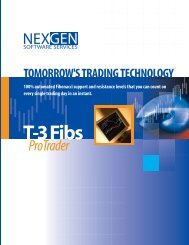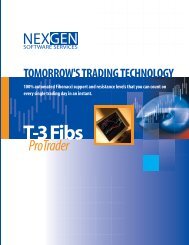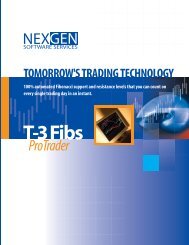to download user guide - NEXGEN Software Systems
to download user guide - NEXGEN Software Systems
to download user guide - NEXGEN Software Systems
Create successful ePaper yourself
Turn your PDF publications into a flip-book with our unique Google optimized e-Paper software.
First, everyone at Nexgen <strong>Software</strong> Services would like <strong>to</strong> thank you for your interest inour T3 Revolution and T3 Fibs ProTrader au<strong>to</strong>mated platform.We have designed this platform <strong>to</strong> help you immediately see potential trade setupsgenerated by the software, and <strong>to</strong> give you a robust platform that you can grow with yourexperience and personal trading plan.INSTALLATION OF THE SOFTWARE:All installations will be conducted by Nexgen Technical Support. Please contact thendirectly at 281-419-2110 or techsupport@nexgent3.com if you wish <strong>to</strong> be installed.There are MANY programs and moving parts <strong>to</strong> make our software run and we want <strong>to</strong>make sure you are installed properly the first time so you can immediately use theprograms.RUNNING THE SOFTWARE THE FIRST TIME :Click the Ninja Trader Icon on your desk<strong>to</strong>pThis will open the Ninja Trader charting application and will open any pre-loadedworkspaces that the technical support dept. has loaded for you.You will see a control center and a couple of charts:35