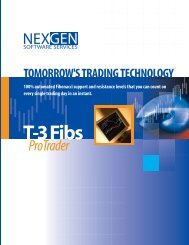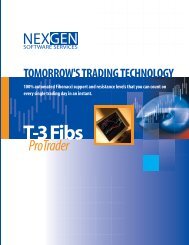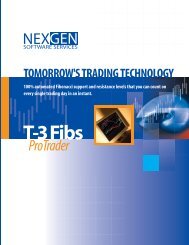to download user guide - NEXGEN Software Systems
to download user guide - NEXGEN Software Systems
to download user guide - NEXGEN Software Systems
Create successful ePaper yourself
Turn your PDF publications into a flip-book with our unique Google optimized e-Paper software.
Plot_ABC (true)- Turns on and off EXT-ABC-FAILURE plots as a True/False inputPlot_Abc_Sml_121s (true),- Turns on and off White one <strong>to</strong> one dotted plots as aTrue/False inputPlot_Abc_Lrg_121s (true)- Turns on and off Magenta one <strong>to</strong> one dotted plots as aTrue/False inputPlot_TrendBands (true)- Turns on and off T-3 Trend Band Upper Mid and LowerBands plots as a True/False inputAbc_TextColor (black)- Color option for the ABC plots.AccumulationId (0)- a numerical Expression that tells the T-3 Fibs ProTrader <strong>to</strong> PUSHOUT the fib lines as values in order for the T-3 Fibs Accumula<strong>to</strong>r Indica<strong>to</strong>r <strong>to</strong> plot theFibonacci Lines from ( this chart ) <strong>to</strong> any other chart you set the number the same as. Forexample - if you run the ProTrader on a 5 minute chart and generate Fibonacci lines youcan set the AccumulationId input <strong>to</strong> (1) and that information will be s<strong>to</strong>red in the DLL.When you apply the T-3 Accumula<strong>to</strong>r <strong>to</strong> another chart (say a 576 tick chart) and set theinput <strong>to</strong> (1) after the first complete bar the 5-Minute Fibs will appear on that chart.T-3 Fibs Accumula<strong>to</strong>r Inputs and MeaningsaccumulationId (0), - this will PULL Fibonacci lines from the T-3 Fibs ProTraderthe Fibonacci lines from another chart when the input value is the same.For example - if you run the T-3 Fibs ProTrader on a 5 minute chart and generateFibonacci lines you can set the AccumulationId input <strong>to</strong> (1) and that information will bes<strong>to</strong>red in the DLL.When you apply the T-3 Accumula<strong>to</strong>r <strong>to</strong> another chart (say a 576 tick chart) and set theinput <strong>to</strong> (1) after the first complete bar the 5-Minute Fibs will appear on the 576 tickchart.fluColor (white)- You can manually set Fibonacci areas pulled from another chart <strong>to</strong>a specific color for ease in use. You may use the RBG number or the name. If you setthis <strong>to</strong> a (-1) then the program will au<strong>to</strong>matically pull the color from the parent chart.Red or Blue30