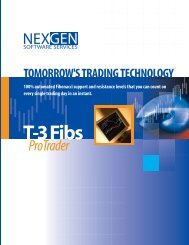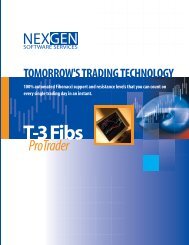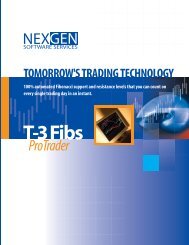to download user guide - NEXGEN Software Systems
to download user guide - NEXGEN Software Systems
to download user guide - NEXGEN Software Systems
Create successful ePaper yourself
Turn your PDF publications into a flip-book with our unique Google optimized e-Paper software.
<strong>NEXGEN</strong> SOFTWARE SERVICES DEMO SOFTWARE COMPONENTS DETAILS1. A Comprehensive Overview –What is Nexgen, Fibonacci & the trading method about?2. Discretionary Trading Vs. System Trading3. Indica<strong>to</strong>r names, descriptions and basic outcomes for each4. Bar Structure Setup with Renko Spectrum Bars vs. Tick or Minute Charts5. Bloodhound demo Add on during Nexgen Demo – why we use it and what is it?6. Hotcomm educational online chat room softwareLEARNING THE RULES FOR THE REVOLUTION ENTRIES (Discretionary and Au<strong>to</strong>mated)1. Watch Video the setup rules in Revolution for Trend and Momentum Trading2. Watch the Video for indica<strong>to</strong>r nuances and Counter Trend Trading setup rules3. Download PDF with Example Setups and Nuance Pictures for Study Material (100+ examples)4. Download the PDF for Trade Management by clicking here and watching video links on the PDF5. Watch Video on how <strong>to</strong> rank each setup based on indica<strong>to</strong>r look6. Watch Video on how <strong>to</strong> incorporate higher timeframe charts for filteringOPENING NINJA & <strong>NEXGEN</strong> AND APPLYING STRATEGY & INDICATORS FOR FIRST TIME1. Open Ninja workspace, Activating Revolution System and Bloodhound for the first time2. Saving a template with your indica<strong>to</strong>rs and Revolution system settings for later use3. Adding new Symbols, Rolling Contracts & Applying templates and strategies <strong>to</strong> your charts4. I loaded the strategy but don’t see any his<strong>to</strong>rical trades5. Settings for his<strong>to</strong>rical signal testing versus live trading mode and the differences6. How <strong>to</strong> add or remove an “INDICATOR” <strong>to</strong> a chart in Ninja.UNDERSTANDING HOW TO INCORPOPRATE BLOODHOUND TEMPLATES1. How do I select my template for Bloodhound Filters and Signals in the Strategy2. What are the different filters for the Strategy and what do they do?3. How do I get the background <strong>to</strong> display the color my system filter is using?4. Can I write my own entries and filters for the strategy and how?UNDERSTANDING STOPS, TARGETS and LIMIT ORDER SETTINGS DURING LIVE TRADING1. Inputs & S<strong>to</strong>ps- Understanding trailing s<strong>to</strong>ps & profit targets in system settings2. Adjust my Entry S<strong>to</strong>p and Profit target levels and how <strong>to</strong> Exit Now when in a live trade.3. What If I want <strong>to</strong> do my own discretionary trades with system on?HISTORICAL BACK TESTING1. How <strong>to</strong> incorporate simple manual management rules with examples2. How <strong>to</strong> test T3 Revolution Trading System using market replay3. How do I run a strategy report and what are limitations in back testing?