Create successful ePaper yourself
Turn your PDF publications into a flip-book with our unique Google optimized e-Paper software.
FUNCTIONS AND SCRIPTS1 2 3 4 5sum(a)(Array summation)ans =15cumsum(a)(Cumulative summation)ans =1 3 6 10 15By default, <strong>Matlab</strong> is column oriented; thus, for matrices,summation is performed along each column (the 1stdimension) unless summation along each row (the 2nddimension) is explicitly specified:AA =1 3 45 7 8sum(A)ans =6 10 12sum(A,2)(Sum along rows)ans =820sum(A,1)(Sum along columns)ans =6 10 12sum(sum(A))(Sum entire matrix)ans =28Forc<strong>in</strong>g column summation: Even if the default columnsummation is desired, it is useful (<strong>in</strong> programm<strong>in</strong>g mode) toexplicitly specify this <strong>in</strong> case the matrix has only a s<strong>in</strong>glerow, <strong>in</strong> which case it would be treated as a vector and sumto a s<strong>in</strong>gle scalar value (an error):A = A(1,:) (Convert A to s<strong>in</strong>gle-row matrix)A =1 3 4sum(A)(Incorrect)ans =8sum(A, 1)(Correct)ans =1 3 48. Functions and ScriptsFunctions and scripts <strong>in</strong> <strong>Matlab</strong> are just text files with a .mextension. User-def<strong>in</strong>ed functions can be used to extend thecapabilities of <strong>Matlab</strong> beyond its basic functions. A userdef<strong>in</strong>edfunction is treated just like any other function.Scripts are sequences of expressions that are automaticallyexecuted <strong>in</strong>stead of be<strong>in</strong>g manually executed one at a time atthe command-l<strong>in</strong>e. A scripts uses variables <strong>in</strong> the (base)workspace, while each function has its own (local)workspace for its variables that is isolated from otherworkspaces. Functions communicate only through their<strong>in</strong>put and output arguments. A function is dist<strong>in</strong>guishedfrom a script <strong>by</strong> plac<strong>in</strong>g the keyword function as the firstterm of the first l<strong>in</strong>e <strong>in</strong> the file.Although develop<strong>in</strong>g a set of functions to solve a particularproblem is at the heart of us<strong>in</strong>g <strong>Matlab</strong> <strong>in</strong> the programm<strong>in</strong>gmode, the easiest way to create a function is to do it <strong>in</strong> an<strong>in</strong>cremental, calculator mode <strong>by</strong> writ<strong>in</strong>g each l<strong>in</strong>e at thecommand-l<strong>in</strong>e, execut<strong>in</strong>g it, and, if it works, copy<strong>in</strong>g it tothe function’s text file.Example: Given a 2-D po<strong>in</strong>t x and m other 2-D po<strong>in</strong>ts <strong>in</strong>P, create a function mydist.m to determ<strong>in</strong>e the Euclidean(i.e., straight-l<strong>in</strong>e) distance d from x to each of the m po<strong>in</strong>ts<strong>in</strong> P:⎡ p1,1 p1,2⎤x = [ x ] = ⎢ ⎥1 x2, P ⎢ ⎥⎣pm,1 pm,2⎦⎡2 2 ⎤⎢ ( x1− p1,1) + ( x2 − p1,2)⎥d = ⎢⎥⎢2 2 ⎥⎢⎣( x1 − pm,1) + ( x2 − pm,2)⎥⎦The best way to start is to create some example data forwhich you know the correct answer:6










![[Diffusion-Limited Aggregation - A Model for Pattern Formation].](https://img.yumpu.com/52395246/1/190x245/diffusion-limited-aggregation-a-model-for-pattern-formation.jpg?quality=85)