Create successful ePaper yourself
Turn your PDF publications into a flip-book with our unique Google optimized e-Paper software.
CELL ARRAYS, STRUCTURES, AND N-D ARRAYSA common use for cell arrays is to store text str<strong>in</strong>gs:s = {'Miami','Detroit','Boston'}s ='Miami' 'Detroit' 'Boston'Some functions can accept a cell array as <strong>in</strong>put:s = sort(s)s ='Boston' 'Detroit' 'Miami'A cell array can be used to store any type of data, <strong>in</strong>clud<strong>in</strong>gother cell arrays. One use of a cell array is to store all of the<strong>in</strong>put arguments for a function:xP = {x, P}xP =[1x2 double] [3x2 double]The arguments can then be passed to a function <strong>by</strong>generat<strong>in</strong>g a comma-separated list from the cell array:d = mydist(xP{:})d =235Cell arrays of can be created us<strong>in</strong>g the cell function:c = cell(1,3)c =[] [] []Non-empty values can then be assigned to each elementus<strong>in</strong>g a FOR Loop (see Section 13 below).A cell array can be both created and assigned non-emptyvalues <strong>by</strong> us<strong>in</strong>g the deal function:[c2{1:3}] = deal(0)c2 =[0] [0] [0][c3{1:3}] = deal(1,2,3)c3 =[1] [2] [3]StructuresStructures are used to group together related <strong>in</strong>formation.Each element of a structure is a field:s.Name = 'Mike's =Name: 'Mike's.Age = 44s =Name: 'Mike'Age: 44Structures can be comb<strong>in</strong>es <strong>in</strong>to structure arrays:s(2).Name = 'Bill's =1x2 struct array with fields:NameAges(2).Age = 40;s(2)ans =Name: 'Bill'Age: 40s.Nameans =Mikeans =BillAn alternate way to construct a structure array is to use thestruct function:s =struct('Name',{'Mike','Bill'},'Age',{44,40})s =1x2 struct array with fields:NameAgeWhen needed, the elements <strong>in</strong> each field <strong>in</strong> the array can beassigned to separate arrays:names = {s.Name}names ='Mike' 'Bill'ages = [s.Age]ages =44 4010










![[Diffusion-Limited Aggregation - A Model for Pattern Formation].](https://img.yumpu.com/52395246/1/190x245/diffusion-limited-aggregation-a-model-for-pattern-formation.jpg?quality=85)