CTM: Matlab Basics Tutorial
CTM: Matlab Basics Tutorial
CTM: Matlab Basics Tutorial
Create successful ePaper yourself
Turn your PDF publications into a flip-book with our unique Google optimized e-Paper software.
<strong>CTM</strong>: <strong>Matlab</strong> <strong>Basics</strong> <strong>Tutorial</strong>http://www.engin.umich.edu/group/ctm/basic/basic.html5 of 9 05/11/2008 11:45MatricesEntering matrices into <strong>Matlab</strong> is the same as entering a vector, except each row of elements is separated by asemicolon (;) or a return:B = [1 2 3 4;5 6 7 8;9 10 11 12]B =1 2 3 45 6 7 89 10 11 12B = [ 1 2 3 45 6 7 89 10 11 12]B =1 2 3 45 6 7 89 10 11 12Matrices in <strong>Matlab</strong> can be manipulated in many ways. For one, you can find the transpose of a matrix usingthe apostrophe key:C = B'C =1 5 92 6 103 7 114 8 12It should be noted that if C had been complex, the apostrophe would have actually given the complexconjugate transpose. To get the transpose, use .' (the two commands are the same if the matix is not complex).Now you can multiply the two matrices B and C together. Remember that order matters when multiplyingmatrices.D = B * CD =30 70 11070 174 278110 278 446D = C * BD =107 122 137 152122 140 158 176137 158 179 200152 176 200 224Another option for matrix manipulation is that you can multiply the corresponding elements of two matricesusing the .* operator (the matrices must be the same size to do this).











![[Diffusion-Limited Aggregation - A Model for Pattern Formation].](https://img.yumpu.com/52395246/1/190x245/diffusion-limited-aggregation-a-model-for-pattern-formation.jpg?quality=85)