CTM: Matlab Basics Tutorial
CTM: Matlab Basics Tutorial
CTM: Matlab Basics Tutorial
Create successful ePaper yourself
Turn your PDF publications into a flip-book with our unique Google optimized e-Paper software.
<strong>CTM</strong>: <strong>Matlab</strong> <strong>Basics</strong> <strong>Tutorial</strong>http://www.engin.umich.edu/group/ctm/basic/basic.html4 of 9 05/11/2008 11:45You can also extract the roots of a polynomial. This is useful when you have a high-order polynomial such asFinding the roots would be as easy as entering the following command;roots([1 3 -15 -2 9])ans =-5.57452.5836-0.79510.7860Let's say you want to multiply two polynomials together. The product of two polynomials is found by takingthe convolution of their coefficients. <strong>Matlab</strong>'s function conv that will do this for you.x = [1 2];y = [1 4 8];z = conv(x,y)z =1 6 16 16Dividing two polynomials is just as easy. The deconv function will return the remainder as well as the result.Let's divide z by y and see if we get x.[xx, R] = deconv(z,y)xx =R =1 20 0 0 0As you can see, this is just the polynomial/vector x from before. If y had not gone into z evenly, the remaindervector would have been something other than zero.If you want to add two polynomials together which have the same order, a simple z=x+y will work (thevectors x and y must have the same length). In the general case, the user-defined function, polyadd can beused. To use polyadd, copy the function into an m-file, and then use it just as you would any other function inthe <strong>Matlab</strong> toolbox. Assuming you had the polyadd function stored as a m-file, and you wanted to add the twouneven polynomials, x and y, you could accomplish this by entering the command:z = polyadd(x,y)x =y =z =1 21 4 81 5 10











![[Diffusion-Limited Aggregation - A Model for Pattern Formation].](https://img.yumpu.com/52395246/1/190x245/diffusion-limited-aggregation-a-model-for-pattern-formation.jpg?quality=85)