CTM: Matlab Basics Tutorial
CTM: Matlab Basics Tutorial
CTM: Matlab Basics Tutorial
Create successful ePaper yourself
Turn your PDF publications into a flip-book with our unique Google optimized e-Paper software.
<strong>CTM</strong>: <strong>Matlab</strong> <strong>Basics</strong> <strong>Tutorial</strong>http://www.engin.umich.edu/group/ctm/basic/basic.html3 of 9 05/11/2008 11:45plot(t,y)The plot contains approximately one period of a sine wave. Basic plotting is very easy in <strong>Matlab</strong>, and the plotcommand has extensive add-on capabilities. I would recommend you visit the plotting page to learn moreabout it.PolynomialsIn <strong>Matlab</strong>, a polynomial is represented by a vector. To create a polynomial in <strong>Matlab</strong>, simply enter eachcoefficient of the polynomial into the vector in descending order. For instance, let's say you have the followingpolynomial:To enter this into <strong>Matlab</strong>, just enter it as a vector in the following mannerx = [1 3 -15 -2 9]x =1 3 -15 -2 9<strong>Matlab</strong> can interpret a vector of length n+1 as an nth order polynomial. Thus, if your polynomial is missingany coefficients, you must enter zeros in the appropriate place in the vector. For example,would be represented in <strong>Matlab</strong> as:y = [1 0 0 0 1]You can find the value of a polynomial using the polyval function. For example, to find the value of theabove polynomial at s=2,z = polyval([1 0 0 0 1],2)z =17











![[Diffusion-Limited Aggregation - A Model for Pattern Formation].](https://img.yumpu.com/52395246/1/190x245/diffusion-limited-aggregation-a-model-for-pattern-formation.jpg?quality=85)