CTM: Matlab Basics Tutorial
CTM: Matlab Basics Tutorial
CTM: Matlab Basics Tutorial
You also want an ePaper? Increase the reach of your titles
YUMPU automatically turns print PDFs into web optimized ePapers that Google loves.
<strong>CTM</strong>: <strong>Matlab</strong> <strong>Basics</strong> <strong>Tutorial</strong>http://www.engin.umich.edu/group/ctm/basic/basic.html2 of 9 05/11/2008 11:45Let's say you want to create a vector with elements between 0 and 20 evenly spaced in increments of 2 (thismethod is frequently used to create a time vector):t = 0:2:20t =0 2 4 6 8 10 12 14 16 18 20Manipulating vectors is almost as easy as creating them. First, suppose you would like to add 2 to each of theelements in vector 'a'. The equation for that looks like:b = a + 2b =3 4 5 6 7 8 11 10 9Now suppose, you would like to add two vectors together. If the two vectors are the same length, it is easy.Simply add the two as shown below:c = a + bc =4 6 8 10 12 14 20 18 16Subtraction of vectors of the same length works exactly the same way.FunctionsTo make life easier, <strong>Matlab</strong> includes many standard functions. Each function is a block of code thataccomplishes a specific task. <strong>Matlab</strong> contains all of the standard functions such as sin, cos, log, exp, sqrt, aswell as many others. Commonly used constants such as pi, and i or j for the square root of -1, are alsoincorporated into <strong>Matlab</strong>.sin(pi/4)ans =0.7071To determine the usage of any function, type help [function name] at the <strong>Matlab</strong> command window.<strong>Matlab</strong> even allows you to write your own functions with the function command; follow the link to learnhow to write your own functions and see a listing of the functions we created for this tutorial.PlottingIt is also easy to create plots in <strong>Matlab</strong>. Suppose you wanted to plot a sine wave as a function of time. Firstmake a time vector (the semicolon after each statement tells <strong>Matlab</strong> we don't want to see all the values) andthen compute the sin value at each time.t=0:0.25:7;y = sin(t);











![[Diffusion-Limited Aggregation - A Model for Pattern Formation].](https://img.yumpu.com/52395246/1/190x245/diffusion-limited-aggregation-a-model-for-pattern-formation.jpg?quality=85)