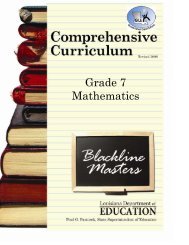Create successful ePaper yourself
Turn your PDF publications into a flip-book with our unique Google optimized e-Paper software.
Adding Unit <strong>Plan</strong>s to the Unit <strong>Plan</strong> LibraryClick on “Add New Unit <strong>Plan</strong>”Note: Any previouslycreated unit plans will belisted here. Unit plans maybe deleted by clicking onthe “X.”When the text editoropens, give the unit plana name then key or copyand paste the new unitplan onto this screen.If you have a templatealready created and wantto use it, access it byclicking on “SelectTemplate.”Remember to “Saveand Close” when youare leaving the texteditor.35