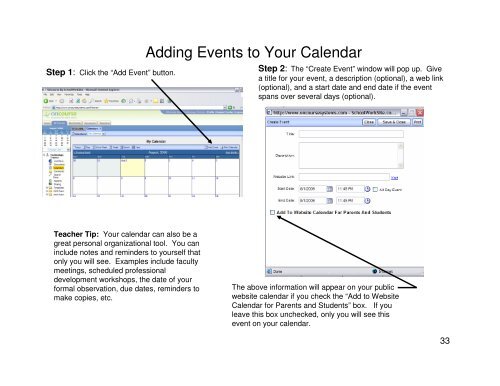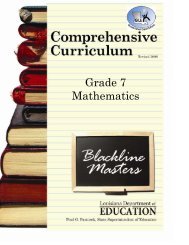Create successful ePaper yourself
Turn your PDF publications into a flip-book with our unique Google optimized e-Paper software.
Adding Events to Your CalendarStep 1: Click the “Add Event” button.Step 2: The “Create Event” window will pop up. Givea title for your event, a description (optional), a web link(optional), and a start date and end date if the eventspans over several days (optional).Teacher Tip: Your calendar can also be agreat personal organizational tool. You caninclude notes and reminders to yourself thatonly you will see. Examples include facultymeetings, scheduled professionaldevelopment workshops, the date of yourformal observation, due dates, reminders tomake copies, etc.The above information will appear on your publicwebsite calendar if you check the “Add to WebsiteCalendar for Parents and Students” box. If youleave this box unchecked, only you will see thisevent on your calendar.33