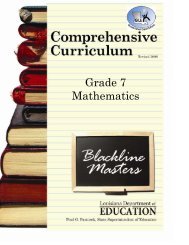Create successful ePaper yourself
Turn your PDF publications into a flip-book with our unique Google optimized e-Paper software.
My CalendarUse of the “Calendars” feature can prove to be a valuable organizational tool. All homework assigned will appear inBOTH the lesson plan calendar and on the homework calendar on your website. You also have the ability to add “private”information to your planner calendar without posting it to the website.Click on “My Calendar” from the “Navigation Tree.”The calendar window willopen.Notice you can view yourcalendar by Day, WorkWeek, Week, Month, orYear.To access other calendars forwhich you have permission, clickthe drop down arrow and selectappropriate calendar.32