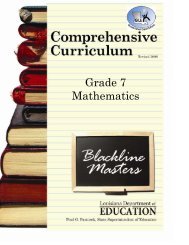You also want an ePaper? Increase the reach of your titles
YUMPU automatically turns print PDFs into web optimized ePapers that Google loves.
ReportingThe reporting feature allows you to run your own personal reports to see what standards you have taught and how often.To run a report:Step 1: Click on the Reportingtab.The “Reporting” window willopen.Step 2: Select Type ofReport.Teacher <strong>Lesson</strong> <strong>Plan</strong> Report2 Types of Reports:1. Teacher <strong>Lesson</strong> <strong>Plan</strong> Report – This report allows you tosave and export plans for any given time period. Youmight use this feature to back up your plans on a semesteror yearly basis.2. Teacher Profile Report – This report provides feedbackregarding the content standards.Teacher Profile ReportStep 3: Select start andend dates.Step 4: Click “Generate Report” button.Report Options:“Only Show Me Standards I Have Linked” Report – displays all Standards linkedand the number of occurrences.“Show Me All Standards” Report – displays all Standards for that subject/gradelevel. The Standards linked and the frequency are highlighted in bold print.Standards not linked are grayed out.31