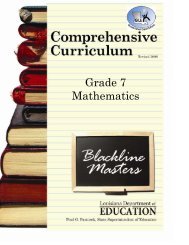You also want an ePaper? Increase the reach of your titles
YUMPU automatically turns print PDFs into web optimized ePapers that Google loves.
About OnCourseOnCourse is a timesaving Website that facilitates lesson planning and homework posting for teachers and helpsadministrators readily review and supervise lesson plans and track state curriculum standards. OnCourse provides:Teacher Web-Based <strong>Lesson</strong> <strong>Plan</strong> Book-Teachers can create and archive lesson plans, link them tostate standards, and then submit them to administrators instantly. A Website editor allows teachers topersonalize web pages where homework assignments are published automatically from their lessonplans each night. Teachers can also post syllabi and resource pages for students, parents, andcolleagues.Administrator <strong>Lesson</strong> <strong>Plan</strong> Manager- Administrators can review, comment on, and print out lessonplans for their entire school from one organized and easy to navigate interface. Administrators canalso monitor teacher websites and school calendars from this management center.Track and Analyze State Standards -The OnCourse Reporting Suite allows administrators and teachersthe ability to track the extent to which each content area of the curriculum addresses state standards for anygiven week, month, or year. <strong>User</strong>s can then drill down and see, for example, which lessons focus on readingstandards, how often reading standards are linked to lesson plans, and what percentage of lesson plans aregeared toward reading standards.Minimum System Requirements• PCs — Access to the Internet using Internet Explorer 5.5 or higher, Mozilla FireFox 1.0 or higher, or Netscape 7.2 orhigher.• MACs — OS 10.0 or higher and access to the Internet using Netscape 7.2 or higher, or Mozilla FireFox 1.0 or higher.• Adobe Acrobat Reader — Required to download, view, and print user guides that are posted online.• Pop-up Blockers — OnCourse requires that a variety of dialog boxes open. Pop-up blockers should be turned offbecause they can prevent these dialog boxes from opening properly.• System Fonts — Set the system fonts to medium in order to achieve a maximum display for the OnCourse screens.3