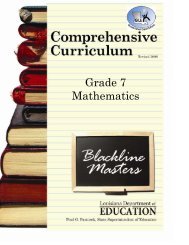Create successful ePaper yourself
Turn your PDF publications into a flip-book with our unique Google optimized e-Paper software.
Getting Started – Creating Your Template (Step 2)Step 2: Setting Up Your Column Headers1. Click in the header row above each column(between the blue toolbar and the Mondayblock).2. An “Edit Period Name Box” will appear. Type inthe name of your subject. You may decide toname each column by the period or the block (orany combination). Click Save and repeat for eachcolumn. If you have multiple pages, repeat foreach page.Examples of Column Headers:10