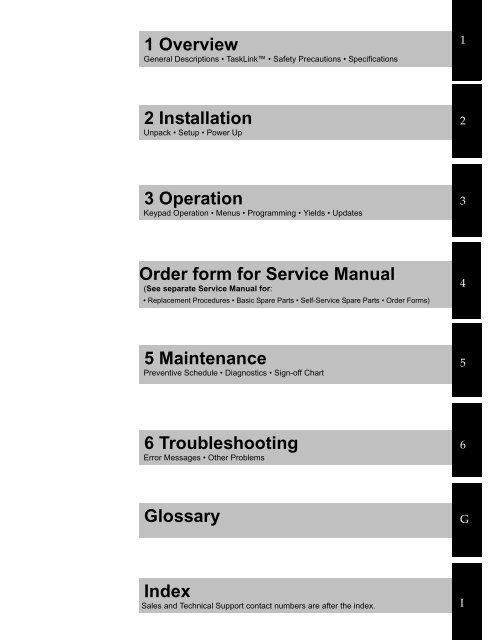RoadRunner Owner's Manual - Data I/O Corporation
RoadRunner Owner's Manual - Data I/O Corporation RoadRunner Owner's Manual - Data I/O Corporation
1 OverviewGeneral Descriptions • TaskLink • Safety Precautions • Specifications12 InstallationUnpack • Setup • Power Up23 OperationKeypad Operation • Menus • Programming • Yields • Updates3Order form for Service Manual(See separate Service Manual for:• Replacement Procedures • Basic Spare Parts • Self-Service Spare Parts • Order Forms)45 MaintenancePreventive Schedule • Diagnostics • Sign-off Chart56 TroubleshootingError Messages • Other Problems6GlossaryGIndexSales and Technical Support contact numbers are after the index.I
Data I/O has endeavored to ensure that the information in this document is accurate andcomplete. Data I/O assumes no liability for errors, or for any incidental, consequential,indirect, or special damages, including, without limitation, loss of use, loss or alterationof data, delays, or lost profits or savings, arising from the use of this document or theproduct which it accompanies.No part of this document may be reproduced or transmitted in any form or by anymeans, electronic or mechanical, for any purpose, without written permission from DataI/O Corporation. Data I/O order forms may be reproduced for internal use only.Data I/O is a registered trademark of Data I/O Corporation, as areProLINE‐RoadRunner and TaskLink.Data I/O Corporation acknowledges the trademarks of other organizations for theirrespective products or services mentioned in this document.The Technical Documentation Department also acknowledges the RoadRunner teammembers for their efforts in supporting the flow of information into this manual.We are interested in your comments. email: userdocs@dataio.com© 2004–2010 Data I/O CorporationAll rights reserved
- Page 1: Seeseparate Service ManuCovers all
- Page 5 and 6: 2 • InstallationUnpacking the Roa
- Page 7 and 8: Glossary • Glossary of TermsAlpha
- Page 9 and 10: 1Overview • RoadRunner is — •
- Page 11 and 12: 1Overview • Overall System Descri
- Page 14 and 15: Overview • Overall System Descrip
- Page 16 and 17: Overview • Overall System Descrip
- Page 18 and 19: Overview • TaskLink’s Handshake
- Page 20 and 21: Overview • Safety •• Safety F
- Page 22 and 23: Specifications [Assembleon]Overview
- Page 24 and 25: Specifications [Fuji NXT, AIM]Overv
- Page 26 and 27: Overview • Specifications [Panaso
- Page 28 and 29: Overview • Specifications [Panaso
- Page 30 and 31: Specifications [Universal GSM]Overv
- Page 32 and 33: Chapter22InstallationFor the Reject
- Page 34 and 35: Installation • Mounting the RoadR
- Page 36 and 37: Installation • Mounting the RoadR
- Page 39 and 40: Installation • Mounting the RoadR
- Page 41 and 42: Installation • Mounting the RoadR
- Page 43 and 44: Installation • Mounting the RoadR
- Page 45 and 46: Installation • Mounting the RoadR
- Page 47 and 48: Installation • Mounting the RoadR
- Page 49 and 50: Installation • Mounting the RoadR
- Page 51 and 52: Installation • Mounting the RoadR
1 OverviewGeneral Descriptions • TaskLink • Safety Precautions • Specifications12 InstallationUnpack • Setup • Power Up23 OperationKeypad Operation • Menus • Programming • Yields • Updates3Order form for Service <strong>Manual</strong>(See separate Service <strong>Manual</strong> for:• Replacement Procedures • Basic Spare Parts • Self-Service Spare Parts • Order Forms)45 MaintenancePreventive Schedule • Diagnostics • Sign-off Chart56 TroubleshootingError Messages • Other Problems6GlossaryGIndexSales and Technical Support contact numbers are after the index.I