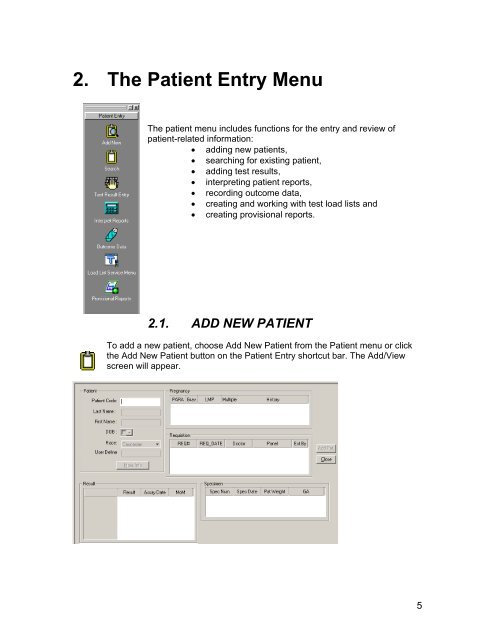User Guide - PregSafe
User Guide - PregSafe
User Guide - PregSafe
Create successful ePaper yourself
Turn your PDF publications into a flip-book with our unique Google optimized e-Paper software.
2. The Patient Entry MenuThe patient menu includes functions for the entry and review ofpatient-related information:• adding new patients,• searching for existing patient,• adding test results,• interpreting patient reports,• recording outcome data,• creating and working with test load lists and• creating provisional reports.2.1. ADD NEW PATIENTTo add a new patient, choose Add New Patient from the Patient menu or clickthe Add New Patient button on the Patient Entry shortcut bar. The Add/Viewscreen will appear.5