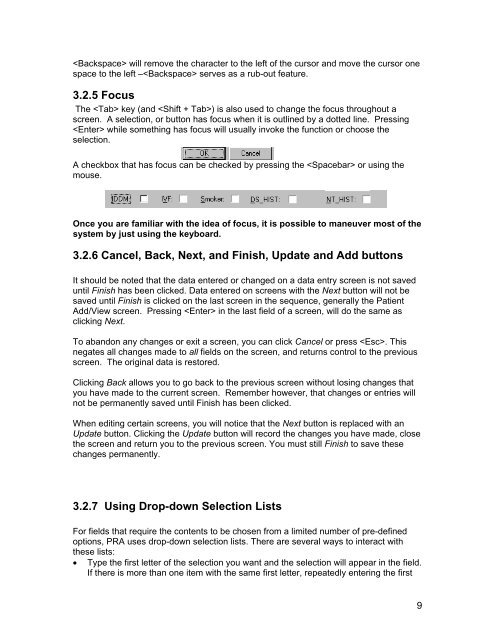User Guide - PregSafe
User Guide - PregSafe
User Guide - PregSafe
Create successful ePaper yourself
Turn your PDF publications into a flip-book with our unique Google optimized e-Paper software.
will remove the character to the left of the cursor and move the cursor onespace to the left – serves as a rub-out feature.3.2.5 FocusThe key (and ) is also used to change the focus throughout ascreen. A selection, or button has focus when it is outlined by a dotted line. Pressing while something has focus will usually invoke the function or choose theselection.A checkbox that has focus can be checked by pressing the or using themouse.Once you are familiar with the idea of focus, it is possible to maneuver most of thesystem by just using the keyboard.3.2.6 Cancel, Back, Next, and Finish, Update and Add buttonsIt should be noted that the data entered or changed on a data entry screen is not saveduntil Finish has been clicked. Data entered on screens with the Next button will not besaved until Finish is clicked on the last screen in the sequence, generally the PatientAdd/View screen. Pressing in the last field of a screen, will do the same asclicking Next.To abandon any changes or exit a screen, you can click Cancel or press . Thisnegates all changes made to all fields on the screen, and returns control to the previousscreen. The original data is restored.Clicking Back allows you to go back to the previous screen without losing changes thatyou have made to the current screen. Remember however, that changes or entries willnot be permanently saved until Finish has been clicked.When editing certain screens, you will notice that the Next button is replaced with anUpdate button. Clicking the Update button will record the changes you have made, closethe screen and return you to the previous screen. You must still Finish to save thesechanges permanently.3.2.7 Using Drop-down Selection ListsFor fields that require the contents to be chosen from a limited number of pre-definedoptions, PRA uses drop-down selection lists. There are several ways to interact withthese lists:• Type the first letter of the selection you want and the selection will appear in the field.If there is more than one item with the same first letter, repeatedly entering the first9