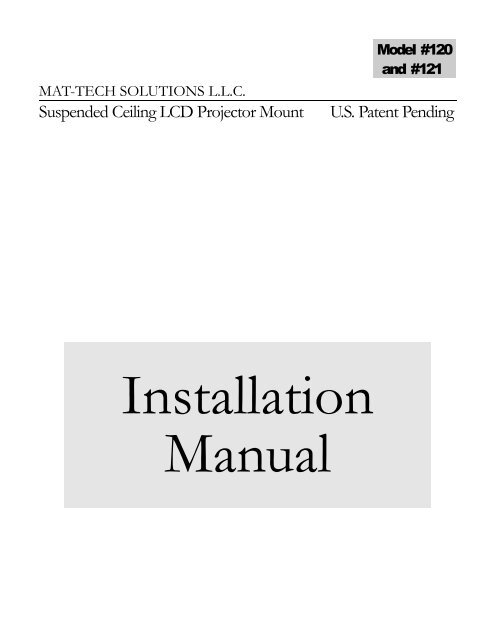Suspended Ceiling LCD Projector Mount U.S. Patent ... - Mat-tech.net
Suspended Ceiling LCD Projector Mount U.S. Patent ... - Mat-tech.net
Suspended Ceiling LCD Projector Mount U.S. Patent ... - Mat-tech.net
You also want an ePaper? Increase the reach of your titles
YUMPU automatically turns print PDFs into web optimized ePapers that Google loves.
MAT-TECH SOLUTIONS L.L.C.<strong>Suspended</strong> <strong>Ceiling</strong> <strong>LCD</strong> <strong>Projector</strong> <strong>Mount</strong>Model #120and #121U.S. <strong>Patent</strong> PendingInstallationManual
L.L.C.<strong>Mat</strong>-Tech Solutions L.L.C.1315 East Michigan Avenue #177Saline, Michigan 48176734-429-2798mailto:wmatley@milan.k12.mi.us1
IntroductionAbout your <strong>LCD</strong> <strong>Projector</strong> <strong>Mount</strong> (model #120 and #121);what is included in your box, and what tools you will need for installation.Thank you for purchasing the <strong>Mat</strong>-Tech Solutions <strong>Suspended</strong> <strong>Ceiling</strong> <strong>LCD</strong> <strong>Projector</strong><strong>Mount</strong>! We are dedicated to the production of high quality ceiling mounts and weappreciate your continued business. Your model 120 ceiling mount has been designedfor professionally installed (2’x2’ or 2’x4’) suspended ceilings and <strong>LCD</strong> projectorsweighing no more than ten pounds (10 lbs). <strong>Mat</strong>-Tech Solutions is not responsible for ceilingmount failure for installation of projectors in excess of design specifications or contrary toinstallation instructions found in this manual.CONTENTSWithin your <strong>Mat</strong>-Tech Solutions, <strong>Suspended</strong> <strong>Ceiling</strong> <strong>LCD</strong> <strong>Projector</strong> <strong>Mount</strong> (model #120 and#121) box, you should locate the following items. (1) 2’ White suspended ceiling grid, divider (1) Black adjustable projection mounting extension (1) Melamine 2’ x 2’ ceiling mounting unit with attached electrical outlet and 25 feet ofmetal shielded 3 strand wireWHAT YOU WILL NEEDThe tools needed in order to properly install the mount include: A tape measure A box-cutter knife A pencil or fine point marker A straight edge A 7/16 wrench or adjustable wrench2
Installation ProceduresHow to safely and securely install your unit.SAFETYIn order to protect yourself and your projector, please follow these important safety guidelines.1) Make sure that your suspended ceiling has been professionally installed and can supportat least ten pounds (10 lbs.)2) Check all ceiling support wires in the area of the <strong>Mat</strong> –Tech <strong>Mount</strong>. If the wires are notsecurely attached to the ceiling and the roof structure, replace support wires beforeattempting to install the <strong>Mat</strong>-Tech ceiling mount.3) Be certain that a qualified electrician performs all electrical connection work.4) Make sure to firmly wrap and clamp the steel wire safety cable to a solid structureabove your suspended ceiling. Wrap the safety cable, taking up all slack and placingslight supporting tension on the mount board. This cable protects the mount from fallingout of the ceiling and supports the weight of the mount and projector. Properlyinstalled, there should be no significant weight on the drop-ceiling grid.CautionRead safety warnings listed above before installing your <strong>Mat</strong>-Tech ceilingmount. Install your <strong>Mat</strong>-Tech ceiling mount in accordance with thisinstallation manual. Failure to follow this manual or failure to install safetycable could lead to serious injury or death.3
INSTALLATIONStep One:Remove the original ceiling tile from your suspended ceiling in the location you have selected foryour projector.If your tile is 2’ x 4’, continue to Step Two. If your tile is 2’ x 2’, skip to StepFive.Step Two:Measure to the center of the 4’ longedge of your ceiling tile at both thetop and the bottom of the tile. Drawa line to connect the marks across theface of the ceiling tile dividing the tileinto two equal halves.Step Three:Using a box cutter type knife, cut the ceiling tile in half, along the centerline. Cut from theface of the tile, towards the back of the tile to create a cleaner finish.4
Step Four:Insert the 2’ white suspended ceilingtrack divider, that is included withyour <strong>Mat</strong>-Tech ceiling mount, into thepre-cut slots of your existingsuspended ceiling tile grid.Insert a 2’ x 2’ section of the ceilingtile that you just cut, into the ceiling.This leaves a single 2’ x 2’ opening forthe <strong>Mat</strong>-Tech mount board.Step Five:Find the end of the black pipe extension with the holes drilled into it and insert this end ofthe pipe extension in the hole cut into the Melamine board. The black pipe extension is inthe cardboard packing material surrounding the mount.Insert the pipe from the finished side towards the clamp side. This is to minimize unsightlypaint scraping blemishes that may be created on the black mounting pipe.Remember to insert and tighten the 2 ½” safety bolt into and through the correct 2holes at the end of the pipe. This bolt and nut will prevent the pipe from slipping outof the clamp assembly and an integral part of the safety system designed into the<strong>Mat</strong>-<strong>tech</strong> suspended ceiling mount The pipe length is adjustable to suite your particularuse.Tighten the clamp assembly around the pipe in the position shown using a 7/16 inchwrench or adjustable wrench.. The pipe must be firmly attached to the clamp but do notover tighten.5
Step Six:Insert the white Melamine ceilingmountunit into the empty ceiling tileopening. Rotate entire mount unit asneeded for desired projector extensionposition.Note: The pipe extension is offcentered to allow some slight projectoradjustment, forward-back, or left-right,by rotating the entire mount in the 2x2ceiling opening.Step Seven:Locate a solid support above the suspended ceiling such as a roof truss or other suitable sturdymetal support and firmly wrap the galvanized safety wire to the support.Avoid electrical conduits or utility pipes unless you first confirm that they are structurallysound. It may be necessary to add a metal clamp or screw into the building structure and thenattach the safety strap to the clamp or screw.CongratulationsTie the support cable with no slack in the cable. The safety cable will work best withYour gentle <strong>LCD</strong> tension. projector, Properly installed, <strong>Suspended</strong> the safety <strong>Ceiling</strong> cable <strong>Mount</strong> will carry is now all of properly the projector weight.installed.The steel aircraft safety cable supports the <strong>Mat</strong>-Tech projector mount while the PVCpipe extension insulates the projector from any electrical potential in the buildingstructure.6
Step Eight:After mounting your projector to a support bracket, available from your projector dealer,attach the projector and support bracket to the 11/2” inch support pipe. Feed the powercable back up through the support pipe and back down through the small key hole shapedaccess hole. Plug the projector power cable into the electrical outlet. Finally, replace theaccess hole metal cover. Your <strong>Mat</strong>-Tech mount is installed and ready for a qualified electricalprofessional.* A qualified electrician should locate a convenient 110-volt electrical source above thesuspended ceiling and make the proper connections to activate the pre-wired duplexreceptacle. ojector attachment bracket.* VGA computer cables and connectors, composite video from a VCR or DVD player,audio cables or S-video cables can be purchased from your projector dealer or at a variety oflocal electronic retailers. These video signal cables can be fed from your image source, abovethe suspended ceiling, through the 1½” extension pipe for a clean connection to theprojector.* Check local electrical codes in your area for allowable connection procedures andcomponents.<strong>Mat</strong>-Tech Solutions <strong>Suspended</strong> <strong>Ceiling</strong> <strong>LCD</strong> <strong>Projector</strong> <strong>Mount</strong> is<strong>Patent</strong> PendingAll Rights Reserved7