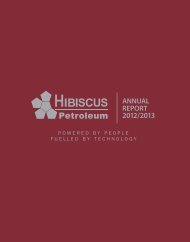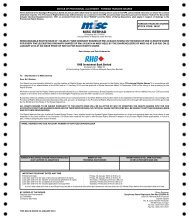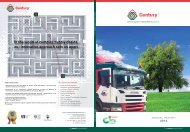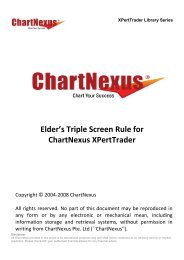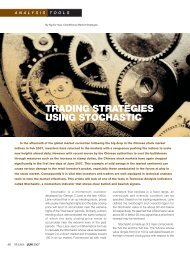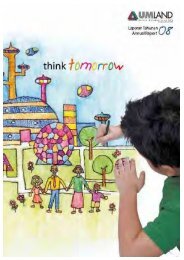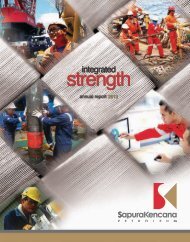GETTING STARTED USER GUIDE - ChartNexus
GETTING STARTED USER GUIDE - ChartNexus
GETTING STARTED USER GUIDE - ChartNexus
You also want an ePaper? Increase the reach of your titles
YUMPU automatically turns print PDFs into web optimized ePapers that Google loves.
2.2 Selecting or Adding MarketsTo select or add desired markets, click on “System Settings” button.Fig 2.3: Locating the “System Settings” buttonSelect “Data” at the top of the window to view the markets available for download.You may select more than one market by clicking on the checkboxes on the right.Fig 2.4: Selecting desired marketsDo remember to apply the settings before closing the window by clicking on the“Apply” button at the bottom of the window.Chart Your Successwww.<strong>ChartNexus</strong>.com | Getting Started User Guide 3