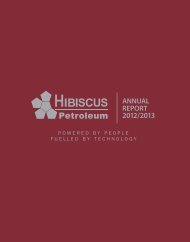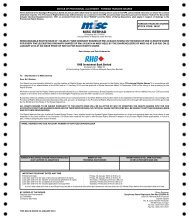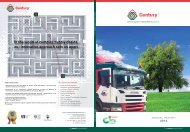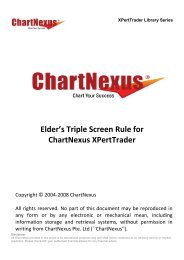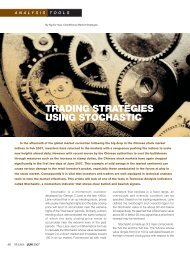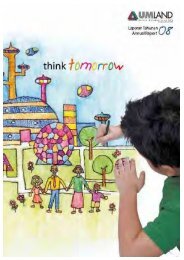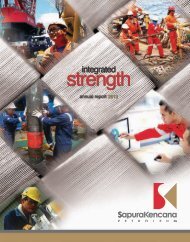GETTING STARTED USER GUIDE - ChartNexus
GETTING STARTED USER GUIDE - ChartNexus
GETTING STARTED USER GUIDE - ChartNexus
You also want an ePaper? Increase the reach of your titles
YUMPU automatically turns print PDFs into web optimized ePapers that Google loves.
HOW TO Select Market and02. Update Latest Data2.1 Updating Latest Market DataIf the <strong>ChartNexus</strong> software detects an internet connection, it will automatically updatethe latest data for the selected markets.You may hide the window for the EndOfDay updates by clicking on the button shownin the picture below:Fig 2.1: Hiding EndOfDay Updates WindowYou can also manually initialize the market data updating process. To do so, click onthe “Start” button on the top left side of the window, followed by the “DownloadMarket Data” button.Fig 2.2: Manual Update of Market DataChart Your Successwww.<strong>ChartNexus</strong>.com | Getting Started User Guide 2