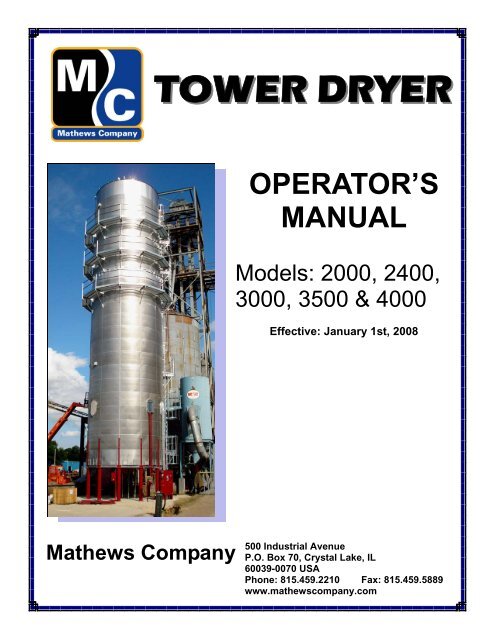12' & 18' Operator's Manual.pub - Mathews Company
12' & 18' Operator's Manual.pub - Mathews Company 12' & 18' Operator's Manual.pub - Mathews Company
- Page 2 and 3: EQUIPMENT OVERVIEWTo the Owner-Oper
- Page 4 and 5: Section 1Equipment Overview4
- Page 6 and 7: SAFETY PRECAUTIONSThis symbol is us
- Page 8 and 9: REMOTE CABINETBUTTONS, DIALS, LIGHT
- Page 10 and 11: Honeywell Operator Interface and Ke
- Page 12 and 13: A 1-3/32” (27.8mm.) diameter hole
- Page 14 and 15: Sample Printer ReadoutTime:Set at c
- Page 16 and 17: 12’ Tower Dryer Direct Start High
- Page 18 and 19: 18’ Tower Dryer High Voltage Cabi
- Page 20 and 21: Section 2Operation20
- Page 22 and 23: 17. The plenum temperature may take
- Page 24 and 25: Starting the Fan & Burner1. Start f
- Page 26 and 27: The moisture control is sensing gra
- Page 28 and 29: Section 3Maintenance28
- Page 30 and 31: Preseason check1. Clean out heating
- Page 32 and 33: Keypad Instructions:Keys are:• ES
- Page 34 and 35: SOFT STARTER PARAMETERSNOTE: The so
- Page 36 and 37: HONEYWELL CONFIGURATIONSetupGroupFu
- Page 38 and 39: LubricationLubrication is applied t
- Page 40 and 41: Section 4Troubleshooting40
- Page 42 and 43: The contacts for incoming hot and n
- Page 44 and 45: Safety Circuit — Customer Connect
- Page 46 and 47: Moisture Monitor Troubleshooting Gu
- Page 48 and 49: Procedure1. Set HIGH LIMIT2. Start
- Page 50 and 51: Dryer Troubleshooting GuidePROBLEMP
EQUIPMENT OVERVIEWTo the Owner-Operator................................................................................................................................................ 5Warranty Registration .................................................................................................................................................. 5Model and Serial Number Location.............................................................................................................................. 5Safety Precautions ....................................................................................................................................................... 6Lock out / Tag out Procedure Requirements ............................................................................................................... 6-7Remote Cabinet Buttons, Lights, Switches and Controls ............................................................................................ 8-9Honeywell Operator Interface & Key Functions........................................................................................................... 10Moisture Monitor and Printer........................................................................................................................................ 11Weather Sensor ........................................................................................................................................................... 12Printer Definitions......................................................................................................................................................... 13Sample Printer Readout............................................................................................................................................... 14Gas Train Assembly..................................................................................................................................................... 1512’ Tower Dryer Direct Start High Voltage Cabinet ..................................................................................................... 1612’ Tower Dryer Soft Start High Voltage Cabinet ........................................................................................................ 1718’ Tower Dryer High Voltage Cabinet ........................................................................................................................ 18Ignition for 12’ and 18’ Tower Dryers ........................................................................................................................... 19OPERATIONStart Up Procedure ...................................................................................................................................................... 21-22Filling the Dryer ............................................................................................................................................................ 22Setting Grain Flow Timer ............................................................................................................................................. 23Grain Flow Timer Operation......................................................................................................................................... 23Starting the Burner ....................................................................................................................................................... 24Setting Drying Temperature......................................................................................................................................... 24Drying Temperatures ................................................................................................................................................... 25<strong>Manual</strong> Discharge Mode .............................................................................................................................................. 25Switching from <strong>Manual</strong> to Automatic............................................................................................................................ 25Automatic Moisture Control System............................................................................................................................. 25-26Operation of the Discharge System with the Automatic Moisture Control System...................................................... 26Moisture Control Setting and Adjustments when in Automatic.................................................................................... 26Approximate Discharge Speed Dial Settings............................................................................................................... 26End-of-Day Shutdown .................................................................................................................................................. 27Next Day Startup.......................................................................................................................................................... 27Going Back to <strong>Manual</strong>.................................................................................................................................................. 27Final Shutdown ............................................................................................................................................................ 27MAINTENANCECleanout Recommendations........................................................................................................................................ 29Cleaning the Outside of the Dryer................................................................................................................................ 29Seasonal Daily Cleanout and Maintenance Guidelines............................................................................................... 29Preseason Check......................................................................................................................................................... 30Post-Season Dryer Maintenance ................................................................................................................................. 30In Case of Fire.............................................................................................................................................................. 30End of Season Dryer Shutdown................................................................................................................................... 30Changing Settings on AC Drive ................................................................................................................................... 31Keypad Instructions...................................................................................................................................................... 32Codes that Display Faults on Drive.............................................................................................................................. 32AC Drive Parameters ................................................................................................................................................... 32Changing Soft Starter Parameters............................................................................................................................... 33Soft Starter Parameters ............................................................................................................................................... 34Honeywell Controller Parameters ................................................................................................................................ 35Honeywell Configuration .............................................................................................................................................. 37Changing the Honeywell Controller Parameters.......................................................................................................... 37Lubrication.................................................................................................................................................................... 38-392
TROUBLESHOOTINGSafety Circuit................................................................................................................................................................ 41-42Safety Circuit—Customer Connections ....................................................................................................................... 43-44Moisture Monitor Troubleshooting Guide..................................................................................................................... 45-46Printer Troubleshooting Guide ..................................................................................................................................... 47Single Fan Tower General Troubleshooting Startup and Running of Dryer ................................................................ 48-49Dryer Troubleshooting Guide....................................................................................................................................... 50-51Fire Eye Ignition Troubleshooting Guide...................................................................................................................... 52Proportional Valve Troubleshooting Guide .................................................................................................................. 52DRYER INFORMATION12’ Tower Dryer Specifications .................................................................................................................................... 5312’ Tower Dryer Discharge Data.................................................................................................................................. 5418’ Tower Dryer Specifications .................................................................................................................................... 5518’ Tower Dryer Discharge Data.................................................................................................................................. 56DIAGRAMSElectrical and Gas Configuration 12’ Tower................................................................................................................. 57Electrical and Gas Configuration 18’ Tower................................................................................................................. 58-59Sweep Arms................................................................................................................................................................. 60Grain Flow Columns..................................................................................................................................................... 61Moisture Sensor Funnel............................................................................................................................................... 622000 Tower Dryer Ladder Diagram ............................................................................................................................. 632400 Tower Dryer Ladder Diagram ............................................................................................................................. 643000 Tower Dryer Ladder Diagram ............................................................................................................................. 653500 Tower Dryer Ladder Diagram ............................................................................................................................. 664000 Tower Dryer Ladder Diagram ............................................................................................................................. 67TOWER DRYERS: THEORY, COMPONENT FUNCTION & CAPACITY CHARTSGrain Drying Theory for Tower Dryers......................................................................................................................... 68Grain Dryer Component Functions .............................................................................................................................. 69-70Capacity Charts 2000................................................................................................................................................... 71Capacity Charts 2400................................................................................................................................................... 72Capacity Charts 3000................................................................................................................................................... 73Capacity Charts 3500................................................................................................................................................... 74Capacity Charts 4000................................................................................................................................................... 753
Section 1Equipment Overview4
To the Owner-OperatorThis manual was prepared to provide owners and operatorsof the M-C models 2000, 2400, 3000, 3500 and 4000grain dryers starting with serial number 59112 with operatinginstructions and maintenance information that willenable them to keep their M-C grain dryers operating atpeak efficiency.INTRODUCTIONBefore operating your grain dryer, read the startup andoperating instructions. Check each item referred to andbecome familiar with the controls, adjustments and settingsrequired to obtain efficient operation.Panel ListingTo keep the dryer operating at peak efficiency, it is suggestedthat it be cleaned and lubricated, the belt tensionadjusted and the ignition system, fill system, and unloadingsystem be tested each year prior to the drying season.Refer to the “preseason check” in the maintenance section.The preseason check can be made when the dryeris empty. Any necessary repairs or adjustments can bemade so that the dryer will be ready to operate before thedrying season.Warranty RegistrationIt is important to send in your warranty registration cardas soon as your new grain dryer is delivered. Not onlydoes the card validate your grain dryer warranty, but it isalso our way of knowing who has purchased M-C equipmentso that we can keep in touch with you.Figure A: Model and Serial NumberModel and Serial Number LocationThe model, serial number and specifications of your<strong>Mathews</strong> <strong>Company</strong> continuous flow grain dryer arestamped on plates located on the base of the dryer shownin Figure A. For future reference, record the model andserial number in the blank spaces of the plate shown inFigure A.High Voltage Cabinet Decal5
SAFETY PRECAUTIONSThis symbol is used to call yourattention to instructions concerningyour personal safety. Be sure toobserve and follow these instructionscarefully.1. Read and understand the operation manual beforeattempting to operate the unit.2. Keep ALL guards, access doors, covers, safety decalsand safety devices in place and securely fastened.NEVER operate the system while guards areremoved.NOTE: To provide clear illustrations, some of the covers,guards, and shields have been removed for thephotos in this manual.3. Keep all untrained personnel away from system componentsand control panel at all times.4. NEVER attempt to operate the unit by jumping or otherwisebypassing any safety devices.5. Always open the main power supply disconnectswitch and lock it in the open position with a padlockwhen performing any service or maintenance work onthe fan or heater unit.6. Lock out power before removing guards, accessdoors, and covers.7. Keep hands, feet and clothing away from all rotatingparts.8. Electrical repairs should be performed by trainedqualified personnel only. Failure to follow safe electricalprocedures can result in serious injury.9. If it should become necessary to perform checks onsystem components or high voltage tests with “live”circuits, be extremely careful and follow all establishedsafety practices.10. Routinely check for any developing gas plumbingleaks.11. Do not allow children or bystanders to be near thegrain dryer or grain handling machinery while it is operating.12. Do not operate the grain dryer without all safetyshields in place and secure.Lock Out / Tag Out Procedure RequirementsThe purpose of a lock and tag out procedure is to preventinjury and/or death to personnel by requiring that certainprecautions be taken before servicing or repairing equipment.This includes shutting off and locking out the electricalpower source of the equipment.1. All maintenance personnel are issued a suitable lock(or locks). The lock has the individual worker’s nameand other identification on it. Each worker has theonly key to the lock.2. Check to be sure that no one is operating the machineryBEFORE turning off the power. The machine operatoris informed before the power is turned off.Sudden loss of power could cause an accident.3. Steam, air, and hydraulic lines should be bled,drained, and cleaned out. There should be no pressurein these lines or in reservoir tanks.4. Any mechanism under load or pressure, such assprings, should be released and blocked.5. Each person who will be working on the machineryshould put a lock on the machine’s lockout device(s).Each lock must remain on the machine until the workis completed. Only the worker who placed the lockshould remove his/her lock.6. All energy sources that could activate the machinemust be locked out.7. The main valve or main electrical disconnect must betested to be sure that the power to the machine is off.8. Electrical circuits must be checked by qualified personswith proper and calibrated electrical testingequipment. An electrical failure could energize theequipment, even if the switch is in the off position.Stored energy in electrical capacitors should be safelydischarged.9. CAUTION: Return disconnects and operating controlsto the OFF position after each test.10. Attach accident prevention tags, which give the reasonfor placing the tag, the name of the person placingthe tag, how s/he may be contacted, and the dateand time the tag was placed. No one removes thelock without proper authority.6
LocksEach worker must have his/her own lock and the only keyto that lock.The lock should be substantial and durable, and shouldhave the name of the employee on it. In addition, lockscan be color coded to indicate different shifts or types ofcrafts.When more than one worker is servicing a piece of equipmentthat must be locked out, a lockout adaptor can beused, which allows all the workers to place their locks onthe disconnecting means. After the work is completed,each worker removes his/her lock and the machine isthen returned to service.TagsDO NOT USE TAGS ALONE. Use tags or signs in additionto locks.Tags must state the:• reason for the lockout.• name of the employee who is working on the equipmentand how that person may be reached.• date and time the tag was put in place.Gas Lockout & TagoutTagout devices shall be capable of enduring at least 50pounds of pull, and a non-reusable type.BlocksSuitable blocks are another important safety device formaking a piece of equipment safe to be repaired or serviced.Blocks must be placed under raised dies, lifts, orany equipment that might inadvertently move by sliding,falling or rolling.Blocks, special brackets, or special stands such as thosecommonly used under raised vehicles, must be availableand always used. Another form of blocking is the placementof a blind. A blind is a disk of metal placed in a pipeto ensure that no air, steam, or other substance will passthrough that point if the system is accidentally activated.Before installing blinds or blocks, bleed down steam air,or hydraulic lines to get rid of any pressure. Coiledsprings, spring-loaded devices or suspended loads mustalso be released so that their stored energy will not resultin inadvertent movement.Electrical Lockout & Tagout7
REMOTE CABINETBUTTONS, DIALS, LIGHTS, METERS, & SWITCHES1 2185 6416 1711 12 131914 1520 21 2226232437 8 910 2725Ref. 1- Power On Switch:When this spring-loaded switch is turned to the ON position,the power-on light will be on if the rear dischargeoverload door is closed, all magnetic starter overload relayblocks are closed, and the relay is activated. Highlimit lights will also be on. If not, push the reset button onthe high-limit switch.NOTE: If there is a momentary loss of electricity, the dryerwill shut down and will have to be restarted by turning thepower-on switch to the ON position again.Ref. 2 - Power-On Light:Indicates that the power-on switch has been turned on,discharge overload door and starter overloads are closed,and dryer relay is activated.Ref 3. - High-Limit Light:Indicates that the power switch has been turned on andthe high limit switch is closed.Ref. 4 - Wet Grain Fill Switch:When the switch is in the MANUAL position, the wet hopperfill equipment will start immediately when the rotary fillswitch in the hopper signals for grain and stops when thehopper is full.When the switch is in the Automatic position, the rotary fillswitch will start the fill equipment automatically after thepreset time on the delay and stop the fill equipment whenthe hopper is full.Ref. 5 - Fill Light:Indicates that the grain level in the hopper is low and therotary fill switch in the hopper has closed, activating thecustomer-supplied fill equipment.Ref. 6 - Grain Flow Light:Indicates low grain level in the wet hopper. The lightcomes on when the grain flow timer reaches zero and thedryer is shut down.Ref 7. - Fan Start/Stop Buttons:Green button starts and red button stops the fan.8
Ref. 8 - Air Pressure Switch:Indicates that the air pressure switch is closed, the fanmotor magnetic starter is engaged, and the dryer is full ofgrain.Ref. 9 - Gas Valve Light:Indicates ignition board terminal V1 is powered to opensolenoid valves for burner ignition. The light will remain litas long as the flame sense probe continues sensingburner flame and terminal V1 is powered on. If sensing islost, the board will lock out and shut down solenoid valvesand the gas valve light.Ref. 10 - Burner Ignition Switch OFF/ ON:After a 10-second delay, the ignition board terminal V1 isenergized to open gas solenoids for burner ignition. Thegas valve light will also be energized. If the burner doesnot ignite within 10 seconds, the ignition board will lockout, de-energizing the gas solenoid valves and the gasvalve light. The switch will have to be turned to OFF thenback to ON for another try at burner ignition.Ref. 11 - Discharge (Unload) Auger Switch:Turn this spring-loaded switch to the ON position to startthe discharge auger. If there is a momentary loss of electricity,the dryer will shut down and will have to be restarted.Ref. 12 - Discharge Auger Light:Indicates that the customer takeaway system is operating.Ref. 13 - Discharge Metering Switch:When the switch is turned to the MANUAL position, theAC drive motor will run constantly and the speed of thesweep will be controlled by the <strong>Manual</strong> Drive Speed Controldial.When the switch is in the AUTOMATIC position, the moisturecontrol board will speed up or slow down the AC motorautomatically.Ref. 14 - <strong>Manual</strong> AC Drive Speed Control:This manual speed control is used to adjust the speed ofthe AC motor that drives the grain sweep arm andchanges the discharge speed when the discharge meteringswitch (Ref. 13) is in the MANUAL position only. Besure to disengage the lock before turning the dial.Ref. 17 - Moisture Control Increase Light:Indicates that the discharge rate is increasing if moisturecontrol is in AUTOMATIC.Ref. 18 - Digital Display Meter:Displays the discharge grain moisture constantly, graintemperature and calibration setting when the respectivedisplay button is pushed.Ref. 19 - Discharge Meter:Indicates the rate of discharge when the discharge meteringswitch is in MANUAL or AUTOMATIC.Ref. 20 - Calibration Adjustment Dial:Turn dial to change calibration.Ref. 21 - Calibration Display Button:Push button to display the amount added to or subtractedfrom (-9.9 to + 9.9) the discharge grain moisture shownon the digital display meter.Ref. 22 - Temperature Display Button:Push button to display temperature of grain moving overdischarge moisture sensor.Ref. 23 - Temperature Controller:Controls the modulating valve that regulates the amountof gas supplied to the burner. Digital display shows temperatureand percent that modulating valve is open. Containsboth plenum high and low shutdown +/- 40° from theset point.Ref. 24 - Printer ON/OFF Switch:Turns printer on or off.Ref. 25 - PrinterProvides printed record of time, day, discharge grainmoisture, temperature, and average moisture content.Ref. 26 - Hour Meter:Records hours of dryer operation.Ref. 27 - Plenum Control On/OFF switch:Powers the temperature controller on and off.Ref. 15 - Moisture Control Balance Dial:This balance dial is used to equalize the moisture controldecrease and increase indicator lights before turning thedischarge metering switch to AUTOMATIC.Ref. 16 - Moisture Control Decrease Light:Indicates that the discharge rate is decreasing if the moisturecontrol is in AUTOMATIC.9
Honeywell Operator Interface and Key FunctionsUpper Display—Four Digits• Normal Operation - ProcessVariable• Configuration Mode - displaysparameter value of selection• TUNE - Accutune in progressALM - Alarm ConditionsOUT - Control Relay 1or 2 ON.KEYSF - Fahrenheit being usedC - Centigrade being usedM or A - <strong>Manual</strong>/Auto displayR - Remote or local SP2 setpoint activeL - Local Set point ActiveLower display - sixalphanumeric characters.• Normal Operation - display isblank unless configured fordefault prompt of PV or setpoint• Configuration mode - displaysfunctions and parametersUsed with Setup key to elect individual functionsof selected Setup group.Hold key to cycle through configuredsetpoints.Returns controller to normal display fromSetup mode. Toggles various operatingparameters for display.Selects <strong>Manual</strong> or Auto mode. Resets thelimit controller relay.Places controller in the configuration setupgroup select mode. Scrolls through the configurationsetup groups.Increases setpoint or output values.Increases configuration values orchanges functions in configurationmode groupsDecreases setpoint or output values.Decreases configuration values orchanges functions in configurationmode groups.Enables Run/Hold of the SP ramp orprogram. Acknowledges a latchedalarm or diagnostic message.Key Error MessageWhen a key is pressed and the prompt KEYERR appears in the lower display, it will be for one of the following reasons:• Parameter is not available ,• Not in Set up mode, press Setup key first,• Key malfunction.10
Moisture Monitor and PrinterAs soon as electric power is supplied to the dryer, themoisture monitor and printer will be activated. The printeris equipped with an ON / OFF switch to control its operation.Moisture Monitor InstructionsA. The digital display meter shows grain moisture constantlyand should read approximately 6% when thesensor is in open air (no grain passing over the sensor).B. Push the grain temperature button and the displaymeter will show the temperature of the grain on thesensor.C. Push the calibration button and the display meter willshow the amount added to or subtracted from thedisplayed moisture.Moisture MonitorD. The moisture monitor may need to be calibrated tocompensate for different grains and sensor configurations.Make sure that the calibration is set at zerobefore comparing the displayed moisture values withthe samples tested with a reliable moisture tester.See the Moisture Monitor sampling chart opposite.1. If the displayed moisture value is less thanthat from a moisture tester, push the “DisplayCalibration” and turn the calibration knob todisplay the actual difference (+ Value)2. If the displayed moisture value is more thanfrom the moisture tester value, push the“Display Calibration” and turn the calibrationknob to display the actual difference with aminus sign ( - value).CAUTION: Use a safe sampling procedure.Do not sample from a hopper with an unguardedauger. Keep hands, feet andclothing away from rotating parts.The following sampling guidelines are recommended:• Take samples when the displayed moisture valuesare not changing rapidly.• Observe the moisture display when the sample istaken. Record both the displayed values and testedvalues for at least six (6) samples and take the averageof each.• Take the samples from the grain sampler located onthe left side of the unload (discharge) auger box.It is recommended that the moisture offset be set at +0.3,which would match the point of sale’s moisture reading.Moisture Monitor SamplingThe chart shows grain moisture readings (from a real situation)as they should be taken to obtain a realistic moisture value.Time M-C Monitor Dole ElevatorCorrectedTemp Moisture Temp Moisture9:33AM 112 14.4% 109 14.7%9:36AM 112 14.4% 111 14.4%9:38AM 108 16.0% 107 17.5%9:40AM 110 14.6% 109 14.7%9:43AM 108 15.9% 104 17.3%9:50AM 111 14.5% 107 15.0%Total 89.8% 93.6%PrinterThe printer provides a printed record of:1. Time2. Mode3. Grain discharge moisture4. Grain discharge temperature5. Ambient temperature from weather station6. Average discharge moisture7. Relative humidity from weather station8. Calibration (moisture offset)9. Bin # that is being filled with dry grain.MoistureAverage 15.0% 15.6% 15.3%11
A 1-3/32” (27.8mm.) diameter hole must be drilled in thebottom of the remote cabinet. The special 1-1/16” (27mm.) threaded bushing is then placed into the hole withthe thread end to the bottom.Weather SensorA weather sensor is supplied with the printer, but must beinstalled by the customer when dryer installation is completed.The weather sensor is not required for the proper operationof the monitor and printer.It is recommended that the sensor be located about 20 ft.(6.1 m.) from the heat and humidity of the dryer.There are five (5) colored wires connected to the weathersensor circuit board that will have to be connected to the(36) pin black connector (number side) that is attached tothe top of the monitor and printer interface board holderin the control cabinet. The (5) wires are:The 5-wire cable from the sensor board is pulled throughthe bushing and the mount housing is secured to the bottomof the cabinet by turning the bushing into the mounthousing until tight. Place the 5 wires listed above into theircorrect terminals and tighten. See the wiring diagramabove.If the remote cabinet is located too close to the dryer, itshould be relocated (20ft./6.1 m. from the dryer is recommended)if possible. Once a suitable location has beenselected, secure the weather sensor mount housing.A length of (5) wire cable may have to be spliced and solderedto the 8 ft. (2.44 m.) cable supplied with theweather sensor to reach the appropriate distance from thedryer. Be sure to allow 36” (92 cm.) from the bottom ofthe remote cabinet to the 36-pin black connector at thetop inside of the cabinet.White to terminal 11Black to terminal 10Brown to terminal 9Green to terminal 8Red to terminal 7If the remote cabinet is a sufficient distance from the heatand humidity produced by the dryer, the weather sensorcan be mounted to the outside bottom of the remote cabinet.12The 5-wire cable should be placed into a separate3/8” (9.5 mm.) flexible liquidtite conduit or a 1/2” (12.7mm.) metal conduitfrom thesensor mounthousing to thebottom of thecontrol cabinet.No high voltage(115V) wires areto be placed inthe same conduitas the 5 lowvoltage sensorwires.Moisture Sensor
Printer Module and PrintoutPrinter DefinitionsA “cold start” occurs when batteries are not installed orare weak and need replacing (approximately every 2years).This data needs to be entered for operation.If entry is not accepted, the question is repeated.Acceptable number inputs are:MM = MonthDD = DayYY = YearHH = HourMM = Minute01 through 1201 through 3101 through 9901 through 1201 through 60Prints out your entered information..Automatically set at five minutes. Can be set from twominutes through 30 minutes.COLD START - CHECK BATTERIESENTER THE DATE MMDDYYDAY? - SUN=1 M=2 T=3 W=4 T=5 F=6 SAT=7ENTER THE TIME HHMM (12 HR FORMAT)ENTER 0 FOR AM OR 1 FOR PMDATE THURSDAY 08-17-89 TIME 08:36AENTER 0 TO CHANGE OR # TO ACCEPTCURRENT INTERVAL IS 5 MINUTESENTER 2-DIGITS OR # TO ACCEPTCURRENT BIN IS # 1ENTER 3 DIGIT NUMBER OR # TO ACCEPTAutomatically set at “1.”Can be numbered up to “999.”Menu is printed when any key is pushed.Data entered at cold start.Battery backup, even with power loss.Enter if other grain is run1 — Corn2 — Milo3 — Rice4 — Wheat5 — Soybeans6 — Sunflower7 — OtherWeather station input at time of printing. Reads “0” whennot hooked up.Header always printed after two hours of running time,moisture limit change, and moisture offset change.Anytime you want to go to the menu, hit any key on thekeyboard. This will interrupt the printing and print themenu.NOTE: After you are finished using the menu,press “1” to again begin the readout. This willnot affect the averaging, unless you had alreadyreset the averaging.13GRAIN TYPE? - CORN=1 MILO=2 RICE=3WHEAT=4 SOYBEAN=5 SUNFLOWER=6 OTHER=7DATE THURSDAY 08-17-89 TIME 08:54A1 TO BEGIN PERIODIC READOUT2 TO CHANGE PRINT INTERVAL--NOW 5 MIN.3 TO AVERAGE---BEGAN 08-17-89 AT 08:36A4 TO CHANGE BIN NUMBER--NOW 15 TO CORRECT DATE/TIME6 TO CHANGE GRAIN TYPE--NOW CORNR.H. 67% CALIBRATION 0.0 PLENUM 00HIT ANY KEY FOR MENUCORNMACH GRAIN GRAIN AMB AVETIME MODE MOIST TEMP TEMP MOIST----- ---- ----- ----- ---- ----09:09A MON 15.0 77 76 14.809:10A MON 15.2 77 76 14.809:10A MON 14.6 77 76 14.8
Sample Printer ReadoutTime:Set at cold start.Reset by menu input.03-11-98 SETPOINT 0.0 BIN #6R.H. 67% CALIBRATION 0.0 PLENUM 00Not usedMoisture Offset:Direct reading from thecontrol panel calibration.Not usedMode:MON=MonitorGrain Moisture:Actual grain moisture atthe sensor—temperaturecompensated.HIT ANY KEY FOR MENUCORNMACH GRAIN GRAIN AMB AVETIME MODE MOIST TEMP TEMP MOIST----- ---- ----- ----- ---- ----09:09A MON 15.0 77 76 14.809:10A MON 15.2 77 76 14.809:10A MON 14.6 77 76 14.8Grain Temperature:Actual grain temperatureat the sensor.Ambient Temperature:From weather station inputat time of readingAverage Moisture:Gives a running averageof all readings since startof averaging time. Startswhen unit is started aftercold start or when resetfrom menu.NOTE: To find when lastaverage began, push anykey from Line 3 of menu.Push “1” to restart printing.NOTE: Replace batteries every year. Use two “AA” alkaline batteries. Turn off powerto unit, replace the batteries, then turn on power and reprogram if “Cold start”notation is printed.14
Gas Train AssemblyRef. Description1. Solenoid Valve2 Proportional Valve and Actuator3 Shutoff Valve4 <strong>Manual</strong> Reset5 Pressure Gauge 0-3 psig (0-20 kpa)6 Pressure Regulator15
12’ Tower Dryer Direct Start High Voltage Cabinet1 Disconnect Switch 9 Double Pole AC Drive Circuit Breaker2 <strong>Manual</strong> Motor Protector 10 24 & 120 Volt Terminal Block3 Motor Contactor 11 Distribution Block4 Discharge Relay 12 Fill Relay5 Alarm Relay 13 Ground Lug6 Circuit Breaker 7 Amps-120 Volt 14 Isolated Neutral Block7 Air Pressure Switch 15 Signal Wire Terminal Blocks8 AC Drive Unit (VFD)16
12’ Tower Dryer Soft Start High Voltage Cabinet1 Disconnect Switch 11 Fill Relay2 Motor Contactor 12 Fan Control Relay3 Soft Starter 13 Alarm Relay4 AC Drive Unit (VFD) 14 Discharge Relay5 Double Pole 460V Transformer Circuit Breaker—25 Amps 15 Ground Lug6 Double Pole Cabinet Heater Circuit Breaker—4 Amps 16 Air Pressure Switch7 Single Pole Soft Starter Circuit Breaker—1/2 Amp 17 24 & 120 Volt Terminal Block8 Circuit Breaker 7 Amps - 120 Volt 18 Distribution Block9 Double Pole AC Drive Circuit Breaker—30 Amp 19 Cabinet Heater10 Time Delay17
18’ Tower Dryer High Voltage Cabinet1 Start Contactor 13 Ignition Module2 Fan #1 Contactor 14 Air Pressure Switch #13 Fan #2 Contactor 15 Air Pressure Switch #24 Fan #3 Contactor 16 Air Pressure Switch #35 Start Contactor B 17 Disconnect Switch6 Ground Lug 18 8 Amp Circuit Breaker7 Time Delay 19 2 Pole 25A, 277 VAC Circuit Breaker8 3 HP AC Drive Unit 20 2 Pole 30A 277 VAC Circuit Breaker9 Discharge Relay 21 Fan #1 Protector10 Alarm Relay 22 Fan #2 Protector11 Fan Control Relay 23 Fan #3 Protector12 Fill Relay18
Ignition for 12’ and 18’ Tower Dryers1 Reset Button2 LED Indicator Lights3 High Limit4 High Limit Bulb5 Ignition TransformerLED Indicator LightsOPR CTRL (Operating Control)LED is energized whenever the burner control switch and all other various limit switches are closed and power is appliedto Terminal #7.INTRLCK (Interlock):LED is illuminated whenever power is detected on Terminal #6, indicating that the air flow switch or other running interlockis closed. If the operating control is closed and the running interlock switch remains open, this LED will flash at a 1-second rate indefinitely for the MEP100 and MEP200 family. Lockout will occur if the switch remains open for 10 minutesin the MEP500 family. This LED will blink when configured as a flame switch and flame is detected.PTFI: LED is illuminated only during the pilot trial for ignition period and the stabilization period when so equipped.Flame: LED is on whenever a flame signal is detected, and the control is not in a locked-out state.Alarm: LED flashes when an alarm condition is detected and is used as an address indicator. During an alarm condition,the Alarm LED is made to flash at approximately a 1-second rate. The remaining four LEDs are illuminated as acoded sequence identifying the reason for the lockout. For instance, for a LOCK OUT - FLAME FAIL - PTFI, the INTER-LOCK, PTFI and FLAME LEDs will all be lit steady, with the Alarm LED flashing. This remains true if power is removedand then restored in a locked-out condition.While in the Idle or Off state, the LEDs are made to flash sequentially to show the operational status of the control everyminute. The LEDs can be tested by pressing and releasing the reset push button, while in the Idle or Off state.19
Section 2Operation20
GeneralIMPORTANT: Inspect for and remove any foreign material(nuts, bolts, tools, parts, etc.) from the grain columns,discharge auger and heat chamber before filling the dryerwith grain.CAUTION: Lock out and tag out high voltagedisconnect when working inside anycontrol cabinet or inside the dryer.BE SURE TO REMOVE THE BURNER COVER!1. Adjust the high limit and cold limit thermostats insidethe cooling section of the dryer. Items are locatedinside the 12” x 12” cabinet. Set the high limit at 30 to50 degrees above the drying temperature. Set thecold limit at 120° or below. Recommended settingsare to avoid nuisance shutdown.2. Make sure that all gas supply is turned off and lockedout.A. Liquid Propane (LP) Fuel:• Turn the LP liquid line hand valve 90°to the piping to shut off the LP at thedryer.• Turn the vapor hand valve 90° to thepiping to shut off the gas to the burner.• Open the LP valve at the sourceB. Natural Gas (NG) Fuel:• Turn the NG hand valve 90° to the pipingto shut off the NG at the dryer.• Open the NG valve at the source.3. Remove the pipe cap from the vapor line to theburner and open the hand valve to allow any built-upwater to drain from the gas lines. Once the water hascompletely drained, recap the end of the vapor lineusing Teflon tape and non-hardening pipe dope toreseal and close. Gas supply can now be restored.4. The burner cover must now be removed from theburner. This is located directly on top of the burner inthe heat chamber.5. Turn all rotary switches in the remote cabinet to theOFF position. Turn the low temperature shutdownswitch to the START position.START-UP PROCEDURE216. Make preliminary adjustments to timers located in theremote cabinet. Adjust the fill timer to 60 secondsand the grain flow timer to five minutes. Make surethat the arrows on the grain flow timer are set at 10xand M (minutes). This can easily be adjusted with asmall flathead screwdriver.7. Turn the disconnect on the high voltage cabinet to theON position.8. Turn the power switch to the start position. The ONlight should energize.9. Depress the fan start button and the fan should comeon. Once the fan is running at full speed, the dryer isready to be filled.10. Turn the fill switch to the MANUAL position and allowthe dryer to completely fill. Once the dryer is filled,turn the fill switch to the automatic position.11. Adjust the air pressure switch (located inside the highvoltage cabinet) so that the air pressure light energizeswhen the dryer is full of grain and the fan is running.NOTE: If the fan stops for any reason or thegrain columns start to empty, the air pressure lightshould de-energize. To adjust the air pressureswitch, perform this operation when the fan is runningand the grain columns are full. Turn the adjustmentscrew clockwise until the air pressure light goes out,then slowly turn it counterclockwise until the lightcomes back on. Then add 1/2 turn counterclockwise.12. Open the hand lever on the Maxon valve to the OPENposition. The valve is located on the gas train alongsidethe dryer base. The valve has a sight gas to indicatethe status of the valve (OPEN or SHUT).13. Open the hand valve on the gas train, which is locateddownstream of the optional Maxon valve. Gaspressure should be indicated on the gauge located onthe gas train.14. Turn the ignition switch to the ON position. This willenergize the ignition board and go through a 10-second purge time. Then the ignition board will attemptto light the burner for 10 seconds (trial for ignition).The gas valve light should be energized whilethe burner is trying to light (10 seconds).15. The Honeywell gas controller should display M formanual and 30% for the percentage the valve isopen. If the burner does not light on the second trialfor ignition, adjust the manual percentage plus or minusup to 10% change of opening. This is a trial-byerrorprocess to achieve the right air to gas ratio forthe installation.16. Once the burner is lit and the gas valve light is energizedfor longer than 10 seconds, press the Auto/Mankey on the Honeywell controller. The “M” will changeto “A” for automatic control. Then, using the arrowkeys, scroll number up to desired plenum temperature.Once in the automatic position, the controllerwill display two numbers. The upper number is theactual plenum temperature in Fahrenheit. The bottomnumber—SP—is adjustable with the arrow keys.
17. The plenum temperature may take up to 30 minutesto stabilize. The controller is programmed to slowdown the rate at which the temperature is increasing,the closer the plenum gets to the set point. This is toavoid tripping the high-limit device and overshootingthe temperature.18. Once the plenum has reached the desired temperature,turn the low temperature shutdown switch to theRUN position. If the burner flame is extinguished forany reason, the plenum will lose temperature and thedryer will shut down. The Honeywell will automaticallyshut down the dryer if there is a fluctuation intemperature that exceeds 40 degrees from the setpoint.19. Test moisture content of the grain being dischargedevery (15) minutes until it stabilizes.20. If the moisture content is too high after it stabilizes,turn the manual speed control dial down to a lowernumber to decrease the unloading speed. If it is toolow, turn the speed control up to a higher number toincrease the unloading speed.NOTE: After any adjustment of the discharge speed,wait 1 1/2 to 2 hours to make further speed adjustmentssince it takes that long for grain to passthrough the dryer and for the full effect of thespeed adjustment to be realized.FILLING THE DRYERNOTE: Always have the fan running before filling thedryer!SCR SpeedControl DialMoistureControlDischargeMeter19. Once you are satisfied with grain discharge moisturecontent, it is time to balance discharge (+, - ) lights.First, turn the moisture control knob until both dischargelights go out simultaneously. This is the dryerdischarge set point. It is now time to turn the <strong>Manual</strong>/Auto switch from the <strong>Manual</strong> to the Automatic position.The discharge speed meter should not changespeed while changing from the manual to the automaticposition on the switch.20. Once you have the dryer discharge in automaticmode, the discharge speed will change to maintainthe desired grain moisture content. When the minuslight (-) is on, the system is decreasing speed to maintainmoisture content. When the plus (+) light is on,the system is increasing speed to maintain moisturecontent. Once in automatic mode, the manual speedcontrol dial is no longer functional.21. To change moisture content while remaining in automatic,use the moisture control knob. The knob isgraduated 0 to 10, with 0 being the wetter value and10 being the drier value. To change the dischargemoisture content, simply turn the moisture control dialup to a higher number for drier grain and the minus (-)light will come on. Turning the moisture control dialdown to a lower number for wetter grain will cause the(+) light to come on.NOTE: As the dryer is operated “Dry and Cool,” it willbe necessary to recycle the wet grain in the coolingsection back through the heat section afterdrying the first load or start with dry grain in thecooling section.CAUTION: Do not allow anyone to be inthe dryer when filling it with grain. Alwaysturn off and lock the electric power supplyto the control cabinet before allowing anyoneto work in the dryer.There is an adjustable 0 to 3 minute delay in the dryer wetfill circuit. The delay is activated when the wet grain fillingswitch is in the AUTOMATIC position and the filling (fill)light is signaling for grain.This delay prevents nuisance starting and stopping of thefill system. If the wet grain filling switch is placed in theOFF and back to the AUTOMATIC position, the delay willrecycle.The grain flow timer will shut down the dryer if there is aninsufficient amount of wet grain to fill the hopper. Whenthe fill system starts, the grain flow timer will be activated.When the timer counts down to zero, the dryer will shutdown and the empty lamp will light.NOTE: Either start with dry grain in the cool sectionor be prepared to catch wet grain and recycle it backinto the dryer.1. Set the adjustable 0 to 3 minute fill switch delay to thetime desired.2. Flip the wet grain toggle switch or turn the fill dialswitch (remote cabinet) to the MANUAL position(bypassing the 0 to 60 minute low grain timer). Thefilling (fill) light will now be ON.3. After the desired time (0 to 3 minutes) is reached onthe rotary fill switch delay, the fill system will start tofill the dryer with wet grain until it reaches the rotaryfill switch in the hopper. When the rotary switchopens from the pressure of the wet grain, the fill systemstops and the filling (fill) light goes out.22
Setting the Grain Flow TimerNOTE: If the timer has not been set, the dryer will shutdown when the fill dial switch is flipped or turned fromMANUAL to AUTOMATIC.Conveyor Fill System (Slave System)1. Set the adjustable wet fill delay for the desired time (0to 3 minutes) if not already set.2. Set the grain flow timer arrows at the bottom of thetimer face to X10 (times ten) and to M (minutes). Itmay be necessary to remove the timer from its socketto make this adjustment. Now turn the timer controlknob to 1 (3x10) or 10 minutes and flip the wet grainswitch to AUTOMATIC. The fill system will start afterthe 0- to 3-minute delay if the filling (fill) light is on signalingfor grain.Example: Timer setting for conveyor fill system3. Check the refill time a minimum of 6 times. The filling(fill) light will come on when the rotary fill switch in thehopper signals for grain and will go out when the hopperis full. The length of time that the filling (fill) lightis on is the refill time (including the 0- to 3-minute delay).4. Average 6 refill times and reset the grain flow timer torun 5 minutes longer. For example, if it takes the fillsystem an average of 5 minutes to refill the dryer, setthe grain flow timer to run 10 minutes.NOTE: The timer does not operate when the wet graintoggle switch or fill dial switch is in the MANUAL orOFF position.Gravity Feed Tube System (Choke Fill System)1. Set the timer for the desired refill time 2 to 180 at 10seconds, if not already set.2. Set the grain flow timer arrows at the bottom of thetimer to X1 (times one) and M (minutes).3. Grain flow should be set from 2 to 4 minutes.NOTE: This will not cycle the fill system. The rotaryfill switch is used to shut down the dryer on loss ofwet grain only.23Example: Timer setting for gravity feed tube systemGrain Flow Timer OperationWith the grain flow timer set to run 5 minutes longer thanthe fill system refilling time, the timer will work as follows:1. The timer will start when the fill system starts. Thered light on the face of the timer will be on and thetimer will start to count down to zero2. After the fill system refills the dryer and shuts off, thefilling (fill) light will go out and the timer will automaticallyreset. The red light on the face of the timer willbe out.3. If there is an insufficient grain supply, the fill systemwill continue to run beyond the 5 minute refilling period.When the fill system has run the length of timethat was set on the grain flow timer, the dryer will shutdown.4. The Remote Cabinet panel will have the grain flowlight on. The 2 red lights at the top of the grain flowtimer inside the remote cabinet will be on. Flip thewet grain switch or turn the fill switch (remote) to OFF.5. Discharge must be in operation for grain flow timer tofunction.NOTE: The grain flow timer shuts the dryer downwhen it has run out of wet grain.If equipped - the main gas supply safety shutoff valvemust be opened manually before the burners canbe started.5. Turn Power On switch to the OFF position, then backto the ON position to reset the grain flow timer.6. Turn the fill switch to MANUAL. Restart the fan,burner, and discharge system. Turn the fill switch tothe AUTOMATIC position. The fill system 0- to 3-minute delay will be activated if the filling (fill) light issignaling for wet grain.
Starting the Fan & Burner1. Start fan by pressing the fan start button (green).Check to make sure that the air switch indicator lightis ON.2. Open the gas vapor hand valve.3. Turn the Temperature Control switch to ON and allowtime to power up the Honeywell unit. The proportionalvalve will open and hold lighting position ormanual percentage open.4. Once the burner is operating, depress the M-A Reseton the temperature controller and change to Automaticmode. The controller will drive the plenum temperatureto the set point.NOTE: The 12-second purge is a safety feature thatallows the fan to purge the heat chamber ofany unburned gases that may remain after aburner has been shut down for any reason.The fire eye is electronically timed so that theignition system will spark and hold the solenoidgas valves open for a “trial ignition” periodof 10 seconds. If the burner does notlight, the system will “lock out,” closing thegas solenoid valves.5. After the flame is established, slowly open the gasvapor hand valve all the way (handle parallel to thepiping).NOTE: Opening the gas vapor hand valve slowly willprevent possible freezing of the LP gas lineand also prevent the temperature from risingtoo fast. If the temperature rises too fast, thehigh limit switch will trip out and the dryer willshut down.6. If the LP gas line freezes, close the gas vapor handvalve and flip or turn (remote) the burner switch toOFF. After the gas line thaws out, repeat steps 3 and4 but open the gas vapor hand valve slower.7. Turn the burner switch OFF then ON again; a newtrial for ignition will take place.8. If the High Limit light will not come on, push the resetbutton on the high limit switch, located in the burnerhousing with ignition transfer.NOTE: When the high limit switch trips out, the dryerwill shut down. The high limit light will not energizeand the fan and burners will have to berestarted.9. Push the control circuit switch up to START or turnthe Power On switch to the ON position and release.10. Start the fan by pressing the FAN START BUTTON.Check to make sure that the indicator light for the airpressure switch is on.11. Open the gas vapor hand valve halfway.12. Turn the burner switch to the ON position. The gasvalve light will light and the burners will ignite.13. The gas pressure reading on the low pressure gaugeshould indicate from 0.75 to 3.0 (10 to 20.7 kPa.) tomaintain the drying temperature during variations inthe outside temperature (especially when drying atnight).Setting the Drying TemperatureNOTE: Temperatures shown are initial settings andmay have to be adjusted for local crop andweather conditions.1. With the burner operating, set the drying temperatureby adjusting the Honeywell.2. Press Arrow ▲ or ▼ to desired percentage open inmanual. Press “Lower Display” until SP_____ is displayed.Press Δ or until desired temperature isdisplayed. The lower display key will cycle displayinformation.NOTE: After the dryer has been operating for one half(1/2) hour, check the Honeywell. The display,in operating mode, shows (2) numbers. Thetop number is the actual temperature detectedby the sensor, and the bottom number is thecurrent set point temperature. The controller isused to show drying temperatures.NOTE: If the burner fails to light, turn OFF and LOCKelectric power to dryer. Close liquid LP intakevalve and gas vapor valve. Now check wiresto electrodes and ignition boards looking forloose, burned or broken wires or poor connections.Also check ignition switch with acontinuity tester.24
Drying TemperaturesModel Corn Sorghum &WheatDry & Cool Dry & Cool2000 210 160 1302400 210 160 1303000 210 160 1303500 210 160 1304000 210 160 130<strong>Manual</strong> Discharge ModeSunflowers, Oats,Barley, SoybeansDry & CoolThe discharge system has two selector switches and onepilot light. The discharge switch on the left (labeled AU-GER) is a three-position switch, OFF, ON and Start(momentary) that powers the customer relay.The momentary position energizes the relay coil to holdthe circuit through one pole of the relay. The other polecloses a path between the C3 & C4 terminals to controlthe external takeaway system.The right side discharge switch is labeled “metering” andis a three-position maintained switch (MANUAL, OFF,AUTO) that controls the discharge relay. The motorspeed reference is either manual (potentiometer) or auto(moisture control system) input to a variable frequencydrive (VFD). The switch energizes the VFD relay to give arun signal and turn on the discharge system light. Powercomes from the first switch so the dryer discharge won’tengage unless the takeaway system has been turned on.SWITCHING FROM MANUAL TO AUTOMATIC1. Before placing the Moisture-matic or Metering Switch(remote) into AUTOMATIC, the dryer should be operatedin the MANUAL position to establish a setting onthe <strong>Manual</strong> Speed Control Dial that will unload drygrain at the desired moisture content. When themoisture content of the discharged grain has beenconsistent for (2) or more hours, it is time to switch toAUTOMATIC. Be sure the Set Point dial or MoistureControl dial is set at 0.2. While the Moisture-matic or metering switch (remote)is in MANUAL, turn the Auto Set Point Dial or MoistureControl Dial (remote) clockwise to balance themoisture control system to the point at which both the(-) Decrease and (+) Increase lights are off. At thispoint, the Moisture Control System is calibrated to themoisture content established in the MANUAL position.3. Turn the metering switch to AUTOMATIC on the remotepanel.Now the manual speed control is OFF and the dischargerate is being controlled by the moisture control board,thermistors and the setting on the auto set point dial orthe moisture control balance dial on the remote panel.The unloading speed on the discharge meter should bethe same as when the switch was in MANUAL, but themeter will begin to change automatically.When the moisture content of the incoming grain changes(wetter or drier), the discharge rate will change automatically.If the speed slows down because the incominggrain is wetter, the (-) decrease light will come on and thedischarge meter indicator will drop until the unload speedis automatically adjusted. When the adjustment is completed,the (-) decrease light will go out and the dischargemeter indicator and the unload speed will remain constantuntil after another change is required.If the discharge speed increases because the incominggrain is drier, the (+) Increase Light will come on and thedischarge meter indicator will move up until the unloadspeed is automatically adjusted. When the adjustment iscomplete, the (+) Increase Light will go out and the dischargemeter indicator and the unload speed will remainconstant until another change is required.The system will automatically change speed (+) increaseor (-) decrease to keep the discharge grain at the moisturecontent that was selected when the moisture controlsystem was in the MANUAL position.If the discharge speed increases because the incominggrain is drier, the (+) increase light will come on and thedischarge meter indicator will move up until the unloadspeed is automatically adjusted. When the adjustment iscompleted, the (+) increase light will go out and the dischargemeter indicator and the unload speed will remainconstant until another change is required.The system will automatically change speed (+) increaseor (-) decrease to keep the discharge grain at the moisturecontent that was selected when the moisture controlsystem was in the MANUAL position.Automatic Moisture Control SystemThere is a direct relationship between grain temperatureand grain moisture. Any change in grain temperature willmean a change in grain moisture. If the temperature ofthe grain goes down, the moisture content will have increased.If the temperature of the grain goes up, themoisture content will have decreased.The automatic moisture control on M-C Dryers maintainsuniform moisture content of the grain being dischargedfrom the dryer by changing the unloading speed of thedryer.25
The moisture control is sensing grain temperature andreacting to it by slowing down or speeding up the unloadrate of the metering rolls.NOTE: As the dryer is operated “Dry and Cool,” it willbe necessary to recycle the wet grain in the coolingsection back through the heat section after drying thefirst load or start with dry grain in the cooling section.Running on continuous heat, it will take approximately sixminutes per point of moisture being removed to dry thefirst load.When the first load is dry, turn the spring loaded dial augerswitch to ON and release. The discharge light will beON.Operation of the Discharge System with theAutomatic Moisture Control SystemThe dryer sweep system is driven by a 3HP variablespeed 3 phase 230V AC motor and reduction gearboxdrive.1. The discharge system is started by placing the springloadedauger switch, located inside the remote cabinet,clockwise all the way and releasing it. At thistime, the customer takeaway system will be engaged.2. When the metering switch is in the MANUAL position,power flows directly to the AC discharge system drivemotor. The speed of the discharge system drive motoris controlled by the setting on the manual speedcontrol dial and appears on the discharge speed meter.The speed control dial is graduated from 0 (slow)to 10 (fast).3. When the metering switch is in the AUTOMATIC position,the speed of the discharge system drive motor isdetermined by the moisture control board, thermistors,and setting of the Auto Set Point Dial.Moisture Control Settings and AdjustmentsWhen in AutomaticThe discharge rate will change to keep moisture contentthe same as when in manual. However, if you want tochange the discharge moisture content when operating inautomatic, simply turn the Moisture Control Dial UP to ahigher number for drier grain and DOWN to a lower numberfor wetter grain. When you turn the dial, either the (+)increase light or the (-) decrease light will come on andyou will see the discharge meter indicator change to reflectthe change in speed.Approximate Discharge Speed Dial SettingsCrop and Drying Moisture RemovalModel Mode20%-15% 25%-15%2000 Corn—Dry & Cool 6.0 3.02400 Corn—Dry & Cool 7.0 3.53000 Corn—Dry & Cool 5.5 2.73500 Corn—Dry & Cool 6.5 3.54000 Corn—Dry & Cool 7.5 4.1When the moisture content of the incoming grain increases,the thermistors sense the change in grain temperature(cooler) and signal the automatic moisture controlboard to slow down or stop the discharge system motorto prevent the discharge of wet grain from the dryerwhen moisture is above the setting of the auto set pointdial.When the moisture content of the incoming grain decreases,the thermistors sense the change in grain temperature(warmer) and signal the automatic moisture controlboard to increase the speed of the discharge motor toprevent over drying of the grain.26
End of Day Shutdown1. To shut off the dryer, close the liquid propane (LP)gas supply valve at the tank or close the natural gassupply valve. Operate burners until the flame goesout then turn off the ignition switch.2. Close the gas vapor hand valve and liquid line intakevalve on dryers equipped with liquid propane (LP)burners.3. Operate the fan for about 15 to 20 minutes to cool thegrain in the dryer, then turn off the fan and flip thePower On switch to OFF.4. Turn off and lock the electric power supply to thedryer.Next Day Start Up1. Turn on electrical power to the dryer. Turn the PowerOn switch to ON, place the wet grain switch or fillswitch into AUTOMATIC, place the low temperatureshutdown switch into START, and push the greenbutton to start the fan.2. Open the liquid propane (LP) gas supply valve at thetank or the natural gas (NG) supply valve and liquidline intake valve on dryers equipped with liquid propaneburners. Now open the vapor hand valve.3. Start the burners. Allow the thermometer to reachdrying temperature before turning the discharge augerswitch to ON and releasing. Now turn the meteringswitch to MANUAL.4. After the dryer has been unloading grain for at least15 minutes, the metering switch can be placed intoAUTOMATIC.DO NOT ATTEMPT TO RE-BALANCE THE MOISTURECONTROL SYSTEM.Going Back to <strong>Manual</strong>You can switch back to MANUAL at any time. Just turnthe metering switch (remote) to the MANUAL position. Atthis time, the moisture control system will be off and thedischarge system speed will be controlled by the manualspeed-control dial. The discharge meter will indicate themanual speed setting. If you want to unload at the samespeed in manual as automatic, adjust the manual speedcontrol dial until the discharge meter needle is at thesame reading as in automatic.WARNING: Check and clean the inside ofthe dryer heating and cooling chambersdaily, or more often if needed. Most dryerfires are caused by poor housekeeping.Final Shut DownWhen the last grain to be dried has been put into thedryer, switch the discharge auger switch (remote) into theOFF position to stop the discharge system motor beforethe grain has dropped below the perforated area in thewet grain holding area of the roof section.Dry this remaining grain for approximately 6 minutes perpoint of moisture to be removed. When the grain is dry,close the LP gas supply valve at the tank or close thenatural gas supply valve.Operate the burner until the flame goes out, then placethe burner switch into the OFF position. Close the gasvapor hand valve (handle 90° to the piping). For LP gas,close the liquid intake valve. Run the fan approximately20 minutes to cool the grain in the dryer.After cooling, shut off the fan and empty the dryer by placingthe discharge auger switch in the ON position. Waituntil the last of the grain has been removed from the dryerdischarge auger by the customer’s dry grain takeawayequipment. place the discharge auger switch into theOFF position to stop the discharge motor.Grain StorageTower dryers are not designed to be a grain storagedevice! Once the grain has been dried, it needs to beemptied from the dryer and stored in an appropriate facility.Grain stored in a dryer for more than one week maycause damage to the machine.When operating in MANUAL, the (+) increase and (-) decreaselights may be lit. However, they are only indicatingwhat would happen if you were in AUTOMATIC based onthe set point of the moisture control knob. When in MAN-UAL you can balance the (+) increase and (-) decreaselights, but unless you go to the AUTOMATIC position,nothing will change. In the MANUAL position, the dischargerate can only be changed by adjusting the manualspeed control dial.27
Section 3Maintenance28
Cleanout RecommendationsProper cleaning maintenance of a grain dryer allows thedryer to perform more efficiently. When the screens of adryer are clean, the air flow moves more easily throughthe grain wall. As debris builds up inside the dryer, thelikelihood of internal problems increases.The recommended tool for cleanout is air—preferablyfrom a vacuum; however, using a non-metallic brush orbroom is also recommended. Should water be used forcleanout, be aware that some residue can form a pasteinside the dryer, sticking to internal surfaces and becomingdifficult to fully remove.Internal cleaning of the grain dryer should be performedon a daily basis to prevent screen perforations from becomingplugged. Dirty internal conditions can result in thecombustion of debris.NOTE: Setting the fill timers is very important in preventinginternal debris buildup. The recycle fill timer(0-180) should be set for as short a time as possible.The grain flow timer needs to have the time frame decreased.The time frame should be near 5 minutes atmaximum.Cleaning the Outside of the Dryer• The outside perforated screens of the dryer need tobe kept as clean as possible for safety and performancereasons. The perforation of the screens allowsheated air saturated with moisture from the grain todischarge from the machine. This process also createsa damp atmosphere on the outside of thescreens and can allow the outer shell of the kernel todeposit buildup on the outer side of the screen.These deposits of debris can eventually build up to apoint of fully plugging the path of air through thescreen. This will result in loss of capacity and highercost of drying. In addition, the chamber inside canshow static air pressure present when the dryer is notfull of grain. The burners should not be lit when thedryer is not full of grain. The hot air will follow thepath of least resistance and rush out the top of thedryer where grain is not present. This will change thedrying condition and characteristics of the dryingprocess. This change can lead to overheating the topof the grain column, damaging grain and potentially,grain combustion.• The outside screens can be cleaned on an as-neededbasis using brushes, compressed air, or water. Thiscan be done during the drying process and can affectdischarge rate. The proper way to clean is to brushdown the screens while grain is in process, as this willhelp push material out of perforations. The dischargerate should increase as the dryer is cleaned becausemore surface area is now exposed to heated air passingthrough the grain columns.29• Cleaning with water is common, but if the dryer isempty, water may get inside the plenum chamber,which can result in additional inside maintenance.When the outside screens become fully plugged, theinside screens should also be checked. When air isnot passing through the grain column, the insidescreen will not self clean. If inside screens plug, theywill create a debris buildup on the outside. The twosurfaces are dependent on each other to be free ofdebris. The accumulation of debris on the inside andoutside of screens affects both safety and function.Seasonal Daily Cleanout and MaintenanceNOTE: When cleaning inside the dryer, a protectivebreathing mask is recommended for personal safety.1. Disconnect all electrical power and gas; this is a lockoutand tag-out procedure.2. Do not let grain fines, bees’ wings, and dust accumulateinside the dryer.3. Keep the surroundings clean at all times, to preventbreeding places for insects and other pests.4. Inspect loose bolts or screws. Tighten as needed.5. With a non-metallic brush or broom, sweep the innerscreens and channel rings, going from top to bottom.6. Sweep clean the heat floor to remove any debris.7. Check the burner section to make sure the wires lookgood and the burner is clear of debris. If burner portsare plugged, clear them with a piece of wire or a drillbit.8. Open the cooling floor door and sweep any foreignmaterial onto the grain deck floor or remove it fromthe dryer through air doors.9. Clean outer screens and channel rings if necessaryby sweeping them with a brush or power washingthem with water to maintain dryer capacity.10. Wipe down and calibrate moisture sensors.• If sensors are reading high, extra fuel is beingused to dry the grain.• If sensors are reading lower than actual grainmoisture, the risk of spoilage and reduced qualitycan occur.11. Inspect any loose bolts or screws. Tighten asneeded.12. Re-engage both electrical power and gas fuel supply.13. Once the dryer is back to normal operation, inspectthe columns for grain movement. The grain shouldbe moving down the grain column and if it is not freelymoving, the grain dryer should be manually shutdown. Empty the dryer to detect whether all the columnsare moving when the discharge is running.This will tell you whether or not there is a problem. Ifall the columns are properly moving, fill the dryer andrestart the drying process. If the grain is not moving,a cause must be determined. Buildup of debris nearthe metering system can keep the grain from exitingthe dryer. This must be cleared manually beforestarting to dry grain through the dryer.
Preseason check1. Clean out heating and cooling chambers.2. Remove the weather cover from the burner. Also atthis time, check the spark plugs and wires for cracks,heat damage and loose connections.3. Check wires in the Ignition Board Box(es) located inthe upper cooling section, for cracks and loose connections.4. Grease the fan motor bearings. Apply grease until itcomes out the relief port. Use Chevron SRI-2 greaseor equivalent.5. Check oil in the 50:1 gearbox and grease top bearing.The oil must be at least 1/4” over the gears.6. Grease the U-Joint on the 50:1 gearbox drive shaft.7. Grease the belt tightener pivot.8. Replace the spring tension on the belt tightener.9. Grease the 1” discharge system Jackshaft bearings.10. Liquid Propane - Remove the plug at the end of thegas strainer, remove screen and clean it. Replacescreen and plug.CAUTION: Before starting the followingsteps, turn off and lock the electric powersupply to the dryer. Place the circuitbreaker in the control cabinet into the OFFposition and lock the control cabinet doors.11. Unlock the control cabinet door. Make sure power isstill OFF! Check all wires for cracks, nicks and looseconnections, especially on High Voltage wires. Also,be sure to check the connections on the earth groundwire lug in the control cabinet and at the copperground rod next to the dryer.Post-Season Dryer MaintenanceNOTE: During this procedure, wearing a dust mask isstrongly recommended.1. Disconnect all power and turn off the gas supply beforeproceeding with any post-season maintenance.2. Place the supplied weather cover over the burner.3. Using a non-metallic brush or broom, sweep the innerscreen clean going from the top down to the bottom.4. Sweep out the heat floor to remove any debris from it.5. Open the cooling floor access door and sweep out allthe foreign material.6. Clean off the grain floor along with the sweep arms.NOTE: Be sure to remove grain debris that has builtup in the corner edge of the grain floor andsweeps.7. Visually inspect the bearings to see if there is any indicationthat one of them needs to be replaced. Makea note to replace any that are suspicious. Inspect anydrive belts and chains to note if any need replacing.Lubricate the chains for the winter.8. Use a power washer on the outer screens if dirt hasfilled the perforations.9. Remove the cooling floor sections and remove grainfrom the bottom of the dryer.10. Replace the cooling floor sections.11. Grease the fan motor bearings and the fan bearingswith Chevron SR1-2 or equivalent.12. Use a vacuum cleaner to remove any dirt from thecontrol cabinet.13. Place the supplied weather cover over the burner.End of Season dryer ShutdownOnce the dryer has completed drying for the season, itmust be emptied and cleaned out. The use of a graindryer as a grain storage unit will void the warranty. Thegrain dryer was not designed as a storage unit for wetor dry grain. The screen perforation allows the grain torehydrate and swell in size if left in the machine too long,resulting in permanent structural damage to the dryer.The stored grain can also bond together to form a solidpiece, which can make discharging grain very difficult andmay require manual separation of grain columns.Grain left in the dryer for an extended period of time canbe exposed to freezing, thawing and rain. This type ofexposure can lead to rehydration and expansion of thekernels. Not only is this process harmful to the machine,it can damage grain as well. Cleanout of the machine iscrucial for the preservation of grain and mandatory forsafe operating conditions.In Case of Fire1. Call the Fire Department.2. Shut off the electrical and fuel supply to the dryer.3. Shut down the entire drying operation, including grainflow into and out of the dryer. The emergency controlsmay have already done this.4. Do not try to cool a fire by running the fan(s).5. Never run grain from the dryer into the elevator orstorage if a fire is known or suspected.6. Locate the area of the fire.7. If the fire can be put out with a fire extinguisher, waterhose or by removing the burning material, this shouldbe done right away. Watch the dryer closely for anotherfire after one has already occurred.8. Emergency discharge slide gates at the bottom ofeach column as well as easy access gates locatednear the discharge area permit fast dumping of eachindividual grain column.9. A fire extinguisher should be located at or near thedryer. If a fire seems to be getting out of control, callthe fire department. Avoid chopping holes in thedryer if possible.30
Changing Settings on AC DriveThe AC drive arrives from the factory programmed withthe correct default settings. It is unlikely that you will everhave to change the settings on the AC drive, but if you do,the chart on the following page lists all the menus andparameters.The AC drive has various menus (SEt, drC, I-O, FUn andSUP), which are subdivided into various parameters towhich users can navigate using the arrow keys.Most parameters will never need adjustment, with the exceptionof the High Speed parameter, the default settingof which is its highest setting. If your takeaway systemcannot accommodate that level of output, you may needto set it at a lower speed. You can reset it later if you upgradeyour system.To Change a Setting:1. Press “ENT” then the down arrow until the desiredmenu is displayed (“SEt” for example).2. Press “ENT” to Enter the SEt menu.3. Arrow down to the desired parameter within thatmenu.4. When you have reached the desired parameter, press“ENT” to view its current setting.5. Press the arrow keys to adjust that setting, “ESC” tocancel a change or “ENT” to save a change.AC DriveDANGER: HAZARDOUS VOLTAGEThe AC Drive Capacitor can continue to dischargevoltage for up to 20 minutes after thedisconnect has been turned off.Before servicing, disconnect all power, wait15 minutes, then verify that no voltage is present.Failure to follow these instructions can result indeath or serious injury.31
Keypad Instructions:Keys are:• ESC - Backs out of menus• ARROWS - Scrolls up and down through menus• ENT - Displays numbers and saves dataCodes that Display Faults on Drive:• OCF = Overcurrent• SCF = Motor Short-circuit insulation fault• InF = Internal Fault• CFF = Configuration Fault• SOF = Over Speed• OHF = Drive Overload• OLF = Motor Overload• OSF = Over Voltage• ObF = Over Voltage During Deceleration• PHF = Line Phase Failure• USF = Under Voltage• CrF = Charging CircuitAC Drive ParametersDISCHARGE AC DRIVE SPEED CONTROLMENU Parameter Description Value5HP/2HPSEt ACC Acceleration Time 5secdEC Deceleration Time 5secLSP Low Speed 5.0HSP High Speed 60hzItH Motor Thermal Current 12.2/6.3UFr IR Compensation 25FLG Frequency Loop Gain 20StA Frequency Loop Stability 20SLP Slip Compensation 100tdC1 Auto DC Injection Time 0.5 sSdC1 Auto DC Injection Current 7.7tdC2 2nd level DC injection time 0 sSdC2 2nd level DC Inject CurrentJPF Skip frequency 0 HzJF2 2nd skip frequency 0 HzSP2 Speed preset 2 10 HzSP3 Speed preset 3 15 HzSP4 Speed preset 4 20 HzCLI Limiting Current 15.0/8.5tLS Low Speed Operating Time 0 (disable)Ftd Motor Frequency Thresholdttd Motor Thermal ThresholdCtd Motor Current ThresholdSdS Scale Factor for SPd 1/2/3SFr Switching Frequency 4 kHzMENU Parameter Description Value5HP/2HPdrC bFr Motor Frequency 60 HzUnS Nominal Motor Voltage 230FrS Nominal Motor Frequency 60nCr Nominal Motor Current 12.2/6.8nSP Nominal Motor Speed 1725COS Motor Power Factor 0.88rSC Cold State Stator Resist nOtUn Auto Tuning nOtUS Auto Tune Status tAbUFt Voltage/Freq ratio nnrd Random switching freq yESSFr Switching frequency 4kHztFr Max Output Frequency 60HzSSL Suppress Speed Loop nOSCS Save Parameter Config nOFCS Restore Factory Settings nOI-O tCC Type of Control 2CtCt Type of 2 wire Control trnrrS Reverse nOCrL3 Current Input Low n/aCrH3 Current Input High n/aAOlt Analog Output Config IOUdO Analog/Logic Output OFrr1 Relay R1 FLtr2 Relay R2 nOSCS Configuration Backup nOFCS Reset the Configuration nOFUn stC- Stop ControlStt Normal Stop Type nStSUP Monitoring Parameter FrH or LCrFreq. orCurrentNOTE: The same AC Drive is used to run a 5HP motorfor 12’ Towers and a 2HP motor for 18’ towers.32
The soft starter has a Menu/Parameter organizationalstructure similar to that of the AC Drive. A list of softstarter parameters appears on the following page.There is a basic procedure for changing parameters:1. Press the down arrow key until the desired menu isdisplayed.2. Press “ENT” to enter that menu level and display theparameters.3. Use the arrow keys to navigate to the desired parameterand press “ENT” to see the current value.4. If necessary, adjust the value using the arrow keys.5. Press “ENT” to save the adjustment. Press “ESC” toerase changes.Changing Soft Starter ParametersExample: Soft Starter33
SOFT STARTER PARAMETERSNOTE: The soft starter is rated to start the bloweronce every 10 minutes. If longer than 10 minutes, itwill overheat and fault out.MENU Parameter Description Value DefaultSEt In Nominal Motor Current REF VariesILt Current Limit 400 400ACC Acceleration Ramp Time 15 15t90 Starting Torque 50% 20%StY Stop Type -F- -FdEC/EdCDecel Ramp Time n/a n/abrC/EbA Brake Torque n/a n/aPRO tHP Thermal Protection CL 10ULL Motor Underload OFF OFFLUL/tUL Motor Underload Threshold n/a n/atLS Excessive Start Time OFF OFFOIL Current Overload Active OFF OFFLOC/tOL Current Overload Thresh. n/a n/aPHr Phase Protection nO nOtbS Time Before Start 2 2PHL Phase Loss Threshold 10 10PtC Monitoring Probes OFF OFFArS Automatic Restart OFF OFFrtH Reset Motor Thermals nO nOdrC tLI Torque Limit OFF OFFbSt Voltage Boost 50% OFFSSt Small Motor Test OFF OFFCLP Torque Control On OnLSC Stator Loss Compensation 50 50tlG Decel Gain 40 40CSC Cascade Activation OFF OFFULn Line VoltagePerDryer 460FrC Line Frequency AUt AUtrPr Reset Operating Time nO nOFCS Factory Control Settings nO nOIO L13 Logic Input LIA LIAL14 Logic Input LIL LILIPr/tPr Preheating Level/Time n/a n/aL01 Logic Output 1 tAI tAIL02 Logic Output 2 rnl rnlr1 Relay 1 Assignment r1F r1Fr3 Relay 3 Assignment tAI rnIAO Analog Output OCr OCrO 4 Output Configuration 020 020ASC Analog Scaling 200 200Reference Currentfrom Motor NameplateMotor HP Voltage REF50 460 60 1575 460 82.4 15100 460 113 2050 230 120 1575 230 165 15100 230 226 2050 208 128 1575 208 182 15100 208 250 20ThermalClass CLMenus below are not typically adjusted (use defaults)MENU Parameter Description DefaultSt2 In2 Nominal Motor Current2 VariesIL2 Current Limit2 400AC2 Acceleration ramp time2 15t92 Starting torque2 20dE2/Ed2 Decel ramp time2 n/atL2 Max torque limit2 OFFtl2 Decel gain 2 n/aCOP Add Address (RS232) 0tbr Comm Speed (kbps) 19.2FOr Comm Format 8n1tLP Serial Link Timeout 5PCt Remote keypad link OFFSUP n/a Support Display Selection LCrActivates Shunt TripNote: Only the 6 parameters in BOLD are changed fromdefault values. See chart on the right for motor specificvalues.34
HONEYWELL CONTROLLER PARAMETERSOperation Key ResultEnter Setup Mode Setup Lower Display = LOCK (This is the first Setup Group Title)Select any setup group Setup Displays the other setup group titles in sequence. The arrowkeys can also be used to scan the Setup groups in both directions.Stop at the setup group title that describes thegroup of parameters you want to configure.Select a function parameter Function Displays the other function prompts of the setup group insequence.Change the value or selection Up or Down Arrow keys Increments or decrements of value or selection that appearfor the selected function prompt. If you change the value orselection of a parameter while in Setup mode and then decidenot to enter it, press M-A/RESET once—the originalvalue or selection is recalled.Enter the value or selection Function Enters value or selection made into memory after anotherkey is pressed.Exit Configuration Lower Display Exits configuration mode and returns indicator to the samestate it was in immediately preceding entry into the setupmode. It stores any changes you have made. If you do notpress any keys for 30 seconds, the indicator times out andreverts to the mode and display used prior to entry into setupmode.35
HONEYWELL CONFIGURATIONSetupGroupFunctionPromptValue orSelectionFactorySettingTUNING PB 28.7 1.000RATE T 0.21 0.00I MIN 0.83 1.00MAN RST 0 0SECUR 0 0LOCK NONE DISAUTOMA ENAB ENABRN HOLD DIS ENABSP SEL DIS ENABSP RAMP SP RAMP DIS DISSPRATE DIS DISATUNE FUZZY DIS DISTUNE TUNE TUNEAT ERROR ---ALGOR CTRALG PID A PID ATIMER DIS DISOUTALG OUTALG CURCRANGE 0-20INPUT 1 IN1TYP 100L K HIN1 HI 300IN1 LO -300RATIO1 1.000BIAS 1 0.0FILTR1 1.000BRNOUTUPINPUT 2 IN2TYP DISCONTROL PIDSET ONE ONELSP’S ONE ONESP TRKNONEPWR UP MAN ALSPPWROUTSP Hi 260LASTSP Lo 0 0ACTION REV REVOUT Hi 100 100OUT Lo 5 0HYST 0.5FAIL SF 25.0 0.0FS MODENO_LPBorGN PB GAINMINRPMMINSetupGroupFunctionPromptValue orSelectionFactorySettingCOM ComADD 3COMSTADISBAUD 2400TX_DLY 1IRENABENABALARMS A1S1TY DE NONEA1S1VA 40.0 90A1S1HL HIGH HIGHA1S2TY NONE NONEA2S1TY DE NONEA2S1VA 40.0A2S1HLLOWALMHYST 0.5 0ALARM1 LACH NO LBLOCK AL2 DISDISPLAY DECMAL 8888UNITSFREQ 60HOLDSPDISPLYLNGUAGValues from Field Tune with BelimoFDISPRNENGL36
Changing the Honeywell ControllerParametersSetup Group:To go through the setup groups, press the SETUP buttonuntil desired setup group is reached.Function Prompts:1. After reaching the desired setup group, press theFUNCTION key to go through the function prompts.2. After reaching the desired function prompt, press theup or down arrows to adjust to the desired value.3. Once a value is selected, press the LOWER DIS-PLAY button to save and exit Setup.<strong>Manual</strong>-Auto Reset Button:1. The upper right hand corner of screen will displayMAN (<strong>Manual</strong>) or A (Auto). Press the M-A Reset buttonuntil A is displayed.2. Press the LOWER DISPLAY button until the SP isvisible at the bottom middle portion of the screen.Press the up or down arrow until the value to the rightof SP is your desired plenum temperature in degreesFahrenheit.3. Press the LOWER DISPLAY button until the words“NO TUNE” are displayed at the bottom middle of thescreen. Press the up arrow until the words DOSLOW are displayed. If “NO TUNE” is not available,then:• Press the SETUP button until ACCUTUNE isdisplayed in the middle of the screen.• Press the FUNCTION button until ACCUTUNEis displayed in the middle of the screen.• Press the up or down arrow until TUNE is displayedbelow ACCUTUNETo Adjust Startup (Lighting) Output:1. Press the SETUP button until CONTROL is displayedon the screen.2. Press the FUNCTION button until FAIL SF is displayed.3. Use the arrow keys to select the desired value.4. Press FUNCTION to advance to the next setting.5. Press LOWER DISPLAY to exit startup.To Accutune:1. The burner must be lit and temperature must be closeto setpoint.2. Press the LOWER DISPLAY button until NO TUNE isdisplayed on the screen (must be in AUTO).3. Press the up arrow until DO SLOW is displayed.4. The Honeywell controller will now begin tuning in theAutotune mode.5. Display will show the current temperature and “TUNE”alternately.6. When tuning is complete, the lower display will show“NO TUNE.”LOWER DISPLAY will take you out of navigation or parameterchange mode and bring you back to the normaldisplay.Key Error MessageIf a key is pressed and the prompt KEYERR appears inthe lower display, it will be for one of the following reasons:• Parameter is not available.• Not in Setup mode, press SETUP key first.• Key malfunction.37
LubricationLubrication is applied to all required areas before leaving the factory; however, a lubrication scheduleshould be maintained as described below.Avoid mixing greases. Bearings are filled with lithium-based grease before leaving the factory.50:1 GearboxOil Level50:1 GearboxGrease FittingItem Lubrication Required IntervalFill 1/4” over gear with SAE 90 gear lubricant.Use (5) strokes of gun grease.Maintain proper level. Check every 100hours.At beginning and end of season.SCR Gearbox Mobil SHC-634 or equivalent. Maintain proper level. Check every 100hours.U-Joints Use (1) stroke of gun grease. Every 50 hours of operationFan Motor(s) & DischargeSystem 5HP (DC) MotorMotor BearingsCent Fan BearingsLubricate with SRI-2 (Chevron) grease orequivalent. (Equivalents below)Use Exxon Corp-Plyrex-em product orChevron, Inc.-SRI #2. Grease should belithium basedUse only # 2 consistency lithium-basedgrease with high-quality mineral oil with rustand oxidation inhibitor. Use Shell Alvania#2, Mobil Mobilux #2 or Texaco Multifak #2.Prior to operation and at end of seasonAt beginning and end of season.At beginning of season and every 100 hoursuntil end of season.Axial Fans Exxon Polygrease At beginning of season and between 4,000and 5,000 hours of operation until end ofseason.Unload Auger BearingsMetering Roll BearingsUse Shell Alvania #2, Mobil Mobilux #2 orTexaco Multifak #2.Use grade #2 mineral oil lithium or lithiumcomplex base grease.Grease every 100 hours.NOTE: In extremely dirty conditionsgrease once daily to weekly.Front bearings greasing is at beginning andend of season. Internal bearings are brassand do not need lubrication.Unload Auger Gearbox Oil: Mobil SHC-634 or equivalentTower Sweep Gearbox Oil Mobil SHC-634 At beginning of season and every 100 hoursuntil end of season.Only fill box 1/4” over gears.NOTE: In extremely dirty conditions, it isrecommended to grease sooner thanevery 100 hours.683:1 Sweep Gearbox Oil for gearbox SHC-634Plantatary gearsShell Alvania #2 greaseEvery 500 hours if operated 10-24 hours/day. Otherwise, every 3-6 months.38
Fan and Discharge Motor GreasesChevron SRI-2 Standard Oil of CaliforniaAeroshell #16 Shell Oil <strong>Company</strong>Hi Temp Texaco, Inc.Andok 260 Humble OilRykon #2 American OilShell—Alvania No. 2Texaco —Premium RB2Mobil—Mobilith SHC 100Amoco—Rykon Premium 2Fan Motor Bearings GreasesLubrication Schedule for Ball Bearing Pillow Blocks:• For 2000 Dryers:Every two months, use 2.0 oz. grease to spherical roller bearing (split) pillow blocks.• For 2400 Dryers:Every month, use 2.0 oz. grease to spherical roller bearing (split) pillow blocks.• For all 18’ Dryers:Every two months, use 0.75 oz. grease to spherical roller bearing (split) pillow blocks.NOTE: Lubrication to be used is a grease NLGI grade 2NOTES39
Section 4Troubleshooting40
Troubleshooting the Safety Circuit41
The contacts for incoming hot and neutral are found in thehigh voltage cabinet.The 120 volt input power to the dryer circuit for dryer controlscomes from either the bottom side of the disconnector the transformer (depending on voltage) and runs to the7 or 6 amp mini-breaker. This breaker should be turnedoff and voltage should be checked before turning the minibreakeron. If the voltage reads anything outside of 110to 120 volts, the supply voltage needs to be checked beforepowering on the mini-breaker.Next to the mini-breaker is a neutral block, which feeds allneutrals throughout the entire dryer. The electricianneeds to supply a neutral feed line to the neutral block.The incoming neutral line is connected to TB5 (white wire)and the hot line is on TB33 (after circuit breaker). Theincoming 120-volt supply is a 7amp mini-breaker.Using a volt meter, hook one lead to TB5 and set the meterto AC voltage (wave sign or “V”)• Place the second lead on TB33, if 110 to 120 voltsshow on the meter, then the mini-breaker is good. Ifno volt appears on the meter, then the mini-breaker istripped.• Place the second lead on TB53. Turn the powerswitch to the ON position. If 120-voltage is good,move to the next step. If no volt is read on the meter,there is a problem with the Power On switch.• Place the second lead on TB-C5, if 120-voltage isgood, move to the next step. If there is no voltage onthe meter, reset all manual motor protectors or the ACdrive unit may have faulted out. To reset the ACDrive, turn the mini-breaker 30 amp for drive off. Waituntil the AC drive unit screen goes dead. Then, restorethe mini-breaker to the ON position and thedrive will automatically reset.• Place the second lead on TB-C6, if 120-voltage isgood, move on to the next step. If there is no voltageon the meter, then the jumper from C5 to C6 has becomedisconnected. If the customer has pulled thejumper and installed takeaway and fill equipment intothe safety circuit, check to see if the customer’s remotestarter equipment needs to be reset.• Place the second lead on TB22, if 120-voltage isgood, move to the next step. If there is no voltage onthe meter, the E-stop switch is not functioning properly.• Place the second lead on TB25. If 120-voltage isgood, move to the next step. If there is no voltage onthe meter, the mercury switch on the discharge systemhas tripped and the door is raised or the mercuryswitch is faulty.Troubleshooting the Safety Circuit• Place the second lead on TB20. If 120-voltage isgood, move on to the next step. If there is no voltageon the meter, the high limit has tripped and must bemanually reset on the front of the switch.• Place the second lead on TB10. If 120-voltage isgood, move on to the next step. If there is no voltageon the meter, the Honeywell Controller could have analarm fault on the screen. This must be reset by poweringdown the Honeywell Controller and then poweringit back up. The alarm message should be clearedfrom the screen. The Honeywell Control contactspower up a safety relay and the relay could be nonfunctionaland need replacement.• Place the second lead on TB23. If 120-voltage isgood, move to the next step. If there is no voltage onthe meter, the linear limits have overheated and mustbe checked. When linear limits overheat (218° F),they will automatically reset when the temperaturedrops below 218°. If they do not reset, they will needto be replaced. These can be checked with power offand run continuity test through each linear limit module.• Place the second lead on TB24. If 120-voltage isgood, then the safety circuit is completed. If there isno voltage on the meter, there is a problem with eitherthe main relay, the 0-60 minute timer or the relay/timer board. There is a 180-volt varistor on the sideof the board. If this goes bad, the board has seen aspike in voltage and needs to be replaced. If theboard is good, replace either the timer or the mainrelay.• TB24 is the main supply distribution point that willfeed voltage to the fill circuit, fan/burner circuit anddischarge circuit. These three circuits are all independentlypowered up.42
Safety Circuit — Customer Connections43
Safety Circuit — Customer ConnectionsCustomer connections for remote equipment are the customerconnection terminal blocks, located in the remotecabinet. They are labeled:• C1 - C2—Remote fill equipment• C3 - C4—Remote discharge equipment• C5 - C6—Dryer safety circuit for remote starters.C1 — C2 are a dry set of contacts and are for thecustomer to supply power to C1 and C2, which would runback to the customer’s fill starter and pull in starter. C1and C2 contacts close when the dryer fill cycle begins.When this closes, the dryer will start the customer’sequipment runing, provided that remote fill equipment hasa good power source.C3 — C4 are a dry set of contacts and are for the customerto supply power to C3 and C4, which would runback to the customer’s discharge starter and pull instarter. C3 and C4 contacts close when the dryer dischargesystem begins. When this closes, the dryer willstart the customer’s equipment running, provided that remotedischarge equipment has a good power source.C5 — C6 are part of the dryer safety circuit and carry 120-volts as long as the dryer power switch is in the “ON” position.The dryer originally is delivered to the customer witha jumper across C5 and C6 to allow complete testing ofthe safety circuit. The jumper can be removed and twowires run from C5 and C6 to any motor starter overloadsthat will be engaged when the dryer is running. This willattach through a normal closed path of contacts that willopen when the motor starters trip or thermal conditionsare exceeded. This will drop out the entire dryer when thepathway opens. Remember that the dryer is providingpower from C5 to C6 and must be tied to a dry set of contactsin the customer’s equipment. This is to be doneONLY by a trained electrician.44
Moisture Monitor Troubleshooting GuideIf the moisture monitor temperature is reading incorrectly:1). Check Sensor:• Remove the monitor board and then re-insert it to reset it.• Disconnect the five wires from the sensor.• If the sensor is disconnected and the display reads -110° Fahrenheit and 33% moisture, then the monitor board connectionsare good. The sensor needs to be looked at.• Connect the 5 wire leads to the sensor. The display should read approximately the ambient air temperature and 5%to 7% moisture. This reading should be taken with the sensor in a free air condition, having no contact with thegrain.• Make sure that the sensor is clean and the ground strap is connected. If everything else is intact, the sensor mayneed to be replaced.2). Check Display:• Check DC voltage across black and green wire. It should be the same as the display with the decimal place movedone place to the left.(Example: 15.5% display will read 1.55 dcv.)3). Check Monitor:• Check the voltage to the power supply and the output of the power supply. The output should be 12.3 to 12.7 voltsDC between red and green and between blue and green wires.• Check dipswitches on the monitor board. All switches should be “open” except for #4 and #5.4). Check Printer:• Check voltage to the printer, via the red and green wires to the printer unit. Should be from 5 to 5.2 dcv. If not, adjustpot on the power supply unit until the voltage is correct.• Check the printer fuse to make sure it is AGC 1-amp and not MDL 1-amp. Slow blow fuse (MDL) will not let theprinter function properly.• If the time is incorrect, replace the batteries on the printer board.• If the voltage is correct, remove the 26-pin connector from the side of the printer unit. Jumper from #2 to #3 andpress any key 40 times. If the printer is not operating correctly, it will print out 40 digits and fill one entire line.• If the printer does anything else or nothing at all, the printer unit is bad.• If the printer functions properly, check the connection or replace the printer board.45
Moisture Monitor Troubleshooting GuidePROBLEM PROBABLE CAUSE SOLUTIONMonitor reads approximately -110° and33% moisture.Moisture readings to change, temperaturereadings are high negative.• Sensor is dirty• Ground strap is not hooked up• Sensor leads are broken or nothooked onto the terminal• Verify that the sensor is clean• Check that the ground strap ishooked up• Replace the sensor• Tighten terminal screws• Replace sensorMoisture readings are intermittentlyhigh then low.Moisture readings are consistently highor low• Sensor ground strap is not hookedup• Sensor cable leads are broken.• Terminal leads where sensor ishooked are loose.• Hook up strap• Replace sensor• Tighten screws• Calibration needs adjustment • Adjust to correct calibration.Blowing control fuses • Check the surge absorber for signsof smoke.• Leads may be shorted or loose.• Check for any bad component.• Replace the surge absorber ifdamaged.• Isolate and correct any shorted orloose leads.• Isolate and replace any bad components.46
Printer Troubleshooting GuidePROBLEM PROBABL CAUSE SOLUTIONBlowing control fuses. • Check for loose or shorted leads.• Any component that is bad cancause this - check by isolating onecomponent at a timePrinter spaces several lines but nothingis printed• Paper installed with the wrong sideup• Wrong type of paper is being used.• Print head is unplugged or badPrinter spaces one line, nothing more. • Paper installed with the wrong sideup• Wrong type of paper is being used• Print head is unplugged or badPrinter does not space, no night lightand the paper take-up motor is notworking.• No DC power or no AC power ornot hooked up.• Isolate and correct• Replace bad component• Turn over paper• Install correct type of paper• Insert the computer card or replacethe card.• Refer to decal for correct wiring atthe computer jack. Insert the 25pin jack at the printer.• If 5V DC is missing, replace thepower supply or repair loose orbroken power leads (red andgreen) or (white and violet).Printer does space but has night light • Printer motor not plugged in • Plug in the flat, grey cable on theprinter and check to see if it is broken.Prints characters that are unintelligible • Computer is not working • Power down and retryTop part of characters are missing • Plastic guard is too close • Raise the plastic shield.Part of each character is missing • Loose head cable or bad printheadPaper take-up not rolling up the paper • Loss of power or bad motor onaluminum shaft is binding againstthe motor• Reset the flat brown cable or replacethe printer.• The orange and the orange/whitewires are loose or broken. Tightenor replace the motor assembly oradjust the aluminum shaft by looseningthe Allen screw.47
Procedure1. Set HIGH LIMIT2. Start of operation of dryer: 115 volt light should beON3. Switch the control switch to the ON position. TheHIGH LIMIT light should be ON4. Switch the control switch to the START position,POWER ON and FILL lights ONSingle Fan TowerGeneral TroubleshootingStart-up and Running of DryerTroubleshootingIf not, check:• Main disconnect• Fuse is not functional or 7A circuit breaker is trippedIf not, check:• RUN-START in START position• Overload circuit through starters• AC drive and fuses or circuit breaker• Back door mercury switch• High limit reset• Soft starter• Burner resets• CAL or Honeywell controllerIf not, check:• The FILL light will only come on when the FILL switch isin the MANUAL or AUTO position and calling for grain.• Main relay• Rotary fill switch is not calling for grain• Grain flow timer elapsing (EMPTY light)PRIMARY CIRCUIT IS NOW COMPLETE (SAFETY CIRCUIT) TB24 IS ENERGIZED5. Push fan start button. Fan should start and run. If not, check:• Main power voltage through disconnect and breaker tostarter.• Starter, OR• Soft starter See soft starter parameters on p. 346. Switch fill relay from ON to MANUALFill relay closes to provide 110 volts to customer-supplied fill equipment.7. Adjust 0.2 to 3 minute delay fill timer to the desired setting.8. After the dryer has filled with grain, switch the fill switch to the AUTO position9. Grain flow timer is only in the circuit in the AUTO position10. Set the grain flow timer for 2 to 10 minutesDRYER IS NOW FILLEDAND READY TO DRY GRAIN11. Air switch light should light If not, check:• Dryer not full of grain• Air pressure switch not adjusted• Filter is dirty12. Turn temperature control power switch to ON If not, check:• Honeywell temperature controller powers up and opensproportional level to enable the burner to light once theignition is turned ON.48
Single Fan TowerGeneral TroubleshootingStart-up and Running of Dryer Continued13. Switch ignition to the ON position. After the 12-second purge timer times out, the #1 ignition lightcomes on. This will ignite both (or all three) burners.If not, check:• Purge timer (internal)• Check for air pressure• Trial for ignition• Flame sensing present*Above is the LED sequence on the Fire Eye unit.14. Switch Honeywell controller from manual to automaticafter 30 seconds of having the burner lit along withsetting the plenum temperature. The controller willbring the plenum temperature up to the selected setpoint and stabilize.15. Switch discharge system switch to the START position.The sweep arms should startIf not, check:• Controller• Controller parameter settings• Has the controller been AUTO TUNED?If not, check• AC drive fault settings• AC drive parameter settings• AC drive fuses or circuit breaker• Voltage output to motor. Should be 230 volt, 3 phase.• 3HP motor• Drive belts.16. Grain flow timer has a 1-60 minute range. Set the M-C Control board response switch to 2. Set the grain flow timeraccording to the manual.17. Use the potentiometer to adjust the sweep speed. Adjust the speed until the moisture content of the grain is thedesired percentage. After running the dryer long enough to stabilize the moisture output, the dryer is ready forautomatic mode.18. Use the moisture control potentiometer to balance the lights so that both are OFF. Before switching to Automaticmode, set the response selector. Responses 1, 2, 3: 1 being fastest response, 3 being slowest response from thermistorsto change the speed in the sweep system.19. Switch discharge system into automatic. If it doesn’t switch:• Auto/manual switch for wiring problem.• 1.0 Amp fuse• AC drive and motor49
Dryer Troubleshooting GuidePROBLEMPROBABLE CAUSEMain gas valve is opened but main burner will not come on. 1. The handle on the Maxon main gas shutoff valvesshould offer some resistance when they are opened. Ifit doesn’t, check the latching solenoid inside the valveby removing the cover from the side of the valve oppositethe handle. The solenoid should energize when apilot is established. If it does not, check for faulty electricalconnections or a faulty solenoid.2. Check for water in the gas line by opening the drainvalve.3. Check the hand valve in the feedback line to the maingas regulator. It should be partially open.Dryer will not reach operating temperature, or reaches itslowly.Blower motor(s) will not startBurner will not fire.Burner will not fire, but gauge shows gas pressure.1. Low gas pressure. Increase gas pressure on main gasregulator.2. Check for water in gas train by opening drain valve.3. Make sure the dryer is completely full of grain by enteringthe heat plenum and looking for daylight in one ofthe grain columns.4. Gas parts in the burner need to be cleaned. Cleanthem by drilling with a #47 drill bit.5. Make sure that the gas butterfly valve is being drivenwide open by the modulating motor. If not, check themotor or motor linkage.1. Check that the fan circuit breaker and the fan switchare on. Also, check for a defective switch or bad wiringconnections.2. If the lighted switch does not light, an air switch needsadjustment, or the bulb may be burned out.3. Verify closing of the fan motor contactor. Check thevoltage on the load side of the contactor.4. Inspect the contactor for defective points or a burnedout coil.5. Inspect connections, and check voltage applied to themotor leads to determine if the motor is defective.6. If the motor starts slowly, check for low voltage duringstarting due to a possible excessive voltage drop inpower supply wiring.1. Check the gas supply for possible obstruction of closedvalves. Refill the tank. Replace or repair parts as required.2. Inspect the gas solenoid valves for defective coils orimproper wiring. Replace the valve or coil if the valvewill not open with the proper voltage applied (115volts).3. Temperature controller is not powered on or proportionalvalve is not opening up.4. Gas pressure is too high. The range is 0.5-2.0 psig.Reduce pressure at regulator.1. Check that the igniter is properly gapped and has astrong spark.2. Inspect the porcelain and electrodes for damage orcracking. Replace or clean if necessary.3. Machine does not have chassis ground.50
Dryer Troubleshooting Guide(Continued)PROBLEMUneven drying—Some kernels appear brown while othersare under dried. Uneven heat exiting from dryer columns.Grain is not moving through columns.Soft Starter (if equipped) faults out and shuts down dryer.AC Drive faults out and shuts down dryer.Proportional Valve is not responding to the HoneywellController.PROBABLE CAUSE—Check plenum thermostat temperature setting. Somevarieties of grain are more sensitive to higher operatingtemperatures. It may be necessary to lower the plenumoperating temperature to accommodate this.1. Check the dryer for fine material buildup inside the columns.2. Avoid leaving the dryer columns full for long periods ata time (2-3 days) while not operating the dryer, or duringrainy weather.3. Empty the dryer. Keep the dryer clean! Do not allowfine material to gather in the plenum chamber.1. Rated to start blower every 10 minutes. It may beoverheated. Allow to cool.2. Lugs and connections will overheat if loose. Tightenhardware.3. Check parameters. See p. 331. Sweep will not turn, mechanized blockage in columns.Pull the grain back from the sweep arms and back thesweep arms up slightly, engage at 100% dischargespeed. Change parameters temporarily to help breakthe sweep arm free. Consult the factory.2. Motor is wired incorrectly. Unit is 230, 3-phase outputregardless of dryer voltage. Check motor for low voltagewiring.3. Check parameters. See p. 321. Inlet gas pressure is too high. Reduce pressure.2. Belimo actuator is not exactly 90° from the butterflyshaft. Adjust position so that the actuator is exactly 90°from the shaft. The slot on top of the shaft shouldshow the butterfly gate position. Depress the push buttonand hold, turn the shaft using a screwdriver until itrotates freely.3. The Actuator is a motor-driven device using 24 dcvpower. Inspect the power to the unit using a dc voltmeter. When closed, it should be 2dcv, when full open,it should be 10 dcv.Honeywell: <strong>Manual</strong> operation of the temperature controllerdisplays the percentage the valve is open. Use the arrowkeys on the Honeywell controller to adjust the valve openor closed.Proportional Valve51
Fire Eye Ignition Troubleshooting Guide12’ Tower DryerPROBLEMPOSSIBLE CAUSE AND SOLUTIONDifficulty lighting the burner • Ensure that gas supply to the dryer is on, hand valvesare open.• Fan must be on to achieve air pressure light.• Gas pressure is too high. It should be within the 0.5-2.0 psig range.• Check to see if temperature controller is powered up.• Check 120 to ignition transformer and 120 to solenoidvalves.• Check gas solenoid operation by listening for click/snap or feeling the vibration as they open. If solenoiddoesn’t open, check the wiring and coil for damage,bad connections, etc.• Check the spark plug (igniter) for spark. Check thehigh voltage wire for damage, good connections.Burner lights but doesn’t stay lit.• Ensure flame sense probe is located in the flame.NOTE: This is most likely due to flame sensing.• Inspect the sense wire for damage, loose or wet connections,sense wire connected to S2 at FE.• Sense wire must be routed separately from the highvoltage ignition wire.• Check to see that the dryer is properly grounded withearth ground to chassis.• Clean sense probe with fine steel wool.• Burner may have to be grounded at the burner bodyto the burner housing.Proportional Valve Troubleshooting guidePROBLEMPOSSIBLE CAUSE & SOLUTIONProportional valve will not rotate. • Depress and hold down the actuator push button onthe orange Belimo valve. Turn the shaft with a screwdriver.• With the temperature controller powered on, use themanual mode to rotate the valve. Measure voltage atthe actuator. 2 volts closed—10 volts open.52
12’ Tower Dryer SpecificationsMATHEWS COMPANY Units MC MCModel Number of Dryer 2000 2400Drying CFM CFM 90,000 109,000Cooling CFM CFM 45,000 54,500Fan HP HP 100 100Fan RPM RPM 900 822Maximum Burner Capacity (MBTU) MBTU 21.78 26.38Typical Heat Use @ 60° F. (MBTU) MBTU 11.88 14.39Typical gas pressure usage at manifold psig 0.5 to 1.25 psi 0.5 to 1.25 psiMaximum natural gas supply psig 60 psi 60 psiMaximum LP gas supply psig 250 psi 250psiTower Diameter Ft. & In. 11’8” 11’8”With Walkways Ft. & In. 17’ 9” 17’ 9”Overall Height Ft. & In. 75’ 4” 87’ 4”Grain Column Width Inches 12” 12”Grainwall Height Feet 63’ 75’Heat Holding (bu) Bushels 1211 1453Cool Holding (bu) Bushels 485 566Total Column Holding (bu) Bushels 1696 2019Peak Holding (bu) Bushels 249 249Total Dryer Holding (bu) Bushels 1945 2268Unload Capacity Bu/Hr 3200 3200Electrical Load230 Volts Amps 320 320460 Volts Amps 167 167Discharge Drive HP AC 3 3Sweep Arms 4 4BPH Capacity (20%-15%) Bu/Hr 2000 2250BPH Capacity (25%-15%) Bu/Hr 1175 132253
12’ Tower Discharge DataPOT SETTING MOTOR FREQ. MOTOR RPM 5 to 1 Gearbox Output RPM SWEEP RPM Calculated BU/HR10 60 1725.0 345.0 6.9 31059.5 57.25 1645.9 329.2 6.6 29639 54.5 1566.9 313.4 6.3 28208.5 51.75 1487.8 297.6 6.0 26788 49 1408.8 281.8 5.6 25367.5 46.25 1329.7 265.9 5.3 23937 43.5 1250.6 250.1 5.0 22516.5 40.75 1171.6 234.3 4.7 21096 38 1092.5 218.5 4.4 19675.5 35.25 1013.4 202.7 4.1 18245 32.5 934.4 186.9 3.7 16824.5 29.75 855.3 171.1 3.4 15404 27 776.3 155.3 3.1 13973.5 24.25 697.2 139.4 2.8 12553 21.5 618.1 123.6 2.5 11132.5 18.75 539.1 107.8 2.2 9702 16 460.0 92.0 1.8 8281.5 13.25 380.9 76.2 1.5 6861 10.5 301.9 60.4 1.2 5430.5 7.75 222.8 44.6 0.9 4010 5 143.8 28.8 0.6 259Dryer capacity output is all calculated numbers. This does not take into account any changes made to finger adjustmenton sweep arms.54
18’ Tower Dryer SpecificationsMATHEWS COMPANY Units MC MCModel Number of Dryer Inches 3000 3500 4000Drying CFM CFM 153,000 165,000 193,000Cooling CFM CFM 73,440 79,200 92,640Fan HP HP (3) 50hp (3) 60hp (3) 75hpFan RPM RPM 1040 1090 1209Maximum Burner Capacity (MBTU) MBTU 33.66 36.30 42.46Typical Heat Use @ 60° F. (MBTU) MBTU 20.20 21.78 25.48Tower Diameter Ft. & In. 17’6” 17’6” 17’6”With Walkways Ft. & In. 23’2” 23’2” 23’2”Overall Height Ft. & In. 82’ 11” 88’ 11” 97’ 11”Grain Column Width Inches 12” 12” 12”Grainwall Height Feet 70’ 5” 76’ 5” 85’ 5”Heat Holding (bu) Bushels 1996 2246 2497Cool Holding (bu) Bushels 790 790 916Total Column Holding (bu) Bushels 2786 3036 3413Peak Holding (bu) Bushels 808 808 808Total Dryer Holding (bu) Bushels 3594 3844 4221Unload Capacity Bu/Hr 6000 6000 6000Electrical Load230 Volts Amps 460 499 574460 Volts Amps 224 256 293Discharge Drive HP AC 3hp 3hp 3hpSweep Arms 6 6 6BPH Capacity (20%-15%) Bu/Hr 3000 3500 4000BPH Capacity (25%-15%) Bu/Hr 1800 2100 2400CFM/bu of Heated Grain 77 73 7755
18’ Tower Discharge DataPOT SETTING MOTOR FREQ. MOTOR RPM SWEEP RPM LINER OUTPUT BU/HR10 60 1725 2.3 51759 54.5 1566.88 2.1 47018 49 1408.75 1.8 42267 43.5 1250.63 1.6 37526 38 1092.5 1.4 32785 32.5 934.38 1.2 28034 27 776.25 1 23293 21.5 618.13 0.8 18542 16 460 0.6 13801 10.5 301.88 0.4 9060 5 143.75 0.2 43156
Electric and Gas Configuration12 Foot Tower57
Electric and Gas Configuration18 Foot Tower58
18 Foot Tower Electric and Gas Configuration Continued59
240060
Grain Flow61
MOISTURE SENSOR FUNNEL62
632000 LADDER DIAGRAM
642400 LADDER DIAGRAM
653000 LADDER LAYOUT
663500 LADDER LAYOUT
674000 LADDER LAYOUT
Grain Drying Theory for Tower DryersThe process of drying grain in a <strong>Mathews</strong> <strong>Company</strong>tower grain dryer requires 3 main components:1. Air: The air volume is supplied by a blower that isvertically mounted inside the tower dryer. The functionof the air is two-fold. It is a heat transfer mechanismand also provides a mode of transportation forgrain moisture. The air transfers the heat from theburner or energy source to the grain. The air assiststhe heat in grain-shell penetration to dry the grain.The second function of the air is as a mode of transportationfor moisture. The air absorbs the moisturefrom the grain and carries that moisture outside thedryer.2. Heat/Energy: The burner that sits directly above theblower heats the air that fills the plenum chamber andtransfers this heat from its origin to every kernel ofgrain. The heat is what dries the grain or releases themoisture from the kernel or seed. The accurate controlof this heat or energy is what makes the equipmentenergy-efficient. The most effective way toregulate control of this energy is through modulatingorproportional-valve gas controls.3. Time: Time, in this case, refers to the retention timeof grain inside the dryer columns. The time that thegrain is exposed to both air and heat determines howmuch moisture is driven out of the grain. The longerthe exposure, the more moisture removal occurs.Thus, the best method for controlling the amount ofmoisture removal in grain is to increase and decreasethe grain metering system of the dryer. The slowerthe metering systems run, the longer the grain is exposedto air and heat and the moisture removal isincreased. The faster the metering system operates,the shorter the grain retention time and the moistureremoval of grain is reduced. The easiest way to keepgood grain quality and accurate control is to keepheat and air consistent while varying only grain retentiontime. This seems to be most common and efficientway of drying grain.Functions of air, heat and time in the drying process:The bottom third of the dryer is suction-cooled, pulls heatoff of the grain and returns it to the burner to lower energyconsumption. This is the method of heat reclamation thatcreates the most efficient use of energy in the dryer. Thetop two thirds of the dryer are pressure heated to drygrain. The air is pulled into the dryer through free airdoors or dry grain in dryer columns. The amount of airvolume the blower can move is dependent on the staticair pressure in the chambers. The higher the static airpressure, the less air volume the blower moves. The freeair doors have adjustable opening louvers. Increasing theamount of opening of the free-air doors increases the airvolume of the blower. The increased air volume will correlateto increased drying capacity. The free-air door adjustmentis also a means of controlling the discharge graintemperature. When the doors are closed, the dischargegrain temperature is closer to the ambient temperature.The further open the doors are, the higher the dischargetemperature will rise.The dryer plenum temperature control systemprovides a method of entering one given temperature,which the dryer will maintain for consistent plenum temperature.This temperature can be changed to an appropriatedrying temperature for the product being processed.This method controls fuel efficiency.The blower pushes the air volume through theburner and the air transfers this heat to fill the plenumchamber and heat the grain. The grain will absorb theheat and drive moisture out of the kernel or seed. Thegrain moisture emitted will saturate the air, and the air willcarry the moisture out of the dryer and leave the kernel orseed dry and hot. This heat will be reclaimed when itmoves down the dryer column and is exposed to the suctioncooling process. The metering system at the base ofthe dryer is continuously running, providing a continuousflow-drying method. The moisture control system is meantto control the metering system or grain-flow rate. The rateis to change as grain moisture changes to maintain consistentdischarging grain-moisture levels. The grainpasses once through the dryer and is completely dry andready for storage.The dryer control system function is to providesafe operation and accurate control over the system.68
Plumbing components:• Strainer: This item contains a wire filter and will collectany foreign material that is in the fuel supply line.• Solenoid: The solenoid is controlled by the IgnitionBoard. 120-volt power will energize the solenoid coil andopen the gas line to allow fuel supply to flow to theburner. The de-energizing of power will allow the solenoidto close within one second. This stops gas flow and extinguishesthe burner flame.• Main Shutdown Valve: This is a manual-ON gassupply switch that needs to be energized by the safetycircuit in order to allow the gas line to be opened. If thesafety circuit drops out for any reason, this device willautomatically drop out and shut off the gas supply. Thisdevice is a gas-supply safety valve.• Modulating or Proportional Valve: This valveopens and closes to allow fuel supply to change and tokeep plenum temperature stable. The method of openingand closing to control gas flow is normally a butterfly gasvalve. The proportional valve uses a controlling device todictate to the valve the direction in which it should openor close to maintain temperature in the chamber. Thisdevice will normally display and regulate temperatureusing the proportional valve as a slave to control signal.The modulating valve is not attached to any electricaldevice for control functions. The modulating valve containsa power element, which is inserted into the heatedchamber. As temperature inside the chamber rises, thepower element capillary bulb heats up and internal gasexpands. This expansion causes the valve body to closethe gas orifice down and decrease flow. This constantadjustment is how the valve maintains the set-point temperature.• Hand Valve: Mechanically operated ball valve tomanually open and close fuel supply to burner.• High Pressure Relief Valve: When line pressurebecomes too great, the valve automatically opens andrelieves excess pressure until the pressure drops. Oncepressure drops, the valve will close and seal for properfunction.• Low Pressure Switch: The low pressure switch is anadjustable-pressure switch that will shut down the burnerif pressure drops below the set point on the switch. Theswitch is adjustable and can be set for any pressure from0 to 9 psig. The normal low-pressure setting is 50% oflow-end range of manifold pressure. This switch is normallyused on CGA and CE Dryers.• High Pressure Switch: The high pressure switch isan adjustable-pressure switch that will shut down thegrain dryer if the pressure rises above the set point onthe switch. The switch is adjustable and can be set forany pressure from 0 to 20 psig. The normal high-pressuresetting is 50% above the high end range of manifoldpressure. This switch is normally used on CGA and CEdryers.Grain Dryer Component Function69• Pressure Regulator: This device reduces the pressureinput to a controlled and adjustable output. Thesedevices have different configurations and sizes, but functionallyperform two tasks: pressure reduction and stabilizationof output within reasonable ranges.Field device components:• Ignition Board: 120-volt power supply to functionIgnition Board. The board function is to supply high voltagefrom coil to either spark plug or igniter to direct sparkthe burner. The board provides the flame sense probewith 60 volts. The voltage must transmit current from theflame sense probe, through the flame to burner ground.The completion of the circuit allows the ignition board tomonitor and detect the presence of flame. The ignitionboard provides 120 volts to the solenoids to open andmaintain fuel supply to the burner. The timing sequencefor the ignition board is 0 time for pre-purge and a 10 secondtrial for ignition. The ignition board contains an automaticreset, which always resets on the board reenergizing120-volts.• Rotary Fill Switch: The rotary fill switch is located inthe receiving tube at the top of the dryer. This is poweredby 120 volts and contains normally open and closed contacts.The switch is motorized and will rotate a slicerblade or paddle until wet grain contacts the switch. Thegrain stops the rotation and proves the presence of grain.This switch is normally closed and allows the dryer tocontinue to fill as long as the switch rotates. When grainstops the device from rotating, the contact status changesto normally open and shuts off the fill system.• High Limit Switch: The high limit switch is located ina cabinet with a capillary bulb in the plenum chamber.This device is adjustable to be set 40 degrees higher thanthe plenum temperature set point. Once the plenum temperaturereaches the high-limit set point, the device willshut down the dryer. It is a heat-over-temperature devicefor equipment and grain safety. The high-limit switch is anormal closed contact until the temperature reaches theset point and then contacts open, shutting down the dryer.• Air Pressure Switch: The air pressure switch is anair-proving device. The switch is fully adjustable, allowingthe operator to set the air pressure switch to detect whenthe fan or blower is operating. The air pressure switch isnormally open and will not close until air flow is detected.Once air flow is detected, the switch closes and provides120 volts to the ignition switch, allowing the operator tolight the burner.• Thermistor: Used on the side of the dryer to detectthe level of temperature present in the grain. It is used todrive the moisture control system.• RTD or Thermocouple : Temperature sensing deviceto transmit signal to temperature controller. Locatedin the plenum chamber to monitor precise internal dryertemperature of static air.
• Moisture Sensor: The moisture sensor monitorsmoisture and temperature of discharge grain using DCpower and micro-processing technology to change DCsignal to moisture and temperature of discharging grain.Moisture is measured using capacitance to the ground.Temperature of grain is measured by a thermocoupledevice on a moisture sensor.• Linear Limit: Located outside the grain columnwrapped around the top screen section of the dryer. Thelinear limit is an over-temperature-detection device. Oncethe exhaust air emitting from dryer reaches 218° F, contactsthat are normally closed will open and shut down thedryer. The opening of linear limit contacts also sounds anaudio alarm that can only be shut off by powering downthe dryer. The linear limits will close the contacts once thetemperature drops below 208° F.• Mercury Switch: The mercury switch is an enclosedcylindrical tube that contains a liquid, which will readilyconduct electrical current. At one end of the cylinder is aset of contacts that will pass power from one contact tothe other only when the liquid is present. The cylinder canbe mounted in such a manner so that the tube is rotatedand the liquid runs away from the contacts and opens thecontacts so that they are not capable of passing current.This device is located on the back door of the unloadingauger.• Flame Sense Probe: The flame sense probe ismounted to the burner assembly. This probe has 60 voltsof power flowing through to the flame of the burner. Theflame will allow current to connect a circuit to chassisground. It is attached to the ignition board on terminal S1.• Spark Plug: The spark plug receives high voltagecurrent from the ignition board and arcs at the spark pluggap to provide direct spark ignition for burner. Used onlow pressure burners only.• Low Pressure Burner: The low pressure burner islocated directly over the blower and is used to heat the airflowing into the plenum chamber to dry grain.• AC Drive Unit: The AC drive unit is a single-phaseinput and three-phase output to run and protect theunload motor. This device is controlled by means of amicro-processing board.• Moisture Control Board: This printed circuit boardcontrols AC Drive Unit signal to increase or decreasesweep and unload auger speed. These printed circuitboard controls are in manual and automatic. In manual,the operator dials in a setting using the potentiometer.The automatic control is dialing in a set point and thermistorcontrol printed circuit board to increase or decreasespeed as needed.• Moisture Monitor: The display unit is used to showboth grain moisture and temperature that the moisturesensor is contacting as dry grain discharges.• Printer: Printer will periodically print out dischargegrain temperature and moisture for operator’s information.• Relay: The relay is a 120-volt coil that energizes relaycontacts to close and pass power through to the properdevice.• Discharge Speed Meter: Displays the DC outputsignal at which the sweep and auger system is running. Itis used as a point of reference to the speed of the dischargesystem.• Push button: These push buttons are used for startingand stopping the blower. The push buttons control themanual motor protector that runs the blower.• LED lights: All lights are 120-volt power LED lightsfor daylight viewable use.• Rotary Door Switches: These come in a variety ofcombinations and are typically used to actuate items onand off or switch modes ON-OFF-ON.• Potentiometers: Potentiometers are used to varyresistance in a circuit.Electrical components inside cabinets• IEC <strong>Manual</strong> Motor Protectors: <strong>Manual</strong> motor protectorsare for operation of any motors. The protectors haveboth magnetic and thermal protection for the motor. Theycontain auxiliary contacts and fault contacts. The faultcontacts trip or open whenever the magnetic or thermalprotection is compromised. This, in turn, shuts down thedryer.• Soft Starter: The soft starter is used to start up andmonitor large blower motors. These are programmabledevices that have built-in motor protection and adjustablefeatures. The normal use of the soft starter is to lowerstart-up motor amp draw and protect motor life. Once themotor is running and amp draw is normal, the shortingcontactor pulls in and carries the motor amp load and thesoft starter monitors high voltage lines for irregularities toprotect motor life.70
2000 Tower Dryer Capacity ChartsMoisture Dryer Models 2000 Dry & Cool @ 170 DegreesRemovalCorn Bu/hr Capacity Pot Set Speed Unload % Speed Heat Time Cool Time Mbtu/hr Energy30-15 584 1.1 11 151.1 60.5 10.829-15 635 1.3 13 137.0 54.9 10.728-15 693 1.5 15 123.8 49.6 10.527-15 759 1.8 18 111.5 44.6 10.426-15 833 2 20 100.2 40.1 10.225-15 917 2.3 23 89.8 36.0 10.124-15 1012 2.6 26 80.3 32.2 9.923-15 1120 3 30 71.6 28.7 9.722-15 1245 3.5 35 63.6 25.5 9.621-15 1396 4 40 56.0 22.4 9.420-15 1585 4.7 47 48.7 19.5 9.319-15 1843 5.6 56 41.4 16.6 9.118-15 2233 6.9 69 33.7 13.5 9.017-15 2927 9.4 94 25.4 10.2 8.9Moisture Dryer Models 2000 Dry & Cool @ 200 Degrees FahrenheitRemovalCorn Bu/hr Capacity Pot Set Speed Unload % Speed Heat Time Cool Time Mbtu/hr Energy30-15 778 1.8 18 113.3 45.4 14.0629-15 847 2.1 21 102.8 41.2 13.8728-15 924 2.3 23 92.8 37.2 13.5927-15 1012 2.6 26 83.6 33.5 13.426-15 1111 3 30 75.1 30.1 13.1125-15 1200 3.3 33 68.6 27.5 12.624-15 1349 3.8 38 60.2 24.1 12.5423-15 1493 4.3 43 53.7 21.5 12.3522-15 1660 4.9 49 47.7 19.1 12.0621-15 1861 5.6 56 42 16.8 11.7820-15 2000 6.1 61 38.5 15.4 11.119-15 2457 7.7 77 31 12.4 11.418-15 2977 9.6 96 25.3 10.1 11.3117-15This information is generated through grain dryer simulation programs and figures are approximated based on principlesof drying, field experience and calculated computer simulation. There may be variations in calculated numbers due tograin physiological factors, external grain and weather conditions, etc. The purpose of the capacity chart is to give operatorsa good reference point for grain drying process data.71
2400 Tower Dryer Capacity ChartsMoisture Dryer Models 2400 Dry & Cool @ 170 DegreesRemovalCorn Bu/hr Capacity Pot Set Speed Unload % Speed Heat Time Cool Time Mbtu/hr Energy30-15 688 1.5 15 153.9 60.0 12.529-15 748 1.7 17 139.6 54.4 12.328-15 816 2 20 126.1 49.1 12.227-15 894 2.2 22 113.6 44.2 12.026-15 981 2.5 25 102.0 39.7 11.825-15 1080 2.9 29 91.5 35.6 11.724-15 1192 3.3 33 81.8 31.9 11.523-15 1319 3.7 37 73.0 28.4 11.322-15 1467 4.2 42 64.8 25.2 11.121-15 1644 4.9 49 57.1 22.2 10.920-15 1867 5.7 57 49.6 19.3 10.719-15 2170 6.7 67 42.2 16.4 10.518-15 2630 8.3 83 34.4 13.4 10.417-15Moisture Dryer Models 2400 Dry & Cool @ 200 Degrees FahrenheitRemovalCorn Bu/hr Capacity Pot Set Speed Unload % Speed Heat Time Cool Time Mbtu/hr Energy30-15 860 2.1 21 123.1 48.0 15.329-15 935 2.4 24 111.6 43.5 15.128-15 1020 2.7 27 100.9 39.3 14.827-15 1117 3 30 90.8 35.4 14.626-15 1227 3.4 34 81.6 31.8 14.325-15 1395 4 40 70.8 27.6 14.424-15 1490 4.3 43 65.4 25.5 13.823-15 1649 4.9 49 58.4 22.7 13.522-15 1833 5.5 55 51.8 20.2 13.221-15 2055 6.3 63 45.7 17.8 13.020-15 2334 7.3 73 39.7 15.5 12.719-15 2713 8.6 86 33.7 13.1 12.518-1517-15This information is generated through grain dryer simulation programs and figures are approximated based on principlesof drying, field experience and calculated computer simulation. There may be variations in calculated numbers due tograin physiological factors, external grain and weather conditions, etc. The purpose of the capacity chart is to give operatorsa good reference point for grain drying process data.72
3000 Tower Dryer Capacity ChartsMoisture Dryer Models 3000 Dry & Cool @ 170 DegreesRemovalCorn Bu/hr Capacity Pot Set Speed Unload % Speed Heat Time Cool Time Mbtu/hr Energy30-15 994 1 10 151.2 63.9 18.329-15 1080 1.1 11 137.1 57.9 18.128-15 1179 1.3 13 123.9 52.3 17.927-15 1291 1.5 15 111.6 47.1 17.726-15 1418 1.8 18 100.2 42.3 17.425-15 1561 2 20 89.8 38.0 17.124-15 1722 2.3 23 80.4 33.9 16.923-15 1906 2.7 27 71.7 30.3 16.622-15 2119 3.1 31 63.6 26.9 16.321-15 2375 3.6 36 56.1 23.7 16.020-15 2697 4.2 42 48.7 20.6 15.719-15 3136 5 50 41.4 17.5 15.418-15 3799 6.3 63 33.8 14.3 15.217-15 4980 8.5 85 25.4 10.7 15.0Moisture Dryer Models 3000 Dry & Cool @ 200 Degrees FahrenheitRemovalCorn Bu/hr Capacity Pot Set Speed Unload % Speed Heat Time Cool Time Mbtu/hr Energy30-15 1200 1.4 14 125.1 52.9 21.829-15 1305 1.6 16 113.5 47.9 21.528-15 1425 1.8 18 102.5 43.3 21.227-15 1560 2 20 92.3 39.0 20.926-15 1713 2.3 23 82.9 35.0 20.525-15 1886 2.6 26 74.4 31.4 20.124-15 2081 3 30 66.5 28.1 19.723-15 2303 3.4 34 59.3 25.1 19.322-15 2560 3.9 39 52.7 22.2 18.821-15 2869 4.5 45 46.7 19.6 18.520-15 3259 5.2 52 40.3 17.0 18.219-15 3789 6.2 62 34.3 14.5 17.818-15 4591 7.8 78 27.9 11.8 17.617-15This information is generated through grain dryer simulation programs and figures are approximated based on principlesof drying, field experience and calculated computer simulation. There may be variations in calculated numbers due tograin physiological factors, external grain and weather conditions, etc. The purpose of the capacity chart is to give operatorsa good reference point for grain drying process data.73
3500 Tower Dryer Capacity ChartsMoisture Dryer Models 3500 Dry & Cool @ 170 DegreesRemovalCorn Bu/hr Capacity Pot Set Speed Unload % Speed Heat Time Cool Time Mbtu/hr Energy30-15 1093 1.2 12 154.1 58.1 19.829-15 1188 1.3 13 139.8 52.6 19.628-15 1297 1.5 15 126.3 47.6 19.327-15 1420 1.8 18 113.7 42.8 19.126-15 1560 2 20 102.2 38.5 18.825-15 1716 2.3 23 91.6 34.5 18.524-15 1894 2.7 27 81.9 30.9 18.223-15 2096 3 30 73.1 27.5 17.922-15 2331 3.5 35 64.9 24.4 17.621-15 2612 4 40 57.1 21.5 17.320-15 2966 4.7 47 49.7 18.7 17.019-15 3449 5.6 56 42.2 15.9 16.718-15 4179 7 70 34.4 13.0 16.517-15 5478 9.4 94 25.9 9.8 16.4Moisture Dryer Models 3500 Dry & Cool @ 200 Degrees FahrenheitRemovalCorn Bu/hr Capacity Pot Set Speed Unload % Speed Heat Time Cool Time Mbtu/hr Energy30-15 1320 1.6 16 127.6 48.1 23.529-15 1436 1.8 18 115.7 43.6 23.228-15 1567 2 20 104.5 39.4 22.927-15 1716 2.3 23 94.1 35.5 22.526-15 1884 2.6 26 84.6 31.9 22.125-15 2074 3 30 75.8 28.6 21.724-15 2288 3.4 34 67.8 25.5 21.323-15 2533 3.9 39 60.5 22.8 20.922-15 2816 4.4 44 53.7 20.2 20.421-15 3156 5 50 47.3 17.8 20.120-15 3585 5.9 59 41.1 15.5 19.719-15 4167 7 70 34.9 13.2 19.418-15 5049 8.6 86 28.5 10.7 19.317-15This information is generated through grain dryer simulation programs and figures are approximated based on principlesof drying, field experience and calculated computer simulation. There may be variations in calculated numbers due tograin physiological factors, external grain and weather conditions, etc. The purpose of the capacity chart is to give operatorsa good reference point for grain drying process data.74
4000 Tower Dryer Capacity ChartsMoisture Dryer Models 4000 Dry & Cool @ 170 DegreesRemovalCorn Bu/hr Capacity Pot Set Speed Unload % Speed Heat Time Cool Time Mbtu/hr Energy30-15 1244 1.4 14 150.1 58.4 23.129-15 1352 1.6 16 136.1 52.9 22.928-15 1476 1.9 19 122.9 47.8 22.627-15 1616 2.1 21 110.7 43.0 22.326-15 1775 2.4 24 99.5 38.7 22.025-15 1953 2.8 28 89.2 34.7 21.624-15 2155 3.2 32 79.8 31.0 21.323-15 2385 3.6 36 71.1 27.7 20.922-15 2652 4.1 41 63.2 24.6 20.621-15 2972 4.7 47 55.6 21.6 20.220-15 3376 5.5 55 48.4 18.8 19.919-15 3925 6.5 65 41.1 16.0 19.618-15 4755 8.1 81 33.5 13.0 19.317-15Moisture Dryer Models 4000 Dry & Cool @ 200 Degrees FahrenheitRemovalCorn Bu/hr Capacity Pot Set Speed Unload % Speed Heat Time Cool Time Mbtu/hr Energy30-15 1503 1.9 19 124.2 48.3 27.529-15 1634 2.2 22 112.6 43.8 27.128-15 1784 2.5 25 101.7 39.6 26.727-15 1953 2.8 28 91.6 35.6 26.326-15 2144 3.1 31 82.3 32.0 25.925-15 2360 3.5 35 73.8 28.7 25.424-15 2604 4 40 66.0 25.7 24.923-15 2882 4.5 45 58.9 22.9 24.422-15 3205 5.1 51 52.3 20.3 23.921-15 3591 5.9 59 46.1 17.9 23.520-15 4079 6.8 68 40.0 15.6 23.119-15 4742 8 80 34.0 13.2 22.718-15 5746 9.9 99 27.7 10.8 22.517-15This information is generated through grain dryer simulation programs and figures are approximated based on principlesof drying, field experience and calculated computer simulation. There may be variations in calculated numbers due tograin physiological factors, external grain and weather conditions, etc. The purpose of the capacity chart is to give operatorsa good reference point for grain drying process data.75