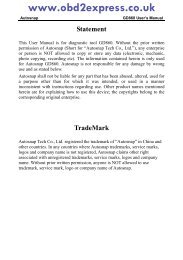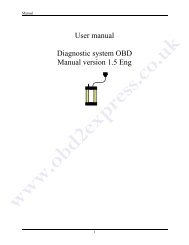op-com-setup-instruction .pdf - OBD2 Diagnostic Tool
op-com-setup-instruction .pdf - OBD2 Diagnostic Tool
op-com-setup-instruction .pdf - OBD2 Diagnostic Tool
Create successful ePaper yourself
Turn your PDF publications into a flip-book with our unique Google optimized e-Paper software.
1. create a folder named [<strong>op</strong>-<strong>com</strong>] at the deskt<strong>op</strong>.2. <strong>op</strong>en [<strong>op</strong>-<strong>com</strong>] CD.3; set up “<strong>op</strong>-<strong>com</strong> EN exe”.
4. Destination folder (Please select the folder, in which OP-COM will be installed), here youselect the blank folder “<strong>op</strong>-<strong>com</strong>” you just now created in the deskt<strong>op</strong>.
5. <strong>op</strong>en “<strong>op</strong>-<strong>com</strong>” folder in your deskt<strong>op</strong>.
6. Open the CD and c<strong>op</strong>y the “OPCOM090714_EN_Crack.exe”, then paste them into the folder of“<strong>op</strong>-<strong>com</strong>” in the deskt<strong>op</strong>.
6 .connect <strong>op</strong>-<strong>com</strong> interfaces to your PC, then it will tell you to <strong>setup</strong> <strong>op</strong>-<strong>com</strong> driver, please selectthe second <strong>op</strong>tion and click “Next”.7, select the destination folder for driver <strong>setup</strong>.
8. finish <strong>setup</strong> driver, now check <strong>op</strong>-<strong>com</strong> driver location “My <strong>com</strong>puter=management= devicemanagement=USB”, if <strong>op</strong>-<strong>com</strong> driver location shows as follows, that means it is ok now.
9. Open “OPCOM090714_EN_Crack.exe” under the folder of “<strong>op</strong>-<strong>com</strong>” on the deskt<strong>op</strong>, ready toactivate software. Com not found, because the software is not activated.
10. Click “Settings”.11. Click “test interface”, run activation program.
12 activation program runs well and get Serial Number, “Save Config”, “close” Serial Number.13. Select “diagnostics”.
14. select protocol to diagnosis.
15. pass the protocol, select “diagnose ECM”.16. Read fault codes.