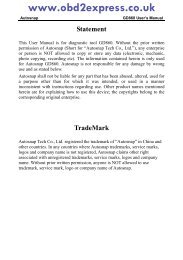autocom-cdp-pro-for-trucks-manual-version-1.5 - Car diagnostic tool
autocom-cdp-pro-for-trucks-manual-version-1.5 - Car diagnostic tool
autocom-cdp-pro-for-trucks-manual-version-1.5 - Car diagnostic tool
You also want an ePaper? Increase the reach of your titles
YUMPU automatically turns print PDFs into web optimized ePapers that Google loves.
Manual11.3.6 LambdaIn Lambda you can read out values from the lambda (oxygen) sensor. Values that can be chosen are found in the list”Oxygen sensors”. These can be chosen and are then added to the list ”Values”, where they are read continuously.The recycle bin empties the list with values.11.3.7 Non-continuous testsThese test values are read when the button <strong>for</strong> the function is pressed down and are indicated with TID- and CIDnumbersthat are defined by the vehicle supplier. The column Results indicates if the test has an ap<strong>pro</strong>ved value or anon-ap<strong>pro</strong>ved value. If there are no limit values, then ”---” is shown in the column. To interpret the values, the userof the <strong>pro</strong>gram is referred to the vehicle's documentation.11.3.8 Diagnostic checkThe list ”Tests” includes the tests that are available per ECU. The standardised functions are presented with a text,while others are presented with TID-number and the text ”<strong>Car</strong> specific”. To see a test, click on the test in the list.Then the test will be moved to the value list. The recycle bin empties the list with tests.11.3.9 <strong>Car</strong> in<strong>for</strong>mationThis function can show three manufacturer-specified values per ECU, and these are:• Chassis number• Calibration identification number• Calibration verification numberwww.obd2express.co.uk26