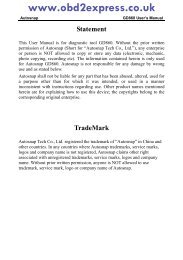autocom-cdp-pro-for-trucks-manual-version-1.5 - Car diagnostic tool
autocom-cdp-pro-for-trucks-manual-version-1.5 - Car diagnostic tool
autocom-cdp-pro-for-trucks-manual-version-1.5 - Car diagnostic tool
Create successful ePaper yourself
Turn your PDF publications into a flip-book with our unique Google optimized e-Paper software.
Manual10.4.6 COD - Write to ECUThe function ”Write to ECU”, also called coding, is an advanced function where the <strong>diagnostic</strong> system is sued to addnew in<strong>for</strong>mation to the control system. Examples of coding functions are injector coding, key coding, or replacementof a complete control system/actuator. Be<strong>for</strong>e a coding function is per<strong>for</strong>med, it is important to read through the helpinstructions and to follow the instructions in the <strong>diagnostic</strong> system. Not following instructions and directions fromthe <strong>diagnostic</strong> system means risk of damaging the vehicle's control system.10.4.7 ISS (Intelligent System Scan)For some vehicle brands there is ISS (Intelligent System Scan). For the vehicle brands where ISS is available, thereis a system choice which is called “All Systems”, that is always found at the top in the choice of system type.When you have chosen this system type, the ISS button is activated in the right corner at the bottom.The function scan through the control systems that are chosen/marked in the list in ISS. The scan is started with thebutton in the right corner at the bottom. Communication is established with the control units and the software readsout fault codes stored in the control systems. The result is presented with one of four colors marked <strong>for</strong> the chosencontrol systems.Green implies that the control system answers correctly and there are no fault codes stored.Red implies that the control system answers correctly with fault codes stored in the system.Orange implies that it is not possible to identify the control system in a single-valued way. The user mustmake a choice.Grey implies that the control system does not answer.To see the stored fault codes, click on the arrow <strong>for</strong> each respective system. It is possible to erase fault codes byclicking on the symbol <strong>for</strong> erasing fault codes in the right corner at the bottom. It is also possible to go straight tocomplete OBD. There are further instructions in the software <strong>for</strong> each respective part.GlossaryPermanent: Irreversible – PresentIntermittent: Periodically recurring – Comes and goesOBD: On Board DiagnosticsMIL: Malfunction Indicator Lamp – Lamp <strong>for</strong> indicating malfunctionDTC: Diagnostic Trouble Code – Fault codeRTD: Real Time Data – Real time dataACT: Activation – ActivationADJ: Adjustment – AdjustmentCOD: Coding – CodingECU: Electronic Control Unit – Control system, controller (actuator)SAE: Society of Automotive EngineersISO: International Organization <strong>for</strong> Standardizationwww.obd2express.co.uk22