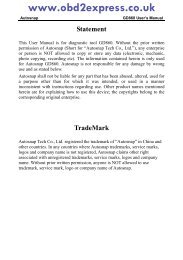autocom-cdp-pro-for-trucks-manual-version-1.5 - Car diagnostic tool
autocom-cdp-pro-for-trucks-manual-version-1.5 - Car diagnostic tool
autocom-cdp-pro-for-trucks-manual-version-1.5 - Car diagnostic tool
You also want an ePaper? Increase the reach of your titles
YUMPU automatically turns print PDFs into web optimized ePapers that Google loves.
Manual8 Program configurationFunctions <strong>for</strong> <strong>pro</strong>gram configuration are accessed using the main menu and "Settings".8.1 Workshop in<strong>for</strong>mationUnder the tab "Workshop" you can change/enter in<strong>for</strong>mation about the workshop as well as add mechanics. Thisin<strong>for</strong>mation is used, among others, when you print or save test reports. To add a new mechanic you click on the plus(+). Then a window appears where you can enter in<strong>for</strong>mation. To delete a mechanic, select the name in the list andthen click on the recycle bin.8.2 LanguageUnder the tab "Language" you can choose the languages installed in the <strong>pro</strong>gram. Choose language and then press"OK" to save the selection. Note that you have to restart the <strong>pro</strong>gram after choosing new language, only then doesthe language selection change.8.3 Hardware settingsUnder the tab "Hardware configuration" you can set COM-port <strong>for</strong> the <strong>diagnostic</strong> unit as well as update connected<strong>diagnostic</strong> unit with new software (firmware). There are two ways to set COM-port: "Automatic" and "Manual".If you choose "Automatic", the <strong>pro</strong>gram automatically searches <strong>for</strong> a <strong>diagnostic</strong> unit to connect to and then showsin<strong>for</strong>mation about the <strong>diagnostic</strong> unit that was found. In "Manual" mode, it is possible to <strong>manual</strong>ly choose a specificCOM-port as well as test the connection by pressing "Test". Note that <strong>for</strong> both cases, the <strong>diagnostic</strong> unit must beconfigured to the computer as well as supplied with voltage (power).If the <strong>pro</strong>gram still does not find a <strong>diagnostic</strong> unit, you may have to troubleshoot using the unit manager. In thatcase, contact your distributor <strong>for</strong> more in<strong>for</strong>mation. Also see the chapter on Computer configuration.www.obd2express.co.uk16