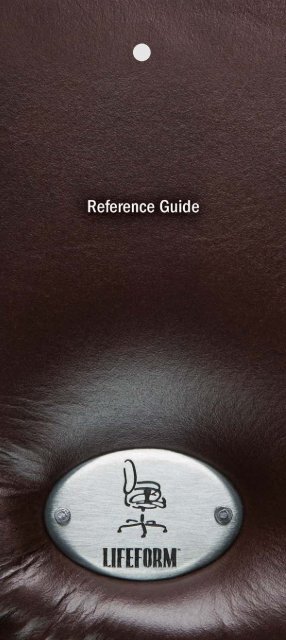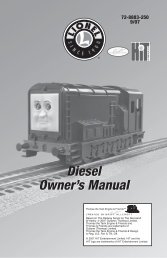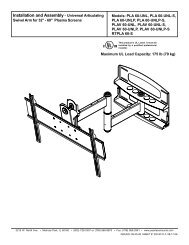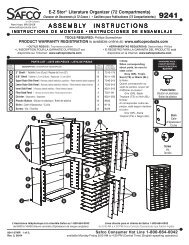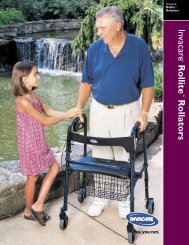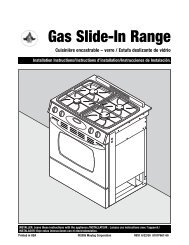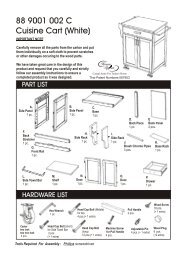Create successful ePaper yourself
Turn your PDF publications into a flip-book with our unique Google optimized e-Paper software.
Your office chair says a lotabout who you are.Do you strive, at all times, to makebold and lasting first impressions?Do you have an uncompromisingsense of style?Do details matter?Are you a stickler forthrough-and-through quality?Do you treat your bodywith the respect it deserves?Do you place equal valueon form and function?Is “the best” somethingyou’ve come to expect?Does comfort go without saying?If you answered yes to any ofthese, a <strong>Lifeform</strong> chair is for you.If you answered yesto all of them, we don’t doubtthat you’ve already got one.
For five generations,the Mortensen family has beenhandcrafting chairs of the finestquality. During that time, they’vegained a solid understandingof what it takes to builda great chair.Sumptuous leather. Sturdy fabrics.Precise stitching. Exquisite detailing.The best available components.Uncompromising craftsmanship.An emphasis on ergonomics.And an unrelenting willingness tostand behind every chair we build.OUR FAMILY’S PROMISE TO YOUAs craftsmen of fine furniture for five generations,we guarantee complete satisfaction with your new<strong>Lifeform</strong> chair or we’ll build you a new one.
EXAMININGYOUROPTIONSTHE LOOK AND FEEL OF FINE LEATHERPremium Full Grain Natural LeatherPremium Full Grain Natural Leather has not been corrected in anyway, making each hide unique. These premium hides are anilinedyed and then sealed using special waxes that are hand rubbedinto the surface to bring out their elegant and individual coloring.This Premium Full Grain Leather is all natural in appearance: hence,each chair we upholster in Natural Leather is a-one-of-a kind creation.Color and texture variances from panel to panel are to be expectedand appreciated. Since every piece of Natural Leather is truly uniquewe simply cannot replicate a previously manufactured chair. Whenupholstering chairs we endeavor to match the panels of leather asclosely as possible but we cannot guarantee overall consistency incolor or texture. That’s the beauty of Natural Leather.Premium Full Grain Natural Leather Care: <strong>Lifeform</strong> chairs upholsteredin our Premium Full Grain Natural Leathers will age gracefullyas they provide a lifetime of beauty and comfort. Minor nicks andscratches are easily eliminated by simply massaging the affected area.Natural Leather should simply be vacuumed with a soft brush orwiped with a damp cloth. Excess water or spills will darken the leather.Using any kind of chemical cleaner or conditioner WILL RUIN yourPremium Full Grain Natural Leather chair and void your warranty.Premium Full Grain Enhanced LeatherThe finest Premium Full Grain hides are surface treated toenhance the appearance of the grain. This fine leather has a full“hand” (how the leather feels to the touch) that is robust and durable,while soft and supple to the touch. Premium Full Grain EnhancedLeather is semi-aniline dyed with a protective coating to guard theleather from spills and minor scuffs and scrapes.Consistent coloring and its soft, full “hand” make EnhancedLeather an excellent choice for those who prefer uniform color, or foralternating panel and piping colors for that unique two tone chair.Premium Full Grain Enhanced Leather Care: This leather easilycleans with a soft damp cloth and mild detergent. Do not use chemicalcleaners or conditioners as they will eventually cause the leatherto become dry and brittle causing the leather to crack and split.
Premium Full Grain Leather Warranty: <strong>Lifeform</strong> uses only the finestPremium Leathers available. Your <strong>Lifeform</strong> Premium Leather chair isprotected by a Lifetime Leather Guarantee against premature wear,cracking or splitting. <strong>Lifeform</strong> cannot be held responsible for normalday to day wear and tear, neglect, abuse, or negligence. <strong>Lifeform</strong> willnot accept responsibility for color fading of Premium Leather due toprolonged exposure to direct sunlight. Punctures and cuts are notcovered under warranty. Using chemical cleaners or conditioners willruin the leather and void your warranty.Standard Top Grain LeatherStandard Top Grain Leather or Corrected Leather is made fromquality hides that have the surface perfected by removing the toplayer and embossing a consistent grain into the leather. Top Grainleathers tend to be stiffer than Full Grain leathers, and are thereforewell suited for commercial use or heavy wear areas. These TopGrain hides are a little thicker than Premium Full Grain hides andare finished by spraying the dye directly onto the surface. This sealsthe hides, making them durable and easy to clean because dirtcannot penetrate into the leather through the pores. A clear coat isthen applied to protect the color. Top Grain Leather is a good choicein a hostile environment as the thicker hides resist most cuts andscrapes. As a natural product, leather will always have someinconsistencies in color and finish.Standard Top Grain Leather Care: Standard Top Grain Leathershould be cleaned with warm water, mild soap and a damp softcloth. Pay extra attention to areas exposed to natural human oil(such as headrests and armrests that can eventually dry the leatherand cause cracking and splitting). Wipe dry with a clean whitecloth. Do not use chemical cleaners or conditioners. Practice thisprocedure regularly and your leather chair will stay beautifuland comfortable for a lifetime.Standard Top Grain Leather Warranty: Your <strong>Lifeform</strong> StandardTop Grain Leather chair is warranted for 10 years against cracking orsplitting. Due to the nature of Top Grain Leather being surface dyed,we can not guarantee against color fading or color wearing. Careshould be taken not to expose the chair to prolonged direct sunlight.Punctures and cuts are not covered under warranty. Using chemicalcleaners or conditioners will ruin your chair and void your warranty.
THE LOOK AND FEEL OF FINE FABRICFabricFor a soft touch and a wide variety of colors and textures, fabricis an excellent choice for upholstery. The <strong>Lifeform</strong> Fabric Collectionincludes knitted, woven, textured, jacquard, and napped fabrics inan extensive range of colors to suit every décor and taste level.For the ultimate in back comfort, we recommend our knitted fabricsin combination with our pressure sensitive memory foam, as boththe fabric and foam easily adapt to the body’s natural curves. Each<strong>Lifeform</strong> fabric wears differently depending on its composition, useand care. <strong>Lifeform</strong> uses only the finest fabrics, with the requirementthat each surpasses a minimum of 100,000 rubs, as well asCalifornia flammability standards.Fabric Care: Fabric requires regular vacuuming. Take care not tocut or puncture the fabric, as this will cause fraying and may damagethe fabric beyond repair. We recommend professional upholsterycleaning for deeper cleaning.Fabric Warranty: <strong>Lifeform</strong> warrants our standard fabrics for twoyears against premature wear.VinylVinyl is an excellent choice for those applications where fabric wouldbe unsuitable because of exposure to moisture and soil, heavy trafficareas, or in medical applications where cleaning needs to be donemore frequently. Our vinyl fabrics are available in an extensive colorrange, in either a solid or leather like texture.Vinyl Care: Vinyl can be cleaned with warm water, mild soap anda clean, damp cloth.Vinyl Warranty: <strong>Lifeform</strong> warrants our vinyl fabrics for two yearsagainst premature wear. Punctures and cuts are not covered underwarranty.
LIFE-FOAM MEMORY FOAMLife-Foam is energy absorbent “memory foam” with visco-elasticproperties. Weight and temperature sensitive, Life-Foam softensand conforms to one’s body when exposed to natural body warmth.By molding to a body’s shape, Life-Foam provides gentle, virtuallypressure-free support that improves posture and reduces stress.<strong>Lifeform</strong> foam products are of the industry’s highest quality.<strong>Lifeform</strong> foam products including our visco-elastic Life-Foamand <strong>Lifeform</strong> high-density foam products will see a slight,gradual decrease in viscosity over many yearsof use. This is a normal characteristic offoam products.Foam Warranty: The normal increase insoftness or decrease in viscosity of Life-Foammaterial is not covered under warranty, as thesenatural wearing characteristics do not affect thepressure alleviating virtues of the foam.THE LIFEFORM GUARANTEE<strong>Lifeform</strong> chairs are custom designed and handmade using only thehighest quality components. With normal use, your <strong>Lifeform</strong> chairwill pay dividends in comfort and health for many years to come.<strong>Lifeform</strong> guarantees workmanship and all components for thelifetime of the chair. Should you experience a service or warrantyissue; simply provide the serial number of your chair to an authorized<strong>Lifeform</strong> dealer, and the issue will be resolved in a timely manner.That’s the <strong>Lifeform</strong> promise.
WARRANTY CONDITIONS & EXCLUSIONSIn a warranty situation, customers are responsible for transportationcosts to and from the dealer or <strong>Lifeform</strong>. The warranty covers partsonly and is not transferable. <strong>Lifeform</strong> is not responsible for third partylabor charges. Obvious signs of abuse, misuse, neglect or negligencemay void this warranty.<strong>Lifeform</strong> offers a lifetime warranty on Premium Leather, a 10 yearwarranty on Standard Leather, and a 2 year warranty on fabric. Forwarranty information specific to your custom chair, please refer tothe “Examining Your Options” section of this reference guide.Maximum weight limits:<strong>Lifeform</strong> Ultimate Executive and Management seating: 350 lbs.<strong>Lifeform</strong> Task seating: 250 lbs.MAINTENANCE INSTRUCTIONSCleaning• For upholstery cleaning instructions specific to the varioustypes of leather, fabric or vinyl please refer to the “ExaminingYour Options” section of this reference guide.• Casters, bases, and arms can be wiped clean with a damp cloth.For extra shine, they can be polished with products specificallyformulated for plastics, nylon and fiberglass.• Metal parts may be cleaned with a slightly damp cloth and thendried with a lint free towel.Lubrication• Chair controls need lubricating once a year.• Cover the floor to protect it and lay the chair on the floor sothe control is visible.• Wipe away any dust, dirt or old lubricant.• DO NOT USE SOLVENT LUBRICANTS as they attract dust and dirtwhich builds up in the joints, causing excessive wear and noise.• NEVER LUBRICATE THE CLUTCH PLATES as this will cause theclutch plates to slip and cause irreversible damage to the clutch.• Apply self-penetrating oil or a silicone, lithium, or motorcyclechain lubricant to the rivets attaching the inner and outer controlstructure and any other parts making contact EXCEPT THECLUTCH PLATES.• Wipe away any excess lubricant and turn the chair upright.
TROUBLESHOOTING AND TIPSSqueaks and Creaks• It may be that the plastic finger guard on your control has shiftedin shipping and is now rubbing against the mechanism paddles.Remove the guard and reattach it to stop the clicking.• Lubricate the spring in the control with motorcycle chain lubricantor self-penetrating oil. DO NOT USE SOLVENT LUBRICANTS AND DONOT LUBRICATE THE CLUTCH PLATES. Sometimes new chairs needtime to break in, so wait a few days to see if the noises disappear.• Check/tighten bolts attaching the seat and back to the mechanism.• Gas lifts will squeak if left idle for extended periods of time. Liftingand lowering your chair, and rotating in your chair a few times willeliminate these squeaks.• Check casters and remove any carpet lint or grime. Check thebottom of the casters for flat spots. This can occur on chairs thatare never moved. Replace casters if necessary.• Tighten hand wheels attaching arms to mechanism.• Using carpet casters on a plastic chair mat will make noise.This can be easily corrected by using soft wheel casters instead.Tilt Lock and Back Angle Tension Adjustment• After years of use, the tilt lock and back angle adjustmentsmay loosen and start to slip.• The paddles should have 1/4” to 1/2” of play. To test the play,lock the paddle and jiggle the end. If the paddle has no play, theclutch plates will slip, causing the paddle to snap out of place orfail to lock into place.• To ADD PLAY in the paddle (tighten the clutch), locate the nutsecuring the paddle bar on the opposite side of the paddle and usea 5/8"socket wrench to turn CLOCKWISE in 1/4” increments. Thiswill increase the play in the lever and stop the clutch from slipping.• To REDUCE PLAY in the paddle (loosen the clutch), locate the nutsecuring the paddle bar on the opposite side of the paddle anduse a 5/8” socket wrench to turn COUNTER-CLOCKWISE in 1/4”increments. This will decrease the play in the lever and loosenthe clutch plates.Tilt Tension Hand Wheels Replacement• Using a large flat head screw driver, simply remove the screwthat holds the hand wheel in place, change out the hand wheel,and replace the screw.
LIFEFORM CHAIRS – FUNCTIONSAdjustment PaddlesSeat Tilt Back Angleand Tilt-Lock AdjustmentAdjustmentSeat DepthAdjustmentHeightAdjustmentHint: Some users find it easier to adjustwithout any weight on seat.Seat HeightTo raise: with no weight on seat, lift middle paddleon chair mechanism. Seat will rise until you releasethe paddle or the seat reaches its maximum height.To lower: while sitting on chair, lift middle paddle.Seat will lower until you release the paddle or theseat reaches its minimum height.360° SwivelYour <strong>Lifeform</strong> chair rotates 360° without obstruction.Use your feet to turn yourself around.Tilting, Tilt Tension & Tilt Lock FunctionsAllows user to freely rock forward and backwardor lock chair into a comfortable position.Tilt tension knob is located at front bottom of allcontrols. Turning hand wheel clockwise or counterclockwiseincreases or decreases tilt tension.
Tilt lock lever is located at front right of chair control. Pulling handleup allows chair to free-float. Pushing handle down locks chair indesired position.Forward tilt function allows chair to tilt forward so you can achievea comfortable working position that maintains proper circulation byreducing pressure on legs and thighs.Forward tilt lockout allows user to lock out or allowforward tilt function. On Management Controls, tiltback in chair until you can easily flip lockout handleclockwise to allow forward tilt. Reverse this procedureto lock out forward tilt. On Knee-Tilt Controls tilt backand move lockout lever forward or back to allowforward tilt or not.Back Height & Back Angle FunctionsAllow user to adjust height and angle of backrest while seated.Back HeightReach behind and pull up on backrest. Backrest will‘‘ratchet’’ in 1/2’’ increments until desired height isachieved or it reaches its maximum height. To lowerbackrest, you must pull backrest up aggressively tohighest point. Backrest ratchet will release and slideto bottom position. Make sure the backrest is at itslowest position to rest the ratchet.Back AngleLift lever at rear right of chair (rear left on task chairs)to adjust backrest angle to desired position, thenrelease. Back angle adjust can also be used toincrease or decrease seat depth and tilt tensionby moving backrest forward or backward.Seat Slider FunctionIncreases seat depth by 3” for taller users ormulti-use situations. Pull up on left paddle tounlock seat slider. Move hips/weight forwardor rearward to increase or decrease seat depth.Release the paddle at desired position to lock.
Height & Width Adjustable ArmsAllows easy arm height and widthadjustments while seated.Dial ArmsTurn dial on outside of arm structure toincrease or decease arm height.Quick Adjust ArmsLift finger pull on outside of arm structure, thenpull up to raise arms or push down to lower arms.Arm Width AdjustmentLoosen hand wheels located under arm bracketunder seat. Pull or push arms in or out.Arm Swivel (Ergo-M Arm)To swivel Ergo-M arm pad inward, gently pushon outside of arm pad. Push on inside to swivelout. Always make sure your arm pads are pushedcompletely outward before sitting down in yourchair. Not doing so may cause damage.Adjustable Lumbar SupportPush handle downward to increase lumbar pressure,upward to decrease. Allows user to decrease orincrease lumbar pressure. Lumbar handle is locatedon back right side of backrest. To maximize lumbarpressure, push lumbar handle down. To minimizelumbar pressure, pull handle up.For more information about <strong>Lifeform</strong> <strong>Chairs</strong>such as options, assembly, or operation, pleasevisit our website at www.lifeformchairs.com orcontact your authorized <strong>Lifeform</strong> Dealer.
ERGONOMIC WORKSTATIONSWhile ergonomic chairs help relieve most pain associated withlong hours of sitting and repetitive work, other adjustments toworkstations and daily tasks are needed to create pain-free workenvironments. Consider the following simple adjustments inconjunction with your ergonomic <strong>Lifeform</strong> chair.GeneralSitting in one position all day, slouching forward and leaningtoo far back drain energy and take a toll on the body. Find severalcomfortable positions and adjust the chair between them frequently.The seat and back of your chair have been designed to support yourwhole body: try to distribute your weight evenly. Pay particularattention to your posture in the afternoon: that’s when peopleget most fatigued.If you share a chair with someone else, the settings may not alwaysbe properly adjusted for you. If necessary, readjust the chair eachtime you sit.Your Shoulders & ElbowsRelax. To keep your shoulders free of tension and your elbowshanging freely by your side, adjust your chair and keyboard height.Position your elbows near the height of your keyboard’s homerow (which includes g and h). This allows your shoulders to relax.If you have long upper arms, you may need to position your elbowsa bit below the height of the home row. When your shoulders arecomfortable and your wrists are straight, you know your armsupports are properly adjusted. Arm supports should not causeyou to extend your elbows to the sides (wing), to shrug or dropyour shoulders, or to put excessive pressure on your elbows.Instead, they should keep your wrists free to move while typingand help relax your shoulders.Your Forearms, Wrists & HandsMaintain a straight, neutral wrist position. Angling your wristsor resting your palms on a work surface while typing may causeunnecessary strain.
Your Feet, Knees & LegsPlace your feet firmly on the floor or footrest. (If you use a footrest,make sure it’s wide enough to accommodate various leg positions.)Dangling your feet may cause concentrated pressure on your legs.Stretch frequently throughout the day.Your EyesRest your eyes with frequent breaks when at your computer forlong periods. Frequent blinking keeps eyes protected and naturallylubricated.Working with ComputersKeeping your mouse right beside your keyboard minimizesthe need to reach or shrug your shoulders while working.To avoid twisting your neck and torso, position the keyboardand monitor directly in front of you. Never compromise yourposture to compensate for glare on your monitor.
OUR SEAL. OUR PROMISE.Every <strong>Lifeform</strong> chair bears our stamp of integrity –your assurance that <strong>Lifeform</strong> stands behind everychair we build.Our Lifetime Guarantee is among the best inthe business, promising you a lifetime of support,comfort and worry-free operation.CUSTOMER REFERENCE INFORMATIONPlease record the following information about your<strong>Lifeform</strong> chair for future reference. (We require thisinformation to honor the <strong>Lifeform</strong> Lifetime Guarantee.)Serial number: _ _ _ _ _ _ _ _ _ _ _ _ _ _ _ _ _ _ _ _ _ _ _ _ _ _ _ _ _ _ _ _ _ _ _ _ _ _ _ _ _ _ _ _ _ _ _ _ _ _ _ _ _ _(You’ll find it on a white sticker on the metal control under the seat.)Place of purchase: _ _ _ _ _ _ _ _ _ _ _ _ _ _ _ _ _ _ _ _ _ _ _ _ _ _ _ _ _ _ _ _ _ _ _ _ _ _ _ _ _ _ _ _ _ _ _ _ _ _Date of purchase: _ _ _ _ _ _ _ _ _ _ _ _ _ _ _ _ _ _ _ _ _ _ _ _ _ _ _ _ _ _ _ _ _ _ _ _ _ _ _ _ _ _ _ _ _ _ _ _ _ _Additional information: _ _ _ _ _ _ _ _ _ _ _ _ _ _ _ _ _ _ _ _ _ _ _ _ _ _ _ _ _ _ _ _ _ _ _ _ _ _ _ _ _ _ __ _ _ _ _ _ _ _ _ _ _ _ _ _ _ _ _ _ _ _ _ _ _ _ _ _ _ _ _ _ _ _ _ _ _ _ _ _ _ _ _ _ _ _ _ _ _ _ _ _ _ _ _ _ _ _ _ _ _ _ _ _ _ _ _ _ _ _ _ _ _ _ _ __ _ _ _ _ _ _ _ _ _ _ _ _ _ _ _ _ _ _ _ _ _ _ _ _ _ _ _ _ _ _ _ _ _ _ _ _ _ _ _ _ _ _ _ _ _ _ _ _ _ _ _ _ _ _ _ _ _ _ _ _ _ _ _ _ _ _ _ _ _ _ _ _PRINTED IN CANADA 05/2006