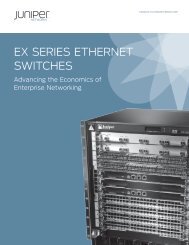Impact 360® eLearning from Verint - Adtech Global
Impact 360® eLearning from Verint - Adtech Global
Impact 360® eLearning from Verint - Adtech Global
You also want an ePaper? Increase the reach of your titles
YUMPU automatically turns print PDFs into web optimized ePapers that Google loves.
<strong>eLearning</strong>For many organizations, building and keeping employeeskills sharp can be a continual challenge. This is particularlytrue in contact centers and customer service departments,where agents and representatives are often bombardedwith information about new products, services, programs,and regulations. And when you factor in multiple locations,shifts, languages, and region-specific campaigns and laws,it’s no wonder that training can be problematic.<strong>Impact</strong> 360 <strong>eLearning</strong> includes Lesson Management, whichallows employees to access, complete, and track assignedcoursework <strong>from</strong> their desktops.Now You Can:• Deliver training right to the desktop to help familiarizeemployees with new procedures, programs, and regulations.• Use recorded interactions to create learning clips thatreinforce best practices.• Provide a continuous cycle of learning triggered byquality monitoring performance evaluation scores andscorecard key performance indicators.• Benefit <strong>from</strong> <strong>eLearning</strong> functionality that’s part of theunified <strong>Impact</strong> 360 Workforce Optimization suite.<strong>Verint</strong> ® Witness Actionable Solutions ® can help. Our <strong>Impact</strong> 360 ®Workforce Optimization , Workforce Management , andQuality Monitoring solution packages come with built-in,Web-based <strong>eLearning</strong> functionality that can help your organizationgain control over training — and then excel at it. You benefit <strong>from</strong>a practical, powerful solution that delivers measurable results.Assign, Monitor and Evaluate Training EasilyRight out of the box, <strong>Impact</strong> 360 Workforce Optimization includesflexible <strong>eLearning</strong> functionality that makes training available directlyon the agent desktop. Supervisors can assign courses and othertraining content to individuals or groups manually based on their ownobservations about employee strengths and weaknesses. Trainingcan also be triggered automatically by scorecard results and qualitymonitoring performance evaluations. Employees can even assignlessons to themselves proactively to improve their skills.<strong>Impact</strong> 360 can deliver this content directly to the employee desktopat the most opportune time, to help minimize impact on service levels.Pop-up alerts and email notifications inform users about scheduledlearning events, such as lesson assignments, lesson times, andlessons approaching a due date. A flexible system of access rightscan enable supervisors to browse through course completion reportsand subsequent performance records for individual agents, teams,or the contact center as a whole.Manage Learning Directly <strong>from</strong> the Desktop<strong>Impact</strong> 360 provides Lesson Management functionality that enablesyour service representatives, agents, and managers to access theirtraining assignments without ever leaving their desks. An intuitive,browser-based interface shows the specific coursework that hasbeen assigned, the duration and priority of each lesson, and thedeadline for completion.
Create Training Content QuicklyWith the click of a mouse, employees can initiate a learningsession. Sessions can include materials created in-house, aswell as any AICC-compliant courseware purchased off the shelf.The system shows a history of courses that have been completedand the scores associated with each. Supervisors can viewcourse transcripts and run reports, enabling them to assess theprogress and status of training for individual employees.You can even create training content <strong>from</strong> recorded interactionsby using <strong>Impact</strong> 360 Content Producer to edit them into“learning clips” highlighting best practices. Creating clips is easy.A customized piece of learning can be created in just a fewhours, helping you respond rapidly to changes in processes andprograms — something that’s often impractical with traditionalcourseware development or classroom training. You can evenincorporate quizzes and assessments that can be saved andtracked to assess an employee’s progress.Add Optional Functionality EnhancementsTo receive extended <strong>eLearning</strong> benefits, you can enhance your<strong>Impact</strong> 360 solution with optional, add-on functionality, including:• Competency-based Learning — Provides individualizedtraining automatically based on competency gaps identified inscorecards or quality monitoring evaluations. Training is scheduledvia <strong>Impact</strong> 360 Workforce Management to minimize impact onservice levels. The appropriate training can be delivered right tothe desktop, and the system shows each person which courseshe or she is required to take. In addition, new competency levelscan be noted when supervisors review recorded interactions,allowing them to make additional training assignments if required.• Desktop Learning Library — Makes a Web-based library of<strong>Impact</strong> 360 training materials available on the desktop, allowingyour agents, supervisors, and administrators to refresh their skillswhile providing a convenient way for new hires to learn to use<strong>Impact</strong> 360. Lessons are short, interactive, and organized intolearning tracks. Students can review the material at their ownpace, and assessments show how they have mastered eachlesson. These assessments provide a record of training whileenabling supervisors to make additional assignments as necessary.• Interaction Skills Courseware — Focuses on key skills forcontact center agents, such as communication, sales, service,phone, and e-media techniques. Lessons are organized intotracks and are approximately 15 minutes in length.<strong>Impact</strong> 360 <strong>eLearning</strong> — Part of the <strong>Impact</strong> 360Workforce Optimization Solution<strong>Impact</strong> 360 <strong>eLearning</strong> is part of <strong>Impact</strong> 360, an enterprise workforceoptimization solution <strong>from</strong> <strong>Verint</strong> Witness Actionable Solutions. Backedby more than 500 issued and pending patents, <strong>Impact</strong> 360 bringstogether quality monitoring and recording, workforce management,voice of the customer analytics (speech analytics, text analytics,and customer feedback surveys), desktop and process analytics,performance management, <strong>eLearning</strong> and coaching into a unifiedsolution for analyzing customer interactions, improving workforceperformance, and optimizing service processes.Receive Guidance <strong>from</strong> World-class Consultants<strong>Verint</strong> Consulting Services can help you can help you get the most <strong>from</strong> your investment. From implementation, customer support,application consulting, and training to performance management and business impact consulting, you can be confident that ourexperienced teams understand your business practices and operations — and are committed to your success.About <strong>Verint</strong> Witness Actionable Solutions<strong>Verint</strong> ® Witness Actionable Solutions ® is the worldwide leader in enterprise workforce optimization (WFO)software and services. As the market’s first 5th generation WFO solution, its unified <strong>Impact</strong> 360 ® suiteenables organizations of all sizes to capture, analyze, and act on customer, business, and market intelligence,and optimize customer experiences.<strong>Verint</strong>. Powering Actionable Intelligence. ®<strong>Verint</strong> ® Systems Inc. (NASDAQ: VRNT) is a global leader in Actionable Intelligence ® solutions and value-addedservices. More than 10,000 organizations in over 150 countries use our workforce optimization and securityintelligence solutions to improve enterprise performance and make the world a safer place. <strong>Verint</strong> is a memberof the US broad-market Russell 3000 Index. For more information about <strong>Verint</strong>, visit www.verint.com.info@verint.com1-800-4VERINT330 South Service RoadMelville, NY 11747 USAwww.verint.comUnauthorized use, duplication, or modification of this document in whole or in part without the written consent of <strong>Verint</strong> Systems Inc. is strictly prohibited. By providing this document,<strong>Verint</strong> Systems Inc. is not making any representations regarding the correctness or completeness of its contents and reserves the right to alter this document at any time without notice.Features listed in this document are subject to change. Please contact <strong>Verint</strong> for current product features and specifications. All marks referenced herein with the ® or TM symbol areregistered trademarks or trademarks of <strong>Verint</strong> Systems Inc. or its subsidiaries. All rights reserved. All other marks are trademarks of their respective owners.© 2011 <strong>Verint</strong> Systems Inc. All Rights Reserved Worldwide. July 2011