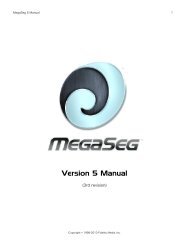Cisco 7600 Lawful Intercept Configuration Guide
Cisco 7600 Lawful Intercept Configuration Guide
Cisco 7600 Lawful Intercept Configuration Guide
Create successful ePaper yourself
Turn your PDF publications into a flip-book with our unique Google optimized e-Paper software.
THE SPECIFICATIONS AND INFORMATION REGARDING THE PRODUCTS IN THIS MANUAL ARE SUBJECT TO CHANGE WITHOUT NOTICE. ALLSTATEMENTS, INFORMATION, AND RECOMMENDATIONS IN THIS MANUAL ARE BELIEVED TO BE ACCURATE BUT ARE PRESENTED WITHOUTWARRANTY OF ANY KIND, EXPRESS OR IMPLIED. USERS MUST TAKE FULL RESPONSIBILITY FOR THEIR APPLICATION OF ANY PRODUCTS.THE SOFTWARE LICENSE AND LIMITED WARRANTY FOR THE ACCOMPANYING PRODUCT ARE SET FORTH IN THE INFORMATION PACKET THATSHIPPED WITH THE PRODUCT AND ARE INCORPORATED HEREIN BY THIS REFERENCE. IF YOU ARE UNABLE TO LOCATE THE SOFTWARE LICENSEOR LIMITED WARRANTY, CONTACT YOUR CISCO REPRESENTATIVE FOR A COPY.The <strong>Cisco</strong> implementation of TCP header compression is an adaptation of a program developed by the University of California, Berkeley (UCB) as part of UCB’s publicdomain version of the UNIX operating system. All rights reserved. Copyright © 1981, Regents of the University of California.NOTWITHSTANDING ANY OTHER WARRANTY HEREIN, ALL DOCUMENT FILES AND SOFTWARE OF THESE SUPPLIERS ARE PROVIDED “AS IS” WITHALL FAULTS. CISCO AND THE ABOVE-NAMED SUPPLIERS DISCLAIM ALL WARRANTIES, EXPRESSED OR IMPLIED, INCLUDING, WITHOUTLIMITATION, THOSE OF MERCHANTABILITY, FITNESS FOR A PARTICULAR PURPOSE AND NONINFRINGEMENT OR ARISING FROM A COURSE OFDEALING, USAGE, OR TRADE PRACTICE.IN NO EVENT SHALL CISCO OR ITS SUPPLIERS BE LIABLE FOR ANY INDIRECT, SPECIAL, CONSEQUENTIAL, OR INCIDENTAL DAMAGES, INCLUDING,WITHOUT LIMITATION, LOST PROFITS OR LOSS OR DAMAGE TO DATA ARISING OUT OF THE USE OR INABILITY TO USE THIS MANUAL, EVEN IF CISCOOR ITS SUPPLIERS HAVE BEEN ADVISED OF THE POSSIBILITY OF SUCH DAMAGES.<strong>Cisco</strong> and the <strong>Cisco</strong> logo are trademarks or registered trademarks of <strong>Cisco</strong> and/or its affiliates in the U.S. and other countries. To view a list of <strong>Cisco</strong> trademarks, go to thisURL: www.cisco.com/go/trademarks. Third-party trademarks mentioned are the property of their respective owners. The use of the word partner does not imply a partnershiprelationship between <strong>Cisco</strong> and any other company. (1110R)Any Internet Protocol (IP) addresses used in this document are not intended to be actual addresses. Any examples, command display output, and figures included in thedocument are shown for illustrative purposes only. Any use of actual IP addresses in illustrative content is unintentional and coincidental.<strong>Cisco</strong> <strong>7600</strong> <strong>Cisco</strong> <strong>7600</strong> <strong>Lawful</strong> <strong>Intercept</strong> <strong>Configuration</strong> <strong>Guide</strong>Copyright © 2007-12 <strong>Cisco</strong> Systems, Inc. All rights reserved.
ContentsRequirements and Limitations 6Interaction with Other Features 6Using the <strong>Cisco</strong> <strong>7600</strong> SIP-400 as <strong>Lawful</strong> <strong>Intercept</strong> Service Module 7<strong>Configuration</strong> <strong>Guide</strong>lines and Restrictions 7Selecting the SIP-400 7Accessing the <strong>Lawful</strong> <strong>Intercept</strong> MIBs 8Restricting Access to the <strong>Lawful</strong> <strong>Intercept</strong> MIBs 8Configuring SNMPv3 8Creating a Restricted SNMP View of <strong>Lawful</strong> <strong>Intercept</strong> MIBs 9<strong>Configuration</strong> Example 10Enabling SNMP Notifications for <strong>Lawful</strong> <strong>Intercept</strong> 10Disabling SNMP Notifications 11I NDEX4<strong>Cisco</strong> <strong>7600</strong> <strong>Lawful</strong> <strong>Intercept</strong> <strong>Configuration</strong> <strong>Guide</strong>OL-12352-03
PrefaceThis guide describes the implementation of the <strong>Lawful</strong> <strong>Intercept</strong> feature on <strong>Cisco</strong> <strong>7600</strong> series routers.<strong>Lawful</strong> intercept is a process that enables a Law Enforcement Agency (LEA) to perform electronicsurveillance on an individual as authorized by a court order. To assist in the surveillance, the serviceprovider intercepts the target’s traffic as it passes through one of their routers, and sends a copy of theintercepted traffic to the LEA without the target’s knowledge.Changes to This DocumentTable 1 lists the technical changes made to this document.Table 1Changes to This Document<strong>Cisco</strong> IOS Release Part Number Date Change SummaryRelease 15.3(1)S4 OL-12352-03 August 2012 Effective with thisrelease, in RP based LI,taps on the same streamwith different port rangeis accepted.Release 12.2SRC OL-12352-02 December 2007 Added information aboutthe per-VRF lawfulintercept feature and itsusage guidelines, andSIP-400-acceleratedlawful intercept.Release 12.2SRB OL-12352-03 February 2007 Initial releaseAudienceThis guide is intended for system administrators who must configure the router to support lawfulintercept. This guide may also be useful for application developers who are developing managementapplications for use with lawful intercept.OL-12352-03<strong>Cisco</strong> <strong>7600</strong> <strong>Lawful</strong> <strong>Intercept</strong> <strong>Configuration</strong> <strong>Guide</strong>5
PrefaceDocument ConventionsDocument ConventionsIn this guide, command descriptions use these conventions:boldface font Commands, user entry, and keywords appear in bold.italic font Arguments for which you supply values and new terms appear in italics.[ ] Elements in square brackets are optional.{x | y | z} Alternative keywords are grouped in braces and separated by vertical bars.Examples use these conventions:screen font Terminal sessions and information the system displays are in screen font.bold screen font Information you must enter is in bold screen font.< > Nonprinting characters such as passwords are in angle brackets.[ ] Default responses to system prompts are in square brackets.Notes and cautions use these conventions:NoteMeans reader take note. Notes contain helpful suggestions or references to material not covered in thepublication.CautionMeans reader be careful. In this situation, you might do something that could result in equipmentdamage or loss of data.Obtaining Documentation, Obtaining Support, and Security<strong>Guide</strong>linesFor information on obtaining documentation, obtaining support, providing documentation feedback,security guidelines, and also recommended aliases and general <strong>Cisco</strong> documents, see the monthlyWhat’s New in <strong>Cisco</strong> Product Documentation, which also lists all new and revised <strong>Cisco</strong> technicaldocumentation, at:http://www.cisco.com/en/US/docs/general/whatsnew/whatsnew.htmlOL-12352-03<strong>Cisco</strong> <strong>7600</strong> <strong>Lawful</strong> <strong>Intercept</strong> <strong>Configuration</strong> <strong>Guide</strong>7
Obtaining Documentation, Obtaining Support, and Security <strong>Guide</strong>linesPreface8<strong>Cisco</strong> <strong>7600</strong> <strong>Lawful</strong> <strong>Intercept</strong> <strong>Configuration</strong> <strong>Guide</strong>OL-12352-03
CHAPTER1<strong>Lawful</strong> <strong>Intercept</strong> OverviewThis chapter provides information about <strong>Lawful</strong> <strong>Intercept</strong> and contains the following sections:• Information About <strong>Lawful</strong> <strong>Intercept</strong>, page 1-1• Network Components Used for <strong>Lawful</strong> <strong>Intercept</strong>, page 1-2• <strong>Lawful</strong> <strong>Intercept</strong> Processing, page 1-4• <strong>Lawful</strong> <strong>Intercept</strong> MIBs, page 1-4CautionThis guide does not address legal obligations for the implementation of lawful intercept. As a serviceprovider, you are responsible to ensure that your network complies with applicable lawful interceptstatutes and regulations. We recommend that you seek legal advice to determine your obligations.Information About <strong>Lawful</strong> <strong>Intercept</strong><strong>Lawful</strong> intercept is a process that enables a Law Enforcement Agency (LEA) to perform electronicsurveillance on an individual (a target) as authorized by a judicial or administrative order. To facilitatethe lawful intercept process, certain legislation and regulations require service providers (SPs) andInternet service providers (ISPs) to implement their networks to explicitly support authorized electronicsurveillance.The surveillance is performed through the use of wiretaps on traditional telecommunications andInternet services in voice, data, and multiservice networks. The LEA delivers a request for a wiretap tothe target’s service provider, who is responsible for intercepting data communication to and from theindividual. The service provider uses the target’s IP address or session to determine which of its edgerouters handles the target’s traffic (data communication). The service provider then intercepts thetarget’s traffic as it passes through the router, and sends a copy of the intercepted traffic to the LEAwithout the target’s knowledge.The <strong>Lawful</strong> <strong>Intercept</strong> feature supports the Communications Assistance for Law EnforcementAct (CALEA), which describes how service providers in the United States must support lawful intercept.Currently, lawful intercept is defined by the following standards:• Telephone Industry Association (TIA) specification J-STD-025• Packet Cable Electronic Surveillance Specification (PKT-SP-ESP-101-991229)For information about the <strong>Cisco</strong> lawful intercept solution, contact your <strong>Cisco</strong> account representative.OL-12352-03<strong>Cisco</strong> <strong>7600</strong> <strong>Lawful</strong> <strong>Intercept</strong> <strong>Configuration</strong> <strong>Guide</strong>1-1
Network Components Used for <strong>Lawful</strong> <strong>Intercept</strong>Chapter 1<strong>Lawful</strong> <strong>Intercept</strong> OverviewBenefits of <strong>Lawful</strong> <strong>Intercept</strong><strong>Lawful</strong> intercept has the following benefits:• Allows multiple LEAs to run a lawful intercept on the same target without each other’s knowledge.• Does not affect subscriber services on the router.• Supports wiretaps in both the input and output direction.• Supports wiretaps of Layer 3 and Layer 2 traffic.• Supports wiretaps of individual subscribers that share a single physical interface.• Cannot be detected by the target. Neither the network administrator nor the calling parties is awarethat packets are being copied or that the call is being tapped.• Uses Simple Network Management Protocol Version 3 (SNMPv3) and security features such asthe View-based Access Control Model (SNMP-VACM-MIB) and User-based Security Model(SNMP-USM-MIB) to restrict access to lawful intercept information and components.• Hides information about lawful intercepts from all but the most privileged users. An administratormust set up access rights to enable privileged users to access lawful intercept information.• Provides two secure interfaces for performing an intercept: one for setting up the wiretap and one forsending the intercepted traffic to the LEA.CALEA for VoiceThe Communications Assistance for Law Enforcement Act (CALEA) for Voice feature allows the lawfulinterception of voice conversations that are running on Voice over IP (VoIP). Although <strong>Cisco</strong> <strong>7600</strong> seriesrouters are not voice gateway devices, VoIP packets traverse the routers at the edge of the service providernetwork.When an approved government agency determines that a telephone conversation is interesting, CALEAfor Voice copies the IP packets comprising the conversation and sends the duplicate packets to theappropriate monitoring device for further analysis.Network Components Used for <strong>Lawful</strong> <strong>Intercept</strong>The following network components are used for lawful intercepts:• Mediation Device• <strong>Intercept</strong> Access Point• Collection FunctionFor information about lawful intercept processing, see the “<strong>Lawful</strong> <strong>Intercept</strong> Processing” section onpage 1-4.1-2<strong>Cisco</strong> <strong>7600</strong> <strong>Lawful</strong> <strong>Intercept</strong> <strong>Configuration</strong> <strong>Guide</strong>OL-12352-03
Chapter 1<strong>Lawful</strong> <strong>Intercept</strong> OverviewNetwork Components Used for <strong>Lawful</strong> <strong>Intercept</strong>Mediation DeviceA mediation device (supplied by a third-party vendor) handles most of the processing for the lawfulintercept. The mediation device:• Provides the interface used to set up and provision the lawful intercept.• Generates requests to other network devices to set up and run the lawful intercept.• Converts the intercepted traffic into the format required by the LEA (which can vary from countryto country) and sends a copy of the intercepted traffic to the LEA without the target’s knowledge.NoteIf multiple LEAs are performing intercepts on the same target, the mediation device mustmake a copy of the intercepted traffic for each LEA. The mediation device is alsoresponsible for restarting any lawful intercepts that are disrupted due to a failure.<strong>Intercept</strong> Access PointAn intercept access point (IAP) is a device that provides information for the lawful intercept. There aretwo types of IAPs:• Identification (ID) IAP—A device, such as an authentication, authorization, and accounting (AAA)server, that provides intercept-related information (IRI) for the intercept (for example, the target’susername and system IP address). The IRI helps the service provider determine which content IAP(router) the target’s traffic passes through.• Content IAP—A device, such as a <strong>Cisco</strong> <strong>7600</strong> series router, that the target’s traffic passes through.The content IAP:• <strong>Intercept</strong>s traffic to and from the target for the length of time specified in the court order. Therouter continues to forward traffic to its destination to ensure that the wiretap is undetected.• Creates a copy of the intercepted traffic, encapsulates it in User Datagram Protocol (UDP) packets,and forwards the packets to the mediation device without the target’s knowledge.NoteThe content IAP sends a single copy of intercepted traffic to the mediation device. Ifmultiple LEAs are performing intercepts on the same target, the mediation device must makea copy of the intercepted traffic for each LEA.Collection FunctionThe collection function is a program that stores and processes traffic intercepted by the service provider.The program runs on equipment at the LEA.OL-12352-03<strong>Cisco</strong> <strong>7600</strong> <strong>Lawful</strong> <strong>Intercept</strong> <strong>Configuration</strong> <strong>Guide</strong>1-3
<strong>Lawful</strong> <strong>Intercept</strong> ProcessingChapter 1<strong>Lawful</strong> <strong>Intercept</strong> Overview<strong>Lawful</strong> <strong>Intercept</strong> ProcessingAfter acquiring a court order or warrant to perform surveillance, the LEA delivers a surveillance requestto the target’s service provider. Service provider personnel use an admin function that runs on themediation device to configure a lawful intercept to monitor the target’s electronic traffic for a specificperiod of time (as defined in the court order).After the intercept is configured, user intervention is no longer required. The admin function communicateswith other network devices to set up and execute the lawful intercept. The following sequence of eventsoccurs during a lawful intercept:1. The admin function contacts the ID IAP for intercept-related information (IRI), such as the target’susername and the IP address of the system, to determine which content IAP (router) the target’s trafficpasses through.2. After identifying the router that handles the target’s traffic, the admin function sends SNMPv3 getand set requests to the router’s MIBs to set up and activate the lawful intercept. The lawful interceptMIBs include the CISCO-TAP2-MIB, CISCO-IP-TAP-MIB, CISCO-802-TAP-MIB, andCISCO-USER-CONNECTION-TAP-MIB (if per-subscriber intercepts are supported).3. During the lawful intercept, the router:a. Examines incoming and outgoing traffic and intercepts any traffic that matches thespecifications of the lawful intercept request.b. Creates a copy of the intercepted traffic and forwards the original traffic to its destination so thetarget does not suspect anything.c. Encapsulates the intercepted traffic in UDP packets and forwards the packets to the mediationdevice without the target’s knowledge.NoteThe process of intercepting and duplicating the target’s traffic adds no detectable latency inthe traffic stream.4. The mediation device converts the intercepted traffic into the required format and sends it to acollection function running at the LEA. Here, the intercepted traffic is stored and processed.NoteIf the router intercepts traffic that is not allowed by the judicial order, the mediation devicefilters out the excess traffic and sends the LEA only the traffic allowed by the judicial order.5. When the lawful intercept expires, the router stops intercepting the target’s traffic.<strong>Lawful</strong> <strong>Intercept</strong> MIBsTo perform lawful intercept, the router uses these MIBs, which are described in the following sections:• CISCO-TAP2-MIB—Used for lawful intercept processing.• CISCO-IP-TAP-MIB—Used for intercepting Layer 3 (IPv4) traffic.• CISCO-802-TAP-MIB—Used for intercepting Layer 2 traffic.• CISCO-USER-CONNECTION-TAP-MIB—Used for intercepting traffic for individual subscribers.1-4<strong>Cisco</strong> <strong>7600</strong> <strong>Lawful</strong> <strong>Intercept</strong> <strong>Configuration</strong> <strong>Guide</strong>OL-12352-03
Chapter 1<strong>Lawful</strong> <strong>Intercept</strong> Overview<strong>Lawful</strong> <strong>Intercept</strong> MIBsCISCO-TAP2-MIBThe CISCO-TAP2-MIB contains SNMP management objects that control lawful intercepts on the router.The mediation device uses the MIB to configure and run lawful intercepts on targets whose traffic passesthrough the router. The MIB is bundled with <strong>Cisco</strong> software images that support lawful intercept.The CISCO-TAP2-MIB contains several tables that provide information for lawful intercepts that arerunning on the router:• cTap2MediationTable—Contains information about each mediation device that is currently runninga lawful intercept on the router. Each table entry provides information that the router uses tocommunicate with the mediation device (for example, the device’s address, the interfaces to sendintercepted traffic over, and the protocol to use to transmit the intercepted traffic).• cTap2StreamTable—Contains information used to identify the traffic to intercept. Each table entrycontains a pointer to a filter that is used to identify the traffic stream associated with the target of alawful intercept. Traffic that matches the filter is intercepted, copied, and sent to the correspondingmediation device application (cTap2MediationContentId).The table also contains counts of the number of packets that were intercepted, and counts of droppedpackets that should have been intercepted, but were not.• cTap2DebugTable—Contains debug information for troubleshooting lawful intercept errors.The CISCO-TAP2-MIB also contains several SNMP notifications for lawful intercept events. Fordetailed descriptions of MIB objects, see the MIB itself.CISCO-TAP2-MIB ProcessingThe admin function (running on the mediation device) issues SNMPv3 set and get requests to therouter’s CISCO-TAP2-MIB to set up and initiate a lawful intercept. To do this, the admin functionperforms the following actions:1. Creates a cTap2MediationTable entry to define how the router is to communicate with the mediationdevice executing the intercept.NoteThe cTap2MediationNewIndex object provides a unique index for the mediation table entry.2. Creates an entry in the cTap2StreamTable to identify the traffic stream to intercept.3. Sets cTap2Stream<strong>Intercept</strong>Enable to true(1) to start the intercept. The router intercepts traffic in thestream until the intercept expires (cTap2MediationTimeout).CISCO-IP-TAP-MIBThe CISCO-IP-TAP-MIB contains the SNMP management objects to configure and execute lawfulintercepts on IPv4 traffic streams that flow through the router. This MIB is an extension to theCISCO-TAP2-MIB.CISCO-802-TAP-MIBThe CISCO-802-TAP-MIB contains the SNMP management objects to configure and execute lawfulintercepts on IEEE 802 data streams that flow through the router.OL-12352-03<strong>Cisco</strong> <strong>7600</strong> <strong>Lawful</strong> <strong>Intercept</strong> <strong>Configuration</strong> <strong>Guide</strong>1-5
<strong>Lawful</strong> <strong>Intercept</strong> MIBsChapter 1<strong>Lawful</strong> <strong>Intercept</strong> OverviewCISCO-USER-CONNECTION-TAP-MIBThe CISCO-USER-CONNECTION-TAP-MIB contains the SNMP management objects to configure andexecute wiretaps on individual user connections (sessions) on the router. This MIB contains informationabout the user connections, each of which is identified by a unique session ID.1-6<strong>Cisco</strong> <strong>7600</strong> <strong>Lawful</strong> <strong>Intercept</strong> <strong>Configuration</strong> <strong>Guide</strong>OL-12352-03
CHAPTER2Configuring <strong>Lawful</strong> <strong>Intercept</strong> SupportThis chapter describes how to configure lawful intercept (LI). This is necessary to ensure thatunauthorized users cannot perform lawful intercepts or access information related to intercepts.This chapter contains the following sections:• Prerequisites, page 2-1• Security Considerations, page 2-1• <strong>Configuration</strong> <strong>Guide</strong>lines and Limitations, page 2-2• Using the <strong>Cisco</strong> <strong>7600</strong> SIP-400 as <strong>Lawful</strong> <strong>Intercept</strong> Service Module, page 2-7• Accessing the <strong>Lawful</strong> <strong>Intercept</strong> MIBs, page 2-8• Configuring SNMPv3, page 2-8• Creating a Restricted SNMP View of <strong>Lawful</strong> <strong>Intercept</strong> MIBs, page 2-9• Enabling SNMP Notifications for <strong>Lawful</strong> <strong>Intercept</strong>, page 2-10PrerequisitesTo configure support for lawful intercept, the following prerequisites must be met:• You must be logged in to the router with the highest access level (level 15). To log in with level-15access, enter the enable command and specify the highest-level password defined for the router.• You must issue commands in global configuration mode at the command-line interface (CLI).• (Optional) It might be helpful to use a loopback interface for the interface through which the routercommunicates with the mediation device.Security ConsiderationsConsider the following security issues as you configure the router for lawful intercept:• SNMP notifications for lawful intercept must be sent to User Datagram Protocol (UDP) port 161 onthe mediation device, not port 162 (which is the Simple Network Management Protocol (SNMP)default). See the “Enabling SNMP Notifications for <strong>Lawful</strong> <strong>Intercept</strong>” section on page 2-10 forinstructions.OL-12352-03<strong>Cisco</strong> <strong>7600</strong> <strong>Lawful</strong> <strong>Intercept</strong> <strong>Configuration</strong> <strong>Guide</strong>2-1
<strong>Configuration</strong> <strong>Guide</strong>lines and LimitationsChapter 2Configuring <strong>Lawful</strong> <strong>Intercept</strong> Support• The only users who should be allowed to access the lawful intercept MIBs are the mediation deviceand system administrators who need to know about lawful intercepts on the router. In addition, theseusers must have authPriv or authNoPriv access rights to access the lawful intercept MIBs. Users withNoAuthNoPriv access cannot access the lawful intercept MIBs.• You cannot use the SNMP-VACM-MIB to create a view that includes the lawful intercept MIBs.• The default SNMP view excludes the following MIBs:CISCO-TAP2-MIBCISCO-IP-TAP-MIBCISCO-802-TAP-MIBCISCO-USER-CONNECTION-TAP-MIBSNMP-COMMUNITY-MIBSNMP-USM-MIBSNMP-VACM-MIBSee the following section (“<strong>Configuration</strong> <strong>Guide</strong>lines and Limitations”) for additional considerations.Also see the “Prerequisites” section on page 2-1.<strong>Configuration</strong> <strong>Guide</strong>lines and LimitationsThis section and the sections that follow describe the general limitations and configuration guidelinesfor lawful intercept, <strong>Cisco</strong> <strong>7600</strong>-specific guidelines, and per-subscriber guidelines.• To maintain router performance, lawful intercept is limited to no more than 0.2% of active calls.For example, if the router is handling 4000 calls, 8 of those calls can be intercepted.NoteIn Release 12.2(33)SRC and later releases, the Route Processor <strong>Lawful</strong> Interface featuresupports up to 50 calls, and the Accelerated <strong>Lawful</strong> <strong>Intercept</strong> feature supports up to 500calls.• The CISCO-IP-TAP-MIB supports the virtual routing and forwarding (VRF) OID citapStreamVRF.NoteIn Releases 12.2(33)SRC and later releases, citapStreamVRF is supported for per-VRFlawful intercept.• The <strong>Cisco</strong> <strong>7600</strong> router supports two types of lawful intercept: regular and broadband (per-subscriber).Broadband wiretaps are executed on access subinterfaces and regular wiretaps are executed on all othertypes of interfaces. The router determines which type of wiretap to execute based on the interface thatthe target’s traffic is using.• <strong>Lawful</strong> intercept uses security TCAM, and shares the TCAM resources with other features likeRACL. On the edge, where routing is symmetrical, ifIndex should be specified for non-access(regular, non-broadband) interfaces.• Effective with <strong>Cisco</strong> IOS Release 15.1(3)S4, in RP based LI, taps on the same stream with differentport range is accepted. Note that this is accepted only for RP based LI, not for SIP-400 LI.2-2<strong>Cisco</strong> <strong>7600</strong> <strong>Lawful</strong> <strong>Intercept</strong> <strong>Configuration</strong> <strong>Guide</strong>OL-12352-03
Chapter 2Configuring <strong>Lawful</strong> <strong>Intercept</strong> Support<strong>Configuration</strong> <strong>Guide</strong>lines and LimitationsGeneral <strong>Configuration</strong> <strong>Guide</strong>linesFor the router to communicate with the mediation device to execute a lawful intercept, the followingconfiguration requirements must be met:• The domain name for both the router and the mediation device must be registered in the DomainName System (DNS).In DNS, the router IP address is typically the address of the FastEthernet0/0/0 interface on the router.• The mediation device must have an access function (AF) and an access function provisioninginterface (AFPI).• You must add the mediation device to the SNMP user group that has access to the CISCO-TAP2-MIBview. Specify the username of the mediation device as the user to add to the group.When you add the mediation device as a CISCO-TAP2-MIB user, you can include the mediationdevice’s authorization password if you want. The password must be at least eight characters in length.MIB <strong>Guide</strong>linesThe following <strong>Cisco</strong> MIBs are used for lawful intercept processing. Include these MIBs in the SNMPview of lawful intercept MIBs to enable the mediation device to configure and execute wiretaps on trafficthat flows through the router.• CISCO-TAP2-MIB—Required for both types of lawful intercepts: regular and broadband.• CISCO-IP-TAP-MIB—Required for wiretaps on Layer 3 (IPv4) streams. Supported for regular andbroadband lawful intercept.• CISCO-802-TAP-MIB—Required for wiretaps on Layer 2 streams. Supported for interface tappingbroadband lawful intercept only.• The CISCO-IP-TAB-MIB imposes limitations on the following features:• Optimized access control list (ACL) logging (OAL) and VLAN access control list (VACL)capturing do not work.• IDS can not capture traffic on its own, but is only able to capture traffic that has been interceptedby lawful intercept.• The CISCO-TAP-MIB citapStreamInterface -1 is implemented as 0. That means, TAP will beactive on every interfaces and this will adversely affect the TCAM utilization.<strong>Cisco</strong> <strong>7600</strong> <strong>Configuration</strong> <strong>Guide</strong>lines and LimitationsFollowing is a list of configuration guidelines for regular lawful intercept on <strong>Cisco</strong> <strong>7600</strong> series routers.• These guidelines apply to lawful intercept processing on all non-access (subscriber) subinterfaces.For a list of guidelines that apply to wiretaps on individual subscribers, see the “Broadband(Per-Subscriber) <strong>Configuration</strong> <strong>Guide</strong>lines and Limitations” section on page 2-4. For guidelines thatapply to wiretaps on VPN traffic, see the “Per-VRF <strong>Lawful</strong> <strong>Intercept</strong> <strong>Configuration</strong> <strong>Guide</strong>lines andLimitations” section on page 2-5.OL-12352-03<strong>Cisco</strong> <strong>7600</strong> <strong>Lawful</strong> <strong>Intercept</strong> <strong>Configuration</strong> <strong>Guide</strong>2-3
<strong>Configuration</strong> <strong>Guide</strong>lines and LimitationsChapter 2Configuring <strong>Lawful</strong> <strong>Intercept</strong> Support• <strong>Lawful</strong> intercept requires a Route Switch Processor 720 (RSP720), a Supervisor Engine 720(Sup720), or a Supervisor Engine 32 (Sup32) (supports PFC3A, PFC3B, PFC3BXL, PFC3C, andPFC3CXL). In <strong>Cisco</strong> IOS Release 12.2SRC and later releases, the RSP720-10GE is also supported.Note<strong>Lawful</strong> intercept can intercept traffic at a rate of 6000 packets per second (pps) withoutaffecting the packet forwarding rate. This intercept rate includes all active intercepts andassumes that packets are 150 to 200 bytes long. If the intercept rate exceeds 6000 pps, thepacket forwarding rate will decrease slightly because lawful intercept is processor intensive.• <strong>Lawful</strong> intercept is supported for IPv4 unicast traffic only. In addition, for traffic to be intercepted,the traffic must be IPv4 on both the ingress and egress interfaces. For example, lawful interceptcannot intercept traffic based on the Multiprotocol Label Switching (MPLS) tag.• IPv4 multicast, IPv6 unicast, and IPv6 multicast flows are not supported.• <strong>Lawful</strong> intercept is not supported on Layer 2 interfaces. However, lawful intercept can intercepttraffic on VLANs that run over the Layer 2 interface if the VLAN interface is a Layer 3 interfaceand traffic is routed by the VLAN interface.• <strong>Lawful</strong> intercept is not supported for packets that are encapsulated within other packets (forexample, tunneled packets or Q-in-Q packets).• <strong>Lawful</strong> intercept is not supported for packets that are subject to Layer 3 or Layer 4 rewrite (forexample, Network Address Translation [NAT] or TCP reflexive).• In the ingress or egress direction, the router intercepts and replicates packets even if the packets arelater dropped (for example, due to rate limiting or an ACL deny statement), up to the drop-packetrate-limiter setting (default is 100 pps).• Packets that are subject to hardware rate limiting are processed by lawful intercept as follows:– Packets that are dropped by the rate limiter are not intercepted or processed.– Packets that are passed by the rate limiter are intercepted and processed.• If multiple law enforcement agencies (LEAs) are using a single mediation device and each isexecuting a wiretap on the same target, the router sends a single packet to the mediation device. Itis up to the mediation device to duplicate the packet for each LEA.• <strong>Lawful</strong> intercept on the <strong>Cisco</strong> <strong>7600</strong> router can intercept IPv4 packets with values that match acombination of one or more of the following fields:• Destination IP address and mask• Destination port range• Source IP address and mask• Source port range• Protocol ID• Interface index (Used only during provisioning to select the index to enable lawful intercept on.Not used to identify the target of a lawful intercept tap.)Broadband (Per-Subscriber) <strong>Configuration</strong> <strong>Guide</strong>lines and LimitationsBroadband lawful intercept supports wiretaps on individual subscribers. Following are the guidelines toconfigure lawful intercept to support wiretaps for individual subscribers:• Hardware and software requirements:2-4<strong>Cisco</strong> <strong>7600</strong> <strong>Lawful</strong> <strong>Intercept</strong> <strong>Configuration</strong> <strong>Guide</strong>OL-12352-03
Chapter 2Configuring <strong>Lawful</strong> <strong>Intercept</strong> Support<strong>Configuration</strong> <strong>Guide</strong>lines and Limitations– <strong>Cisco</strong> IOS Release 12.2SRB or later.– <strong>Cisco</strong> <strong>7600</strong> SIP-400 with Gigabit Ethernet (GE) Shared Port Adapters (SPAs), which supportindividual subscribers configured as access subinterfaces. <strong>Lawful</strong> intercept is supported on upto ten GE ports, using any combination of 2-port and 5-port GE SPAs.Note<strong>Lawful</strong> intercept can also be executed on <strong>Cisco</strong> <strong>7600</strong> SIP-400 GE interfaces that are notconfigured as access subinterfaces.• Per-subscriber wiretaps are supported for both IPv4 and IEEE 802 streams. To enable support forboth types of streams, you must add the CISCO-IP-TAP-MIB and CISCO-802-TAP-MIB to thelawful intercept SNMP view.• Up to 20 intercepts can be active at a time without affecting the router packet forwarding rate. Inaddition, up to 200 intercepts can be configured simultaneously, but in a disabled state. If theintercept rate exceeds this rate, the packet forwarding rate will decrease slightly because lawfulintercept is processor intensive.• <strong>Lawful</strong> intercept processing is performed in the egress direction after security ACLs and Quality ofService (QoS) features have been applied to the subscriber traffic. This way, lawful intercept doesnot replicate traffic that was dropped by these features. In the ingress direction, lawful intercept isperformed before security ACLs and QoS features have been applied.• Stateful SwitchOver (SSO) and NonStop Forwarding (NSF) are not supported for wiretaps. When aswitchover occurs between the active and standby supervisor engines, information about activewiretaps is deleted.• Statistics for subscriber wiretaps are maintained by the <strong>Cisco</strong> <strong>7600</strong> SIP-400.• After online insertion and removal (OIR), all wiretap counters are cleared.Per-VRF <strong>Lawful</strong> <strong>Intercept</strong> <strong>Configuration</strong> <strong>Guide</strong>lines and LimitationsPer-VRF lawful intercept is the ability to provision a lawful intercept wiretap on IPv4 data in a particularVPN. This allows a Law Enforcement Agency to lawfully intercept targeted data within that VPN. OnlyIPv4 data within that VPN is subject to the VRF-based LI tap.NotePer-VRF lawful intercept is available in <strong>Cisco</strong> IOS Release 12.2SRC and later releases.Per-VRF LI is available for the following types of traffic:• ip2ip• ip2tag (IP to MPLS)• tag2ip (MPLS to IP)NoteMPLS is supported only in Release 12.2(33)SRC and later releases.To provision a VPN-based IPv4 tap, the LI administrative function (running on the mediation device)uses the CISCO-IP-TAP-MIB to identify the name of the virtual routing and forwarding (VRF) table thatthe targeted VPN uses. The VRF name is used to select the VPN interfaces to enable LI on in order toexecute the tap.OL-12352-03<strong>Cisco</strong> <strong>7600</strong> <strong>Lawful</strong> <strong>Intercept</strong> <strong>Configuration</strong> <strong>Guide</strong>2-5
<strong>Configuration</strong> <strong>Guide</strong>lines and LimitationsChapter 2Configuring <strong>Lawful</strong> <strong>Intercept</strong> SupportThe router determines which traffic to intercept and which mediation device to send the interceptedpackets based on the VRF name (along with the source and destination address, source and destinationport, and protocol).NoteWhen using the <strong>Cisco</strong>-IP-TAP-MIB, if the VRF name is not specified in the stream entry, the global IProuting table is used by default.Requirements and LimitationsThe same limitations and restrictions that apply to normal lawful intercept also apply to per-VRF LI. Inaddition, the following requirements and limitations exist for per-VRF LI:• <strong>Lawful</strong> intercept supports up to 1000 VRFs or interfaces.• To determine which VRF to use for a VPN-based tap, the router performs recirculation using theACL ternary content addressable memory (TCAM). To accommodate recirculation, the followinghardware resources are required:– Two internal VLANs per VRF (one for ingress traffic and one for egress).– An internal VLAN is required for each interface where a VPN-based tap is being executed if theinterface has ingress features whose adjacency results might conflict those of LI. See the nextsection for a list of features that use ACL TCAM recirculation.NoteThe above internal VLANs are taken from the total number of internal VLANs available perrouter (4096), which limits the number of VPN-based LI taps that the router can execute ata time.Interaction with Other Features• When an interface that belongs to a VPN is configured for per-VRF LI, policy-based routing (PBR),or ingress Web Cache Communication Protocol (WCCP) ACL TCAM entries that use adjacencyresults will be set to the LI recirculation adjacency. While the adjacency results are rewritten, trafficflow might be temporarily interrupted.• Recirculation can sometimes result in a VPN-based LI tap intercepting traffic that ends up beingdropped by the router.• If a VPN-based tap is executed on a pair of ingress and egress interfaces that both belong to the sameVPN, any IP-to-IP traffic passing through the interfaces will be intercepted twice. This results induplicate packets being sent to the mediation device.Because per-VRF LI uses redirection adjacency results to determine the ingress ACL result, there mightbe potential conflicts with other features that also use adjacency results. The following IP ACL featurescurrently use recirculation adjacency results:• DHCP snooping• IP recirculation• PBR• Reverse path forwarding (RPF)• Server load balancing (SLB)• WCCP2-6<strong>Cisco</strong> <strong>7600</strong> <strong>Lawful</strong> <strong>Intercept</strong> <strong>Configuration</strong> <strong>Guide</strong>OL-12352-03
Chapter 2Configuring <strong>Lawful</strong> <strong>Intercept</strong> SupportUsing the <strong>Cisco</strong> <strong>7600</strong> SIP-400 as <strong>Lawful</strong> <strong>Intercept</strong> Service ModuleUsing the <strong>Cisco</strong> <strong>7600</strong> SIP-400 as <strong>Lawful</strong> <strong>Intercept</strong> ServiceModuleThe <strong>Cisco</strong> <strong>7600</strong> SIP-400 can be used to implement the same LI functionality as is performed by the routeprocessor on the <strong>Cisco</strong> <strong>7600</strong> series router. With the SIP-400 in the chassis, the intercept packetprocessing is off-loaded from the route processor to the SIP-400, and the route processor no longer looksfor LI packets.This feature is implemented by specifying a list of SIP-400 modules that can be used for LI processing.When lawful intercept is initiated, the first SIP-400 on the list is used. If the currently active modulebecomes inactive, the list is scanned again to find a new active module to use. If no SIP-400 modules areactive, the route processor assumes the LI functionality. When a listed SIP-400 again becomes active,the LI function automatically reverts to the SIP-400.<strong>Configuration</strong> <strong>Guide</strong>lines and RestrictionsThe following are guidelines and limitations related to using the <strong>Cisco</strong> <strong>7600</strong> SIP-400 as a lawfulintercept device:• Router provisioning to enable LI is accomplished, as usual, through SNMPv3.• The SIP-400 may or may not have interfaces installed.– If there are interfaces installed in the SIP-400, the additional traffic generated by the LI featuremay affect traffic flow through the SIP-400.– If there are no interfaces installed, the SIP-400 acts only as an LI service module.– If there is more than one SIP-400 in the chassis, only one SIP-400 can be configured as a servicemodule.• During a SIP-400 online insertion and removal, the route processor handles the LI traffic until theSIP-400 is replaced in the chassis.• <strong>Intercept</strong>ed packets are treated as high-priority packets.• The SIP-400 supports up to 500 taps.• The SIP-400 supports only UDP as the content delivery protocol.• Only routed packets (IPv4 unicast and multicast traffic) are supported. <strong>Intercept</strong> of IPv6 packets isnot supported.• VLAN-based intercept is not supported.Selecting the SIP-400To select the list of SIP-400s to use as lawful intercept modules, perform the following tasks in globalconfiguration mode:OL-12352-03<strong>Cisco</strong> <strong>7600</strong> <strong>Lawful</strong> <strong>Intercept</strong> <strong>Configuration</strong> <strong>Guide</strong>2-7
Accessing the <strong>Lawful</strong> <strong>Intercept</strong> MIBsChapter 2Configuring <strong>Lawful</strong> <strong>Intercept</strong> SupportCommandPurposeStep 1 Router# configure terminal Enters global configuration mode.Step 2Router(config)# li-slot slot-list slot1, slot2,... rate valueSelects the location of the SIP-400 modules to be used asLI devices.rate value valid range is 1000 to 1000000 pps.Step 3 Router(config)# show li slot Verifies the location of all SIP-400 modules to be used.Accessing the <strong>Lawful</strong> <strong>Intercept</strong> MIBsDue to its sensitive nature, the <strong>Cisco</strong> lawful intercept MIBs are only available in software images thatsupport the lawful intercept feature. These MIBs are not accessible through the Network ManagementSoftware MIBs Support page (http://www.cisco.com/public/sw-center/netmgmt/cmtk/mibs.shtml).Restricting Access to the <strong>Lawful</strong> <strong>Intercept</strong> MIBsOnly the mediation device and users who need to know about lawful intercepts should be allowed toaccess the lawful intercept MIBs. To restrict access to these MIBs, you must:1. Create a view that includes the <strong>Cisco</strong> lawful intercept MIBs.2. Create an SNMP user group that has read-and-write access to the view. Only users assigned to thisuser group can access information in the MIBs.3. Add users to the <strong>Cisco</strong> lawful intercept user groups to define who can access the MIBs and anyinformation related to lawful intercepts. Be sure to add the mediation device as a user in this group;otherwise, the router cannot perform lawful intercepts.NoteAccess to the <strong>Cisco</strong> lawful intercept MIB view should be restricted to the mediation deviceand to system administrators who need to be aware of lawful intercepts on the router. Toaccess the MIB, users must have level-15 access rights on the router.Configuring SNMPv3To perform the following procedures, SNMPv3 must be configured on the router. For information abouthow to configure SNMPv3, and for detailed information about the commands described in the sectionsthat follow, see the following <strong>Cisco</strong> documents:• <strong>Cisco</strong> IOS <strong>Configuration</strong> Fundamentals <strong>Configuration</strong> <strong>Guide</strong>, Part 3: System Management,“Configuring SNMP Support” section, available at the following URL:http://www.cisco.com/univercd/cc/td/doc/product/software/ios122/122cgcr/ffun_c/fcfprt3/fcf014.htm• <strong>Cisco</strong> IOS <strong>Configuration</strong> Fundamentals and Network Management Command Reference, availableat the following URL:http://www.cisco.com/univercd/cc/td/doc/product/software/ios123/123cgcr/fun_r/cfr_1g11.htm2-8<strong>Cisco</strong> <strong>7600</strong> <strong>Lawful</strong> <strong>Intercept</strong> <strong>Configuration</strong> <strong>Guide</strong>OL-12352-03
Chapter 2Configuring <strong>Lawful</strong> <strong>Intercept</strong> SupportCreating a Restricted SNMP View of <strong>Lawful</strong> <strong>Intercept</strong> MIBsCreating a Restricted SNMP View of <strong>Lawful</strong> <strong>Intercept</strong> MIBsTo create and assign users to an SNMP view that includes the <strong>Cisco</strong> lawful intercept MIBs, perform thefollowing procedure at the CLI, in global configuration mode with level-15 access rights. For commandexamples, see the “<strong>Configuration</strong> Example” section on page 2-10.NoteThe command syntax in the following steps includes only those keywords required to performeach task. For details on command syntax, see the documents listed in the previous section(“Configuring SNMPv3”).Step 1Step 2Step 3Step 4Step 5Make sure that SNMPv3 is configured on the router. For instructions, see the documents listed in the“Configuring SNMPv3” section on page 2-8.Create an SNMP view that includes the CISCO-TAP2-MIB (where view_name is the name of the viewto create for the MIB). This MIB is required for both regular and broadband lawful intercept.Router(config)# snmp-server view view_name ciscoTap2MIB includedAdd one or both of the following MIBs to the SNMP view to configure support for wiretaps on IPv4and 802 streams (where view_name is the name of the view you created in Step 2).Router(config)# snmp-server view view_name ciscoIpTapMIB includedRouter(config)# snmp-server view view_name ciscoTap802MIB includedCreate an SNMP user group (groupname) that has access to the lawful intercept MIB view and definethe group’s access rights to the view.Router(config)# snmp-server group groupname v3 noauth read view_name write view_nameAdd users to the user group you just created (where username is the user, groupname is the user group,and auth_password is the authentication password):Router(config)# snmp-server user username groupname v3 auth md5 auth_passwordNoteBe sure to add the mediation device to the SNMP user group; otherwise, the router cannotperform lawful intercepts. Access to the lawful intercept MIB view should be restricted to themediation device and to system administrators who need to know about lawful intercepts on therouter.The mediation device is now able to access the lawful intercept MIBs, and issue SNMP set and getrequests to configure and run lawful intercepts on the router.For instructions on how to configure the router to send SNMP notifications to the mediation device, seethe “Enabling SNMP Notifications for <strong>Lawful</strong> <strong>Intercept</strong>” section on page 2-10.OL-12352-03<strong>Cisco</strong> <strong>7600</strong> <strong>Lawful</strong> <strong>Intercept</strong> <strong>Configuration</strong> <strong>Guide</strong>2-9
Enabling SNMP Notifications for <strong>Lawful</strong> <strong>Intercept</strong>Chapter 2Configuring <strong>Lawful</strong> <strong>Intercept</strong> Support<strong>Configuration</strong> ExampleThe following commands show an example of how to enable the mediation device to access the lawfulintercept MIBs.Router(config)# snmp-server view tapV ciscoTap2MIB includedRouter(config)# snmp-server view tapV ciscoIpTapMIB includedRouter(config)# snmp-server view tapV ciscoTap802MIB includedRouter(config)# snmp-server group tapGrp v3 noauth read tapV write tapV notify tapVRouter(config)# snmp-server user ss8user tapGrp v3 auth md5 ss8passwdRouter(config)# snmp-server engineID local 12341. Create a view (tapV) that includes the appropriate lawful intercept MIBs (CISCO-TAP2-MIB,CISCO-IP-TAP-MIB, CISCO-802-TAP-MIB, and CISCO-USER-CONNECTION-TAP-MIB).2. Create a user group (tapGrp) that has read, write, and notify access to MIBs in the tapV view.3. Add the mediation device (ss8user) to the user group, and specify MD5 authentication with apassword (ss8passwd).4. (Optional) Assign a 24-character SNMP engine ID (for example, 123400000000000000000000)to the router for administration purposes. If you do not specify an engine ID, one is automaticallygenerated. Note that you can omit the trailing zeros from the engine ID, as shown in the last line ofthe example above.NoteChanging an engine ID has consequences for SNMP user passwords and community strings.Enabling SNMP Notifications for <strong>Lawful</strong> <strong>Intercept</strong>SNMP automatically generates notifications for lawful intercept events (see Table 2-1). This is becausethe default value of the cTap2MediationNotificationEnable object is true(1).To configure the router to send lawful intercept notifications to the mediation device, issue the followingCLI commands in global-configuration mode with level-15 access rights (where MD-ip-address is theIP address of the mediation device and community-string is the password-like community string to sendwith the notification request):Router(config)# snmp-server host MD-ip-address community-string udp-port 161 snmpRouter(config)# snmp-server enable traps snmp authentication linkup linkdown coldstartwarmstart• For lawful intercept, udp-port must be 161 and not 162 (the SNMP default).• The second command configures the router to send RFC 1157 notifications to the mediation device.These notifications indicate authentication failures, link status (up or down), and router restarts.2-10<strong>Cisco</strong> <strong>7600</strong> <strong>Lawful</strong> <strong>Intercept</strong> <strong>Configuration</strong> <strong>Guide</strong>OL-12352-03
Chapter 2Configuring <strong>Lawful</strong> <strong>Intercept</strong> SupportEnabling SNMP Notifications for <strong>Lawful</strong> <strong>Intercept</strong>Table 2-1 lists the SNMP notifications generated for lawful intercept events.Table 2-1SNMP Notifications for <strong>Lawful</strong> <strong>Intercept</strong> EventsNotificationcTap2MIBActivecTap2MediationTimedOutcTap2MediationDebugcTap2StreamDebugMeaningThe router is ready to intercept packets for a trafficstream configured in the CISCO-TAP2-MIB.A lawful intercept was terminated (for example,because cTap2MediationTimeout expired).Intervention is required for events related tocTap2MediationTable entries.Intervention is required for events related tocTap2StreamTable entries.Disabling SNMP NotificationsYou can disable SNMP notifications on the router as follows:• To disable all SNMP notifications, issue the no snmp-server enable traps command.• To disable lawful intercept notifications, use SNMPv3 to set the CISCO-TAP2-MIB objectcTap2MediationNotificationEnable to false(2). To re-enable lawful intercept notifications throughSNMPv3, reset the object to true(1).OL-12352-03<strong>Cisco</strong> <strong>7600</strong> <strong>Lawful</strong> <strong>Intercept</strong> <strong>Configuration</strong> <strong>Guide</strong>2-11
Enabling SNMP Notifications for <strong>Lawful</strong> <strong>Intercept</strong>Chapter 2Configuring <strong>Lawful</strong> <strong>Intercept</strong> Support2-12<strong>Cisco</strong> <strong>7600</strong> <strong>Lawful</strong> <strong>Intercept</strong> <strong>Configuration</strong> <strong>Guide</strong>OL-12352-03
INDEXAaccess, restricting MIB 8access rights 2access setup, example 10activating lawful intercept 5admin function (mediation device) 4, 5CCALEA, See Communications Assistance for LawEnforcement Act (CALEA)CISCO-802-TAP-MIBoverview 5restricting access to 9CISCO-IP-TAP-MIBcitapStreamVRF 2overview 5restricting access to 9CISCO-TAP2-MIBaccessing 8overview 5restricting access to 8, 9CISCO-USER-CONNECTION-TAP-MIBoverview 6restricting access to 9collection function 3Communications Assistance for Law Enforcement ActCALEA for Voice 2lawful intercept 1configuringlawful intercept 9, 10, 11SNMP 8content IAP 3cTap2MediationDebug notification 11cTap2MediationNewIndex object 5cTap2MediationTable 5cTap2MediationTimedOut notification 11cTap2MIBActive notification 11cTap2StreamDebug notification 11cTap2StreamTable 5DDNS, see Domain Name SystemDomain Name System 3Eelectronic traffic, monitoring 4enablinglawful intercept 5SNMP notifications 10Gget requests 4, 5, 9IID IAP 3intercept access point (IAP) 3intercept-related information (IRI) 3, 4interceptsVPN traffic 5intercepts, multiple 3OL-12352-03<strong>Cisco</strong> <strong>7600</strong> <strong>Lawful</strong> <strong>Intercept</strong> <strong>Configuration</strong> <strong>Guide</strong>IN-1
IndexLLaw Enforcement Agency (LEA) 1lawful interceptadmin function 4, 5collection function 3configuring 9, 10, 11enabling 5IAP 3IRI 3mediation device 3overview 1, 2prerequisites 1processing 4security considerations 1SNMP notifications 10, 11VPN-based (per-VRF) 5Mmediation deviceadmin function 4, 5description 3MIBsCISCO-802-TAP-MIB 5CISCO-IP-TAP-MIB 5, 2, 9CISCO-TAP2-MIB 5, 8, 9CISCO-USER-CONNECTION-TAP-MIB 6SNMP-COMMUNITY-MIB 2SNMP-USM-MIB 2SNMP-VACM-MIB 2monitoring electronic traffic 4Pper-VRF lawful intercept 5prerequisites for lawful intercept 1Rrestricting MIB access 8, 9Ssecurity considerations 1set requests 4, 5, 9setting up lawful intercept 4SNMPconfiguring 8default view 2get and set requests 4, 5, 9notifications 1, 10SNMP-COMMUNITY-MIB 2SNMP-USM-MIB 2SNMP-VACM-MIB 2standards, lawful intercept 1surveillance 4Ttraps, see SNMP notificationsUUDP port for SNMP notifications 10Nnotifications, See SNMP notificationsVVPN-based lawful intercept 5IN-2<strong>Cisco</strong> <strong>7600</strong> <strong>Lawful</strong> <strong>Intercept</strong> <strong>Configuration</strong> <strong>Guide</strong>OL-12352-03
IndexWwiretaps 1OL-12352-03<strong>Cisco</strong> <strong>7600</strong> <strong>Lawful</strong> <strong>Intercept</strong> <strong>Configuration</strong> <strong>Guide</strong>IN-3