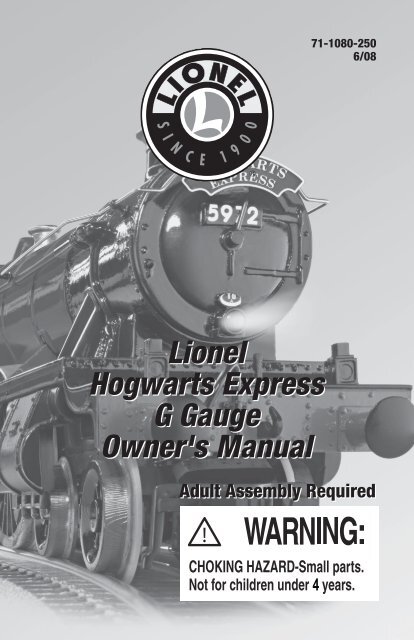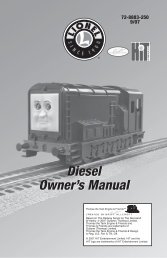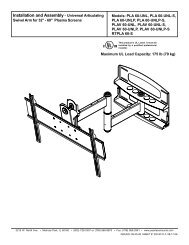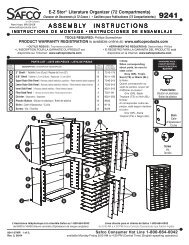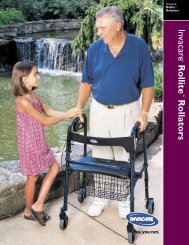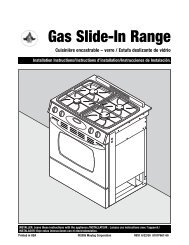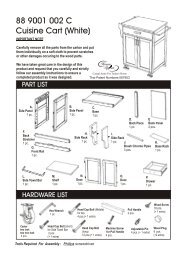Lionel Hogwarts Express G Gauge Owner's Manual Lionel Hogwarts ...
Lionel Hogwarts Express G Gauge Owner's Manual Lionel Hogwarts ...
Lionel Hogwarts Express G Gauge Owner's Manual Lionel Hogwarts ...
You also want an ePaper? Increase the reach of your titles
YUMPU automatically turns print PDFs into web optimized ePapers that Google loves.
71-1080-2506/08<strong>Lionel</strong><strong>Hogwarts</strong> <strong>Express</strong>G <strong>Gauge</strong><strong>Owner's</strong> <strong>Manual</strong>Adult Assembly Required
Congratulations!Congratulations on your purchase of The <strong>Hogwarts</strong> <strong>Express</strong> G <strong>Gauge</strong> Train Set. This setfeatures everything you need to get started – a wireless remote control, a huge loop ofeasy-to-assemble track, a string of detailed cars, a tender and locomotive.Read this instruction manual thoroughly for important tips on operating andmaintaining your ‘G’ <strong>Gauge</strong> set.The <strong>Hogwarts</strong> <strong>Express</strong> Set Inventory• 1 The <strong>Hogwarts</strong> <strong>Express</strong> steam locomotive• 1 Tender• 1 Combo car• 1 Passenger car• 12 curved tracks• 4 strait tracks• 1 Wireless remote controller• 2 ‘AA’ batteries (for the wireless remote)• 6 ‘C’ batteries for the tender• 1 Owners manualHARRY POTTER, characters, names and related indicia aretrademarks of and © Warner Bros. Entertainment Inc.Harry Potter Publishing Rights © JRK.WB SHIELD: TM & © Warner Bros. Entertainment Inc.(s08)
Table of contentsTrack assembly and layoutJoining the track sections 4Layouts 5Battery installation and optionsInstallation and optionsInstalling 'AA' batteries into the wireless controller 6Installing 'C' batteries into the tender 7Operating your <strong>Hogwarts</strong> <strong>Express</strong> trainConnecting the engine and coal tender 8Power switches on the wireless controller 9Power activation button on the engine 10Operating your wireless controller 11Maintenance and operationsUsing 9.6 volt rechargeable batteries (not included) 12Cleaning the track 13Troubleshooting 14Notes 15Limited Warranty/<strong>Lionel</strong> Service 16The following <strong>Lionel</strong> marks may be used throughout this instruction manual and are protected under law. Allrights reserved.<strong>Lionel</strong> ® , TrainMaster ® , Odyssey ® , RailSounds ® , CrewTalk , TowerCom , DynaChuff , StationSounds ,Pullmor ® , ElectroCoupler , Magne-Traction ® , CAB-1 ® Remote Controller, PowerMaster ® , <strong>Lionel</strong>ZW ® , ZW ® , PowerHouse ® , TMCC ® , <strong>Lionel</strong>ville, Lockon ® , Wireless Tether , LionMaster ® , FatBoy ,American Flyer ® , TrainSounds , PowerMax , LEGACY , PowerMax PlusThe name FasTrack ® is used with permission from Pitsco, Inc.
Track assembly and layoutJoining the track sectionsJoin the track sections together by placing them on a flat surface and inserting the plastictabs of each track section into the corresponding openings of the next section. Press orsqueeze the ties together to connect. This may require the help of an adult. Recheck all trackconnection points upon completing your layout to be sure they are secure.To disassemble the track just lift one of the track sections slightly at an angle where theyjoin together and they will snap apart. See Figure 1.The rails should be kept clean, dry, and free from oil, grease, and dirt. Clean the trackperiodically with a clean soft cloth.Figure 1. Assembling and disassembling the track
Track assembly and layoutLayoutsThese are three possible layouts you can make with the track provided. See Figure 2.Circle• Connect all curved trackExtended Circle• Make 4 ninety degree curve sections by joining 3 curved sections each• Connect each ninety degree curve section by using 1 section of strait to join each 3 sectioncurve.Oval• Make 2 half circle using 6 curve tracks for each. Make 2 long strait tracks using 2 sectionseach. Join the curves using the 2 long strait sections.Figure 2. Possible track layouts
Battery installation and optionsInstalling ‘AA’ batteries into the wireless controllerPush the tab toward the door and lift to open battery compartment (as shown in Figure 5).Insert two ‘AA’ batteries orientating the +/- as shown in the bottom of the batterycompartment. Replace the battery door by first inserting the two tabs at the top of the doorinto the notches in the top of the battery compartment. Then close the door being sure the tablock closes securely. See Figure 3.When replacing the original batteries use Alkaline ‘AA’ batteries. Use only new batteries.Never mix new and used batteries or use different types together.Figure 3. Opening and closing the battery compartment
Battery installation and optionsInstalling ‘C’ batteries into the tenderOpen the battery compartment by sliding the locking tab forward (see Figure 4 for locationof locking tab) on the top rear of the tender. While holding the locking tab, pull thetender lid upward. Then slide the lid backward to remove the slot from the retaining rib.Install 6 ‘C’ size alkaline batteries into the battery compartment. Please be sure the +/- ofeach battery is positioned as shown in the battery compartment. See Figure 4.When replacing the original batteries use Alkaline ‘C’ batteries. Use only new batteries.Never mix new and used batteries or use different types together.Close the battery compartment by inserting the slot on the front end of the tender lid ontothe retaining rib. Then lower the back end of the lid and secure by sliding the locking tabforward.Locking tabFrontFrontFigure 4. Installing the batteries in the tender
Operation your <strong>Hogwarts</strong> <strong>Express</strong> trainConnecting the engine and coal tenderPlace the engine on the track first. Be sure that all wheels are within the track rails. Nextinsert the power plug into the receptacle in the center back of the engine platform. SeeFigure 5.Note!The engine will not run without this power plug inserted into the engine.Place the Coal Tender on the track behind the Engine and connect the couplers. Be sure allthe Coal Tenders wheels are all on the track rails.IMPORTANT!Remove all batteries when the train will not be used for an extended periodof time.Connecting thecouplersFigure 5. Connecting the engine and the coal tender
Operation your <strong>Hogwarts</strong> <strong>Express</strong> trainPower switches on the wireless controllerTurn the power switch on the side of the wireless remote to the up or ON position. The redlight at the top of the speed dial will illuminate to tell you the controller is on.Turn the power switch on the Wireless Controller to the down position or OFF when not inuse. The light at the top of the dial will go out to indicate the power is off. See Figure 6.Note!Leaving the Wireless Controller power ON when not in use will drain the controller’sbattery.Power on lightR E V E R S EF O R WA R DR E V E R S EF O R WA R DB E L LW H I S T L EB E L LW H I S T L EFigure 6. Using the wireless controller
Operation your <strong>Hogwarts</strong> <strong>Express</strong> trainPower activation button on the enginePress the red Power Activation button located on top of the boiler just in front of the cabarea of the engine. The light in the front of the engine and stationary sounds will comeon to indicate the train is operational. See Figure 7.Note!The engine power automatically turns off if not used after 10 minutes. When theengine automatically times out into the off mode the light and stationary soundsturn off.Just press the start button again to continue to play. Pressing the start button again will not shut thetrain off. You can either let it time out for 10 minutes or if required, disconnect the power cord fromthe back of the engine. Note the engine was designed to use the auto shut off to turn the engineoff. Very little power is used during the time out period if Wireless Controller is not activating anyoperations. The stationary sounds and light will continue during this time out period until the engineshuts off at the end of the ten minutes.Figure 7. Power Activation Button10
Operation your <strong>Hogwarts</strong> <strong>Express</strong> trainOperating your wireless controllerTurn your Wireless Controller to the ON position by sliding the button on the right side of thecontroller up. An LED on top of the dial will light to indicate the power is on. See Figure 8.Note!The controller must be within 10 feet of the engine to operate the train. The controllermay not operate if placed flat on the ground even if it is near the train.ForwardTurn the dial towards the green FORWARD position to move the train forward. There are threespeeds forward and the more you turn the dial along the green arrow faster the train will go.StopThe red LED also indicates the stop position. Turning the dial to this position will stop the train.Note that it may take up to several seconds for the train to come to a complete stop depending onhow fast it was going. Make sure to bring the train to a complete stop before changing direction.ReverseTurn the dial towards the blue REVERSE position to have the train move in reverse. Again,there are three speeds in reverse. The more you turn the dial along the blue arrow the fasterthe train will go.BellPressing the BELL button activates the engines bell sound.WhistlePressing the WHISTLE button activates the engines whistle.REVERSESTOPFORWARDR E V E R S EF O R WA R DR E V E R S EF O R WA R DR E V E R S EF O R WA R DB E L LW H I S T L EB E L LW H I S T L EB E L LW H I S T L EFigure 8. Operating your Wireless Controller11
Maintenance and operationsUsing 9.6 Volt rechargeable batteries (not included)Open the battery compartment by sliding the locking tab forward (see Figure 4 on page 7for location of locking tab) on the top rear of the tender.While holding the locking tab,pull the tender lid upward. Then slide the lid backward to remove the slot from the retainingrib. Refer to Figure 4 on page 7.Place the 9.6 Volt rechargeable battery in the center slot of the large battery compartmentconnecting battery power plug into it’s receptacle. See Figure 10.Close the battery compartment by inserting the slot on the rear end of the tender lid ontothe retaining rib. Then lower the front end of the lid and secure by sliding the locking tabbackward.The 9.6 Volt battery should be removed from the tender for charging as this produces heatthat could damage your tender.It should be noted that the battery life of the rechargeable will be significantly less whenusing 6 Alkaline ‘C’ batteries.IMPORTANT!When using a 9.6V rechargeable battery DO NOT place any ‘C’ batteriesin the lower portion of the battery box. This could result in damage to theengines electronics.IMPORTANT!Figure 10. Using a 9.6 Volt Rechargeable Batteries9.6v batteries must be placed vertically in theslot provided as shown. Do not lay the horizontallyas this may cause damage to your tender.12
Maintenance and operationsCleaning the trackIt is very important to keep the track and wheels free from dirt and grease. Wipe them with asoft cloth whenever they get dirty. This will help the engine run more efficiently.13
Maintenance and operationsTroubleshootingTrain will not run and engine light is not on.1. Check if engine automatically timed out and shut off by pressing the engines PowerActivation button (see page 10).2. Check that the wire connecting the engine and coal tender is securely in its socket. Afterchecking this connection press the Power Activation button (see page 8).3. After checking the above and if the light is still not on replace the 6 ‘C’ batteries in thetender. Be sure the batteries are oriented as indicated in the battery compartments. Afterreplacing batteries press the Power Activation Button (see page 7).Train will not run but engine light and sounds are on.1. Check the to be sure the Wireless Controller power is in the On position. This will beindicated by the red LED being illuminated.2. Try moving the controller closer to the engine. Although designed for an optimal range of10 feet the signal can be weakened with by metal object or other interference.3. Be sure the controller is not lying flat on floor or on the same surface as the train. Trypicking the controller upright.4. Replace the 2 AA batteries in the controller. Be sure the batteries are oriented as indicatedin the battery compartment.Train runs but wheels slip on track.1. Check top of track rails and rubberized drive wheels for dirt or grease. Clean with a soft dryor slightly dampened cloth.2. Check to see that all wheels of both engine, tender and cars are located properly on thetrack.14
Notes15
Limited Warranty/<strong>Lionel</strong> ServiceThis <strong>Lionel</strong> product, including all mechanical and electrical components, moving parts, motors andstructural components, except for light bulbs, is warranted to the original consumer-purchaser, for oneyear against original defects in materials or workmanship when purchased through an authorized <strong>Lionel</strong>merchant.This warranty does NOT cover normal wear and tear, light bulbs, defects appearing in the course ofcommercial use, or damage resulting from abuse or misuse of the product by the purchaser. Transfer ofthis product by the original consumer-purchaser to another person voids this warranty. Modification of thisproduct voids this warranty.Any warranted product which is defective in original materials or workmanship and is delivered by theoriginal consumer-purchaser to <strong>Lionel</strong> L.L.C. or an authorized <strong>Lionel</strong> L.L.C. Service Center, together with proofof original purchase will, at the option of <strong>Lionel</strong> L.L.C., be repaired or replaced, without charge for parts orlabor. In the event the defective product cannot be repaired, and a replacement is not available, a refund of theoriginal purchase price will be granted. Any products on which warranty service is sought must be sent freightor postage prepaid, as transportation and shipping charges are not covered by the warranty.In no event shall <strong>Lionel</strong> L.L.C. be liable for incidental or consequential damages.Some states do not allow the exclusion or limitation of incidental or consequential damages, so the aboveexclusion may not apply to you.This limited warranty gives you specific legal rights, and you may have other rights which vary from stateto state.Instructions for Obtaining ServiceIf service for this <strong>Lionel</strong> L.L.C. product is required, bring the item, along with your dated sales receipt andcompleted warranty information to the nearest Authorized <strong>Lionel</strong> Service Center. Your nearest <strong>Lionel</strong> ServiceCenter can be found by calling 1-800-4-<strong>Lionel</strong>, or by accessing our Website at www.lionel.com.If you prefer to send your product back to <strong>Lionel</strong> L.L.C. for repair in Michigan, you must first call586-949-4100 or FAX 586-949-5429, or write to Customer Service, P.O. Box 748, New Baltimore, MI48047-0748, stating what the item is, when it was purchased and what seems to be the problem. You will besent a return authorization letter and label to ensure your merchandise will be properly handled upon receipt.Once you have received your return authorization and label, make sure that the item is packed to preventdamage during shipping and handling. We suggest that you use the product’s original packaging. Thisshipment must be prepaid and we recommend that it be insured.Please make sure you have followed all of the above instructions carefully before returning anymerchandise for service. You may choose to have your product repaired by one of our Authorized <strong>Lionel</strong>Service Centers after its warranty has expired. A reasonable service fee will be charged.Warranty InformationPlease complete the information below and keep it, along with your dated sales receipt. You must presentthis and your dated sales receipt when requesting warranty service.NameAddressPlace of Purchase Date of PurchaseProduct NumberProduct Description©2008 LIONEL L.L.C., CHESTERFIELD, MI 48051-2493UNITED STATES OF AMERICAPRINTED IN CHINA