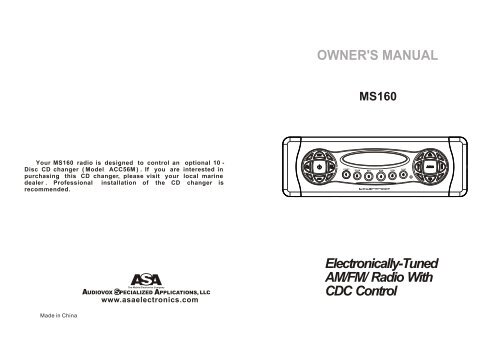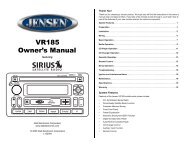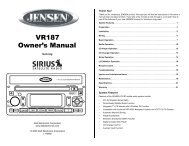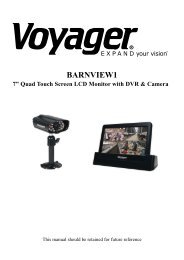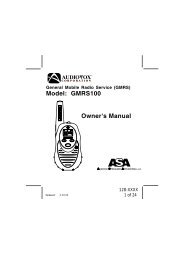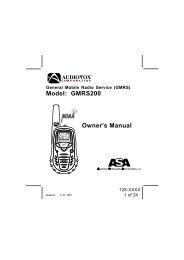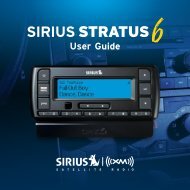Your MS160 radio is designed to control an optional 10 - Disc CD ...
Your MS160 radio is designed to control an optional 10 - Disc CD ...
Your MS160 radio is designed to control an optional 10 - Disc CD ...
You also want an ePaper? Increase the reach of your titles
YUMPU automatically turns print PDFs into web optimized ePapers that Google loves.
RESET BUTTONA RESET but<strong>to</strong>n <strong>is</strong> located on the front of the chass<strong>is</strong>. The re-set circuitry <strong>is</strong> provided<strong>to</strong> protect the microprocessor circuitry <strong>an</strong>d should only be activated under thefollowing circumst<strong>an</strong>ce: If there <strong>is</strong> a malfunction of the switches on the unit orthe <strong>CD</strong> player, pressing the RESET but<strong>to</strong>n may clear the system <strong>an</strong>d return <strong>to</strong>normalMOD BUTTONPressing th<strong>is</strong> but<strong>to</strong>n <strong>to</strong> cyclically ch<strong>an</strong>ge function Radio-<strong>CD</strong>-Aux-RadioSTART BUTTON (M1)Pressing th<strong>is</strong> but<strong>to</strong>n during <strong>CD</strong> play will set the unit <strong>to</strong> play from beginning of track 1.SCAN BUTTON (M2)To "Intro" each song on the d<strong>is</strong>c for <strong>10</strong> seconds, press the " INTRO" but<strong>to</strong>n. INT willappear in the d<strong>is</strong>play area. To turn off th<strong>is</strong> feature, press the " Intro" but<strong>to</strong>n again.The indica<strong>to</strong>r in the d<strong>is</strong>play will be off.TRACK REPEAT PLAY SELECTOR (RPT) (M3)During d<strong>is</strong>c play, pres th<strong>is</strong> but<strong>to</strong>n <strong>to</strong> repeat the play of the selected track (RPT willappear on the d<strong>is</strong>play p<strong>an</strong>el). Play of the track will continue <strong>to</strong> repeat until the but<strong>to</strong>n<strong>is</strong> pressed again <strong>an</strong>d the RPT indication d<strong>is</strong>appears from the d<strong>is</strong>play p<strong>an</strong>el.RDM BUTTON (M4)To play the songs on the d<strong>is</strong>c in a r<strong>an</strong>dom order (other th<strong>an</strong> the original recordedorder), press the " RANDOM" but<strong>to</strong>n. To turn off th<strong>is</strong> feature, press the " RANDOM"but<strong>to</strong>n again. The indica<strong>to</strong>r RDM in the d<strong>is</strong>play will be off.DISC UP/DOWN (M5/M6)Th<strong>is</strong> key <strong>is</strong> for search up <strong>an</strong>d down the d<strong>is</strong>c of magazine in the <strong>CD</strong>C mode.AUDIO SELECT KEYTh<strong>is</strong> key select audio mode as shown in below sequence. If no volume up/down key<strong>is</strong> pressed in bass/tre/bal/fad mode, it <strong>is</strong> retuned <strong>to</strong> volume selcet mode (inital) 5secretary later.VOLUME BASS TREBLE BALANCE FADERVOLUMEIncrease or decrease the volume by pressing " + " or " - " .The volume + or - keys c<strong>an</strong>also be used <strong>to</strong> adjust the bass/treble/bal/fade <strong>control</strong>s in the same m<strong>an</strong>ner.MUTE KEY* Th<strong>is</strong> key <strong>is</strong> used in <strong>an</strong>y mode <strong>to</strong> mute audio output. In the mute state, "MUTE" flashesin the d<strong>is</strong>play <strong>an</strong>d all 4 ch<strong>an</strong>nels of the audio output are muted .* The mute function <strong>is</strong> released by pressing <strong>an</strong>y of the following but<strong>to</strong>ns: mute, power,volume up or down, loud, or turning the vehicle off.LO/DX KEY* Th<strong>is</strong> key <strong>is</strong> valid in <strong>radio</strong> mode <strong>an</strong>d <strong>to</strong>ggles LO/DX output <strong>an</strong>d 'LOC' d<strong>is</strong>play.Local : LO/DX output=High, 'LOC' onDx (initial) : LO/DX output = Low, 'LOC' off2
APPLICATION NOTESTh<strong>is</strong> note will d<strong>is</strong>cuss DC Power sources <strong>an</strong>d how they relate <strong>to</strong> 12 voltproducts.WIRING DIAGRAM(Figure 2)CONNECTIONSGeneral SpecificationsOur general specification for the voltage r<strong>an</strong>ge of operation <strong>is</strong> <strong>10</strong> <strong>to</strong>16 volts DC .UNITAUX INPUT CONNECTORVoltageThe voltage of a fully charged battery ( engine not running ) <strong>is</strong>approximately 12.5 VDC. Once a load (items being powered represent the"load" ) <strong>is</strong> applied , the voltage will drop. How much the voltage <strong>is</strong> reduced willdepend on the following:1. Current draw (amount of amperage) The higher the draw thegreater the voltage will drop.2. The size <strong>an</strong>d length of the conduc<strong>to</strong>r (wire) supplying power.OPTIONAL<strong>CD</strong> CHANGER(ACC56M)ANTENNAGREEN W/BLACKWHITEWHITE W/BLACKRED B+BLUE POWER ANTBLACK GROUND (-)VIOLET W/BLACKGREYGREY W/BLACKFUSE (ACC)ConvertersM<strong>an</strong>y boats incorporate conver<strong>to</strong>rs as a source for 12VDC whenconnected <strong>to</strong> shore power (1<strong>10</strong>-120 VAC).Some converters put out a verycle<strong>an</strong> DC supply where others may have a considerable amount of ACripple no<strong>is</strong>e under maximum load.The AC ripple no<strong>is</strong>e <strong>is</strong> filtered by the boat battery when connectedin<strong>to</strong> the circuit , but when the battery <strong>is</strong> d<strong>is</strong>connected the amount ofAC ripple no<strong>is</strong>e c<strong>an</strong> create major problems for audio products. No<strong>is</strong>emay result <strong>an</strong>d the line fuse may failFRONT LEFT SPEAKERGREENREAR LEFT SPEAKERFRONT RIGHT SPEAKERVIOLETREAR RIGHT SPEAKERIgnition systemsUnw<strong>an</strong>ted no<strong>is</strong>e generated from ignition systems used <strong>to</strong> be a bigproblem. However, with more soph<strong>is</strong>ticated filtering circuits <strong>designed</strong> in<strong>to</strong>audio/video products, these problems are not as wide spreadCh<strong>an</strong>ges in wire harnessing also has contributed <strong>to</strong> the decline ofapplication problems. Use the same ground point for all related products. Th<strong>is</strong>will greatly reduce the potential for unw<strong>an</strong>ted no<strong>is</strong>e.<strong>Your</strong> <strong>MS160</strong> <strong>radio</strong> <strong>is</strong> <strong>designed</strong> <strong>to</strong> <strong>control</strong> <strong>an</strong> <strong>optional</strong> <strong>10</strong> -D<strong>is</strong>c <strong>CD</strong> ch<strong>an</strong>ger ( Model ACC56M ) . If you are interested inpurchasing th<strong>is</strong> <strong>CD</strong> ch<strong>an</strong>ger, please v<strong>is</strong>it your local marinedealer . Professional installation of the <strong>CD</strong> ch<strong>an</strong>ger <strong>is</strong>recommended.SPECIFICATIONSSize:Operating Voltage:Output Power:Output Imped<strong>an</strong>ce:Tuning R<strong>an</strong>ge:Sensitivity:FM Stereo Separation:Frequency Response:7"(W) x 2" (H) x 6 1/8"(D)178mm x 50mm x 166mm12VDC, Negative Ground4x25 W Max. Stereo PowerCompatible with 4 or 8 ohmspeaker.(AM) 530-17<strong>10</strong>KHz(FM) 87.5-<strong>10</strong>7.9MHz(AM) less th<strong>an</strong> 25uV(FM) less th<strong>an</strong> 5uVMore th<strong>an</strong> 23 dB50-<strong>10</strong>000Hz63