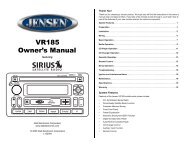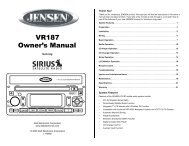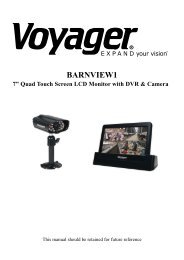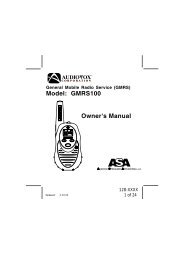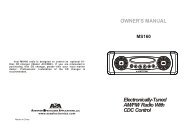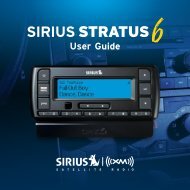Model: GMRS200 Owner's Manual - ASA Electronics
Model: GMRS200 Owner's Manual - ASA Electronics
Model: GMRS200 Owner's Manual - ASA Electronics
You also want an ePaper? Increase the reach of your titles
YUMPU automatically turns print PDFs into web optimized ePapers that Google loves.
<strong>Model</strong> <strong>GMRS200</strong> DISPLAY1234HILO BUSY8910111251361471. Beep Tone Indicator: Icon appears when beep button confirmationtone is selected; icon disappears when tone is off.2. Key Lock Indicator: Icon appears when the keypad is locked. Thisfunction disables keys such as channel up/down, SCAN and MODE.3. Monitor Indicator: Icon appears when the Monitor (M) button ispressed and the channel monitor function is activated.4. Signal Strength Indicator: Icon appears when a signal is beingtransmitted. The icon consists of five bars to indicate transmit signalpower level.5. HI/LO Indicators: Power level indicator appears when the transmitpower is set to desired output power on the GMRS channels.6. Large Segment Display: Indicates the channel number in use.7. Scan Indicator: This function allows the user to scan a channel (andtone code, if present) every .5 second to search for a valid signal.8. RogerBeep Tone On/Off Indicator: This icon appears when theRoger Beep tone is on, and disappears when tone is not in use.9. Battery Level Indicator: Icon indicates the battery charge level.10.Signal Receive Indicator: BUSY icon appears when a signal is beingreceived.11. Weather Mode Indicator: Icon will be on steady when in the weatherband mode. When in the GMRS/FRS mode, the icon will blink whenthe alert is active6128-xxxx6 of 28