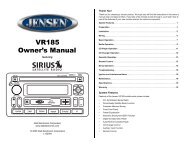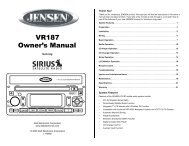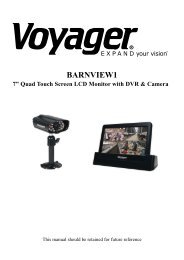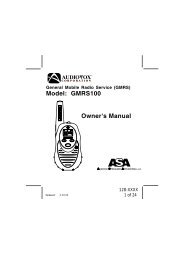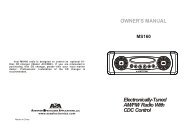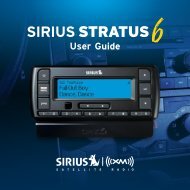Model: GMRS200 Owner's Manual - ASA Electronics
Model: GMRS200 Owner's Manual - ASA Electronics
Model: GMRS200 Owner's Manual - ASA Electronics
Create successful ePaper yourself
Turn your PDF publications into a flip-book with our unique Google optimized e-Paper software.
<strong>GMRS200</strong> OPERATIONAL MODESControls:WEATHER BANDCHANNELSELECTWEATHER AlertSELECTNOTE: 1. To switch between GMRS/FRSand Weather Band modes,press and hold the Mode buttonfor 3 seconds. Refer to theappropriate section of thismanual for detailed operatinginstructions for each mode.GMRS/FRS BANDCHANNELSELECTCTCSSSELECTPOWERSELECTVOX LEVELSELECTDUALWATCHBUTTONBEEPROGERBEEPCALLSELECT(GMRS ChannelsOnly)Power On-Off/SCAN Button (13)Press and hold the PWR on/off button for at least 2 seconds. You will heara confirming melody to indicate the unit is on. To turn the unit off, press andhold the button for at least 2 seconds.Press this Button momentarily to enable or disable the scan mode.10128-xxxx10 of 28