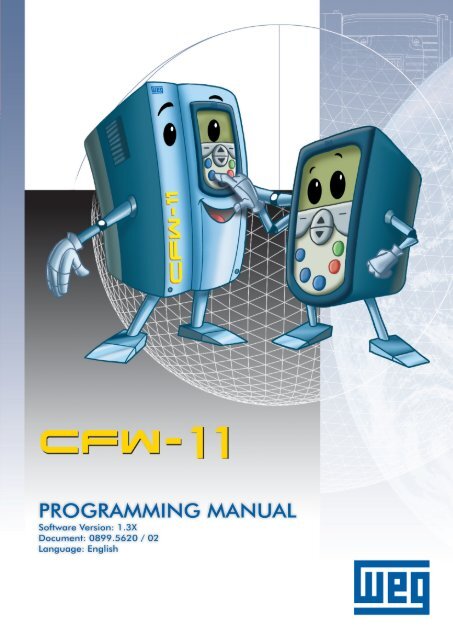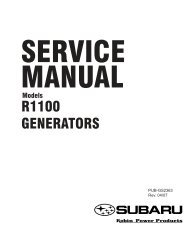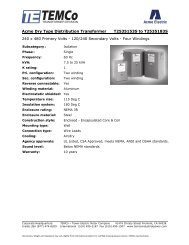CFW-11 - Programming Manual (v.1.3X) - WEG
CFW-11 - Programming Manual (v.1.3X) - WEG
CFW-11 - Programming Manual (v.1.3X) - WEG
Create successful ePaper yourself
Turn your PDF publications into a flip-book with our unique Google optimized e-Paper software.
SummaryChapter 0Quick Parameter Reference, Faults and AlarmsQuick Parameter Reference................................................................................................................0-1Quick Fault and Alarm Reference.....................................................................................................0-26Chapter 1Safety Notices1.1 Safety Notices in this <strong>Manual</strong>.......................................................................................................1-<strong>11</strong>.2 Safety Notices on the Product.......................................................................................................1-<strong>11</strong>.3 Preliminary Recommendations......................................................................................................1-2Chapter 2General Information2.1 About this <strong>Manual</strong> ......................................................................................................................2-12.2 Terminology and Definitions.........................................................................................................2-12.2.1 Terms and Definitions Used in the <strong>Manual</strong>...........................................................................2-12.2.2 Numerical Representation...................................................................................................2-32.2.3 Symbols for the Parameter Proprieties Description.................................................................2-3Chapter 3About the <strong>CFW</strong>-<strong>11</strong>3.1 About the <strong>CFW</strong>-<strong>11</strong> ....................................................................................................................3-1Chapter 4Keypad (HMI)4.1 Keypad (HMI)..............................................................................................................................4-1Chapter 5<strong>Programming</strong> Basic Instructions5.1 Parameter Structure.....................................................................................................................5-15.2 Groups Accessed in the Option Menu in the Monitoring Mode.......................................................5-25.3 Password Setting in P0000...........................................................................................................5-25.4 HMI [30]...................................................................................................................................5-35.5 Date and Time Setting.................................................................................................................5-85.6 Display Indications in the Monitoring Mode Settings.......................................................................5-95.7 Incompatibility Between Parameters.............................................................................................5-<strong>11</strong>
SummaryChapter 6Inverter Model and Accessories Identification6.1 Inverter Data [42].......................................................................................................................6-2Chapter 7Starting-Up and Settings7.1 Backup Parameters [06]..............................................................................................................7-1Chapter 8Available Control Types8.1 Control Types..............................................................................................................................8-1Chapter 9Scalar Control (V/f)9.1 V/f Control [23]..........................................................................................................................9-29.2 Adjustable V/f Curve [24]............................................................................................................9-69.3 V/f Current Limitation [26]...........................................................................................................9-79.4 V/f DC Voltage Limitation [27]...................................................................................................9-109.5 Start-up in the V/f Control Mode................................................................................................9-13Chapter 10VVW Control10.1 VVW Control [25]...................................................................................................................10-310.2 Motor Data [43].....................................................................................................................10-310.3 VVW Control Mode Start-up.....................................................................................................10-4Chapter <strong>11</strong>Vector Control<strong>11</strong>.1 Sensorless Control and with Encoder........................................................................................<strong>11</strong>-<strong>11</strong>1.2 I/f Mode (sensorless)...............................................................................................................<strong>11</strong>-5<strong>11</strong>.3 Self-Tuning..............................................................................................................................<strong>11</strong>-5<strong>11</strong>.4 Optimal Flux for Sensorless Vector Control (only for constant torque loads)..................................<strong>11</strong>-6<strong>11</strong>.5 Torque Control........................................................................................................................<strong>11</strong>-7<strong>11</strong>.6 Optimal Braking.....................................................................................................................<strong>11</strong>-8<strong>11</strong>.7 Motor Data [43]...................................................................................................................<strong>11</strong>-10<strong>11</strong>.7.1 Adjustment of the Parameters P0409 to P0412 Based on the Motor Data Sheet..............<strong>11</strong>-14<strong>11</strong>.8 Vector Control [29]...............................................................................................................<strong>11</strong>-15<strong>11</strong>.8.1 Speed Regulator [90].................................................................................................<strong>11</strong>-15<strong>11</strong>.8.2 Current Regulator [91]...............................................................................................<strong>11</strong>-18<strong>11</strong>.8.3 Flux Regulator [92]....................................................................................................<strong>11</strong>-18<strong>11</strong>.8.4 I/f Control [93].........................................................................................................<strong>11</strong>-2<strong>11</strong>1.8.5 Self-Tuning [05] and [94]...........................................................................................<strong>11</strong>-22
Summary<strong>11</strong>.8.6 Torque Current Limitation [95]....................................................................................<strong>11</strong>-26<strong>11</strong>.8.7 DC Link Regulator [96]..............................................................................................<strong>11</strong>-28<strong>11</strong>.9 Start-up in the Vector Modes Sensorless and with Encoder........................................................<strong>11</strong>-30Chapter 12Functions Common to All the Control Modes12.1 Ramps [20]............................................................................................................................12-<strong>11</strong>2.2 Speed References [21].............................................................................................................12-312.3 Speed Limits [22]....................................................................................................................12-512.4 Multispeed [36]......................................................................................................................12-612.5 Electronic Potentiometer [37]...................................................................................................12-912.6 Zero Speed Logic [35].............................................................................................................12-912.7 Flying Start/Ride-Through [44]...............................................................................................12-<strong>11</strong>12.7.1 V/f Flying Start...........................................................................................................12-1212.7.2 Vector Flying Start......................................................................................................12-1212.7.2.1 P0202=3.......................................................................................................12-1212.7.2.2 P0202=4.......................................................................................................12-1312.7.3 V/f Ride-Through.......................................................................................................12-1312.7.4 Vector Ride-Through...................................................................................................12-1512.8 DC Braking [47]..................................................................................................................12-1812.9 Skip Speed [48]...................................................................................................................12-2<strong>11</strong>2.10 Search of Zero of the Encoder..............................................................................................12-22Chapter 13Digital and Analog Inputs and Outputs13.1 I/O Configuration [07]............................................................................................................13-<strong>11</strong>3.1.1 Analog Inputs [38]......................................................................................................13-<strong>11</strong>3.1.2 Analog Outputs [39]...................................................................................................13-613.1.3 Digital Inputs [40].....................................................................................................13-<strong>11</strong>13.1.4 Digital Outputs / Relays [41]......................................................................................13-1913.2 Local Command [31]............................................................................................................13-2813.3 Remote Command [32].........................................................................................................13-2813.4 3-Wire Command [33]..........................................................................................................13-3313.5 Forward Run/Reverse Run Commands [34].............................................................................13-33Chapter 14Dynamic Braking14.1 Dynamic Braking [28].............................................................................................................14-1Chapter 15Faults and Alarms15.1 Motor Overload Protection......................................................................................................15-<strong>11</strong>5.2 Motor Overtemperature Protection............................................................................................15-215.3 Protections [45]......................................................................................................................15-4
SummaryChapter 16Read Only Parameters [09]16.1 Fault History [08]....................................................................................................................16-8Chapter 17Communication [49]17.1 RS-232 and RS-485 Serial Interface..........................................................................................17-<strong>11</strong>7.2 CAN Interface – CANopen/DeviceNet......................................................................................17-<strong>11</strong>7.3 Anybus-CC Interface...............................................................................................................17-217.4 Communication States and Commands....................................................................................17-3Chapter 18SoftPLC [50]18.1 SoftPLC .................................................................................................................................18-1Chapter 19Trace Function [52]19.1 Trace Function........................................................................................................................19-1Chapter 20PID Regulator [46]20.1 Description and Definitions......................................................................................................20-120.2 Commissioning.......................................................................................................................20-320.3 Sleep Mode............................................................................................................................20-720.4 Monitoring Mode Screens.......................................................................................................20-720.5 Connection of a 2-Wire Transducer..........................................................................................20-820.6 Parameters.............................................................................................................................20-820.7 Academic PID.......................................................................................................................20-14
Quick Parameter Reference, Faults and AlarmsParameter Function Adjustable Range Factory SettingUserSettingProprieties Groups Pag.P0000 Access to Parameters 0 to 9999 0 - - 5-2P0001 Speed Reference 0 to 18000 rpm - RO 09 16-1P0002 Motor Speed 0 to 18000 rpm - RO 09 16-1P0003 Motor Current 0.0 to 4500.0 A - RO 09 16-2P0004 DC Link Voltage (U d) 0 to 2000 V - RO 09 16-2P0005 Motor Frequency 0.0 to 300.0 Hz - RO 09 16-2P0006 VFD Status 0 = Ready1 = Run2 = Undervoltage3 = Fault4 = Self-Tuning5 = Configuration6 = DC-Braking7 = STO- RO 09 16-2P0007 Motor Voltage 0 to 2000 V - RO 09 16-3P0009 Motor Torque -1000.0 to 1000.0 % - RO 09 16-3P0010 Output Power 0.0 to 6553.5 kW - RO 09 16-4P0012 DI8 to DI1 Status Bit 0 = DI1Bit 1 = DI2Bit 2 = DI3Bit 3 = DI4Bit 4 = DI5Bit 5 = DI6Bit 6 = DI7Bit 7 = DI8P0013 DO5 to DO1 Status Bit 0 = DO1Bit 1 = DO2Bit 2 = DO3Bit 3 = DO4Bit 4 = DO5- RO 09, 40 13-<strong>11</strong>- RO 09, 41 13-19P0014 AO1 Value 0.00 to 100.00 % - RO 09, 39 13-6P0015 AO2 Value 0.00 to 100.00 % - RO 09, 39 13-6P0016 AO3 Value -100.00 to 100.00 % - RO 09, 39 13-6P0017 AO4 Value -100.00 to 100.00 % - RO 09, 39 13-6P0018 AI1 Value -100.00 to 100.00 % - RO 09, 38, 95 13-1P0019 AI2 Value -100.00 to 100.00 % - RO 09, 38, 95 13-1P0020 AI3 Value -100.00 to 100.00 % - RO 09, 38, 95 13-1P0021 AI4 Value -100.00 to 100.00 % - RO 09, 38, 95 13-1P0023 Software Version 0.00 to 655.35 - RO 09, 42 6-2P0027 Accessories Config. 1 0000h to FFFFh - RO 09, 42 6-2P0028 Accessories Config. 2 0000h to FFFFh - RO 09, 42 6-2P0029 Power Hardware Config Bit 0 to 5 = RatedCurrentBit 6 and 7 = RatedVoltageBit 8 = EMC FilterBit 9 = Safety RelayBit 10 = (0)24V/(1)DCLinkBit <strong>11</strong> = (0)RST/(1)DCLinkBit 12 = Dyn.Brak. IGBTBit 13 = SpecialBit 14 and 15 = Reserved- RO 09, 42 6-4P0030 IGBTs Temperature U -20.0 to 150.0 °C - RO 09, 45 15-4P0031 IGBTs Temperature V -20.0 to 150.0 °C - RO 09, 45 15-4P0032 IGBTs Temperature W -20.0 to 150.0 °C - RO 09, 45 15-400-1
Quick Parameter Reference, Faults and Alarms0 Parameter Function Adjustable Range Factory SettingUserSettingProprieties Groups Pag.P0033 Rectifier Temperature -20.0 to 150.0 °C - RO 09, 45 15-4P0034 Internal Air Temp. -20.0 to 150.0 °C - RO 09, 45 15-4P0036 Fan Heatsink Speed 0 to 15000 rpm - RO 09 16-5P0037 Motor Overload Status 0 to 100 % - RO 09 16-5P0038 Encoder Speed 0 to 65535 rpm - RO 09 16-6P0039 Encoder Pulses Count 0 to 40000 0 RO 09 16-6P0040 PID Process Variable 0.0 to 100.0 % - RO 09, 46 20-8P0041 PID Setpoint Value 0.0 to 100.0 % - RO 09, 46 20-8P0042 Time Powered 0 to 65535 h - RO 09 16-6P0043 Time Enabled 0.0 to 6553.5 h - RO 09 16-7P0044 kWh Output Energy 0 to 65535 kWh - RO 09 16-7P0045 Fan Enabled Time 0 to 65535 h - RO 09 16-7P0048 Present Alarm 0 to 999 - RO 09 16-8P0049 Present Fault 0 to 999 - RO 09 16-8P0050 Last Fault 0 to 999 - RO 08 16-8P0051 Last Fault Day/Month 00/00 to 31/12 - RO 08 16-9P0052 Last Fault Year 00 to 99 - RO 08 16-10P0053 Last Fault Time 00:00 to 23:59 - RO 08 16-10P0054 Second Fault 0 to 999 - RO 08 16-8P0055 Second Flt. Day/Month 00/00 to 31/12 - RO 08 16-9P0056 Second Fault Year 00 to 99 - RO 08 16-10P0057 Second Fault Time 00:00 to 23:59 - RO 08 16-10P0058 Third Fault 0 to 999 - RO 08 16-8P0059 Third Fault Day/Month 00/00 to 31/12 - RO 08 16-9P0060 Third Fault Year 00 to 99 - RO 08 16-10P0061 Third Fault Time 00:00 to 23:59 - RO 08 16-10P0062 Fourth Fault 0 to 999 - RO 08 16-8P0063 Fourth Flt. Day/Month 00/00 to 31/12 - RO 08 16-9P0064 Fourth Fault Year 00 to 99 - RO 08 16-10P0065 Fourth Fault Time 00:00 to 23:59 - RO 08 16-10P0066 Fifth Fault 0 to 999 - RO 08 16-8P0067 Fifth Fault Day/Month 00/00 to 31/12 - RO 08 16-9P0068 Fifth Fault Year 00 to 99 - RO 08 16-10P0069 Fifth Fault Time 00:00 to 23:59 - RO 08 16-10P0070 Sixth Fault 0 to 999 - RO 08 16-8P0071 Sixth Fault Day/Month 00/00 to 31/12 - RO 08 16-9P0072 Sixth Fault Year 00 to 99 - RO 08 16-10P0073 Sixth Fault Time 00:00 to 23:59 - RO 08 16-10P0074 Seventh Fault 0 to 999 - RO 08 16-8P0075 Seventh Flt.Day/Month 00/00 to 31/12 - RO 08 16-9P0076 Seventh Fault Year 00 to 99 - RO 08 16-10P0077 Seventh Fault Time 00:00 to 23:59 - RO 08 16-10P0078 Eighth Fault 0 to 999 - RO 08 16-8P0079 Eighth Flt. Day/Month 00/00 to 31/12 - RO 08 16-9P0080 Eighth Fault Year 00 to 99 - RO 08 16-10P0081 Eighth Fault Time 00:00 to 23:59 - RO 08 16-10P0082 Ninth Fault 0 to 999 - RO 08 16-9P0083 Ninth Fault Day/Month 00/00 to 31/12 - RO 08 16-90-2
Quick Parameter Reference, Faults and AlarmsParameter Function Adjustable Range Factory SettingUserSettingProprieties Groups Pag.0P0084 Ninth Fault Year 00 to 99 - RO 08 16-10P0085 Ninth Fault Time 00:00 to 23:59 - RO 08 16-10P0086 Tenth Fault 0 to 999 - RO 08 16-9P0087 Tenth Fault Day/Month 00/00 to 31/12 - RO 08 16-9P0088 Tenth Fault Year 00 to 99 - RO 08 16-10P0089 Tenth Fault Time 00:00 to 23:59 - RO 08 16-<strong>11</strong>P0090 Current At Last Fault 0.0 to 4000.0 A - RO 08 16-<strong>11</strong>P0091 DC Link At Last Fault 0 to 2000 V - RO 08 16-<strong>11</strong>P0092 Speed At Last Fault 0 to 18000 rpm - RO 08 16-<strong>11</strong>P0093 Reference Last Fault 0 to 18000 rpm - RO 08 16-12P0094 Frequency Last Fault 0.0 to 300.0 Hz - RO 08 16-12P0095 Motor Volt.Last Fault 0 to 2000 V - RO 08 16-12P0096 DIx Status Last Fault Bit 0 = DI1Bit 1 = DI2Bit 2 = DI3Bit 3 = DI4Bit 4 = DI5Bit 5 = DI6Bit 6 = DI7Bit 7 = DI8P0097 DOx Status Last Fault Bit 0 = DO1Bit 1 = DO2Bit 2 = DO3Bit 3 = DO4Bit 4 = DO5- RO 08 16-12- RO 08 16-13P0100 Acceleration Time 0.0 to 999.0 s 20.0 s - 04, 20 12-1P0101 Deceleration Time 0.0 to 999.0 s 20.0 s - 04, 20 12-1P0102 Acceleration Time 2 0.0 to 999.0 s 20.0 s - 20 12-1P0103 Deceleration Time 2 0.0 to 999.0 s 20.0 s - 20 12-1P0104 S Ramp 0 = Off1 = 50%2 = 100%P0105 1st/2nd Ramp Select. 0 = 1 st Ramp1 = 2 nd Ramp2 = DIx3 = Serial/USB4 = Anybus-CC5 = CANOpen/DeviceNet6 = SoftPLC7 = PLC<strong>11</strong>P0120 Speed Ref. Backup 0 = Off1 = On0 = Off - 20 12-22 = DIx CFG 20 12-31 = On - 21 12-3P0121 Keypad Reference 0 to 18000 rpm 90 rpm - 21 12-4P0122 JOG/JOG+ Reference 0 to 18000 rpm 150 (125) rpm - 21 12-4P0123 JOG- Reference 0 to 18000 rpm 150 (125) rpm Vector 21 12-5P0124 Multispeed Ref. 1 0 to 18000 rpm 90 (75) rpm - 21, 36 12-7P0125 Multispeed Ref. 2 0 to 18000 rpm 300 (250) rpm - 21, 36 12-7P0126 Multispeed Ref. 3 0 to 18000 rpm 600 (500) rpm - 21, 36 12-7P0127 Multispeed Ref. 4 0 to 18000 rpm 900 (750) rpm - 21, 36 12-7P0128 Multispeed Ref. 5 0 to 18000 rpm 1200 (1000) rpm - 21, 36 12-7P0129 Multispeed Ref. 6 0 to 18000 rpm 1500 (1250) rpm - 21, 36 12-7P0130 Multispeed Ref. 7 0 to 18000 rpm 1800 (1500) rpm - 21, 36 12-7P0131 Multispeed Ref. 8 0 to 18000 rpm 1650 (1375) rpm - 21, 36 12-7P0132 Max. Overspeed Level 0 to 100 % 10 % CFG 22, 45 12-50-3
Quick Parameter Reference, Faults and Alarms0 Parameter Function Adjustable Range Factory SettingUserSettingProprieties Groups Pag.P0133 Minimum Speed 0 to 18000 rpm 90 (75) rpm - 04, 22 12-6P0134 Maximum Speed 0 to 18000 rpm 1800 (1500) rpm - 04, 22 12-6P0135 Max. Output Current 0.2 to 2xI nom-HD1.5xI nom-HDV/f and VVW 04, 26 9-7P0136 <strong>Manual</strong> Torque Boost 0 to 9 1 V/f 04, 23 9-2P0137 Autom. Torque Boost 0.00 to 1.00 0.00 V/f 23 9-2P0138 Slip Compensation -10.0 to 10.0 % 0.0 % V/f 23 9-3P0139 Output Current Filter 0.0 to 16.0 s 0.2 s V/f and VVW 23, 25 9-4P0140 Dwell Time At Start 0.0 to 10.0 s 0.0 s V/f and VVW 23, 25 9-5P0141 Dwell Speed At Start 0 to 300 rpm 90 rpm V/f and VVW 23, 25 9-5P0142 Max. Output Voltage 0.0 to 100.0 % 100.0 % CFG and Adj 24 9-6P0143 Interm.Output Voltage 0.0 to 100.0 % 50.0 % CFG and Adj 24 9-6P0144 3Hz Output Voltage 0.0 to 100.0 % 8.0 % CFG and Adj 24 9-6P0145 Field Weakening Speed 0 to 18000 rpm 1800 rpm CFG and Adj 24 9-6P0146 Intermediate Speed 0 to 18000 rpm 900 rpm CFG and Adj 24 9-6P0150 DC Regul. Type V/f 0 = Ramp Hold1 = Ramp Accel.P0151 DC Regul. Level V/f 339 to 400 V585 to 800 V585 to 800 V585 to 800 V585 to 800 V809 to 1000 V809 to 1000 V924 to 1200 V924 to 1200 V0 = Ramp Hold CFG, V/fand VVW400 V (P0296=0)800 V (P0296=1)800 V (P0296=2)800 V (P0296=3)800 V (P0296=4)1000 V (P0296=5)1000 V (P0296=6)1000 V (P0296=7)1200 V (P0296=8)27 9-12V/f and VVW 27 9-12P0152 DC Link Regul. P Gain 0.00 to 9.99 1.50 V/f and VVW 27 9-13P0153 Dyn. Braking Level 339 to 400 V585 to 800 V585 to 800 V585 to 800 V585 to 800 V809 to 1000 V809 to 1000 V924 to 1200 V924 to 1200 V375 V (P0296=0)618 V (P0296=1)675 V (P0296=2)748 V (P0296=3)780 V (P0296=4)893 V (P0296=5)972 V (P0296=6)972 V (P0296=7)<strong>11</strong>74 V (P0296=8)- 28 14-1P0154 Dyn. Braking Resistor 0.0 to 500.0 ohm 0.0 ohm - 28 14-2P0155 Dyn. B. Resist. Power 0.02 to 650.00 kW 2.60 kW - 28 14-3P0156 Overl.Curr.100% Speed 0.1 to 1.5xI nom-ND1.05xI nom-ND- 45 15-4P0157 Overl.Curr. 50% Speed 0.1 to 1.5xI nom-ND0.9xI nom-ND- 45 15-4P0158 Overl.Curr. 5% Speed 0.1 to 1.5xI nom-ND0.5xI nom-ND- 45 15-5P0159 Motor Thermal Class 0 = Class 51 = Class 102 = Class 153 = Class 204 = Class 255 = Class 306 = Class 357 = Class 408 = Class 45P0160 Speed Regul. Optimiz. 0 = Normal1 = Saturated1 = Class 10 CFG 45 15-60 = Normal CFG andVector90 <strong>11</strong>-15P0161 Speed Prop. Gain 0.0 to 63.9 7.4 Vector 90 <strong>11</strong>-16P0162 Speed Integral Gain 0.000 to 9.999 0.023 Vector 90 <strong>11</strong>-16P0163 LOC Reference Offset -999 to 999 0 Vector 90 <strong>11</strong>-17P0164 REM Reference Offset -999 to 999 0 Vector 90 <strong>11</strong>-17P0165 Speed Filter 0.012 to 1.000 s 0.012 s Vector 90 <strong>11</strong>-170-4
Quick Parameter Reference, Faults and AlarmsParameter Function Adjustable Range Factory SettingUserSettingProprieties Groups Pag.0P0166 Speed Diff. Gain 0.00 to 7.99 0.00 Vector 90 <strong>11</strong>-17P0167 Current Prop. Gain 0.00 to 1.99 0.50 Vector 91 <strong>11</strong>-18P0168 Current Integral Gain 0.000 to 1.999 0.010 Vector 91 <strong>11</strong>-18P0169 Max. CW Torque Curr. 0.0 to 650.0 % 125.0 % Vector 95 <strong>11</strong>-26P0170 Max. CCW Torque Curr. 0.0 to 650.0 % 125.0 % Vector 95 <strong>11</strong>-26P0171 CW Torque Cur at Nmax 0.0 to 650.0 % 125.0 % Vector 95 <strong>11</strong>-27P0172 CCW TorqueCur at Nmax 0.0 to 650.0 % 125.0 % Vector 95 <strong>11</strong>-27P0173 Max Torque Curve Type 0 = Ramp1 = Step0 = Ramp Vector 95 <strong>11</strong>-28P0175 Flux Proport. Gain 0.0 to 31.9 2.0 Vector 92 <strong>11</strong>-18P0176 Flux Integral Gain 0.000 to 9.999 0.020 Vector 92 <strong>11</strong>-19P0178 Rated Flux 0 to 120 % 100 % Vector 92 <strong>11</strong>-19P0179 Maximum Flux 0 to 120 % 120 % Vector 92 <strong>11</strong>-19P0181 Magnetization Mode 0 = General Enable1 = Run/Stop0 = GeneralEnableCFG andEncoder92 <strong>11</strong>-20P0182 Speed for I/F Activ. 0 to 90 rpm 18 rpm Sless 93 <strong>11</strong>-21P0183 Current in I/F Mode 0 to 9 1 Sless 93 <strong>11</strong>-21P0184 DC Link Regul. Mode 0 = With losses1 = Without losses2 = Enab/Disab DIxP0185 DC Link Regul. Level 339 to 400 V585 to 800 V585 to 800 V585 to 800 V585 to 800 V809 to 1000 V809 to 1000 V924 to 1200 V924 to 1200 V1 = Without losses CFG andVector400 V (P0296=0)800 V (P0296=1)800 V (P0296=2)800 V (P0296=3)800 V (P0296=4)1000 V (P0296=5)1000 V (P0296=6)1000 V (P0296=7)1200 V (P0296=8)96 <strong>11</strong>-28Vector 96 <strong>11</strong>-29P0186 DC Link Prop. Gain 0.0 to 63.9 18.0 Vector 96 <strong>11</strong>-30P0187 DC Link Integral Gain 0.000 to 9.999 0.002 Vector 96 <strong>11</strong>-30P0188 Voltage Proport. Gain 0.000 to 7.999 0.200 Vector 92 <strong>11</strong>-20P0189 Voltage Integral Gain 0.000 to 7.999 0.001 Vector 92 <strong>11</strong>-20P0190 Max. Output Voltage 0 to 690 V0 to 690 V0 to 690 V0 to 690 V0 to 690 V0 to 690 V0 to 690 V0 to 690 V0 to 690 VP0191 Encoder Zero Search 0=Off1=OnP0192Status Encoder ZeroSearch0=Off1=FinishedP0193 Day of the Week 0 = Sunday1 = Monday2 = Tuesday3 = Wednesday4 = Thursday5 = Friday6 = Saturday209 V (P0296=0)361 V (P0296=1)380 V (P0296=2)418 V (P0296=3)456 V (P0296=4)499 V (P0296=5)546 V (P0296=6)570 V (P0296=7)656 V (P0296=8)Vector 92 <strong>11</strong>-200=Off - 12-220=Off RO 12-220 = Sunday 30 5-3P0194 Day 01 to 31 01 - 30 5-3P0195 Month 01 to 12 01 - 30 5-3P0196 Year 00 to 99 06 - 30 5-3P0197 Hour 00 to 23 00 - 30 5-30-5
Quick Parameter Reference, Faults and Alarms0Parameter Function Adjustable Range Factory SettingUserSettingProprieties Groups Pag.P0198 Minutes 00 to 59 00 - 30 5-3P0199 Seconds 00 to 59 00 - 30 5-3P0200 Password 0 = Off1 = On2 = Change Pass.P0201 Language 0 = Português1 = English2 = Español3 = DeutschP0202 Type of Control 0 = V/f 60 Hz1 = V/f 50 Hz2 = V/f Adjustable3 = Sensorless4 = Encoder5 = VVWP0203 Special Function Sel. 0 = None1 = PID RegulatorP0204 Load/Save Parameters 0 = Not Used1 = Not Used2 = Reset P00453 = Reset P00434 = Reset P00445 = Load 60Hz6 = Load 50Hz7 = Load User 18 = Load User 29 = Load User 310 = Save User <strong>11</strong>1 = Save User 212 = Save User 3P0205 Read Parameter Sel. 1 0 = Not selected1 = Speed Refer. #2 = Motor Speed #3 = MotorCurrent #4 = DC Link Volt #5 = Motor Freq. #6 = MotorVoltage #7 = Motor Torque #8 = Output Power #9 = Process Var. #10 = Setpoint PID #<strong>11</strong> = Speed Refer. -12 = Motor Speed -13 = MotorCurrent -14 = DC Link Volt -15 = Motor Freq. -16 = MotorVoltage -17 = Motor Torque -18 = Output Power -19 = Process Var. -20 = Setpoint PID -1 = On - 30 5-40 = Português - 30 5-40 = V/f 60 Hz CFG 05, 23, 24,25, 90, 91,92, 93, 94,95, 969-50 = None CFG 46 20-90 = Not Used CFG 06 7-12 = Motor Speed # - 30 5-4P0206 Read Parameter Sel. 2 See options in P0205 3 = Motor Current # - 30 5-4P0207 Read Parameter Sel. 3 See options in P0205 5 = Motor Freq. # - 30 5-4P0208 Ref. Scale Factor 1 to 18000 1800 (1500) - 30 5-5P0209 Ref. Eng. Unit 1 32 to 127 <strong>11</strong>4 - 30 5-6P0210 Ref. Eng. Unit 2 32 to 127 <strong>11</strong>2 - 30 5-6P02<strong>11</strong> Ref. Eng. Unit 3 32 to 127 109 - 30 5-6P0212 Ref. Decimal Point 0 = wxyz1 = wxy.z2 = wx.yz3 = w.xyz0 = wxyz - 30 5-5P0213 Full Scale Read 1 0.0 to 200.0 % 100.0 % CFG 30 5-7P0214 Full Scale Read 2 0.0 to 200.0 % 100.0 % CFG 30 5-7P0215 Full Scale Read 3 0.0 to 200.0 % 100.0 % CFG 30 5-7P0216 HMI Display Contrast 0 to 37 27 - 30 5-70-6
Quick Parameter Reference, Faults and AlarmsParameter Function Adjustable Range Factory SettingUserSettingProprieties Groups Pag.0P0217 Zero Speed Disable 0 = Off1 = OnP0218 Zero Speed Dis. Out 0 = Ref. or Speed1 = Reference0 = Off CFG 35, 46 12-100 = Ref. or Speed - 35, 46 12-10P0219 Zero Speed Time 0 to 999 s 0 s - 35, 46 12-<strong>11</strong>P0220 LOC/REM Selection Src 0 = Always LOC1 = Always REM2 = LR Key LOC3 = LR Key REM4 = DIx5 = Serial/USB LOC6 = Serial/USB REM7 = Anybus-CC LOC8 = Anybus-CC REM9 = CANop/DNet LOC10 = CANop/DNet REM<strong>11</strong> = SoftPLC LOC12 = SoftPLC REM13 = PLC<strong>11</strong> LOC14 = PLC<strong>11</strong> REMP0221 LOC Reference Sel. 0 = Keypad1 = AI12 = AI23 = AI34 = AI45 = Sum AIs > 06 = Sum AIs7 = E.P.8 = Multispeed9 = Serial/USB10 = Anybus-CC<strong>11</strong> = CANop/DNet12 = SoftPLC13 = PLC<strong>11</strong>2 = LR Key LOC CFG 31, 32, 33,<strong>11</strong>00 = Keypad CFG 31, 36, 37,38, <strong>11</strong>0P0222 REM Reference Sel. See options in P0221 1 = AI1 CFG 32, 36, 37,38, <strong>11</strong>0P0223 LOC FWD/REV Selection 0 = Always FWD1 = Always REV2 = FR Key FWD3 = FR Key REV4 = DIx5 = Serial/USB FWD6 = Serial/USB REV7 = Anybus-CC FWD8 = Anybus-CC REV9 = CANop/DNet FWD10 = CANop/DNet REV<strong>11</strong> = AI4 Polarity12 = SoftPLC FWD13 = SoftPLC REV14 = AI2 Polarity15 = PLC<strong>11</strong> FWD16 = PLC<strong>11</strong> REVP0224 LOC Run/Stop Sel. 0 = I,O Keys1 = DIx2 = Serial/USB3 = Anybus-CC4 = CANop/DNet5 = SoftPLC6 = PLC<strong>11</strong>P0225 LOC JOG Selection 0 = Disable1 = JOG Key2 = DIx3 = Serial/USB4 = Anybus-CC5 = CANop/DNet6 = SoftPLC7 = PLC<strong>11</strong>13-2813-2813-282 = FR Key FWD CFG 31, 33, <strong>11</strong>0 13-290 = I,O Keys CFG 31, 33, <strong>11</strong>0 13-301 = JOG Key CFG 31, <strong>11</strong>0 13-30P0226 REM FWD/REV Sel. See options in P0223 4 = DIx CFG 32, 33, <strong>11</strong>0 13-290-7
Quick Parameter Reference, Faults and Alarms0 Parameter Function Adjustable Range Factory SettingUserSettingProprieties Groups Pag.0-8P0227 REM Run/Stop Sel. See options in P0224 1 = DIx CFG 32, 33, <strong>11</strong>0 13-30P0228 REM JOG Selection See options in P0225 2 = DIx CFG 32, <strong>11</strong>0 13-30P0229 Stop Mode Selection 0 = Ramp to Stop1 = Coast to Stop2 = Fast StopP0230 Dead Zone (AIs) 0 = Off1 = OnP0231 AI1 Signal Function 0 = Speed Ref.1 = No Ramp Ref.2 = Max.Torque Cur3 = Process Var.4 = PTC5 = Not Used6 = Not Used7 = PLC Use0 = Ramp to Stop CFG 31, 32, 33,3413-300 = Off - 38 13-10 = Speed Ref. CFG 38, 95 13-2P0232 AI1 Gain 0.000 to 9.999 1.000 - 38, 95 13-3P0233 AI1 Signal Type 0 = 0 to 10V/20mA1 = 4 to 20 mA2 = 10V/20mA to 03 = 20 to 4 mA0 = 0 to10V/20mACFG 38, 95 13-5P0234 AI1 Offset -100.00 to 100.00 % 0.00 % - 38, 95 13-4P0235 AI1 Filter 0.00 to 16.00 s 0.00 s - 38, 95 13-4P0236 AI2 Signal Function See options in P0231 0 = Speed Ref. CFG 38, 95 13-2P0237 AI2 Gain 0.000 to 9.999 1.000 - 38, 95 13-3P0238 AI2 Signal Type 0 = 0 to 10V/20mA1 = 4 to 20 mA2 = 10V/20mA to 03 = 20 to 4 mA4 = -10 to +10V0 = 0 to10V/20mACFG 38, 95 13-5P0239 AI2 Offset -100.00 to 100.00 % 0.00 % - 38, 95 13-4P0240 AI2 Filter 0.00 to 16.00 s 0.00 s - 38, 95 13-4P0241 AI3 Signal Function 0 = Speed Ref.1 = No Ramp Ref.2 = Max.Torque Cur3 = Process Var.4 = PTC5 = Not Used6 = Not Used7 = PLC Use0 = Speed Ref. CFG 38, 95 13-2P0242 AI3 Gain 0.000 to 9.999 1.000 - 38, 95 13-4P0243 AI3 Signal Type 0 = 0 to 10V/20mA1 = 4 to 20 mA2 = 10V/20mA to 03 = 20 to 4 mA0 = 0 to10V/20mACFG 38, 95 13-5P0244 AI3 Offset -100.00 to 100.00 % 0.00 % - 38, 95 13-4P0245 AI3 Filter 0.00 to 16.00 s 0.00 s - 38, 95 13-4P0246 AI4 Signal Function 0 = Speed Ref.1 = No Ramp Ref.2 = Max.Torque Cur3 = Process Var.4 = Not Used5 = Not Used6 = Not Used7 = PLC Use0 = Speed Ref. CFG 38, 95 13-3P0247 AI4 Gain 0.000 to 9.999 1.000 - 38, 95 13-4P0248 AI4 Signal Type 0 = 0 to 10V/20mA1 = 4 to 20 mA2 = 10V/20mA to 03 = 20 to 4 mA4 = -10 to +10 V0 = 0 to10V/20mACFG 38, 95 13-5
Quick Parameter Reference, Faults and Alarms0 Parameter Function Adjustable Range Factory SettingUserSettingProprieties Groups Pag.P0259 AO3 Signal Type 0 = 0 to 20 mA1 = 4 to 20 mA2 = 20 to 0 mA3 = 20 to 4 mA4 = 0 to 10 V5 = 10 to 0 V6 = -10 to +10V4 = 0 to 10 V CFG 39 13-10P0260 AO4 Function See options in P0257 5 = Output Current - 39 13-7P0261 AO4 Gain 0.000 to 9.999 1.000 - 39 13-8P0262 AO4 Signal Type 0 = 0 to 20 mA1 = 4 to 20 mA2 = 20 to 0 mA3 = 20 to 4 mA4 = 0 to 10 V5 = 10 to 0 V6 = -10 to +10VP0263 DI1 Function 0 = Not Used1 = Run/Stop2 = General Enable3 = Fast Stop4 = FWD Run5 = REV Run6 = 3-Wire Start7 = 3-Wire Stop8 = FWD/REV9 = LOC/REM10 = JOG<strong>11</strong> = Increase EP12 = Decrease EP13 = Not Used14 = Ramp 215 = Speed/Torque16 = JOG+17 = JOG-18 = No Ext. Alarm19 = No Ext. Fault20 = Reset21 = PLC Use22 = <strong>Manual</strong>/Auto23 = Not Used24 = Disab.FlyStart25 = DC Link Regul.26 = Progr. Off27 = Load User 1/228 = Load User 329 = DO2 Timer30 = DO3 Timer31 = Trace Function4 = 0 to 10 V CFG 39 13-101 = Run/Stop CFG 20, 31, 32,33, 34, 37,40, 44, 46P0264 DI2 Function See options in P0263 8 = FWD/REV CFG 20, 31, 32,33, 34, 37,40, 44, 46P0265 DI3 Function See options in P0263 0 = Not Used CFG 20, 31, 32,33, 34, 37,40, 44, 45,4613-1213-1213-120-10
Quick Parameter Reference, Faults and AlarmsParameter Function Adjustable Range Factory SettingUserSettingProprieties Groups Pag.0P0266 DI4 Function 0 = Not Used1 = Run/Stop2 = General Enable3 = Fast Stop4 = FWD Run5 = REV Run6 = 3-Wire Start7 = 3-Wire Stop8 = FWD/REV9 = LOC/REM10 = JOG<strong>11</strong> = Increase EP12 = Decrease EP13 = Multispeed14 = Ramp 215 = Speed/Torque16 = JOG+17 = JOG-18 = No Ext. Alarm19 = No Ext. Fault20 = Reset21 = PLC Use22 = <strong>Manual</strong>/Auto23 = Not Used24 = Disab.FlyStart25 = DC Link Regul.26 = Progr. Off27 = Load User 1/228 = Load User 329 = DO2 Timer30 = DO3 Timer31 = Trace Function0 = Not Used CFG 20, 31, 32,33, 34, 36,37, 40, 44,45, 46P0267 DI5 Function See options in P0266 10 = JOG CFG 20, 31, 32,33, 34, 36,37, 40, 44,45, 46P0268 DI6 Function See options in P0266 14 = Ramp 2 CFG 20, 31, 32,33, 34, 36,37, 40, 44,45, 46P0269 DI7 Function See options in P0263 0 = Not Used CFG 20, 31, 32,33, 34, 37,40, 44, 45,4613-1213-1213-1213-120-<strong>11</strong>
Quick Parameter Reference, Faults and Alarms0 Parameter Function Adjustable Range Factory SettingUserSettingProprieties Groups Pag.P0270 DI8 Function 0 = Not Used1 = Run/Stop2 = General Enable3 = Fast Stop4 = FWD Run5 = REV Run6 = 3-Wire Start7 = 3-Wire Stop8 = FWD/REV9 = LOC/REM10 = JOG<strong>11</strong> = Increase EP12 = Decrease EP13 = Not Used14 = Ramp 215 = Speed/Torque16 = JOG+17 = JOG-18 = No Ext. Alarm19 = No Ext. Fault20 = Reset21 = Not Used22 = <strong>Manual</strong>/Auto23 = Not Used24 = Disab.FlyStart25 = DC Link Regul.26 = Parametriz.Off27 = Load User 1/228 = Load User 329 = DO2 Timer30 = DO3 Timer31 = Trace FunctionP0275 DO1 Function (RL1) 0 = Not Used1 = N* > Nx2 = N > Nx3 = N < Ny4 = N = N*5 = Zero Speed6 = Is > Ix7 = Is < Ix8 = Torque > Tx9 = Torque < Tx10 = Remote<strong>11</strong> = Run12 = Ready13 = No Fault14 = No F07015 = No F07<strong>11</strong>6 = No F006/21/2217 = No F051/54/5718 = No F07219 = 4-20mA OK20 = P0695 Value21 = Forward22 = Proc. V. > PVx23 = Proc. V. < PVy24 = Ride-Through25 = Pre-Charge OK26 = Fault27 = Time Enab > Hx28 = SoftPLC29 = Not Used30 = N>Nx/Nt>Nx31 = F > Fx (1)32 = F > Fx (2)33 = STO34 = No F16035 = No Alarm36 = No Fault and NoAlarm37 = PLC<strong>11</strong>0 = Not Used CFG 20, 31, 32,33, 34, 37,40, 44, 45,4613-1213 = No Fault CFG 41 13-190-12
Quick Parameter Reference, Faults and AlarmsParameter Function Adjustable Range Factory SettingUserSettingProprieties Groups Pag.0P0276 DO2 Function (RL2) 0 = Not Used1 = N* > Nx2 = N > Nx3 = N < Ny4 = N = N*5 = Zero Speed6 = Is > Ix7 = Is < Ix8 = Torque > Tx9 = Torque < Tx10 = Remote<strong>11</strong> = Run12 = Ready13 = No Fault14 = No F07015 = No F07<strong>11</strong>6 = No F006/21/2217 = No F051/54/5718 = No F07219 = 4-20mA OK20 = P0695 Value21 = Forward22 = Proc. V. > PVx23 = Proc. V. < PVy24 = Ride-Through25 = Pre-Charge OK26 = Fault27 = Time Enab > Hx28 = SoftPLC29 = Timer30 = N>Nx/Nt>Nx31 = F > Fx (1)32 = F > Fx (2)33 = STO34 = No F16035 = No Alarm36 = No Fault and NoAlarm37 = PLC<strong>11</strong>2 = N > Nx CFG 41 13-19P0277 DO3 Function (RL3) See options in P0276 1 = N* > Nx CFG 41 13-19P0278 DO4 Function 0 = Not Used1 = N* > Nx2 = N > Nx3 = N < Ny4 = N = N*5 = Zero Speed6 = Is > Ix7 = Is < Ix8 = Torque > Tx9 = Torque < Tx10 = Remote<strong>11</strong> = Run12 = Ready13 = No Fault14 = No F07015 = No F07<strong>11</strong>6 = No F006/21/2217 = No F051/54/5718 = No F07219 = 4-20mA OK20 = P0695 Value21 = Forward22 = Proc. V. > PVx23 = Proc. V. < PVy24 = Ride-Through25 = Pre-Charge OK26 = Fault27 = Time Enab > Hx28 = SoftPLC29 = Not Used30 = N>Nx/N>Nx31 = F > Fx (1)32 = F > Fx (2)33 = STO34 = No F16035 = No Alarm36 = No Fault/Alarm37 = Not Used0 = Not Used CFG 41 13-190-13
Quick Parameter Reference, Faults and Alarms0 Parameter Function Adjustable Range Factory SettingUserSettingProprieties Groups Pag.P0279 DO5 Function See options in P0278 0 = Not Used CFG 41 13-19P0281 Fx Frequency 0.0 to 300.0 Hz 4.0 Hz - 41 13-25P0282 Fx Hysteresis 0.0 to 15.0 Hz 2.0 Hz - 41 13-25P0283 DO2 ON Time 0.0 to 300.0 s 0.0 s - 41 13-25P0284 DO2 OFF Time 0.0 to 300.0 s 0.0 s - 41 13-25P0285 DO3 ON Time 0.0 to 300.0 s 0.0 s - 41 13-25P0286 DO3 OFF Time 0.0 to 300.0 s 0.0 s - 41 13-25P0287 Nx/Ny Hysteresis 0 to 900 rpm 18 (15) rpm - 41 13-26P0288 Nx Speed 0 to 18000 rpm 120 (100) rpm - 41 13-26P0289 Ny Speed 0 to 18000 rpm 1800 (1500) rpm - 41 13-26P0290 Ix Current 0 to 2xI nom-ND1.0xI nom-ND- 41 13-26P0291 Zero Speed Zone 0 to 18000 rpm 18 (15) rpm - 35, 41, 46 13-26P0292 N = N* Band 0 to 18000 rpm 18 (15) rpm - 41 13-27P0293 Tx Torque 0 to 200 % 100 % - 41 13-27P0294 Hx Time 0 to 6553 h 4320 h - 41 13-27P0295 ND/HD VFD Rated Curr. 0 = 3.6A / 3.6A1 = 5A / 5A2 = 6A / 5A3 = 7A / 5.5A4 = 7A / 7A5 = 10A / 8A6 = 10A / 10A7 = 13A / <strong>11</strong>A8 = 13.5A / <strong>11</strong>A9 = 16A / 13A10 = 17A / 13.5A<strong>11</strong> = 24A / 19A12 = 24A / 20A13 = 28A / 24A14 = 31A / 25A15 = 33.5A / 28A16 = 38A / 33A17 = 45A / 36A18 = 45A / 38A19 = 54A / 45A20 = 58.5A / 47A21 = 70A / 56A22 = 70.5A / 61A23 = 86A / 70A24 = 88A / 73A25 = 105A / 86A26 = 427A / 427A27 = 470A / 470A28 = 8<strong>11</strong>A / 8<strong>11</strong>A29 = 893A / 893A30 = 1216A / 1216A31 = 1339A / 1339A32 = 1622A / 1622A33 = 1786A / 1786A34 = 2028A / 2028A35 = 2232A / 2232A36 = 2A / 2A37 = 527A / 527A38 = 1000A / 1000A39 = 1500A / 1500A40 = 2000A / 2000A41 = 2500A / 2500A42 = 600A / 515A43 = <strong>11</strong>40A / 979A44 = 1710A / 1468A45 = 2280A / 1957A46 = 2850A / 2446A47 = 105A / 88 A48 = 142A / <strong>11</strong>5A49 = 180A / 142A50 = 2<strong>11</strong>A / 180A- RO 09, 42 6-60-14
Quick Parameter Reference, Faults and Alarms0 Parameter Function Adjustable Range Factory SettingUserSettingProprieties Groups Pag.P0320 FlyStart/Ride-Through 0 = Off1 = Flying Start2 = FS / RT3 = Ride-ThroughP0321 DC Link Power Loss 178 to 282 V308 to 616 V308 to 616 V308 to 616 V308 to 616 V425 to 737 V425 to 737 V486 to 885 V486 to 885 VP0322 DC Link Ride-Through 178 to 282 V308 to 616 V308 to 616 V308 to 616 V308 to 616 V425 to 737 V425 to 737 V486 to 885 V486 to 885 VP0323 DC Link Power Back 178 to 282 V308 to 616 V308 to 616 V308 to 616 V308 to 616 V425 to 737 V425 to 737 V486 to 885 V486 to 885 V0 = Off CFG 44 12-<strong>11</strong>252 V (P0296=0)436 V (P0296=1)459 V (P0296=2)505 V (P0296=3)551 V (P0296=4)602 V (P0296=5)660 V (P0296=6)689 V (P0296=7)792 V (P0296=8)245 V (P0296=0)423 V (P0296=1)446 V (P0296=2)490 V (P0296=3)535 V (P0296=4)585 V (P0296=5)640 V (P0296=6)668 V (P0296=7)768 V (P0296=8)267 V (P0296=0)462 V (P0296=1)486 V (P0296=2)535 V (P0296=3)583 V (P0296=4)638 V (P0296=5)699 V (P0296=6)729 V (P0296=7)838 V (P0296=8)Vector 44 12-16Vector 44 12-16Vector 44 12-17P0325 Ride-Through P Gain 0.0 to 63.9 22.8 Vector 44 12-17P0326 Ride-Through I Gain 0.000 to 9.999 0.128 Vector 44 12-17P0327 F.S. Current Ramp I/f 0.000 to 1.000 s 0.070 s Sless 44 12-12P0328 Flying Start Filter 0.000 to 1.000 s 0.085 s Sless 44 12-12P0329 Frequency Ramp F.S. 2.0 to 50.0 6.0 Sless 44 12-12P0331 Voltage Ramp 0.2 to 60.0 s 2.0 s V/f and VVW 44 12-14P0332 Dead Time 0.1 to 10.0 s 1.0 s V/f and VVW 44 12-14P0340 Auto-Reset Time 0 to 255 s 0 s 45 15-8P0342 Motor Unbal.Curr.Conf 0 = Off1 = OnP0343 Ground Fault Config. 0 = Off1 = OnP0344 Current Lim. Conf. 0 = Hold - FL ON1 = Decel. - FL ON2 = Hold - FL OFF3 = Decel.- FL OFFP0348 Motor Overload Conf. 0 = Off1 = Fault/Alarm2 = Fault3 = Alarm0 = Off CFG 45 15-91 = On CFG 45 15-91 = Decel. - FL ON CFG, V/fand VVW26 9-71 = Fault/Alarm CFG 45 15-9P0349 Ixt Alarm Level 70 to 100 % 85 % CFG 45 15-10P0350 IGBTs Overload Conf. 0 = F, w/ SF rd.1 = F/A, w/ SF rd.2 = F, no SF rd.3 = F/A, no SF rd.P0351 Motor Overtemp. Conf. 0 = Off1 = Fault/Alarm2 = Fault3 = Alarm1 = F/A, w/ SF rd. CFG 45 15-101 = Fault/Alarm CFG 45 15-<strong>11</strong>0-16
Quick Parameter Reference, Faults and Alarms0 Parameter Function Adjustable Range Factory SettingUserSettingProprieties Groups Pag.P0404 Motor Rated Power 0 = 0.33hp 0.25kW1 = 0.5hp 0.37kW2 = 0.75hp 0.55kW3 = 1hp 0.75kW4 = 1.5hp 1.1kW5 = 2hp 1.5kW6 = 3hp 2.2kW7 = 4hp 3kW8 = 5hp 3.7kW9 = 5.5hp 4kW10 = 6hp 4.5kW<strong>11</strong> = 7.5hp 5.5kW12 = 10hp 7.5kW13 = 12.5hp 9kW14 = 15hp <strong>11</strong>kW15 = 20hp 15kW16 = 25hp 18.5kW17 = 30hp 22kW18 = 40hp 30kW19 = 50hp 37kW20 = 60hp 45kW21 = 75hp 55kW22 = 100hp 75kW23 = 125hp 90kW24 = 150hp <strong>11</strong>0kW25 = 175hp 130kW26 = 180hp 132kW27 = 200hp 150kW28 = 220hp 160kW29 = 250hp 185kW30 = 270hp 200kW31 = 300hp 220kW32 = 350hp 260kW33 = 380hp 280kW34 = 400hp 300kW35 = 430hp 315kW36 = 440hp 330kW37 = 450hp 335kW38 = 475hp 355kW39 = 500hp 375kW40 = 540hp 400kW41 = 600hp 450kW42 = 620hp 460kW43 = 670hp 500kW44 = 700hp 525kW45 = 760hp 570kW46 = 800hp 600kW47 = 850hp 630kW48 = 900hp 670kW49 = 1000hp 736kW50 = <strong>11</strong>00hp 810kW51 = 1250hp 920kW52 = 1400hp 1030kW53 = 1500hp <strong>11</strong>10kW54 = 1600hp <strong>11</strong>80kW55 = 1800hp 1330kW56 = 2000hp 1480kW57 = 2300hp 1700kW58 = 2500hp 1840kWMotor max-NDCFG 05, 43, 94 <strong>11</strong>-12P0405 Encoder Pulses Number 100 to 9999 ppr 1024 ppr CFG 05, 43, 94 <strong>11</strong>-13P0406 Motor Ventilation 0 = Self-Vent.1 = Separate Vent.2 = Optimal Flux0 = Self-Vent. CFG 05, 43, 94 <strong>11</strong>-14P0407 Motor Rated Power Fac 0.50 to 0.99 0.68 CFG andVVW05, 43, 94 10-40-18
Quick Parameter Reference, Faults and AlarmsParameter Function Adjustable Range Factory SettingUserSettingProprieties Groups Pag.00 = No CFG, VVWP0408 Run Self-Tuning 0 = No4 = Estimate T m1 = No Rotation2 = Run for I m3 = Run for T mand VectorP0409 Stator Resistance 0.000 to 9.999 ohm 0.000 ohm CFG, VVWand Vector05, 43, 94 <strong>11</strong>-2205, 43, 94 <strong>11</strong>-23P0410 Magnetization Current 0 to 1.25xI nom-NDI mag-ND- 05, 43, 94 <strong>11</strong>-24P04<strong>11</strong> Leakage Inductance 0.00 to 99.99 mH 0.00 mH CFG andVector05, 43, 94 <strong>11</strong>-24P0412 T rTime Constant 0.000 to 9.999 s 0.000 s Vector 05, 43, 94 <strong>11</strong>-25P0413 T mTime Constant 0.00 to 99.99 s 0.00 s Vector 05, 43, 94 <strong>11</strong>-26P0520 PID Proportional Gain 0.000 to 7.999 1.000 - 46 20-9P0521 PID Integral Gain 0.000 to 7.999 0.043 - 46 20-9P0522 PID Differential Gain 0.000 to 3.499 0.000 - 46 20-9P0523 PID Ramp Time 0.0 to 999.0 s 3.0 s - 46 20-10P0524 PID Feedback Sel. 0 = AI1 (P0231)1 = AI2 (P0236)2 = AI3 (P0241)3 = AI4 (P0246)1 = AI2 (P0236) CFG 38, 46 20-10P0525 Keypad PID Setpoint 0.0 to 100.0 % 0.0 % - 46 20-<strong>11</strong>P0527 PID Action Type 0 = Direct1 = Reverse0 = Direct - 46 20-<strong>11</strong>P0528 Proc. V. Scale Factor 1 to 9999 1000 - 46 20-<strong>11</strong>P0529 Proc.V. Decimal Point 0 = wxyz1 = wxy.z2 = wx.yz3 = w.xyz1 = wxy.z - 46 20-12P0530 Proc. V. Eng. Unit 1 32 to 127 37 - 46 20-12P0531 Proc. V. Eng. Unit 2 32 to 127 32 - 46 20-12P0532 Proc. V. Eng. Unit 3 32 to 127 32 - 46 20-13P0533 PVx Value 0.0 to 100.0 % 90.0 % - 46 20-13P0534 PVy Value 0.0 to 100.0 % 10.0 % - 46 20-13P0535 Wake Up Band 0 to 100 % 0 % - 35, 46 20-13P0536 P0525 Autom. Setting 0 = Off1 = OnP0550 Trigger Signal Source 0 = Not selected1 = Speed Refer.2 = Motor Speed3 = Motor Current4 = DC Link Volt.5 = Motor Freq.6 = Motor Voltage7 = Motor Torque8 = Process Var.9 = Setpoint PID10 = AI<strong>11</strong>1 = AI212 = AI313 = AI41 = On CFG 46 20-140 = Not selected - 52 19-1P0551 Trigger Level -100.0 to 340.0 % 0.0 % - 52 19-10-19
Quick Parameter Reference, Faults and Alarms0 Parameter Function Adjustable Range Factory SettingUserSettingProprieties Groups Pag.P0552 Trigger Condition 0 = P0550* = P055<strong>11</strong> = P0550* P05512 = P0550* > P05513 = P0550* < P05514 = Alarm5 = Fault6 = DIx5 = Fault - 52 19-2P0553 Trace Sampling Period 1 to 65535 1 - 52 19-3P0554 Trace Pre-Trigger 0 to 100 % 0 % - 52 19-3P0559 Trace Max. Memory 0 to 100 % 0 % - 52 19-3P0560 Trace Avail. Memory 0 to 100 % - RO 52 19-4P0561 Trace Channel 1 (CH1) 0 = Not selected1 = Speed Refer.2 = Motor Speed3 = Motor Current4 = DC Link Volt.5 = Motor Freq.6 = Motor Voltage7 = Motor Torque8 = Process Var.9 = Setpoint PID10 = AI<strong>11</strong>1 = AI212 = AI313 = AI41 = Speed Refer. - 52 19-4P0562 Trace Channel 2 (CH2) See options in P0561 2 = Motor Speed - 52 19-4P0563 Trace Channel 3 (CH3) See options in P0561 3 = Motor Current - 52 19-4P0564 Trace Channel 4 (CH4) See options in P0561 0 = Not selected - 52 19-4P0571 Start Trace Function 0 = Off1 = On0 = Off - 52 19-5P0572 Trace Trig. Day/Month 00/00 to 31/12 - RO 09, 52 19-5P0573 Trace Trig. Year 00 to 99 - RO 09, 52 19-5P0574 Trace Trig. Time 00:00 to 23:59 - RO 09, 52 19-5P0575 Trace Trig. Seconds 00 to 59 - RO 09, 52 19-5P0576 Trace Function Status 0 = Off1 = Waiting2 = Trigger3 = ConcludedP0680 Logical Status Bit 0 to 4 = Not UsedBit 5 = 2nd RampBit 6 = Config. ModeBit 7 = AlarmBit 8 = RunningBit 9 = EnabledBit 10 = ForwardBit <strong>11</strong> = JOGBit 12 = RemoteBit 13 = SubvoltageBit 14 = Automatic(PID)Bit 15 = Fault- RO 09, 52 19-6- RO 09, <strong>11</strong>1 17-3P0681 Speed in 13 bits -32768 to 32767 - RO 09, <strong>11</strong>1 17-3P0682 Serial/USB Control Bit 0 = Ramp EnableBit 1 = General EnableBit 2 = Run ForwardBit 3 = JOG EnableBit 4 = RemoteBit 5 = 2nd RampBit 6 = ReservedBit 7 = Fault ResetBit 8 to 15 = Reserved- RO 09, <strong>11</strong>1 17-10-20
Quick Parameter Reference, Faults and AlarmsParameter Function Adjustable Range Factory SettingUserSettingProprieties Groups Pag.0P0683 Serial/USB Speed Ref. -32768 to 32767 - RO 09, <strong>11</strong>1 17-1P0684 CANopen/DNet Control See options in P0682 - RO 09, <strong>11</strong>1 17-1P0685 CANop./DNet Speed Ref -32768 to 32767 - RO 09, <strong>11</strong>1 17-1P0686 Anybus-CC Control See options in P0682 - RO 09, <strong>11</strong>1 17-2P0687 Anybus-CC Speed Ref. -32768 to 32767 - RO 09, <strong>11</strong>1 17-2P0692 Operation Mode Status Bit 0 = Orient.StartupBit 1 = Not UsedBit 2 = Self TuningBit 3 = AutoGuidedP318Bit 4 = Copy FunctionBit 5 = Copying MMFBit 6 = Reprogram.Inv.Bit 7 = Aux Supply 24VBit 8 = Incomp. Param.Bit 9 to 15 = Incomp.CodeP0693Operation ModeCommandBit 0 = Abort StartupBit 1 = Not UsedBit 2 = Abort SelfTun.Bit 3 = Abort P0318Bit 4 = ReservedBit 5 = Abort MMFCopyBit 6 and 7 = ReservedBit 8 = Update Depend.Bit 9 to 15 = ReservedP0695 DOx Value Bit 0 = DO1Bit 1 = DO2Bit 2 = DO3Bit 3 = DO4Bit 4 = DO5- RO 09, <strong>11</strong>1 17-3- RO 09, <strong>11</strong>1 17-3- RO 09, <strong>11</strong>1 17-3P0696 AOx Value 1 -32768 to 32767 - RO 09, <strong>11</strong>1 17-3P0697 AOx Value 2 -32768 to 32767 - RO 09, <strong>11</strong>1 17-3P0698 AOx Value 3 -32768 to 32767 - RO 09, <strong>11</strong>1 17-3P0699 AOx Value 4 -32768 to 32767 - RO 09, <strong>11</strong>1 17-4P0700 CAN Protocol 1 = CANopen2 = DeviceNet1 = CANopen CFG <strong>11</strong>2 17-1P0701 CAN Address 0 to 127 63 CFG <strong>11</strong>2 17-1P0702 CAN Baud Rate 0 = 1 Mbit/s1 = Reserved2 = 500 Kbit/s3 = 250 Kbit/s4 = 125 Kbit/s5 = 100 Kbit/s6 = 50 Kbit/s7 = 20 Kbit/s8 = 10 Kbit/sP0703 Bus Off Reset 0 = <strong>Manual</strong>1 = AutomaticP0705 CAN Controller Status 0 = Disabled1 = Auto-baud2 = CAN Enabled3 = Warning4 = Error Passive5 = Bus Off6 = No Bus Power0 = 1 Mbit/s CFG <strong>11</strong>2 17-<strong>11</strong> = Automatic CFG <strong>11</strong>2 17-1- RO 09, <strong>11</strong>2 17-1P0706 RX CAN Telegrams 0 to 65535 - RO 09, <strong>11</strong>2 17-1P0707 TX CAN Telegrams 0 to 65535 - RO 09, <strong>11</strong>2 17-2P0708 Bus Off Counter 0 to 65535 - RO 09, <strong>11</strong>2 17-20-21
Quick Parameter Reference, Faults and Alarms0 Parameter Function Adjustable Range Factory SettingUserSettingProprieties Groups Pag.P0709 CAN Lost Messages 0 to 65535 - RO 09, <strong>11</strong>2 17-2P0710 DNet I/O instances 0 = ODVA Basic 2W1 = ODVA Extend 2W2 = Manuf.Spec. 2W3 = Manuf.Spec. 3W4 = Manuf.Spec. 4W5 = Manuf.Spec. 5W6 = Manuf.Spec. 6W0 = ODVABasic 2W- <strong>11</strong>2 17-2P07<strong>11</strong> DNet Read Word #3 -1 to 1499 -1 - <strong>11</strong>2 17-2P0712 DNet Read Word #4 -1 to 1499 -1 - <strong>11</strong>2 17-2P0713 DNet Read Word #5 -1 to 1499 -1 - <strong>11</strong>2 17-2P0714 DNet Read Word #6 -1 to 1499 -1 - <strong>11</strong>2 17-2P0715 DNet Write Word #3 -1 to 1499 -1 - <strong>11</strong>2 17-2P0716 DNet Write Word #4 -1 to 1499 -1 - <strong>11</strong>2 17-2P0717 DNet Write Word #5 -1 to 1499 -1 - <strong>11</strong>2 17-2P0718 DNet Write Word #6 -1 to 1499 -1 - <strong>11</strong>2 17-2P0719 DNet Network Status 0 = Offline1 = OnLine,NotConn2 = OnLine,Conn3 = Conn.Timed-out4 = Link Failure5 = Auto-BaudP0720 DNet Master Status 0 = Run1 = IdleP0721 CANopen Comm. Status 0 = Disabled1 = Reserved2 = Comm. Enabled3 = ErrorCtrl.Enab4 = Guarding Error5 = HeartbeatErrorP0722 CANopen Node State 0 = Disabled1 = Initialization2 = Stopped3 = Operational4 = PreOperationalP0723 Anybus Identification 0 = Disabled1 = RS2322 = RS4223 = USB4 = Serial Server5 = Bluetooth6 = Zigbee7 = Reserved8 = Reserved9 = Reserved10 = RS485<strong>11</strong> = Reserved12 = Reserved13 = Reserved14 = Reserved15 = Reserved16 = Profibus DP17 = DeviceNet18 = CANopen19 = EtherNet/IP20 = CC-Link21 = Modbus-TCP22 = Modbus-RTU23 = Profinet IO24 = Reserved25 = Reserved- RO 09, <strong>11</strong>2 17-2- RO 09, <strong>11</strong>2 17-2- RO 09, <strong>11</strong>2 17-2- RO 09, <strong>11</strong>2 17-2- RO 09, <strong>11</strong>4 17-20-22
Quick Parameter Reference, Faults and AlarmsParameter Function Adjustable Range Factory SettingUserSettingProprieties Groups Pag.0P0724 Anybus Comm. Status 0 = Disabled1 = Not Supported2 = Access Error3 = Offline4 = Online- RO 09, <strong>11</strong>4 17-2P0725 Anybus Address 0 to 255 0 CFG <strong>11</strong>4 17-2P0726 Anybus Baud Rate 0 to 3 0 CFG <strong>11</strong>4 17-2P0727 Anybus I/O Words 2 = 2 Words3 = 3 Words4 = 4 Words5 = 5 Words6 = 6 Words7 = 7 Words8 = 8 Words9 = PLC<strong>11</strong> Board2 = 2 Words CFG <strong>11</strong>4 17-3P0728 Anybus Read Word #3 0 to 1499 0 CFG <strong>11</strong>4 17-3P0729 Anybus Read Word #4 0 to 1499 0 CFG <strong>11</strong>4 17-3P0730 Anybus Read Word #5 0 to 1499 0 CFG <strong>11</strong>4 17-3P0731 Anybus Read Word #6 0 to 1499 0 CFG <strong>11</strong>4 17-3P0732 Anybus Read Word #7 0 to 1499 0 CFG <strong>11</strong>4 17-3P0733 Anybus Read Word #8 0 to 1499 0 CFG <strong>11</strong>4 17-3P0734 Anybus Write Word #3 0 to 1499 0 CFG <strong>11</strong>4 17-3P0735 Anybus Write Word #4 0 to 1499 0 CFG <strong>11</strong>4 17-3P0736 Anybus Write Word #5 0 to 1499 0 CFG <strong>11</strong>4 17-3P0737 Anybus Write Word #6 0 to 1499 0 CFG <strong>11</strong>4 17-3P0738 Anybus Write Word #7 0 to 1499 0 CFG <strong>11</strong>4 17-3P0739 Anybus Write Word #8 0 to 1499 0 CFG <strong>11</strong>4 17-3P0740 Profibus Comm. Status 0 = Disabled1 = Not Supported2 = Access Error3 = Offline4 = Online- RO 09, <strong>11</strong>5 -P0800 Phase U Book 1 Temper -20.0 to 150.0 °C - <strong>CFW</strong>-<strong>11</strong>Mand ROP0801 Phase V Book 1 Temper -20.0 to 150.0 °C - <strong>CFW</strong>-<strong>11</strong>Mand ROP0802 Phase W Book 1 Temper -20.0 to 150.0 °C - <strong>CFW</strong>-<strong>11</strong>Mand ROP0803 Phase U Book 2 Temper -20.0 to 150.0 °C - <strong>CFW</strong>-<strong>11</strong>Mand ROP0804 Phase V Book 2 Temper -20.0 to 150.0 °C - <strong>CFW</strong>-<strong>11</strong>Mand ROP0805 Phase W Book 2 Temper -20.0 to 150.0 °C - <strong>CFW</strong>-<strong>11</strong>Mand ROP0806 Phase U Book 3 Temper -20.0 to 150.0 °C - <strong>CFW</strong>-<strong>11</strong>Mand ROP0807 Phase V Book 3 Temper -20.0 to 150.0 °C - <strong>CFW</strong>-<strong>11</strong>Mand ROP0808 Phase W Book 3 Temper -20.0 to 150.0 °C - <strong>CFW</strong>-<strong>11</strong>Mand ROP0809 Phase U Book 4 Temper -20.0 to 150.0 °C - <strong>CFW</strong>-<strong>11</strong>Mand ROP0810 Phase V Book 4 Temper -20.0 to 150.0 °C - <strong>CFW</strong>-<strong>11</strong>Mand ROP08<strong>11</strong> Phase W Book 4 Temper -20.0 to 150.0 °C - <strong>CFW</strong>-<strong>11</strong>Mand RO09, 45 16-1309, 45 16-1309, 45 16-1309, 45 16-1309, 45 16-1409, 45 16-1409, 45 16-1409, 45 16-1409, 45 16-1409, 45 16-1409, 45 16-1409, 45 16-140-23
Quick Parameter Reference, Faults and Alarms0 Parameter Function Adjustable Range Factory SettingUserSettingProprieties Groups Pag.P0812 Phase U Book 5 Temper -20.0 to 150.0 °C - <strong>CFW</strong>-<strong>11</strong>Mand ROP0813 Phase V Book 5 Temper -20.0 to 150.0 °C - <strong>CFW</strong>-<strong>11</strong>Mand ROP0814 Phase W Book 5 Temper -20.0 to 150.0 °C - <strong>CFW</strong>-<strong>11</strong>Mand ROP0832 DIM1 Function 0 = Not Used1 = Extern Fault2 = Refrig. Fault3 = Overtemp. Brk4 = Overtemp. Ret.5 = High Temp. Ret09, 45 16-1409, 45 16-1409, 45 16-140 = Not Used <strong>CFW</strong>-<strong>11</strong>M 45, 40 15-15P0833 DIM2 Function See options in P0832 0 = Not Used <strong>CFW</strong>-<strong>11</strong>M 45, 40 15-15P0834 DIM1 DIM2 Status Bit 0 = DIM1Bit 1 = DIM2P1000 SoftPLC Status 0 = No Application1 = Install. App.2 = Incompat. App.3 = App. Stopped4 = App. RunningP1001 SoftPLC Command 0 = Stop Program1 = Run Program2 = Delete Program- <strong>CFW</strong>-<strong>11</strong>Mand RO09, 40 16-140 = No Application RO 09, 50 18-10 = Stop Program CFG 50 18-1P1002 Scan Cycle Time 0 to 65535 ms - RO 09, 50 18-1P1010 SoftPLC Parameter 1 -32768 to 32767 0 CFG 50 18-1P10<strong>11</strong> SoftPLC Parameter 2 -32768 to 32767 0 CFG 50 18-1P1012 SoftPLC Parameter 3 -32768 to 32767 0 CFG 50 18-1P1013 SoftPLC Parameter 4 -32768 to 32767 0 CFG 50 18-1P1014 SoftPLC Parameter 5 -32768 to 32767 0 CFG 50 18-1P1015 SoftPLC Parameter 6 -32768 to 32767 0 CFG 50 18-1P1016 SoftPLC Parameter 7 -32768 to 32767 0 CFG 50 18-1P1017 SoftPLC Parameter 8 -32768 to 32767 0 CFG 50 18-1P1018 SoftPLC Parameter 9 -32768 to 32767 0 CFG 50 18-1P1019 SoftPLC Parameter 10 -32768 to 32767 0 CFG 50 18-1P1020 SoftPLC Parameter <strong>11</strong> -32768 to 32767 0 CFG 50 18-1P1021 SoftPLC Parameter 12 -32768 to 32767 0 CFG 50 18-1P1022 SoftPLC Parameter 13 -32768 to 32767 0 CFG 50 18-1P1023 SoftPLC Parameter 14 -32768 to 32767 0 CFG 50 18-1P1024 SoftPLC Parameter 15 -32768 to 32767 0 CFG 50 18-1P1025 SoftPLC Parameter 16 -32768 to 32767 0 CFG 50 18-1P1026 SoftPLC Parameter 17 -32768 to 32767 0 CFG 50 18-1P1027 SoftPLC Parameter 18 -32768 to 32767 0 CFG 50 18-1P1028 SoftPLC Parameter 19 -32768 to 32767 0 CFG 50 18-1P1029 SoftPLC Parameter 20 -32768 to 32767 0 CFG 50 18-1P1030 SoftPLC Parameter 21 -32768 to 32767 0 CFG 50 18-1P1031 SoftPLC Parameter 22 -32768 to 32767 0 CFG 50 18-1P1032 SoftPLC Parameter 23 -32768 to 32767 0 CFG 50 18-1P1033 SoftPLC Parameter 24 -32768 to 32767 0 CFG 50 18-1P1034 SoftPLC Parameter 25 -32768 to 32767 0 CFG 50 18-1P1035 SoftPLC Parameter 26 -32768 to 32767 0 CFG 50 18-1P1036 SoftPLC Parameter 27 -32768 to 32767 0 CFG 50 18-1P1037 SoftPLC Parameter 28 -32768 to 32767 0 CFG 50 18-1P1038 SoftPLC Parameter 29 -32768 to 32767 0 CFG 50 18-10-24
Quick Parameter Reference, Faults and AlarmsParameter Function Adjustable Range Factory SettingUserSettingProprieties Groups Pag.0P1039 SoftPLC Parameter 30 -32768 to 32767 0 CFG 50 18-1P1040 SoftPLC Parameter 31 -32768 to 32767 0 CFG 50 18-1P1041 SoftPLC Parameter 32 -32768 to 32767 0 CFG 50 18-1P1042 SoftPLC Parameter 33 -32768 to 32767 0 CFG 50 18-1P1043 SoftPLC Parameter 34 -32768 to 32767 0 CFG 50 18-1P1044 SoftPLC Parameter 35 -32768 to 32767 0 CFG 50 18-1P1045 SoftPLC Parameter 36 -32768 to 32767 0 CFG 50 18-1P1046 SoftPLC Parameter 37 -32768 to 32767 0 CFG 50 18-1P1047 SoftPLC Parameter 38 -32768 to 32767 0 CFG 50 18-1P1048 SoftPLC Parameter 39 -32768 to 32767 0 CFG 50 18-1P1049 SoftPLC Parameter 40 -32768 to 32767 0 CFG 50 18-1Notes:RO = Read only parameterrw = Read/write parameterCFG = Configuration parameter, value can be programmed only with motor stoppedV/f = Available when V/f control mode is chosenAdj = Available when adjustable V/f control mode is chosenVVW = Available when VVW control mode is chosenVector = Available when a vector control mode is chosenSless = Available when sensorless control mode is chosenEncoder = Available when vector control with encoder is chosen<strong>CFW</strong>-<strong>11</strong>M = Available for Modular Drive models0-25
Quick Parameter Reference, Faults and Alarms0Fault/Alarm Description Possible CausesF006:Imbalance orInput Phase LossA010:Rectifier HighTemperatureF0<strong>11</strong>:RectifierOvertemperatureF021:DC Bus UndervoltageMains voltage imbalance too high or phase missingin the input power supply.Note:- If the motor is unloaded or operating with reducedload this fault may not occur.- Fault delay is set at parameter P0357.P0357=0 disables the fault.A high temperature alarm was detected by the NTCtemperature sensors located in the rectifier modules.Note (<strong>CFW</strong>-<strong>11</strong>):- This is valid only for the following models:<strong>CFW</strong><strong>11</strong>0086T2, <strong>CFW</strong><strong>11</strong>0105T2, <strong>CFW</strong><strong>11</strong>0045T4,<strong>CFW</strong><strong>11</strong>0058T4, <strong>CFW</strong><strong>11</strong>0070T4 and<strong>CFW</strong><strong>11</strong>0088T4.- It may be disabled by setting P0353=2 or 3.Note (<strong>CFW</strong>-<strong>11</strong>M):These faults/alarms are associated to the configurationof the parameters P0832 and P0833.- Function of the DIM 1 input.- Function of the DIM 2 input.An overtemperature fault was detected by the NTCtemperature sensors located in the rectifier modules.Note:- This is valid only for the following models:<strong>CFW</strong><strong>11</strong>0086T2, <strong>CFW</strong><strong>11</strong>0105T2, <strong>CFW</strong><strong>11</strong>0045T4,<strong>CFW</strong><strong>11</strong>0058T4, <strong>CFW</strong><strong>11</strong>0070T4 and<strong>CFW</strong><strong>11</strong>0088T4.Phase missing at the inverter's input power supply.Input voltage imbalance >5 %.Surrounding air temperature is too high (>50 °C (122 °F))and output current is too high.Blocked or defective fan.Inverter heatsink is completely covered with dust.Note (<strong>CFW</strong>-<strong>11</strong>M):Overtemperature (rectifier/braking).Failure in the connection between the digital input andthe sensor.Failure of the corresponding sensor.Failure in the device being monitored by the sensor.Surrounding air temperature is too high (>50 °C (122 °F))and output current is too high.Blocked or defective fan.Inverter heatsink is completely covered with dust.DC bus undervoltage condition occurred. The input voltage is too low and the DC bus voltagedropped below the minimum permitted value (monitor thevalue at Parameter P0004):Ud < 223 V - For a 200-240 V three-phase input voltageUd < 170 V - For a 200-240 V single-phase inputvoltage (models <strong>CFW</strong><strong>11</strong>MXXXXS2 or <strong>CFW</strong><strong>11</strong>MXXXXB2)(P0296=0);Ud < 385 V - For a 380 V input voltage (P0296=1);Ud < 405 V - For a 400-415 V input voltage(P0296=2);Ud < 446 V - For a 440-460 V input voltage(P0296=3);Ud < 487 V - For a 480 V input voltage (P0296=4).Phase loss in the input power supply.Pre-charge circuit failure.Parameter P0296 was set to a value above of the powersupply rated voltage.F022:DC Bus OvervoltageF030(*):Power Module U FaultF034(*):Power Module V FaultF038(*):Power Module W FaultF042:DB IGBT FaultDC bus overvoltage condition occurred. The input voltage is too high and the DC bus voltagesurpassed the maximum permitted value:Ud > 400 V - For 220-230 V input models (P0296=0);Ud > 800 V - For 380-480 V input models (P0296=1,2, 3, or 4).Inertia of the driven-load is too high or deceleration timeis too short.Wrong settings for parameters P0151, or P0153, or P0185.Desaturation of IGBT occured in Power Module U.Note:This protection is available only for frame D models.Desaturation of IGBT occured in Power Module V.Note:This protection is available only for frame D models.Desaturation of IGBT occured in Power Module W.Note:This protection is available only for frame D models.Desaturation of Dynamic Braking IGBT occured.Note:This protection is available only for frame D models.Short-circuit between motor phases U and V or U and W. (2)Short-circuit between motor phases V and U or V and W. (2)Short-circuit between motor phases W and U or W and V. (2)Short-circuit between the connection cables of thedynamic braking resistor.(*) In the case of the modular drive, the book where the fault has occurred is not indicated on the HMI. Therefore, it is necessary to verify theindication LEDs on the IPS1 board (refer to note (2)).0-26
Quick Parameter Reference, Faults and AlarmsFault/Alarm Description Possible CausesA046:High Load on MotorA047:IGBT Overload AlarmF048:IGBT Overload FaultA050:IGBT High Temperature UF051:IGBT Overtemperature UA053:High Temperature onIGBTs VF054:Overtemperature onIGBTs VA056:High Temperature onIGBTs WF057:Overtemperature onIGBTs WF067:Incorrect Encoder/Motor WiringF070:Overcurrent /Short-circuitF071:Output OvercurrentF072:Motor OverloadF074:Ground FaultF076:Motor CurrentImbalanceF077:DB Resistor OverloadF078:MotorOvertemperatureLoad is too high for the used motor.Note:It may be disabled by setting P0348=0 or 2.An IGBT overload alarm occurred.Note:It may be disabled by setting P0350=0 or 2.An IGBT overload fault occurred.Note:It may be disabled by setting P0350=0 or 2.A high temperature alarm was detected by the NTCtemperature sensors located on the IGBTs.Note:It may be disabled by setting P0353=2 or 3.A high temperature fault was detected by the NTCtemperature sensors located on the IGBTs.Alarm of high temperature measured at thetemperature sensors (NTC) of the IGBTs.Note:It can be disabled by setting P0353 = 2 or 3.Fault of overtemperature measured at thetemperature sensors (NTC) of the IGBTs.Alarm of high temperature measured at thetemperature sensors (NTC) of the IGBTs.Note:It can be disabled by setting P0353 = 2 or 3.Fault of overtemperature measured at thetemperature sensors (NTC) of the IGBTs.Fault related to the phase relation of the encodersignals.Note:- This fault can only happen during the self-tuningroutine.- It is not possible to reset this fault.- In this case, turn off the power supply, solve theproblem, and then turn it on again.Overcurrent or short-circuit detected at the output,in the DC bus, or at the braking resistor.Note:It is available only for models of frames A, B, and C.Settings of P0156, P0157, and P0158 are too low for theused motor.Motor shaft load is excessive.Inverter output current is too high.Inverter output current is too high.Surrounding air temperature is too high (>50 °C (122 °F))and output current is too high.Blocked or defective fan.Inverter heatsink is completely covered with dust.High ambient temperature around the inverter (>50 °C)and high output current.Blocked or defective fan.Very dirty heatsink.High ambient temperature around the inverter (>50 °C)and high output current.Blocked or defective fan.Very dirty heatsink.Output motor cables U, V, W are inverted.Encoder channels A and B are inverted.Encoder was not properly mounted.Short-circuit between two motor phases.Short-circuit between the connection cables of thedynamic braking resistor.IGBT modules are shorted.The inverter output current was too high for too long. Excessive load inertia or acceleration time too short.Settings of P0135, P0169, P0170, P0171, and P0172are too high.The motor overload protection operated.Note:It may be disabled by setting P0348=0 or 3.A ground fault occured either in the cable betweenthe inverter and the motor or in the motor itself.Note:It may be disabled by setting P0343=0.Fault of motor current unbalance.Note:It may be disabled by setting P0342=0.The dynamic braking resistor overload protectionoperated.Fault related to the PTC temperature sensor installedin the motor.Note:- It may be disabled by setting P0351=0 or 3.- It is required to set the analog input / output to thePTC function.Settings of P0156, P0157, and P0158 are too low for theused motor.Motor shaft load is excessive.Shorted wiring in one or more of the output phases.Motor cable capacitance is too large, resulting in currentpeaks at the output. (1)Loose connection or broken wiring between the motorand inverter connection.Vector control with wrong orientation.Vector control with encoder, encoder wiring or encodermotor connection inverted.Excessive load inertia or desacceleration time too short.Motor shaft load is excessive.Wrong setttings for parameters P0154 and P0155.Excessive load at the motor shaft.Excessive duty cycle (too many starts / stops per minute).Surrounding air temperature too high.Loose connection or short-circuit (resistance < 100 Ω) inthe wiring connected to the motor termistor.Motor termistor is not installed.Blocked motor shaft.0-270
Quick Parameter Reference, Faults and Alarms0Fault/Alarm Description Possible CausesF079:Encoder Signal FaultF080:CPU WatchdogF082:Copy Function FaultLack of encoder signals. Broken wiring between motor encoder and option kit forencoder interface.Defective encoder.Microcontroller watchdog fault. Electrical noise.Fault while copying parameters. An attempt to copy the keypad parameters to an inverterwith a different firmware version.F084:Auto-diagnosis FaultA088:Keypad Comm. FaultA090:External AlarmF091:External FaultF099:Invalid Current OffsetA<strong>11</strong>0:High MotorTemperatureA128:Timeout for SerialCommunicationA129:Anybus is OfflineAuto-diagnosis fault. Defect in the inverter internal circuitry.Indicates a problem between the keypad and controlboard communication.External alarm via digital input.Note:It is required to set a digital input to "No externalalarm".External fault via digital input.Note:It is required to set a digital input to "No externalfault".Current measurement circuit is measuring a wrongvalue for null current.Alarm related to the PTC temperature sensor installedin the motor.Note:- It may be disabled by setting P0351=0 or 2.- It is required to set the analog input / output to thePTC function.Indicates that the inverter stopped receiving validmessages within a certain time interval.Note:It may be disabled by setting P0314=0.0 s.Alarm that indicates interruption of the Anybus-CCcommunication.Loose keypad cable connection.Electrical noise in the installation.Wiring was not connected to the digital input (DI1 to DI8)set to “No external alarm”.Wiring was not connected to the digital input (DI1 to DI8)set to “No external fault”.Defect in the inverter internal circuitry.Excessive load at the motor shaft.Excessive duty cycle (too many starts / stops per minute).Surrounding air temperature too high.Loose connection or short-circuit (resistance < 100 Ω) inthe wiring connected to the motor termistor.Motor termistor is not installed.Blocked motor shaft.Check the wiring and grounding installation.Make sure the inverter has sent a new message within thetime interval set at P0314.PLC entered into the idle state.<strong>Programming</strong> error. Master and slave set with a differentnumber of I/O words.Communication with master has been lost (broken cable,unplugged connector, etc.).A130:Anybus Access ErrorA133:CAN Not PoweredA134:Bus OffA135:CANopenCommunication ErrorA136:Idle MasterA137:DNet Connection TimeoutF150:Motor OverspeedF151:FLASH Memory ModuleFaultA152:Internal Air HighTemperature0-28Alarm that indicates an access error to theAnybus-CC communication module.Alarm indicating that the power supply was notconnected to the CAN controller.Inverter CAN interface has entered into the bus-offstate.Defective, unrecognized, or improperly installed Anybus-CCmodule.Conflict with a <strong>WEG</strong> option board.Broken or loose cable.Power supply is off.Incorrect communication baud-rate.Two nodes configured with the same address in the network.Wrong cable connection (inverted signals).Alarm that indicates a communication error. Communication problems.Wrong master configuration/settings.Incorrect configuration of the communication objects.Network master has entered into the idle state. PLC in IDLE mode.Bit of the PLC command register set to zero (0).I/O connection timeout - DeviceNet communicationalarm.Overspeed fault.It is activated when the real speed exceeds the valueof P0134+P0132 for more than 20 ms.One or more allocated I/O connections have enteredinto the timeout state.Wrong settings of P0161 and/or P0162.Problem with the hoist-type load.FLASH Memory Module fault (MMF-01). Defective FLASH memory module.Check the connection of the FLASH memory module.Alarm indicating that the internal air temperature istoo high.Note:It may be disabled by setting P0353=1 or 3.Surrounding air temperature too high (>50 °C (122 °F))and excessive output current.Defective internal fan (if installed).Note (<strong>CFW</strong>-<strong>11</strong>M):High temperature inside the panel (>45 °C).
Quick Parameter Reference, Faults and AlarmsFault/Alarm Description Possible CausesF153:Internal AirOvertemperatureF156:UndertemperatureF161:Timeout PLC<strong>11</strong><strong>CFW</strong>-<strong>11</strong>Internal air overtemperature fault. Surrounding air temperature too high (>50 °C (122 °F))and excessive output current.Defective internal fan (if installed).Undertemperature fault (below -30 °C (-22 °F)) inthe IGBT or rectifier measured by the temperaturesensors.Refer to the PLC<strong>11</strong>-01 Module <strong>Programming</strong> <strong>Manual</strong>Surrounding air temperature ≤ -30 °C (-22 °F).0A162:Incompatible PLCFirmwareA163Break Detect AI1A164Break Detect AI2A165Break Detect AI3A166Break Detect AI4A177:Fan ReplacementF179:Heatsink Fan Speed FaultIt indicates that the AI1 current (4 20mA or 20-4mA)reference is out of the 4 to 20mA range.It indicates that the AI2 current (4 20mA or 20-4mA)reference is out of the 4 to 20mA range.It indicates that the AI3 current (4 20mA or 20-4mA)reference is out of the 4 to 20mA range.It indicates that the AI4 current (4 20mA or 20-4mA)reference is out of the 4 to 20mA range.Fan replacement alarm (P0045 > 50000 hours).Note:This function may be disabled by setting P0354=0.This fault indicates a problem with the heatsink fan.Note:This function may be disabled by setting P0354=0.Broken AI1 cable;Bad contact at the signal connection to the terminal stripBroken AI2 cable;Bad contact at the signal connection to the terminal stripBroken AI3 cable;Bad contact at the signal connection to the terminal stripBroken AI4 cable;Bad contact at the signal connection to the terminal stripMaximum number of operating hours for the heatsink fanhas been reached.Dust on fan blades and bearings.Defective fan.A181:Invalid Clock ValueF182:Pulse Feedback FaultInvalid clock value alarm. It is necessary to set date and time at parameters P0194to P0199.Keypad battery is discharged, defective, or not installed.Indicates a fault on the output pulses feedback. Defect in the inverter internal circuitry.F183:IGBT Overload +TemperatureOvertemperature related to the IGBTs overloadprotection.Surrounding air temperature too high.Operation with frequencies < 10 Hz under overload.F185Precharge Contac FaultF228Serial CommunicationTimeoutF229Anybus OfflineIt indicates fault at the Pre charge Contactor Pre-charge contactor defectRefer to the RS-232 / RS-485 Serial Communication <strong>Manual</strong>Refer to the Anybus-CC Communication <strong>Manual</strong>F230Anybus Access ErrorF233CAN Bus Power FailureRefer to the CANopen Communication <strong>Manual</strong> and/or the DeviceNet Communication <strong>Manual</strong>F234Bus OffF235CANopen CommunicationErrorF236Master IdleRefer to the CANopen Communication <strong>Manual</strong>Refer to the DeviceNet Communication <strong>Manual</strong>F237DeviceNet ConnectTimeoutA300:High temperature at IGBTU B1F301:Overtemperature at IGBTU B1High temperature alarm measured with thetemperature sensor (NTC) of the book 1 U phaseIGBTOvertemperature fault measured with the temperaturesensor (NTC) of the book 1 U phase IGBTHigh ambient temperature (>45°C) and high outputcurrent.Blocked or defective fan.Fins of the book heatsink too dirty, impairing the air flow.0-29
Quick Parameter Reference, Faults and Alarms0Fault/Alarm Description Possible CausesA303:High Temperature at IGBTV B1F304:Overtemperature at IGBTV B1A306:High Temperature at IGBTW B1F307:Overtemperature at IGBTW B1A309:High Temperature at IGBTU B2F310:Overtemperature at IGBTU B2A312:High Temperature at IGBTV B2F313:Overtemperature at IGBTV B2A315:High Temperature at IGBTW B2F316:Overtemperature at IGBTW B2A318:High Temperature at IGBTU B3F319:Overtemperature at IGBTU B3A321:High Temperature at IGBTV B3F322:Overtemperature at IGBTV B3A324:High Temperature at IGBTW B3F325:Overtemperature at IGBTW B3A327:High Temperature at IGBTU B4F328:Overtemperature at IGBTU B4A330:High Temperature at IGBTV B4F331:Overtemperature at IGBTV B4A333:High Temperature at IGBTW B4High temperature alarm measured with thetemperature sensor (NTC) of the book 1 V phaseIGBTOvertemperature fault measured with the temperaturesensor (NTC) of the book 1 V phase IGBTHigh temperature alarm measured with thetemperature sensor (NTC) of the book 1 W phaseIGBTOvertemperature fault measured with the temperaturesensor (NTC) of the book 1 W phase IGBTHigh temperature alarm measured with thetemperature sensor (NTC) of the book 2 U phaseIGBTOvertemperature fault measured with the temperaturesensor (NTC) of the book 2 U phase IGBTHigh temperature alarm measured with thetemperature sensor (NTC) of the book 2 V phaseIGBTOvertemperature fault measured with the temperaturesensor (NTC) of the book 2 V phase IGBTHigh temperature alarm measured with thetemperature sensor (NTC) of the book 2 W phaseIGBTOvertemperature fault measured with the temperaturesensor (NTC) of the book 2 W phase IGBTHigh temperature alarm measured with thetemperature sensor (NTC) of the book 3 U phaseIGBTOvertemperature fault measured with the temperaturesensor (NTC) of the book 3 U phase IGBTHigh temperature alarm measured with thetemperature sensor (NTC) of the book 3 V phaseIGBTOvertemperature fault measured with the temperaturesensor (NTC) of the book 3 V phase IGBTHigh temperature alarm measured with thetemperature sensor (NTC) of the book 3 W phaseIGBTOvertemperature fault measured with the temperaturesensor (NTC) of the book 3 W phase IGBTHigh temperature alarm measured with thetemperature sensor (NTC) of the book 4 U phaseIGBTOvertemperature fault measured with the temperaturesensor (NTC) of the book 4 U phase IGBTHigh temperature alarm measured with thetemperature sensor (NTC) of the book 4 V phaseIGBTOvertemperature fault measured with the temperaturesensor (NTC) of the book 4 V phase IGBTHigh temperature alarm measured with thetemperature sensor (NTC) of the book 4 W phaseIGBTHigh ambient temperature (>45°C) and high outputcurrent.Blocked or defective fan.Fins of the book heatsink too dirty, impairing the air flow.0-30
Quick Parameter Reference, Faults and AlarmsFault/Alarm Description Possible CausesF334:Overtemperature at IGBTW B4A336:High Temperature at IGBTU B5F337:Overtemperature at IGBTU B5A339:High Temperature at IGBTV B5F340:Overtemperature at IGBTV B5A342:High Temperature at IGBTW B5F343:Overtemperature at IGBTW B5A345:High Load at IGBT U B1F346:Overload at IGBT U B1A348:High Load at IGBT V B1F349:Overload at IGBT V B1A351:High Load at IGBT W B1F352:Overload at IGBT W B1A354:High Load at IGBT U B2F355:Overload at IGBT U B2A357:High Load at IGBT V B2F358:Overload at IGBT V B2A360:High Load at IGBT W B2F361:Overload at IGBT W B2A363:High Load at IGBT U B3F364:Overload at IGBT U B3A366:High Load at IGBT V B3F367:Overload at IGBT V B3A369:High Load at IGBT W B3F370:Overload at IGBT W B3Overtemperature fault measured with the temperaturesensor (NTC) of the book 4 W phase IGBTHigh temperature alarm measured with thetemperature sensor (NTC) of the book 5 U phaseIGBTOvertemperature fault measured with the temperaturesensor (NTC) of the book 5 U phase IGBTHigh temperature alarm measured with thetemperature sensor (NTC) of the book 5 V phaseIGBTOvertemperature fault measured with the temperaturesensor (NTC) of the book 5 V phase IGBTHigh temperature alarm measured with thetemperature sensor (NTC) of the book 5 W phaseIGBTOvertemperature fault measured with the temperaturesensor (NTC) of the book 5 W phase IGBTOverload alarm at book 1 U phase IGBTOverload fault at book 1 U phase IGBTOverload alarm at book 1 V phase IGBTOverload fault at book 1 V phase IGBTOverload alarm at book 1 W phase IGBTOverload fault at book 1 W phase IGBTOverload alarm at book 2 U phase IGBTOverload fault at book 2 U phase IGBTOverload alarm at book 2 V phase IGBTOverload fault at book 2 V phase IGBTOverload alarm at book 2 W phase IGBTOverload fault at book 2 W phase IGBTOverload alarm at book 3 U phase IGBTOverload fault at book 3 U phase IGBTOverload alarm at book 3 V phase IGBTOverload fault at book 3 V phase IGBTOverload alarm at book 3 W phase IGBTOverload fault at book 3 W phase IGBTHigh ambient temperature (>45°C) and high outputcurrent.Blocked or defective fan.Fins of the book heatsink too dirty, impairing the air flow.High current at the inverter output (see figure 8.1).00-31
Quick Parameter Reference, Faults and Alarms0Fault/Alarm Description Possible CausesA372:High Load at IGBT U B4F373:Overload at IGBT U B4A375:High Load at IGBT V B4F376:Overload at IGBT V B4A378:High Load at IGBT W B4F379:Overload at IGBT W B4A381:High Load at IGBT U B5F382:Overload at IGBT U B5A384:High Load at IGBT V B5F385:Overload at IGBT V B5A387:High Load at IGBT W B5F388:Overload at IGBT W B5A390:Current Unbalance atPhase U B1A391:Current Unbalance atPhase V B1A392:Current Unbalance atPhase W B1A393:Current Unbalance atPhase U B2A394:Current Unbalance atPhase V B2A395:Current Unbalance atPhase W B2Overload alarm at book 4 U phase IGBTOverload fault at book 4 U phase IGBTOverload alarm at book 4 V phase IGBTOverload fault at book 4 V phase IGBTOverload alarm at book 4 W phase IGBTOverload fault at book 4 W phase IGBTOverload alarm at book 5 U phase IGBTOverload fault at book 5 U phase IGBTOverload alarm at book 5 V phase IGBTOverload fault at book 5 V phase IGBTOverload alarm at book 5 W phase IGBTOverload fault at book 5 W phase IGBTPhase U book 1current unbalance alarm.It indicates a 20 % unbalance in the currentdistribution between this phase and the smallestcurrent of the same phase in other book, only whenthe current in this phase is higher than 75 % of itsnominal value.Phase V book 1current unbalance alarm.It indicates a 20 % unbalance in the currentdistribution between this phase and the smallestcurrent of the same phase in other book, only whenthe current in this phase is higher than 75 % of itsnominal value.Phase W book 1current unbalance alarm.It indicates a 20 % unbalance in the currentdistribution between this phase and the smallestcurrent of the same phase in other book, only whenthe current in this phase is higher than 75 % of itsnominal value.Phase U book 2 current unbalance alarm.It indicates a 20 % unbalance in the currentdistribution between this phase and the smallestcurrent of the same phase in other book, only whenthe current in this phase is higher than 75 % of itsnominal value.Phase V book 2 current unbalance alarm.It indicates a 20 % unbalance in the currentdistribution between this phase and the smallestcurrent of the same phase in other book, only whenthe current in this phase is higher than 75 % of itsnominal value.Phase W book 2 current unbalance alarm.It indicates a 20 % unbalance in the currentdistribution between this phase and the smallestcurrent of the same phase in other book, only whenthe current in this phase is higher than 75 % of itsnominal value.High current at the inverter output (see figure 8.1).Bad electric connection between the DC bus and thepower unit.Bad electric connection between the power unit outputand the motor.Note: In case of fast acceleration or braking, this alarm maybe indicated momentarily, disappearing after a few seconds.This is not an indication of any anomaly in the inverter.If this alarm persists when the motor is operating at aconstant speed, it is an indication of an anomaly in thecurrent distribution among the power units.0-32
Quick Parameter Reference, Faults and AlarmsFault/Alarm Description Possible CausesA396:Current Unbalance atPhase U B3A397:Current Unbalance atPhase V B3A398:Current Unbalance atPhase W B3A399:Current Unbalance atPhase U B4A400:Current Unbalance atPhase V B4A401:Current Unbalance atPhase W B4A402:Current Unbalance atPhase U B5A403:Current Unbalance atPhase V B5A404:Current Unbalance atPhase W B5F406:Overtemperature at theBraking ModuleF408:Failure in the CoolingSystemF410:External FaultF412:Overtemperature at theRectifierPhase U book 3 current unbalance alarm.It indicates a 20 % unbalance in the currentdistribution between this phase and the smallestcurrent of the same phase in other book, only whenthe current in this phase is higher than 75 % of itsnominal value.Phase V book 3 current unbalance alarm.It indicates a 20 % unbalance in the currentdistribution between this phase and the smallestcurrent of the same phase in other book, only whenthe current in this phase is higher than 75 % of itsnominal value.Phase W book 3 current unbalance alarm.It indicates a 20 % unbalance in the currentdistribution between this phase and the smallestcurrent of the same phase in other book, only whenthe current in this phase is higher than 75 % of itsnominal value.Phase U book 4 current unbalance alarm.It indicates a 20 % unbalance in the currentdistribution between this phase and the smallestcurrent of the same phase in other book, only whenthe current in this phase is higher than 75 % of itsnominal value.Phase V book 4 current unbalance alarm.It indicates a 20 % unbalance in the currentdistribution between this phase and the smallestcurrent of the same phase in other book, only whenthe current in this phase is higher than 75 % of itsnominal value.Phase W book 4 current unbalance alarm.It indicates a 20 % unbalance in the currentdistribution between this phase and the smallestcurrent of the same phase in other book, only whenthe current in this phase is higher than 75 % of itsnominal value.Phase U book 5 current unbalance alarm.It indicates a 20 % unbalance in the currentdistribution between this phase and the smallestcurrent of the same phase in other book, only whenthe current in this phase is higher than 75 % of itsnominal value.Phase V book 5 current unbalance alarm.It indicates a 20 % unbalance in the currentdistribution between this phase and the smallestcurrent of the same phase in other book, only whenthe current in this phase is higher than 75 % of itsnominal value.Phase W book 5 current unbalance alarm.It indicates a 20 % unbalance in the currentdistribution between this phase and the smallestcurrent of the same phase in other book, only whenthe current in this phase is higher than 75 % of itsnominal value.These faults/alarms are associated to theconfiguration of the parameters P0832 and P0833.- Function of the DIM1 input.- Function of the DIM2 input.Bad electric connection between the DC bus and thepower unit.Bad electric connection between the power unit outputand the motor.Note: In case of fast acceleration or braking, this alarm maybe indicated momentarily, disappearing after a few seconds.This is not an indication of any anomaly in the inverter.If this alarm persists when the motor is operating at aconstant speed, it is an indication of an anomaly in thecurrent distribution among the power units.Overtemperature (rectifier/braking).Failure in the connection between the digital input andthe sensor.Failure of the corresponding sensor.Failure in the device being monitored by the sensor.00-33
Quick Parameter Reference, Faults and Alarms0Fault/Alarm Description Possible CausesA700Detached HMIRefer to the SoftPLC <strong>Manual</strong>F701Detached HMIA702Inverter DisabledA704Two Movements EnabledA706Not ProgrammedReference SoftPLCNote:(1) Long motor cables (with more than 100 meters) will have a high leakage capacitance to the ground. Thecirculation of leakage currents through these capacitances may activate the ground fault protection afterthe inverter is enabled, and consequently, the occurrence of fault F074.POSSIBLE SOLUTION:- Decrease the carrier frequency (P0297).(2) In case of F030 (Arm U Fault), F034 (Arm V Fault) and F038 (Arm W Fault) faults, there is an indication atthe IPS1 board that signalizes which of the power units is presenting the fault. The indication is done throughLEDs that remain on when the fault occurs. When a reset is performed, the LED that indicates the fault goesoff (refer to the figure 0.1).Figure 0.1 - LEDs that indicates the fault0-34
Safety NoticesSafety NoticesThis <strong>Manual</strong> contains the information necessary for the correct use of the <strong>CFW</strong>-<strong>11</strong> Frequency Inverter.It has been developed to be used by qualified personnel with suitable training or technical qualification foroperating this type of equipment.1.1 SAFETY NOTICES IN THIS MANUAL1The following safety notices are used in this manual:DANGER!The nonobservance of the procedures recommended in this warning can lead to death, seriousinjuries or considerable material damage.ATTENTION!The nonobservance of the procedures recommended in this warning can lead to material damage.NOTE!The text intents to supply important information for the correct understanding and good operationof the product.1.2 SAFETY NOTICES ON THE PRODUCTThe following symbols are attached to the product, serving as safety notices:High voltages are present.Components sensitive to electrostatic discharge.Do not touch them.Mandatory connection to the protective earth (PE).Connection of the shield to the ground.Hot surface.1-1
Safety Notices1.3 PRELIMINARY RECOMMENDATIONS1DANGER!Only qualified personnel familiar with the <strong>CFW</strong>-<strong>11</strong> Frequency Inverter and associated equipmentshould plan or implement the installation, start-up and subsequent maintenance of this equipmentThese personnel must follow all the safety instructions included in this <strong>Manual</strong> and/or defined bylocal regulations.Failure to comply with these instructions may result in life threatening and/or equipment damage.NOTE!For the purposes of this manual, qualified personnel are those trained to be able to:1. Install, ground, energize and operate the <strong>CFW</strong>-<strong>11</strong> according to this manual and the effectivelegal safety procedures;2. Use protection equipment according to the established standards;3. Give first aid services.DANGER!Always disconnect the input power before touching any electrical component associated to theinverter.Many components can remain charged with high voltages or remain in movement (fans) even afterthat AC power is disconnected or switched off.Wait at least 10 minutes to assure a total discharge of the capacitors.Always connect the equipment frame to the protection earth (PE) at the suitable connection point.ATTENTION!Electronic boards have components sensitive to electrostatic discharges. Do not touch directly oncomponents or connectors. If necessary, touch the grounded metallic frame before or use an adequategrounded wrist strap.Do not perform any high pot tests with the inverter!If it is necessary consult <strong>WEG</strong>.NOTE!Frequency Inverter may interfere with other electronic equipment. In order to reduce these effects,take the precautions recommended in the chapter 3 - Installation and Connections, of the User<strong>Manual</strong>.NOTE!Read the User <strong>Manual</strong> completely before installing or operating the inverter.1-2
General InformationGENERAL INFORMATION2.1 ABOUT THIS MANUALThis manual presents the necessary information for the configuration of all of the functions and parameters ofthe <strong>CFW</strong>-<strong>11</strong> Frequency Inverter. This manual must be used together with the <strong>CFW</strong>-<strong>11</strong> User <strong>Manual</strong>.The text intents to supply additional information to facilitate the use and programming of the <strong>CFW</strong>-<strong>11</strong> inspecific applications.2.2 TERMINOLOGY AND DEFINITIONS22.2.1 Terms and Definitions Used in the <strong>Manual</strong>Normal Duty Cycle (ND): It is the inverter operation regimen that defines the maximum current value forcontinuous operation I nom-NDand overload of <strong>11</strong>0 % during 1 minute. It is selected by programming P0298(Application)=0 (Normal Duty – ND). It must be used for driving motors that are not subject in that applicationto high torques in relation to their rated torque, when operating in permanent regimen, during start, accelerationor deceleration.I nom-ND: Inverter rated current for use with normal overload regimen (ND=Normal Duty).Overload: 1.1 x I nom-ND/ 1 minute.Heavy Duty Cycle (HD): It is the inverter operation regimen that defines the maximum current value forcontinuous operation I nom-HDand overload of 150 % during 1 minute. It is selected by programming P0298(Application)=1 (Heavy Duty (HD)). It must be used for driving motors that are subject in that application to highoverload torques in relation to their rated torque, when operating in constant speed, during start, accelerationor deceleration.I nom-HD: Inverter rated current for use with heavy overload regimen (HD=Heavy Duty).Overload: 1.5 x I nom-HD/ 1 minute.Rectifier: The input circuit of the inverters that converts the input AC voltage into DC. It is formed by powerdiodes.Pre-charge Circuit: It charges the DC Link capacitors with a limited current, thus avoiding current peaks whenpowering the inverter.DC Link: This is the inverter intermediate circuit, with DC voltage and current, obtained from the rectificationof the AC supply voltage, or from an external source; it supplies the output IGBTs inverter bridge.U, V and W Arm: It is a set of two IGBTs of the phases U, V and W at the inverter output.IGBT: “Insulated Gate Bipolar Transistor”; It is the basic component of the output inverter bridge. It operateslike an electronic switch in the saturated (closed switch) and cut (open switch) modes.2-1
General InformationCFM: “cubic feet per minute”; it is a flow measurement unit.hp: “Horse Power”=746 Watts (power measurement unit, normally used to indicate the mechanical power ofelectric motors).Hz: Hertz.l/s: liters per second.kg: kilogram=1000 gram.kHz: kilohertz=1000 Hz.mA: milliamp=0.001 Amp.2min: minute.ms: millisecond=0.001 second.Nm: Newton meter; torque measurement unit.rms: “Root mean square”; effective value.rpm: revolutions per minute: speed measurement unit.s: second.V: volt.Ω: ohm.2.2.2 Numerical RepresentationThe decimal numbers are represented by means of digits without suffix. Hexadecimal numbers are representedwith the letter “h” after the number.2.2.3 Symbols for the Parameter Proprieties DescriptionRO Reading only parameter.CFG Parameter that can be changed only with a stopped motor.V/f Parameter visible on the keypad (HMI) only in the V/f mode: P0202=0, 1 or 2.Adj Parameter visible on the keypad (HMI) only in the V/f adjustable mode: P0202=2.Vector Parameter visible on the keypad (HMI) only in the vector modes with encoder or sensorless: P0202=3 or 4.VVW Parameter visible on the keypad (HMI) only in the VVW mode: P0202=5.Sless Parameter visible on the keypad (HMI) only in the vector sensorless mode: P0202=3.Encoder Parameter visible on the keypad (HMI) only in the vector with encoder mode: P0202=4.<strong>CFW</strong>-<strong>11</strong>M Parameter visible on the keypad (HMI) only when available in the Modular Drive.2-3
General Information22-4
About the <strong>CFW</strong>-<strong>11</strong>ABOUT THE <strong>CFW</strong>-<strong>11</strong>3.1 About the <strong>CFW</strong>-<strong>11</strong>The <strong>CFW</strong>-<strong>11</strong> is a high performance Frequency Inverter that makes it possible the control of speed and torqueof three-phase AC induction motors. The principal characteristic of this product is the “Vectrue” technology,which presents the following advantages:Scalar Control (V/f), VVW or vector control programmable in the same product;The Vector control can be programmed as “sensorless” (which means that standard motors, without theneed of encoder) or vector control with motor encoder;The “sensorless” vector control allows high torque and fast response, even at very slow speeds or duringstarting;The “Optimal Braking” function for the vector control allows a controlled motor braking, eliminating in someapplications the braking resistor;3The vector control “Self-Tuning” function allows the automatic setting of the regulators and control parameters,from the identification (also automatic) of the motor and load parameters.3-1
About the <strong>CFW</strong>-<strong>11</strong> = DC link connection = Dynamic braking resistor connectionPowerSupplyPrechargeMotorPEThree-phaserectifierCapacitorBankDC LINKRFI filterIGBT inverterFeedbacks:- voltage- currentPE3PCPOWERCONTROLSuperDrive G2 softwareWLP softwareUSBPower supplies for electronics and for interfacebetween power and controlAccessoriesHMI (remote)Digital Inputs(DI1 to DI6)Analog Inputs(AI1 and AI2)HMICC<strong>11</strong>ControlBoard with32-bit“RISC”CPUI/O Expansion(Slot 1 – white)Encoder Interface(Slot 2 – yellow)COMM 1(Slot 3 – green)COMM 2(Anybus) (Slot 4)FLASHMemoryModule(Slot 5)=Human-Machine InterfaceAnalog Outputs(AO1 and AO2)Digital OutputsDO1(RL1) toDO3 (RL3)Figure 3.1 - <strong>CFW</strong>-<strong>11</strong> block diagram3-2
About the <strong>CFW</strong>-<strong>11</strong>A – Mounting Supports(for surface mounting)B – HeatsinkC – Top coverD – Fan with fixing supportE – COMM 2 module (Anybus)F – Accessory board moduleG – FLASH memory moduleH – Front coverI – Keypad (HMI)3Figure 3.2 - <strong>CFW</strong>-<strong>11</strong> main components1USB connector2USB LEDOff: without USB connectionOn/blinking: USB communication active3Status LEDGreen: Normal operation without fault or alarmYellow: In the alarm conditionBlinking red: In the fault conditionFigure 3.3 - LEDs and USB connector3-3
About the <strong>CFW</strong>-<strong>11</strong>33-4
Keypad (HMI)Keypad (HMI)4.1 Keypad (HMI)Through the keypad (HMI) it is possible to command the inverter, visualize and adjust all the parameters. Itpresents a navigation manner similar to the one used in cell phones, with options to access the parameterssequentially or by means of groups (menu)."Left “Soft key”: Function defined by the textdirectly above on the display.Right “Soft key”: Function defined by the textdirectly above on the display.1. Increases the parameter contents.2. Increases the speed.3. Selects the previous group of the ParameterGroup list.1. Decreases the parameter contents.2. Decreases the speed.3. Selects the next group of the ParameterGroup list.Controls the motor speed direction.Active when:P0223=2 or 3 in LOC and /orP0226=2 or 3 in REM.Selects between LOCAL or REMOTEsituation.Active when:P0220=2 or 3.Accelerates the motor following the accelerationramp.Active when:P0224=0 in LOC orP0227=0 in REM.Decelerates the motor following the decelerationramp, down to stop.Active when:P0224=0 in LOC orP0227=0 in REM.4It accelerates the motor following the acceleration ramp up tothe speed defined in P0122.It keeps the motor at this speed as long as pressed.When released it decelerates the motor following thedeceleration ramp down to stop.Active when al the conditions below were fulfilled:1. Run/Stop=Stop2. General Enable=Active3. P0225=1 in LOC and/or P0228=1 in REM.Figure 4.1 - HMI keysBattery:The battery located inside the keypad (HMI) is used to keep the clock operation while the inverter is not powered.Its location is showed in the figure 4.2.The life expectation of the battery is of approximately 10 years. In order to remove it rotate the cover located atthe back of the keypad (HMI). Replace the battery, when necessary, by another of the CR2032 type.NOTE!The battery is necessary only for clock-related functions. In the event of the battery being dischargedor not installed in the keypad (HMI), the clock time becomes incorrect and the alarm A181 – “Invalidclock value” will be indicated every time the inverter is powered.4-1
Keypad (HMI)1Cover for access to the battery4Figure 4.2 - Keypad (HMI) back partInstallation:The Keypad (HMI) can be installed or removed from the inverter while it is with or without power.4-2
<strong>Programming</strong> Basic InstructionsPROGRAMMING Basic Instructions5.1 Parameter StructureWhen the right “soft key” in the monitoring mode (“Menu”) is pressed, the first 4 parameter groups are showedon the display. An example of the parameter group structure is presented in the table 5.1. The number and thename of the groups may change depending on the used software version.NOTE!The inverter leaves the factory with the keypad (HMI) language, frequency (V/f 50/60 Hz mode) andvoltage adjusted according to the market.The reset to the factory default may change the content of the parameters related to the frequency(50 Hz/60 Hz). In the detailed description, some parameters present values in parentheses, whichmust be adjusted in the inverter for using the 50 Hz frequency.Table 5.1 - <strong>CFW</strong>-<strong>11</strong> parameter groups structureLevel 0 Level 1 Level 2 Level 3Monitoring 00 ALL PARAMETERS01 PARAMETER GROUPS 20 Ramps21 Speed References22 Speed Limits23 V/f Control24 Adjust. V/f Curve25 VVW Control26 V/f Current Limit.27 V/f DC Volt.Limit.28 Dynamic Braking29 Vector Control 90 Speed Regulator91 Current Regulator92 Flux Regulator93 I/F Control94 Self-Tuning95 Torque Curr.Limit.96 DC Link Regulator30 HMI31 Local Command32 Remote Command33 3-Wire Command34 FWD/REV Run Comm.35 Zero Speed Logic36 Multispeed37 Electr. Potentiom.38 Analog Inputs39 Analog Outputs40 Digital Inputs41 Digital Outputs42 Inverter Data43 Motor Data44 FlyStart/RideThru45 Protections46 PID Regulator47 DC Braking48 Skip Speed49 Communication <strong>11</strong>0 Local/Rem Config.<strong>11</strong>1 Status/Commands<strong>11</strong>2 CANopen/DeviceNet<strong>11</strong>3 Serial RS232/485<strong>11</strong>4 Anybus<strong>11</strong>5 Profibus DP50 SoftPLC51 PLC52 Trace Function02 ORIENTED START-UP03 CHANGED PARAMETERS04 BASIC APPLICATION05 SELF-TUNING06 BACKUP PARAMETERS07 I/O CONFIGURATION 38 Analog Inputs39 Analog Outputs40 Digital Inputs41 Digital Outputs08 FAULT HISTORY09 READ ONLY PARAMS.55-1
<strong>Programming</strong> Basic Instructions5.2 Groups Accessed in the Option Menu in the Monitoring ModeIn the monitoring mode access the groups of the option “Menu” by pressing the right "soft key".Table 5.2 - Parameter groups accessed in the option menu of the monitoring modeGroupContained parameters or groups00 ALL PARAMETERS All the parameters01 PARAMETER GROUPS Access to groups divided by functions02 ORIENTED START-UP Parameter for entering the “Oriented Start-up” mode03 CHANGED PARAMETERS Only parameters whose contents are different from the factory settings04 BASIC APPLICATIONParameters for simple applications: ramps, minimum and maximum speed, maximum current andtorque boost. Presented in details in the <strong>CFW</strong>-<strong>11</strong> User <strong>Manual</strong> at section 5.2.305 SELF-TUNING Access parameter (P0408) and estimated parameters06 BACKUP PARAMETERSParameters related to functions of parameter copy via FLASH Memory Module, keypad (HMI) andsoftware update07 I/O CONFIGURATION Groups related to digital and analog, inputs and outputs08 FAULT HISTORY Parameters with information on the 10 last faults09 READ ONLY PARAMS. Parameters used only for reading5.3 Password Setting in P0000In order to be able to change the content of the parameters, it is necessary to set correctly the password inP0000, as indicated below. Otherwise the content of the parameters can only be visualized.It is possible to customize the password by means of P0200. Refer to the description of this parameter in thesection 5.4 of this manual.5Seq. Action/Result Display Indication- Monitoring Mode.Ready LOC 0rpm- Press “ Menu”0 rpm(right "soft key").10.0 A0.0 Hz15:45 MenuSeq. Action/Result Display Indication-When the number 5Ready LOC 0rpmappears, press “Save”.P00005Access to Parameters5Return 15:45 Save234- The group “00 ALLPARAMETERS” is alreadyselected.- Press “Select”.- The parameter“Access to ParametersP0000: 0” is alreadyselected.- Press “Select”.- In order to set thepassword, pressuntil the number 5 appearson the display.Ready LOC 0rpm00 ALL PARAMETERS01 PARAMETER GROUPS02 ORIENTED START-UP03 CHANGED PARAMETERSReturn 15:45 SelectReady LOC 0rpmAccess to ParametersP0000: 0Speed ReferenceP0001: 90 rpmReturn 15:45 SelectReady LOC 0rpmP0000Access to Parameters0Return 15:45 Save678- If the setting wasperformed correctly, thedisplay must show “Accessto ParametersP0000: 5”.- Press “Return”(left "soft key").- Press “Return".- The display returns to theMonitoring Mode.Ready LOC 0rpmAccess to ParametersP0000: 5Speed ReferenceP0001: 90 rpmReturn 15:45 SelectReady LOC 0rpm00 ALL PARAMETERS01 PARAMETER GROUPS02 ORIENTED START-UP03 CHANGED PARAMETERSReturn 15:45 SelectReady LOC 0rpm0 rpm0.0 A0.0 Hz15:45 MenuFigure 5.1 - Sequence for allowing parameter changes via P00005-2
<strong>Programming</strong> Basic Instructions5.4 HMI [30]In the group “30 HMI” are the parameters related to the presentation of information on the keypad (HMI)display. See next the detailed description of the possible settings for those parameters.P0193 – Day of the WeekAdjustableRange:0 = Sunday1 = Monday2 = Tuesday3 = Wednesday4 = Thursday5 = Friday6 = SaturdayFactorySetting:0P0194 – DayAdjustableRange:1 to 31 FactorySetting:1P0195 – MonthAdjustableRange:1 to 12 FactorySetting:1P0196 – YearAdjustableRange:0 to 99 FactorySetting:65P0197 – HourAdjustableRange:0 to 23 FactorySetting:0P0198 – MinutesP0199 – SecondsAdjustableRange:Proprieties:Access groupsvia HMI:0 to 59 FactorySetting:01 PARAMETER GROUPS30 HMIP0198=0P0199=0Description:Those parameters set the date and time of the <strong>CFW</strong>-<strong>11</strong> real time clock. It is important to configure them with thecorrect date and time so that the fault and alarm record occurs with actual date and time information.5-3
<strong>Programming</strong> Basic InstructionsP0200 – PasswordAdjustableRange:0 = Off1 = On2 = Change PasswordFactorySetting:1Proprieties:Access groupsvia HMI:01 PARAMETER GROUPS30 HMIDescription:It allows changing the password and/or setting its status, configuring it as active or inactive. For more details oneach option, refer to the table 5.3 described next.Table 5.3 - Options for the parameter P0000P0200Kind of Action0 (Inactive) It allows parameter changes regardless of P00001 (Active)It does only allow parameter changes when the content of P0000 is equalto the password2 (Changed Password) It opens a window for changing the passwordWhen the option 2 is selected (Change password), the inverter opens a window for changing the password, allowingthe selection of a new value for it.P0201 – LanguageAdjustableRange:0 = Português1 = English2 = Español3 = DeutschFactorySetting:05Proprieties:Access groupsvia HMI:01 PARAMETER GROUPS30 HMIDescription:It determines the language in which information will be presented on the keypad (HMI).P0205 – Reading Parameter Selection 1P0206 – Reading Parameter Selection 2P0207 – Reading Parameter Selection 3AdjustableRange:0 = Not selected1 = Speed Reference #2 = Motor Speed #3 = Motor Current #4 = DC Link Voltage #5 = Motor Frequency #6 = Motor Voltage #7 = Motor Torque #8 = Output Power #FactorySetting:P0205=2P0206=3P0207=55-4
<strong>Programming</strong> Basic InstructionsProprieties:Access groupsvia HMI:9 = Process Variable #10 = Setpoint PID #<strong>11</strong> = Speed Reference -12 = Motor Speed -13 = Motor Current -14 = DC Link Voltage -15 = Motor Frequency -16 = Motor Voltage -17 = Motor Torque -18 = Output Power -19 = Process Variable -20 = Setpoint PID -01 PARAMETER GROUPS30 HMIDescription:Those parameters define which variables, and in what manner they will be shown on the keypad (HMI) display inthe monitoring mode.The options that present the symbol “#” at the end indicate that the variable will be displayed in absolute numericalvalues. The options ended with the symbol “–“, configure the variable to be displayed as a bar graph, in percentagevalues. More details on this programming can be seen in the section 5.6 next.P0208 – Reference Scale FactorAdjustableRange:0 to 18000 FactorySetting:1800(1500)P0212 – Reference Decimal PointAdjustableRange:0 = wxyz1 = wxy.z2 = wx.yz3 = w.xyzFactorySetting:05Proprieties:Access groupsvia HMI:01 PARAMETER GROUPS30 HMIDescription:They define how the Speed Reference (P0001) and the Motor Speed (P0002) will be presented when the motor runsat the synchronous speed.In order to indicate the value in rpm, P0208 must be adjusted at the motor synchronous speed according to thenext table:Table 5.4 - Synchronous speed reference in rpmFrequency Number of Motor Poles Synchronous Speed in rpm2 30004 150050Hz6 10008 7502 36004 180060Hz6 12008 9005-5
<strong>Programming</strong> Basic InstructionsIn order to indicate values in other units, use the following formulas:P0002 =Speed x P0208Synchronous Speed x (10) P0212P0001 =Reference x P0208Synchronous Speed x (10) P0212Where,Reference = Speed reference, in rpm;Speed = Actual speed, in rpm;Synchronous Speed = 120 x Motor Rated Frequency (P0403)/Nr. of Poles;Nr. of Poles = 120 x P0403/ Motor Rated Speed (P0402), and can be equal to 2, 4, 6, 8 or 10.Example:If Speed = Synchronous Speed = 1800,P0208 = 900,P0212 = 1 (wxy.z), thenP0002 = 1800 x 900 = 90.01800 x (10) 1P0209 – Reference Engineering Unit 15P0210 – Reference Engineering Unit 2P02<strong>11</strong> – Reference Engineering Unit 3AdjustableRange:Proprieties:Access groupsvia HMI:32 to 127 FactorySetting:01 PARAMETER GROUPS30 HMIP0209=<strong>11</strong>4 (r)P0210=<strong>11</strong>2 (p)P02<strong>11</strong>=109 (m)Description:Those parameters are used to adjust the unit of the variable one wants to indicate at parameters P0001 and P0002.The characters “rpm” can be replaced by those wanted by the user, for instance, L/s (length/second), CFM (cubicfeet per minute), etc.The reference engineering unit is composed by 3 characters: P0209 defines the leftmost, P0210 the center andP02<strong>11</strong> the rightmost character.The available characters correspond to the ASCII code from 32 to 127.5-6
<strong>Programming</strong> Basic InstructionsExamples:A, B, ..., Y, Z, a, b, ..., y, z, 0, 1, ..., 9, #, $, %, (, ), *, +, ...- To indicate “L/s”: - To indicate “CFM”:P0209=”L” (76) P0209=”C” (67)P0210=”/” (47) P0210=”F” (70)P02<strong>11</strong>=”s” (<strong>11</strong>5) P02<strong>11</strong>=”M” (77)P0213 – Full Scale Reading Parameter 1P0214 – Full Scale Reading Parameter 2P0215 – Full Scale Reading Parameter 3AdjustableRange:Proprieties:Access groupsvia HMI:0.0 to 200.0 % FactorySetting:CFG01 PARAMETER GROUPS30 HMI100.0 %Description:Those parameters configure the full scale of the reading variables 1, 2 and 3 (selected through P0205, P0206 andP0207), when they were programmed to be presented as bar graphs.P0216 – HMI Display ContrastAdjustableRange:Proprieties:Access groupsvia HMI:0 to 37 FactorySetting:01 PARAMETER GROUPS30 HMI275Description:It allows setting the keypad (HMI) display contrast level. Higher values configure a higher contrast level.5-7
<strong>Programming</strong> Basic Instructions5.5 Date and Time Setting5Seq. Action/Result Display Indication- Monitoring Mode.Ready LOC 0rpm- Press “Menu”0 rpm(right "soft key").10.0 A0.0 Hz2345- The group “00 ALLPARAMETERS” is alreadyselected.- The group “01PARAMETER GROUPS” isselected.- Press “Select”.- A new list of groups isshowed on the display, withthe group “20 Ramps”selected.- Press untilthe group “30 HMI” isselected.- The group “30 HMI” isselected.- Press “Select”.16:10 MenuReady LOC 0rpm00 ALL PARAMETERS01 PARAMETER GROUPS02 ORIENTED START-UP03 CHANGED PARAMETERSReturn 16:10 SelectReady LOC 0rpm00 ALL PARAMETERS01 PARAMETER GROUPS02 ORIENTED START-UP03 CHANGED PARAMETERSReturn 16:10 SelectReady LOC 0rpm20 Ramps21 Speed References22 Speed Limits23 V/f ControlReturn 16:10 SelectReady LOC 0rpm27 V/f DC Volt.Limit.28 Dynamic Braking29 Vector Control30 HMIReturn 16:10 SelectSeq. Action/Result Display Indication- The parameter “Day678910P0194” is already selected.- If necessary, set P0194according to the actual day.Therefore, press “Select”.- For changing P0194contents or.- Proceed in the same wayfor adjusting the parametersfrom “Month P0195” to“Seconds P0199”.- When P0199 is finished,the Real Time Clock will beadjusted.- Press “Return”(left "soft key").- Press “Return”.- Press “Return”.- The display returns to theMonitoring Mode.Ready LOC 0rpmDayP0194: 06MonthP0195: 10Return 16:10 SelectReady LOC 0rpmMinutesP0198: <strong>11</strong>SecondsP0199: 34Return 18:<strong>11</strong> SelectReady LOC 0rpm27 V/f DC Volt.Limit.28 Dynamic Braking29 Vector Control30 HMIReturn 18:<strong>11</strong> SelectReady LOC 0rpm00 ALL PARAMETERS01 PARAMETER GROUPS02 ORIENTED START-UP03 CHANGED PARAMETERSReturn 18:<strong>11</strong> SelectReady LOC 0rpm0 rpm0.0 A0.0 Hz18:<strong>11</strong> MenuFigure 5.2 - Date and time adjustment5-8
<strong>Programming</strong> Basic Instructions5.6 Display Indications in the Monitoring Mode SettingsEvery time the inverter is powered the display goes to the Monitoring Mode. In order to make it easier thereading of the motor main parameters, the keypad (HMI) display can be configured to show them in 3different modes.Content of the 3 parameters in numerical form:Selection of the parameters via P0205, P0206 and P0207. That mode can be seen in the figure 5.3.Motor speed directionindication.Inverter status:- Run- Ready- Configuration- Self tuning- Last fault: FXXX- Last alarm: AXXX- etc.Left "soft key" function.Loc./Rem. indication- LOC: Local situation;- REM: Remote situation.Run LOC 1800rpm1800 rpm1.0 A60.0 Hz12:35 MenuMotor speed indicationin rpm.Right "soft key" function.Monitoring parameters:- Motor speed in rpm;- Motor current in Amps;- Output frequency in Hz (default).P0205, P0206 and P0207: selection of theparameters to be shown in the Monitoring Mode.P0208 to P0212: Engineering unit for the speedindication.Indication of the time.Adjusted in:P0197, P0198 and P0199.Figure 5.3 - Monitoring Mode screen at the factory settingContent of the 3 parameters in form of a bar graph:Selection of the parameters via P0205, P0206 and/or P0207. The values are showed in percentage by meansof horizontal bars. This mode is illustrated in the figure 5.4.5Run LOC 1800rpmrpmAHz100%10%100%12:35 MenuMonitoring parameters:- Motor speed in rpm;- Motor current in Amps;- Output frequency in Hz (default).P0205, P0206 and P0207: selection of the parametersto be shown in the Monitoring Mode.P0208 to P0212: Engineering unit for the speedindication.Figure 5.4 - Monitoring Mode screen with bar graphsIn order to configure the bar graph monitoring mode, access the parameters P0205, P0206 and/or P0207and select the options ended with the symbol “–“ (values in the range from <strong>11</strong> to 20). Thus, the respectivevariable is configured to be shown as a bar graph.The figure 5.5, presented next, illustrates the procedure for the modification of the display of one variableto the graph mode.5-9
<strong>Programming</strong> Basic InstructionsSeq. Action/Result Display IndicationSeq. Action/Result Display Indication1- Monitoring Mode.- Press “Menu”(right "soft key").Ready LOC 0rpm0 rpm0.0 A0.0 Hz16:10 Menu7- The “Read ParameterSel. 1 P0205" is selected.- Press “Select”.Ready LOC 0rpmLanguageP0201 : EnglishRead Parameter Sel. 1P0205 : Motor Speed #Return 16:10 Select2- The group “00 ALLPARAMETERS” is alreadyselected .Ready LOC 0rpm00 ALL PARAMETERS01 PARAMETER GROUPS02 ORIENTED START-UP03 CHANGED PARAMETERSReturn 16:10 Select8- Press untilselecting the option “ [<strong>11</strong>]Speed Refer. – “.- Press “Save”.Ready LOC 0rpmP0205Read Parameter Sel. 1[0<strong>11</strong>] Speed Refer. -Return 16:10 Save3- The group “01PARAMETER GROUPS” isselected.- Press “Select”.Ready LOC 0rpm00 ALL PARAMETERS01 PARAMETER GROUPS02 ORIENTED START-UP03 CHANGED PARAMETERSReturn 16:10 Select9 - Press “Return”.Ready LOC 0rpmLanguageP0201 : EnglishRead Parameter Sel. 1P0205 : Speed Refer. -Return 16:10 SelectReady LOC 0rpm5456- A new list of groups isshowed on the display,with the group “20Ramps” selected.- Press untilthe group “30 HMI” isselected.- The group “30 HMI” isselected.- Press “Select”.- The parameter “DayP0194” is alreadyselected.- Pressuntil selecting “ReadParameter Sel. 1P0205".Ready LOC 0rpm20 Ramps21 Speed References22 Speed Limits23 V/f ControlReturn 16:10 SelectReady LOC 0rpm27 V/f DC Volt. Limit.28 Dynamic Braking29 Vector Control30 HMIReturn 16:10 SelectReady LOC 0rpmDayP0194: 06MonthP0195: 10Return 16:10 Select10 - Press “Return”.<strong>11</strong> - Press “Return”.- The display returns to theMonitoring Mode with the12speed indicated by a bargraph.27 V/f DC Volt. Limit.28 Dynamic Braking29 Vector Control30 HMIReturn 16:10 SelectReady LOC 0rpm00 ALL PARAMETERS01 PARAMETER GROUPS02 ORIENTED START-UP03 CHANGED PARAMETERSReturn 16:10 SelectReady LOC 0rpmrpm 5%0.0 A0.0 Hz16:10 MenuFigure 5.5 - Monitoring with bar graph configurationIn order to return to the standard Monitoring Mode (numerical), you only have to select the options ended with“#” (values from 1 to 10) in the parameters P0205, P0206 and/or P0207.Content of the parameter P0205 in numerical form with bigger characters:Program the reading parameters (P0206 and P0207) in zero (inactive) and P0205 as numerical value (oneoption ended with “#”). Thus, P0205 starts being displayed in bigger characters. The figure 5.6 illustrates thismonitoring mode.Run LOC 1800rpm1800rpm<strong>11</strong>:23 MenuContent of the parameter P0205, with bigger characters.The other parameters must be programmed in 0, atP0206 and P0207.Figure 5.6 - Example of the screen in the Monitoring Mode with P0205 programmed with bigger characters5-10
<strong>Programming</strong> Basic Instructions5.7 Incompatibility between ParametersIf any of the combinations listed below occur, the <strong>CFW</strong>-<strong>11</strong> goes to the “Config” state.1) Two or more DIx (P0263...P0270) programmed for (4=FWD Run);2) Two or more DIx (P0263...P0270) programmed for (5=REV Run);3) Two or more DIx (P0263...P0270) programmed for (6=3-Wire Start);4) Two or more DIx (P0263...P0270) programmed for (7=3-Wire Stop);5) Two or more DIx (P0263...P0270) programmed for (8=FWD/REV);6) Two or more DIx (P0263...P0270) programmed for (9=LOC/REM);7) Two or more DIx (P0263...P0270) programmed for (<strong>11</strong>=Increase E.P.);8) Two or more DIx (P0263...P0270) programmed for (12=Decrease E.P.);9) Two or more DIx (P0263...P0270) programmed for (14=Ramp 2);10) Two or more DIx (P0263...P0270) programmed for (15=Speed/Torque);<strong>11</strong>) Two or more DIx (P0263...P0270) programmed for (22=<strong>Manual</strong>/Automatic);12) Two or more DIx (P0263...P0270) programmed for (24=Disable Flying Start);13) Two or more DIx (P0263...P0270) programmed for (25=DC Link Regulator);14) Two or more DIx (P0263...P0270) programmed for (26=<strong>Programming</strong> Off);15) Two or more DIx (P0263...P0270) programmed for (27=Load User 1/2);16) Two or more DIx (P0263...P0270) programmed for (28=Load User 3);517) Two or more DIx (P0263...P0270) programmed for (29=DO2 Timer);18) Two or more DIx (P0263...P0270) programmed for (30=DO3 Timer);19) DIx (P0263...P0270) programmed for (4=FWD Run) without DIx (P0263...P0270) programmed for(5=REV Run);20) DIx (P0263...P0270) programmed for (5=REV Run) without DIx (P0263...P0270) programmed for(4=FWD Run);21) DIx (P0263...P0270) programmed for (6=3-Wire Start) without DIx (P0263...P0270) programmed for(7=3-Wire Stop);22) DIx (P0263...P0270) programmed for (7=3-Wire Stop) without DIx (P0263...P0270) programmed for(6=3-Wire Start);23) P0221 or P0222 programmed for (8=Multispeed) without DIx (P0266...P0268) programmed for(13=Multispeed);24) P0221 or P0222 not programmed for (8=Multispeed) with DIx (P0266...P0268) programmed for(13=Multispeed);5-<strong>11</strong>
<strong>Programming</strong> Basic Instructions25) [P0221 or P0222 programmed for (7=E.P.)] AND [without DIx (P0263...P0270) programmed for(<strong>11</strong>=Increase E.P.) OR without DIx (P0263...P0270) programmed for (12=Decrease E.P.)];26) [P0221 and P0222 not programmed for (7=E.P.)] AND [with DIx (P0263...P0270) programmed for(<strong>11</strong>=Increase E.P.) OR with DIx (P0263...P0270) programmed for (12=Decrease E.P.)];27) [P0202 programmed for (0=V/f 60Hz) OR (1=V/f 50Hz) OR (2=Adjustable V/f) OR (5=VVW)] AND[P0231=1(No Ramp Ref.) OR P0231=2 (Max.Torque Cur) OR P0236=1 (No Ramp Ref.) OR P0236=2(Max.Torque Cur) OR P0241=1 (No Ramp Ref.) OR P0241=2 (Max.Torque Cur) OR P0246=1 (No RampRef.) OR P0246=2 (Max.Torque Cur)];28) [P0202 programmed for (0=V/f 60Hz) OR (1=V/f 50Hz) OR (2=Adjustable V/f) OR (5=VVW)] AND [DIx(P0263...P0270) programmed for (16=JOG+) OR (17=JOG-);29) P0203 programmed for (1=PID Regulator) AND P0217 for (1=On) AND [P0224 programmed for(0= , Keys) OR P0227 programmed for (0= , Keys)];30) DIx (P0263...P0270) programmed for (29=DO2 Timer) without DO2 (P0276) programmed for(29=Timer);31) DO2 (P0276) programmed for (29=Timer) without DIx (P0263...P0270) programmed for (29=DO2Timer);32) DIx (P0263...P0270) programmed for (30=DO3 Timer) without DO3 (P0277) programmed for(29=Timer);33) DO3 (P0277) programmed for (29=Timer) without DIx (P0263...P0270) programmed for (30=DO3Timer);534) [P0224 programmed for (1=DIx) OR P0227 programmed for (1=DIx)] AND [without DIx (P0263...P0270)programmed for (1=Run/Stop) AND without DIx (P0263...P0270) programmed for (2=General Enable)AND without DIx (P0263...P0270) programmed for (3=Fast Stop) AND without DIx (P0263...P0270)programmed for (4=FWD Run) AND without DIx (P0263...P0270) programmed for (5=REV Run) ANDwithout DIx (P0263...P0270) programmed for (6=3-Wire Start) AND without (P0263...P0270) programmedfor (7=3-Wire Stop)].5-12
Inverter Model and Accessories IdentificationINVERTER MODEL AND ACCESSORIES IDENTIFICATIONIn order to identify the model of the inverter, verify the code existent on the product identification labels: thecomplete one, located at the side of the inverter, or the abbreviated one, under the keypad (HMI). The figuresbelow show examples of those labels.<strong>CFW</strong><strong>11</strong> model<strong>WEG</strong> part numberInverter net weightInput rated data ( voltage, number of phases,rated currents for operation with ND) and HDoverload regimens, and frequency)Current specifications for operation withnormal overload regimen (ND)Current specifications for operation withheavy overload regimen (HD)Manufacturing dateSerial NumberMaximum environment temperatureSoftware VersionOutput rated data (voltage, number of phases,rated currents for normal overload regimen(ND) and heavy overload regimen (HD), overloadcurrents for 1 min and 3 s, and frequencyrange)a) Identification label at the side of the inverter for the models in cabinet (<strong>CFW</strong>-<strong>11</strong>)<strong>CFW</strong><strong>11</strong>M model<strong>WEG</strong> part numberSoftware VersionInput rated data ( voltage, number of phases,rated currents for operation with ND) and HDoverload regimens, and frequency)Current specifications for operation withnormal overload regimen (ND)Current specifications for operation withheavy overload regimen (HD)Serial NumberMaximum environment temperatureManufacturing dateOutput rated data (voltage, number of phases,rated currents for normal overload regimen(ND) and heavy overload regimen (HD), overloadcurrents for 1 min and 3 s, and frequencyrange)6b) <strong>CFW</strong>-<strong>11</strong>M identification label which is attached inside the panel where the inverter is installed<strong>CFW</strong><strong>11</strong> model<strong>CFW</strong><strong>11</strong>0016T2SZ<strong>WEG</strong> part number12345678 99/99/9999 Manufacturing dateSERIAL#: 1234567980 Serial numberc) Identification label under the keypad (HMI)Figure 6.1 - Identification labelsOnce the inverter model identification code is verified, one must interpret it in order to understand its meaning.Refer to the table present in the section 2.4 of the <strong>CFW</strong>-<strong>11</strong> User <strong>Manual</strong> and in the section 2.6 of the <strong>CFW</strong>-<strong>11</strong>MUser <strong>Manual</strong>.6-1
Inverter Model and Accessories Identification6.1 Inverter Data [42]In this group are the parameters related to the inverter information and characteristics, such as inverter model,accessories identified by the control circuit, software version, switching frequency, etc.P0023 – Software VersionAdjustableRange:Proprieties:Access groupsvia HMI:0.00 to 655.35 FactorySetting:RO01 PARAMETER GROUPS42 Inverter DataDescription:It indicates the software version contained in the FLASH memory of the microcontroller located on the control board.P0027 – Accessories Configuration 1P0028 – Accessories Configuration 2AdjustableRange:Proprieties:Access groupsvia HMI:0000h to FFFFhRO01 PARAMETER GROUPS42 Inverter DataFactorySetting:Description:Those parameters identify by means of a hexadecimal code the accessories that were found installed on the controlmodule.6For the accessories installed in the slots 1 and 2 the identification code is informed at the parameter P0027. In caseof modules connected in the slots 3, 4 or 5, the code will be shown through the parameter P0028.The next table shows the codes shown in those parameters, regarding the main <strong>CFW</strong>-<strong>11</strong> accessories.6-2
Inverter Model and Accessories IdentificationTable 6.1 - <strong>CFW</strong>-<strong>11</strong> accessory identification codesName Description SlotIdentification CodeP0027 P0028IOA-01Module with 2 14-bit analog inputs, 2 digital inputs, 2 14-bit analogoutputs in voltage or current, 2 open collector digital outputs1 FD-- ----IOB-01Module with 2 isolated analog inputs, 2 digital inputs, 2 isolated analogoutputs in voltage or current, 2 open collector digital outputs1 FA-- ----ENC-01Incremental encoder module 5 to 12 Vdc, 100 kHz, with encoder signalrepeater2 --C2 ----ENC-02 Incremental encoder module 5 to 12 Vdc, 100 kHz 2 --C2 ----RS-485-01 RS-485 serial communication module 3 ---- CE--RS-232-01 RS-232C serial communication module 3 ---- CC--RS-232-02RS-232C serial communication module with keys for programming themicrocontroller FLASH memory3 ---- CC--CAN/RS-485-01 CAN and RS-485 interface module 3 ---- CA--CAN-01 CAN interface module 3 ---- CD--PLC<strong>11</strong>-01 PLC module 1, 2 and 3 ---- ---- (1)PROFIBUS DP-05 Profibus-DP interface module 4 ---- ---- (3)DEVICENET-05 DeviceNet interface module 4 ---- ---- (3)ETHERNET IP-05 Ethernet interface module 4 ---- ---- (3)RS-232-05 RS-232 interface module 4 ---- ---- (3)RS-485-05 RS-485 interface module 4 ---- ---- (3)MMF-01 FLASH Memory Module 5 ---- ---- (2)For Anybus-CC communication modules (slot 4), PLC<strong>11</strong> module and for the FLASH memory module, the P028identification code will depend on the combination of these accessories, as presented in the next table.Table 6.2 - Formation of the two first codes for P0028 parameterBits7 6 5 4 3 2 1 0PLC moduleFLASH Memory ModuleAnybus-CC modules01 = Active Module10 = Passive Module0 0 0 02 nd Hexadecimal Code 1 st Hexadecimal Code(1)Bit 7: indicates the presence of the PLC module (0=without PLC module, 1=with PLC module).6(2)Bit 6: indicates the presence of the FLASH memory module (0=without memory module, 1=with memorymodule).(3)Bits 5 and 4: indicate the presence of Anybus-CC modules, as follows.Table 6.3 - Module typesBits5 4 Type of Module Name0 1 Active PROFIBUS DP-05, DEVICENET-05, ETHERNET IP-051 0 Passive RS-232-05, RS-485-05Bits 3, 2, 1 and 0 are fixed in 0000, and form always the code “0” in hexadecimal.Example: For An inverter equipped with the IOA-01, ENC-02, RS-485-01, PROFIBUS DP-05 modules, and the FLASHmemory module, the hexadecimal code presented in the parameters P0027 and P0028 is respectively FDC2 andCE50 (table 6.4).6-3
Inverter Model and Accessories IdentificationTable 6.4 - Example of the two first characters of the code showed in P0028 forPROFIBUS DP-05 and FLASH memory module7 6 5 4 3 2 1 00 1 0 1 0 0 0 05 0P0029 – Power Hardware ConfigurationAdjustableRange:Proprieties:Access groupsvia HMI:Bit 0 to 5 = Rated CurrentBit 6 and 7 = Rated VoltageBit 8 = EMC FilterBit 9 = Safety RelayBit 10 = (0)24V/(1)DC LinkBit <strong>11</strong> = (0)RST/(1)DC LinkBit 12 = Dyn.Brak. IGBTBit 13 = SpecialBit 14 and 15 = ReservedRO01 PARAMETER GROUPS42 Inverter DataFactorySetting:Description:In a similar way than parameters P0027 and P0028, the parameter P0029 identifies the inverter model and thepresent accessories. The codification is formed by the combination of binary digits, and presented in the keypad(HMI) in hexadecimal format.The bits that compose the code are explained in the next table.Table 6.5 - Parameter P0029 code constitutionBits15 14 13 12 <strong>11</strong> 10 9 8 7 6 5 4 3 2 1 061 1 0WithbrakingIGBT0with 24V supplywith safety relaywith RFI filterVoltage00 = 200...240 V01 = 380...480 VCurrent4th Hexadecimal Code 3rd Hexadecimal Code 2nd Hexadecimal Code 1st Hexadecimal CodeBits 15, 14 and 13: are fixed in <strong>11</strong>0;Bit 12: it indicates the presence of the dynamic braking IGBT (0 = with braking IGBT, 1 = without braking IGBT);Bit <strong>11</strong>: always 0;Bit 10: indicates if the inverter has the DC/DC converter for receiving external 24 V electronics power supply(0=with DC/DC converter, 1=without DC/DC 24 V converter);Bit 9: indicates the presence of the safety relay (0=without safety relay, 1=with safety relay);Bit 8: indicates if the inverter is equipped with RFI suppressor filter (0=without RFI filter, 1=with RFI filter);6-4
Inverter Model and Accessories IdentificationBits 7 and 6: indicate the inverter power supply voltage (00=200...240 V, 01=380/480 V);Bits 5, 4, 3, 2, 1 and 0: together with the voltage indication bits (7 and 6), they indicate the inverter rated current(ND). The next table presents the combinations available for those bits.200 V...240 VTable 6.6 - Current codification for the parameter P00297 6 5 4 3 2 1 0 7 6 5 4 3 2 1 00 0 0 0 0 0 2 A*0 0 0 0 0 0 3.6 A0 0 0 0 0 1 6 A* 0 0 0 0 0 1 5 A0 0 0 0 1 0 7 A* 0 0 0 0 1 0 7 A0 0 0 0 1 1 10 A* 0 0 0 1 0 0 10 A0 0 0 1 0 0 7 A 0 0 0 1 0 1 13.5 A0 0 0 1 0 1 10 A 0 0 1 0 0 0 17 A0 0 0 1 1 0 13 A 0 1 0 0 0 1 1 0 24 A0 00 0 0 1 1 1 16 A 0 0 0 1 1 1 31 A0 0 1 0 0 0 24 A 0 0 0 0 1 1 38 A0 0 1 0 0 1 28 A 0 0 1 0 1 0 45 A0 0 1 0 1 0 33.5 A 0 0 1 0 1 1 58.5 A0 0 1 1 0 0 45 A 0 0 1 1 0 0 70.5 A0 0 1 1 0 1 54 A 0 0 1 1 0 1 88 A0 0 1 1 1 0 70 A0 1 0 0 0 0 86 A0 1 0 0 0 1 105 A* Models with single-phase/three-phase power supply.Example: For a 10 V, 380...480 V <strong>CFW</strong>-<strong>11</strong>, with RFI suppressor filter, without safety relay and without external 24 Vsupply, the hexadecimal code presented in the keypad (HMI) for the parameter P0029 is C544 (refer to the table6.7).380 V...480 VTable 6.7 - Example of the code at P0029 for a specific inverter model15 14 13 12 <strong>11</strong> 10 9 8 7 6 5 4 3 2 1 01 1 0 0 0 1 0 1 0 1 0 0 0 1 0 0C 5 4 466-5
Inverter Model and Accessories IdentificationP0295 – ND/HD VFD Rated Current6AdjustableRange:Proprieties:Access groupsvia HMI:0 = 3.6 A / 3.6 A1 = 5 A / 5 A2 = 6 A / 5 A3 = 7 A / 5.5 A4 = 7 A / 7 A5 = 10 A / 8 A6 = 10 A / 10 A7 = 13 A / <strong>11</strong> A8 = 13.5 A / <strong>11</strong> A9 = 16 A / 13 A10 = 17 A / 13.5 A<strong>11</strong> = 24 A / 19 A12 = 24 A / 20 A13 = 28 A / 24 A14 = 31 A / 25 A15 = 33.5 A / 28 A16 = 38 A / 33 A17 = 45 A / 36 A18 = 45 A / 38 A19 = 54 A / 45 A20 = 58.5 A / 47 A21 = 70 A / 56 A22 = 70.5 A / 61 A23 = 86 A / 70 A24 = 88 A / 73 A25 = 105 A / 86 A26 = 427 A / 340 A27 = 470 A / 418 A28 = 8<strong>11</strong> A / 646 A29 = 893 A / 794 A30 = 1217 A / 969 A31 = 1340 A / <strong>11</strong>91 A32 = 1622 A / 1292 A33 = 1786 A / 1600 A34 = 2028 A / 1615 A35 = 2232 A / 1985 A36 = 2 A / 2 A37 = 527 A / 527 A38 = 1000 A / 1000 A39 = 1500 A / 1500 A40 = 2000 A / 2000 A41 = 2500 A / 2500 A42 = 600 A / 515 A43 = <strong>11</strong>40 A / 979 A44 = 1710 A / 1468 A45 = 2280 A / 1957 A46 = 2850 A / 2446 A47 = 105 A / 88 A48 = 142 A / <strong>11</strong>5 A49 = 180 A / 142 A50 = 2<strong>11</strong> A / 180 ARO01 PARAMETER GROUPS42 Inverter DataFactorySetting:Description:This parameter presents the inverter rated current for the normal overload regimen (ND) and for the heavy overloadregimen (HD). The inverter operation mode, if it is ND or HD, is defined by the content of P0298.6-6
Inverter Model and Accessories IdentificationDescription:Refer to the allowed current for switching frequencies different from the default, in the tables available in chapter 8of the <strong>CFW</strong>-<strong>11</strong> User <strong>Manual</strong>.The inverter switching frequency can be adjusted according to the needs of the application.Higher switching frequencies imply in lower motor acoustic noise, however, the selection of the switching frequencyresults in a compromise between the motor acoustic noises, the losses in the inverter IGBTs and the maximumallowed currents.The reduction of the switching frequency reduces effects related to motor instability, which occur in specific applicationconditions. It also reduces the earth leakage current, being able to avoid the actuation of the faults F074 (GroundFault) or F070 (Output Overcurrent/Short Circuit).Note: The option 0 (1.25 kHz) is only allowed for the V/f or VVW control (P0202=0, 1, 2 or 5).P0298 – ApplicationAdjustableRange:Proprieties:Access groupsvia HMI:0 = Normal Duty (ND)1 = Heavy Duty (HD)CFG01 PARAMETER GROUPS42 Inverter DataFactorySetting:0Description:Set the content of this parameter according to the application.The Normal Duty Regimen (ND) defines the maximum current for continuous operation (I nom-ND) and an overloadof <strong>11</strong>0 % during 1 minute. It must be used for driving motors that are not subject in that application to high torquesin relation to their rated torque, when operating in permanent regimen, during start, acceleration or deceleration.The Heavy Duty Regimen (HD) defines the maximum current for continuous operation (I nom-HD) and an overloadof 150 % during 1 minute. It must be used for driving motors that are subject in that application to highoverload torques in relation to their rated torque, when operating in constant speed, during start, acceleration ordeceleration.6The I nom-NDand I nom-HDare presented in P0295. Refer to the <strong>CFW</strong>-<strong>11</strong> User <strong>Manual</strong> chapter 8 for more detailsregarding these operation regimens.6-8
Starting-up and SettingsSTARTING-UP AND SETTINGSIn order to start-up in the several types of controls, beginning from the factory settings, consult the followingsections:- 9.5 - V/f Control;- 10.1 - VVW Control;- <strong>11</strong>.9 - Sensorless and Encoder Vector Control.In order to use previously loaded parameters, refer to the section 7.1, described next.7.1 Backup Parameters [06]The <strong>CFW</strong>-<strong>11</strong> BACKUP functions allow saving the content of the current inverter parameters in a specific memory,or vice-versa (overwrite the contents of the current parameters with the memory contents). Besides, there is afunction exclusive for software update, by means of the FLASH Memory Module.P0204 – Load/Save ParametersAdjustableRange:0 = Not Used1 = Not Used2 = Reset P00453 = Reset P00434 = Reset P00445 = Load 60 Hz6 = Load 50 Hz7 = Load User 18 = Load User 29 = Load User 310 = Save User <strong>11</strong>1 = Save User 212 = Save User 3FactorySetting:0Proprieties:CFGAccess groupsvia HMI:06 BACKUP PARAMETERSDescription:It makes it possible to save the actual inverter parameters in an area of the control module EEPROM memory or theother way around, to load the contents of that area into the parameters. It also allows resetting the Time Enabled(P0043), kWh (P0044) and Fan Enabled Time (P0045) counters. The table 7.1 describes the actions performed byeach option.77-1
Starting-up and SettingsTable 7.1 - Parameter P0204 optionsP0204Action0, 1 Not Used: no action2 Reset P0045: resets the enabled fan hour counter3 Reset P0043: resets the enabled hours counter4 Reset P0044: resets the kWh counter5 Load 60 Hz: loads the 60 Hz factory settings into the inverter parameters6 Load 50 Hz: loads the 50 Hz factory settings into the inverter parameters7 Load User 1: loads the User 1 parameters into the current inverter parameters8 Load User 2: loads the User 2 parameters into the current inverter parameters9 Load User 3: loads the User 3 parameters into the current inverter parameters10 Save User 1: saves the current inverter parameters into the User 1 parameter memory<strong>11</strong> Save User 2: saves the current inverter parameters into the User 2 parameter memory12 Save User 3: saves the current inverter parameters into the User 3 parameter memoryP0204=10P0204=7UserMemory 1P0204=12CurrentinverterparametersP0204=5 or 6P0204=<strong>11</strong>FactorySettingUserMemory 3P0204=9UserMemory 2P0204=8Figure 7.1 - Parameter transferIn order to load parameters from User 1, User 2 and/or User 3 to the <strong>CFW</strong>-<strong>11</strong> operation area (P0204=7, 8 or 9),it is necessary that these areas had been saved previously.The operation of loading one of those memories can also be performed via digital inputs (DIx). Refer to the section13.8 for more details regarding this programming (P0204=10, <strong>11</strong> or 12).NOTE!When P0204=5 or 6, the parameters P0296 (Line Rated Voltage), P0297 (Switching Frequency),P0308 (Serial Address) and P0201 (Language), are not changed by the factory settings.P0318 – Copy Function MemCard7AdjustableRange:Proprieties:Access groupsvia HMI:0 = Off1 = VFD → MemCard2 = MemCard → VFDCFG06 BACKUP PARAMETERSFactorySetting:17-2
Starting-up and SettingsDescription:This function allows saving the contents of the inverter writing parameters in the FLASH Memory Module (MMF), orvice-versa, and can be used to transfer the contents of the parameters from one inverter to another.Table 7.2 - Parameter P0318 optionsP0318Action0 Inactive: no action1 Inverter → MemCard: transfers the inverter current parameters contents to the MMF2 MemCard → Inverter: transfers the contents of the parameters stored in the MMF to the inverter control boardAfter storing the parameters of one inverter in a FLASH memory module, it is possible to pass them to another inverterwith this function. However, if the inverters are form different models or with incompatible software versions, thekeypad (HMI) will exhibit the message “Flash Mem. Module with invalid parameters” and will not allow the copy.NOTE!During the inverter operation the modified parameters are saved in the FLASH memory module,regardless of a user command. This assures that the MMF will always have an updated copy of theinverter parameters.NOTE!When the inverter is powered and the memory module is present, the current parameter contents arecompared with the contents of the parameters saved in the MMF and, in case they are different, thekeypad (HMI) will exhibit the message “Flash Mem.Module with different parameters”, after 3 secondsthe message is replaced by the parameter P0318 menu. The user has the option to overwrite thecontents of the memory module (choosing P0318=1), or overwrite the inverter parameters (choosingP0318=2), or even ignore the message by programming P0318=0.NOTE!When using the network communication board, the SoftPLC function or the PLC<strong>11</strong> board, it isrecommended to set the parameter P0318 = 0.P0319 – Copy Function HMIAdjustableRange:0 = Off1 = VFD → HMI2 = HMI → VFDFactorySetting:0Proprieties:CFGAccess groupsvia HMI:06 BACKUP PARAMETERSDescription:The Copy Function HMI is similar to the previous, and it is also used to transfer the contents of the parametersfrom one inverter to another (others). The inverters must be of the same model (voltage/current) and have the samesoftware version.7P03190 Inactive: no action12Table 7.3 - Parameter P0319 optionsActionInverter → HMI: transfers the inverter current parameters and the user memories 1, 2 and 3 contents to the keypad (HMI)nonvolatile memory (EEPROM). The inverter current parameters remain unchangedHMI → Inverter: transfers the content of the keypad (HMI) nonvolatile memory (EEPROM) to the current inverter parametersand to the user memories 1, 2 and 37-3
Starting-up and SettingsNOTE!In case the keypad (HMI) had been previously loaded with parameters from a version “different” fromthat of the inverter where one is trying to copy the parameters, the operation will not be carried outand the keypad (HMI) will indicate the fault F082 (Copy Function Fault). It is understood as “different”versions, those that differ in the “x” and “y” digits, assuming that the software version numbers bedescribed as Vx.yz.Example: Version V1.60 → (x=1, y=6 and z=0) previously stored in the keypad (HMI) Inverter version: V1.75 → (x’=1, y’=7 and z’=5)P0319=2 → F082 [(y=6) → (y’=7)] Inverter version: V1.62 → (x’=1, y’=6 and z’=2)P0319=2 → normal copy [(y=6) = (y’=6)] and [(x=1) = (x’=1)]In order to copy parameters from one inverter to another, one must proceed in the following manner:1. Connect the keypad (HMI) to the inverter from which one wants to copy the parameters (Inverter A);2. Set P0319=1 (VFD → HMI) to transfer the parameters from the Inverter A to the keypad (HMI);3. Press the right “soft key” “Save”. P0319 returns automatically to 0 (inactive) as soon as the transfer isfinished;4. Disconnect the keypad (HMI) from the inverter;5. Connect the same keypad (HMI) to the invert to which one wants to transfer the parameters (Inverter B);6. Set P0319=2 (HMI → VFD) to transfer the contents of the keypad (HMI) nonvolatile memory (EEPROM withthe Inverter A parameters) to the Inverter B;7. Press the right “soft key” “Save”. When P0319 returns to 0 the transfer of the parameters has beenfinished.From that moment on the Inverters A and B will have the parameters with the same contents.Notes: In case that inverters A and B are not from the same model, verify the values of P0296 (Line RatedVoltage) and P0297 (Switching Frequency) at the Inverter B;7 If inverters A and B drive different motors, verify the Inverter B motor parameters.7-4
Starting-up and Settings8. In order to copy the contents of the Inverter A parameters to other inverters, repeat the same procedures 5to 7 described previously.INVERTERAINVERTERBParametersParametersINV → HMIHMI → INVEEPROMEEPROMHMIHMIFigure 7.2 - Parameter copy from “Inverter A” to the “Inverter B”NOTE!As long as the keypad (HMI) is performing the reading or the writing procedure, it will not be possibleto operate it.77-5
Starting-up and Settings77-6
Available Control TypesAVAILABLE CONTROL TYPES8.1 Control TypesThe inverter feeds the motor with variable voltage, current and frequency, by means of whose the control ofthe motor speed is obtained. The values applied to the motor follow a control strategy, which depends on theselected type of control and on the inverter parameter settings.Choose the control type in function of the static and dynamic, torque and speed requirements of the drivenload.Control modes and their main characteristics: V/f: scalar control; it is the simplest control mode, by imposed voltage/frequency; with an open loop speedregulation or with slip compensation (programmable); it allows multimotor operation. VVW: Voltage Vector <strong>WEG</strong>; it allows a static speed control more accurate than the V/f mode; it adjustsitself automatically to the line variations, and also to the load variations, however it does not present fastdynamic response. Sensorless Vector: it is a field oriented control; without motor speed sensor; able to drive any standardmotor; speed control range of 1:100; speed control static precision of 0.5 % of the rated speed; highcontrol dynamics. Vector with Encoder: it is a field oriented control; it needs motor encoder and inverter encoder interfacemodule (ENC1 or ENC2); speed control down to 0 rpm; speed control static precision of 0.01 % of therated speed; high static and dynamic performance of the speed and torque control.All these control modes are described in details in the chapters 9, 10 and <strong>11</strong>, the related parameters andorientations regarding the use of each of these modes.88-1
Available Control Types88-2
Scalar Control (V/f)SCALAR CONTROL (V/f)It consists of a simple control based on a curve that links output voltage and frequency. The inverter operatesas a voltage source, generating frequency and voltage values according to that curve. It is possible to adjustthis curve to standard 50 Hz or 60 Hz motors or to special ones through the adjustable V/f curve. Refer to theblock diagram at the figure 9.1.The advantage of the V/f control is that due to its simplicity just a few settings are necessary. The start-up is fastand simple, and the factory settings require generally few or no modifications.P0202=Type of ControlVP0202=0 or 1=V/fP0136PwmTotal Reference(Refer to figure 13.8)VSpeedP0202=2=Adjustable V/fVPwmp0142fp0143p0144Automatic TorqueBoostVVp0137p0146p0145SpeedReferenceVp0138transf.I s= Output CurrentSpeedSpeedSlip CompensationI activeP0139Figure 9.1 - V/f control block diagramThe V/f or scalar control is recommended for the following cases: Operation of several motors with the same inverter (multimotor operation); The motor rated current is less than 1/3 of the inverter rated current; The inverter is, for test purposes, enabled without motor or with a small motor and no load.The scalar control can also be used in applications that do neither require fast dynamic response, nor accuracyin the speed regulation, and also do not require high starting torque (the speed error is a function of the motorslip, and by programming the parameter P0138 – Slip Compensation – it is possible to get a accuracy ofapproximately 1 % at the rated speed with the load variation).99-1
Scalar Control (V/f)9.1 V/f Control [23]P0136 – <strong>Manual</strong> Torque BoostAdjustableRange:Proprieties:Access groupsvia HMI:0 to 9 FactorySetting:V/f01 PARAMETER GROUPS23 V/f Control1Description:It acts at low speeds, increasing the inverter output voltage in order to compensate the voltage drop across themotor stator resistance, with the purpose of keeping the torque constant.The optimum setting is the lowest value of P0136 that allows a satisfactory starting of the motor. Values higher thanthe necessary will increase the motor current at low speeds, being able to lead the inverter to a fault (F048, F051,F071, F072, F078 or F183) or alarm (A046, A047, A050 or A<strong>11</strong>0) condition.Output Voltagenominal1/2 nominalP0136=9P0136=0n nom/2n nomSpeedFigure 9.2 - Effect of P0136 on the V/f curve (P0202=0 or 1)P0137 – Automatic Torque BoostAdjustableRange:Proprieties:Access groupsvia HMI:0.00 to 1.00 FactorySetting:V/f01 PARAMETER GROUPS23 V/f Control0.00Description:The Automatic Torque Boost compensates the voltage drop on the stator resistance in function of the motor activecurrent.The criteria for adjusting P0137 are the same as for the parameter P0136.99-2
Scalar Control (V/f)P0007Speed ReferenceP0136I x RVoltage Applied tothe MotorActive OutputCurrentP0139P0137AutomaticI x RFigure 9.3 - Torque Boost block diagramOutput Voltagenominal1/2 nominalCompensationZoneN nom/2N nomSpeedFigure 9.4 - Effect of P0137 on the V/f curve (P0202=0…2)P0138 – Slip CompensationAdjustableRange:Proprieties:Access groupsvia HMI:-10.0 to +10.0 % FactorySetting:V/f01 PARAMETER GROUPS23 V/f Control0.0 %Description:The parameter P0138 is used in the motor slip compensation function, when adjusted to positive values. In thiscase it compensates the drop in the speed due to the application of load to the motor shaft. It increases the outputfrequency in function of the increase in the motor active current.The setting of P0138 allows regulating the slip compensation precisely. Once P0138 is adjusted the inverter willkeep the speed constant even with load variations by adjusting the voltage and frequency automatically.Negative values are used in special applications where one wants to reduce the output speed in function of theincrease in the motor current.E.g.: Load distribution in motors operated in parallel.99-3
Scalar Control (V/f)Total Reference(Refer to figure 9.1)SpeedOutputActiveCurrentp0139Slip CompensationP0138∆ fFigure 9.5 - Slip compensation block diagramOutput VoltageV nom∆V∆F(function ofthe motorload)SpeedN nomFigure 9.6 - V/f curve with slip compensationFor the adjustment of the parameter P0138 to compensate the motor slip:a) Run the motor with no load at approximately half the working speed;b) Measure the motor or equipment speed with a tachometer;c) Apply rated load to the equipment;d) Increase the content of P0138 until the speed reaches the value measured before with no load.P0139 – Output Current Filter (Active)AdjustableRange:Proprieties:Access groupsvia HMI:0.0 to 16.0 s FactorySetting:V/f and VVW01 PARAMETER GROUPS23 V/f Control0.2 s9Description:It sets the active current filter time constant.It is used in the Automatic Torque Boost and Slip Compensation functions. Refer to the figures 9.3 and 9.5.It sets the response time of the Slip Compensation and of the Automatic Torque Boost. Refer to the figures 9.3and 9.59-4
Scalar Control (V/f)P0140 – Dwell Time at StartAdjustableRange:0.0 to 10.0 s FactorySetting:0.0 sP0141 – Dwell Speed at StartAdjustableRange:Proprieties:Access groupsvia HMI:0 to 300 rpm FactorySetting:V/f and VVW01 PARAMETER GROUPS23 V/f Control90 rpmDescription:P0140 sets the time during which the speed is kept constant during the acceleration. Refer to the figure 9.7.P0141 sets the speed step during the acceleration. Refer to the figure 9.7.By means of these parameters it is possible to introduce a speed step during the acceleration, helping the starting ofhigh torque loads.Speedp0141p0140TimeFigure 9.7 - Acceleration speed profile as a function of P0140 and P0141NOTE!The accommodation time will be considered null when the Flying Start function is active(P0320 = 1 or 2).P0202 – Type of ControlAdjustableRange:0=V/f 60 Hz1=V/f 50 Hz2=V/f Adjustable3=Sensorless4=Encoder5=VVW (Voltage Vector <strong>WEG</strong>)FactorySetting:0(1)Proprieties:CFGAccess groupsvia HMI:01 PARAMETER GROUPS23 V/f Control99-5
Scalar Control (V/f)Description:In order to get an overview of the control types, as well as orientation to choose the most suitable type for theapplication, refer to the chapter 8 of the <strong>CFW</strong>-<strong>11</strong> User <strong>Manual</strong>.For the V/f mode, select P0202=0, 1 or 2:Parameter P0202 setting for the V/f mode: P0202=0 for motors with rated frequency=60 Hz; P0202=1 for motors with rated frequency=50 Hz.Notes: The correct setting of P0400 assures the application of the correct V/f ratio at the output, in case of50 Hz or 60 Hz motors with voltage different from the inverter input voltage. P0202=2: for special motors with rated frequency different from 50 Hz or 60 Hz, or for the adjustmentof special V/f curve profiles. Example: the approximation of a quadratic V/f curve for energy saving invariable torque loads like centrifuge pumps and fans.9.2 Adjustable V/f Curve [24]P0142 – Maximum Output VoltageP0143 – Intermediate Output VoltageP0144 – 3Hz Output VoltageAdjustableRange:0.0 to 100.0 % FactorySetting:P0142=100.0 %P0143=50.0 %P0144=8.0 %P0145 – Field Weakening SpeedP0146 – Intermediate SpeedAdjustableRange:Proprieties:Access groupsvia HMI:0 to 18000 rpm FactorySetting:Adj and CFG01 PARAMETER GROUPS24 Adjust. V/f CurveP0145=1800 rpmP0146=900 rpmDescription:This function allows the adjustment of the curve that links output voltage and frequency by means of parameters, aspresented by the figure 9.8, in V/f mode.9It is necessary when the used motor has a rated frequency different from 50 Hz or 60 Hz, or when a quadratic V/fcurve, for energy saving in the operation of centrifuge pumps and fans, is desired, or even in special applications,such as, for instance, when a transformer is used at the inverter output, between it and the motor.9-6
Scalar Control (V/f)The function is activated with P0202=2 (Adjustable V/f).The factory setting of P0144 (8.0 %) is adequate for standard motors with rated frequency of 60 Hz. When usinga motor with rated frequency (adjusted in P0403) different from 60 Hz, the default value for P0144 may becomeinadequate, being able to cause difficulties in the motor starting. A good approximation for the setting of P0144 isgiven by the formula:p0144 =3p0403x p0142If it is necessary to increase the starting torque, increase gradually the value of P0144.OutputVoltage100 %P0142Line rated voltageP0202=2P0143P0144Speed/Frequency0.1 Hz 3 Hz P0146 P0145 P01349.3 V/f Current Limitation [26]P0135 – Maximum Output CurrentFigure 9.8 - V/f curve in function of P0142 to P0146AdjustableRange:Proprieties:Access groupsvia HMI:0.2 to 2xI nom-HDFactorySetting:V/f e VVW01 PARAMETER GROUPS26 V/f Current Limit1.5xI nom-HDP0344 – Current Limitation ConfigurationAdjustableRange:Proprieties:Access groupsvia HMI:0=Hold -FL ON1=Decel. -FL ON2=Hold -FL OFF3=Decel. -FL OFFV/f, CFG and VVW01 PARAMETER GROUPS26 V/f Current LimitFactorySetting:199-7
Scalar Control (V/f)Description:It is the current limitation for the V/f control with actuation mode defined by P0344 (refer to the table 9.1) and thecurrent limit defined by P0135.Table 9.1 - Current limitation configurationP0344 Function Description0 = Hold - FL ON1 = Decel. - FL ON2 = Hold - FL OFF3 = Decel.- FL OFFCurrent limitation of the “Ramp Hold” typeActive fast current limitationCurrent limitation of the “Ramp Deceleration” typeActive fast current limitationCurrent limitation of the “Ramp Hold” typeInactive fast current limitationCurrent limitation of the “Ramp Deceleration” typeInactive fast current limitationCurrent limitation according to the figure 9.9(a)Fast current limitation at the value 1.9 x I nomHDactiveCurrent limitation according to the figure 9.9(b)Fast current limitation at the value 1.9 x I nomHDactiveCurrent limitation according to the figure 9.9(a)Current limitation according to the figure 9.9(b)Current limitation of the “Ramp Hold” type: It avoids the stalling of the motor during a torque overload at the acceleration or at the deceleration. Working: if the motor current exceeds the value adjusted in P0135 during the acceleration or thedeceleration, the speed will no longer be increased (acceleration) or decreased (deceleration). When themotor current reaches a value below P0135 the motor will again accelerate or decelerate. Refer to thefigure 9.9(a). It acts faster than the “Ramp Deceleration” mode. It acts in the motorization and braking modes.Current limitation of the “Ramp Deceleration” type: It avoids the stalling of the motor during a torque overload at the acceleration or at constant speed. Working: if the motor current exceeds the value adjusted in P0135, the input of the speed ramp is setto zero forcing a deceleration. When the motor current reaches a value below P0135 the motor willaccelerate again. Refer to the figure 9.9(b).Fast current limitation: It reduces the inverter output voltage instantaneously when the motor current reaches the value of1.9xI nomHD.99-8
Scalar Control (V/f)Motor currentp0135Motor currentp0135TimeTimeSpeedSpeedAccelerationvia ramp(P0100)During accelerationDecelerationvia ramp(P0101)TimeDuring decelerationTime(a) “Ramp Hold”Motor currentP0135TimeTimeSpeedDeceleratesvia ramp P0101Time(b) “Ramp Deceleration”Figure 9.9 - Current limitation via P0135 working modes99-9
Scalar Control (V/f)9.4 V/f DC Voltage Limitation [27]There are two functions in the inverter for limiting the DC link voltage during the motor braking. They act limitingthe braking torque and power, avoiding therefore the tripping of the inverter by overvoltage (F022).The overvoltage on the DC link is more common when a load with high inertia is driven or when a shortdeceleration time is programmed.NOTE!When using the dynamic braking the function "Ramp Hold" or "Ramp Acceleration" must be disabled.Refer to the P0151 description.In the V/f mode, there are two types of function to limit the DC link voltage:1 – “Ramp Hold”:It is effective only during the deceleration.Working: When the DC link voltage reaches the level adjusted in P0151, a command is sent to the “ramp”block, which inhibits the motor speed variation (“ramp hold”). Refer to the figures 9.10 and 9.<strong>11</strong>.With this function an optimized deceleration time (minimum possible) for the driven load is obtained.The use is recommended for loads running with high inertia moment referenced to the motor shaft, or loadswith medium inertia, which require short deceleration ramps.DC linkVoltage (U d)errorError < 0: Ramp Hold =inactiveError ≥ 0: Ramp Hold=activeRamp Holdp0151InputOutputAcceleration/Deceleration RampFigure 9.10 - Limitation of the DC link voltage using Ramp Hold function block diagram99-10
Scalar Control (V/f)P0151Nominal U dDC Link Voltage (P0004)F022 – OvervoltageDC Link RegulationTimeOutputSpeedTimeFigure 9.<strong>11</strong> - Example of the DC link voltage limitation working with the Ramp Hold function2 - Ramp Acceleration:It is effective in any situation, regardless of the motor speed condition, accelerating, decelerating or atconstant speed.Working: the DC link voltage is compared with the value adjusted in P0151, the difference between thesesignals is multiplied by the proportional gain (P0152) and the result is added to the ramp output. Refer tothe figures 9.12 and 9.13.In a similar manner as the Ramp Hold, with this function an optimized deceleration time (minimum possible)for the driven load is also obtained.The use is recommended for loads that require braking torques in constant speed situation. Example: drivingof loads with eccentric shafts such as the existent in pumpjacks.P0152DC LinkVoltage (U d)SpeedP0151Ramp OutputFigure 9.12 - Limitation of the DC link voltage using Ramp Hold function block diagram99-<strong>11</strong>
Scalar Control (V/f)P0151Nominal U dDC Link Voltage (P0004)f022-OvervoltageDC Link RegulationVoltage u d(p0004)TimeOutputSpeedTimeFigure 9.13 - Example of the DC link voltage limitation working with the Ramp Acceleration functionP0150 – DC Regulator Type (V/f)AdjustableRange:Proprieties:Access groupsvia HMI:0 = Ramp Hold1 = Ramp AccelerationV/f, CFG and VVW01 PARAMETER GROUPS27 V/f DC Volt. Limit.FactorySetting:0Description:It selects the DC link voltage limitation function type in the V/f mode.P0151 – DC Link Voltage Regulation Acting Level (V/f)AdjustableRange:Proprieties:Access groupsvia HMI:339 to 400 V (P0296=0)585 to 800 V (P0296=1)585 to 800 V (P0296=2)585 to 800 V (P0296=3)585 to 800 V (P0296=4)809 to 1000 V (P0296=5)809 to 1000 V (P0296=6)924 to 1200 V (P0296=7)924 to 1200 V (P0296=8)V/f and VVW01 PARAMETER GROUPS27 V/f DC Volt. Limit.FactorySetting:400 V800 V800 V800 V800 V1000 V1000 V1000 V1200 V99-12
Scalar Control (V/f)Description:It is the actuation level of the DC link voltage limitation function for the V/f mode.Setting of P0151 value:a) The P0151 factory setting leaves inactive the DC link voltage limitation function for the V/f mode. In orderto activate it, one must reduce the value of P0151 as suggested in the table 9.2.Table 9.2 - Recommended actuation levels for the DC link regulationInverterV nom220/230 V 380 V 400/415 V 440/460 V 480 V 500/525 V 550/575 V 600 V 660/690 VP0296 0 1 2 3 4 5 6 7 8P0151 375 V 618 V 675 V 748 V 780 V 893 V 972 V 972 V <strong>11</strong>74 Vb) In case DC link overvoltage (F022) keeps happening during the deceleration, reduce the value of P0151gradually or increase the deceleration ramp time (P0101 and/or P0103).c) If the supply line is permanently at a voltage level that results in a DC link voltage higher than the P0151setting, it will not be possible to decelerate the motor. In this case, reduce the line voltage or increasethe value of the P0151 setting.d) If, even with the procedures above, it is not possible to decelerate the motor in the necessary time, usethe dynamic braking (Refer to the section 14).P0152 – DC Link Voltage Regulator Proportional GainAdjustableRange:Proprieties:Access groupsvia HMI:0.00 to 9.99 FactorySetting:V/f and VVW01 PARAMETER GROUPS27 V/f DC Volt. Limit.1.50Description:It defines the DC Link Voltage Regulator proportional gain (refer to the figure 9.12).P0152 multiplies the DC link voltage error, i.e., Error = actual DC link voltage – (P0151), and it is normally usedto prevent overvoltage in applications with eccentric loads.9.5 Start-up in the V/f Control ModeNOTE!Read the whole <strong>CFW</strong>-<strong>11</strong> User <strong>Manual</strong> before installing, powering or operating the inverter.Sequence for installation, verification, powering and start-up:9a) Install the inverter: according to the chapter 3 – Installation and Connection of the <strong>CFW</strong>-<strong>11</strong> User <strong>Manual</strong>,wiring all the power and control connections.9-13
Scalar Control (V/f)b) Prepare the inverter and apply power: according to the section 5.1 of the <strong>CFW</strong>-<strong>11</strong> User <strong>Manual</strong>.c) Adjust the password P0000=5: according to the section 5.3 of this manual.d) Adjust the inverter to operate with the application line and motor: execute the Oriented Start-uproutine according to the section 5.2.2 of the <strong>CFW</strong>-<strong>11</strong> User <strong>Manual</strong>. Refer to the section <strong>11</strong>.7 (Motor Data)of this manual.e) Setting of specific parameters and functions for the application: program the digital and analoginputs and outputs, HMI keys, etc., according to the application needs.For applications:- That are simple, which can use the factory settings programming for the digital and analog inputs andoutputs, use the Menu “Basic Application”. Refer to the section 5.2.3 of the <strong>CFW</strong>-<strong>11</strong> User <strong>Manual</strong>.- That require only the digital and analog inputs and outputs with programming different from the factorysettings, use the Menu “I/O Configuration”.- That need functions as Flying Start, Ride-Through, DC Braking, Dynamic Braking, etc., access and modifythose functions parameters by means of the Menu “Parameter Groups”.99-14
VVW ControlVVW CONTROLThe VVW (Voltage Vector <strong>WEG</strong>) control mode uses a control method with intermediate performance betweenV/f and Sensorless Vector. Refer to the figure 10.1 block diagram.The main advantage compared to the V/f control is the better speed regulation with higher torque capability atlow speeds (frequencies below 5 Hz), allowing a sensible improvement of the inverter performance in permanentregimen. Comparing to the Sensorless Vector, the settings are simpler and easier.The VVW control uses the stator current measurement, the stator resistance value (that can be obtained with theself-tuning routine) and the induction motor nameplate data to perform automatically the torque estimation, theoutput voltage compensation and consequently the slip compensation, replacing the function of the parametersP0137 and P0138.In order to obtain a good speed regulation in permanent regimen, the slip frequency is calculated based onthe load estimated torque, which considers the existent motor data.1010-1
VVW ControlP0202=5 (VVW Control)U dP0151 U dDC VoltageRegulationP0400, P0403,P0401, P0407,P0409, P0178Flux Controlm*U dLineOutput VoltageCompensationSpeed DirectionHoldP0100-P0104P0134P0133Filter++f slipf ol al omP0295I aCalculationm Space VectorPWMf ModulationoPWMP0403 F slipCalculationf ol ai v, i wP0404, P0399,P0401, P0409,P0402, P0403T L/T R, s Rf ol aTorque Estimation l omP0295I oCalculationU dl oi v, i wi v, i wU dM I3Øl ott10P0151Reference(Refer toFigure 13.9)Figure 10.1 - VVW control block diagram10-2
VVW Control10.1 VVW Control [25]The parameter group [25] – VVW Control – contains only 5 parameters related to that function: P0139, P0140,P0141, P0202 and P0397.However, since the parameters P0139, P0140, P0141 and P0202 were already presented in the section 9.1,only the parameter P0397 will be described next.P0397 – Slip Compensation During RegenerationAdjustableRange:0 = Inactive1 = ActiveFactorySetting:1Proprieties:CFG and VVWAccess groupsvia HMI:01 PARAMETER GROUPS25 VVW ControlDescription:It enables or disables the slip compensation during the regeneration in the VVW control mode. Refer to the parameterP0138 in the section 9.1 for more details on the slip compensation.10.2 Motor Data [43]The parameters for the used motor data setting are listed in this group. They must be adjusted according tothe motor nameplate data (P0398 to P0406, except P0405) and by means of the Self-Tuning or from dataof the motor data sheet (other parameters).In this section only the parameters P0399 and P0407 will be presented, the others are presented in thesection <strong>11</strong>.7.P0398 – Motor Service FactorRefer to the section <strong>11</strong>.7 for more information.P0399 – Motor Rated EfficiencyAdjustableRange:Proprieties:Access groupsvia HMI:50.0 to 99.9 % FactorySetting:CFG and VVW01 PARAMETER GROUPS43 Motor Data67.0 %Description:It sets the motor rated efficiency.This parameter is important for the VVW control precise operation. The inaccurate setting implies in incorrectcalculation of the slip compensation and consequently an imprecise speed control.1010-3
VVW ControlP0400 – Motor Rated VoltageP0401 – Motor Rated CurrentP0402 – Motor Rated SpeedP0403 – Motor Rated FrequencyP0404 – Motor Rated PowerP0406 – Motor VentilationRefer to the section <strong>11</strong>.7 for more information.P0407 – Motor Rated Power FactorAdjustableRange:Proprieties:Access groupsvia HMI:0.50 to 0.99 % FactorySetting:CFG and VVW01 PARAMETER GROUPS43 Motor Data0.68 %Description:It is the motor power factor setting, according to the motor nameplate data (cos Ø).This parameter is important for the VVW control operation. The inaccurate setting will imply in incorrect calculationof the slip compensation.The default value of this parameter is adjusted automatically when the parameter P0404 is changed. The suggestedvalue is valid for three-phase, IV pole <strong>WEG</strong> motors. For other motor types the setting must be done manually.P0408– Run Self-TuningP0409 – Motor Stator Resistance (Rs)P0410 – Motor Magnetizing Current (I m)Refer to the section <strong>11</strong>.8.5 for more information.10.3 VVW Control Mode Start-upNOTE!Read the whole <strong>CFW</strong>-<strong>11</strong> User <strong>Manual</strong> before installing, powering or operating the inverter.10Sequence for installation, verification, powering and start-up:a) Install the inverter: according to the chapter 3 – Installation and Connection of the <strong>CFW</strong>-<strong>11</strong> User <strong>Manual</strong>,wiring all the power and control connections.10-4
VVW Controlb) Prepare the inverter and apply power: according to the section 5.1 of the <strong>CFW</strong>-<strong>11</strong> User <strong>Manual</strong>.c) Adjust the password P0000=5: according to the section 5.3 of this manual.d) Adjust the inverter to operate with the application line and motor: by means of the “Oriented Start-up”Menu access P0317 and change its content to 1, which makes the inverter initiate the “Oriented Start-up”routine.The “Oriented Start-up” routine presents on the keypad (HMI) the main parameters in a logical sequence. Thesetting of these parameters prepares the inverter for operation with the application line and motor. Verify thestep by step sequence in the figure 10.2.The setting of the parameters presented in this operation mode results in the automatic modification of thecontent of other inverter parameters and/or internal variables, as indicated in the figure 10.2. In this way onegets a stable operation of the control circuit with adequate values to obtain the best motor performance.During the “Oriented Start-up” routine the “Config” (Configuration) status will be indicated on the top left partof the keypad (HMI).Parameters related to the motor:- Program the contents of parameters from P0398 to P0407 directly with the motor nameplate data. Referto the section <strong>11</strong>.7 (Motor Data).- Options for the setting of parameter P0409:I – Automatic by the inverter, performing the self-tuning routine selected in P0408.II – From the motor test data sheet, supplied by the manufacturer. Refer to the section <strong>11</strong>.7.1 in thismanual.III – <strong>Manual</strong>ly, copying the parameters content of another <strong>CFW</strong>-<strong>11</strong> that runs an identical motor.e) Setting of specific parameters and functions for the application: program the digital and analoginputs and outputs, HMI keys, etc., according to the application needs.For applications:- That are simple, which can use the factory settings programming for the digital and analog inputs andoutputs, use the Menu “Basic Application”. Refer to the section 5.2.3 of the <strong>CFW</strong>-<strong>11</strong> User <strong>Manual</strong>.- That require only the digital and analog inputs and outputs with programming different from the factorysettings, use the Menu “I/O Configuration”.-That need functions as Flying Start, Ride-Through, DC Braking, Dynamic Braking, etc., access and modifythose function parameters by means of the Menu “Parameter Groups”.1010-5
VVW ControlSeq. Action/Result Display IndicationSeq. Action/Result Display Indication12- Monitoring Mode.- Press “ Menu ”(right "soft key").- The group “00 ALLPARAMETERS” is alreadyselected.Ready LOC 0rpm0 rpm0.0 A0.0 Hz13:48 MenuReady LOC 0rpm00 ALL PARAMETERS01 PARAMETER GROUPS02 ORIENTED START-UP03 CHANGED PARAMETERSReturn 13:48 Select9- Set the content of P0202pressing “Select”.- Next press untilselecting the option "[005]VVW", and then press“Save”.Config LOC 0rpmLanguageP0201: EnglishType of ControlP0202: V/f 60HzReset 13:48 SelectConfig LOC 0rpmP0202Type of Control[005] VVWReturn 13:48 Save3456- The group “01PARAMETER GROUPS” isselected.- The group “02ORIENTED START-UP” isthen selected.- Press “Select”.- The parameter“Oriented Start-upP0317:No” is alreadyselected.- Press “Select”.- The content of“P0317 = [000] No” isshowed.Ready LOC 0rpm00 ALL PARAMETERS01 PARAMETER GROUPS02 ORIENTED START-UP03 CHANGED PARAMETERSReturn 13:48 SelectReady LOC 0rpm00 ALL PARAMETERS01 PARAMETER GROUPS02 ORIENTED START-UP03 CHANGED PARAMETERSReturn 13:48 SelectReady LOC 0rpmOriented Start-upP0317: NoReturn 13:48 SelectReady LOC 0rpmP0317Oriented Start-up[000] No10<strong>11</strong>- If necessary, change thecontent of P0296 accordingto the used line voltage.Therefore press “Select”.This change will affectP0151, P0153, P0185,P0321, P0322, P0323 andP0400.- If necessary, change thecontent of P0298 accordingto the inverter application.Therefore press “Select”.This change will affectP0156, P0157, P0158,P0401 and P0404. Theactuation time and levelof the IGBTs overloadprotection will be affected.Config LOC 0rpmType of ControlP0202: VVWLine Rated VoltageP0296: 440 - 460 VReset 13:48 SelectConfig LOC 0rpmLine Rated VoltageP0296: 440 - 460 VApplicationP0298: Normal DutyReset 13:48 SelectReturn 13:48 Save78- The content of theparameter is changed to“P0317 = [001] Yes”- Press “Save”.- In this moment theOriented Start-up routine isinitiated and the “Config”status is indicated at thetop left part of the keypad(HMI).- The parameter“Language P0201:English” is alreadyselected.- If necessary, changethe language by pressing“Select”, next eReady LOC 0rpmP0317Oriented Start-up[001] YesReturn 13:48 SaveConfig LOC 0rpmLanguageP0201: EnglishType of ControlP0202: V/f 60HzReset 13:48 Select1213- If necessary, change thecontent of P0398 accordingto the motor service factor.Therefore press “Select”.This change will affect thevalue of the current and thetime for the actuation of themotor overload protection.- If necessary, change thecontent of P0399 accordingto the rated motorefficiency. Therefore press“Select”.Config LOC 0rpmApplicationP0298: Normal DutyMotor Service FactorP0398: 1.15Reset 13:48 SelectConfig LOC 0rpmMotor Service FactorP0398: 1.15Motor Rated Eff.P0399: 67.0 %Reset 13:48 Select10to select the language andthen press “Save”.Figure 10.2 - VVW mode Oriented Start-up10-6
VVW ControlSeq. Action/Result Display Indication14- If necessary, change thecontent of P0400 accordingto the motor rated voltage.Therefore press “Select”.This change corrects theoutput voltage by the factorx = P0400/P0296.Config LOC 0rpmMotor Rated Eff.P0399: 67.0 %Motor Rated VoltageP0400: 440 VReset 13:48 SelectSeq. Action/Result Display Indication19- If necessary, change thecontent of P0406 accordingto the motor ventilationtype. Therefore press“Select”.This change will affectP0156, P0157, P0158,P0399, and P0407.Config LOC 0rpmMotor Rated PowerP0404: 7.5 hpMotor VentilationP0406: Self-Vent.Reset 13:48 Select1516- If necessary, change thecontent of P0401 accordingto the motor rated current.Therefore press “Select”.This change will affectP0156, P0157, P0158 andP0410.- If necessary, change thecontent of P0402 accordingto the motor rated speed.Therefore press “Select”.This change will affectP0122 to P0131, P0133,P0134, P0182, P0208,P0288 and P0289.Config LOC 0rpmMotor Rated VoltageP0400: 440VMotor Rated CurrentP0401: 13.5 AReset 13:48 SelectConfig LOC 0rpmMotor Rated CurrentP0401: 13.5AMotor Rated SpeedP0402: 1750 rpmReset 13:48 Select2021If necessary, change thecontent of P0407 accordingto the motor rated powerfactor. Therefore press“Select”.- At this point the keypad(HMI) presents the optionfor running the “Selftuning”.Whenever it ispossible, one must run theSelf-tuning.- Thus, press “Select”to access the parameterP0408 and thento select the option “[001]No Rotation”. Refer to thesection <strong>11</strong>.8.5 for moredetails.- Next press “Save”.Config LOC 0rpmMotor VentilationP0406: Self-Vent.Motor Rated Power FacP0407: 0.68Reset 13:48 SelectConfig LOC 0rpmMotor Rated Power FacP0407: 0.68Run Self-TuningP0408: NoReset 13:09 SelectReady LOC 0rpmP0408Run Self-Tuning[001] No RotationReturn 13:48 Save1718- If necessary, change thecontent of P0403 accordingto the motor ratedfrequency. Therefore press“Select”. This change willaffect P0402.- If necessary, change thecontent of P0404 accordingto the motor rated power.Therefore press “Select”.This change will affectP0410.Config LOC 0rpmMotor Rated SpeedP0402: 1750 rpmMotor Rated FrequencyP0403: 60 HzReset 13:08 SelectConfig LOC 0rpmMotor Rated FrequencyP0403: 60 HzMotor Rated PowerP0404: 7.5 hpReset 13:48 Select2223- After this the Self-tuningroutine is initiated and the“SelfTun” status is indicatedat the top left part of thekeypad (HMI).- The keypad (HMI)will initiate the routinepresenting “P0409Estimating Rs”. Wait untilthe end of the Self-tuningroutine.- Once the Self-tuningroutine has finished, theinverter returns to theMonitoring Mode and it isready to operate.SelfTun LOC 0rpmP0409Estimating Rs13:48Ready LOC 0rpm0 rpm0.0 A0.0 Hz13:48 MenuFigure 10.2 - VVW mode Oriented Start-up (cont.)1010-7
VVW Control1010-8
Vector ControlVECTOR CONTROLIt consists in the control type based on the separation of the motor current into two components: Flux producing current I d(oriented with the motor electromagnetic flux); Torque producing current I q(perpendicular to the motor flux vector).The I dcurrent is related to the motor electromagnetic flux, while the I qcurrent is directly related to the torqueproduced at the motor shaft. With this strategy one gets the so called decoupling, i.e., one can control themotor flux and torque independently by controlling the I dand I qcurrents respectively.Since these currents are represented by vectors that rotate at the synchronous speed, when observed from astationary referential, a referential transformation is done so that they are changed to the synchronous referential.In the synchronous referential these values become DC values proportional the respective vector amplitudes.This simplifies considerably the control circuit.When the I dvector is aligned with the motor flux, it can be said that the vector control is orientated. Therefore itis necessary that the motor parameters be correctly adjusted. Some of those parameters must be programmedwith the motor nameplate data and others obtained automatically through self-tuning or from the motor datasheet supplied by the manufacturer.The figure <strong>11</strong>.2 presents the block diagram for the vector control with encoder and the figure <strong>11</strong>.1 for thesensorless vector control. The information of the speed, as well as of the currents measured by the inverter, willbe used to obtain the correct vector orientation. In the vector with encoder control case, the speed is obtaineddirectly from the encoder signal, while in the sensorless vector control there is an algorithm which estimates thespeed, based in the output currents and voltages.The vector control measures the current, separates the flux and torque portions and transforms these variables tothe synchronous referential. The motor control is accomplished by imposing the desired currents and comparingthem with the actual values.<strong>11</strong>.1 Sensorless Control and with EncoderThe Sensorless Vector Control is recommended for the majority of the applications, because it allows theoperation in a speed variation range of 1:100, accuracy in the speed control of 0.5 % of the rated speed, highstarting torque and fast dynamic response.Another advantage of this control type is the greater robustness against sudden line voltage and load changes,avoiding unnecessary overcurrent trips.The necessary settings for the good operation of the sensorless vector control are done automatically. Thereforethe used motor must be connected to the <strong>CFW</strong>-<strong>11</strong> inverter.<strong>11</strong><strong>11</strong>-1
Vector ControlDC Link RegulatorGp = P0186Gi = P0187Speed RegulatorGp = P0161Gi = P0162Gp = 1.00Gi = 0.00nGd = P0166Maximum OutputVoltage Regulatorψ*Gp = P0188Gi = P0189Torque+DIx = 15 (Speed/Torque)R.T.=OFFSpeedR.T. = On(refer to thefigure 12.8)Flux RegulatorGp = P0175Gi = P0176P0185=Default ValueP0185
Vector ControlThe Vector Control with Encoder presents the same advantages of the sensorless control previously described,with the following additional benefits: Torque and speed control down to 0 (zero) rpm; Speed control accuracy of 0.01 % (if the 14-bit analog speed reference via optional board IOA-01 isused, or if digital references are used, for instance via keypad (HMI), Profibus DP, DeviceNet, etc.).The vector control with encoder needs the accessory for the incremental encoder interface ENC-01 or ENC-02.For more details on the installation and connection, refer to the optional board manual.<strong>11</strong><strong>11</strong>-3
Vector ControlDC Link RegulatorP0185P0185=Default ValueU dGp = P0186Gi = P0187P0185
Vector Control<strong>11</strong>.2 I/f Mode (sensorless)NOTE!It is activated automatically at low speeds if P0182>3 and when the Control Mode is SensorlessVector (P0202=3).The operation at the low speed region may present instability. In this region the motor operation voltage is alsovery low, being difficult to be measured accurately.In order to keep a stable operation of the inverter in that region, the automatic commutation occurs, fromsensorless mode to the so called I/f mode, which is a scalar control with imposed current. Scalar control withimposed current means a current control with a constant reference value, adjusted in a parameter and controllingonly the frequency in an open loop.The parameter P0182 defines the speed below which the transition to I/f mode occurs and the parameter P0183defines the value of the current to be applied to the motor.The minimum speed recommended for the operation of the Sensorless Vector Mode is 18 rpm for 60 Hz IV polemotors, and 15 rpm for 50 Hz IV pole motors. If P0182≤3 rpm the inverter will always operate in SensorlessVector mode, i.e., the I/f function will be disabled.<strong>11</strong>.3 Self-TuningSome motor parameters that are not available on the motor nameplate, necessary for the operation of thesensorless vector or vector with encoder control, are estimated: stator resistance, motor flux leakage inductance,rotor time constant T r, the rated magnetizing current of the motor and the mechanic time constant of the motor andthe driven load. These parameters are estimated with the application of voltages and currents to the motor.The parameters related to the regulators used by the vector control, as well as other control parameters, areadjusted automatically in function of the motor parameters estimated through the self-tuning routine. The bestself-tuning results are obtained with a preheated motor.The parameter P0408 controls the self-tuning routine. Depending on the chosen option some parameters canbe obtained from tables that are valid for <strong>WEG</strong> motors.In the option P0408=1 (No Rotation) the motor remains stopped throughout the self-tuning. The magnetizingcurrent value (P0410) is obtained from a table, valid for <strong>WEG</strong> motors up to 12 poles.In the option P0408=2 (Run for I m) the value of P0410 is estimated with the motor rotating and the loaddecoupled from the motor shaft.In the option P0408=3 (Run for T m) the value of P0413 (Mechanic time constant – T m) is estimated with themotor rotating. It must be done, preferably, with the load coupled to the motor.<strong>11</strong><strong>11</strong>-5
Vector ControlNOTE!Every time that P0408=1 or 2 the parameter P0413 (Mechanic time constant – T m) will be adjustedfor a value close to the motor rotor mechanic time constant. Therefore, the motor rotor inertia (tabledata valid for <strong>WEG</strong> motors), the inverter rated voltage and current, are taken into considerationP0408=2 (Run for I m) in the vector with encoder mode (P0202=4): After finishing the self-tuningroutine, couple the load to the motor and set P0408=4 (Estimate T m). In this case P0413 will beestimated taking into account also the driven load.If the option P0408=2 (Run for I m) is executed with the load coupled to the motor, an incorrect valueof P0410 (I m) may be estimated. This will implicate in estimation error for P0412 (rotor time constant- Tr) and for P0413 (mechanic time constant – T m). Overcurrent fault (F071) may also occur duringthe inverter operation.Note: The term “load” includes everything that might be coupled to the motor shaft, for instance,gearbox, inertia disk, etc.In the option P0408=4 (Estimate T m) the self-tuning routine estimates only the P0413 (Mechanictime constant – T m) value, with the motor rotating. It must be done, preferably, with the load coupledto the motor.During its execution, the self-tuning routine can be canceled by pressing thethe values of P0409 through P0413 be all different from zero.key, provided thatFor more details on the self-tuning parameters, refer to the section <strong>11</strong>.8.5 in this manual.Alternatives for the acquisition of the motor parameters:Instead of running the self-tuning, it is possible to obtain the values for P0409 to P0412 in the followingmanner:- From the motor test data sheet that can be supplied by its manufacturer. Refer to the section <strong>11</strong>.7 of thismanual.- <strong>Manual</strong>ly, by copying the contents of the parameters from another <strong>CFW</strong>-<strong>11</strong> inverter that uses an identicalmotor.<strong>11</strong>.4 Optimal Flux for Sensorless Vector ControlNOTE!Active function only on the Sensorless Vector mode (P0202=3), if P0406=2.The Optimal Flux function can be used for driving some types of <strong>WEG</strong> motors (*) making it possible the operationat low speed with rated torque without the need of forced ventilation on the motor. The frequency range foroperation is 12:1, i.e., from 5 Hz to 60 Hz for 60 Hz rated frequency motors and from 4.2 Hz to 50 Hz for50 Hz rated frequency motors.<strong>11</strong>NOTE!(*) <strong>WEG</strong> motors that can be used with the Optimal Flux function: Nema Premium Efficiency, NemaHigh Efficiency, IEC Premium Efficiency, IEC Top Premium Efficiency and “Alto Rendimento Plus”.<strong>11</strong>-6
Vector ControlWhen this function is activating, the motor flux is controlled in a way to reduce their electric losses on slowspeeds. That flux is dependent of the torque current filtered (P0009). The Optimal Flux function is unnecessaryin motors with independent ventilation.<strong>11</strong>.5 Torque ControlIn vector control modes sensorless or with encoder, it is possible to use the inverter in torque control modeinstead of using it in speed control mode. In this case the speed regulator must be kept saturated and theimposed torque value is defined by the torque limits in P0169/P0170.Performance of the torque control:Vector control with encoder:Torque control range: 10 % to 180 %;Accuracy: ± 5 % of the rated torque.Sensorless vector control:Torque control range: 20 % to 180 %;Accuracy: ± 10 % of the rated torque;Minimum operating frequency: 3 Hz.When the speed regulator is positively saturated, i.e., forward speed direction defined in P0223/P0226, thevalue for the torque current limitation is adjusted in P0169. When the speed regulator is negatively saturated,i.e., reverse speed direction, the value for the torque current limitation is adjusted in P0170.The torque at the motor shaft (T motor) in % is given by the formula:(*) The formula described next must be used for Forward Torque. For Reverse Torque replace P0169 byP0170.T motor=p0401 x p0169* x k100(p0401) 2 - P0410 x p0178 2100x 100Being:N nom= motor synchronous speed,N = actual motor speedK =1 for N ≤ P0190 x NnomP0400Nnom x p0190 for N > P0190 x NnomN P0400 P0400<strong>11</strong><strong>11</strong>-7
Vector ControlNOTE!For torque control in the sensorless vector mode (P0202=3), observe:- The torque limits (P0169/P0170) must be higher than 30 % to assure the motor starting. After the startand with the motor rotating above 3 Hz, they can be reduced, if necessary, to values below 30 %.- For torque control applications with frequencies until to 0 Hz, use the vector with encoder controlmode (P0202=4).- In the vector with encoder control type set the speed regulator for the mode “optimized for torquecontrol” (P0160=1), besides keeping it saturated.NOTE!The motor rated current must be equivalent to the <strong>CFW</strong>-<strong>11</strong> rated current, in order that the torquecontrol has the best possible accuracy.Settings for the torque control:Torque limitation:1. Via parameters P0169, P0170 (through the keypad (HMI), Serial or Fieldbus). Refer to the section<strong>11</strong>.8.6;2. Through the analog inputs AI1, AI2, AI3 or AI4. Refer to the section 13.1.1, option 2 (maximum torquecurrent).Speed reference:3. Set the speed reference 10 %, or more, higher than the working speed. This assures that the speedregulator output remains saturated at the maximum value allowed by the torque limit adjustment.NOTE!The torque limitation with the saturated speed regulator has also a protection (limitation) function.E.g.: for a winder, when the material being wound brakes, the regulator leaves the saturated conditionand starts controlling the motor speed, which will be kept at the speed reference value.<strong>11</strong>.6 Optimal BrakingNOTE!Only activated on the Vector with Encoder mode (P0202=3 or 4), when P0184=0, P0185 is smallerthan the standard value and P0404 < 21 (75 CV).NOTE!The occurrence of optimal braking may cause at the motor:- Increase of the vibration level;- Increase of the acoustic noise;- Increase of the temperature.Verify the impact of those effects in the application before using the optimal braking.<strong>11</strong>It is a function that helps the motor controlled braking, eliminating in many cases the need of additional brakingIGBT and braking resistor.The Optimal Braking makes it possible braking the motor with a higher torque than the one obtained withtraditional methods, as for instance, the braking by the injection of direct current (DC braking). In the DCbraking case, only the losses in the motor rotor are used to dissipate the energy stored as the mechanic load<strong>11</strong>-8
Vector Controlinertia, rejecting the total friction losses. With the Optimal Braking, in the other hand, the total losses in themotor, as well as the total inverter losses, are used. It is possible to get a braking torque roughly 5 times greaterthan with DC braking.In the figure <strong>11</strong>.3 the Torque x Speed curve of a typical 10 hp/7.5 kW IV pole motor is presented. The brakingtorque obtained at the rated speed, for an inverter with a torque limit (P0169 and P0170) adjusted in a value equalto the motor rated torque, is supplied by the TB1 point on the figure <strong>11</strong>.3. The value of TB1 is on the functionof the motor efficiency, and it is defined by the following expression, being despised the attrition losses:Where:η = motor efficiencyTB1 = 1-ηηIn the <strong>11</strong>.3 figure case, the efficiency of the motor for the rated load is η=0.84 (or 84 %), which results inTB1=0.19 or 19 % of the motor rated torque.The braking torque, starting from the TB1 point, varies in the inverse ratio of the speed (1/N). At low speeds,the braking torque reaches the torque limit of the inverter. In the figure <strong>11</strong>.3 case, the torque reaches the torquelimitation (100 %) when the speed is less than approximately 20 % of the rated speed.It is possible to increase the braking torque by increasing the inverter current limitation during the optimalbraking (P0169) – torque in the forward speed direction or P0170 – reverse).Generally smaller motors have lower efficiency because they present more losses. Therefore, comparativelyhigher braking torque is obtained if they are compared to bigger motors.Examples:1 hp/0.75 kW, IV poles: η=0.76 resulting in TB1=0.32;20 hp/15.0 kW, IV poles: η=0.86 resulting in TB1=0.16.TT nom1.0(a)(b)TB100(c)0.2 1.0 2.0Nn nom<strong>11</strong>Figure <strong>11</strong>.3 - T x N curve for Optimal Braking with a typical 10 hp/7.5 kW motor, driven by aninverter with the torque adjusted at a value equal to the motor rated torque<strong>11</strong>-9
Vector Control(a) Torque generated by the motor in normal operation, driven by the inverter in the “motor mode” (loadresistant torque).(b) Braking torque generated by the Optimal Braking use.(c) Braking torque generated by the DC braking use.In order to use the Optimal Braking:(a) Activate the optimal braking by setting P0184=0 (DC Link Regulation Mode=with losses) and set the DClink regulation level in P0185, as presented in the section <strong>11</strong>.8.7, with P0202=3 or 4 and P0404 smallerthan 21 (75hp).(b) In order to enable and disable the Optimal Braking via a digital input, set one of the inputs (DIx) for “DCLink Regulation”. (P0263…P0270=25 and P0184=2).Results:DIx=24 V (closed): Optimal Braking is active, equivalent to P0184=0.DIx=0 V (open): Optimal Braking is inactive.<strong>11</strong>.7 Motor Data [43]In this group are listed the parameters for the setting of the used motor data. Adjust them according to themotor nameplate data (P0398 to P0406), except P0405, and by means of the self-tuning routine or with thedata existent in the motor data sheet (the other parameters). In the Vector Control mode the parameters P0399and P0407 are not used.P0398 – Motor Service FactorAdjustableRange:Proprieties:Access groupsvia HMI:1.00 to 1.50 FactorySetting:CFG01 PARAMETER GROUPS43 Motor Data1.00Description:It is the continuous overload capability, i.e., a reserve of power that gives the motor the capability to withstandworking in adverse conditions.Set it according to the value informed on the motor nameplate.It affects the motor overload protection.<strong>11</strong>P0399 – Motor Rated EfficiencyRefer to the section 10.2 for more details.<strong>11</strong>-10
Vector ControlP0400 – Motor Rated VoltageAdjustableRange:Proprieties:Access groupsvia HMI:0 to 690 V FactorySetting:CFG01 PARAMETER GROUPS43 Motor Data220 V (P0296=0)440 V (P0296=1, 2, 3 or 4)575 V (P0296=5 or 6)690 V (P0296=7 or 8)Description:Set it according to the motor nameplate data and to the motor cable wiring in the connection box.This value cannot be higher than the rated voltage adjusted in P0296 (Line Rated Voltage).NOTE!In order to validate a new P0400 setting out of the Oriented Start-up Routine it is necessary tocycle the power of the inverter.P0401 – Motor Rated CurrentAdjustableRange:Proprieties:Access groupsvia HMI:0 to 1.3xI nom-NDFactorySetting:CFG01 PARAMETER GROUPS43 Motor Data1.0xI nom-NDDescription:Set it according to the used motor nameplate data, taking into consideration the motor voltage.In the Guided Start-up routine the value adjusted in P0401 automatically modifies the parameters related to themotor overload protection, according to the table <strong>11</strong>.2.P0402 – Motor Rated SpeedAdjustable 0 to 18000 rpm FactorySetting:Range:Access groupsvia HMI:CFG01 PARAMETER GROUPS43 Motor Data1750 rpm(1458 rpm)Description:Set it according to the used motor nameplate data.For V/f and VVW controls the setting is from 0 to 18000 rpm.<strong>11</strong>For vector control the setting is from 0 to 7200 rpm.<strong>11</strong>-<strong>11</strong>
Vector ControlP0403 – Motor Rated FrequencyAdjustableRange:Proprieties:Access groupsvia HMI:0 to 300 Hz FactorySetting:CFG01 PARAMETER GROUPS43 Motor Data60 Hz(50 Hz)Description:Set it according to the used motor nameplate data.For V/f and VVW controls the setting range goes up to 300 Hz.For vector control the setting range is from 30 Hz to 120 Hz.P0404 – Motor Rated PowerAdjustableRange:Proprieties:Access groupsvia HMI:0 to 58 (refer to the next table) FactorySetting:CFG01 PARAMETER GROUPS43 Motor DataMotor max-NDDescription:Set it according to the used motor nameplate data.<strong>11</strong><strong>11</strong>-12
Vector ControlP0404Table <strong>11</strong>.1 - P0404 (Motor Rated Power) settingMotor RatedPower (hp)P0404Motor RatedPower (hp)0 0.33 30 270.01 0.50 31 300.02 0.75 32 350.03 1.0 33 380.04 1.5 34 400.05 2.0 35 430.06 3.0 36 440.07 4.0 37 450.08 5.0 38 475.09 5.5 39 500.010 6.0 40 540.0<strong>11</strong> 7.5 41 600.012 10.0 42 620.013 12.5 43 670.014 15.0 44 700.015 20.0 45 760.016 25.0 46 800.017 30.0 47 850.018 40.0 48 900.019 50.0 49 1000.020 60.0 50 <strong>11</strong>00.021 75.0 51 1250.022 100.0 52 1400.023 125.0 53 1500.024 150.0 54 1600.025 175.0 55 1800.026 180.0 56 2000.027 200.0 57 2300.028 220.0 58 2500.029 250.0NOTE!When adjusted via keypad (HMI), this parameter may change the parameter P0329 automatically.Refer to the section 12.7.2.P0405 – Number of Encoder PulsesAdjustableRange:Proprieties:Access groupsvia HMI:100 to 9999 ppr FactorySetting:CFG01 PARAMETER GROUPS43 Motor Data1024 pprDescription:It sets the number of pulses per rotation (ppr) of the used incremental encoder.<strong>11</strong><strong>11</strong>-13
Vector ControlP0406 – Motor VentilationAdjustableRange:0 = Self-Ventilated1 = Separate Ventilation2 = Optimal FluxFactorySetting:0Proprieties:CFGAccess groupsvia HMI:01 PARAMETER GROUPS43 Motor DataDescription:During the Oriented Start-up Routine, the value adjusted in P0406 changes the parameters related to the motoroverload automatically, in the following manner:Table <strong>11</strong>.2 - Motor overload protection modification in function of P0406P0406 P0156 (Overl.Curr.100 %) P0157 (Overl.Curr.50 %) P0158 (Overl.Curr.5 %)0 1.05xP0401 0.9xP0401 0.5xP040<strong>11</strong> 1.05xP0401 1.0xP0401 1.0xP04012 1.05xP0401 1.0xP0401 1.0xP0401ATTENTION!Refer to the section <strong>11</strong>.4 for more details on the use of option P0406=2 (Optimal Flux).P0407 – Motor Rated Power FactorRefer to the section 10.2 for more details.P0408 – Run Self-TuningP0409 – Motor Stator Resistance (Rs)P0410 – Motor Magnetizing Current (I m)P04<strong>11</strong> – Motor Flux Leakage Inductance (σls)P0412 – Lr/Rr Constant (Rotor Time Constant – T r)P0413 – T mConstant (Mechanical Time Constant)Self-Tuning function parameters. Refer to the section <strong>11</strong>.8.5.<strong>11</strong>.7.1 Adjustment of the Parameters P0409 to P0412 Based on the Motor DataSheetBeing in the possession of the motor equivalent circuit data, it is possible to calculate the value to be programmedin the parameters from P0409 to P0412, instead of using the self-tuning to obtain them.<strong>11</strong><strong>11</strong>-14
Vector ControlInput data:Motor data sheet:V n= voltage used in the tests to obtain the motor parameters, in Volts;f n= frequency used in the tests to obtain the motor parameters, in Hz;R 1= resistance of the motor stator per phase, in Ohms;R 2= resistance of the motor rotor per phase, in Ohms;X 1= stator inductive reactance, in Ohms;X 2= rotor inductive reactance, in Ohms;X m= magnetizing inductive reactance, in Ohms;I o= motor no load current;ω = angular speed.ω =2 x π x f nP0409 = P0400 x R 1V nP0410 = V n x I o x 0.95P0400P04<strong>11</strong> =P0400 x [X 1+(X 2x X m)/(X 2+ X m)]V nx ωP0412 = P0400 x (X m + X 2 )V nx ω x R 2<strong>11</strong>.8 Vector Control [29]<strong>11</strong>.8.1 Speed Regulator [90]The parameters related to the <strong>CFW</strong>-<strong>11</strong> speed regulator are presented in this group.P0160 – Speed Regulator OptimizationAdjustableRange:0 = Normal1 = SaturatedFactorySetting:0Proprieties:CFG and VectorAccess groupsvia HMI:01 PARAMETER GROUPS29 Vector Control90 Speed RegulatorDescription:Set P0160=1 (Saturated) for torque control in vector mode with encoder. For more details refer to the section <strong>11</strong>.5in this manual.<strong>11</strong><strong>11</strong>-15
Vector ControlP0161 – Speed Regulator Proportional GainAdjustableRange:0.0 to 63.9 FactorySetting:7.4P0162 – Speed Regulator Integral GainAdjustableRange:Proprieties:Access groupsvia HMI:0.000 to 9.999 FactorySetting:Vector01 PARAMETER GROUPS29 Vector Control90 Speed Regulator0.023Description:The speed regulator gains are calculated automatically in function of the parameter P0413 (T mconstant).However, these gains can be adjusted manually in order to optimize the speed dynamic response, which becomesfaster with their increase. Yet, if the speed begins to oscillate, they must be reduced.In a general manner, one can say that the Proportional gain (P0161) stabilizes abrupt speed or reference changes,while the Integral gain (P0162) corrects the error between the reference and the speed, and improves the torqueresponse at low speeds as well.Procedure for <strong>Manual</strong> Optimization of the Speed Regulator:1. Select the acceleration (P0100) and/or deceleration (P0101) time according to the application.2. Adjust the speed reference for 75 % of the maximum value.3. Configure an analog output (AOx) for Real Speed, by programming P0251, P0254, P0257 or P0260 in 2.4. Disable the speed ramp (Run/Stop=Stop) and wait until the motor stops.5. Enable the speed ramp (Run/Stop=Run). Observe with an oscilloscope the motor speed signal at the chosenanalog output.6. Verify among the options of the figure <strong>11</strong>.4, which waveform best represents the observed signal.n(v) n(v) n(v)t (s)a) Integral Gain – P0162 small and/or Proportional Gain – P0161 high.b) Optimized speedregulatort (s)t (s)c)Integral Gain – P0162 high and/orProportional Gain – P0161 small.Figure <strong>11</strong>.4 - Speed regulators response types7. Adjust P0161 and P0162 according to the response type presented in the figure <strong>11</strong>.4.<strong>11</strong>a) Increase the proportional gain (P0161) and/or increase the integral gain (P0162);b) Speed regulator is optimized;c) Reduce the proportional and/or integral gain.<strong>11</strong>-16
Vector ControlP0163 – Local Reference OffsetP0164 – Remote Reference OffsetAdjustableRange:Proprieties:Access groupsvia HMI:-999 to 999 FactorySetting:Vector01 PARAMETER GROUPS29 Vector Control90 Speed Regulator0Description:It adjusts the analog inputs (AIx) speed reference offset. Refer to the figure 13.2.P0165 – Speed FilterAdjustableRange:Proprieties:Access groupsvia HMI:0.012 to 1.000 s FactorySetting:Vector01 PARAMETER GROUPS29 Vector Control90 Speed Regulator0.012 sDescription:It adjusts the speed filter time constant. Refer to the figure 13.2.NOTE!Generally, this parameter must not be changed. The increment in its value turns the system responseslower.P0166 – Speed Regulator Differential GainAdjustableRange:Proprieties:Access groupsvia HMI:0.00 to 7.99 FactorySetting:Vector01 PARAMETER GROUPS29 Vector Control90 Speed Regulator0.00<strong>11</strong><strong>11</strong>-17
Vector ControlDescription:The differential action may minimize the effects of the application or removal of load, in the motor speed. Refer tothe figure <strong>11</strong>.2.Table <strong>11</strong>.3 - Differential gain action in the speed regulatorP0166Differential gain actuation0.00 Inactive0.01 a 7.99 Active<strong>11</strong>.8.2 Current Regulator [91]The parameters related to the <strong>CFW</strong>-<strong>11</strong> current regulator are presented in this group.P0167 – Current Regulator Proportional GainAdjustableRange:0.00 to 1.99 FactorySetting:0.50P0168 – Current Regulator Integral GainAdjustableRange:Proprieties:Access groupsvia HMI:0.000 to 1.999 FactorySetting:Vector01 PARAMETER GROUPS29 Vector Control91 Current Regulator0.010Description:These parameters are adjusted automatically in function of the parameters P04<strong>11</strong> and P0409.NOTE!Do not modify these parameters.<strong>11</strong>.8.3 Flux Regulator [92]The parameters related to the <strong>CFW</strong>-<strong>11</strong> flux regulator are presented next.P0175 – Flux Regulator Proportional GainAdjustableRange:0.0 to 31.9 FactorySetting:2.0<strong>11</strong><strong>11</strong>-18
Vector ControlP0176 – Flux Regulator Integral GainAdjustableRange:Proprieties:Access groupsvia HMI:0.000 to 9.999 FactorySetting:Vector01 PARAMETER GROUPS29 Vector Control92 Flux Regulator0.020Description:These parameters are adjusted automatically in function of the parameter P0412. In general, the automatic settingis sufficient and the readjustment is not necessary.These gains must only be readjusted manually when the flux current signal (Id*) is unstable (oscillating) andcompromising the system operation.NOTE!For gains in P0175>12.0 the flux current (Id*) may become unstable.Note:(Id*) is observed at the analog outputs AO3 and/or AO4, by setting P0257=22 and/or P0260=22.P0178 – Rated FluxAdjustableRange:0 to 120 % FactorySetting:100 %P0179 – Maximum FluxAdjustableRange:Proprieties:Access groupsvia HMI:0 to 120 % FactorySetting:Vector01 PARAMETER GROUPS29 Vector Control92 Flux Regulator120 %Description:The parameter P0178 is the flux reference, while the parameter P0179 defines the maximum value for the flux(magnetization) current.NOTE!These parameters must not be modified.<strong>11</strong><strong>11</strong>-19
Vector ControlP0181 – Magnetization ModeAdjustableRange:0 = General Enable1 = Run/StopFactorySetting:0Proprieties:CFG and EncoderAccess groupsvia HMI:01 PARAMETER GROUPS29 Vector Control92 Flux RegulatorDescription:Table <strong>11</strong>.4 - Magnetization ModeP0181Action0 = General Enable Applies magnetizing current after General Enabling = ON1 = Run/Stop Applies magnetizing current after Run/Stop = RunIn the sensorless vector control mode, the magnetizing current is permanently active. In order to disable it whenthe motor is stopped, a digital input programmed for General Enabling can be used. There is also the possibilityof programming P0217 in 1 (active). Refer to the section 12.6. Besides this, a delay for disabling the magnetizingcurrent can be set by programming P0219 bigger than zero.P0188 – Proportional Gain of the Maximum Output Voltage RegulatorP0189 – Integral Gain of the Maximum Output Voltage RegulatorAdjustableRange:Proprieties:Access groupsvia HMI:0.000 to 7.999 FactorySetting:Vector01 PARAMETER GROUPS29 Vector Control92 Flux RegulatorP0188=0.200P0189=0.001Description:These parameters adjust the maximum output voltage regulator gains. In general the factory setting is adequate forthe majority of the applications.P0190 – Maximum Output VoltageAdjustableRange:0 to 690 V FactorySetting:0.95 x P0296.Automatic settingduring the OrientedStart-up Routine:0.95 x P0400.<strong>11</strong>Proprieties:Access groupsvia HMI:Vector01 PARAMETER GROUPS29 Vector Control92 Flux Regulator<strong>11</strong>-20
Vector ControlDescription:This parameter defines the value of the maximum output voltage. Its standard value is defined in the condition ofthe nominal supply voltage.The voltage reference used in the regulator "Maximum output voltage" (see the illustration <strong>11</strong>.1 or <strong>11</strong>.2) is directlyproportional to the voltage supply.If this voltage increases, the output voltage will then be able to increase to the adjusted value in the parameterP0400 - Nominal Motor Voltage.If the voltage supply decreases, the maximum output voltage will decrease in the same proportion.<strong>11</strong>.8.4 I/f Control [93]P0182 – Speed for I/f Control ActuationAdjustableRange:Proprieties:Access groupsvia HMI:0 to 90 rpm FactorySetting:Sless01 PARAMETER GROUPS29 Vector Control93 I/F Control18 rpmDescription:It defines the speed below witch the transition form the sensorless to the control I/f occurs.The minimum recommended speed for the sensorless vector control operation is 18 rpm for 60 Hz rated frequencyIV pole motors and 15 rpm for 50 Hz rated frequency IV pole motors.NOTE!For P0182≤3 rpm the I/f function will be disabled and the inverter will remain always in thesensorless vector mode.P0183 – Current in the I/f ModeAdjustableRange:Proprieties:Access groupsvia HMI:0 to 9 FactorySetting:Sless01 PARAMETER GROUPS29 Vector Control93 I/F Control<strong>11</strong><strong>11</strong>1-21
Vector ControlDescription:It defines the current to be applied to the motor when the inverter is operating in the I/f mode, i.e., with the motorspeed below the value defined by P0182.Table <strong>11</strong>.5 - Current applied in the I/f modeP0183 Current in the I/f mode as a percentage of P0410 (I m)0 100 %1 <strong>11</strong>1 %2 122 %3 133 %4 144 %5 155 %6 166 %7 177 %8 188 %9 200 %<strong>11</strong>.8.5 Self-Tuning [05] and [94]In that group are the parameters that are related to the motor and can be estimated by the inverter duringthe self-tuning routine.P0408 – Run Self-TuningAdjustableRange:Proprieties:Access groupsvia HMI:0 = NoFactory1 = No RotationSetting:2 = Run for I m3 = Run for T m4 = Estimate T mCFG, Vector and VVW01 PARAMETER GROUPS 05 SELF-TUNING29 Vector Control or94 Self-tuning0Description:By changing from the factory setting to one of the 4 available options, it is possible to estimate the value of theparameters related to the motor being used. Refer to the next description for more details on each option.Table <strong>11</strong>.6 - Self-tuning optionsP0408 Self-tuning Control Type Estimate Parameters0 No - –1 No Rotation Sensorless vector, with encoder or VVWP0409, P0410, P04<strong>11</strong>,P0412 e P04132 Run for I m Sensorless vector or with encoder3 Run for T m Vector with encoder4 Estimate T m Vector with encoder P0413<strong>11</strong>P0408=1 – No rotation: The motor stands still during the self-tuning. The P0410 value is obtained from atable, valid for <strong>WEG</strong> motors up to 12 poles.NOTE!Therefore P0410 must be equal to zero before initiating the self-tuning. If P0410≠0, the self-tuningroutine will keep the existent value.<strong>11</strong>-22
Vector ControlNote: When using another brand of motor P0410 must be adjusted with the adequate value (no load motorcurrent) before initiating the self-tuning.P0408=2 Run for I m: The P0410 value is estimated with the motor rotating. It must be executed without loadcoupled to the motor. P0409, P04<strong>11</strong> to P0413 are estimated with the motor standing still.ATTENTION!If the option P0408=2 (Run for I m) is performed with the load coupled to the motor, an incorrect valueof P0410 (I m) may be estimated. This will implicate in estimation error for P0412 (rotor time constant- T r) and for P0413 (mechanic time constant – T m). Overcurrent fault (F071) may also occur duringthe inverter operation.Note: The term “load” includes everything that might be coupled to the motor shaft, for instance,gearbox, inertia disk, etc.P0408=3 Run for T m: The value of P0413 (Mechanic time constant – T m) is estimated, with the motorrotating. It must be done, preferably, with the load coupled to the motor. P0409 to P0412 are estimatedwith the motor standing still and P0410 is estimated in the same manner as with P0408=1.P0408=4 – Estimate T m: it estimates only the P0413 (Mechanic time constant – T m) value, with themotor rotating. It must be done, preferably, with the load coupled to the motor.NOTES! Every time that P0408=1 or 2:The parameter P0413 (Mechanic time constant – Tm) will be adjusted to a value close to the motormechanic time constant. Therefore, the motor rotor inertia (table data valid for <strong>WEG</strong> motors), theinverter rated voltage and current are taken into consideration. Vector mode with encoder (P0202=4):When using P0408=2 (Run for I m), one must, after finishing the self-tuning routine, couple the loadto the motor and set P0408=4 (Estimate T m) in order to estimate the value of P0413. In this caseP0413 will also consider the driven load. VVW mode – Voltage Vector <strong>WEG</strong> (P0202=5):In the VVW control self-tuning routine only the value of the stator resistance (P0409) will be obtained.Therefore, the self-tuning will always be performed without rotating the motor. Better self-tuning results are obtained with the motor warm.P0409 – Motor Stator Resistance (Rs)AdjustableRange:Proprieties:Access groupsvia HMI:0.000 to 9.999 ohm FactorySetting:CFG, Vector and VVW01 PARAMETER GROUPS 05 SELF-TUNING29 Vector Control or94 Self-tuning0.000 ohm<strong>11</strong><strong>11</strong>-23
Vector ControlDescription:It is the value estimated by the self-tuning.NOTE!The P0409 setting determines the value of the current regulator integral gain P0168. The parameterP0168 is recalculated every time the content of P0409 is modified via keypad (HMI).P0410 – Motor Magnetizing Current (I m)AdjustableRange:Proprieties:Access groupsvia HMI:0 to 1.25 x I nom-NDFactorySetting:01 PARAMETER GROUPS 05 SELF-TUNING29 Vector Control or94 Self-tuningI nom-NDDescription:It is the motor magnetizing current value.It can be estimated by the self-tuning routine when P0408=2 (Run for I m) or obtained from an internal table basedin standard <strong>WEG</strong> motors, when P0408=1 (No rotation).When a standard <strong>WEG</strong> motor is not used and it is not possible to run the self-tuning with P0408=2 (Run for I m), thenadjust P0410 with a value equal to the motor no load current, before initiating the self-tuning.For P0202=4 (vector mode with encoder), the value P0410 determines the motor flux, therefore it must be properlyadjusted. If it is low, the motor will operate with a reduced flux compared to the rated condition, having, consequently,its torque capability reduced.P04<strong>11</strong> – Motor Flux Leakage Inductance (σls)AdjustableRange:Proprieties:Access groupsvia HMI:0.00 to 99.99 mH FactorySetting:CFG and Vector01 PARAMETER GROUPS 05 SELF-TUNING29 Vector Control or94 Self-tuning0.00 mHDescription:It is the value estimated by the self-tuning.The P04<strong>11</strong> setting determines the current regulator proportional gain.<strong>11</strong>NOTE!When adjusted via the keypad (HMI), this parameter may change the parameter P0167 automatically.<strong>11</strong>-24
Vector ControlP0412 – Lr/Rr Constant (Rotor Time Constant – T r)AdjustableRange:Proprieties:Access groupsvia HMI:0.000 to 9.999 s FactorySetting:Vector01 PARAMETER GROUPS 05 Self-tuning29 Vector Control or94 Self-tuning0.000 sDescription:The P0412 setting determines the flux regulator gains (P0175 and P0176).The value of this parameter interferes in the speed accuracy in the sensorless vector control.Normally the self-tuning is performed with the motor cold. Depending on the motor, the P0412 value may varymore or less with the motor temperature. Thus, for the sensorless vector control and normal operation with themotor warm, P0412 must be adjusted until the speed of the motor with load (measured at the motor shaft with atachometer) stays equal to that one indicated on the keypad (HMI) (P0001).This adjustment must be performed with half the rated speed.For P0202=4 (vector with encoder), if P0412 is incorrect, the motor will loose torque. Thus, one must adjust P0412so that at half the rated speed, and with stable load, the motor current (P0003) stays the lowest possible.In the sensorless vector control mode the P0175 gain, provided by the self-tuning, will be limited in the range:3.0≤P0175≤8.0.Table <strong>11</strong>.7 - Typical rotor constant (T r) values for <strong>WEG</strong> motorsT r(s)Motor Power (hp) / (kW)Number of Poles2 (50 Hz/60 Hz) 4 (50 Hz/60 Hz) 6 (50 Hz/60 Hz) 8 (50 Hz/60 Hz)2 / 1.5 0.19 / 0.14 0.13 / 0.14 0.1 / 0.1 0.07 / 0.075 / 3.7 0.29 / 0.29 0.18 / 0.12 - / 0.14 0.14 / 0.<strong>11</strong>10 / 7.5 - / 0.38 0.32 / 0.25 0.21 / 0.15 0.13 / 0.1415 / <strong>11</strong> 0.52 / 0.36 0.30 / 0.25 0.20 / 0.22 0.28 / 0.2220 / 15 0.49 / 0.51 0.27 / 0.29 0.38 / 0.2 0.21 / 0.2430 / 22 0.70 / 0.55 0.37 / 0.34 0.35 / 0.37 - / 0.3850 / 37 - / 0.84 0.55 / 0.54 0.62 / 0.57 0.31 / 0.32100 / 75 1.64 / 1.08 1.32 / 0.69 0.84 / 0.64 0.70 / 0.56150 / <strong>11</strong>0 1.33 / 1.74 1.05 / 1.01 0.71 / 0.67 - / 0.67200 / 150 - / 1.92 - / 0.95 - / 0.65 - / 1.03300 / 220 - / 2.97 1.96 / 2.97 1.33 / 1.30 - / -350 / 250 - / - 1.86 / 1.85 - / 1.53 - / -500 / 375 - / - - / 1.87 - / - - / -NOTE!When adjusted via the keypad (HMI), this parameter may change automatically the followingparameters: P0175, P0176, P0327 and P0328.<strong>11</strong><strong>11</strong>-25
Vector ControlP0413 – T mConstant (Mechanical Time Constant)AdjustableRange:Proprieties:Access groupsvia HMI:0.00 to 99.99 s FactorySetting:Vector01 PARAMETER GROUPS 05 Self-tuning29 Vector Control or94 Self-tuning0.00 sDescription:The P0413 setting determines the speed regulator gains (P0161 and P0162).When P0408=1 or 2, it must be observed:If P0413=0, the time constant T mwill be obtained in function of the inertia of the programmed motor(table value);If P0413>0, the value of P0413 will not be changed by the self-tuning.Sensorless vector control (P0202=3):When the P0413 value obtained through the self-tuning provides inadequate speed regulator gains (P0161and P0162), it is possible to change them by setting P0413 via keypad (HMI);The P0161 gain provided by the self-tuning or through P0413 change, will be limited to the range:6.0≤P0161≤9.0;The P0162 value varies in function of the P0161 value;In case it be necessary to increase even more these gains, they must be adjusted directly at P0161 andP0162.Note: Values of P0161>12.0 may turn the torque current (I q) and the motor speed unstable (oscillating).Vector control with encoder (P0202=4):The P0413 value is estimated by the self-tuning when P0408=3 or 4.The measurement procedure consists in accelerating the motor up to 50% of the rated speed, applying a currentstep equal to the motor rated current.In case that it is not possible to submit the load to this type of request, adjust P0413 via keypad (HMI), refer to thesection <strong>11</strong>.8.1.<strong>11</strong>.8.6 Torque Current Limitation [95]The parameters placed in this group define the torque limitation values.P0169 – Maximum Forward Torque CurrentP0170 – Maximum Reverse Torque Current<strong>11</strong>AdjustableRange:Proprieties:0.0 to 650.0 % FactorySetting:Vector125.0 %Access groupsvia HMI:01 PARAMETER GROUPS29 Vector Control95 Torque Curr.Limit<strong>11</strong>-26
Vector ControlDescription:These parameters limit the motor current component responsible for producing forward torque (P0169) or reverse(P0170). The setting is expressed in percentage of the motor rated current (P0401).In case that any Analog Input (AIx) be programmed for the option 2 (Maximum Torque Current), P0169 and P0170become inactive and the current limitation will be specified by the AIx. In this case the limitation value can bemonitored at the parameter correspondent to the programmed AIx (P0018 … P0021).In the torque limitation condition the motor current can be calculated by:I motor=p0169 or p0170* x P040<strong>11</strong>002+ (P0410) 2The maximum torque developed by the motor is given by:T motor(%)=P0401 x P0169(*) or P0170 x K100(P0401) 2 - P0410 x P0178 2100x100Where:N nom= motor synchronous speed,N = actual motor speedK =1 for N ≤ P0190 x NnomP0400Nnom x p0190 for N > P0190 x NnomN P0400 P0400(*) In case that the current limitation be provided by an analog input, replace P0169 or P0170 by P0018 orP0019, or, P0020 or P0021, according to the programmed AIx. For more details refer to the section 13.1.1.P0171 – Maximum Forward Torque Current at Maximum SpeedP0172 – Maximum Reverse Torque Current at Maximum SpeedAdjustableRange:Proprieties:Access groupsvia HMI:0.0 to 650.0 % FactorySetting:Vector01 PARAMETER GROUPS29 Vector Control95 Torque Curr.Limit125.0 %<strong>11</strong><strong>11</strong>-27
Vector ControlDescription:Torque current limitation in function of the speed:Torque current limitationP0170/P0169P0173 = 0P0172/P0171P0173 = 1Synchronous speed x p0190P0400P0134nFigure <strong>11</strong>.5 - Torque limitation actuation curve at maximum speedThis function stays inactive when the contents of P0171/P0172 are higher or equal to the contents of P0169/P0170.P0171 and P0172 do also act during optimal braking limiting the maximum output current.P0173 – Maximum Torque Curve TypeAdjustableRange:0 = Ramp1 = StepFactorySetting:0Proprieties:VectorAccess groupsvia HMI:01 PARAMETER GROUPS29 Vector Control95 Torque Curr.LimitDescription:It defines how the actuation of the torque limitation curve will be at the field weakening region. Refer to the figure<strong>11</strong>.5.<strong>11</strong>.8.7 DC Link Regulator [96]For the deceleration of high inertia loads with short deceleration times, the <strong>CFW</strong>-<strong>11</strong> has available the DC LinkRegulation function, which avoids the tripping of the inverter by overvoltage in the DC link (F022).P0184 – DC Link Regulation Mode<strong>11</strong>AdjustableRange:Proprieties:0 = With losses1 = Without losses2 = Enable/Disable DIxCFG and VectorFactorySetting:1Access groupsvia HMI:01 PARAMETER GROUPS29 Vector Control96 DC Link Regulator<strong>11</strong>-28
Vector ControlDescription:It enables or disables the Optimal Braking function (section <strong>11</strong>.6) in the DC voltage regulation, according to thenext table.Table <strong>11</strong>.8 - DC link regulation modesP01840 = With losses(Optimal Braking)1 = Without losses2 = Enable/Disable via DIxActionThe Optimal Braking is active as described at P0185. This assures the minimum possible decelerationtime without using dynamic or regenerative brakingAutomatic control of the deceleration ramp. The Optimal Braking is inactive. The decelerationramp is automatically adjusted in order to keep the DC link below the level adjusted in P0185.This procedure avoids the overvoltage fault at the DC link (F022). It can also be used with eccentricloadsDIx = 24 V: Braking actuates as described for P0184=1DIx = 0 V: The Without Losses Braking stays inactive. The DC link voltage will be controlled bythe parameter P0153 (Dynamic Braking)P0185 – DC Link Voltage Regulation LevelAdjustableRange:339 to 400 V585 to 800 V585 to 800 V585 to 800 V585 to 800 V809 to 1000 V809 to 1000 V924 to 1200 V924 to 1200 VFactorySetting:P0296=0: 400 VP0296=1: 800 VP0296=2: 800 VP0296=3: 800 VP0296=4: 800 VP0296=5: 1000 VP0296=6: 1000 VP0296=7: 1000 VP0296=8: 1200 VProprieties:VectorAccess groupsvia HMI:01 PARAMETER GROUPS29 Vector Control96 DC Link RegulatorDescription:This parameter defines the DC link voltage regulation level during the braking. During the braking, the time of thedeceleration ramp is automatically extended, thus avoiding an overvoltage fault (F022). The setting of the DC linkregulation can be done in two manners:1. With loss (optimal break) – set P0184=0.1.1 - P0404 < 20 (60 hp): In this way the current flux is modulated in a way to increase the losses of themotor, increasing the break torque. A better operation can be obtained with motors of smaller efficiency(small motors).1.2 - P0404>20(60 hp): the current flux will be increased up to the maximum value defined on P0169or P0170, as the speed is reduced. The break torque in the weakness field area is small.2. Without losses – set P0184=1. Activates only the DC link voltage regulation.<strong>11</strong><strong>11</strong>-29
Vector ControlNOTE!The factory setting for P0185 is adjusted at the maximum, which disables the DC link voltageregulation. In order to activate it, set P0185 according to the table <strong>11</strong>.9.Inversor 200 ...V nom240 VTable <strong>11</strong>.9 - DC link voltage regulation recommended levels380 V400 /415 V440 /460 V480 V500 /525 V550 /575 V600 V660 /690 VP0296 0 1 2 3 4 5 6 7 8P0185 375 V 618 V 675 V 748 V 780 V 893 V 972 V 972 V <strong>11</strong>74 VP0186 – DC Link Voltage Regulation Proportional GainAdjustableRange:0.0 to 63.9 FactorySetting:18.0P0187 – DC Link Voltage Regulation Integral GainAdjustableRange:Proprieties:Access groupsvia HMI:0.000 to 9.999 FactorySetting:Vector01 PARAMETER GROUPS29 Vector Control96 DC Link Regulator0.002Description:These parameters adjust the DC link voltage regulator gain.Normally the factory settings are adequate for the majority of the applications, not being necessary to adjustthem.<strong>11</strong>.9 Start-up in the Vector Modes Sensorless and with EncoderNOTE!Read the whole <strong>CFW</strong>-<strong>11</strong> User <strong>Manual</strong> before installing, powering or operating the inverter.Sequence for installation, verification, powering and start-up:a) Install the inverter: according to the chapter 3 – Installation and Connection of the <strong>CFW</strong>-<strong>11</strong> User <strong>Manual</strong>,wiring all the power and control connections.b) Prepare the inverter and apply power: according to the section 5.1 of the <strong>CFW</strong>-<strong>11</strong> User <strong>Manual</strong>.c) Adjust the password P0000=5: according to the section 5.3 of this manual.<strong>11</strong>d) Adjust the inverter to operate with the application line and motor: by means of the “Oriented Start-up”Menu access P0317 and change its content to 1, which makes the inverter initiate the “Oriented Start-up”routine.<strong>11</strong>-30
Vector ControlThe “Oriented Start-up” routine presents on the keypad (HMI) the main parameters in a logical sequence. Thesetting of these parameters prepares the inverter for operation with the application line and motor. Verify the stepby step sequence in the figure <strong>11</strong>.6.The setting of the parameters presented in this operation mode results in the automatic modification of the contentof other inverter parameters and/or internal variables, as indicated in the figure <strong>11</strong>.6. In this way one gets a stableoperation of the control circuit with adequate values to obtain the best motor performance.During the “Oriented Start-up” routine the “Config” (Configuration) status will be indicated on the top left part ofthe keypad (HMI).Parameters related to the motor: Program the contents of parameters from P0398, P0400 to P0406 directly with the motor nameplatedata. Options for the setting of parameters P0409 to P0412:- Automatic, with the inverter executing the self-tuning routine as selected in one of the P0408 options.- From the motor data sheet supplied by its manufacturer. Refer to the procedure in the section <strong>11</strong>.7.1of this manual.- <strong>Manual</strong>ly, copying the contents of the parameters from another <strong>CFW</strong>-<strong>11</strong> inverter, which uses and identicalmotor.e) Setting of specific parameters and functions for the application: set the digital and analog inputs andoutputs, HMI keys, etc., according to the application needs.For applications: That are simple, which can use the factory settings programming for the digital and analog inputs andoutputs, use the Menu “Basic Application”. Refer to the section 5.2.3 of the <strong>CFW</strong>-<strong>11</strong> User <strong>Manual</strong>. That require only the digital and analog inputs and outputs with programming different from the factorysettings, use the Menu “I/O Configuration”. That need functions as Flying Start, Ride-Through, DC Braking, Dynamic Braking, etc., access and modifythose function parameters by means of the Menu “Parameter Groups”.<strong>11</strong><strong>11</strong>-31
Vector ControlSeq. Action/Result Display Indication- Monitoring Mode.Ready LOC 0rpm- Press “Menu”0 rpm(right "soft key").10.0 A0.0 Hz23456- The group “00 ALLPARAMETERS” is alreadyselected.- The group “01PARAMETER GROUPS” isselected.- The group “02 ORIENTEDSTART-UP” is then selected.- Press “Select”.- The parameter“Oriented Start-upP0317: No” is alreadyselected.- Press “Select”.- The content of “P0317 =[000] No” is showed.13:48 MenuReady LOC 0rpm00 ALL PARAMETERS01 PARAMETER GROUPS02 ORIENTED START-UP03 CHANGED PARAMETERSReturn 13:48 SelectReady LOC 0rpm00 ALL PARAMETERS01 PARAMETER GROUPS02 ORIENTED START-UP03 CHANGED PARAMETERSReturn 13:48 SelectReady LOC 0rpm00 ALL PARAMETERS01 PARAMETER GROUPS02 ORIENTED START-UP03 CHANGED PARAMETERSReturn 13:48 SelectReady LOC 0rpmOriented Start-upP0317: NoReturn 13:48 SelectReady LOC 0rpmP0317Oriented Start-up[000] NoReturn 13:48 SaveSeq. Action/Result Display Indication- In this moment theOriented Start-up routine isinitiated and the “Config”status is indicated at the topleft part of the keypad (HMI).- The parameter “LanguageP0201: English” is already Config LOC 0rpmLanguageselected.P0201: English8- If necessary, changeType of ControlP0202: V/F 60Hzthe language by pressingReset 13:48 Select“Select”, next9andto select the language andthen press “Save”.- Set the content of P0202pressing “Select”.-Next press untilselecting the option "[003]Sensorless or [004]Encoder". This change resetsthe contents of P0410. Thenpress “Save”.- Note that from this momenton the option “Reset” (left"soft key") or are nolonger available.-There are 3 options to leavethe Oriented Start-up:1.Executing the Self-Tuning;2.Setting the parametersP0409 to P0413manually;3.Changing P0202 fromvector to scalar control.Config LOC 0rpmLanguageP0201: EnglishType of ControlP0202: V/F 60HzReset 13:48 Select7- The content of theparameter is changed to“P0317 = [001] Yes”- Press “Save”.Ready LOC 0rpmP0317Oriented Start-up[001] YesReturn 13:48 SaveFigure <strong>11</strong>.6 - Vector mode Oriented Start-up<strong>11</strong><strong>11</strong>-32
Vector ControlSeq. Action/Result Display Indication- If necessary, change thecontent of P0296 accordingto the used line voltage.Therefore press “Select”.Config LOC 0rpm10 This change will affectType of ControlP0202: SensorlessLine Rated VoltageP0151, P0153, P0185,P0296: 440 - 460 VP0321, P0322, P0323 andP0400.13:48 SelectSeq. Action/Result Display Indication- If necessary, change the15content of P0402 accordingto the rated motor speed.Therefore press “Select”.This change will affectP0122 to P0131, P0133,P0134, P0182, P0208,P0288 and P0289.Config LOC 0rpmMotor Rated CurrentP0401: 13.5AMotor Rated SpeedP0402= 1750rpm13:48 Select<strong>11</strong>- If necessary, change thecontent of P0298 accordingto the inverter application.Therefore press “Select”.This change will affectP0156, P0157, P0158,P0169, P0170, P0401and P0404. The actuationtime and level of the IGBTsoverload protection will alsobe affected.Config LOC 0rpmLine Rated VoltageP0296: 440 - 460 VApplicationP0298: Normal Duty13:48 Select1617- If necessary, change thecontent of P0403 accordingto the rated motorfrequency. Therefore press“Select”. This change willaffect P0402.- If necessary, change thecontent of P0404 accordingto the rated motor power.Therefore press “Select”.Config LOC 0rpmMotor Rated SpeedP0402: 1750 rpmMotor Rated FrequencyP0403: 60Hz13:48 SelectConfig LOC 0rpmMotor Rated FrequencyP0403: 60HzMotor Rated PowerP0404: 7.5hp- If necessary adjust the13:48 Select121314content of P0398 accordingto the motor service factor.Therefore press “Select”.This change will affect thecurrent value and the timefor the actuation of themotor overload function.If necessary, change thecontent of P0400 accordingto the rated motor voltage.Therefore press “Select”.This change will affectP0190.- If necessary, change thecontent of P0401 accordingto the rated motor current.Therefore press “Select”.This change will affectP0156, P0157 and P0158.Config LOC 0rpmApplicationP0298: Normal DutyMotor Service FactorP0398: 1.1513:48 SelectConfig LOC 0rpmMotor Service FactorP0398: 1.15Motor Rated VoltageP0400: 440V13:48 SelectConfig LOC 0rpmMotor Rated VoltageP0400: 440VMotor Rated CurrentP0401: 13.5 A13:48 Select1819- This parameter will only bevisible if the encoder boardENC1 is connected to theinverter.- If there is an encoderconnected to the motor,change P0405 accordingto its number of pulses perrevolution. Therefore press“Select”.- If necessary, changethe content of P0406according to the type ofmotor ventilation. Thereforepress “Select”. This changewill affect P0156, P0157,P0158, P0399 and P0407.Config LOC 0rpmMotor Rated PowerP0404: 7.5hpEncoder Pulses NumberP0405: 1024 ppr13:48 SelectConfig LOC 0rpmEncoder Pulses NumberP0405: 1024 pprMotor VentilationP0406: Self-Vent.13:48 SelectFigure <strong>11</strong>.6 - Vector mode Oriented Start-up (cont.)<strong>11</strong><strong>11</strong>-33
Vector ControlSeq. Action/Result Display IndicationAt this point, the keypad(HMI) presents the option torun the “Self-Tuning”.Whenever possible the Self-Tuning must be carried out. Config LOC 0rpm- Thus, press “Select” to Motor VentilationP0406: Self-Vent.20 access P0408 and then Run Self-Tuningto select thedesired option. Refer to thesection <strong>11</strong>.8.5 for moredetails.- Next press “Save”.P0408: No13:48 Select212223- After doing that the Self-Tuning routine is initiatedand “SelfTun” is indicatedon the top left corner of thekeypad (HMI).- If the chosen option hadbeen the option 1, 2 or3 in P0408, the keypad(HMI) will present “P0409:Estimating Rs”.The keypad (HMI) will alsoindicate the estimation ofthe parameters P04<strong>11</strong>,P0410 and P0412 (if theoption 1, 2 or 3 had beenchosen in P0408).- When P0408 = 1 or3 the keypad (HMI) willnot indicate the P0410estimation.- When P0408 = 3 or 4 thekeypad (HMI) will indicatethe P0413 estimation.- Wait until the end of theSelf-Tuning routine.Once the Self-Tuningroutine has finished, theinverter returns to themonitoring mode.SelfTun LOC 0rpmP0409Estimating Rs[001] No Rotation13:48SelfTun LOC 0rpmP04<strong>11</strong>Estimating σls13:48SelfTun LOC 0rpmP0410Estimating Im13:48SelfTun LOC 0rpmP0412Estimating Tr13:48SelfTun LOC 0rpmP0413Estimating Tm13:48Ready LOC 0rpm0 rpm4.0 A0.0 Hz13:48 Menu<strong>11</strong>Figure <strong>11</strong>.6 - Vector mode Oriented Start-up (cont.)<strong>11</strong>-34
Functions Common to All the Control ModesFUNCTIONS COMMON TO ALL THE CONTROL MODESThis section describes the functions that are common to all the <strong>CFW</strong>-<strong>11</strong> inverter control modes (V/f, VVW,Sensorless, and Encoder).12.1 Ramps [20]The inverter RAMPS functions allow the motor to accelerate and decelerate in a faster or a slower manner.P0100 – Acceleration TimeP0101 – Deceleration TimeAdjustableRange:Proprieties:Access groupsvia HMI:0.0 to 999.0 s FactorySetting:01 PARAMETER GROUPS20 Ramps20.0 sDescription:These parameters define the time to accelerate (P0100) lineally from 0 to the maximum speed (defined in P0134)and decelerate (P0101) lineally from the maximum speed down to 0.Note: The setting 0.0 s means that the ramp is disabled.P0102 – Acceleration Time 2P0103 – Deceleration Time 2AdjustableRange:Proprieties:Access groupsvia HMI:0.0 to 999.0 s FactorySetting:01 PARAMETER GROUPS20 Ramps20.0 sDescription:Those parameters allow a second ramp to be configured for the motor acceleration (P0102) or deceleration(P0103), which is activated via an external digital command (defined by P0105). Once this command is activated,the inverter ignores the times of the first ramp (P0100 or P0101) and starts obeying the value adjusted at the secondramp (Refer the example for external command via DIx showed next in the figure 12.1).1212-1
Functions Common to All the Control Modes24VDIx -Run/StopopenTime2 nd ramp DIxP010224VopenP0103TimeP0100P0101Motor SpeedFigure 12.1 - Second ramp actuationTimeIn this example, the commutation to the 2nd ramp (P0102 or P0103) is done by means of one of the digital inputsfrom DI1 to DI8, provided that it had been programmed for 2nd ramp function (refer to the section 13.1.3 for moredetails).Note: The setting 0.0 s means that the ramp is disabled.P0104 – S RampAdjustableRange:Proprieties:Access groupsvia HMI:0 = Off1 = 50 %2 = 100 %01 PARAMETER GROUPS20 RampsFactorySetting:0Description:This parameter allows that the acceleration and deceleration ramps have a nonlinear profile, similar to an “S”, asshowed in the figure 12.2 next.SpeedLinear50 % S ramp100 % S rampt (s)AccelerationTime(P0100/P0102)Deceleration Time(P0101/P0103)12Figure 12.2 - S or linear rampThe S ramp reduces mechanic shock during accelerations/decelerations.12-2
Functions Common to All the Control ModesP0105 – 1st/2nd Ramp SelectionAdjustableRange:0 = 1 st Ramp1 = 2 nd Ramp2 = DIx3 = Serial/USB4 = Anybus-CC5 = CANopen/DeviceNet6 = SoftPLC7 = PLC<strong>11</strong>FactorySetting:2Proprieties:CFGAccess groupsvia HMI:01 PARAMETER GROUPS20 RampsDescription:It defines the source of the command that will select between the Ramp 1 and the Ramp 2.Notes:“Ramp 1” means that the acceleration and deceleration ramps are following the values programmed inP0100 and P0101;“Ramp 2” means that the acceleration and deceleration ramps are following the values programmed inP0102 and P0103;It is possible to monitor the set of ramps being used in a defined moment at the parameter P0680 (Logicalstatus).12.2 Speed References [21]This parameter group makes it possible that the reference values for the motor speed and for the functionsJOG, JOG+ and JOG- be established. It is also possible to define if the reference value will be kept when theinverter is switched off or disabled. For more details refer to the figures 13.8 and 13.9.P0120 – Speed Reference BackupAdjustableRange:0 = Off1 = OnFactorySetting:1Proprieties:Access groupsvia HMI:01 PARAMETER GROUPS21 Speed ReferencesDescription:This parameter defines if the speed reference backup function is active or inactive.If P0120=Off, inactive, then the inverter will not save the speed reference when it is disabled. Thus, when theinverter is enabled again the speed reference will assume the value of the minimum speed limit (P0133).This backup function applies to the references via keypad (HMI), E.P., Serial/USB, Anybus-CC, CANopen/DeviceNet,SoftPLC and PID Setpoint.1212-3
Functions Common to All the Control ModesP0121 – Keypad ReferenceAdjustableRange:Proprieties:Access groupsvia HMI:0 to 18000 rpm FactorySetting:01 PARAMETER GROUPS21 Speed References90 rpmDescription:When the and HMI keys are active (P0221 or P0222=0), this parameter sets the value of the motorspeed reference.The value of P0121 will be kept with the last adjusted value when the inverter is disabled or powered off, providedthat the parameter P0120 is configured as Active (1).P0122 – JOG Speed ReferenceAdjustableRange:Proprieties:Access groupsvia HMI:0 to 18000 rpm FactorySetting:01 PARAMETER GROUPS21 Speed References150 rpm(125 rpm)Description:During the JOG command the motor accelerates up to the value defined in P0122 following the adjusted accelerationramp.The source of the JOG command is defined in the parameters P0225 (Local Situation) or P0228 (RemoteSituation).If the JOG command source has been defined for the digital inputs (DI1 to DI8), one of these inputs must beprogrammed as presented in the table 12.1.Table 12.1 - JOG command via digital input selectionDigital InputDI1DI2DI3DI4DI5DI6DI7DI8ParametersP0263=10 (JOG)P0264=10 (JOG)P0265=10 (JOG)P0266=10 (JOG)P0267=10 (JOG)P0268=10 (JOG)P0269=10 (JOG)P0270=10 (JOG)For more details refer to the figure 13.6 (h).The speed direction is defined by the parameters P0223 or P0226.12The JOG command is effective only with the motor stopped.For the JOG+ refer to the description below.12-4
Functions Common to All the Control ModesP0122 – JOG + Speed ReferenceP0123 – JOG - Speed ReferenceAdjustableRange:Proprieties:Access groupsvia HMI:0 to 18000 rpm FactorySetting:Vector01 PARAMETER GROUPS21 Speed References150 rpm(125 rpm)Description:The JOG+ or JOG- commands are always carried out via digital inputs.One DIx input must be programmed for JOG+ and another for JOG- as presented in the table 12.2 next:Table 12.2 - Selection of the JOG+ and JOG- commands via digital inputsDigital InputFunctionJOG+ JOG -DI1 P0263=16 P0263=17DI2 P0264=16 P0264=17DI3 P0265=16 P0265=17DI4 P0266=16 P0266=17DI5 P0267=16 P0267=17DI6 P0268=16 P0268=17DI7 P0269=16 P0269=17DI8 P0270=16 P0270=17During the JOG+ or JOG- commands the values of P0122 and P0123 are, respectively, added or subtracted fromthe speed reference to generate the total reference (refer to the figure 13.8).For the JOG option refer to the previous parameter description.12.3 Speed Limits [22]The parameters of this group have the purpose of acting as motor speed limits.P0132 – Maximum Overspeed LevelAdjustableRange:Proprieties:Access groupsvia HMI:0 to 100 % FactorySetting:CFG01 PARAMETER GROUPS22 Speed Limits10 %Description:This parameter sets the highest speed allowed for the motor to operate, and must be adjusted as a percentage ofthe maximum speed limit (P0134).When the actual speed exceeds the value of P0134 + P0132 longer than 20 ms, the <strong>CFW</strong>-<strong>11</strong> will disable the PWMpulses and indicate the fault (F150).12In order to disable this function, set P0132=100 %.12-5
Functions Common to All the Control ModesP0133 – Minimum Speed Reference LimitAdjustableRange:0 to 18000 rpm FactorySetting:90 rpm(75 rpm)P0134 – Maximum Speed Reference LimitAdjustableRange:Proprieties:Access groupsvia HMI:0 to 18000 rpm FactorySetting:01 PARAMETER GROUPS22 Speed Limits1800 rpm(1500 rpm)Description:They define the maximum/minimum values for the motor speed reference when the inverter is enabled. They arevalid for any type of reference signal. For details on the actuation of P0133, refer to the parameter P0230 (DeadZone of the Analog Inputs).P0134Output speedP0133-10 V-P0133+10 VSpeed Reference-P0134P0134Output speedP013300......................... 100 %0............................10 V0.........................20 mA4 mA....................20 mA10 V.............................020 mA..........................020 mA....................4 mASpeed ReferenceFigure 12.3 - Speed limits considering the “Dead Zone” active (P0230=1)12.4 Multispeed [36]12The MULTISPEED function is used when one wishes to have up to 8 predefined fixed speeds, which are commandedthrough the digital inputs (DI4, DI5 and DI6).12-6
Functions Common to All the Control ModesP0124 – Multispeed Reference 1AdjustableRange:0 to 18000 rpm FactorySetting:90 rpm(75 rpm)P0125 – Multispeed Reference 2AdjustableRange:0 to 18000 rpm FactorySetting:300 rpm(250 rpm)P0126 – Multispeed Reference 3AdjustableRange:0 to 18000 rpm FactorySetting:600 rpm(500 rpm)P0127 – Multispeed Reference 4AdjustableRange:0 to 18000 rpm FactorySetting:900 rpm(750 rpm)P0128 – Multispeed Reference 5AdjustableRange:0 to 18000 rpm FactorySetting:1200 rpm(1000 rpm)P0129 – Multispeed Reference 6AdjustableRange:0 to 18000 rpm FactorySetting:1500 rpm(1250 rpm)P0130 – Multispeed Reference 7AdjustableRange:0 to 18000 rpm FactorySetting:1800 rpm(1500 rpm)P0131 – Multispeed Reference 8AdjustableRange:Proprieties:Access groupsvia HMI:0 to 18000 rpm FactorySetting:01 PARAMETER GROUPS36 Multispeed1650 rpm(1375 rpm)1212-7
Functions Common to All the Control ModesDescription:The Multispeed brings as advantages the stability of the predefined fixed references, and the immunity againstelectric noises (isolated digital inputs DIx).In order to activate the Multispeed function one must configure the parameter P0221=8 and/or P0222=8(Reference Selection).In order to use only 2 or 4 speeds, any combination of the DI4, DI5 and DI6 inputs can be used. Verify the SpeedReference parameters according to the used DI’s.The input(s) programmed for other function(s) must be considered as 0 V, as presented in the table 12.4.Table 12.3 - Multispeed function selection via digital inputsEnabled DIx<strong>Programming</strong>DI4 P0266=13DI5 P0267=13DI6 P0268=13Table 12.4 - Multispeed reference8 speeds4 speeds2 speedsDI6 DI5 DI4 Speed Reference0 V 0 V 0 V P01240 V 0 V 24 V P01250 V 24 V 0 V P01260 V 24 V 24 V P012724 V 0 V 0 V P012824 V 0 V 24 V P012924 V 24 V 0 V P013024 V 24 V 24 V P0131Output speedP0130P0129P0131P0128P0126P0127Accelerating rampP012512P0124DI6DI5DI4Figure 12.4 - MultispeedTime24 V0 V (open)24 V0 V (open)24 V0 V (open)12-8
Functions Common to All the Control Modes12.5 Electronic Potentiometer [37]The ELECTRONIC POTENTIOMETER (E.P.) function allows that the speed reference be adjusted by means of 2digital inputs (one for incrementing it and another for decrementing it).In order to enable this function, the speed reference must first be configured to be via E.P., by setting P0221=7and/or P0222=7. After this function has been enabled, it is only necessary to program two of the digital inputs(P0263 to P0270) in <strong>11</strong> (Increase E.P.) and 12 (Decrease E.P.).The operation of this function can be observed in the next figure. It is important to point out that the increaseof the speed reference is done with the application of 24 V at the digital inputs, whereas the decrease is donewith the application of 0 V.In order to reset the reference, 24 V must be applied at the "INCREASE" input and 0 V at the "DECREASE" input,simultaneously while the <strong>CFW</strong>-<strong>11</strong> inverter is disabled.Digital InputsIncreaseDecreaseAccelerationDecelerationSpeed ReferenceEnabling&ResetOutputSpeedMinimumspeedTimeDIx IncreaseReset24V24VopenTimeDIx Decrease24VTimeDIx Run/StopFigure 12.5 - Electronic potentiometer function (E.P.)openTime12.6 Zero Speed Logic [35]This function allows the configuration of a speed in which the inverter will enter a stop condition (disableitself).1212-9
Functions Common to All the Control ModesP0217 – Zero Speed DisableAdjustableRange:Proprieties:Access groupsvia HMI:0 = Off1 = OnCFG01 PARAMETER GROUPS35 Zero Speed LogicFactorySetting:0Description:When ON, it disables the inverter after the speed reference (N*) and the actual speed (N) become lower than thevalue adjusted in the parameter P0291.The inverter is enabled again when one of the conditions defined by the parameter P0218 is satisfied.DANGER!Be careful when approaching the motor while it is in the disable condition. It may get back tooperation at any moment because of the process conditions. In case you want to handle or performany type of maintenance, remove power from the inverter.P0218 – Condition to Leave the Zero Speed DisableAdjustableRange:Proprieties:Access groupsvia HMI:0 = P0001 (N*) > P0291 or P0002 (N) > P029<strong>11</strong> = P0001 (N*) > P029101 PARAMETER GROUPS35 Zero Speed LogicFactorySetting:0Description:It specifies if the condition to leave the zero speed disable will be only the speed reference or also the actual speed.Table 12.5 - Condition to leave the N=0 disableP0218(P0217=1)0Inverter leaves the condition of disable byN=0P0001 (N*) > P0291 orP0002 (N) > P029<strong>11</strong> P0001 (N*) > P0291When the PID regulator is active (P0203=1) and in Automatic mode, for the inverter to leave the disable condition,besides the condition programmed in P0218, it is also necessary that the PID error (the difference between theSetpoint and the process variable) be higher than the value programmed in P0535. Refer to the section 20.6 formore details.1212-10
Functions Common to All the Control ModesP0219 – Zero Speed TimeAdjustableRange:Proprieties:Access groupsvia HMI:0 to 999 s FactorySetting:01 PARAMETER GROUPS35 Zero Speed Logic0 sDescription:It defines whether or not the Zero Speed Disable function will be timed.If P0219=0, the function works without timing.If P0219>0, the function will be configured with timing, and the counting of the time adjusted in this parameter willbe initiated after the Speed Reference and the Actual Motor Speed become lower than the value adjusted in P0291.When the counting reaches the time defined in P0219, the inverter will be disabled. If during the time counting anyof the conditions that cause the zero speed disable ceases being fulfilled, then the time counting will be reset andthe inverter continues enabled.P0291 – Zero Speed ZoneRefer to the section 13.1.4 for more details.12.7 Flying Start/Ride-Through [44]The FLYING START function allows starting a motor that is spinning freely, accelerating it from the speed it isfound.The other function, RIDE-THROUGH, allows the recovery of the inverter, without being disabled by undervoltage,when a failure in the voltage supply occurs.Since these functions work in different manners depending on the used control mode (V/f or Vector), they willbe described in full detail next, for each one of the modes.P0320 – Flying Start/Ride-ThroughAdjustableRange:0 = Off1 = Flying Start2 = Flying Start / Ride-Through3 = Ride-ThroughFactorySetting:0Proprieties:CFGAccess groupsvia HMI:01 PARAMETER GROUPS44 FlyStart/RideThruDescription:The parameter P0320 selects the functions Flying Start and Ride-Through use. More details in the subsequentsections.1212-<strong>11</strong>
Functions Common to All the Control Modes12.7.1 V/f Flying StartIn the V/f mode, the inverter imposes a fixed frequency at the start, defined by the speed reference, and applies avoltage ramp defined at the parameter P0331. The Flying Start function will be activated after the time adjustedin P0332 elapses (to allow the motor demagnetization), every time a “Run” command is driven.12.7.2 Vector Flying Start12.7.2.1 P0202=3In the Sensorless vector mode, the Flying Start initiates soon after the "Run/Stop=Run" command is applied. Atthis moment the inverter initiates a sweep (search) using I/f scalar control, where I is constant and f varies fromthe P0134 value down to zero. The rate of the frequency change is determined by (P0329 x P0412). When themotor speed is found the control mode is changed from I/f to vector sensorless, and the motor is driven to thespeed reference indicated in P0001.The used parameters are P0327 to P0329 and the not used ones are P0182, P0331 and P0332.NOTE!When the general enable command is activated, the motor magnetization will not occur.NOTE!For a better performance of the function, the activation of the braking without losses is recommendedby setting the parameter P0185 according to the table <strong>11</strong>.9.P0327 – F.S. Current Ramp I/fAdjustableRange:0.000 to 1.000 s FactorySetting:0.070 sDescription:It defines the time for the I/f current to change from 0 to the level used in the frequency sweep (f). It is determinedby: P0327=P0412/8.P0328 – Flying Start FilterAdjustableRange:0.000 to 1.000 s FactorySetting:0.085 sDescription:It establishes the time of permanence in the condition that indicates that the speed of the motor was found. It isdefined by: P0328=(P0412/8 + 0.015 s).P0329 – Frequency Ramp I/f F.S.12AdjustableRange:2.0 to 50.0 FactorySetting:6.0Proprieties:SlessAccess groupsvia HMI:01 PARAMETER GROUPS44 FlyStart/RideThru12-12
Functions Common to All the Control ModesDescription:It defines the rate of frequency variation used in the motor speed search.P0329 is determined in function of P0404, as showed in the next table:Table 12.6 - P0329 value in function of P0404P0404 0...20 21...23 24...26 27...29 30...32 33...37P0329 6.0 7.0 8.0 9.0 10.0 <strong>11</strong>.0P0404 38...40 41...44 45...48 49 50 51...58P0329 12.0 13.0 14.0 15.0 16.0 17.0The frequency variation rate is determined by: (P0329 x P0412).If it is wished to deactivate momentarily the Flying Start function, one can program one of the digitalinputs P0263 to P0270 as 24 (Disab.FlyStart). Refer to the section 13.1.3.12.7.2.2 P0202=4During the time period when the motor is being magnetized, the identification of the motor speed occurs. Oncethe magnetization is finished, the motor will be operated starting from that speed until reaching the speedreference indicated in P0001.The parameters P0327 to P0329, P0331 and P0332 are not used.12.7.3 V/f Ride-ThroughThe Ride-Through function in the V/f mode will disable the output pulses (IGBT) of the inverter as soon as theinput voltage reaches a value below the undervoltage level. The undervoltage fault (F021) does not occur andthe DC link voltage will decrease slowly until the line voltage returns.If the line takes too long to return (more than 2 seconds), the inverter may indicate F021 (DC Link Undervoltage).If the line voltage returns before a fault, the inverter will enable the pulses again, imposing the speed referenceinstantaneously (as in the Flying Start function) and applying a voltage ramp with the time defined by P0331.Refer to the figures 12.6(a) and (b).1212-13
Functions Common to All the Control ModesLine ReturnsLine ReturnsDC Link VoltageDC Link VoltageF021 LevelF021 LevelP0332EnabledOutput PulsesEnabledOutput PulsesDisabledP0331P0332Time adjusted in P0332Output VoltageP03310 VOutput Speed(P0002)0 rpmDisabledOutput Voltage0 VOutput Speed (P0002)0 rpma) with the line returning before the time adjusted in P0332 b) with the line returning after the time adjusted in P0332, butbefore 2 s (for P0332 ≤ 1 s), or before 2 x P0332(for P0332 > 1 s)Figure 12.6 - Ride-Through actuation in V/f modeThe actuation of the Ride-Through function can be visualized at the outputs DO1/RL1, DO2/RL2, DO3/RL3,DO4 and/or DO5 (P0275 to P0279), provided that they have been programmed in “24=Ride-Through”.P0331 – Voltage RampAdjustableRange:Proprieties:Access groupsvia HMI:0.2 to 60.0 s FactorySetting:V/f and VVW01 PARAMETER GROUPS44 FlyStart/RideThru2.0 sDescription:This parameter sets the necessary time for the output voltage to reach the rated voltage value.It is used by the Flying Start function as well as by the Ride-Through function (both in V/f mode), together with theparameter P0332.P0332 – Dead TimeAdjustableRange:0.1 to 10.0 s FactorySetting:1.0 s12Proprieties:Access groupsvia HMI:V/f and VVW01 PARAMETER GROUPS44 FlyStart/RideThru12-14
Functions Common to All the Control ModesDescription:The parameter P0332 sets the minimum time that the inverter will wait to activate the motor again, which isnecessary for the motor demagnetization.In the Ride-Through function case, the time is counted starting from the line drop. However in the Flying Startfunction actuation, the counting begins after the “Run/Stop=Run” command is given.For the correct operation, this time must be adjusted to twice the motor rotor constant (refer to the table availableat P0412 in the section <strong>11</strong>.8.5.12.7.4 Vector Ride-ThroughDifferent from the V/f mode, in the vector mode the Ride-Through function tries to regulate the DC link voltageduring the line failure, without interruption or fault storing. The energy necessary to keep the aggregate workingis obtained from the motor kinetic energy (inertia) by means of its deceleration. Thus, at the line return the motoris reaccelerated to the speed defined by the reference.After the line failure (t0), the DC link voltage (U d) starts diminishing according to a rate depending on the motorload condition, being able to reach the undervoltage level (t2) if the Ride-Through function is not working. Thetypical necessary time for this to occur, with rated load, is from a magnitude of 5 to 15 ms.With the Ride-Through function active, the line loss is detected when the U dvoltage reaches a value below the”DC Link Power Loss” value (t1), defined at the parameter P0321. The inverter initiates a controlled decelerationof the motor immediately, regenerating energy to the DC link in order to keep the motor operating with the U dvoltage regulated at the value “DC Link Ride-Through” (P0322).In case that the line does not return, the aggregate remains in this condition the longest possible time (dependson the energetic balance) until undervoltage (F021 in t5) occurs. If the line returns before the undervoltageoccurrence (t3), the inverter will detect its return when the U dvoltage reaches the “DC Link Power Back” (t4)level, defined at the parameter P0323. The motor is then reaccelerated, following the adjusted ramp, from theactual speed value to the value defined by the speed reference (P0001) (refer to the figure 12.7).U dNominalReturn (P0323)Loss (P0321)Ride-Through (P0322)Undervoltage (75 %)F021t0 t1 t2 t3 t4 t5Figure 12.7 - Ride-Through function actuation in vector modet(t)1212-15
Functions Common to All the Control Modest0 – Line loss;t1 – Line loss detection;t2 – Undervoltage actuation (F021 without Ride-Through);t3 – Line return;t4 – Line return detection;t5 – Undervoltage actuation (F021 with Ride-Through).If the line voltage produces an U dvoltage between the values adjusted in P0322 and P0323, the fault F0150may occur, the values of P0321, P0322 and P0323 must be readjusted.NOTE!When one of the functions, Ride-Through or Flying Start, is activated, the parameter P0357 (LinePhase Loss Time) is ignored, regardless of the adjusted time.NOTE!Cautions with the application:It is mandatory the use of a line reactor to limit the inrush current when the line returns;Use oversized Ultra-Rapid fuses or normal fuses for the same reason.NOTE!The Ride-Through function activation occurs when the power supply voltage is lower than the value(P0321/1.35).U d=VAC x 1.35P0321 – DC Link Power LossAdjustableRange:178 to 282 V308 to 616 V308 to 616 V308 to 616 V308 to 616 V425 to 737 V425 to 737 V486 to 885 V486 to 885 VFactorySetting:P0296=0: 252 VP0296=1: 436 VP0296=2: 459 VP0296=3: 505 VP0296=4: 551 VP0296=5: 602 VP0296=6: 660 VP0296=7: 689 VP0296=8: 792 VP0322 – DC Link Ride-Through12AdjustableRange:178 to 282 V308 to 616 V308 to 616 V308 to 616 V308 to 616 V425 to 737 V425 to 737 V486 to 885 V486 to 885 VFactorySetting:P0296=0: 245 VP0296=1: 423 VP0296=2: 446 VP0296=3: 490 VP0296=4: 535 VP0296=5: 585 VP0296=6: 640 VP0296=7: 668 VP0296=8: 768 V12-16
Functions Common to All the Control ModesP0323 – DC Link Power BackAdjustableRange:Proprieties:Access groupsvia HMI:178 to 282 V308 to 616 V308 to 616 V308 to 616 V308 to 616 V425 to 737 V425 to 737 V486 to 885 V486 to 885 VVector01 PARAMETER GROUPS44 FlyStart/RideThruFactorySetting:P0296=0: 267 VP0296=1: 462 VP0296=2: 486 VP0296=3: 535 VP0296=4: 583 VP0296=5: 638 VP0296=6: 699 VP0296=7: 729 VP0296=8: 838 VDescription:- P0321 – defines the U dvoltage level under which the line loss will be detected;- P0322 – defines the U dvoltage level that the inverter will try to keep regulated, so that the motor keepsoperating;- P0323 – defines the U dvoltage level at which the inverter will identify the return of the line, and from where themotor must be reaccelerated.NOTE!These parameters work together with the parameters P0325 and P0326 for the Ride-Through invector control.P0325 – Ride-Through Proportional GainAdjustableRange:0.0 to 63.9 FactorySetting:22.8P0326 – Ride-Through Integral GainAdjustableRange:Proprieties:Access groupsvia HMI:0.000 to 9.999 FactorySetting:Vector01 PARAMETER GROUPS44 FlyStart/RideThru0.128Description:These parameters configure the vector mode Ride-Through PI controller, which is responsible for keeping the DClink voltage at the level set in P0322.1212-17
Functions Common to All the Control ModesR.T. RegulatorU dRide-Through(P0322)-Figure <strong>11</strong>.1 and <strong>11</strong>.2Block Diagram InputP0325, P0326U dFigure 12.8 - Ride-Through PI controllerNormally the factory settings for P0325 and P0326 are adequate for the majority of the applications. Do notchange these parameters.12.8 DC Braking [47]NOTE!DC break on the start and/or stop will not be active if P0202=4 (Vector with Encoder mode).NOTE!The DC Braking at start does not act when the Flying Start function is active (P0320=1 or 2).The DC BRAKING consists in the application of direct current to the motor, allowing its fast stopping.Table 12.7 - Parameters related to the DC brakingControl Mode DC Braking at Starting DC Braking at StoppingV/f scalar P0299 and P0302 P0300, P0301 and P0302VVW P0302 and P0299 P0300, P0301 and P0302Sensorless Vector P0299 and P0372 P0300, P0301 and P0372P0299 - DC-Braking Start TimeAdjustableRange:Proprieties:Access groupsvia HMI:0.0 to 15.0 s FactorySetting:V/f, VVW and Sless01 PARAMETER GROUPS47 DC Braking0.0 sDescription:This parameter sets the DC braking time at starting.INJECTION OF DIRECTCURRENT AT STARTING12Motor SpeedP0299DC BrakingRunTimeP0302/P0372(V/f, VVW)/(Sensorless)TimeStopFigure 12.9 - DC braking operation at starting12-18
Functions Common to All the Control ModesP0300 – DC-Braking Stop TimeAdjustableRange:Proprieties:Access groupsvia HMI:0.0 to 15.0 s FactorySetting:V/f, VVW and Sless01 PARAMETER GROUPS47 DC Braking0.0 sDescription:This parameter sets the DC braking time at stopping.The figure 12.10 presents the DC braking operation via ramp disabling (refer to P0301).a) V/f scalarMotor SpeedP0300P0301DEAD TIMETime+24 VDIx – Run/StopOpenFigure 12.10 (a) - DC braking operation at the ramp disabling (via ramp disable)b) VVW and Sensorless VectorDC CurrentInjectionMotor SpeedP0300P0301Time+24 VDIx – Run/StopOpenFigure 12.10 (b) - DC braking operation at the ramp disabling (via ramp disable) (cont.)The figure 12.<strong>11</strong> presents the DC braking operation via general disabling. This condition does only work in theV/f scalar mode.Motor SpeedP0300+24 VDeadTimeTime12DIx - GeneralEnableOpenFigure 12.<strong>11</strong> - DC braking operation via general disabling – V/f mode12-19
Functions Common to All the Control ModesDescription:This parameter adjusts the current level (DC braking torque) applied to the motor during the braking.The programmed current level is a percentage of the inverter rated current.This parameter works only in the Sensorless Vector control mode.12.9 Skip Speed [48]The parameters of this group prevent the motor from operating permanently at speed values where, for instance,the mechanic system enters in resonance (causing exaggerated vibration or noise).P0303 – Skip Speed 1AdjustableRange:0 to 18000 rpm FactorySetting:600 rpmP0304 – Skip Speed 2AdjustableRange:0 to 18000 rpm FactorySetting:900 rpmP0305 – Skip Speed 3AdjustableRange:0 to 18000 rpm FactorySetting:1200 rpmP0306 – Skip BandAdjustableRange:Proprieties:Access groupsvia HMI:0 to 750 rpm FactorySetting:01 PARAMETER GROUPS48 Skip Speed0 rpmDescription:This actuation of these parameters occurs as presented in the figure 12.12 next.The passage through the avoided speed range (2 x P0306) takes place by means of the acceleration/decelerationramps.The function does not operate properly if two bands of “Skip Speed” overlap.1212-21
Functions Common to All the Control ModesMotor speedP0305P03042 x P03062 x P0306P0303Speed ReferenceP0303P0304P0305Figure 12.12 - “Skip Speed” actuation curve12.10 SEARCH OF ZERO OF THE ENCODERThe zero search function attempts to synchronize the minimum counting or the maximum counting visualized inthe parameter P0039. Accountant of the Pulses of Encoder, with the pulse of zero of the encoder.The function is activated by setting P0191 =1. It will just be executed once, when happening the first zero pulseafter the activation of the function.Among the actions accomplished are: the parameter P0039 is reduced to zero (or fitting with the value of4xP0405), and the parameter P0192 starts to indicate P0192= Completed.P0191 – Encoder Zero SearchAdjustableRange:0 = Off1 = OnFactorySetting:0Proprieties:Access groupsvia HMI:00 ALL PARAMETERSDescription:On the inverter initialization, the parameter P0191 starts on zero. By setting to one, it activates the operation of thezero search function, while the parameter P0192 stays on zero (Inactive).P0192 – Status Encoder Zero Search12AdjustableRange:0 = Off1 = FinishedFactorySetting:Proprieties:ROAccess groupsvia HMI:00 ALL PARAMETERS12-22
Functions Common to All the Control ModesDescription:On the inverter initialization, this parameter starts on zero.When the value is changed to 1 (Concluded), it indicates that the zero search function was executed, and thisfunction returns to the state of Inactive, although P0191 continues equal to one (Active).1212-23
Functions Common to All the Control Modes1212-24
Digital and Analog Inputs and OutputsDIGITAL AND ANALOG INPUTS AND OUTPUTSThis section presents the parameters for the configuration of the <strong>CFW</strong>-<strong>11</strong> inputs and outputs, as well as theparameters for the command of the inverter in the Local or Remote Situations.13.1 I/O Configuration [07]13.1.1 Analog Inputs [38]In the standard <strong>CFW</strong>-<strong>11</strong> configuration 2 analog inputs are available (AI1 and AI2), and as accessories other 2more inputs can be added (AI3 and AI4). AI4 is available on the IOA-01 accessory and AI3 on the IOB-01.With those inputs it is possible, for instance, the use of an external speed reference or the connection of asensor for the temperature measurement (PTC). The details for those configurations are described in thefollowing parameters.P0018 – AI1 ValueP0019 – AI2 ValueP0020 – AI3 ValueP0021 – AI4 ValueAdjustableRange:Proprieties:Access groupsvia HMI:-100.00 to 100.00 % FactorySetting:RO07 I/O CONFIGURATION or 01 PARAMETER GROUPS38 Analog Inputs 38 Analog InputsDescription:These read only parameters indicate the value of the analog inputs AI1 to AI4, as a percentage of the full scale.The indicated values are the ones obtained after the offset action and the multiplication by the gain. Refer to thedescription of the parameters P0230 to P0250.P0230 – Analog Input Dead ZoneAdjustableRange:Proprieties:Access groupsvia HMI:0 = Off1 = OnFactorySetting:07 I/O CONFIGURATION or 01 PARAMETER GROUPS38 Analog Inputs 38 Analog Inputs01313-1
Digital and Analog Inputs and OutputsDescription:This parameter acts only for the analog inputs (AIx) programmed as speed reference, and it defines if the Dead Zoneat those inputs is On (1) or Off (0).If the parameter is configured as Off (P0230=0), the signal at the analog input will work on the Speed Referencestarting from the minimum value (0 V / 0 mA / 4 mA or 10 V / 20 mA), and will be directly related to the minimumspeed programmed at P0133. Refer to the figure 13.1 (a).If the parameter is configured as On (P0230=1), the signal at the analog inputs will have a Dead Zone, where theSpeed Reference remains in the minimum value (P0133), even with the variation of the input signal. Refer to thefigure 13.1 (b).ReferenceReferenceP0134P0134P0133P01330 AIx Signal0................................... 10 V0..................................20 mA4 mA..............................20 mA10 V.................................. 020 mA............................... 020 mA.............................4 mA00................................... 10 V0..................................20 mA4 mA..............................20 mA10 V.................................. 020 mA............................... 020 mA.............................4 mAAIx SignalFigure 13.1 (a) - Analog input actuation withDead Zone OffFigure 13.1 (b) - Analog input actuation withDead Zone OnIn case that the analog inputs AI2 and AI4 are programmed for -10 V to +10 V (P0238 and P0248 configured in 4),there will be curves identical to those of the figure 13.1 above; only when AI2 or AI4 is negative the speed directionwill be inverted.P0231 – AI1 Signal FunctionP0236 – AI2 Signal FunctionP0241 – AI3 Signal Function13AdjustableRange:0 = Speed Reference1 = No Ramp Reference2 = Maximum Torque Current3 = Process Variable4 = PTC5 = Not Used6 = Not Used7 = PLC UseFactorySetting:013-2
Digital and Analog Inputs and OutputsP0246 – AI4 Signal FunctionAdjustableRange:Proprieties:Access groupsvia HMI:0 = Speed Reference1 = No Ramp Reference2 = Maximum Torque Current3 = Process Variable4 = Not Used5 = Not Used6 = Not Used7 = PLC UseCFGFactorySetting:07 I/O CONFIGURATION or 01 PARAMETER GROUPS38 Analog Inputs 38 Analog Inputs0Description:The functions of the analog inputs are defined in those parameters.When the option 0 (Speed Reference) is selected, the analog inputs are able to supply the reference for the motor,subject to the specified limits (P0133 and P0134) and to the ramp action (P0100 to P0103). Therefore, it is alsonecessary to configure the parameters P0221 and/or P0222, selecting the use of the desired analog input (For moredetails refer to the description of those parameters in the section 13.3 and to the figure 13.8 in this manual).The option 1 (No Ramp Reference – valid only for the vector mode) is used generally as an additionalreference signal, for instance in applications using a dancer (Refer to the figure 13.8, option without accelerationand deceleration ramp).The option 2 (Maximum Torque Current) makes it possible that the forward and reverse torque current limitcontrol be done by means of the selected analog input. In this case P0169 and P0170 are not used.The adjustment done at the analog input AI1, AI2, AI3 or AI4 can be monitored via parameters P0018, P0019,P0020 or P0021 respectively, The value presented at this parameter will be the maximum torque current expressedas a percentage of the motor rated current (P0401). The indication range will be from 0 to 200 %. When the analoginput is equal to 10 V (maximum), the corresponding monitoring parameter will show 200 %, and the value of themaximum forward and reverse torque current will be 200 %.In order that the expressions which determine the total current and the maximum torque developed by the motor(sections <strong>11</strong>.5 and <strong>11</strong>.8.6) remain valid, replace P0169, P0170 by P0018 to P0021.The option 3 (Process Variable) defines the analog input as the PID Regulator feedback signal (E.g.: pressure sensor,temperature, etc.). Therefore it is also necessary to configure the parameter P0524 (PID Feedback Selection).When the analog input is at its maximum limit (P0018 to P0021 indicating 100 %), the process variable will alsobe at the maximum value (100 %).The option 4 (PTC – not available for the AI4 input) configures the input for motor temperature monitoringby means of a PTC type sensor, when it is present in the motor. Therefore it is also necessary to configure oneanalog output (AO) as a current source for feeding the PTC. More details of this function are described in thesection 15.2 – Motor Overtemperature Protection.The option 7 (PLC use) configures the signal at the input to be used by the PLC<strong>11</strong> board.P0232 – AI1 Gain13P0237 – AI2 Gain13-3
Digital and Analog Inputs and OutputsP0242 – AI3 GainP0247 – AI4 GainAdjustableRange:0.000 to 9.999 FactorySetting:1.000P0234 – AI1 OffsetP0239 – AI2 OffsetP0244 – AI3 OffsetP0249 – AI4 OffsetAdjustableRange:-100.00 to 100.00 % FactorySetting:0.00 %P0235 – AI1 FilterP0240 – AI2 FilterP0245 – AI3 FilterP0250 – AI4 FilterAdjustableRange:Proprieties:Access groupsvia HMI:0.00 to 16.00 s FactorySetting:07 I/O CONFIGURATION or 01 PARAMETER GROUPS38 Analog Inputs 38 Analog Inputs0.00 sDescription:AI1 - P0231AI2 - P0236AI3 - P0241AI4 - P0246AI1 - P0232AI2 - P0237AI3 - P0242AI4 - P0247GAINAI1’ - P0018AI2’ - P0019AI3’ - P0020AI4’ - P0021AIx'13OFFSETAI1 - P0234AI2 - P0239AI3 - P0244AI4 - P0249FilterFigure 13.2 - Analog input block diagramAI1 - P0235AI2 - P0240AI3 - P0245AI4 - P025013-4
Digital and Analog Inputs and OutputsThe AIx’ internal value is the result of the following equation:Alx' = Alx + OFFSET x 10 V x Gain100For instance: AIx=5 V, OFFSET=-70 % and Gain=1.000:Alx' = 5 + (-70) x 10 V100x1 = –2 VAIx’=-2 V means that the motor will rotate in the reverse direction with a reference in module equal to 2 V, providedthat the AIx function is “Speed Reference”. For the AIx function “Maximum Torque Current”, negative values areclipped at 0.0 %.For the filter parameters (P0235, P0240, P0245 and P0250), the adjusted value corresponds to the RC constantused for filtering the signal read at the input.P0233 – AI1 Signal TypeP0243 – AI3 Signal TypeAdjustableRange:0 = 0 to 10 V/20 mA1 = 4 to 20 mA2 = 10 V/20 mA to 03 = 20 to 4 mAFactorySetting:0P0238 – AI2 Signal TypeP0248 – AI4 Signal TypeAdjustableRange:Proprieties:Access groupsvia HMI:0 = 0 to 10 V/20 mA1 = 4 to 20 mA2 = 10 V/20 mA to 03 = 20 to 4 mA4 = –10 V to +10 VCFGFactorySetting:07 I/O CONFIGURATION or 01 PARAMETER GROUPS38 Analog Inputs 38 Analog Inputs0Description:These parameters configure the signal type (if it is current or voltage) that will be read at each analog input, as wellas its range. Refer to the tables 13.1 and 13.2 for more details on this configuration.Table 13.1 - DIP Switches related to the analog inputsParameter Input Switch LocationP0233 AI1 S1.4P0238 AI2 S1.3Control BoardP0243 AI3 S3.1 IOBP0248 AI4 S3.1 IOA1313-5
Digital and Analog Inputs and OutputsTable 13.2 - Configuration of the analog input signalsP0233, P0243 P0238, P0248 Input Signal Switch Position0 0 (0 to 10) V / (0 to 20) mA Off/On1 1 (4 to 20) mA On2 2 (10 to 0) V / (20 to 0) mA Off/On3 3 (20 to 4) mA On– 4 (-10 to +10) V OffWhen current signals are used at the input, the switch corresponding to the desired input must be set in the “ON”position.Inverse reference is obtained with the options 2 and 3, i.e., maximum speed is obtained with minimum reference.13.1.2 Analog Outputs [39]In the <strong>CFW</strong>-<strong>11</strong> standard configuration are available 2 analog outputs (AO1 and AO2), and 2 more (AO3 andAO4) can be added with the IOA-01 accessory. The parameters related to those outputs are described next.P0014 – AO1 ValueP0015 – AO2 ValueAdjustableRange:0.00 to 100.00 % FactorySetting:P0016 – AO3 ValueP0017 – AO4 ValueAdjustableRange:Proprieties:Access groupsvia HMI:-100.00 to 100.00 % FactorySetting:RO07 I/O CONFIGURATION or 01 PARAMETER GROUPS39 Analog Outputs 39 Analog OutputsDescription:Those read only parameters indicate the value of the analog outputs AO1 to AO4, as a percentage of the fullscale. The indicated values are those obtained after the multiplication by the gain. Refer to the description of theparameters P0251 to P0261.P0251 – AO1 Function1313-6
Digital and Analog Inputs and OutputsP0254 – AO2 FunctionAdjustableRange:0 = Speed Reference1 = Total Reference2 = Real Speed3 = Torque Current Reference4 = Torque Current5 = Output Current6 = Process Variable7 = Active Current8 = Output Power9 = PID Setpoint10 = Torque Current > 0<strong>11</strong> = Motor Torque12 = SoftPLC13 = PTC14 = Not Used15 = Not Used16 = Motor Ixt17 = Encoder Speed18 = P0696 Value19 = P0697 Value20 = P0698 Value21 = P0699 Value22 = PLC<strong>11</strong>23 = Id* CurrentFactorySetting:P0251=2P0254=5P0257 – AO3 FunctionP0260 – AO4 FunctionAdjustableRange:Proprieties:Access groupsvia HMI:0 = Speed Reference1 = Total Reference2 = Real Speed3 = Torque Current Reference4 = Torque Current5 = Output Current6 = Process Variable7 = Active Current8 = Output Power9 = PID Setpoint10 = Torque Current > 0<strong>11</strong> = Motor Torque12 = SoftPLC13 = Not Used14 = Not Used15 = Not Used16 = Motor Ixt17 = Encoder Speed18 = P0696 Value19 = P0697 Value20 = P0698 Value21 = P0699 Value22 = Not Used23 = Id* Current24 to 71 = Exclusive <strong>WEG</strong> UseFactorySetting:07 I/O CONFIGURATION or 01 PARAMETER GROUPS39 Analog Outputs 39 Analog OutputsP0257=2P0260=513-713
Digital and Analog Inputs and OutputsDescription:These parameters set the functions of the analog outputs, according to the table 13.3.FunctionsTable 13.3 - Analog output functionsP0251(AO1)P0254(AO2)P0257(AO3)Speed Reference 0 0 0 0Total Reference 1 1 1 1Real Speed 2* 2 2* 2Torque Current Reference (Vector Mode) 3 3 3 3Torque Current (Vector Mode) 4 4 4 4Output Current (with a 0.3 second filter) 5 5* 5 5*PID Process Variable 6 6 6 6Active Current (V/f or VVW Mode, with a 0.1 second filter) 7 7 7 7Output Power (with a 0.5 second filter) 8 8 8 8PID Setpoint 9 9 9 9Torque Current > 0 (Vector Mode) 10 10 10 10Motor Torque <strong>11</strong> <strong>11</strong> <strong>11</strong> <strong>11</strong>SoftPLC 12 12 12 12PTC 13 13 - -Not Used 14 and 15 14 and 1513, 14, 15and 22P0260(AO4)13, 14, 15and 22Motor Ixt 16 16 16 16Encoder Speed 17 17 17 17P0696 Value 18 18 18 18P0697 Value 19 19 19 19P0698 Value 20 20 20 20P0699 Value 21 21 21 21PLC<strong>11</strong> 22 22 - -Id* Current 23 23 23 23Exclusive <strong>WEG</strong> Use - - 24 to 71 24 to 71* Factory SettingP0252 – AO1 GainP0255 – AO2 GainP0258 – AO3 GainP0261 – AO4 GainAdjustableRange:Proprieties:Access groupsvia HMI:0.000 to 9.999 FactorySetting:07 I/O CONFIGURATION or 01 PARAMETER GROUPS39 Analog Outputs 39 Analog Outputs1.000Description:They adjust the analog output gains. Refer to the figure 13.3.1313-8
Digital and Analog Inputs and OutputsFunctionAO1 - P0251AO2 - P0254AO3 - P0257AO4 - P0260Speed ReferenceTotal ReferenceReal SpeedTorque Current ReferenceTorque CurrentOutput CurrentProcess Variable (PID)Active CurrentOutput PowerValueAO1 - P0014AO2 - P0015AO3 - P0016AO4 - P0017PID SetpointTorque Current > 0Motor TorqueSoftPLCGainAO1 - P0252AO2 - P0255AO3 - P0258AO4 - P0261SignalAO1 - P0253AO2 - P0256AO3 - P0259AO4 - P0262AOxPTCNot UsedNot UsedMotor IxtEncoder SpeedP0696 ValueP0697 ValueP0698 ValueP0699 ValuePLC<strong>11</strong>Figure 13.3 - Analog output block diagram1313-9
Digital and Analog Inputs and OutputsTable 13.4 - Full scaleSCALE OF THE ANALOG OUTPUT INDICATIONSSpeed ReferenceTotal ReferenceReal SpeedEncoder SpeedTorque Current ReferenceTorque CurrentTorque Current > 0Variable Full Scale (*)P01342.0 x I nomHDMotor Torque2.0 x I nomOutput Current1.5 x I Active CurrentnomHDPID Process VariableP0528PID SetpointOutput Power1.5 x √3 x P0295 x P0296Motor Ixt 100 %SoftPLCP0696 ValueP0697 Value32767P0698 ValueP0699 Value(*) When the signal is inverse (10 to 0 V, 20 to 0 mA or 20 to 4 mA) the valuesin the table become the beginning of the scale.P0253 – AO1 Signal TypeP0256 – AO2 Signal TypeAdjustableRange:0 = 0 to 10 V/20 mA1 = 4 to 20 mA2 = 10 V/20 mA to 03 = 20 to 4 mAFactorySetting:0P0259 – AO3 Signal TypeP0262 – AO4 Signal TypeAdjustableRange:Proprieties:Access groupsvia HMI:0 = 0 to 20 mA1 = 4 to 20 mA2 = 20 mA to 03 = 20 to 4 mA4 = 0 to 10 V5 = 10 to 0 V6 = -10 to +10 VCFGFactorySetting:07 I/O CONFIGURATION or 01 PARAMETER GROUPS39 Analog Outputs 39 Analog Outputs413Description:These parameters configure if the analog output signal will be in current or voltage, with direct or inverse reference.In order to adjust these parameters, it is also necessary to set the “DIP switches” of the control board or of the IOAAccessory Board, according to the tables 13.5, 13.6 and 13.7.13-10
Digital and Analog Inputs and OutputsTable 13.5 - DIP switches related to the analog outputsParameter Output Switch LocationP0253 AO1 S1.1P0256 AO2 S1.2Control BoardP0259 AO3 S2.1P0262 AO4 S2.2IOATable 13.6 - Configuration of the analog outputs AO1 and AO2 signalsP0253, P0256 Output Signal Switch Position0 (0 to 10) V / (0 to 20) mA Off / On1 (4 to 20) mA On2 (10 to 0) V / (20 to 0) mA Off / On3 (20 to 4) mA OnTable 13.7 - Configuration of the analog outputs AO3 and AO4 signalsP0259, P0262 Output Signal Switch Position0 0 to 20 mA Off1 4 to 20 mA Off2 20 to 0 mA Off3 20 to 4 mA Off4 0 to 10 V Off5 10 to 0 V Off6 -10 to +10 V OnFor AO1 and AO2, when current signals are used, the switch corresponding to the desired output must be set in the“ON” position.For AO3 and AO4, when current signals are used, the outputs AO3 (I) and AO4 (I) must be used. For voltage signalsuse the outputs AO3 (V) and AO4 (V). The switch corresponding to the desired output must be set in “ON” only inorder to use range from -10 V to +10 V .13.1.3 Digital Inputs [40]The <strong>CFW</strong>-<strong>11</strong> has 6 digital inputs in the standard version, and 2 more can be added with the IOA-01 andIOB-01 accessories. The parameters that configure those inputs are presented next.P0012 – DI8 to DI1 StatusAdjustableRange:Proprieties:Access groupsvia HMI:Bit 0 = DI1Bit 1 = DI2Bit 2 = DI3Bit 3 = DI4Bit 4 = DI5Bit 5 = DI6Bit 6 = DI7Bit 7 = DI8ROFactorySetting:07 I/O CONFIGURATION or 01 PARAMETER GROUPS40 Digital Inputs 40 Digital InputsDescription:By means of this parameter it is possible to visualize the status of the 6 control board digital inputs (DI1 to DI6) andof the 2 accessory digital inputs (DI7 and DI8) as well.1313-<strong>11</strong>
Digital and Analog Inputs and OutputsThe indication is done by means of the numbers 1 and 0, representing respectively the “Active” and “Inactive” statesof the inputs. The state of each input is considered as one digit in the sequence where DI1 represents the leastsignificant digit.Example: In case the sequence 10100010 is presented on the keypad (HMI), it will correspond to the followingstatus of the DIs:Table 13.8 - Digital inputs statusDI8 DI7 DI6 DI5 DI4 DI3 DI2 DI1Active(+24 V)Inactive(0 V)Active(+24 V)Inactive(0 V)Inactive(0 V)Inactive(0 V)Active(+24 V)Inactive(0 V)P0263 – DI1 FunctionP0264 – DI2 FunctionP0265 – DI3 FunctionP0266 – DI4 FunctionP0267 – DI5 FunctionP0268 – DI6 FunctionP0269 – DI7 FunctionP0270 - DI8 FunctionAdjustableRange:0 to 31 FactorySetting:P0263=1P0264=8P0265=0P0266=0P0267=10P0268=14P0269=0P0270=013FunctionsP0263(DI1)P0264(DI2)Table 13.9 - Digital input functionsP0265(DI3)P0266(DI4)P0267(DI5)P0268(DI6)P0269(DI7)P0270(DI8)Not used 0, 13 and 23 0, 13 and 23 0*, 13 and 23 0* and 23 0 and 23 0 and 23 0*, 13 and 23 0*, 13 and 23Run/Stop 1* 1 1 1 1 1 1 1General Enable 2 2 2 2 2 2 2 2Fast Stop 3 3 3 3 3 3 3 3FWD Run 4 4 4 4 4 4 4 4REV Run 5 5 5 5 5 5 5 53-Wire Start 6 6 6 6 6 6 6 63-Wire Stop 7 7 7 7 7 7 7 7FWD/REV 8 8* 8 8 8 8 8 8LOC/REM 9 9 9 9 9 9 9 9JOG 10 10 10 10 10* 10 10 10Increase E.P. <strong>11</strong> <strong>11</strong> <strong>11</strong> <strong>11</strong> <strong>11</strong> <strong>11</strong> <strong>11</strong> <strong>11</strong>Decrease E.P. 12 12 12 12 12 12 12 12Multispeed - - - 13 13 13 - -Ramp 2 14 14 14 14 14 14* 14 1413-12
Digital and Analog Inputs and OutputsFunctionsP0263(DI1)P0264(DI2)P0265(DI3)P0266(DI4)P0267(DI5)P0268(DI6)P0269(DI7)Speed/Torque 15 15 15 15 15 15 15 15JOG+ 16 16 16 16 16 16 16 16JOG- 17 17 17 17 17 17 17 17No Ext. Alarm 18 18 18 18 18 18 18 18No Ext. Fault 19 19 19 19 19 19 19 19Reset 20 20 20 20 20 20 20 20PLC Use 21 21 21 21 21 21 21 21<strong>Manual</strong>/Auto 22 22 22 22 22 22 22 22Disable FlyStart 24 24 24 24 24 24 24 24DC Link Regul. 25 25 25 25 25 25 25 25Program. Off 26 26 26 26 26 26 26 26Load User 1/2 27 27 27 27 27 27 27 27Load User 3 28 28 28 28 28 28 28 28DO2 Timer 29 29 29 29 29 29 29 29DO3 Timer 30 30 30 30 30 30 30 30Trace Function 31 31 31 31 31 31 31 31* Factory settingP0270(DI8)Proprieties:Access groupsvia HMI:07 I/O CONFIGURATION or 01 PARAMETER GROUPS40 Digital Input 40 Digital InputDescription:Those parameters make it possible to configure the functions of the digital inputs, according to the listed range.Some notes regarding the Digital Input functions are presented next.- Run/Stop: In order to assure the correct operation of this function, it is necessary to program P0224 and/orP0227 in 1.- Increase E.P. and Decrease E.P. (Electronic Potentiometer): They are active when +24 V is applied (for IncreasingE.P.) or 0 V (for Decreasing E.P.) at the respective input programmed for that function. It is also necessary toprogram P0221 and/or P0222 in 7. Refer to the section 12.5.- Local/Remote: When programmed, this function activates “Local” when 0 V is applied to the input, and “Remote”when +24 V are applied. It is also necessary to program P0220=4 (DIx).- Speed/Torque: This function is valid for P0202=3 or 4 (Sensorless Vector Control or Vector with Encoder), and“Speed” is selected with 0 V applied to the input, whereas “Torque” by applying 24 V.When Torque is selected, the speed regulator parameters P0161 and P0162 become inactive (*). Thus the TotalReference becomes the Torque Regulator input. Refer to the figures <strong>11</strong>.1 and <strong>11</strong>.2.(*) The speed regulator of the PID type is converted into a P type, with proportional gain 1.00 and a null integralgain.When Speed is selected, the gains of the speed regulator become again defined by P0161 and P0162. In theapplications with torque control it is recommended to follow the method described at the parameter P0160.- DC Link Regulation: it must be used when P0184=2. For more details, refer to this parameter description inthe section <strong>11</strong>.8.7 of this manual.- JOG+ and JOG-: those are functions valid only for P0202=3 or 4.1313-13
Digital and Analog Inputs and Outputs- Disables Flying-Start: it is valid for P0202≠4. By applying +24 V to the digital input programmed for thispurpose, the Flying-Start function is disabled. By applying 0 V, the Flying-Start function is enabled again,provided that P0320 be equal to 1 or 2. Refer to the section 12.7.- Load User 1/2: this function allows the selection of the user memory 1 or 2, in a similar process thanP0204=7 or 8, with the difference that the user memory is loaded from a transition of the DIx programmed forthis function.When the state of the DIx changes from low level to high level (transition from 0 V to 24 V), the user memory1 is loaded, provided that the contents of the inverter actual parameters had been previously transferred to theparameter memory 1 (P0204=10).When the sate of the DIx changes from high level to low level (transition from 24 V to 0 V), the user memory 2is loaded, provided that the contents of the inverter actual parameters had been previously transferred to theparameter memory 2 (P0204=<strong>11</strong>).P0204=7InverterParametersUser 1P0263 to P0270(DIx)=27DIx=24 VDIx=24 VDIx=0 VP0204=8User 2DIx=0 VP0263 to P0270 (DIx)=27Figure 13.4 - Details on the working of the Load User 1/2 function- Load User 3: this function allows the selection of the user memory 3, in a similar process than P0204=9, withthe difference that the user memory is loaded from a transition of the DIx programmed for this function.When the DIx state changes from low level to high level (transition from 0 V to 24 V), the user memory 3 is loaded,provided that the contents of the inverter actual parameters had been previously transferred to the parametermemory 3 (P0204=12).NOTES!Make sure that when using those functions the parameter sets (user memory 1, 2 or 3) be totallycompatible with the application (motors, Run/Stop commands, etc.).It will not be possible to load the user memory with the inverter enabled.If two or three parameter sets from different motors were saved in the user memories 1, 2 and/or3, the correct current values must be adjusted at the parameters P0156, P0157 and P0158 foreach user memory.- <strong>Programming</strong> Off: when this function is programmed and the digital input is with +24 V, parameter changeswill not be allowed, regardless of the values set at P0000 and P0200. When the DIx input is with 0 V, theparameter changes will be conditioned to the P0000 and P0200 settings.- DO2 and DO3 Timer: this function acts as a timer to activate and deactivate the relays 2 and 3 (DO2 andDO3).13When the timer function for the relay 2 or 3 is programmed at any DIx, and a transition from 0 V to +24 V occurs,the programmed relay will be activated with the delay set in P0283 (DO2) or P0285 (DO3). When a transition from+24 V to 0 V occurs, the programmed relay will be deactivated with the delay adjusted in P0284 (DO2) or P0286(DO3).13-14
Digital and Analog Inputs and OutputsAfter the transition of the DIx, either for activating or deactivating the programmed relay, it is necessary that the DIxremains in ON or OFF during at least the time set in P0283/P0285 or P0284/P0286. Otherwise the timer will bereset. Refer to the figure 13.5.Note: In order to enable that function it is also necessary to program P0276 and/or P0277=29 (Timer).+24 VDIx0 VONDO2 (RL2)DO3 (RL3)OFFP0283/P0285 P0284/P0286 P0283/P0285 P0284/P0286Figure 13.5 - Operation of the timer function DO2 (RL2) and DO3 (RL3)- Multispeed: the setting of the parameters P0266 and/or P0267 and/or P0268=13 requires that the parametersP0221 and/or P0222 be programmed in 8. Refer to the description of the parameters P0124 to P0131 in thesection 12.4.- Trace Function: it triggers the data acquisition at the channels selected with that function, when the threefollowing conditions were fulfilled:- If the DIx is with 24 V;- Trigger condition set in P0552=6 “DIx”;- Function waiting for the trigger, P0576=1 “Waiting”.For more details refer to the section 19, Trace Function.- No External Alarm: This function will indicate “External Alarm” (A090) on the keypad (HMI) display when theprogrammed digital input is open (0 V). If +24 V is applied to the input, the alarm message will disappearautomatically from the keypad (HMI) display. The motor keeps working normally, regardless of the state of thatinput.- <strong>Manual</strong>/Automatic: it allows selecting the <strong>CFW</strong>-<strong>11</strong> speed reference between the reference defined byP0221/P0222 (<strong>Manual</strong> mode – DIx open) and the reference defined by the PID regulator (Automatic mode– DIx with 24 V). Refer to the section 20 – PID Regulator, for more details.- PLC use: When this option is selected it will not take any action for the <strong>CFW</strong>-<strong>11</strong>. It can be used as a remoteinput for the PLC<strong>11</strong> board or for communication networks.1313-15
Digital and Analog Inputs and Outputsa) RUN/STOP b) GENERAL ENABLEAcceleration rampDecelerationrampAcceleration rampMotor runs free (coasts)Motor speed24 VTimeMotor speed24 VTimeDIxOpenDIxOpenTimeTimeNote: All the digital inputs programmed for General Enable,Fast Stop, Forward Run or Reverse Run must be in the ONstate, so that the <strong>CFW</strong>-<strong>11</strong> operates as described above.Note: All the digital inputs programmed for Run/Stop, FastStop, Forward Run or Reverse Run must be in the ON state,so that the <strong>CFW</strong>-<strong>11</strong> operates as described above.c) NO EXTERNAL FAULTd) FWD/REVMotor runs free (coasts)Motor speedTimeMotorspeedReverseForwardTime24 V24 VDIxOpenTimeDIxOpenTimee) RAMP 2f) FAST STOP24 VDIx -Run/StopOpenTime24 VMotor speedMotor decelerateswith ramp zeroTimeDIx – ramp 2OpenP0102P0103Time24 VP0100P0101Motor speedDIx – Fast StopOpenTimeTimeg) LOAD USER VIA DIx24 V24 V13DIxOpenLoad user 1TimeOpenLoad user 324 VLoad user 2TimeDIxOpenTime13-16Figure 13.6 a) to g) - Details on the operation of the digital input functions
Digital and Analog Inputs and Outputsh) JOGMotor speedRun/Stop24 VAcceleration rampJOG Speed (P0122)Deceleration rampTimeOpenDIx - JOG24 VTimeOpen24 VTimeGeneral enableOpenTimei) JOG + and JOG -JOG+ (P0122), JOG- (P0123) SpeedMotor speedDIx - JOG ±24 VTimeOpenGeneral enableRun/StopRun/Stop24 VOpenGeneral enableOpenTimeTimej) RESETWith FaultInverterstatus Without fault (*)24 VTimeDIx - ResetOpenReset24 V(*) The condition that caused the error persistsTimeTime13Figure 13.6 h) to j) - Details on the operation of the digital input functions (cont.)13-17
Digital and Analog Inputs and Outputsk) 3-WIRE START / STOPDIx - Start24 V24 VDIx - StopOpenOpenTimeTimeTimeMotor speedTimel) FWD Run / REV Run24 VDIx - ForwardOpenTime24 VDIx - ReverseOpenTimeMotor speedForwardReverseTimem) ELECTRONIC POTENTIOMETER (E.P.)IncreaseDigital InputsDecreaseAccelerationDecelerationSpeed ReferenceEnabling&Reset tozeroMotorspeedMinimumspeedTimeDIx IncreaseReset24 V24 VOpenTime13Decrease24 VTimeDIx - Run/StopOpenTime13-18Figure 13.6 k) to m) - Details on the operation of the digital input functions (cont.)
Digital and Analog Inputs and Outputs13.1.4 Digital Outputs / Relays [41]The <strong>CFW</strong>-<strong>11</strong> has 3 relay digital outputs as standard on its control board, and 2 more digital outputs of theopen collector type that can be added with the accessories IOA-01 or IOB-01. The next parameters configurethe functions related to those outputs.P0013 – DO5 to DO1 StatusAdjustableRange:Proprieties:Access groupsvia HMI:Bit 0 = DO1Bit 1 = DO2Bit 2 = DO3Bit 3 = DO4Bit 4 = DO5ROFactorySetting:07 I/O CONFIGURATION or 01 PARAMETER GROUPS41 Digital Outputs 41 Digital OutputsDescription:By means of this parameter it is possible to visualize the status of the control board 3 digital outputs (DO1 to DO3)and the 2 digital outputs of the optional board (DO4 and DO5).The indication is done by means of the numbers "1" and "0", representing respectively the “Active” and “Inactive”states of the outputs. The state of each output is considered as one digit in the sequence where DO1 represents theleast significant digit.Example: In case the sequence 00010010 is presented on the keypad (HMI), it will correspond to the followingstatus of the DOs:Table 13.10 - Digital outputs statusDO5 DO4 DO3 DO2 DO1Active(+24 V)Inactive(0 V)Inactive(0 V)Active(+24 V)Inactive(0 V)P0275 – DO1 Function (RL1)P0276 – DO2 Function (RL2)P0277 – DO3 Function (RL3)P0278 – DO4 FunctionP0279 – DO5 FunctionAdjustableRange:0 to 37 FactorySetting:P0275=13P0276=2P0277=1P0278=0P0279=01313-19
Digital and Analog Inputs and OutputsFunctionsTable 13.<strong>11</strong> - Digital output functionsP0275(DO1)P0276(DO2)P0277(DO3)P0278(DO4)P0279(DO5)Not Used 0 and 29 0 0 0*, 29 and 37 0*, 29 and 37N* > Nx 1 1 1* 1 1N > Nx 2 2* 2 2 2N < Ny 3 3 3 3 3N = N* 4 4 4 4 4Zero Speed 5 5 5 5 5Is > Ix 6 6 6 6 6Is < Ix 7 7 7 7 7Torque > Tx 8 8 8 8 8Torque < Tx 9 9 9 9 9Remote 10 10 10 10 10Run <strong>11</strong> <strong>11</strong> <strong>11</strong> <strong>11</strong> <strong>11</strong>Ready 12 12 12 12 12No Fault 13* 13 13 13 13No F070 14 14 14 14 14No F071 15 15 15 15 15No F006/021/022 16 16 16 16 16No F051/054/057 17 17 17 17 17No F072 18 18 18 18 184-20mA Ok 19 19 19 19 19Value P0695 20 20 20 20 20Forward 21 21 21 21 21Process V. > PVx 22 22 22 22 22Process V. < PVy 23 23 23 23 23Ride-Through 24 24 24 24 24Pre-Charge OK 25 25 25 25 25Fault 26 26 26 26 26Time Enabled > Hx 27 27 27 27 27SoftPLC 28 28 28 28 28Timer - 29 29 - -N>Nx and Nt>Nx 30 30 30 30 30F>Fx (1) 31 31 31 31 31F>Fx (2) 32 32 32 32 32STO 33 33 33 33 33No F160 34 34 34 34 34No Alarm 35 35 35 35 35No Fault and No Alarm 36 36 36 36 36PLC<strong>11</strong> 37 37 37 - -(*) Factory settingProprieties:Access groupsvia HMI:07 I/O CONFIGURATION or 01 PARAMETER GROUPS41 Digital Outputs 41 Digital OutputsDescription:They program the functions of the digital outputs, according to the options presented previously.When the condition declared by the function is true, the digital output will be activated.13Example: Is>Ix function – when Is>Ix then DOx=saturated transistor and/or relay with the coil energized, and whenIs≤Ix then DOx=open transistor and/or relay with the coil not energized.Some notes regarding the Digital Outputs are presented next.- Not Used: it means that the digital outputs will remain always in a resting state, i.e., DOx=open transistor and/or relay with the coil not energized.13-20
Digital and Analog Inputs and Outputs- Zero Speed: it means that the motor speed is below the value adjusted in P0291 (Zero Speed Zone).- Torque > Tx and Torque < Tx: they are valid only for P0203=3 or 4 (Vector Control). In those functions“Torque” corresponds to the motor torque as indicated at parameter P0009.- Remote: it means that the inverter is operating in Remote situation.- Run: it corresponds to enabled inverter. In this moment the IGBTs are commutating, and the motor may be at anyspeed, inclusive zero.- Ready: it corresponds to the inverter disabled, without fault and without undervoltage.- No Fault: it means that the inverter is not disabled by any type of fault.- No F070: it means that the inverter is not disabled by the F070 fault (Overcurrent or Short-circuit).- No F071: it means that the inverter is not disabled by the F071 fault (Output Overcurrent).- No F006+F021+F022: it means that the inverter is not disabled by the F006 fault (Line unbalance or phaseloss), neither by F021 (DC Link Undervoltage), nor by F022 (DC Link Overvoltage).- No F051+F054+F057: it means that the inverter is not disabled by the F051 fault (Overtemperature U PhaseIGBTs), neither by F054 (Overtemperature V Phase IGBTs), nor by F057 (Overtemperature W Phase IGBTs).- No F072: it means that the inverter is not disabled by the F072 fault (Motor Overload).- 4 - 20 mA OK: it means that the current reference (4 to 20 mA) at the analog inputs AIx is inside the 4 to 20 mArange.- P0695 Value: it means that the state of the digital output will be controlled by P0695, which is written via thenetwork. Refer to the <strong>CFW</strong>-<strong>11</strong> Serial Communication <strong>Manual</strong> for more details on this parameter.- Forward: it means that when the motor is rotating in the forward direction the DOx=saturated transistor and/or relay with the coil energized, and when the motor is rotating in the reverse direction, the DOx=open transistorand/or relay with the coil not energized.- Ride-Through: it means that the inverter is executing the Ride-Through function.- Pre-charge OK: It means that the DC Link voltage is above the pre-charge voltage level.- Fault: it means that the inverter is disabled by any type of fault.- Timer: those timers activate or deactivate the relay outputs 2 and 3 (Refer to the parameters P0283 to P0286 next).- N > Nx and Nt > Nx: (valid only for P0202=4 – Vector with Encoder) it means that both the conditions must besatisfied so that DOx=saturated transistor and/or relay with the coil energized. In other words, it is enough that thecondition N>Nx be not satisfied (regardless of the Nt>Nx condition) so that DOx=open transistor and/or relaywith the coil not energized.- SoftPLC: it means that the digital output state will be controlled by the programming done in the memory areareserved to the SoftPLC function. Refer to the SoftPLC manual for more details.- STO: it signalizes the STO state (Safety Stop active).- No F160: It signalizes that the inverter is not disabled by F160 fault (Safety Stop Relay);13- No Alarm: it means that the inverter in not in the alarm condition.- No Fault and No Alarm: it means that the inverter is not disabled by any type of fault and it is not in alarmcondition.13-21
Digital and Analog Inputs and Outputs- PLC<strong>11</strong>: This option configures the signal at the DO1 (RL1), DO2 (RL2) and DO3 (RL3) outputs to be used by thePLC<strong>11</strong>.Definitions of the symbols used in the function:N = P0002 (Motor Speed);N* = P0001 (Speed Reference);Nx = P0288 (Nx Speed) – It is a reference point of the speed selected by the user;Ny = P0289 (Ny Speed) – It is a reference point of the speed selected by the user;Ix = P0290 (Ix Current) – It is a reference point of the current selected by the user;Is = P0003 (Motor Current);Torque = P0009 (Motor Torque);Tx = P0293 (Tx Torque) – It is a reference point of the torque selected by the user;PVx = P0533 (PVx Process Variable) – It is a reference point selected by the user;PVy = P0534 (PVy Process Variable) – It is a reference point selected by the user;Nt = Total Reference (refer to the figure 13.8);Hx = P0294 (Hx Time);F = P0005 (Motor Frequency);Fx = P0281 (Fx Frequency) – It is a reference point of the motor frequency selected by the user;PLC = Refer to the PLC accessory manual.a) N* > Nxb) N > NxN*Nx (P0288)TimeP0287P0287NNx (P0288)TimeRelay/TransistorOFFONOFFRelay/Transistor OFFONOFFc) N < Nyd) N = N*P0287NNy (P0289)N*NP0287Time13Relay/Transistor ONOFFONRelay/TransistorOFFONOFFTimeFigure 13.7 a) to d) - Details on the operation of the digital output functions13-22
Digital and Analog Inputs and Outputse) N = 0 (Zero) Speedf) Is > IxIsSpeedP0291Ix (P0290)TimeONRelay/TransistorOFFONOFFRelay/Transistor OFFOFFg) Is < Ixh) Torque > TxIsIx (P0290)TimeMotor Torque(P0009)Tx (P0293)TimeONONONRelay/TransistorOFFRelay/TransistorOFFOFFi) Torque < Txj (a)) No faultMotor torque(P0009)Tx (P0293)TimeNo faultFaultTimeONRelay/TransistorOFFONRelay/TransistorONOFFj (b)) Faultk) 4-20 mA Reference OKNo faultReference2 mARelay/TransistorOFFFaultONTimeTimeRelay/TransistorONOFFONTime13Figure 13.7 e) to k) - Details on the operation of the digital output functions (cont.)13-23
Digital and Analog Inputs and Outputsl) Process Variable > PVxm) Process Variable < PVyRelay/TransistorOFFONVPx (P0533)OFFTimeProcessVariableRelay/TransistorONVPy (P0534)ONTimeProcessVariableOFFn) Pre-Charge Oko) Time enabled > Hx6553 hDC LinkNPre-chargeLevelHx (P0294)TimeRelay/TransistorONOFFONTime0EnabledHours.(P0043)Relay/TransistorONOFFOFFq) F > Fx (1) P0281 + P0282p) N > Nx and Nt > NxNtNNx (P0288)TimeFx (P0281)P0281 - P0282ONONNRelay/TransistorOFFOFFRelayOFFr) F > Fx (2) Fx (P0281)P0281 - P0282No Alarms) No AlarmAlarm13Relay/Transistor OFFONOFFNRelay/TransistorONOFFTimeFigure 13.7 l) to s) - Details on the operation of the digital output functions (cont.)13-24
Digital and Analog Inputs and OutputsP0281 – Fx FrequencyAdjustableRange:Proprieties:Access groupsvia HMI:0.0 to 300.0 Hz FactorySetting:07 I/O CONFIGURATION or 01 PARAMETER GROUPS41 Digital Outputs 41 Digital Outputs4.0 HzDescription:It is used in the digital output and relay functions:F>Fx (1) and F>Fx (2)P0282 – Fx HysteresisAdjustableRange:Proprieties:Access groupsvia HMI:0.0 to 15.0 Hz FactorySetting:07 I/O CONFIGURATION or 01 PARAMETER GROUPS41 Digital Outputs 41 Digital Outputs2.0 HzDescription:It is used in the digital output and relay functions:F > Fx (1) and F>Fx (2)P0283 – DO2 On TimeP0284 – DO2 Off TimeP0285 – DO3 On TimeP0286 – DO3 Off TimeAdjustableRange:Proprieties:Access groupsvia HMI:0.0 to 300.0 s FactorySetting:07 I/O CONFIGURATION or 01 PARAMETER GROUPS41 Digital Outputs 41 Digital Outputs0.0 sDescription:Those parameters are used in relay outputs 2 and 3 Timer functions, they adjust the time for the activation ordeactivation of the relay after a transition of the digital input programmed for this function, as detailed in theparameters of the previous section.13Thus, after a DIx transition for activating or deactivating the programmed relay, it is necessary that this DIx remainsin On/Off for at least the time adjusted in the parameters P0283/P0285 and P0284/P0286. Otherwise the timerwill be reset. Refer to the figure 13.5.13-25
Digital and Analog Inputs and OutputsP0287 – Hysteresis for Nx and NyAdjustableRange:Proprieties:Access groupsvia HMI:0 to 900 rpm FactorySetting:07 I/O CONFIGURATION or 01 PARAMETER GROUPS41 Digital Outputs 41 Digital Outputs18 rpm(15 rpm)Description:It is used in the N > Nx and N < Ny functions of the digital and relay outputs.P0288 – Nx SpeedAdjustableRange:0 to 18000 rpm FactorySetting:120 rpm(100 rpm)P0289 – Ny SpeedAdjustableRange:Proprieties:Access groupsvia HMI:0 to 18000 rpm FactorySetting:07 I/O CONFIGURATION or 01 PARAMETER GROUPS41 Digital Outputs 41 Digital Outputs1800 rpm(1500 rpm)Description:They are used in the N* > Nx, N > Nx, and N < Ny functions of the digital and relay outputs.P0290 – Ix CurrentAdjustableRange:Proprieties:Access groupsvia HMI:0 to 2 x I nom-NDFactorySetting:07 I/O CONFIGURATION or 01 PARAMETER GROUPS41 Digital Outputs 41 Digital Outputs1.0 x I nom-NDDescription:It is used in the Is > Ix and Ix < Ix functions of the digital and relay outputs.P0291 – Zero Speed Zone13AdjustableRange:Proprieties:Access groupsvia HMI:0 to 18000 rpm FactorySetting:07 I/O CONFIGURATION or 01 PARAMETER GROUPS35 Zero Speed Logic 41 Digital Outputs18 rpm(15 rpm)13-26
Digital and Analog Inputs and OutputsDescription:It specifies the value in rpm where the Actual Speed will be considered null for the actuation of the Zero Speed Disablefunction.This parameter is also used for the functions: Digital and relay outputs, and by the PID regulator.P0292 – N = N* BandAdjustableRange:Proprieties:Access groupsvia HMI:0 to 18000 rpm FactorySetting:07 I/O CONFIGURATION or 01 PARAMETER GROUPS41 Digital Outputs 41 Digital Outputs18 rpm(15 rpm)Description:It is used in the N = N* function of the digital and relay outputs.P0293 – Tx TorqueAdjustableRange:Proprieties:Access groupsvia HMI:0 to 200 % FactorySetting:07 I/O CONFIGURATION or 01 PARAMETER GROUPS41 Digital Outputs 41 Digital Outputs100 %Description:It is used in the Torque > Tx and Torque < Tx functions of the digital and relay outputs.In those functions the motor torque indicated in P0009 is compared with the value adjusted in P0293.The setting of this parameter is expressed as a percentage of the motor rated current (P0401=100 %).P0294 – Hx TimeAdjustableRange:Proprieties:Access groupsvia HMI:0 to 6553 h FactorySetting:07 I/O CONFIGURATION or 01 PARAMETER GROUPS41 Digital Outputs 41 Digital Outputs4320 hDescription:It is used in the Enabled Hours > Hx function of the digital and relay outputs.1313-27
Digital and Analog Inputs and Outputs13.2 Local Command [31]13.3 Remote Command [32]In those parameter groups one can configure the origin of the main inverter commands when in the LOCAL orin the REMOTE situation, as the Speed Reference, Speed Direction, Run/Stop and JOG.P0220 – LOCAL/REMOTE Selection SourceAdjustableRange:Proprieties:Access groupsvia HMI:0 = Always LOCAL1 = Always REMOTE2 = Local/Remote Key LOCAL3 = Local/Remote Key REMOTE4 = DIx5 = Serial/USB LOCAL6 = Serial/USB REMOTE7 = Anybus-CC LOCAL8 = Anybus-CC REMOTE9 = CANopen/DeviceNet LOCAL10 = CANopen/DeviceNet REMOTE<strong>11</strong> = SoftPLC LOCAL12 = SoftPLC REMOTE13 = PLC<strong>11</strong> LOCAL14 = PLC<strong>11</strong> REMOTECFGFactorySetting:01 PARAMETER GROUPS or 01 PARAMETER GROUPS31 Local Command 32 Remote Command2Description:It defines the origin of the command that will select between the LOCAL situation and the REMOTE situation,where:LOCAL: Means Local Default situation.REMOTE: Means Remote Default situation.DIx: Refer to the section 13.1.3.P0221 – Speed Reference Selection – LOCAL SituationP0222 – Speed Reference Selection – REMOTE Situation13AdjustableRange:0 = Keypad1 = AI12 = AI23 = AI34 = AI45 = AI1 + AI2 > 0 (Sum AIs > 0)6 = AI1 + AI2 (Sum AIs)7 = E.P.8 = Multispeed9 = Serial/USB10 = Anybus-CC<strong>11</strong> = CANopen/DeviceNet12 = SoftPLC13 = PLC<strong>11</strong>FactorySetting:P0221=0P0222=<strong>11</strong>3-28
Digital and Analog Inputs and OutputsProprieties:Access groupsvia HMI:CFG01 PARAMETER GROUPS or 01 PARAMETER GROUPS31 Local Command 32 Local CommandDescription:They define the origin of the Speed Reference in the LOCAL situation and in the REMOTE situation.Some notes about the options for those parameters:The AIx’ designation refers to the analog signal obtained after the addition of the AIx input to the offset and itsmultiplication by the applied gain (refer to the section 13.1.1).The value of the reference adjusted with the and is contained in the parameter P0121.When the option 7 is selected (E.P.), one of the digital inputs must be programmed at <strong>11</strong> (Increase E.P.) andanother at 12 (Decrease E.P.). Refer to the section 12.5 for more details.When the option 8 is selected, P0266 and/or P0267 and/or P0268 must be programmed at 13 (Multispeed).Refer to the section 12.4.When P0203=1 (PID Regulator), do not use the reference via E.P.When P0203=1, the value programmed in P0221/P022 becomes the PID Setpoint.P0223 – FORWARD/REVERSE Selection - LOCAL SituationP0226 – FORWARD/REVERSE Selection - REMOTE SituationAdjustableRange:Proprieties:Access groupsvia HMI:0 = Always FORWARD1 = Always REVERSE2 = Forward/Reverse Key (FWD)3 = Forward/Reverse Key (REV)4 = DIx5 = Serial/USB (FWD)6 = Serial/USB (REV)7 = Anybus-CC (FWD)8 = Anybus-CC (REV)9 = CANopen/DeviceNet (FWD)10 = CANopen/DeviceNet (REV)<strong>11</strong> = AI4 Polarity12 = SoftPLC (FWD)13 = SoftPLC (REV)14 = AI2 Polarity15 = PLC<strong>11</strong> FORWARD16 = PLC<strong>11</strong> REVERSECFGFactorySetting:01 PARAMETER GROUPS or 01 PARAMETER GROUPS31 Local Command 32 Remote CommandP0223=2P0226=4Description:They define the origin of the “Speed Direction” command in the LOCAL situation and in the REMOTE situation,where:FWD: Means Forward Default situation.REV: Means Reverse Default situation.DIx: Refer to the section 13.1.3.1313-29
Digital and Analog Inputs and OutputsP0224 – Run/Stop Selection – LOCAL SituationP0227 – Run/Stop Selection - REMOTE SituationAdjustableRange:Proprieties:Access groupsvia HMI:0 = Keys ,1 = DIx2 = Serial/USB3 = Anybus-CC4 = CANopen/DeviceNet5 = SoftPLC6 = PLC<strong>11</strong>CFGFactorySetting:01 PARAMETER GROUPS or 01 PARAMETER GROUPS31 Local Command 32 Remote CommandP0224=0P0227=1Description:They define the origin of the Run/Stop command in the LOCAL situation and in the REMOTE situation.P0225 – JOG Selection – LOCAL SituationP0228 – JOG Selection - REMOTE SituationAdjustableRange:Proprieties:Access groupsvia HMI:0 = Disabled1 = JOG Key2 = DIx3 = Serial/USB4 = Anybus-CC5 = CANopen/DeviceNet6 = SoftPLC7 = PLC<strong>11</strong>CFGFactorySetting:01 PARAMETER GROUPS or 01 PARAMETER GROUPS31 Local Command 32 Remote CommandP0225=1P0228=2Description:They define the origin of the JOG command in the LOCAL situation and in the REMOTE situation.P0229 – Stop Mode Selection13AdjustableRange:Proprieties:Access groupsvia HMI:0 = Ramp to Stop1 = Coast to Stop2 = Fast StopCFGFactorySetting:01 PARAMETER GROUPS or 01 PARAMETER GROUPS31 Local Command 32 Remote Command013-30
Digital and Analog Inputs and OutputsDescription:It defines the motor stop mode when the inverter receives the “Stop” command. The table 13.12 describes theoptions of this parameter.Table 13.12 - Stop mode selectionP0229Description0 = Ramp to Stop The inverter will apply the ramp programmed in P0101 and/or P0103.1 = Coast to Stop The motor will run free until stopping2 = Fast StopThe inverter will apply a null ramp (time = 0.0 second), in order to stop the motor inthe shortest possible timeNOTE!When the control modes V/f or VVW are selected, the use of the option 2 (Fast Stop) is notrecommended.NOTE!When the Coast to Stop, stop mode, is programmed and the Flying-Start function is not enabled,then start the motor again only if it is standing still.1313-31
Digital and Analog Inputs and OutputsCommands andReference.Refer to thefigure 13.9AI1AI2AI3AI4FWD/REV(Speed direction)OFFSETP0163 – LOCALP0164 – REMOTEReferenceRun/StopJOGP0234P0232P0239P0237P0242P0244P0249P0134 = MaximumReferenceP0133 = MinimumReferenceP0134P0133P0247P0133P0134P0001Reference LimitsP0122P0018P0231 = 1 - Ref. after Ramp (P0231 = No Ramp Reference)(*)P0019P0236 = 1 Ref. after Ramp (P0236 = No Ramp Reference)(*)P0020P0241 = 1 Ref. after Ramp (P0241 = No Ramp Reference)(*)P0021P0246 = 1 - Ref. after Ramp (P0246 = No Ramp Reference)(*)P0102-AccelerationP0103-Deceleration2 a-1Acceleration/Deceleration Time 2Acceleration/Deceleration Time+++ -++P0100-AccelerationP0101-DecelerationFast StopJOGP0122JOG+ (*)P0123JOG- (*)Command via digital inputs (DIx)TotalReference(*) Valid only for P0202=3 and 4.13Figure 13.8 - Speed Reference block diagram13-32
Digital and Analog Inputs and OutputsLOCALREFERENCE (P0221)FORWARD/REVERSE(P0223)(P0220)LOCAL/REMOTE SelectionRUN/STOP (P0224)LOCALREFERENCEJOG (P0225)REMOTEREFERENCEREFERENCEREFERENCELOCALCOMMANDSREMOTEREMOTECOMMANDSCOMMANDSREFERENCE (P0222)COMMANDSFORWARD/REVERSE(P0226)RUN/STOP (P0227)JOG (P0228)Figure 13.9 - Local/Remote situation block diagram13.4 3-Wire Command [33]The group defined as “3-Wire Command” refers to the function Run/Stop programmed via digital inputs.With this function it is possible to activate or deactivate the motor by means of pulses at the digital inputsconfigured as Run (DIx=6) and Stop (DIx=7). It is important to notice that the Stop pulse is inverted, i.e., atransition from +24 V to 0 V.For a better understanding of this function it is recommended to verify the figure 13.6 (k).13.5 Forward Run/Reverse Run Commands [34]The FWD Run/REV Run function can be used to command the motor in the forward direction and in the reversedirection by means of digital inputs.With the application of +24 V to the input programmed for FWD Run (DIx=4), the motor accelerates in the forwarddirection until reaching the speed reference. Once the FWD Run input has been released (0 V) and +24 V hasbeen applied at the input programmed for REV Run (DIx=5), the <strong>CFW</strong>-<strong>11</strong> will activate the motor in the reversedirection until it reaches the speed reference. Refer to the figure 13.6 (l).1313-33
Digital and Analog Inputs and Outputs1313-34
Dynamic BrakingDynamic BrakingThe braking torque that can be obtained through the application of frequency inverters without dynamic brakingresistors varies from 10 % to 35 % of the motor rated torque.In order to obtain higher braking torques, resistors for dynamic braking are used. In this case the regeneratedenergy is dissipated on the resistor mounted externally to the inverter.This type of braking is used in the cases when short deceleration times are wished or when high inertia loadsare driven.For the vector control mode there is the possibility of the use of the “Optimal Braking”, eliminating in manycases the need of the dynamic braking.14.1 Dynamic Braking [28]The Dynamic Braking function can only be used if a braking resistor has been connected to the <strong>CFW</strong>-<strong>11</strong>, andif the parameters related to it have been adjusted properly.See next the description of the parameters in order to know how to program each one.P0153 – Dynamic Braking LevelAdjustableRange:Proprieties:Access groupsvia HMI:339 to 400 V585 to 800 V585 to 800 V585 to 800 V585 to 800 V809 to 1000 V809 to 1000 V924 to 1200 V924 to 1200 V01 PARAMETER GROUPS28 Dynamic BrakingFactorySetting:P0296=0: 375 VP0296=1: 618 VP0296=2: 675 VP0296=3: 748 VP0296=4: 780 VP0296=5: 893 VP0296=6: 972 VP0296=7: 972 VP0296=8: <strong>11</strong>74 VDescription:The parameter P0153 defines the voltage level for the braking IGBT actuation, and it must be compatible with thepower supply voltage.If P0153 is adjusted at a level very close to the overvoltage (F022) actuation level, the fault may occur before theBraking resistor is able to dissipate the regenerated energy.1414-1
Dynamic BrakingThe next table presents the overvoltage trip level.Table 14.1 - Overvoltage (F022) trip levelsInverter V nomP0296 F022220/230 V 0 > 400 V380 V 1400/415 V 2440/460 V 3> 800 V480 V 4500/525 V 5550/575 V 6> 1000 V600 V 7660/690 V 8 > 1200 VP0153Rated U dDC Link Voltage (U d) (P0004)F022 - OvervoltageDynamic braking actuationTimeU dU dSteps to enable the dynamic braking:Braking ResistorVoltage (DB)TimeFigure 14.1 - Dynamic Braking actuation curveConnect the braking resistor (Refer to the section 3.2.3.2 of the User <strong>Manual</strong>);Set P0154 and P0155 according to the used braking resistor;Set P0151 at the maximum value: 400 V (P0296=0), 800 V (P0296=1, 2, 3 or 4), 1000 V (P0296=5,6 or 7) or 1200 V (P0296=8), according to the case, in order to prevent the activation of the DC voltageregulation before the dynamic braking.P0154 – Dynamic Braking ResistorAdjustableRange:Proprieties:Access groupsvia HMI:0.0 to 500.0 ohm FactorySetting:01 PARAMETER GROUPS28 Dynamic Braking0.0 ohmDescription:Adjust this parameter with the ohmic value of the used braking resistor.14If P0154=0, the braking resistor overload protection is disabled. It must be programmed in zero if no brakingresistor is used.14-2
Dynamic Braking1414-4
Faults and AlarmsFAULTS AND ALARMSThe troubleshooting structure of the inverter is based on the indication of faults and alarms.In a fault event the IGBTs firing pulses are disabled and the motor coasts to stop.The alarm works as a warning to the user that critical operation conditions are occurring and a fault may occurif the situation does not change.Refer to the <strong>CFW</strong>-<strong>11</strong> User <strong>Manual</strong> chapter 6 and chapter 0 - Quick Parameter Reference, Faults and Alarmsof this manual to obtain more information regarding the Faults and Alarms.15.1 Motor Overload ProtectionThe Motor Overload protection is based on the use of curves that simulate the heating and cooling of the motorin overload events, according to IEC 60947-4-2 and UL 508C standards. The fault and alarm codes for themotor overload protection are F072 and A046, respectively.The motor overload is given in function of the reference value In x SF (motor rated current multiplied by theservice factor), which is the maximum value at which the protection must not actuate because the motor is ableto operate indefinitely with this current value without suffering damages.However, for that protection to act in an appropriate manner, the thermal image of the motor, which correspondsto the heating up and cooling down times of the motor, is estimated.The thermal image, in its turn, depends on the motor thermal constant, which is estimated based on the motorpower and number of poles.The thermal image is important to allow that a derating in the fault actuation time be given, so that shorteractuation times be obtained when the motor is hot.This function applies a derating in the fault actuation time depending on the output frequency supplied to themotor, because for the self-ventilated ones there will be less ventilation on the frame at lower speeds, and themotor will be subject to more heating. Thus, it becomes necessary to reduce the fault actuation time in orderto prevent the motor from burning.In order to assure more protection in case of restart, this function keeps the information regarding the motorthermal image in the <strong>CFW</strong>-<strong>11</strong> nonvolatile memory (EEPROM). Therefore, after the inverter restart, the functionwill use the value saved in the thermal memory to perform a new overload evaluation.The parameter P0348 configures the desired protection level for the motor overload function. The possibleoptions are: Fault and Alarm, only Fault, only Alarm, and disabled motor overload protection. The actuationlevel for the motor overload alarm (A046) is adjusted via P0349.In order to get more information, refer to the parameters P0156, P0159, P0348 and P0349 in the section15.3.1515-1
Faults and AlarmsNOTE!In order to assure the conformity of the <strong>CFW</strong>-<strong>11</strong> motor overload protection with the UL508C standard,observe the following:“Trip” current equal to 1.25 times the motor nominal current (P0401) adjusted in the “GuidedStart-up” menu.The maximum allowed value for the parameter P0159 (Motor Trip Class) is 3 (Trip Class 20).The maximum allowed value for P0398 (Motor Service Factor) is 1.15.15.2 Motor Overtemperature ProtectionATTENTION!The PTC must have a reinforced insulation against the live parts of the motor and of theinstallation.This protection performs the motor overtemperature protection by means of the alarm (A<strong>11</strong>0) and the fault(F078) indication.The motor must have a PTC type temperature sensor.An analog output supplies constant current for the PTC (2 mA), while an inverter analog input reads the voltageacross the PTC and compares it with the limit values for fault and alarm. Refer to the table 15.1. When thosevalues are exceeded, the alarm or fault indication occurs.The analog outputs AO1 and AO2 of the control module, as well as the analog outputs existent on the accessorymodules AO1-B and AO2-B (IOB) can be used to supply the constant current for the PTC. Therefore it is necessaryto configure the DIP switches of the output for current and to set the output function parameter for 13=PTC.The analog inputs AI1 and AI2 of the control module, as well as the analog inputs existent on the accessorymodules AI3 (IOB) and AI4 (IOA) can be used to read the PTC voltage. Therefore it is necessary to configurethe input DIP switch for voltage and to set the input function parameter for 4=PTC. Refer to the parameterP0351 on the section 15.3.NOTE!In order that this function works properly, it is important to keep gains and offset of the analog inputand output in the default values.Table 15.1 - A<strong>11</strong>0 and F078 trip levelsAction PTC AI voltageA<strong>11</strong>0 occurs during the temperature increase R PTC>3.51 kΩ V AI>7.0 VF078 trips during the temperature increase R PTC>3.9 kΩ V AI>7.8 VResets A<strong>11</strong>0 alarm 150 Ω < R PTC
Faults and AlarmsXC1:2PTCAI1387AO1CC<strong>11</strong>(a) AO1, AI15PTCAI26109AO2(b) AO2, AI2XC3:1PTCAI32I/OB12<strong>11</strong>AO1-B(c) AO1-B, AI3Figure 15.1 (a) to (c) - PTC connection examples1515-3
Faults and AlarmsXC3:1PTCAI32I/OB1214AO2-B(d) AO2-B, Al3Figure 15.1 (d) - PTC connection examples (cont.)15.3 Protections [45]The parameters related to motor and inverter protections are found in this group.P0030 – U Arm IGBT TemperatureP0031 – V Arm IGBT TemperatureP0032 – W Arm IGBT TemperatureP0033 – Rectifier TemperatureP0034 – Internal Air TemperatureAdjustableRange:Proprieties:Access groupsvia HMI:-20.0 to 150.0 °C FactorySetting:RO01 PARAMETER GROUPS45 ProtectionsDescription:These parameters present, in Celsius degrees, the heatsink temperature on the U, V and W arms (P0030, P0031and P0032), of the rectifier (P0033), and also of the internal air (P0034).They are useful to monitor the temperature on the main inverter sections in case of an occasional inverteroverheating.15P0156 – Motor Overload Current at 100% of its Rated SpeedP0157 – Motor Overload Current at 50% of its Rated Speed15-4
Faults and AlarmsP0158 – Motor Overload Current at 5% of its Rated SpeedAdjustableRange:Proprieties:Access groupsvia HMI:0.1 to 1.5 x I nom-NDFactorySetting:01 PARAMETER GROUPS45 ProtectionsP0156=1.05x I nom-NDP0157=0.9x I nom-NDP0158=0.5x I nom-NDDescription:These parameters are used for the motor overload protection (I x t – F072).The motor overload current (P0156, P0157 and P0158) is the value from which the inverter starts considering thatthe motor is operating with overload.The bigger the difference between the motor current and the overload current, the faster F072 trip will occur.The parameter P0156 (Motor Overload Current at 100 % of its Rated Speed) must be adjusted 5 % higher than themotor rated current (P0401).The overload current is given as a function of the speed being applied to the motor, according to the overloadcurve. The parameter P0156, P0157 and P0158 are the three points used to form the motor overload curve, aspresented in the figure 15.2.% P040<strong>11</strong>101051009890P0157P015650P015800 5 50 100Curve for a motor with separated ventilationCurve for a Self-ventilated motorIncreased Protection curve% Rated SpeedFigure 15.2 - Overload protection levelsWith the setting of the overload current curve, it is possible to set an overload value that varies according to theoperation speed of the motor (factory setting), improving the protection for self-ventilated motors, or a constantoverload level for any speed applied to the motor (motors with separated ventilation).This curve is adjusted automatically when P0406 (Motor Ventilation Type) is set during the “Oriented Start-up” routine(refer to this parameter description in the section <strong>11</strong>.7).1515-5
Faults and AlarmsP0159 – Motor Thermal ClassAdjustableRange:0 = Class 51 = Class 102 = Class 153 = Class 204 = Class 255 = Class 306 = Class 357 = Class 408 = Class 45FactorySetting:1Proprieties:CFGAccess groupsvia HMI:01 PARAMETER GROUPS45 ProtectionsDescription:This parameter sets the motor thermal class, and the time for the correct actuation of the F072 fault depends on it.The higher the thermal class, the longer the fault actuation time will be.ATTENTION!The incorrect selection of the thermal class may cause the burning of the motor.ATTENTION!In order that the <strong>CFW</strong>-<strong>11</strong> motor overload protection be in conformity with the UL508C standard, usea tripping class ≤ 20 (P0159 ≤ 3).The necessary data for choosing the thermal class are the following:- Motor rated current (I n);- Blocked rotor current (I p);- Blocked rotor time (T BR)*;- Service factor (SF).* Note.: It must be verified if the given blocked rotor time is for hot or cold motor, so that the correspondent thermalclass curves be used.With those values, the overload current and the overload time must be calculated using the following equations:Overload Current = I px 100 (%)I nx SFOverload Time = T BR(s)15These equations provide the limit conditions for the error actuation, i.e., the motor cannot work with a longer faultactuation time than this one, because of burning risk. Thus, a thermal class immediately inferior must be chosen sothat the motor protection is assured.15-6
Faults and AlarmsExample: For a motor with the following characteristics,I n= 10.8 AT BR= 4 s (hot motor blocked rotor time)I p/ I n= 7.8 ⇒ I p= 7.8 x 10.8 A= 84.2 ASF = 1.15one gets,Overload Current =I p84.2=I nx SF 10.8 x 1.15x 100 = 678 %Overload Time = T BR= 4 sAfter this, it is only necessary to plot the calculated values on the motor overload graph (figures 15.3 (a) or 15.3 (b),and to select the thermal class curve immediately below the calculated point.Figure 15.3 (a) - Cold motor overload curves for loads of the HD and ND types1515-7
Faults and AlarmsFigure 15.3 (b) - Hot motor overload curves for loads of the HD and ND typesFor the previous example, by plotting the 678 % value (x axis) of the Overload Current with the 4 seconds (y axis) ofthe Overload Time in the graph of the figure 15.3 (b) (hot motor), the thermal class to be selected will be the class15 (t15).P0340 – Auto-Reset TimeAdjustableRange:Proprieties:Access groupsvia HMI:0 to 255 s FactorySetting:01 PARAMETER GROUPS45 Protections0 sDescription:When a fault occurs (except F067 – Incorrect Encoder/Motor Wiring and F099 – Invalid Current Offset), the invertercan reset itself automatically after the time set in P0340 has elapsed.15NOTE!The faults F051, F078, F156, F301, F304, F307, F310, F313, F316, F319, F322, F325, F328,F331, F334, F337, F340 and F343 allow a conditional Reset, i.e., the Reset will only occur if thetemperature gets back to the normal operation range.15-8
Faults and AlarmsIf after Auto-Reset, the same fault is repeated three times consecutively, the Auto-Reset function will be disabled. A faultis considered consecutive if it happens again within 30 seconds after the Auto-Reset.Therefore, if a fault occurs four consecutive times, the inverter will remain disabled (general disable) and the fault willremain being indicated.If P0340 ≤ 2, auto-reset will not occur.P0342 – Motor Unbalanced Current DetectionAdjustableRange:Proprieties:Access groupsvia HMI:0 = Off1 = OnCFG01 PARAMETER GROUPS45 ProtectionsFactorySetting:0Description:This parameter enables the motor unbalanced current detection, which will be responsible for the F076 faultactuation.This function will be enabled to actuate when the conditions below were fulfilled simultaneously for longer than 2seconds.1. P0342=On;2. Enabled inverter;3. Speed reference higher than 3 %;4. |Iu - Iv| or |Iu - Iw| or |Iv - Iw| > 0.125 x P0401.P0343 – Ground Fault DetectionAdjustableRange:Proprieties:Access groupsvia HMI:0 = Off1 = OnCFG01 PARAMETER GROUPS45 ProtectionsFactorySetting:1Description:This parameter enables the Ground Fault Detection, which will be responsible for the F074 (Ground Fault)actuation.Thus if wished, it is possible to inhibit the Ground Fault (F074) occurrence by setting P0343=Off.P0348 – Motor Overload ProtectionAdjustableRange:Proprieties:Access groupsvia HMI:0 = Off1 = Fault/Alarm2 = Fault3 = AlarmCFG01 PARAMETER GROUPS45 ProtectionsFactorySetting:<strong>11</strong>515-9
Faults and AlarmsDescription:This parameter allows the desired protection level for the motor overload function to be configured. Refer to thetable below for details on the actuation of each one of the available options.P03480 = Off1 = Fault/Alarm2 = Fault3 = AlarmTable 15.2 - Actions for the parameter P0348 optionsActionThe overload protection is disabled. Faults or alarms will not be generated for the motor operationin overload conditionsThe inverter will show an alarm (A046) when the motor reaches the level programmed in P0349,and a fault (F072) when the motor reaches the overload actuation value. Once the fault isgenerated, the inverter will be disabledOnly the fault (F072) will be generated when the motor reaches the overload protection trip level,and the inverter will be disabledOnly the alarm (A046) will be generated when the motor reaches the level programmed in P0349,and the motor continues operatingThe trip level of the overload protection is calculated internally by the <strong>CFW</strong>-<strong>11</strong>, taking into account the motorcurrent, its thermal class and its service factor. Refer to the parameter P0159 in this section.P0349 – Motor Overload Alarm LevelAdjustableRange:Proprieties:Access groupsvia HMI:70 to 100 % FactorySetting:CFG01 PARAMETER GROUPS45 Protections85 %Description:This parameter defines the level for the motor overload protection alarm actuation (A046), it is expressed as apercentage of the trip level of the overload integrator.It will only be effective if P0348 is programmed in 1 (Fault/Alarm) or 3 (Alarm).P0350 – Inverter Overload Protection (IGBTs)AdjustableRange:0 = Fault is active, with switching frequency reduction1 = Fault and alarm are active, with switching frequencyreduction2 = Fault is active, without switching frequency reduction3 = Fault and alarm are active, without switching frequencyreductionFactorySetting:1Proprieties:CFGAccess groupsvia HMI:01 PARAMETER GROUPS45 Protections15Description:The inverter overload function operates separately from the motor overload protection, and it has the purposeof protecting the IGBTs and rectifiers in case of overload, avoiding that damage due to overtemperature at theirjunctions occurs.Thus, the parameter P0350 allows configuring the desired protection level for this function, even with the automaticreduction of the switching frequency, in order to avoid the fault occurrence. The next table describes each of theavailable options.15-10
Faults and AlarmsP035001Table 15.3 - Actions for the parameter P0350 optionsActionIt enables F048 – IGBT Overload Fault. In order to avoid the occurrence of the fault, the switching frequency is reducedautomatically to 2.5 kHz (*)It enables the fault F048 and the alarm A047 – IGBT Overload Alarm. In order to avoid the occurrence of the fault,the switching frequency is reduced automatically to 2.5 kHz (*)2 It enables F048. Without the reduction of the switching frequency3 It enables the alarm A047 and the fault F048. Without the reduction of the switching frequency(*) It reduces the switching frequency when:- The output current exceeds 1.5 x I nomHD(1.1 x I nomND); or- The temperature at the IGBT case is less than 10°C from the maximum temperature; and- P0297=2 (5 kHz).P0351 – Motor Overtemperature ProtectionAdjustableRange:0 = Off1 = Fault/Alarm2 = Fault3 = AlarmFactorySetting:1Proprieties:CFGAccess groupsvia HMI:01 PARAMETER GROUPS45 ProtectionsDescription:This parameter is useful when the motor is equipped with PTC type temperature sensors, allowing the configurationof the protection level for the motor overtemperature function. The details on the actuation of the available optionsare in the table 15.4. Refer also to the section 15.2.P03510 = Off1 = Fault / Alarm2 = Fault3 = AlarmTable 15.4 - Actions for the parameter P0351 optionsActionThe overtemperature protection is disabled. Faults or alarms for the motor operation in theovertemperature condition will not be generatedThe inverter will show an alarm (A<strong>11</strong>0) and will generate a fault (F078) when the motor reachesthe overtemperature actuation values. Once a fault is generated, the inverter will be disabledOnly the fault (F078) will be generated when the motor reaches the overtemperature protectiontrip level, and the inverter will be disabledOnly the alarm (A<strong>11</strong>0) will be generated when the motor reaches the protection actuation level,and the inverter remains operating1515-<strong>11</strong>
Faults and AlarmsP0352 – Fan ControlAdjustableRange:0 = Heatsink fan and internal fan are OFF1 = Heatsink fan and internal fan are ON2 = Heatsink fan and internal fan are controlled via software3 = Heatsink fan is controlled via software and internal fan is OFF4 = Heatsink fan is controlled via software and internal fan is ON5 = Heatsink fan is ON and internal fan is OFF6 = Heatsink fan is ON and internal fan is controlled via software7 = Heatsink fan is OFF and internal fan is ON8 = Heatsink fan is OFF and internal fan is controlled via softwareFactorySetting:2Proprieties:CFGAccess groupsvia HMI:01 PARAMETER GROUPS45 ProtectionsDescription:The <strong>CFW</strong>-<strong>11</strong> is equipped with two fans: an internal fan and a heatsink fan, and the activation of both will becontrolled via software by means of the inverter programming.The options available for the setting of this parameter are the following:Table 15.5 - Options of the parameter P0352P03520 = HS-OFF, Int-OFF1 = HS-ON, Int-ON2 = HS-CT, Int-CT3 = HS-CT, Int-OFF4 = HS-CT, Int-ON5 = HS-ON, Int-OFF6 = HS-ON, Int-CT7 = HS-OFF, Int-ON8 = HS-OFF, Int-CTActionHeatsink fan is always OFF.Internal fan is always OFF.Heatsink fan is always ON.Internal fan is always ON.Heatsink fan is controlled via software.Internal fan is controlled via software.Heatsink fan is controlled via software.Internal fan is always OFF.Heatsink fan is controlled via software.Internal fan is always ON.Heatsink fan is always ON.Internal fan is always OFF.Heatsink fan is always ON.Internal fan is controlled via software.Heatsink fan is always OFF.Internal fan is always ON.Heatsink fan is always OFF.Internal fan is controlled via software.1515-12
Faults and AlarmsP0353 – IGBTs and Internal Air Overtemperature ProtectionAdjustableRange:0 = IGBTs: fault and alarm, Internal air: fault and alarm1 = IGBTs: fault and alarm, Internal air: fault2 = IGBTs: fault, Internal air: fault and alarm3 = IGBTs: fault, Internal air: faultFactorySetting:0Proprieties:CFGAccess groupsvia HMI:01 PARAMETER GROUPS45 ProtectionsDescription:The overtemperature protection is carried out by means of the measurement of the temperature with the IGBTs andpower board internal air NTCs, being able to generate alarms and faults.In order to configure the desired protection, set P0353 according to the table below.Table 15.6 - Options of the parameter P0353P03530 = HS-F/A, Air-F/A1 = HS-F/A, Air-F2 = HS-F, Air-F/A3 = HS-F, Air-FActionEnables fault (F051) – IGBT Overtemperature and alarm (A050) – IGBT High TemperatureEnables fault (F153) – Internal Air Overtemperature and alarm (A152) – Internal Air HighTemperatureEnables fault (F051) and alarm (A050) for IGBTs overtemperatureEnables only fault (F153) for internal air overtemperatureEnables only fault (F051)for IGBT overtemperatureEnables fault (F153) and alarm (A152) for internal air overtemperatureEnables only fault (F051)for IGBT overtemperatureEnables only fault (F153) for internal air overtemperatureP0354 – Heatsink Fan ProtectionAdjustableRange:0 = Off1 = FaultFactorySetting:1Proprieties:CFGAccess groupsvia HMI:01 PARAMETER GROUPS45 ProtectionsDescription:When the heatsink fan speed reaches a value below ¼ of the rated speed the fault F179 (Heatsink Fan Speed Fault)will be generated. This parameter makes it possible that the generation of this fault be disabled, as presented inthe next table.Table 15.7 - Actions for the parameter P0354 optionsP0354Action0 = Off The heatsink fan speed fault protection is disabled.1 = Fault It enables the fault (F179). The inverter will be disabled if the fault occurs.P0356 – Dead Time CompensationAdjustableRange:0 = Off1 = OnFactorySetting:<strong>11</strong>5Proprieties:CFGAccess groupsvia HMI:01 PARAMETER GROUPS45 Protections15-13
Faults and AlarmsDescription:This parameter must be kept always in 1 (On). Only in special maintenance cases the value 0 (Off) can be used.P0357 – Line Phase Loss TimeAdjustableRange:Proprieties:Access groupsvia HMI:0 to 60 s FactorySetting:01 PARAMETER GROUPS45 Protections3 sDescription:It configures the time for the line phase loss indication (F006).If P0357=0, the function remains disabled.P0359 – Motor Current StabilizationAdjustableRange:Proprieties:Access groupsvia HMI:0 = Off1 = OnV/f and VVW01 PARAMETER GROUPS45 ProtectionsFactorySetting:0Description:The parameter P0359 allows enabling the motor current stabilizing function.This function eliminates oscillations in the motor current caused by operation at low speeds with little load.P0800 - Phase U Book 1 TemperatureP0801 - Phase V Book 1 TemperatureP0802 - Phase W Book 1 TemperatureP0803 - Phase U Book 2 TemperatureP0804 - Phase V Book 2 TemperatureP0805 - Phase W Book 2 TemperatureP0806 - Phase U Book 3 Temperature15P0807 - Phase V Book 3 TemperatureP0808 - Phase W Book 3 Temperature15-14
Faults and AlarmsP0809 - Phase U Book 4 TemperatureP0810 - Phase V Book 4 TemperatureP08<strong>11</strong> - Phase W Book 4 TemperatureP0812 - Phase U Book 5 TemperatureP0813 - Phase V Book 5 TemperatureP0814 - Phase W Book 5 TemperatureAdjustableRange:Proprieties:Access groupsvia HMI:-20.0 °C to 150.0 °C FactorySetting:RO01 PARAMETER GROUPS or 09 READ ONLY PARAMETERS45 ProtectionsDescription:These read only parameters indicate, in Celsius degrees (°C), the internal temperature of the IGBTs of each phase ofeach book. The indication resolution is 0.1 °C. Refer to the <strong>CFW</strong>-<strong>11</strong>M User <strong>Manual</strong> to obtain more information.P0832 - Digital Input DIM1 FunctionP0833 - Digital Input DIM2 FunctionAdjustableRange:Proprieties:Access groupsvia HMI:0 = Not Used1 = External Fault2 = Refrigeration Fault3 = Braking Resistor Overtemperature4 = Rectifier Overtemperature5 = Rectifier High TemperatureFactorySetting:01 PARAMETER GROUPS or 01 PARAMETER GROUPS45 Protections 40 Digital Inputs0Description:These parameters allow configuring the digital inputs DIM1 and DIM2 with the type of fault (0 to 4) or alarm (5) thatmust be recognized by the control, signalized on the keypad (HMI), and for the options 0 to 4, cause the disablingof the inverter.1515-15
Faults and AlarmsP0834 - DIM1 and DIM2 StatusAdjustableRange:Proprieties:Access groupsvia HMI:Description:Bit 0 = DIM1Bit 1 = DIM2ROFactorySetting:01 PARAMETER GROUPS or 09 READ ONLY PARAMETERS40 Digital InputsThrough this parameter it is possible to visualize the status of the 2 digital inputs of the Modular Drive interfaceboard.The indication is done by means of the numbers 1 and 0, representing respectively the states No Fault/Alarm orWith Fault/Alarm at the inputs.The state of each input is considered as one digit in the sequence where DIM1 represents the least significantdigit.Refer to the <strong>CFW</strong>-<strong>11</strong>M User <strong>Manual</strong> to obtain more information.1515-16
Read Only Parameters [09]READ ONLY PARAMETERS [09]In order to facilitate the visualization of the main reading variables of the inverter, the group [09] - “Read OnlyParameters” can be accessed directly.It is important to point out that all the parameters of that group can only be visualized on the keypad (HMI)display, and that they do not allow changes by the user.P0001 – Speed ReferenceAdjustableRange:Proprieties:Access groupsvia HMI:0 to 18000 rpm FactorySetting:RO09 READ ONLY PARAMETERSDescription:This parameter presents, regardless of the origin source, the value of the speed reference in rpm (factory setting).The indication unit can be modified from rpm to another unit through P0209, P0210 and P02<strong>11</strong>, as well as thescale by means of P0208 and P0212.It is also possible to change the speed reference (P0121) through this parameter, when P0221 or P0222=0.P0002 – Motor SpeedAdjustableRange:Proprieties:Access groupsvia HMI:0 to 18000 rpm FactorySetting:RO09 READ ONLY PARAMETERSDescription:This parameter indicates the motor actual speed value in rpm (factory setting), with a 0.5 second filter.The indication unit can be modified from rpm to another unit through P0209, P0210 and P02<strong>11</strong>, as well as thescale by means of P0208 and P0212.It is also possible to change the speed reference (P0121) through this parameter, when P0221 or P0222=01616-1
Read Only Parameters [09]P0003 – Motor CurrentAdjustableRange:Proprieties:Access groupsvia HMI:0.0 to 4500.0 A FactorySetting:RO09 READ ONLY PARAMETERSDescription:It indicates the inverter output current in Amps (A).P0004 – DC Link Voltage (U d)AdjustableRange:Proprieties:Access groupsvia HMI:0 to 2000 V FactorySetting:RO09 READ ONLY PARAMETERSDescription:It indicates the DC Link actual dc voltage in volts (V).P0005 – Motor FrequencyAdjustableRange:Proprieties:Access groupsvia HMI:0.0 to 300.0 Hz FactorySetting:RO09 READ ONLY PARAMETERSDescription:It indicates the inverter output frequency in Hertz (Hz).P0006 – Inverter Status16AdjustableRange:Proprieties:Access groupsvia HMI:0 = Ready1 = Run2 = Undervoltage3 = Fault4 = Self-Tuning5 = Configuration6 = DC-Braking7 = STORO09 READ ONLY PARAMETERSFactorySetting:16-2
Read Only Parameters [09]Description:It indicates one of the 8 possible inverter states. The description of each state is presented in the next table.In order to facilitate the visualization, the inverter status is also showed on the top left corner of the keypad (HMI)(figure 5.3 – section 5.6). The states 2 to 6 are presented in an abbreviated form, as follows:StateAbbreviated form on thekeypad (HMI) top left cornerTable 16.1 - Description of the inverter statusDescriptionReady Ready It indicates that the inverter is ready to be enabledRun Run It indicates that the inverter is enabledUndervoltageFaultSubFxxx, where xxx is the numberof the occurred faultIt indicates that the inverter is with insufficient line voltage for operation(undervoltage), and does not accept enabling commandsIt indicates that the inverter is in the fault stateSelf-Tuning SelfTun It indicates that the inverter is executing the self-tuning routineConfigurationConfigIt indicates that the inverter is in the Oriented Start-up routine or withincompatible parameter programming. Refer to the parameter incompatibilitytable (attachment)DC-Braking DCbreak It indicates that the inverter is applying DC braking to stop the motorSTOP0007 – Motor VoltageSTOIt indicates that the Safety Stop is active (the 24Vdc voltage from thesafety relays coils has been removed)AdjustableRange:Proprieties:Access groupsvia HMI:0 to 2000 V FactorySetting:RO09 READ ONLY PARAMETERSDescription:It indicates the output line voltage, in Volts (V).P0009 – Motor TorqueAdjustableRange:Proprieties:Access groupsvia HMI:-1000.0 to 1000.0 % FactorySetting:RO09 READ ONLY PARAMETERSDescription:It indicates the torque developed by the motor, calculated as follows:1616-3
Read Only Parameters [09]P0009 = Tm x 100 x YI TMI TM= P0401 2 -P0410 x P01782 1/2100Y = 1 for N ≤P0190 x N nomP0400Y = N nomx P0190 P0190 x Nfor N >nomN P0400 P0400Where:N nom= Motor synchronous speed;N = Motor actual speed;T m= Motor torque current;I TM= Rated motor torque current.P0010 – Output PowerAdjustableRange:Proprieties:Access groupsvia HMI:0.0 to 6553.5 kW FactorySetting:RO09 READ ONLY PARAMETERSDescription:It indicates the inverter instantaneous output power, in kilowatt (kW).NOTE!The value indicated in this parameter is calculated indirectly, and must not be used to measure theenergy consumption.P0012 – DI8 to DI1 StatusRefer to the section 13.1.3P0013 – DO5 to DO1 StatusRefer to the section 13.1.4P0014 – AO1 ValueP0015 – AO2 ValueP0016 – AO3 Value16P0017 – AO4 ValueRefer to the section 13.1.2.16-4
Read Only Parameters [09]P0018 – AI1 ValueP0019 – AI2 ValueP0020 – AI3 ValueP0021 – AI4 ValueRefer to the section 13.1.1.P0023 – Software VersionRefer to the section 6.1 for more details.P0027 – Accessories Configuration 1P0028 – Accessories Configuration 2P0029 – Power Hardware ConfigurationRefer to the section 6.1.P0030 – U Arm IGBT TemperatureP0031 – V Arm IGBT TemperatureP0032 – W Arm IGBT TemperatureP0033 – Rectifier TemperatureP0034 – Internal Air TemperatureRefer to the section 15.3.P0036 – Heatsink Fan SpeedAdjustableRange:Proprieties:Access groupsvia HMI:0 to 15000 rpm FactorySetting:RO09 READ ONLY PARAMETERSDescription:It indicates the fan actual speed, in revolutions per minute (rpm).P0037 – Motor Overload StatusAdjustableRange:Proprieties:Access groupsvia HMI:0 to 100 % FactorySetting:RO09 READ ONLY PARAMETERS1616-5
Read Only Parameters [09]Description:It indicates the actual overload percentage of the motor. When this parameter reaches 100% the fault “MotorOverload” (F072) will occur.P0038 – Encoder SpeedAdjustableRange:Proprieties:Access groupsvia HMI:0 to 65535 rpm FactorySetting:RO09 READ ONLY PARAMETERSDescription:It indicates the encoder actual speed, in revolutions per minute (rpm), through a 0.5 second filter.P0039 – Encoder Pulses CountAdjustableRange:Proprieties:Access groupsvia HMI:0 to 40000 FactorySetting:RO09 READ ONLY PARAMETERSDescription:This parameter shows the counting of the pulses of the encoder. The counting can be increased from 0 to 40000(Hourly turn) or decreased from 40000 to 0 (rotate Counterclockwise). This parameter can be visualized in theanalogical exits when P0257=49 or P0260 =49. Consult section 12 -10.P0040 – PID Process VariableP0041 – PID Setpoint ValueRefer to the section 20.6.P0042 – Time PoweredAdjustableRange:Proprieties:Access groupsvia HMI:0 to 65535 h FactorySetting:RO09 READ ONLY PARAMETERS16Description:It indicates the total number of hours that the inverter remained powered.This value is kept even when power is removed from the inverter.16-6
Read Only Parameters [09]P0043 – Time EnabledAdjustableRange:Proprieties:Access groupsvia HMI:0.0 to 6553.5 h FactorySetting:RO09 READ ONLY PARAMETERSDescription:It indicates the total number of hours that the inverter remained enabled.It indicates up to 6553.5 hours, and then it gets back to zero.By setting P0204=3, the value of the parameter P0043 is reset to zero.This value is kept even when power is removed from the inverter.P0044 – kWh CounterAdjustableRange:Proprieties:Access groupsvia HMI:0 to 65535 kWh FactorySetting:RO09 READ ONLY PARAMETERSDescription:It indicates the energy consumed by the motor.It indicates up to 65535 kWh, and then it gets back to zero.By setting P0204=4, the value of the parameter P0044 is reset to zero.This value is kept even when power is removed from the inverter.NOTE!The value indicated in this parameter is calculated indirectly, and must not be used to measure theenergy consumption.P0045 – Fan Enabled TimeAdjustableRange:Proprieties:Access groupsvia HMI:0 to 65535 h FactorySetting:RO09 READ ONLY PARAMETERS1616-7
Read Only Parameters [09]Description:It indicates the total number of hours that the heatsink fan remained enabled.It indicates up to 65535 hours, and then it gets back to zero.By setting P0204=2, the value of the parameter P0045 is reset to zero.This value is kept even when power is removed from the inverter.P0048 – Present AlarmP0049 – Present FaultAdjustableRange:Proprieties:Access groupsvia HMI:0 to 999 FactorySetting:RO09 READ ONLY PARAMETERSDescription:They indicate the alarm (P0048) or fault (P0049) number that occasionally be present at the inverter.In order to understand the meaning of the codes used for faults and alarms, refer to the section 15 in this manualand the chapter 6 of the User <strong>Manual</strong>.16.1 Fault History [08]In this group are described the parameters that record the last faults occurred in the inverter, together with otherrelevant information for the fault interpretation, as date, hour, motor speed, etc.NOTE!If the fault occurs simultaneously with the <strong>CFW</strong>-<strong>11</strong> power up or reset, the parameters regarding thisfault, as date, hour, motor speed, etc., may contain invalid information.P0050 – Last FaultP0054 – Second FaultP0058 – Third FaultP0062 – Fourth FaultP0066 – Fifth Fault16P0070 – Sixth FaultP0074 – Seventh FaultP0078 – Eighth Fault16-8
Read Only Parameters [09]P0082 – Ninth FaultP0086 – Tenth FaultAdjustableRange:Proprieties:Access groupsvia HMI:0 to 999 FactorySetting:RO08 FAULT HISTORYDescription:They indicate the codes from the last to the tenth fault that have occurred.The recording system is the following:Fxxx → P0050 → P0054 → P0058 → P0062 → P0066 → P0070 → P0074 → P0078 → P0082 → P0086P0051 – Last Fault Day/MonthP0055 – Second Fault Day/MonthP0059 – Third Fault Day/MonthP0063 – Fourth Fault Day/MonthP0067 – Fifth Fault Day/MonthP0071 – Sixth Fault Day/MonthP0075 – Seventh Fault Day/MonthP0079 – Eighth Fault Day/MonthP0083 – Ninth Fault Day/MonthP0087 – Tenth Fault Day/MonthAdjustableRange:Proprieties:Access groupsvia HMI:00/00 to 31/12 FactorySetting:RO08 FAULT HISTORYDescription:They indicate the day and the month of the last to the tenth fault occurrence.1616-9
Read Only Parameters [09]P0052 – Last Fault YearP0056 – Second Fault YearP0060 – Third Fault YearP0064 – Fourth Fault YearP0068 – Fifth Fault YearP0072 – Sixth Fault YearP0076 – Seventh Fault YearP0080 – Eighth Fault YearP0084 – Ninth Fault YearP0088 – Tenth Fault YearAdjustableRange:Proprieties:Access groupsvia HMI:00 to 99 FactorySetting:RO08 FAULT HISTORYDescription:They indicate the year of the last to the tenth fault occurrence.P0053 – Last Fault TimeP0057 – Second Fault TimeP0061 – Third Fault TimeP0065 – Fourth Fault TimeP0069 – Fifth Fault TimeP0073 – Sixth Fault TimeP0077 – Seventh Fault Time16P0081 – Eighth Fault TimeP0085 – Ninth Fault Time16-10
Read Only Parameters [09]P0089 – Tenth Fault TimeAdjustableRange:Proprieties:Access groupsvia HMI:00:00 to 23:59 FactorySetting:RO08 FAULT HISTORYDescription:They indicate the time of the last to the tenth fault occurrence.P0090 – Current at the Moment of the Last FaultAdjustableRange:Proprieties:Access groupsvia HMI:0.0 to 4000.0 A FactorySetting:RO08 FAULT HISTORYDescription:It is the record of the current supplied by the inverter at the moment of the last fault occurrence.P0091 – DC Link Voltage at the Moment of the Last FaultAdjustableRange:Proprieties:Access groupsvia HMI:0 to 2000 V FactorySetting:RO08 FAULT HISTORYDescription:It is the record of the inverter DC link voltage at the moment of the last fault occurrence.P0092 – Speed at the Moment of the Last FaultAdjustableRange:Proprieties:Access groupsvia HMI:0 to 18000 rpm FactorySetting:RO08 FAULT HISTORYDescription:It is the record of the motor speed at the moment of the last fault occurrence.1616-<strong>11</strong>
Read Only Parameters [09]P0093 – Reference at the Moment of the Last FaultAdjustableRange:Proprieties:Access groupsvia HMI:0 to 18000 rpm FactorySetting:RO08 FAULT HISTORYDescription:It is the record of the speed reference at the moment of the last fault occurrence.P0094 – Frequency at the Moment of the Last FaultAdjustableRange:Proprieties:Access groupsvia HMI:0.0 to 300.0 Hz FactorySetting:RO08 FAULT HISTORYDescription:It is the record of the inverter output frequency at the moment of the last fault occurrence.P0095 – Motor Voltage at the Moment of the Last FaultAdjustableRange:Proprieties:Access groupsvia HMI:0 to 2000 V FactorySetting:RO08 FAULT HISTORYDescription:It is the record of the motor voltage at the moment of the last fault occurrence.P0096 – DIx Status at the Moment of the Last Fault16AdjustableRange:Proprieties:Access groupsvia HMI:Bit 0 = DI1Bit 1 = DI2Bit 2 = DI3Bit 3 = DI4Bit 4 = DI5Bit 5 = DI6Bit 6 = DI7Bit 7 = DI8RO08 FAULT HISTORYFactorySetting:16-12
Read Only Parameters [09]Description:It indicates the state of the digital inputs at the moment of the last fault occurrence.The indication is done by means of an hexadecimal code, which when converted to binary will indicate the states“active” and “inactive” of the inputs through numbers 1 and 0.Example: If the code presented for the parameter P0096 on the keypad (HMI) is 00A5, it will correspond to thesequence 10100101, indicating that the inputs 8, 6, 3 and 1 were active at the moment of the last faultoccurrence.Table 16.2 - Example of correspondence between the P0096 hexadecimal code and the DIx states0 0 A 50 0 0 0 0 0 0 0 1 0 1 0 0 1 0 1No relation with the DIx(always zero)DI8Active(+24 V)DI7Inactive(0 V)DI6Active(+24 V)DI5Inactive(0 V)DI4Inactive(0 V)DI3Active(+24 V)DI2Inactive(0 V)DI1Active(+24 V)P0097 – DOx Status at the Moment of the Last FaultAdjustableRange:Proprieties:Access groupsvia HMI:Bit 0 = DO1Bit 1 = DO2Bit 2 = DO3Bit 3 = DO4Bit 4 = DO5RO08 FAULT HISTORYFactorySetting:Description:It indicates the state of the digital outputs at the moment of the last fault occurrence.The indication is done by means of an hexadecimal code, which when converted to binary will indicate the states“active” and “inactive” of the outputs through numbers 1 and 0.Example: If the code presented for the parameter P0097 on the keypad (HMI) is 001C, it will correspond to thesequence 000<strong>11</strong>100, indicating that the outputs 5, 4, and 3 were active at the moment of the last faultoccurrence.Table 16.3 - Example of correspondence between the P0097 hexadecimal code and the DOx states0 0 1 C0 0 0 0 0 0 0 0 0 0 0 1 1 1 0 0No relation with the DOx(always zero)No relation with the DOx(always zero)DO5Active(+24 V)DO4Active(+24 V)DO3Active(+24 V)DO2Inactive(0 V)DO1Inactive(0 V)P0800 - Phase U Book 1 TemperatureP0801 - Phase V Book 1 TemperatureP0802 - Phase W Book 1 Temperature16P0803 - Phase U Book 2 Temperature16-13
Read Only Parameters [09]P0804 - Phase V Book 2 TemperatureP0805 - Phase W Book 2 TemperatureP0806 - Phase U Book 3 TemperatureP0807 - Phase V Book 3 TemperatureP0808 - Phase W Book 3 TemperatureP0809 - Phase U Book 4 TemperatureP0810 - Phase V Book 4 TemperatureP08<strong>11</strong> - Phase W Book 4 TemperatureP0812 - Phase U Book 5 TemperatureP0813 - Phase V Book 5 TemperatureP0814 - Phase W Book 5 TemperatureP0834 - DIM1 and DIM2 StatusRefer to the section 15.3 for more details.1616-14
Communication [49]COMMUNICATION [49]For the exchange of information through communication networks, the <strong>CFW</strong>-<strong>11</strong> has several standardizedcommunication protocols, like MODBUS, CANopen, DeviceNet, and Ethernet/IP.For more details regarding the inverter configuration for operating with those protocols, refer to the <strong>CFW</strong>-<strong>11</strong>Communication <strong>Manual</strong>s. The parameters regarding the communication are explained next.17.1 RS-232 and RS-485 Serial InterfaceP0308 – Serial AddressP0310 – Serial Baud RateP03<strong>11</strong> – Serial Interface Byte ConfigurationP0312 – Serial ProtocolP0314 – Serial WatchdogP0316 – Serial Interface StatusP0682 – Serial / USB Control WordP0683 – Serial / USB Speed ReferenceThose are parameters for the configuration and operation of the RS-232 and RS-485 serial interfaces. For a detaileddescription, refer to the RS-232/RS-485 Communication <strong>Manual</strong>, supplied in electronic format on the CD-ROM thatcomes with the product.17.2 CAN Interface – CANopen/DeviceNetP0684 – CANopen/DeviceNet Control WordP0685 – CANopen/DeviceNet Speed ReferenceP0700 – CAN ProtocolP0701 – CAN AddressP0702 – CAN Baud RateP0703 – Bus Off ResetP0705 – CAN Controller Status17P0706 – Received CAN Telegram Counter17-1
Communication [49]P0707 – Transmitted CAN Telegram CounterP0708 – Buss Off Error CounterP0709 – Lost CAN Message CounterP0710 – DeviceNet I/O InstancesP07<strong>11</strong> – DeviceNet Reading Word #3P0712 – DeviceNet Reading Word #4P0713 – DeviceNet Reading Word #5P0714 – DeviceNet Reading Word #6P0715 – DeviceNet Writing Word #3P0716 – DeviceNet Writing Word #4P0717 – DeviceNet Writing Word #5P0718 – DeviceNet Writing Word #6P0719 – DeviceNet Network StatusP0720 – DeviceNet Master StatusP0721 – CANopen Communication StatusP0722 – CANopen Node StatusThose are parameters for the configuration and operation of the CAN interface. For a detailed description, refer tothe CANopen Communication <strong>Manual</strong> or to the DeviceNet Communication <strong>Manual</strong>, supplied in electronic format onthe CD-ROM that comes with the product.17.3 Anybus-CC InterfaceP0686 – Anybus-CC Control WordP0687 – Anybus-CC Speed ReferenceP0723 – Anybus Identification17P0724 – Anybus Communication StatusP0725 – Anybus AddressP0726 – Anybus Baud Rate17-2
Communication [49]P0727 – Anybus I/O WordsP0728 – Anybus Reading Word #3P0729 – Anybus Reading Word #4P0730 – Anybus Reading Word #5P0731 – Anybus Reading Word #6P0732 – Anybus Reading Word #7P0733 – Anybus Reading Word #8P0734 – Anybus Writing Word #3P0735 – Anybus Writing Word #4P0736 – Anybus Writing Word #5P0737 –Anybus Writing Word #6P0738 – Anybus Writing Word #7P0739 – Anybus Writing Word #8Those are parameters for the configuration and operation of the Anybus-CC interface. For a detailed description, refer tothe Anybus-CC Communication <strong>Manual</strong>, supplied in electronic format on the CD-ROM that comes with the product.17.4 Communication States and CommandsP0313 – Communication Error ActionP0680 – Logical StatusP0681 – Motor Speed in 13 bitsP0692 – Operation Mode StatusP0693 – Operation Mode CommandsP0695 – Digital Output SettingP0696 – Analog Outputs Value 1P0697 – Analog Outputs Value 217P0698 – Analog Outputs Value 317-3
Communication [49]P0699 – Analog Outputs Value 4Those parameters are used for monitoring and controlling the <strong>CFW</strong>-<strong>11</strong> inverter by means of communication interfaces.For a detailed description, refer to the Communication <strong>Manual</strong> of the used interface. These manuals are supplied inelectronic format on the CD-ROM that comes with the product.1717-4
SoftPLC [50]SoftPLC [50]18.1 SOFTPLCThe SoftPLC function allows the frequency inverter to assume PLC (Programmable Logical Controller) functions.For more details regarding the programming of those functions in the <strong>CFW</strong>-<strong>11</strong>, refer to the <strong>CFW</strong>-<strong>11</strong> SoftPLC<strong>Manual</strong>. The parameters related to the SoftPLC are described next.P1000 – SoftPLC StatusP1001 – SoftPLC CommandP1002 – Scan Cycle TimeP1010 to P1049 – SoftPLC Parameters1818-1
SoftPLC [50]1818-2
Trace Function [52]TRACE FUNCTION [52]19.1 TRACE FUNTIONThe trace function is used to record variables of interest from the <strong>CFW</strong>-<strong>11</strong> (as current, voltage, speed) when aparticular event occurs in the system (e.g.: alarm/fault, high current, etc.). This system event, for starting the datarecording process, is called "trigger". The stored variables can be visualized as graphs through the SuperDriveG2 executed by a PC connected via USB or Serial to the <strong>CFW</strong>-<strong>11</strong>.The parameters related to this function are presented next.P0550 – Trigger Signal SourceAdjustableRange:0 = Not selected1 = Speed Reference2 = Motor Speed3 = Motor Current4 = DC Link Voltage5 = Motor Frequency6 = Motor Voltage7 = Motor Torque8 = Process Variable9 = PID Setpoint10 = AI<strong>11</strong>1 = AI212 = AI313 = AI4FactorySetting:0Proprieties:Access groupsvia HMI:01 PARAMETER GROUPS52 Trace FunctionDescription:It selects the variable that will be used as the trigger source for the Trace Function.This parameter has no effect when P0552=“Alarm”, “Fault” or “DIx”.Those same variables can also be used as signals to be acquired, through the parameters from P0561 up toP0564.P0551 – Trigger Level for TraceAdjustableRange:-100.0 to 340.0 % FactorySetting:0.0 %Proprieties:Access groupsvia HMI:01 PARAMETER GROUPS52 Trace Function1919-1
Trace Function [52]Description:It defines the value for comparison with the variable selected in P0550.The full range of the variables selectable as trigger is presented in the next table.Table 19.1 - Full scale of the variables selectable as triggerVariableSpeed ReferenceMotor SpeedMotor CurrentDC Link VoltageMotor FrequencyMotor VoltageMotor TorqueProcess VariablePID SetpointAI1AI2AI3AI4Full Scale100 % = P0134100 % = P0134200 % = 2.0 x I nomHD100 % = Max. Lim. P0151340 % = 3.4 x P0403100 % =1.0 x P0400200 % = 2.0 x I nom Motor100 % = 1.0 x P0528100 % = 1.0 x P0528100 % = 10 V/20 mA100 % = 10 V/20 mA100 % = 10 V/20 mA100 % = 10 V/20 mAThis parameter has no effect when P0552=“Alarm”, “Fault” or “DIx”.P0552 – Trigger Condition for TraceAdjustableRange:0: P0550* = P055<strong>11</strong>: P0550* ≠ P05512: P0550* > P05513: P0550* < P05514: Alarm5: Fault6: DIxFactorySetting:5Proprieties:Access groupsvia HMI:01 PARAMETER GROUPS52 Trace FunctionDescription:It defines the condition for starting the signal acquisition. The table 19.2 details the available options.Table 19.2 - Parameter P0552 option descriptionP0552 OptionsDescriptionP0550* = P0551 The variable selected in P0550 is equal to the value adjusted in P0551P0550* ≠ P0551 The variable selected in P0550 is different from the value adjusted in P0551P0550* > P0551 The variable selected in P0550 is bigger than the value adjusted in P0551P0550* < P0551 The variable selected in P0550 is smaller than the value adjusted in P0551AlarmInverter with an active alarmFaultInverter in fault stateDIx Digital input (selected via P0263 – P0270)19For P0552=6 (“DIx” option), it is necessary to select the option “Trace Function” at one of the parameters from P0263to P0270. For more details, refer to the section 13.1.3.19-2
Trace Function [52]Notes:- If P0552=6 and no DI is configured for “Trace Function”, the trigger will not occur;- If P0552=6 and several DIs were configured for “Trace Function”, only one has to be active for the triggeroccurrence;- If P0552≠6 and any DI is configured for “Trace Function”, the trigger will never occur as a result of the DIactivation;- These three programming options do not prevent the inverter from being enabled.P0553 – Trace Sampling PeriodAdjustableRange:Proprieties:Access groupsvia HMI:1 to 65535 FactorySetting:01 PARAMETER GROUPS52 Trace Function1Description:It defines the sampling period (time between two sampling points) as a 200 µs multiple.For P0297=1.25 kHz, it defines the sampling period as a 400 µs multipleP0554 – Trace Pre-TriggerAdjustableRange:Proprieties:Access groupsvia HMI:0 to 100 % FactorySetting:01 PARAMETER GROUPS52 Trace Function0 %Description:It is the data percentage that will be recorded before the occurrence of the trigger event.P0559 – Trace Maximum MemoryAdjustableRange:Proprieties:Access groupsvia HMI:0 to 100 % FactorySetting:01 PARAMETER GROUPS52 Trace Function0 %Description:It defines the maximum of memory that the user wished to reserve for the Trace Function points. The setting range,from 0 to 100 %, corresponds to a reserve request of 0 to 15 KB for the Trace Function.Each point stored by the Trace Function takes 2 bytes of memory. This parameter defines indirectly the number ofpoints that the user wishes to store with the Trace Function.1919-3
Trace Function [52]The memory area used by the Trace Function is shared with the memory for the SoftPLC applicative. When there is aSoftPLC applicative in the inverter, the amount of memory actually available for the Trace Function may be smallerthan the value adjusted in P0559. The indication of the memory amount actually available is done by the read onlyparameter P0560. For more details refer to the parameter P0560 description.As the factory setting, P0559=0 %. In this case, there is no memory available for the Trace Function, because theavailable 15 KB are reserved for the SoftPLC applicative.P0560 – Trace Available MemoryAdjustableRange:Proprieties:Access groupsvia HMI:0 to 100 % FactorySetting:RO01 PARAMETER GROUPS52 Trace FunctionDescription:It shows the amount of memory available for storing Trace Function points. The range from 0 to 100 % indicates thatfrom 0 to 15 KB are available for the Trace Function.Sharing of memory with the SoftPLC:The memory for the Trace Function is shared with the memory for the SoftPLC applicative.- If P1000=0 (there is no SoftPLC applicative), it is possible to use all the memory area for the Trace Function. Inthis case, P0559=P0560.- If P1000>0 (there is SoftPLC applicative in the inverter), P0560 will show the smallest value between P0559 and0the actual available memory (that will be 100 % minus the memory used by the SoftPLC applicative).In order to be able to use the Trace Function, the user must adjust P0559 to a value different from 0 %, and verify ifthe value indicated in P0560 is enough. If P0559 > P0560 and the user wishes to use more memory for the TraceFunction, then the SoftPLC applicative must be erased by means of the parameter P1001.P0561 – CH1: Trace channel 1P0562 – CH2: Trace channel 2P0563 – CH3: Trace channel 3P0564 – CH4: Trace channel 419AdjustableRange:0 = Not selected1 = Speed Reference2 = Motor Speed3 = Motor Current4 = DC Link Voltage5 = Motor Frequency6 = Motor Voltage7 = Motor Torque8 = Process Variable9 = PID Setpoint10 = AI<strong>11</strong>1 = AI212 = AI313 = AI4FactorySetting:P0561=1P0562=2P0563=3P0564=019-4
Trace Function [52]Proprieties:Access groupsvia HMI:01 PARAMETER GROUPS52 Trace FunctionDescription:They select the signals that will be recorded at the channels 1 to 4 of the Trace Function.The options are the same that are available at P0550. By selecting the “Not Selected” option, the total memoryavailable for the Trace function is distributed between the active channels.P0571 – Start Trace FunctionAdjustableRange:Proprieties:Access groupsvia HMI:0 = Off1 = On01 PARAMETER GROUPS52 Trace FunctionFactorySetting:0Description:It initiates the waiting for the Trace Function trigger.Since it is a parameter that can be changed with the motor running, it is not necessary to press “Save” on the keypad(HMI) for the “trigger” waiting to initiate.This parameter does not have effect if there is no active channel or if there is no memory available for the TraceFunction (P0560 = 0).P0571 returns automatically to 0, for safety reasons, if any of the parameters between P0550 and P0564 ischanged.P0572 – Day/Month Trace TriggeredAdjustableRange:00/00 to 31/12 FactorySetting:P0573 – Year Trace TriggeredAdjustableRange:00 to 99 FactorySetting:P0574 – Hour Trace TriggeredAdjustableRange:00:00 to 23:59 FactorySetting:P0575 – Second Trace Triggered19AdjustableRange:00 to 59 FactorySetting:19-5
Trace Function [52]Proprieties:Access groupsvia HMI:RO01 PARAMETER GROUPS52 Trace FunctionDescription:P0572 to P0575 record the date and hour of the trigger occurrence. These parameters and the points acquired bythe Trace Function are not saved when the inverter is powered off.There are two possibilities for P0572 to P0575 being null:- No acquisition was performed after the inverter power on, or- Trace happened without keypad (HMI) connected to the inverter (no RTC).P0576 – Trace Function StatusAdjustableRange:Proprieties:Access groupsvia HMI:0 = Off1 = Waiting2 = Triggered3 = ConcludedRO01 PARAMETER GROUPS52 Trace FunctionFactorySetting:Description:It indicates if the Trace function has been initiated, if there has been already a trigger and if the signals have alreadybeen completely acquired.1919-6
PID Regulator [46]PID REGULATOR [46]20.1 Description and DefinitionsThe <strong>CFW</strong>-<strong>11</strong> has the special function PID REGULATOR, which can be used to control a closed loop process.This function places a proportional, integral and derivative regulator, superposed to the normal <strong>CFW</strong>-<strong>11</strong> speedcontrol. Refer to the block diagram in the figure 20.1.The process control is done by means of the motor speed variation, keeping the value of the process variable(the one to be controlled) at the desired value.Application examples: the control of flow or pressure in a piping, of the temperature in a furnace or in agreenhouse, or of the chemicals dosage in tanks.In order to define the terms used by a PID control, we are going to use a simple example.An electro-pump is used in a water pumping system where the pressure in the pump output pipe has to becontrolled. A pressure transducer is installed in the pipe and supplies an analog feedback signal to the<strong>CFW</strong>-<strong>11</strong>, which is proportional to the water pressure. This signal is called the process variable, and can bevisualized at the parameter P0040. A setpoint is programmed in the <strong>CFW</strong>-<strong>11</strong> via the keypad (HMI) (P0525)or adjusted through an analog input (as a 0 to 10 V or 4 to 20 mA signal). The setpoint is the desired waterpressure value that the pump is supposed to produce, regardless of the consumption variations at the pumpoutput at any time.The <strong>CFW</strong>-<strong>11</strong> will compare the setpoint with the process variable and control the motor speed trying to eliminateany error and keeping the process variable equal to the setpoint. The setting of the P, I and D gains determineshow fast the inverter will respond to eliminate this error.2020-1
PID Regulator [46]20Setpoint Definition(reference of the process variable)EnableP0526P0523P0040-AcademicPIDEnable+P0520AcademicPIDP0522P0521P0133, P0134+++Reference(Refer to the figure 13.8)P0527P0221 / P0222=0P0525P0221 / P0222>0P0528P0529Setpoint Reference(Refer to the figure 13.8)AI1'P0524=0AI2'P0524=1P0524=2<strong>Manual</strong>(Open DIx)AI3'0 = Direct1 = ReverseAutomatic(Closed DIx)PID RegulatorAction TypeDI3(P0265=22)SpeedReference(Refer to thefigure 13.8)P0524=3AI4'Feedback P0524(Refer to the figures 13.1 and 13.2)Figure 20.1 - PID Regulator function block diagram20-2
PID Regulator [46]20.2 CommissioningBefore doing a detailed description of the parameters related to this function, a step by step guide for puttingthe PID into operation will be presented.NOTE!In order that the PID function works properly, it is fundamental to verify if the inverter is configuredcorrectly to drive the motor at the desired speed. Therefore, verify the following settings:Torque boost (P0136 and P0137) and slip compensation (P0138), if it were in the V/f controlmode;Having run the self-tuning if it were in the vector mode;Acceleration and deceleration ramps (P0100 to P0103) and current limit (P0135 for V/f and VVWcontrol, or P0169/P0170 for vector control).Configuring the PID Function1) To select the especial function: PID Regulator (P0203=1)When the PID function is enabled, by setting P0203=1, the following parameters are changed automatically:P0205=10 (Reading Parameter Selection 1: Setpoint PID #);P0206=9 (Reading Parameter Selection 2: Process Var. #);P0207=2 (Reading Parameter Selection 3: Motor Speed #);P0223=0 (FORWARD/REVERSE Selection - LOCAL Situation: Always FORWARD);P0225=0 (JOG Selection – LOCAL Situation: Disabled);P0226=0 (FORWARD/REVERSE Selection - REMOTE Situation: Always FORWARD);P0228=0 (JOG Selection - REMOTE Situation: Disabled);P0236=3 (AI2 Signal Function: Process Variable);P0265=22 (DI3 Function: <strong>Manual</strong>/Automatic).The DI3 function, defined by the parameter P0265, works in the following manner:Table 20.1 - DI3 operation mode for P0265=22DI3Operation0 (0 V) <strong>Manual</strong>1 (24 V) Automatic2) To define the type of PID action that the process requires: direct or reverse. The control action must bedirect (P0527=0) when it is necessary that the speed increases for the process variable to increase. Otherwise,select reverse (P0527=1).Examples:a) Direct: A pump driven by an inverter filling up a reservoir, with the PID controlling its level. In order that thelevel (process variable) increases, it is necessary that the flow increases, which is obtained with the increaseof the motor speed.b) Reverse: A fan driven by an inverter doing the refrigeration of a cooling tower, with the PID controlling itstemperature. In order that the temperature (process variable) increases, it is necessary that the ventilation bereduced, by means of the reduction of the motor speed.2020-3
PID Regulator [46]3) To define the feedback input: the feedback (process variable measurement) is always done via one ofthe analog inputs (selected at P0524). In order to make this guide easier, the AI2 input will be selected(P0524=1).4) To adjust the process variable scale: the transducer (sensor) to be used for the process variable feedbackmust have a full scale of at least 1.1 times the highest value to be controlled.Example: If a 20 bar pressure has to be controlled, a sensor with a full scale of at least 22 bar (1.1 x 20) mustbe chosen.Once the sensor has been defined, the type of signal to be read at the input (if current or voltage) must beselected and the corresponding switch (S1 or S2) be set for that selection.In this guide it will be assumed that the sensor signal will be 4 to 20 mA (configuring P0238 = 1 andS1.3=ON).Afterwards, the gain (P0237) and the offset (P0239) of the feedback signal can be adjusted so that the processvariable be read at the analog input with the highest possible resolution without saturation. In this case, adjustthe parameters P0237 and P0239, according to the following example.NOTE!In order to avoid the saturation of the feedback analog input during regulation overshoots, the signalmust range from 0 to 90 % (0 to 9 V / 4 to 18 mA). This adaptation can be done by changing thegain of the analog input selected as feedback.Example:- Full scale of the transducer (maximum output value)=25 bar (FS = 25);- Operation range (range of interest) = 0 to 15 bar (OR = 15).Opting to maintain P0237 = 1.000 and P0239 = 0 (factory setting), which is the most common for mostof the applications:- P0525 = 50 % (Keypad PID setpoint) will be equivalent to the used sensor full scale value, i.e., 0.5 x FS =12.5 bar. Thus, the operation range (0 to 15 bar) represents 60 % of the setpoint.If it is necessary to adjust P0237:- Considering a gap of 10 % for the process variable measurement range (MR = 1.1 x OR = 16.5), it mustbe adjusted at 0 to 16.5 bar. Therefore, the parameter P0237 must be set:P0237 =FS 25 = = 1.52MR 16.520Thus, a setpoint of 100 % represents 16.5 bar, i.e., the operation range in percentage stays from 0 to 90.9 %(OR=15/16.5).If offset adjustment is necessary, the parameter P0239 must be configured according to the detailed descriptionof the section 13.1.1.20-4
PID Regulator [46]If it is wished to change the indication of the process variable on the keypad (HMI), the parameters P0528 andP0529 must be adjusted according to the transducer full scale and to the defined P0237 value (Refer to thedescription of those parameters at the section 20.6). The parameters P0530 to P0532 can be configured toset the process variable engineering unit.Example: If a reading of “25.0 bar” is wished for the motor maximum speed, set:– P0528=250;– P0529=1 (wxy.z);– P0530=“b”;– P0531=“a”;– P0532=“r”.5) To set the reference (setpoint): to define the operation mode (local/remote) at the parameter P0220 andthe reference source at parameters P0221 and P0222, according to the desired situation.In case the setpoint is defined via keypad (HMI), set P0525 according to the equation below:Setpoint (%) =Desired value (process variable)xSensor full scale valuefeedbackgainx 100 %Example: Given a pressure transducer with a 4 to 20 mA output and a full scale of 25 bar (i.e., 4 mA=0 barand 20 mA=25 bar) and P0237=2.000. If it is wished to control 10 bar, the following setpoint mustbe entered:Setpoint (%) = 10 x 2 x 100 % = 80 %25In case the setpoint is defined via analog input (AI1 for instance), P0231 must be configured=0 (AI1 SignalFunction: Speed reference) and P0233 (AI1 Signal Type) according to the type of signal to be read by the input(if current or voltage).Do not program P0221 and/or P0222=7 (E.P.).6) To set the speed limits: Adjust P0133 and P0134 according to the application.The readings exhibited automatically when the inverter is powered are:- Reading 1 – P0041 “PID Setpoint”;- Reading 2 – P0040 “Process Variable”;- Reading 3 – P0002 “Motor Speed”.7) Indication: Refer to the section 5 in this manual.Those variables can also be visualized at the analog outputs (AOx), provided that the parameters that definethe function of those outputs be programmed accordingly.2020-5
PID Regulator [46]Starting up1) <strong>Manual</strong> Operation (open DI3): keeping the DI3 open (<strong>Manual</strong>), check the process variable indication on thekeypad (HMI) (P0040) based on an external measurement of the feedback signal value (transducer) at AI2.Next, vary the speed reference until reaching the desired value of the process variable. Only then pass it tothe automatic mode.NOTE!If the setpoint is defined by P0525, the inverter will set P0525 automatically with the instantaneousvalue of P0040 when the mode is changed from manual to automatic (provided that P0536=1).In this case, the commutation from manual to automatic is smooth (there is no abrupt speedchange).2) Automatic Operation (closed DI3): close DI3 and perform the PID regulator dynamic adjustment, i.e., ofthe proportional (P0520), integral (P0521) and differential (P0522), verifying if the regulation is being donecorrectly. Therefore, it is only necessary to compare the setpoint to the process variable checking if the valuesare close. Observe also how fast the motor responds to oscillations in the process variable.It is important to point out that the PID gain setting is a step that requires attempt and error in order toget the desired response time. If the system responds rapidly and oscillates close to the setpoint, then theproportional gain is too high. If the system responds slowly and takes time to reach the setpoint, then theproportional gain is too low and must be increased. And in case that the process variable does not reachthe required value (setpoint), then the integral gain must be adjusted.As a summary of this guide, a schematic of the connections of the <strong>CFW</strong>-<strong>11</strong> for the PID regulator application,as well as the setting of the parameters used in this example, are presented next.4-20 mAPressureTransducerSetpointvia AI1≥5 kWPE1517181213<strong>11</strong>12345DI1DI3DI4COM24VCCDGND+REFAI1+AI1--REFAI2+6 AI2-XC1Setpointvia keypad<strong>CFW</strong>-<strong>11</strong> off on123S14PE R S T U V W PEDI1 – Run /StopDI3 – <strong>Manual</strong> / AutomaticDI4 – General EnablePE0-25 barWVUProcessShield20RSTLineIsolating switchFusesFigure 20.2 - Example of a <strong>CFW</strong>-<strong>11</strong> application as a PID regulator20-6
PID Regulator [46]Table 20.2 - Parameter setting for the presented exampleParameterDescriptionP0203=1 Selection of the PID regulator functionP0527=0 (1) PID action type (Direct)P0524=1 (1) AI2 feedback inputP0238=1 AI2 signal type (4 to 20 mA)P0237=1.000 (1) AI2 input gainP0239=0 (1) AI2 input offsetP0528=250 Process variable scale factorP0529=1 (1) Process variable decimal point (wxy.z)P0220=1 Operation in remote situationP0222=0 Reference selection (HMI)P0525=80% PID SetpointP0230=1 Dead zone (On)P0205=10 (2) Reading Parameter Selection 1 (Process variable)P0206=9 (2) Reading Parameter Selection 2 (PID setpoint)P0207=2 (2) Reading Parameter Selection 3 (Motor Speed)P0536=1 (1) P0525 automatic setting (On)P0227=1 (1) Remote Run/Stop selection (DIx)P0263=1 (1) DI1 function (Run/Stop)P0265=22 (2) DI3 function: <strong>Manual</strong>/AutomaticP0266=2 DI4 function (General Enable)P0236=3 (2) AI2 input function (Process Variable)P0520=1.000 (1) PID proportional gainP0521=1.000 PID integral gainP0522=0.000 (1) PID differential gain(1)Parameters already in the factory default.(2)Parameter configured automatically by the inverter.20.3 Sleep ModeThe sleep mode is a useful resource for saving energy when using the PID regulator.In many PID applications energy is wasted by keeping the motor turning at the minimum speed when, forinstance, the pressure or the tank level keeps increasing.The sleep mode works together with the zero speed disable function.In order to activate the sleep mode, enable the zero speed disable by programming P0217=1 (On). The disablecondition is the same as for the zero speed disable without PID. Refer to the section 12.6.For leaving the zero speed disable mode, when in the automatic PID mode, besides the condition programmedin P0218, it is also necessary that the PID error (the difference between the setpoint and the process variable)be higher than the value programmed in P0535.DANGER!While in the sleep mode, the motor may turn at any moment because of the process conditions. Ifit is wished to handle the motor or to perform any type of maintenance, remove the power from theinverter.20.4 Monitoring Mode Screens20When the PID regulator is used, the monitoring mode screen can be configured to show the main variables ina numerical form or as a bar graph, with the respective engineering units.20-7
PID Regulator [46]An example of the keypad (HMI) with that configuration can be seen in the figure 20.3, where the processvariable and the setpoint, both in BAR, and the motor speed in rpm are showed. Refer to the section 5.Run LOC 90rpmbarbarrpm15%5%45%16:56 MenuRun LOC 90rpm5.0 bar5.0 bar990 rpm16:54 MenuFigure 20.3 - Example of the keypad (HMI) in the monitoring mode for the PID Regulator function20.5 Connection of a 2-Wire TransducerIn the 2-wire configuration the transducer signal and its supply share the same wires. The figure 20.5 illustratesthis type of connection.Process20.6 ParametersPressureTransducer1517181213<strong>11</strong>123456DI1DI3DI4COM24VCCDGND+REFAI1+AI1--REFAI2+AI2-Setpointvia keypad<strong>CFW</strong>-<strong>11</strong> off on123S14PE R S T U V W PEFigure 20.4 - Connection of a 2-wire transducer to the <strong>CFW</strong>-<strong>11</strong>The parameters related to the PID Regulator [46] are now described in a detail form.P0040 – PID Process VariableAdjustableRange:Proprieties:Access groupsvia HMI:0.0 to 100.0 % FactorySetting:RO01 PARAMETER GROUPS46 PID RegulatorDescription:It is a read only parameter that presents, in percentage, the PID Regulator process variable value.P0041 – PID Setpoint Value20AdjustableRange:Proprieties:Access groupsvia HMI:20-80.0 to 100.0 % FactorySetting:RO01 PARAMETER GROUPS46 PID Regulator
PID Regulator [46]Description:It is a read only parameter that presents, in percentage, the value of the PID Regulator setpoint (reference).P0203 – Special Function SelectionAdjustableRange:0 = None1 = PID RegulatorFactorySetting:0Proprieties:CFGAccess groupsvia HMI:01 PARAMETER GROUPS46 Regulador PIDDescription:It enables the use of the PID Regulator special function, when set to 1.When P0203 is changed to 1, the following parameters are changed automatically:P0205=10 (Reading Parameter Selection 1);P0206=9 (Reading Parameter Selection 2);P0207=2 (Reading Parameter Selection 3);P0223=0 (FORWARD/REVERSE Selection - LOCAL Situation: Always FORWARD);P0225=0 (JOG Selection – LOCAL Situation: Disabled);P0226=0 (FORWARD/REVERSE Selection - REMOTE Situation: Always FORWARD);P0228=0 (JOG Selection – REMOTE Situation: Disabled);P0236=3 (AI2 Signal Function: Process Variable);- P0265=22 (DI3 Function: <strong>Manual</strong>/Automatic).Once the PID Regulator function is enabled, the JOG and FWD/REV functions become inactive. The enabling andRun/Stop commands are defined at P0220, P0224 and P0227.P0520 – PID Proportional GainP0521 – PID Integral GainAdjustableRange:0.000 to 7.999 FactorySetting:P0520=1.000P0521=0.043P0522 – PID Differential GainAdjustableRange:Proprieties:Access groupsvia HMI:0.000 to 3.499 FactorySetting:01 PARAMETER GROUPS46 PID Regulator0.000Description:These parameters define the gains of the PID Regulator function, and must be adjusted according to the applicationthat is being controlled.20Examples of initial settings for some applications are presented in the table 20.320-9
PID Regulator [46]Table 20.3 - Suggestions for PID regulator gain settingsQuantityProportionalP0520GainsIntegralP0521DifferentialP0522Pneumatic system pressure 1 0.043 0.000Pneumatic system flow 1 0.037 0.000Hydraulic system pressure 1 0.043 0.000Hydraulic system flow 1 0.037 0.000Temperature 2 0.004 0.000Level 1 See note 0.000NOTE!In the level control case, the setting of the integral gain will depend on the time that it takes forthe reservoir to pass from the minimum acceptable level to the desired level, in the followingconditions:1. For the direct action the time must be measured with the maximum input flow and the minimumoutput flow;2. For the reverse action the time must be measured with the minimum input flow and the maximumoutput flow.A formula for calculating the P0521 initial value in function of the system response time is presented next:Where t=time (in seconds).P0521=0.02 / tP0523 – PID Ramp TimeAdjustableRange:Proprieties:Access groupsvia HMI:0.0 to 999.0 s FactorySetting:01 PARAMETER GROUPS46 PID Regulator3.0 sDescription:This parameter adjusts the ramp time used by the PID regulator function, which will act when it is necessary tocorrect the difference between the process variable and the setpoint.The factory setting time (3.0 s) is normally adequate for the majority of the applications, as those listed in the table20.3.P0524 – PID Feedback SelectionAdjustableRange:0 = AI<strong>11</strong> = AI22 = AI33 = AI4FactorySetting:1Proprieties:CFG20Access groupsvia HMI:01 PARAMETER GROUPS46 PID Regulator20-10
PID Regulator [46]Description:It selects the regulator feedback input (process variable).After choosing the feedback input, the function of the selected input must be programmed at P0231 (for AI1),P0236 (for AI2), P0241 (for AI3) or P0246 (for AI4).P0525 – Keypad PID SetpointAdjustableRange:Proprieties:Access groupsvia HMI:0.0 to 100.0 % FactorySetting:01 PARAMETER GROUPS46 PID Regulator0.0 %Description:This parameter allows the setting of the PID Regulator setpoint through the HMI keys, provided that P0221=0or P0222=0, and if it is operating in Automatic mode. In case it is operating in <strong>Manual</strong> mode, the reference viakeypad (HMI) is adjusted at the parameter P0121.The value of P0525 is kept at the last adjusted value (backup) even disabling or removing power from the inverter(with P0120=1 – Active).P0527 – PID Action TypeAdjustableRange:0 = Direct1 = ReverseFactorySetting:0Proprieties:Access groupsvia HMI:01 PARAMETER GROUPS46 PID RegulatorDescription:The type of PID action must be selected as “Direct” when it is necessary that the motor speed be increased so thatthe process variable be increased. Otherwise, “Reverse” must be selected.Table 20.4 - PID action selectionMotor Speed Process Variable SelectIncreasesDirectIncreasesDiminishesReverseThat characteristic varies according to the process, but the direct action is more used.In temperature or level control processes, the setting of the type of action will depend on the configuration. Forinstance: at the level control, if the inverter acts on the motor that extracts fluid from the reservoir, the action will bereverse, because when the level increases, the inverter must increase the motor speed so that it diminishes. In case theinverter acts on the motor that puts fluid into the reservoir, the action will be direct.P0528 – Process Variable Scale FactorAdjustableRange:1 to 9999 FactorySetting:10002020-<strong>11</strong>
PID Regulator [46]P0529 – Process Variable Decimal PointAdjustableRange:0 = wxyz1 = wxy.z2 = wx.yz3 = w.xyzFactorySetting:1Proprieties:Access groupsvia HMI:01 PARAMETER GROUPS46 PID RegulatorDescription:Those parameters define how the process variable (P0040) and the PID Setpoint (P0041) will be shown.The parameter P0529 defines the number of decimal places after the dot.However the parameter P0528 must be adjusted in the following manner:P0528 = Process V. FS Indication x (10)P0529 ,Analog input GainWhere: Process V. F. S. Indication = Process Variable Full Scale value, which corresponds to 10 V/20 mA at theanalog input used as feedback.Example 1 (0 to 25 bar Pressure Transducer – 4 to 20 mA output):- Desired indication: 0 to 25 bar (F.S.);- Feedback input: AI3;- AI3 gain: P0242=1.000;- AI3 signal: P0243=1 (4 to 20 mA);- P0529=0 (without decimal place after the dot).Example 2 (Factory settings):- Desired indication: 0.0 % to 100.0 % (F.S.);- Feedback input: AI2;- AI2 gain: P0237=1.000;- P0529=1 (one decimal place after the dot).P0528 = 25 x (10)0 = 251.000P0530 – Process Variable Engineering Unit 1P0528 = 100.0 x (10)1 = 10001.00020AdjustableRange:32 to 127 FactorySetting:P0531 – Process Variable Engineering Unit 23720-12
PID Regulator [46]P0532 – Process Variable Engineering Unit 3AdjustableRange:Proprieties:Access groupsvia HMI:32 to 127 FactorySetting:01 PARAMETER GROUPS46 PID RegulatorP0531=32P0532=32Description:The process variable engineering unit is composed of three characters, which will be applied to the indication ofthe parameters P0040 and P0041. The parameter P0530 defines the left most character, P0531 the center andP0532 the right most.The characters that can be chosen correspond to the ASCII code 32 to 127.Examples:A, B, ..., Y, Z, a, b, ..., y, z, 0, 1, ..., 9, #, $, %, (, ), *, +, ...−To indicate “bar”: −To indicate “%”:P0530=”b” (98) P0530=”%” (37)P0531=”a” (97) P0531=” ” (32)P0532=”r” (<strong>11</strong>4) P0532=” ” (32)P0533 – PVx Process VariableP0534 – PVy Process VariableAdjustableRange:Proprieties:Access groupsvia HMI:Description:0.0 to 100.0 % FactorySetting:01 PARAMETER GROUPS46 PID RegulatorP0533=90.0 %P0534=10.0 %Those parameters are used in the functions of the digital/relay outputs, with the purpose of signalizing/alarm, andthey will indicate:Process Variable > VPx andProcess Variable < VPyThe values are in percentage of the process variable full scale:P0040 = (10)P0529 x 100 %P0528P0535 – Wake Up BandAdjustableRange:0 to 100 % FactorySetting:0 %2020-13
PID Regulator [46]Proprieties:Access groupsvia HMI:01 PARAMETER GROUPS46 PID RegulatorDescription:The parameter P0535 works together with the parameter P0218 (Condition to Leave the Zero Speed Disable),giving the additional condition for leaving the Zero Speed Disable. Therefore, it is necessary that the PID error (thedifference between the setpoint and the process variable) be higher than the value programmed in P0535 so thatthe inverter runs the motor again.P0536 – P0525 Automatic SettingAdjustableRange:0 = Off1 = OnFactorySetting:1Proprieties:CFGAccess groupsvia HMI:01 PARAMETER GROUPS46 PID RegulatorDescription:When the PID regulator setpoint is via keypad (HMI) (P0221/P0222=0) and P0536=1 (On), by commutating frommanual to automatic the value of the process variable (P0040) will be loaded into P0525. Therefore PID oscillationsduring the commutation from manual to automatic are avoided.20.7 Academic PIDThe controller implemented in the <strong>CFW</strong>-<strong>11</strong> is of the academic type. The equations that characterize the AcademicPID, which is the base of this function algorithm, are presented next.The transfer function in the Academic PID regulator frequency dominion is:y(s) = Kp x e(s) x [ 1 +1sTi+ sTd]By replacing the integrator by a sum and the derivative by the incremental quotient, one gets an approximation forthe discrete transfer equation (recursive) presented next:y(kTa) = y(k-1)Ta + Kp[(e(KTa) - e(k-1)Ta) + Kie(k-1)Ta + Kd(e(kTa) - 2e(k-1)Ta + e(k-2)Ta)]20Being:Kp (Proportional gain): Kp = P0520 x 4096;Ki (Integral gain): Ki = P0521 x 4096 = [Ta/Ti x 4096];Kd (Differential gain): Kd = P0522 x 4096 = [Td/Ta x 4096];Ta = 0.02sec (PID regulator sampling time);SP*: reference, it has 13 bits (0 to 8191) maximum;X: process variable (or controlled), read by means of one of the analog inputs (AIx), it has 13 bits maximum;y(kTa): PID actual output, it has 13 bits maximum;y(k-1)Ta: PID previous output;e(kTa): actual error [SP*(k) – X(k)];e(k-1)Ta: previous error [SP*(k-1) – X(k-1)];e(k-2)Ta: error two samples before [SP*(k-2) – X(k-2)].20-14