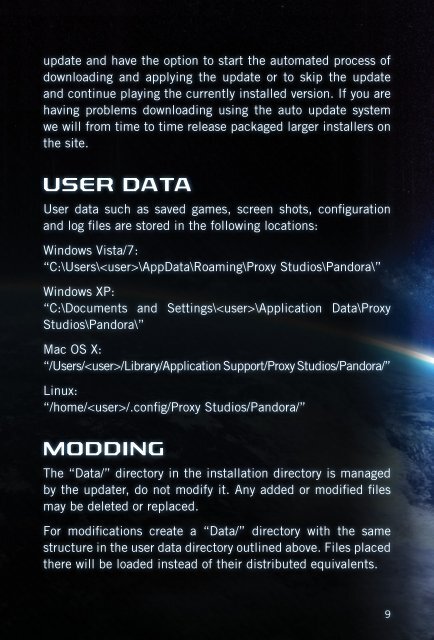Manual - Pandora: First Contact - Proxy Studios
Manual - Pandora: First Contact - Proxy Studios
Manual - Pandora: First Contact - Proxy Studios
Create successful ePaper yourself
Turn your PDF publications into a flip-book with our unique Google optimized e-Paper software.
update and have the option to start the automated process ofdownloading and applying the update or to skip the updateand continue playing the currently installed version. If you arehaving problems downloading using the auto update systemwe will from time to time release packaged larger installers onthe site.USER DATAUser data such as saved games, screen shots, configurationand log files are stored in the following locations:Windows Vista/7:“C:\Users\\AppData\Roaming\<strong>Proxy</strong> <strong>Studios</strong>\<strong>Pandora</strong>\”Windows XP:“C:\Documents and Settings\\Application Data\<strong>Proxy</strong><strong>Studios</strong>\<strong>Pandora</strong>\”Mac OS X:“/Users//Library/Application Support/<strong>Proxy</strong> <strong>Studios</strong>/<strong>Pandora</strong>/”Linux:“/home//.config/<strong>Proxy</strong> <strong>Studios</strong>/<strong>Pandora</strong>/”MODDINGThe “Data/” directory in the installation directory is managedby the updater, do not modify it. Any added or modified filesmay be deleted or replaced.For modifications create a “Data/” directory with the samestructure in the user data directory outlined above. Files placedthere will be loaded instead of their distributed equivalents.9