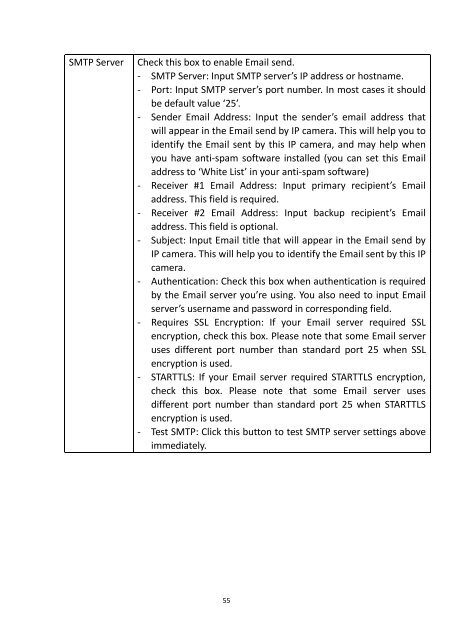Network IP Camera - Edimax
Network IP Camera - Edimax Network IP Camera - Edimax
SMTP ServerCheck this box to enable Email send.- SMTP Server: Input SMTP server’s IP address or hostname.- Port: Input SMTP server’s port number. In most cases it shouldbe default value ‘25’.- Sender Email Address: Input the sender’s email address thatwill appear in the Email send by IP camera. This will help you toidentify the Email sent by this IP camera, and may help whenyou have anti-spam software installed (you can set this Emailaddress to ‘White List’ in your anti-spam software)- Receiver #1 Email Address: Input primary recipient’s Emailaddress. This field is required.- Receiver #2 Email Address: Input backup recipient’s Emailaddress. This field is optional.- Subject: Input Email title that will appear in the Email send byIP camera. This will help you to identify the Email sent by this IPcamera.- Authentication: Check this box when authentication is requiredby the Email server you’re using. You also need to input Emailserver’s username and password in corresponding field.- Requires SSL Encryption: If your Email server required SSLencryption, check this box. Please note that some Email serveruses different port number than standard port 25 when SSLencryption is used.- STARTTLS: If your Email server required STARTTLS encryption,check this box. Please note that some Email server usesdifferent port number than standard port 25 when STARTTLSencryption is used.- Test SMTP: Click this button to test SMTP server settings aboveimmediately.55
Enable SMTP Server then UI shows the items as below.ItemDescriptionSamba Server Check this box to enable Samba server file upload.- Samba Server Address: Input Samba server’s IP address orhostname.- Path: Input the path where you want to save file on Sambaserver, like ‘upload/record’. If you want to save file on thisuser’s home directory, you can leave this field blank.- User Name: Input Samba server’s username.- Password: Input Samba server’s password.* Username and password can NOT leave blank.*- Test SMB: Click this button to test Samba server settings aboveimmediately.Tips: Some samba server does not have username and passwordcheck, you can just input samba server address and path toaccess the file storage space.When you finish with above settings, click ‘Apply’ button to save changes.56
- Page 5 and 6: 1.2 Key feature of this network IP
- Page 7 and 8: 1.4 Packaging ContentsPlease check
- Page 9 and 10: Rear Cover:56 7,813211104912ItemDes
- Page 11: 2-1. Please refer to the definition
- Page 14 and 15: Chapter II Using Network IP Camera
- Page 16 and 17: If you need to change a certain IP
- Page 18 and 19: For IE 9:Click ‘Install’ button
- Page 20 and 21: NOTE:If this is the first time you
- Page 22 and 23: ‘Connect’ buttonIf you want to
- Page 24 and 25: 2.4 Client SettingsIn ‘Client Set
- Page 26 and 27: Chapter III Advanced ConfigurationI
- Page 28 and 29: Daylight SavingKeep the currentdate
- Page 30 and 31: Here are the descriptions of every
- Page 32 and 33: DHCP IPv4 / IPv6: Obtain both IPv4
- Page 34 and 35: 3-3-2 ‘Advanced’ setup pageYou
- Page 36 and 37: 3-4 IP FilterWhen this IP camera is
- Page 38 and 39: 3-5 VideoYou can adjust the image o
- Page 40 and 41: Power LineFrequencyCondition(ABW)WD
- Page 42 and 43: 640x480 (VGA)/ 320x240 (QVGA)Frame
- Page 44 and 45: Overlayshow certain text / picture
- Page 46 and 47: 3-7 MotionThis IP camera is capable
- Page 48 and 49: 3-8 PTZ ControlIf you mount the IP
- Page 50 and 51: 3-9 EventWhen there’s an event, y
- Page 52 and 53: To add a new event, click ‘New’
- Page 54 and 55: 3-9-3 Event ServerYou can define th
- Page 58 and 59: 3-10 Recording to Micro SD CardWhen
- Page 60 and 61: Set the time range then click “Se
- Page 62 and 63: 3-13 Device InfoYou can check the i
- Page 64 and 65: SD card deviceUpgradeSD card.Upgrad
- Page 66 and 67: Digital I/O User ManualDI/DO connec
- Page 68 and 69: Federal Communication Commission In
- Page 70 and 71: EU Declaration of ConformityEnglish
- Page 72 and 73: Declaration of ConformityWe, Edimax
- Page 74 and 75: TERMS AND CONDITIONS FOR COPYING, D
- Page 76: 8. If the distribution and/or use o
SMTP ServerCheck this box to enable Email send.- SMTP Server: Input SMTP server’s <strong>IP</strong> address or hostname.- Port: Input SMTP server’s port number. In most cases it shouldbe default value ‘25’.- Sender Email Address: Input the sender’s email address thatwill appear in the Email send by <strong>IP</strong> camera. This will help you toidentify the Email sent by this <strong>IP</strong> camera, and may help whenyou have anti-spam software installed (you can set this Emailaddress to ‘White List’ in your anti-spam software)- Receiver #1 Email Address: Input primary recipient’s Emailaddress. This field is required.- Receiver #2 Email Address: Input backup recipient’s Emailaddress. This field is optional.- Subject: Input Email title that will appear in the Email send by<strong>IP</strong> camera. This will help you to identify the Email sent by this <strong>IP</strong>camera.- Authentication: Check this box when authentication is requiredby the Email server you’re using. You also need to input Emailserver’s username and password in corresponding field.- Requires SSL Encryption: If your Email server required SSLencryption, check this box. Please note that some Email serveruses different port number than standard port 25 when SSLencryption is used.- STARTTLS: If your Email server required STARTTLS encryption,check this box. Please note that some Email server usesdifferent port number than standard port 25 when STARTTLSencryption is used.- Test SMTP: Click this button to test SMTP server settings aboveimmediately.55