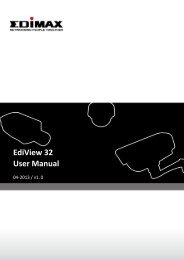Network IP Camera - Edimax
Network IP Camera - Edimax
Network IP Camera - Edimax
You also want an ePaper? Increase the reach of your titles
YUMPU automatically turns print PDFs into web optimized ePapers that Google loves.
Here are the descriptions of every setup item:Item DescriptionEnable FTP Check this box to enable FTP server upload.Server - FTP Server: Input FTP server’s <strong>IP</strong> address or hostname.- Port: Input FTP server’s port number. In most cases it should bedefault value ‘21’.- User Name: Input FTP server’s username.- Password: Input FTP server’s password.- File Path Name: Input the path where you want to save file onFTP server, like ‘upload/record’. If you want to save file on thisFTP user’s home directory, you can leave this field blank.- Enable Passive Mode: Check this box to force <strong>IP</strong> camera tocommunicate with FTP server in passive mode (Some FTPServer may only work when you check this box, while othersdon’t).- Test FTP: Click this button to test FTP server settings aboveimmediately.Enable SMTP Server then UI shows the items as below.ItemDescription54