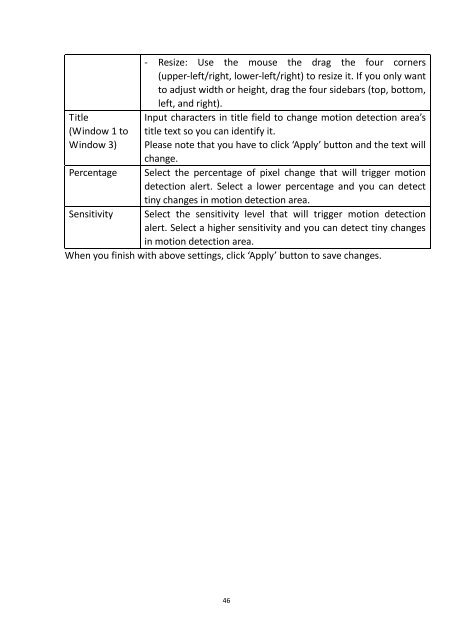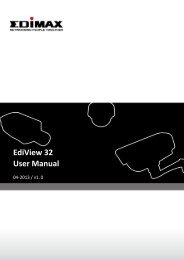Network IP Camera - Edimax
Network IP Camera - Edimax
Network IP Camera - Edimax
Create successful ePaper yourself
Turn your PDF publications into a flip-book with our unique Google optimized e-Paper software.
Title(Window 1 toWindow 3)PercentageSensitivity- Resize: Use the mouse the drag the four corners(upper-left/right, lower-left/right) to resize it. If you only wantto adjust width or height, drag the four sidebars (top, bottom,left, and right).Input characters in title field to change motion detection area’stitle text so you can identify it.Please note that you have to click ‘Apply’ button and the text willchange.Select the percentage of pixel change that will trigger motiondetection alert. Select a lower percentage and you can detecttiny changes in motion detection area.Select the sensitivity level that will trigger motion detectionalert. Select a higher sensitivity and you can detect tiny changesin motion detection area.When you finish with above settings, click ‘Apply’ button to save changes.46