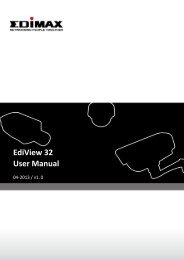Network IP Camera - Edimax
Network IP Camera - Edimax
Network IP Camera - Edimax
Create successful ePaper yourself
Turn your PDF publications into a flip-book with our unique Google optimized e-Paper software.
3-5-1 Image SettingYou can adjust the image parameters in this page.Here are the descriptions of every setup item:Item DescriptionBrightness / Control the image parameters. Click ‘ - ‘ to decrease value, or clickContrast / ‘ + ‘ to increase value. You can also input the value in the fieldSaturation / directly.SharpnessDefault Set all above values to default value ‘128’.Mirror Check ‘Vertical’ or ‘Horizontal’ box to flip the image vertically orhorizontally, this will help to correct the orientation of image when<strong>IP</strong> camera is hanged bottom-up by camera holder.You can click both ‘Vertical’ and ‘Horizontal’ box at the same time.38