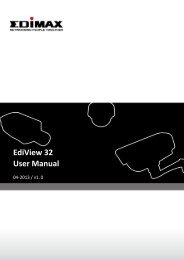Network IP Camera - Edimax
Network IP Camera - Edimax
Network IP Camera - Edimax
You also want an ePaper? Increase the reach of your titles
YUMPU automatically turns print PDFs into web optimized ePapers that Google loves.
3-4 <strong>IP</strong> FilterWhen this <strong>IP</strong> camera is directly connected to Internet and not protected byfirewall, this function acts like a mini built-in firewall to protect the safetyof this <strong>IP</strong> camera and avoid attacks from hackers.Here are the descriptions of every setup item:ItemDescriptionEnable Filter Check this box to enable <strong>IP</strong> address filter, uncheck thisBox to disable this function.Accepted <strong>IP</strong> list Here lists all <strong>IP</strong> address that can build connections to this <strong>IP</strong>camera. If you want to remove a set of <strong>IP</strong> address from thelist, click on the <strong>IP</strong> address and click ‘Remove’ button.<strong>IP</strong> Address Input the starting and ending <strong>IP</strong> address of <strong>IP</strong> address you(Accepted <strong>IP</strong> list) wish to accept connections here. <strong>IP</strong> camera will only acceptconnections established from these <strong>IP</strong> address.If you want to specify one <strong>IP</strong> address only, input thesame <strong>IP</strong> address in both field.35