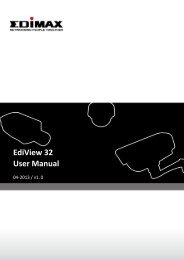Network IP Camera - Edimax
Network IP Camera - Edimax
Network IP Camera - Edimax
Create successful ePaper yourself
Turn your PDF publications into a flip-book with our unique Google optimized e-Paper software.
Multicast audio port: Input port number for audio here.Multicast RCTP audio port: Input port number for RCTPaudio here.BonjourQoSDDNSMulticast TTL: Input TTL value for multicast here.If you’re using MacOS and you have Bonjour installed, youcan use it to discover this <strong>IP</strong> camera.Enable QoS to improve the data transfer priority of this <strong>IP</strong>camera (Your local area network must support QoS).You can select Video / Audio’s QoS DSCP value (0 to 63), orboth video and audio.Enable DDNS support if your ISP assigns dynamic <strong>IP</strong> addressto you. You must register a dynamic <strong>IP</strong> service first. Currentlythis <strong>IP</strong> camera supports Dyndns, TZO and No-<strong>IP</strong> dynamic <strong>IP</strong>service.Provider: Select dynamic <strong>IP</strong> service provider.Host Name: Input the host name you obtained fromdynamic <strong>IP</strong> service provider.User name: Input user name used to login dynamic <strong>IP</strong>service provider.HTTPSPassword: Input the password used to login dynamic <strong>IP</strong>service provider.*The user name and password should be under 16characters.Check ‘Enable HTTPS’ box to enable HTTPS channel toencrypt transferred data. You can also define HTTPS portnumber in ‘HTTPS Port’ field if you don’t want to use defaultvalue ‘443’.When you finish, click ‘Apply’ to save changes.34