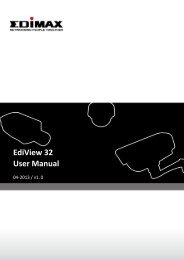Network IP Camera - Edimax
Network IP Camera - Edimax
Network IP Camera - Edimax
Create successful ePaper yourself
Turn your PDF publications into a flip-book with our unique Google optimized e-Paper software.
DHCP <strong>IP</strong>v4 / <strong>IP</strong>v6: Obtain both <strong>IP</strong>v4 and <strong>IP</strong>v6 address from DHCPserver on LAN automatically.Static <strong>IP</strong>v4 / <strong>IP</strong>v6: Assign an <strong>IP</strong>v4 / <strong>IP</strong>v6 address to <strong>IP</strong> cameramanually. If you don’t have a DHCP server on your local areanetwork, you must use this option to specify an <strong>IP</strong> address.<strong>IP</strong> Address(<strong>IP</strong>v4): Input <strong>IP</strong>v4 <strong>IP</strong> address*<strong>IP</strong> Address(<strong>IP</strong>v6): Input <strong>IP</strong>v6 <strong>IP</strong> address*Prefix Length: Input <strong>IP</strong>v6 <strong>IP</strong> address’ prefix length(0-128)Subnet Mask: Input subnet maskGateway: Input gateway addressPrimary DNS: Input DNS server’s <strong>IP</strong> addressSecondary DNS: Input backup DNS server’s <strong>IP</strong> address, youcan leave this field blank.* You can leave this field blank, if you only wish to use <strong>IP</strong>v4 or<strong>IP</strong>v6 <strong>IP</strong> address.Enable UPnP Discovery: Check this box to enable other deviceson network to discover the presence of this <strong>IP</strong> camera by UPnP.It’s recommended to enable this function.PPPoEHTTP PortRTSP PortEnable UPnP Port Mapping: When UPnP is enabled, check thisbox to enable UPnP’s port mapping.Select this option to use PPPoE to connect to network. You haveto input PPPoE username and password assigned by networkoperator to get connected.Input <strong>IP</strong> camera’s web connection port number here. When thisport number is changed, you need to change web browser’s portnumber you used to connect to <strong>IP</strong> camera.For example, <strong>IP</strong> camera’s <strong>IP</strong> address is 192.168.2.3, and if youchanged HTTP port number to 82, please input‘http://192.168.2.3:82’ in web browser’s address bar to access <strong>IP</strong>camera’s web configuration interface.Input RTSP port number. When this port number changes, you31