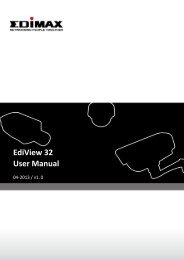Network IP Camera - Edimax
Network IP Camera - Edimax
Network IP Camera - Edimax
You also want an ePaper? Increase the reach of your titles
YUMPU automatically turns print PDFs into web optimized ePapers that Google loves.
Daylight SavingKeep the currentdate and timeSynchronize withcomputer timeSynchronize withNTP ServerIf the area you live uses daylight saving, check this box;otherwise do not check this box to keep time correct.Select this option and date / time setting will not bechanged when you click ‘Apply’ in the page.You can check ‘<strong>Camera</strong> Date and Time’ item in this page toknow <strong>IP</strong> camera’s current date and time setting.Select this item and <strong>IP</strong> camera will use your computer’s timeas its time.Select this item and <strong>IP</strong> camera will keep its date and timesetting synchronized with specified time server (NTPserver). Please input NTP server’s <strong>IP</strong> address or host namein ‘NTP Server Address’ field, and select time updateinterval from ‘Update Interval’ dropdown menu.Please note that if this <strong>IP</strong> camera can’t access Internet, youmust have a time server on local area network, or set thetime manually.Set Manually Set <strong>IP</strong> camera’s date and time manually. Please set currentdate and time by ‘Date’ and ‘Time’ dropdown menu.When you finish with above settings, click ‘Apply’ button to save changes.27