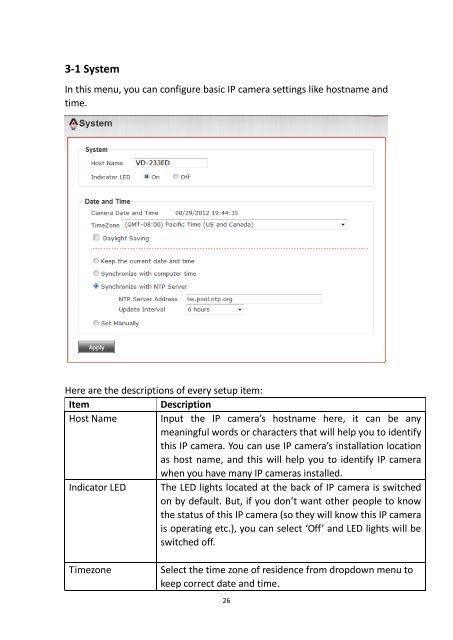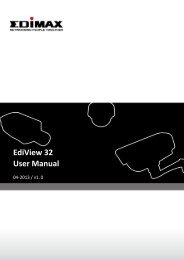Network IP Camera - Edimax
Network IP Camera - Edimax
Network IP Camera - Edimax
Create successful ePaper yourself
Turn your PDF publications into a flip-book with our unique Google optimized e-Paper software.
3-1 SystemIn this menu, you can configure basic <strong>IP</strong> camera settings like hostname andtime.Here are the descriptions of every setup item:ItemDescriptionHost Name Input the <strong>IP</strong> camera’s hostname here, it can be anymeaningful words or characters that will help you to identifythis <strong>IP</strong> camera. You can use <strong>IP</strong> camera’s installation locationas host name, and this will help you to identify <strong>IP</strong> camerawhen you have many <strong>IP</strong> cameras installed.Indicator LED The LED lights located at the back of <strong>IP</strong> camera is switchedon by default. But, if you don’t want other people to knowthe status of this <strong>IP</strong> camera (so they will know this <strong>IP</strong> camerais operating etc.), you can select ‘Off’ and LED lights will beswitched off.TimezoneSelect the time zone of residence from dropdown menu tokeep correct date and time.26