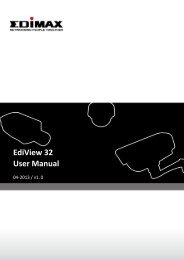Network IP Camera - Edimax
Network IP Camera - Edimax
Network IP Camera - Edimax
Create successful ePaper yourself
Turn your PDF publications into a flip-book with our unique Google optimized e-Paper software.
Chapter III Advanced ConfigurationIf you wish to configure <strong>IP</strong> camera’s settings, you can access <strong>IP</strong> camera’s‘Configuration’ menu, which provides various kinds of system setting.To access configuration menu, click ‘Configuration’ button on the left.The ‘Configuration’ submenu will appear, please pick a setup item youwish to configure.25