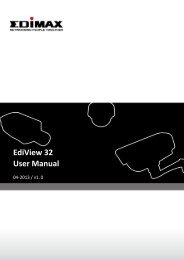Network IP Camera - Edimax
Network IP Camera - Edimax
Network IP Camera - Edimax
You also want an ePaper? Increase the reach of your titles
YUMPU automatically turns print PDFs into web optimized ePapers that Google loves.
- CONTENTS -Chapter I Introduction ................................................................................................ 31.1 Highlights of your new <strong>Network</strong> <strong>IP</strong> <strong>Camera</strong> .......................................................... 31.2 Key feature of this network <strong>IP</strong> camera include: ..................................................... 41.3 Safety Instructions ............................................................................................... 51.4 Packaging Contents ............................................................................................. 61.5 Familiar with your new <strong>Network</strong> <strong>IP</strong> <strong>Camera</strong> .......................................................... 71.6 Installation of the <strong>Network</strong> <strong>IP</strong> <strong>Camera</strong> .................................................................. 9Chapter II Using <strong>Network</strong> <strong>IP</strong> <strong>Camera</strong> by Web Interface ............................................... 132.1 Locate the <strong>IP</strong> address of <strong>Network</strong> <strong>IP</strong> <strong>Camera</strong> ............................................................. 132.2 Connect to <strong>IP</strong> <strong>Camera</strong>’s Web User Interface and Install ActiveX Plugin ....................... 162.3 Viewing Live Video ................................................................................................... 202.4 Client Settings .......................................................................................................... 23Chapter III Advanced Configuration ................................................................................ 253-1 System ..................................................................................................................... 263-2 Security.................................................................................................................... 283-3 <strong>Network</strong>................................................................................................................... 303-3-1 ‘General’ setup page .................................................................................................. 303-3-2 ‘Advanced’ setup page ............................................................................................... 333-4 <strong>IP</strong> Filter .................................................................................................................... 353-5 Video ....................................................................................................................... 373-5-1 Image Setting ............................................................................................................. 383-5-2 Video Setting .............................................................................................................. 403-5-3 Overlay Setting ........................................................................................................... 423-6 Audio ....................................................................................................................... 443-7 Motion..................................................................................................................... 451