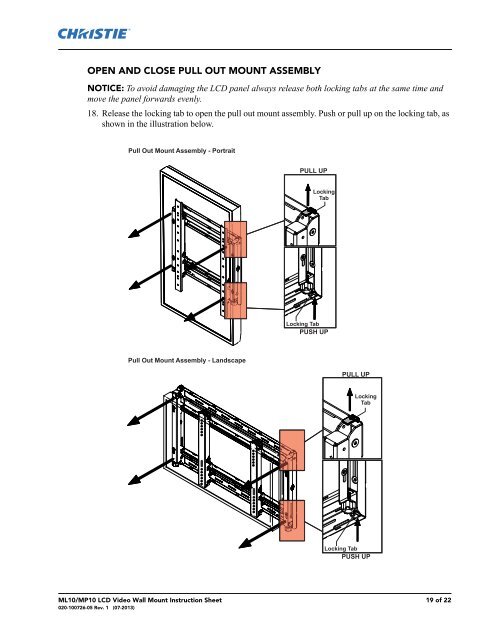ML10/MP10 46-60" LCD Video Wall Mount Instruction Sheet
ML10/MP10 46-60" LCD Video Wall Mount Instruction Sheet
ML10/MP10 46-60" LCD Video Wall Mount Instruction Sheet
Create successful ePaper yourself
Turn your PDF publications into a flip-book with our unique Google optimized e-Paper software.
OPEN AND CLOSE PULL OUT MOUNT ASSEMBLYNOTICE: To avoid damaging the <strong>LCD</strong> panel always release both locking tabs at the same time andmove the panel forwards evenly.18. Release the locking tab to open the pull out mount assembly. Push or pull up on the locking tab, asshown in the illustration below.Pull Out <strong>Mount</strong> Assembly - PortraitPULL UPLockingTabLocking TabPUSH UPPull Out <strong>Mount</strong> Assembly - LandscapePULL UPLockingTabLocking TabPUSH UP<strong>ML10</strong>/<strong>MP10</strong> <strong>LCD</strong> <strong>Video</strong> <strong>Wall</strong> <strong>Mount</strong> <strong>Instruction</strong> <strong>Sheet</strong> 19 of 22020-100726-05 Rev. 1 (07-2013)