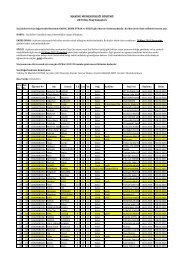Digital Systems Laboratory - Eskişehir Osmangazi Üniversitesi
Digital Systems Laboratory - Eskişehir Osmangazi Üniversitesi
Digital Systems Laboratory - Eskişehir Osmangazi Üniversitesi
Create successful ePaper yourself
Turn your PDF publications into a flip-book with our unique Google optimized e-Paper software.
Figure 42: New Source Dialog 1 of 3Select Verilog Test Fixture to indicate you are creating a Verilog-HDL testbench module. Then, provide afile name as shown in Figure 42. You should not need to change the specified location, which should beinside the project directory you created earlier. Click “Next”. The second dialog, shown in Figure 43, asksyou to identify a design module with which the test bench should be associated. Select the two-input XORdesign as shown and click “Next”.Figure 43: New Source Dialog 2 of 3The final dialog box of Figure 44 provides a summary of the source that Project Navigator will createbased on your settings. Review the summary to make sure it matches what is shown in Figure 44. If it44