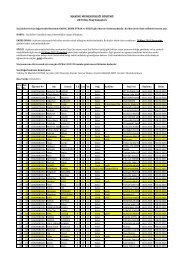Digital Systems Laboratory - Eskişehir Osmangazi Üniversitesi
Digital Systems Laboratory - Eskişehir Osmangazi Üniversitesi
Digital Systems Laboratory - Eskişehir Osmangazi Üniversitesi
You also want an ePaper? Increase the reach of your titles
YUMPU automatically turns print PDFs into web optimized ePapers that Google loves.
Figure 33: New Project Dialog 1 of 5You are prompted to enter a project name, a project location, and a top level module type, as shown inFigure 33. You may change the project location to another folder if you wish. Do not use file or foldernames that contain spaces. I advise all students to purchase a USB memory stick and store their work onremovable media. Even if you are doing most of your work from home, you must have some means totransport your project to the lab if you need help debugging it. Never store your projects on the labmachines. When you are satisfied with the project name and location, click “Next”.The next dialog allows you to set additional project options. The first group of settings shown in Figure 34represents the hardware target that is available to you on the Spartan-3 Starter Kit board. The secondgroup of settings represents the design entry language, synthesis tool, and simulator preferences. Set theoptions as shown in Figure 34 and click “Next”.38